BLACKHAWK! SPECOPS NRS SHOTGUN STOCK User Manual
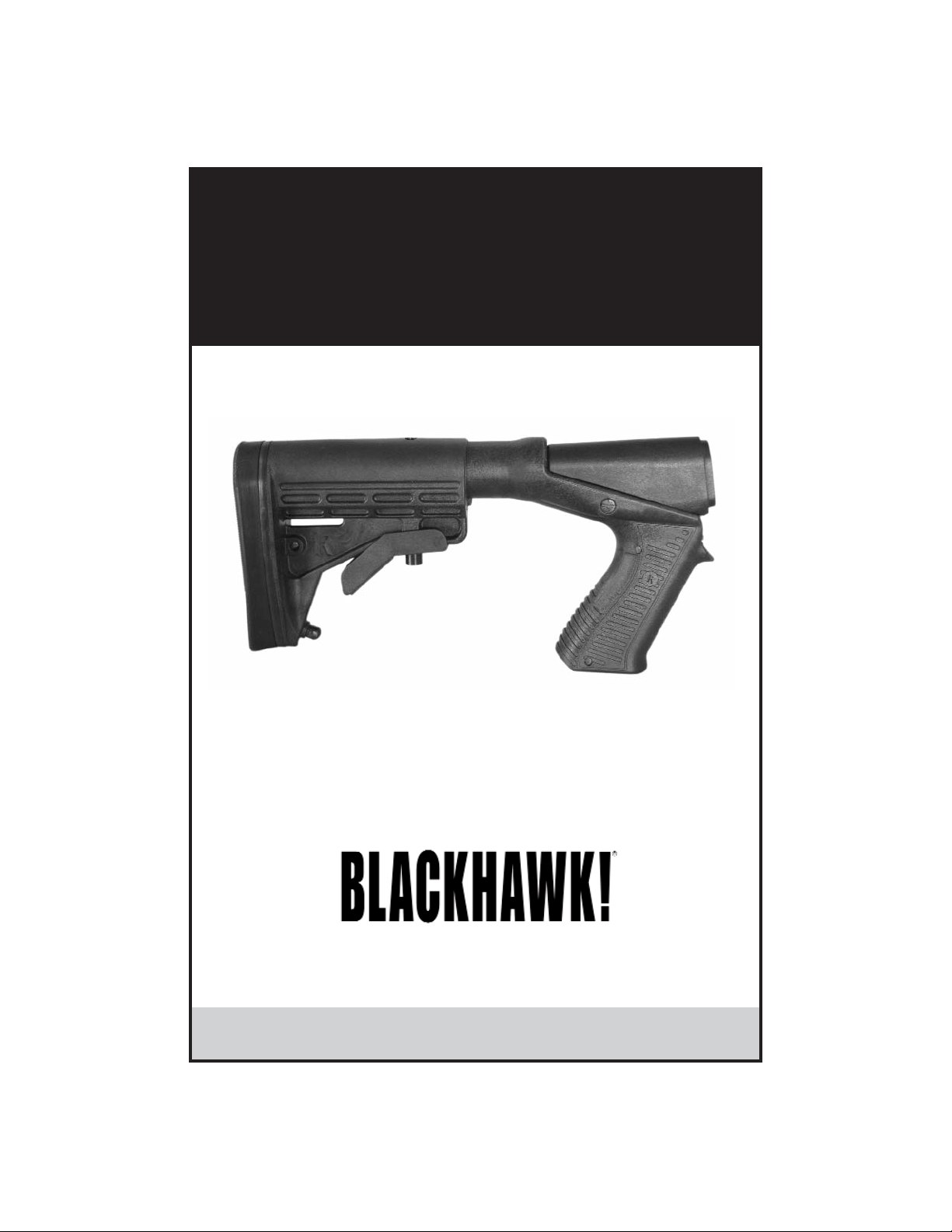
www.BLACKHAWK.com
BLACKHAWK!®NORFOLK, VA U.S.A. 1.800.694.5263
50107096 REV. 08.09
SpecOps NRS
Owner’s Manual
™
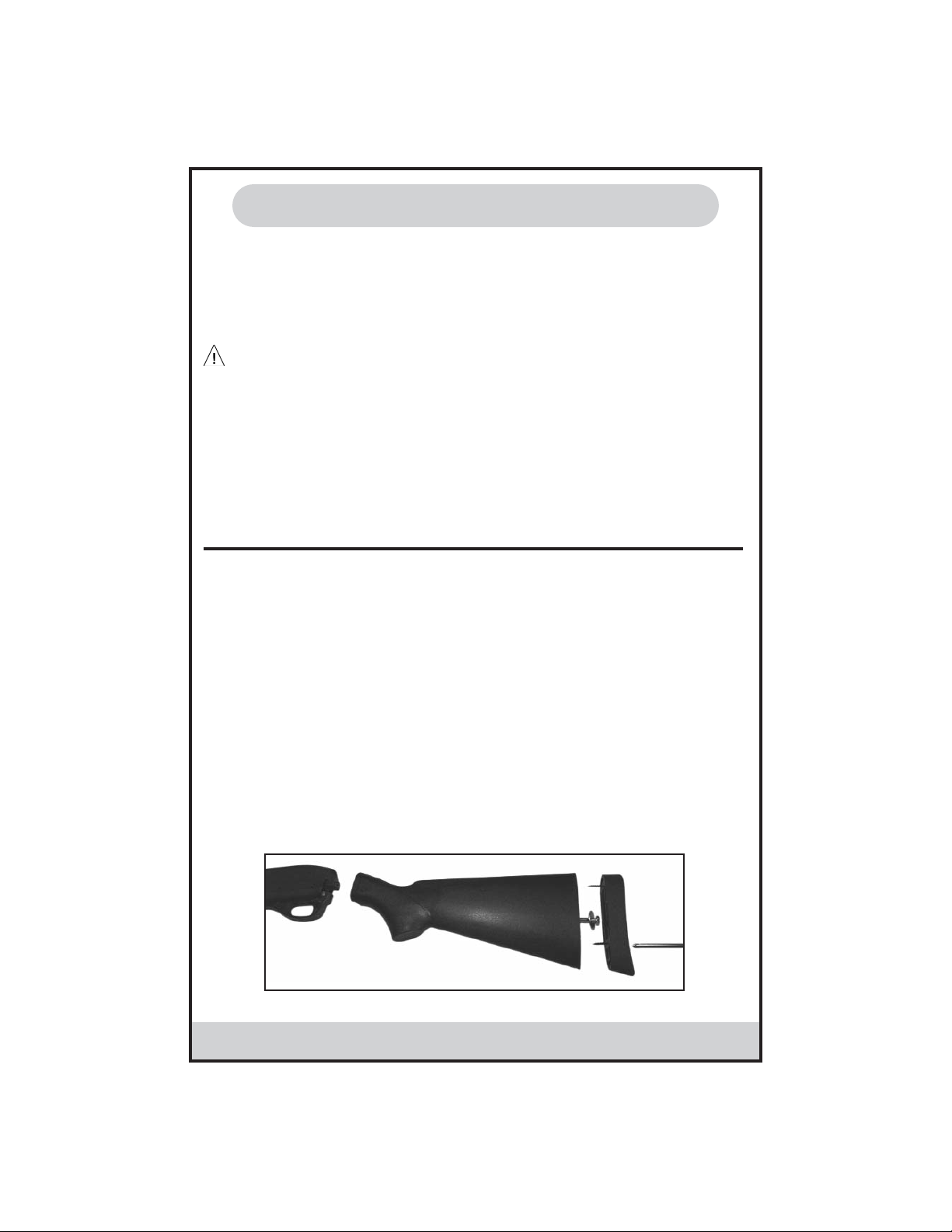
Page 1
www.BLACKHAWK.com
BLACKHAWK!®NORFOLK, VA U.S.A. 1.800.694.5263
SpecOps NRS Installation Directions
ATTENTION: Read and follow all instructions and warnings prior to installation and/or fir-
ing a SpecOp NRS equipped shotgun.
Take extra time to review the shooting tips & tech-
niques section of this manual.
If you are at all unsure of your ability to install your
SpecOps NRS stock safely, please seek the services of a competent gunsmith.
WARNING: Before beginning stock installation, make sure that the shotgun is UNLOADED. Carefully check the chamber and magazine tube making both visual and touch
verification.
NOTICE: The SpecOps NRS is not compatible with the FN "Tactical" Shotgun. Prior to in-
stalling a SpecOps NRS the "Tactical" trigger group must be replaced with a standard
Winchester 1300/FN Police trigger group. Contact Winchester or FN for replacement trigger group.
TOOLS REQUIRED:
• Socket Wrench, Long Extension and Sockets
• Medium Phillips Screwdriver
• Large Flat Blade Screwdriver
• Extended “Ball End” Allen Wrench
Remington 3/16” (SAE) - Moss., Win., FN 1/4” (SAE)
upgraded Allen wrench is available from BLACKHAWK!
• Blue Loctite #242 (optional)
1. Remove original stock. Refer to manufacturer’s instructions for the best method to remove stock. Normally the pad is held in place by two Phillips screws and the stock is
held on by one bolt. Remove the pad by unscrewing the Phillips screws and remove the
stock bolt to free the stock from the shotgun. (Fig. 1) Remington owners: Remove any
metal spacers from the back of the receiver.
Fig. 1
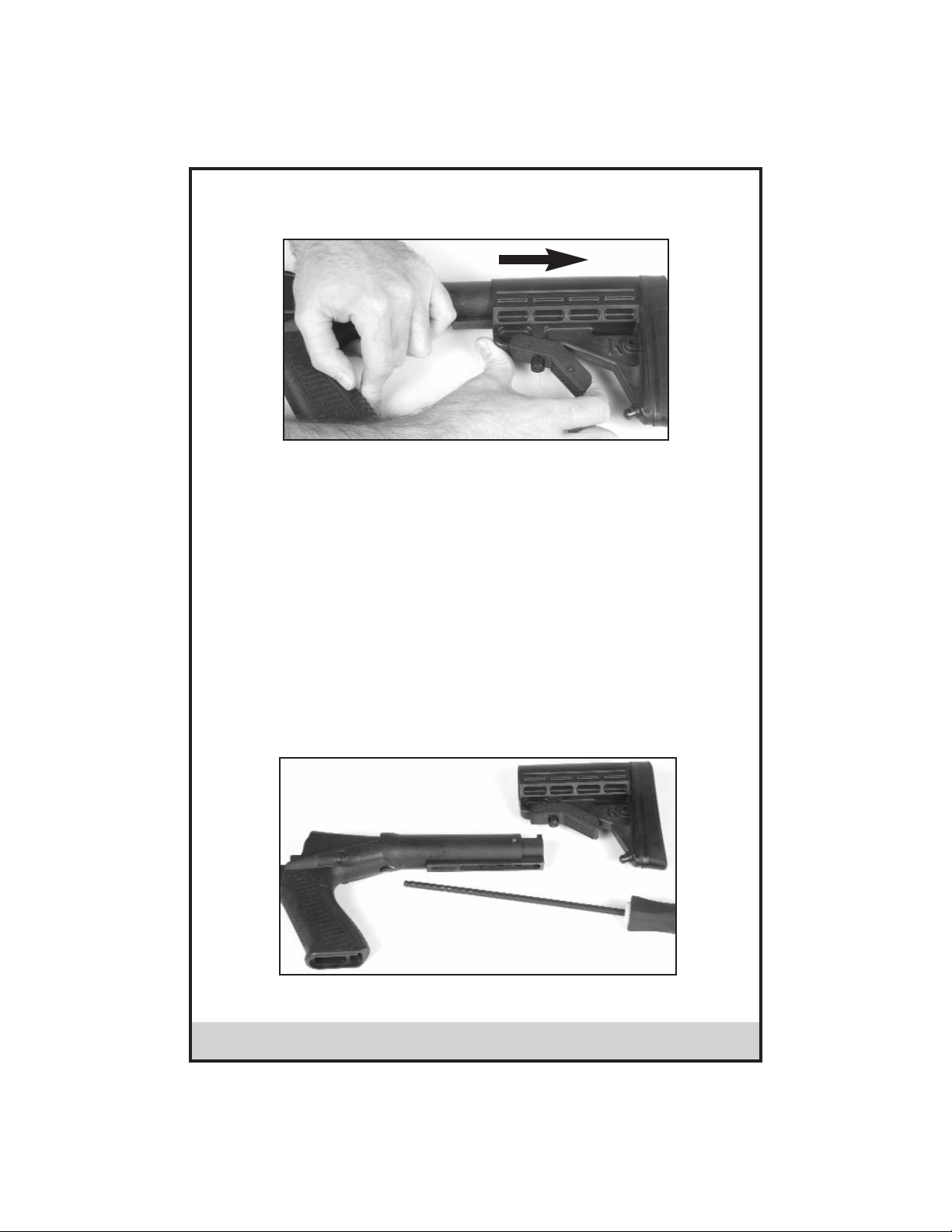
www.BLACKHAWK.com
BLACKHAWK!®NORFOLK, VA U.S.A. 1.800.694.5263
Page 2
2. Prepare SpecOps NRS for installation by removing rear butt stock from SpecOps NRS.
To remove pull down on lever assembly and slide off buttstock. (Fig. 2)
Note: For Mossberg SpecOps NRS only, remove rubber o-ring from stock bolt. Remove o-ring by inserting ball end allen wrench into hole located on the bottom of the SpecOps NRS. Turn wrench
counter clockwise while applying pressure to the bolt with finger. Turn wrench until rubber o-ring
is removed.
3. To begin installation attach the SpecOps NRS to the shotgun by aligning pistol grip with the rear
of the shotgun receiver. Insert ball end allen wrench into the hole located on the bottom of the
SpecOps NRS (Fig. 3) and firmly tighten the pre-installed Hex head bolt and washers. Make sure
that the stock is properly aligned and square with the receiver. (Be careful not to strip or cross
thread mounting bolt or receiver nut).
Note: For Mossberg SpecOps NRS, there should not be a gap between stock and shotgun after
installation. Continue to tighten bolt until gap is closed.
Fig. 2
Fig. 3
Note: If the stock is loose or if there is a significant gap between the stock and receiver after
completely tightening the bolt, then two issues may exist. Issue 1; the bolt has been cross
threaded into the receiver nut. Issue 2; there is debris (powder residue or old thread locking
compound) in the receiver nut that is not allowing the stock bolt to fully engage with all the
receiver nut threads. To clean receiver nut threads, take a small diameter barrel brush (Approx
1/4” dia.) and insert repeatedly into receiver nut until excess material has been removed.
Re-install stock.
