BLACKHAWK! COMPSTOCK SHOTGUN STOCK User Manual
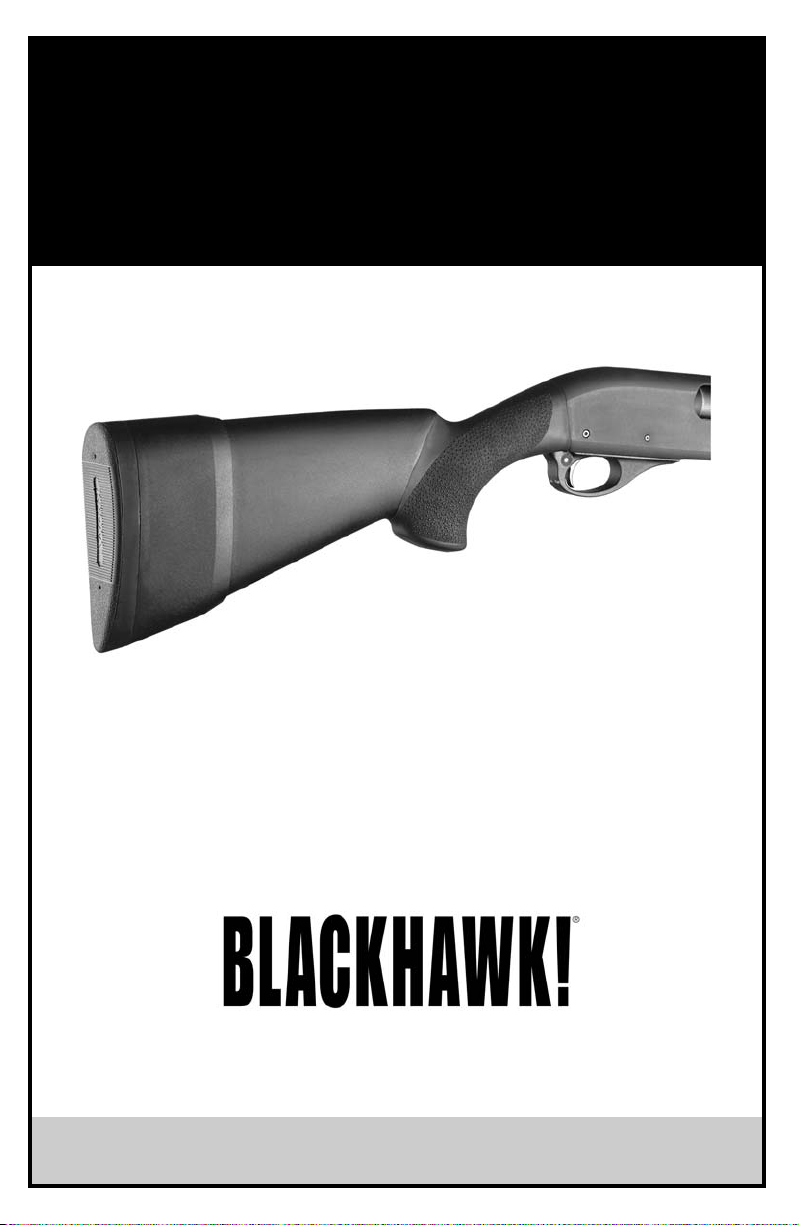
CompStock
Owner’s Manual
™
www.BLACKHAWK.com
©BLACKHAWK! Products Group™NORFOLK, VA U.S.A. 1.800.694.5263
50107097 REV. 04.08
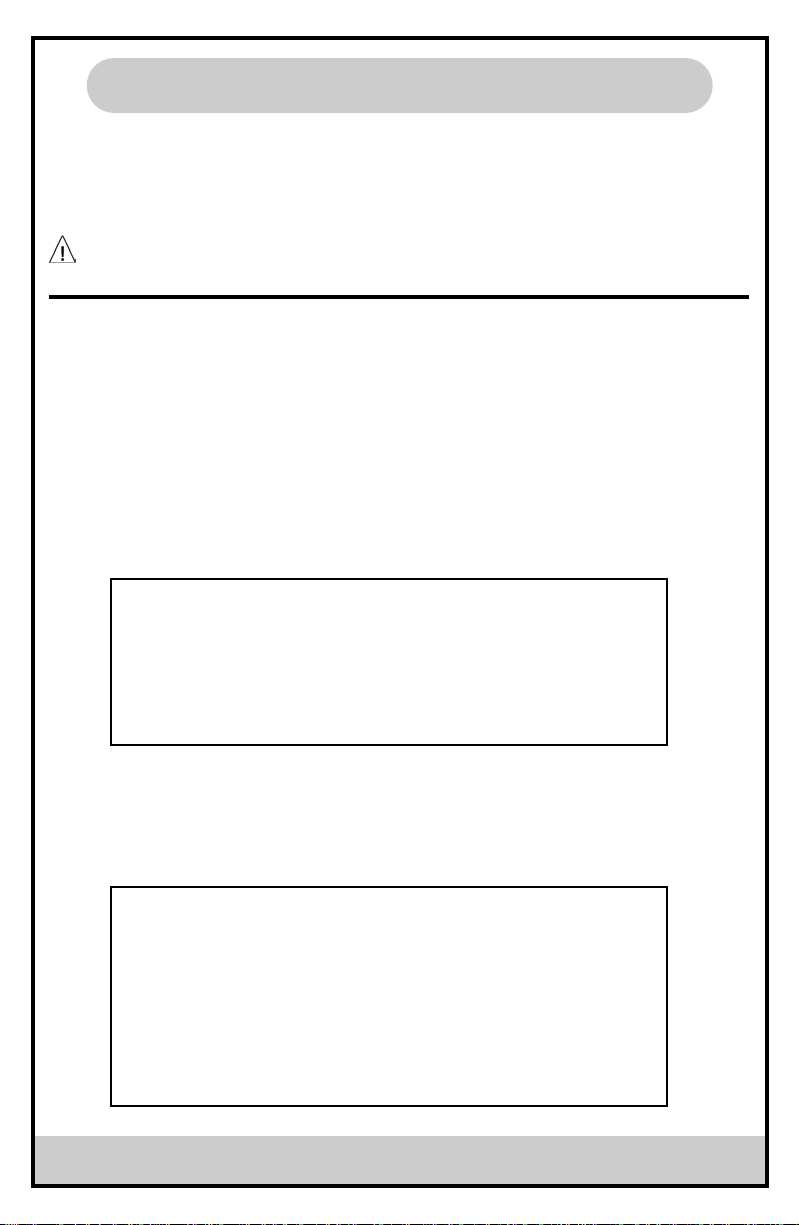
Page 1 Page 6
www.BLACKHAWK.com
©BLACKHAWK! Products Group™NORFOLK, VA U.S.A. 1.800.694.5263
CompStock Installation Instructions Shooting Tips & Techniques Continued
ATTENTION: Read and follow all instructions and warnings prior to installation and/or firing a
CompStock equipped shotgun.
Take extra time to review the shooting tips & techniques
section of this manual (Page 5).
If you are at all unsure of your ability to install your CompStock
safely, please seek the services of a competent gunsmith.
WARNING : Before beginning stock installation, make sure that the shotgun is UNLOADED.
Carefully check the chamber and magazine tube making both visual and touch verification.
TOOLS REQUIRED:
• Socket Wrench
• Long Extension and Sockets
• Medium Phillips Screwdriver
• Large Flat Blade Screwdriver
INSTALLATION STEPS:
1. Remove original stock. Refer to manufacturer’s instructions for the best method to remove
stock. Normally the pad is held in place by two Phillips screws and the stock is held on by one
bolt. Remove the pad by unscrewing the Phillips screws and remove the stock bolt to free the
stock from the shotgun. (Fig. 1) Remove any metal spacers that remain.
2. Attach new CompStock butt stock in reverse manner utilizing a socket wrench, long extension
and appropriate size socket (Remington - 7/16", Mossberg, Winchester & F/N - 1/2") . Use any
enclosed bolts and washers to attach the new CompStock butt stock. (Attention Mossberg owners: utilize original factory bolt with the enclosed washer) Tighten bolt with a moderate to high
degree of torque. (Fig. 2)
Fig. 1
Fig. 2
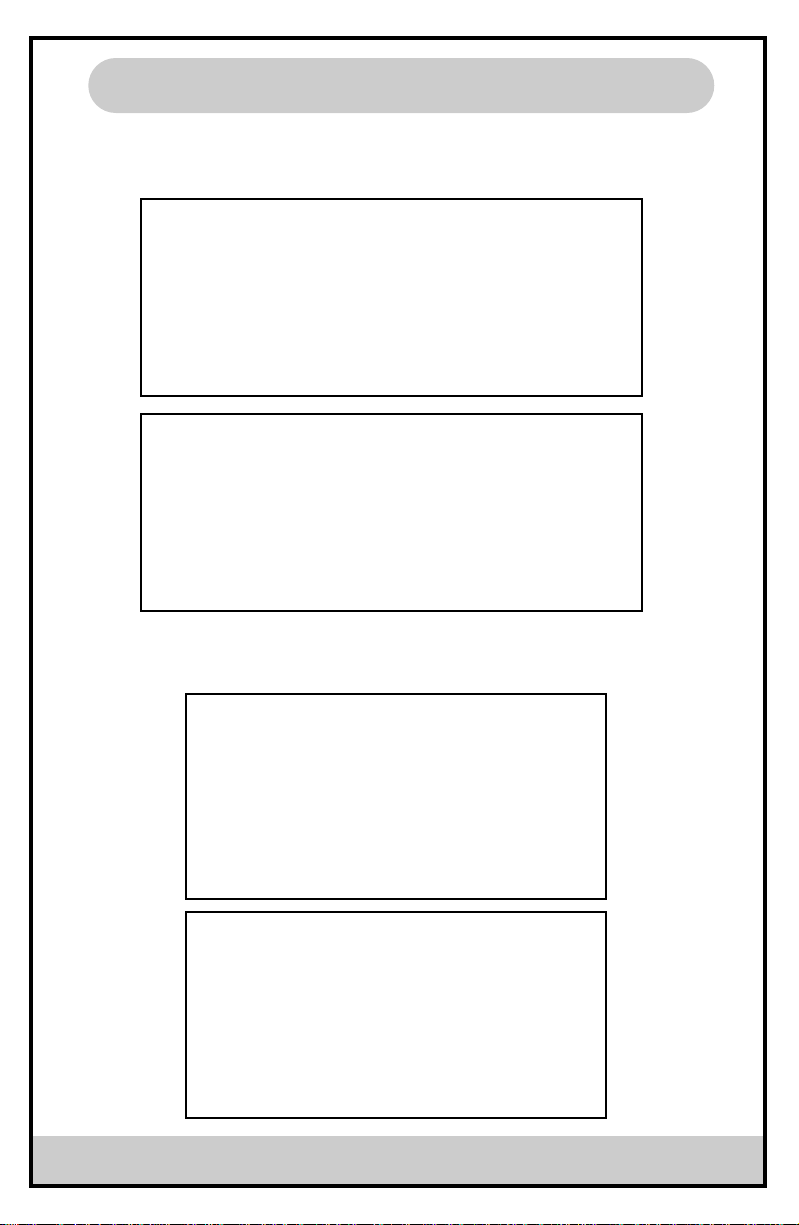
www.BLACKHAWK.com
©BLACKHAWK! Products Group™NORFOLK, VA U.S.A. 1.800.694.5263
3. Install the CompStock device as shown. Attach the two Phillips screws through the
large holes in the back plate. (Fig. 3 & 4)
4. Place Hard Sleeve over CompStock device. Line up the screws in the butt pad with the
holes in the Hard Sleeve and tighten snugly with medium Phillips screwdriver. (Fig 5 & 6)
Fig. 4
Fig. 5
Fig. 6
Fig. 3
