Page 1

Please Read and Save this Use and Care Book
Por favor lea este instructivo antes de usar el producto
Veuillez lire et conserver ce guide d’entretien et d’utilisation
Accessories/Parts (USA/Canada)
Accesorios/Partes
(EE.UU/Canadá)
Accessoires/Pièces (É.-U./Canada)
1-800-738-0245
8-Cup Thermal
Coffeemaker
Cafetera térmica
de 8 tazas
Cafetière avec
thermoverseuse
de 8 tasses
Model
Modelo
Modèle
❑
TCM450B
USA/Canada 1-800-231-9786
Mexico 01-800-714-2503
www.blackanddecker.com
IMPORTANT / IMPORTANTE / IMPORTANT
WASH CARAFE BEFORE FIRST USE!
LAVE LA JARRA ANTES DEL PRIMER USO
LAVER LA CARAFE AVANT LA PREMIÈRE UTILISATION!
Register your product online at www.prodprotect.com/applica,
for a chance to WIN $100,000!
Registre su producto en la Internet en el sitio Web www.prodprotect.com/applica
y tendrá la oportunidad de GANAR $100,000!
Inscrivez votre produit en ligne à l'adresse www.prodprotect.com/applica
et courez la chance de GAGNER 100 000 $!
Page 2

2
1
IMPORTANT SAFEGUARDS
When using electrical appliances, basic safety precautions should always
be followed to reduce the risk of fire, electric shock, and/or injury
to persons, including the following:
❑
Read all instructions.
❑
Do not touch hot surfaces. Use handle or knobs.
❑
To protect against electric shock, do not place cord, plug or appliance
in water or other liquids.
❑
Close supervision is necessary when any appliance is used by or near
children.
❑
Unplug from outlet when not in use and before cleaning. Allow to cool
before putting on or taking off parts and before cleaning the appliance.
❑
Do not operate any appliance with a damaged cord or plug or after the
appliance malfunctions, or has been damaged in any manner. Return
the appliance to the nearest authorized service facility for examination,
repair, or adjustment. Or, call the appropriate toll-free number on the
cover of this manual.
❑
The use of an accessory not evaluated for use with this appliance may
cause injury.
❑
Do not use outdoors.
❑
Do not let cord hang over the edge of table or counter, or come
in contact with hot surfaces.
❑
Do not place on or near a hot gas or electric burner or in a heated oven.
❑
Keep the lid on the carafe when in use.
❑
Do not use this appliance for other than intended use.
SAVE THESE INSTRUCTIONS.
POLARIZED PLUG (120V Models Only)
This appliance has a polarized plug (one blade is wider than the other). To reduce the
risk of electric shock, this plug is intended to fit into a polarized outlet only one way.
If the plug does not fit fully into the outlet, reverse the plug. If it still does not fit,
contact a qualified electrician. Do not attempt to modify the plug in any way.
TAMPER-RESISTANT SCREW
Warning : This appliance is equipped with a tamper-resistant screw to prevent
removal of the outer cover. To reduce the risk of fire or electric shock, do not attempt
to remove the outer cover. There are no user-serviceable parts inside. Repair should
be done only
by authorized service personnel.
ELECTRICAL CORD
a) A short power-supply cord (or detachable power-supply cord) is to be provided
to reduce the risk resulting from becoming entangled in or tripping over
a longer cord.
b) Longer detachable power-supply cords or extension cords are available and
may be used if care is exercised in their use.
c) If a long detachable power-supply cord or extension cord is used,
1) The marked electrical rating of the detachable power-supply cord or extension
cord should be at least as great as the electrical rating of the appliance,
2) If the appliance is of the grounded type, the extension cord should be
a grounding-type 3-wire cord, and
3) The longer cord should be arranged so that it will not drape over the
countertop or tabletop where it can be pulled on by children or tripped over.
Note: If the power supply cord is damaged, it should be replaced by qualified
personnel or in Latin America by an authorized service center.
Page 3
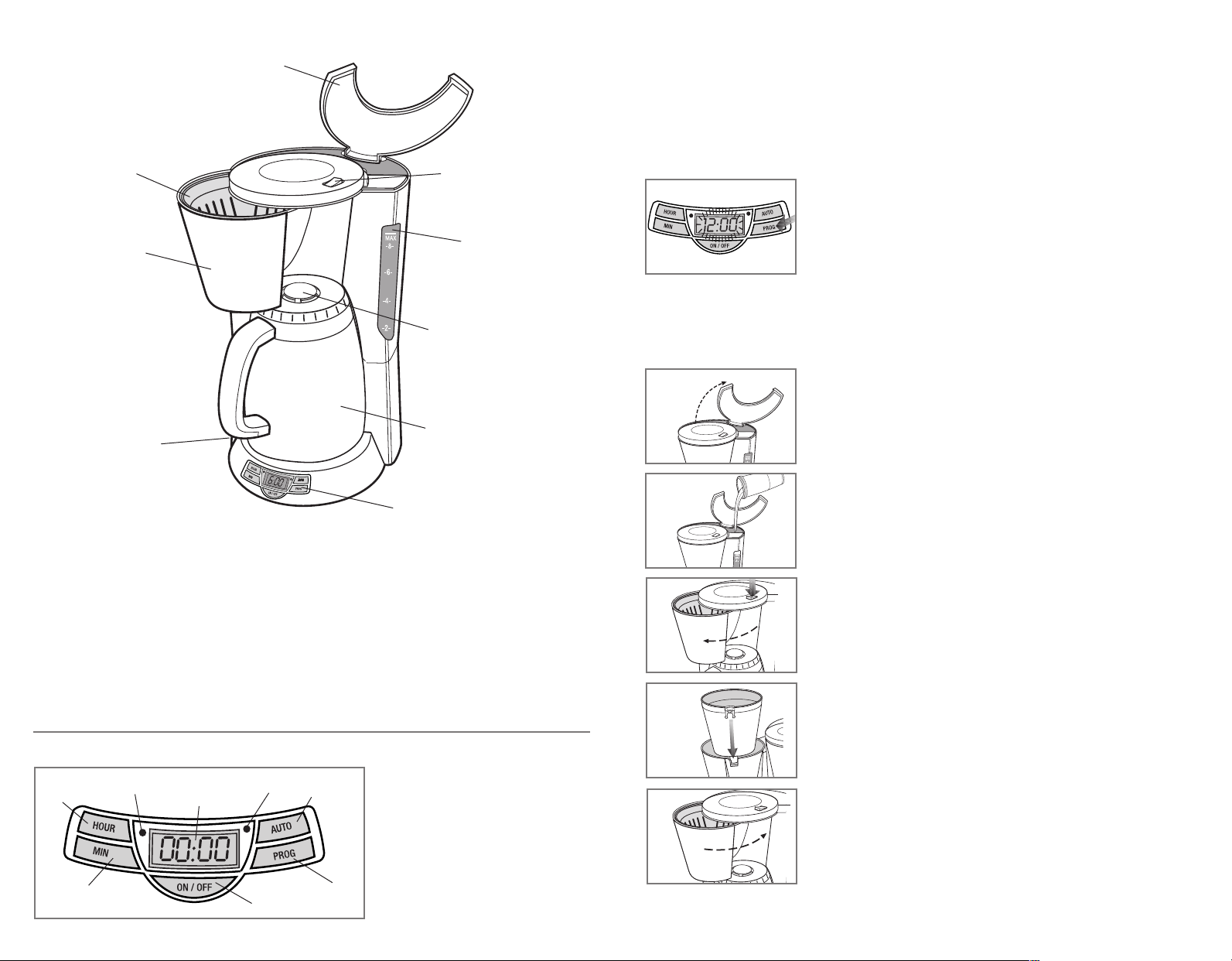
4
How to Use
This product is for household use only.
GETTING STARTED
1. Unpack the box and remove all packing materials and literature.
2. Hand-wash thermal carafe, carafe lid and brew basket in warm sudsy water; rinse and
dry thoroughly. Carafe lid and brew basket can also be washed in the dishwater, top
rack only. Do not wash thermal carafe in the dishwasher.
Setting the Clock (A)
1. If unit is unplugged, plug into a standard electrical outlet.
12:00 flashes on the digital display.
2. Press the HOUR button until you see the correct a.m or p.m.
hour. A small light displays on the upper left corner of the
display to indicate p.m.
3. Press the MIN button until you see the correct minutes. The clock is set and will
continue to keep the correct time unless you unplug the unit or a power failure occurs.
4. To reset the time, follow steps 1-3.
Brewing Water Only
Before first use, cycle the unit once with water to help remove any sediment.
1. Open water reservoir lid (B).
2. Pour tap water into water reservoir up to the 8-cup level mark
on the water window. Do not fill past the MAX line (C).
3. Close the water reservoir lid.
4. To open brew basket holder, press brew basket quick-release
button and swing out brew basket to open (D).
5. Insert brew basket into brew basket holder (E). Be sure brew
basket is in position inside the brew basket holder.
6. Insert a No. 4 cone-shaped paper filter into brew basket.
7. Swing brew basket toward unit to close (F).
Tip: You might have to push in the brew basket holder to secure
in place.
8. Plug the unit into a standard electrical outlet. 12:00 flashes on
the digital display. If you want to set the time now, follow
instructions under "Setting the Clock".
Note: You do not have to set the clock or program the coffeemaker to brew water.
3
Product may vary slightly from what is illustrated.
1. Brew basket holder
†2.Brew basket with handle (Part# TCM450B-01)
†3.Water reservoir lid (Part# TCM450B-02)
4. Brew basket quick-release button
5. Water reservoir with cup level markings
†6.Carafe lid with brew-thru (Part# TCM450B-03)
†7.Thermal carafe (Part# TCM450B-04)
8. Control panel
9. Cord storage (back of unit)
†Consumer replaceable/removable parts
1. On indicator light
2. Digital display
3. Auto brew indicator light
4. AUTO button
5. PROG button
6. ON/OFF button
7. MIN button
8. HOUR button
CONTROL PANEL
A
B
C
D
E
F
Page 4

6
5
9. Press the ON/OFF button to turn on the unit (G), the On
indicator light illuminates and brewing begins.
10. When cycle is finished, the unit and the brewing indicator
light automatically shuts off.
11. Discard the water from the carafe and rinse.
Programming for Automatic Brewing
If clock is not set for current time of day, refer to "Setting the Clock" section.
To preset coffeemaker to begin brewing at a certain time, first follow steps 1-6 in "Ready
to Brew Coffee" section.
1. Press PROG button, the auto brew indicator light starts
flashing (H).
2. Press the HOUR and MIN buttons until you reach desired
preset time.
Important: Once you press the PROG button, you have a few
seconds to select the hours and minutes. If you take too long,
the display returns to the current time of day. Repeat steps 1 and 2 again to set the time.
3. Press the AUTO button. The auto brew light becomes steady.
Tip: You can check the preset time by pressing the PROG button. The programmed time
will display for a few seconds and then it goes back to the current time of day.
4. When it reaches the preset time, the AUTO light goes out and the On light comes on.
Brewing begins.
Note: The Auto-Brew function can be canceled at any time by pressing the AUTO button
a second time. The AUTO light goes off.
READY TO BREW COFFEE
Important: Be sure the unit is cool before lifting the water reservoir lid.
1. Open the water reservoir lid.
2. Pour tap water into water reservoir up to the 8-cup level mark on the water window.
Do not fill past the MAX line.
3. Close water reservoir lid.
4. Press brew basket quick-release button and swing out brew basket holder to open.
5. Be sure brew basket is in position inside the brew basket holder.
6. Insert a No. 4 cone-shaped paper filter into brew basket.
7. Add ground coffee into filter.
Note: We recommend 1-2 tablespoons (5-10 grams) of grounded coffee for every 6-oz. cup
(180ml.) of water.
Tip: If brewed coffee is too strong for your taste just add a little bit of hot water to your cup
of brewed coffee.
8. Swing brew basket toward unit to close.
Tip: You might have to push in the brew basket holder to secure in place.
Important: Check that carafe lid is properly in place. Coffee may overflow if lid is not
properly in place.
9. Insert lid into the thermal carafe with arrow on the lid aligned with the “ALIGN”
marking on the collar of the carafe, twist clockwise until it is in place. After tightening
the lid, the arrow on the lid aligns with the “ALIGN” marking on the collar of the
carafe again.
10. Place carafe all the way into the coffeemaker under the brew basket holder. Coffee
may overflow if carafe is not correctly positioned correctly.
11. Press the ON/OFF button. The on light illuminates and brewing begins.
12. When brewing is complete, coffeemaker automatically shuts off and on indicator light
goes out.
13. Once the coffee has finished brewing:
a. Stir it before serving to blend the flavors.
b. Discard the coffee grounds left in the filter.
SNEAK-A-CUP
®
INTERRUPT FEATURE
You can pour a cup of coffee while coffee is brewing.
1. Remove carafe from coffeemaker.
Important: To avoid a possible overflow after removing carafe, be sure to place it back
under brew basket in 30 seconds or less.
2. To pour coffee, twist carafe lid counterclockwise until arrow on the lid aligns with the
arrow on the carafe handle.
Important: To prevent the lid from falling off, do not turn the arrow on the lid beyond the
carafe handle.
3. When finished pouring coffee, twist carafe lid clockwise until arrow on the lid aligns
with the “ALIGN” marking on the collar of the carafe.
4. Place carafe under brew basket. The brewing process continues.
USING YOUR PERFECT POUR
®
THERMAL CARAFE
• For best performance, rinse the carafe with warm water before brewing. This brings up
the temperature and improves the carafe's thermal properties.
• The carafe spout is specially designed to deliver a dripless pour so you can serve coffee
without any messy drips.
• Coffee is brewed directly through the carafe brew-thru lid. Always check that lid is
properly in place when brewing. Coffee may overflow if lid is not properly in place. See
instructions in "Ready to Brew Coffee" section.
Care and Cleaning
This appliance contains no user-serviceable parts. Refer service to qualified service
personnel.
IMPORTANT: Do not use abrasive cleaners or scouring pads. Never immerse coffeemaker
in water. Do not wash the thermal carafe in the dishwasher.
CLEANING
1. Unplug unit and let it cool completely.
2. Press quick-release button to open brew basket holder, swing open and discard paper
filter with grounds. Brew basket holder can be wiped with a damp sponge.
3. Hand-wash carafe lid and brew basket in warm sudsy water; rinse and dry thoroughly.
Carafe lid and brew basket can also be washed in the dishwater, top rack only.
4. Wipe exterior of carafe and coffeemaker with a soft damp cloth.
5. To clean inside of thermal carafe, wash in warm sudsy water, rinse well and allow to air
dry. If coffee stains appear on the glass carafe liner, fill 3/4 of the way with hot water,
add a denture tablet, let stand for 10-15 minutes and rinse.
MAINTAINING YOUR COFFEEMAKER
Mineral deposits left by hard water can clog your coffeemaker. Cleaning is recommended
every 3 months.
1. Open water reservoir lid and pour white vinegar into the water reservoir up to the 4-cup
level mark on the water window. Add cold water up to the 6-cup line.
2. Press quick-release button to open brew basket holder.
3. Insert paper filter into brew basket. Swing brew basket closed.
4. Place the carafe with lid secured, all the way into the coffeemaker. Plug in the unit
G
H
Page 5

8
7
5. Press the ON/OFF button, on light illuminates and brewing begins.
6. Let half of the vinegar solution brew into the carafe (until the solution level in the
water window goes down to 3).
7. Press the ON/OFF button again to turn off the coffeemaker and let it soak
for at least 15 minutes to soften mineral deposits.
8. Press the ON/OFF on to turn on the unit again, and brew the remaining vinegar
solution into the carafe.
9. When the vinegar solution has finished brewing, discard the paper filter, empty the
carafe and rinse with clean water.
10. Refill the water reservoir with cold water, insert a paper filter in the brew basket
and run 1-2 more brew cycles to rinse out any vinegar solution remaining.
11. Wash brew basket, carafe and lid as instructed in "Cleaning section".
Cuando se utilizan aparatos eléctricos, siempre se debe respetar ciertas
medidas de seguridad a fin de reducir el riesgo de un incendio, un choque
eléctrico y (o) lesiones a las personas, incluyendo las siguientes:
❑
Por favor lea todas las instrucciones.
❑
No toque las superficies calientes. Utilice las asas o las perillas.
❑
A fin de protegerse contra el riesgo de un choque eléctrico, no coloque
el aparato de manera que el cable, el enchufe o el mismo aparato entre
en contacto con agua o cualquier otro líquido.
❑
Todo aparato eléctrico utilizado en la presencia de menores de edad o
por ellos mismos requiere la supervisión de un adulto.
❑
Desconecte el aparato de la toma de corriente cuando no esté en
funcionamiento y antes de limpiarlo. Espere que el aparato se enfríe
antes de instalar o retirar las piezas y antes de limpiarlo.
❑
No se debe utilizar ningún aparato eléctrico que tenga el cable
o el enchufe averiado, que presente un problema de funcionamiento
o que esté dañado. Devuelva el aparato al centro de servicio autorizado
más cercano para que lo examinen, reparen o ajusten. También puede
llamar gratis al número apropiado que aparece en la cubierta de este
manual.
❑
El uso de un accesorio no evaluado para ser utilizado con este aparato
podría ocasionar lesiones personales.
❑
Este aparato no se debe utilizar a la intemperie.
❑
No permita que el cable cuelgue del borde de la mesa o del mostrador
ni que entre en contacto con las superficies calientes.
❑
No coloque el aparato sobre ni cerca de las hornillas de gas o eléctricas
ni adentro de un horno caliente.
❑
La jarra debe permanecer tapada cuando está en uso.
❑
El aparato se deberá utilizar únicamente con el fin previsto.
INSTRUCCIONES IMPORTANTES
DE SEGURIDAD
GUARDE ESTAS INSTRUCCIONES.
Page 6

10
9
ENCHUFE POLARIZADO
(Solamente para los modelos de 120V)
Este aparato cuenta con un enchufe polarizado (un contacto es más ancho que el
otro). A fin de reducir el riesgo de un choque eléctrico, este enchufe encaja en una
toma de corriente polarizada en un solo sentido. Si el enchufe no entra en la toma de
corriente, inviértalo y si aun así no encaja, consulte con un electricista. Por favor no
trate de alterar esta medida de seguridad.
TORNILLO DE SEGURIDAD
Advertencia: Este aparato cuenta con un tornillo de seguridad para evitar la remoción
de la cubierta exterior del mismo. A fin de reducir el riesgo de incendio
o de choque eléctrico, por favor no trate de remover la cubierta exterior. Este
producto no contiene piezas reparables por el consumidor. Toda reparación se debe
llevar a cabo únicamente
por personal de servicio autorizado.
CABLE ÉLECTRICO
a) El producto se debe de proporcionar con un cable eléctrico corto (o uno
separable), a fin de reducir el riesgo de tropezar o de enredarse en un cable
más largo.
b) Existen cables eléctricos más largos y separables o cables de extensión
que uno puede utilizar si toma el cuidado debido.
c) Si se utiliza un cable separable o de extensión,
1) El régimen nominal del cable separable o del cable de extensión debe ser,
como mínimo, igual al del régimen nominal del aparato.
2) Si el aparato es de conexión a tierra, el cable de extensión debe ser un cable
de tres alambres de conexión a tierra.
3) Uno debe de acomodar el cable más largo de manera que no cuelgue del
mostrador o de la mesa, para evitar que un niño tire del mismo o que alguien
se tropiece.
Nota: Si el cordón de alimentación es dañado, en América Latina debe
sustituirse por personal calificado o por el centro de servicio autorizado.
Este producto puede variar ligeramente del que aparece ilustrado
1. Soporte del portafiltro
†2.Portafiltro con asa (Parte No. TCM450B-01)
†3.Tapa del depósito de agua (Parte No. TCM450B-02)
4. Botón de liberación rápida del portafiltro
5. Depósito de agua con marcas de nivel en tazas
†6.Tapa de la jarra con paso (Parte No. TCM450B-03)
†7.Jarra térmica (Parte No. TCM450B-04)
8. Panel de control
9. Almacenamiento del cable (parte posterior de la unidad)
† Reemplazable/removible por el consumidor
1. Luz indicadora de encendido
2. Visor digital
3. Luz indicadora de preparación
automática
4. Botón AUTO
5. Botón PROG
6. Botón de encendido/apagado
(ON/OFF)
7. Botón MIN
8. Botón HOUR (HORA)
PANEL DE CONTROL
Page 7

12
11
7.Mueva el portafiltro hacia la unidad para cerrar (F).
Consejo: Tal vez tenga que empujar el portafiltro para que quede
firme en su lugar.
8.
Conecte la unidad a un tomacorriente estándar. Verá el
número 12:00 parpadeando en el visor digital. Si desea fijar
la hora ya mismo, siga las instrucciones que se incluyen bajo
el título Configuración del Reloj.
Nota: No tiene que configurar el reloj o programar la cafetera para procesar agua.
9.
Presione el botón ON/OFF (Encendido/Apagado) para
encender la unidad (G). Se ilumina la luz del indicador de
encendido y comienza el proceso.
10.
Cuando el ciclo ha finalizado, la unidad y la luz indicadora
de preparación se apagarán automáticamente.
11.
Deseche el agua de la jarra térmica y enjuáguela.
Programación para la preparación automática
Si el reloj no está fijado en la hora actual del día, consulte la sección Configuración del
Reloj.
Si desea programar la cafetera para que comience a preparar el café a una determinada
hora, primero siga los pasos 1-6 de la sección Lista para Preparar Café.
1.
Presione el botón PROG, y la luz indicadora de preparación
automática comienza a parpadear (H).
2.
Presione los botones HOUR (Hora) y MIN hasta alcanzar la
hora programada deseada.
Importante: Una vez que presione el botón PROG, tiene pocos
segundos para seleccionar las horas y los minutos. Si demora
demasiado, el visor vuelve a la hora de ese momento. Repita los pasos 1 y 2 nuevamente
para fijar la hora.
3.
Presione el botón AUTO. La luz indicadora de preparación automática queda fija.
Sugerencia: Puede verificar la hora programada presionando el botón PROG. Aparecerá la
hora programada durante algunos segundos y luego volverá a ver la hora actual.
4.
Cuando llega la hora programada, la luz indicadora AUTO se apaga y se enciende la
luz indicadora de Encendido. Comienza la preparación.
Nota: La función de Preparación Automática puede cancelarse en cualquier momento
presionando el botón AUTO por segunda vez. Se apaga la luz AUTO.
LISTA PARA PREPARAR CAFÉ
Importante: Asegúrese de que la unidad esté fría antes de levantar la tapa del depósito
de agua.
1.
Abra la tapa del depósito de agua
2.
Vierta agua del grifo en el depósito de agua hasta la marca de nivel correspondiente
a 8 tazas que aparece en la ventana de agua. No llene por encima de la línea MAX.
3.
Cierre la tapa del depósito de agua.
4.
Presione el botón de liberación rápida del portafiltro y mueva el soporte para abrirlo.
5.
Asegúrese de que el portafiltro esté en su posición dentro de su soporte.
6. I
nserte un filtro de papel No. 4 de forma cónica dentro del portafiltro.
7.
Agregue café molido en el filtro.
Nota: Le recomendamos 1-2 cucharadas soperas (5-10 gramos) de café molido por cada
taza de 6 onzas (180 ml) de agua.
Consejo: Si el café preparado es demasiado fuerte para su gusto, simplemente agregue
un poco de agua caliente a la taza de café ya preparado.
8.
Mueva el portafiltro hacia la unidad para cerrarla.
Como usar
Este producto es para uso doméstico únicamente.
PRIMEROS PASOS
1.
Desempaque la caja y retire todos los materiales de empaque, al igual que la literatura
impresa.
2.
Lave a mano la jarra térmica, la tapa de la jarra y el portafiltro con agua jabonosa tibia;
luego enjuague y seque bien. También puede lavar la tapa de la jarra y el portafiltro en
un lavavajillas, solamente en la rejilla superior. No lave la jarra térmica en el
lavavajillas.
Configuración del reloj (A)
1.
Si la unidad está desconectada, conéctela a un tomacorriente
eléctrico común. Verá el número 12:00 parpadeando en el
visor digital.
2.
Presione el botón HOUR (HORA) hasta ver la hora correcta,
a.m. o p.m. Aparecerá una luz pequeña en el extremo
superior izquierdo del visor para indicar p.m.
3. Presione el botón MIN hasta ver los minutos correctos. El reloj está configurado y
mantendrá la hora correcta a menos que desconecte la unidad o se produzca una
interrupción en el suministro eléctrico.
4. Si desea volver a configurar la hora, siga los pasos 1 a 3.
Proceso solamente con agua
Antes del primer uso, haga funcionar la unidad con agua durante un ciclo para eliminar
cualquier sedimento.
1.
Abra la tapa del depósito de agua (B).
2.
Vierta agua del grifo en el depósito de agua hasta la marca de
nivel correspondiente a 8 tazas que aparece en la ventana de
agua. No llene por encima de la línea MAX (C).
3.
Cierre la tapa del depósito de agua.
4.
Para abrir el soporte del portafiltro, presione el botón de
liberación rápida del portafiltro y muévalo para abrirlo (D).
5.
Inserte el portafiltro en el soporte del portafiltro (E). Asegúrese
de que el portafiltro esté en su posición dentro de su soporte.
6.
Inserte un filtro de papel No. 4 de forma cónica dentro del
portafiltro.
A
B
C
D
E
F
G
H
Page 8

14
13
Consejo: Tal vez tenga que empujar el portafiltro para que quede firme en su lugar.
9.
Para instalar la tapa en la jarra, alinee la flecha de la tapa con la marca “ALIGN” en el
cuello de la jarra y luego, gírela hacia la derecha hasta encajar en su lugar. Después de
apretar la tapa, la flecha de la tapa coincide nuevamente con la marca “ALIGN” en el
cuello de la jarra.
Importante: Verifique que la tapa de la jarra esté ubicada correctamente en su lugar.
Puede derramarse café si la tapa no está correctamente colocada en su lugar.
10.
Coloque la jarra en la cafetera, debajo del soporte del portafiltro. Es posible que se
derrame café si no se coloca correctamente la jarra.
11.
Presione el botón ON/OFF (Encendido/Apagado). Se ilumina la luz de encendido y
comienza la preparación.
12.
Una vez finalizada la preparación, la cafetera se apaga automáticamente, al igual que
la luz indicadora de encendido.
13.
Una vez que la preparación del café ha terminado:
a.
Agítelo antes de servir para fundir los sabores.
b.
Deseche el café molido que ha quedado en el filtro.
FUNCIÓN DE INTERRUPCIÓN SNEAK-A-CUP
®
Usted puede servir una taza de café mientras se está preparando el café.
1.
Retire la jarra de la cafetera.
Importante: Para evitar cualquier posible derrame después de retirar la jarra, asegúrese de
volver a colocarla debajo del portafiltro en 30 segundos o menos.
2.
Para verter el café, gire la tapa de la jarra hacia la izquierda hasta que la flecha de la
tapa coincida con la flecha en el mango de la jarra.
Importante: Para evitar que se caiga la tapa, no gire la flecha ubicada sobre la tapa más
allá del asa de la jarra.
3.
Cuando termine de verter el café, gire la tapa de la jarra hacia la derecha hasta que la
flecha de la tapa quede alineada con la marca “ALIGN” en el cuello de la jarra.
4.
Coloque la jarra debajo del portafiltro. El proceso de preparación continúa.
USO DE SU JARRA TÉRMICA PERFECT POUR
®
•
Si desea un óptimo rendimiento, enjuague la jarra con agua tibia antes de preparar café.
Esto eleva la temperatura y mejora las propiedades térmicas de la jarra.
•
El pico de la jarra fue especialmente diseñado para servir sin gotear, de forma tal que le
permita servir su café sin derrames.
•
El café se prepara directamente a través de la tapa de paso de preparación de la jarra.
Siempre verifique que la tapa de la jarra esté correctamente en su lugar cuando esté
preparando café. Puede derramarse café si la tapa no está correctamente colocada en su
lugar. Consulte las instrucciones que se incluyen en la sección Lista para preparar café.
Cuidado y limpieza
Este aparato no contiene piezas que el consumidor pueda reparar. Solicite el servicio del
personal de servicio técnico calificado.
IMPORTANTE: No use limpiadores ni esponjillas abrasivas. Nunca sumerja la cafetera en
agua. No lave la jarra térmica en el lavavajillas.
LIMPIEZA
1. Desconecte la unidad y deje que se enfríe por completo.
2. Presione el botón de liberación rápida para abrir el soporte del portafiltro, muévalo para
abrirlo y deseche el filtro de papel con el café molido. El soporte del portafiltro puede
lavarse con una esponjilla húmeda.
3.
Lave a mano la tapa de la jarra y el portafiltro con agua jabonosa tibia; luego enjuague
y seque bien. También puede lavar la tapa de la jarra y el portafiltro en un lavavajillas,
solamente en la rejilla superior.
4.
Limpie el exterior de la jarra y la cafetera con un paño húmedo suave.
5.
Para limpiar el interior de la jarra térmica, lave con agua jabonosa tibia, enjuague
bien y deje que se seque en contacto con el aire. Si aparecen manchas de café
en el recubrimiento de vidrio de la jarra, llénela hasta 3/4 de su capacidad con agua
caliente, agregue un comprimido de limpiador de dentaduras postizas, deje reposar
10-15 minutos y luego enjuague.
MANTENIMIENTO DE SU CAFETERA
Los depósitos de minerales que deja el agua dura pueden obstruir su cafetera.
Se recomienda una limpieza cada 3 meses.
1.
Abra la tapa del depósito de agua y vierta vinagre blanco en su interior hasta la
marca de nivel correspondiente a 4 tazas que aparece en la ventana de agua.
Agregue agua fría hasta alcanzar la línea correspondiente a 6 tazas.
2.
Presione el botón de liberación rápida para abrir el soporte del portafiltro.
3.
Coloque un filtro de papel dentro del portafiltro. Mueva el portafiltro hasta cerrarlo.
4.
Coloque la jarra con la tapa trabada en la cafetera. Enchufe la unidad.
5.
Presione el botón ON/OFF (Encendido/Apagado). Se ilumina la luz de encendido
y comienza el proceso.
6.
Deje que la mitad de la solución de vinagre pase a la jarra (hasta que el nivel de la
solución en la ventana de agua baje a 3).
7.
Presione nuevamente el botón ON/OFF (Encendido/Apagado) para apagar la cafetera
y deje que repose al menos 15 minutos para ablandar los depósitos de minerales.
8.
Presione el botón ON/OFF (Encendido/Apagado) para volver a encender la unidad
y procesar el resto de la solución de vinagre haciéndola pasar a la jarra.
9.
Una vez que la solución de vinagre haya dejado de pasar, deseche el filtro de papel,
vacíe la jarra y enjuague con agua limpia.
10.
Vuelva a llenar el depósito de agua con agua fría, coloque un filtro en el portafiltro
y hágalo funcionar 1-2 ciclos de preparación más para enjuagar cualquier remanente
de la solución de vinagre.
11.
Lave el portafiltro, la jarra y la tapa siguiendo las instrucciones de la sección
Limpieza.
Page 9

15
16
FICHE POLARISÉE (Modèles de 120 V seulement)
L'appareil est muni d'une fiche polarisée (une lame plus large que l'autre). Afin de
minimiser les risques de secousses électriques, ce genre de fiche n'entre que d'une
façon dans une prise polarisée. Lorsqu'on ne peut insérer la fiche à fond dans la prise,
il faut tenter de le faire après avoir inversé les lames de côté. Si la fiche n'entre
toujours pas dans la prise, il faut communiquer avec un électricien certifié. Il ne faut
pas tenter de modifier la fiche.
VIS INDESSERRABLE
Avertissement : L’appareil est doté d’une vis indesserrable empêchant l’enlèvement
du couvercle extérieur. Pour réduire les risques d’incendie ou de secousses
électriques, ne pas tenter de retirer le couvercle extérieur. L’utilisateur ne peut pas
remplacer les pièces de l’appareil. En confier la réparation seulement au personnel
des centres de service autorisés.
CORDON
a) Le cordon d’alimentation de l’appareil est court (ou amovible) afin de
minimiser les risques d’enchevêtrement ou de trébuchement.
b) Il existe des cordons d’alimentation amovibles ou de rallonge plus longs
et il faut s’en servir avec prudence.
c) Lorsqu’on utilise un cordon d’alimentation amovible ou rallonge plus long,
il faut s’assurer que :
1) la tension nominale du cordon d’alimentation amovible ou de rallonge soit
au moins égale à celle de l’appareil, et que;
2) lorsque l’appareil est de type mis à la terre, il faut utiliser un cordon de
rallonge mis à la terre à trois broches;
3) le cordon plus long soit placé de sorte qu’il ne soit pas étalé sur le comptoir
ou la table d’où des enfants pourraient le tirer, ni placé de manière à
provoquer un trébuchement.
Note : Lorsque le cordon d’alimentation est endommagé, il faut le faire
remplacer par du personnel qualifié ou, en Amérique latine, par le personnel
d’un centre de service autorisé.
Lorsqu’on utilise un appareil électrique, il faut toujours respecter certaines
règles de sécurité fondamentales afin de minimiser les risques d’incendie,
de secousses électriques ou de blessures, notamment les suivantes.
❑
Lire toutes les directives.
❑
Ne pas toucher aux surfaces chaudes; utiliser les poignées et les
boutons.
❑
Afin d’éviter les risques d’incendie, de secousses électriques ou de
blessures, ne pas immerger le cordon, la fiche ni l’appareil.
❑
Exercer une étroite surveillance lorsqu’on utilise l’appareil près d’un
enfant ou que ce dernier s’en sert.
❑
Débrancher l’appareil avant de le nettoyer et lorsqu’on ne s’en sert
pas. Laisser l’appareil refroidir avant d’enlever ou de remettre des
accessoires, et avant de nettoyer l’appareil.
❑
Ne pas utiliser un appareil dont la fiche ou le cordon est abîmé,
qui présente un problème de fonctionnement ou qui est endommagé.
Confier l'examen, la réparation ou le réglage de l'appareil au centre
de service autorisé de la région. Ou composer le numéro sans frais
approprié indiqué sur la page couverture du présent guide.
❑
L’utilisation d’accessoires non évalués avec l’appareil présente des
risques de blessures.
❑
Ne pas utiliser à l’extérieur.
❑
Ne pas laisser pendre le cordon d’une table ou d’un comptoir,
ni le laisser entrer en contact avec une surface chaude.
❑
Ne pas placer sur ni près d’une cuisinière au gaz ou à l’électricité
chaude, ni dans un four réchauffé.
❑
Laisser le couvercle sur la carafe lorsqu’on s’en sert.
❑
Utiliser l’appareil uniquement aux fins auxquelles il a été prévu.
IMPORTANTES MISES EN GARDE
CONSERVER CES MESURES.
Page 10

17
18
Le produit peut différer légèrement de celui illustré.
1. Porte-panier
†2.Panier à infusion avec anse (pièce n° TCM450B-01)
†3.Couvercle pour réservoir d'eau (pièce n° TCM450B-02)
4. Bouton de dégagement rapide du panier à infusion
4. Réservoir d'eau avec repères de niveau pour tasses
†6.Couvercle perforé pour carafe (pièce n° TCM450B-03)
†7.Carafe isolante (pièce n° TCM450B-04)
8. Panneau de contrôle
9. Rangement du cordon (à l'arrière de l'appareil)
† Pièce amovible e remplaçable par le consommateur
PANNEAU DE COMMANDE
1. Témoin indicateur de
fonctionnement
2. Affichage numérique
3. Témoin indicateur d'infusion
automatique
4. Bouton AUTO
5. Bouton PROG
6. Bouton marche/arrêt (ON/OFF)
7. Bouton MIN
8. Bouton HOUR (heure)
Utilisation
Cet appareil est réservé à une utilisation résidentielle uniquement.
POUR COMMENCER
1. Déballez l'appareil et retirez tout le matériel d'emballage et la documentation.
2. Lavez à la main la carafe isolante, son couvercle et le panier à infusion dans une eau
tiède mousseuse. Rincez et séchez complètement. Il est également possible de laver
le couvercle de la carafe et le panier à infusion dans le panier supérieur du
lave-vaisselle uniquement. Ne lavez pas la carafe isolante dans le lave-vaisselle.
Configuration de l'horloge (A)
1. Si l'appareil est débranché, branchez-le dans une prise
électrique standard. Le 12:00 clignote sur l'afficheur numérique.
2. Enfoncez le bouton HOUR (heure) jusqu'à ce que l'heure
correcte s'affiche. Un petit témoin s'illumine dans le coin
supérieur gauche de l'affichage numérique pour confirmer l'heure
du soir.
3. Enfoncez le bouton MIN jusqu'à ce que les minutes correctes s'affichent. L'horloge
est maintenant configurée et le demeurera à moins d'un débranchement de l'appareil
ou d'une panne de courant.
4. Pour configurer l'horloge de nouveau, suivez les étapes de 1 à 3.
Infusion d'eau seulement
Avant la première infusion, faites fonctionner l'appareil une fois, uniquement avec
de l'eau, pour aider à retirer tout résidu.
1. Relevez le couvercle du réservoir d'eau (B).
2. Versez de l'eau du robinet dans le réservoir jusqu'au repère
« 8 tasses » de la fenêtre indicatrice de niveau d'eau. Ne
remplissez pas au-delà de la ligne MAX (C).
3. Refermez le couvercle du réservoir d'eau.
4. Pour ouvrir le porte-panier, appuyez sur le bouton de
dégagement rapide du panier à infusion et faites-le pivoter (D).
5. Insérez le panier à infusion dans son support (E). Assurez-vous
que le panier à infusion soit bien en place à l'intérieur du
porte-panier.
6. Insérez un papier-filtre conique n° 4 dans le panier à infusion.
A
B
C
D
E
Page 11

19
20
7. Faites pivoter le panier à infusion en direction de l'appareil
pour le fermer (F).
Conseil : Il est possible que vous ayez à pousser un peu sur le
porte-panier pour le fixer.
8. Branchez l'appareil sur une prise électrique standard. Le 12:00
clignote sur l'afficheur numérique. Si vous désirez configurer
l'heure à ce moment, suivez les directives sous Configuration de l'horloge.
Remarque : Vous n'avez pas à configurer l'horloge ou programmer la cafetière pour faire
bouillir de l'eau.
9. Appuyez sur le bouton ON/OFF (marche/arrêt) pour démarrer
l'appareil (G). Le témoin indicateur s"illumine et l'infusion
commence.
10. À la fin du cycle, l'appareil et le témoin indicateur s'éteignent
automatiquement.
11. Jetez l'eau de la carafe isolante et rincez-la.
Programmation de l'infusion automatique
Si l'horloge n'est pas configurée à l'heure courante, reportez-vous à la Configuration de
l'horloge.
Pour programmer la cafetière pour démarrer l'infusion à une heure déterminée, suivez
d'abord les étapes de 1 à 6 sous la rubrique Prête à infuser.
1. Appuyez sur le bouton PROG et le témoin indicateur
d'infusion automatique se met à clignoter (H).
2. Enfoncez les boutons HOUR (heure) et MIN jusqu'à ce que
l'heure voulue soit mise en mémoire.
Important : Dès que le bouton PROG est enfoncé, vous n'avez
que quelques secondes pour sélectionner les heures et les
minutes. Si le délai est trop long, l'afficheur indiquera de nouveau l'heure courante.
Répétez les étapes 1 et 2 pour configurer l'heure.
3. Appuyez sur le bouton AUTO. Le témoin indicateur d'infusion automatique s'illumine.
Conseil : Il est possible de vérifier l'heure programmée en appuyant sur le bouton PROG.
Elle s'affichera pendant quelques instants, puis l'heure courante s'affichera de nouveau.
4. Lorsque l'heure programmée est atteinte, le témoin AUTO s'éteint et le témoin
indicateur de fonctionnement s'illumine. L'infusion commence.
Remarque : La fonction d'infusion automatique s'annule à tout moment. Pour cela, il suffit
d'appuyer une seconde fois sur le bouton AUTO. Le témoin indicateur AUTO s'éteint.
PRÊTE POUR L'INFUSION
Important : Assurez-vous que l'appareil soit froid avant de relever le couvercle du réservoir
d'eau.
1. Relevez le couvercle du réservoir d'eau.
2. Versez de l'eau du robinet dans le réservoir jusqu'au repère « 8 tasses » de la fenêtre
indicatrice de niveau d'eau. Ne remplissez pas au-delà de la ligne MAX.
3. Refermez le couvercle du réservoir d'eau.
4. Enfoncez le bouton de dégagement rapide du panier à infusion et faites pivoter le porte-
panier pour l'ouvrir.
5. Assurez-vous que le panier à infusion soit bien en place à l'intérieur du porte-panier.
6. Insérez un papier-filtre conique n° 4 dans le panier à infusion.
7. Ajoutez le café moulu dans le filtre.
Remarque : Nous recommandons de 1 à 2 cuillères à table (5 à 10 grammes) de café
moulu par tasse de 180 ml (6 onces) d'eau.
Conseil : Si la saveur du café est trop prononcée à votre goût, ajoutez un peu d'eau
chaude à votre tasse de café infusé.
8. Faites pivoter le panier à infusion en direction de l'appareil pour le fermer.
Conseil : Il est possible que vous ayez à pousser un peu sur le porte-panier pour le fixer.
9. Insérez le couvercle de la verseuse isotherme en alignant la flèche sur le couvercle avec
la marque « ALIGN » sur le col de la verseuse, puis tournez-le vers la droite pour le
mettre en place. Une fois le couvercle serré, la flèche sur le couvercle s’aligne de
nouveau avec la marque « ALIGN » sur le col de la verseuse.
Important : Vérifiez si le couvercle est bien positionné. Le café risque de déborder si le
couvercle est mal vissé.
10. Insérez la carafe bien au fond de la cafetière, sous le porte-panier. Le café risque
de déborder si la carafe n'est pas bien positionnée.
11. Appuyez sur le bouton ON/OFF (marche/arrêt). Le témoin indicateur de
fonctionnement s'illumine et l'infusion commence.
12. Une fois l'infusion terminée, la cafetière et le témoin indicateur s'éteignent
automatiquement.
13. À la fin de l'infusion du café :
a. Mélangez la boisson avant de servir pour bien distribuer les saveurs.
b. Jetez la mouture de café du filtre.
FONCTION D'INTERRUPTION D'INFUSION SNEAK-A-CUP
md
Versez-vous une tasse de café en cours d'infusion.
1. Retirez la carafe de la cafetière.
Important : Vous avez 30 secondes pour remettre la carafe de nouveau sous le panier à
infusion et éviter un débordement.
2. Pour verser du café, tournez le couvercle de la verseuse vers la gauche jusqu’à ce que
la flèche sur le couvercle soit alignée avec la flèche sur la poignée de la verseuse.
Important : Pour empêcher une chute du couvercle de la carafe, ne le dévissez pas audelà de la poignée de la carafe.
3. Lorsque vous avez terminé de verser du café, tournez le couvercle de la verseuse vers la
droite jusqu’à ce que la flèche sur le couvercle soit alignée avec la marque « ALIGN »
sur le col de la verseuse.
4. Remettez la carafe sous le panier à infusion. Le processus d'infusion se poursuit.
UTILISATION DE LA CARAFE ISOLANTE PERFECT POUR
md
• Pour optimiser ses performances, rincez la carafe avec de l'eau chaude avant l'infusion.
Une telle pratique accroît la température interne de la carafe et améliore les
caractéristiques thermiques du produit.
• Le bec de la carafe isolante est spécialement conçu pour verser sans laisser échapper
une goutte, pour un service de café impeccable.
• Le café est infusé directement dans la carafe par le couvercle perforé à cet effet. Vérifiez
le positionnement correct du couvercle lors de l'infusion. Le café risque de déborder si
le couvercle est mal vissé. Consultez les directives sous la rubrique Prête pour
l'infusion.
Entretien et nettoyage
Ce produit ne contient aucune pièce réparable par l'utilisateur. Confiez les réparations à
du personnel qualifié.
IMPORTANT : N'utilisez pas de produits nettoyants abrasifs ou des tampons pour récurer.
N'immergez jamais la cafetière dans l'eau. Ne lavez pas la carafe isolante dans le lavevaisselle.
F
G
H
Page 12

21
22
NETTOYAGE
1. Débranchez l'appareil et laissez-le refroidir complètement.
2. Enfoncez le bouton de dégagement rapide pour ouvrir le porte-panier. Faites-le pivoter
et jetez le papier-filtre avec la mouture. Essuyez le porte-panier avec une éponge
humide.
3. Lavez à la main le couvercle de la carafe isolante et le panier d'infusion dans une eau
tiède mousseuse. Ensuite, rincez-les et séchez-les complètement. Il est également
possible de laver le couvercle de la carafe et le panier à infusion dans le panier
supérieur du lave-vaisselle uniquement.
4. Essuyez la surface externe de la carafe et de la cafetière avec un chiffon doux humide.
5. Pour nettoyer l'intérieur de la carafe isolante, lavez dans de l'eau chaude mousseuse.
Ensuite, rincez bien l'intérieur et laissez-le sécher à l'air. En cas d'apparition de taches
de café sur la surface interne du verre de la carafe, remplissez-la aux trois quarts d'eau
chaude, ajoutez un comprimé pour nettoyage de prothèse dentaire et laissez l'eau
reposer de 10 à 15 minutes. Ensuite, rincez bien la carafe.
ENTRETIEN DE VOTRE CAFETIÈRE
Les dépôts minéraux provoqués par l'eau dure peuvent obstruer votre cafetière. On
recommande un nettoyage tous les trois mois.
1. Relevez le couvercle du réservoir d'eau et versez du vinaigre blanc dans le réservoir
jusqu'au repère du niveau de 4 tasses sur la fenêtre indicatrice de niveau d'eau.
Ajoutez de l'eau froide jusqu'au repère des 6 tasses.
2. Enfoncez le bouton de dégagement rapide pour ouvrir le porte-panier.
3. Insérez un papier-filtre dans le panier à infusion. Faites pivoter le panier à infusion
pour le refermer.
4. Insérez la carafe bien au fond de la cafetière avec le couvercle en place et bien vissé.
Branchez l'appareil.
5. Appuyez sur le bouton ON/OFF (marche/arrêt). Le témoin indicateur s'illumine
et l'infusion commence.
6. Faites infuser seulement la moitié de la solution vinaigrée dans la carafe (jusqu'à
atteindre le repère de niveau « 3 tasses » sur la fenêtre indicatrice).
7. Appuyez de nouveau sur le bouton ON/OFF (marche/arrêt) pour éteindre la cafetière
et laissez agir la solution pendant au moins 15 minutes pour ramollir les dépôts
minéraux.
8. Appuyez sur le bouton ON/OFF (marche/arrêt) pour remettre l'appareil en marche
et infusez le reste de la solution vinaigrée.
9. À la fin de l'infusion, jetez le papier-filtre, videz la carafe et rincez-la à l'eau propre.
10. Remplissez le réservoir d'eau avec de l'eau froide, insérez de nouveau un
papier-filtre dans le panier à infusion et infusez de l'eau une ou deux fois
supplémentaires pour retirer toute trace de solution vinaigrée.
11. Lavez le panier à infusion, la carafe et son couvercle selon les directives sous la
rubrique Nettoyage.
NEED HELP?
For service, repair or any questions regarding your appliance, call the appropriate
"800" number on the cover of this book. Do not return the product to the place of
purchase. Do not mail the product back to the manufacturer nor bring it to a
service center. You may also want to consult the website listed on the cover of this
manual.
One-Year Limited Warranty
(Applies only in the United States and Canada)
What does it cover?
• Any defect in material or workmanship; provided; however, Applica’s liability
will not exceed the purchase price of the product
For how long?
• One year after the date of original purchase.
What will we do to help you?
• Provide you with a reasonably similar replacement product that is either new
or factory refurbished.
How do you get service?
• Save your receipt as proof of the date of sale.
• Check our on-line service site at www.prodprotect.com/applica, or call our
toll-free number, 1-800-231-9786, for general warranty service.
• If you need parts or accessories, please call 1-800-738-0245.
What does your warranty not cover?
• Damage from commercial use
• Damage from misuse, abuse or neglect
• Products that have been modified in any way
• Products used or serviced outside the country of purchase
• Glass parts and other accessory items that are packed with the unit
• Shipping and handling costs associated with the replacement of the unit
• Consequential or incidental damages (Please note, however, that some states
do not allow the exclusion or limitation of consequential or incidental damages,
so this limitation may not apply to you.)
How does state law relate to this warranty?
• This warranty gives you specific legal rights, and you may also have other rights
that vary from state to state or province to province.
Page 13

23
24
¿NECESITA AYUDA?
Para servicio, reparaciones o preguntas relacionadas al producto, por favor llame
al número del centro de servicio en el país donde usted compró su producto.
NO devuelva el producto al fabricante. Llame o lleve el producto a un centro
de servicio autorizado.
Dos Años de Garantía Limitada
(No aplica en México, Estados Unidos o Canadá)
¿Qué cubre la garantía?
• La garantía cubre cualquier defecto de materiales o de mano de obra. Applica no
se responsabiliza por ningún costo que excedael valor de compra del producto.
¿Por cuánto tiempo es válida la garantía?
• Por dos años a partir de la fecha original de compra.
¿Cómo se puede obtener servicio?
• Conserve el recibo original de compra.
• Por favor llame al número del centro de servicio autorizado.
Esta garantía no cubre:
• Los productos que han sido utilizados en condiciones distintas a las normales
• Los daños ocasionados por el mal uso, el abuso o negligencia.
• Los productos que han sido alterados de alguna manera
• Los daños ocasionados por el uso comercial del producto
• Los productos utilizados o reparados fuera del país original de compra
• Las piezas de vidrio y demás accesorios empacados con el aparato
• Los gastos de tramitación y embarque asociados al reemplazo del producto
• Los daños y perjuicios indirectos o incidentales
BESOIN D’AIDE?
Pour communiquer avec les services d’entretien ou de réparation, ou pour adresser
toute question relative au produit, composer le numéro sans frais approprié indiqué
sur la page couverture. Ne pas retourner le produit où il a été acheté. Ne pas poster
le produit au fabricant ni le porter dans un centre de service. On peut également
consulter le site web indiqué sur la page couverture.
Garantie limitée de un an
(Valable seulement aux États-Unis et au Canada)
Quelle est la couverture?
• Tout défaut de main-d’oeuvre ou de matériau; toutefois, la responsabilité de la
société Applica se limite au prix d’achat du produit.
Quelle est la durée?
• Un an après l’achat original.
Quelle aide offrons nous?
• Remplacement par un produit raisonnablement semblable nouveau ou réusiné.
Comment se prévaut-on du service?
• Conserver son reçu de caisse comme preuve de la date d’achat.
• Visiter notre site web au www.prodprotect.com/applica, ou composer sans frais
le 1 800 231-9786, pour obtenir des renseignements généraux relatifs à la
garantie.
• On peut également communiquer avec le service des pièces et des accessoires
au 1 800 738-0245.
Qu’est-ce que la garantie ne couvre pas?
• Des dommages dus à une utilisation commerciale.
• Des dommages causés par une mauvaise utilisation ou de la négligence.
• Des produits qui ont été modifiés.
• Des produits utilisés ou entretenus hors du pays où ils ont été achetés.
• Des pièces en verre et tout autre accessoire emballés avec le produit.
• Les frais de transport et de manutention reliés au remplacement du produit.
• Des dommages indirects (il faut toutefois prendre note que certains états ne
permettent pas l’exclusion ni la limitation des dommages indirects).
Quelles lois régissent la garantie?
• Les modalités de la présente garantie donnent des droits légaux spécifiques.
L’utilisateur peut également se prévaloir d’autres droits selon l’état ou la province
qu’il habite.
Page 14

25
26
Póliza de Garantía
(Válida sólo para México)
Duración
Applica de México, S. de R. L. de C.V. garantiza este producto por 2 años a
partir de la fecha original de compra.
¿Qué cubre esta garantía?
Esta Garantía cubre cualquier defecto que presenten las piezas, componentes
y la mano de obra contenidas en este producto.
Requisitos para hacer válida la garantía
Para reclamar su Garantía deberá presentar al Centro de Servicio Autorizado la
póliza sellada por el establecimiento en donde adquirió el producto. Si no la
tiene, podrá presentar el comprobante de compra original.
¿Donde hago válida la garantía?
Llame sin costo al teléfono 01 800 714 2503, para ubicar el Centro de Servicio
Autorizado más cercano a su domicilio en donde usted podrá encontrar partes,
componentes, consumibles y accesorios.
Procedimiento para hacer válida la garantía
Acuda al Centro de Servicio Autorizado con el producto con la póliza de
Garantía sellada o el comprobante de compra original, ahí se reemplazará
cualquier pieza o componente defectuoso sin cargo alguno para el usuario final.
Esta Garantía incluye los gastos de transportación que se deriven de su
cumplimiento.
Excepciones
Esta Garantía no será válida cuando el producto:
A) Se hubiese utilizado en condiciones distintas a las normales.
B) No hubiese sido operado de acuerdo con el instructivo de uso que
le acompaña.
C) Cuando el producto hubiese sido alterado o reparado por personas
no autorizadas por Applica de México, S. de R. L. de C.V.
Nota:
Si el cordón de alimentación es dañado, este debe ser remplazado
por el fabricante o por un Centro de Servicio Autorizado para evitar el riesgo.
Comercializado por:
Applica de México, S. de R. L. de C.V.
Blvd. Manuel Avila Camacho 2900-902,
Fracc Los Pirules
Tlalnepantla, Edo. de México. C.P. 54040.
R. F. C. AME-001026- PE3.
Servicio y Reparación
Art. 123 y José Ma. Marroquí # 28 D
Col. Centro, Mexico D. F., CP 06050
Servicio al Consumidor,
Venta de Refacciones y Accesorios
01 800 714 2503
Sello del Distribuidor:
Fecha de compra:
Modelo:
Argentina
Servicio Técnico Central
Service New S.R.L.
Atención al Cliente
Ruiz Huidobro 3860
Buenos Aires, Argentina
Tel.: (54-11) 4546-1212
Chile
Servicio Máquinas y
Herramientas Ltda.
Av. Apoquindo No. 4867 Las Condes
Santiago, Chile
Tel.: (562) 263-2490
Colombia
PLINARES
Avenida Ciudad de Quito
#88-09
Bogotá, Colombia
Tel. sin costo 01 800 7001870
Costa Rica
Aplicaciones
Electromecanicas, S.A.
Calle 26 Bis y Ave. 3
San Jose, Costa Rica
Tel.: (506) 257-5716
223-0136
Ecuador
Castelcorp
Km 2-1/2 Avenida Juan T.
Marengo junto Dicentro
Guayaquil, Ecuador
Tel.: (5934) 224-7878
224-1767
El Salvador
Sedeblack Calle A San
Antonio Abad y Av. Lisboa,
Edif. Lisboa Local #21
San Salvador, El Salvador
Tel.: (503) 274-1179
274-0279
Guatemala
MacPartes, S.A.
34 Calle 4-14 Zona 9
Frente a Tecun
Guatemala City, Guatemala
Tel.: (502) 331-5020
360-0521
Honduras
Lady Lee
Centro Comercial Mega Plaza
Carretera a la Lima
San Pedro Sula, Honduras
Tel.: (504) 553-1612
México
Art. 123 y José Ma. Marroquí
#28-D Centro.
Mexico D.F.
Tel.: 01 (800) 714-2503
(55) 1106-1400
Nicaragua
H & L Electronic
Zumen 3, C. Arriba y
15 Varas al Sur
Managua, Nicaragua
Tel.: (505) 260-3262
Panamá
Authorized Service Center
Electrodomésticos, S.A.
Boulevard El Dorado, al lado
del Parque de las Mercedes
Panamá, Panamá
Tel.: (507) 236-5404
Perú
Servicio Técnico Central
Fast Service
Calle Jorge Muelle 121
San Borja
Lima Perú
Tel.( 0511) 2257391-2230221
Puerto Rico
Buckeye Service
Jesús P. Piñero #1013
Puerto Nuevo, SJ PR 00920
Tel.: (787) 782-6175
Republica Dominicana
Plaza Lama, S.A.
Av, Duarte #94
Santo Domingo,
República Dominicana
Tel.: (809) 687-9171
Trinidad and Tobago
A.S. Bryden & Sons (Trinidad)
Limited
33 Independence Square,
Port of Spain
Trinidad, W.I.
Tel.: (868) 623-4696
Venezuela
Centro Comercial City Market
Diagonal al hotel Melia,
Sabana Grande, Mivel plaza
local 153.
Caracas Venezuela
Tel. 0212-3240969 y
0412-5926308.
Por favor llame al número correspondiente que aparece en la lista a continuación para
solicitar que se haga efectiva la garantía y donde Ud. puede solicitar servicio, reparaciones
o partes en el país donde el producto fué comprado.
Page 15

R12006/4-5-18E/S/F
Copyright © 2006 Applica Consumer Products, Inc.
Pub. No. 1000003003-00-RV01
Made in People’s Republic of China
Printed in People’s Republic of China
Importado por:
Applica de México S. de R.L. de C.V.
Blvd. Manuel Avila Camacho 2900-902, Fracc Los Pirules
Tlalnepantla, Edo. de México. C.P. 54040
Teléfono: (55) 1106-1400
Del interior marque sin costo
01 (800) 714 2503
Fabricado en la República Popular de China
Impreso en la República Popular de China
Fabriqué en République populaire de Chine
Imprimé en République populaire de Chine
900 W 120 V 60 Hz
is a trademark of The Black & Decker Corporation, Towson, Maryland, USA
Marca registrada de The Black & Decker Corporation, Towson, Maryland, E.U.
Marque de commerce déposée de la société The Black & Decker Corporation, Towson, Maryland, É.-U.
The lightning symbol
refers to “dangerous
voltage”; the exclamation
symbol refers to
maintenance instructions.
See below.
WARNING: To reduce
the risk of fire or electric
shock, do not remove the
cover of the coffeemaker.
There are no userserviceable parts inside.
Repair should be done
by authorized service
personnel only.
El símbolo de un rayo
indica voltaje peligroso.
El signo de exclamación
indica importantes
instrucciones de
mantenimiento. Consulte
a continuación:
PRECAUCIÓN: Para
reducir el riesgo de
incendio o de choque
eléctrico, no retire la
cubierta de la cafetera.
No contiene por dentro
partes reparables por el
consumidor. Cualquier
reparación deberá ser
efectuada únicamente por
personal autorizado.
L'éclair représente une
tension dangereuse.
Le point d'exclamation
indique qu'il s'agit
d'importantes consignes
d'entretien. Voir plus bas.
AVERTISSEMENT : Afin
d'éviter les risques
d'incendie ou de
secousses électriques,
ne pas retirer le couvercle
de la cafetière. L’utilisateur
ne peut réparer aucune
des pièces internes.
En confier les réparations
uniquement au personnel
d'un centre de service
autorisé.
WARNING / PRECAUCIÓN / AVERTISSEMENT
RISK OF FIRE OR ELECTRIC SHOCK. DO NOT OPEN.
RIESGO DE INCENDIO O DE CHOQUE ELÉCTRICO. NO ABRA.
RISQUES D’INCENDIE OU DE SECOUSSES ÉLECTRIQUES. NE PAS OUVRIR.
