Page 1
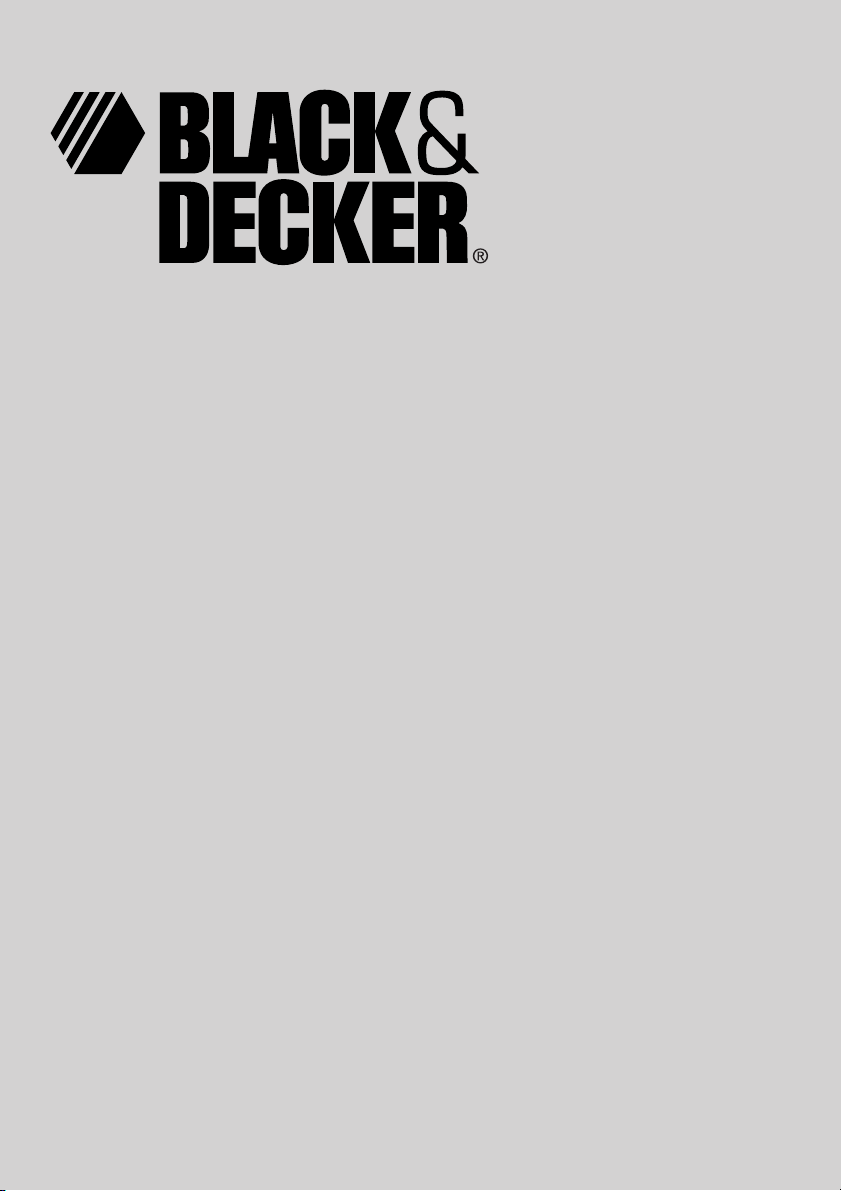
T450
T450P
T450B
1
Page 2

English 3
Italiano 7
EППЛУИО· 11
Türkçe 15
Portuguese
Copyright Black & Decker
2
Page 3
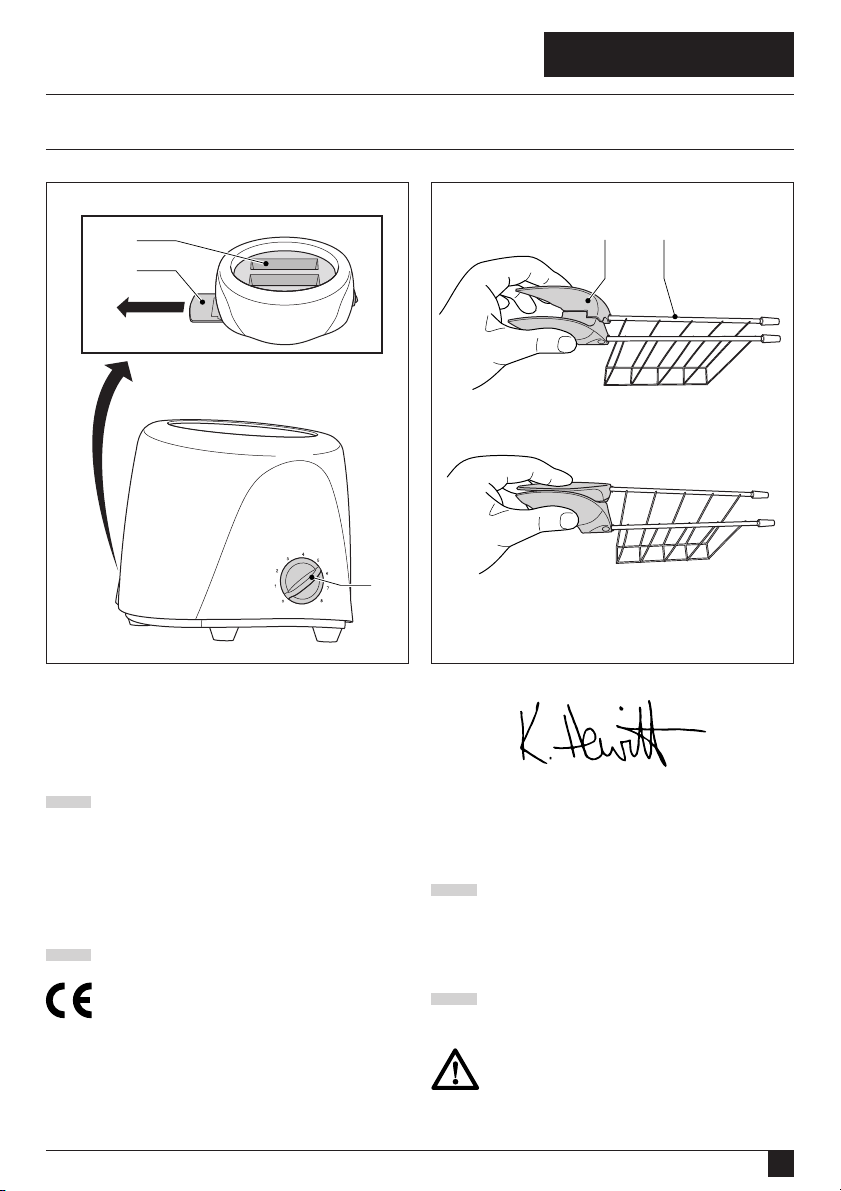
TOASTER T450/T450P/T450B
ENGLISH
2
3
1
A B
Thank you for choosing Black & Decker. We hope
that you will enjoy using this product for many
years.
OVERVIEW
1. Timer dial
2. Basket slots
3. Crumb tray
4. Basket handles
5. Toasting basket
EC DECLARATION OF CONFORMITY
4 5
Kevin Hewitt
Director of Consumer Engineering
Spennymoor, County Durham DL16 6JG,
United Kingdom
INTENDED USE
Your Black & Decker toaster has been designed
for toasting bread and sandwiches.
This product is intended for household use only.
T450/T450P/T450B
Black & Decker declares that these
products conform to:
89/336/EEC, 73/23/EEC, EN 60335,
EN 55014, EN 61000
WARNING SYMBOLS
The following symbols are used in this manual:
Denotes risk of personal injury or damage
to the product in case of non-observance
of the instructions in this manual.
3
Page 4
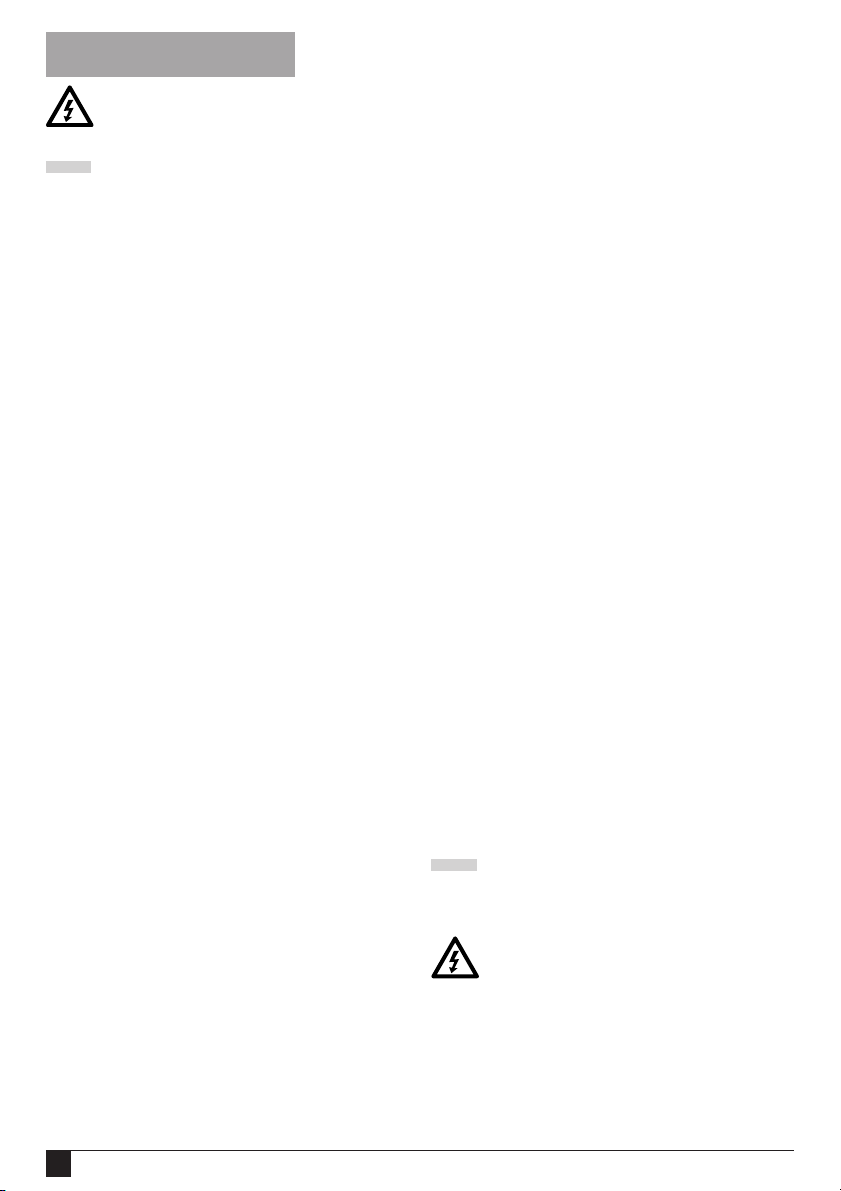
ENGLISH
Denotes risk of electric shock.
IMPORTANT SAFEGUARDS
◆ Warning! When using mains-powered appliances,
basic safety precautions, including the following,
should always be followed to reduce the risk of
fire, electric shock and personal injury.
◆ Read this entire manual carefully before using
the appliance.
◆ The intended use is described in this manual.
The use of any accessory or attachment or the
performance of any operation with this
appliance other than those recommended in
this instruction manual may present a risk of
personal injury.
◆ Retain this manual for future reference.
Using your appliance
◆ Do not touch hot surfaces.
◆ Always take care when using the appliance.
◆ Never pull the power supply cord to
disconnect the plug from the socket. Keep the
power supply cord away from heat, oil and
sharp edges.
◆ Do not place the appliance on or near heat
sources or in a heated oven.
◆ Do not use the appliance near flammable or
explosive materials.
◆ Bread may burn. Therefore do not use toasters
near or below curtains and other combustible
materials. Watch the appliance during use.
◆ Do not use the appliance outdoors.
◆ Always protect the appliance from water or
excessive humidity.
◆ Operate the appliance only with dry hands.
◆ If the power supply cord is damaged during
use, disconnect the appliance from the power
supply immediately. Do not touch the power
supply cord before disconnecting from the
power supply.
◆ Disconnect the appliance from the power
supply when not in use, before fitting or
removing parts and before cleaning.
◆ Do not allow children or animals to come near
the work area or to touch the appliance or power
supply cord. Close supervision is necessary
when the appliance is used near children.
After use
◆ Remove the plug from the socket and let the
appliance cool down before leaving it
unattended and before changing, cleaning or
inspecting any parts of the appliance.
◆ When not in use, the appliance should be
stored in a dry place. Children should not have
access to stored appliances.
Inspection and repairs
◆ Before use, check the appliance for damaged
or defective parts. Check for breakage of parts
and any other conditions that may affect its
operation.
◆ Do not use the appliance if any part is damaged
or defective.
◆ Have any damaged or defective parts repaired
or replaced by an authorised repair agent.
◆ Before use, check the power supply cord for
signs of damage, ageing and wear.
◆ Do not use the appliance if the power supply
cord or mains plug is damaged or defective.
◆ If the power supply cord or mains plug is
damaged or defective it must be repaired by
an authorised repair agent in order to avoid a
hazard. Do not cut the power supply cord and
do not attempt to repair it yourself.
◆ Never attempt to remove or replace any parts
other than those specified in this manual.
ELECTRICAL SAFETY
◆ Before use, check that the mains voltage
corresponds to the voltage on the rating plate.
◆ Do not immerse the appliance, power
supply cord or plug in water or other
liquid.
◆ This product must be earthed.
Safety of others
◆ Do not allow children or any person unfamiliar
with these instructions to use the appliance.
4
Page 5

ENGLISH
USE
Loading the baskets (fig. B)
◆ Squeeze the handles (4) to open the basket
and put a slice of bread or a sandwich in the
basket (5).
◆ Release the handles to clamp the bread in place.
Switching on and off (fig. A)
◆ Place the baskets in the slots (2).
◆ To switch the unit on, turn the timer dial (1)
clockwise from the off position (0) to the required
setting. Increasing the time will result in darker
toasted bread.
◆ The timer dial switches off automatically after
the set time has expired.
◆ Do not turn the timer dial back by hand. If you
want to switch the unit off before the timer has
run down, remove the plug from the socket.
The timer will continue to run down.
Removing the toast
Warning! The metal frame of the baskets can be hot.
◆ Take the baskets by the handles and remove
them from the toaster.
◆ Squeeze the handles to open the basket and
take out the toasted bread.
PROTECTING THE ENVIRONMENT
Black & Decker provides a facility for
recycling Black & Decker products once
they have reached the end of their
working life. This service is provided free
of charge. To take advantage of this
service please return your product to any
authorised repair agent who will collect
them on our behalf.
You can check the location of your nearest
authorised repair agent by contacting your local
Black & Decker office at the address indicated in
this manual. Alternatively, a list of authorised
Black & Decker repair agents and full details of our
after-sales service and contacts are available on
the Internet at: www.2helpU.com.
GUARANTEE
Black & Decker is confident of the quality of its
products and offers an outstanding guarantee.
This guarantee statement is in addition to and in
no way prejudices your statutory rights.
The guarantee is valid within the territories of the
Member States of the European Union and the
European Free Trade Area.
CLEANING AND MAINTENANCE
Before cleaning and maintenance,
remove the plug from the socket and
allow the appliance to cool.
◆ Slide out the crumb tray (3) from the unit and
empty it.
◆ Remove any crumbs from the unit and replace
the crumb tray.
◆ Wipe the exterior with a damp cloth. Do not
use any abrasive or solvent-based cleaner.
◆ Use a mild detergent solution to wash
the baskets.
Do not immerse the appliance in water or
any other liquid.
If a Black & Decker product becomes defective
due to faulty materials, workmanship or lack of
conformity, within 24 months from the date of
purchase, Black & Decker guarantees to replace
defective parts, repair products subjected to fair
wear and tear or replace such products to ensure
minimum inconvenience to the customer unless:
◆ The product has been used for trade,
professional or hire purposes;
◆ The product has been subjected to misuse or
neglect;
◆ The product has sustained damage through
foreign objects, substances or accidents;
◆ Repairs have been attempted by persons other
than authorised repair agents or Black & Decker
service staff.
5
Page 6

ENGLISH
To claim on the guarantee, you will need to submit
proof of purchase to the seller or an authorised
repair agent. You can check the location of your
nearest authorised repair agent by contacting your
local Black & Decker office at the address indicated
in this manual. Alternatively, a list of authorised
Black & Decker repair agents and full details of our
after-sales service and contacts are available on
the Internet at: www.2helpU.com.
6
Page 7
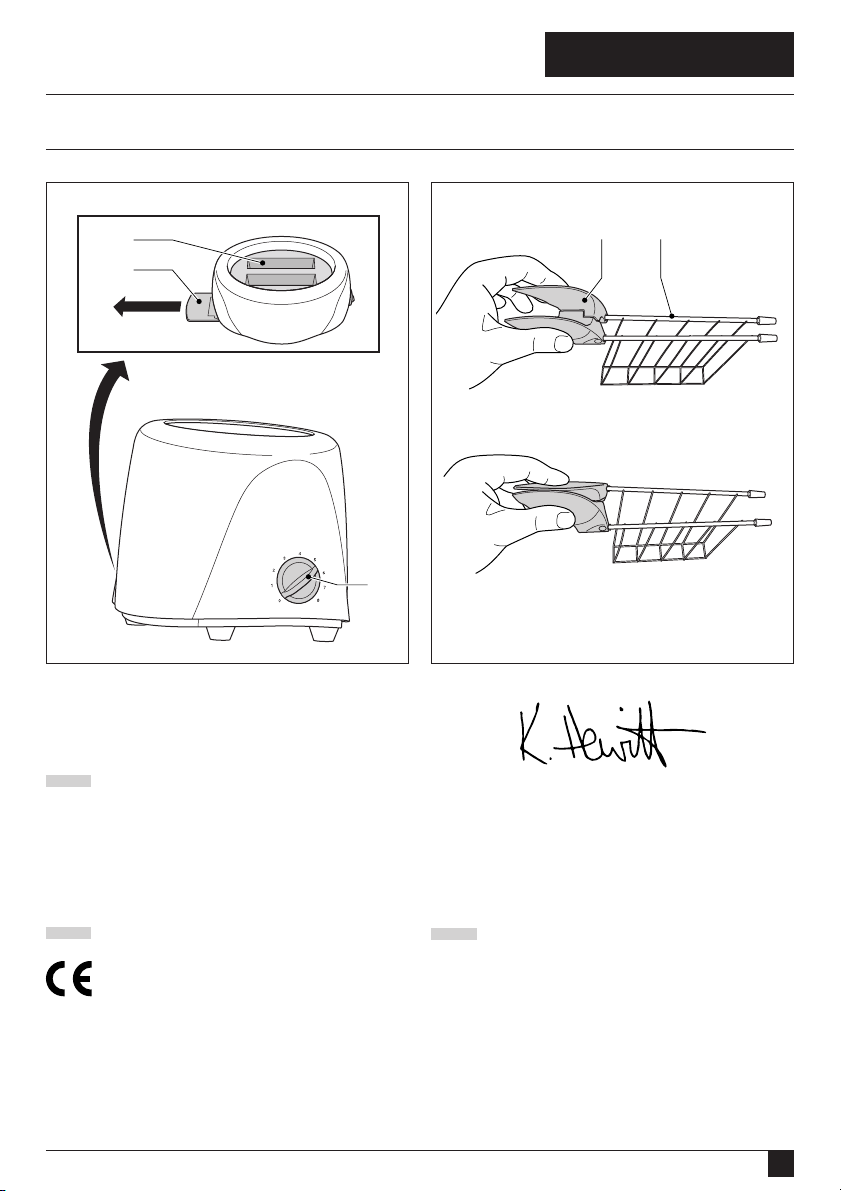
TOSTIERA T450/T450P/T450B
ITALIANO
2
3
1
A B
Grazie per aver scelto Black & Decker. Ci auguriamo
che usi questo prodotto per molti anni.
PROSPETTO GENERALE
1. Quadrante del timer
2. Aperture per i cestelli
3. Vassoio raccoglibriciole
4. Manici dei cestelli
5. Cestello di tostatura
4 5
Kevin Hewitt
Direttore di Ricerca e Sviluppo
Spennymoor, County Durham DL16 6JG,
United Kingdom
DICHIARAZIONE CEE DI CONFORMITÀ
T450/T450P/T450B
Black & Decker dichiara che questi prodotti
sono stati costruiti in conformità a:
89/336/CEE, 73/23/CEE, EN 60335,
EN 55014, EN 61000
USO PROGETTATO
La tostiera per sandwich Black & Decker è stata
progettata per la preparazione di sandwich e pane
tostato ed è stata ideata esclusivamente per uso
domestico.
7
Page 8

ITALIANO
SIMBOLI DI SICUREZZA
Nel presente manuale si fa uso dei seguenti simboli:
Indica il rischio d’infortuni alle persone o
danni all’apparecchio in caso di mancata
osservazione delle istruzioni contenute nel
manuale.
Indica il rischio di scosse elettriche.
IMPORTANTI NORME DI SICUREZZA
◆ Attenzione! Quando s’impiegano utensili
alimentati elettricamente, per ridurre il rischio
d’incendi, scosse elettriche e infortuni occorre
seguire sempre delle precauzioni di sicurezza
di base, fra cui le seguenti:
◆ Prima di adoperare l’apparecchio, leggere
attentamente le istruzioni del presente manuale.
◆ L’uso previsto è quello descritto in questo
manuale. L’uso di accessori o attrezzature
diversi o l’uso dell’apparecchio per scopi
diversi da quelli indicati nel manuale
comportano il rischio di infortuni.
◆ Conservare questo manuale di istruzioni per
successive consultazioni.
Uso dell’utensile
◆ Non toccare le superfici bollenti.
◆ Fare sempre attenzione quando si usa
l’apparecchio.
◆ Non tirare mai il cavo di alimentazione per
disinserire la spina dalla presa. Mantenere il
cavo lontano da fonti di calore, da olio e spigoli
taglienti.
◆ Non collocare l’elettrodomestico in prossimità
di fonti di calore o in un forno caldo.
◆ Non utilizzare l’elettrodomestico in prossimità
di materiali infiammabili o esplosivi.
◆ Il pane può bruciarsi: non adoperare le tostiere in
vicinanza o al di sotto di tendaggi e altri materiali
combustibili. Tenere l’elettrodomestico sotto
controllo visivo durante l’uso.
◆ Non utilizzare l’apparecchio all’esterno.
◆ Tenere sempre l’elettrodomestico al riparo
dall’acqua o dall’umidità eccessiva.
◆ L’apparecchio va adoperato con le mani
asciutte.
8
◆ Se il cavo di alimentazione si danneggia durante
l’uso, disinserire immediatamente la spina
dell’apparecchio dalla presa di corrente.
Non toccare il cavo di alimentazione se non dopo
aver disinserito la spina dalla presa di corrente.
◆ Scollegare l’elettrodomestico dall’alimentazione
quando non è in uso, prima di installare
o rimuovere dei componenti e prima di pulirlo.
Sicurezza altrui
◆ Vietare l’uso dell’apparecchio a bambini e ad
adulti che non abbiano letto il presente manuale
d’istruzioni.
◆ Vietare a bambini o ad animali di avvicinarsi
all’area di lavoro, di toccare l’apparecchio o il
cavo di alimentazione. Fare estrema attenzione
quando si usa l’apparecchio in presenza di
bambini.
Dopo l’uso
◆ Estrarre la spina dalla presa di corrente e fare
raffreddare l’elettrodomestico prima di
lasciarlo incustodito e prima di cambiare,
pulire o ispezionare qualsiasi sua parte.
◆ Quando non è in funzione, la macchina deve
essere riposta in un luogo asciutto e non
accessibile ai bambini.
Ispezione e riparazioni
◆ Prima dell’uso, verificare che non vi siano
componenti danneggiati o difettosi. Verificare
anche che non vi siano parti rotte e che nulla
comprometta il funzionamento dell’apparecchio.
◆ Non usare la macchina se alcuni suoi componenti
sono danneggiati o difettosi
◆ Eventuali elementi difettosi o danneggiati
devono essere sostituiti o riparati da un
tecnico autorizzato.
◆ Prima dell’uso, controllare che il cavo di
alimentazione non presenti segni di danni,
invecchiamento e usura.
◆ Non usare l’apparecchio se il cavo di
alimentazione o la spina sono danneggiati
o difettosi.
◆ Se il cavo di alimentazione o la spina sono
danneggiati o difettosi devono essere riparati
da un tecnico autorizzato, onde evitare
situazioni pericolose.
Page 9

ITALIANO
ITALIANO
Non tagliare il cavo di alimentazione e non
tentare di ripararlo personalmente.
◆ Non tentare mai di smontare o sostituire
componenti diversi da quelli indicati nel
presente manuale.
NORME DI SICUREZZA ELETTRICA
◆ Prima dell’uso, controllare che la tensione di
alimentazione corrisponda a quella indicata
sulla targhetta con i dati caratteristici.
◆ Non immergere l’elettrodomestico,
la spina o il cavo di alimentazione in
acqua o altri liquidi.
◆ L’apparecchio deve essere dotato di
messa a terra.
USO
Caricamento dei cestelli (fig. B)
◆ Stringere i manici (4) per aprire il cestello (5)
e inserirvi una fetta di pane o un sandwich.
◆ Rilasciare i manici per fermare il pane
in posizione.
Accensione e spegnimento (fig. A)
◆ Inserire i cestelli nelle aperture (2).
◆ Per accendere l’unità, ruotare in senso orario il
quadrante del timer (1) dalla posizione off (O)
al tempo desiderato. Un tempo più lungo
corrisponde a una maggiore tostatura.
◆ Il quadrante del timer si spegne automaticamente
dopo che è scaduto il tempo impostato.
◆ Non riportare manualmente il quadrante del
timer sulla posizione originaria. Per spegnere
l’unità prima dello scadere del timer, estrarre la
spina dalla presa. Il timer continuerà a funzionare.
PULIZIA E MANUTENZIONE
Prima della pulizia e della manutenzione,
estrarre la spina dalla presa ed attendere
che l’elettrodomestico si raffreddi.
◆ Far fuoriuscire il vassoio raccoglibriciole (3)
dall’unità e svuotarlo.
◆ Eliminare eventuali briciole dall’unità e
rimettere in posizione il vassoio.
◆ Pulire l’esterno dell’unità con un panno umido.
Non usare materiali abrasivi o detergenti a
base di solventi.
◆ I cestelli vanno puliti con una soluzione
detergente non aggressiva.
Non immergere l’unità in acqua o in altri
liquidi.
PROTEZIONE DELL’AMBIENTE
Black & Decker offre ai suoi clienti la
possibilità di riciclare i prodotti
Black & Decker che hanno esaurito la loro
vita di servizio. Il servizio viene offerto
gratuitamente. Per utilizzarlo, è sufficiente
restituire il prodotto a qualsiasi tecnico
autorizzato, incaricato della raccolta per
conto dell’azienda.
Per individuare il tecnico autorizzato più vicino,
rivolgersi alla sede Black & Decker locale, presso il
recapito indicato nel presente manuale.
Altrimenti un elenco completo di tutti i tecnici
autorizzati Black & Decker e i dettagli completi sui
contatti e i servizi post-vendita sono disponibili su
Internet presso: www.2helpU.com.
Estrazione del toast
Attenzione! Il telaio metallico dei cestelli può
essere caldo.
◆ Afferrare i cestelli per i manici ed estrarli dalla
tostiera.
◆ Stringere i manici per aprire il cestello e tirare
fuori il pane tostato.
9
Page 10

ITALIANO
GARANZIA
Certa della qualità dei suoi prodotti, Black & Decker
offre una garanzia eccezionale. Il presente certificato
di garanzia è complementare ai diritti statutari e non
li pregiudica in alcun modo. La garanzia è valida
entro il territorio degli Stati membri dell’Unione
Europea e dell’EFTA (European Free Trade Area).
Se un prodotto Black & Decker risulta difettoso
per qualità del materiale, della costruzione o per
mancata conformità entro 24 mesi dalla data di
acquisto, Black & Decker garantisce la sostituzione
delle parti difettose, provvede alla riparazione dei
prodotti se ragionevolmente usurati oppure alla
loro sostituzione, in modo da ridurre al minimo il
disagio del cliente a meno che:
◆ Il prodotto non sia stato destinato ad usi
commerciali, professionali o al noleggio;
◆ Il prodotto non sia stato usato in modo
improprio o scorretto;
◆ Il prodotto non abbia subito danni causati da
oggetti o sostanze estranee oppure incidenti;
◆ Il prodotto non abbia subito tentativi di
riparazione non effettuati da tecnici autorizzati
né dall’assistenza Black & Decker.
Per attivare la garanzia è necessario esibire la prova
comprovante l’acquisto al venditore o al tecnico
autorizzato. Per individuare il tecnico autorizzato
più vicino, rivolgersi alla sede Black & Decker
locale, presso il recapito indicato nel presente
manuale. Altrimenti un elenco completo di tutti i
tecnici autorizzati Black & Decker e i dettagli
completi sui contatti e i servizi post-vendita sono
disponibili su Internet presso: www.2helpU.com.
10
Page 11

∆√™∆πEƒ∞ T450/T450P/T450B
∂§§∏¡π∫∞
2
3
1
A B
E˘¯·ЪИЫЩФ‡МВ БИ· ЩЛУ ВМИЫЩФЫ‡УЛ Ы·˜ ЫЩЛ
Black & Decker. EП›˙Ф˘МВ У· ·ФП·‡ЫВЩВ ЩЛ
¯Ъ‹ЫЛ ·˘ЩФ‡ ЩФ˘ ЪФ˚fiУЩФ˜ БИ· ФПП¿ ¯ЪfiУИ·.
µ∞™π∫∞ ™∆√πÃEπ∞
1. ГЪФУФ‰И·ОfiЩЛ˜
2. EÁÎÔ¤˜ Ï·ÎÒÓ „Ë̷ۛÙÔ˜
3. ¢›ÛÎÔ˜ ıÚ˘ÌÌ¿ÙˆÓ
4. §·‚¤˜ Ï·ÎÒÓ „Ë̷ۛÙÔ˜
5. ¶Ï¿Î˜ „Ë̷ۛÙÔ˜
4 5
Kevin Hewitt
¢ИВ˘ı˘УЩ‹˜ МЛ¯·УФПФБ›·˜
Spennymoor, County Durham DL16 6JG,
United Kingdom
¢∏§ø™∏ ™Àªª√ƒºø™∏™ E∫
T450/T450P/T450B
Black & Decker ‰ЛПТУВИ fiЩИ ·˘Щ¿ Щ·
ЪФ˚fiУЩ· Ы¯В‰И¿ЫЩЛО·У Ы‡МКˆУ· МВ:
89/336/E√∫, 73/23/E√∫, EN 60335,
EN 55014, EN 61000
E¡¢E¢Eπ°ªE¡∏ Ã∏™∏
∏ ЩФЫЩИ¤Ъ· ЩЛ˜ Black & Decker ¤¯ВИ Ы¯В‰И·ЫЩВ›
БИ· У· „‹УВИ „ˆМ› О·И Ы¿УЩФ˘ИЩ˜. ∞˘Щfi ЩФ ЪФ˚fiУ
ЪФФЪ›˙ВЩ·И БИ· ФИОИ·О‹ ¯Ъ‹ЫЛ МfiУФ.
11
Page 12

∂§§∏¡π∫∞
¶ƒ√Eπ¢√¶√π∏∆π∫∞ ™Àªµ√§∞
™В ·˘Щfi ЩФ ВБ¯ВИЪ›‰ИФ ¯ЪЛЫИМФФИФ‡УЩ·И Щ·
Ы‡М‚ФП· Ф˘ ·ОФПФ˘ıФ‡У:
EИЫЛМ·›УВИ О›У‰˘УФ ЫˆМ·ЩИО‹˜ ‚П¿‚Л˜ ‹
‚П¿‚Л˜ ЩФ˘ ЪФ˚fiУЩФ˜, ЫВ ВЪ›ЩˆЫЛ МЛ
Щ‹ЪЛЫЛ˜ ЩˆУ Ф‰ЛБИТУ ЩФ˘ ВБ¯ВИЪИ‰›Ф˘.
EИЫЛМ·›УВИ О›У‰˘УФ ЛПВОЩЪФПЛН›·˜.
™∏ª∞¡∆π∫∞ ªE∆ƒ∞ ¶ƒ√™∆∞™π∞™
◆ ¶ÚÔÛÔ¯‹! ∫·Ù¿ ÙË ¯Ú‹ÛË Ì˯·ÓÒÓ Ô˘
ЩЪФКФ‰ФЩФ‡УЩ·И МВ ЛПВОЩЪИОfi ЪВ‡М·, ı·
Ъ¤ВИ ¿УЩ· У· П·М‚¿УФУЩ·И ФИ ‚·ЫИО¤˜
ЪФК˘П¿НВИ˜ ·ЫК·ПВ›·˜, БИ· ЩФУ ВЪИФЪИЫМfi
ЩФ˘ ОИУ‰‡УФ˘ ˘ЪО·БИ¿˜, ЛПВОЩЪФПЛН›·˜ О·И
ЫˆМ·ЩИОТУ ‚П·‚ТУ.
◆ ¶ЪИУ ¯ЪЛЫИМФФИ‹ЫВЩВ ЩЛ Ы˘ЫОВ˘‹ ‰И·‚¿ЫЩВ
ЪФЫВ¯ЩИО¿ ФПfiОПЛЪФ ЩФ ВБ¯ВИЪ›‰ИФ.
◆ ∏ ÂӉ‰ÂÈÁ̤ÓË ¯Ú‹ÛË ·Ó·Ê¤ÚÂÙ·È Û ·˘Ùfi ÙÔ
ВБ¯ВИЪ›‰ИФ. ∆fiЫФ Л ¯Ъ‹ЫЛ ВН·ЪЩЛМ¿ЩˆУ ‹
ЪФЫıЛОТУ fiЫФ О·И Л Ъ·БМ·ЩФФ›ЛЫЛ
ВЪБ·ЫИТУ МВ ЩЛ Ы˘ЫОВ˘‹ Ф˘ ‰ВУ Ы˘УИЫЩТУЩ·И
ЫВ ·˘Щfi ЩФ ВБ¯ВИЪ›‰ИФ Ф‰ЛБИТУ ВБО˘МФУВ›
О›У‰˘УФ ЩЪ·˘М·ЩИЫМФ‡.
◆ º˘П¿НЩВ ЩФ ВБ¯ВИЪ›‰ИФ ·˘Щfi БИ· МВППФУЩИО‹
·Ó·ÊÔÚ¿.
ÃÚ‹ÛË ÙÔ˘ Ì˯·Ó‹Ì·Ùfi˜ Û·˜
◆ ªËÓ ·ÁÁ›˙ÂÙ ÙȘ η˘Ù¤˜ ÂÈÊ¿ÓÂȘ.
◆ ¶ЪФЫ¤¯ВЩВ ¿УЩ· fiЩ·У ¯ЪЛЫИМФФИВ›ЩВ ЩЛ
Û˘Û΢‹.
◆ ¶ÔÙ¤ ÌËÓ ·ÔÛ˘Ó‰¤ÂÙ ÙË Û˘Û΢‹ ·fi ÙËÓ
Ъ›˙· ЩЪ·‚ТУЩ·˜ ЩФ О·ПТ‰Иfi ЩЛ˜.
¢И·ЩЛЪВ›ЩВ ЩФ О·ПТ‰ИФ ЩЪФКФ‰ФЫ›·˜ ЫВ
·fiÛÙ·ÛË ·fi ËÁ¤˜ ıÂÚÌfiÙËÙ·˜, Ï¿‰È· ηÈ
·fi ·È¯ÌËÚ¤˜ ·Î̤˜.
◆ ªËÓ ÙÔÔıÂÙ›Ù ÙË Û˘Û΢‹ ¿Óˆ ‹ ÎÔÓÙ¿
Û ËÁ¤˜ ıÂÚÌfiÙËÙ·˜ ‹ Û ˙ÂÛÙfi ÊÔ‡ÚÓÔ.
◆ ªЛУ ¯ЪЛЫИМФФИВ›ЩВ ЩЛ Ы˘ЫОВ˘‹ ОФУЩ¿ ЫВ
В‡КПВОЩ· ‹ ВОЪЛОЩИО¿ ˘ПИО¿.
◆ ∆Ô „ˆÌ› ÌÔÚ› Ó· η›. °È· ÙÔ ÏfiÁÔ ·˘Ùfi ÌËÓ
¯ЪЛЫИМФФИВ›ЩВ ЩИ˜ ЩФЫЩИ¤ЪВ˜ ОФУЩ¿ ‹ О¿Щˆ
·fi ОФ˘ЪЩ›УВ˜ О·И ¿ПП· В‡КПВОЩ· ˘ПИО¿.
¡· ·Ъ·ОФПФ˘ıВ›ЩВ ЩЛ Ы˘ЫОВ˘‹ О·Щ¿ ЩЛ ¯Ъ‹ЫЛ.
◆ ªЛУ ¯ЪЛЫИМФФИВ›ЩВ ЩЛ Ы˘ЫОВ˘‹ ЫЩФ ‡·ИıЪФ.
◆ ¡· К˘П¿ЫЫВЩВ ¿УЩ· ЩЛУ Ы˘ЫОВ˘‹ М·ОЪИ¿ ·fi
ÙÔ ÓÂÚfi ‹ ÙËÓ ˘ÂÚ‚ÔÏÈ΋ ˘ÁÚ·Û›·.
◆ ¡· ПВИЩФ˘ЪБВ›ЩВ ЩЛУ Ы˘ЫОВ˘‹ МfiУФ МВ ЫЩВБУ¿
¯¤ÚÈ·.
◆ E¿У ЩФ О·ПТ‰ИФ ЩЪФКФ‰ФЫ›·˜ О·Щ·ЫЩЪ·КВ› О·Щ¿
ÙË ¯Ú‹ÛË, ·ÔÛ˘Ó‰¤ÛÙ ÙË Û˘Û΢‹ ·Ì¤Ûˆ˜
·fi ЩЛУ Ъ›˙·. ªЛУ ·ББ›˙ВЩВ ЩФ О·ПТ‰ИФ
ЩЪФКФ‰ФЫ›·˜ ЪИУ ·К·ИЪ¤ЫВЩВ ЩФ КИ˜ ·fi ЩЛУ
Ъ›˙·.
◆ ¡· ·ÔÛ˘Ó‰¤ÂÙ ÙË Û˘Û΢‹ ·fi ÙËÓ Ú›˙·
fiЩ·У ‰ВУ ¯ЪЛЫИМФФИВ›Щ·И, ЪИУ ЩФФıВЩ‹ЫВЩВ
‹ ·К·ИЪ¤ЫВЩВ ВН·ЪЩ‹М·Щ· О·И ЪИУ ЩЛУ
О·ı·Ъ›ЫВЩВ.
∞ÛÊ¿ÏÂÈ· ÙÚ›ÙˆÓ
◆ ªËÓ ÂÈÙÚ¤ÂÙ Û ÌÈÎÚ¿ ·È‰È¿ ‹ Û ¿ÙÔÌ·
Ф˘ ‰ВУ ¤¯Ф˘У ‰И·‚¿ЫВИ ЩФ ВБ¯ВИЪ›‰ИФ Ф‰ЛБИТУ
‹ Ф˘ ‰ВУ ¤¯Ф˘У ВНФИОВИˆıВ› МВ ЩЛ Ы˘ЫОВ˘‹ У·
ЩЛ ¯ЪЛЫИМФФИ‹ЫФ˘У.
◆ ªËÓ ÂÈÙÚ¤ÂÙ Û ·È‰È¿ ‹ ˙Ò· Ó· ÏËÛÈ¿˙Ô˘Ó
ЫЩФ ¯ТЪФ ВЪБ·Ы›·˜ ‹ У· ·ББ›˙Ф˘У ЩЛ Ы˘ЫОВ˘‹
‹ ЩФ О·ПТ‰ИФ ЩЪФКФ‰ФЫ›·˜ ЩЛ˜. √Щ·У Л
Ы˘ЫОВ˘‹ ¯ЪЛЫИМФФИВ›Щ·И ОФУЩ¿ ЫВ ·И‰И¿ В›У·И
··Ú·›ÙËÙË Ë ÛÙÂÓ‹ ÂÈÙ‹ÚËÛË.
ªÂÙ¿ ÙË ¯Ú‹ÛË
◆ ∞Ê·ÈÚ¤ÛÙ ÙÔ ÊȘ ·fi ÙËÓ Ú›˙· Î·È ·Ê‹ÛÙÂ
ÙË Û˘Û΢‹ Ó· ÎÚ˘ÒÛÂÈ ÚÈÓ ÙËÓ ·Ê‹ÛÂÙÂ
¯ˆÚ›˜ ÂÈÙ‹ÚËÛË Î·È ÚÈÓ ·ÏÏ¿ÍÂÙÂ,
ηı·Ú›ÛÂÙ ‹ ÂÈıˆڋÛÂÙ ÔÔÈ·‰‹ÔÙÂ
ÙÌ‹Ì·Ù¿ Ù˘.
◆ √Щ·У ‰ВУ ¯ЪЛЫИМФФИВ›Щ·И, Л МЛ¯·У‹ Ъ¤ВИ У·
Ê˘Ï¿ÛÛÂÙ·È Û ÍËÚfi ¯ÒÚÔ. ∆· ·È‰È¿ ‰ÂÓ
Ú¤ÂÈ Ó· ¤¯Ô˘Ó ÚfiÛ‚·ÛË Û ·ÔıËÎÂ˘Ì¤Ó˜
Ì˯·Ó¤˜.
EИıВТЪЛЫЛ О·И ВИЫОВ˘¤˜
◆ ¶ЪИУ ·fi ЩЛ ¯Ъ‹ЫЛ, ВП¤БНЩВ ЪФЫВОЩИО¿ ЩЛУ
МЛ¯·У‹ БИ· О·ЩВЫЩЪ·ММ¤У· ‹ ВП·ЩЩˆМ·ЩИО¿
М¤ЪЛ. EП¤БНЩВ БИ· М¤ЪЛ Ф˘ ¤¯Ф˘У Ы¿ЫВИ О·И
БИ· О¿ıВ В›‰Ф˘˜ Ы˘Уı‹ОВ˜ ФИ ФФ›В˜ ВУ‰¤¯ВЩ·И
У· ВЛЪВ¿ЫФ˘У ЩЛ ПВИЩФ˘ЪБ›· ЩЛ˜ Ы˘ЫОВ˘‹˜.
◆ ªЛ ¯ЪЛЫИМФФИВ›ЩВ ЩЛУ МЛ¯·У‹ ·У О¿ФИФ
ÂÍ¿ÚÙËÌ¿ Ù˘ ·ÚÔ˘ÛÈ¿˙ÂÈ ÂÏ¿Ùو̷.
◆ ºÚÔÓÙ›ÛÙ ӷ Á›ÓÂÈ Ë ÂÈÛ΢‹ ‹ Ë ·ÓÙÈηٿÛÙ·ÛË
ЩˆУ Щ˘¯fiУ ВП·ЩЩˆМ·ЩИОТУ ВН·ЪЩЛМ¿ЩˆУ ·fi
ВНФ˘ЫИФ‰ФЩЛМ¤УФ О¤УЩЪФ ВИЫОВ˘ТУ.
12
Page 13

∂§§∏¡π∫∞
◆ ¶ЪИУ ·fi ЩЛ ¯Ъ‹ЫЛ, ВП¤БНЩВ ЪФЫВОЩИО¿ ЩФ
О·ПТ‰ИФ ЩЪФКФ‰ФЫ›·˜ БИ· ЫЛМ¿‰И· ˙ЛМИ¿˜,
·П·›ˆЫЛ˜ О·И КıФЪ¿˜.
◆ ªЛ ¯ЪЛЫИМФФИВ›ЩВ ЩЛ Ы˘ЫОВ˘‹ ·У ЩФ О·ПТ‰ИФ
ЩЪФКФ‰ФЫ›·˜ ЩЛ˜ ‹ ЩФ КИ˜ ¤¯ВИ ¿ıВИ ˙ЛМИ¿ ‹
·ЪФ˘ЫИ¿˙ВИ ВП¿ЩЩˆМ·.
◆ E¿У ЩФ О·ПТ‰ИФ ЩЪФКФ‰ФЫ›·˜ ‹ ЩФ КИ˜ В›У·И
О·ЩВЫЩЪ·ММ¤УФ ‹ ВП·ЩЩˆМ·ЩИОfi, Ъ¤ВИ У·
ВИЫОВ˘·ЫЩВ› ·fi ВНФ˘ЫИФ‰ФЩЛМ¤УФ
·УЩИЪfiЫˆФ ВИЫОВ˘‹˜, ТЫЩВ У· МЛУ
ЪФО‡„ВИ О›У‰˘УФ˜. ªЛУ Оfi‚ВЩВ ЩФ О·ПТ‰ИФ
ЩЪФКФ‰ФЫ›·˜ О·И МЛУ ЪФЫ·ıВ›ЩВ У· ЩФ
ВИЫОВ˘¿ЫВЩВ МfiУФИ Ы·˜.
◆ ¶ÔÙ¤ ÌËÓ ÂȯÂÈÚ›Ù ӷ ·Ê·ÈÚ¤ÛÂÙ ‹ Ó·
·ÓÙÈηٷÛÙ‹ÛÂÙ ÂÍ·ÚÙ‹Ì·Ù· ¿ÏÏ· ·fi ·˘Ù¿
Ô˘ ÚÔÛ‰ÈÔÚ›˙ÔÓÙ·È Û ·˘Ùfi ÙÔ ÂÁ¯ÂÈÚ›‰ÈÔ.
∏§E∫∆ƒπ∫∏ ∞™º∞§Eπ∞
◆ ¶ÚÈÓ ·fi ÙË ¯Ú‹ÛË, ÂϤÁÍÙ ·Ó Ë Ù¿ÛË
ЩЪФКФ‰ФЫ›·˜ ·УЩИЫЩФИ¯В› ЫВ ·˘Щ‹У Ф˘
·У·БЪ¿КВЩ·И ЫЩЛУ ИУ·О›‰· ¯·Ъ·ОЩЛЪИЫЩИОТУ.
◆ ªËÓ ‚˘ı›˙ÂÙ ÙËÓ Û˘Û΢‹, ÙÔ Î·ÏÒ‰ÈÔ
ЩЪФКФ‰ФЫ›·˜ ‹ ЩФ КИ˜ ЫВ УВЪfi ‹ ¿ППФ
˘БЪfi.
◆ ∞˘Ùfi ÙÔ ÚÔ˚fiÓ Ú¤ÂÈ Ó· Û˘Ó‰¤ÂÙ·È
ЫВ ЩЪФКФ‰ФЫ›· МВ БВ›ˆЫЛ.
Ã∏™∏
ºfiÚÙˆÛË ÛÙȘ ϿΘ „Ë̷ۛÙÔ˜ (ÂÈÎ. µ)
◆ ¶È¤ÛÙ ÙȘ Ï·‚¤˜ (4) ÁÈ· Ó· ·ÓÔ›ÍÂÙ ÙȘ ϿΘ
„Ë̷ۛÙÔ˜ Î·È ÁÈ· Ó· ÙÔÔıÂÙ‹ÛÂÙ ÌÈ· ʤٷ
„ˆÌ› ‹ ¤Ó· Û¿ÓÙÔ˘ÈÙ˜ ·Ó¿ÌÂÛ· ÙÔ˘˜ (5)
◆ ∞Ê‹ÛÙ ÙȘ Ï·‚¤˜ ¤ÙÛÈ ÒÛÙ ·˘Ù¤˜ Ó·
ÎÚ·Ù‹ÛÔ˘Ó ÙÔ „ˆÌ›.
£¤ЫЛ ВУЩfi˜ О·И ВОЩfi˜ ПВИЩФ˘ЪБ›·˜ (ВИО. ∞)
◆ ∆ÔÔıÂÙ›ÛÙ ÙȘ ϿΘ ÛÙȘ Û¯ÈṲ̂˜ (2).
◆ °И· У· ı¤ЫВЩВ ЫВ ПВИЩФ˘ЪБ›· ЩЛ МФУ¿‰·,
ВЪИЫЩЪ¤„ЩВ ЩФУ ¯ЪФУФ‰И·ОfiЩЛ (1) ЪФ˜ ЩЛ
КФЪ¿ ЩФ˘ ЪФПФБИФ‡ ·fi ЩЛ ı¤ЫЛ off (0) ЫЩЛ
Ъ‡ıМИЫЛ Ф˘ ВИı˘МВ›ЩВ. √ЫФ МВБ·П‡ЩВЪФ˜ Ф
¯ЪfiУФ˜ ЩfiЫФ ИФ НВЪФ„ЛМ¤УФ ı· В›У·И ЩФ
„ˆМ› Ф˘ ı· ¤¯ВЩВ ЩФФıВЩ‹ЫВИ ЫЩЛ Ы˘ЫОВ˘‹.
◆ √ ¯ÚÔÓԉȷÎfiÙ˘ Û‚‹ÓÂÈ ·˘ÙÔÌ¿Ùˆ˜ ·ÊÔ‡
ВЪ¿ЫВИ Ф О·ıФЪИЫМ¤УФ˜ ¯ЪfiУФ˜.
◆ ªËÓ Á˘ÚÓ¿Ù ÙÔÓ ¯ÚÔÓԉȷÎfiÙË ÚÔ˜ Ù·
›Ыˆ МВ ЩФ ¯¤ЪИ. E¿У ı¤ПВЩВ У· Ы‚‹ЫВЩВ ЩЛ
Ы˘ЫОВ˘‹ ЪИУ ·fi ЩФ ¯ЪfiУФ Ф˘ ¤¯ВЩВ
О·ıФЪ›ЫВИ, ·К·ИЪ¤ЫЩВ ЩФ КИ˜ ·fi ЩЛУ Ъ›˙·.
√ ¯ЪФУФ‰И·ОfiЩЛ˜ ı· Ы˘УВ¯›ЫВИ У· ПВИЩФ˘ЪБВ›.
∞Ê·›ÚÂÛË ÙÔ˘ „ˆÌÈÔ‡
¶ÚÔÛÔ¯‹! ∆Ô ÌÂÙ·ÏÏÈÎfi Ï·›ÛÈÔ ÙˆÓ Ï·ÎÒÓ
ÌÔÚ› Ó· η›ÂÈ.
◆ ∫Ú·Ù‹ÛÙ ÙȘ ϿΘ ·fi ÙȘ Ï·‚¤˜ ηÈ
·К·ИЪ¤ЫЩВ ЩИ˜ ·fi ЩЛУ ЩФЫЩИ¤Ъ·.
◆ ¶È¤ÛÙ ÙȘ Ï·‚¤˜ ÁÈ· Ó· ·ÓÔ›ÍÂÙ ÙȘ ϿΘ
Î·È ‚Á¿ÏÙ ÙÔ „Ë̤ÓÔ „ˆÌ›.
∫∞£∞ƒπ™ª√™ ∫∞π ™À¡∆∏ƒ∏™∏
¶ÚÈÓ ·fi ÙÔÓ Î·ı·ÚÈÛÌfi Î·È ÙËÓ Û˘ÓÙ‹ÚËÛË,
·Ê·ÈÚ¤ÛÙ ÙÔ ÊȘ ·fi ÙËÓ Ú›˙· ηÈ
·Ê‹ÛÙ ÙËÓ Û˘Û΢‹ Ó· ÎÚ˘ÒÛÂÈ.
◆ ™‡ÚÂÙ ÚÔ˜ Ù· ¤Íˆ ÙÔÓ ‰›ÛÎÔ ıÚ˘ÌÌ¿ÙˆÓ (3)
·fi ÙË Û˘Û΢‹ Î·È ·‰ÂÈ¿ÛÙ ÙÔÓ.
◆ ∞Ê·ÈÚ¤ÛÙ ٷ ıÚ‡ÌÌ·Ù· ·fi ÙË Û˘Û΢‹ ηÈ
·ÓÙÈηٷÛÙ‹ÛÙ ÙÔÓ ‰›ÛÎÔ ıÚ˘ÌÌ¿ÙˆÓ.
◆ ™ОФ˘›ЫЩВ ЩФ ВНˆЩВЪИОfi М¤ЪФ˜ ЩЛ˜ Ы˘ЫОВ˘‹˜
МВ ¤У· ˘БЪfi ·У›. ªЛ ¯ЪЛЫИМФФИВ›ЩВ
ЫЩИП‚ˆЩИО¿ ‹ ˘БЪ¿ О·ı·ЪИЫМФ‡ Ф˘ ВЪИ¤¯Ф˘У
‰И·П˘ЩИО¤˜ Ф˘Ы›В˜.
◆ ГЪЛЫИМФФИВ›ЫЩВ ¤У· О·ı·ЪИЫЩИОfi ‰И¿П˘М· БИ·
Ó· ηı·Ú›ÛÂÙ ÙȘ ϿΘ „Ë̷ۛÙÔ˜.
ªËÓ ‚˘ı›˙ÂÙ ÙË Û˘Û΢‹ ÛÙÔ ÓÂÚfi ‹ ÛÂ
¿ÏÏÔ ˘ÁÚfi.
¶ƒ√™∆∞™π∞ ∆√À ¶Eƒπµ∞§§√¡∆√™
∏ Black & Decker ‰›ÓÂÈ ÙË ‰˘Ó·ÙfiÙËÙ·
·У·О‡ОПˆЫЛ˜ ЩˆУ ЪФ˚fiУЩˆУ ЩЛ˜ Ф˘
¤¯Ф˘У Ы˘МПЛЪТЫВИ ЩЛ ‰И¿ЪОВИ· ˙ˆ‹˜
ЩФ˘˜. ∏ ˘ЛЪВЫ›· ·˘Щ‹ В›У·И ‰ˆЪВ¿У.
∞У ı¤ПВЩВ У· ¯ЪЛЫИМФФИ‹ЫВЩВ ЩЛУ ВУ
ПfiБˆ ˘ЛЪВЫ›·, ВИЫЩЪ¤„ЩВ ЩФ ЪФ˚fiУ
Ы·˜ ЫВ ФФИФ‰‹ФЩВ ВНФ˘ЫИФ‰ФЩЛМ¤УФ
О¤УЩЪФ ВИЫОВ˘ТУ, fiФ˘ ı· ЩФ
·Ъ·П¿‚Ф˘У ВО М¤ЪФ˘˜ Ы·˜.
13
Page 14

∂§§∏¡π∫∞
EУЛМВЪˆıВ›ЩВ БИ· ЩФ ПЛЫИ¤ЫЩВЪФ О¤УЩЪФ
ВИЫОВ˘ТУ ЩЛ˜ ВЪИФ¯‹˜ Ы·˜, ВИОФИУˆУТУЩ·˜ МВ
Щ· БЪ·КВ›· ЩЛ˜ Black & Decker ЫЩЛ ‰ИВ‡ı˘УЫЛ
Ф˘ ·У·БЪ¿КВЩ·И ЫЩФ ВБ¯ВИЪ›‰ИФ. E›ЫЛ˜, БИ· У·
ПЛЪФКФЪЛıВ›ЩВ БИ· Щ· ВНФ˘ЫИФ‰ФЩЛМ¤У· О¤УЩЪ·
ВИЫОВ˘ТУ ЩЛ˜ Black & Decker, ЩИ˜ ПВЩФМ¤ЪВИВ˜
О·И ЩФ˘˜ ·ЪМfi‰ИФ˘˜ ЩˆУ ˘ЛЪВЫИТУ Ф˘ ·Ъ¤¯ФУЩ·И
МВЩ¿ ЩЛУ ТПЛЫЛ, МФЪВ›ЩВ У· ·У·ЩЪ¤НЩВ ЫЩФ
¢И·‰›ОЩ˘Ф ЫЩЛ ‰ИВ‡ı˘УЫЛ: www.2helpU.com.
E°°À∏™∏
∏ Black & Decker В›У·И Ы›БФ˘ЪЛ БИ· ЩЛУ ФИfiЩЛЩ·
ЩˆУ ЪФ˚fiУЩˆУ ЩЛ˜ О·И ·Ъ¤¯ВИ ЫЛМ·УЩИО‹ ВББ‡ЛЫЛ.
∏ ·ЪФ‡Ы· БЪ·Щ‹ ВББ‡ЛЫЛ ·ФЩВПВ› ЪfiЫıВЩФ
‰ИО·›ˆМ¿ Ы·˜ О·И ‰ВУ ˙ЛМИТУВИ Щ· Ы˘УЩ·БМ·ЩИО¿
Ы·˜ ‰ИО·ИТМ·Щ·. ∏ ВББ‡ЛЫЛ ИЫ¯‡ВИ ВУЩfi˜ ЩЛ˜
ВИОЪ¿ЩВИ·˜ ЩˆУ ∫Ъ·ЩТУ ªВПТУ ЩЛ˜ E˘Ъˆ·˚О‹˜
EУˆЫЛ˜ О·И ЩЛ˜ E˘Ъˆ·˚О‹˜ ∑ТУЛ˜ EПВ˘ı¤ЪˆУ
™˘У·ПП·БТУ.
™В ВЪ›ЩˆЫЛ Ф˘ О¿ФИФ ЪФ˚fiУ ЩЛ˜
Black & Decker ·ЪФ˘ЫИ¿ЫВИ ‚П¿‚Л ВН·ИЩ›·˜
ВП·ЩЩˆМ·ЩИОТУ ˘ПИОТУ, ФИfiЩЛЩ·˜ ВЪБ·Ы›·˜ ‹
¤ППВИ„Л˜ Ы˘МКˆУ›·˜ МВ ЩИ˜ ЪФ‰И·БЪ·К¤˜ ВУЩfi˜
24 МЛУТУ ·fi ЩЛУ ЛМВЪФМЛУ›· ·БФЪ¿˜,
Л Black & Decker ВББ˘¿Щ·И ЩЛУ ·УЩИО·Щ¿ЫЩ·ЫЛ
ЩˆУ ВП·ЩЩˆМ·ЩИОТУ ЩМЛМ¿ЩˆУ, ЩЛУ ВИЫОВ˘‹
ЪФ˚fiУЩˆУ Ф˘ ¤¯Ф˘У ˘ФЫЩВ› В‡ПФБЛ КıФЪ¿
ПfiБˆ ¯Ъ‹ЫЛ˜ ‹ ЩЛУ ·УЩИО·Щ¿ЫЩ·ЫЛ ЩˆУ ЪФ˚fiУЩˆУ
ЪФОВИМ¤УФ˘ У· ВН·ЫК·П›ЫВИ ЩЛУ ВП¿¯ИЫЩЛ
ВУfi¯ПЛЫЛ ЫЩФ˘˜ ВП¿ЩВ˜ ЩЛ˜, ВОЩfi˜ ·У:
◆ ∆Ф ЪФ˚fiУ ¤¯ВИ ¯ЪЛЫИМФФИЛıВ› ЫВ ВЪБ·ЫИ·Оfi,
В·ББВПМ·ЩИОfi ВЪИ‚¿ППФУ ‹ ·У ¤¯ВИ
ВУФИОИ·ЫЩВ›
◆ E¯ÂÈ Á›ÓÂÈ ÂÛÊ·Ï̤ÓË ¯Ú‹ÛË ÙÔ˘ ÚÔ˚fiÓÙÔ˜ ‹
·Ó ¤¯ÂÈ ·Ú·ÌÂÏËı›
◆ ∆Ô ÚÔ˚fiÓ ¤¯ÂÈ ˘ÔÛÙ› ‚Ï¿‚Ë ·fi ¿ÏÏ·
·УЩИОВ›МВУ·, ·fi Ф˘Ы›В˜ ‹ ПfiБˆ ·Щ˘¯‹М·ЩФ˜
◆ E¯ÂÈ Á›ÓÂÈ ÚÔÛ¿ıÂÈ· ÂÈÛ΢‹˜ ·fi ÌË
ÂÍÔ˘ÛÈÔ‰ÔÙË̤ӷ ΤÓÙÚ· ÂÈÛ΢ÒÓ ‹ ·fi
ÚÔÛˆÈÎfi Ô˘ ‰ÂÓ ·Ó‹ÎÂÈ ÛÙÔ ÚÔÛˆÈÎfi
Ù˘ Black & Decker
°È· Ó· ÈÛ¯‡ÛÂÈ Ë ÂÁÁ‡ËÛË, Ú¤ÂÈ Ó· ˘Ô‚¿ÏÂÙÂ
·fi‰ВИНЛ ·БФЪ¿˜ ЫЩФУ ˆПЛЩ‹ ‹ ЩФ
ВНФ˘ЫИФ‰ФЩЛМ¤УФ О¤УЩЪФ ВИЫОВ˘ТУ.
EУЛМВЪˆıВ›ЩВ БИ· ЩФ ПЛЫИ¤ЫЩВЪФ О¤УЩЪФ
ВИЫОВ˘ТУ ЩЛ˜ ВЪИФ¯‹˜ Ы·˜, ВИОФИУˆУТУЩ·˜ МВ
Щ· БЪ·КВ›· ЩЛ˜ Black & Decker ЫЩЛ ‰ИВ‡ı˘УЫЛ
Ф˘ ·У·БЪ¿КВЩ·И ЫЩФ ВБ¯ВИЪ›‰ИФ. E›ЫЛ˜, БИ· У·
ПЛЪФКФЪЛıВ›ЩВ Щ· ВНФ˘ЫИФ‰ФЩЛМ¤У· О¤УЩЪ·
ВИЫОВ˘ТУ ЩЛ˜ Black & Decker О·И ЩИ˜ ПВЩФМ¤ЪВИВ˜
О·И ЩФ˘˜ ·ЪМfi‰ИФ˘˜ ЩˆУ ˘ЛЪВЫИТУ Ф˘
·Ъ¤¯ФУЩ·И МВЩ¿ ЩЛУ ТПЛЫЛ, МФЪВ›ЩВ У·
·Ó·ÙÚ¤ÍÙ ÛÙÔ ¢È·‰›ÎÙ˘Ô ÛÙË ‰È‡ı˘ÓÛË:
www.2helpU.com.
14
Page 15

TÜRKÇE
EKMEK KIZARTMA MAKİNESİ T450/T450P/T450B
2
3
1
A B
Black & Decker firması ürününü seçtiğiniz için size
teşekkür ederiz. Bu ürünün size uzun yıllar
boyunca mutluluk getireceğini ümit ediyoruz.
GENEL BAKIŞ
1. Zaman ayarı düğmesi
2. Sepet yuvaları
3. Kırıntı tepsisi
4. Sepet tutacakları
5. Kızartma sepeti
4 5
Kevin Hewitt
Mühendislik Bölümü Müdürü
Spennymoor, County Durham DL16 6JG,
İngiltere
EC’YE UYGUNLUK BEYANI
T450/T450P/T450B
Black & Decker firması ürünlerinin
89/336/EEC, 73/23/EEC, EN 60335,
EN 55014, EN 61000
normuna uyduğunu beyan eder.
ÖNGÖRÜLEN KULLANIMI
Sahip olduğunuz Black & Decker kızartma
makinesi, ekmek ve sandviçleri kızartmak için
kullanılır. Bu ürün sadece ev işlerinde kullanım
içindir.
15
Page 16

TÜRKÇE
UYARI SEMBOLLERİ
Bu kullanım kılavuzunda aşağıdaki semboller
kullanılmıştır:
Bu kullanım kılavuzunda belirtilen kurallara
uyulmadığında kişisel yaralanma riskinin
bulunduğunu veya ürünün zarar göreceğini
belirtir.
Elektrik çarpması tehlikesini belirtir.
ÖNEMLİ GÜVENLİK TALİMATLARI
◆ Uyarı! Elektrikli aletleri kullanırken yangın,
elektrik çarpması ve kişisel yaralanmaların
önüne geçmek için, aşağıdakileri de içeren
temel güvenlik önlemlerine daima uymak gerekir.
◆ Cihazı kullanmadan önce tüm kullanım
kılavuzunu dikkatlice okuyunuz.
◆ Bu ürünün kullanım amacı bu kullanım
kılavuzunda anlatılmıştır. Bu kullanım
kılavuzunda belirtilen aksesuarların ya da
yardımcı aletlerin kullanılmaması veya aletle
tavsiye edilenin dışındaki işlemlerin yapılması
yaralanma riskinin doğmasına yol açabilir.
◆ Bu kullanım kılavuzunu gelecekteki kullanımlar
için saklayınız.
Cihazınızın kullanımı
◆ Sıcak yüzeylere dokunmayın.
◆ Cihazı kullanırken daima dikkatli olunuz.
◆ Fişi prizden çekerken hiç bir zaman kablodan
çekmeyiniz. Elektrik kablosunun sıcaklık
kaynakları, yağ ve keskin kenarlı maddelerle
temasa geçmesini engelleyiniz.
◆ Cihazı, ısı kaynaklarının yakınına veya ısıtılmış
fırının içine yerleştirmeyiniz.
◆ Cihazı yanıcı veya patlayıcı malzemelerin
yakınında kullanmayınız.
◆ Ekmek yanabilir. Bu nedenle tost makinelerini
perde altında ve diğer yanıcı malzemelerin
yakınında kullanmayın. Çalışma sırasında cihazı
izleyin.
◆ Cihazı açık havada kullanmayınız.
◆ Cihazı daima sudan veya aşırı nemden
koruyunuz.
◆ Cihazı sadece elleriniz kuruyken kullanınız.
16
◆ Eğer elektrik kablosu kulanım sırasında zarar
görmüşse cihazı hemen prizden çekiniz.
Güç kaynağıyla bağlantısını kesmeden güç
kaynağı kablosuna dokunmayınız.
◆ Kullanımda olmadığında, parça takıp çıkarırken
ve temizlik öncesinde cihazı güç kaynağından
çekiniz.
Diğer şahısların güvenliği
◆ Çocukların ve bu kullanım talimatlarını bilmeyen
kişilerin cihazı kullanmasına engel olunuz.
◆ Çocukların veya hayvanların çalışma alanına
girmesine ve elektrik kablosuna dokunmasına
izin vermeyiniz. Eğer bu cihaz çocukların
bulunduğu yerin yakınlarında kullanılacaksa
yakın gözetim gereklidir.
Kullanımdan sonra
◆ Cihazın herhangi bir parçasını kontrol etmeden,
cihazı temizlemeden, cihazın bakımından önce
veya cihazı korumasız bırakmadan önce cihazın
fişini prizden çekiniz ve soğumaya bırakınız.
◆ Cihaz kullanılmadığı zaman kuru bir yerde
muhafaza edilmelidir. Bu muhafaza alanına
çocuklar girmemelidir.
Cihazın kontrolü ve tamiri
◆ Kullanmadan önce cihazın veya herhangi bir
parçasının arızalı olup olmadığını kontrol ediniz.
Parçaların çatlak olup olmadığını ve çalışmayı
etkileyecek diğer şartların kontrolünü yapınız.
◆ Cihazın herhangi bir parçası arızalıysa veya
hatalıysa kullanmayınız.
◆ Arızalı parçaları yetkili servislerde tamir ettiriniz
veya değiştiriniz.
◆ Kullanmadan önce elektrik kablosunun arızalı
veya eski gibi görünüp görünmediğinin kontrolünü
yapınız.
◆ Elektrik kablosu veya priz arızalı ya da bozuksa
cihazı kullanmayınız.
◆ Elektrik kablosu veya elektrik fişi arızalı ya da
kusurluysa, olası tehlikeleri engellemek için
bunların değişimini yetkili servis yapmalıdır.
Elektrik kablosunu kesmeyiniz ve bunu
kendiniz tamir etmeye çalışmayınız.
◆ Bu kullanma kılavuzunda belirtilmeyen
parçaların dışındaki hiç bir parçanın
değiştirilmesine veya tamirine çalışmayınız.
Page 17

TÜRKÇE
ELEKTRİK GÜVENLİĞİ
◆ Kullanmadan önce şebeke geriliminin model
etiketindekiyle aynı olup olmadığını kontrol ediniz.
◆ Cihazı, elektrik kablosunu veya fişi suya
ya da diğer sıvılara sokmayınız.
◆ Bu ürün topraklanmalıdır.
KULLANIM
Sepetlerin doldurulması (şek. B)
◆ Sepeti açmak için tutacakları (4) sıkın ve
sepetin içine (5) bir dilim ekmek veya bir
sandviç yerleştirin.
◆ Ekmeği sabitlemek için tutacakları bırakın.
Açma ve kapama (şek. A)
◆ Sepetleri yerlerine (2) yerleştirin.
◆ Birimi açmak için, zaman ayarını (1) kapalı
konumdan (0) istediğiniz ayara getirin.
Süreyi arttırmak, ekmeğin daha çok
kızarmasına yol açacaktır.
◆ Ayarladığınız sürenin sonuna gelindiğinde
zaman ayarı otomatik olarak cihazı kapatır.
◆ Zaman ayarını elinizle geri yöne döndürmeyin.
Süre bitmeden birimi kapatmak isterseniz fişini
prizden çekin. Zaman ayarı geri saymaya
devam edecektir.
Kızarmış ekmeği çıkarma
Uyarı! Sepetlerin metal çerçevesi sıcak olabilir.
◆ Sepetleri tutacaklardan tutun ve ekmek
kızartma makinesinden çıkartın.
◆ Sepeti açmak ve kızarmış ekmeği çıkartmak
için tutacakları sıkın.
TEMİZLEME VE BAKIM
Temizlik ve bakımdan önce, fişi prizden
çıkartınız ve cihazı soğumaya bırakınız.
◆ Ekmek kırıntısı tepsisini (3) birimden çıkartın ve
boşaltın.
◆ Birimdeki ekmek kırıntılarını da temizleyin ve
kırıntı tepsisini yerine yerleştirin.
◆ Dış yüzeyi nemli bir bezle siliniz. Aşındırıcı veya
solventli temizleyici kullanmayınız.
◆ Sepetleri yıkamak için hafif bir deterjan
solüsyonu kullanın.
Cihazı suya veya başka bir sıvıya
sokmayınız.
YAŞAM ALANLARINI KORUMA
Black & Decker ürünleri çalışma ömürlerini
tamamladıklarında, Black & Decker
bunların geri kazandırılması imkanını
sağlar. Bu hizmet ücretsiz sağlanır.
Bu hizmetten yararlanmak için elinizdeki
ürünü, bizim yerimize ürünleri toplayan
yetkili bir tamir servisine götürün.
Bu kılavuzda belirtilen adresteki yerel Black & Decker
ofisine başvurarak size en yakın yetkili tamir
servisinin yerini öğrenebilirsiniz. Ya da, Internet’te
www.2helpU.com adresinden, Black & Decker
yetkili tamir servislerinin listesini ve satış sonrası
hizmet veren yetkililerin tam detaylarını
öğrenebilirsiniz.
GARANTİ
Black & Decker, ürünün kalitesinden emindir ve
ürün için üstün bir garanti sunar. Ayrıca bu garanti
belgesi, hiçbir şekilde kanuni haklarınızın olmasını
gerektirmez.
Eğer bir Black & Decker ürünü, hatalı malzeme ve
işçilik nedeniyle bozulursa, satın alma tarihinden
12 ay içinde müşteriye mümkün olabilecek en az
sorunu yaşatabilmek için Black & Decker hatalı
kısımları değiştirmeyi, belirgin bir şekilde yıpranmış
veya hasar görmüş kısımları onarmayı veya
değiştirmeyi kabul eder; ancak bu belirtilenler şu
durumlar dışında geçerlidir:
◆ Ürün ticari veya profesyonel amaçlarla
kullanılmışsa veya kiraya verilmişse;
◆ Ürün yanlış veya amaç dışı kullanılmışsa;
◆ Ürün yabancı nesnelerden, maddelerden veya
kaza sırasında zarar görmüşse;
◆ Yetkili tamir servisleri veya Black & Decker
servis ekibinden başkası tarafından tamir
yapılmaya kalkışılmışsa.
17
Page 18

TÜRKÇE
Garanti talebinde bulunmak için, satıcıya veya
yetkili tamir servisine satın aldığınıza dair ispat
sunmalısınız. Bu kılavuzda belirtilen adresteki yerel
Black & Decker ofisine başvurarak size en yakın
yetkili tamir servisinin yerini öğrenebilirsiniz.
Ya da, Internet’te Black & Decker yetkili tamir
servislerinin listesini ve satış sonrası hizmet veren
yetkililerin tam detaylarını öğrenebilirsiniz.
Bu site: www.2helpU.com adresindedir.
18
Page 19

TORRADEIRA
T450/T450P/T450B
www.blackanddecker.com
Obrigado por escolher a Black & Decker. Esperamos que desfrute deste
produto por muitos anos.
VISÃO GERAL
1. Botão rotativo do temporizador
2. Ranhuras das pinças
3. Tabuleiro para migalhas
4. Pegas das pinças
5. Pinças para tostar
DECLARAÇÃO DE CONFORMIDADE CE
T450/T450P/T450B
A Black & Decker declara que estes produtos estão em conformidade
com a: 89/336/CEE, 73/23/CEE, EN 60335, EN 55014, EN 61000
Kevin Hewitt
Engenheiro Responsável
Spennymoor, County Durham DL16 6JG,
United Kingdom
Finalidade
A sua torradeira Black & Decker foi concebida para tostar pão
e sanduíches. Este produto destina-se exclusivamente ao uso doméstico.
SÍMBOLOS DE AVISO
Neste manual utilizam-se os seguintes símbolos:
Indica risco de ferimentos pessoais ou danos ao produto em caso
da não-observância das instruções contidas no manual.
Indica risco de choque eléctrico.
MEDIDAS DE SEGURANÇA IMPORTANTES
◆ Advertência! Ao utilizar aparelhos electrodomésticos, siga sempre as
precauções básicas de segurança, incluindo as detalhadas a seguir,
para diminuir os riscos de incêndio, choque eléctrico e ferimentos
pessoais.
◆ Leia atentamente este manual antes de utilizar o aparelho.
◆ Neste manual indicam-se as utilizações previstas para o aparelho.
O uso de qualquer acessório, extensão ou do próprio aparelho em
situações diferentes das recomendadas neste manual de instruções
pode dar origem a riscos de ferimentos.
◆ Guarde este manual para futura consulta.
Utilização do aparelho
◆ Não toque nas superfícies quentes.
◆ Utilize-o sempre com cautela.
◆ Nunca puxe o cabo de alimentação para desligá-lo da tomada.
Proteja-o contra o calor e evite o contacto com óleo e objectos
cortantes.
◆ Não coloque o aparelho sobre ou junto de fontes de calor ou num
forno aquecido.
◆ Não utilize o aparelho próximo de fumos inflamáveis.
◆ O pão pode queimar. Desta forma, não utilize as torradeiras perto ou
por baixo de cortinas ou outros materiais combustíveis. Mantenha o
aparelho sob observação durante a sua utilização.
◆ Não utilize o aparelho em ambientes externos.
◆ Proteja sempre o aparelho de água ou de humidade excessiva.
◆ Utilize o aparelho apenas com as mãos secas.
◆ Se o cabo de alimentação for danificado durante a utilização, desligue
o aparelho da energia eléctrica imediatamente. Não toque o cabo de
alimentação antes de desligá-lo da fonte de energia.
◆ Desligue o aparelho da fonte de alimentação quando não estiver em
uso, antes de colocar ou remover acessórios e antes de limpá-lo.
Segurança de outras pessoas
◆ Não permita que as crianças ou qualquer pessoa que não esteja
familiarizada com estas instruções utilizem o aparelho.
◆ Não permita que crianças, visitantes ou animais cheguem perto da
área de trabalho ou toquem no aparelho ou no cabo de alimentação.
A supervisão deve ser cautelosa quando o aparelho estiver a ser
utilizado perto de crianças.
Após a utilização
◆ Desligue o aparelho e retire a ficha da tomada para que o aparelho
arrefeça se pretender deixá-lo sozinho e antes de trocar, limpar ou
inspeccionar qualquer peça.
◆ Quando não estiver em utilização, guarde o aparelho em local seco.
Mantenha o aparelho fora do alcance das crianças.
Inspecção e reparação
◆ Antes de utilizar o aparelho, verifique a existência de danos ou
defeitos nas peças. Verifique se existem peças partidas, interruptores
danificados ou quaisquer outros problemas que possam afectar o
funcionamento do aparelho.
◆ Não utilize o aparelho se houver alguma peça defeituosa ou
danificada.
◆ Qualquer peça defeituosa ou danificada deverá ser reparada ou
substituída por um técnico autorizado.
◆ Antes de iniciar a utilização, verifique se o cabo de alimentação
apresenta sinais de danos, envelhecimento e desgaste.
◆ Não utilize o aparelho se o cabo de alimentação ou a tomada
estiverem danificados ou apresentarem avarias.
◆ Para evitar situações de risco, o cabo de alimentação ou a tomada
danificada deverão ser reparados por um agente autorizado.
Não corte o cabo de alimentação e não tente repará-lo por conta
própria.
◆ Nunca tente remover ou trocar peças por outras que não aquelas
especificadas neste manual.
SEGURANÇA ELÉCTRICA
◆ Antes de utilizar o aparelho, assegure-se de que a voltagem eléctrica
corresponda à indicada na placa de especificação eléctrica.
Não mergulhe o aparelho, o cabo de alimentação ou a tomada
em água ou em qualquer outra substância líquida.
◆ Este produto deve ser ligado a uma tomada com ligação à terra.
Page 20

UTILIZAÇÃO
Carregamento das pinças (fig. B)
◆ Aperte as pegas (4) para abrir a pinça e coloque uma fatia de pão ou
uma sanduíche na pinça (5).
◆ Solte as pegas para prender o pão.
Ligar e desligar (fig. A)
◆ Coloque as pinças nas ranhuras (2).
◆ Para ligar a unidade, rode o botão rotativo do temporizador (1) no
sentido dos ponteiros do relógio a partir da posição de desligado (0)
até à posição desejada. O aumento do tempo faz com que o pão
fique mais tostado.
◆ O botão rotativo desliga-se automaticamente após terminar o tempo
definido.
◆ Não rode o botão rotativo para trás manualmente. Se desejar desligar
a unidade antes de acabar o tempo, rmeova a ficha da tomada.
O temporizador continua a funcionar.
Remoção da tosta
Advertência! A estrutura metálica das pinças fica quente.
◆ Retire as pinças pelas pegas e remova-as da torradeira.
◆ Aperte as pegas para abrir a pinça e retirar o pão tostado.
LIMPEZA E MANUTENÇÃO
Antes das tarefas de limpeza e manutenção, desligue o aparelho
da corrente eléctrica e permita que arrefeça.
◆ Tenha um histórico de reparacões efectuadas por terceiros que não
sejam os agentes autorizados ou profissionais de manutenção da
Black & Decker.
Para activar a garantia, será necessário enviar a prova de compra ao
revendedor ou agente de reparação autorizado. Para verificar a
localização do agente de reparação mais próximo de si contacte o
escritório local da Black & Decker no endereço indicado neste manual.
Se preferir, consulte a lista de agentes autorizados da Black & Decker e
os dados completos de nossos serviços de atendimento pós-venda na
Internet no endereço: www.2helpU.com.
◆ Retire o tabuleiro para as migalhas (3) da unidade e esvazie-o.
◆ Remova quaisquer migalhas da unidade e volte a colocar o tabuleiro
para migalhas.
◆ Limpe o exterior com um pano húmido. Não utilize nenhum limpador
abrasivo ou de base solvente.
◆ Utilize um detergente suave para lavar os cestos.
Não mergulhe o aparelho em água ou qualquer outra substância
líquida.
PROTECÇÃO DO MEIO AMBIENTE
A Black & Decker oferece facilidades para a reciclagem dos seus
produtos uma vez que os mesmos tenham alcançado o final de
suas vidas úteis. Este serviço é fornecido sem encargos.
Para utilizá-lo, devolva o seu produto a qualquer agente de
reparação autorizado, que se encarregará de recolher o
equipamento em nosso nome.
Para verificar a localização do agente de reparação mais próximo de si,
contacte o escritório local da Black & Decker no endereço indicado neste
manual. Se preferir, consulte a lista de agentes autorizados da
Black & Decker e os dados completos dos nossos serviços de
atendimento pós-venda na Internet no endereço: www.2helpU.com.
GARANTIA
A Black & Decker confia na qualidade de seus produtos e oferece um
programa de garantia excelente. Esta declaração de garantia soma-se
aos seus direitos legais e não os prejudica em nenhum aspecto.
A garantia será válida nos territórios dos Estados Membros da União
Europeia e na Área de Livre Comércio da Europa.
Caso algum produto da Black & Decker apresente avarias devido a
defeitos de material, mão-de-obra ou ausência de conformidade no
prazo de 24 meses a partir da data de compra, a Black & Decker
garantirá a substituição das peças defeituosas, a reparação dos produtos
que foram submetidos a uso adequado e remoção ou substituição dos
mesmos para assegurar o mínimo de inconvenientes ao cliente a menos
que:
◆ O produto tenha sido utilizado para fins comerciais, profissionais ou
aluguer;
◆ O produto tenha sido submetido a uso incorrecto ou descuido;
◆ O produto tenha sofrido danos causados por objectos estranhos,
substâncias ou acidentes;
584412-01 03/03
Page 21

EÏÏ¿˜ Black & Decker (EÏÏ¿˜) ∞.E. ∆ËÏ. (010) 8981 616
™ÙÚ¿‚ˆÓÔ˜ 7 & µÔ˘ÏÈ·Á̤Ó˘ 159 ∆ËÏ. (010) 8982 630
16674 °Ï˘Ê¿‰·, ∞ı‹Ó·, EÏÏ¿‰· º·Í Service (010) 8983 285
Italia Black & Decker Italia SpA Tel. 039-23871
Viale Elvezia 2 Fax 039-2387592/2387594
20052 Monza (MI) Numero verde 800-213935
Türkiye Black & Decker Merkez Servis Tel. 0216 455 89 73
Dudullu Cad. Kerembey Sok. No. 1 Faks 0216 455 20 52
Küçükbakkalköy/Istanbul
United Kingdom Black & Decker Tel. 01753 511234
210 Bath Road Fax 01753 551155
Slough, Berkshire SL1 3YD Helpline 01753 574277
20
581109-00
