Page 1
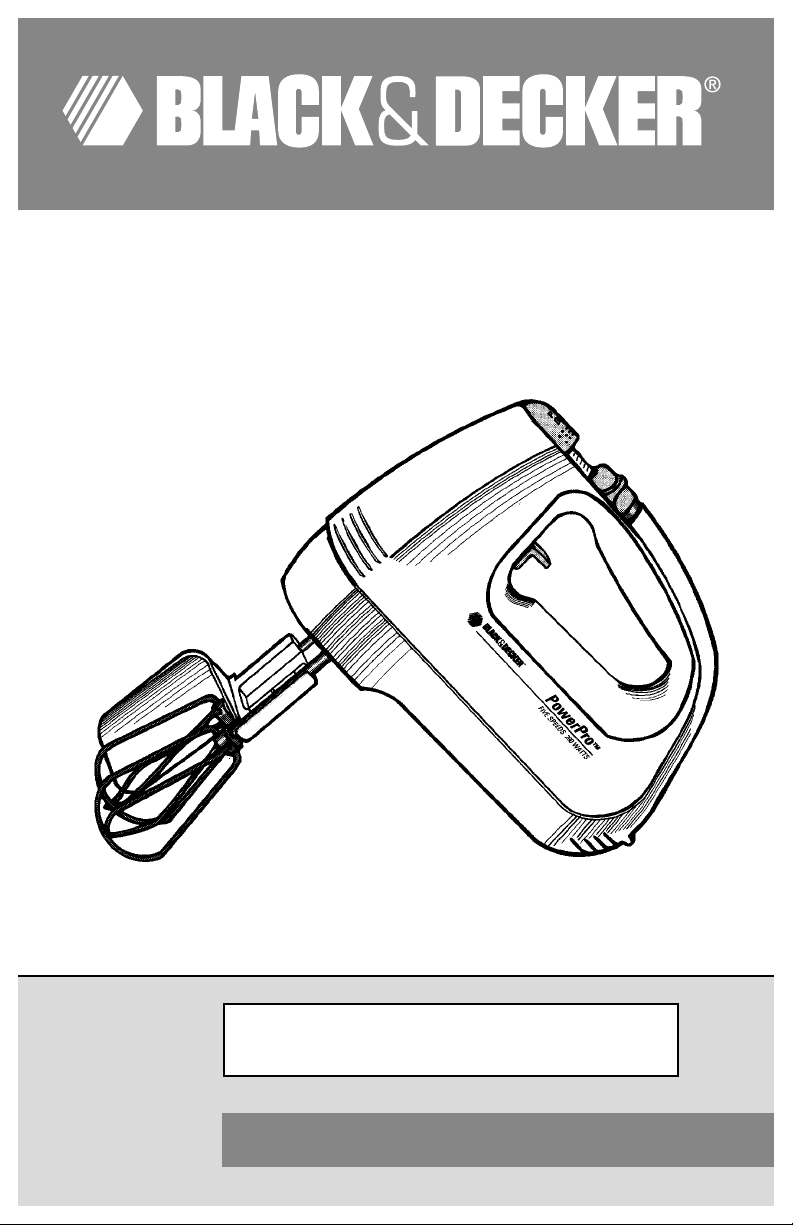
PowerPro
®
Mixer
SAVE THIS USE AND CARE BOOK
1-800-231-9786
QUESTIONS? Please call us TOLL FREE
?
MODELS M200P, M205S
Model M205S Shown
Page 2
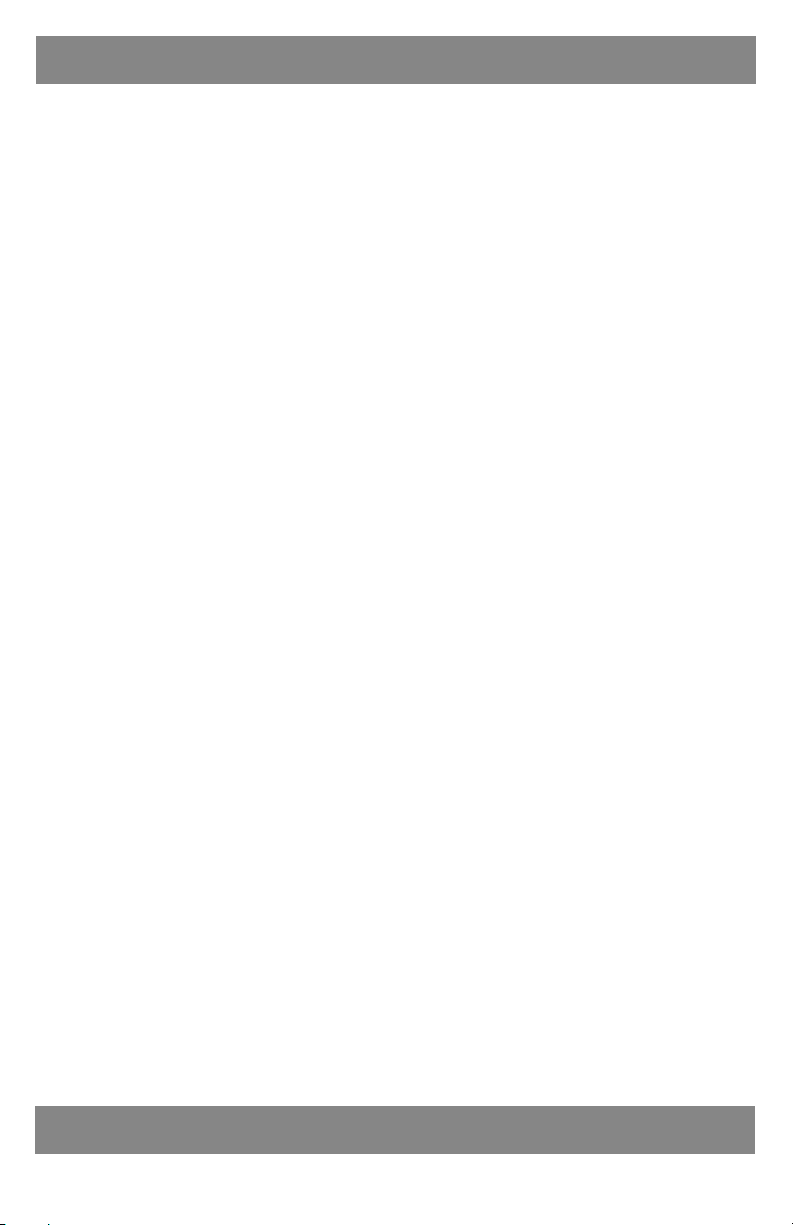
When using electrical appliances, basic safety precautions should always
be followed, including the following:
READ ALL INSTRUCTIONS.
■ To protect against risk of electric shock do not immerse mixer, cord, or
plug in water or other liquid. To clean, wipe exterior with a damp cloth.
■ Close supervision is necessary when any appliance is used by or near
children.
■ Unplug from outlet when not in use, before putting on or taking off
parts and before cleaning.
■ Avoid contacting moving parts. Keep hands, hair, clothing, as well as
handheld spatulas and other utensils away from Beaters during operation to reduce the risk of injury or damage to the mixer.
■ Do not operate any appliance with a damaged cord or plug or after the
appliance malfunctions or has been damaged in any manner. Return
the appliance to the nearest authorized service facility for examination,
repair, or electrical or mechanical adjustment.
■ The use of attachments not recommended or sold by the appliance
manufacturer may cause fire, electric shock, or injury.
■ Do not use outdoors.
■ Do not let cord hang over edge of table or counter, or touch hot sur-
faces.
■ Remove Beaters from mixer before washing them.
■ Mixing flammable non-food substances may be hazardous.
■ Do not operate in the presence of explosive and/or flammable fumes.
■ Do not abuse the cord. Never carry the mixer by the cord or yank it to
disconnect from an outlet; instead, grasp the plug and pull to disconnect.
■ This product is intended for household use only and not for
commercial or industrial use.
■ Do not attempt to repair the mixer yourself; instead take it to a Black &
Decker (U.S.) Household Appliance Company-Owned or Authorized
Service Center for repair.
2
IMPORTANT SAFEGUARDS
SAVE THESE INSTRUCTIONS
Page 3
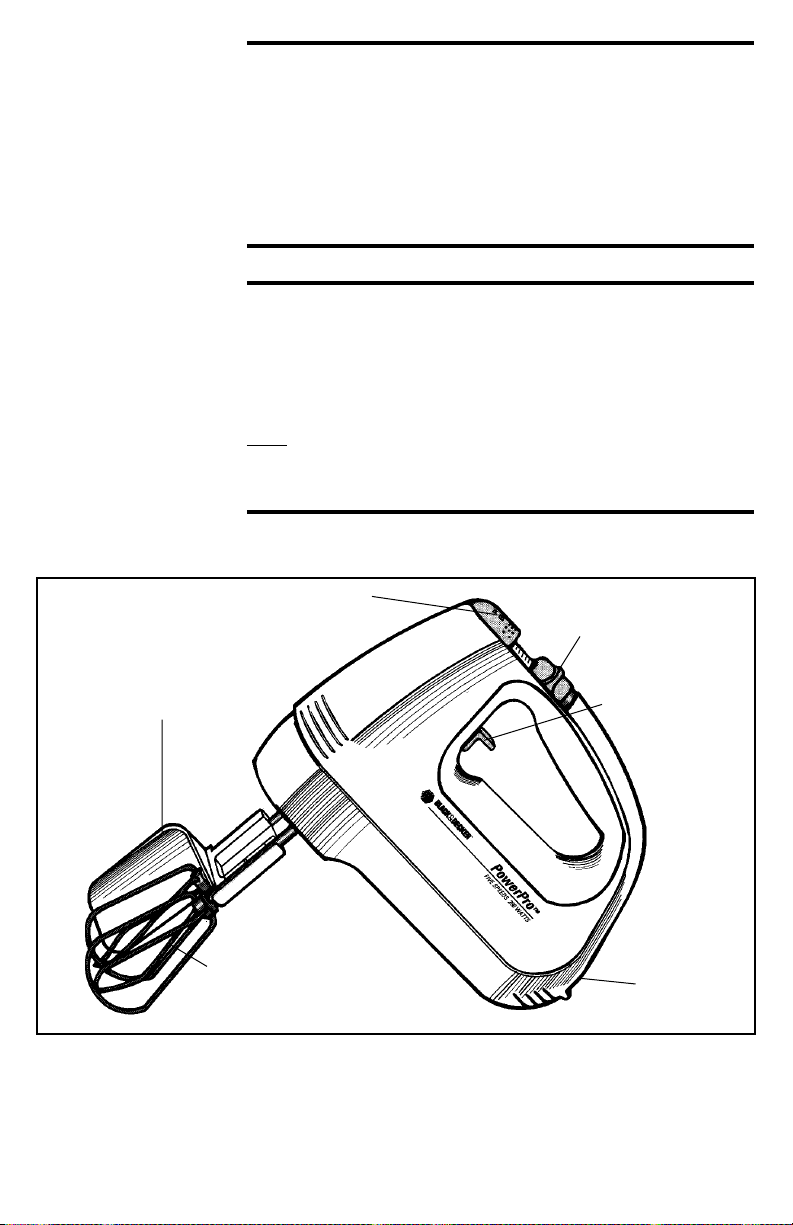
3
POLARIZED PLUG This appliance has a polarized plug—one blade is
wider than the other. To reduce the risk of electric
shock, this plug will fit into a polarized outlet only
one way. If the plug does not fit fully into the outlet,
reverse it. If it still does not fit, contact a qualified
electrician. Do not attempt to defeat this safety feature by modifying the plug in any way.
This appliance is equipped with tamper-resistant
screws to prevent removal of the outer cover. To
reduce the risk of fire or electric shock, do not
attempt to remove the outer cover. There are no
user serviceable parts inside. Repair should be done
only
by authorized service personnel (see pages 10
& 11 for a list of Black & Decker Company-Owned
Service Centers).
Beaters
Spatula Smart
®
Attachment
(Model M205S)
Power Boost Button
TAMPERRESISTANT
SCREWS
Speed Control Switch
Beater Eject Lever
Heel Rest
Page 4
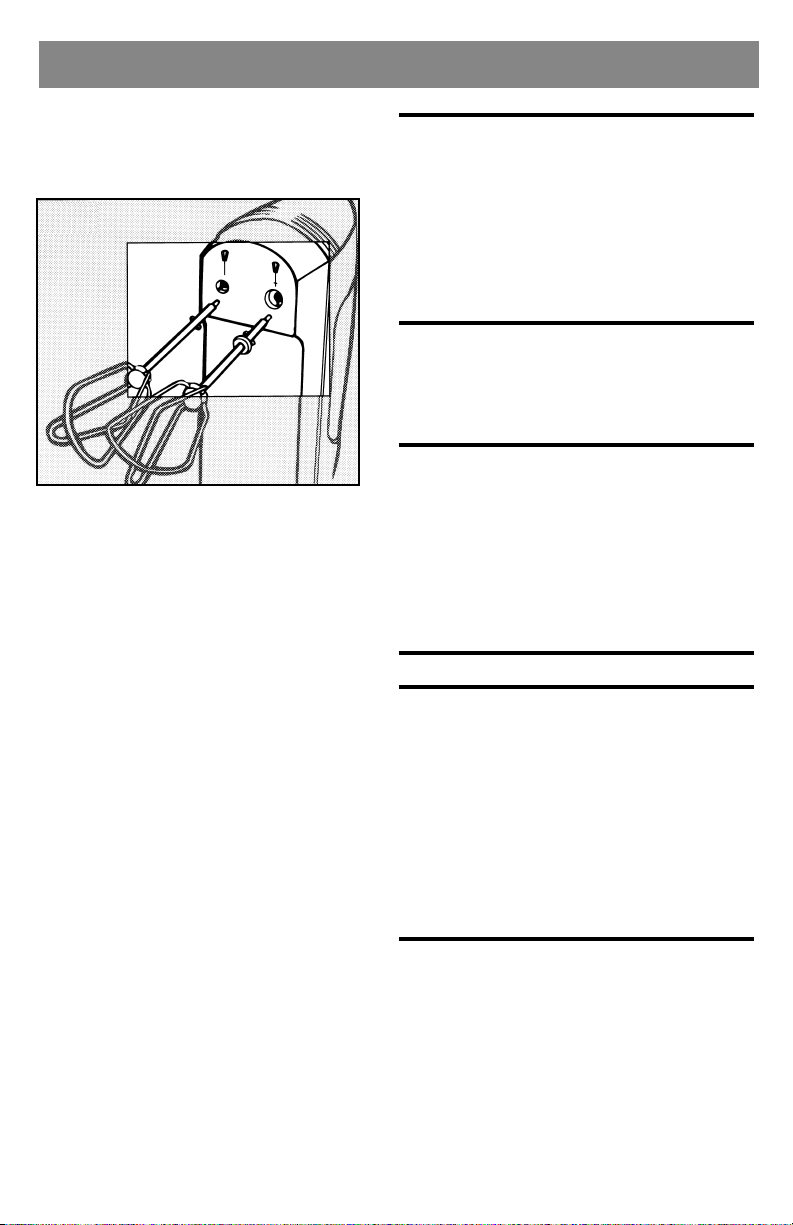
1. Be sure the Mixer is unplugged
and the Control is OFF.
2. Insert the Beaters into the appropriate holes in the Mixer as shown.
You may have to rotate them slightly
until they lock into place. (Figure A)
NOTE: The left and right Beaters
are not interchangeable. You must
match the Beaters up to the illustration on the mixer.
3. With the Control in the OFF position, plug the cord into a standard
electrical outlet. Place the Beaters
into the Bowl, slide the switch to
Speed 1 and gradually increase to
the desired speed. See “Mixing
Guide” on page 7.
NOTE: The Spatula Smart
®
Attachment is designed for use
when mixing thin (puddings, brownie
mix) to medium batters (cake mixes,
muffins, frostings) and for mashed
potatoes. The use of the Attachment
is not recommended when beating
egg whites, whipping cream, or
when mixing thick cookie doughs.
1. With the Mixer unplugged, insert
the Beaters into the Mixer. Place the
mixer on a flat surface with the
Beaters facing away from you and
position the Spatula Attachment to
the right of the Beaters.
4
Figure A
USING THE SPATULA
SMART
®
ATTACHMENT
(MODEL M205S ONLY)
How To Use
INSERTING
THE BEATERS
Page 5

2. Weave the top of the Spatula
Attachment under the left Beater
shaft and over the right Beater shaft.
(Figure B) The word “Front” on the
Attachment should face outward
from the front of the Mixer. Snap the
Attachment firmly onto the Beater
shafts. (Figure B)
3. As you mix, place the front of the
Spatula Attachment against the side
of the bowl and move it forward
slowly along the side to scrape
buildup and blend ingredients or
batter back into the Beaters.
NOTE: Should the Spatula
Attachment become detached during use, be sure to turn the Mixer off
and unplug before attempting to
reattach the Spatula to the Beaters.
1. Depressing the Power Boost
Button lets you increase the mixing
speed to the maximum power level
from any speed setting. (Figure C)
2. When you feel the Mixer slowing
down or straining in tough mixing
tasks (such as mixing cookie dough),
press the Power Boost Button to
get maximum performance. When
you release the Button, the Mixer
will return to the speed setting
you were using.
5
POWER BOOST
Figure C
Figure B
Page 6

1. The PowerPro®Mixer has five
mixing speeds.
2. To begin mixing, the Speed
Control should be set on the lowest
speed (#1) and then moved to a
higher speed as needed. (Figure D)
3. Refer to the Mixing Guide on page
7 for further explanation of speed
control.
NOTE: This Mixer and its Beaters
were not designed to prepare bread
dough.
1. Unplug the Mixer from the outlet.
2. Using the index finger, pull the
Beater Eject Lever up to release the
Beaters. (Figure E) Detach the
Spatula attachment, if used.
6
Figure E
REMOVING
THE BEATERS
Figure D
SPEED CONTROL
Page 7

LOW Speed 1 To blend in flour/dry ingredients and
liquids for batters and cookie doughs; to
stir nuts, chips, raisins into heavy cookie
doughs like oatmeal and chocolate chip.
Speed 2 To mix thin batters such as muffins,
waffles, pancakes and quick breads; to
prepare sauces, puddings.
MEDIUM Speed 3 To cream butter and sugar; to beat eggs
into batters and cookie doughs; to
prepare cake mixes specifying medium
speed; to mix cake batters and frostings.
Speed 4 To beat whole eggs, frozen desserts; to
mix light batters like popovers.
HIGH Speed 5 To whip cream, beat egg whites, mash
potatoes and other vegetables like
turnips and squash.
7
MIXING GUIDE
Other than the care mentioned here, no
other maintenance or servicing of this
appliance is required. Repairs, if necessary,
must be performed by a Black & Decker
(U.S.) Inc. Household Appliance CompanyOwned or Authorized Service Center. For
your convenience, a complete list of
Company-Owned Service Centers is
included on pages 10 & 11.
Care Guide
Page 8

Service, if necessary, must be performed by a
Black & Decker (U.S.) Inc., Household Appliance
Company-Owned or Authorized Service Center.
The Service Center nearest you can usually be
found in the yellow pages of your phone book
under “Appliances - Small - Repairing”. For
your convenience, a complete listing of the
Company-Owned Service Centers can be found
on pages 10 and 11.
8
1. Before cleaning, move the Speed Control to the
OFF position and unplug the cord from the outlet.
Eject the Beaters and remove the Spatula
Attachment, if used.
2. Wash the easy-clean Beaters and Spatula
attachment in hot, sudsy water or in a dishwasher.
3. The Mixer and the power cord can be cleaned
with a damp cloth. Do not immerse the Mixer.
For stubborn stains, wipe with a cloth slightly
dampened in sudsy water or a mild, non-abrasive
cleaner. Follow with a clean, damp cloth. Do not use
any abrasive cleanser or material to clean
any part of the Mixer.
1. For longer life, avoid jerking the Power Cord. To
store, coil the Cord in loops and secure it with a
twist tie. Do not wrap the cord around the mixer.
2. Store the Beaters and Spatula Attachment in the
original packaging or in a drawer.
CLEANING
STORING
THE MIXER
Need Help?
SERVICE
OR REPAIR
Page 9

If mailing or shipping your PowerPro®Mixer, pack it
carefully in any sturdy carton with enough packing
material to prevent damage. The original carton is
not suitable for mailing. Include a note describing
the problem to our Service Center and be sure to
give your return address. We also suggest that you
insure the package for your protection.
Consumer-replaceable parts and accessories
are also available at Black & Decker (U.S.) Inc.,
Household Appliance Company-Owned or
Authorized Service Centers.
9
OATMEAL CHIP COOKIES
1/2 cup butter or shortening, softened
1 cup packed brown sugar
1 egg
1 teaspoon vanilla
1 cup all-purpose flour
1/2 teaspoon baking soda
1/2 teaspoon salt
1 cup quick oats, uncooked
1/2 cup wheat germ
1/2 cup semi-sweet chocolate morsels
1. In a large bowl, combine butter, brown
sugar, egg, and vanilla.
2. Beat at Speed 1 to blend ingredients.
3. Increase to Speed 3 and beat until mixture is well blended (approximately 2
minutes).
4. Add flour, baking soda, oats, wheat
germ, and chocolate morsels to
creamed mixture.
5. Beat at Speed 1 to combine ingredients
and increase speed as needed until mixture is blended.
6. Preheat oven to 350°F.
7. Drop by level tablespoonfuls 2” apart
onto lightly greased cookie sheet.
8. Bake 13 - 15 minutes or until golden
brown. Remove to wire rack to cool.
MAKES: 3 Dozen 2 1/2” Cookies
WHIPPED POTATOES
2 pounds white potatoes (6 medium), pared
and quartered
1 teaspoon salt
1/2 cup hot milk
1/4 cup butter or margarine
1. Cook potatoes in boiling salted water
until done. Drain. Place over low heat
for 1 to 2 minutes to dry out - shake pan
frequently.
2. Combine milk, butter, and salt.
3. Mix potatoes at Speed 1 over low heat
lifting mixer up and down until potatoes
are well broken up. Beat at Speed 5
until no lumps remain. Gradually beat in
milk mixture until potatoes are fluffy approximately 2 minutes.
YIELD: 4 to 6 servings
Recipes
Page 10

10
BLACK AND DECKER COMPANY-OWNED SERVICE CENTERS
ALABAMA
BIRMINGHAM — 2412 Green Springs, Hwy., 35209
205-942-0538
MOBILE — 3831 Airport Blvd., 36608 205-343-6624
ALASKA
ANCHORAGE — 910 West International Airport Rd., 99518
907-563-4664
ARIZONA
MESA — 535 South Dobson Rd., Suite 7, 85202
602-461-1074
PHOENIX — 4501 N. 7th Ave., 85013 602-279-6414
TUCSON — 4845 E. Speedway Blvd., 85712 602-323-3388
ARKANSAS
LITTLE ROCK — 519 W. Seventh St., 72201 501-372-3040
CALIFORNIA
ANAHEIM — 540 South State College Blvd., 92806
714-772-4050
CHULA VISTA — 309 Broadway, 91911 619-420-6350
CONCORD — 1500 Monument Blvd., #C2, 94520
510-682-4880
FRESNO — 5412 North Blackstone Ave., 93710 209-435-0810
LONG BEACH — 2011 South St., 90805 310-422-5825
LOS ANGELES — 4820 South Eastern Ave., Suite “L” 90040
213-720-1834
RIVERSIDE — 6215 Magnolia Ave., Suite B, 92506
714-787-9700
SACRAMENTO — 2033 Fulton Ave., 95825 916-972-9090
SAN DIEGO — 9270 Clairmont Mesa Blvd., 92123
619-279-2011
SAN JOSE — 1185 South Bascom Ave., 95128 408-293-7350
SAN LEANDRO — 15206 East 14th St., 94578 510-276-1610
VAN NUYS — 14920 Victory Blvd., 91411 818-787-5531
COLORADO
DENVER — 1171 South Federal Blvd., Box 19220, 80219
303-922-8325
CONNECTICUT
HARTFORD — 662 Silas Deane Hwy., 06109 203-563-5800
ORANGE — 481 Boston Post Rd., 06477 203-795-3583
DISTRICT OF COLUMBIA
COLMAR MANOR, MD — 4153 Bladensburg Rd., 20710
301-779-3808
FALLS CHURCH, VA — 344 W. Broad St., 22046
703-533-7313
FLORIDA
FT. LAUDERDALE — 799 East Oakland Pk. Blvd., 33334
305-566-5102
FT. MYERS — 5224 Bank St., 33907 813-278-1188
JACKSONVILLE — 920 Cassat Ave., 32205 904-781-2253
MIAMI — 13345 North West Seventh Ave., 33168
305-681-6658
MIAMI — 12233 South Dixie Hwy., 33156 305-232-9497
ORLANDO — 3807 East Colonial Dr., 32803 407-894-7011
ST. PETERSBURG — 5635 49th St. North, 33709
813-525-0273
TAMPA — 3432 West Kennedy Blvd., 33609 813-872-8317
WEST PALM BEACH — 310 South Military Trail, 33415
407-689-3247
GEORGIA
ATLANTA (South) — 5330 Old National Hwy., 30349 404-762-8844
SMYRNA — 2550 Cobb Parkway South, 30080 404-956-0869
STONE MOUNTAIN — 5723 Memorial Dr., 30083 404-292-4714
HAWAII
HONOLULU — Unit No. 106, Sand Island Access Rd., 96819
808-847-7447
ILLINOIS
CHICAGO (Lincolnwood) — 6710 North Crawford Ave., 60646
708-673-0923
DES PLAINES — 1277 South Elmhurst Rd., 60018 708-364-5220
LISLE — 2950 Ogden Ave., Unit H, 60532 708-717-1075
MOLINE — 4433 23rd Ave., 61265 309-762-3000
OAK LAWN — 6343 W. 95th St., 60453 708-423-7212
WAUKEGAN — 31 S. Greenbay Rd., 60085 703-249-4390
INDIANA
EVANSVILLE — 307 First Ave., Crescent Ctr., 47710 812-425-4269
HAMMOND — 7103 Kennedy Ave., 46323 219-845-5100
INDIANAPOLIS (Speedway) — 5999 Crawfordsville Rd., 46224
317-243-8308
IOWA
DES MOINES — 3427 Merle Hay Rd., 50310 515-270-1340
KANSAS
WICHITA — 155 South West St., 67213 316-943-1271
KENTUCKY
LOUISVILLE — 5211 Preston Hwy., 40213 502-968-7100
LOUISIANA
BATON ROUGE — 11859 Florida Blvd., 70815 504-272-8111
HARVEY — 2500 Lapalco Blvd., 70058 504-366-8676
METAIRIE (New Orleans) — 3504 North Causeway Blvd., 70002
504-837-2550
SHREVEPORT — 7710-7714 Jewella Rd., 71108 318-688-1553
MARYLAND
BALTIMORE — 4712 Erdman Ave., 21205 410-485-5550
BALTIMORE — 29-31 Cranbrook Rd., Cockeysville, 21030
410-666-5966
COLMAR MANOR (Wash. D.C.) — 4153 Bladensburg Rd., 20722
301-779-3808
PASADENA — 8220 Ritchie Hwy., 21122 410-647-8456
MASSACHUSETTS
BRIGHTON (Boston) — 12 Market St., 02135 617-782-6264
SEEKONK — 120 Highland Ave., 02771 508-336-6510
MICHIGAN
GRAND RAPIDS — 3040 28th St.,SE, 49512 616-949-8331
LANSING — 3205 W. Saginaw Hwy., 48917 517-323-4181
WARREN — 27035 Van Dyke Blvd., 48093 313-756-6711
WESTLAND — 8067 N. Wayne Rd., 48185 313-427-1520
MINNESOTA
BLOOMINGTON — 9517 Lyndale Ave., South, 55420 612-884-9191
Page 11

11
MISSOURI
KANSAS CITY — 4324 Main St., 64111 816-531-0629
ST. ANN — 3637 North Lindbergh Blvd., 63074
314-739-4661
ST. LOUIS — 12852 Manchester Rd., 63131 314-821-8740
NEBRASKA
OMAHA — 4225 South 84th St., 68127 402-592-5666
NEVADA
LAS VEGAS — 3411 East Charleston Blvd., 89104
702-641-6555
NEW JERSEY
CHERRY HILL — 1444 East Marlton Pike (Rt. 70), 08034
609-429-2822
LITTLE FALLS — 1189 U.S. Hwy. 46, 07424 201-256-9373
SCOTCH PLAINS — 2520 Route #22 East, 07076 908-233-5665
NEW MEXICO
ALBUQUERQUE — 5617 Menaul Blvd., N.E., 87110
505-884-1002
NEW YORK
ALBANY (Latham) — 836 Troy-Schenectady Rd., 12110
518-785-1867
BUFFALO — 881 West Delavan Ave., 14209 716-884-6220
CENTEREACH L.I. — 2061-63 Middle Country Rd., 11720
516-737-4706
NEW YORK (Hicksville) —259 South Broadway, Route 107, 11801
516-938-8180
NEW YORK (Manhattan) — 50 West 23rd St., 10010
212-929-6450
NEW YORK (Woodside) — 56-15 Queens Blvd., 11377
718-335-1042
ROCHESTER — 2969 W. Henrietta Rd., 14623 716-424-1310
SYRACUSE — 3485 Erie Blvd., East, 13214 315-446-3086
NORTH CAROLINA
CHARLOTTE — 3007 East Independence Blvd., 28205
704-374-1779
GREENSBORO — 3716 High Point Rd., 27407 919-852-1300
RALEIGH — 2930 Capital Blvd., 27604 919-878-0357
OHIO
CINCINNATI — 2310 East Sharon Rd., 45241 513-772-3111
COLUMBUS — 3975 East Livingston Ave., 43227
614-237-0461
DAYTON — 2898 South Dixie Drive, 45409 513-298-1951
MAYFIELD HEIGHTS — 5881 Mayfield Rd., 44124
216-449-2770
PARMA HEIGHTS (Cleveland) — 6483 Pearl Rd., 44130
216-842-9100
TOLEDO — 3231 Dorr St., 43607 419-531-8921
OKLAHOMA
OKLAHOMA CITY — 1318 Linwood Blvd., 73106
405-232-7515
TULSA — 3120 S. Sheridan Rd, 74145 918-622-5666
OREGON
PORTLAND — 1640 NW Johnson St., 97209
503-228-8631
PENNSYLVANIA
ALLENTOWN (Whitehall) — 2242 MacArthur Rd., 18052
215-435-9544
EVANS CITY — Cranberry Town Center Plaza, 20808 Rt. 19 N., 16033
412-779-9600
HARRISBURG — 6080 Allentown Blvd., 17112 717-545-0651
LANCASTER — 118 Keller Ave., 17601 717-393-5251
PHILADELPHIA — 9977-81 Bustleton Ave., 19115
215-464-7771
PHILADELPHIA — 333 North 20th St., 19103 215-564-5520
PITTSBURGH — 5437 Baum Blvd., 15232 412-362-2700
WILKES-BARRE — 759 Kidder St., 18702 717-824-5704
PUERTO RICO
GUAYNABO — “C” Street # 14, Rexco Industrial Park, 00922-1924
809-783-3535
RHODE ISLAND
SEEKONK, MA — 120 Highland Ave., 02771 508-336-6510
SOUTH CAROLINA
GREENVILLE — 1557 Laurens Rd., 29607 803-232-3038
TENNESSEE
CHATTANOOGA — Perimeter Place Shopping Ctr., Sp. E,
6231 Perimeter Dr., 37421 615-894-5957
KNOXVILLE — 4118 North Broadway, 37917 615-688-0921
MEMPHIS — 1085 East Brooks Rd., 38116 901-332-3444
NASHVILLE — 4811 Nolensville Rd., 37211 615-833-8277
TEXAS
AMARILLO — 3008 West 6th Ave., 79106 806-373-1531
AUSTIN — 6549 Burnet Rd., 78757 512-459-1133
DALLAS — 2257 Royal Lane, 75229 214-620-8655
EL PASO — 6822 Gateway East, 79915 915-778-9769
FORT WORTH — 721 North Beach St., 76111 817-831-3828
GARLAND — 78 West Centerville Rd., 75043 214-686-9302
HOUSTON — 536 East Tidwell Rd., 77022 713-692-7111
SAN ANTONIO — 500 Culebra Ave., 78201 210-732-1221
WEBSTER — 100 East Nasa Road One, Ste. 75, 77598 713-338-4556
UTAH
SALT LAKE CITY — 1541 S. Third West St., 84115 801-486-5828
VIRGINIA
FALLS CHURCH — 344 W. Broad St., 22046 703-533-7313
HAMPTON — 3416 W. Mercury Blvd., 23666 804-826-9382
NORFOLK — 7631 Sewells Point Rd., 23513 804-480-3333
RICHMOND — 1424 Chamberlayne Ave., 23222 804-649-9245
WASHINGTON
SEATTLE — 421 S. Michigan, 98108 206-763-2010
SPOKANE — N. 7011 Division St., 99208 509-467-8190
TACOMA — 2602 S. 38th St., 98409 206-473-6040
WEST VIRGINIA
CHARLESTON — 1638 Sixth Ave., 25312 304-343-0289
WISCONSIN
MILWAUKEE (Wauwatosa) — 10424 W. Bluemound Rd., 53226
414-453-4240
REV: 3/95
Page 12

12
Black & Decker (U.S.) Inc. warrants this product
against any defects that are due to faulty material
or workmanship for a two-year period after the
original date of consumer purchase or receipt as a
gift. This warranty does not include damage to the
product resulting from accident or misuse.
If the product should become defective within the
warranty period, we will repair it or elect to replace
it free of charge. We will return your product, transportation charges prepaid, provided it is delivered
prepaid to any Black & Decker (U.S.) Inc.,
Household Appliance Company-Owned or
Authorized Service Center. This warranty gives you
specific legal rights, and you may also have other
rights which vary from state to state.
Answers to any questions regarding warranty or
service locations may be obtained by calling tollfree 1-800-231-9786 or by writing:
Consumer Assistance and Information
Black & Decker (U.S.) Inc.
626 Hanover Pike
Hampstead, MD 21074-0618
Listed by Underwriters Laboratories Inc.
Copyright © 1991-1995 Black & Decker
Pub. No. 168633-12-RV01
Printed in People’s Republic of China
FULL
TWO-YEAR
WARRANTY
