Black & Decker LST220 TYPE 1 Owner’s Manual
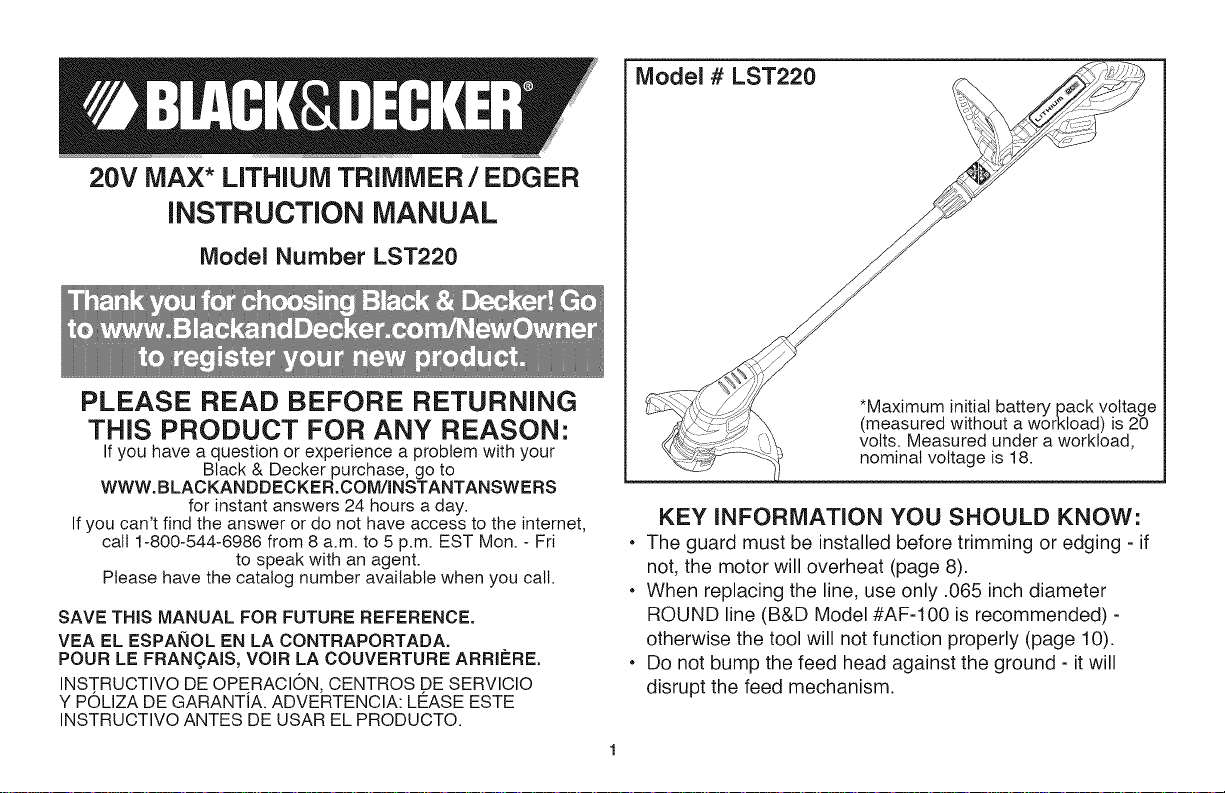
20V MAX* LiTHiUM TRIMMER/EDGER
iNSTRUCTiON MANUAL
Model Number LST220
Model # LST220
PLEASE READ BEFORE RETURNING
THiS PRODUCT FOR ANY REASON:
Ifyou have a question or experience a problem with your
WWW.BLACKANDDECKER.COM/INSTANTANSWERS
Ifyou can't find the answer or do not have access to the intemet,
call 1-800-544-6986 from 8 a.m. to 5 p.m. EST Mon. - Fri
Please have the catalog number available when you call.
SAVE THiS MANUAL FOR FUTURE REFERENCE.
VEA EL ESPANOL EN LA CONTRAPORTADA.
POUR LE FRAN(_AIS, VOIR LA COUVERTURE ARRIERE.
INSTRUCTIVO DE OPERACION, CENTROS DE SERVICIO
Y POLIZA DE GARANTIA. ADVERTENCIA: LEASE ESTE
INSTRUCTIVO ANTES DE USAR EL PRODUCTO.
Black & Decker purchase, go to
for instant answers 24 hours a day.
to speak with an agent.
*Maximum initial battery pack voltage
(measured without a workload) is 20
volts. Measured under a workload,
nominal voltage is 18.
KEY INFORMATION YOU SHOULD KNOW:
• The guard must be installed before trimming or edging - if
not, the motor will overheat (page 8).
• When replacing the line, use only .065 inch diameter
ROUND line (B&D Model #AF-100 is recommended) -
otherwise the tool will not function properly (page 10).
• Do not bump the feed head against the ground - it will
disrupt the feed mechanism.
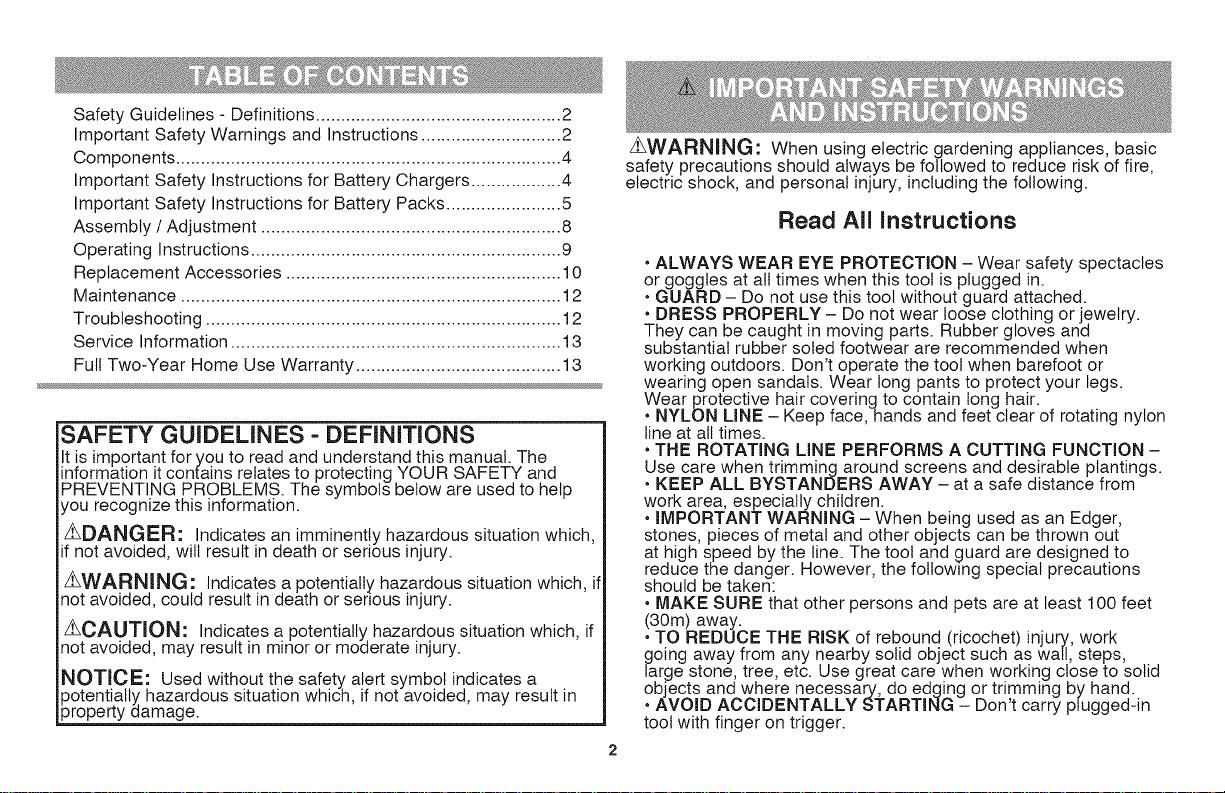
SafetyGuidelines-Definitions.................................................2
ImportantSafetyWarningsandInstructions............................2
Components.............................................................................4
ImportantSafetyInstructionsforBatteryChargers..................4
ImportantSafetyInstructionsforBatteryPacks.......................5
Assembly/ Adjustment ............................................................ 8
Operating Instructions .............................................................. 9
Replacement Accessories ....................................................... 10
Maintenance ..............................................................................
Troubleshooting ....................................................................... 12
Service Information .................................................................. 13
Full Two-Year Home Use Warranty ......................................... 13
-SAFETY GUIDELINES =DEFINITIONS
It is important foryou to read and understand this manual. The
information it contains relates to protecting YOUR SAFETY and
PREVENTING PROBLEMS. The symbols below are used to help
you recognize this information.
z_DANGER: Indicates an imminent!y hazardous situation which,
if not avoided, will result in death or serious injury.
z._WARNING: Indicates a potentially hazardous situation which, i
not avoided, could result in death or serious injury.
z._OAUTION: Indicates a potentially hazardous situation which, if
not avoided, may result in minor or moderate injury.
NOTICE: Used without the safety alert symbol indicates a
potentially hazardous situation which, if not avoided, may result in
property damage.
z._WARNING: When using electric gardening appliances, basic
safety precautions should always be followed to reduce risk of fire,
electric shock, and personal injury, including the following.
Read All Instructions
• ALWAYS WEAR EYE PROTECTION - Wear safety spectacles
or goggles at all times when this tool is plugged in.
• GUARD - Do not use this tool without guard attached.
• DRESS PROPERLY - Do not wear loose clothing or jewelry.
They can be caught in moving parts. Rubber gloves and
substantial rubber soled footwear are recommended when
working outdoors. Don't operate the tool when barefoot or
wearing open sandals. Wear long pants to protect your legs.
Wear protective hair covering to contain tong hair.
• NYLON LiNE - Keep face, hands and feet clear of rotating nylon
line at all times.
• THE ROTATING LINE PERFORMS A CUTTING FUNCTION -
Use care when trimming around screens and desirable plantings.
• KEEP ALL BYSTANDERS AWAY - at a safe distance from
work area, especially children.
• IMPORTANT WARNING - When being used as an Edger,
stones, pieces of metal and other objects can be thrown out
at high speed by the line. The tool and guard are designed to
reduce the danger. However, the following special precautions
should be taken:
• MAKE SURE that other persons and pets are at least 100 feet
(30m) away.
• TO REDUCE THE RISK of rebound (ricochet) injury, work
going away from any nearby solid object such as wall, steps,
large stone, tree, etc. Use great care when working close to solid
objects and where necessary, do edging or trimming by hand.
• AVOID ACCIDENTALLY STARTING - Don t carry plugged-in
tool with finger on trigger.
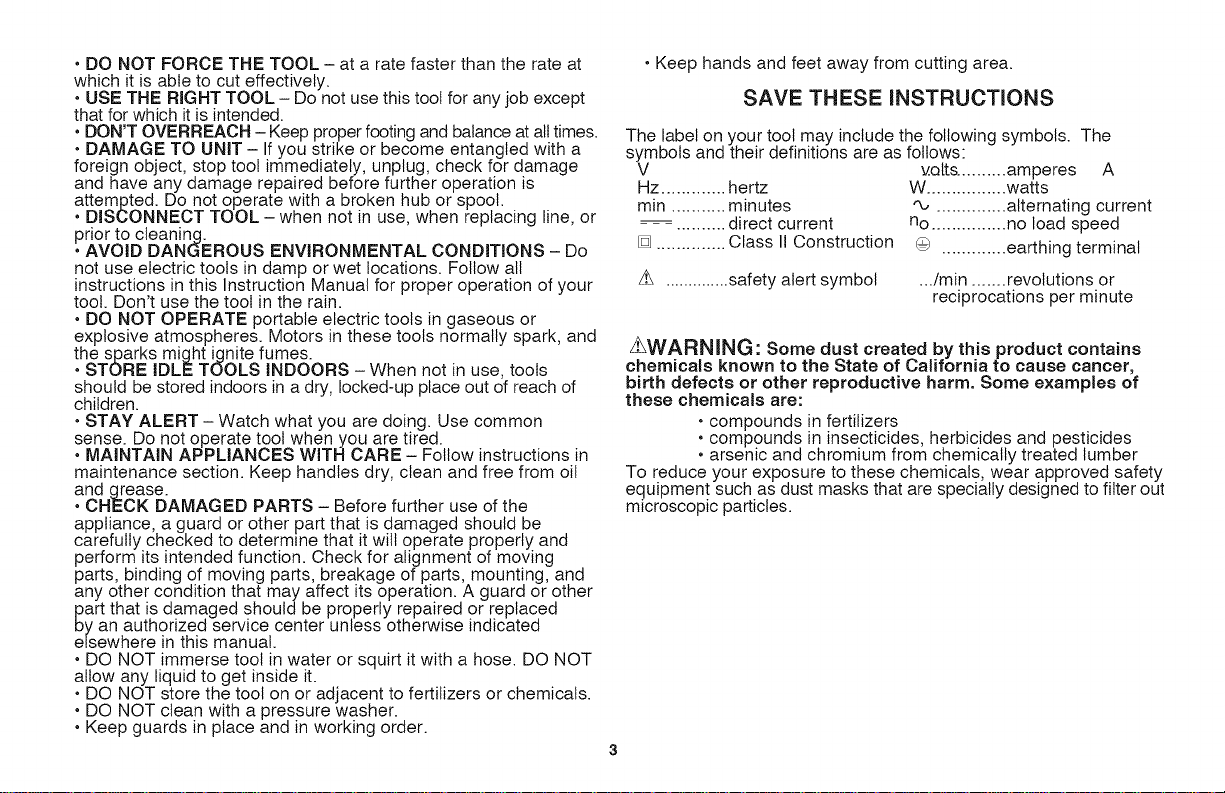
•DONOTFORCETHETOOL- ataratefasterthantherateat
whichitisabletocuteffectively.
•USETHERIGHTTOOL- Donotusethistoolforanyjobexcept
thatforwhichitisintended.
•DON'TOVERREACH- Keepproperfootingandbalanceatalltimes.
•DAMAGETOUNiT- Ifyoustrikeorbecomeentangledwitha
foreignobject,stoptoolimmediately,unplug,checkfordamage
andhaveanydamagerepairedbeforefurtheroperationis
attempted.Donotoperatewithabrokenhuborspool.
•DISCONNECTTOOL- whennotinuse,whenreplacingline,or
priortocleaning.
•AVOIDDANGEROUSENVIRONMENTALCONDiTiONS- Do
notuseelectric tools in damp or wet locations. Follow all
instructions in this Instruction Manual for proper operation of your
tool. Don't use the tool in the rain.
• DO NOT OPERATE portable electric tools in gaseous or
explosive atmospheres. Motors in these tools normally spark, and
the sparks might ignite fumes.
• STORE iDLE TOOLS iNDOORS - When not in use, tools
should be stored indoors in a dry, locked-up place out of reach of
children.
• STAY ALERT - Watch what you are doing. Use common
sense. Do not operate tool when you are tired.
• MAiNTAiN APPLIANCES WiTH CARE - Follow instructions in
maintenance section. Keep handles dry, clean and free from oil
and grease.
• CHECK DAMAGED PARTS - Before further use of the
appliance, a guard or other part that is damaged should be
carefully checked to determine that it wilt operate properly and
perform its intended function. Check for alignment of moving
parts, binding of moving parts, breakage of parts, mounting, and
any other condition that may affect its operation. A guard or other
_art that is damaged should be properly repaired or replaced
y an authorized service center unless otherwise indicated
elsewhere in this manual.
• DO NOT immerse tool in water or squirt it with a hose. DO NOT
allow any liquid to get inside it.
• DO NOT store the tool on or adjacent to fertilizers or chemicals.
• DO NOT clean with a pressure washer.
Keep guards in place and in working order.
• Keep hands and feet away from cutting area.
SAVE THESE INSTRUCTIONS
The label on your toot may include the following symbols. The
symbols and their definitions are as follows:
V V.Q[tS.......... amperes A
Hz ............. hertz W................ watts
min ........... minutes _ .............. alternating current
- - -. ......... direct current no ............... no load speed
[] .............. Class II Construction _ ............. earthing terminal
Z_ ..............safety alert symbol
.../min ....... revolutions or
reciprocations per minute
z_WARNING: Some dust created by this product contains
chemicals known to the State of California to cause cancer,
birth defects or other reproductive harm. Some e×amples of
these chemicals are:
• compounds in fertilizers
• compounds in insecticides, herbicides and pesticides
To reduce your exposure to these chemicals, wear approved safety
equipment such as dust masks that are specially designed to filter out
microscopic particles.
arsenic and chromium from chemically treated lumber
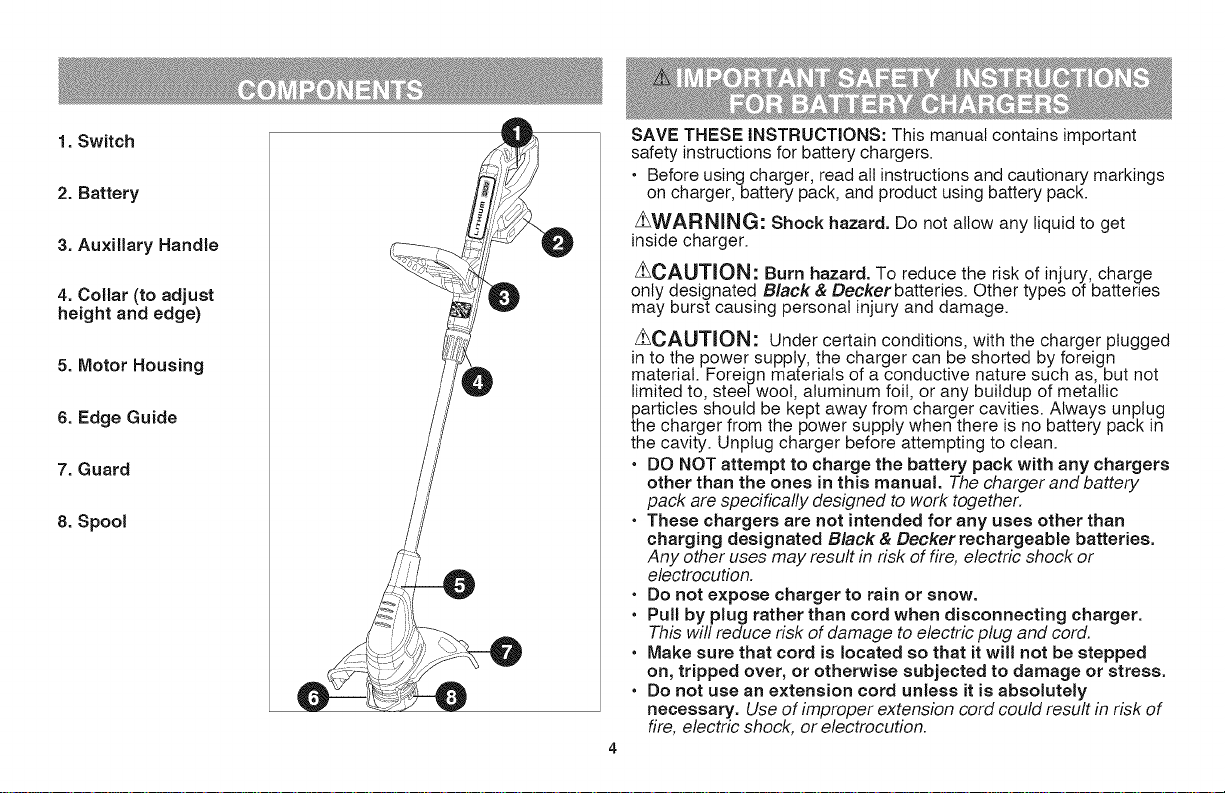
1.Switch
2. Battery
3. Auxiliary Handle
4. Collar (to adjust
height and edge)
5. Motor Housing
6. Edge Guide
7. Guard
8. Spool
SAVE THESE iNSTRUCTiONS: This manual contains important
safety instructions for battery chargers.
• Before using charger, read all instructions and cautionary markings
on charger, battery pack, and product using battery pack.
z_WARNING: Shock hazard. Do not allow any liquid to get
inside charger.
ZLCAUTION: Burn hazard. To reduce the risk of injury, charge
only designated Black & Decker batteries. Other types of batteries
may burst causing personal injury and damage.
z_CAUTION: Under certain conditions, with the charger plugged
in to the power supply, the charger can be shorted by foreign
material. Foreign materials of a conductive nature such as, but not
limited to, stee/wool, aluminum foil, or any buildup of metallic
particles should be kept away from charger cavities. Always unplug
the charger from the power supply when there is no battery pack in
the cavity. Unplug charger before attempting to clean.
• DO NOT attempt to charge the battery pack with any chargers
other than the ones in this manual. The charger and battery
pack are specifically designed to work together.
• These chargers are not intended for any uses other than
charging designated Black & Decker rechargeable batteries.
Any other uses may result in risk of fire, electric shock or
electrocution.
• Do not expose charger to rain or snow.
• Pull by plug rather than cord when disconnecting charger.
This will reduce risk of damage to electric plug and cord.
• Make sure that cord is located so that it will not be stepped
on, tripped over, or otherwise subjected to damage or stress.
• Do not use an extension cord unless it is absolutely
necessary. Use of improper extension cord could result in risk of
fire, electric shock; or electrocution.

• An extension cord must have adequate wire size (AWG or
American Wire Gauge) for safety. The smaller the gauge number
of the wire, the greater the capacity of the cable, that is 16gauge
has more capacity than 18 gauge. When using more than one
extension to make up the total length, be sure each individual
extension contains at least the minimum wire size.
Recommended Minimum Wire Size for Extension Cords
Volts Total Length of Cord in Feet
120V 0-25 26-50 51-100 101-150
240V 0-50 51-100 101-200 201-300
Ampere Rating
More Not more American Wire Gauge
0 6 18 16 16 14
6 10 18 16 14 12
10 - 12 16 16 14 12
12 - 16 14 12 Not Recommended
Minimum Gauge for Cord Sets
• Do not place any object on top of charger or place the charger
on a soft surface that might block the ventilation slots and
result in excessive internal heat. Place the charger in a
position away from any heat source. The charger is ventilated
through slots in the top and the bottom of the housing.
• Do not mount charger on wall or permanently affix charger
to any surface. The charger is intended to use on a flat, stable
surface (i.e., table top, bench top).
• Do not operate charger with damaged cord or plug = have
them replaced immediately.
• Do not operate charger if it has received a sharp blow, been
dropped, or otherwise damaged in any way. Take it to an
authorized service center.
• Do not disassemble charger; take it to an authorized service
center when service or repair is required. Incorrect reassembly
may result in a risk of electric shock, electrocution or fire.
• Disconnect the charger from the outlet before attempting any
cleaning. This will reduce the risk of electric shock: Removing the
battery pack will not reduce this risk:
• NEVER attempt to connect 2 chargers together.
• The charger is designed to operate on standard household
electrical power (120 Volts). Do not attempt to use it on any
other voltage.
SAVE THESE INSTRUCTIONS
_WARNING: For safe operation, read this manual and manuals
originally suppfied with tool before using the charger.
The battery pack is not fully charged out of the carton. Before using
the battery pack and charger, read the safety instructions below.
Then follow charging procedures outlined.
READ ALL INSTRUCTIONS
• Do not incinerate the battery pack even if it is severely
damaged or is completely worn out. The battery pack can
explode in a fire. Toxic fumes and materials are created when
battery packs are burned.
• Do not charge or use battery in explosive atmospheres,
such as in the presence of flammable liquids, gases or dust.
Inserting or removing the battery from thecharger may ignite the dust
or fumes.
• if battery contents come into contact with the skin,
immediately wash area with mild soap and water. If battery
liquidgets into the eye, rinse water over the open eye for 15
minutes or until irritation ceases. Ifmedical attention is needed, the
battery electrolyte for Li-ion batteries is composed of a mixture of
liquid organic carbonates and fithium salts.
• Contents of opened battery cells may cause respiratory
irritation. Provide fresh air. Ifsymptoms persist, seek medical
attention.
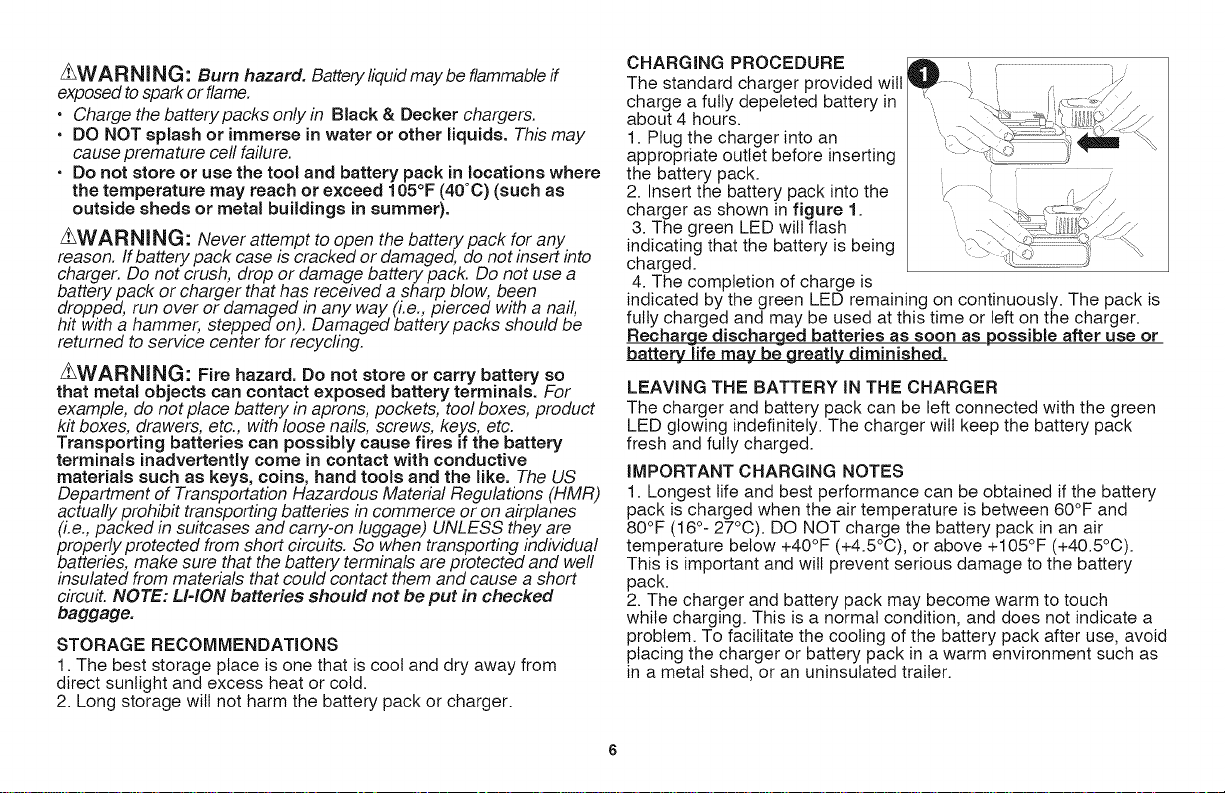
2_WA RN ING: Burn hazard. Batteryliquidmay be flammable if
exposed to spark or flame.
• Charge the batterypacks only in Black & Decker chargers.
• DO NOT splash or immerse in water or other liquids. This may
cause premature ceil failure.
• Do not store or use the tool and battery pack in locations where
the temperature may reach or exceed 105°F (40°C) (such as
outside sheds or metal buildings in summer).
Z_WARNING: Never attempt to open the battery pack for any
reason. If battery pack case is cracked or damaged, do not insert into
charger. Do not crush, drop or damage battery pack: Do not use a
battery pack or charger that has received a sharp blow, been
dropped, run over or damaged in any way (i.e., pierced with a nail,
hit with a hammer, stepped on). Damaged battery packs should be
returned to service center for recycling.
ZhWARNING: Fire hazard. Do not store or carry battery so
that metal objects can contact exposed battery terminals. For
example, do not place battery in aprons, pockets, tool boxes, product
kit boxes, drawers, etc., with loose nails, screws, keys, etc.
Transporting batteries can possibly cause fires if the battery
terminals inadvertently come in contact with conductive
materials such as keys, coins, hand tools and the like. The US
Department of Transportation Hazardous Material Regulations (HMR)
actually prohibit transporting batteries in commerce or on airplanes
(i.e., packed in suitcases and carry-on luggage) UNLESS they are
f_roperly protected from short circuits. So when transporting individual
atteries, make sure that the battery terminals are protected and well
insulated from materials that could contact them and cause a short
circuit. NOTE: LHON batteries should not be put in checked
baggage.
STORAGE RECOMMENDATIONS
1. The best storage place is one that is cool and dry away from
direct sunlight and excess heat or cold.
2. Long storage will not harm the battery pack or charger.
CHARGING PROCEDURE r.....................................................................
The standard charger provided will
charge a fully depeleted battery in
about 4 hours.
1. Plug the charger into an
appropriate outlet before inserting
the battery pack.
2. Insert the battery pack into the
charger as shown in figure 1.
3. The green LED will flash
indicating that the battery is being
charged.
4. The completion of charge is
indicated by the green LED remaining on continuously. The pack is
fully charged and may be used at this time or left on the charger.
Recharge discharged batteries as soon as possible after use or
battery life may be greatly diminished.
LEAVING THE BATTERY IN THE CHARGER
The charger and battery pack can be left connected with the green
LED glowing indefinitely. The charger will keep the battery pack
fresh and fully charged.
IMPORTANT CHARGING NOTES
1. Longest life and best performance can be obtained if the battery
pack is charged when the air temperature is between 60°F and
80°F (16°- 27°C). DO NOT charge the battery pack in an air
temperature below +40°F (+4.5°C), or above +105°F (+40.5°C).
This is important and will prevent serious damage to the battery
pack.
2. The charger and battery pack may become warm to touch
while charging. This is a normal condition, and does not indicate a
problem. To facilitate the cooling of the battery pack after use, avoid
placing the charger or battery pack in a warm environment such as
in a metal shed, or an uninsulated trailer.
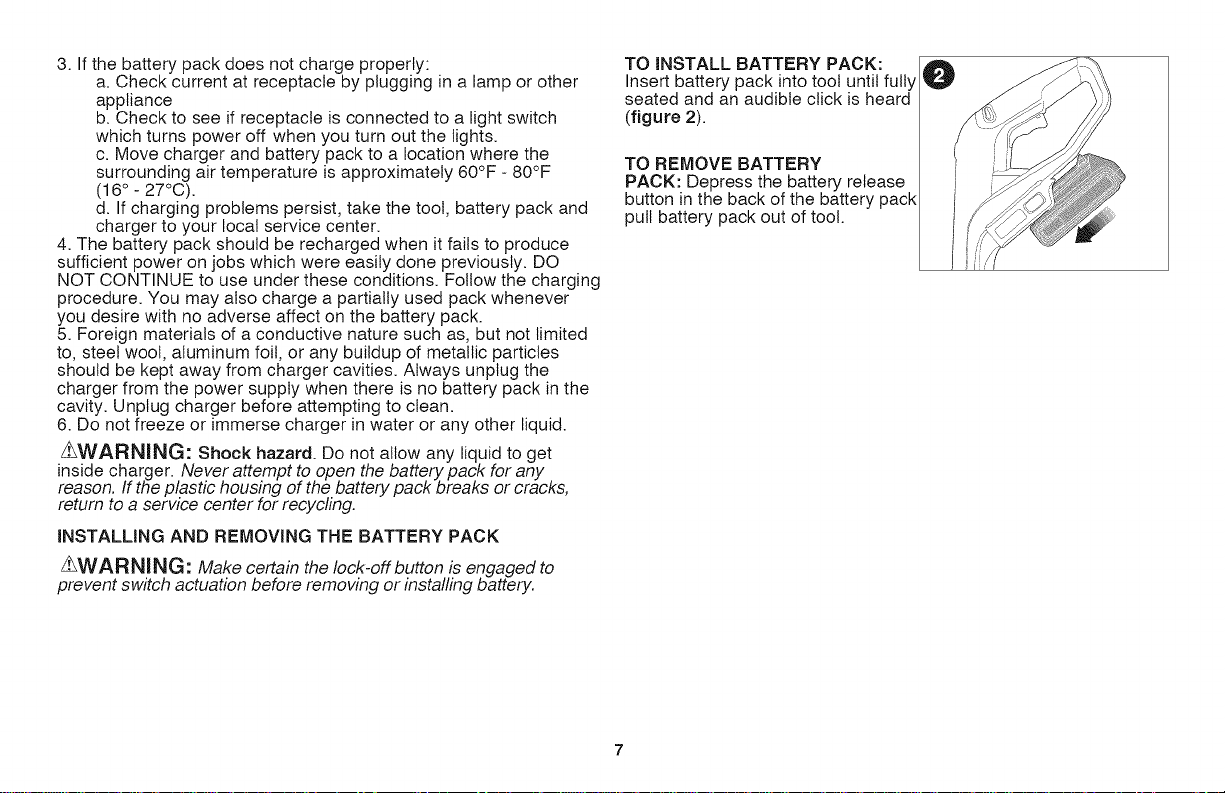
3.Ifthebatterypackdoesnotchargeproperly:
a.Checkcurrentatreceptaclebyplugginginalamporother
appliance
b.Checktoseeifreceptacleisconnectedtoalightswitch
whichturnspoweroffwhenyouturnoutthelights.
c.Movechargerandbatterypacktoa locationwherethe
surroundingairtemperatureisapproximately60°F- 80°F
(16°-27°C).
d.Ifchargingproblemspersist,takethetool,batterypackand
chargertoyourlocalservicecenter.
4.Thebatterypackshouldberechargedwhenitfailstoproduce
sufficientpoweronjobswhichwereeasilydonepreviously.DO
NOTCONTINUEtouseundertheseconditions.Followthecharging
procedure.Youmayalsochargeapartiallyusedpackwhenever
youdesirewithnoadverseaffectonthebatterypack.
5.Foreignmaterialsofaconductivenaturesuchas,butnotlimited
to,steelwool,aluminumfoil,oranybuildupofmetallicparticles
shouldbekeptawayfromchargercavities.Alwaysunplugthe
chargerfromthepowersupplywhenthereisnobatterypackinthe
cavity.Unplugchargerbeforeattemptingtoclean.
6.Donotfreezeorimmersechargerinwateroranyotherliquid.
z_WARNING: Shock hazard. Do not allow any liquid to get
inside charger. Never attempt to open the battery pack for any
reason. If the plastic housing of the battery pack breaks or cracks,
return to a service center for recycling.
iNSTALLiNG AND REMOVING THE BATTERY PACK
z_WARNING: Make certain the lock-off button is engaged to
prevent switch actuation before removing or installing battery.
TO iNSTALL BATTERY PACK: A_,
Insert battery pack into tool until fully
seated and an audible click is heard
(figure 2).
TO REMOVE BATTERY
PACK: Depress the battery release
button in the back of the battery pack
pull battery pack out of tool.

ASSEMBLYTOOLSREQUIRED(NOTSUPPLIED):
- Phillips Screwdriver
INSTALLING THE GUARD
z_WARNING: REMOVE THE BATTERY BEFORE
ATTEMPTING TO ATTACH THE GUARD, EDGE GUIDE OR
HANDLE. NEVER OPERATE TOOL WITHOUT GUARD FIRMLY
IN PLACE. THE GUARD MUST ALWAYS BE ON THE TOOL TO
PROTECT THE USER.
• Turn the trimmer upside
down so that you are looking
down at the spool cap (a).
• Turn the guard (b) upside
down and slide it onto the
motor housing (c). Make
sure the tabs (d) on the
guard engage the ribs (e) on
the motor housing as shown.
• Continue to slide the guard
on until you hear it "snap" into
place.
• Using a phillips screw-
driver, insert the guard
screw as shown in figure
4 to complete the guard
assembly.
• Once the guard is installed,
remove the covering from the
line cut-off blade, located on
the edge of the guard.
ATTACHING THE AUXILIARY HANDLE
• To attach the handle, press
in on the buttons (f) on both
sides of the upper housing as
shown in figure 5.
• Position the handle as
shown in figure 6 (with the
Black & Decker logo facing
upward). Partially push the
handle on so that it will hold
the buttons in when you
release them with your hand.
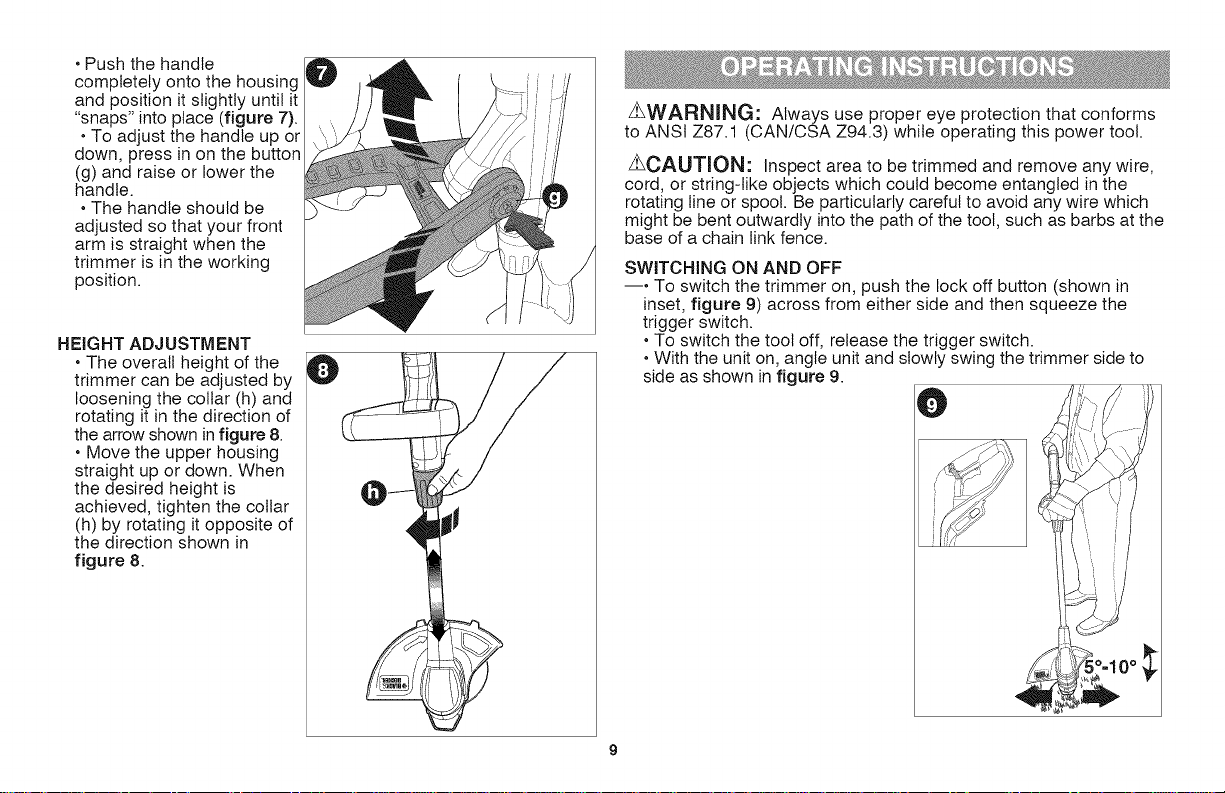
•Pushthehandle
completelyontothehousing
andpositionitslightlyuntilit
"snaps"intoplace(figure7).
•Toadjustthehandleupor
down,pressinonthebutton
(g)andraiseorlowerthe
handle.
•Thehandleshouldbe
adjustedsothatyourfront
armisstraightwhenthe
trimmerisintheworking
position.
HEIGHTADJUSTMENT
•Theoverallheightofthe
trimmercanbeadjustedby
looseningthecollar(h)and
rotatingitinthedirectionof
thearrowshowninfigure8.
•Movetheupperhousing
straightupordown.When
thedesiredheightis
achieved,tightenthecollar
(h)byrotatingitoppositeof
thedirectionshownin
figure8.
O
ZLWARNING: Always use proper eye protection that conforms
to ANSI Z87.1 (CAN/CSA Z94.3) while operating this power tool.
ZLCAUTION: Inspect area to be trimmed and remove any wire,
cord, or string-like objects which could become entangled in the
rotating line or spool. Be particularly careful to avoid any wire which
might be bent outwardly into the path of the tool, such as barbs at the
base of a chain link fence.
SWiTCHiNG ON AND OFF
--. To switch the trimmer on, push the lock off button (shown in
inset, figure 9) across from either side and then squeeze the
trigger switch.
• To switch the tool off, release the trigger switch.
• With the unit on, angle unit and slowly swing the trimmer side to
side as shown in figure 9.
O
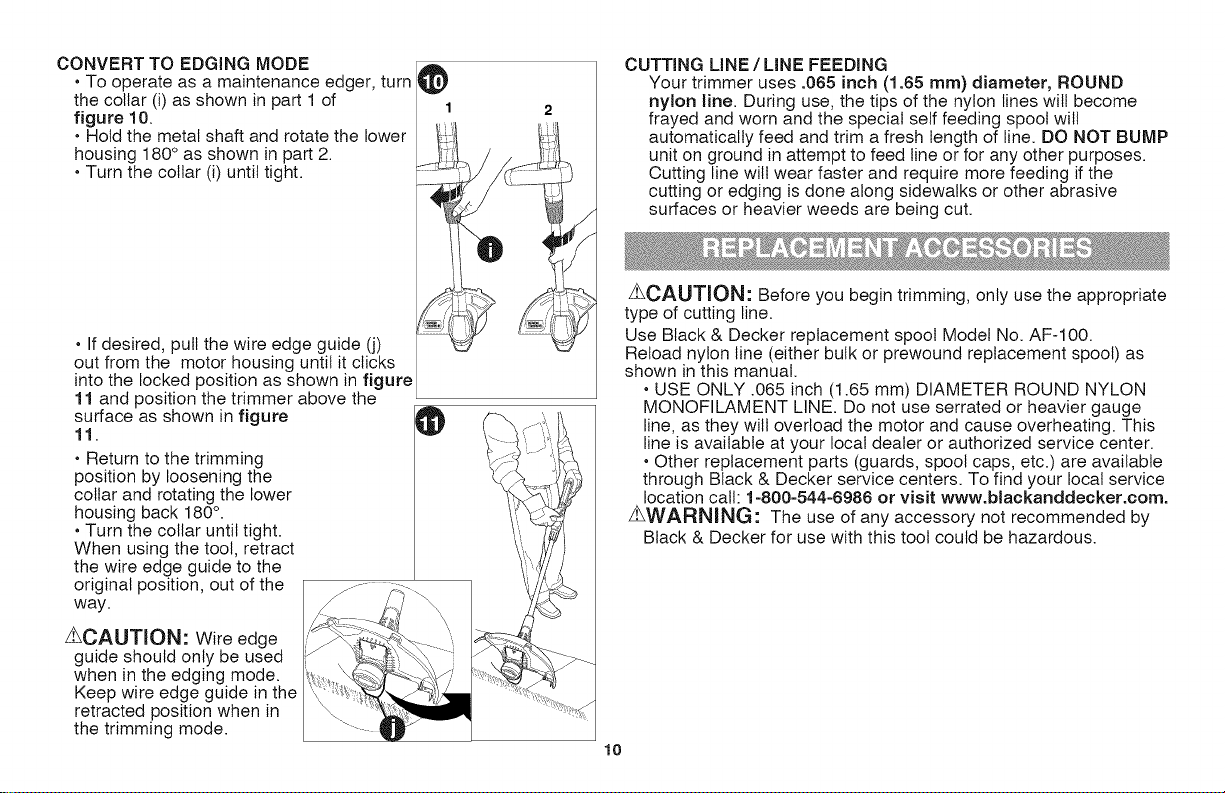
CONVERT TO EDGING MODE
• To operate as a maintenance edger, turn
the collar (i) as shown in part 1 of
figure 10.
• Hold the metal shaft and rotate the lower
housing 180° as shown in part 2.
• Turn the collar (i) until tight.
• If desired, pull the wire edge guide (j)
out from the motor housing until it clicks
into the locked position as shown in figure
11 and position the trimmer above the
surface as shown in figure
11.
• Return to the trimming
position by loosening the
collar and rotating the lower
housing back 180°.
• Turn the collar until tight.
When using the tool, retract
the wire edge guide to the
original position, out of the
way.
ZLCAUTION: Wire edge
guide should only be used
when in the edging mode.
Keep wire edge guide in the
retracted position when in
the trimming mode.
CUTTING LINE / LINE FEEDING
Your trimmer uses .065 inch (1.65 ram) diameter, ROUND
nylon line. During use, the tips of the nylon lines will become
frayed and worn and the special self feeding spool will
automatically feed and trim a fresh length of line. DO NOT BUMP
unit on ground in attempt to feed line or for any other purposes.
Cutting line wilt wear faster and require more feeding if the
cutting or edging is done along sidewalks or other abrasive
surfaces or heavier weeds are being cut.
ZhCAUTION: Before you begin trimming, only use the appropriate
type of cutting line.
Use Black & Decker replacement spool Model No. AF-100.
Reload nylon line (either bulk or prewound replacement spool) as
shown in this manual.
• USE ONLY .065 inch (1.65 mm) DIAMETER ROUND NYLON
MONOFILAMENT LINE. Do not use serrated or heavier gauge
line, as they will overload the motor and cause overheating. This
line is available at your local dealer or authorized service center.
• Other replacement parts (guards, spool caps, etc.) are available
through Black & Decker service centers. To find your local service
location call: 1-800-544-6986 or visit www.blackanddecker.com.
ZLWARNING: The use of any accessory not recommended by
Black & Decker for use with this tool could be hazardous.
10
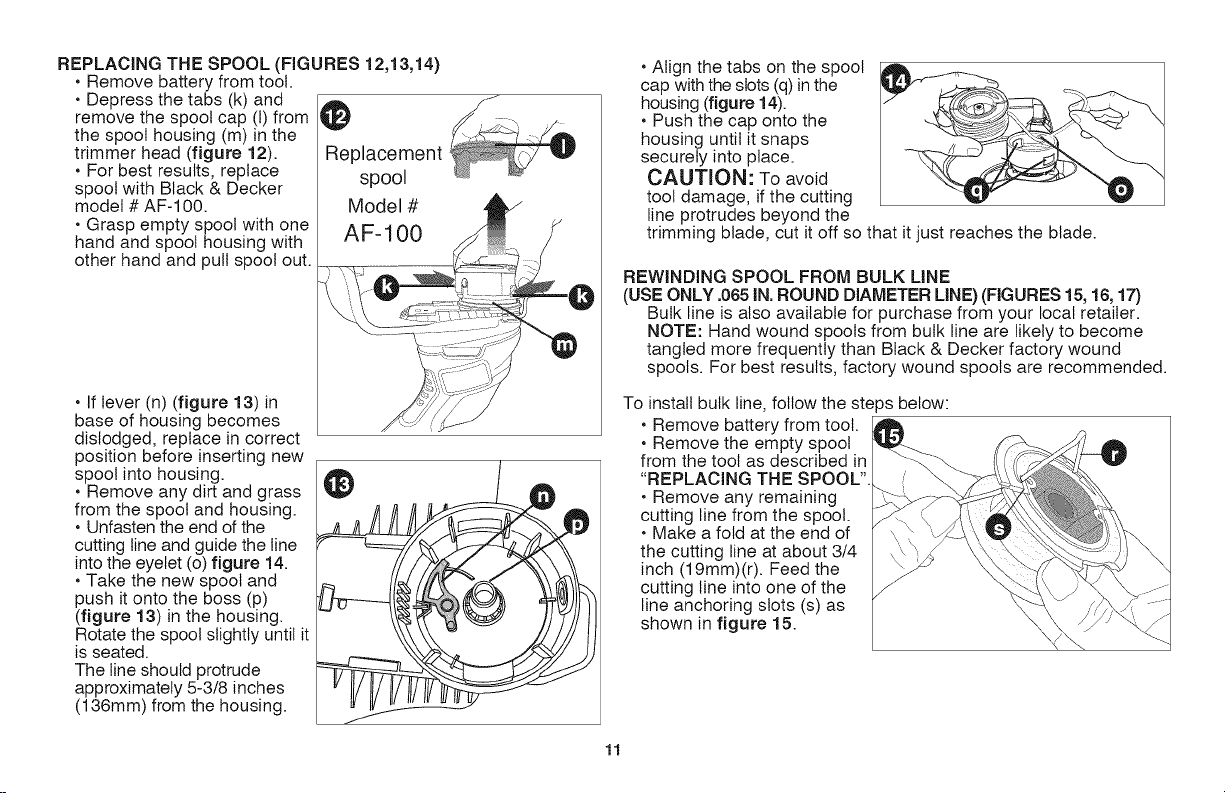
REPLACING THE SPOOL (FIGURES 12,13,14)
• Remove battery from toot.
• Depress the tabs (k) and
remove the spool cap (I) from
the spool housing (m) in the
trimmer head (figure 12).
• For best results, replace
spool with Black & Decker
model # AF-100.
• Grasp empty spool with one
hand and spool housing with
other hand and pull spool out.
• If lever (n) (figure 13) in
base of housing becomes
dislodged, replace in correct
position before inserting new
spool into housing.
• Remove any dirt and grass
from the spool and housing.
• Unfasten the end of the
cutting line and guide the line
into the eyelet (o) figure 14.
• Take the new spool and
push it onto the boss (p)
(figure 13)in the housing.
Rotate the spool slightly until it
is seated.
The line should protrude
approximately 5-3/8 inches
(136mm) from the housing.
Replacement
spool
Model #
AF-IO0
@
• Align the tabs on the spool
cap with the slots (q) inthe
housing (figure 14).
• Push the cap onto the
housing until it snaps
securely into place.
CAUTION: To avoid
tool damage, if the cutting
line protrudes beyond the
trimming blade, cut it off so that it just reaches the blade.
REWINDING SPOOL FROM BULK LiNE
(USE ONLY .065 IN. ROUND DIAMETER LINE) (FIGURES 15,16, 17)
Bulk line is also available for purchase from your local retailer.
NOTE: Hand wound spools from bulk line are likely to become
tangled more frequently than Black & Decker factory wound
spools. For best results, factory wound spools are recommended.
To install bulk line, follow the steps below:
• Remove battery from toot.
• Remove the empty spool
from the tool as described in
"REPLACING THE SPOOL",
• Remove any remaining
cutting line from the spool.
• Make a fold at the end of
the cutting line at about 3/4
inch (19mm)(r). Feed the
cutting line into one of the
line anchoring slots (s) as
shown in figure 15.
o
11

•Insertthe3/4inch(19mm)
endofthebulklineintothe
hole(t)inthespool
totheslotasshownin
figure16.
•Windthecuttinglineontothespoolin
thedirectionofthearrowonthespool.
Makesuretowindthelineonneatlyand
inlayers.Donotcrisscross(figure17).
•Whenthewoundcuttinglinereaches
therecesses(u),cuttheline.(figure16).
•Fitthespoolontothetoolasdescribed
in"REPLACINGTHESPOOL".
THE RBRC TM SEAL
The RBRC TM (Rechargeabte Battery Recycling
Corporation) Seal on the LI-ION battery (or battery pack)
indicates that the costs to recycle the battery (or battery
pack) at the end of its useful life have already been paid
by Black & Decker.
RBRC TM in cooperation with Black & Decker and other battery
users, has established programs in the United States to facilitate the
collection of spent LI-ION batteries. Help protect our environment
and conserve natural resources by returning the spent LI-ION
battery to an authorized Black & Decker service center or to your
local retailer for recycling. You may also contact your local recycling
center for information on where to drop off the spent battery. RBRCTM
is a registered trademark of the Rechargeable Battery Recycling
Corporation.
z_WARNING" To avoid serious injury, remove the battery from
the tool before performing any maintenance.
1. Keep the air intake slots clean to avoid overheating.
2. Your trimmer line can dry out over time. To keep your line in top
condition, store spare pre-wound spools or bulk line in a plastic,
sealable bag with a tablespoon of water.
3. Plastic parts may be cleaned by using a mild soap and a damp rag.
4. The line cutter on the edge of the guard can dull over time. It is
recommended you periodically touch-up the sharpness of the
blade with a file.
IMPORTANT: To assure product SAFETY and RELIABILITY,
repairs, maintenance and adjustment should be performed by
authorized service centers or other qualified service organizations,
always using identical replacement parts.
TOOL RUNS SLOWLY
• Remove battery from toot.
• Check that the spool housing can rotate freely. Carefully clean it if
necessary.
• Check that the cutting line does not protrude more than
approximately 5-3/8 inches (136mm) from the spool. If itdoes, cut
it off so that it just reaches the line trimming blade.
12

AUTOMATIC LiNE FEED DOES NOT WORK
• Remove battery from toot.
• Remove the spool cap.
• Pull the cutting line until it protrudes approximately 5-3/8 inches
(136mm) from the spool. If insufficient cutting line is left on the
spool, install a new spool of cutting line.
• Ensure that the line is not crisscrossed on the spool as detailed
in figure 17. If it is, unwind the cutting line, then wind it back on
the spool neatly so that the lines do not cross.
• Push the spool onto the housing until it snaps securely into place.
• Align the tabs on the spool cap with the cut outs in the housing.
• If the cutting line protrudes beyond the trimming blade, cut it
off so that it just reaches the blade. If the automatic line feed
still does not work or the spool is jammed, try the following
suggestions:
• Carefully clean the spool and housing.
• Remove the spool and check if the lever in the spool housing
can move freely.
• Remove the spool and unwind the cutting line, then wind it on
neatly again. Replace the spool into the housing.
All Black & Decker Service Centers are staffed with trained
personnel to provide customers with efficient and reliable power
tool service. Whether you need technical advice, repair, or genuine
factory replacement parts, contact the Black & Decker location
nearest you. To find your local service location, refer to the yellow
page directory under "Tools--Electric" or call: 1-800-544-6986 or
visit www.btackanddecker.com
The first is to return the product to the retailer from whom it was
purchased (provided that the store is a participating retailer).
Returns should be made within the time period of the retailer's
policy for exchanges (usually 30 to 90 days after the sale). Proof
of purchase may be required. Please check with the retailer for
their specific return policy regarding returns that are beyond the
time set for exchanges.
The second option is to take or send the product (prepaid) to a
Black & Decker owned or authorized Service Center for repair or
replacement at our option. Proof of purchase may be required.
Black & Decker owned and authorized Service Centers are
listed under "Tools-Electric" in the yellow pages of the phone
directory.
This warranty does not apply to accessories. This warranty
gives you specific legal rights and you may have other rights
which vary from state to state or province to province. Should
you have any questions, contact the manager of your nearest
Black & Decker Service Center. This product is not intended for
commercial use.
LATIN AMERICA: This warranty does not apply to products
sold in Latin America. For products sold in Latin America,
check country specific warranty information contained in
the packaging, call the local company or see the website for
warranty information.
FREE WARNING LABEL REPLACEMENT: If your warning
labels become illegible or are missing, call 1-800-544-6986 for a
free replacement.
Black & Decker (U.S.) Inc. warrants this product for two years
against any defects in material or workmanship. The defective
product will be replaced or repaired at no charge in either of two ways.
Imported by
Black & Decker (U.S.) Inc.,
701 E. Joppa Rd.
Towson, MD 21286 U.S.A.
13
See 'Tools-Electric' [_
- Yellow Pages -
for Service & Sales
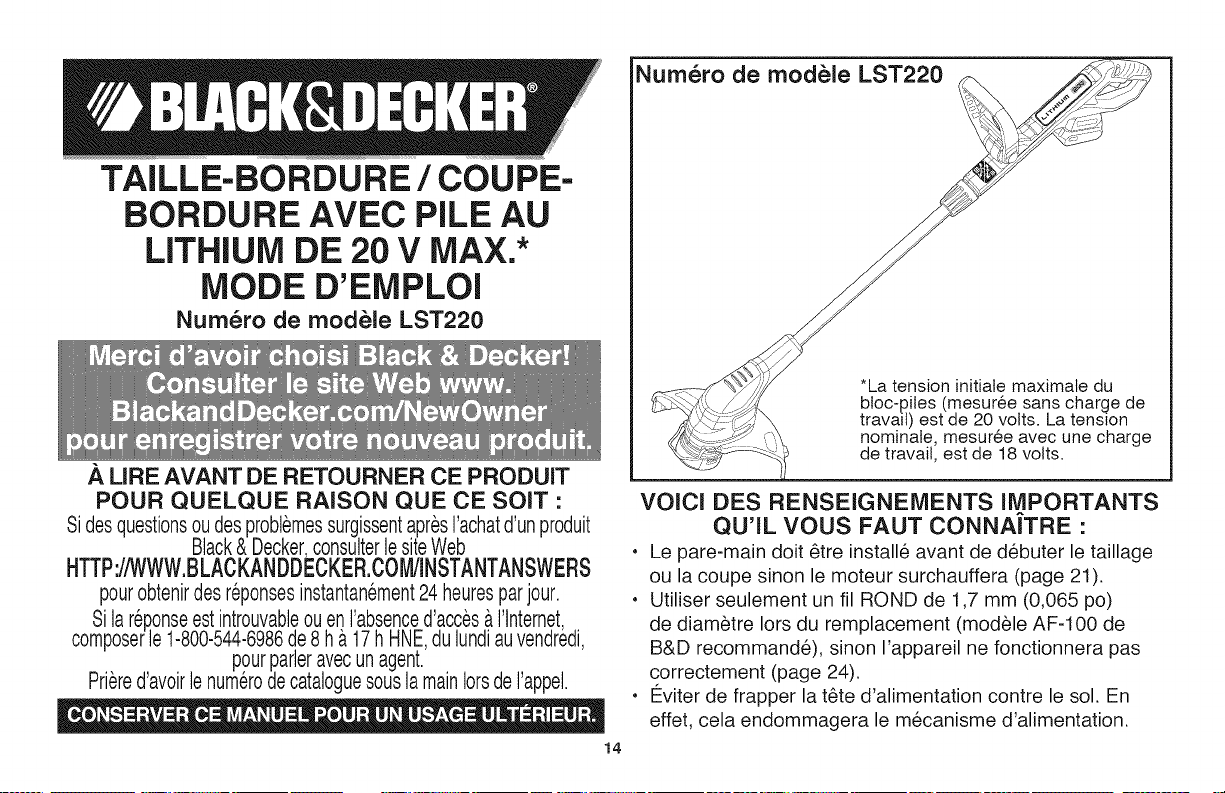
TAILLE-BORDURE / COUPE-
BORDURE AVEC PiLE AU
LiTHiUM DE 20 V MAX.*
MODE D'EMPLOI
Numero de modele LST220
._,LIRE AVANT DE RETOURNER CE PRODUIT
POUR QUELQUE RAISON QUE CE SOIT •
SidesquestionsoudesproblemessurgissentapresI'achatd'unproduit
Black&Decker,consulterlesiteWeb
HTTPJ/WWW.BLACKANDDECKER.CO_'INSTANTANSWERS
pourobtenirdesr@onsesinstantanement24heuresparjour.
Silar@onseestintrouvableouenI'absenced'ac@saI'lnternet,
composerle1-800-544-6986de8ha17hHNE,dulundiauvendredi,
pourparleravecunagent.
P@red'avoirlenum@odecataloguesouslamainIorsdeI'appel.
14
Numero de modele LST220
*La tension initiale maximale du
bloc-piles (mesur_e sans charge de
travail) est de 20 volts. La tension
nominate, mesur6e avec une charge
de travail, est de 18 volts.
VOICl DES RENSEIGNEIVlENTS IMPORTANTS
QU'IL VOUS FAUT CONNAJTRE :
• Le pare-main dolt 6tre installe avant de debuter le taillage
ou la coupe sinon le moteur surchauffera (page 21).
• Utiliser seulement un fil ROND de 1,7 mm (0,065 pc)
de diametre Iors du remplacement (modele AF-IO0 de
B&D recommande), sinon I'appareil ne fonctionnera pas
correctement (page 24).
• €:viter de frapper la t6te d'alJmentation contre le sol. En
effet, cela endommagera le mecanisme d'alimentation.
