Black & Decker G730, G720 Instruction Manual
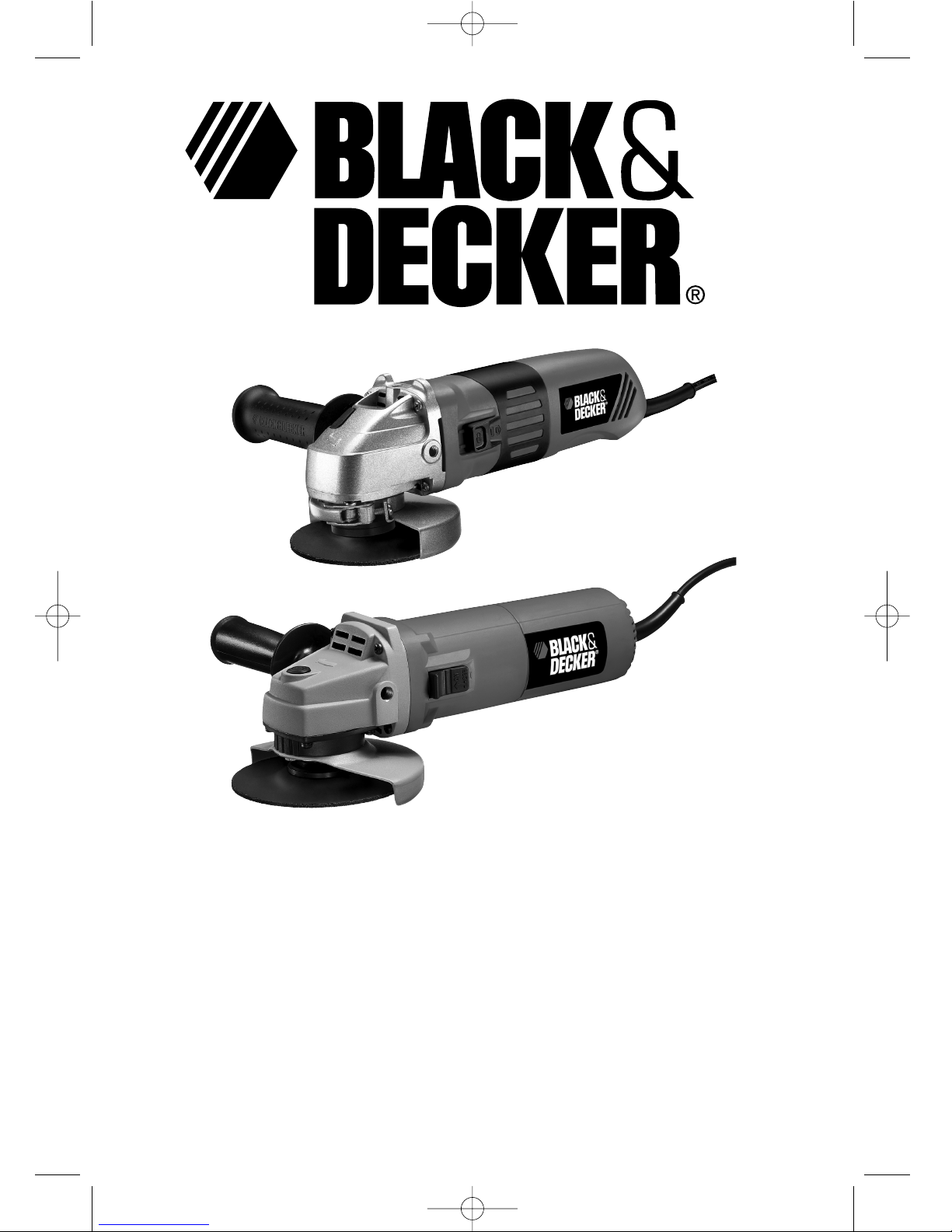
INSTRUCTION MANUAL
MANUAL DE INSTRUCCIONES
MANUAL DE INSTRUÇÕES
G730/G720
Angle Grinder
Esmeriladora Angular
Esmerilhadeira Angular
Advertencia: Léase este manual de instrucciones antes de usar el producto!
G720/730 Manual 29/10/03 11:38 AM Page 1
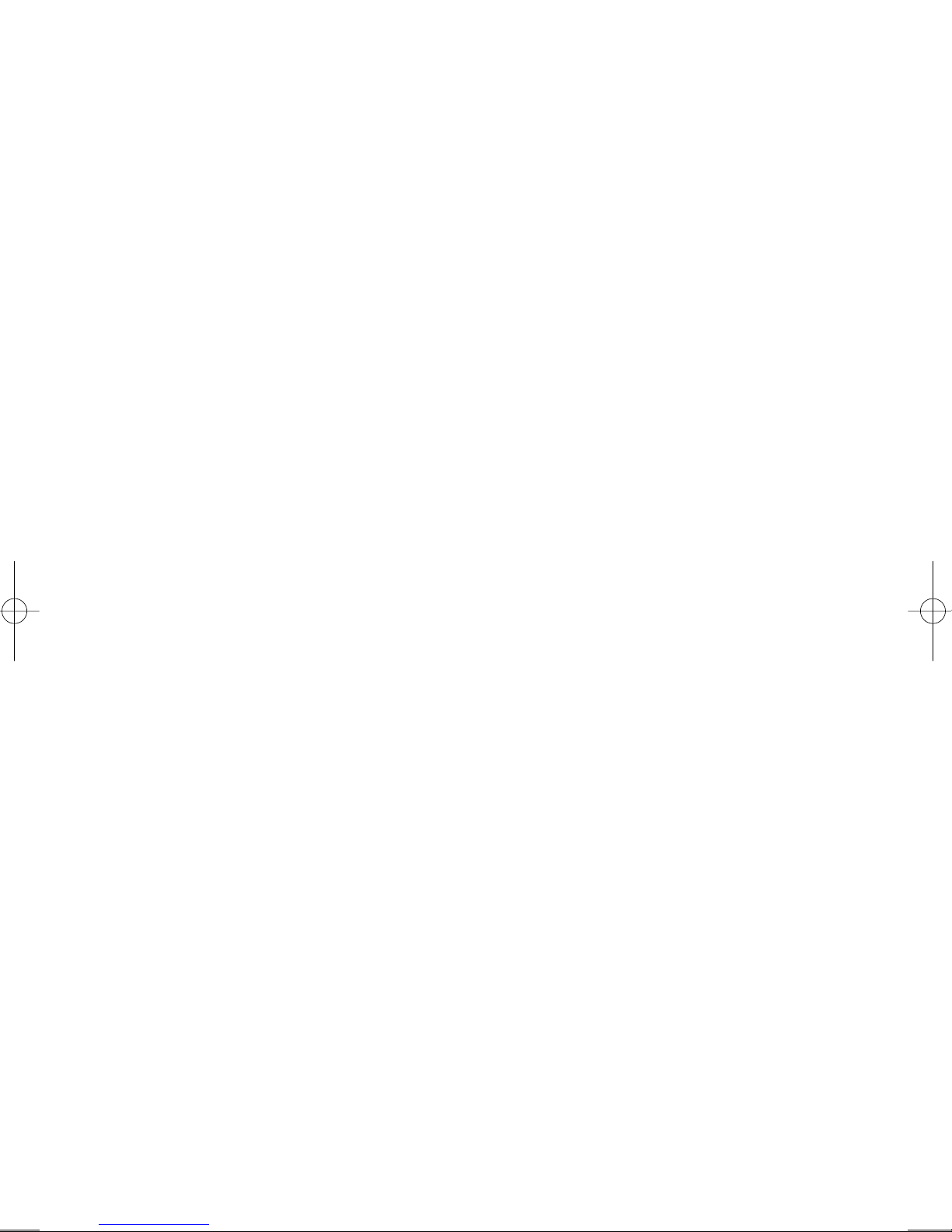
SAFETY INSTRUCTIONS
Warning! When using electric tools, the following basic safety precautions should always be
taken to reduce the risk of fire, electric shock
and personal injury.
• Keep the work area clean. Cluttered areas and
benches invite injuries.
• Consider work area environment. Do not
expose power tools to rain and do not use
power tools in damp or wet locations. Keep
the work area well lit. Do not use power tools
where there is a risk to cause fire or explosion.
• Guard against electric shock. Avoid body
contact where possible with earthed or
grounded surfaces (e.g. pipes, radiators,
ranges, refrigerators).
• Keep children away. Do not let visitors touch
the tool or extension cord. All visitors should
be kept away from work area.
• Stor e idle t ools. When not in use, tools should
be stored in a dry, high or locked place, out of
reach of children.
• Do not force the t ool. It will do the job better and
more safely at the rate for which it was intended.
• Use the right tool. Do not force small tools or
attachments to do the job of a heavy duty tool.
Do not use tools for purposes not intended.
• Dress properly. Do not wear loose clothing or
jewellery as they can be caught in moving
parts. Rubber gloves and non-skid footwear are
recommended when working outdoors. Wear
protective hair covering to contain long hair.
• Use safety glasses.Use a face or dust mask as
well if the operation is dusty or if using in
enclosed spaces.
• Do not abuse the cord. Never carry the tool by
its cord or yank it to disconnect it from the
socket. Keep the cord away from heat, oil and
sharp edges.
• Secure y our wor k. Use clamps or a vice to hold
your work. It is safer than using your hand and
it frees both hands to operate the tool.
• Do not overreach. Keep proper footing and
balance at all times.
• Maintain tools with care. Keep tools clean for
better and safer performance. Inspect tool
cords periodically and if damaged have
repaired by an authorised service facility.
Inspect extension cords periodically and
replace if damaged. Keep handles dry, clean
and free from oil and grease.
• Disconnect tools. Disconnect when not in use,
before servicing and when changing accessories such as blades, bits and cutters.
• Remove adjusting keys and wrenches. Form
the habit of checking to see that keys and
adjusting wrenches are removed from the tool
and replaced in the storage area before
switching on.
• Avoid unintentional starting. Do not carry a
plugged-in tool with a finger on the switch.
Ensure the switch is off when plugging in.
• Use outdoor extension cords. When a tool is
used outdoors, use only extension cords
intended for outdoor use and so marked.
• Stay alert. Watch what you are doing. Use
common sense. Do not operate tools when
you are tired.
• Check damaged parts. Before further use of
the tool, a guard or other part that is damaged
should be carefully checked to determine
whether it will operate properly and perform
its intended function. Check for alignment of
moving parts, free running of moving parts,
breakage of parts, mounting and any other
conditions that may affect its operation. A
guard or other part that is damaged should be
properly repaired or replaced by an authorised
service centre unless otherwise indicated in
this instruction manual. Have defective
switches replaced by an authorised service
centre. Do not use the tool if the switch does
not turn it on and off.
• Warning! The use of any accessory or attach-
ment, other than recommended in this
instruction manual, may present a risk of personal injury.
• Have your tool repaired by a qualified person.
This electrical tool is in accordance with the
relevant safety requirements. Repairs should
only be carried out by qualified persons using
original spare parts, otherwise this may result
in considerable danger to the user.
ADDITIONAL SAFETY INSTRUCTIONS FOR
SMALL ANGLE GRINDERS
• Use the guard and ensure it is fitted correctly.
• Check mounting flanges and the disc are correctly fitted and are undamaged.
• Ensure you are using the correct size and type
of disc for the task.
• Ensure the disc, wire brush and sanding
accessories are rated in excess of the spindle
rpm of your angle grinder. Allow a newly
assembled wheel to idle off-load for 30 seconds before starting any operation.
SA VE THESE INSTRUCTIONS!
2
English G730/G720 Manual
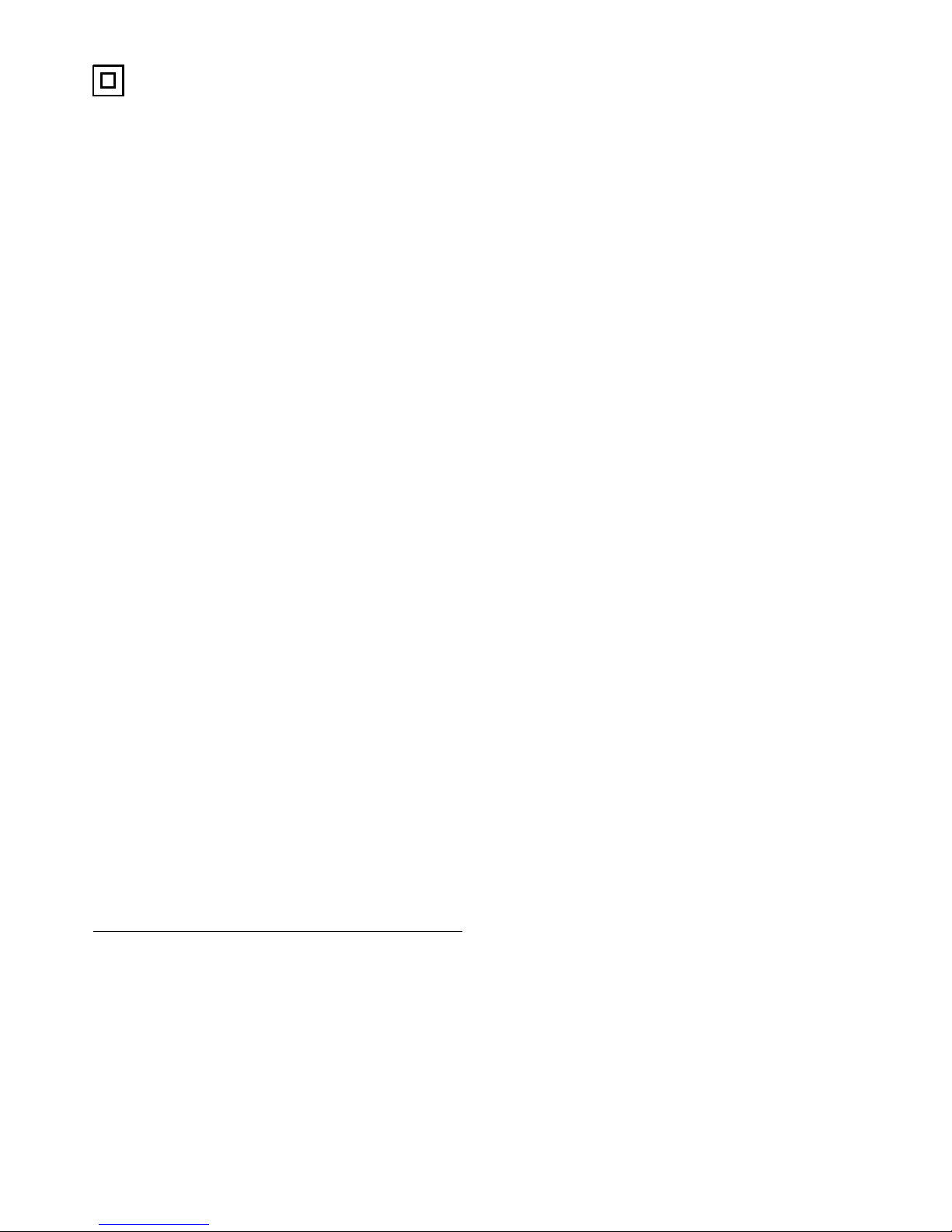
DOUBLE INSULATION
Your tool is double insulated. This means
that all the external metal parts are electrically insulated from the mains power supply. This is done by placing insulation barriers between the electrical and mechanical components making it unnecessary for
the tool to be earthed. Note: Double insulation does not take the place of normal
safety precautions when operating this
tool. The insulation system is for added
protection against injury resulting from a
possible electrical insulation failure within
the tool.
THE BLACK & DECKER GUARANTEE
If the Black & Decker product becomes defective due to faulty materials and workmanship,
we guarantee to either replace all defective
parts or at our discretion, replace the unit free
of charge provided that:
• The product is returned to our authorised repair
agents with evidence of date of purchase.
• The product has not been used for trade,
professional or hire purposes.
• The product has not been subjected to
misuse or neglect.
• The product has not sustained any damage
through foreign objects, substances or
accidents.
• Repairs have not been attempted by anyone
other than our authorised repair agents.
ACCESSORIES
The performance of any power tool is dependent upon the accessory used. Black & Decker
accessories are engineered to high quality standards and are designed to enhance the performance of the power tool. Black & Decker
accessories available include metal and stone
cutting discs, grinding discs, wire brushes and
sanding discs.
TECHNICAL DATA
You must wear ear protection when using this tool.
G720 G730
Disc diameter 115 mm 115 mm
Power input 750W 750W
Voltage 120V~/220V~ 120V~/220V~
Hertz 50/60 Hz 50/60 Hz
Amps 6.2 A / 3.4 A 6.2 A / 3.4 A
No load speed 11,000rpm 10,000rpm
Spindle size 5/8”-11/M14 5/8”-11/M14
Cable length 2m 2m
FEATURES (FIG 1)
1. Slider switch
2. Cable
3. Tool free guard
4. Body grip
5. Side handle (2 positions)
6. Spindle lock button
OPERATINGYOUR ANGLE GRINDER (FIG 2)
To switch on, push the slider switch forward. To
switch off, press the rear of the slider switch.
FITTINGTHE DISCS (FIG 3 & 4)
Proceed as follows:
Disconnect the plug from the electricity supply.
Ensure the guard is fitted. Place the inner flange
(Fig 3-a) on the spindle. Ensure it is located on
the two flats.
Place the abrasive disc on the spindle and inner
flange (Fig 3-b). Ensure it is correctly located. Fit
the threaded outer flange (Fig 3-c), making sure it
is facing in the correct direction for the type of disc
fitted. For grinding discs, the flange (Fig 3-c) is fitted with the raised portion facing towards the disc.
For cutting discs, the flange (Fig 3-c) is fitted with
the inner portion facing away from the disc.
Hold the spanner on the flats of the spindle to prevent rotation of the disc and tighten the outer
flange with the spanner provided.
Press in the spindle lock button and rotate the
spindle until it locks (Fig 4). Keeping the lock button pressed in, tighten the outer flange with the
spanner provided.
FITTING SANDING DISCS (FIG 5)
Use a sanding disc with the backing pad for
sanding with your angle grinder. Disconnect the
plug from the electricity supply. Remove the
guard. Place the flange on the spindle. Place the
backing pad on the spindle and inner flange,
ensuring it is correctly located. Mount the fibre
backed abrasive disc on the backing pad. Fit the
threaded outer flange and tighten as explained
in ‘Fitting the discs’.
HANDY HINTS (FIG 6 & 7)
Hold your angle grinder firmly with one hand
around the side handle and the other around
the body of your angle grinder (Fig 6).
• Always position the guard so that as much of
the exposed disc as possible is pointing away
from you.
• Be prepared for a stream of sparks when the
disc touches the metal.
When grinding, always maintain the correct
angle between the disc and the work surface
3
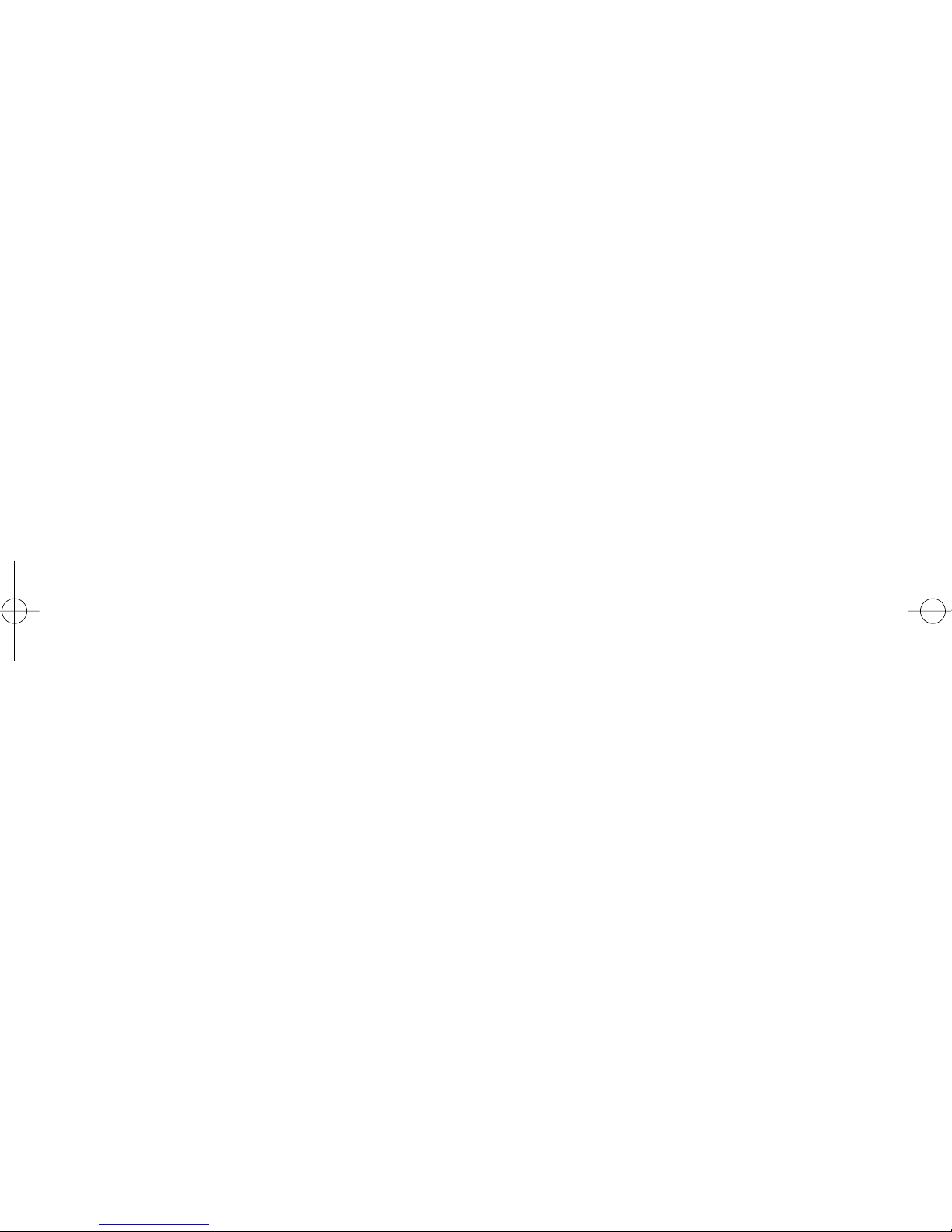
(15˚) (Fig 7). This increases the removal
capacity of the disc and avoids unnecessary
overloading.
OVERL OAD
Overloading will cause damage to the motor of
your angle grinder. This can happen if your
angle grinder is subjected to heavy duty use for
prolonged periods of use. Do not in any circumstances, attempt to exert too much pressure on your angle grinder to speed up your
work. The abrasive discs operate more efficiently when a light pressure is exerted, thus
avoiding a drop in the speed of your angle
grinder (see Tool care).
TOOL CARE
Keep guards, air vents and the motor housing
as clear as possible of dust and dirt. Wipe with
a clean cloth and blow through with a low-pressure air supply. Excessive build-up of metal
dust can cause tracking of electrical current
from the internal parts to exposed metal parts.
Do not overload your angle grinder.
Overloading causes a reduction in speed and
efficiency, causing your angle grinder to
become too hot. If this happens, operate your
angle grinder under no load for one or two
minutes until it has cooled to normal operating
temperature. Switching your angle grinder off
under load will reduce the life of the switch.
CLEANING
Use only mild soap and a slightly damp cloth to
clean your angle grinder. Many household
cleaners contain chemicals which could seriously damage the plastic. Also, do not use
petrol, turpentine, lacquer or paint thinners or
similar products. Never let any liquid get inside
the tool and never immerse any part of the tool
into liquid.
4
