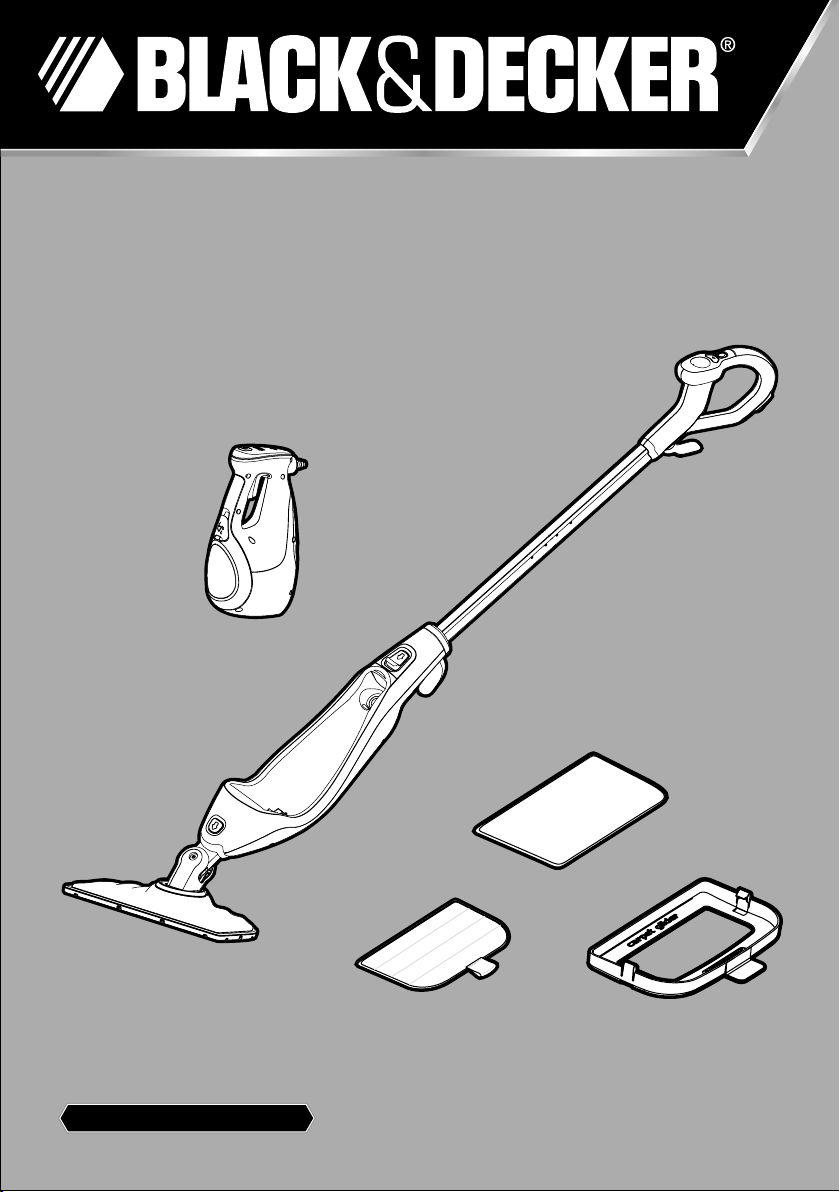
www.blackanddecker.ae
FSMH1621
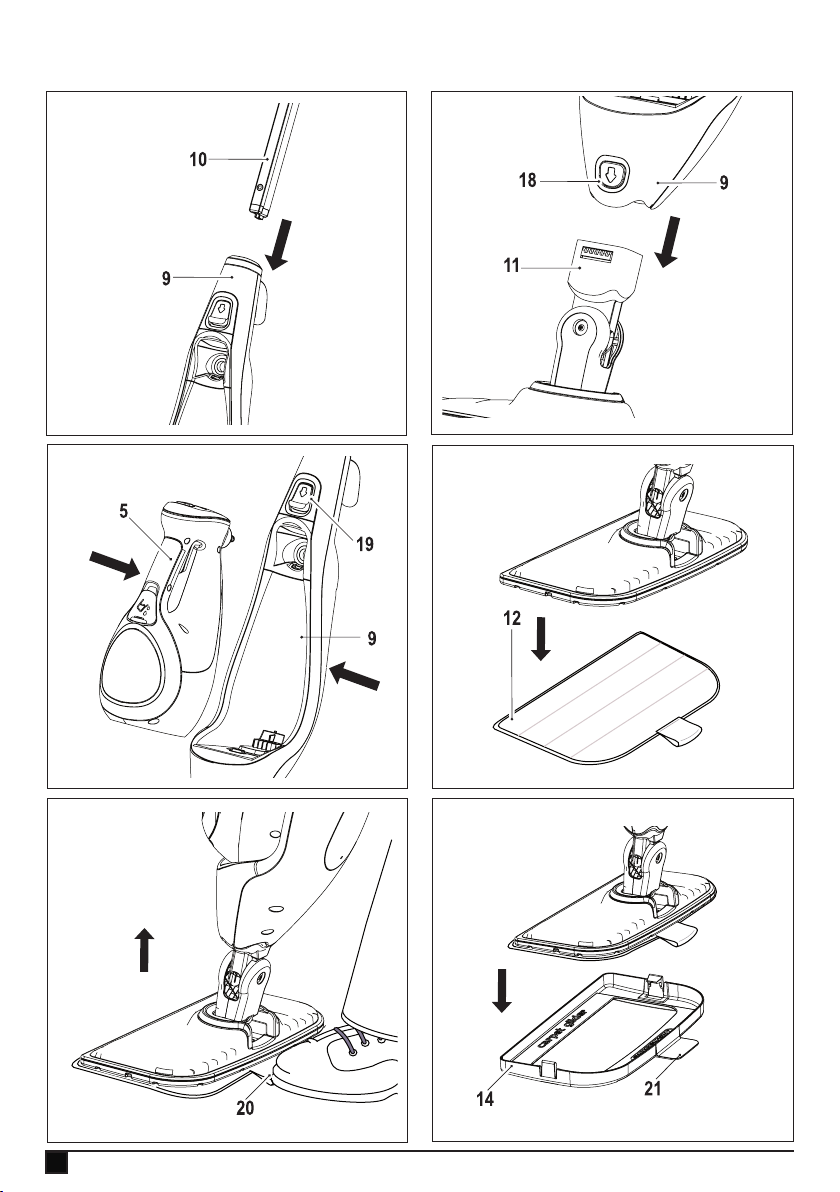
A
B
C
E
2
D
F
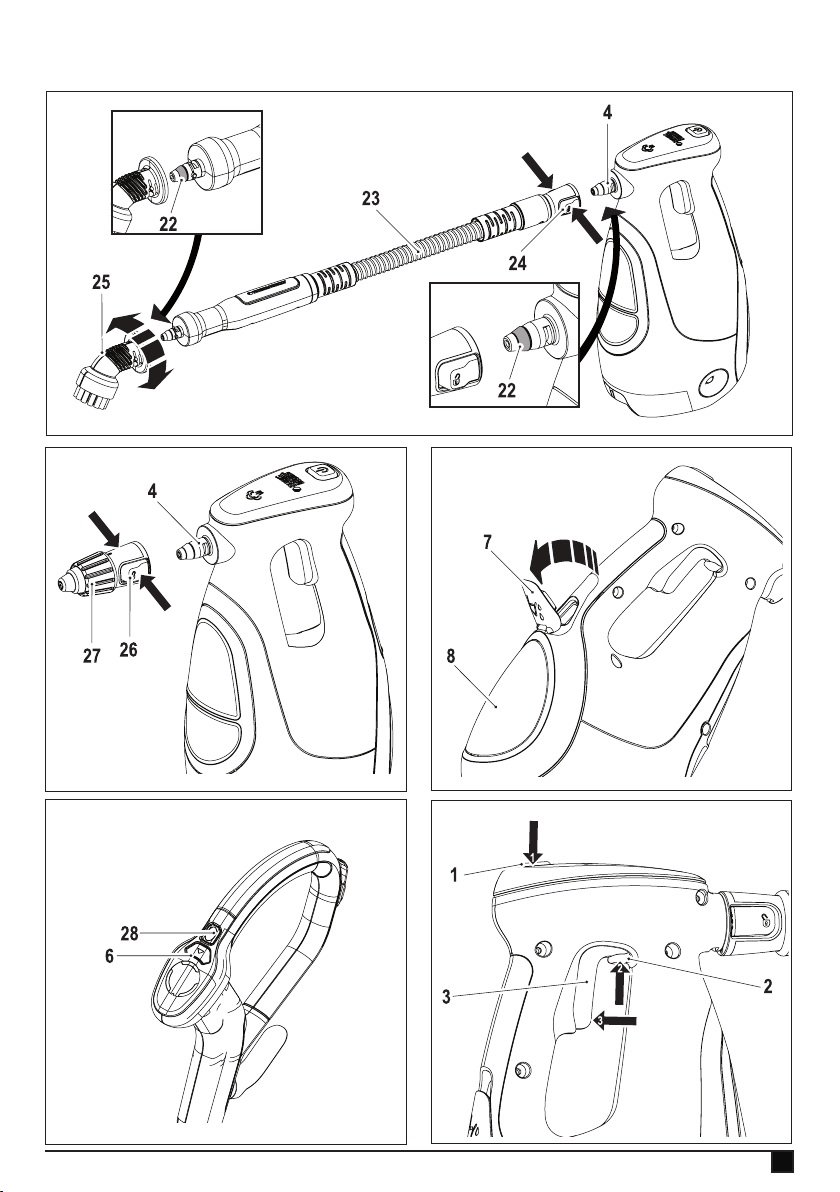
G
H
J
I
K
3
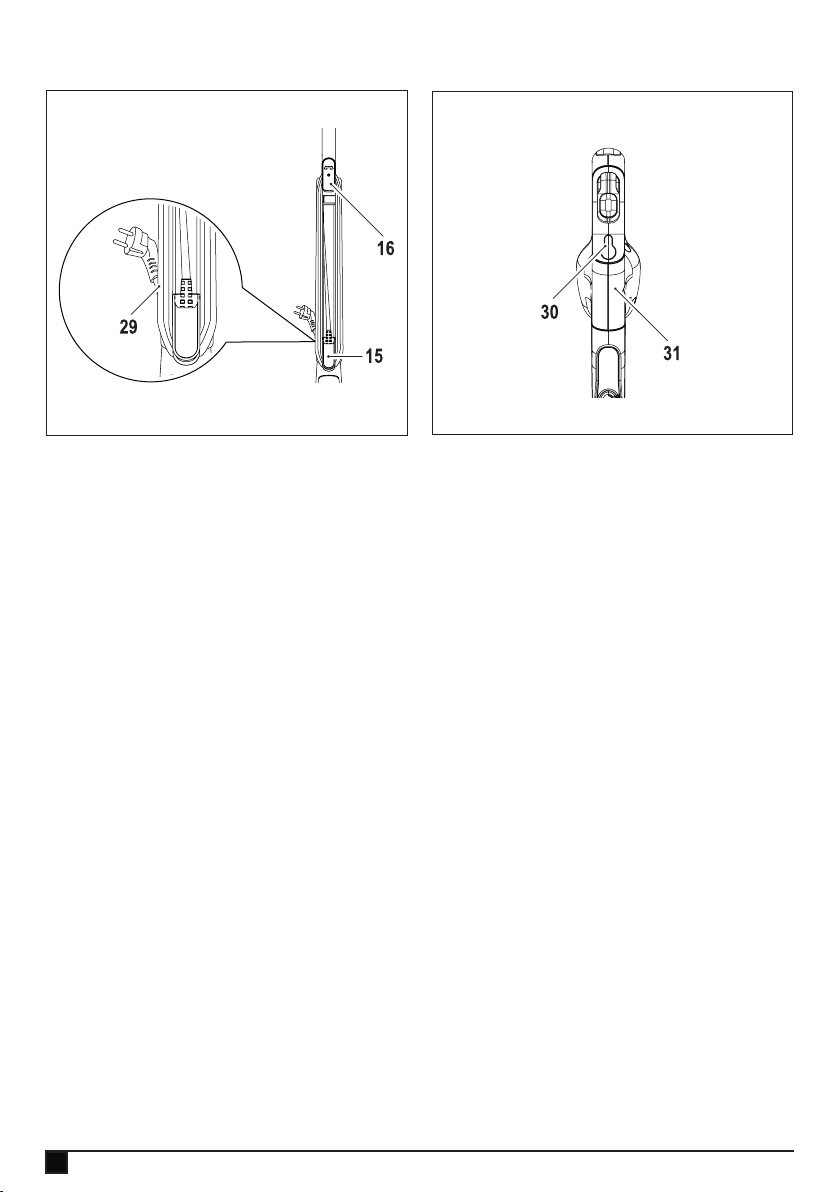
L
M
4

ENGLISH
(Original instructions)
Intended use
Your Black & Decker steam mop has been designed for
sanitising and cleaning sealed hardwood, sealed laminate,
linoleum, vinyl, ceramic tile, stone and marble oors and for
refreshing carpets. This appliance is intended for indoor
household use only.
Safety instructions
Warning! Read all safety warnings and all
@
@
u Read all of this manual carefully before using the appli-
u The intended use is described in this manual. The use of
u Retain this manual for future reference.
Using your appliance
u Do not direct steam at people, animals, electrical appli-
u Do not expose to rain.
u Do not immerse the appliance in water.
u Do not leave the appliance unattended.
u Do not leave the appliance connected to an electrical
u Never pull the power lead to disconnect the appliance
u Do not handle steam cleaner with wet hands.
u Do not pull or carry by cord, use cord as a handle, close
u Do not use appliance in an enclosed space lled with
u Check the type of oor with the manufacturer.
u Do not use on leather, wax polished furniture or oors,
instructions. Failure to follow the warnings and
instructions listed below may result in electric
shock, re and/or serious injury.
Warning! When using mains-powered appliances, basic safety precautions, including the
following, should always be followed to reduce
the risk of re, electric shock, personal injury and
material damage.
ance.
any accessory or attachment or the performance of any
operation with this appliance other than those recommended in this instruction manual may present a risk of
personal injury.
ances or electrical outlets.
outlet when not in use.
from the socket. Keep the appliance lead away from heat,
oil and sharp edges.
door on cord, pull cord around sharp corners or expose
cord to heated surfaces.
vapour given off by oil-base paint thinner, some mothproong substances, ammable dust, or other explosive
or toxic vapours.
synthetic fabrics, velvet or other delicate, steam-sensitive
materials.
Warning! Do not use on unsealed wood or
@
unsealed laminate oors. On surfaces that have
been treated with wax or some no wax oors, the
sheen may be removed by the heat and steam
action. It is always recommended to test an
isolated area of the surface to be cleaned before
proceeding. We also recommend that you check
the use and care instructions from the oor
manufacturer.
u Never put descaling, aromatic, alcoholic or detergent
products into the steam cleaner, as this may damage it or
make it unsafe for use.
u If the home circuit breaker activates while using the steam
function, discontinue product use immediately and contact
the customer support centre. (Beware of the risk of electrical shock.)
u The appliance emits very hot steam to sanitize the area of
use. This means that the steam head, cleaning pads and
carpet attachment get very hot during use.
u Caution! Always wear suitable shoes when using your
steam mop and when changing the accessories on your
steam mop. Do not wear slippers or open toed footwear.
u The lid may become hot during use.
u Steam may escape from the appliance during use.
u Care should be taken when using this appliance. DO NOT
touch any parts which may become hot during use.
u Switch the appliance off and return the handle to the
upright position before removing the water tank.
u If steam is observed escaping from the body of the hand
held steam cleaner, switch off and disconnect the unit
from the manis supply, allow to cool. Contact your nearest
authorised repair agent. Do not continue to use the appliance..
After use
u Unplug the appliance and allow to cool before cleaning.
u When not in use, the appliance should be stored in a dry
place.
u Children should not have access to stored appliances.
Inspection and repairs
u Unplug the appliance and allow to cool before performing
any maintenance or repairs.
u Before use, check the appliance for damaged or defective
parts. Check for breakage of parts, damage to switches
and any other conditions that may affect its operation.
u Regularly check the power lead for damage.
u Do not use the appliance if any part is damaged or defec-
tive.
u Have any damaged or defective parts repaired or replaced
by an authorized repair agent.
5
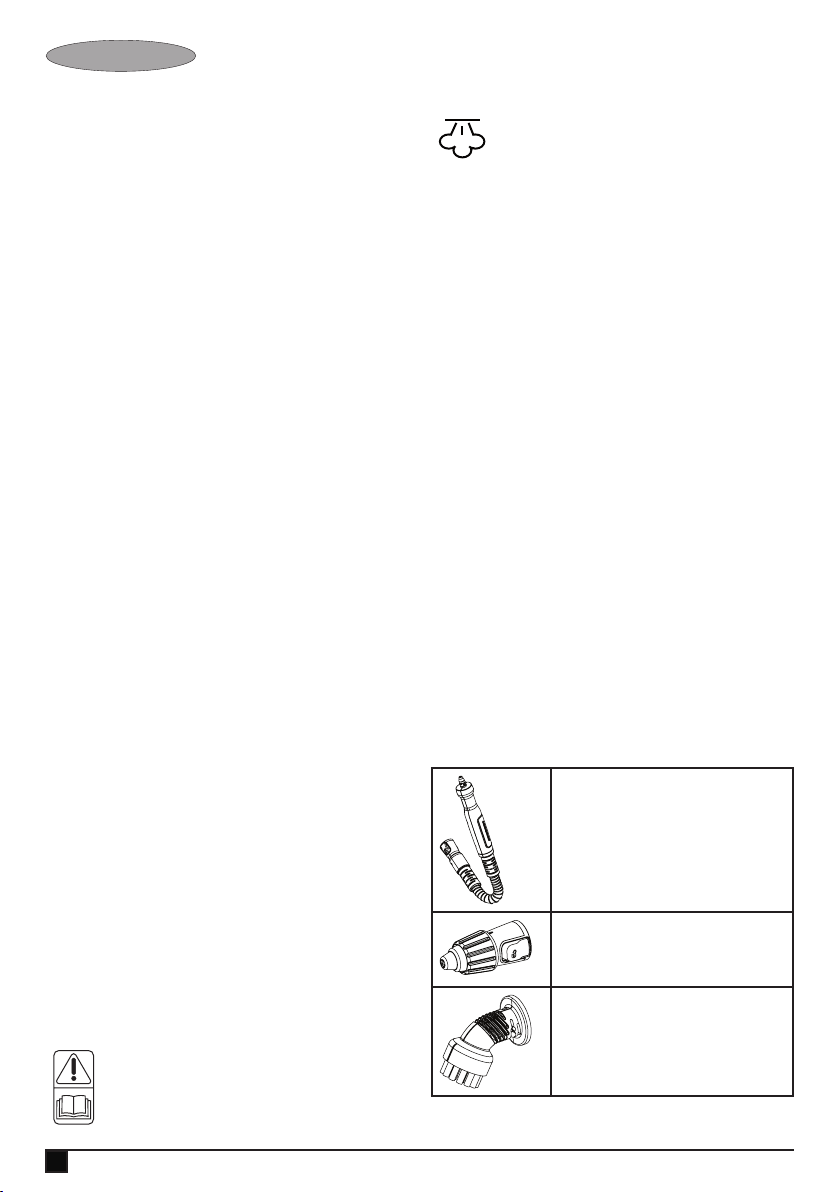
ENGLISH
(Original instructions)
u Never attempt to remove or replace any parts other than
those specied in this manual.
Safety of others
u This appliance is not intended for use by persons (includ-
ing children) with reduced physical, sensory or mental
capabilities, or lack of experience and knowledge, unless
they have been given supervision or instruction concerning the use of the appliance by a person responsible for
their safety.
u Children should be supervised to ensure that they do not
play with the appliance.
Residual risks.
Additional residual risks may arise when using the tool which
may not be included in the enclosed safety warnings. These
risks can arise from misuse, prolonged use etc.
Even with the application of the relevant safety regulations
and the implementation of safety devices, certain residual
risks can not be avoided. These include:
u Injuries caused by touching any moving parts.
u Injuries caused by touching any hot parts.
u Injuries caused when changing any parts or accessories.
u Injuries caused by prolonged use of the appliance. When
using any appliance for prolonged periods ensure you
take regular breaks.
Electrical safety
Warning! This product must be earthed.
@
Power plugs must match the outlet. Never modify the plug in
any way. Unmodied plugs and matching outlets will reduce
risk of electric shock.
u If the supply cord is damaged, it must be replaced by
Always check that the power supply corresponds to the voltage on the rating plate.
the manufacturer or an authorised Black & Decker
Service Centre in order to avoid a hazard.
Warning! Danger of scalding.
Features
This appliance includes some or all of the following features.
1. ON/Off switch
2. Lock off button
3. Trigger switch
4. Steam nozzle
5. Hand held steam cleaner
6. AutoselectTM button
7. Filler cap
8. Water tank
9. Steam mop body
10. Handle
11. Steam head
12. Steam head cleaning pad
13. Resting mat
14. Carpet glider
15. Bottom cable tidy hook
16. Top cable tidy hook
17. Cable management clip
Accessories
This appliance includes some of the following accessories
others are available to purchase from the Black & Decker
website.
The performance of your appliance depends on the accessory
used. Black & Decker accessories are engineered to high
quality standards and designed to enhance the performance
of your appliance. By using these accessories you will get the
very best from your appliance.
Flexible hose and handle
For convienient use of all accessories.
Extension cables & Class 1 product
u A 3-core cable must be used as your appliance is
earthed and of Class 1 construction.
u Up to 30m (100 ft) can be used without loss of power.
Labels on the appliance
The following pictograms are shown on the tool:
Warning! To reduce the risk of injury, the user
must read the instruction manual.
6
Variable stem jet nozzle
For higher pressure steam bursts, twist to change
the spray pattern of the steam burst.
Small brush (Blue)
For cleaning bathrooms.
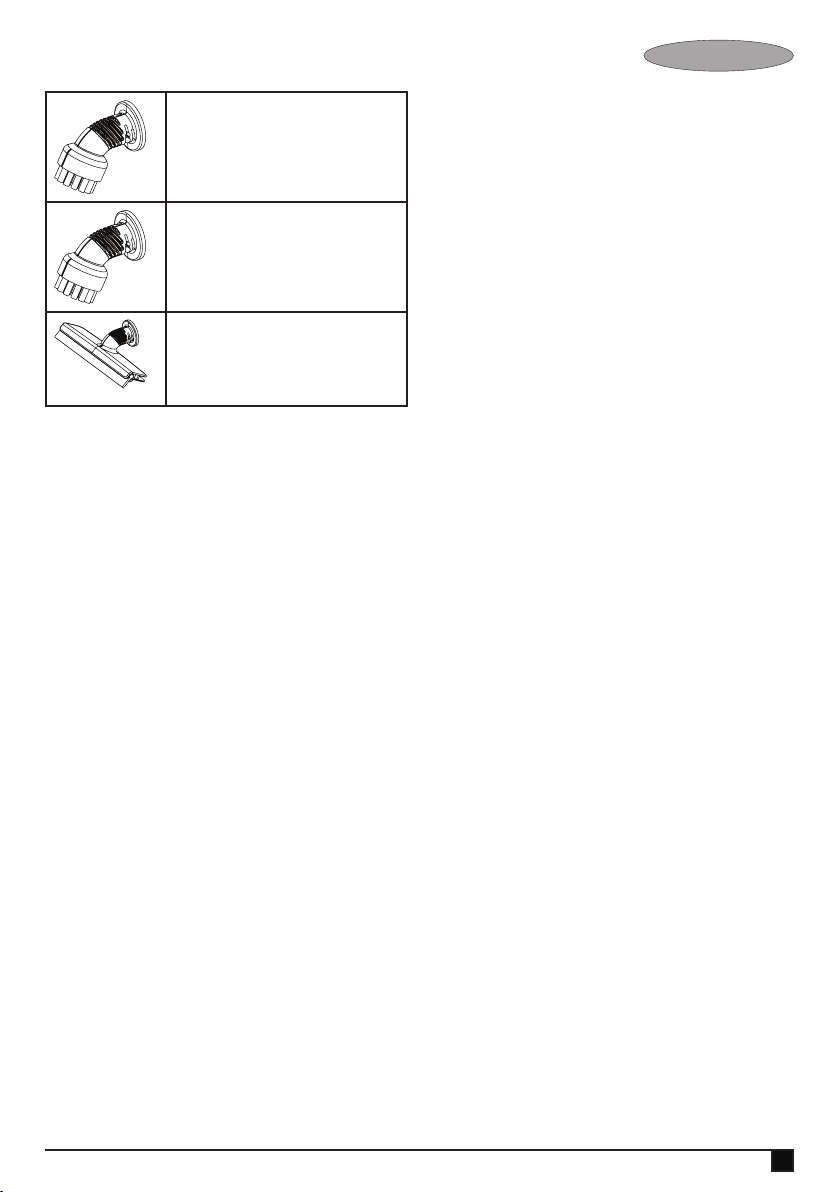
ENGLISH
(Original instructions)
Small brush (Orange)
For cleaning kitchens.
Small brush (Green)
For cleaning toilets.
Small Squeegee
For cleaning galss doors and windows.
Warning! Do not use the window squeegee on cold
glass. It may cause the glass to break.
Assembly
Warning! Before attempting any of the following operations,
make sure that the appliance is switched off and unplugged
and that the appliance is cold and does not contain any water.
Attaching the handle (Fig. A)
u Slide the bottom end of the handle (10) into the top end of
the steam mop body (9) until it clicks into place.
Attaching the steam head (Fig. B)
u Slide the bottom end of the steam mop body (9) onto the
steam head (11) until it clicks into place.
u The steam head can be removed from the Steam mop
body by pressing the steam head release button (18) and
pulling the steam mop body (9) off the steam head (11).
Attaching the hand held stean cleaner (Fig. C)
u Holding the back of the steam mop body (9) Push the
hand held steam cleaner (5) rmly into the stem mop body
(9) until it clicks into place.
Caution! Always ensure the handle command lights up to
conrm the unit is docked.
Warning! Inspect that the seal (22 Fig. G) on the steam nozzle (4) before tting the hand held steam mop to the steam
mop body. If the seal is missing or damaged then please
contact your nearest authorised repair agent. Do not use the
appliance.
Removing the hand held stean cleaner (Fig. C)
u Push the release button (19) down and pull the hand held
steam cleaner (5) away from the steam mop body
Attaching a cleaning pad (Fig. D)
Replacement cleaning pads are available from your Black &
Decker dealer:Steam head cleaning pad - cat. no. FSMP20-XJ).
u Place a cleaning pad (12) on the oor with the ‘hook &
loop’ side facing up.
u Lightly press the steam mop down onto the cleaning pad
(12).
Caution! Always place your steam mop on the resting mat
(13) with the handle (10) in the upright position when stationary and make sure the steam mop is turned off when not in
use.
Removing a cleaning pad (Fig. E)
Caution! Always wear suitable shoes when changing the
cleaning pad on your steam mop. Do not wear slippers or
open toed footwear.
u Return the handle (10) to the upright position and turn the
steam mop ‘OFF’.
u Place the steam mop on the resting mat and wait until it
cools down. (approximately ve minutes)
u Place the front of your shoe onto the cleaning pad removal
tab (20) and press down rmly.
u Lift the steam mop up off the cleaning pad.
Caution! Always place the steam mop on the resting mat (13)
with the handle (10) in the upright position when stationary
and make sure the steam mop is turned off when not in use.
Attaching the carpet glider (Fig. F)
u Place carpet glider on the oor.
u Attach a claening pad to the unit.
u Lightly press the steam mop down onto the carpet glider
(14) until it clicks into place.
Caution! Always place the steam mop on the resting mat (13)
with the handle (10) in the upright position when stationary
and make sure the steam mop is turned off when not in use.
Removing the carpet glider (Fig. F)
Caution! Always wear suitable shoes when changing the
carpet glider on your steam mop. Do not wear slippers or
open toed footwear.
u Return the handle (10) to the upright position and turn the
steam mop ‘OFF’.
u Place the steam mop on the resting mat and wait until it
cools down. (approximately ve minutes)
u Place the front of your shoe onto the carpet glider removal
tab (21) and press down rmly.
u Lift the steam mop up off the carpet glider (14).
Caution! Always place the steam mop on the resting mat (13)
with the handle (10) in the upright position when stationary
and make sure the steam mop is turned off when not in use.
7
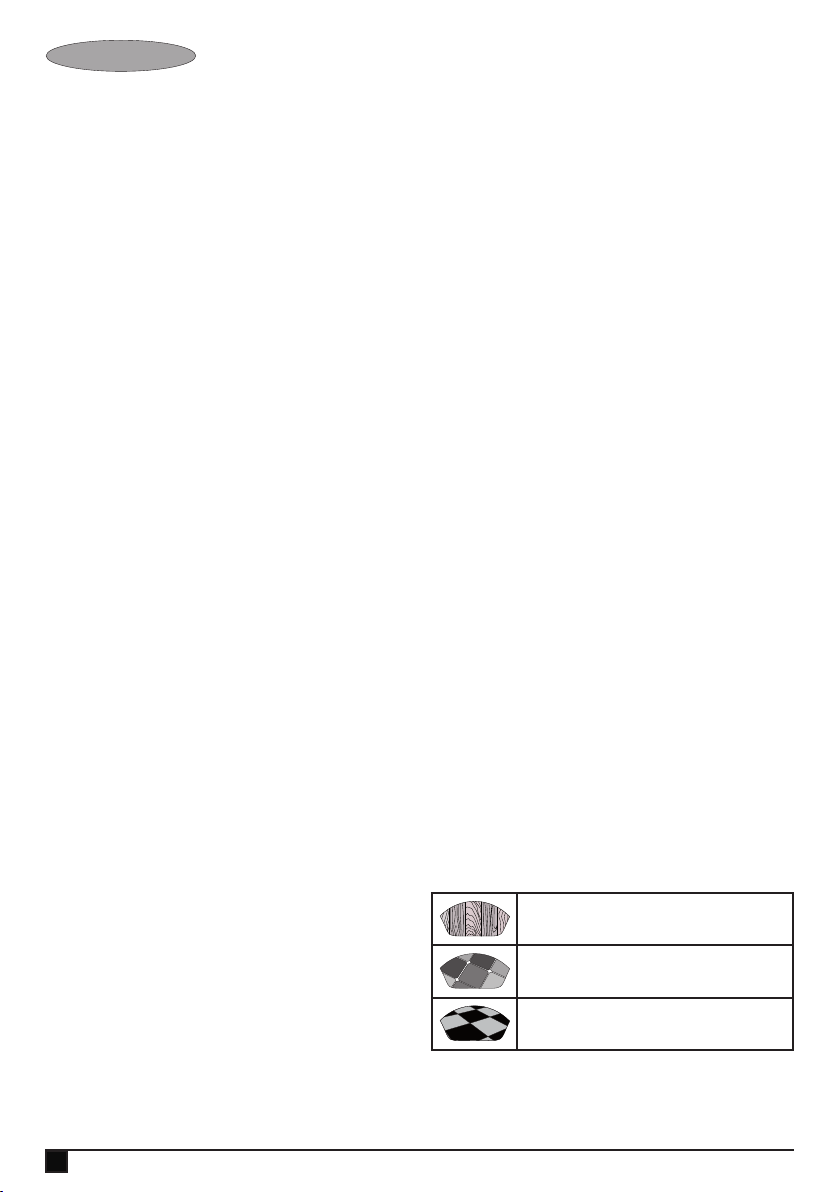
ENGLISH
(Original instructions)
Attaching the hose and accessories to the Hand
held steam cleaner (Fig. G & H)
Warning! Inspect the seal (22) on the steam nozzle (4) and
hose (23) before each use. If the seal is missing or damaged
then please contact your nearest authorised repair agent. Do
not use the appliance.
Attaching the hose (Fig. G)
u Press in the clips (24) on either side of the hose (23).
u Press the hose (23) onto the steam nozzle (4) and release
the clips (24).
Important! Ensure that the hose (23) is securely fastened
before using the hand held steeam cleaner. If steam escapes
from the joint then the hose is not correctly t, allow the unit to
cool then remove and re-t the hose.
Attaching the variable stem jet nozzle (Fig. H)
u Press in the clips (26) on either side of the variable stem
jeet nozzle (27).
u Press the variable stem jet nozzle onto the steam nozzle
(4) or the hose (23) and release the clips (26).
Important! Ensure that the variable stem jet nozzle (27) is
securely fastened before using the hand held steeam cleaner.
If steam escapes from the joint then the variable steam jet
nozzle is not correctly t, allow the unit to cool then remove
and re-t the variable steam jet nozzle.
Attaching other accessories (Fig. G)
u Align the lugs on the hose with the recesses on the acces-
sory.
u Press the accessory (25) onto the hose (23) and twist
anti-clockwise untill the accessory clicks into place.
Note! The variable stem jet nozzle may be used without the
hose by tting them directly to steam nozzle. All other accessories must be connected to the hose for use.
Removing the hose and accessories(Fig. G & H)
Warning! The Steam nozzle, variable steam jet nozzle, hose
and accessories become hot during use. Allow the unit and all
accessories to cool before removing any accessories.
Removing an accessory (Fig. G)
u Twist the accessory (25) clockwise then pull away from
the hose (23).
Filling the water tank (Fig. I)
This Steam cleaner incorporates an anti-calc system to help
prolong the life of the system.
Note: Fill the water tank with clean tap water.
Note: In areas of very hard water, the use of de-ionised water
is recommended.
u Open the ller cap (7) by ipping it down.
u Using the jug, ll the water tank (8) with water.
Warning! Your water tank has a 0.35 litre capacity.
u Re-t the ller cap (7).
Note: Ensure the ller cap is rmly secured.
Use
Important! This unit will kill 99.9% of bacteria & germs when
used in accordance with this manual and with the micro bre
pad tted and a continuous run time of 90 seconds.
Switching on and off (Steam mop)
u To switch the appliance on, press the ON/OFF button (1).
It takes approximately 15 seconds for the steam mop to
heat up.
Note: When the steam mop is rst turned on the water reservoir will glow red. Once the steam mop is ready to use the
water reservoir will glow blue.
u To switch the appliance off, press the ON/OFF button (1).
Caution! Never leave the steam mop in one spot on any
surface for any period of time. Always place the steam mop on
the resting mat (13) with the handle (10) in the upright position
when stationary and make sure the steam mop is turned off
when not in use.
Caution! Always empty the steam mop after use.
AutoselectTM Technology (Fig. J)
This steam mop is tted with an AutoselectTM button (6)
which shows various cleaning applications. They are used to
select the correct operating mode for your particular cleaning
operation.
Using AutoselectTM , choose from one of the following applications by pressing the autoselect button (6) until the required
setting is selected:
Wood/Laminate
Stone/Marble
Removinging the hose (Fig. G)
u Press in the clips (24) on either side of the hose (23) and
pull away from the steam nozzle (4).
Removinging the variable steam jet nozzle (Fig. H)
u Press in the clips (26) on either side of the vaiable steam
jet nozzle (27) and pull away from the steam nozzle (4).
8
Tiles/Vinyl

ENGLISH
(Original instructions)
The steam mop will select the correct volume of steam
required for your particular cleaning operation.
Note: Always check you are using the correct setting before
using your steam mop. For convienience the steam mop will
remember the last setting you chose.
Steam burst (Fig. J)
The steam mop is equipped with a steam bust button to aid in
the removal of stubborn marks and stains.
u During use, press the steam bust button (28) to apply
extra cleaning power.
Note: The steam burst will last for 10 seconds then the steam
mop will return to the chosen setting.
Switching on and off (Hand held steam cleaner)
(Fig. K)
u To switch the appliance on, press the ON/OFF button (1).
It takes approximately 15 seconds for the hand held steam
cleaner to heat up.
Note: When the hand held steam cleaner is rst turned on
the water reservoir will glow red. Once the hand held steam
cleaner is ready to use the water reservoir will glow blue.
u Lift the lock off switch (2) and pull the trigger switch (3).
After a few seconds steam will be produced.
u To switch the appliance off, release the trigger switch (3)
then press the ON/OFF button (1).
Caution! Always empty the hand held steam cleaner after
use.
Caution! Steam may continue to be produced for a short time
after the trigger switch (3) is released, this is normal. Switch
off and allow the unit to cool before removing any accessories.
Hints for optimum use
General
Caution! Never use the steam mop without rst attaching a
cleaning pad.
u During steam mop use you can use the cable mamage-
ment clip (29) to keep your cable out of the way of the
work area..
u Always vacuum or sweep the oor before using the steam
mop.
u The easiest way to use the machine is to tilt the handle to
a 45˚ angle and clean slowly, covering a small area at a
time.
u Do not use chemical cleaners with your steam mop. To
remove stubborn stains from vinyl or linoleum oors, you
can use the steam burst button to apply extra steam to
the area or pre-treat with a mild detergent and some water
before using the steam mop.
Steam cleaning with the mop
u Fit hand held steam cleaner (5) to the steam mop body
(9).
u Place a cleaning pad (12) on the oor with the ‘hook &
loop’ side facing up.
u Raise the steam mop off the resting mat (13) and lightly
press it down onto the cleaning pad (12).
u Place the steam mop on the resting mat.
u Connect the steam mop to the mains.
u Press the ON/OFF button (1). It takes approximately 15
seconds for the steam mop to heat up.
u Press the Autoselect
TM
button (6) till the required setting is
reached.
u Pulling the handle (10) back will activate the steam pump.
After a few seconds steam will start to come out of the
steam head.
u It takes a few seconds for steam to enter the cleaning pad.
The steam mop will now glide easily over the surface to be
sanitised/cleaned.
u Push and pull the steam mop slowly across the oor to
thoroughly steam clean each section.
Note: During use you may turn off the steam pump by returning the handle to the upright position, this convenient feature
will allow you to place the steam mop on the resting mat for
a short time so that you may move items of furniture, then
continue cleaning without the need to switch the appliance off.
u When you have nished using the steam mop, return the
handle (10) to the upright position and turn it ‘OFF’, place
it on the resting mat (13) and wait until the steam mop
cools down. (approximately ve minutes)
Caution! It is important to monitor the water level in the water
tank. To rell the water tank and continue to sanitise/clean, return the handle (10) to the upright position and turn the steam
mop ‘OFF’. Unplug the unit from the electrical wall outlet, rell
the water tank (8).
Caution! Never leave the steam mop in one spot on any
surface for any period of time. Always place the steam mop on
the resting mat (13) with the handle (10) in the upright position
when stationary and make sure the steam mop is turned off
when not in use.
Carpet refreshing
u Place a cleaning pad (12) on the oor with the ‘hook &
loop’ side facing up.
u Raise the steam mop off the resting mat (13) and lightly
press it down onto the cleaning pad (12).
u Place the carpet glider (14) on the oor.
u Lightly press the steam mop down onto the carpet glider
(14) until it clicks into place.
u Place the steam mop on the resting mat. (13)
u Connect the steam mop to the mains.
u Press the ON/OFF button (1). It takes approximately 15
seconds for the steam mop to heat up.
9
