Page 1

8-CUP Food Processor
Procesador de alimentos
Customer Care Line:
USA 1-800-231-9786
Accessories/Parts (USA)
1-800-738-0245
For online customer service
and to register your product, go to
www.prodprotect.com/applica
Servicio
México 01-800 714-2503
Accesorios/Partes (EE.UU)
1-800-738-0245
Para servicio al cliente y para
registrar su garantía, visite
www.prodprotect.com/applica
DE 8 TAZAS
para el cliente:
MODELS/MODELOS
❍ FP1600B
❍ FP1700B
Page 2

Please Read and Save this Use and Care Book.
IMPORTANT SAFEGUARDS
When using electrical appliances, basic safety precautions should always
be followed, including the following:
❍ Read all instructions.
❍ To protect against risk of electrical shock do not immerse cord, plugs
or appliance in water or other liquid.
❍ Close supervision is necessary when any appliance is used by or near
children.
❍ Unplug from outlet when not in use, before putting on or taking off
parts and before cleaning.
❍ Avoid contacting moving parts.
❍ Do not operate any appliance with a damaged cord or plug or after
the appliance malfunctions, or is dropped damaged in any manner.
Return appliance to the nearest authorized service facility for
examination, repair or electrical or mechanical adjustment. Or, call
the appropriate toll-free number on the cover of this manual.
❍ The use of attachments not recommended or sold by the
manufacturer may cause fire, electric shock or injury.
❍ Do not use outdoors.
❍ Do not let cord hang over edge of table or counter.
❍ Keep hands and utensils away from moving blade or disc while
processing food to reduce the risk of severe injury to persons or
damage to the food processor. A scraper may be used, but must be
used only when the food processor is not running.
❍ Blade is sharp. Handle carefully.
❍ To reduce the risk of injury, never place cutting blade or discs on
base without first putting bowl properly in place.
❍ Be certain cover is securely locked in place before operating
appliance.
❍ Never feed food by hand. Always use food pusher.
❍ Do not attempt to defeat the cover interlock mechanism.
❍ This appliance is not intended for use by persons (including children)
with reduced physical, sensory or mental capabilities, or lack of
experience and knowledge, unless they have been given supervision or
instruction concerning use of the appliance by a person responsible for
their safety.
❍ Children should be supervised to ensure that they do not play with the
appliance.
2
Page 3

SAVE THESE INSTRUCTIONS.
This product is for household use only.
Note: The maximum rating is based on the chopping blade. Other
attachments may draw significantly less power.
POLARIZED PLUG
This appliance has a polarized plug (one blade is wider than the other). To reduce
the risk of electric shock, this plug is intended to fit into a polarized outlet only one
way. If the plug does not fit fully into the outlet, reverse the plug. If it still does not fit,
contact a qualified electrician. Do not attempt to modify the plug in any way.
TAMPER-RESISTANT SCREW
Warning: this appliance is equipped with a tamper-resistant screw
to prevent removal of the outer cover. to reduce the risk of fire or
electric shock, do not attempt to remove the outer cover. there are no userserviceable parts inside. Repair should be done only by authorized service
personnel.
ELECTRICAL CORD
The cord of this appliance was selected to reduce the possibility of tangling in or
tripping over a longer cord. If more length is needed, use an extension cord rated
no less than 15 amperes. (For 220 volts rated products, use an extension cord
rated no less than 6 amperes.) When using an extension cord, do not let it drape
over the working area or dangle where someone could accidentally trip over it.
Handle cord carefully for longer life; avoid jerking or straining it at outlet and
appliance connections.
ENGLISH
Note: If the power supply cord is damaged, it should be replaced by qualified
personnel; in Latin America, by an authorized service center.
3
Page 4
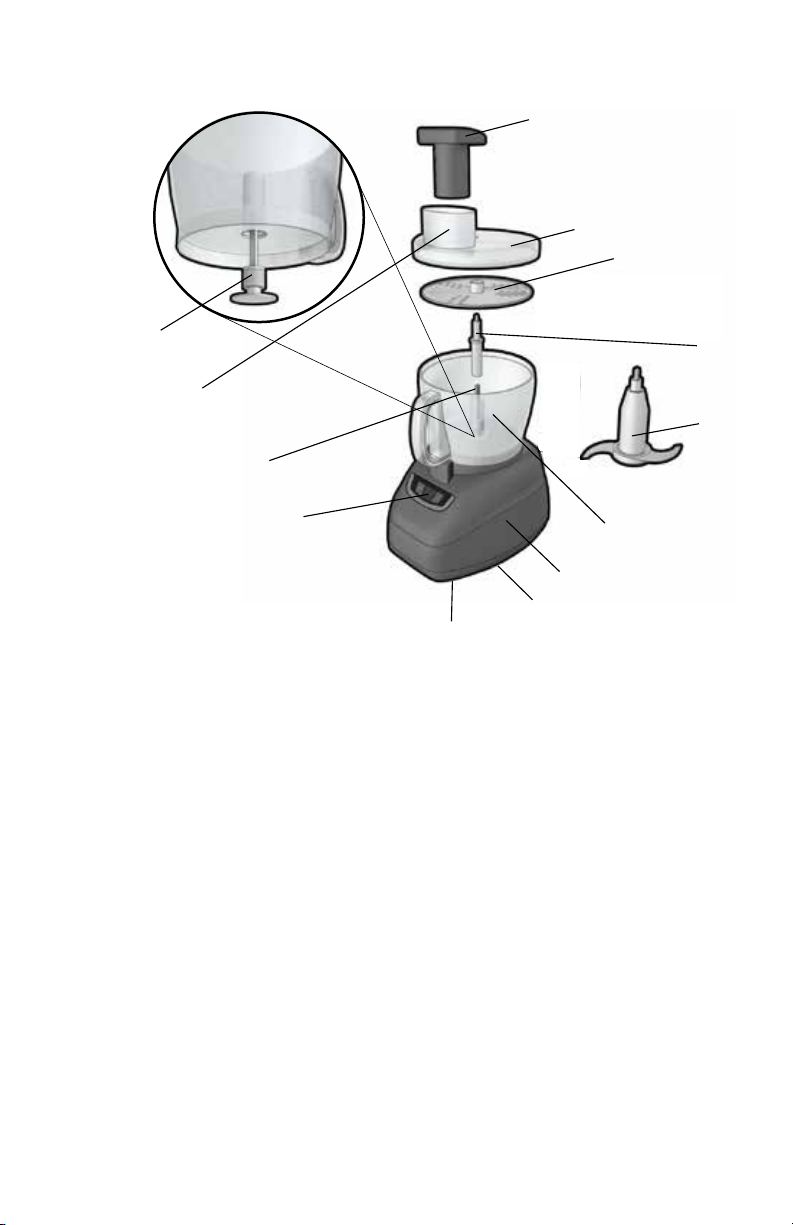
Product may vary slightly from what is illustrated.
A
† 1. Food pusher
Model FP1600B (Part # 07255EZB)
Model FP1700B (Part # 07255EZH)
† 2. 8-cup processing workbowl cover (Part # 77916)
† 3. Stainless steel slicing and shredding disk (Part #77919)
† 4. Disk stem (Part # 77917)
† 5. Stainless steel chopping blade (Part # 77920)
† 6. 8-cup processing workbowl
Model FP1600B (Part # 77915)
Model FP1700B (Part # 77988)
7. Base
8. Cord wrap (under base)
† 9. Non-skid suction feet (Part # 09183-1)
10. Control panel
11. Center post
12. Feed chute
† 13. Workbowl coupling (Part # 77918 )
Note: † indicates consumer replaceable/removable parts
4
Page 5
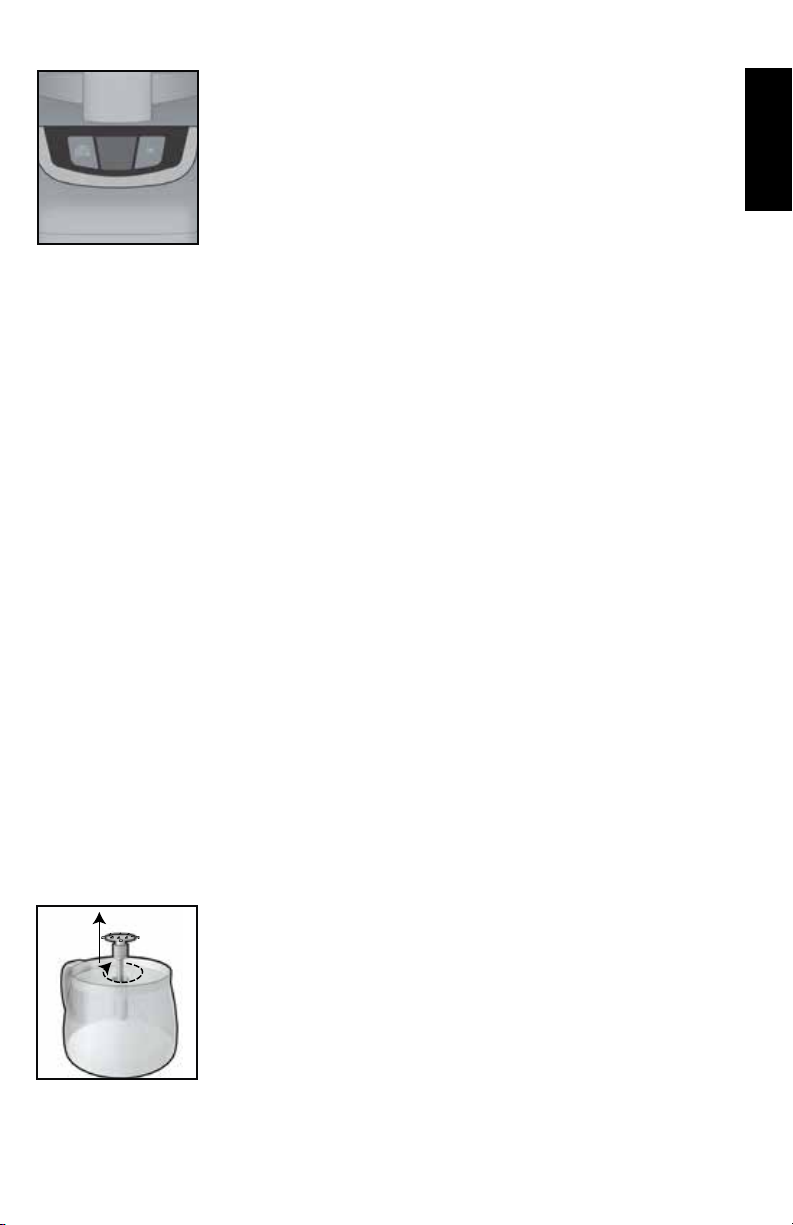
CONTROL PANEL
The controls are located on the front of the base (B).
Press OFF/PULSE or ON to select a function (see
directions below).
OFF/PULSE CONTROL
• Processor should be stored in OFF position and
unplugged when not in use.
B
• The OFF/PULSE button must be pressed and held for the appliance to
operate in PULSE mode. When released, the appliance will stop.
• The motor of the processor will run as long as the OFF/PULSE button is
held down. Press the button and then release to allow the blade to stop
running and the food to fall to the bottom of the workbowl.
• Pulsing gives better control when chopping, mincing, mixing and blending
foods. You can control the size of the foods, from coarse to fine.
ON CONTROL
When the ON control is selected, the processor will run continuously until
the OFF/PULSE button is pressed.
• Use PULSE for short processing tasks. This lets you
control the size and uniformity of foods being chopped.
How to Use
This product is for household use only.
GETTING STARTED
• Please go to www.prodprotect.com/applica to register your warranty.
Important: Handle chopping blade and slicing and shredding disk carefully.
They are very sharp.
• Wash all removable parts as instructed in CARE AND CLEANING section
of this manual.
• Select a level, dry countertop where the appliance is to be used, allowing
air space on all sides to provide proper ventilation for the motor.
ASSEMBLING THE PROCESSOR
How to Insert and Remove the Center Post
The center post is removable:
1. Turn the bowl upside down.
2. Grasp the clear outer tabs and turn the center post
clockwise until the lower tabs are free. Lift the post
out (C).
3. To return to its original position, place center post
into smaller opening in bottom of workbowl and turn
counterclockwise until tabs snap into place.
C
ENGLISH
5
Page 6
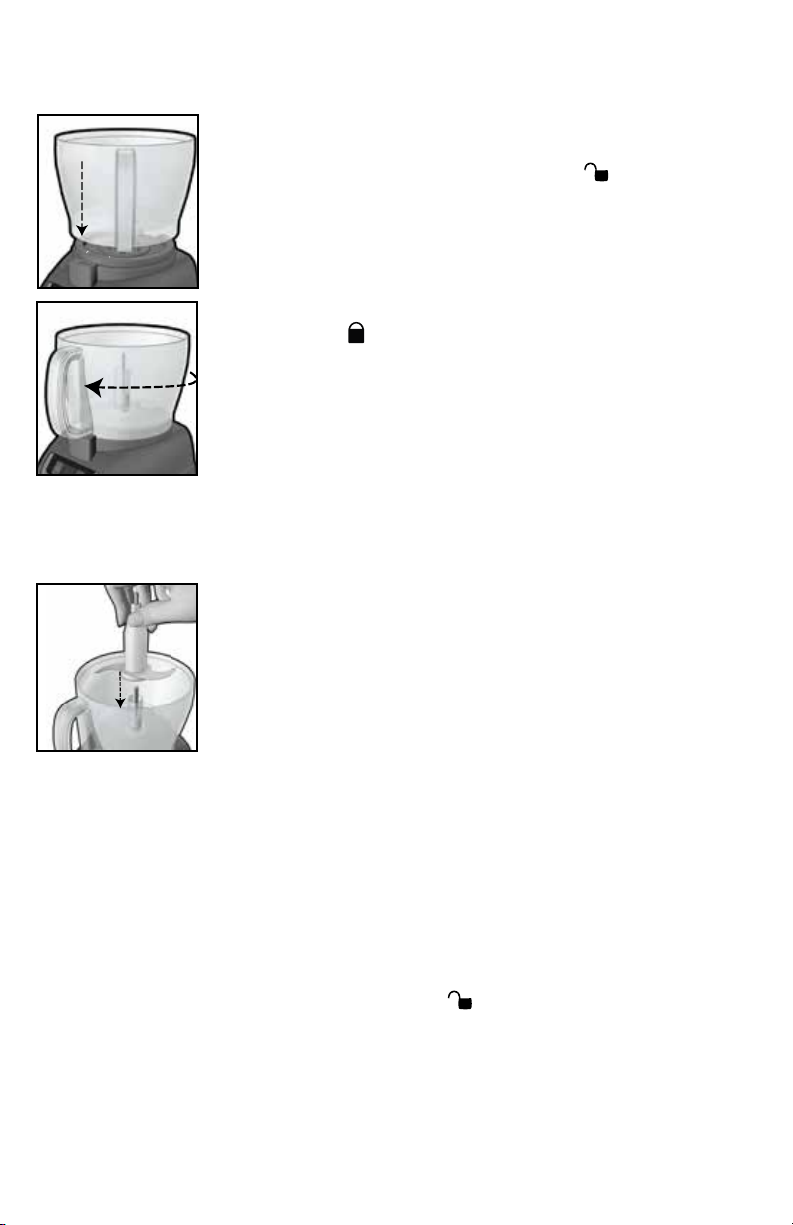
HOW TO LOCK THE PROCESSOR WORKBOWL IN POSITION
IMPORTANT: Press the OFF/PULSE button before placing the workbowl on the
base of the processor.
1. Attach center post to workbowl. Place the workbowl on
the base with handle turned to the right of the locking
mechanism (D) over the unlock symbol .
D
2. Hold handle and rotate workbowl clockwise toward the
lock symbol until it clicks firmly into place (E).
Note: Be sure to lock the workbowl in place before attaching
the chopping blade or the slicing and shredding disk and the
cover.
E
HOW TO CHOP IN THE PROCESSING WORKBOWL
The chopping blade is used to coarsely or finely chop, mince, mix, and puree
foods to a smooth consistency.
1. Lock workbowl into position (see Illustrations D and E).
2. Hold chopping blade by center shaft and insert onto center
post (F).
Caution: The chopping blade is very sharp. Use caution
when handling and storing.
3. Place food in workbowl.
F
4. Place cover on workbowl and lock into place by rotating
clockwise (see Illustration J).
5. Place the food pusher in place.
Important: Never use your fingers to direct food through the feed chute.
6. Select your desired speed (PULSE or ON).
Note: Process foods for no more than a few seconds at a time. Pulsing produces
excellent results and offers greater control.
Important: Make sure the chopping blade has completely stopped spinning
before removing cover from processing bowl.
7. Press the OFF/PULSE button and allow the chopping blade to stop revolving
before removing cover. Twist cover toward (counterclockwise) to remove.
Important: Unlock lid first before removing workbowl.
8. Unlock workbowl by turning it counterclockwise and lift off base.
Note: Remove workbowl from appliance before removing the chopping blade to
prevent food from leaking through the center opening of the workbowl.
9. Carefully remove the chopping blade.
6
Page 7
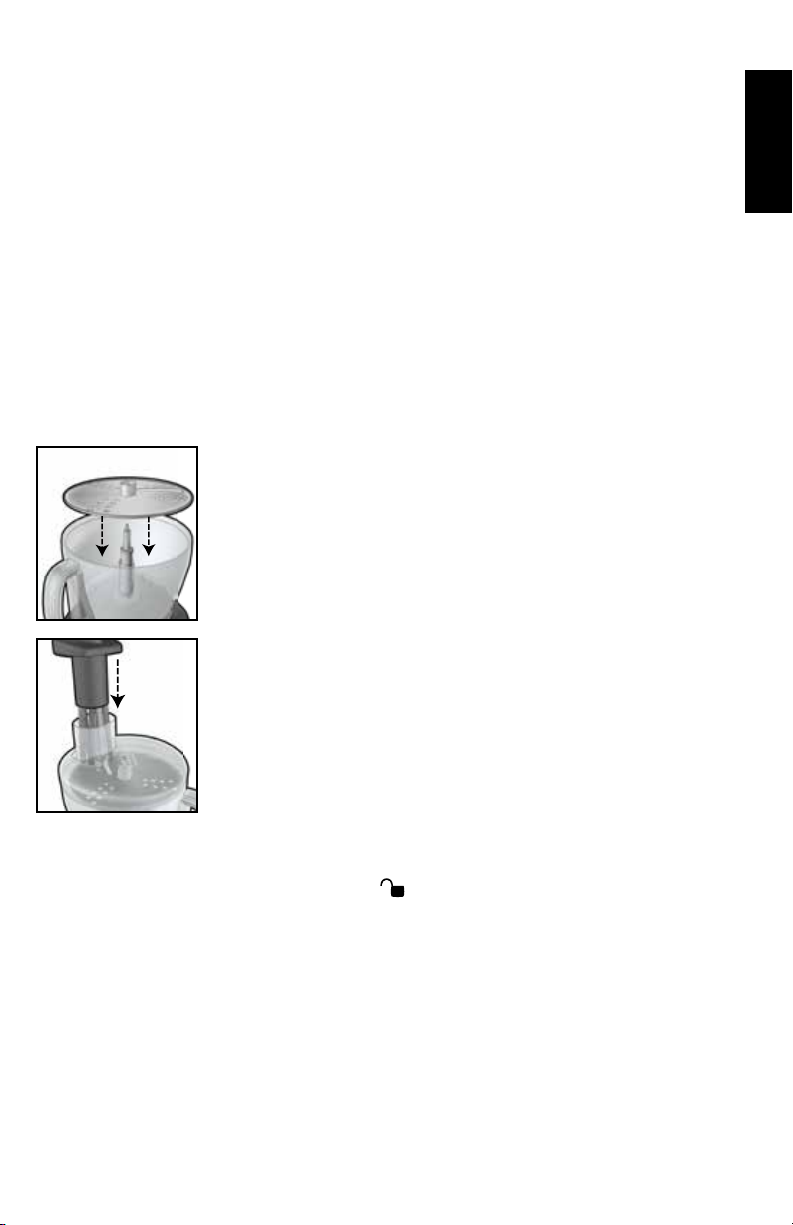
10. Unplug appliance when not in use.
Helpful Tips for Chopping
• Watch carefully to avoid over-processing foods.
• The PULSE button offers the best control.
• For best results, process foods that are about the same size.
• Do not overload the workbowl.
• Never walk away from the processor while it is on.
• You may use hot but not boiling liquids.
• Do not process more 3 cups of liquid in the workbowl at any given time.
• To process meat, use no more than 2 cups of ¾-inch cubes. Process using
PULSE in 5 second intervals.
• Insert a funnel into the feed chute when adding ingredients such as, oil,
flour and sugar.
HOW TO SLICE OR SHRED IN THE WORKBOWL
1. Lock workbowl into position (see Illustrations D and E).
2. Place disk stem onto center post in workbowl.
3. Carefully place slicing and shredding disk on top of
disk stem with appropriate side up (depending on work
to be done) (G).
G
Caution: The slicing and shredding disk is very sharp.
Use caution when handling and storing.
4. Place cover on workbowl and lock into place by
rotating cover clockwise (see Illustration J).
ENGLISH
5. Fill feed chute with food. Position food pusher over
food (H).
6. Select the PULSE or ON control; press firmly on food
pusher to guide food through feed chute, but do not
force it.
H
Note: Heavy pressure on the pusher does not speed the
work; use the pusher only as a guide. Let the processor
do the work.
7. When finished, press OFF/PULSE and wait for disk to stop rotating before
removing cover. Twist cover toward counterclockwise to remove.
Important: Make sure the slicing and shredding disk has completely
stopped spinning before removing cover from processing bowl.
Important: Unlock lid first before removing workbowl.
8. Carefully remove the slicing and shredding disk. Unlock workbowl by
turning it counterclockwise and lifting it off the base.
7
Page 8
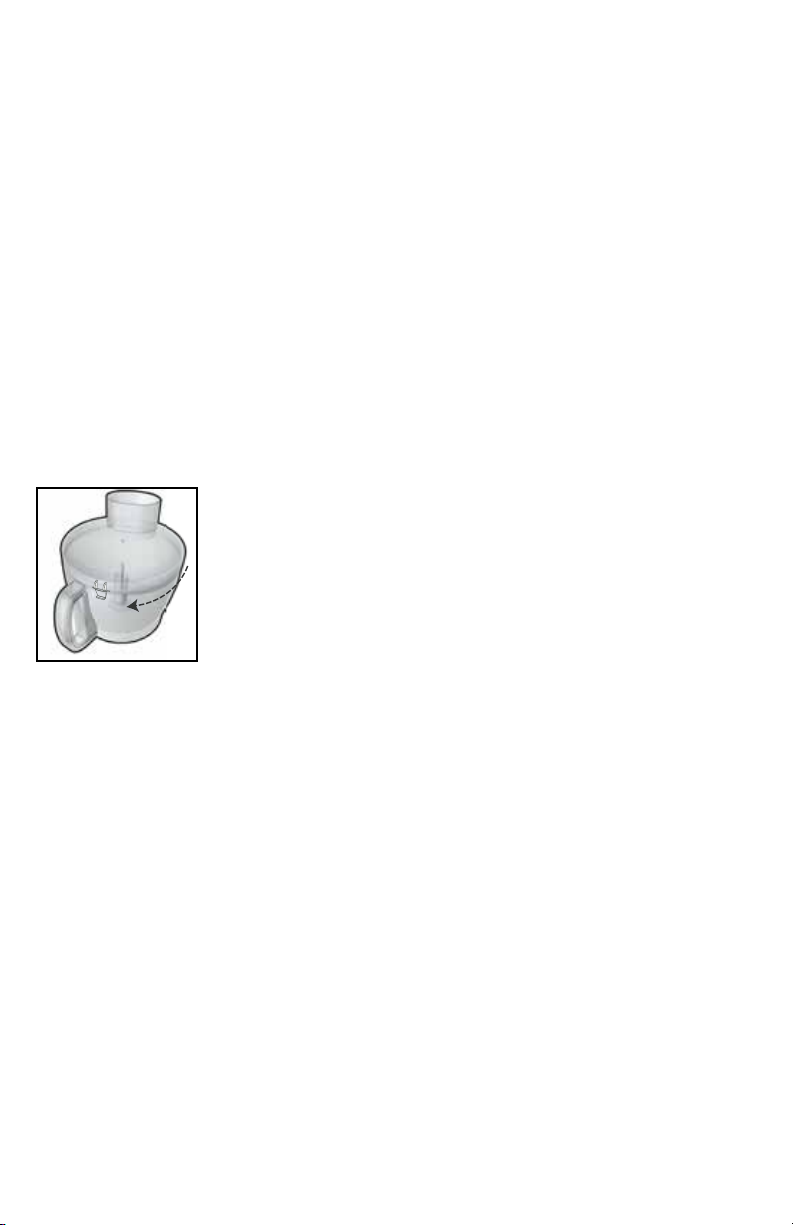
9. Unplug appliance when not in use.
Helpful Tips When Slicing and Shredding
• Before slicing fruits and vegetables in the processor, cut a thin slice from the
bottom of the food to make it flat.
• Place the food cut side down in feed chute.
• Remove seeds and pits before processing.
• Select foods that are firm and not overripe.
• Remove the core from hard vegetables such as cabbage.
• When slicing thinner vegetables, cut them just short of the length of the feed
chute and stand them vertically in feed chute so they are solidly packed and
cannot turn or tilt.
• Shred hard cheeses at room temperature.
• Chill soft and semi-hard cheeses before shredding.
• After food has been processed, remove the cover and invert on countertop.
Remove the slicing and shredding disc before removing the workbowl from
the processor. Place the disk on top of the inverted workbowl cover.
HOW TO LOCK THE COVER
1. Place cover over workbowl with the small latch to the
right of the workbowl’s handle (J).
2. Hold feed chute of workbowl cover and rotate cover
clockwise until cover locks into place.
Important: For your protection this appliance has an
interlock system. The processor will not operate unless
J
the processing workbowl and cover are properly locked
in place.
3. Insert the food pusher into the feed chute.
Note: The food pusher is used to guide foods through the feed chute and can be
removed when adding liquid or additional foods while the processor is running.
8
Page 9

Care and Cleaning
This product contains no user serviceable parts. Refer service to qualified
service personnel.
Note: Do not attempt to sharpen the cutting edges of the chopping blade or
slicing and shredding disk. They are permanently sharpened at the factory
and will be ruined if sharpened.
CLEANING
Note: Before cleaning, be sure unit is turned off and cord is unplugged.
• Completely disassemble processor parts before washing.
• Rinse parts immediately after processing for easy cleanup.
Caution: The slicing and shredding disk is very sharp. Use caution when
handling and storing.
• Wipe base and feet with a damp cloth and dry thoroughly. Stubborn spots
can be removed by rubbing with a damp cloth and a mild, nonabrasive
cleaner. Do not immerse base in liquid.
• All removable parts can be washed by hand or in a dishwasher. Hand
washing of plastic parts will help to maintain the food processor’s
appearance.
• If washing by hand, fill workbowl with hot, soapy water and rapidly raise
and lower the chopping blade or slicing and shredding disk up and down on
the center shaft.
Caution: The slicing and shredding disk is very sharp. Use caution when
handling and storing.
• If washing in a dishwasher, place removable parts on top rack only—not in
or near utensil basket.
• Some staining of parts may occur. If so, make a paste of 2 tablespoons
of baking soda and 1 tablespoon of water. Apply to stains and let stand
overnight. Rinse and dry.
• Do not use rough scouring pads or cleansers on any plastic or metal parts
to clean.
• Do not allow chopping blade or slicing and shredding disk to soak in water
for long periods of time.
• Remember to clean the internal shaft of the chopping blade; use a baby
bottle brush to remove any clogged food particles.
• If you are having trouble closing the cover over the workbowl, apply a small
amount of vegetable oil to the rim of the cover and workbowl. This should
make the pieces work smoother when attaching the cover to the workbowl.
ENGLISH
9
Page 10

NEED HELP?
For service, repair or any questions regarding your appliance, call the appropriate
800 number on cover of this book. Please DO NOT return the product to the place
of purchase. Also, please DO NOT mail product back to manufacturer, nor bring it
to a service center. You may also want to consult the website listed on the cover of
this manual.
TWO-YEAR LIMITED WARRANTY
(Applies only in the United States and Canada)
What does it cover?
• Any defect in material or workmanship provided; however, Applica’s liability
will not exceed the purchase price of product.
For how long?
• Two years from the date of original purchase with proof of such purchase.
What will we do to help you?
• Provide you with a reasonably similar replacement product that is either new
or factory refurbished.
How do you get service?
• Save your receipt as proof of date of sale.
• Visit the online service website at www.prodprotect.com/applica, or call toll-
free 1-800-231-9786, for general warranty service.
• If you need parts or accessories, please call 1-800-738-0245.
What does your warranty not cover?
• Damage from commercial use
• Damage from misuse, abuse or neglect
• Products that have been modified in any way
• Products used or serviced outside the country of purchase
• Glass parts and other accessory items that are packed with the unit
• Shipping and handling costs associated with the replacement of the unit
• Consequential or incidental damages (Please note, however, that some
states do not allow the exclusion or limitation of consequential or incidental
damages, so this limitation may not apply to you.)
How does state law relate to this warranty?
• This warranty gives you specific legal rights. You may also have other rights
that vary from state to state or province to province.
is a registered trademark of The Black & Decker Corporation,
Towson, Maryland, USA
Made and Printed in People’s Republic of China
10
Page 11

Por favor lea este instructivo antes de usar el producto.
INSTRUCCIONES IMPORTANTES
DE SEGURIDAD
Cuando se usan aparatos electricos, siempre se deben respetar las
siguientes medidas basicas de seguridad:
❍ Por favor lea todas las instrucciones.
❍ A fin de protegerse contra el riesgo de un choque electrico, no
sumerja el cable, los enchufes ni el aparato en agua ni en ningun
otro liquido.
❍ Todo aparato electrico usado en la presencia de los ninos o por
ellos mismos requiere la supervision de un adulto.
❍ Desconecte el aparato del tomacorriente cuando no este en uso,
antes de instalarle o retirarle piezas y antes de limpiarlo.
❍ Evite el contacto con las piezas moviles.
❍ No use ningun aparato electrico que tenga el cable o el enchufe
averiado, que presente un problema de funcionamiento o que
este danado. Acuda a un centro de servicio autorizado para
que lo examinen, reparen o ajusten o llame gratis al numero
correspondiente en la cubierta de este manual.
❍ El uso de accesorios no recomendados por el fabricante del
aparato puede ocasionar incendio, choque electrico o lesiones.
❍ No use este aparato a la intemperie.
❍ No permita que el cable cuelgue del borde de la mesa o del
mostrador.
❍ Para reducir el riesgo de lesiones severas a las personas o dano
al procesador de alimentos, mantenga las manos y utensilios
alejados de las cuchillas o discos mientras el aparato esta en uso.
Se puede usar un raspador siempre y cuando el procesador no
este en funcionamiento.
❍ Las cuchillas tienen filo. Manejelas con cuidado.
❍ Para reducir el riesgo de lesiones, nunca instale la cuchilla de
cortar ni los discos en la base sin antes colocar el recipiente
debidamente en su lugar.
❍ Verifique que la tapa este bien asegurada antes de operar el
aparato.
❍ Nunca empuje los alimentos con la mano. Siempre use el
empujador de alimentos.
❍Este aparato no está diseñado para ser usado por personas (incluído
niños) con capacidad limitada física, mental o sensoriales disminuidas
ESPAÑOL
11
Page 12

y falta de experiencia o conocimiento que les impida utilizar el aparato con
toda seguridad sin supervisión o instrucción.
❍Se debe asegurar la supervisión de los niños deben para evitar que usen el
aparato como juguete.
❍ No trate de anular el mecanismo de enclavamiento de la tapa.
CONSERVE ESTAS INSTRUCCIONES.
Este aparato eléctrico es para uso domestic solamente.
Nota: La calificación eléctrica es basada en la cuchilla para picar y otros
accesorios pueden extraer menos potencia.
ENCHUFE POLARIZADO
Este aparato cuenta con un enchufe polarizado (un contacto es más ancho que
el otro). A fin de reducir el riesgo de un choque eléctrico, este enchufe encaja
en un tomacorriente polarizado en un solo sentido. Si el enchufe no entra en el
tomacorriente, inviértalo y si aun así no encaja, consulte con un electricista. Por
favor no trate de alterar esta medida de seguridad
TORNILLO DE SEGURIDAD
Advertencia: Este aparato cuenta con un tornillo de seguridad para evitar
la remoción de la cubierta exterior del mismo. A fin de reducir el riesgo de
incendio o de choque eléctrico, por favor no trate de remover la cubierta
exterior. Este producto no contiene piezas reparables por el consumidor.
Toda reparación se debe llevar a cabo únicamente por personal de servicio
autorizado.
CABLE ELÉCTRICO
El cable de este aparato fue escogido a fin de evitar el riesgo de enredarse o de
tropezar con un cable de mayor longitud. Cualquier cable de extensión que se
deba emplear, deberá estar calificado para nada menor de 15 amperios. (Para
aquellos productos de 220 voltios, se deberá utilizar un cable de extensión no
menor de 6 amperios.) Cuando utilice un cable de extensión, asegúrese que no
interfiera con la superficie de trabajo ni que cuelgue de manera que alguien se
pueda tropezar. A fin de aumentar la vida útil del cable, no tire de él ni maltrate
las uniones del cable con el enchufe ni con el aparato.
Nota: Si el cordón de alimentación esta dañado, en América Latina debe
sustituirse por personal calificado o por el centro de servicio autorizado.
12
Page 13

Este producto puede variar ligeramente del que aparece ilustrado.
A
† 1. Empujador de alimentos
Modelo FP1600B (Pieza no. 07255EZB)
Modelo FP1700B (Pieza no. 07255EZH)
† 2. Tapa del recipiente de 8 tazas para procesar alimentos (Pieza no. 77916)
† 3. Disco de acero inoxidable para rebanar y rallar (Pieza no. 77919)
† 4. Vástago del disco (Pieza no. 77917)
† 5. Cuchilla para picar de acero inoxidable (Pieza no. 77920)
† 6. Recipiente de 8 tazas para procesar alimentos
Modelo FP1600B (Pieza no. 77915)
Modelo FP1700B (Pieza no. 77988)
7. Base
8. Guardacable (debajo de la base)
† 9. Patas de succión antideslizantes (debajo de la base) (Pieza no. 09183-1)
10. Panel de control
11. Poste central
12. Conducto de alimentos
† 13. Acoplador del recipiente (Pieza no. 77918 )
Nota: † Indica piezas reemplazables / removibles por el consumidor
ESPAÑOL
13
Page 14

PANEL DE CONTROL
El control está en la parte delantera de la base (B). Presione
PULSE o ON para escoger una función (ver las instrucciones
abajo).
CONTROL DE APAGADO/PULSO (OFF/PULSE)
• El aparato debe de permanecer en la posición
B
• El dispositivo de pulsación (PULSE) se recomienda para las funciones
cortas; permite supervisar y controlar mejor la uniformidad y textura de los
alimentos.
• Presione y sostenga el botón de apagado/pulso (OFF/PULSE). Cuándo se
suelta, el aparato para.
• El motor del procesador funciona mientras uno presiona el botón de apagado/
pulso (OFF/PULSE). Presione el botón y luego suéltelo para permitir que las
cuchillas dejen de girar y los alimentos puedan caer al fondo del recipiente.
• Esta función permite mejor control al cortar, picar, mezclar y combinar
alimentos. Usted puede controlar el tamaño de los alimentos, de gruesos a
finos.
CONTROL DE ENCENDER (ON)
Con el control de encender (ON), el procesador funciona continuamente
hasta que uno presione el control de apagado (OFF).
de apagado (OFF) y desenchufado siempre que no esté en
uso.
Como usar
Este aparato es solamente para uso doméstico.
PRIMEROS PASOS
• Por favor, visite www.prodprotect.com/applica para registrar su garantía.
Importante: En vista del filo agudo que traen la cuchilla para picar y el disco
para rebanar y rallar, manéjelos con mucho cuidado.
• Lave todas las piezas removibles según las instrucciones en la sección de
CUIDADO Y LIMPIEZA en este manual.
• Antes de usar este aparato, asegúrese de colocarlo sobre una superficie
plana, seca y limpia con suficiente ventilación para el motor.
ENSAMBLAJE DEL PROCESADOR DE ALIMENTOS
Cómo introducir y quitar el poste central:
14
Page 15

El poste central es removible:
1. Invierta el recipiente.
2. Agarre las asas exteriores y gire el poste central a la
derecha hasta que las asas más bajas queden libres.
Saque el poste (C).
3. Para volver a su posición original, coloque el poste
central en la apertura más pequeña en el fondo del
recipiente y gire hacia la izquierda hasta que las asas
C
encajen en su lugar.
COMO ASEGURAR EL RECIPIENTE EN SU LUGAR
Importante: Presione el botón de apagado/pulso (OFF/PULSE) antes de
colocar el recipiente en la base.
1. Coloque el recipiente sobre el vástago central
de la base, con el asa orientada hacia la derecha
del mecanismo de cierre (D) sobre del símbolo
de abrir .
D
2. Sujete el asa y gire el recipiente hacia el símbolo de
cierre hasta encajar firmemente en su lugar (E).
Nota: Asegure bien el recipiente antes de insertar la
cuchilla para picar o el disco para rebanar y rallar, y
colocar la tapa.
E
ESPAÑOL
COMO PICAR EN EL RECIPIENTE
Esta cuchilla se usa para picar texturas gruesas o finas, para mezclar y
deshacer los alimentos a consistencia suave.
1. Coloque el recipiente en la posición correcta (ver ilustración D y E).
2. Sujete la cuchilla por el vástago y deslícela sobre la
guía central (F).
Advertencia: La cuchilla para picar tienen mucho filo.
Tenga cuidado al manejarla o guardarla.
3. Coloque los alimentos en el recipiente.
4. Coloque la tapa arriba del recipiente y cierre hasta que
F
encaje en su lugar, girándolo a la izquierda
(ver Ilustración J).
5. Coloque el empujador, en su lugar.
Importante: Nunca use sus dedos para guiar los alimentos a través del
conducto de alimentos.
15
Page 16

6. Use el control de pulso (PULSE), o el control de encender (ON) para procesar
los alimentos.
Nota: Se recomienda procesar los alimentos en incrementos de segundos
a la vez. La función de pulsación permite mejor control y resultados excelentes.
7. Presione el botón de apagado/pulso (OFF/PULSE) y espere a que las
cuchillas dejen de girar antes de quitar la tapa. Gire la tapa hacia
la posición de abrir (derecha) para quitarla.
Importante: Verifique que las cuchillas hayan dejado de girar completamente
antes de quitar la tapa del recipiente.
Importante: Abra la tapa antes de retirar el recipiente.
8. Desprenda el recipiente girándolo a la derecha y retírelo de la base.
Nota: Retire el recipiente del aparato antes de quitar la cuchilla para evitar que
los alimentos salgan por la apertura del centro del recipiente.
9. Retire con cuidado la cuchilla para picar.
10. Desenchufe el aparato cuando no esté en uso.
Consejos para procesar alimentos
• Supervise de cerca los alimentos para no sobre procesarlos.
• La función de pulso (PULSE) ofrece más control.
• Para mejores resultados, se recomienda procesar alimentos similares
en tamaño.
• No llene demasiado el recipiente.
• Nunca desatienda el procesador mientras está en funcionamiento.
• Se puede procesar líquido caliente pero no hirviendo.
• No use más de 3 tazas de liquido a la vez en el recipiente.
• Corte la carne en cubos de ¾ de pulgada (2 tazas a la vez), y use la función de
pulso (PULSE) en intervalos de 5 segundos.
• Use un embudo en el conducto de alimentos al agregar ingredientes tales
como, aceite, harina y azúcar.
COMO REBANAR O RALLAR
1. Coloque el recipiente en la posición correcta (ver Ilustración D y E).
2. Coloque el vástago del disco en la guía central del recipiente.
3. Coloque con cuidado el disco de rebanar y rallar con
el lado apropiado sobre el vástago del disco (G).
Advertencia: Las cuchillas del disco para rebanar y
rallar tienen mucho filo. Tenga cuidado al manejarlas o
G
guardarlas.
16
Page 17

4. Coloque la tapa sobre el recipiente y gírela hacia la
izquierda hasta encajar en su lugar (ver Ilustración J).
5. Llene el conducto de alimentos. Coloque el empujador
sobre los alimentos (H).
6. Use el control de pulso (PULSE) o el control de
encender (ON), presione el empujador, firme pero
H
ligeramente para guiar los alimentos a través del
conducto de alimentos.
Nota: El aplicar demasiada presión no acelera el funcionamiento del
aparato. Use el empujador de alimentos solamente como guía y permita que
el procesador realice su función.
7. Antes de retirar la tapa, ajuste el control a la posición de apagado (OFF).
Para retirar la tapa, gírela hacia la posición abrir cerradura (derecha).
Importante: Verifique que el disco de rebanar y rallar haya dejado de girar
completamente antes de quitar la tapa del recipiente.
Importante: Abra la tapa antes de retirar el recipiente.
8. Retire el disco para rebanar y rallar con mucho cuidado; gire el recipiente
hacia la derecha para retirarlo de la base.
9. Desconecte el aparato cuando no esté en uso.
Consejos prácticos para rebanar o rallar
• Antes de cortar frutas y verduras redondas en el procesador, corte una
raja delgada de la parte de abajo para que sea plana. Coloque el lado del
corte de alimento hacia abajo en el conducto de alimentos.
• Siempre quite las semillas antes de procesar.
• Seleccione alimentos que sean firmes y no pasados de maduros.
• Quite el centro de las verduras duras, como la col.
• Para las verduras, córtelas más delgadas, un poco más pequeñas que el
largo del conducto de alimentos y colóquelas verticalmente hasta quedar
firmes para que no puedan girar ni caer.
• Ralle los quesos duros a la temperatura ambiental.
• Los quesos blandos y medio firmes deben ser enfriados bien antes de
rallar.
• Después de procesar los alimentos, retire la tapa e inviértala en la
superficie de trabajo. Retire el disco de rebanar y rallar antes de quitar el
recipiente del procesador. Invierta la tapa del recipiente y coloque el disco
encima.
COMO CERRAR LA TAPA
ESPAÑOL
1. Coloque la cubierta sobre el recipiente con el seguro
a la derecha del asa del recipiente (J).
2. Coloque la tapa sobre el recipiente. Sostenga el
conducto de alimentos y gire a la derecha hasta que
encaje en su lugar.
J
17
Page 18

Importante: Como medida de protección, este aparato cuenta con un
mecanismo de entrecierre. El procesador no funciona a menos que el
recipiente y la tapa estén debidamente instalados.
3. Introduzca el empujador de alimentos en el conducto de alimentos.
Nota: El empujador de alimentos se utiliza para guiar los alimentos por el
conducto de alimentos y se puede quitar para agregar líquido o alimentos
adicionales mientras el procesador está en funcionamiento.
Cuidado y limpieza
Este producto no contiene piezas reparables por el consumidor. Para cualquier
tipo de servicio, acuda a personal calificado.
Nota: No trate de afilar los bordes cortantes de la cuchilla para picar o el disco
para rebanar y rallar. E stos vienen afilados de fábrica y se arruinan si uno trata
de afilarlos.
LIMPIEZA
Nota: Antes de limpiar, asegúrese que el aparato esté apagado y que el cable
esté desconectado.
• Desarme por complete las piezas del procesador antes de lavarlas.
• Para facilitar la limpieza, cuando sea posible, enjuague las piezas del aparato
inmediatamente después de procesar los alimentos.
Advertencia: La cuchilla para picar y las cuchillas del disco para rebanar y
rallar son muy afiladas. Tenga cuidado al manejarlas o guardarlas.
• Limpie la base y el inferior con un paño humedecido y séquelos bien. Uno
puede eliminar las manchas persistentes, frotando un paño humedecido con
un limpiador suave, no abrasivo. No sumerja la base en ningún líquido.
• Todas las piezas removibles son lavables a mano o en la máquina lavaplatos.
• El lavar a mano las piezas plásticas ayuda a mantener la buena apariencia del
aparato.
• Si lava las piezas a mano, llene el recipiente con agua caliente y jabón y eleve
y baje rápidamente la cuchilla para picar o el disco para rebanar y rallar en el
vástago central.
Advertencia: La cuchilla para picar y las cuchillas del disco para rebanar y
rallar son muy afiladas. Tenga cuidado al manejarlas o guardarlas.
• Si usa la máquina lavaplatos, coloque las piezas removibles en la bandeja
superior pero nunca adentro ni cerca del cesto para los cubiertos.
• Es posible que aparezcan manchas en algunas partes del procesador. Aplique
una pasta compuesta de 2 cucharadas de bicarbonato con 1 cucharada de
agua y permita reposar de un día para otro. Enjuague y seque.
• No use almohadillas de fibras abrasivas ni agentes de limpieza en las partes
plásticas o metálicas del aparato.
• No permita que las cuchillas ni los discos reposen en agua por mucho tiempo.
• Acuérdese de limpiar el interior del eje de la cuchilla de picar; use un cepillo
de cocina para remover las partículas obstruidas.
• Si se le dificulta cerrar la tapa del recipiente, aplique un poco de aceite vegetal
en el borde de la tapa y del recipiente. Esto hace que la tapa cierre con mayor
facilidad.
18
Page 19

¿NECESITA AYUDA?
Para servicio, reparaciones o preguntas relacionadas al producto, por favor
llame al número del centro de servicio que se indica para el país donde usted
compró su producto.
NO devuélva el producto al fabricante. Llame o lleve el producto a un centro
de servicio autorizado.
DOS AÑOS DE GARANTÍA LIMITADA
(Aplica solamente en Estados Unidos y Canada)
¿Qué cubre la garantía?
• La garantía cubre cualquier defecto de materiales o de mano de obra que
no haya sido generado por el uso incorrecto del producto.
¿Por cuánto tiempo es válida la garantía?
• Por dos años a partir de la fecha original de compra mientras que tenga
una prueba de la compra.
¿Cómo se obtiene el servicio necesario?
• Conserve el recibo original como comprobante de la fecha de compra,
comuníquese con el centro de servicio de su país y haga efectiva su
garantía si cumple lo indicado en el manual de instrucciones.
¿Cómo se puede obtener servicio?
• Conserve el recibo original de compra.
• Por favor llame al número del centro de servicio autorizado.
¿Qué aspectos no cubre esta garantía?
• Los productos que han sido utilizados en condiciones distintas a las
normales.
• Los daños ocasionados por el mal uso, el abuso o negligencia.
• Los productos que han sido alterados de alguna manera.
• Los daños ocasionados por el uso comercial del producto.
• Los productos utilizados o reparados fuera del país original de compra.
• Las piezas de vidrio y demás accesorios empacados con el aparato.
• Los gastos de tramitación y embarque asociados al reemplazo del
producto.
• Los daños y perjuicios indirectos o incidentales.
¿Qué relación tiene la ley estatal con esta garantía?
• Esta garantía le otorga derechos legales específicos y el consumidor podría
tener otros derechos que varían de una región a otra.
ESPAÑOL
es una marca registrada de The Black & Decker Corporation,
Towson, Maryland, E.U.
Fabricado e Impreso en la República Popular de China
19
Page 20

Póliza de Garantía
(Válida sólo para México)
Duración
Rayovac de México SA de CV garantiza este producto por 2 años a partir de la
fecha original de compra.
¿Qué cubre esta garantía?
Esta Garantía cubre cualquier defecto que presenten las piezas, componentes y
la mano de obra contenidas en este producto.
Requisitos para hacer válida la garantía
Para reclamar su Garantía deberá presentar al Centro de Servicio Autorizado
la póliza sellada por el establecimiento en donde adquirió el producto. Si no la
tiene, podrá presentar el comprobante de compra original.
¿Donde hago válida la garantía?
Llame sin costo al teléfono 01 800 714 2503, para ubicar el Centro de Servicio
Autorizado más cercano a su domicilio en donde usted podrá encontrar partes,
componentes, consumibles y accesorios.
Procedimiento para hacer válida la garantía
Acuda al Centro de Servicio Autorizado con el producto con la
póliza de Garantía sellada o el comprobante de compra original, ahí se
reemplazará cualquier pieza o componente defectuoso sin cargo alguno para
el usuario final. Esta Garantía incluye los gastos de transportación que se
deriven de su cumplimiento.
Excepciones
Esta Garantía no será válida cuando el producto:
A) Se hubiese utilizado en condiciones distintas a las normales.
B) No hubiese sido operado de acuerdo con el instructivo de uso que le
acompaña.
C) Cuando el producto hubiese sido alterado o reparado por personas no
autorizadas por Rayovac de México SA de CV.
Nota: Usted podra encontrar partes, componentes, consumibles y accesorios
en los centros de servicios autorizados. Esta garantía incluyen los gastos de
transportación que se deriven de sus cumplimiento dentro de sus red de servicio.
20
Page 21

Por favor llame al número correspondiente que aparece en la lista a continuación para
solicitar que se haga efectiva la garantía y donde Ud.
puede solicitar servicio, reparaciones o partes en el país donde el producto
fué comprado.
Argentina
Servicio Técnico
Monroe 3351
CABA Argentina
Tel: 0800 – 444 - 7296
servicios@rayovac.com.ar
Chile
SERVICIO DE MAQUINAS Y
HERRAMIENTAS LTDA.
Portugal Nº 644
Santiago – Chile
Fonos: 02-6355208 / 02-6341169
Email: servicio@spectrumbrands.cl
Call center: 800-171-051
Colombia
Rayovac Varta S.A
Carrera 17 Número 89-40
Línea gratuita nacional
018000510012
Costa Rica
Aplicaciones Electromecanicas, S.A.
Calle 26 Bis y Ave. 3
San Jose, Costa Rica
Tel.: (506) 257-5716 / 223-0136
Ecuador
Servicio Master
Dirección: Capitán Rafael
Ramos OE 1-85 y Galo plaza lasso.
Tel (593) 2281-3882 / 2240-9870
El Salvador
Calle San Antonio Abad 2936
San Salvador, El Salvador
Tel. (503) 2284-8374
Guatemala
MacPartes SA
3ª Calle 414 Zona 9
Frente a Tecun
Tel. (502) 2331-5020 / 2332-2101
Honduras
ServiTotal
Contigua a Telecentro
Tegucigalpa, Honduras,
Tel. (504) 235-6271
México
Articulo 123 # 95 Local 109 y 112
Col. Centro, Cuauhtemoc,
México, D.F.
Tel. 01 800 714 2503
Nicaragua
ServiTotal
De semáforo de portezuelo
500 metros al sur.
Managua, Nicaragua,
Tel. (505) 248-7001
Panamá
Servicios Técnicos CAPRI
Tumbamuerto Boulevard
El Dorado Panamá
500 metros al sur.
Tel. 3020-480-800 sin costo
(507) 2360-236 / 159
Perú
Servicio Central Fast Service
Av. Angamos Este 2431
San Borja, Lima Perú
Tel. (511) 2251 388
Puerto Rico
Buckeye Service
Jesús P. Piñero #1013
Puerto Nuevo, SJ PR 00920
Tel.: (787) 782-6175
Republica Dominicana
Prolongación Av. Rómulo Betancourt
Zona Industrial de Herrera
Santo Domingo, República Dominicana
Tel.: (809) 530-5409
Venezuela
Inversiones BDR CA
Av. Casanova C.C.
City Market Nivel Plaza Local 153
Diagonal Hotel Melia,
Caracas.
Tel. (582) 324-0969
www.applicaservice.com
servicio@applicamail.com
21
Page 22

Sello del Distribuidor:
Fecha de compra:
Modelo:
Rayovac de México SA de C.V
Comercializado por:
KM. 14.5 Carretera Puente de Vigas.
Col. Lechería, Tultitlán.
Estado de México.
C.P. 54940
México
Tel: (55) 5831-7070
Servicio y Reparación
Art. 123 No. 95
Col. Centro, C.P. 06050
Deleg. Cuauhtemoc
Servicio al Consumidor,
Venta de Refacciones y Accesorios
01 800 714 2503
Código de fecha / Date Code
Importado por / Imported by:
RAYOVAC ARGENTINA S.R.L.
Humboldt 2495 Piso# 3
(C1425FUG) C.A.B.A. Argentina.
C.U.I.T No. 30-70706168-1
Importado por / Imported by:
Rayovac de México SA de C.V
KM. 14.5 Carretera Puente de Vigas.
Col. Lechería, Tultitlán.
Estado de México.
C.P. 54940
México
Tel: (55) 5831-7070
Del interior marque sin costo
01 (800) 714 2503
550 W 120 V ~ 60 HZ
Page 23

Page 24

© 2012 Applica Consumer Products, Inc.
2012/11/13E/S
