Page 1
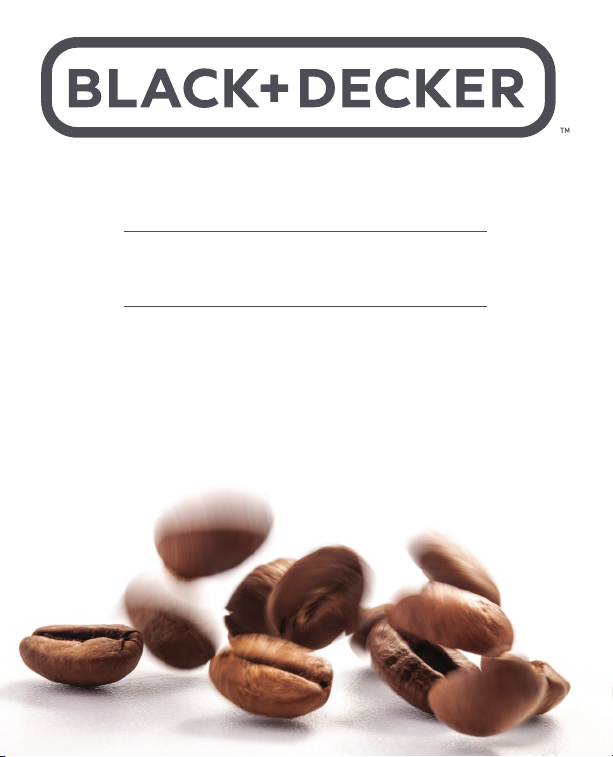
GETTING STARTED WITH
YOUR MILL & BREW COFFEE MAKER
PREPÁRESE A USAR SU SU
CAFETERA DE MILL & BREW
POUR COMMENCER AVEC LA
CAFETIÈRE MILL & BREW
CM5000BD | CM5000GD | CM5000RD | CM5000WD
Page 2
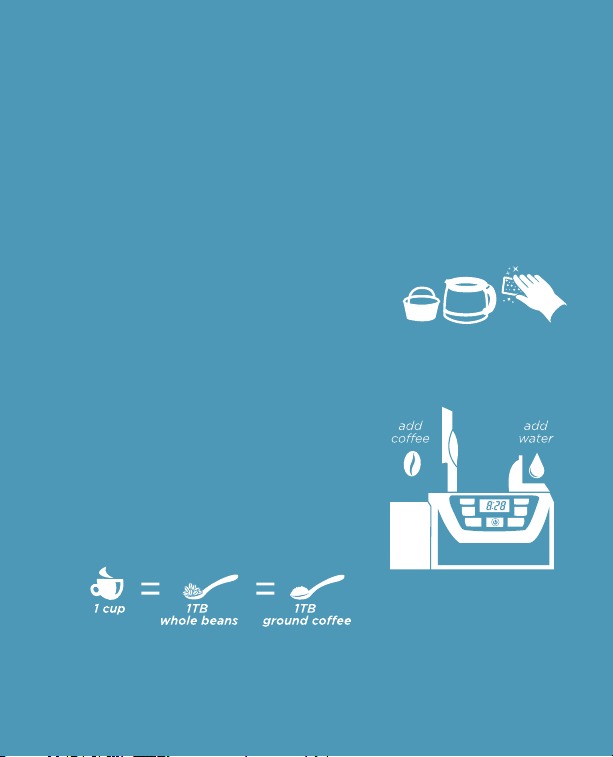
Congratulations on your purchase!
We know you will love the wonderful, rich aroma and
flavor of freshly ground coffee beans.
Quick Start Tips:
1. Wash Mill & Brew™ parts
Hand wash the carafe and
removable grinder & brew basket
with warm, soapy water. We
recommend running just water
through the brewer a couple of
times before brewing coffee.
2. Add water and coffee
Use the carafe to add
desired amount of water
into the water reservoir.
Use the measuring scoop
to measure coffee and place
directly into brew basket.
Page 3

3. Select your grind setting
To grind WHOLE BEANS, push the
GRIND button to select the number
of cups of coffee you wish to brew
(to use pre-ground coffee, simply
push the GRIND button until you
reach the grinder OFF symbol).
4. Begin brewing
Press the ON/OFF button just once
to begin brewing. If using whole
beans, the brew cycle will
automatically start after grinding.
5. Clean the brew basket
Empty your brew basket and rinse
after each brewing cycle just like a
regular permanent filter.
ENJOY!
Page 4

Felicidades por su compra!
Nosotros sabemos que usted se encantará con el
maravilloso aroma y sabor que brinda los granos de
café acabados de moler.
Consejos rápidos:
1. Lave las piezas Mill & Brew™
Lave la jarra y el molino de
café y cesto de colar removible
con agua caliente jabonosa. Se
recomienda colar agua un par de
veces antes de colar café.
2. Añada agua y café
Utilice la jarra para añadir la
cantidad de agua deseada en
el tanque de agua. Use la
cuchara medidora para medir
el café y colocarlo directamente
en el cesto de colar.
1 taza 1 cucharada de
granos enteros
1 cucharada de
café molido
añada
café
añada
agua
Page 5

3. Seleccione su ajuste
del grado de molido
Para moler GRANOS ENTEROS,
presione el botón de la función de
moler (GRIND) para seleccionar el
número de tazas de café que desea
colar (para usar café premolido,
simplemente presione el botón de la
función de moler hasta que llegue al
ícono que indica apagar el molino).
4. Comience el ciclo de colado
Presione el botón de encendidoapagado una vez para comenzar el
ciclo de colado. Si está usando granos
enteros, el ciclo de colado comenzará
automáticamente después que se
hayan molido los granos.
5. Limpie el cesto de colar
Vacie el cesto de colar y enjuaguelo
después de cada ciclo de colado, al
igual que un filtro permanente regular.
DISFRUTE
granos enteros
café molido
(apagar el molino)
ciclo de colado
Page 6

Félicitations pour votre achat!
Nous savons que vous adorerez l'arôme et la saveur riches
et délicieux de grains de café fraîchement moulus.
Conseils de démarrage rapide:
1. Pièces de la cafetière Mill & Brew™
Laver à la main la carafe ainsi que
le moulin et le panier d'infusion
amovibles dans de l'eau tiède
savonneuse. Nous recommandons
d'infuser de l'eau seulement deux
fois avant d'infuser du café.
2. Ajouter de l'eau et du café
Utiliser la carafe pour ajouter la
quantité d'eau désirée dans le
réservoir. Utiliser la mesure à café
pour mettre le café directement
dans le panier d'infusion.
1 tasse 1 cuil. à table
de grains
entiers
1 cuil. à table
de café moulu
ajouter
de l'eau
ajouter et
du café
Page 7

3. Sélectionner la mouture
Pour moudre des GRAINS ENTIERS,
appuyer sur le bouton GRIND pour
sélectionner le nombre de tasses à
infuser (dans le cas de café prémoulu,
appuyer simplement sur le bouton
GRIND jusqu'à ce que le symbole
d'arrêt du moulin apparaisse).
4. Commencer l'infusion
Appuyer une fois sur le bouton
marche/arrêt pour commencer
l'infusion. Dans le cas de grains
entiers, le cycle d'infusion commence
automatiquement après la mouture.
5. Nettoyer le panier d'infusion
Vider le panier d'infusion et le rincer
après chaque cycle d'infusion comme
s'il s'agissait d'un filtre permanent
ordinaire.
JOUIR!
grains entiers
café moulu
(d'arrêt du moulin)
l'infusion
Page 8

T22-5000995
BREW better COFFEE
CUELE mejor CAFÉ
INFUSER DU CAFÉ plus savoureux
BLACK & DECKER and the BLACK & DECKER Logo are registered trademarks of The
Black & Decker Corporation, or one of its affiliates, and used under license.
BLACK & DECKER y el logo BLACK & DECKER son marcas registradas de The Black
& Decker Corporation o de una de sus compañias afiliadas y se utilizan bajo licencia.
Le nom et le logo BLACK & DECKER sont des marques déposées de The Black & Decker
Corporation, ou une de ses sociétés affiliées, et sont utilisés sous licence.
Made and Printed in People’s Republic of China
Fabricado e Impreso en la República Popular de China
© 2014 The Black & Decker Corporation and Spectrum Brands, Inc. Middleton, WI 53562
Fabriqué et Imprimé en République populaire de Chine.
