Page 1
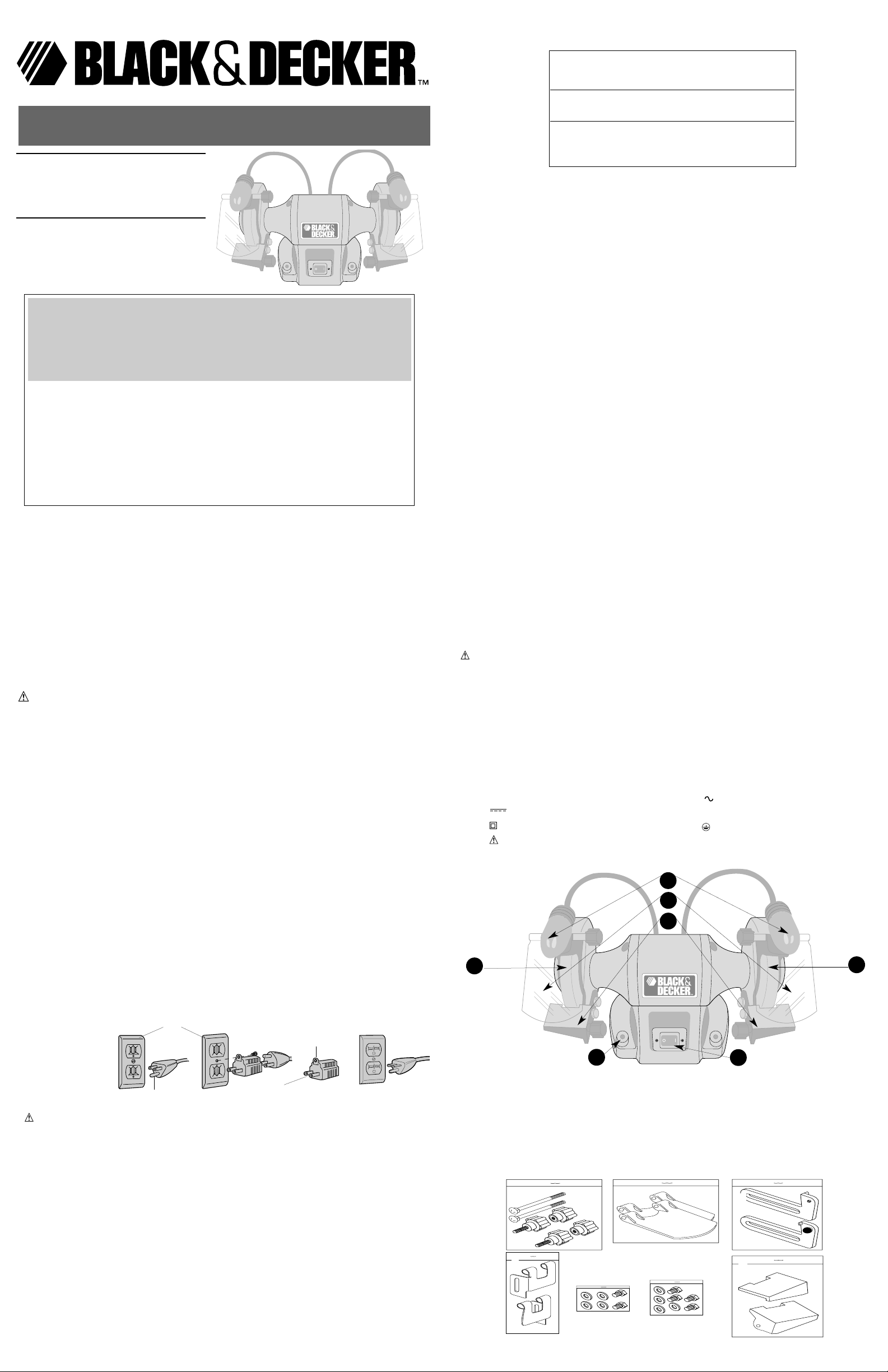
• OUTDOOR USE EXTENSION CORDS. When tool is used outdoors, use only extension
cords intended for use outdoors and so marked.
• WEAR PROPER APPAREL. Do not wear loose clothing, gloves, neckties, rings, bracelets,
or other jewelry which may get caught in moving parts. Nonslip footwear is recommended.
Wear protective hair covering to contain long hair.
• ALW AYS USE SAFETYGLASSES.Also use face or dust mask if cutting operation is dusty.
Everyday eyeglasses only have impact resistant lenses, they are NOT safety glasses.
• DON’T OVERREACH. Keep proper footing and balance at all times.
• MAINTAIN TOOLS WITH CARE. Keep tools sharp and clean for best and safest per-
formance. Follow instructions for changing accessories.
• DISCONNECT TOOLS before servicing; when changing accessories, such as blades, bits,
cutters, and the like.
• REDUCE THE RISK OF UNINTENTIONAL STARTING. Make sure switch is in off position
before plugging in.
• USE RECOMMENDED ACCESSORIES. Consult the instruction manual for recommended
accessories. The use of improper accessories may cause risk of injury to persons.
• NEVER STAND ON TOOL. Serious injury could occur if the tool is tipped or if the cutting
tool is unintentionally contacted.
• CHECK DAMAGED PARTS. Before further use of the tool, a guard or other part that is
damaged should be carefully checked to determine that it will operate properly and perform
its intended function–check for alignment of moving parts, binding of moving parts,
breakage of parts, mounting, and any other conditions that may affect its operation. Aguard
or other part that is damaged should be properly repaired or replaced.
• NEVER LEAVE TOOL RUNNING UNATTENDED. TURN POWER OFF. Don’t leave tool
until it comes to a complete stop.
ADDITIONAL SAFETY RULES FOR BENCH GRINDERS
• Always use proper guard with grinding wheel. Aguard protects operator from broken
wheel fragments.
• Accessories must be rated for at least the speed recommended on the tool warning
label. Wheels and other accessories running over the rated speed can fly apart and cause
injury.
• Before using, inspect recommended accessory for cracks or flaws. If such a crack or flaw is
evident, discard the accessory. DO NOT USE A GRINDING WHEELTHAT IS CRACKED
OR FLAWED IN ANYWAY.
• When starting the tool, let it run for one minute. Never start the tool with a person in line with
the wheel. This includes the operator.
• Do not grind on the sides of grinding wheels unless they are specifically designed for that
purpose.
• Do not overtighten wheel clamp nut. This may crack the grinding wheel.
• Clean the cavity around the grinding wheel periodically.
• Secure grinder to work bench or stand with clamps or mounting hardware. Secure work
bench or stand to floor.
• Make sure your fingers do not contact the terminals of the power cord when installing or
removing the plug to or from the line power source.
• DO NOT OPERATE THIS TOOL NEAR FLAMMABLE LIQUIDS, GASES OR DUST.
Sparks or hot chips from grinding may ignite combustible materials.
WARNING: Some dust created by power sanding, sawing, grinding, drilling, and other
construction activities contains chemicals known to cause cancer, birth defects or other
reproductive harm. Some examples of these chemicals are:
• lead from lead-based paints,
• crystalline silica from bricks and cement and other masonry products, and
• arsenic and chromium from chemically-treated lumber. (CCA)
Your risk from these exposures varies, depending on how often you do this type of work. To
reduce your exposure to these chemicals: work in a well ventilated area, and work with
approved safety equipment, such as those dust masks that are specially designed to filter out
microscopic particles.
The label on your tool may include the following symbols.
V ..........................volts A..........................amperes
Hz ........................hertz W ........................watts
min........................minutes ......................alternating current
......................direct current
n
o........................no load speed
..........................
Class II Construction
........................earthing terminal
........................safety alert symbol .../min ..................revolutions or
reciprocations
per minute
1. MEDIUM GRINDING WHEEL (60 GRIT) /MEULE À GRAINS MOYENS (NO 60) / RUEDA DE
ESMERIL, MEDIA (GRANO 60)
2. COARSE GRINDING WHEEL (36 GRIT) / MEULE À GROS GRAINS (NO 36) / RUEDA DE
ESMERIL, GRUESA (GRANO 36)
3. INTEGRATED LIGHTS / LAMPES INTÉGRÉES / LUCES INTEGRADAS
4. EYE SHIELDS / PROTÈGE-YEUX / PANTALLAS PROTECTORAS DE OJOS
5. TOOL RESTS / APPUIS / SOPORTES DE LA HERRAMIENTA
6. SWITCH (ON-OFF) / INTERRUPTEUR DE MARCHE / ARRÊT / INTERRUPTOR
ARRANQUE/PARADA(ON-OFF)
7. MOUNTING HOLES / ORIFICES DE MONTAGE / HUECOS DE MONTAJE
CAT. NOS. BT3500 FORM NO. 398203-00 Printed in Taiwan Copyright©2000 Black & Decker (SEP-00-01)
KEY INFORMA TION YOU SHOULD KNOW :
• Always wear eye protection.
• Make sure tool rests, spark guards, and eye shields are firmly secured before tool
is engaged.
VEA EL ESPAÑOL EN LA CONTRAPORTADA.
SAVE THIS MANUAL FOR FUTURE REFERENCE.
INSTRUCTIVO DE OPERACIÓN, CENTROS DE SERVICIO Y
PÓLIZADE GARANTÍA. ADVERTENCIA: LÉASE ESTE
INSTRUCTIVO ANTES DE USAR ELPRODUCTO.
CATALOG NUMBER
BT3500
INSTRUCTION
MANUAL
WARNING: For your own safety read instruction manual before operating tool.
Grounding Instructions
In the event of a malfunction or breakdown, grounding provides a path of least resistance for
electric current to reduce the risk of electric shock. This tool is equipped with an electric cord
having an equipment-grounding conductor and grounding plug. The plug must be plugged
into a matching outlet that is properly installed and grounded in accordance with all local
codes and ordinances. Do not modify plug provided—if it will not fit the outlet, have the proper
outlet installed by a qualified electrician.
Improper connection of the equipment-grounding conductor can result in a risk of electric
shock. The conductor with insulation having an outer surface that is green with or without
yellow stripes is the equipment-grounding conductor. If repair or replacement of the electric
cord or plug is necessary, do not connect the equipment-grounding conductor to a live
terminal.
Check with a qualified electrician or service personnel if the grounding instructions are not
completely understood, or if in doubt as to whether the tool is properly grounded.
Use only 3-wire extension cords that have 3-prong grounding plugs and 3-pole receptacles
that accept the tool’s plug.
Repair or replace damaged or worn cords immediately.
This tool is intended for use on a circuit that has an outlet that looks like the one illustrated in
Figure A. The tool has a grounding plug that looks like the plug illustrated in Figure A. A
temporary adapter, which looks the adapter illustrated in Figures B and C, may be used to
connect this plug to a 2-pole receptacle as shown in Figure B if a properly grounded outlet is
not available. The temporary adapter should be used only until a properly grounded outlet can
be installed by a qualified electrician. The green-colored rigid ear, lug, and the like, extending
from the adapter must be connected to a permanent ground such as a properly grounded
outlet box.
WARNING:Read and understand all instructions. Failure to follow all instructions listed
below may result in electric shock, fire and/or serious personal injury.
Important Safety Instructions
• KEEP GUARDS IN PLACE and in working order.
• REMOVE ADJUSTING KEYS AND WRENCHES. Form habit of checking to see that keys
and adjusting wrenches are removed from tool before turning it on.
• KEEP WORK AREA CLEAN. Cluttered areas and benches invite injuries.
• DON’T USE IN DANGEROUS ENVIRONMENT. Don’t use power tools in damp or wet
locations, or expose them to rain. Keep work area well lighted.
• KEEP CHILDREN AWA Y.All visitors should be kept safe distance from work area.
• MAKE WORKSHOP KID PROOF with padlocks, master switches, or by removing starter
keys.
• DON’T FORCE TOOL. It will do the job better and safer at the rate for which it was
designed.
• USE RIGHT TOOL. Don’t force tool or attachment to do a job for which it was not designed.
• USE PROPER EXTENSION CORD. Make sure your extension cord is in good condition.
When using and extension cord, be sure to use one heavy enough to carry the current your
product will draw. An undersized cord will cause a drop in line voltage resulting in loss of
power and overheating. The following table shows the correct size to use depending on
cord length and nameplate ampere rating. If in doubt, use the next heavier gage. The
smaller the gage number, the heavier the cord.
6666”””” BBBBEEEENNNNCCCCHHHHGGGGRRRRIIIINNNNDDDDEEEERR
RR
FIG. 1
1
2
4
7
6
3
5
FIG. 2
1
2
3
4
5
6
7
AB C
GROUNDING PIN
GROUNDED
OUTLET
BOX
GROUNDING
MEANS
ADAPTER-(NOT APPLICABLE IN CANADA)
Minimum Gage for Cord Sets
Volts Total Length of Cord in Feet
120V 0-25 26-50 51-100 101-150
240V 0-50 51-100 101-200 201-300
Ampere Rating
More Not more American Wire Gage
Than Than
0-6 18 16 16 14
6 - 10 18 16 14 12
10 - 12 16 16 14 12
12 - 16 14 12 Not Recommended
BEFORE RETURNING THIS PRODUCT
FOR ANY REASON PLEASE CALL
1-800-54-HOW-TO
IF YOU SHOULD EXPERIENCE A PROBLEM
WITH YOUR BLACK & DECKER PURCHASE,
CALL 1-800-54-HOW-TO (1-800-544-6986).
IN MOST CASES, A BLACK & DECKER REPRESENTATIVE
CAN RESOLVE YOUR PROBLEM OVER THE PHONE.
IF YOU HAVE A SUGGESTION OR COMMENT,
GIVE US A CALL. YOUR FEEDBACK IS VITAL
TO THE SUCCESS OF BLACK & DECKER’S QUALITY
IMPROVEMENT PROGRAM.
(544-6986)
Page 2
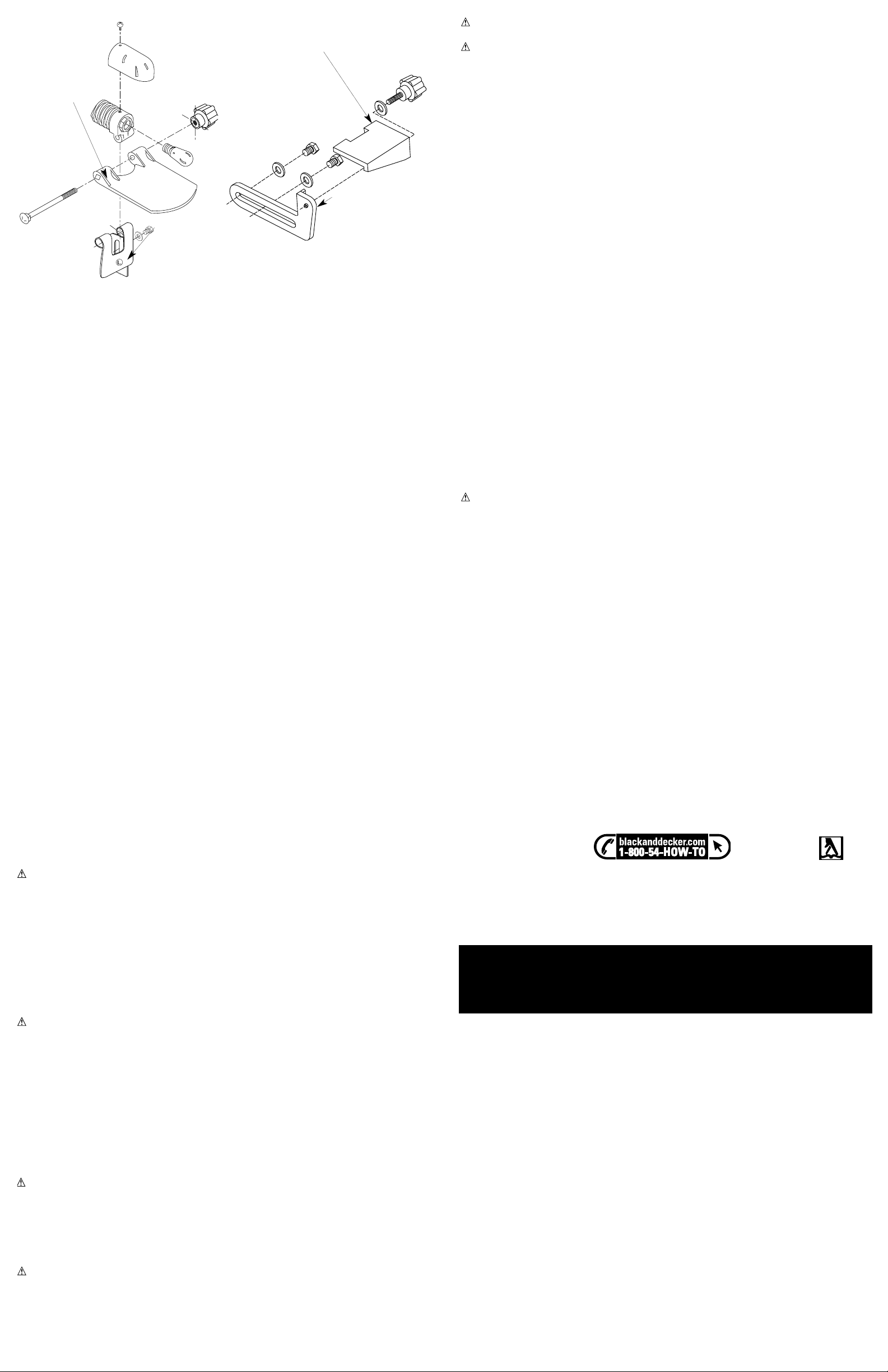
Motor
Be sure your power supply agrees with the nameplate marking. 120 Volts, 60Hz means alternating current only should be used to operate this tool.A power decrease of more than 10%
will cause loss of power and overheating. All Black and Decker tools are factory tested; if this
tool does not operate, check the power supply.
Bench Mounting
1. The grinder should be unplugged.
2. Position grinder on workbench. Check for the availability of power for the grinder. Mark
location of holes for drilling.
3. Drill appropriate sized holes.
4. Insert 1/4” (6mm) Hex head bolts through washers and the holes. You may want to use
washers on the underside of the bench as well.
5. Tighten the nuts. Do not overtighten. Allow the rubber feet to absorb the vibration when
the grinder is running.
Installing Spark Guards, Light Fixtures, Eye Shields and
Quench Tray
TURN OFF TOOLAND DISCONNECT FROM POWER SUPPLY
There are seven seperate hardware bags and a quench tray packed with your bench grinder.
Hardware bag #’s 1,2, 3 and 4 shown in Figure 2 are used to assemble the spark guard, light
fixture and eye shield assemblies shown in Figure 3.
To begin assembly insert the 1/2” long machine screw with washer through the slot of the left
side spark guard and into the threaded hole located at the top of the inner metal wheel guard.
Adjust the edge of the spark guard to within 1/16” of the grinding wheel or other accessory.
Tighten the screw securely. Continue to adjust spark guard to be within 1/16” of grinding
wheel or other accessory as wear occurs.
Align the left side spark guard with the opening below the left side light fixture. Next, align the
clear plastic eye shield (rib side up per Figure 3) with the left side spark guard. With the three
items aligned, insert the 3-1/2” bolt through them from the left side insuring that the square
portion of the bolt head is seated fully into the square eye shield recess. Place a knob and
washer onto the threaded end of the bolt and hand tighten.
Adjust the eye shields so they are between the wheels and your eyes. Tighten the shields in
place by tightening the plastic knob in the assembly by hand. NOTE: EYE SHIELDS ARE
NOT DESIGNED TO REPLACE SAFETY GLASSES.
Repeat the procedure for the right side assembly inserting the 3-1/2” bolt from the right side.
Aquench tray is included for use in cooling the workpiece after the grinding process. The tray
can be filled with water (only use water) and attached to either side of the grinder by aligning
the tabs on the side of the tray with the slots on the outer sides of the wheel guards.
Installing Tool Rests
TURN OFF POWER AND DISCONNECT FROM POWER SUPPLY.
Hardware bags 5, 6, 7, and the remaining two knobs from bag #1 are used to assemble the
tool rests.
First install the left side tool rest brackets, as shown in Fig. 4. Next attach the tool rests. Use
the bolts, washers, spacers and lock nuts from the plastic bag to secure the brackets and tool
rests in place.
NOTE: There is a left and right tool rest. When in actual use, the tool rests should be adjusted to within 1/8” of the grinding wheel or other accessory being used.
CAUTION: Use the washers and screws supplied. Longer screws may interfere with the
movement of the grinding wheel.
Operation
NEVER USE ABENCH GRINDER IF IT IS NOT FIRMLY FASTENED TO A WORK BENCH
OR RIGID FRAME. Before turning the grinder on, put on safety glasses. Turn on the grinder
and allow it to reach full speed (3500 RPM ). Hold the workpiece firmly and against the tool
rest. Hold very small pieces with pliers or other suitable clamps. Feed the work smoothly and
evenly into the grinding wheel. Move the work slowly and avoid jamming the work against the
wheel. As the wheel tends to slow down you should occasionally release the pressure to let
the wheel return to full speed.
Grind only on the face of the grinding wheel and never on the side. (Some wheels are
designed for side grinding and will say so on their instruction sheets).
CAUTION: Prolonged grinding will cause most materials to become hot. Handle them with
pliers.
Switch
The switch is located on the front of the grinder, on the base. (Figure 1) To turn the tool on
depress the side of the rocker switch on the right side, marked “I”. To turn off the grinder,
depress the left side of the rocker switch, marked “O”.
Maintenance
CLEANING
Blowing dust and grit out of the wheel guards using compressed air is a necessary regular
maintenance procedure. Dust and grit containing metal particles often accumulate on interior surfaces and could create an electrical shock hazard if not frequently cleaned out.
ALWAYS WEAR SAFETY GLASSES.
CAUTION: Never use solvents or other harsh chemicals for cleaning the non-metallic parts
of the tool. Use clean, dry rag only.
Accessories
Recommended accessories for use with your tool are available at extra cost from your distributor or local service center.
Grinding wheels must fit within the confines of the guard and must be rated higher than the
recommended speed as marked on the nameplate.
CAUTION: Strands of wire brushes may break and fly off while in use. Users and others
in the area should wear adequate eye, face and body protection. Use only wire brushes that
are rated at or greater than the RPM shown on the tool’s nameplate.
The use of wire brushes is only recommended with the use of a spacer, Black & Decker part
no. 791695-00. The spacer should be positioned behind the inner clamp washer toward the
motor. To order the spacer call 1-800-54-HOW-TO (544-6986).
Do not use the spacer with grinding wheels.
WARNING: T o reduce the risk of injury, always use proper guards when grinding and wear
eye protection.
CAUTION: The use of any non-recommended accessory may be hazardous.
Changing Accessories
TURN OFF THE TOOL AND DISCONNECT FROM POWER SUPPLY.
CHANGE ACCESSORIES WHEN THE SPARK GUARD CAN NO LONGER BE ADJUSTED
TO 1/16” FROM THE WHEEL.
USE ONLY WHEELS THAT MEASURE 6” IN DIAMETER. THIS TOOL HAS 1/2” ARBORS
ON BOTH SIDES.
Follow the steps below to remove and replace an accessory.
1.Raise the eye shield up, and out of the way.
2.Loosen and pull the tool rest out as far as possible. Do not remove it.
3.Loosen and pull the spark guard out as far as possible, Do not remove it.
4.Remove the five screws from the side of the wheel cover and remove the cover.
5.Insert a flat bladed screwdriver into the slot in the left end of the grinder’s rotor shaft. Hold the
screwdriver firmly to keep the shaft from turning as you loosen and remove the hex nut in the
center of the grinding wheel or other accessory.
NOTE: If you are changing only the right side accessory, you need not remove the left wheel
cover. Ahole in the center of the cover permits screwdriver insertion into the slotted shaft.
Unscrew the nut in the center of the grinding wheel. It may be necessary to strike the wrench
sharply in the loosening direction with the heel of your hand to loosen the nut.
NOTE: The nut on the right side of the grinder has a standard right hand thread (turn
counterclockwise to loosen). The one on the left side has a left hand thread (turn clockwise to
loosen).
6.Remove the wheel washer and the wheel.
7. Inspect the wheel for cracks, chips or any other visible damage (other than normal wear)
and discard if such damage is found. Inspect the blotters for damage. If the blotters are
missing or severely damaged, replace them with pieces of thin cardboard or blotter paper cut
in the same shape. NEVER USE AGRINDING WHEEL WITHOUTA BLOTTER ON EACH
SIDE OF THE WHEEL.
8.Install the new wheel or other accessory. Be sure that both wheel washers are in place
(concave sides toward wheel). Use only flanges furnished with the grinder.
9. Hold as before and tighten the nut firmly but do not overtighten. OVERTIGHTENING CAN
CRACK AGRINDING WHEEL.
10. Replace the wheel cover and its five screws.
11. Adjust the spark guard to 1/16" (1.6mm) from the accessory and tighten it securely .
12. Adjust the tool rest to 1/8" (3.2mm) from the accessory and tighten securely.
13. Adjust the eye shield to a point between your eyes and the accessory.
Light
To replace the bulb, remove the screw and bulb housing shown in Figure 3 and unscrew the
bulb.
CAUTION: To reduce the risk of fire, use 10 watt max. appliance bulb.
Service Information
Black & Decker offers a full network of company-owned and authorized service locations
throughout North America. All Black & Decker Service Centers are staffed with trained personnel to provide customers with efficient and reliable power tool service.
Whether you need technical advice, repair, or genuine factory replacement parts, contact the
Black & Decker location nearest you. To find your local service location, refer to the yellow
pages directory under "Tools—Electric" or call: 1-800-54-HOW-TO (544-6986).
IMPORTANT: To assure product SAFETY and RELIABILITY, repairs, maintenance and
adjustment should be performed by authorized service centers or other qualified service personnel, always using identical replacement parts.
Full Two-Year Home Use Warranty
Black & Decker (U.S.) Inc. warrants this product for two years against any defects in material or workmanship. The defective product will be replaced or repaired at no charge in either
of two ways.
The first, which will result in exchanges only, is to return the product to the retailer from whom
it was purchased (provided that the store is a participating retailer). Returns should be made
within the time period of the retailer’s policy for exchanges (usually 30 to 90 days after the
sale). Proof of purchase may be required. Please check with the retailer for their specific
return policy regarding returns that are beyond the time set for exchanges.
The second option is to take or send the product (prepaid) to a Black & Decker owned or
authorized Service Center for repair or replacement at our option. Proof of purchase may be
required. Black & Decker owned and authorized Service Centers are listed under "ToolsElectric" in the yellow pages of the phone directory.
This warranty does not apply to accessories. This warranty gives you specific legal rights and
you may have other rights which vary from state to state. Should you have any questions,
contact the manager of your nearest Black & Decker Service Center.
This product is not intended for commercial use.
See ‘Tools-Electric’
– Yellow Pages –
for Service & Sales
Imported by
Black & Decker (U.S.) Inc.,
701 E. Joppa Rd.
Towson, MD 21286 U.S.A.
Mise à la terre
En cas de mauvais fonctionnement ou de bris de l’outil, la mise à la terre procure un chemin
de moindre résistance au courant électrique afin de minimiser les risques de secousses
électriques. Le cordon de l’outil comporte un conducteur de terre et une fiche de mise à la
terre. La fiche doit être branchée dans une prise de machine bien installée et mise à la terre
conformément aux lois et règlements locaux. Ne pas modifier la fiche fournie. Lorsque la
fiche n’entre pas dans la prise, demander à un électricien qualifié d’installer une prise appropriée.
La mauvaise connexion du conducteur de terre de l’outil présente des risques de secousses électriques. Le conducteur dont l’isolant est vert ou vert avec des lignes jaunes constitue
la mise à la terre. En cas de réparation ou de remplacement du cordon ou de la fiche, ne
pas relier le conducteur de terre à une borne sous tension.
Consulter un électricien qualifié ou le personnel des centres de service an cas d’incompréhension des instructions relatives à la mise à la terre ou en cas de doute quant à la mise
à la terre de l’outil.
Utiliser seulement des cordons de rallonge trifilaires dotés de fiche mise à la terre à trois
broches, ainsi que des prises à 3 orifices acceptant la fiche de l’outil.
Réparer ou remplacer immédiatement les cordons endommagés ou usés.
L ‘outil est conçu pour être branché sur un circuit dont les prises ressemblent à celle illus-
trée à la figure A. L’outil comporte une fiche de terre qui ressemble à celle illustrée à la fig-
AVANT DE RETOURNER LE PRODUIT, PEU IMPORTE LA RAI-
SON PRIÈRE DE COMPOSER
1 800 544-6986
IMPORT ANTS RENSEIGNEMENTS:
• Toujours porter des lunettes de protection.
• S’assurer que les appuis, les pare-étincelles et les protège-yeux soient
solidement fixés avant de faire fonctionner l’outil.
FIG. 3
SPARK GUARD
PARE-
ÉTINCELLES
GUARDACHIS-
PAS
EYE SHIELD
PROTÈGE-
YEUX
PANTALLA PRO-
TECTORA DE
OJOS
FIG. 4
TOOL REST
FERRURE DE
L’APPUI
RECEPTACULO
PARAEL
SOPORTE DE LA
HERRAMIENTA
TOOL REST BRACKET
APPUI DE L’OUTIL
SOPORTE DE LA HER-
RAMIENTA
MEULEUSE D’ÉTABLI DE 152 mm (6 po)
Page 3

ure A. On peut se servir d’un adaptateur temporaire (comme celui des figures B et C) pour
brancher la fiche dans une prise à 2 orifices (fig.B) lorsqu’il n’y a pas de prise mise à la terre.
Il faut seulement se servir de l’adaptateur temporaire jusqu’à ce qu’un électricien certifié
puisse installer une prise mise à la terre appropriée. Il faut alors relier l’oreille rigide, la cosse
ou tout autre objet du genre de couleur verte à une mise à la terre permanente (comme à la
boîte d’une prise bien mise à la terre).
Importantes mesures de sécurité
• S’ASSURER QUE LES PROTECTEURS sont en place et en bon état.
• BIEN DÉGAGER LA SURFACE DE TRAVAIL. Des surfaces et des établis encombrés
peuvent être la cause de blessures.
• TENIR COMPTE DU MILIEU DE TRAVAIL. Protéger les outils électriques de la pluie. Ne
pas s’en servir dans des endroits humides ou mouillés. Bien éclairer la surface de travail.
• ÉLOIGNER LES ENFANTS. Tous les visiteurs doivent être tenus à l’écart de l’aire de tra-
vail.
• RENDRE L’ATELIER SÛR POUR LES ENFANTS à l’aide de cadenas, de disjoncteurs, ou
en retirant les clés de mise en tension.
• NE JAMAIS FORCER L’OUTIL. Afin d’obtenir un rendement sûr et efficace, utiliser l’outil
à son rendement nominal.
• UTILISER L’OUTIL APPROPRIÉ. Ne jamais exiger d’un petit outil ou d’un accessoire le
rendement d’un outil de fabrication plus robuste.
• UTILISER DES CORDONS DE RALLONGE APPROPRIÉS. S’assurer que le cordon de
rallonge est en bon état. Lorsqu’on se sert d’un cordon de rallonge, s’assurer qu’il est de
calibre approprié pour la tension nécessaire au fonctionnement de l’outil. L’utilisation d’un
cordon de calibre inférieur occasionne une baisse de tension entraînant une perte de puissance et la surchauffe. Le tableau suivant indique le calibre approprié selon la longueur du
cordon et les mentions de la plaque signalétique de l’outil. En cas de doute, utiliser un cordon de calibre supérieur. Le chiffre indiquant le calibre est inversement proportionnel au
calibre du cordon.
• CORDONS DE RALLONGE POUR L’EXTÉRIEUR. Lorsque l’outil sert à l’extérieur, utilis-
er seulement des cordons de rallonge prévus à cet effet et portant la mention appropriée.
• PORTER DES VÊTEMENTS APPROPRIÉS. Éviter de porter des vêtements amples, des
gants, des cravates, des bagues, des bracelets ou d’autres bijoux qui peuvent être happés
par les pièces en mouvement. Le port des chaussures à semelle antidérapante est recommandé. Protéger la chevelure si elle est longue.
• TOUJOURS PORTER DES LUNETTES DE SÉCURITÉ. Porter également un masque
respiratoire si le travail de coupe produit de la poussière. Des lunettes de correction de la
vue standard comportent seulement des verres résistant aux chocs; ce NE sont PAS des
lunettes de sécurité.
• NE PAS DÉPASSER SA PORTÉE. Toujours demeurer dans une position stable et garder
son équilibre.
• PRENDRE SOIN DES OUTILS. Conserver les outils propres et affûtés pour qu’ils donnent
un rendement supérieur et sûr. Suivre les directives relatives à la remplacement des accessoires.
• DÉBRANCHER L’OUTIL avant de le réparer ou d’en changer un accessoire (comme une
lame, un foret ou un couteau).
• MINIMISER LES RISQUES DE DÉMARRAGES ACCIDENTELS. S’assurer que l’interrupteur est en position hors tension avant de brancher l’outil.
• UTILISER LES ACCESSOIRES RECOMMANDÉS. Consulter le guide d ’utilisation afin de
connaître les accessoires recommandés. L’utilisation d’accessoires inappropriés présente
des risques de blessures.
• NE JAMAIS SE TENIR SUR L’OUTIL. Cela présente des risques de blessures graves si
l’outil bascule ou si on touche à la lame par inadvertance.
• VÉRIFIER LES PIÈCES ENDOMMAGÉES. Avant de continuer à utiliser l’outil, il faut véri-
fier si le protecteur ou toute autre pièce endommagée remplit bien la fonction pour laquelle il a été prévu. Vérifier l’alignement et les attaches des pièces mobiles, le degré d’usure
des pièces et leur montage, ainsi que tout autre facteur susceptible de nuire au bon fonctionnement de l’outil. Il faut réparer ou remplacer tout protecteur ou autre composant
endommagé.
• NE JAMAIS LAISSER UN OUTIL EN MARCHE SANS SURVEILLANCE. LE METTRE
HORS TENSION. Ne pas laisser l’outil avant l’immobilisation complète de la lame.
• FIXER l’outil à un établi ou à un support à l’aide de brides ou de ferrures de montage.
• S’ASSURER que les doigts ne sont pas en contact avec les bornes du cordon d’alimenta-
tion lorsqu’on branche la fiche dans la prise ou qu’on l’en débranche.
· NE PAS FAIRE FONCTIONNER CET OUTIL DANS LE VOISINAGE DE LIQUIDES, DE GAZ
OU DE POUSSIÈRES INFLAMMABLES. Les étincelles ou des copeaux brûlants provenant de
la coupe ou de l’amorçage du moteur risquent d’enflammer les matériaux combustibles.
AVERTISSEMENT : Certains outils, tels que les sableuses électriques, les scies, les meules,
les perceuses ou certains autres outils de construction, peuvent soulever de la poussière contenant des produits chimiques susceptibles d’entraîner le cancer, des malformations congénitales ou pouvant être nocifs pour le système reproductif. Parmi ces produits chimiques, on
retrouve :
• le plomb dans les peintures à base de plomb;
• la silice cristalline dans les briques et le ciment et autres produits de maçonnerie;
• l’arsenic et le chrome dans le bois de sciage ayant subi un traitement chimique (CCA).
Le risque associé à de telles expositions peut varier selon la fréquence avec laquelle on
effectue ces travaux. Pour réduire l’exposition à de tels produits, il faut travailler dans un endroit
bien ventilé et utiliser l’équipement de sécurité approprié tel un masque anti-poussières spé-
cialement conçu pour filtrer les particules microscopiques.
MESURES DE SÉCURITÉ SPÉCIFIQUES
L’étiquette de l’outil peut comporter les symboles suivants.
V ....................................volts A..........................ampères
Hz ..................................hertz W ........................watts
min..................................minutes ......................courant alternatif
................................courant continu
n
o........................sous vide
....................................
Construction de classe II
........................borne de mise à la
minute
..................................symbole d´avertissement .../min ..................tours ou courses
à la minute
RÈGLES DE SÉCURITÉ ADDITIONNELLES CONCERNANT LES MEULEUSES D’ÉTABLI
• Toujours utiliser le dispositif de protection qui convient à la meule afin de protéger
l’opérateur contre les fragments pouvant être projetés par une meule brisée.
• La vitesse des accessoires doit correspondre à la vitesse minimale recommandée
indiquée sur l’étiquette d’avertissement de l’outil; les meules et les accessoires qui
sont réglés à une vitesse trop élevée peuvent se briser et occasionner des blessures
lorsque des fragments de métal sont projetés.
• Tenir l’outil par les surfaces isolées prévues à cette fin lorsqu’il risque d’entrer en
contact avec des fils cachés ou son propre cordon, car de tels contacts peuvent met-
tre les pièces métalliques de l’outil sous tension, engendrant des risques de choc élec-
trique.
• Avant d’utiliser un accessoire recommandé, le vérifier afin de s’assurer qu’il n’y ait ni bris
ni fissure. Si on y trouve de tels défauts, mettre l’accessoire au rebut. NE JAMAIS UTILISER UNE MEULE BRISÉE OU FISSURÉE.
• Lorsqu’on démarre l’outil, le faire fonctionner pendant une minute; ne jamais démarrer un
outil lorsque quelqu’un, y compris l’opérateur, se tient directement devant lui.
• Ne pas utiliser l’outil en se servant des côtés de la meule, sauf si cette dernière est conçue
spécialement pour ce type de travaux.
• Ne pas trop serrer l’écrou de blocage de la meule afin d’éviter que cette dernière ne se
fissure.
• Nettoyer régulièrement la cavité entourant la meule.
MOTEUR
On doit s’assurer que l’intensité nominale du cordon d’alimentation corresponde à celle
indiquée sur la plaque signalétique; sur cette dernière, la mention «120 V , 60 Hz» signifie que
l’outil ne doit être branché que dans une prise de courant alternatif. L’utilisation d’une tension moindre de 10 % que celle indiquée entraînera une perte de puissance et une surchauffe. Tous les outils Black & Decker sont soumis à des essais en usine; si cet outil ne
fonctionne pas, on doit d’abord vérifier l’intensité nominale du cordon d’alimentation.
FIXATION DE LAMEULEUSE SUR UN ÉTABLI
1. Débrancher la meuleuse.
2. Placer cette dernière sur l’établi, en s’assurant qu’une prise murale se trouve à proximité.
Marquer l’endroit où les orifices de montage doivent être percés.
3. Percer des orifices, de la dimension appropriée.
4. Insérer les boulons à tête hexagonale de 6 mm (1/4 po) dans les rondelles, puis dans les
orifices; le cas échéant, mettre des rondelles additionnelles sous l’établi.
5. Serrer les écrous sans trop exercer de force afin de laisser suffisamment de jeu pour permettre aux supports en caoutchouc d’absorber les vibrations.
INSTALLATION DES PARE-ÉTINCELLES, DES LAMPES ET DES PROTÈGE-YEUX
ARRÊTER L’OUTIL ET LE DÉBRANCHER DE L’ALIMENTATION ÉLECTRIQUE.
Sept sacs de ferrure sont fournis avec la meuleuse d’établi; les sacs nos 1, 2, 3 et 4, illus-
trés à la figure 2, contiennent les ferrures nécessaires pour assembler le pare-étincelles, la
lampe et le protège-yeux (fig. 3).
Insérer d’abord la longue vis à métaux de 13 mm (1/2 po), munie d’une rondelle, dans la
fente du pare-étincelles gauche, puis dans l’orifice fileté situé sur le dessus du dispositif de
protection interne de la meule. Placer le bord du pare-étincelles afin qu’il soit à environ 1,5
mm (1/16 po) de la meule ou de l’accessoire utilisé. Serrer fermement la vis.
Aligner le pare-étincelles gauche avec l’ouverture qui se trouve sous la lampe gauche; aligner ensuite le protège-yeux en plastique transparent (le côté rainuré orienté vers le haut, conformément à la figure 3) avec le pare-étincelles gauche. Insérer le boulon de 8,9 cm (3-1/2
po) dans ces trois éléments, à partir du côté gauche, en s’assurant que la section carrée de
la tête du boulon soit bien enfoncée dans la cavité carrée du protège-yeux. Mettre un bouton sur la partie filetée du boulon et serrer manuellement.
Fixer cet assemblage sur le côté gauche de la meuleuse d’établi, en réglant les protège-yeux
de manière à ce qu’ils soient situés entre la meule et l’utilisateur, puis en en serrant solidement le bouton en plastique. REMARQUE: LES PROTÈGE-YEUX NE SONT PAS
DESTINÉS À REMPLACER LES LUNETTES DE PROTECTION.
Assembler les éléments du côté droit en reprenant les étapes ci-dessus, mais en insérant
cette fois-ci le boulon de 89 mm (3-1/2 po) à partir du côté droit.
INSTALLATION DES APPUIS DE L’OUTIL
COUPER LE COURANT ET DÉBRANCHER L’OUTIL DE L’ALIMENTATION ÉLECTRIQUE.
Installer d’abord les ferrures de l’appui gauche, tel qu’illustré à la figure 4, puis les appuis.
Serrer fermement les ferrures et les appuis au moyen des boulons, des rondelles, des cales
d’espacement et des écrous de blocage fournis.
REMARQUE: un appui se trouve de chacun des deux côtés de l’outil; ces derniers devront
être réglés à une distance de 3,2 mm (1/8 po) de la meule ou de l’accessoire utilisé.
Fonctionnement
NE JAMAIS UTILISER LA MEULEUSE AVANT DE L’AVOIR D’ABORD BIEN FIXÉE À
L’ÉTABLI OU À UNE SURFACE FERME. Mettre des lunettes de protection, puis faire
démarrer l’outil et attendre qu’il atteigne sa vitesse maximale (3 600 tr / min). Tenir fermement l’ouvrage contre les appuis de l’outil (utiliser une pince ou un outil semblable pour les
petits ouvrages). Faire avancer le matériau lentement et uniformément vers la meule, en évi-
tant de le forcer contre celle-ci. Puisque la meule a tendance à ralentir lorsqu’elle entre en
contact avec l’ouvrage, on recommande de relâcher la pression de temps à autre et de permettre à la meule de tourner momentanément à la vitesse maximale.
N’utiliser que la surface avant de la meule et non ses côtés (certaines meules sont conçues
pour ce type d’utilisation; consulter le feuillet de directives fourni).
MISE EN GARDE : puisque le matériau devient chaud lorsqu’on le meule pendant une
période prolongée, on recommande de le manipuler au moyen de pinces ou de porter des
gants épais.
INTERRUPTEUR
L’interrupteur est situé sur la base de la meuleuse, sur la partie avant (fig. 1). Pour mettre
l’outil en marche, enfoncer le côté droit de l’interrupteur à bascule (position «I»); appuyer sur
le côté gauche pour l’arrêter (position «O»).
ENTRETIEN
NETTOYAGE
On doit entretenir régulièrement le carter du moteur en y enlevant la poussière et la saleté
au moyen d’air comprimé. Les particules de métal ont tendance à s’accumuler sur les surfaces intérieures de l’outil et peuvent causer des risques de choc électrique si elles ne sont
pas éliminées régulièrement. TOUJOURS PORTER DES LUNETTES DE PROTECTION.
MISE EN GARDE : ne jamais nettoyer les parties non métalliques de l’outil au moyen de
solvants ou de produits semblables; n’utiliser qu’un chiffon propre et sec.
LUBRIFICATION
Les outils Black & Decker sont lubrifiés en usine et sont donc prêt à utiliser; ces derniers
doivent être lubrifiés régulièrement une fois par année, selon l’usage (les outils destinés aux
travaux importants et ceux exposés à la chaleur peuvent devoir être lubrifiés plus fréquemment). Seul le personnel qualifié des centres de service Black & Decker ou d’autres centres
autorisés ne doit effectuer ce travail.
ACCESSOIRES
Les accessoires recommandés pour cet outil sont vendus séparément chez tous les distributeurs ou dans tous les centres de service autorisés.
Les meules de rechange doivent être complètement recouvertes par le dispositif de protection et leur vitesse nominale doit être supérieure à celle indiquée sur la plaque signalétique
de l’outil.
Les accessoires recommandés pour cet outil sont vendus séparément chez tous les distributeurs ou dans tous les centres de service autorisés.
MISE EN GARDE : des brins de brosse métallique peuvent se détacher et être projetés
durant l’usage. Par conséquent, toute personne se trouvant à proximité de l’outil, y compris
l’utilisateur, doit porter l’équipement nécessaire pour se protéger les yeux, le visage et le
corps. N’utiliser que des brosses dont la vitesse de rotation nominale est égale ou supérieure
à celle indiquée sur la plaque signalétique de l’outil.
AVERTISSEMENT : afin de réduire les risques de blessure, toujours utiliser les disposi-
tifs de protection appropriés et porter des lunettes de protection.
MISE EN GARDE : l’usage d’un accessoire non recommandé peut présenter un danger.
CHANGEMENT D’ACCESSOIRES
ARRÊTER L’OUTIL ET LE DÉBRANCHER DE L’ALIMENTATION ÉLECTRIQUE.
ON DOIT CHANGER LES ACCESSOIRES LORSQU’IL DEVIENT IMPOSSIBLE DE
RÉGLER LE PARE-ÉTINCELLES À UNE DISTANCE DE 1,5 mm (1/16 po) DE LA MEULE.
N’UTILISER QUE DES MEULES DE 15,2 cm (6 po) DE DIAMÈTRE. CET OUTIL ESTDOTÉ
D’AXES DE 12,7 mm (1/2 po) SITUÉS DE CHACUN DE SES CÔTÉS.
Suivre les étapes énumérées ci-dessous pour retirer et remplacer un accessoire :
1. Soulever et repousser le protège-yeux.
AB C
BROCHE DE PRISE
MISE À LA TERRE
PRISE MISE
À LA
TERRE
DISPOSITIF DE
MISE À LA TERRE
ADAPTATEUR L’adaptateur (C) ne peut être utilisé au
Canada.
Calibre minimal des cordons de rallonge
Tension Longueur totale du cordon en pieds
120 V De 0 à 25 De 26 à 50 De 51 à 100 De 101 à 150
240 V De 0 à 50 De 51à 100 De 101 à 200 De 201 à 300
Intensité (A)
Au Au Calibre moyen de fil (AWG)
moins plus
0-6 18 16 16 14
6 - 10 18 16 14 12
10 - 12 16 16 14 12
12 - 16 14 12 Non recommandé
Page 4

2. Desserrer l’appui de l’outil et l’éloigner le plus possible sans le retirer.
3. Desserrer le pare-étincelles et l’éloigner le plus possible sans le retirer.
4. Enlever les cinq vis fixées sur le côté du couvercle de la meule, puis retirer le couvercle.
5. Insérer un tournevis à lame plate dans la fente située à l’extrémité gauche de l’arbre rotor
de la meuleuse. Tenir fermement le tournevis afin d’empêcher l’arbre de tourner, puis dévisser et retirer l’écrou hexagonal se trouvant au centre de la meule ou de l’accessoire utilisé.
REMARQUE: si on ne change que la meule ou l’accessoire de droite, il n’est pas nécessaire
de retirer le couvercle gauche. Un orifice situé au centre du couvercle permet d’insérer un
tournevis pour bloquer l’arbre.
Dévisser l’écrou fixé au centre de la meule; il peut s’avérer nécessaire de frapper la clé d’un
coup sec de la paume vers la gauche (ou vers la droite, selon le cas), afin de pouvoir desserrer l’écrou.
REMARQUE: on doit desserrer l’écrou situé du côté droit de la meuleuse en le tournant vers la
gauche (filetage droit standard), et en tournant celui du côté gauche vers la droite (filetage
gauche).
6. Retirer la rondelle fixée à la meule ainsi que cette dernière.
7. Inspecter la meule afin de s’assurer qu’il n’y ait aucun signe d’endommagement autre que
l’usure normale, tel qu’une fissure, des éclats, etc.; le cas échéant, mettre la meule au rebut.
Vérifier également les buvards afin de s’assurer qu’ils ne soient pas endommagés. S’il c’est
le cas, ou si l’outil n’est pas doté des buvards requis, utiliser des morceaux de carton mince
ou de papier buvard coupés selon la même forme. NE JAMAIS UTILISER L’OUTIL S’IL
N’EST PAS POURVU DE BUVARDS DE CHAQUE CÔTÉ DE LAMEULE.
8. Installer la nouvelle meule ou l’accessoire voulu, en s’assurant d’avoir bien placé les deux
rondelles (les côtés concaves orientés vers la meule).
9. Bien tenir la meule et serrer fermement l’écrou sans exercer trop de force. ON PEUT FISSURER LA MEULE SI ON SERRE TROP LA VIS.
10.Remettre le couvercle de la meule en place et le fixer au moyen des cinq vis.
11.Régler le pare-étincelles à 1,5 mm (1/16 po) de la meule ou de l’accessoire utilisé, puis le
fixer solidement.
12.Régler l’appui à 3,2 mm (1/8 po) de l’accessoire, puis le fixer solidement.
13.Régler le protège-yeux afin qu’il soit situé entre l’utilisateur et l’accessoire.
LAMPE
Pour remplacer l’ampoule de la lampe, retirer la vis et le couvercle (fig. 3), puis retirer l’ampoule.
MISE EN GARDE : afin de réduire les risques d’incendie, utiliser une ampoule pour lampe
d’appareil électroménager de 40 watts; ne jamais utiliser une ampoule pour lampe résidentielle standard.
RENSEIGNEMENTS RELATIFS AU SERVICE
Black & Decker exploite un réseau complet de centres de service et d'ateliers d'entretien
autorisés par toute l'Amérique du Nord. Le personnel de tous les centres de service Black &
Decker a reçu la formation voulue pour assurer l'entretien efficace et fiable des outils
électriques.
Pour obtenir des renseignements d'ordre technique, des conseils relatifs aux réparations ou
des pièces de rechange d'origine, communiquer avec le centre de service Black & Decker de
la région. On peut trouver l'adresse du centre de service de la région dans l'annuaire des
Pages Jaunes à la rubrique «Outils électriques» ou en composant le numéro suivant :
1 (800) 544-6986.
GARANTIE COMPLÈTE DE DEUX ANS POUR UTILISATION DOMESTIQUE
Black & Decker garantit le produit pour une période de deux ans contre les vices de matière
ou de fabrication. Le produit défectueux sera réparé ou remplacé sans frais conformément à
l'une des conditions suivantes.
Pour échanger l'outil, il suffit de le retourner au détaillant (si le détaillant participe au
programme d'échange rapide Black & Decker). Le retour doit être effectuer dans les délais
impartis par la politique de retour du détaillant (habituellement entre 30 et 90 jours suivant la
date d'achat). Le détaillant peut exiger une preuve d'achat. Prière de vérifier la politique de
retour du détaillant au-delà des délais impartis.
On peut également retourner l'outil (port payé) à un centre de service Black & Decker ou à
tout autre atelier d'entretien accrédité pour y être remplacé ou réparé, à notre gré. On peut
exiger une preuve d'achat. Les adresses des centres de service Black & Decker se trouvent
à la rubrique «Outils électriques» des Pages Jaunes.
La présente garantie ne vaut pas pour les accessoires. Les modalités de la présente
garantie donnent des droits légaux spécifiques. L'utilisateur peut également se prévaloir
d'autres droits selon l'état ou la province qu'il habite. Pour obtenir de plus amples
renseignements, communiquer avec le directeur du centre de service Black & Decker de la
région. Le produit n'est pas conçu pour un usage commercial.
Imported by / Importé par
Black & Decker Canada Inc.
100 Central Ave.
Brockville (Ontario) K6V 5W6
Voir la rubrique “Outils électriques”
des Pages Jaunes
pour le service et les ventes.
ANTES DE DEVOLVER ESTE PRODUCTO POR CUALQUIER RAZON POR
FAVOR LLAME
326-7100
INFORMACION IMPORT ANTE QUE USTED DEBE SABER:
• Utilice siempre protección para los ojos.
• Verifique que los soportes de la herramienta, los guardachispas y pantallas
protectoras de ojos estén asegurados firmemente antes de accionar la
herramienta.
ADVERTENCIA: Por su propia seguridad lea el manual de instrucciones antes de operar
la herramienta.
Instrucciones de conexión a tierra
En el caso de mal funcionamiento, la tierra proporciona una vía de menor resistencia a la
corriente eléctrica para reducir el riesgo de choque eléctrico. Esta herramienta está equipada
con un cable eléctrico con un conductor a tierra y pata de aterrizaje. La clavija debe
conectarse a una toma de corriente instalada correctamente y aterrizada de conformidad con
todos los reglamentos locales. No modifique la clavija, si no se ajusta a la toma de corriente,
haga que un electricista calificado le instale una toma adecuada.
La conexión incorrecta del conductor a tierra del equipo puede originar riesgos de choque
eléctrico. El conductor cuyo aislamiento es de color verde con o sin franjas amarillas es el
conductor a tierra del equipo. Si se requiere reparación o cambio del cable eléctrico o la
clavija, no conecte el conductor a tierra a una terminal viva.
Consulte con un electricista si no comprende perfectamente las instrucciones de aterrizaje, o
si tiene dudas acerca de la conexión a tierra de su equipo.
Utilice solamente extensiones de tres cables que tengan clavijas de tres patas y tomas de
corriente de tres polos que acepten la clavija de la herramienta.
Repare o reemplace inmediatamente los cables dañados o desgastados.
Esta herramienta está diseñada para utilizarse en circuitos que tengan una toma de corriente
similar a la ilustrada en la figura A. Se puede utilizar un adaptador temporal, que se parece al
mostrado en las figuras B y C, para conectar esta clavija a una toma de corriente de dos
polos como se observa en la figura B si no dispone de una toma aterrizada. Solamente debe
utilizar el adaptador temporal hasta que un electricista le instale una toma apropiada.
La oreja, lengüeta, o similar de color verde que se extiende del adaptador debe conectarse a
tierra permanente, como una toma de corriente aterrizada.
ABC
PATA DE CONEX-
ION A TIERRA
TOMA DE COR-
RIENTE ATER-
RIZADA
MEDIO DE
ATERRIZAJE
ADAPTADOR - El adaptador (C) no debe
usarse en Canadá.
ESMERILADORA DE BANCO DE 6”
Instrucciones importantes de seguridad
• CONSERVE LAS GUARDAS EN SU SITIO y listas para trabajar.
• CONSERVE LIMPIA ELAREA DE TRABAJO. Las áreas y bancos con objetos
acumulados en desorden propician los accidentes.
• NO SE EMPLEE EN AMBIENTES PELIGROSOS. No utilice herramientas eléctricas en
ligares inundados o mojados, ni las exponga a la lluvia. Conserve bien iluminada el área
de trabajo.
• CONSERVE AP ART ADOS ALOS NIÑOS. Todos los visitantes deben permanencer a dis-
tancia segura de la zona de trabajo.
• HAGA SU TALLER A PRUEBA DE NIÑOS con candados, interruptores maestros y reti-
rando las llaves de encendido.
• NO FUERCE LA HERRAMIENTA. Esta cumplirá mejor con su trabajo y de manera más
segura bajo las especificaciones para las que se diseñó.
• EMPLEE LA HERRAMIENTAADECUADA. No fuerce una herramienta o sus dispositivos
en una tarea para los que no han sido diseñados.
• UTILICE UN CABLE DE EXTENSION ADECUADO. Asegúrese que su extensión esté en
buenas condiciones. Cuando utilice una extensión, asegúrese de emplear una que soporte
la corriente que su herramienta necesita. Una extensión con calibre insuficiente provocará
una caída en el voltaje de la línea, ocasionando pérdida de potencia y sobrecalentamiento. El cuadro siguiente muestra el calibre correcto a utilizarse de acuerdo con la longitud y
el amperaje indicado en la placa de identificación. Si tiene dudas, utilice el calibrte siguiente. Mientras más pequeño sea el número del calibre, mayor será su capacidad.
• CORDONES DE EXTENSION PARA INTEMPERIE. Cuando utilice la herramienta a la
intemperie, solamente utilice extensiones diseñadas para ello y así marcadas.
• VISTA LAS PRENDAS ADECUADAS. No utilice prendas de vestir flojas, guantes, cor-
batas, anillos, brazaletes ni otras piezas de joyería que pudiesen quedar atrapadas en las
partes móviles. Se recomienda el empleo de calzado antiderrapante. Cúbrase el cabello si
lo tiene largo.
• SIEMPRE UTILICE GAFAS DE SEGURIDAD. También utilice una máscara contra polvo
si la operación a efectuar lo produce. Los anteojos de uso diario solamente tienen lentes
resistentes al impacto, NO SON anteojos de seguridad.
• NO SE SOBREEXTIENDA. Conserve siempre bien apoyados los pies, lo mismo que el
equilibrio.
• CUIDE SUS HERRAMIENTAS. Conserve sus herramientas afiladas y limpias para que
funcionen mejor y de manera más segura. Siga las instrucciones de cambio de accesorios.
• DESCONECTE LA HERRAMIENTAS antes de efectuarles servicio y cuando les cambie
acesorios, como cuchillas, brocas y similares.
• REDUZCA EL RIESGO DE ENCENDIDO ACCIDENTAL. Asegúrese que el interruptor
esté en posición de apagado antes de conectar la herramienta.
• UTILICE LOS ACCESORIOS RECOMENDADOS. Busque en el manual de instrucciones
los accesorios recomendados. El uso de accesorios inadecuados puede causar riesgos de
lesiones.
• NUNCA SE PARE EN LA HERRAMIENTA. Puede provocarse lesiones graves si la her-
ramienta se vuelca o si hace contacto accidental con la herramienta de corte.
• REVISE LAS PARTES DAÑADAS. Antes de seguir utilizando la herramienta, debe revis-
ar cuidadosamente una guarda o cualquier otra pieza que esté dañada para determinar si
cumplirá adecuadamente con su función; revise la alineación de las piezas móviles, sus
montajes, ruptura de partes y cualesquiera otras condiciones que pudiesen afectar su
operación. Repare o reemplace las piezas dañadas.
• NUNCA DEJE LA HERRAMIENTA EN FUNCIONAMIENTO Y DESATENDIDA.
APAGUELA. No deje la herramienta hasta que se haya detenido por completo.
• ASEGURE la herrramienta a su mesa de trabajo con prensas u otros medios.
• ASEGURESE que sus dedos no toquen las terminales del cable de alimentación cuando
conecte o desconecte la clavija a o de la linea de alimentación.
• NO TRABAJE CON ESTA HERRAMIENTA CERCA DE LÍQUIDOS, GASES, O POLVO
INFLAMABLE. Las chispas o las astillas calientes producidas por el corte y chispas producidas por las escobillas del motor pueden encender los materiales inflamables.
ADVERTENCIA : Parte del polvo creado al lijar, aserruchar, moler o perforar con máquina,
así como al realizar otras actividades de la construcción, contiene substancias químicas que
se sabe producen cáncer, defectos congénitos u otras afecciones reproductivas. Algunos
ejemplos de esas substancias químicas son:
• plomo de pinturas a base de plomo,
• sílice cristalizado de ladrillos y cemento y otros productos de albañilería, y
• arsénico y cromo de la madera químicamente tratada (CCA).
El riesgo al contacto con estas substancias varía, según la frecuencia en que se haga este tipo
de trabajo. Para reducir la exposición a esas substancias químicas: trabaje en un área bien
ventilada, y trabaje con equipos de seguridad aprobados, tales como máscaras contra el polvo
especialmente diseñadas para filtrar las partículas microscópicas.
• La etiqueta de su herramienta puede incluir los siguientes símbolos.
V ..........................volts A..........................amperes
Hz ........................hertz W ........................watts
min........................minutos ......................corriente alterna
......................corriente directa
n
o........................velocidad sin carga
..........................construcción clase II
........................erminales de
conexión a tierre
........................símbolo de alerta seguridad .../min ..................revoluciones o
reciprocaciones por
minuto
REGLAS DE SEGURIDAD ADICIONALES PARA ESMERILADORAS DE BANCO
· Utilice siempre la protección que corresponda con la rueda de esmeril. La protección
protege al operador de fragmentos de una rueda partida.
· Los accesorios deben tener como mínimo la velocidad nominal recomendada en la etiqueta
de advertencias de la herramienta. Las ruedas y otros accesorios que trabajan a mayor
velocidad que la nominal podrían volar en pedazos y producir lesiones.
· Sujete la herramienta por las superficies aisladas de agarre mientras ejecuta una operación
en la cual la herramienta cortante puede hacer contacto con cables escondidos o el cable
de la herramienta. El contacto con un cable con corriente hará que las partes metálicas
expuestas de la herramienta tengan corriente y le producirá una sacudida eléctrica al
operador.
· Antes de usar, revise si los accesorios recomendados tienen grietas o defectos. Si hay
evidencia de tal grieta o defecto, descarte el accesorio. NO UTILICE UNA RUEDADE
ESMERILQUE ESTË AGRIET ADAO TENGACUALQUIER TIPO DE DEFECTO.
· Al poner en marcha la herramienta, déjela funcionar por un minuto. Nunca ponga en marcha
la herramienta si hay una persona en línea con la rueda. Esto incluye al operador.
· No esmerile por los costados de las ruedas de esmeril a menos que hayan sido dise ñadas
específicamente para ese propósito.
· No apriete demasiado la tuerca de fijación de la rueda. Esto puede partir la rueda de
esmeril.
· Limpie periódicamente la cavidad alrededor de la rueda de esmeril.
MOTOR
Asegúrese de que su fuente de energía coincide con el marcaje de la placa del fabricante.
120 Voltios, 60Hz significa que sólo debe utilizarse corriente alterna para operar esta herramienta. Una baja de energía de más de 10% ocasionará pérdida de poder o recalen-
tamiento. Todas las herramientas Black and Decker han sido probadas en la fábrica: si esta
herramienta no funciona, revise la fuente de energía.
MONTAJE SOBRE EL BANCO
1.La esmeriladora debe estar desconectada.
2.Sitúe la esmeriladora sobre el banco de trabajo. Revise si la esmeriladora tiene acceso a
energía eléctrica. Marque los lugares de los huecos a ser taladrados.
Calibre mínimo para cordones de extensión
VOLTS Longitud total del cordón en metros
120V 0 - 7,62 7,63 - 15,24 15,25 - 30,48 30,49 - 45,72
240V 0 - 15,24 15,25 - 30,48 30,49 - 60,96 60,97 - 91,44
AMPERAJE
Más No más Calbre del cordón
de de
0-6 18 16 16 14
6 - 10 18 16 14 12
10 - 12 16 16 14 12
12 - 16 14 12 No Recomendado
Page 5

3.Taladre huecos de tamaño adecuado.
4.Inserte tornillos de cabeza hexagonal de 1/4” (6mm) a través de las arandelas y los huecos.
Puede poner arandelas en la parte inferior del banco también.
5.Apriete las tuercas. No las apriete demasiado. Deje que las patas de goma absorban la
vibración cuando la esmeriladora esté funcionando.
INSTALACIÓN DE GUARDACHISPAS, PORTALÁMPARA Y PANTALLAS
PROTECTORAS DE OJOS
APAGUE LAHERRAMIENTAY DESCONÉCTELADE LAFUENTE DE ENERGIA.
Hay siete bolsas de artículos de ferretería empacadas con su esmeriladora de banco. Las
bolsas Nos. 1,2, 3 y 4 que se muestran en la Figura 2 se usan para ensamblar el guardachispas, el portalámpara y la pantalla protectora de ojos como lo muestra la Figura 3.
Para comenzar el ensamblaje, introduzca el tornillo de máquina de 1/2” de largo con la arandela, a través de la abertura del guardachispas del lado izquierdo y dentro del hueco roscado situado en la parte de arriba de la parte interna del protector de metal de la rueda.
Ajuste el borde del guardachispas a un máximo de 1/16” de la rueda de esmeril u otro acce-
sorio. Apriete bien el tornillo.
Alinear el guardachispas del lado izquierdo con la abertura debajo del portalámpara del lado
izquierdo. Seguidamente, alinear la pantalla protectora de ojos de plástico transparente (los
listones hacia arriba como en la Figura 3) con el guardachispas del lado izquierdo. Con estos
tres elementos alineados, introducir el tornillo de 3-1/2” a través de ellos desde el lado
izquierdo, asegurándose de que la porción cuadrada de la cabeza del tornillo esté completamente asentada en el cuadrado ahuecado de la pantalla protectora de ojos. Coloque una
perilla sobre el final de la rosca del tornillo y atorníllela manualmente.
La unidad puede unirse ahora al lado izquierdo de la esmeriladora de banco mediante el
ajuste de las pantallas protectoras de ojos, de forma que queden entre las ruedas y sus ojos.
Fije las pantallas en su sitio apretando la perilla plástica de la unidad con la mano. NOTA:
LAS PANTALLAS PROTECTORAS DE OJOS NO ESTAN DISEÑADAS PARA REEMPLAZAR LOS ANTEOJOS DE SEGURIDAD.
Repita el procedimiento para el ensamblaje del lado derecho introduciendo el tornillo de 31/2” desde el lado derecho.
INSTALACIÓN DE LOS SOPORTES DE LA HERRAMIENTA
APAGUE Y DESCONECTE LA FUENTE DE ENERG ÍAELÉCTRICA.
Instale los receptáculos de los soportes, primero del lado izquierdo, como se muestra en la
Fig. 4. Seguidamente agregue los soportes de la herramienta. Utilice los tornillos, arandelas,
espaciadores y tuercas de seguridad contenidos en la bolsa plástica para fijar los receptáculos y soportes en su sitio.
NOTA: Hay un soporte para el lado izquierdo y uno para el lado derecho de la herramienta.
Durante su funcionamiento, los soportes de la herramienta deben estar ajustados dentro de
1/8” desde la rueda de esmeril u otro accesorio en uso.
Operación
NUNCAUTILIZAR UNA ESMERILADORADE BANCO QUE NO ESTË FIRMEMENTE FIJADAA UN BANCO DE TRABAJO O AUN ARMAZÓN RÍGIDO. Colóquese anteojos de seguridad antes de prender la esmeriladora. Prenda la esmeriladora y deje que llegue a velocidad
de plena marcha (3600 R.P.M. ). Sostenga la pieza de trabajo firmemente contra el soporte
de la herramienta. Sostenga piezas muy pequeñas con pinzas u otros sujetadores apropiados. Avance la pieza suave y uniformemente hacia la rueda de esmeril. Mueva la pieza lentamente y evite apretarla contra la rueda. Como la rueda tiende a bajar de velocidad, se debe
soltar la presión ocasionalmente para dejar que la rueda regrese a su velocidad de plena
marcha.
Esmerile sólo sobre el frente de la rueda de esmeril y nunca sobre el costado. (Algunas
ruedas están diseñadas para esmerilar de lado y esto se informará en las hojas de instrucciones respectivas.)
ATENCIÓN : Un esmerilado prolongado hará que la mayoría de los materiales se calien-
ten. Manéjelos con pinzas o guantes gruesos.
INTERRUPTOR
El interruptor está situado en la parte delantera de la esmeriladora, sobre la base (Figura 1).
Para poner en marcha la herramienta oprima el interruptor de vaivén en el lado derecho,
marcado “I”. Para apagar la esmeriladora, oprima el lado izquierdo del interruptor de vaivén,
marcado “O”.
INSTALACIÓN DE LOS SOPORTES DE LA HERRAMIENTA
APAGUE YDESENCHUFE LAESMERILADORA DE BANCO
Desempaque los soportes de la herramienta e instálelos como se muestra en la Figura 2.
ATENCIÓN : Utilice las arandelas y los tornillos suministrados. Tornillos más largos
pueden interferir con el movimiento de la rueda de esmeril.
MANTENIMIENTO
LIMPIEZA
Es necesaria la eliminación del polvo y las limaduras de la cubierta del motor mediante el
uso de aire comprimido como un procedimiento de mantenimiento regular. El polvo y las
limaduras que contienen partículas de metal, se acumulan a menudo sobre las superficies
interiores y podría producir riesgo de sacudida eléctrica si no se limpian frecuentemente.
UTILICE SIEMPRE ANTEOJOS DE SEGURIDAD.
ATENCIÓN : No utilice nunca solventes u otros productos químicos fuertes para limpiar
las partes no metálicas de la herramienta. Utilice sólo un trapo limpio y seco.
LUBRICACIÓN
Las herramientas Black & Decker vienen con lubricación adecuada desde la fábrica y están
listas para ser utilizadas. Las herramientas deben lubricarse regularmente cada año dependiendo de su uso. (Las herramientas utilizadas para trabajo fuerte y las herramientas
expuestas al calor pueden requerir lubricación más frecuente.) Esta lubricación sólo debe
realizarse por personas entrenadas en la reparación de herramientas eléctricas, como las de
los centros de servicio de Black & Decker o de otras organizaciones de servicio calificado.
ACCESORIOS
Los accesorios que se recomiendan usar con su herramienta, se pueden obtener a un costo
extra donde su distribuidor o centro de servicio local. Las ruedas de esmeril deben caber
dentro de los confines del protector y debe tener una velocidad nominal mayor que la
recomendada en la placa de marcaje e identificación.
Los accesorios que se recomiendan usar con su herramienta, se pueden obtener a un costo
extra donde su distribuidor o centro de servicio local.
ATENCIÓN : Al usar cepillos de alambre en copa puede suceder que se partan hebras
que salen despedidas. Los usuarios y otras personas en el área deben utilizar protección
adecuada para los ojos, cara y cuerpo. Utilice sólo cepillos de alambre en copa que tengan
una velocidad nominal igual o mayor que las R.P.M. que muestra la placa de identificación
de la herramienta.
ADVERTENCIA : Para reducir el riesgo de accidentes, usar siempre protectores apropiados durante el esmerilado así como protección para los ojos.
ATENCIÓN : La utilización de cualquier accesorio no recomendado puede ser peligrosa.
CAMBIO DE ACCESORIOS
APAGUE LAHERRAMIENTA Y DESCONÉCTELA DE LA FUENTE DE ENERGIA.
CAMBIE LOS ACCESORIOS CUANDO EL GUARDACHISPAS YA NO SE PUEDE AJUSTAR A 1/16” DE LA RUEDA.
SOLO UTILICE RUEDAS QUE MIDEN 6” DE DIAMETRO. ESTA HERRAMIENTA TIENE
EJES DE 1/2” DE CADA LADO.
Para quitar y reemplazar un accesorio, proceda como sigue:
1. Levante la pantalla protectora de ojos hacia arriba, despejando el área.
2. Afloje el soporte de la herramienta y hálelo hacia afuera lo más posible. No lo quite.
3. Afloje y hale el guardachispas hacia afuera lo más posible. No lo quite.
4. Saque los cinco tornillos del costado de la cubierta de la rueda y quite la cubierta.
5. Introduzca un destornillador plano dentro de la abertura en el extremo izquierdo del eje
del rotor de la esmeriladora. Sostenga el destornillador firmemente para evitar la rotación del
eje mientras afloja y quita el tornillo de cabeza hexagonal en el centro de la rueda de esmeril u otro accesorio.
NOTA: Si está cambiando solamente el accesorio del lado derecho, no necesita quitar la
cubierta de la rueda izquierda. Hay un hueco en el centro de la cubierta que permite la inserción del destornillador en la abertura del eje. Desenrosque la tuerca en el centro de la rueda
de esmeril. Puede que sea necesario dar un golpe fuerte a la llave en la dirección de afloje
con el canto de su mano para aflojar la tuerca.
NOTA: La tuerca del lado derecho de la esmeriladora tiene una rosca estándar de izquierda
a derecha (gire en contra del reloj para aflojar). La del lado izquierdo tiene una rosca de
IMPORTADO: BLACK & DECKER S.A. DE C.V.
BOSQUES DE CIDROS ACCESO RADIATAS NO. 42
COL. BOSQUES DE LAS LOMAS.
05120 MÉXICO, D.F
TEL. 3-26-71-00
Para servicio y ventas consulte
“HERRAMIENTAS ELECTRICAS”
en la sección amarilla.
derecha a izquierda (gire con el reloj para aflojar).
6. Quite la arandela de la rueda y la rueda.
7. Revise si la rueda está agrietada, astillada o si tiene otros daños visibles (fuera del desgaste normal) y descártela si encuentra tales daños. Revise si las arandelas de papel
secante están dañadas. Si faltan o están severamente dañadas, reemplácelas con piezas
de cartón delgado o papel secante cortadas de la misma forma. NO UTILICE NUNCA UNA
RUEDA DE ESMERIL SIN UNA ARANDELA DE PAPEL SECANTE A CADA LADO DE LA
RUEDA.
8. Instale la nueva rueda (u otro accesorio). Asegúrese de que ambas arandelas de la rueda
están en su sitio (los lados cóncavos hacia la rueda).
9. Sosténgala como antes y ajuste la tuerca firmemente pero sin apretar demasiado. UN
AJUSTE DEMASIADO APRETADO PUEDE RESQUEBRAJAR UNA RUEDADE ESMERIL.
10. Coloque de nuevo la cubierta de la rueda y sus cinco tornillos.
11. Ajuste el guardachispas a 1/16" (1.6mm) del accesorio y asegúrelo firmemente.
12. Ajuste el soporte de la herramienta a 1/8" (3.2mm) del accesorio y asegúrelo firmemente.
13. Ajuste la pantalla protectora de ojos en un punto entre sus ojos y el accesorio.
LUZ
Para reemplazar la bombilla/lámpara, quite el tornillo y portalámpara que se muestra en la
Figura 3 y desenrosque la bombilla.
ATENCIÓN : Para reducir el riesgo de fuego, utilice una bombilla de 40 vatios de tipo
electrodoméstico. No utilice una bombilla corriente de tipo casero.
PARA REPARACION Y SERVICIO DE SUS HERRAMIENTAS ELECTRICAS
FAVOR DE DIRIGIRSE AL CENTRO DE SERVICIO MAS CERCANO
CULIACAN
Av . Nicolas Bravo #1063 Sur (91 671) 242 10
GAUDALAJARA
Av . La Paz #1779 (91 3) 826 69 78.
MEXICO
Eje Lázaro Cárdenas No. 18 Local D, Col. Obrera 588-9377
MERIDA
Calle 63 #459-A (91 99) 23 54 90
MONTERREY
Av . Francisco I. Madero Pte. 1820-A (91 83) 72 11 25
PUEBLA
17 Norte #205 (91 22) 46 37 14
QUERETARO
Av . Madero 139 Pte. (91 42) 14 16 60
SAN LOUIS POTOSI
Pedro Moreno #100 Centro (91 48) 14 25 67
TORREON
Blvd. Independencia, 96 pte. (91 17) 16 52 65
VERACRUZ
Prolongación Diaz Miron #4280 (91 29) 21 70 16
VILLAHERMOSA
Constitucion 516-A (91 93) 12 53 17
PARAOTRAS LOCALIDADES LLAME AL: 326 7100
INFORMACIÓN DE SERVICIO
Black & Decker ofrece una red completa de centros de servicio propiedad de la compañía y
franquiciados a través de toda Norteamérica. Todos los centros de servicio Black & Decker
cuentan con personal capacitado para proporcionar el servicio a herramientas más eficiente
y confiable.
Siempre que necesite consejo técnico, reparaciones o partes de repuesto genuinas,
comuníquese con el centro Black & Decker más cercano a usted.
Para encontrar su centro de servicio local, consulte la sección amarilla bajo “Herramientas
eléctricas”, o llame al: 326-7100.
GARANTÍA PARAUSO DOMÉSTICO POR DOS AÑOS COMPLETOS
Black & Decker (U.S.) garantiza este producto por dos años completos contra cualquier falla
originada por materiales o mano de obra defectuosos. El producto defectuoso será reemplazado o reparado sin cargo alguno en cualquiera de las siguientes dos maneras:
La primera, que resulta únicamente en cambios, es regresar el producto al vendedor al que
se compró (en la suposición que es un distribuidor participante). Las devoluciones deberán
hacerse dentro del tiempo estipulado por la política de cambios del distribuidor (usualmente
de 30 a 90 días después de la venta). Se puede requerir prueba de compra. Por favor verifique con el vendedor las políticas específicas de devolución relacionadas a las devoluciones en tiempo posterior al estipulado para cambios.
La segunda opción es llevar o enviar el producto (con porte pagado) a los centros de servicio Black & Decker propios o autorizados, para que la reparemos o reemplacemos a nuestra opción. Se puede requerir prueba de compra. Los centros de servicio Black & Decker
propios y autorizados están enlistados bajo “Herramientas eléctricas” en la sección amarilla
del directorio telefónico.
Esta garantía no se aplica a los accesorios. Esta garantía le otorga derechos legales especí-
ficos, y usted puede tener otros que varíen de estado a estado. Si tiene usted cualquier pregunta, comuníquese con el gerente del centro de servicio Black & Decker más cercano. Este
producto no está destinado a uso comercial.
ESPECIFICACIONES
BT3500
Tensión de alimentación: 120 V~
Potencia nominal: 391 W
Frecuencia de operacion: 60 Hz
Consumo de corriente: 3.5A
