Page 1

www.blackanddecker.FV
BK60W
BK60B
BK60S
Page 2

English (Original Instructions)
1. On / Off Button
2. Up / Down selection buttons
3. Set Button
4. Display
2
Page 3

Intended use
Your Black & Decker Scale has been designed
for weighing the human body.
This product is intended for household use only.
Read this entire manual carefully
before using the appliance.
Safety instructions
Warning! When using battery-powered
appliances, basic safety precautions, including
the following, should always be followed to
reduce the risk of fire, leaking batteries,
personal injury and material damage.
Read this entire manual carefully before using
the appliance.
The intended use is described in this manual.
The use of any accessory or attachment or the
performance of any operation with this
appliance other than those recommended in
this instruction manual may present a risk of
material damage.
Retain this manual for future reference.
Using your appliance
Do not place the appliance on or near heat
sources.
Do not use the appliance near flammable
materials.
Do not use the appliance outdoors.
Always protect the appliance from water or
excessive humidity.
Do not overload the appliance.
Do not use the appliance at ambient
temperatures below 10 °C or above 30 °C.
Do not place the scale on an uneven surface.
Do not immerse the scale in liquids.
Do not allow the scale to get wet.
Do not step on the edge of the scale.
Do not step on the scale with wet feet.
(Original Instructions) English
Ensure scale is
dry before stepping onto it.
Safety of others
This appliance is not intended for use by
persons (including children) with reduced
physical, sensory or mental capabilities, or lack
of experience and knowledge, unless they
have been given supervision or instruction
concerning use of the appliance by a person
responsible for their safety.
Children should be supervised to ensure that
they do not play with the appliance.
Do not allow children or any person unfamiliar
with these instructions to use the appliance.
After use
Remove the batteries when the appliance is
not going to be used for a longer period of
time.
When not in use, the appliance should be
stored in a dry place. Children should not have
access to stored appliances.
Inspection and repairs
Before use, check the appliance for damaged
or defective parts. Check for breakage of parts
and any other conditions that may affect its
operation.
Do not use the appliance if any part is
damaged or defective.
Have any damaged or defective parts repaired
or replaced by an authorised repair agent.
Never attempt to remove or replace any parts
other than those specified in this manual.
Electrical safety
To avoid the risk of short circuiting, do
not immerse the appliance or the
batteries in water or other liquid.
3
Page 4

English (Original Instructions)
Use only the correct type of battery for the
appliance (see technical data)
Never attempt to charge non-rechargeable
batteries.
The electronic components inside the
appliance may be affected by other devices
used in close proximity, such as mobile
phones or microwave ovens. If this happens,
the display will show erroneous data. To
remedy this, either switch the interfering device
off, or move the appliance away from it.
Additional safety instructions for nonrechargeable batteries.
Never attempt to open for any reason.
Do not store in locations where the
temperature may exceed 40 °C.
When disposing of batteries, follow the
instructions given in the section “Protecting the
environment”.
Do not incinerate batteries.
Under extreme conditions, battery leakage may
occur. When you notice liquid on the batteries,
proceed as follows:
- Carefully wipe with the liquid off with a damp
cloth.
- Avoid skin contact.
The batteries and battery compartment should
be checked periodically for any signs of
corrosion.
Assembly
Fitting the batteries
Remove the battery cover from the appliance.
4
Insert 2 batteries (CR2032) into the appliance.
Refit the battery cover.
Note! The appliance display will show “ Lo“ if
there is insufficient power in the batteries. If this
occurs then change the batteries.
Use
Place the appliance on a flat surface.
Ensure the appliance is dry before stepping on
to it.
Setting personal data
The memory can store personal data for up to 12
people.
Switch the appliance on.
“ 8888 “ will appear in the display (4).
Press the set button (3).
“ -01- “ will appear blinking in the display (4).
Select the user number by pressing the up or
down button (2).
Confirm the selection by pressing the set
button (3)
Enter the data in the menus appearing in the
order as follows.
Selecting the gender
The screen will display the gender by a female
or a male
Select the gender by pressing up or down
button (2).
Store the data by pressing the set button (3).
symbol.
Page 5

Athlete mode
People of 15 – 50 years of age who train
intensively for more than 12 hours a week and
who have a resting heart rate approximately 60
beats per minute or less, have these
measurements performed more accurately in
athlete mode.
Select between athlete mode
mode by pressing up or down button (2).
Store the data by pressing the set button (3).
Setting the age
The screen will show the data in years of age.
Select the age by pressing up or down button
(2).
Store the data by pressing the set button (3).
Setting the height
The screen will show the data in centimeters.
Select the height by pressing up or down
button (2).
Store the data by pressing the set button (3).
Selecting the measuring system
The appliance can show the results in both metric
and the imperial system.
Turn the appliance over.
Select the required measuring system by
sliding the switch into the desired position.
Note!
The appliance display will show “ 0.0 “ if
there is no button press within 5 seconds
whilst setting personal data.
If the measuring system is set to kg then
the height will display in centimeters.
and normal
(Original Instructions) English
If the measuring system is set to lb or st
then the height will display in Inches.
Switching on and off
Switching on
Press the on/off button (1). “ 8888 “ will
appear in the display (4) followed by “ 0.0 “.
Switching off
After approximately 15 seconds of inactivity the
screen will go blank.
Measuring weight only
Switch the appliance on.
“ 8888 “ will appear in the display (4).
Step on to the appliance when “ 0.0 “ appears
in the display. (The appliance will turn off
automatically if you do not step on to it within
10 seconds)
The weight will appear on the screen for
approximately 3 seconds.
Measuring weight body fat and water
percentage
These measurements are an indication of your
level of fitness and your physical health. Consult
your physician or a qualified dietitian for
appropriate advise regarding further action.
The measurements are performed using the
technique of B.I.A. (Bioelectrical impedance
analysis), a highly reliable method for analyzing
the composition of the human body. B.I.A.
measures the resistance to the flow of a small,
harmless low-level electrical current using the
built in electrodes. Personal data like gender,
height and age, for the key factors of the analysis
results processed by the software program.
When using this appliance, we recommend that
you take regular measurements, always around
the same time of day and under the same
conditions.
5
Page 6
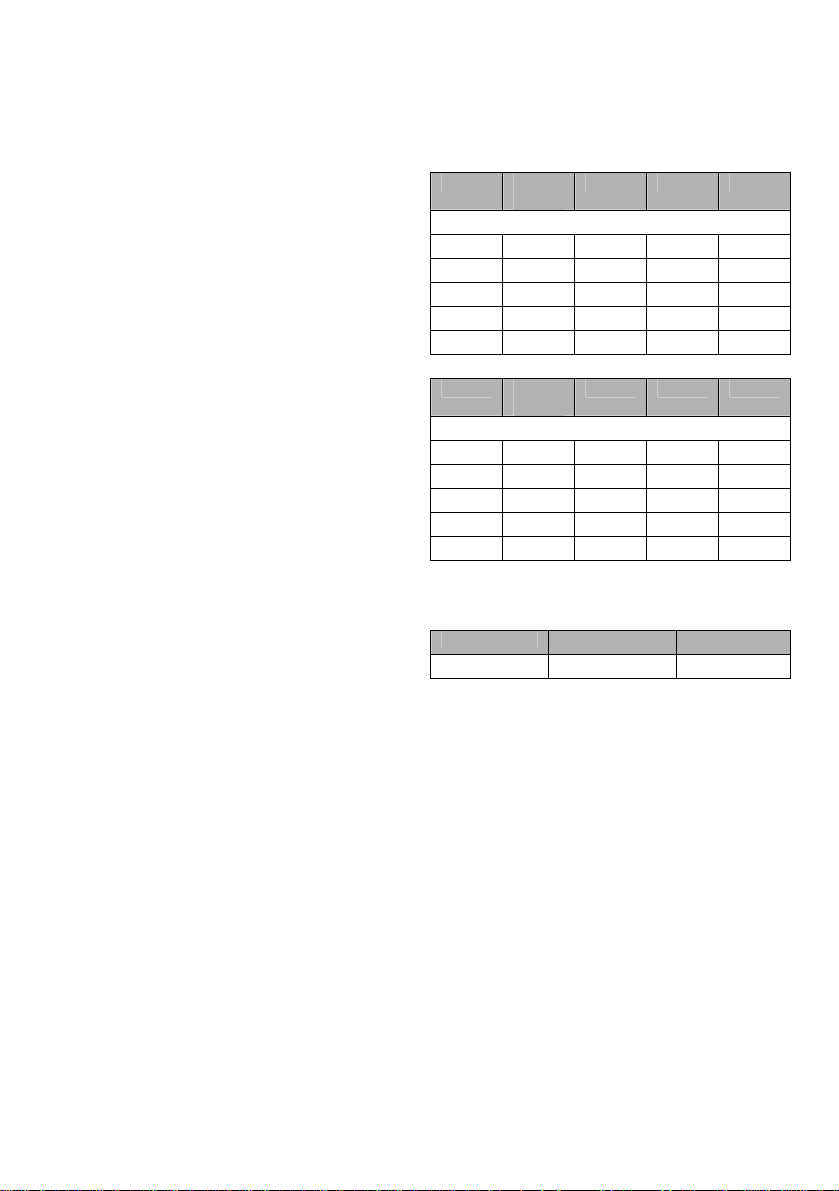
English (Original Instructions)
Refer to the tables below for an indicative
interpretation of the analysis results.
Note!
This appliance only works if you are bare
foot.
Excessive drinking or eating, exercising,
medical conditions, use of medication, the
female menstrual cycle etc., will affect the
measurement results.
Warning! This appliance must not be used by
pregnant women and people with a cardiac
pacemaker or any other medical device implanted
in the body.
Switch the appliance on.
“ 8888 “ will appear in the display (4).
Select the program number of your personal
data stored in the memory using the up and
down arrows.
Your personal data will now be shown in the
display (4).
Step on to the appliance when “ 0.0 “ appears
in the display. (The appliance will turn off
automatically if you do not step on to it within
10 seconds)
The weight will appear on the screen for
approximately 3 seconds.
The result of the body fat percentage will
appear on the screen (4).
The result of the body water percentage will
appear on the screen (4).
Body fat percentage
Age Under
fat
Female
10-17 <20 20-31 31-37 >37
18-39 <21 21-32 32-38 >38
40-59 <23 23-34 34-40 >40
60-79 <25 25-36 36-42 >42
Athlete 12-25
Normal Over fat Obese
Age Under
fat
Male
10-17 <8 8-19 19-25 >25
18-39 <9 9-20 20-26 >26
40-59 <11 11-22 22-28 >28
60-79 <13 13-24 24-30 >30
Athlete 3-15
Normal Over fat Obese
Body water percentage
Female Male
Adult 38-75 36-75
Error indicator
The screen will display an error warning “Err “ if
an error during measurement has occurred.
Cleaning and maintenance
Before cleaning and maintenance, remove the
plug from the socket and allow the appliance to
cool.
Warning! Before cleaning and maintenance,
switch the appliance off.
Warning! Do not immerse the appliance, the cord
set or the plug in water or any other liquid.
Wipe the product exterior with a damp cloth.
Do not use scouring pads.
If necessary, use a mild detergent to remove
spots.
6
Page 7

Do not use any abrasive or solvent based
cleaner.
Do not immerse the appliance in water or any
other liquid.
Technical data
Voltage 6V
Batteries 2 X CR2032
Max weight capacity 180kg
DC
Protecting the environment
Separate collection. This product must not
be disposed of with normal household
waste.
Should you find one day that your Black & Decker
product needs replacement, or if it is of no further
use to you, do n
ot dispose of it wi
waste. Make this product available for separate
collection.
Black & Decker provides a facilit
Black & Decker products once they have
reached the end of their working life. This
service is provid
ed free of charge. To take
advantage of this service, please return your
product to any authorised repair agent who will
collect them on our behalf.
You can check t
he location of your nearest
authorised repair agent by contacting your loca
Black & Decker office at the address indicated
in this manual. Alternatively, a list of authorized
Black & Decker repair agents and full details of
our after-sales service and contacts are
available on the Internet at: www.2helpU.com.
th household
y for recycling
(Original Instructions) English
Guarantee
Black & Decker is confident of the quality of its
products and offers an outstanding guarantee.
This guarantee statement is in ad
no way prejudices your statutory rights.
The guarantee is valid with
Member States of the European Union and the
European Free Trade Area.
If a Black & Decker product becomes defective
due to faulty materials, workmanship or lack of
conformity, within 24 months from the date of
purchase, Black & Decker guarantees to replace
defective parts, repair products subjected to fair
wear and tear o
r replace such products to ensure
minimum inconvenience to the customer unless:
The product has been used for trade,
professional or hire purposes;
The product has been subjected to misuse
or neglect;
The product has sustained damage through
foreign objects, substances or accidents;
Repairs have been attempted by persons
other than authorised repair agents or Black
& Decker service staff.
To claim on the guarantee, you will need to
submit proof of purchase to the seller or an
authorised repair agent. You can check the
location of your nearest authorised repair agent
l
by contacting your local Black & Decker office at
the address indicated in this manual.
Alternatively, a list of authorised Black & Decker
repair agents and full details of our after-sales
service and contacts are available on the Internet
at: www.2helpU.com.
dition to and in
in the territories of the
7
Page 8

Italiano
(Traduzione delle istruzioni originali)
1. Pulsante di accensione
2. Pulsanti di selezione su/giù
3. Pulsante di impostazione
4. Display
8
Page 9

Uso previsto
La bilancia Black & Decker è stata progettata per
pesare il corpo umano.
Questo prodotto è stato progettato solo per uso
domestico.
Leggere attentamente il presente
manuale nella sua totalità, prima di
usare l'elettrodomestico.
Istruzioni di sicurezza
Attenzione! Quando si usano elettrodomestici
alimentati a batteria, osservare sempre le
normali precauzioni di sicurezza per ridurre il
rischio di incendio, di perdita di liquido dalle
batterie, di lesioni personali e di danni
materiali.
Leggere attentamente il presente manuale
nella sua totalità, prima di usare
l'elettrodomestico. Se questo elettrodomestico
viene usato con accessori o per usi diversi da
quelli raccomandati nel presente manuale
d'uso, sussiste il rischio di danneggiarlo.
Conservare il presente manuale per futura
consultazione.
Utilizzo dell'elettrodomestico
Non appoggiare l’elettrodomestico su fonti di
calore o nelle loro vicinanze.
Non usare l’elettrodomestico vicino a materiali
infiammabili.
Non usare l’elettrodomestico all’aperto.
Proteggere sempre l’elettrodomestico
dall’ingresso di acqua o da un’umidità
eccessiva.
Non sovraccaricare l’elettrodomestico.
Non usare l’elettrodomestico a temperature
ambiente inferiori a 10 °C o superiori a 30 °C.
Non appoggiare la bilancia su superfici
irregolari.
(Traduzione delle istruzioni originali) Italiano
Non immergere la bilancia in sostanze liquide.
Evitare che l’elettrodomestico si bagni.
Non salire sul bordo della bilancia.
Non salire sulla bilancia con i piedi bagnati.
Accertarsi che la bilancia sia asciutta prima di
salirvi sopra.
Sicurezza altrui
Questo elettrodomestico non è stato progettato
per impiego da parte di persone (o bambini)
portatrici di handicap fisici, psichici o sensoriali o
che non abbiano la dovuta esperienza o
conoscenza, a meno che non siano seguite o
opportunamente istruite sul suo impiego da parte
di una persona responsabile della loro sicurezza.
Controllare che i bambini non giochino con
l'elettrodomestico.
Vietare l’uso dell’elettrodomestico a bambini e
ad adulti che non abbiano letto il presente
manuale.
Dopo l'impiego
Togliere le batterie quando l’elettrodomestico non
deve essere usato per un periodo di tempo
prolungato.
Quando non è usato, riporre l’elettrodomestico
in un luogo asciutto. Gli elettrodomestici non
devono essere riposti alla portata dei bambini.
Ispezione e riparazioni
Prima dell'impiego, controllare che
l'elettrodomestico non sia danneggiato e non
presenti parti difettose. Controllare che non vi
siano parti rotte o altre condizioni che potrebbero
avere ripercussioni sulle prestazioni.
Non usare l'elettrodomestico se alcune parti
sono danneggiate o difettose.
Far riparare o sostituire le parti danneggiate o
difettose da un tecnico autorizzato.
9
Page 10

Italiano
(Traduzione delle istruzioni originali)
Non tentare di smontare o sostituire qualsiasi
parte ad eccezione di quelle spec
presente manuale.
ificate nel
Sicurezza elettrica
Per evitare il rischio di scosse elettriche,
non immergere l’elettrodomestico o le
batterie in acqua o in liquidi di alcun tipo.
Usare solo il corretto tipo di batterie (vedere i
dati tecnic
Non tentare mai di caricare batterie non
ricaricabili.
La presenza di telefoni cellulari o di forni a
microonde nelle immediate vicinanze di questo
elettrodomestico, può avere delle ripercussioni
sui componenti elettronici al suo interno. In tali
circostanze, vengono visualizzati dati errati.
Per ovviare questo inconveniente, spegnere il
dispositivo che causa interferenze, oppure
allontanare l’elettrodomestico.
i).
Istruzioni di sicurezza supplementari
per le batterie non ricaricabili.
Non tentare di aprirle in alcun caso.
Non riporre in luoghi dove la temperatura
potrebbe superare 40 °C.
Quando si smaltiscono le batterie, seguire le
istruzioni riportate al capitolo “Protezione
dell'ambiente”.
Non incenerire le batterie.
In condizioni estreme, si potrebbe verificare la
perdita di liquido dalle batterie. Se si nota del
liquido sulle batterie, procedere come descritto
di seguito:
- Pulire via attentamente il liquido con un
panno umido.
- Evitare ogni contatto con l’epidermide.
10
Controllare periodicamente le batterie e il
relativo vano per vedere che non presentino
segni di corrosione.
Montaggio
Montaggio delle batterie
Estrarre il coperchio delle batterie
dall'elettrodomestico.
Inserire 2 batterie (CR2032)
nell’elettrodomestico.
Rimettere il coperchio sulle batterie.
Nota! Se le batterie non sono sufficientemente
cariche, il display dell’elettrodomestico indicherà
“Low”. In tal caso, sostituire le batterie.
Utilizzo
Appoggiare l’elettrodomestico su di una
superficie piana.
Verificare che l’elettrodomestico sia asciutto
prima di salirci sopra.
Impostazione dei dati personali
La memoria è in grado di memorizzare i dati
personali di 12 persone massimo.
Accendere l’elettrodomestico.
Sul display apparirà “ 8888 ” (4).
Premere il pulsante di impostazione (3).
Sul display apparirà “-01-” lampeggiante (4).
Page 11

Selezionare il numero dell’utente premendo il
pulsante su o giù (2).
Confermare la selezione premendo il pulsante
di impostazione (3)
Immettere i dati nei menu che appaiono
nell’ordine descritto di seguito.
Selezione del sesso
Sullo schermo verrà visualizzato il sesso sotto
forma di simbolo femminile
Selezionare il sesso premendo il pulsante su o
giù (2).
Memorizzare i dati premendo il pulsante di
impostazione (3)
Modalità atleta
Le persone di età compresa tra 15 e 50 anni che
si allenano per più di 12 ore la settimana e che
hanno un ritmo cardiaco a riposo di 60 battiti al
minuto circa o inferiore, possono essere pesate in
modo più accurato nella modalità atleta.
Selezionare tra la modalità atleta
normale premendo il pulsante su o giù (2).
Memorizzare i dati premendo il pulsante di
impostazione (3)
Impostazione dell’età
Lo schermo visualizza i dati sotto forma di anni di
età.
Selezionare l’età premendo il pulsante su o giù
(2).
Memorizzare i dati premendo il pulsante di
impostazione (3)
Impostazione dell’altezza
Lo schermo visualizza i dati in centimetri.
Selezionare l’altezza premendo il pulsante su o
giù (2).
Memorizzare i dati premendo il pulsante di
impostazione (3)
o maschile .
e quella
(Traduzione delle istruzioni originali) Italiano
Selezione del sistema di misurazione
L’elettrodomestico può visualizzare i risultati in
unità metriche o imperiali.
Capovolgere l’elettrodomestico.
Selezionare il sistema di misurazione richiesto
facendo scorrere l’interruttore sulla posizione
desiderata.
Nota!
Il display mostrerà “ 0.0 ” se non viene
premuto nessun pulsante entro 5 secondi
mentre si impostano i dati personali.
Se il sistema di misurazione è regolato su
kg, l’altezza sarà visualizzata in
centimetri.
Se il sistema di misurazione è regolato su
libbre o stone, l’altezza sarà visualizzata
in pollici.
Accensione e spegnimento
Accensione
Premere il pulsante di accensione (1). “ 8888 ”
apparirà sul display (4) seguito da “ 0.0 ”.
Spegnimento
Dopo 15 secondi circa di inattività lo schermo
diventerà vuoto.
Misurazione del solo peso
Accendere l’elettrodomestico.
Sul display apparirà “ 8888 ” (4).
Salire sull’elettrodomestico quando “ 0.0 ”
appare sul display. (L’elettrodomestico si
spegnerà automaticamente se non si sale
entro 10 secondi)
11
Page 12

Italiano
(Traduzione delle istruzioni originali)
Il perso apparirà sullo schermo per 3 secondi
circa.
Misurazione della percentuale di
grasso e di acqua nel corpo
Queste misurazioni sono un’indicazione del livello
di forma e salute fisiche. Rivolgersi a un medico o
a un dietista qualificato per i consigli pertinenti
relativi alle misure da adottare.
Le misurazioni sono effettuate in base alla
tecnica B.I.A. (Bioelectrical impedance analysis,
Analisi dell’impedenza bioelettrica), un metodo
molto affidabile per l’analisi della composizione
del corpo umano. La tecnica B.I.A. misura la
resistenza al flusso di una corrente elettrica non
nociva a basso livello usando degli elettrodi
incorporati. Il programma del software elabora i
dati personali tipo sesso, altezza ed età per
fornire i fattori chiave dei risultati dell’analisi.
Quando si usa l’elettrodomestico, consigliamo
di rilevare misurazioni regolari, sempre più o
meno alla stessa ora del giorno e nelle medesime
condizioni.
Consultare le tabelle qui sotto per
un’interpretazione indicativa dei risultati delle
analisi.
Nota!
Questo elettrodomestico funziona solo se
si è a piedi nudi.
Un consumo eccessivo di cibo o di
bevande, l’allenamento, le condizioni
mediche, l’assunzione di farmaci, il ciclo
mestruale femminile e così via
incideranno sui risultati della misurazione.
Attenzione! Questo elettrodomestico non deve
essere usato da donne in gravidanza e da
persone portatrici di pacemaker o di altri
dispositivi medici impiantati nel corpo.
Accendere l’elettrodomestico.
Sul display apparirà “ 8888 ” (4).
Selezionare il numero del programma dei
propri dati personali memorizzati nella memoria
usando le frecce su e giù.
I propri dati personali appariranno ora sul
display (4).
Salire sull’elettrodomestico quando “ 0.0 ”
appare sul display. (L’elettrodomestico si
spegnerà automaticamente se non si sale
entro 10 secondi)
Il perso apparirà sullo schermo per 3 secondi
circa.
Il risultato della percentuale di grasso corporeo
apparirà ora sullo schermo (4).
Il risultato della percentuale di acqua corporea
apparirà ora sullo schermo (4).
Percentuale di grasso corporeo
Età Sottope
so
Femmina
10-17 <20 20-31 31-37 >37
18-39 <21 21-32 32-38 >38
40-59 <23 23-34 34-40 >40
60-79 <25 25-36 36-42 >42
Atleta 12-25
Normale Sovrap
peso
Obeso
Età Sottope
so
Maschio
10-17 <8 8-19 19-25 >25
18-39 <9 9-20 20-26 >26
40-59 <11 11-22 22-28 >28
60-79 <13 13-24 24-30 >30
Atleta 3-15
Normale Sovrap
peso
Obeso
Percentuale di acqua corporea
Femmina Maschio
Adulto 38-75 36-75
12
Page 13

Indicatore di errore
Lo schermo visu
se si è verif
misurazione.
alizzerà un avviso di errore “Err”
icato un errore durante la
Pulizia e manutenzione
Prima di pulire l’elettrodomestico e di eseguire la
manutenzione, spegnerlo, scollegare la spina
dalla presa di corrente e lasciare che si raffreddi.
Attenzione! Prima di eseguire la pulitura e la
manutenzione, spegnere l’elettrodomestico.
Attenzione! Non immergere l’elettrodomestico, il
filo di alimentazione o la spina in acqua o in
qualsiasi altro liquido.
Strofinare l’esterno del prodotto con un panno
umido.
Non usare pagliette abrasive.
Se necessario, usare un detersivo neutro per
eliminare le macchie.
Non usare sostanze abrasive o detergenti a
base di solventi.
Non immergere nessuna parte
dell'elettrodomestico in acqua o in altre
sostanze liquide.
Dati tecnici
Tensione 6 V
Batterie 2 x CR2032
Carico massimo 180 kg
c.c.
(Traduzione delle istruzioni originali) Italiano
Protezione dell'ambiente
Raccolta differenziata. Questo prodotto
non deve essere smaltito con i normali
rifiuti domestici.
Nel caso in cui l’elettrodomestico Black & Decker
debba essere sostituito o non sia più necessario,
non smaltirlo con i normali rifiuti domestici.
Metterlo da parte per la raccolta differenziata.
Black & Decker offre ai propri clienti la
possibilità di riciclare i prodotti Black & Decker
che hanno esaurito la loro vita di servizio.
Questo servizio è offerto gratuitamente. Per
usufruire di tale servizio, è sufficiente restituire
il prodotto a qualsiasi tecnico autorizzato,
incaricato della raccolta per conto dell’azienda.
Per individuare il tecnico autorizzato più vicino,
rivolgersi alla sede Black & Decker locale,
presso il recapito indicato nel presente
manuale. Altrimenti, un elenco completo di tutti
i tecnici autorizzati Black & Decker e i dettagli
completi sui contatti e i servizi post-vendita
sono disponibili su Internet all’indirizzo:
www.2helpU.com.
13
Page 14

Italiano
(Traduzione delle istruzioni originali)
Garanzia
Certa della qualità dei suoi prodotti, Black &
Decker offre una garanzia eccezionale.
Il presente certificato di garanzia è
complementare ai diritti legali e non li pregiudica
in alcun modo.
La garanzia è valida entro il territorio degli Stati
membri dell'Unione Europea e dell'EFTA
(European Free Trade Area).
Se un prodotto Black & Decker risulta difettoso
per qualità del materiale, della costruzione o per
mancata conformità entro 24 mesi dalla data di
acquisto, Black & Decker garantisce la
sostituzione delle parti difettose, provvede alla
riparazione dei prodotti se ragionevolmente
usurati oppure alla loro sostituzione, in modo da
ridurre al minimo il disagio del cliente a meno
che:
il prodotto non sia stato destinato a usi
commerciali, professionali o al noleggio;
il prodotto non sia stato usato in modo
improprio o scorretto;
il prodotto non abbia subito danni causati da
oggetti o sostanze estranee oppure incidenti;
il prodotto non abbia subito tentativi di
riparazione non effettuati da tecnici
autorizzati né dall’assistenza Black &
Decker.
Per attivare la garanzia è necessario esibire la
prova di acquisto al venditore o al tecnico
autorizzato. Per individuare il tecnico autorizzato
più vicino, rivolgersi alla sede Black & Decker
locale, presso il recapito indicato nel presente
manuale. Altrimenti, un elenco completo di tutti i
tecnici autorizzati Black & Decker e i dettagli
completi sui contatti e i servizi post-vendita sono
disponibili su Internet all’indirizzo:
www.2helpU.com.
14
Page 15

1. Κουμπί on/off
2. ενεργοποίησης/απενεργοποίησης)
3. Κουμπιά επιλογής επάνω / κάτω
4. Κουμπί ρύθμισης
5. Οθόνη
(Μετάφραση των αρχικών οδηγιών)
Ελληνικά
15
Page 16

Ελληνικά
(Μετάφραση των αρχικών οδηγιών)
Προοριζόμενη χρήση
Η ζυγαριά σας Black & Decker έχει σχεδιαστεί
για τη ζύγιση του ανθρώπινου σώματος.
Αυτό το προϊόν προορίζεται για οικιακή χρήση
μόνο.
Διαβάστε προσεκτικά όλο το
περιεχόμενο αυτού του εγχειριδίου
πριν χρησιμοποιήσετε τη συσκευή.
Οδηγίες ασφαλείας
Προειδοποίηση! Κατά τη χρήση συσκευών
που τροφοδοτούνται με μπαταρία, θα πρέπει
να λαμβάνονται οι βασικές προφυλάξεις
ασφαλείας, συμπεριλαμβανομένων των
παρακάτω, για τον περιορισμό του κινδύνου
πυρκαγιάς, διαρροής υγρών μπαταρίας,
τραυματισμού προσώπων και υλικών ζημιών.
Διαβάστε προσεκτικά όλο το περιεχόμενο
αυτού του εγχειριδίου πριν χρησιμοποιήσετε
τη συσκευή.
Η προοριζόμενη χρήση περιγράφεται σε αυτό
το εγχειρίδιο. Η χρήση οποιουδή
αξεσουάρ
οποιασδήποτε εργασίας με αυτή τη συσκευή
διαφορετικής από αυτές που συστήνονται στο
παρόν εγχειρίδιο οδηγιών ενδέχεται να
εγκυμονεί κίνδυνο υλικών ζημιών.
Φυλάξτε αυτό το εγχειρίδιο για μελλοντική
αναφορά.
ή προσαρτήματος ή η εκτέλεση
Χρήση της συσκευής σας
Μην τοποθετείτε τη συσκευή επάνω ή κοντά σε
πηγές θερμότητας.
Μη χρησιμοποιείτε τη συσκευή κοντά σε
εύφλεκτα υλικά.
Μη χρησιμοποιείτε τη συσκευή στην ύπαιθρο.
Πάντοτε προστατεύετε τη συσκευή από το
νερό ή την υπερβολική υγρασία.
Μην υπερφορτώνετε τη συσκευή.
16
ποτε
Μη χρησιμοποιείτε τη συσκευή σε
θερμοκρασίες περιβά
ή πάνω από 30°C.
Μην
τοποθετείτε τη ζυγαριά σε ανώμαλη
επιφάνεια.
Μη βυθίζετε τη ζυγαριά σε υγρά.
Μην επιτρέψετε να βραχεί η ζυγαριά.
Μην πατάτε στην άκρη της ζυγαριάς.
Μην πατάτε στη ζυγαριά με υγρά πόδια.
Βεβαιωθείτε ότι η ζυγαριά είναι στεγνή πριν
πατήσετε επά
λλοντος κάτω από 10°C
της.
νω
Ασφάλεια τρίτων
Αυτή η συσκευή δεν προορίζεται για χρήση
από άτομα (στα οποία περιλαμβάνονται και τα
παιδιά) με μειωμένες φυσικές, αντιληπτικές ή
διανοητικές ικανότητες ή άτομα χωρίς εμπειρία
και γνώσεις, παρά μόνο εφόσον επιτηρούνται
ή τους έχουν δοθεί οδηγίες σχετικά με τη
χρήση της συσκευής από άτομο υπεύθυνο για
την ασφάλειά τους.
για να
Τα παιδιά πρέπει να επιτηρούντ
διασφαλίζεται ότι δεν παίζουν με τη συσκευή.
Μην επιτρέπετε σε παιδιά ή σε άτομα που δε
γνωρίζουν αυτές τις οδηγίες να
χρησιμοποιήσουν τη συσκευή.
αι
Μετά τη χρήση
Αφαιρέστε τις μπαταρίες σε περίπτωση που η
συσκευή δε θα χρησιμοποιηθεί για μεγάλο
χρονικό διάστημα.
Όταν δε χρησιμοποιείται, η συσκευή πρέπει
να φυλάσσεται σε στεγνό χώρο. Τα παιδιά
δεν πρέπει να έχουν πρόσβαση σε
αποθηκευμένες συσκευές.
Page 17

Έλεγχος και επισκευή
Πριν από τη χρήση, ελέγξτε τη συσκευή σας
για τυχόν χαλασμένα ή ελαττωματικά
εξαρτήματα. Ελέγξτε αν υπάρχουν σπασμένα
εξαρτήματα και οποιεσδήποτε άλλες συνθήκες
που θα μπορούσαν να επηρεάσουν τη
λειτουργία της.
Μη χρησιμοποιείτε τη συσκευή εάν
οποιοδήποτε εξάρτημα είναι κατεστραμμένο ή
ελαττωματικό.
Φροντίστε να γίνει η επισκευή ή η
αντικατάσταση των τυχόν ελαττωματικών
εξαρτημάτων απ
επισκευών.
Μην
επιχειρήσετε ποτέ να αφαιρέσετε ή να
αντικαταστήσετε οποιοδήποτε εξάρτημα, εκτός
από αυτά που καθορίζονται σε αυτό το
εγχειρίδιο.
ό εξουσιοδοτημένο κέντρο
Ασφαλής χρήση ηλεκτρικού ρεύματος
Για να αποφύγετε τον κίνδυνο
βραχυκυκλώμ
συσκευή ή τις μπαταρίες σε νερό ή σε
άλλο υγρό.
Χρησιμοποιείτε μόνο τον κατάλληλο τύπο
μπαταριών για τη συσκευή (δείτε τεχνικά
χαρακτηριστικά)
Μην επιχειρείτε ποτέ να φορτίσετε μη
επαναφορτιζόμενες μπαταρίες.
Τα ηλεκτρονικά εξαρτήματα στο εσωτερικό της
συσκευής μπορεί να επηρεαστούν από ά
συσκευές που
απόσταση, όπως κινητά τηλέφωνα ή
φούρνους μικροκυμάτων. Αν συμβεί αυτό, η
οθόνη θα εμφανίσει εσφαλμένα στοιχεία. Για
αποκατάσταση του προβλήματος, είτε
απενεργοποιήστε τη συσκευή που προκαλεί
παρεμβολή είτε απομακρύνετε την.
ατος, μη βυθίζετε τη
λλες
βρίσκονται σε μικρή
(Μετάφραση των αρχικών οδηγιών)
Ελληνικά
Συμπληρωματικές οδηγίες ασφαλείας
για μη επαναφορτιζόμενες μπαταρίες.
Μην επιχειρήσετε ποτέ να ανοίξετε τις
μπαταρίες για οποιονδήποτε λόγο.
Μη φυλάσσετε τις μπαταρίες σε μέρη όπου η
θερμοκρασία μπορεί να υπερβεί τους 40 °C.
Όταν απορρίπτετε τις μπαταρίες, ακολουθήστε
τις οδηγίες που δίνονται στην ενότητα
"Προστασία του περιβάλλοντος".
Μην αποτεφρώνετε τις μπαταρίες.
Υπό συνθήκες, μπορεί να σημειωθεί διαρροή
ας
υγρών μπαταρί
πάνω στις μπαταρίες, ενεργήστε ως εξής:
- Σκουπίστε προσεκτικά το υγρό, με ένα υγρό
πανί.
- Αποφύγετε την επαφή με το δέρμα.
Περιοδικά οι μπαταρίες και η υποδοχή τους
πρέπει να ελέγχονται για ενδείξεις διάβρωσης.
. Αν παρατηρήσετε υγρό
Συναρμολόγηση
Τοποθέτηση των μπαταριών
Αφαιρέστε το κάλυμμα των μπαταριών από τη
συσκευή.
Εισαγάγετε 2 μπαταρίες (CR2032) στη
συσκευή.
Επανατοποθετήστε το κάλυμμα των
μπαταριών.
17
Page 18

Ελληνικά
(Μετάφραση των αρχικών οδηγιών)
Σημείωση! Η οθόνη της συσκευής θα εμφανίσει
την ένδειξη “Lo“ εάν οι μπαταρίες δεν περιέχουν
επαρκή ισχύ. Εάν συμβεί αυτό τότε αλλάξτε τις
μπαταρίες.
Χρήση
Τοποθετήστε τη συσκευή επάνω σε μια
επίπεδη επιφάνεια.
Βεβαιωθείτε ότι η συσκευή είναι στεγνή πριν
πατήσετε επάνω της.
Ρύθμιση προσωπικών στοιχείων
Η μνήμη μπορεί να αποθηκεύσει στοιχεία για
έως και 12 άτομα.
Ενεργοποιήστε τη συσκευή.
Στην οθόνη (4) εμφανίζεται η ένδειξη “ 8888 “.
Πατήστε το κουμπί ρύθμισης (3).
Στην οθόνη (4) εμφανίζεται η ένδειξη “ -01- “
που αναβοσβήνει.
Επιλέξτε τον αριθμό του χρήστη πιέζοντας το
κουμπί επάνω ή κάτω (2).
Επιβεβαιώστε την επιλογή πιέζοντας το
κουμπί ρύθμισης (3)
τα στοιχεία στα μενού που
γάγετε
Εισα
εμφανίζονται με τη σειρά ως εξής.
Επιλογή του γένους
Η οθόνη εμφανίζει το γένος με ένα θηλυκό
ένα αρσενικό
Επιλέξτε το γένος πιέζοντας το κουμπί επάνω
ή κάτω (2).
Αποθηκεύστε τα στοιχεία πιέζοντας το κουμπί
ρύθμισης (3).
Αθλητική λειτουργία
Άτομα ηλικίας 15 – 50 ετών που προπονούνται
εντατικά για περισσότερες από 12 ώρες την
εβδομάδα και οι οποίοι διαθέτουν καρδιακό
ρυθμό ηρεμίας 60 παλμούς ανά λεπτό ή λιγότερο,
θα έχουν ακριβέστερες μετρήσεις με την αθλ
λειτουργία.
σύμβολο.
ή
ητική
Επιλέξτε μετ
και της κανονικής λειτουργίας πιέζοντας το
κουμπί επάνω ή κάτω (2).
Αποθηκεύστε τα στοιχεία πιέζοντας το κουμπί
ρύθμισης (3).
Ρύθμιση της ηλικίας
Η οθόνη εμφανίζει τα στοιχεία σε έτη ηλικίας.
Επιλέξτε την ηλικία πιέζοντας το κουμπί επάνω
ή κάτω (2).
Αποθηκεύστε τα στοιχεία πιέζοντας το κουμπί
ρύθμισης (3).
Ρύθμιση του ύψους
Η οθόνη εμφα
Επιλέξτε
κάτω (2).
Αποθηκεύστε τα στοιχεία πιέζοντας το κουμπί
ρύθμισης (3).
Επιλογή συστήματος μέτρησης
Η συσκευή μπορεί να εμφανίσει τα
αποτελέσματα τόσο σε μετρικό όσο και σε
αγγλοσαξονικό σύστημα.
Αναποδογυρίστε τη συσκευή.
Επιλέξτε το απαιτούμενο σύστημ
μετακινώντας το συρόμενο διακόπτη στην
επιθυμητή θέση.
Σημείωση!
Η οθόνη της συσκευής θα εμφανίσει την
Εάν το σύστημα μέτρησης τεθεί στα kg
αξύ της αθλητικής λειτουργίας
νίζει τα στοιχεία σε εκατοστά.
το ύψος πιέζοντας το κουμπί επάνω ή
α μέτρησης
ένδειξη “ 0.0 “ εάν δεν πιεστεί κανένα
κουμπί εντός 5 δευτερολέπτων κατά τη
ρύθμιση των προσωπικών στοιχείων.
τότε το ύψος θα εμφανίζεται σε εκατοστά.
18
Page 19

Εάν το σύστημα μέτρησης τεθεί στα lb ή
st τότε το ύψος θα εμφανίζεται σε ίντσες.
Ενεργοποίηση και απενεργοποίηση
Ενεργοποίηση
Πιέστε το κουμπί
ενεργοποίησης/απενεργοποίησης (1). Στην
οθόνη (4) εμφανίζεται η ένδειξη “ 8888 “
ακολουθούμενη από την “ 0.0 “.
Απενεργοποίηση
Μετά από περίπου 15 δευτερόλεπτα απραξίας
η οθόνη θα σβήσει.
Μέτρηση μόνο βάρους
Ενεργοποιήστε τη συσκευή.
Στην οθόνη (4) εμφανίζεται η ένδειξη “ 8888 “.
Πατήστε στη συσκευή όταν εμφανίζεται η
ένδειξη “ 0.0 “ στην οθόνη. (Η συσκευή
διακόπτει αυτόματα τη λειτουργία της εάν δεν
πατήσετε επάνω της εντός 10 δευτερολέπτων)
Το βάρος θα εμφανίζεται στην οθόνη για
περίπου 3 δευτερόλεπτα.
Μέτρηση σωματικού λίπους και του
ποσοστού νερού
Αυτές οι μετρήσεις είναι μια ένδειξη του επιπέδου
της φυσικής σας κατάστασης και σωματικής σας
υγείας. Συμβουλευτείτε το γιατρό σας ή ένα
καταρτισμένο διαιτολόγο για τις κατάλληλες
συμβουλές σχετικά με τις περαιτέρω ενέργειές
σας.
Οι μετρήσεις πραγματοποιούνται με τη μέθοδο
B.I.A. (Bioelectrical impedance analysis - Βιοηλεκτρική ανάλυση σύνθετης αντίστασης), μια
πολύ αξιόπιστη μέθοδο για την αν
σύνθεσης του
μέτρα την αντίσταση στη ροή ενός μικρού,
ακίνδυνου χαμηλού επιπέδου ηλεκτρικού
ρεύματος χρησιμοποιώντας τα ενσωματωμένα
ανθρώπινου σώματος. Η B.I.A.
άλυση της
(Μετάφραση των αρχικών οδηγιών)
ηλεκτρόδια. Τα προσωπικά στοιχεία όπως το
φύλο, το ύψος και η ηλικία, για τους βασικούς
παράγοντες των αποτελεσμάτων της ανάλυσης
επεξεργάζονται από το πρόγραμμα λογισμικού.
Κατά τη χρήση τη
να λαμβάνετε τακτικές μετρήσεις, πάντα περίπου
από την ίδια ώρα της ημέρας και υπό τις ίδιες
συνθήκες.
Ανατρέξτε στους παρακάτω πίνακες για μια
ενδεικτική ερμηνεία των αποτελεσμάτων της
ανάλυσης.
Σημείωση!
Η συσκευή αυτή λειτουργεί μόνο αν τα
πόδια σας είναι γυμνά.
Η υπερβολική κατανάλωση αλκοόλ ή
φαγητού, η άσκ
καταστάσεις, χρήση φαρμάκων, ο
εμμηνορροϊκός κύκλος, κ.λπ., θα
επηρεάσουν τα αποτελέσματα της
μέτρησης.
Προειδοποίηση! Αυτή η συσκευή δεν πρέπει να
χρησιμοποιείται από εγκύους και άτομα με
καρδιακό βηματοδότη ή οποιοδήποτε άλλο
ιατρικό βοήθημα εμφυτευμένο στο σώμα.
Ενεργοποιήστε τη συσκευή.
Στην οθόνη (4) εμφα
Επιλέξτε τον αριθμό προγράμματος των
προσωπικών σας στοιχείων αποθηκευμένων
στη μνήμη χρησιμοποιώντας τα βέλη επάνω
και κάτω.
Τα προσωπικά σας στοιχεία θα εμφανιστούν
στην οθόνη (4).
Πατήστε στη συσκευή όταν εμφανίζεται η
ένδειξη “ 0.0 “ στην οθόνη. (Η συσκευή
διακόπτει αυτόματα τη λειτουργία της εάν δεν
πατήσετε επά
Το βάρος θα εμφανίζεται στην οθόνη για
περίπου 3 δευτερόλεπτα.
ς συσκευής, σα
, παθολογικές
ηση
νίζεται
της εντός 10 δευτερολέπτων)
νω
Ελληνικά
ς συνιστούμε
η ένδειξη “ 8888 “.
19
Page 20

Ελληνικά
(Μετάφραση των αρχικών οδηγιών)
Το αποτέλεσμα του
λίπους θα εμφανιστεί στην οθόνη (4).
Το αποτέλεσμα του ποσοστού σωματικού
νερού θα εμφανιστεί στην οθόνη (4).
Ποσοστό σωματικού λίπους
Ηλικία Έλλειμ
μα
λίπους
Γυναίκα
10-17 <20 20-31 31-37 >37
18-39 <21 21-32 32-38 >38
40-59 <23 23-34 34-40 >40
60-79 <25 25-36 36-42 >42
Αθλητής 12-25
Ηλικία Έλλειμ
μα
λίπους
Άντρας
10-17 <8 8-19 19-25 >25
18-39 <9 9-20 20-26 >26
40-59 <11 11-22 22-28 >28
60-79 <13 13-24 24-30 >30
Αθλητής 3-15
Ποσοστό σωματικού νερού
Γυναίκα Άντρας
Ενήλικας 38-75 36-75
Ένδειξη σφάλματος
Στην οθόνη θα εμφανιστεί μια προειδοποίηση
σφάλματος “Err “ εάν σημειωθεί κάποιο σφάλμα
κατά τη μέτρηση.
ποσοστού σωματικού
Κανονι
κό
Κανονι
κό
Πλεόνα
σμα
λίπους
Πλεόνα
σμα
λίπους
Παχύσα
ρκος
Παχύσα
ρκος
Καθαρισμός και συντήρηση
Πριν από τον καθαρισμό και τη συντήρηση,
αποσυνδέστε το φις από την πρίζα και αφήστε τη
συσκευή να κρυώσει.
20
Προειδοποίηση! Πριν από τον καθαρισμό και τη
συντήρηση, απενεργοποιήστε τη συσκευή.
Προειδοποίηση! Μη βυθίζετε τη συσκευή, το
καλώδιο ή το φις σε νερό ή άλλο υγρό.
Σκουπίστε εξωτερικά το προϊόν με ένα υγρό
πανί.
Μη χρησιμοποιε
ίτε σφουγγαράκια
για τρίψιμο.
Χρησιμοποιήστε ένα ήπιο καθαριστικό για την
αφαίρεση λεκέδων, αν το κρίνετε απαραίτητο.
Μη χρησιμοποιείτε λειαντικά καθαριστικά ή
καθαριστικά με βάση διαλυτικό.
Μη βυθίζετε τη συσκευή μέσα σε νερό ή άλλο
υγρό.
Τεχνικά χαρακτηριστικά
Τάση 6V
Μπαταρίες 2 X CR2032
Μέγιστη ικανότητα
ζύγισης
DC
180kg
Προστασία του περιβάλλοντος
Ξεχωριστή περισυλλογή. Αυτό το προϊόν
δεν πρέπει να απορρίπτεται μαζί με τα
κοινά οικιακά απορρίμματα.
Εάν κάποια μέρα διαπιστώσετε ότι το προϊόν
σας Black & Decker χρειάζεται αντικατάσταση ή
ότι δεν το χρειάζεστε άλλο, μην το απορρίψετε
μαζί με τα κοινά οικιακά απορρίμματα αλλά
κάντε αυτό το προϊόν διαθέσιμο για ξεχωριστή
περισυλλογή.
H Black & Decker δίνει τη δυνατότητα
ανακύκλωσης των προϊόντων της που έχουν
συμπληρώσει τη διάρκεια ζωής τους. Η
άν. Για να
υπηρεσία αυτή παρέχεται δω
χρησιμοποιήσετε αυτήν την υπηρεσία,
επιστρέψτε το προϊόν σας σε οποιοδήποτε
εξουσιοδοτημένο κέντρο επισκευών, όπου θα
το παραλάβουν εκ μέρους μας.
ρε
Page 21

Ενημερωθείτε για το πλησιέστερο
εξουσιοδοτημένο κέντρο επισκευών της
περιοχής σας, επικοινωνώντας με τα γραφεία
της Black & Decker στη διεύθυνση που
αναγράφεται σε αυτό το εγχειρίδιο. Επίσης,
μια λίστα με τα εξουσιοδοτημένα κέντρα
επισκευών της Black & Decker και πλήρεις
λεπτομέρειες για τις υπηρεσίες που
παρέχονται μετά την πώληση καθώς και
στοιχεία επικοινωνίας υπάρχουν στο
Διαδίκτυο, στη διεύθυνση: www.2helpU.com.
Εγγύηση
Η Black & Decker είναι σίγουρη για την ποιότητα
των προϊόντων της και παρέχει μια εξαιρετική
εγγύηση.
Η παρούσα γραπτή εγγύηση αποτελεί πρόσθετο
δικαίωμά σας και δεν ζημιώνει τα νόμιμα
δικαιώματά σας.
Η εγγύηση ισχύει εντός της επικράτειας των
Κρατών Μελών της Ευρωπαϊκής Ένωσης και της
Ευρωπαϊκής Ζώνης Ελευθέρων Συναλλαγών.
Σε περίπτωση που κάποιο προϊό
Decker παρουσι
άσει βλάβη εξαιτίας
ελαττωματικών υλικών, ποιότητας εργασίας ή
έλλειψης συμφωνίας με τις προδιαγραφές εντός
24 μηνών από την ημερομηνία αγοράς, η Black &
Decker εγγυάται την αντικατάσταση των
ελαττωματικών τμημάτων, την επισκευή
προϊόντων που έχουν υποστεί εύλογη φθορά
λόγω χρήσης ή την αντικατάσταση των
προϊόντων προκειμένου να εξασφαλίσει την
ελάχιστη ενόχληση στους πελάτες της, εκτός εά
Το προϊόν έχει χρησιμοποιηθεί σε
εργασιακό, επαγγελματικό περιβάλλον ή
έχει ενοικιαστεί.
Έχει γίνει εσφαλμένη χρήση του προϊόντος
ή έχει παραμεληθεί.
Το προϊόν έχει υποστεί βλάβη από άλλα
αντικείμενα, από ουσίες ή λόγω ατυχήματος.
ν της Black &
ν:
(Μετάφραση των αρχικών οδηγιών)
Έχει γίνει προσπάθεια επισκευής από μη
Ελληνικά
εξουσιοδοτημένα κέντρα επισκευών ή από
προσωπικό που δεν ανήκει στο προσωπικό
της Black & Decker.
Για να ισχύσει η εγγύηση, πρέπει να υποβάλετε
απόδειξη αγοράς στον πωλητή ή το
εξουσιοδοτημένο κέντρο επισκευών.
Ενημερωθείτε για το πλησιέστερο
εξουσιοδοτημένο κέντρο επισκευών της περιοχής
σας, επικοινωνώντας με τα γραφεία της Black &
ται στο
Decker στη διεύθυνση που αν
αγράφε
εγχειρίδιο. Επίσης, μια λίστα με τα
εξουσιοδοτημένα κέντρα επισκευών της Black &
Decker και πλήρεις λεπτομέρειες για τις
υπηρεσίες που παρέχονται μετά την πώληση
καθώς και στοιχεία επικοινωνίας υπάρχουν στο
Διαδίκτυο, στη διεύθυνση: www.2helpU.com.
21
Page 22

Page 23

ENGLISH
PORTUGUÊS
Do not forget to register your product!
www.blackanddecker.co.uk/productregistration
Register your product online at www.blackanddecker.co.uk/
productregistration or send your name, surname and product code to
Black & Decker in your country
.
DEUTSCH
Vergessen Sie nicht, Ihr Produkt registrieren zu lassen!
www.blackanddecker.de/productregistration
Lassen Sie Ihr Produkt unter www.blackanddecker.de/
productregistration online registrieren oder schicken Sie Ihren
Nachnamen, Vornamen und den Produktcode an Black & Decker in
Ihrem Land.
FRANÇAIS
N’oubliez pas d’enregistrer votre produit !
www.blackanddecker.fr/productregistration
Enregistrez votre produit en ligne sur www.blackanddecker.fr/
productregistration ou envoyez vos nom, prénom et code produit à
Black & Decker dans votre pays.
ITALIANO
Non dimenticate di registrare il prodotto!
www.blackanddecker.it/productregistration
Registrate il prodotto online su www.blackanddecker.it/
productregistration o inviate nome, cognome e codice del prodotto al
centro Black & Decker del vostro paese.
Não se esqueça de registar o seu produto!
www.blackanddecker.pt/productregistration
Registe o seu produto online em www.blackanddecker.pt/
productregistration ou envie o seu nome, apelido e código do
produto para a Black & Decker no seu país.
SVENSKA
Glöm inte att registrera produkten!
www.blackanddecker.se/productregistration
Registrera produkten online på www.blackanddecker.se/
productregistration eller skicka namn och produktkod till
Black & Decker i landet du bor i.
NORSK
Ikke glem å registrere produktet ditt!
www.blackanddecker.no/productregistration
Registrer produktet ditt online på www.blackanddecker.no/
productregistration, eller send ditt navn, etternavn og produktkode til
Black & Decker i ditt eget land.
DANSK
Glem ikke at registrere dit produkt!
www.blackanddecker.dk/productregistration
Registrer dit produkt på internettet på: www.blackanddecker.dk/
productregistration eller send dit navn, efternavn og produktkode til
Black & Decker i dit eget land.
NEDERLANDS
Vergeet niet uw product te registreren!
www.blackanddecker.nl/productregistration
U kunt uw product online registreren op www.blackanddecker.nl/
productregistration of u kunt uw voornaam, achternaam en
productcode opsturen naar Black & Decker in uw land.
ESPAÑOL
¡No olvide registrar su producto!
www.blackanddecker.es/productregistration
Registre su producto on-line en www.blackanddecker.es/
productregistration o envíe su nombre, apellidos y código de
producto a Black & Decker en su país.
SUOMI
Muistathan rekisteröidä tuotteesi!
www.blackanddecker./productregistration
Rekisteröi tuotteesi verkossa osoitteessa www.blackanddecker./
productregistration tai lähetä etunimesi, sukunimesi ja tuotekoodi
oman maasi Black & Decker -edustajalle.
Ε ΛΛΗ Ν Ι Κ Α
Μην ξεχάσετε να καταχωρίσετε το προϊόν σας!
www.blackanddecker.gr/productregistration
Καταχωρίστε το προϊόν σας σε σύνδεση στη σελίδα www.
blackanddecker.gr/productregistration ή στείλτε το όνομα, επίθετο
σας και τον κωδικό πριονωτός στη Black & Decker στη χώρα σας.
Page 24

België/Belgique Black & Decker (Belgium) N.V. Tel. 016 68 91 00
Nieuwlandlaan 321 Fax 016 68 91 11
3200 Aarschot
Danmark Black & Decker Tel. 70 20 15 10
Sluseholmen 2-4, 2450 København SV Fax 70 22 49 10
Internet: www.blackanddecker.dk
Deutschland Black & Decker GmbH Tel. 06126/21 - 0
Black & Decker Str. 40, D - 65510 Idstein Fax 06126/21 29 80
Ελλάδα Black & Decker (Ελλάς) Α.E. Τηλ. 210 8981616
Στράβωνος 7 & Λεωφ. Βουλιαγμένης 159 Φαξ 210 8983285
166 74 Гλυφάδα - Αθήνα www.blackanddecker.eu
España Black & Decker Ibérica, S.C.A. Tel. 934 797 400
Parc de Negocis “Mas Blau” Fax 934 797 419
Edicio Muntadas, c/Bergadá, 1, Of. A6
08820 El Prat de Llobregat (Barcelona)
France Black & Decker (France) S.A.S. Tel. 04 72 20 39 20
B.P. 21, 69571 Dardilly Cédex Fax 04 72 20 39 00
Helvetia ROFO AG Tel. 026-6749391
Gewerbezone Seeblick Fax 026-6749394
3213 Kleinbösingen
Italia Black & Decker Italia SpA Tel. 039-23871
Viale Elvezia 2 Fax 039-2387592/2387594
20052 Monza (MI) Numero verde 800-213935
Nederland Black & Decker Benelux Tel. 0164 - 283000
Joulehof 12, 4622 RG Bergen op Zoom Fax 0164 - 283100
Norge Black & Decker (Norge) A/S Tlf. 22 90 99 00
Postboks 4814, Nydalen, 0422 Oslo Fax 22 90 99 01
Internet: www.blackanddecker.no
Österreich Black & Decker Vertriebsges.m.b.H Tel. 01 66116-0
Oberlaaerstraße 246, A1100 Wien Fax 01 66116-14
Portugal Black & Decker Tel. 214667500
Rua Egas Moniz 173 Fax 214667580
S. João do Estoril
2766-651 Estoril
Suomi Black & Decker Oy Puh. 010 400 430
Keilasatama 3, 02150 Espoo Faksi (09) 2510 7100
Black & Decker Oy, Tel. 010 400 430
Kägelhamnen 3, 02150 Esbo Fax (09) 2510 7100
Sverige Black & Decker AB Tel. 031-68 60 60
Fabriksg. 7, 412 50 Göteborg Fax 031-68 60 80
United Kingdom Black & Decker Tel. 01753 511234
210 Bath Road Fax 01753 551155
Slough, Berkshire SL1 3YD Helpline 01753 574277
Middle East & Africa Black & Decker (Overseas) A.G. Tel. +971 4 2826464
PB 5420, Dubai, United Arab Emirates Fax +971 4 2826466
90566022 REV-0 06/2010
