Page 1

VEA EL ESPAÑOL EN LA CONTRAPORTADA.
SAVE THIS MANUAL FOR FUTURE REFERENCE.
INSTRUCTIVO DE OPERACIÓN, CENTROS DE SERVICIO YPÓLIZADE GARANTÍA.
ADVERTENCIA: LÉASE ESTE INSTRUCTIVO ANTES DE USAR ELPRODUCTO.
INSTRUCTION
MANUAL
333366660000˚˚˚˚ AAAAuuuuttttoooo LLLLaaaasssseeeerrrr LLLLeeeevvvveeeell
ll
BEFORE RETURNING THIS PRODUCT
FOR ANY REASON PLEASE CALL
1-800-544-6986
IF YOU SHOULD HAVE AQUESTION OR EXPERIENCE A
PROBLEM WITH YOUR BLACK &DECKER PRODUCT,
CALL 1-800-544-6986
BEFORE YOU CALL, HA VE THE FOLLOWING INFORMATION AV AILABLE, CATALOG No., TYPE No., AND
DATE CODE (e.g. 20000130M). IN MOSTCASES, ABLACK & DECKER REPRESENTATIVE CAN
RESOLVE YOUR PROBLEM OVER THE PHONE. IF YOU HAVE ASUGGESTION OR COMMENT , GIVE
US ACALL. YOUR FEEDBACK IS VITALTO BLACK & DECKER.
Catalog No.
BDL300S
586017-00 BDL300S laser 7/30/03 8:51 AM Page 1
Page 2
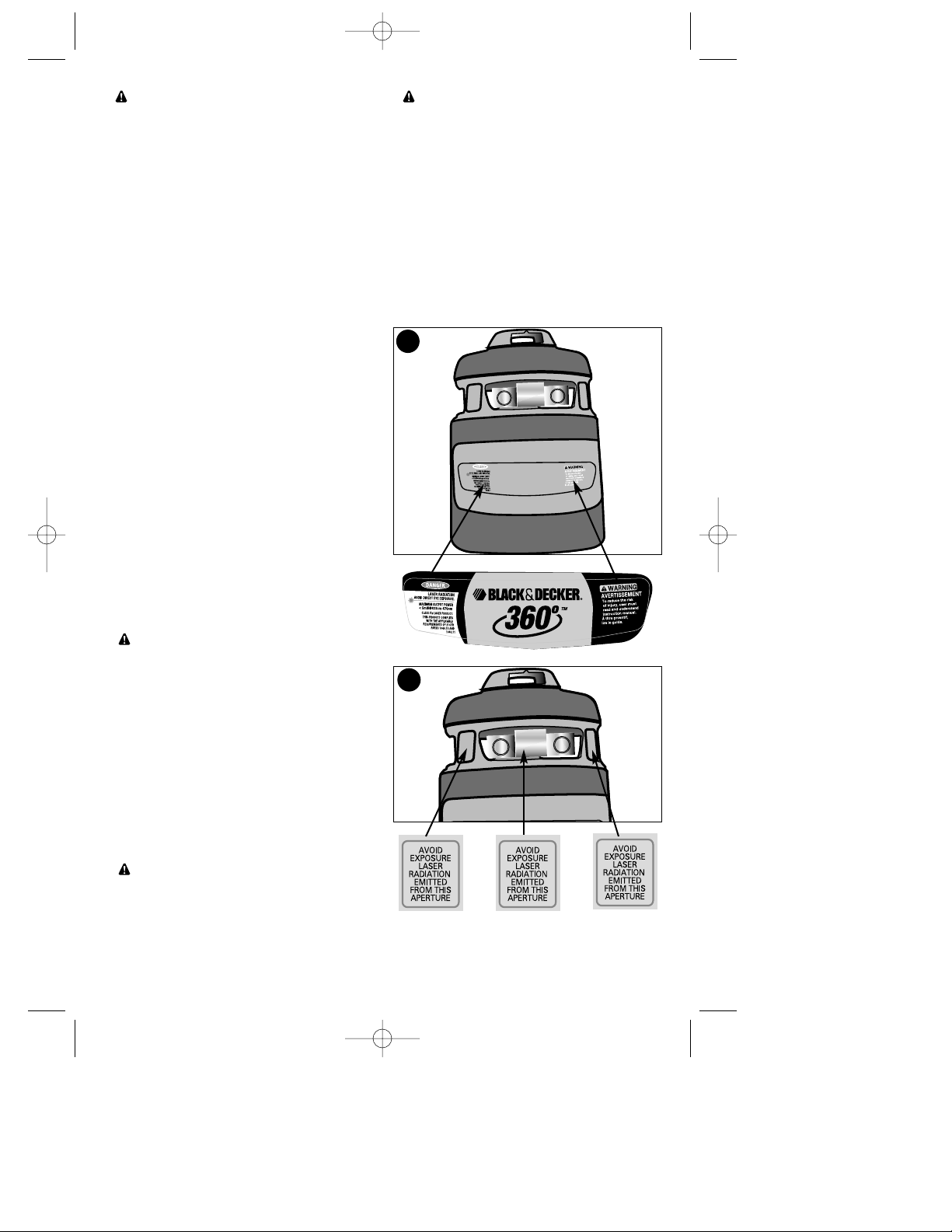
WARNING: Read and understand all
instructions. Failure to follow all
instructions listed below may result in
electric shock, fire and/or serious personal
injury.
SAVE THESE INSTRUCTIONS
Safety Instructions
• Do not operate the laser in explosive
atmospheres, such as in the presence of
flammable liquids, gases, or dust.
• Use the laser only with the specifically
designated batteries. Use of any other
batteries may create a risk of fire.
• Store idle laser out of reach of children
and other untrained persons. Lasers are
dangerous in the hands of untrained
users.
• Use only accessories that are
recommended by the manufacturer for
your model. Accessories that may be
suitable for one laser, may create a risk of
injury when used on another laser.
• Do not use optical tools such as a
telescope or transit to view the laser
beam. Serious eye injury could result.
• Do not place the laser in a position which
may cause anyone to intentionally or
unintentionally stare into the laser beam.
Serious eye injury could result
• Turn the laser off when it is not in use.
Leaving the laser on increases the risk of
staring into the laser beam.
• Repairs and servicing MUST be
performed by a qualified repair facility.
Repairs performed by unqualified
personnel could result in serious injury.
• WARNING: DO NOT DISASSEMBLE
THE LASER. There are no user
serviceable parts inside. Disassembling
the Laser will void all warranties on the
product. Do not modify the product in any
way. Modifying the tool may result in
Hazardous Laser Radiation Exposure.
• Do not operate the laser around children
or allow children to operate the laser.
Serious eye injury may result.
• Do not remove or deface warning labels.
Removing labels increases the risk of
exposure to radiation.
• Position the laser securely. Damage to the
laser or serious injury could result if the
laser falls.
• CAUTION: Use caution when drilling,
nailing or cutting into walls, floors and
ceilings which may contain electrical
wiring or pipes. Always turn off the
power when working near electrical
wires.
CAUTION: Use of controls or
adjustments or performance of procedures
other than those specified in this manual
may result in hazardous laser radiation
exposure.
The label on your tool may include the
following symbols.
V................................volts
mW............................milliwatts
nm..............................wavelength in
..................................nanometers
IIIa..............................Class IIIa Laser
For your convenience and safety, the
following labels are on your laser.
2
1
2
586017-00 BDL300S laser 7/30/03 8:51 AM Page 2
Page 3

3
INSTALLING THE BATTERY
Ensure laser on/off switch is in the left “OFF” position.
Remove the battery compartment cover by pressing the
tab of the cover in towards the center of the laser and out
as shown in figure 3. Connect a fresh 9 volt alkaline
battery making sure to match (+) and (-) terminals
correctly. Replace the battery compartment cover.
ASSEMBLY / SET-UP
UNFOLDING THE LASER LEGS
To open the 360° Laser:
1.) Choose a relatively smooth and level surface away
from other work site activity to position the tripod.
2.) Unfasten the strap that is around the outside portion of
the laser and unfold the three sections of the laser
housing which become the legs of the tripod.
3.) Lock the legs in place, by pushing in on the top portion
of the hinge until it snaps into place as shown in figure 4.
CAUTION: Make sure tripod is secure and sitting
on a flat and stable surface.
ADJUSTING THE TRIPOD
The tripod is adjustable from its
lowest position of approximately 27
inches (686mm) shown in figure 5 to
a maximum height of 5 feet
(1524mm) shown in figure 6.
Extend any or all of the 5 sections of the tripod to reach the
approximate desired height. Extend each section by gently sliding
each tube out until it stops and then pull slightly harder on each
section to lock.
When the approximate desired height is obtained, use the fine
adjust knob shown in figure 8 to raise the laser to the final desired
height. The fine adjustment knob will raise the laser up to an
additional 7 inches (178mm) high.
First, loosen the lock knob as shown in figure 7.
Turn the fine adjust knob (figure 8) until the desired height is
reached. Tighten the lock knob (fig. 7) to secure the tripod at the
adjusted height.
3
4
65
7
8
Lock Knob
Fine Adjust
Knob
586017-00 BDL300S laser 7/30/03 8:51 AM Page 3
Page 4

4
REMOVING LASER FROM TRIPOD
The laser can be removed from the tripod for use on any
horizontal surface such as a floor or a tabletop.
CAUTION: Make sure laser is secure and on a stable
surface.
Remove the laser by pressing in on the two spring loaded
tabs shown in figure 9 and lifting the laser off the tripod.
To reattach laser to tripod, grasp the tripod top plate to
support, align notches in laser with tabs (buttons) on
plate. Press laser down until the tabs to lock into place.
Make sure laser is securely fastened.
HANGING THE LASER
The laser can also be hung
from a joist or other secure
structure using the hanging
strap included.
CAUTION: Make sure
laser is securely suspended
by the strap.
To hang, thread the strap
through the slot in the top of
the laser and fasten the hook
as shown in figures 10 and
11. Adjust the laser so that it
hangs relatively straight. The
self-leveling function will then compensate for any minor error.
LASER OPERATION
• Before attempting to use the laser, make sure the tool is positioned on a relatively
smooth, flat and stable surface.
• To increase working distance and accuracy , set up the laser in the middle of your working
area. Brightness of area may effect line visibility .
• When attaching to the tripod or using the hanging strap, mount the laser securely.
• Be aware that extreme temperature changes can cause movement or shifting of building
structures, tripods, equipment, etc. which can effect accuracy . Verify your set-up before
each use as the laser may have moved.
• This product is not recommended for outdoor use.
TURNING THE LASER ON
To turn the laser on, slide the lower on/off switch shown in figure 12 to
the right.
OPERATING IN SINGLE 120˚ LASER MODE
To operate the laser using a single laser beam, slide the upper switch
to the left as shown in figure 13.
OPERATING IN 360˚ LASER MODE
To operate the laser using all 3 laser beams, slide the upper switch to
the right as shown in figure 14.
9
10
11
12
13
14
586017-00 BDL300S laser 7/30/03 8:51 AM Page 4
Page 5

5
STORAGE
To store the unit, reattach the laser to the top of the tripod making sure that it snaps into
place securely. Loosen the locking knob, turn the fine adjust knob to its lowest setting and
return the tripod to its lowest position. Unhinge the legs and fold them into the center.
Reattach the strap around housing. Always store the laser indoors and in its closed state
with the switch in the “OFF” position.
MAINTENANCE
Use only mild soap and damp cloth to clean the tool. Never let any liquid get inside the
tool; never immerse any part of the tool into a liquid.
IMPORTANT: T o assure product SAFETYand RELIABILITY, repairs, maintenance and
adjustment (other than those listed in this manual) should be performed by authorized
service centers or other qualified service personnel, always using identical replacement
parts.
ACCESSORIES
Recommended accessories for use with your tool are available from your local dealer or
authorized service center. If you need assistance regarding accessories, please call:
1-800-54-HOW-TO (544-6986).
WARNING:The use of any accessory not recommended for use with this tool could
be hazardous.
SERVICE INFORMATION
All Black & Decker Service Centers are staffed with trained personnel to provide
customers with efficient and reliable power tool service. Whether you need technical
advice, repair, or genuine factory replacement parts, contact the Black & Decker location
nearest you. To find your local service location, refer to the yellow page directory under
"Tools—Electric" or call: 1-800-544-6986 or visit www.blackanddecker.com
FULL TWO-YEAR HOME USE WARRANTY
Black & Decker (U.S.) Inc. warrants this product for two years against any defects in
material or workmanship. The defective product will be replaced or repaired at no charge
in either of two ways.
The first, which will result in exchanges only, is to return the product to the retailer from
whom it was purchased (provided that the store is a participating retailer). Returns should
be made within the time period of the retailer’s policy for exchanges (usually 30 to 90 days
after the sale). Proof of purchase may be required. Please check with the retailer for their
specific return policy regarding returns that are beyond the time set for exchanges.
The second option is to take or send the product (prepaid) to a Black & Decker owned or
authorized Service Center for repair or replacement at our option. Proof of purchase may
be required. Black & Decker owned and authorized Service Centers are listed under
"Tools-Electric" in the yellow pages of the phone directory and on our website
www.blackanddecker.com.
This warranty does not apply to accessories. This warranty gives you specific legal rights
and you may have other rights which vary from state to state. Should you have any
questions, contact the manager of your nearest Black & Decker Service Center. This
product is not intended for commercial use.
FREE WARNING LABELREPLACEMENT: If your warning labels become illegible or are
missing, call 1-800-544-6986 for a free replacement.
See ‘Tools-Electric’
– Yellow Pages –
for Service & Sales
Imported by
Black & Decker (U.S.) Inc.,
701 E. Joppa Rd.
Towson, MD 21286 U.S.A.
Possible Cause
Solution
Problem
TTTTRRRROOOOUUUUBBBBLLLLEEEESSSSHHHHOOOOOOOOTTTTIIIINNNNGG
GG
• Laser does not project on
wall.
• The self leveling range
for the level line is +/- 5°.
• Position tripod ona relatively
smooth and level surface.
• Line only visible on one wall.
• Switch in 120° mode.
• Move switch t 360° mode.
• Laser beam dim.
• Weak battery .
• Replace battery
586017-00 BDL300S laser 7/30/03 8:51 AM Page 5
Page 6

AVERTISSEMENT!Lire, comprendre et
suivre toutes les directives suivantes, y
compris les consignes de sécurité pour
éviter tout risque de choc électrique,
d’incendie ou de dommages corporels.
CONSERVER CES
DIRECTIVES
CONSIGNES DE SÉCURITÉ
• Ne pas utiliser l’outil dans une
atmosphère explosive, comme en
présence de liquide, de gaz ou de
poussière inflammable.
• N’utiliser que des piles spécialement
conçues pour les lasers; l’usage de tout
autre type de pile pourrait entraîner des
risques d’incendie.
• Lorsqu’on n’utilise pas le laser, le ranger
hors de la portée des enfants ou des
personnes non qualifiées; les lasers sont
dangereux entre les mains de personnes
inexpérimentées.
• N’utiliser que les accessoires
recommandés par le fabricant pour le
modèle concerné; un accessoire destiné
à un outil particulier peut devenir
dangereux lorsqu’il est utilisé avec un
autre.
• Ne pas utiliser un dispositif optique, tel
qu’un télescope ou une lunette de
passage, pour examiner le faisceau laser
afin d’éviter de blesser grièvement les
yeux.
• Ne pas mettre le laser dans une position
6
qui pourrait encourager une personne à
regarder directement le faisceau laser,
volontairement ou involontairement, car
cela pourrait blesser grièvement les
yeux.
• Mettre le laser hors tension après chaque
utilisation, car un laser laissé sous
tension encourage une personne à
regarder directement le faisceau laser.
• La réparation et l’entretien DOIVENT être
effectués dans un centre de service
autorisé ou par du personnel qualifié;
toute opération d’entretien ou de
réparation effectuée par une personne
non qualifiée pourrait entraîner des
blessures graves.
• MISE EN GARDE : NE PAS
DÉMONTER LE LASER. L’outil ne
comprend aucune pièce interne destinée
à être entretenue par l’utilisateur. Le fait
de démonter ce niveau laser annulera
toute garantie appuyant ce produit; on ne
doit jamais modifier ce dernier de
quelque manière que ce soit afin d’éviter
d’entraîner des risques d’exposition aux
rayonnements.
• Ne pas utiliser le laser en présence d’un
enfant, ni autoriser les enfants à utiliser
le laser afin d’éviter les blessures graves
aux yeux.
• Ne pas retirer ni abîmer les étiquettes
d’avertissement; le fait de retirer les
étiquettes augmentera les risques
d’exposition aux rayonnements laser.
• S’assurer de bien déposer le laser sur
une surface de niveau afin de l’empêcher
GUIDE D’UTILISATION
NNNNiiiivvvveeeeaaaauuuu aaaauuuuttttoooo----llllaaaasssseeeerrrr àààà 333366660000°°
°°
No de catalogue BDL300S
AVANT DE RETOURNER CE PRODUIT
POUR QUELQUE RAISON QUE CE SOIT, COMPOSEZ LE
1 800 544-6986
SI VOUS AVEZ DES QUESTIONS OU VOUS ÉPROUVEZ
UN PROBLÈME AVEC L’OUTIL, COMPOSEZ LE
1 800 544-6986
AVANT D’APPELER, VEUILLEZ VOUS ASSURER D’AVOIR L’INFORMATION
SUIVANTE À PORTÉE DE LA MAIN : LE NUMÉRO DE CATALOGUE, LE NUMÉRO DE
PRODUIT ET LE CODE DE DATATION (p. ex., 20000130M). DANS LA MAJORITÉ DES
CAS, LE REPRÉSENTANT DE BLACK & DECKER SERA EN MESURE DE
RÉSOUDRE LE PROBLÈME PAR TÉLÉPHONE. VEUILLEZ NOUS FAIRE PART DE
VOS SUGGESTIONS OU DE VOS COMMENTAIRES EN COMPOSANT LE MÊME
NUMÉRO, CAR CEUX-CI AIDENT À ASSURER LA QUALITÉ DE NOTRE SERVICE.
586017-00 BDL300S laser 7/30/03 8:51 AM Page 6
Page 7

7
de tomber et de s’endommager ou de
blesser l’utilisateur.
• MISE EN GARDE : Il faut faire preuve
d’une grande prudence lorsqu’on perce
un trou, qu’on enfonce un clou ou qu’on
effectue une coupe dans un mur, un
plancher ou un plafond pouvant
camoufler des tuyaux ou des fils
électriques. Toujours couper le courant
avant de travailler à proximité de fils
électriques.
• MISE EN GARDE : Le fait d’utiliser
des commandes, d’effectuer des
réglages ou de suivre des procédures
autres que celles décrites aux présentes
pourrait entraîner des risques
d’exposition aux rayonnements.
L’étiquette apposée sur l’outil peut
afficher les symboles suivants :
V----------------------------volts
mW-------------------------milliwatts
nm--------------------------longueur d’onde
exprimée en
nanomètres
IIIa--------------------------laser de classe IIIa
Pour votre commodité et votre sécurité,
les étiquettes suivantes sont apposées
sur le laser.
INSTALLATION DE LA PILE
S’assurer que l’interrupteur marche-arrêt
du laser est bien enclenché en position
d’arrêt, à gauche. Retirer le couvercle du
compartiment de la pile en enfonçant
d’abord la languette du couvercle vers le
centre du laser, puis en la tirant vers
l’extérieur, tel qu’illustré à la figure 3.
Insérer une pile alcaline complètement
chargée de 9 volts, en s’assurant d’aligner
les symboles des bornes positives («+»)
et négatives («-»). Remettre le
compartiment dans l’outil.
ASSEMBLAGE ET INSTALLATION
DÉPLOIEMENT DES PATTES DU LASER
Pour déployer le laser à 360°:
1.) Choisir une surface relativement plane
et de niveau, loin des autres activités de
la zone de travail, pour positionner le
trépied.
2.) Desserrer la courroie entourée autour
de la partie externe du laser, puis déplier
les trois sections du boîtier du laser, qui
forment les pattes du trépied.
3.) Bien verrouiller les pattes en enfonçant
la partie supérieure de la charnière afin
de bien l’enclencher (voir la figure 4).
1
2
ÉVITER
L’EXPOSI
TION AUX
RAYONNE
MENTS
LASER
ÉMIS PAR
CES
OUVERTU
RES
ÉVITER
L’EXPOSI
TION AUX
RAYONNE
MENTS
LASER
ÉMIS PAR
CES
OUVERTU
RES
ÉVITER
L’EXPOSI
TION AUX
RAYONNE
MENTS
LASER
ÉMIS PAR
CES
OUVERTU
RES
3
586017-00 BDL300S laser 7/30/03 8:51 AM Page 7
Page 8

MISE EN GARDE : S’assurer que le
trépied est fixé solidement en place sur
une surface plane et stable.
RÉGLAGE DU TRÉPIED
Le trépied est réglable de sa position
inférieure minimale d’environ 686 mm (27
po), tel qu’illustré à la figure 5, jusqu’à sa
hauteur maximale de 1 524 mm (5 pi), tel
qu’illustré à la figure 6.
Déployer une des sections (ou toutes les
cinq) du trépied afin d’obtenir la hauteur
approximative voulue, puis sortir chaque
section en glissant doucement chaque
tube vers l’extérieur jusqu’à ce qu’il
s’immobilise, puis tirer un peu plus fort sur
chacune des sections pour bien les
enclencher.
8
Une fois la hauteur voulue obtenue,
soulever le laser jusqu’à la hauteur finale
choisie au moyen du régulateur de
précision (figure 8); ce dernier permet de
soulever le laser jusqu’à une hauteur
additionnelle d’environ 178 mm (7 po).
Pour ce faire, desserrer le bouton de
verrouillage en suivant l’illustration à la
figure 7.
Tourner ensuite le régulateur de précision
(figure 8) de manière à obtenir la hauteur
voulue, puis serrer le bouton (figure 7)
pour verrouiller le trépied à cette hauteur.
RETRAIT DU LASER HORS DU
TRÉPIED
Le laser peut être retiré hors du trépied
afin de l’utiliser sur une surface
horizontale, telle qu’un plancher ou le
dessus d’une table.
MISE EN GARDE : S’assurer que le
laser est fixé solidement en place sur une
surface stable.
Pour retirer le laser, enfoncer les deux
languettes à ressort (figure 9), puis
soulever le laser pour le retirer du trépied.
Pour fixer de nouveau le laser sur le
trépied, saisir la plaque supérieure du
trépied afin de le soutenir, puis aligner les
entailles qui se trouvent sur le laser avec
les languettes (boutons) situées sur la
plaque. Pousser le laser vers le bas pour
bien enclencher les languettes; s’assurer
que le laser est fixé solidement en place.
SUSPENSION DU LASER
Le laser peut aussi être suspendu d’une
poutrelle ou de toute autre structure stable
au moyen de la courroie fournie à cette
fin.
MISE EN GARDE :S’assurer que le
laser est solidement suspendu par la
courroie.
4
6
5
7
8
Bouton de
verrouillage
Régulateur
de précision
9
586017-00 BDL300S laser 7/30/03 8:51 AM Page 8
Page 9

9
Pour suspendre le laser, fileter la courroie
à travers la fente située sur le dessus du
laser, puis fixer le crochet en suivant les
illustrations aux figures 10 et 11. Régler
ensuite le laser de manière à le suspendre
relativement droit. La fonction
d’autonivelage compensera les erreurs
mineures.
FONCTIONNEMENT DU LASER
• Avant d’utiliser le laser, s’assurer qu’il est
bien positionné sur une surface
relativement plane et stable.
• Pour augmenter la distance de travail et
rehausser la précision, installer le laser au
centre de la zone de travail. La luminosité
peut influencer la visibilité du trait.
• Lorsque le laser est fixé sur un trépied
ou que la courroie est utilisée, s’assurer
que le laser est fixé solidement en place.
• Il ne faut pas oublier que les variations
extrêmes de température peuvent
entraîner le mouvement ou le
déplacement des structures de bâtiments,
des trépieds, des équipements, etc., ce
qui peut influencer la précision du
faisceau laser. Vérifier l’installation avant
chaque utilisation afin de s’assurer que le
laser ne se soit pas déplacé.
• Ce produit n’est pas recommandé pour
un usage extérieur.
MISE EN MARCHE DU LASER
Pour mettre le laser en marche, faire
glisser l’interrupteur marche-arrêt inférieur
vers la droite (figure 12).
FONCTIONNEMENT EN MODE LASER
SIMPLE DE 120 °
Pour faire fonctionner le laser au moyen
d’un faisceau laser simple, faire glisser
l’interrupteur supérieur vers la gauche, tel
qu’illustré à la figure 13.
FONCTIONNEMENT EN MODE LASER
DE 360 °
Pour faire fonctionner le laser au moyen
des trois faisceaux laser, faire glisser
l’interrupteur supérieur vers la droite, tel
qu’illustré à la figure 14.
RANGEMENT
Pour ranger l’unité, fixer de nouveau le
laser sur le dessus du trépied, en
s’assurant qu’il est bien enclenché.
Desserrer le bouton de verrouillage,
tourner le régulateur de précision à la plus
basse position, puis régler le trépied à la
position inférieure minimale. Décrocher
les pattes et les replier vers le centre.
Attacher de nouveau la courroie autour du
boîtier. Toujours ranger le laser à
l’intérieur, dans son étui de protection, en
s’assurant que l’interrupteur est placé à la
position d’arrêt.
ENTRETIEN
Nettoyer l’outil au moyen d’un savon doux
et d’un linge humide seulement. Ne jamais
laisser de liquide s’infiltrer à l’intérieur de
l’outil ni tremper ce dernier dans un liquide
quelconque.
IMPORT ANT : Pour assurer la
SÉCURITÉ et la FIABILITÉ de ce produit,
toutes les opérations de réparation,
d’entretien et de réglage (autres que
10
11
12
13
14
586017-00 BDL300S laser 7/30/03 8:51 AM Page 9
Page 10

celles décrites aux présentes) doivent être effectuées dans un centre de service autorisé
ou par du personnel qualifié; on ne doit utiliser que des pièces de rechange identiques.
ACCESSOIRES
Les accessoires recommandés pour chaque outil sont vendus séparément chez les
dépositaires locaux ou dans les centres de service autorisés. Pour obtenir plus
d’information sur les accessoires, composer le 1 800 544-6986.
AVERTISSEMENT :L’usage d’un accessoire non recommandé peut présenter un
danger.
INFORMATION SUR LES SERVICES
Tous les centres de service Black & Decker sont dotés de personnel qualifié en matière
d’outillage électrique; ils sont donc en mesure d’offrir à leur clientèle un service efficace et
fiable. Pour obtenir un conseil technique ou une pièce d’origine ou pour faire réparer un
outil, on peut communiquer avec le centre Black & Decker le plus près. Pour obtenir un
numéro de téléphone, consulter les pages jaunes sous la rubrique « Outils – électriques »,
composer le
1 800 544-6986 ou encore, visiter notre site Web au www.blackanddecker.com.
GARANTIE COMPLÈTE DE DEUX ANS POUR USAGE RÉSIDENTIEL
Black & Decker (U.S.) Inc. garantit ce produit pour une période de deux ans contre tout
défaut de matériel ou de fabrication. Le produit défectueux sera réparé ou remplacé sans
frais, suivant l’une des deux méthodes suivantes.
La première méthode consiste en un échange seulement. On doit retourner le produit au
détaillant qui l’a vendu (pourvu qu’il s’agisse d’un détaillant participant), en respectant les
délais stipulés dans sa politique relative aux échanges (normalement de 30 à 90 jours
après la vente). Une preuve d’achat peut être requise. On doit vérifier la politique de
retour du détaillant pour tout produit retourné après le délai prescrit pour les échanges.
La deuxième méthode consiste à apporter ou à envoyer le produit (prépayé) à un centre
Black & Decker ou à un centre de service autorisé aux fins de réparation ou de
remplacement, selon notre choix. Une preuve d’achat peut être requise. Les centres
Black & Decker et les centres de service autorisés sont répertoriés dans les pages jaunes
sous la rubrique « Outils – électriques », et sur le site Web www.blackanddecker.com.
Cette garantie ne s’applique pas aux accessoires. Cette garantie confère des droits
légaux particuliers à l’acheteur, mais celui-ci pourrait aussi bénéficier d’autres droits
variant d’un territoire à l’autre.
Toute question doit être adressée au gérant du centre Black & Decker le plus près. Ce
produit n’est pas destiné à un usage commercial.
10
Cause probable
Solution
Problème
DDDDIIIIAAAAGGGGNNNNOOOOSSSSTTTTIIIICCCC DDDD’’’’AAAANNNNOOOOMMMMAAAALLLLIIIIEEEESS
SS
• Le faisceau laser ne
projette pas sur le mur.
• La portée d’autonivelage
du trait laser est de +/- 5 °.
• Positionner le trépied sur une
surface relativement plane et
de niveau.
• Le trait n’est visible que sur
un seul mur.
• L’interrupteur est placé
en mode de 120°.
• Mettre l’interrupteur à 360°.
• Le faisceau laser
s’affaiblit.
• Les piles sont affaiblies.
• Remplacer les piles.
Imported by / Importé par
Black & Decker Canada Inc.
100 Central Ave.
Brockville (Ontario) K6V 5W6
Voir la rubrique “Outils électriques”
des Pages Jaunes
pour le service et les ventes.
586017-00 BDL300S laser 7/30/03 8:51 AM Page 10
Page 11

11
AVERTISSEMENT : Lea y asegúrese
de comprender bien todas las
instrucciones. El incumplimiento de todas
las instrucciones enumeradas más abajo
puede resultar en descarga eléctrica,
incendio y/o lesiones corporales serias.
GUARDE ESTAS
INSTRUCCIONES
INSTRUCCIONES DE SEGURIDAD
• No opere el láser en ambientes
explosivos, tales como en presencia de
líquidos, gases o polvos inflamables.
• Sólo utilice la pila específicamente
designada para el láser. El uso de
cualquier otro tipo de pila puede crear un
riesgo de incendio.
• Cuando no esté en uso, almacene el
láser fuera del alcance de niños y otras
personas no capacitadas en su
funcionamiento. Los láseres son
peligrosos en manos de personas no
capacitadas.
• Utilice sólo aquellos accesorios que
hayan sido recomendados por el
fabricante para su modelo. Algunos
accesorios pueden ser apropiados para
un modelo de láser pero pueden crear un
riesgo de lesión cuando se utilizan con
otro modelo.
• No utilice herramientas ópticas tales
como telescopios o niveles topográficos
para ver el rayo láser. Esto podría resultar
en graves lesiones oculares.
• No sitúe el láser en una posición que
pudiera resultar, ya sea
intencionadamente o sin querer, en que
alguien mire directamente el rayo láser.
Esto podría resultar en graves lesiones
oculares.
• Apague el láser cuando no esté en uso.
Si lo deja encendido, aumentará el riesgo
de que alguien mire directamente al rayo
láser.
• Toda reparación o servicio técnico DEBE
ser realizado por un centro de servicio
calificado. Reparaciones realizadas por
personal no calificado podrían resultar en
lesiones graves.
AVERTISSEMENT : NO DESARME
EL LÁSER. No contiene piezas que
puedan ser reparadas por el usuario. Si
desarma el láser, toda garantía del
producto quedará nula. No modifique el
producto de ninguna forma. La
modificación de la herramienta puede
resultar en una peligrosa exposición a
radiación láser.
• No opere el láser en la presencia de
niños ni permita que niños operen el láser.
Esto podría resultar en graves lesiones
oculares.
• No quite ni escriba sobre las etiquetas
de advertencia. El hacer esto aumenta el
riesgo de exposición a radiación.
• Ponga el láser en un lugar seguro. Si el
láser se cayera, podría dañarse o causar
lesiones graves.
MANUAL DE
INSTRUCCIONES
NNNNiiiivvvveeeellll lllláááásssseeeerrrr aaaauuuuttttoooommmmááááttttiiiiccccoooo ddddeeee 333366660000°°
°°
No. Catálogo BDL300S
POR FAVOR LLAME AL 1-800-544-6986 ANTES DE DEVOLVER ESTE PRODUCTO,
CUALQUIERA SEA LA RAZÓN
LLAME AL 1-800-544-6986 SI TIENE ALGUNA CONSULTA O PROBLEMA CON SU
PRODUCTO BLACK & DECKER.
ANTES DE LLAMAR, ASEGÚRESE DE TENER LASIGUIENTE INFORMACIÓN A
MANO: No. DE CATÁLOGO, No. DE TIPO Y CÓDIGO DE FECHA (POR EJEMPLO,
0130M). EN LA MAYORÍA DE LOS CASOS UN REPRESENTANTE BLACK & DECKER
PODRÁ RESOLVER SU PROBLEMAPOR TELÉFONO. SI TIENE ALGUNA
SUGERENCIA O COMENTARIO, LLÁMENOS. SU OPINIÓN ES VITAL PARABLACK &
DECKER.
586017-00 BDL300S laser 7/30/03 8:51 AM Page 11
Page 12

• ATENCIÓN:Tenga cautela cuando
taladre, clave o corte a través de paredes,
pisos y techos que puedan contener
cableado eléctrico o tuberías. Siempre
corte la electricidad cuando trabaje cerca
de cables eléctricos.
ATENCIÓN: El control, ajuste o
realización de otros procedimientos, fuera
de los especificados en este manual,
pueden resultar en una peligrosa
exposición a radiación láser.
Su herramienta tiene una etiqueta que
puede incluir los siguientes símbolos:
V--------------------------------voltios
mW-----------------------------milivatios
nm------------------------------longitud de onda en
nanómetros
IIIa------------------------------láser clase IIIa
Para su conveniencia y seguridad, su
láser tiene las siguientes etiquetas:
12
INSTALACIÓN DE LAPILA
Asegure que el conmutador on/off (de
encendido y apagado) esté en la posición
“OFF” (apagado). Presione la lengüeta de
la cubierta del compartimiento para pilas
hacia el centro del láser y hacia afuera,
como lo muestra la figura 3, para quitarla.
Conecte una pila alcalina de 9 voltios
nueva, asegurándose de alinear
correctamente los terminales (+) y (-).
Reponga la cubierta del compartimiento
de la pila.
ENSAMBLAJE / MONTAJE
CÓMO EXTENDER LAS PATAS DEL
LÁSER
Para abrir el láser de 360°:
1.) Escoja una superficie relativamente
lisa y nivelada, alejada de otras
actividades del lugar de trabajo, para
ubicar el trípode.
2.) Suelte la correa que se encuentra
alrededor de la parte externa del láser y
extienda las tres secciones de la caja
protectora del láser, las cuales se
convierten en las patas del trípode.
3.) Empuje la parte superior de la bisagra
hacia adentro hasta que encaje en su
lugar, como lo muestra la figura 4, para
bloquear las patas.
ATENCIÓN:Asegúrese que el trípode
esté fijo y asentado sobre una superficie
plana y estable.
1
2
EVITE LA
EXPOSICIÓ
N
ESTA
APERTURA
EMITE
RADIACIÓN
LÁSER
EVITE LA
EXPOSICIÓ
N
ESTA
APERTURA
EMITE
RADIACIÓN
LÁSER
EVITE LA
EXPOSICIÓ
N
ESTA
APERTURA
EMITE
RADIACIÓN
LÁSER
3
4
586017-00 BDL300S laser 7/30/03 8:51 AM Page 12
Page 13

13
CÓMO AJUSTAR EL TRÍPODE
El trípode se puede ajustar desde su
posición más baja de aproximadamente
686 mm (27 pulg.), como lo muestra la
figura 5, a una altura máxima de 1524mm
(5 pies), como lo muestra la figura 6.
Extienda cualquiera de o todas las 5
secciones del trípode para alcanzar la
altura aproximada deseada. Deslice
suavemente cada tubo hacia afuera para
extender cada sección hasta que se
detenga, luego tire de cada sección con
un poco más de firmeza para bloquearla.
Cuando alcance la altura aproximada
deseada, use el botón de puesta a punto
mostrado en la figura 8 para elevar el
láser a la altura final deseada. El botón de
puesta a punto elevará el láser unos 178
mm (7 pulg.) adicionales.
Primero, suelte el botón de bloqueo como
lo muestra la figura 7.
Gire el botón de puesta a punto (figura 8)
hasta alcanzar la altura deseada. Ajuste el
botón de bloqueo (fig. 7) para fijar el
trípode en la altura ajustada.
CÓMO SEPARAR EL LÁSER DEL
TRÍPODE
El láser puede ser separado del trípode
para utilizarse en cualquier superficie
horizontal, como el piso o una mesa.
ATENCIÓN:Asegúrese que el láser
esté firme y sobre una superficie estable.
Presione hacia adentro sobre cada una
de las dos lengüetas con resorte
mostradas en la figura 9 y levante el láser
para separarlo del trípode.
Para volverlo a conectar al trípode, sujete
la placa superior del trípode para
soportarlo, alinee las muescas del láser
con las lengüetas (botones) de la placa.
Presione el láser hacia abajo hasta que
las lengüetas enganchen en su lugar.
Asegúrese que el láser esté firmemente
sujeto.
CÓMO COLGAR EL LÁSER
El láser también puede ser colgado de
una viga u otra estructura firme con la
correa incluida.
ATENCIÓN:Asegúrese que el láser
esté firmemente sujeto con la correa.
Para colgarlo, pase la correa por la ranura
de la parte superior del láser y abroche el
gancho como lo muestran las figuras 10 y
11. Ajuste el láser para que cuelgue
relativamente derecho. La función de
autonivelación compensará entonces
cualquier error menor.
6
5
7
8
Botón de
bloqueo
Botón de
puesta a
punto
9
10
11
586017-00 BDL300S laser 7/30/03 8:52 AM Page 13
Page 14

FUNCIONAMIENTO DEL LÁSER
• Antes de intentar usar el láser,
asegúrese que la herramienta esté
colocada sobre una superficie
relativamente plana y estable.
• Para aumentar la distancia de trabajo y
la precisión, coloque el láser en el punto
medio de su área de trabajo. Puede que
la visibilidad de la línea no sea óptima, si
el área es demasiado iluminada.
• Cuando conecte el láser al trípode o use
la correa para colgarlo, asegúrese de que
el láser esté firmemente sujeto.
• Esté conciente de que los cambios
extremos de temperatura pueden causar
movimiento o cambios de posición en las
estructuras de construcción, trípodes,
equipos, etc., lo cual puede afectar la
precisión del láser. Verifique su montaje
antes de cada uso por si acaso el láser se
ha movido.
• Este producto no se recomienda para
uso exterior.
CÓMO ENCENDER
EL LÁSER
Para encender el
láser, deslice el
conmutador inferior
ON/OFF (de
encendido y
apagado), como lo muestra la figura 12, a
la derecha.
FUNCIONAMIENTO
EN MODALIDAD DE
LÁSER ÚNICO A 120_
Para operar el láser
con sólo un rayo,
deslice el conmutador
superior a la izquierda, como lo muestra la
figura 13.
FUNCIONAMIENTO
EN MODALIDAD DE
LÁSER A 360_
Para operar el láser
con los 3 rayos,
deslice el conmutador
superior a la derecha, como lo muestra la
figura 14.
ALMACENAMIENTO
Para almacenar la unidad, reponga el
láser en la parte superior del trípode,
asegurándose que encaje firmemente en
su sitio. Suelte el botón de bloqueo, gire el
botón de puesta a punto hasta alcanzar
su configuración de menor altura y
regrese el trípode a la posición más baja.
Suelte las bisagras de sus patas y
dóblelas hacia el centro. Vuelva a ajustar
14
la correa alrededor de la caja protectora.
Siempre almacene el láser bajo techo y
en su posición cerrada, con el conmutador
en “OFF” (apagado).
MANTENIMIENTO
Para limpiar la herramienta, sólo utilice un
paño húmedo y jabón suave. Jamás
permita que le entre líquido a la
herramienta; nunca sumerja ninguna
parte de la herramienta.
IMPORT ANTE: Las reparaciones, el
mantenimiento y los ajustes del
dispositivo (fuera de los mencionados en
este documento) deberán ser realizados
por centros de servicio autorizados u otro
personal de servicio calificado, utilizando
siempre repuestos idénticos, para
asegurar la SEGURIDAD y FIABILIDAD
de la unidad.
ACCESORIOS
Los accesorios recomendados para ser
utilizados con su herramienta se
encuentran disponibles donde su
distribuidor o centro de servicio autorizado
locales. Si tiene alguna consulta acerca
de estos accesorios, por favor llame al 1800-544-6986.
ADVERTENCIA: El uso de cualquier
accesorio que no sea recomendado para
ser utilizado con esta herramienta podría
ser peligroso.
INFORMACIÓN DE SERVICIO
Todos los Centros de Servicio Black &
Decker están dotados de personal
capacitado para proporcionar un servicio
técnico eficiente y fiable a las máquinas
herramientas de nuestros clientes.
Contacte al local Black & Decker más
cercano para obtener consejos técnicos,
reparaciones o repuestos de fábrica
originales. Para encontrar el local de
servicio más cercano, busque en las
páginas amarillas bajo “Herramientas
eléctricas”, llame al 1-800-544-6986 o
visite nuestra página web
www.blackanddecker.com
GARANTÍA COMPLETADE DOS AÑOS
PARAUSO DOMÉSTICO
Black & Decker (U.S.) Inc. garantiza este
producto por dos años contra cualquier
defecto en su material o fabricación.
Existen dos opciones para reemplazar o
reparar el producto defectuoso, sin costo.
La primera, la cual resultará sólo en un
cambio, es devolver el producto al
vendedor del cual fue comprado (siempre
que sea un local participante). Las
devoluciones deberán realizarse durante
el plazo especificado en la política de
devoluciones del vendedor (generalmente
12
13
14
586017-00 BDL300S laser 7/30/03 8:52 AM Page 14
Page 15

15
entre 30 y 90 días después de la fecha de compra). Puede que sea necesario presentar
prueba de compra. Por favor averigüe cuál es la política del vendedor para devoluciones
efectuadas más allá del plazo para cambios.
La segunda opción es llevar o enviar el producto (con franqueo pagado) a un centro de
servicio autorizado o al Centro de Servicio Black & Decker para su reparación o
reemplazo, a decisión nuestra. Puede que sea necesario presentar prueba de compra.
Los centros de servicio autorizados y Centros de Servicio Black & Decker se encuentran
en las páginas amarillas bajo “Herramientas eléctricas” y en nuestra página web
www.blackanddecker.com.
Esta garantía no aplica a los accesorios. Esta garantía le da derechos legales específicos
además de los cuales puede tener otros, los cuales varían entre estados. Si tuviese
alguna pregunta, contacte al gerente de su Centro de Servicio Black & Decker más
cercano. Este producto no es para uso comercial.
ARA REPARACION YSERVICIO DE SUS HERRAMIENTAS ELECTRICAS F AVOR DE
DIRIGIRSE ALCENTRO DE SERVICIO MAS CERCANO
CULIACAN Av . Nicolas Bravo #1063 Sur (56 77) 12 42 10
GAUDALAJARA Av . La Paz #1770 (33 38) 26 69 78
LEON Polara #32 (47 77) 13 14 56
MEXICO Sonora #134 Hiprodromo Condesa (55 55) 53 99 79
MERIDA Calle 63 #459 (99 99) 23 54 90
MONTERREY Av . Francisco I. Madero Pte. 1820-A (81 83) 72 11 25
PUEBLA 17 Norte #2057 (22 22) 46 90 20
QUERETARO Av. Madero 139 Pte. (44 22) 14 60 60
SAN LOUIS POTOSI Pedro Moreno #408 Fracc. la Victoria (44 48) 14 25 67
TORREON Blvd. Independencia, 96 pte. (87 17) 16 52 65
VERACRUZ Prolongación Diaz Miron #4280 (29 99) 21 70 18
VILLAHERMOSA Zaragoza #105 (99 33) 12 53 17
PARAOTRAS LOCALIDADES LLAME AL: (55) 5326-7100 INFORMACIÓN DE
SERVICIO
Posible causa
Solución
Problema
RRRREEEESSSSOOOOLLLLUUUUCCCCIIIIÓÓÓÓNNNN DDDDEEEE PPPPRRRROOOOBBBBLLLLEEEEMMMMAAAASS
SS
• El láser no proyecta
sobre la pared.
• La línea sólo es visible
sobre una pared.
• El rayo del láser es
tenue.
• El rango de
autonivelación para la
línea de nivel es +/- 5°.
• El conmutador está en la
modalidad 120°.
• La pila está gastada.
• Sitúe el trípode sobre una
superficie relativamente lisa y
nivelada.
• Desplace el conmutador a la
modalidad 360°.
• Cambie la pila.
IMPORTADO: BLACK & DECKER S.A. DE C.V.
BOSQUES DE CIDROS ACCESO RADIATAS NO. 42
COL. BOSQUES DE LAS LOMAS.
05120 MÉXICO, D.F
TEL. 3-26-71-00
Epecificaciones
BDL300S
Tensión de alimentación 9V
586017-00 BDL300S laser 7/30/03 8:52 AM Page 15
Page 16

16
Cat No. BDL300S Form # 586017-00 AUG-03 Copyright © 2003 Black & Decker Printed in China
586017-00 BDL300S laser 7/30/03 8:52 AM Page 16
