Page 1
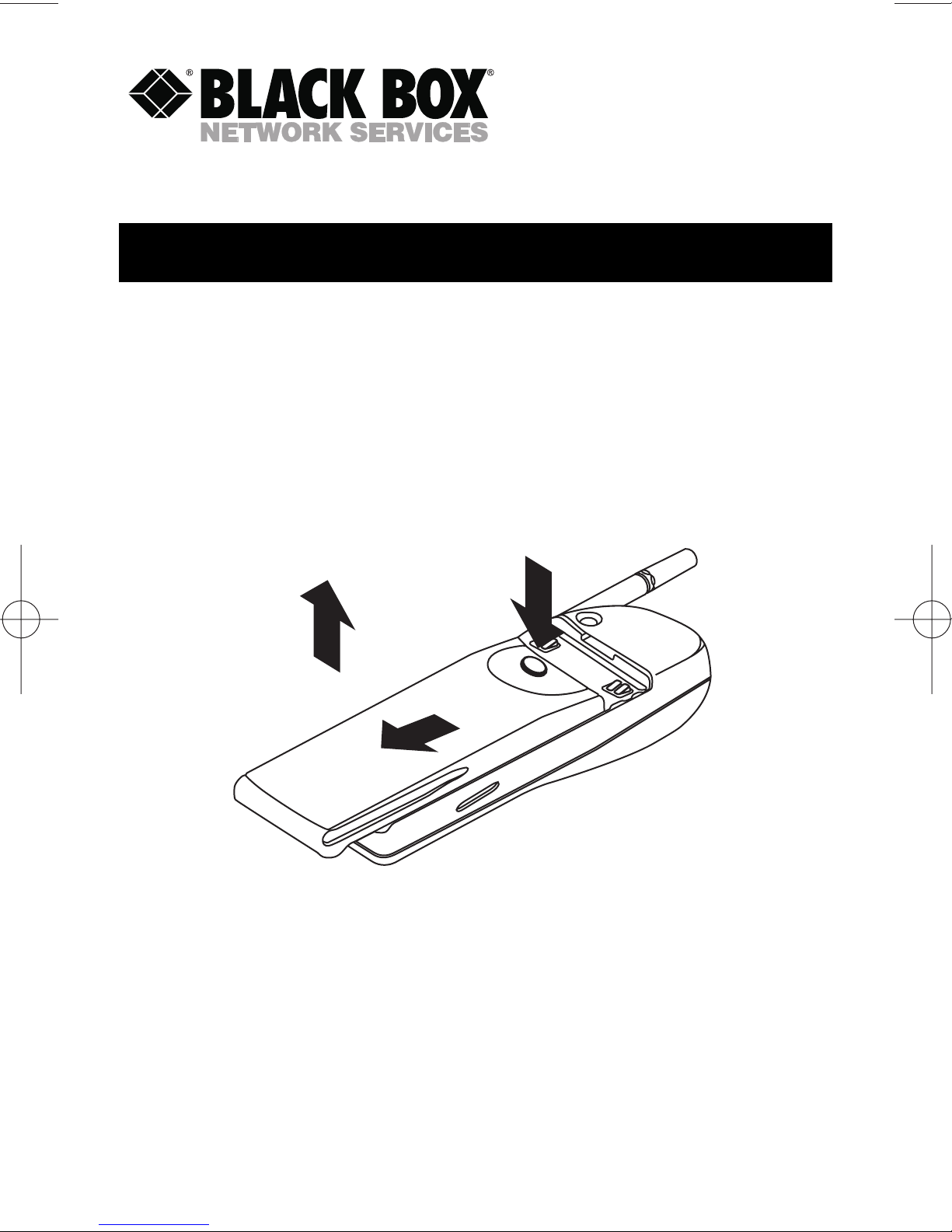
Nokia 6100 Series
Product Code
CP206A CP209A
CP207A CP210A
CP208A CP211A
Changing Covers
1. Removing the battery.
a. Press and hold the button at the top of the battery.
b. Slide the battery toward the bottom of the phone.
c. Lift the battery off the phone.
1000 PARK DRIVE • LAWRENCE, PA 15055-1018 • WWW.BLACKBOX.COM
TECH SUPPORT & ORDERING: 724-746-5500 • FAX: 800-321-0746
C.
A.
B.
Page 2
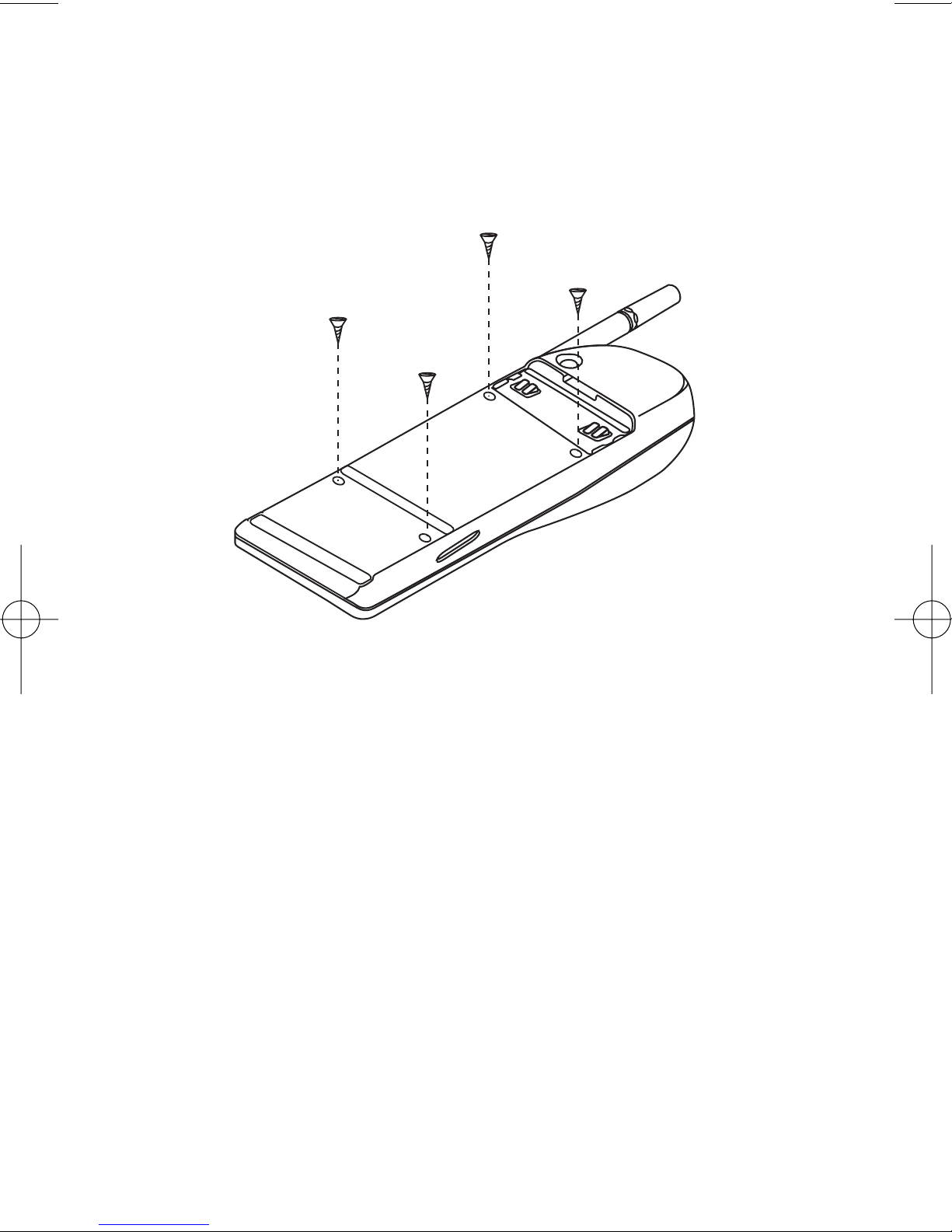
2. Removing the cover.
a. Using the included torx screwdriver, remove the four
screws on the back panel (shown below).
b. Separate the cover from the phone.
c. Remove the rubber keypads from the cover.
Page 3

3. Installing the new cover.
a. Place the new rubber keypads into the new cover
(shown below). Also apply the rubber on/off power
button to the inside of the new cover.
b. Place the faceplate back into position on the phone.
c. Install the four screws into the back plate to secure the
cover.
d. Install the battery.
