Page 1
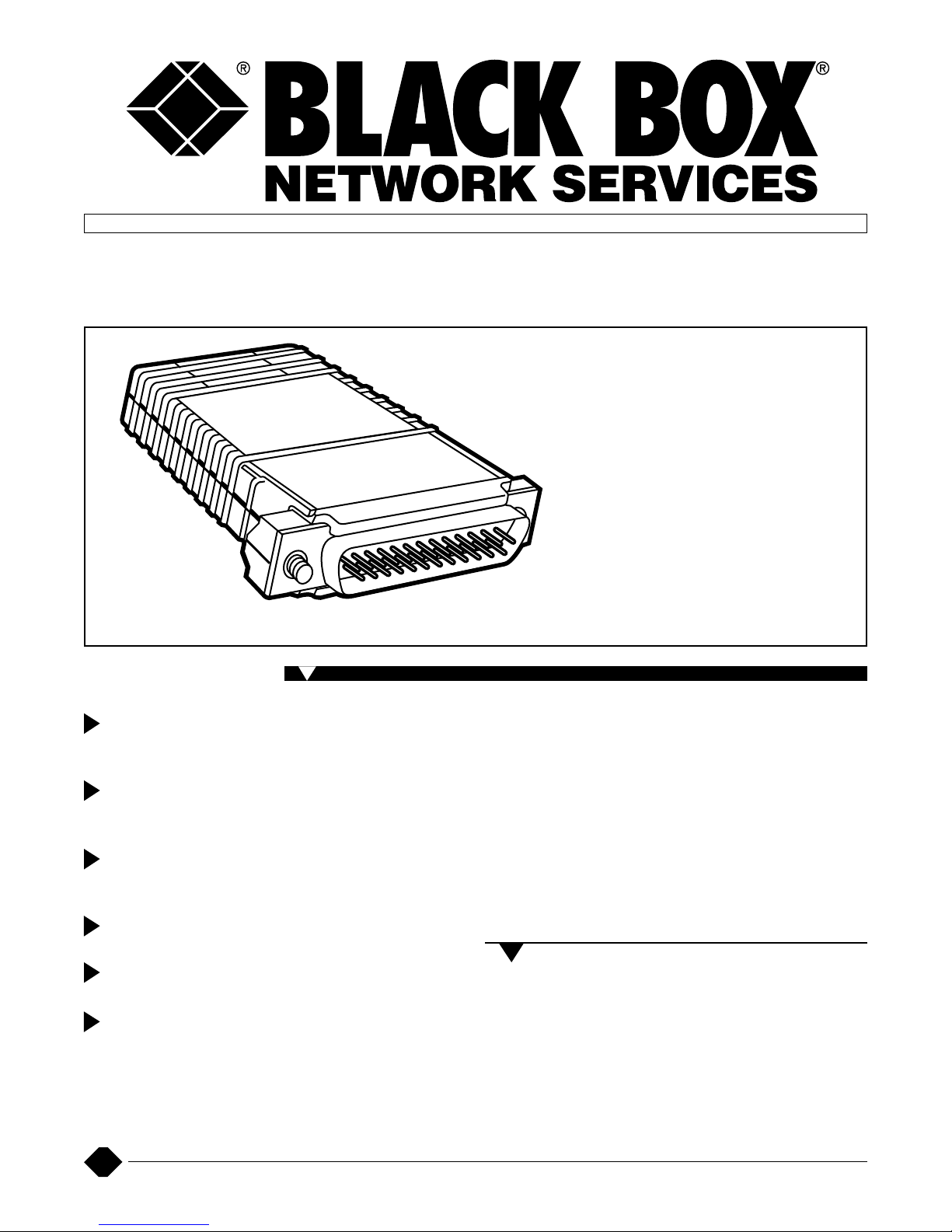
1
Only one converter is
needed for each 60-mA
conversion to RS-232.
Connect to the current
loop via two twisted
pairs.
External switch
to set DTE/DCE
configuration.
Operate in full-duplex
mode only.
Support data rates up
to 115.2 kbps.
Models available with
male or female DB25
RS-232 connectors
and terminal block,
RJ-11, or RJ-45 current
loop connectors.
W
ith the HS RS-232↔60-mA
Current-Loop Converter, you
can connect an asynchronous
RS-232 device to a 60-mA currentloop device.
The converter requires no AC
power or batteries to operate
since it derives ultra-low power
from the interface, and it supports
data rates up to 115.2 kbps at
short distances.
When operating in full-duplex
mode, the converter supports
communication distances up to 4
miles (at a speed of about 150 to
300 bps) over two unconditioned
twisted-pair wires. To guard
against data loss caused by
ground loops, the converter has
2500 V RMS optical isolators on
the line side.
HS RS232-60ma
Current Loop
Converter
Connect an async
RS-232 device to a
60-mA Current-Loop device.
Key Features
HSRS-232↔60-MA CURRENT-LOOP CONVERTERS
Models are available with
male or female DB25 connectors
for the RS-232 side, and terminal
block, RJ-11, or RJ-45 connectors
for the current-loop side. And the
converter connects directly to the
RS-232 interface.
Two-pair cable running to the
60-mA current-loop device
attaches to the converter via an
RJ-11 jack, RJ-45 jack, or terminal
blocks with built-in strain relief.
The converter is easy to use.
You only have to open the case to
connect the two twisted pairs on
the terminal block model. On all
models, there are no internal
jumpers or DIP switches to set.
The only configuration required is
setting an external DCE/DTE
switch on the converter, which
eliminates the need for a
crossover cable on the RS-232
interface.
Black Box Corporation • 1000 Park Drive • Lawrence, PA 15055-1018 • Tech Support: 724-746-5500 • www.blackbox.com • e-mail: info@blackbox.com
© 2004. All rights reserved.
Black Box Corporation.
2/24/2004 #19084
Connect your PC to a current-loop device with the HS Current-Loop
Converter.
Typical Application
Page 2
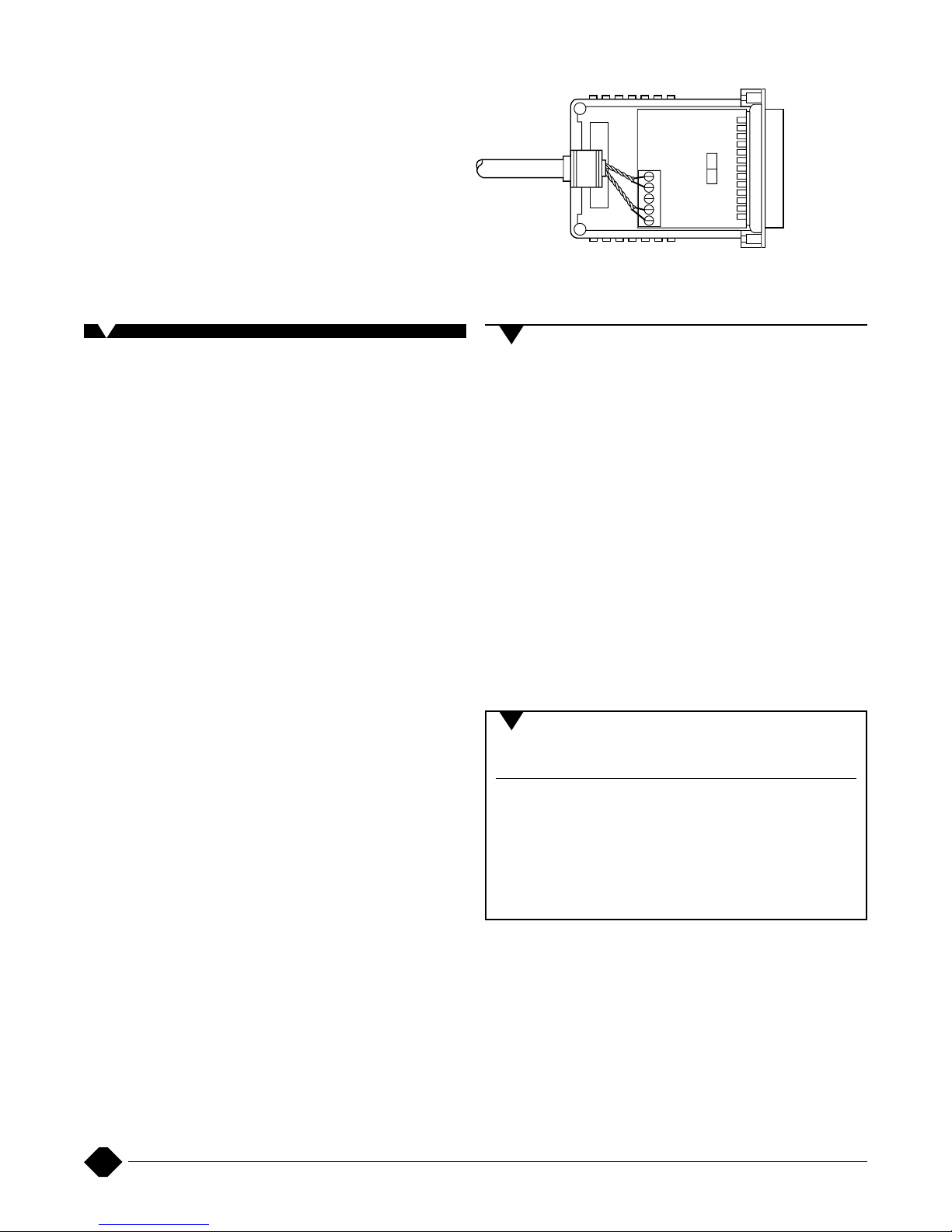
2
Transmission Line: 19 to 26 AWG
twisted pair
Distance (Maximum): 4 miles
(6.4 km) on 24 AWG twisted pair
Isolation: 2500 V RMS via opto-
isolators
Maximum Speed: 115.2 kbps
Surge Suppression: Over-voltage
protection for opto-isolators via
Silicon Avalanche Diodes
Interfaces: Asynchronous,
EIA RS-232, ITU/CCITT V.24 full
duplex, 60 mA current loop
Connectors:
CL080A-F: RS-232: (1) DB25 F,
Current Loop: (1) terminal
block;
CL080A-M: RS-232: (1) DB25 M,
Current Loop: (1) terminal
block;
CL081A-F: RS-232: (1) DB25 F,
Current Loop: (1) RJ-45;
CL081A-M: RS-232: (1) DB25 M,
Current Loop: (1) RJ-45
Temperature Range: 32 to 122°F
(0 to 50°C)
Humidity: 5 to 95% noncondensing
Altitude: Up to 15,000 feet (4572 m)
Power Supply: No external power
required; uses power from the
RS-232 device
Size: 1.2"H x 0.75"W x 2.5"D
(3 x 1.9 x 6.4 cm)
Weight: 0.1 lb. (< 0.05 kg)
XMT G RCV
A B B A
Specifications
Ordering Information
ITEM CODE
HS RS-232↔60-mA Current Loop Converter
DB25F Terminal Block .........................................CL080A-F
DB25F RJ-45 ..........................................................CL081A-F
DB25F RJ-11 ..........................................................CL082A-F
DB25M Terminal Block .....................................CL080A-M
DB25M RJ-45 ......................................................CL081A-M
The diagram at right shows the
current-loop connection of the
strain-relief assembly.
T
he only configuration
necessary for operation of the
converter is setting the external
DCE/DTE switch. If the RS-232
device connected to the
converter is a modem or
multiplexor (or is wired like one),
set the switch to DTE. This setting
causes the converter to behave
like Data Terminal Equipment and
transmit data on pin 2.
If the RS-232 device
connected to the converter is a
Technically Speaking
PC, terminal, or host computer (or
is wired like one), set the switch
to DCE. This setting causes the
converter to behave like Data
Communications Equipment and
transmit data on pin 3.
Only one converter is needed
for each RS-232 to 60-mA currentloop conversion. The converter
connects to the current loop
device via two twisted pairs.
