Page 1
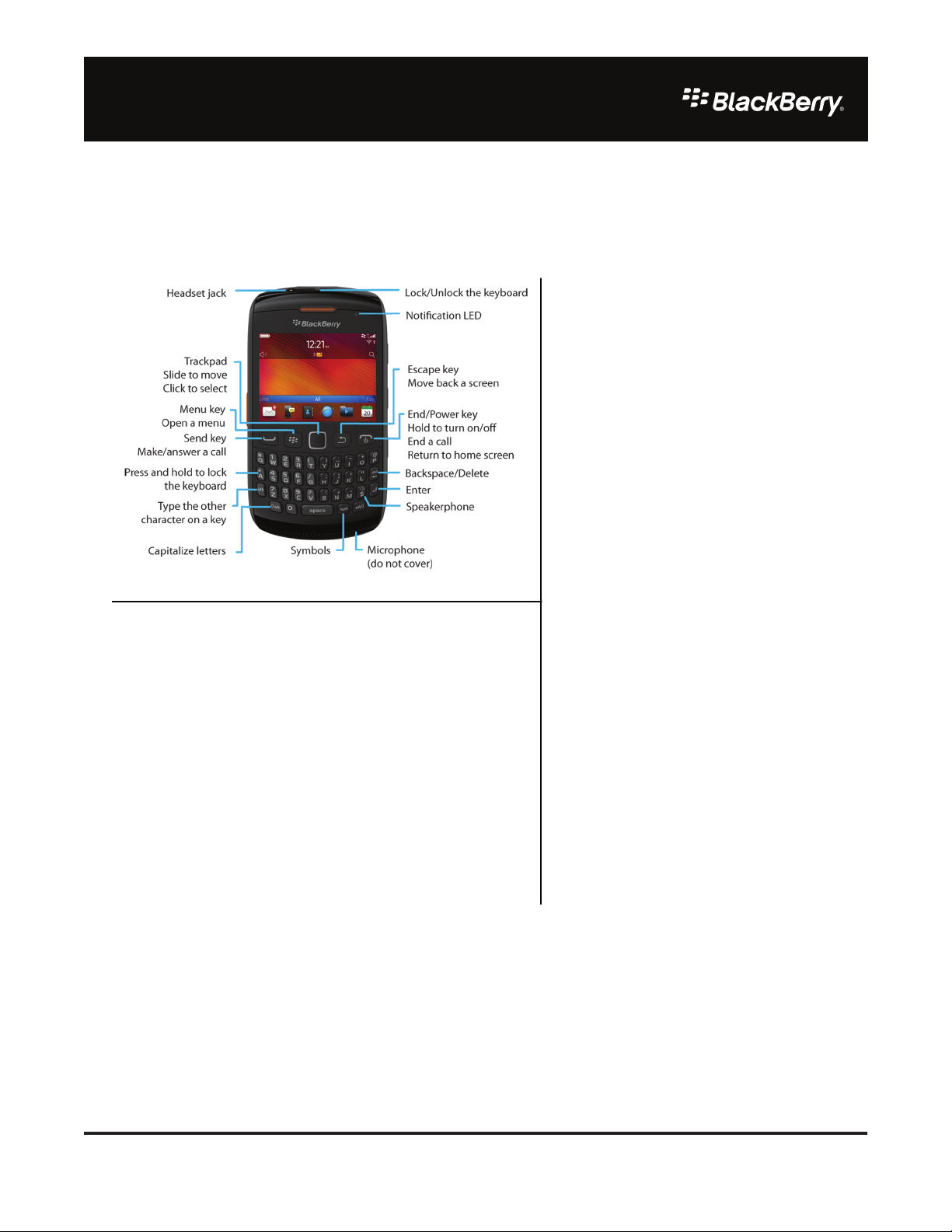
Job Aid
BlackBerry 9620 Smartphone
Specifications
• Trackpad navigation
• 480 x 360 pixel display
• Processor speed: 1.2 GHz
• Memory: 768 MB application storage, 2 GB
• Camera: 5.0 megapixel with flash
• Video camera: 640 x 480 pixels
• GPS: Autonomous and assisted
• Bluetooth technology
• Wi-Fi technology: 802.11 b/g/n
• Quad-band: 850/900/1800/1900 MHz
• Triple-band: 2100/1900/1700 MHz UMTS
• FM radio support
• BlackBerry Desktop Software 7
Highlights of the BlackBerry 9620 smartphone
• Design includes a high-resolution screen, trackpad, and 110.1by-60.8-by-13.55 mm dimensions
• Direct Connect allows your smartphone to function similar to a
walkie-talkie, as you press the Direct Connect button to speak to
other users and release the button to listen for replies
• BlackBerry 7.1
• To view the battery life and supported
built-in media storage
GSM/GPRS/EDGE networks
bands 1, 2, 4
media types for released
smartphones, visit www.blackberry.com/
smartphones
BlackBerry
• Many users can be on a Direct Connect call, but only one can
speak at a time
• 3G network capabilities allow you to make Direct Connect
calls over a secure network
• FM Radio, which allows you to plug wired headphones into your
smartphone to listen to radio stations without using data over the
mobile network
• Mobile Hotspot, which allows you use your smartphone as a
wireless hotspot with other Wi-Fi enabled devices
711-80210-123
©
2012 Research In Motion Limited. All Rights Reserved. 1
Page 2
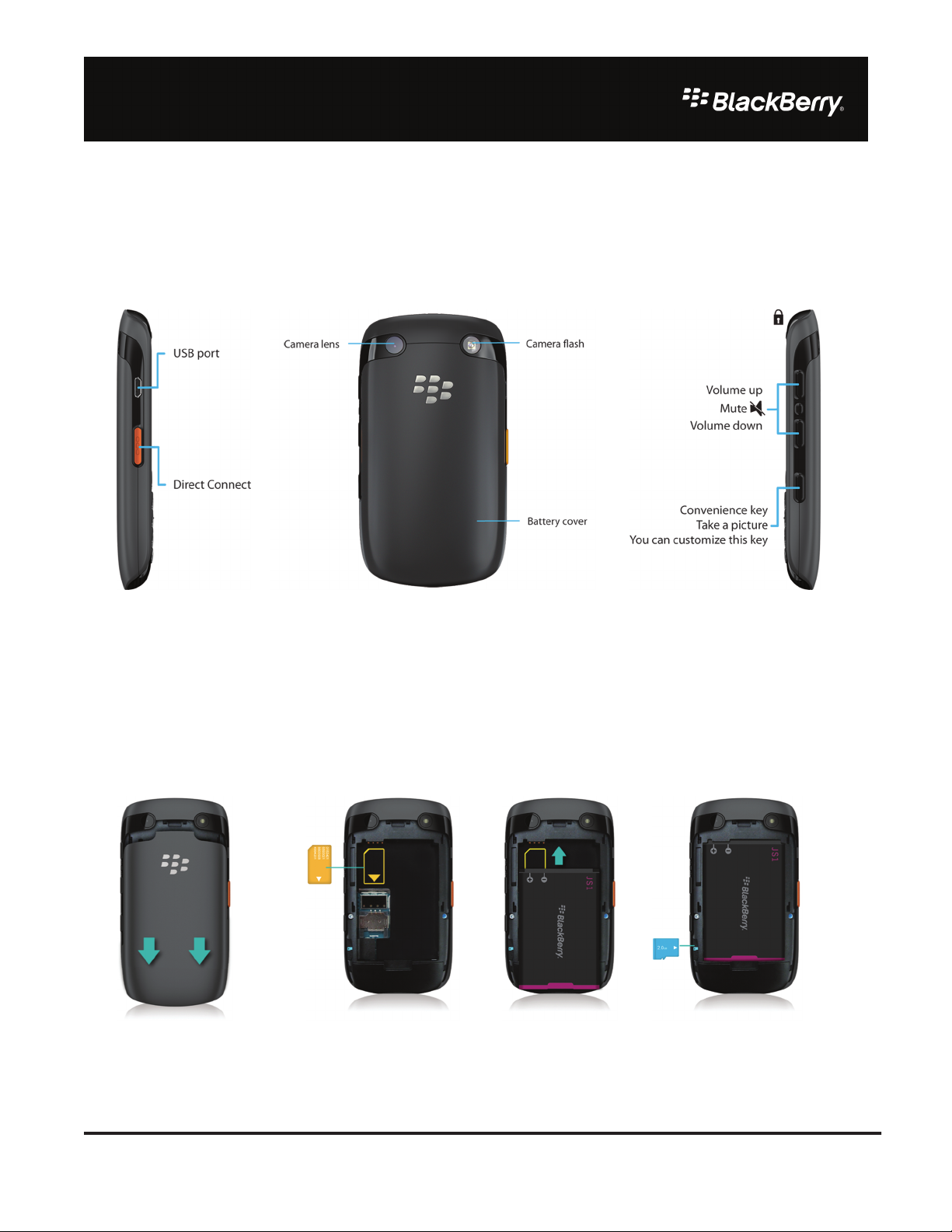
Job Aid
360 degree view
Left side Back Right side
Getting started
1. Remove battery cover 2. Insert SIM card 3. Insert battery 4. Insert media card
2
©
2012 Research In Motion Limited. All Rights Reserved. 711-80210-123
Page 3

Job Aid
Glossary
DC
Direct Connect
GPRS
General Packet Radio Service
GSM
Global System for Mobile Communications
PTT
Push to Talk
UMTS
Universal Mobile Telecommunications System
EDGE
Enhanced Data Rates for Global Evolution
GPS
Global Positioning System
LED
light-emitting diode
SIM
Subscriber Identity Module
©
2012 Research In Motion Limited. All rights reserved. BlackBerry®, RIM®, Research In Motion®, and related trademarks, names
and logos are the property of Research In Motion Limited and are registered and/or used in the U.S. and countries around the
world. Bluetooth is a trademark of Bluetooth SIG. Direct Connect is a trademark of Nextel Communications Inc. GSM is a
trademark of the GSM MOU Association. UMTS is a trademark of European Telecommunications Standard Institute. Wi-Fi is a
trademark of the Wi-Fi Alliance. All other trademarks are the property of their respective owners. This documentation is provided
"as is" and without condition, endorsement, guarantee, representation or warranty, or liability of any kind by Research In Motion
Limited and its affiliated companies, all of which are expressly disclaimed to the maximum extent permitted by applicable law in
your jurisdiction.
711-80210-123
©
2012 Research In Motion Limited. All Rights Reserved. 3
