Page 1

Page 2

Contents
1 About Commands & Queries 3
1.1 How They are Listed 3
1.2 How They are Described 3
1.3 When can they be used? 3
1.4 Command Notation 3
2 Common Command Introduction 4
2.1 *CLS 4
2.2 *IDN? 4
2.3 RCL 5
2.4 *RST 5
3 Input Commands 6
3.1 Current Gain 6
3.2 Unit Current Query 6
3.3 Auto Gain 6
3.4 Sample Cycle 7
3.5 Auto Sample 7
3.6 Voltage Gain 7
4 Output Commands 8
4.1 Voltage Oset 8
4.2 Sine Wave Frequency 8
4.3 Voltage Amplitude 8
4.4 DC Voltage Level 9
4.5 DCI Amplitude 9
4.6 ACI Amplitude 9
5 Setting Commands 10
5.1 Output 10
5.2 Phase Retrieve 10
5.3 AC Format 10
6 Query Commands 11
6.1 Current Value 11
6.2 DC Currrent Value 11
6.3 Voltage Measurement 11
6.4 DC VOLTAGE 11
6.5 Impedance 12
6.6 AC Voltage |Current |Impedance 12
6.7 AC Voltage |Current |Impedance |DC Voltage |DC Amp 12
6.8 Impedance Rectanfular Format 12
6.9 Retrieve Verication 13
6.10 Harware Version 13
6.11 Q Factor Measurement 13
6.12 D Factor Measurement 13
6.13 Parallel Impedance 13
6.14 Series Capacitance Measurement 14
6.15 Parallel Capacitance Measurement 14
6.16 Series Inductance Measurement 14
6.17 Parallel Inductance Measurement 14
Page 3

About Commands & Queries
This section lists and describes the remote control commands and queries recognized by the instrument. All commands
and queries can be executed in either local or remote state.
The description, command syntax, query syntax, example and respond can be found in a section. The commands are
given in both long and short form. All examples are shown in short form. Queries perform actions such as obtaining
information, and are recognized by the question mark (?) following the header.
1.1 How They are Listed
The commands are listed by subsystem and alphabetical order according to their short form.
1.2 How They are Described
In the descriptions themselves, a brief explanation of the function performed is given. This is followed by a presentation
of the formal syntax, with the header given in Upper-and-Lower-Case characters and the short form derived from it in
ALL UPPER-CASE characters. Where applicable, the syntax of the query is given with the format of its response.
1.3 When can they be used?
The commands and queries listed here can be used for BA8100 EIS Battery Analyzer.
1.4 Command Notation
The following notation is used in the commands:
< > Angular brackets enclose words that are used as placeholders, of which there are two types: the header path
and the data parameter of a command.
:= A colon followed by an equals sign separates a placeholder from the description of the type and range of values that
may be used in a command instead of the placeholder.
{ } Braces enclose a list of choices, one of which one must be made.
[ ] Square brackets enclose optional items.
… An ellipsis indicates that the items both to its left and right may be repeated a number of times.
Page 4

Common Command Introduction
IEEE standard denes the common commands used for querying the basic inSyntaxion of the instrument or executing
basic operations. These commands usually start with "*" and the length of the keywords of the command is usually 3
characters.
Short Long Form Subsystem What Command/Query does
*CLS *CLS SYSTEM Clears the instrument status byte by emptying the error queue and clearing all event
registers. Also cancels any preceding *OPC command or query.
*IDN *IDN SYSTEM Returns a string that uniquely identies the isntrument.
*RCL *RCL SYSTEM Recalls a saved instrument state.
*RST *RST SYSTEM Initiates a device reset.
2.1 *CLS
Description The *CLS command clears the instrument status byte and all event registers. It also cancels any
preceding *OPC commands and query.
Example *CLS
2.2 *IDN?
Description The *IDN? query causes the instrument to identify itself. The response comprises manufacturer,
model, serial number, software version and rmware version.
Query Syntax *IDN?
Response Syntax *IDN, <device id>,<model>,<serial number>, <software version>,
<hardware version>.
<device id>:=“BK” is used to identify instrument.
<model>:= A model identier less than 14 characters will contain the model number.
<serial number>:= Each product has its own number, the serial number can labeled product
uniqueness.
<software version>:= A serial numbers about software version.
<hardware version>:=The hardware level eld, should contain inSyntaxion about all separately
revisable subsystems. This inSyntaxion can be contained in single or multiple revision codes.
Example *IDN?
Returns: BK PRECISION,BA8100,0,CF:92.1CT,FV:1.04
Page 5

Common Command Introduction 5
2.3 RCL
Description The *RCL command recalls a saved instrument state.
Command Syntax *RCL
Example *RCL
2.4 *RST
Description The *RST command initiates a device reset. The *RST recalls the default setup.
Command Syntax *RST
Example *RST
Page 6

Input Commands
Input commands provide remote access to congure all input memu options.
3.1 Current Gain
Description Sets and queries the input current ADC gain.
Command Syntax IM:INPUT:CURRENT:GAIN <NR1>
<NR1>= 0|2x1, 1|2x15, 2|2x30, 3|2x45,4
|10x1, 5|10x15, 6|10x30, 7|10x45,
Default 0
Query Format IM:INPUT:CURRENT:GAIN?
Respond
Example IM:INPUT:CURRENT:GAIN 2x30
3.2 Unit Current Query
Description Queries the current conversion unit value.
Query Format IM:INPUT:CURRENT:UNIT?
Respond <NRf>, Current conversion value (A/Volt)
Example IM:INPUT:CURRENT:UNIT?
3.3 Auto Gain
Description Sets the auto gain control (AGC).
Command Syntax IM:INPUT:GAIN:AUTO <Bool>
<Bool>= 0|OFF or 1|ON
Default 0|OFF
Query Format IM:INPUT:GAIN:AUTO?
Respond <Bool>,AGC Control State
Example IM:INPUT:GAIN:AUTO ON
Page 7

Input Commands 7
3.4 Sample Cycle
Description Sets the samlpe cycle in unit of ms for a statistic cycle.
Command Syntax IM:INPUT:SAMPL:CYCL <NRF+>
<NRF+> = 10~10000 ms
Query Format IM:INPUT:SAMP:CYCL?
Respond <NRF+>,10~10000 ms
Example IM:INPUT:SAMPL:CYCL 1000
3.5 Auto Sample
Description Enable/disable the sample auto rate function.
Command Syntax IM:INPUT:SAMPL:AUTO <boolean>
<boolean> = {0 | 1}
Query Format IM:INPUT:SAMP:AUTO?
Respond <boolean> = {0 | 1}
Example IM:INPUT:SAMPL:AUTO 1
3.6 Voltage Gain
Description Sets the voltage ADC gain.
Command Syntax IM:INPUT:VOLTAGE:GAIN <NR1>
<NR1> = 0|2x1, 1|2x15, 2|2x30, 3|2x45,4
|10x1, 5|10x15, 6|10x30, 7|10x45,
Default 0
Query Format IM:INPUT:VOLTAGE:GAIN?
Respond <NR1>, corresponding to the gain selection above
Example IM:INPUT:VOLTAGE:GAIN 2x1, 1
Page 8
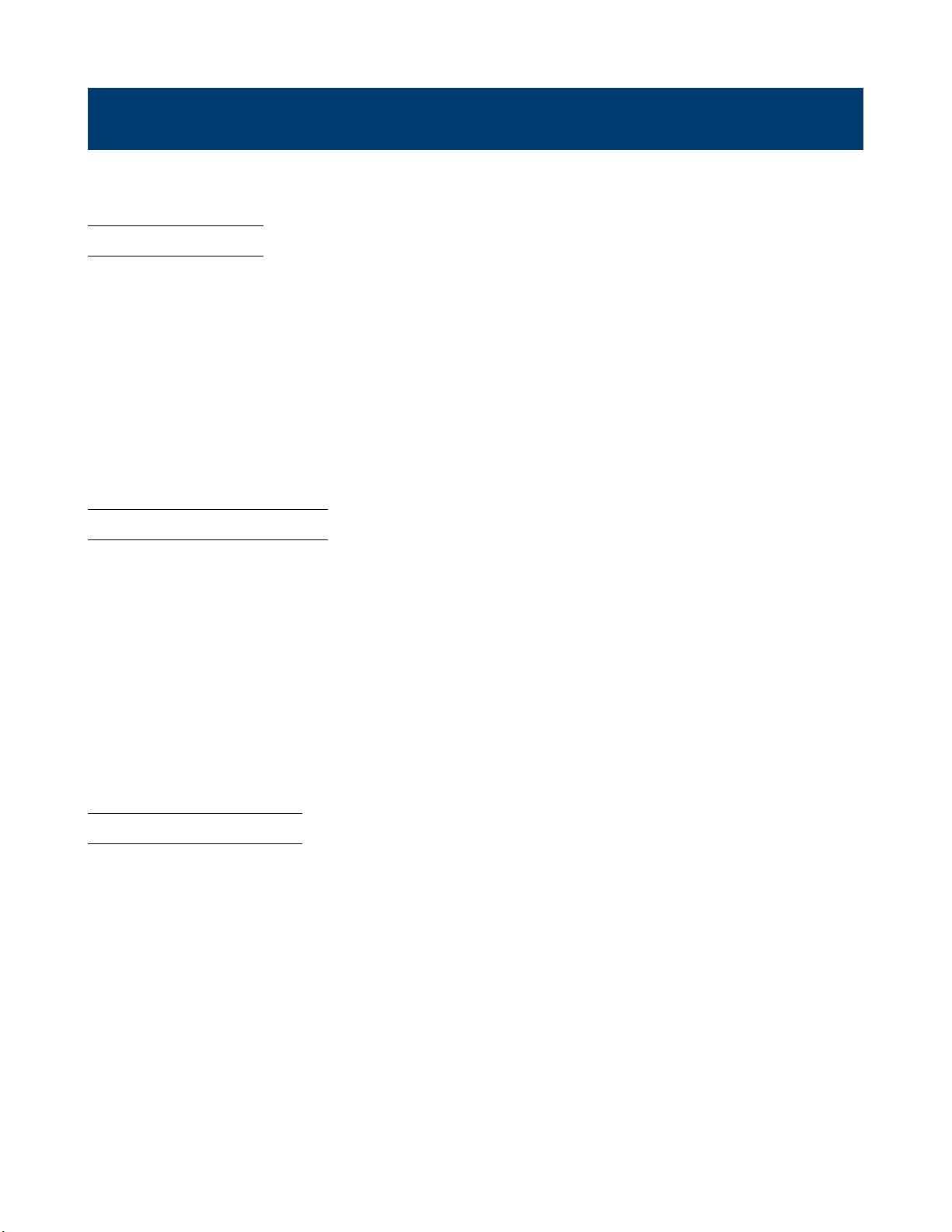
Output Commands
Output commands provide remote access for conguring all output menu options.
4.1 Voltage Oset
Description Sets output DC voltage oset.
Command Syntax IM:OUTPU:OFFSET <NRF+>
<NRF+> = 0~10 Volts
Default 0.0
Query Format IM:OUTPUT:OFFSET?
Query Respond <nrf+> = 0~10 Volts
Example IM:OUTPUT:OFFSET 5
4.2 Sine Wave Frequency
Description Sets the output DDS Sine Wave Frequency.
Command Syntax IM:OUTPUT:SINE:FREQ<NRF+> or <CRD>
<NRF+> = 0 ~ 20KHz
<crd> MAX |MIN
Default 0.0
Query Format IM:OUTPUT:SINE:FREQ? MAX |MIN
Query Respond <NRF+>, 0 ~ 20KHz <CRD> MAX |MIN
Example IM:OUTPUT:SINE:FREQ 1OOO
4.3 Voltage Amplitude
Description Sets the output AC Voltage Amplitude.
Command Syntax IM:OUTPUT:AMPLITUDE<NRF+>,<CRD>
<NRF+> = 0 ~ 1 VOLT
<CRD> = MAX |Maximum value of AC Amplitude
MIN |Minimum value of AC Amplitude
Default 0.0
Query Format IM:OUTPUT:AMPLITUDE? MAX |MIN
Query Respond <NRF+>, 0~ 1 Volt <CRD> MAX |MIN
Example IM:OUTPUT:AMPLITUDE 1
Page 9

Output Commands 9
4.4 DC Voltage Level
Description Sets output AC Voltage Amlpitude and DC Voltage Level.
Command Syntax IM:OUTPUT:LEV <NRF+><NRF+>
<NRF+>AC Voltage Amplitude = 0 ~ 1 Volt
<NRF+> DC Voltage Level = 0 ~ 10 Volts
Example IM:OUTPUT:LEV 0 5
4.5 DCI Amplitude
Description Sets the DCI output Amplitude.
Command Syntax IM:LOAD:CURRENT:OFFSET<NRF+>
<NRF+> = 0 ~ 3 VOLT
Default 1.0
Query Format IM:LOAD:CURRENT:OFFSET?
Query Respond <NRF+>, 0 to 3 A
Example IM:LOAD:CURRENT:OFFSET 1
4.6 ACI Amplitude
Description Sets the ACI output Amplitude.
Command Syntax IM:LOAD:CURRENT:AMPLITUDE<NRF+>
<NRF+> = 0 ~ 3 VOLT
Default 1.0
Query Format IM:LOAD:CURRENT:AMPLITUDE?
Query Respond <NRF+>, 0 to 3 A
Example IM:LOAD:CURRENT:AMPLITUDE 1
Page 10

Setting Commands
The setting commands set dierent parameters for the BATTERY ANALYZER.
5.1 Output
Description Sets the BATTRY ANALYZER control enable or disable.
Command Syntax OUTput<Bool>
<bool> = 0 |OFF or 1 |ON
Default 0
Query Format OUTput?
Query Respond <Bool> 0 |1
Example OUTput 1
5.2 Phase Retrieve
Description Sets the BATTERY ANALYZER phase retrieve format.
Command Syntax IM:PHASE:STATE <Bool>
<Bool> = 0 |±180, 1|+360
Default 0
Query Format IM:PHASE:STATE?
Query Respond <Bool> 0 |1
Example IM:PHASE:STATE 180
5.3 AC Format
Description Sets the BATTERY ANALYZER AC format is Rms or Peak Value.
Command Syntax IM:AC:VALUE:PEAK<Bool>
<Bool> = 0 |RMS , 1 |PEAK
Default 0
Query Format IM:AC VALUE :PEAK <Bool>
Query Respond <Bool> 0 |1
Example IM:AC VALUE:PEAK 1
Page 11

Query Commands
The Query commands provide remote: voltage, current,and resistance measurement. Measurement status check and
BATTERY ANALYZER rmware version checkcan also be queried.
6.1 Current Value
Description This command queries the current value, which returns the current value in scientic format and
corresponding phase angle in degrees.
Default 0
Query Format IM:MEAS:CURR?
Query Respond 1.23456e-3 1.002
Example IM:MEAS:CURR?
6.2 DC Currrent Value
Description Queries the DC load current value.
Default 0
Query Format MEAS:CURR?
Query Respond Returned <NRf+> DC current Level – 0 3 Amps
Example MEAS:CURR?
0.489388
6.3 Voltage Measurement
Description Queries the Vθ value returning it in scientic format and correspondign phase andlge in degrees.
Default 0
Query Format IM:MEAS:VOLT?
Query Respond 1.23456e-3 1.002
Example IM:MEAS:VOLT?
6.4 DC VOLTAGE
Description Queries the DC voltage value.
Default 0
Query Format MEAS:VOLT?
Query Respond Returned <NRf+> DC VOLT Level – 0 80 Volt.
Example MEAS:VOLT?
0.027988
Page 12

Query Commands 12
6.5 Impedance
Description Quereis the impedance value, returning it in scientic format and corrsponding phase angle in
degrees(polar form)
Default 0
Query Format IM:MEAS:RES?
Query Respond 1.23456e-3 1.002
Example IM:MEAS:RES?
1.23456e-3 1.002
6.6 AC Voltage |Current |Impedance
Description Queries AC voltage / current / impedance amplitude and phase. Returns the three valueS in sci-
entic format with corresponding phase angle in degrees.
Default 0
Query Format IM:MEAS:VAL?
Query Respond 5.54123e-04 -163.52 1.13412e-01 160.83 4.88592e-03 -2.69
Example IM:MEAS:VAL?
5.54123e-04 -163.52 1.13412e-01 160.83 4.88592e-03 -2.69
6.7 AC Voltage |Current |Impedance |DC Voltage |DC Amp
Description Quereis the ac voltage / current / impedance amplitude and phase, DC volt, DC Amp.
Query Format IM:MEAS:SUMM?
Query Respond 5.54123e-04 -163.52 1.13412e-01 160.83 4.88592e-03 -2.69 0.027988 0.489388
Example IM:MEAS:SUMM?
5.54123e-04 -163.52 1.13412e-01 160.83 4.88592e-03 -2.69 0.027988 0.489388
6.8 Impedance Rectanfular Format
Description Quereis the impedance returning a value in rectanfular format. Returned value is separated into
the real and imaginary parts.
Default 0
Query Format IM:MEAS:RES:RECT?
Query Respond 1.00880e+00 1.59295e-03
Example IM:MEAS:RES:RECT?
1.00880e+00 1.59295e-03
Page 13

Query Commands 13
6.9 Retrieve Verication
Description Queries to chekc if the measured values are ready fro retrieve.
Query Format IM:MEAS:READY?
Query Respond 0 |Measured value not ready
1 |Measured value is ready
Example IM:MEAS:READY? 1
6.10 Harware Version
Description Queries the BATTERY ANALYZER hardware version.
Query Format IM:VERSION?
Query Respond Hardware Version Number
Example IM:VERSION?
6.11 Q Factor Measurement
Description Queries Q factor measurement.
Query Format IM:MEAS:QUAL:VAL?
Query Respond X.XXXXX
Example IM:MEAS:QUAL:VAL? X.XXXXX
6.12 D Factor Measurement
Description Quereis D factor Measurement.
Query Format IM:MEAS:DISS:VAL?
Query Respond
X.XXXXX
Example IM:MEAS:DISS:VAL?
X.XXXXX
6.13 Parallel Impedance
Description Queries the parallel impedance value returning the value in rectangular format.
Default 0
Query Format IM:MEAS:IND:PAR?
Query Respond 1.00880e+00 1.59295e-03
Example IM:MEAS:IND:PAR?
1.00880e+00 1.59295e-03
Page 14
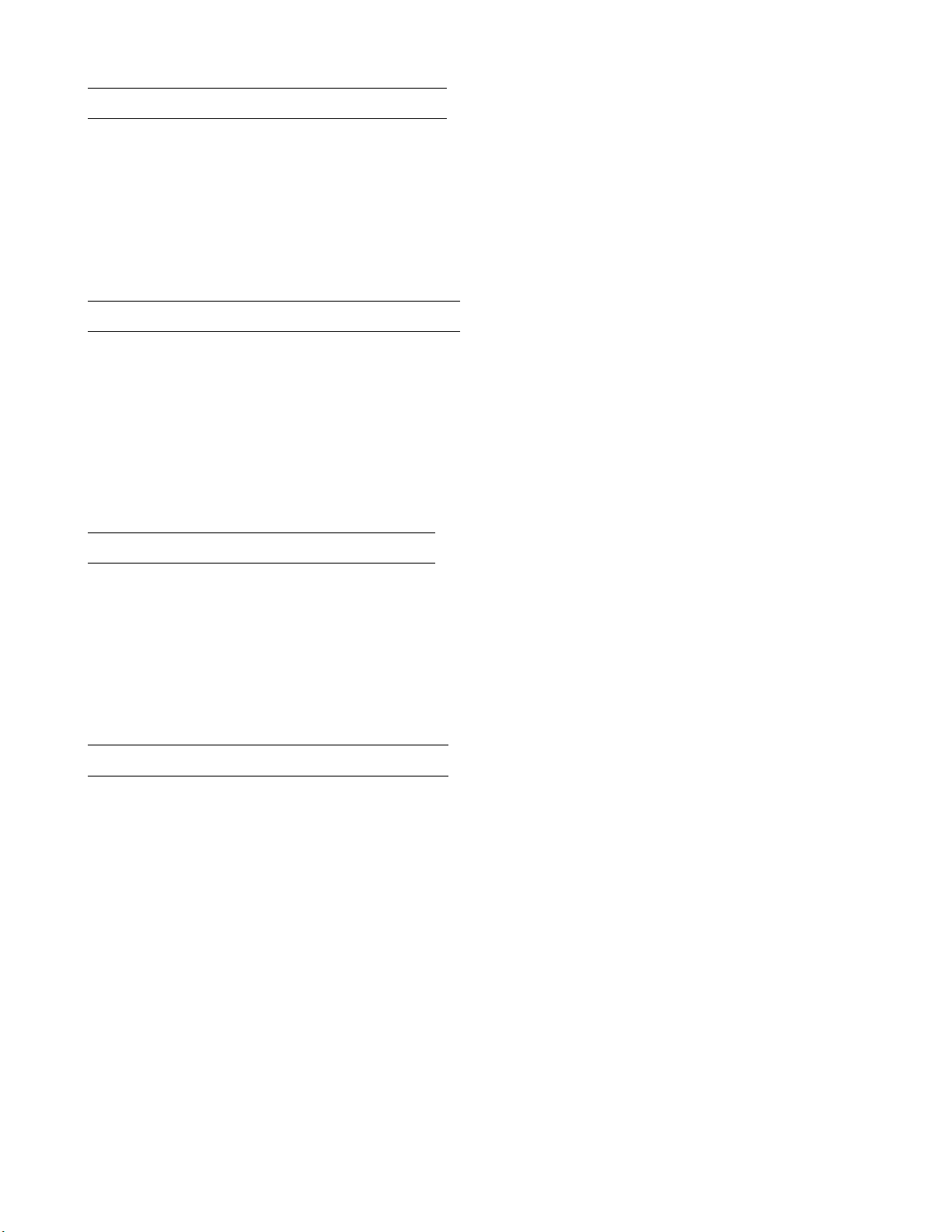
Query Commands 14
6.14 Series Capacitance Measurement
Description Queries series capacitance measurement.
Query Format IM:MEAS:CAP?
Query Respond 1.00880e+00 1.59295e-03
Example IM:MEAS:CAP?
1.00880e+00 1.59295e-03
6.15 Parallel Capacitance Measurement
Description Queries Parallel Capacitance Measurement.
Default 0
Query Format IM:MEAS:IND:PAR?
Query Respond 1.00880e+00 1.59295e-03
Example
6.16 Series Inductance Measurement
Description Queries series inductance measurement.
Query Format IM:MEAS:IND?
Query Respond 1.00880e+00 1.59295e-03
Example IM:MEAS:IND?
1.00880e+00 1.59295e-03
6.17 Parallel Inductance Measurement
Description Queries Parallel INductance Measurement.
Query Format IM:MEAS:IND:PAR?
Query Respond 1.00880e+00 1.59295e-03
Example IM:MEAS:IND:PAR?
1.00880e+00 1.59295e-03
Version: November 24, 2021
