B-K Medical Falcon 2101 Service manual
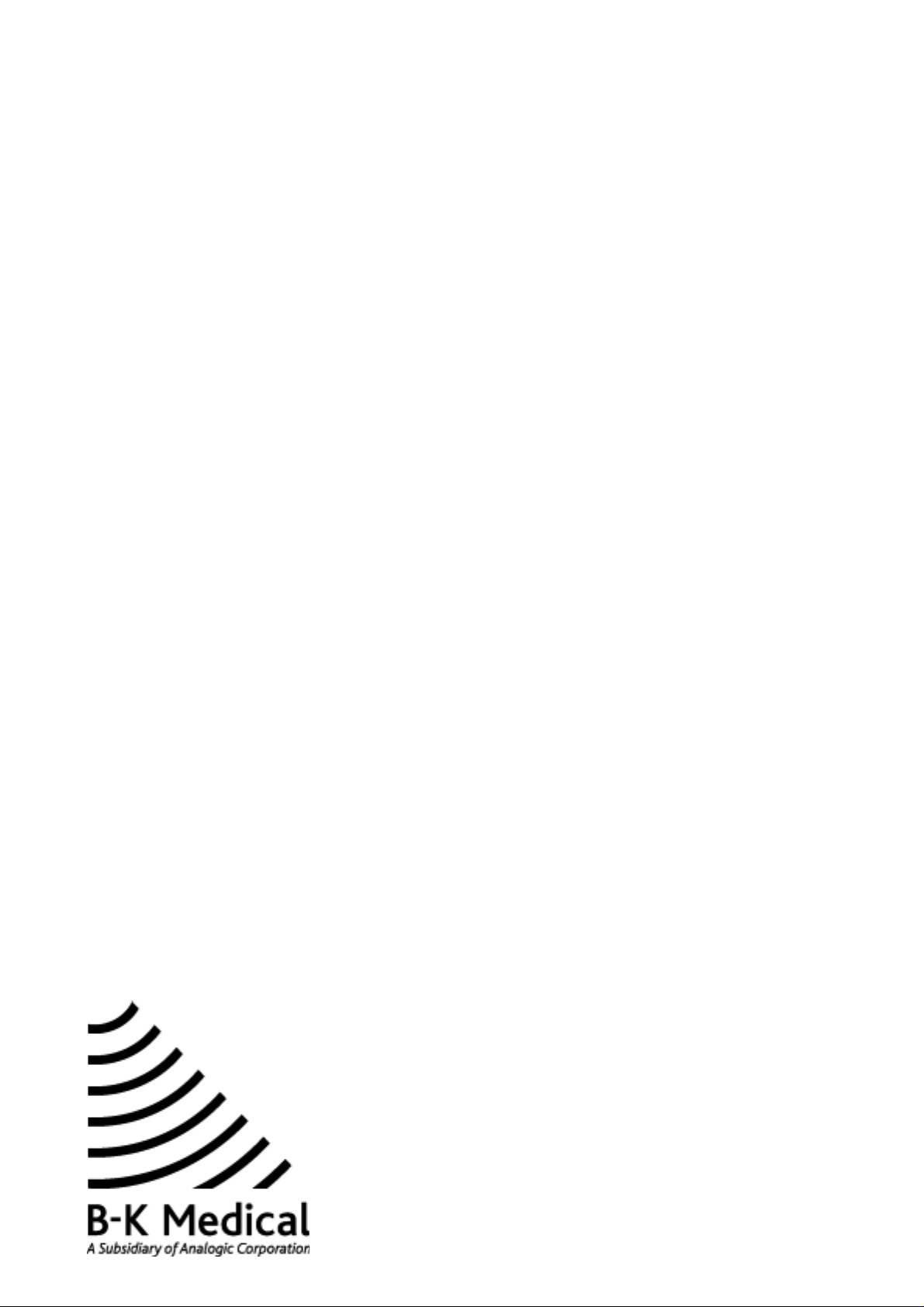
Service Manual
Diagnostic Ultrasound System
Falcon 2101, Falcon 2101EXL,
Hawk 2102, Hawk 2102XDI, Hawk 2102EXL, Surgical Hawk 2102XDI/EXL
This manual covers all existing versions (as of May 2003) of the 2100 series scanners.
World Headquarters: Mileparken 34 • DK-2730 Herlev • Denmark
Tel.: +45 4452 8100 • Fax +45 4452 8199 • www.bkmed.com • e-mail: support@bkmed.com
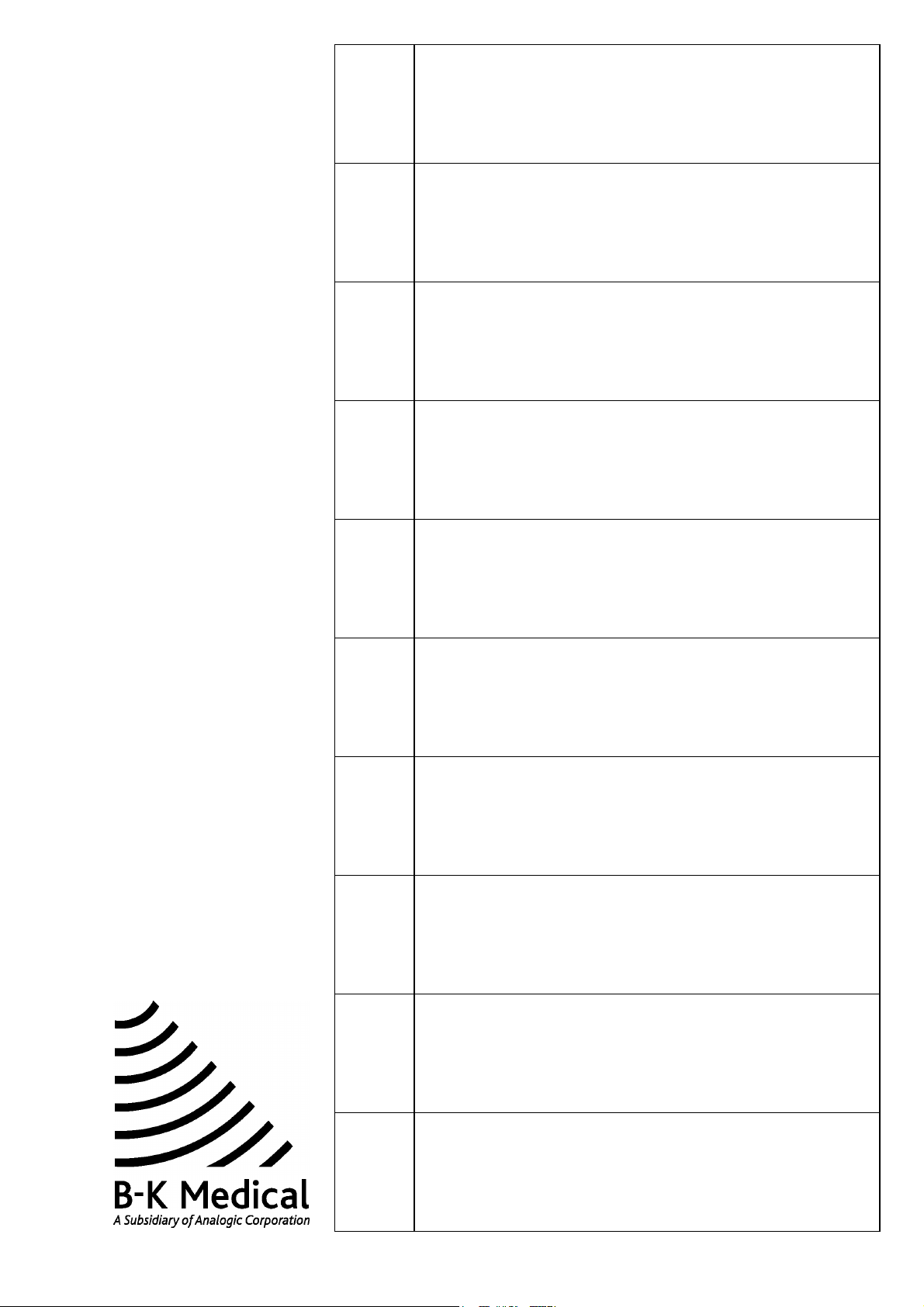
1 General Information
2 Service Notes
3 Checking Procedure
4 Trouble Shooting
5 Adjustment Procedure
6 Mechanical Parts
7 Preventative Maintenance
8 Theory of Operation
9 System Interconnections
10

System Falcon 2101/2101EXL & Hawk 2102/2102XDI/2102EXL/Surgical Hawk General Information
Section 1
GENERAL INFORMATION
CONTENTS PAGE
1 Safety Aspects.......................................................................................................................................1-2
1.1 Terms and Symbols used ..................................................................................................................1-2
1.2 WARNINGS and CAUTIONS:...........................................................................................................1-3
2 System Overview...................................................................................................................................1-4
2.1 Front View..........................................................................................................................................1-4
2.2 Rear Connectors................................................................................................................................1-5
2.3 System Configuration.........................................................................................................................1-6
2.4 Configuration Upgrade.......................................................................................................................1-6
2.5 Modules and PC Boards ....................................................................................................................1-7
3 Revision System....................................................................................................................................1-8
4 Special Tools and Equipment...............................................................................................................1-9
4.1 Checking Procedure (Section 3) ........................................................................................................1-9
4.2 Troubleshooting (Section 4) .............................................................................................................1-10
4.3 Adjustment Procedure (Section 5) ...................................................................................................1-10
4.4 Mechanical Parts (Section 6) ...........................................................................................................1-10
4.5 Preventative Maintenance (Section 7) .............................................................................................1-10
4.6 Electrical Safety Test........................................................................................................................1-10
BI2102-D 1-1
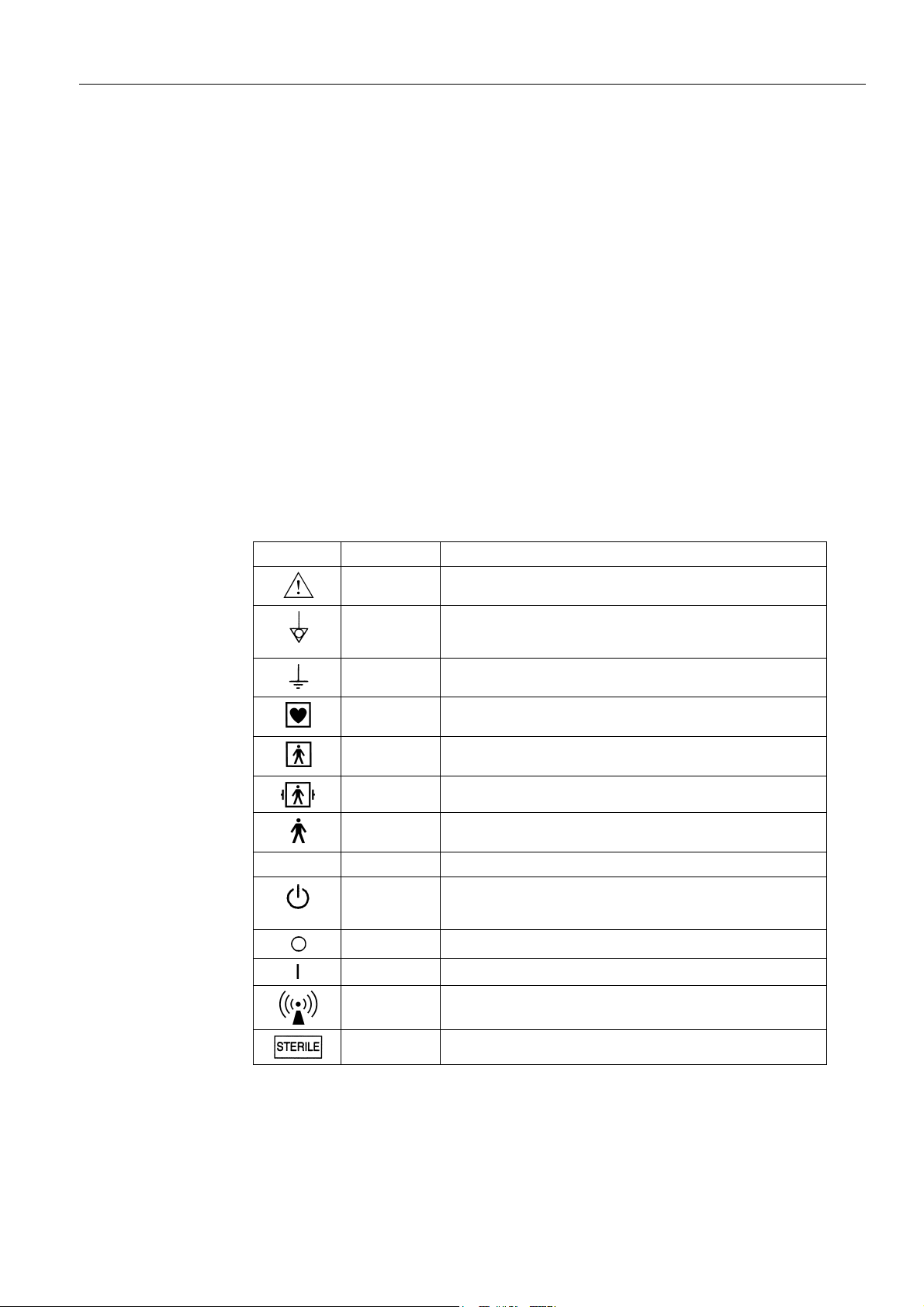
General Information System Falcon 2101/2101EXL & Hawk 2102/2102XDI/2102EXL/Surgical Hawk
1 Safety Aspects
The Falcon 2101/ Hawk 2102 System complies with IEC 60601-1 safety class I.
The Falcon 2101/ Hawk 2102 System is classified as follows:
• Array Input Module: Type B (Body)
• Single-element Transducer Module: Type B (Body)
• ECG Input Module: Type BF (Body Floating)
1.1 Terms and Symbols used
Throughout this manual the following terms are used to indicate a situation where safety
precautions are required:
"WARNING":
Indicates a situation involving risk of injury or loss of life to personnel or
patient.
"CAUTION":
Indicates a situation involving risk of damage to the instrument or other
equipment connected.
Symbol Name Description
ATTENTION Consult ACCOMPANYING User Guide (BB 0340) when this sign is
Potential
Equalisation
Protective
Earth
Type CF CF: Isolated from eart h. Maximum Patient Leakage Current under:
Type BF BF: I solated from earth. Maximum Patient Leakage Current under:
Type BF BF, DEFIBRILLATOR-PROOF
Type B B: Maximum Patient Leak age Current under: Normal Condition
IP57 SEALING Dust and immersi on protected according to IE C P ubl i cation 529
Stand-by Push button for switching the scanner from stand-by to active.
Off Main power supply off
encountered on the instrument, to avoid reducing its s afety
Terminal connected to t he chassis. Should be connected to
corresponding terminals on ot her equi pment to eliminat e potential
differences.
Additional Protective Earth
Normal Condition ≤10µA, Single Fault Condition ≤ 50µA
Normal Condition ≤100µA, Single Fault Condition ≤ 500µA
100µA, Single Fault Condition ≤ 500µA
≤
(The power supply cord is the means of separation from the m ai n
power supply.)
On Main power supply on
Non-ionising
radiation
STERILE Device is in a sterile c ondi tion
Ultrasound Scanner emit s acoustic radiation
Table 1
. IEC safety symbols
1-2 BI2102-D.

System Falcon 2101/2101EXL & Hawk 2102/2102XDI/2102EXL/Surgical Hawk General Information
1.2 WARNINGS and CAUTIONS:
For your own and others safety please read the following carefully:
Warnings:
• Opening the instrument can expose live parts.
• Any work done on the open instrument with power on must only be done by B-K
Medical or their authorised representatives, who are aware of the hazards involved.
• Any repair on the 2101/2102 must be followed by an electrical safety test to verify a
continuous safe operation of the system.
• Only the original mains cable must be used
NEVER USE EXTENSION CABLES!!
• The 2101/2102 contains a Lithium battery. Under no circumstances must this battery
be removed or replaced by the user as there is danger of explosion.
Personal Safety:
Be aware that there may be a risk of infection due to contaminated equipment, especially
puncture guides/needles and transducers. The following precautions should be taken:
At the hospital ask the staff to sterilise transducers and puncture guides before receipt.
Consoles must be disinfected as recommended in the User Guide before any repair.
When working with possible infected equipment, use gloves especially if you have open
wounds or scratches.
Possible infected equipment must be sterilised before handed over to customers. Follow
the recommendations in the Transducer User Guide.
• Always wash your hands after working with the equipment.
• If you scratch yourself on contaminated equipment you should immediately contact
the hospital staff or see a doctor.
Cautions:
• Ensure that the two mains voltage selector switches on the rear panel of the power
supply are set to match the actual mains voltage.
• Always use correct fuses.
• Switch off all equipment before connecting or disconnecting their interfaces. Failure to
do so could damage the equipment.
• A 2101/2102 set up to operate in the 90-132 Volt main voltage range, will be damaged
if connected to 230 volt.
• The power supply cord is the means of separating the 2101/2102 from the main
power supply.
BI2102-D 1-3

General Information System Falcon 2101/2101EXL & Hawk 2102/2102XDI/2102EXL/Surgical Hawk
2 System Overview
2.1 Front View
1.
2.
3.
4.
10.
6.
9.
8.
5.
5.
7.
Identify the following main parts.
1. Monitor
2. Keyboard / TGC / Track Ball
3. Gel bottle holder
4. Array Transducer connector(2102)/"Parking"(2101)
5. Array Transducer connector
6. Single Transducer connector (option)
7. Trolley
8. ECG input (option)
9. Floppy Disk Drive
10. CD-ROM drive (option)
1-4 BI2102-D.
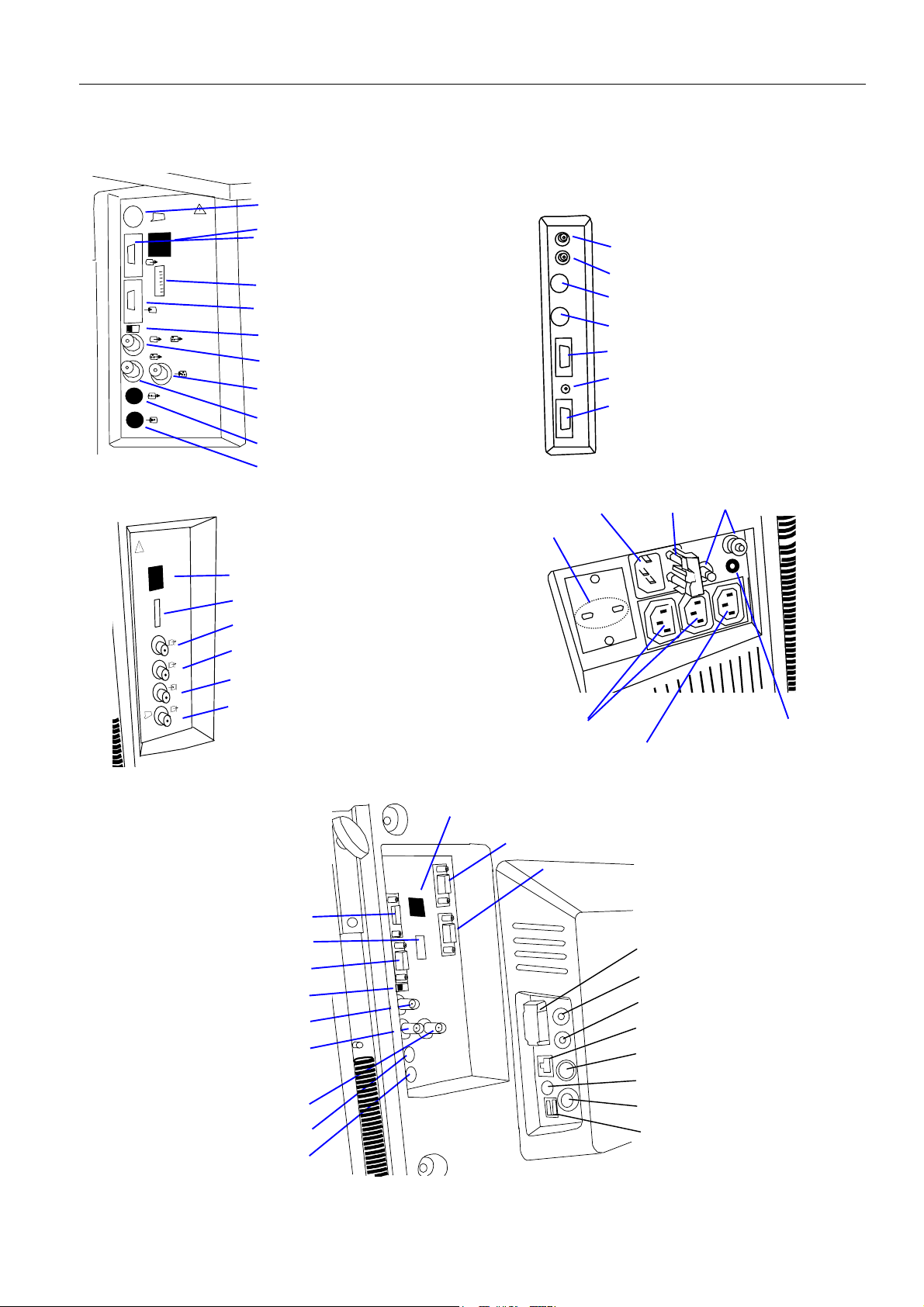
System Falcon 2101/2101EXL & Hawk 2102/2102XDI/2102EXL/Surgical Hawk General Information
2.2 Rear Connectors
Monitor Connector
2102, 2102XDI
Light pen Connector
RGB out Connector
Configuration switch
RGB input connector
CBVS out switch (B/W – colour)
CBVS out (B/W – Colour) Connector
CBVS In Colour Connector
CBVS out Colour Connector
S-VHS out Connector
S-VHS in Connector
Light pen Connector
Configuration Switch
Composite out Connector
VCR out Connector
Audio In (2102 only)
Audio Out (2102 only)
Foot switch connector
Doc Trigger output
RS 232 connector B
5V for PCU(Palm Control unit)
RS 232 connector A
All
Mains Input Fuses Ground connectors
Voltage selector
VCR in Connector
Monitor Connector
2101
RGB out Connector
Configuration Switch
RGB input Connector
CBVS out switch (B/W – colour)
CBVS out (B/W – Colour) Connector
CBVS out Colour Connector
CBVS In Colour Connector
S-VHS out Connector
S-VHS in Connector
AUX out Power output for monitor 2101
Power output for monitor 2101EXL & 2102
All
Light pen Connector
Monitor Connector (VGA)
VGA out Connector
Optional PC Backend:
RS232 (MTF option)
5 V Output
12 V Output (CD-ROM drive)
LAN Connector (future purposes)
Foot switch Connector
Mouse (Trackball) Connector
Mover Connector (option)
USB connector (CD-ROM drive)
2101/2102EXL
BI2102-D 1-5

General Information System Falcon 2101/2101EXL & Hawk 2102/2102XDI/2102EXL/Surgical Hawk
2.3 System Configuration
The Falcon 2101 and Hawk 2102 exists in the below listed versions:
Falcon 2101
Falcon 2101 EXL
Hawk 2102
Hawk 2102 XDI
Hawk 2102 EXL
additional 3D mode
Surgical Hawk 2102 XDI
mode equipped with a Rack Docking System, PCU (Palm Control unit), and PIP(Picture
In Picture) functionality
Surgical Hawk 2102 EXL
mode equipped with a Rack Docking System, PCU (Palm Control unit), and PIP(Picture
In Picture) functionality and additional 3D mode
2.4 Configuration Upgrade
The following upgrade kits are available:
for use in B-, and M-mode.
use in B-, and M-mode and additional 3D mode
for use in B-, Doppler-, and M-mode.
for use in B- (Incl. of True Echo Harmonics), Doppler-, and M-mode.
for use in B- (Incl. of True Echo Harmonics), Doppler-, and M-mode and
for use in B- (Incl. of True Echo Harmonics), Doppler-, and M-
for use in B- (Incl. of True Echo Harmonics), Doppler-, and M-
Valid for all models:
• UA1254-K – ECG module upgrade kit
• UA1255-K – Single Input module for mechanical transducers
• UA1270-K – Palm Control Unit Kit for scanners delivered before April 2001
1241
Hawk 2102:
• UA1275-K - Harmonic upgrade kit, valid for Hawk 2102 s/n 1824377 or higher
Hawk 2102XDI:
• UA1276-K – PIP upgrade kit, valid for Hawk 2102XDI
Hawk 2102EXL:
• UA1290 PIP upgrade kit, valid for Hawk 2102EXL
1-6 BI2102-D.
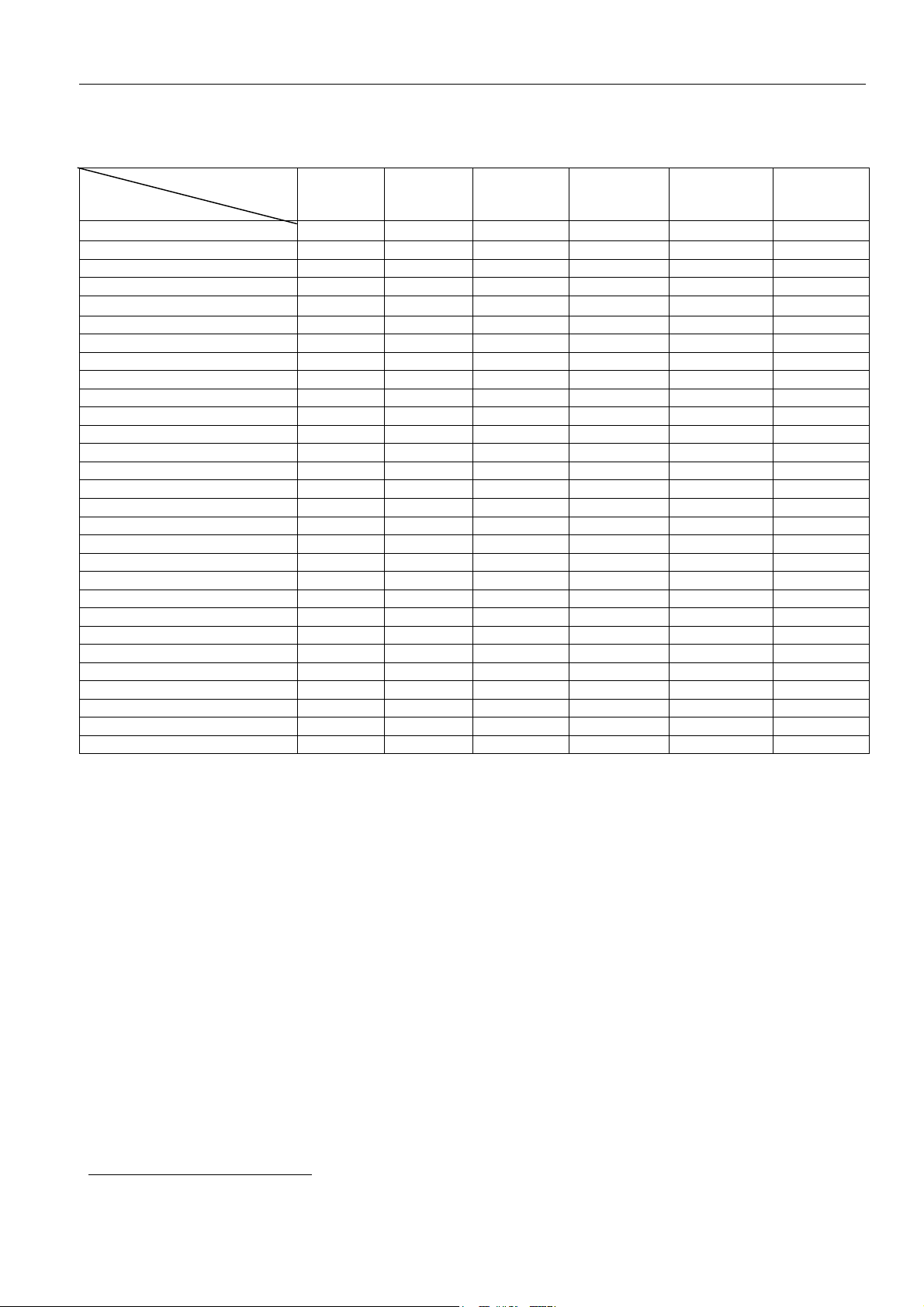
System Falcon 2101/2101EXL & Hawk 2102/2102XDI/2102EXL/Surgical Hawk General Information
2.5 Modules and PC Boards
Model
2101 2101EXL 2102 2102XDI Surgical
Board/
subassembly
Monitor ZV0049 ZV0065
ZV0050/51
Hawk
2
ZV0060 ZV0060 ZV0065
2102XDI
2102EXL &
Surgical
2102EXL
Video Converter/Mixer board ZH0743 ZH0691 ZH0691 ZH0699 ZH0743
Video Connector board ZH0745 ZH0692 ZH0692 ZH0722 ZH0745
VGA connector board ZH0744 ZH0744
Core board ZD0753 ZD0771
ZD0762/67
3
ZD0762/67
3
ZD0762/67
3
ZD0767
Front-end board ZE0731 ZE0731 ZE0724 ZE0724 ZE0724 ZE0724
Delay board ZE0726 ZE0774 ZE0725 ZE0768 ZE0768 ZE0772
Doppler board ZD0758 ZD0758 ZD0758 ZD0758
Motherboard ZH0675/95 ZH0675/95 ZH0695 ZH0695 ZH0695 ZH0695
Power supply ZG0341 ZG0341/48 ZG0341 ZG0341 ZG0341 ZG0341/48
Keyboard assembly ZN0006 ZN0006 ZN0009 ZN0009 ZN0009 ZN0009
- Potentiometer Board ZH0676 ZH0676 ZH0676 ZH0676 ZH0676 ZH0676
- Gain Board ZH0678 ZH0678 ZH0678 ZH0678 ZH0678 ZH0678
- Tracker Ball NT0254 NT0254 NT0254 NT0254 NT0254 NT0254
Floppy Drive UL0018 UL0018 UL0018 UL0018 UL0018 UL0018
ECG Module (UA1254 Option) ZE0762 ZE0762 ZE0762 ZE0762 ZE0762 ZE0762
Single Module (UA1255 Option) ZH0709 ZH0709 ZH0709 ZH0709 ZH0709 ZH0709
PC-Backend (6503 Option) N/A ZN0377 N/A N/A N/A ZN0377
- Single board PC N/A ZN0042 N/A N/A N/A ZN0042
- Frame grabber with connect. N/A ZN0043 N/A N/A N/A ZN0043
- Harddisk N/A UL0023 N/A N/A N/A UL0023
- Power supply N/A ZG0345 N/A N/A N/A ZG0345
- Connection board N/A ZH0751 N/A N/A N/A ZH0751
- MCM base N/A ZH0752 N/A N/A N/A ZH0752
- MCM Motor Control (option) N/A ZH0753 N/A N/A N/A ZH0753
- CD/RW N/A ZN0041 N/A N/A N/A ZN0041
- Trackball for PC-Backend N/A NT0262 N/A N/A N/A NT0262
- Footswitch for PC-Backend N/A UA1215 N/A N/A N/A UA1215
2
ZV0050=10” / ZV0051=12”
3
ZD0762-sw. < 3.00 / ZD0767 sw. ≥ 3.00
BI2102-D 1-7
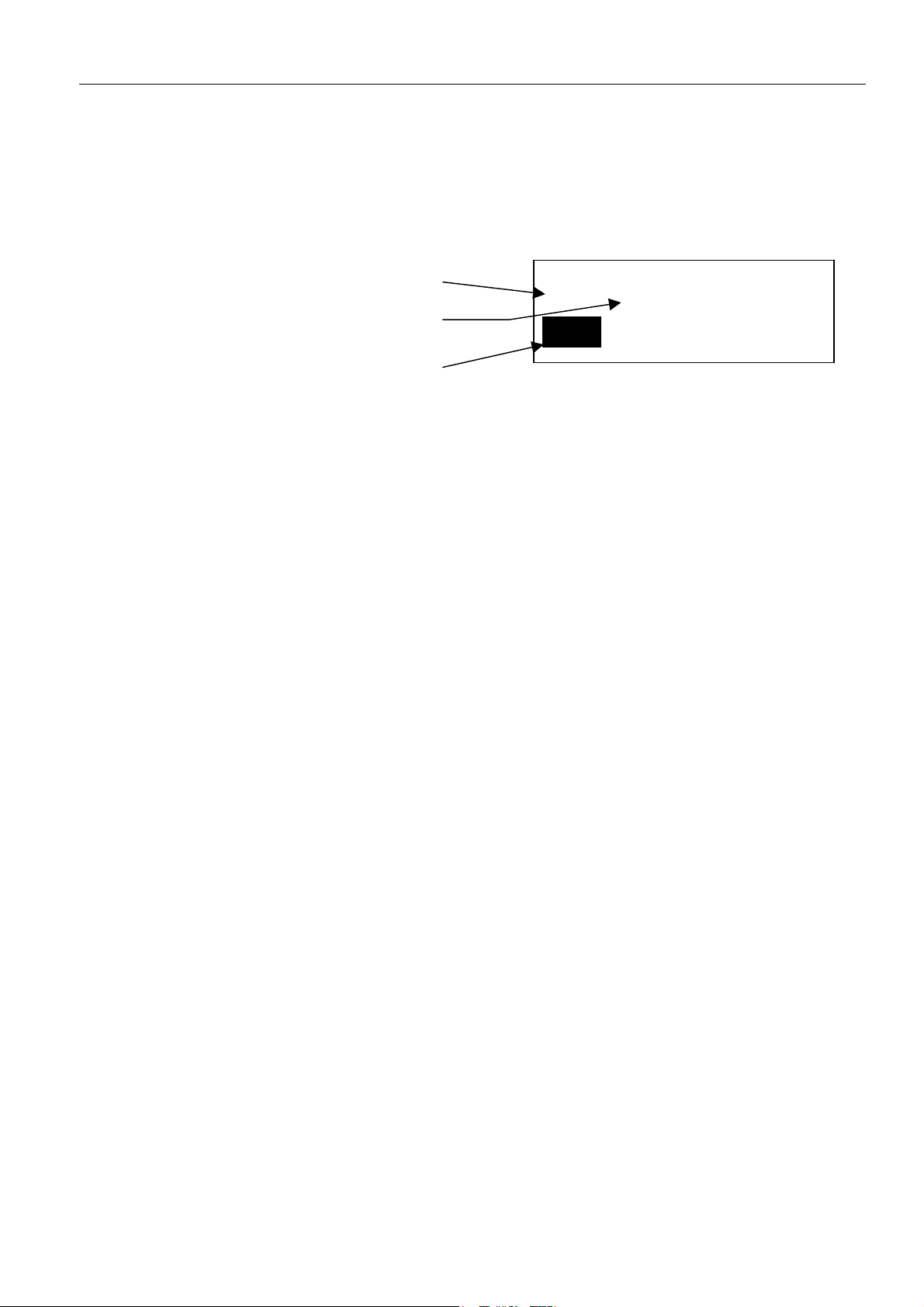
General Information System Falcon 2101/2101EXL & Hawk 2102/2102XDI/2102EXL/Surgical Hawk
3 Revision System
All PC Boards in the 2101/2102 are described by the board name, Type number, Revision
code (ID) and PCB Version.
The name of the board indicates the function of the board, for example the Delay Board.
The name of the board is changed only if the function of the board changes.
| | || | | ||| | | | | | ||| | ||| |
Part number
|
ZD0753 001 837 B-K Medical A/S
Serial Number
Revision level
in this case:
The Part number of the board, for example ZD0753, is the order number of the board.
The number is changed if the modification of the existing PCB is found to be too
extensive.
The serial number of the board is a unique number used for tracking purposes.
The revision code (ABCDEFGH.......) is related to the modifications made on the board.
The revision letter is marked when modifications are made. When boards are ordered
from the B-K Medical stock it is important that the serial number of the scanner is stated.
The serial number ensures that the correct revision is shipped.
The PCB version (number e.g. 3) is printed on the circuit board.
Information about Hardware/ Software compatibility can be found in the B-K Medical Hot
Line on the support section of www.bkmed.com (requires password)
E
ABCDE
FGHIJKLMNOPQRSTUVXY
Bar Code Label
1-8 BI2102-D.

System Falcon 2101/2101EXL & Hawk 2102/2102XDI/2102EXL/Surgical Hawk General Information
4 Special Tools and Equipment
The tools and equipment listed below does not include standard tools and commonly used
equipment.
4.1 Checking Procedure (Section 3)
• Transducer Phantom, model 254 (WQ 0973) for checking a 2101/2102 system
equipped with Array- and Single-element Transducers.
• Transducer Phantom, type 251 (WQ 0972) for checking a 2101/2102 system
equipped with the Endosonic Probe 1850.
• Ruler (for checking the size of the image on the monitor)
• Floppy disk 3.5" (for testing the floppy disk drive)
• Blank CD-R (for testing PC Back-end CD Drive – option)
Further it is recommended to bring a 150 ml bottle containing preserving fluid for the
phantom(s):
Prescription for preserving fluid:
94 ml Glycerol (85%)
50 ml Rodalon (10%)
1000 ml purified Water
BI2102-D 1-9

General Information System Falcon 2101/2101EXL & Hawk 2102/2102XDI/2102EXL/Surgical Hawk
4.2 Troubleshooting (Section 4)
For troubleshooting the power supply
• DVM
4.3 Adjustment Procedure (Section 5)
For adjusting the monitor:
• Nonmagnetic screwdriver
• Ruler (for checking the size of the image on the monitor)
• Colour Analyser (for 2102 and 2101EXL monitor)
For adjusting the monitor friction:
• 4 mm Allen key
4.4 Mechanical Parts (Section 6)
• Static Control Service Kit, type 3M 8501 (WQ 0969) or similar.
(when handling the static sensitive PCB’s).
• TORX key size 10 and 20. A short TORX key size 20 is necessary in order to get easy
access to some screws on the monitor assembly.
• Wrench key for Video converter mounted on the Core Board or CD ROM drive for PC
Back-end
4.5 Preventative Maintenance (Section 7)
• Equipment necessary to perform the Preventative Maintenance is the equipment used
in the Checking Procedure and Electrical Safety Test.
4.6 Electrical Safety Test
Testers required:
• Safety Tester
• HV Tester
• WB 1275 HV test adaptor for type BF Transducers
High Voltage test plugs required:
• WJ 0246 HV Test Plug for Mains
• WJ 0287 HV Test Plug for ECG (for testing ECG Input Module)
• Electrical Safety Test Record (Enclosed)
1-10 BI2102-D.
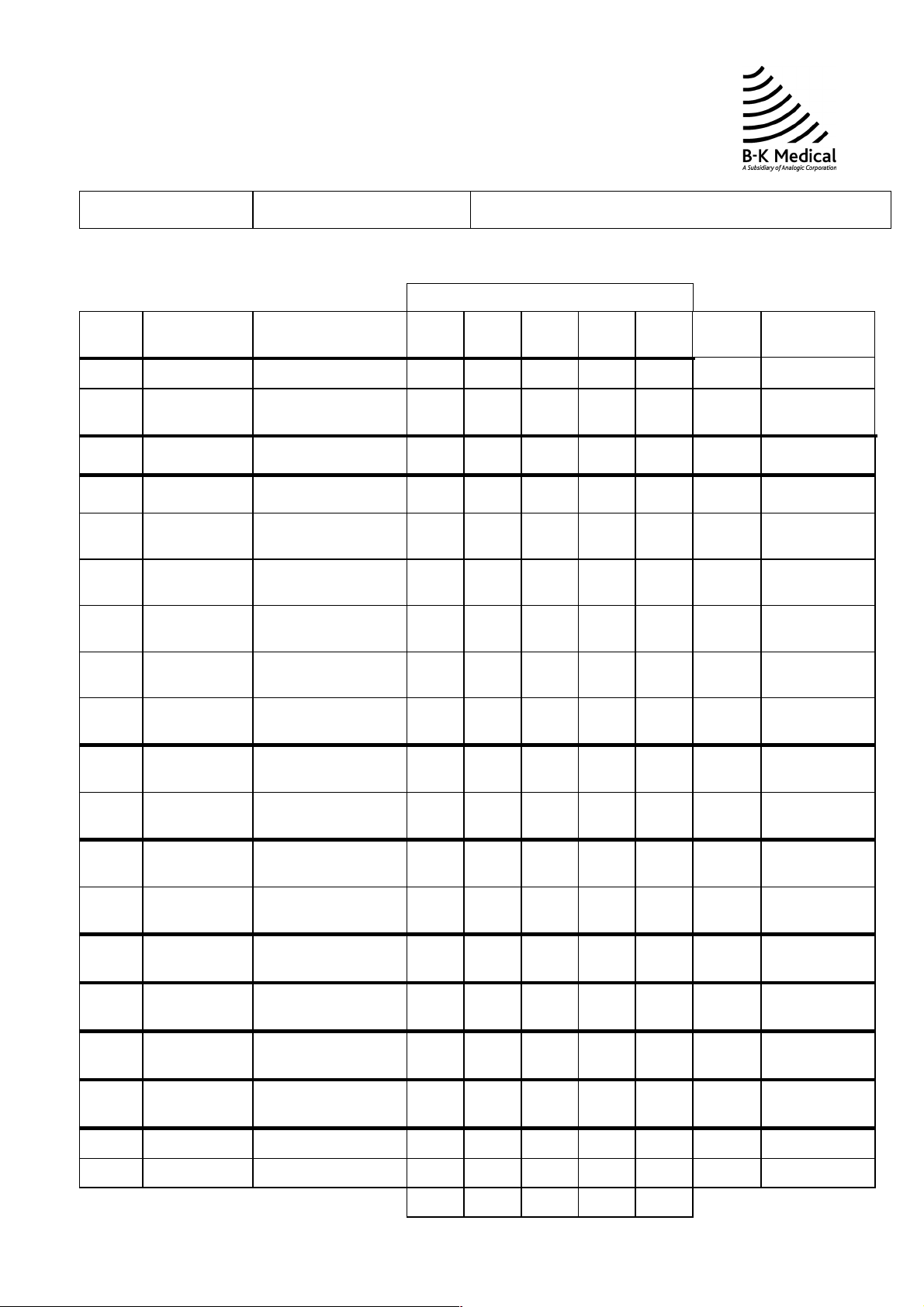
2101/2102
Electrical Safety Test Record
Equipment under test Serial no: Location:
For INSTRUCTIONS read the back of this sheet.
Test Date
Test
Select
1 Rigel self test - - -
2 Mains
3
5Pr. gnd
5Pr. gnd
5 Pr. gnd Video shelf 0,1
5 Pr. gnd Single module
5 Pr. gnd Monitor 0,1
5Pr. gnd
6Earth
Test Typical
- - Nominal +/-
Voltage
Insulation
Resistance
Leakage
Mains to Case
Console
(earth terminal)
Transducer
connector –array
connector
ECG
(Potentiometer button)
Norm.
value
0,1
ohm
0,1
ohm
ohm
0,1
ohm
ohm
0,1
ohm
40 µA 500 µA
Test Limits
10%
5 MΩ
0,2 ohm
0,2 ohm
0,2 ohm
0,2 ohm
0,2 ohm
0,2 ohm
6Earth
Leakage
7Earth
Leakage
7Earth
Leakage
8Enclosure
Leakage
8Enclosure
Leakage
11 Patient
Leakage
11 Patient
Leakage
A 2.2 kV (DC) Mains No Flash over
B 2.2 kV (DC) ECG No Flash over
Rev.
Norm.
Rev.
Norm.
Rev.
Norm.
Rev.
Signature
80 µA 500 µA
2 µA 1000 µA
120 µA 1000 µA
100 µA
100 µA
100 µA
100 µA
1 of 2
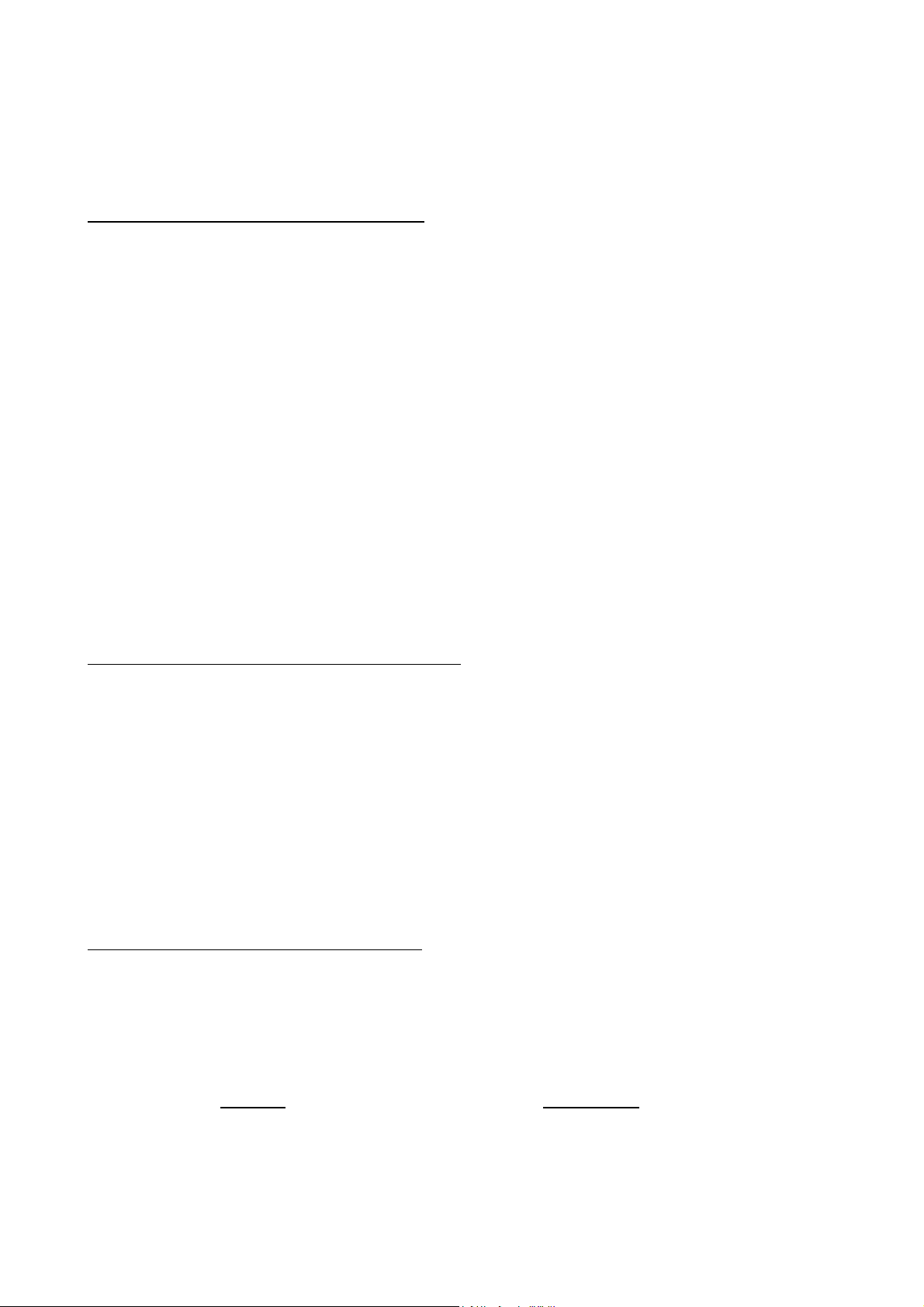
The test complies with IEC 60601-1 regulations for medical equipment, safety class I, Type B (ECG type BF).
Important:
High Voltage testers deliver hazardous currents. Therefore these testers should only be operated by technicians who are aware of the
hazards involved.
Disconnect transducers and accessories from the equipment under test. Test limits are valid only for the equipment itself without any
applied part(s) connected.
The complete test must always follow immediately after a repair made on the 2101/2102 Ultrasound Scanner, and always on the fully
assembled unit.
Protective GND: General remarks and settings for Test no. 5:
Tester: Rigel 233
Cables: Mains cable for scanner; clip/probe lead (Rigel accessories)
Basic settings: 2101/2102 mains switch ON; Rigel switch settings: Class=I, Type: B (For ECG test type BF)
Calibrate Rigel: Connect clip/probe lead between PROBE and GND in IUT POWER socket; Press TEST and zero ohm-meter.
Connect the scanners Main cable from IUT POWER (Rigel) to power inlet on the scanner.
1. Connect the clip/probe lead between PROBE (Rigel) and the left GND connector on the back of the scanner.
Note: As the test current is 25 Amps. it is important that the clip/probe lead is held firmly against, or clipped to the GND
2. Move the clip/probe to the metal on one of the array transducer connectors. Press the TEST button and record the
3. Move the clip/probe to on of the metal screws holding the video shelf on the scanner. Press the TEST button and
4. If single module installed: Move the clip/probe to the metal ring on the single module connector (if installed). Press
5. Move the clip/probe to on of the metal on the back of the monitor. Press the TEST button and record the resistance.
6. If ECG installed: Set the Rigel tester to type BF. Remove the top on one of the potentiometer buttons on the ECG
Leakage Current: General remarks and settings for test no. 6 and 7.
Test 6 measures Earth Leakage current – normal condition
Test 7 measures Earth Leakage current – single Fault Condition (supply open)
Tester: Rigel 233
Cables: Mains cable for scanner;
Basic settings: 2101/2102 mains switch ON; Rigel switch settings: Class = I, Type: B,
1. Connect the mains cable for the scanner to the IUT POWER outlet (Rigel) to power inlet on the scanner
Press the TEST button and record the resistance. Disconnect the power cable for the monitor.
connector before the TEST button is pressed !
resistance.
record the resistance.
the TEST button and record the resistance.
module. Move the clip/probe to the nut on the potentiometer button. Press the TEST button and record the
resistance. Set the Rigel tester to type B again.
2. Position the Rigel Normal-Reverse switch in
3. Position the Rigel Normal-Reverse switch in
4. Repeat the above test for test no. 7.
High Voltage Test: General remarks and settings for A and B
Tester: HV Insulation Tester JP15
Cables: HV probe and GND lead (JP15 accessories)
Adaptors: HV test plug for mains WJ0246, HV test plug for ECG Module WJ0287
Connections: Insert the HV test plug for mains into socket for mains input, and HV test plug for ECG Module into ECG
Basic settings: Mains switch on scanner ON; on JP15: Connect HV probe cable with switch plug into socket "HT"/"sw". Select
Test A: Insert tip of HV probe into the HV test plug for mains. Press button on HV probe handle while increasing the HV to
Test B: Insert tip of HV probe into HV test plug for ECG Module and repeat above test.
socket. Connect the JP15 GND with the scanners BNC GND using the JP15 GND lead.
1µA and 7,5 kV. "Volume" to mid position and HV potentiometer fully anti-clockwise.
2.2 kV (DC)
breakdowns indicated by full deflection on the µA-meter.
read from the voltmeter. Apply this voltage for
and record the current.
Normal
and record the current.
Reverse
maximum 5 sec
. There must be no flash over nor
2 of 2

System Falcon 2101/2101EXL & Hawk 2102/2102XDI/2102EXL/Surgical Hawk Service Notes
Section 2
SERVICE NOTES
Service Notes
To improve the performance of the Falcon and Hawk Ultrasound System 2101/2102,
small changes in the hardware and firmware may be made. All information about these
changes, and any other change or correction to this Service Manual will be released in
the form of Service Notes in the Medical Hotline.
Note
Edition Number
All existing and future Service Notes concerning the 2101 Falcon or 2102 Hawk system
should be placed in this section.
If any major changes are made to the 2101 Falcon or 2102 Hawk system and/or the
Service Manual, a new edition will be released.
Any new editions can be recognized by the edition number given in the footer.
The serial numbers from which each edition is valid are listed on the front page.
BI2102-D 2-1

Service Notes System Falcon 2101/2101EXL & Hawk 2102/2102XDI/2102EXL/Surgical Hawk
This page is left blank intentionally
2-2 BI2102-D

System Falcon 2101/2101EXL & Hawk 2102/2102XDI/2102EXL/Surgical Hawk Checking Procedure
Section 3
CHECKING PROCEDURE
CONTENTS PAGE
3.1 Introduction...................................................................................................................................................2
3.1.1. Necessary Equipment to Perform the Checking Procedure............................................................... 2
3.2. Basic Checks ................................................................................................................................................2
3.2.1. Visual Inspection ................................................................................................................................. 2
3.2.2. Monitor ................................................................................................................................................ 3
3.2.3. Before Power Up ................................................................................................................................ 3
3.2.4. Power Up ............................................................................................................................................ 4
3.2.5. Test Oscillators ................................................................................................................................... 5
3.3. Monitor Checking.......................................................................................................................................14
3.4. Transducer Inputs......................................................................................................................................14
3.5. Track Ball ....................................................................................................................................................15
3.6. Gain/TGC.....................................................................................................................................................15
3.7. Size...............................................................................................................................................................15
3.8. Focusing......................................................................................................................................................16
3.9. Frame Rate..................................................................................................................................................16
3.10. Image Processing...................................................................................................................................16
3.11. Persistence..............................................................................................................................................16
3.12. Puncture ..................................................................................................................................................16
3.13. Zoom........................................................................................................................................................16
3.14. Measure ...................................................................................................................................................17
3.15. Image review...........................................................................................................................................17
3.16. M-mode....................................................................................................................................................17
3.17. Split Screen.............................................................................................................................................17
3.18. Image Storage.........................................................................................................................................17
3.19. Audio/Spectral Doppler (only 2102).....................................................................................................18
3.20. CFM (only 2102)......................................................................................................................................18
3.21. PIP (only for 2102 with the PIP option)................................................................................................19
3.22. 3D system (6503 option)........................................................................................................................20
3.22.1. Basic check – start up & signal transfer to/from scanner .................................................................20
3.22.2. Acquisition ........................................................................................................................................ 20
3.22.3. CD-RW drive .................................................................................................................................... 21
3.22.4. ECRM option .................................................................................................................................... 22
3.22.5. Pull back option ................................................................................................................................ 23
3.22.6. 2050 3D scanning............................................................................................................................. 23
3.22.7. MTF (Magnetic Tracked Freehand) option ....................................................................................... 24
BI2102-D 3-1

Checking Procedure System Falcon 2101/2101EXL & Hawk 2102/2102XDI/2102EXL/Surgical Hawk
3.1. Introduction
The Checking Procedure is to verify proper operation of the main functions of the
2101/2102 System.
The procedure should be used during installation, incoming inspection, regular
maintenance and before and after repair.
The procedure is arranged in sections and must be followed from the beginning when
performed.
Notes
If the Checking Procedure cannot be performed successfully or if there is a specific fault
in the System, refer to Section 4, TROUBLESHOOTING or Section 5, ADJUSTMENT
PROCEDURE.
The Checking Procedure does not include a check of the different transducer types.
If in doubt about the functions of the 2101/2101EXL/2102/2102XDI/2102EXL you should
consult the user guide BB0340/BB1086/BB0360/BB0950/BB1075.
Important!!
Any inside repairs performed on the 2101/2102 must be followed by an Electrical Safety
Test.
3.1.1. Necessary Equipment to Perform the Checking Procedure
• Transducer Phantom, model 254 (WQ 0973) for checking a 2101/2102 system
equipped with Array- and Single-element Transducers.
• Transducer Phantom, type 251 (WQ 0972) for checking a 2101/2102 system
equipped with the Endosonic Probe 1850.
• Ruler (for checking the size of the image on the monitor)
• Floppy disk 3.5" (for testing the floppy disk drive)
• Array Transducer (Linear or Convex).
• Sector Transducer (for systems equipped with Single-element module)
Note: If a phantom is not available the human body is a good alternative.
3.2. Basic Checks
3.2.1. Visual Inspection
1. Check the overall appearance of the 21/012102.
Especially check for scratches and stain's on the paint.
3-2 BI2102-D

System Falcon 2101/2101EXL & Hawk 2102/2102XDI/2102EXL/Surgical Hawk Checking Procedure
3.2.2. Monitor
1. Check that the monitor is securely fastened on its base and is easy to rotate.
3.2.3. Before Power Up
1. Check that the two voltage selector switches found on the rear panel of the
Power Supply are set for the actual mains voltage.
2. Check the rating of the primary fuses:
If 230 V AC: T 6.3 A H, 250V (Time lag high breaking capacity)
If 115 V AC: T 8 A H, 250V (Time lag high breaking capacity)
3. The 2101/2102 System complies with the IEC 60601-1 safety regulations and
as such it
connection. Therefore: Check that the 2101/2102 mains cable is terminated
with a three-pole plug that fits a three-pole mains outlet. For safety reasons do
not use extension cables!
be connected to a mains outlet having a safety ground
must
BI2102-D 3-3
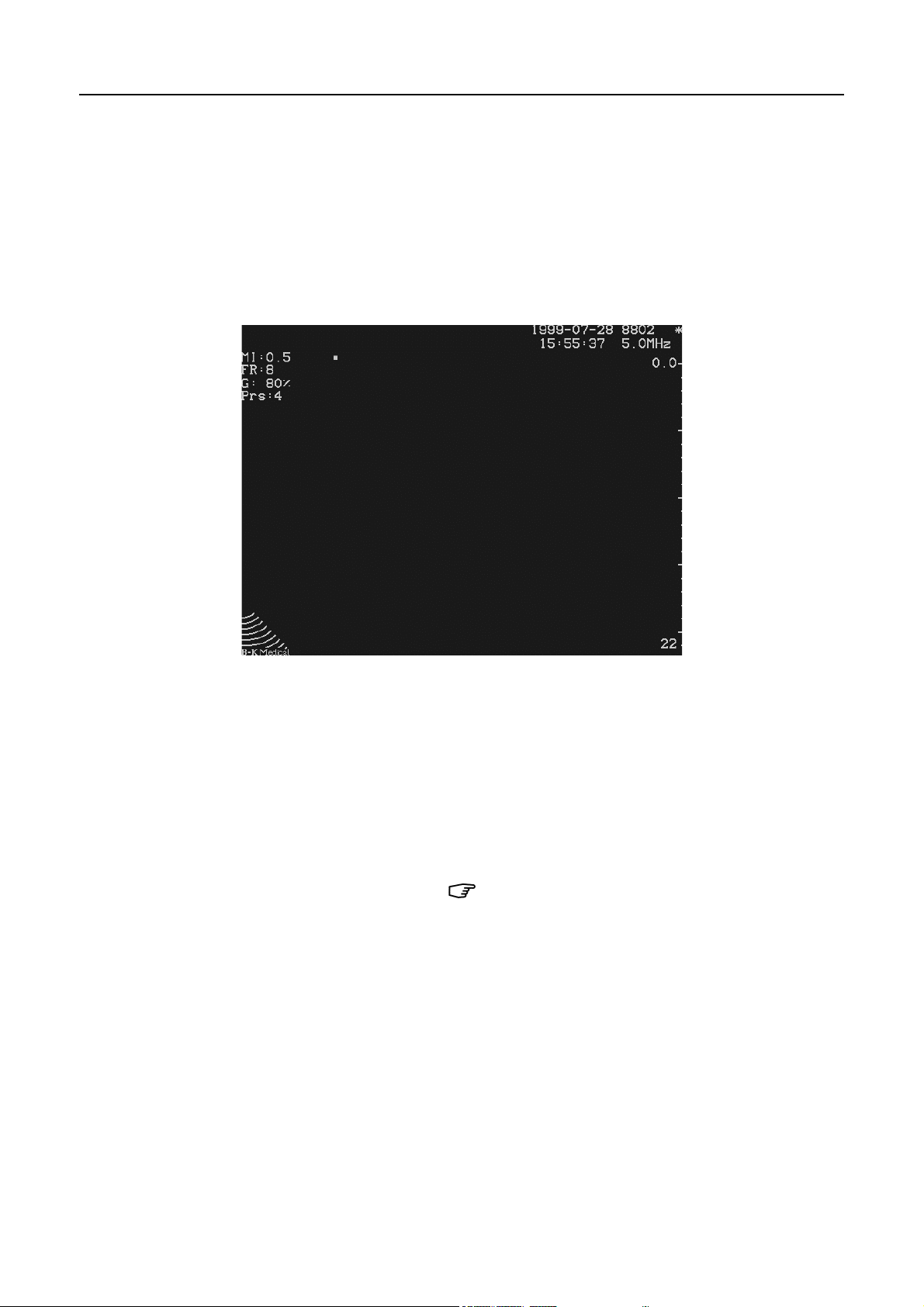
Checking Procedure System Falcon 2101/2101EXL & Hawk 2102/2102XDI/2102EXL/Surgical Hawk
3.2.4. Power Up
1. Disconnect all accessories from the 2101/2102 and connect any transducer
available which fits the Array Input Module.
2. Switch On the 201/2102.
After a few moments the power up (boot) sequence is completed.
3. Verify that the monitor opening layouts are shown in Fig. 3.3 -1. Note that the
menu shown (settings) differs from transducer type.
Fig. 3.3-1.
4. Check that the following is displayed on the monitor:
• the current date and time
• a white “Asteric” (“Freeze”-mode)
Note:
If the displayed date and time is incorrect, press
menu.
Press F2 to display the Date /Time menu and use the track ball to go to the
field to adjust. Press
Press F1 for Next Page
To exit the menu press
The default display.
to toggle the menu’s.
.
Setup
Setup
to display the Setup
3-4 BI2102-D
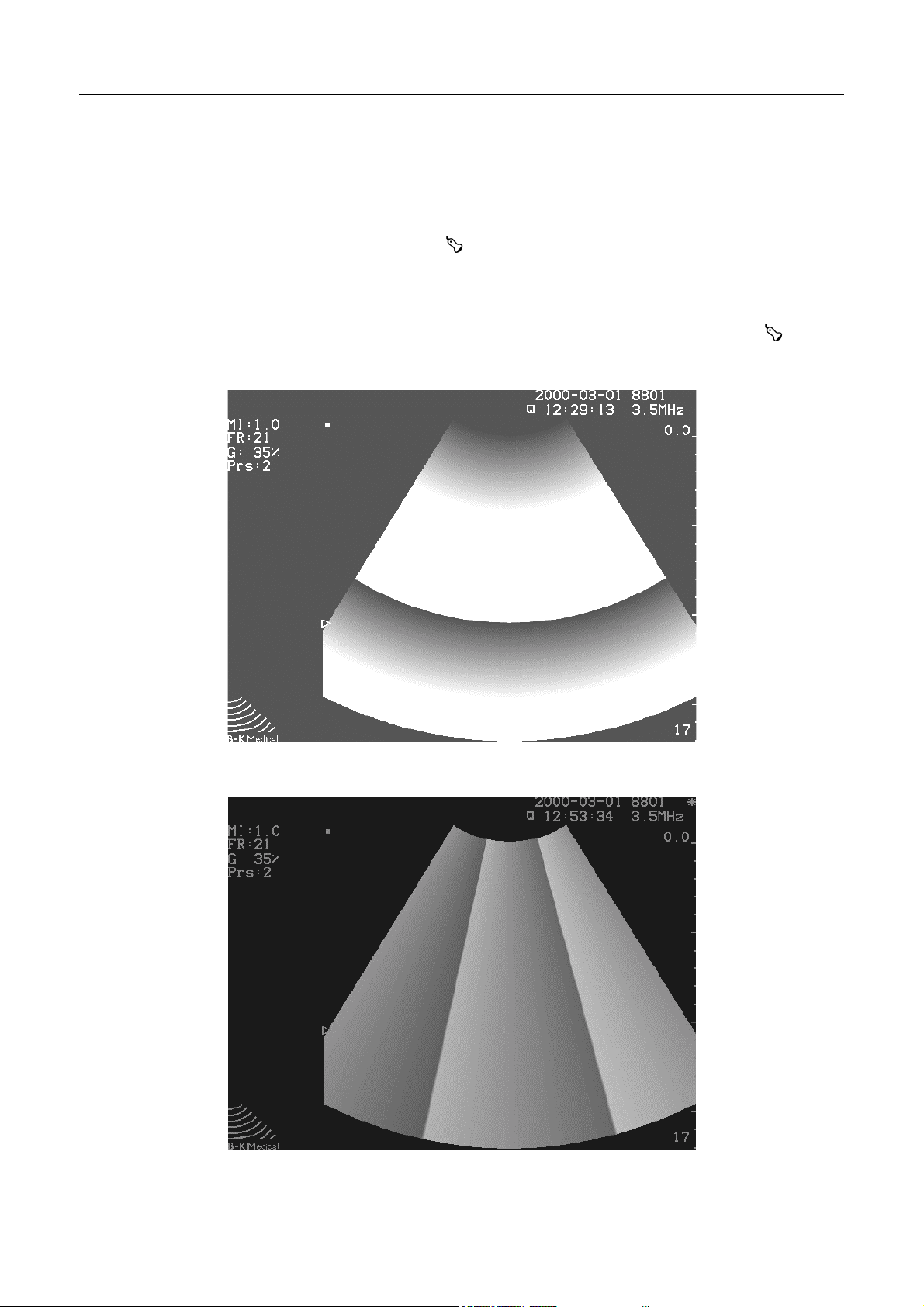
System Falcon 2101/2101EXL & Hawk 2102/2102XDI/2102EXL/Surgical Hawk Checking Procedure
3.2.5. Test Oscillators
1. Connect an electronic transducer to the 2101/2102.
2. Switch On the scanner.
3. Press
4. Select the Scancon Test oscillator by pressing F3 and unfreeze
Shift, Alt
Toggle between Scancon test 1,2 and 3 by pressing F3, and compare to the
images below. To bring up the test menu again, press
Note that the actual image on the scanner depends on various settings e.g.
size and transducer type.
and
to select the Test menu
Shift, Alt
and
Fig. 3.3-2.
Note ! this image might flicker dependable on transducer type and size of image
Scancon Test Osc. 1 and 2. Check that image is going from black to white
Fig. 3.3-3.
Scancon Test Oscil l at or 3 - Greysca l e h o rizontally.
BI2102-D 3-5
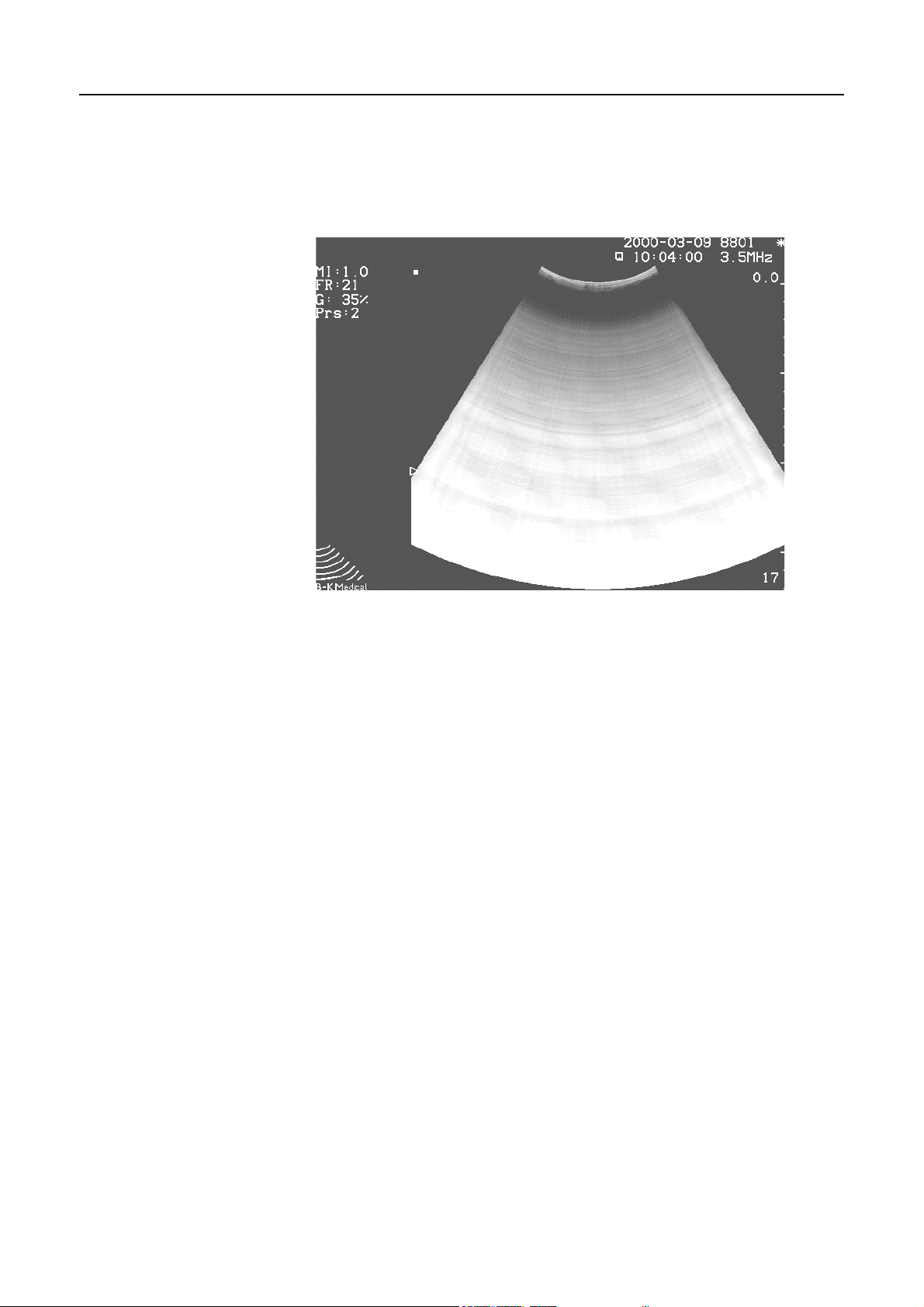
Checking Procedure System Falcon 2101/2101EXL & Hawk 2102/2102XDI/2102EXL/Surgical Hawk
5. Exit the Scancon Test by keeping F3 depressed for 1 second.
6. Select the Input Test Oscillator by pressing F1. Compare to the image below.
Fig. 3.3-4.
7. Exit the Input Test Oscillator by pressing F1.
Input Test Oscillator.
3-6 BI2102-D
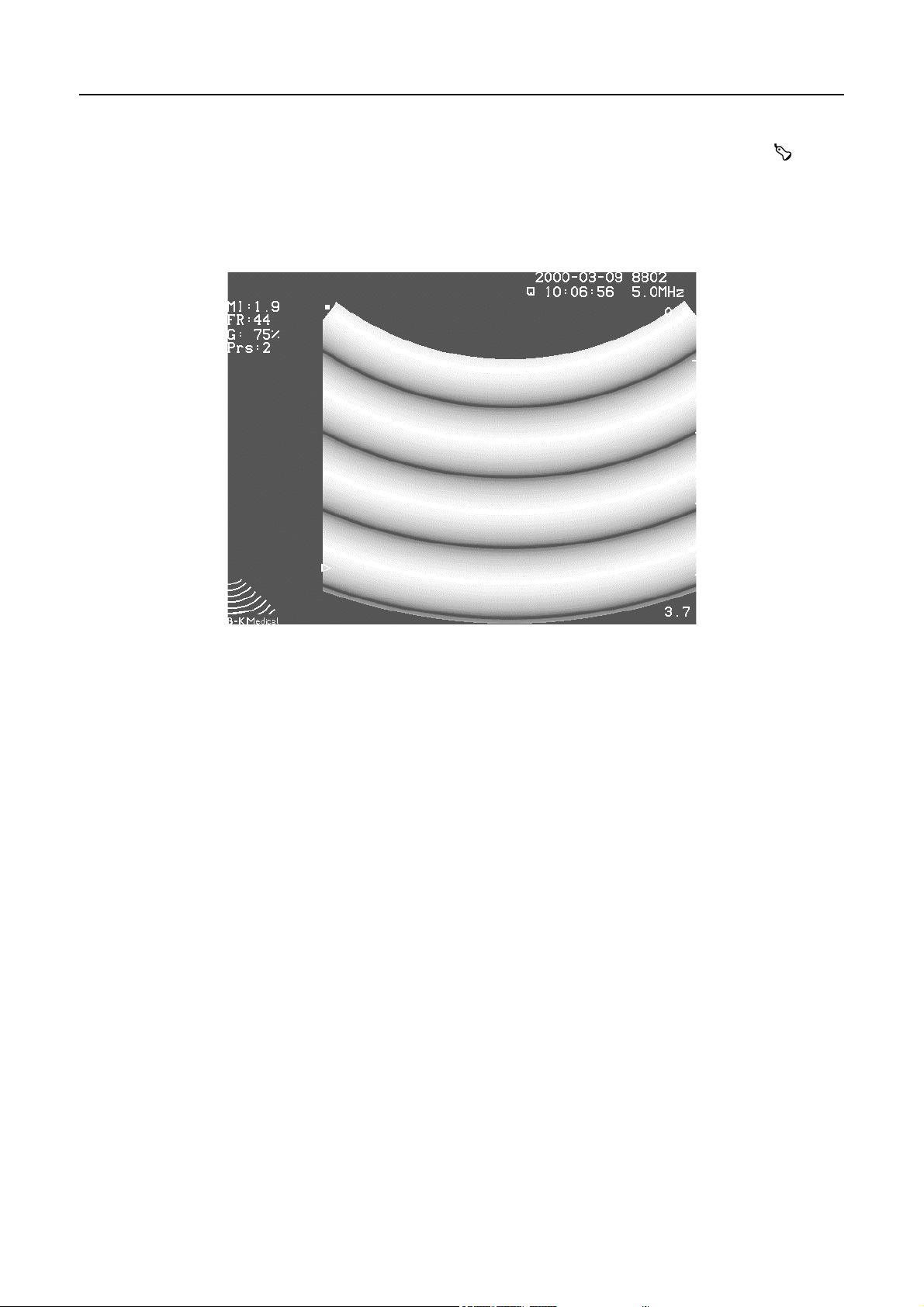
System Falcon 2101/2101EXL & Hawk 2102/2102XDI/2102EXL/Surgical Hawk Checking Procedure
8. Switch off the scanner and disconnect all transducers from the 2101/2102.
9. Turn on the scanner and after the boot sequence press
10. Select the Delay Test oscillator by pressing F2 and unfreeze The image should
now look like the figure below i.e. concentric bands which gradually goes from
black to white (light grey) and then back to black.
Note ! The actual number of concentric bands depends on the size selected.
Shift, Alt
and
.
Fig. 3.3-5.
Delay Test Oscillator 1
BI2102-D 3-7
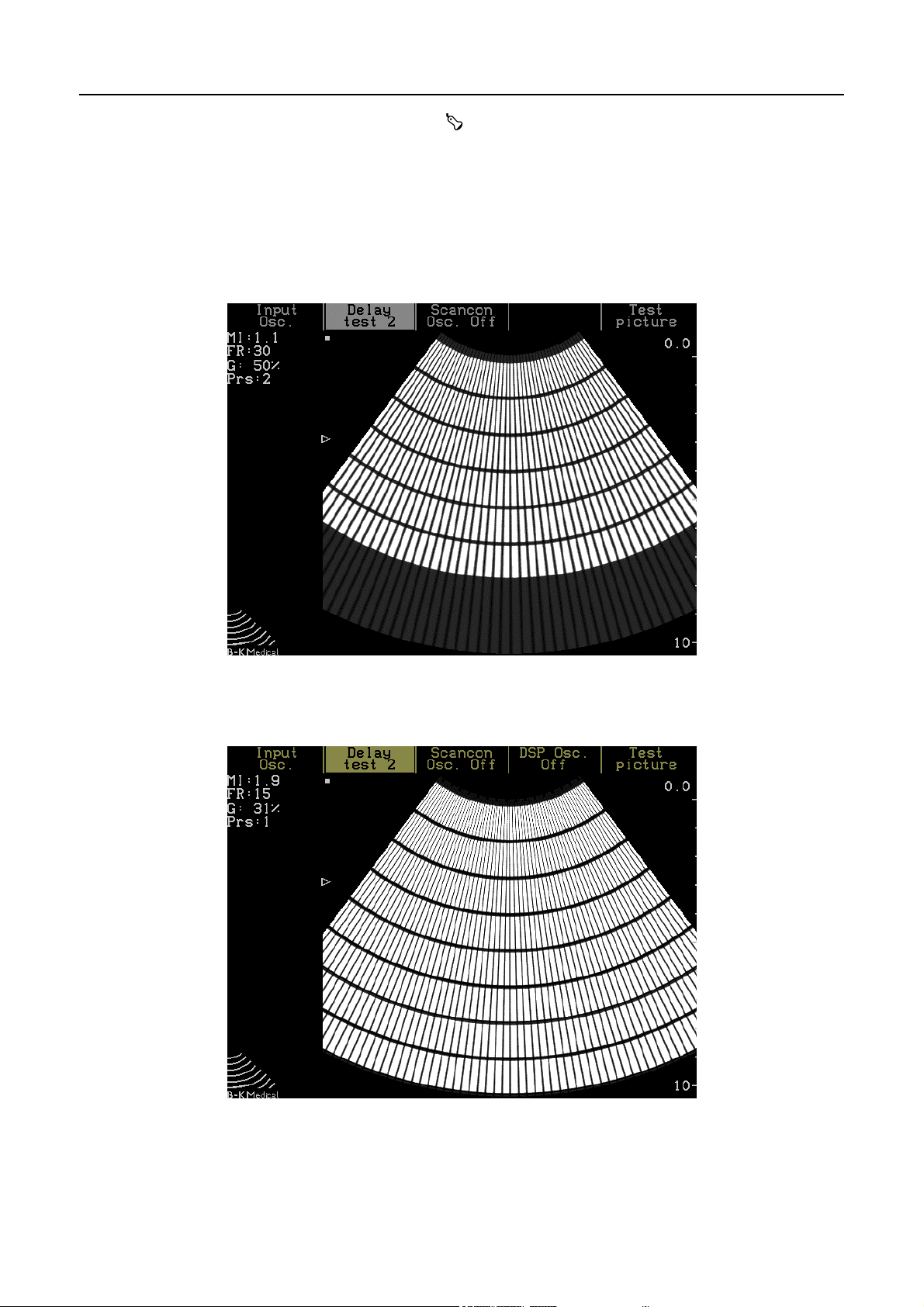
Checking Procedure System Falcon 2101/2101EXL & Hawk 2102/2102XDI/2102EXL/Surgical Hawk
11. Press
12. Press F2 to start Delay test oscillator 2. The image should now look like the
Shift, Alt
figure below i.e. 6/8 concentric bands which consist of a number of white (light
grey)blocks separated by 48/64 narrow black radial lines.
Note ! If bands are missing from the sides it could be because of the user
setup. In that case make a backup of the 8802 set-up on a floppy disk and
reset the 8802 set-up. Remember to load the customer setup again after the
test.
and
to access the Test Oscillator again.
Fig. 3.3-6.
Fig. 3.3-7.
Delay Test Oscillator 2 on 2101
Delay Test Oscillator 2 on 2102
3-8 BI2102-D
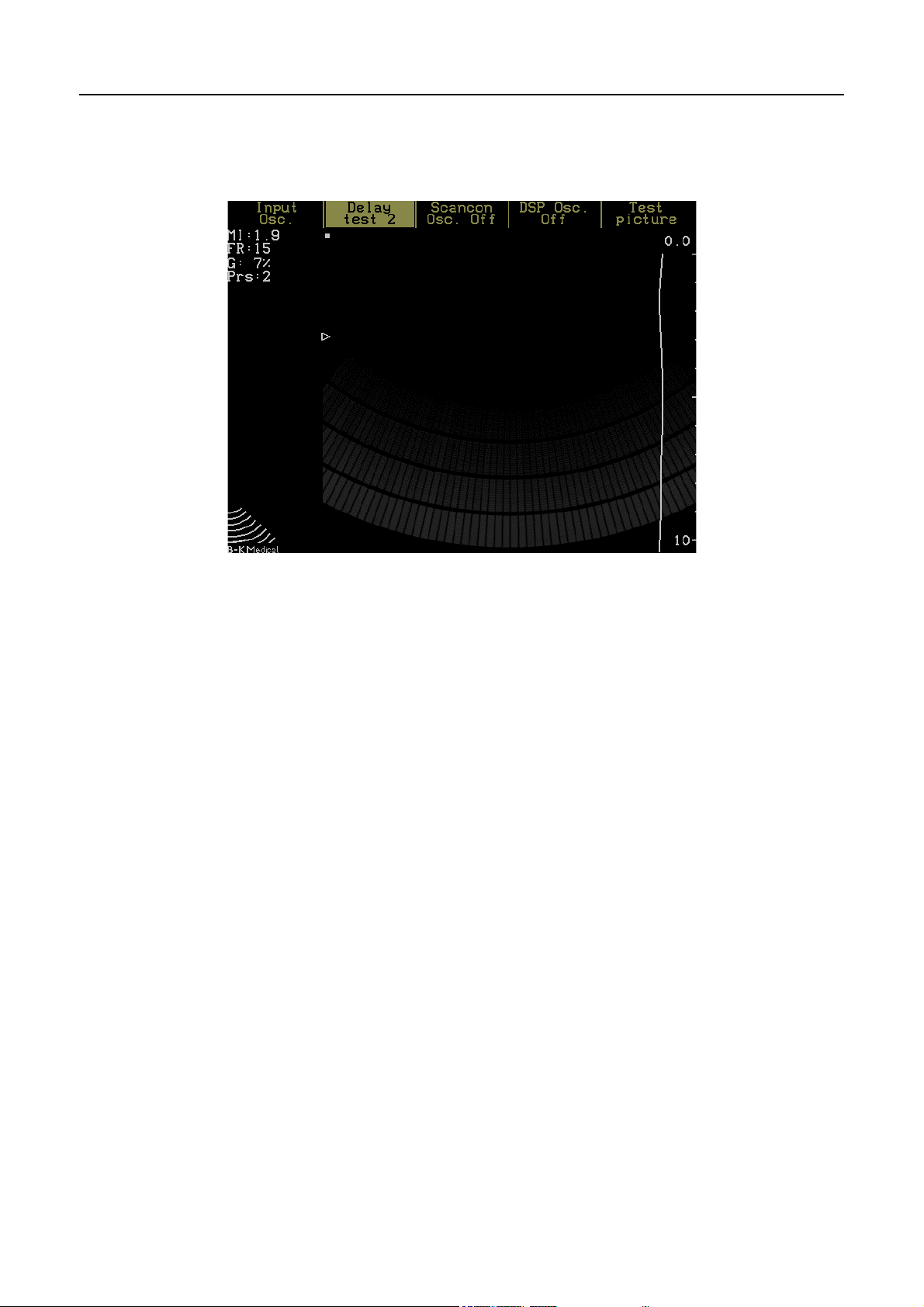
System Falcon 2101/2101EXL & Hawk 2102/2102XDI/2102EXL/Surgical Hawk Checking Procedure
13. Turn the gain down to see if all bands can be adjusted to dark grey and turn the
gain up again to see if the bands appears white again.
Fig. 3.3-8.
Delay Test Oscillator 2 with gain turned down – test image should fade out
.
BI2102-D 3-9
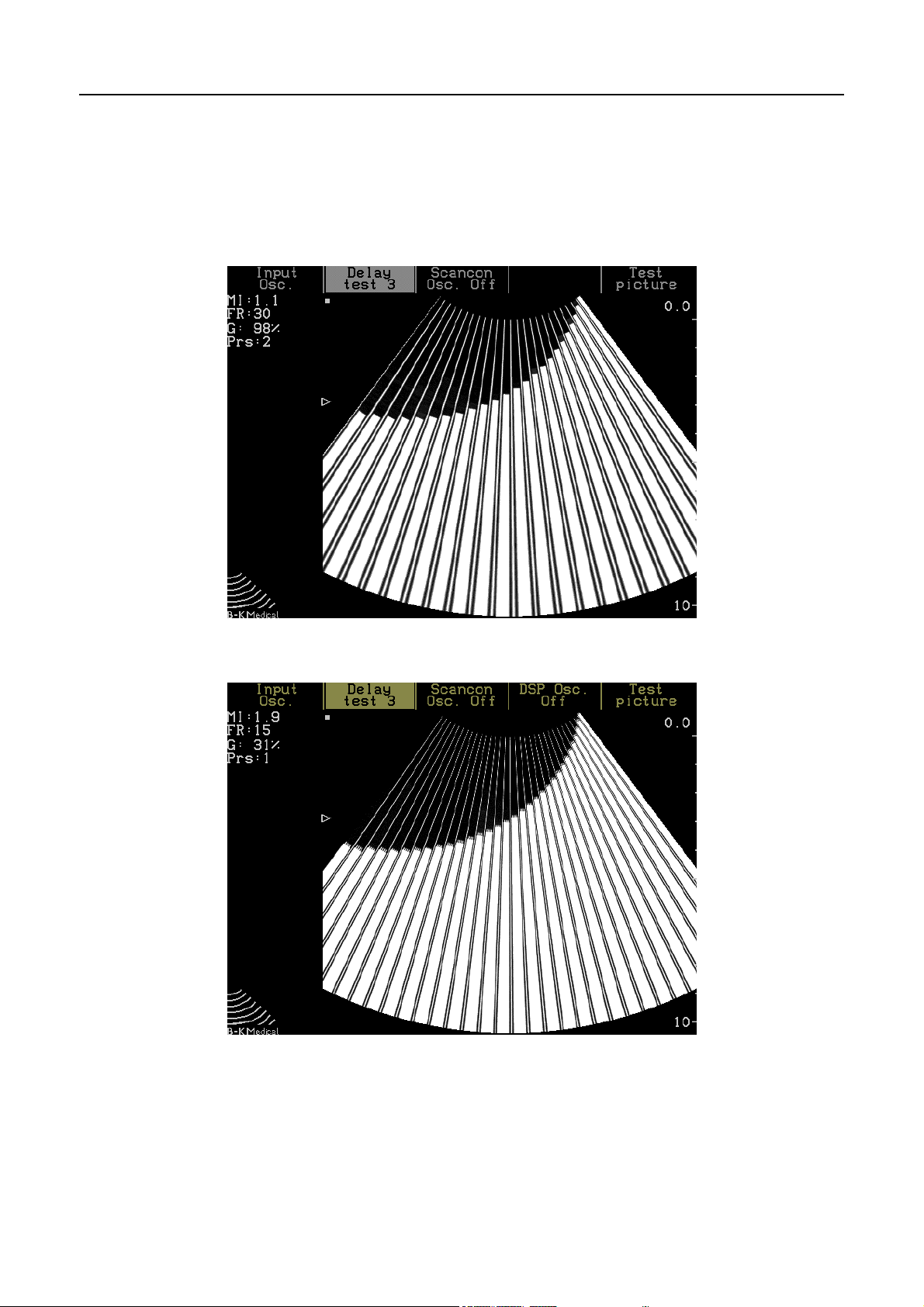
Checking Procedure System Falcon 2101/2101EXL & Hawk 2102/2102XDI/2102EXL/Surgical Hawk
14. Press F2 to start Delay test oscillator 3. The image should now look like the
figure below i.e. 24/32 radial fields separated by narrow white lines. The fields
should be white from top to bottom and then gradual decrease in length going
from right to left.
Note ! On 2101 the left line should be a narrow line where as on the 2102 it
should be a wide field.
Fig. 3.3-9.
Fig. 3.3-10.
Delay Test Oscillator 3 (2101).
Delay Test Oscillator 3 (2102).
15. Turn the gain down to see if all bands can be adjusted to dark grey and turn the
gain up again to see if the bands appears white again.
16. Switch off the scanner
3-10 BI2102-D
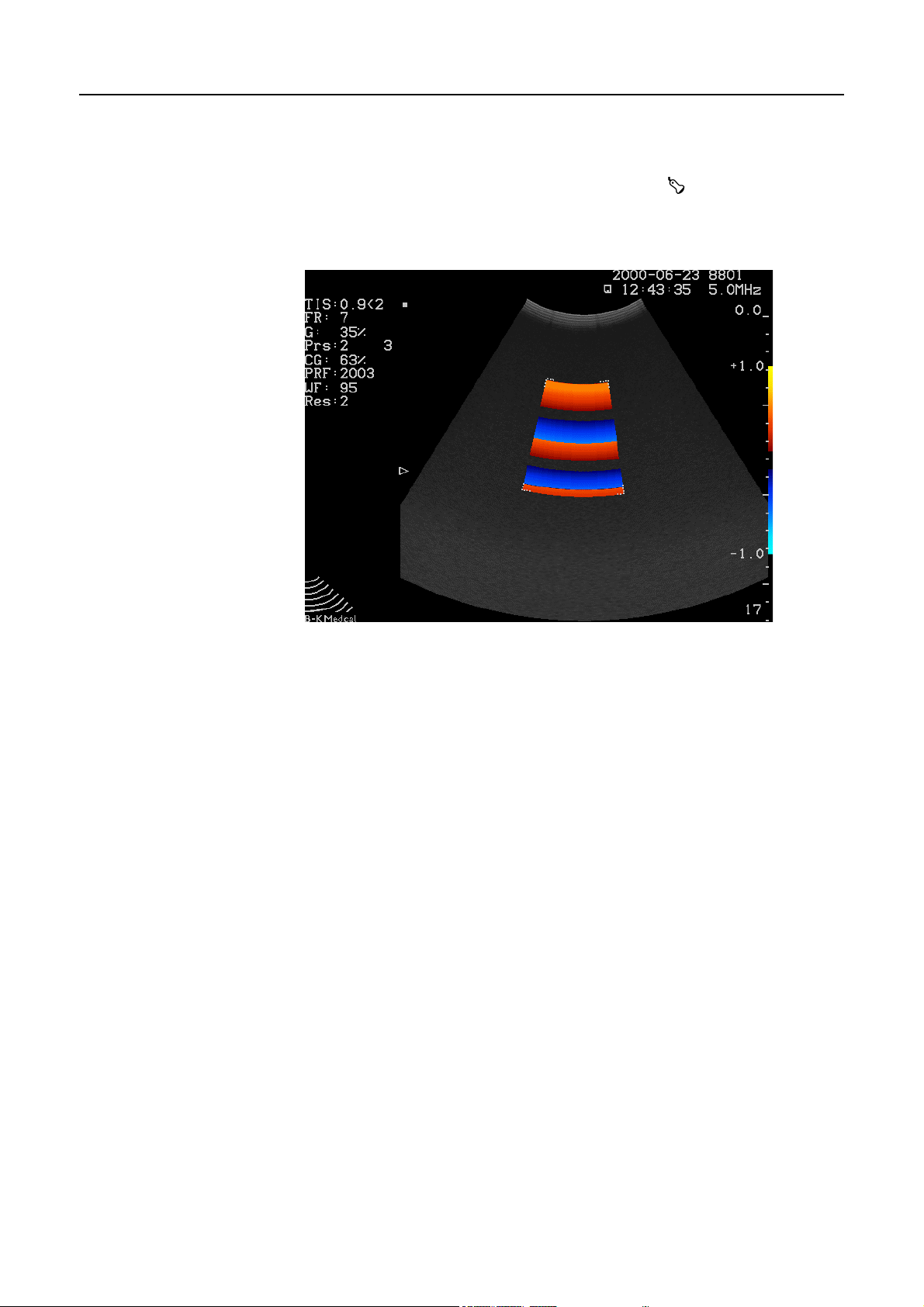
System Falcon 2101/2101EXL & Hawk 2102/2102XDI/2102EXL/Surgical Hawk Checking Procedure
2102 Only !
(for 2101 continue
with step 24)
17. Connect an electronic transducer to the 2102 and switch on the scanner.
18. Press
19. Select the test menu by pressing Press
20. Select DSP osc. by pressing
CFM
figure below.
and then press
F4
Shift, Alt
and
Freeze
.
and compare to the
Fig. 3.3-11.
Doppler test Oscillator 1.
BI2102-D 3-11
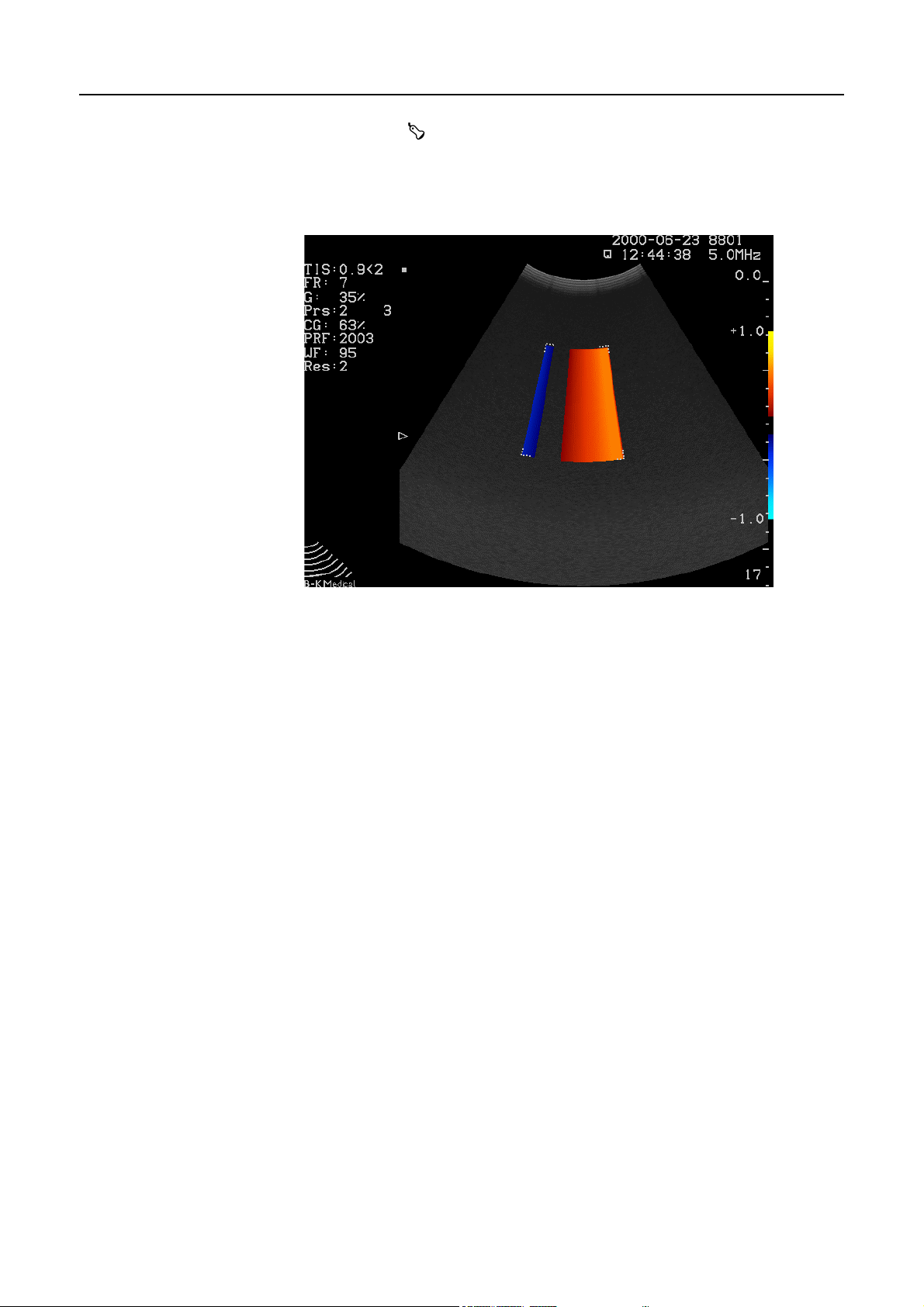
Checking Procedure System Falcon 2101/2101EXL & Hawk 2102/2102XDI/2102EXL/Surgical Hawk
21. Press
22. Press
23. Press
Shift, Alt
F4
Freeze
and
to activate Test oscillator Disp. Osc.2
twice (freeze and then unfreeze) and compare to the Figure below.
to activate the Test menu.
Fig. 3.3-12.
Doppler test Oscillator 2.
3-12 BI2102-D
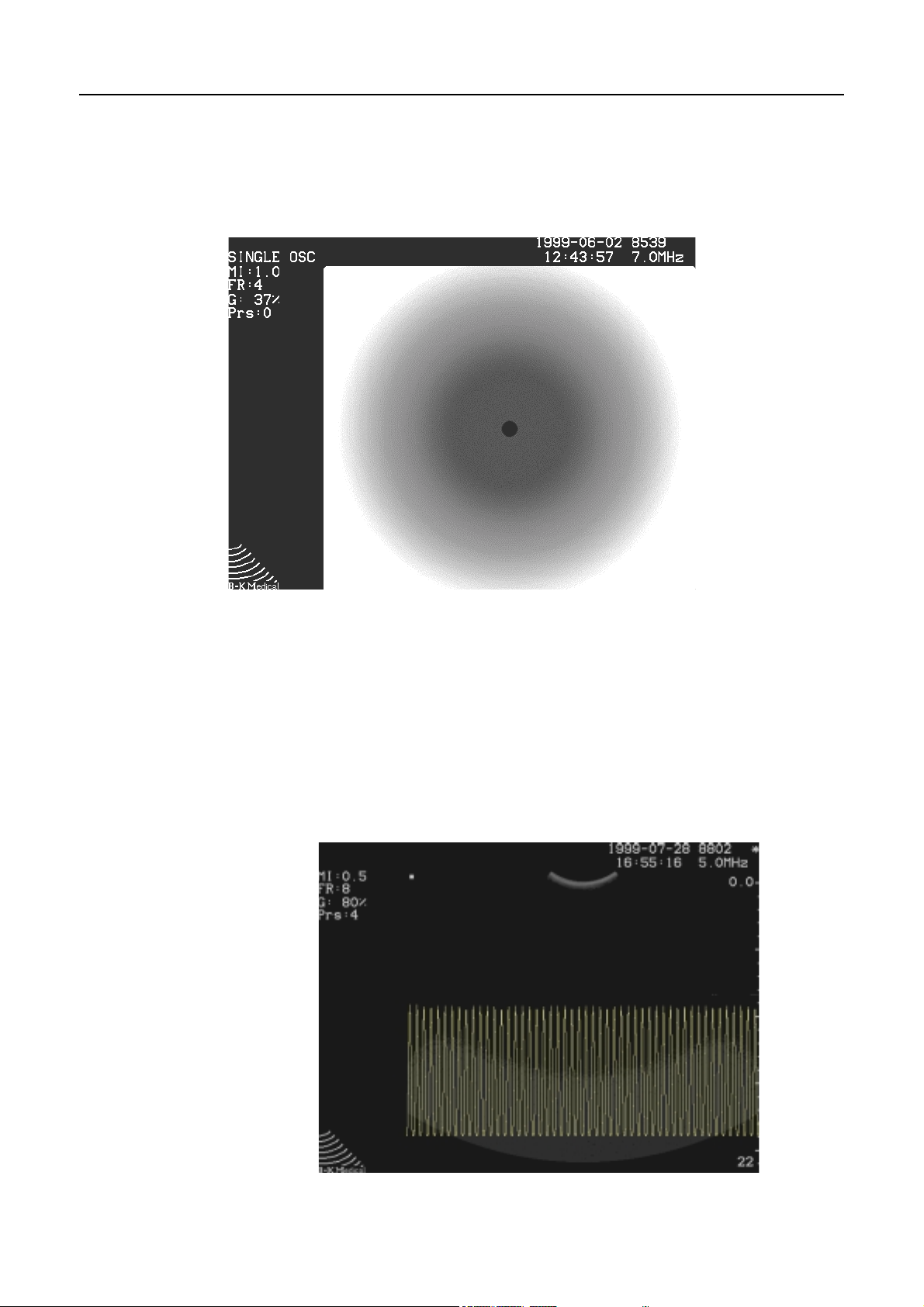
System Falcon 2101/2101EXL & Hawk 2102/2102XDI/2102EXL/Surgical Hawk Checking Procedure
24. If the 2101/2102 has a single input module then switch off the scanner and
disconnect all transducers from the 2101/2102.
25. Turn on the scanner.
26. Start the Single Input Test Oscillator by pressing
8539 (F2) and unfreeze. Compare to the image below.
Fig. 3.3-13.
27. Exit the Single Input oscillator by pressing
Single Input Test Oscillator.
Shift, Alt
Shift, Alt
, and Z.
, and Z, select e.g.
28. If the 2101/2102 has an ECG option then connect a transducer and unfreeze
the image.
29. Press
30. Select the ECG test by pressing
Note ! The amplitude and position of test curve depends of the setting of the
ECG potentiometers.)
(HR) to get the ECG Curve on the screen.
S
Shift, Alt, S
. Compare to the image below.
Fig. 3.3-14.
BI2102-D 3-13
ECG Test Oscillator
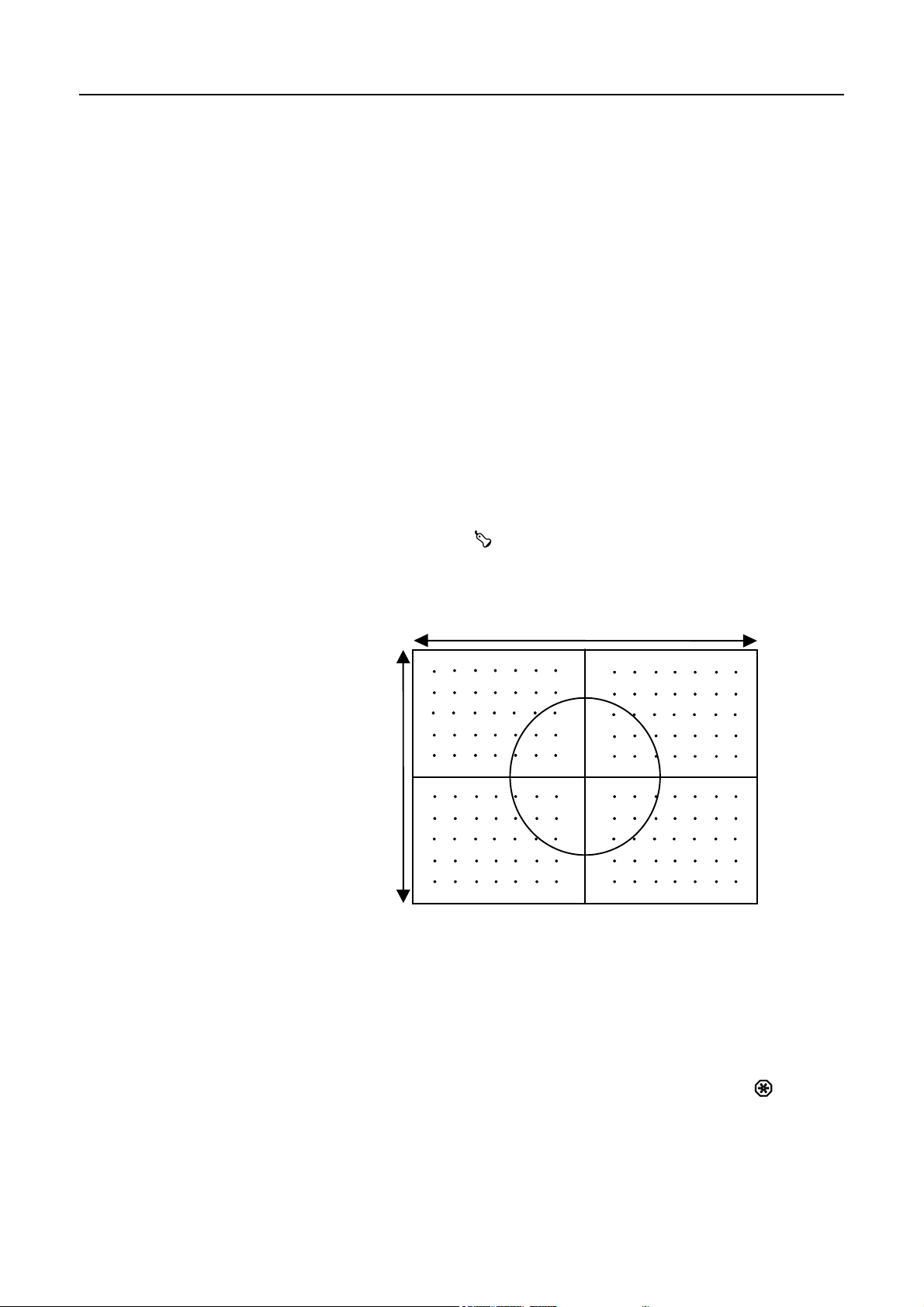
Checking Procedure System Falcon 2101/2101EXL & Hawk 2102/2102XDI/2102EXL/Surgical Hawk
3.3. Monitor Checking
Press
Shift, Alt
, and G, to get a test picture on the monitor screen (The scanner must
be in freeze mode).
1. One for brightness with two dark squares where one is 2/255 and the other is
4/255 of 100% white,
Brightness is adjusted so the 2/255 part disappear and the 4/255 is just become
visible.
2. One for contrast with one square filled out white 100% white (255/255).
Contrast has to be adjusted to 60 cd/m2 measured in the centre of the square
3. Test picture displaying a linear 8 step greyscale for final check of monitor
adjustment
Use <
Alt><Shift><G
> to toggle through the test pictures.
1.
2. Verify that the external controls for Brightness and Contrast (on the monitor)
provides sufficient adjustment range and set to give the best image.
3. Press the
Shift, Alt
and
. Then press F5 to chose the Test picture.
(Pressing F5 toggles between Geometric test picture, all pixel off, all pixels on)
2101-197 mm
2102 -10”:176mm, 12”:189mm, 14”:221mm
15:228mm
14”:167mm
2101: 149 mm
15”:171mm
2102 –10”:133mm, 12”:143mm,
Fig. 3.3-15.
The Geometric Test Picture..
4. Check the geometry of the test Picture.
5. If you have problems meeting the above requirements, consult Section 5,
ADJUSTMENT PROCEDURE.
3.4. Transducer Inputs
1. Move the transducer connector to the other input module(s), Press
and
confirm that the transducer can be identified.
2. Start the transducer to verify correct operation of the input module.
Note:
If available connect a Single-element transducer to the Single element socket
and verify correct operation of the transducer.
3-14 BI2102-D
