Page 1

B&K Components, Ltd.
CT-1
User Manual
IR Routing System Integrator
For use with
CT Multi-Zone Receivers
and
Home Theater Systems
13475 0705D
Page 2

USER MANUAL - CT-1
© 2005 B&K Components Ltd. All rights reserved.
The information in this manual is copyright protected. No part of this manual may be copied or reproduced in
any form without prior written consent from B& K Components, Ltd.
B&K Components Ltd. SHALL NOT BE LIABLE FOR OPERATIONAL, TECHNICAL OR EDITORIAL
ERRORS/OMISSIONS MADE IN THIS MANUAL.
The information in this manual may be subject to change without prior notice.
SIMPLY BETTER! is a registered trademark of B&K Components, Ltd. All other brand or product names are
trademarks or registered trademarks of their respective companies or organizations.
B & K Components, Ltd. sells its products through authorized dealers. Buying from an authorized B & K
Components, Ltd. dealer insures that you have a FACTORY WARRANTY on your B & K Components, Ltd.
product. Awarranty on B & K Components, Ltd. products is NOT VALID if the products have been purchased
from an unauthorized dealer, an E-tailer or if the factory serial number has been removed, defaced or
replaced in any way.
Accessories Included
1 - CT-1
1 - CT-1 User Manual
1 - Warranty Card
B & K Components, Ltd.
2100 Old Union Road
Buffalo, New York 14227
1.800.543.5252 In NY: 716.656.0026
Fax: 716.656.1291
E-mail: info@bkcomp.com
www.bkcomp.com
Page 3
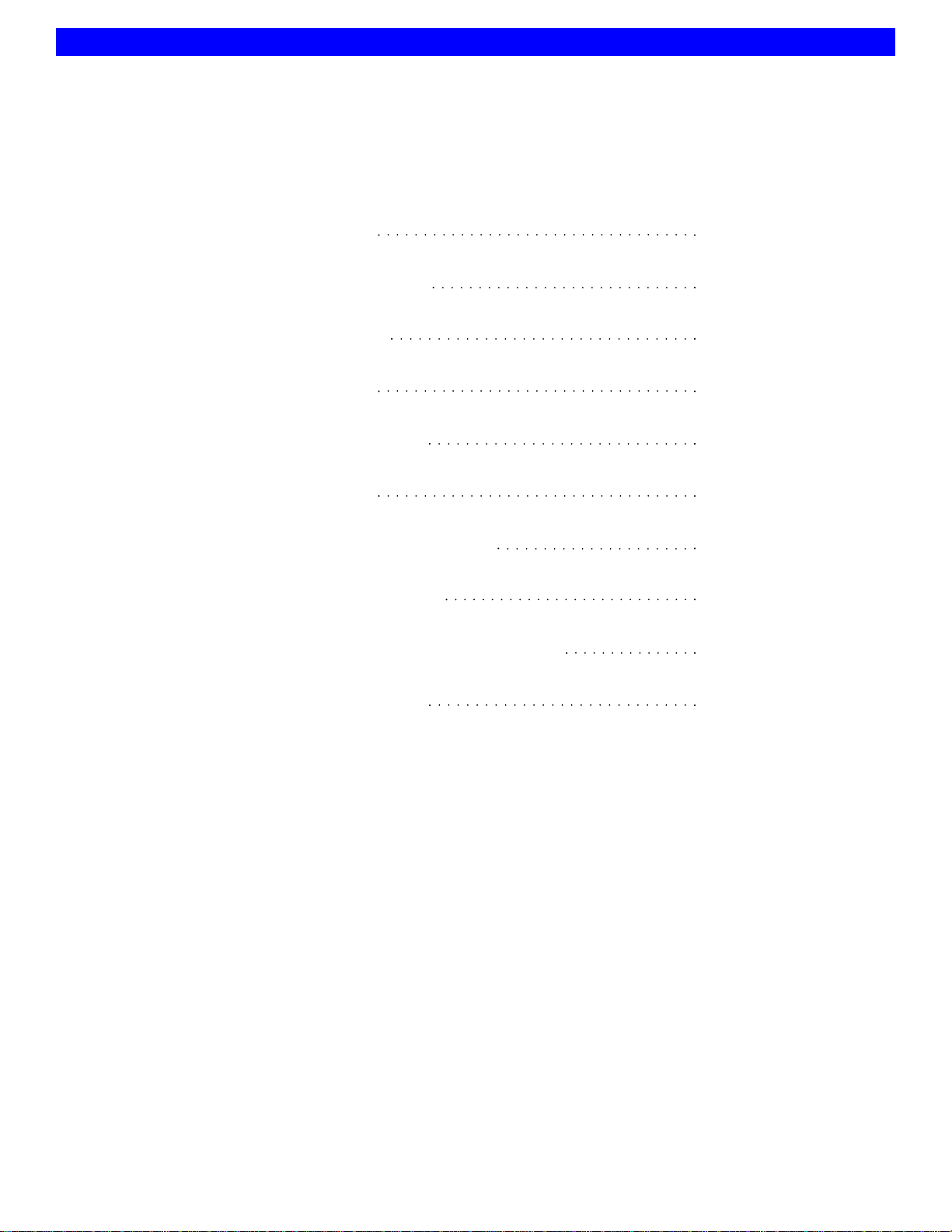
Table of Contents
Table of Contents
1
Table of Contents 1
Introduction / Overview 2
Safety Precautions 3
CT-1 Back Panel 4
Input / Output Diagram 5
CT-1 Back Panel 5
Single CT-1 Basic Connection 6
CT-1 Source Connection 7
Connecting a Home Theater Product 8
Multiple CT-1 Chaining 10
Page 4
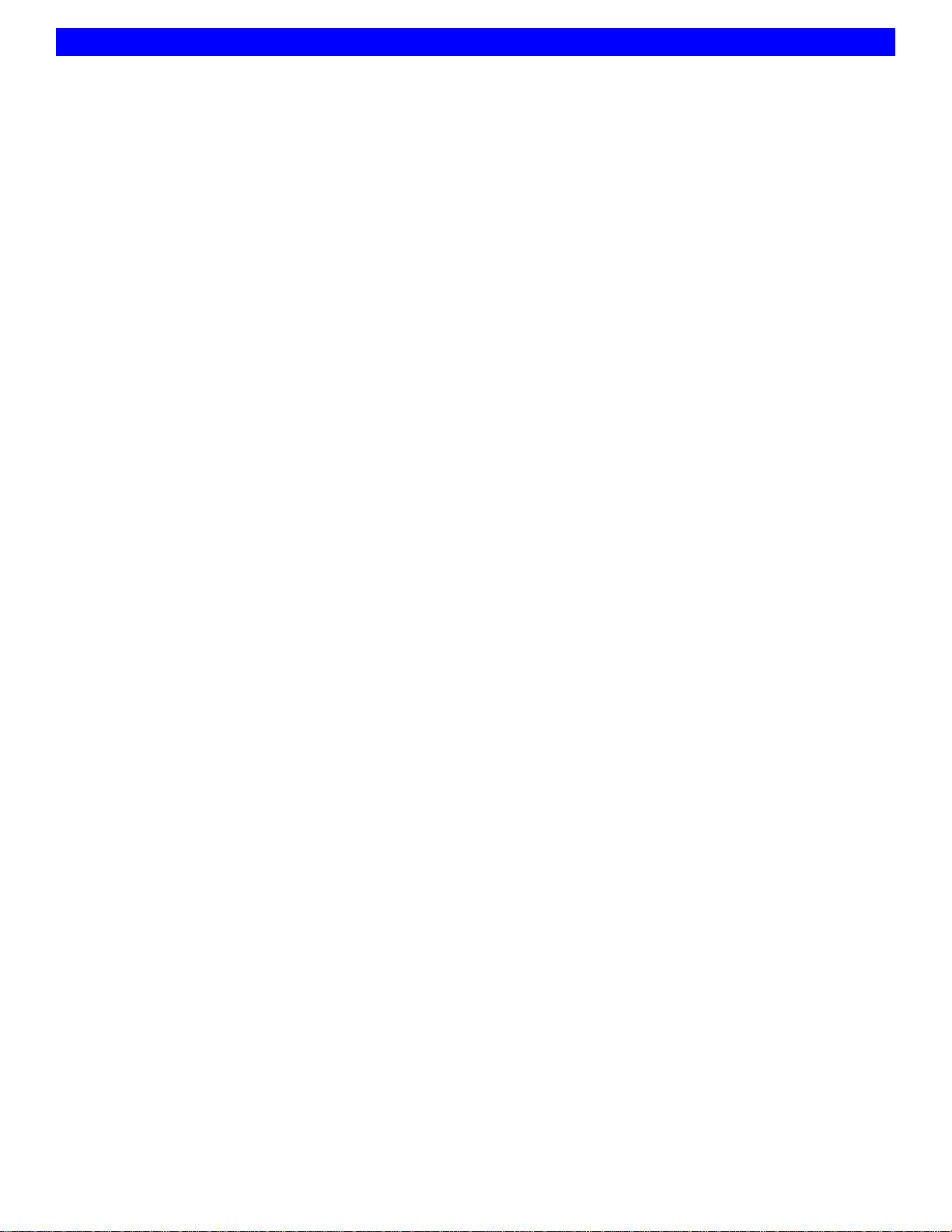
The CT-1 IR integrator is the keystone to any multi-CT Receiver install. Asingle CT-1 can integrate control
for up to three CT Receivers, one B&K Home Theater preamplifier/receiver, nine shared sources and one
CK1.2 Keypad. The CT-1 uses IR as the communication interface between units, it can also pass RS-232 for
control of a Home Theater piece. Should future expansion be desired, a CT-1 easily allows additional CT
Receivers to be added to the whole house system. Up to 11 CT-1 IR Integrators can be combined to
accommodate 21 CT Receivers or 126 zones. The CT-1 can be thought of as the common hub for IR control
of the entire CT system. Each source is connected directly to the CT-1 along with any CT Receivers installed
in the system. All zones will have the ability to control all nine sources when the CT-1 is used.
One CT-1 IR Routing System Integrator provides a system with connections for up to:
One B& K Home Theater Preamplifier or Receiver with Keypads
And
Three CT610/600/310 Multi-Zone Receivers with Keypads
And
Nine shared sources.
Some additional features and benefits associated with the CT-1 are as follows:
1. Multiple CT Receivers are flawlessly controlled using IR from any or all of the CT610/600/310 multizone receiver keypads.
2. The B& K Home Theater CK1.2 Keypad or SR10.1 Remote control can be programmed to control any
source or zone in the system.
3. Up to 7 non-identical sources can be shared between the Theater Zone and the rest of the house
zones. The entire system can also be controlled directly from the Theater Zone using the CT-1.
4. Any keypad in any zone can be programmed to control any other zone, including the B& K Home
Theater and Whole House.
5. In the case that additional zones wish to be added, the CT-1 allows for easy future hardware
expansion of additional CT Receivers and source gear.
Please visit B& K on the web at www.bkcomp.com for information on our full line of hand assembled B &K
products, including digital preamplifiers, receivers and high current power amplifiers for the best in movie and
music reproduction. A12 channel stereo distribution amplifier is offered at 55 watts per channel. High current
amplifiers start at 125 watts per channel in 2, 5, and 7 channel options. For the most demanding listener, our
200 watt per channel amplifiers offer 1, 2, 5, and 7 channel options. All of B&K’s home theater amps are
class Apre-driver supplying a class A-B mosfet output stage to provide even the most challenging speakers
with massive amounts of driving current. Toroidal transformer power supply, computer grade capacitors, and
discrete circuitry using 1% metal film resistors provide superior dynamics and sound quality. B&K, Simply
Better!
Introduction / Overview
2
Page 5

WARNING: to prevent fire or shock hazard, do not expose this unit to rain or moisture. Care
should be taken to prevent objects or liquid from entering the enclosure.
The lightning flash with arrowhead, within an equilateral triangle, is intended to alert
the user of the presence of uninsulated "dangerous voltage" within the product's
enclosure that may constitute a risk of electric shock to you.
The exclamation point, within an equilateral triangle, is intended to alert the user of the
presence of important operating and maintenance (servicing) instructions in the
literature accompanying the unit.
Caution: To prevent the risk of electric shock, do not remove cover. No userserviceable parts inside. Refer servicing to qualified service personnel.
Unplug the CT-1's power when plugging in or unplugging cables, when left unused for
an extended period of time, or when you suspect lightning in your area.
The CT-1 should be located away from sources of heat.
Do not perform any internal modifications to the CT-1.
If young children are present, adult supervision should be provided until the children
are capable of following all rules for safe operation.
The CT-1 should be serviced by qualified personnel when:
A. The CT-1 is not functioning properly.
B. Objects have entered the chassis.
C. The CT-1 was exposed to rain or other type of moisture.
D. The CT-1 was dropped, or the chassis is damaged.
Safety Precautions
Installation Considerations
CAUTION
RISK OF ELECTRIC SHOCK
DO NOT OPEN
3
Page 6

CT
-1 Back Panel
1. CT-1 IN MASTER - 5 PIN Phoenix plug for connecting to a CT610/600/310 zone control I/O.
+12V - +12VDC power input for the CT-1
GND - Common ground for power and data
RCV - Receives RS-232 data to pass through to the RJ45 connector (RS-232 XMIT).
NC - No connection
NC - No connection
2. RS-232 XMIT (Output)- RJ45 connector used for direct RS-232 linking between a CT
Receiver and B&K A/V Home Theater preamplifier/receiver. Install a straight through
CAT-5 cable when using this connection.
Note: This connector is intended for RS-232 XMIT and Ground and is not a source of VCC power.
3. HOME THEATER SENSOR - 3 pin Phoenix plug for connecting to an IR Sensor or Keypad.
+12V - +12V power available for Home Theater IR Sensor or Keypad
IR IN - IR DATA IN from Home Theater IR Sensor or Keypad
GND - Common ground for power and data
Note: Both of the CT-1 HOME THEATER IR data inputs (IR-IN and IN), are summed together
internally.
4. CT 3 Flasher IN - Nine 1/8" mini connectors. One CT Receiver is connected by nine 1/8” mini
jack interconnects. Each interconnect should be connected corresponding with the IR output
on the CT Receiver back panel. i.e. IR OUT 1 connects to Flasher IN 1, etc. These inputs
are also used when chaining multiple CT-1’s.
5. CT 3 / Chain Out - One 1/8" mono mini connector. To be used with an IR emitter for control of a
CT Reciever. This output is a sum of IR Data from CT-1, CT-2, Home Theater and Chain IN.
This output is used when chaining CT-1s to send IR to the previous CT-1 in the chain.
6. CT 2 Flasher IN - Nine 1/8" mini connectors. One CT Receiver is connected by nine 1/8” mini
jack interconnects. Each interconnect should be connected corresponding with the IR output
on the CT Receiver back panel. i.e. IR OUT 1 connects to Flasher IN 1, etc.
CT-1 Back Panel
4
1
2
8
3
4
9
5
6
12
10
11 13
7
Page 7

7. CT 2 OUT - One 1/8" mono mini connector. To be used with an IR emitter for control of a
CT Receiver. This output is a sum of IR Data from CT-1, CT-3, Home Theater and Chain IN.
8. Home Theater Routing -On/Off DIP switches determine which of the nine IR FLASHER
outputs will emit IR to a shared source from the HOME THEATER IR inputs. These DIP
switches will allow IR Data from the Home Theater to control certain shared sources.
9. HOME THEATER IN / OUT - Two 1/8" mono mini connectors.
IN - IR input from a Home Theater (same as Home Theater Sensor IR-IN).
OUT - IR output to a Home Theater product. This output is a sum of all
IR Data coming into
the CT-1 (Global Output). This output can also be used as a global system IR output.
10. Flasher Out - Nine 1/8" mono mini connectors. Each output is connected to a shared source
using an IR emitter.
11. CHAIN IN - One 1/8" mono mini connector only used when chaining multiple CT-1s together.
CHAIN IN receives IR data from the next CT-1 in a chain.
12. CT 1 Flasher IN - Nine 1/8" mini connectors. One CT Receiver is connected by nine 1/8” mini
jack interconnects. Each interconnect should be connected corresponding to the IR output on
the CT Receiver back panel. i.e. IR OUT 1 connects to Flasher IN 1, etc.
13. CT 1 OUT - One 1/8" mono mini connector. To be used with an IR emitter for control of a
CT Receiver. This output is a sum of IR Data from CT-2, CT-3, Home Theater and Chain IN.
IR
Input / Output Diagram
X = IR In O = IR Out
CT-1 Back Panel
5
Page 8

Basic CT
Receiver Expanded System - Up to 18 Stereo Zones
A basic expanded system consists of one, two or three CT Receivers, up to nine shared sources, one CT-1
and one Home Theater product. A basic system can require the use of one CT-1, it allows up to three CT
Receivers (or 18 stereo zones) to communicate with one another while also sharing and communicating with
common sources. The following diagrams depict how a basic system is connected. When connecting
multiple CT Receivers to the CT-1, always connect all nine emitters to insure proper IR routing. When any
zone is using the Dedicated input (IN A, IN B, etc.) or the tuner, IR Out #9 is used.
Each CT Receiver needs to be provided with an emitter attached to the front panel. This emitter allows IR to
be sent back to any of the CT Receivers in this system, thus allowing keypads from any CT610/600/310 to
control any or all of these 18 zones.
Single CT-1 Basic Connection
6
Note: IR data from the CT-1 needs to be
communicated using the front panel of the CT
receiver.
Attach to front panel*
Attach to front panel*
*Attach to front panel
CT610 #3
CT610 #2
CT610 #1
Page 9

Source Emitter Connections
Up to nine sources can be shared in any
CT system, not including the dedicated
inputs. Source control is provide by
installing an IR emitter to the front panel
of each source. Each source is
connected to the CT-1 according to
which CT input it is located on. For
example, if the DVD player is located on
IN 1 on the CT600, then its IR emitter
should be connected to Flasher OUT 1
on the CT-1 and so on.
CT-1 Power Connection - 12VDC
Power can be supplied to the CT-1 through any 12VDC (30mA-100mA) power supply. To simplify installation,
utilize the 12VDC power supply from one of the CT Receivers in the rack. Additionally connect the RS-232
transmit from the master CT Receiver for potential RS-232 communication to a theater receiver or
preamplifier. If RS-232 control is not desired, then the RS-232 portion does not need to be connected.
If RS-232 is not needed, or if all zone keypad ports are being used, then use the 12VDC supply from the
common control.
CT-1 Basic Connection
7
Source 1
Source 2
Source 3
Page 10

Connecting a Home Theater Product
B& K manufactures Home Theater preamplifier/processors and receiver/processors. Any of these products
can be combined to share sources in a CT system. Depending on which form of control communication you
wish to use (IR or RS-232) B& K can accommodate either or both. Typically only one form of communication
is needed, however for some installations, both forms may be required. The following diagrams depicts both
IR or RS-232 being used to control the home theater product.
The illustrations below will also allow for sources that are only used in the theater zone. Control of those
sources is maintained through the theater keypad or IR sensor. Set the DIP switche(s) to pass IR an un-used
IR flasher output. Otherwise the theater receiver/processor Control Outputs can be set to pass IR.
You may not need both forms of communication connected, only connect what you need.
IR
= 1/8” mono mini jack
RS-232
= CAT5 straight through cable
The Home Theater sensor plug (three position phoenix) can be used either for a Keypad (CK1.2) or for an IR
Data souce located in the theater room. RS-232 XMIT ports on the CT Receiver back panel are outputs only.
RS-232 Data (BKC-DIP) can be obtained from any zone RS-232 XMIT pin.
B&K RS-232 (BKC-DIP) Information
The CT Receiver automatically generates RS-232 (BKC-DIP) message(s) whenever a B&K IR
command is received. ARS-232 (BKC-DIP) message will not be generated if the IR is not a B&K command.
This RS-232 information is transmitted out the CT Receivers six RS-232 XMIT pins and the main RJ-45 jack.
In order to control your home theater piece using RS-232, the IR information must first be received by the CT
receiver. Once the IR is received by the CT receiver, a RS-232 (BKC-DIP) message will be generated and
transmitted to control the home theater unit. The theater receiver will then become an integrated part of the
CT system via RS-232. The generated RS-232 (BKC-DIP) messages only control functions associated with
the home theater processor. These RS-232 (BKC-DIP) messages will not control non-B&K source pieces.
Connecting a Home Theater Product
8
IR Connection
CT-1
CT-1
Home Theater
Receiver
RS-232 Connection
Page 11

Non-Identical Shared Sources with a Theater
The following diagram illustrates a CT Receiver and an Theater Receiver sharing a DVD player. Only one
source is illustrated here for simplicity. Use the diagram below to add additional non-identical sources. In this
diagram, RS-232 (CAT5) is being used to integrate the AVR507 into the CT system. If IR communication is
desired instead of RS-232, refer to the previous page for the IR Connection diagram. RS-232 is illustrated
here because it has a less susceptible to outside interference (i.e. plasma, florescent light, etc.). All nine IR
Flashers should be connected from the CT Receiver to the CT-1. Emitters are connected from the Flasher
output(s) to the front panel of the source device(s). Any component video and digital audio signals should be
connected directly to the AVR507 since the CT does not process either type of signal. The buffered outputs
on the CT Receiver pass the analog audio and composite video signals to the AVR507. Also, a CK1.2
Keypad can be used in place of an IR sensor in the home theater room if use of a remote controller is
desired. This example provides full control over both the Main Home Theater zone and the sources used in
the Theater zone.
Using this system example, if a source is not intended to be "shared" with the rest of the house, control of
that source from the keypad is accomplished by simply connecting an emitter from an un-used FLASHER
OUT on the CT-1 to that source. Set the dip switch accordingly, see section below.
DIP Switch Routing
In the diagram above, the DVD is located on INPUT 2 of the CT Receiver. DIP
switch number 2 needs to be switched ON (up) in order for the IR signal to pass from
the theater keypad or IR sensor to the DVD player. Whenever a DIP switch is set to
ON, it is merely allowing IR to pass from either of the Home Theater IR inputs to the
selected Flasher Outputs. Identical sources cannot be shared between a home
theater and a CT Receiver using this connection method.
Connecting a Home Theater Product
9
Analog Left, Right & Composite
Digital
Component
CAT5 RS-232 Data Line
ROUTING
1
1234ON56789
9
Page 12

Chaining Multiple CT
-1’s
Multiple CT-1 IR Integrators can be combined for very large systems. A total of 11 CT-1’s can be chained
together to form 126 independent stereo zones. This allows two way IR control of the entire CT system and
each of the nine shared source devices. Each multi-linked CT-1 will accommodate a maximum of two CT
receivers with the exception of the first CT-1 in the chain (See diagram). The first CT-1 will supply control to
three CT Receivers. Using this method will allow IR routing from any of the 126 potential independent zones
to any of the nine shared sources in addition to whole house and group commands. The diagram shown to
illustrates seven CT receivers linked
together (42 stereo zones).
Always connect all 9 IR flashers from the
CT receiver(s) to the CT-1. All jacks use
an 1/8” mono mini connector. All nine
connectors are needed for proper IR routing
when the dedicated inputs or the tuner is
selected.
IR is passed between CT-1s using the CT3
CHAIN OUT to FLASHER CHAIN IN. IR
data can pass from CT-1 #1 to CT-1 #3 and
visa versa using this method. Additional CT1s should be added at the bottom of this
chain by continuing the method shown.
Source devices are always connected to the
last CT-1 in the chain. A maximum of 11 CT1s can be chained together.
Please refer to our website for additional information pertaining to specific installation scenarios and
programming the system keypads.
www
.bkcomp.com
Multiple CT-1 Chaining
#1
CT Rcvr #2
CT Rcvr #1
CT Rcvr #5
CT Rcvr #4
CT Rcvr #7
CT Rcvr #6
CT Rcvr #3
#2
#3
CT-1 Daisy Chain Example
