
TM
Helmet Communicator
UC
LEAR
HBC 100
User Manual
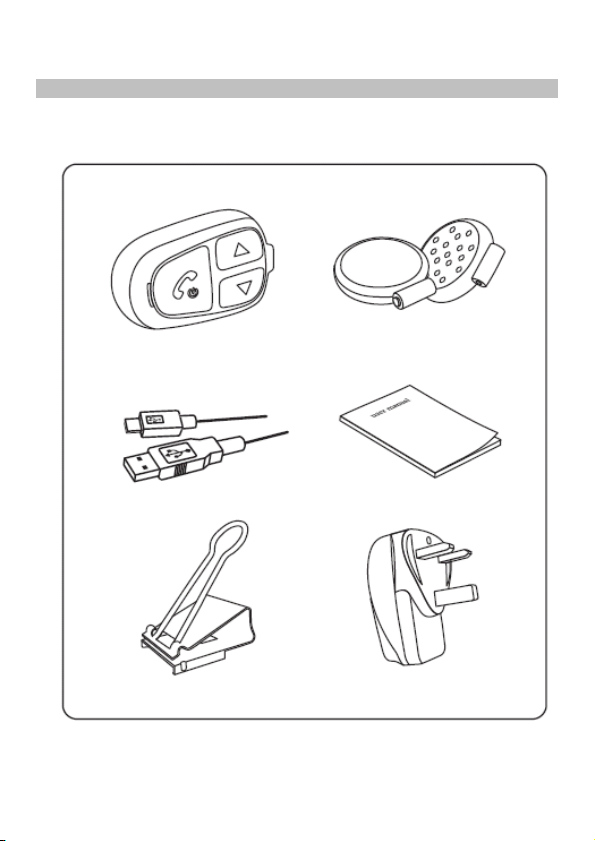
Welcome to UC
TM
HBC100
Helmet Communicator User Manual
LEAR
Note
TM
UC
LEAR
1

Contents
Contents --------------------------------------------- 2
Quick User Guide ------------------------------------ 3
Warnings and Safety Instructions ------------------ 7
Features --------------------------------------------- 9
Installation ------------------------------------------ 10
General Operations --------------------------------- 13
Mobile Phone Operations --------------------------- 15
Music Streaming Operations ----------------------- 17
Intercom Operations ------------------------------- 18
Button Configurations Summary ------------------ 19
Status Indicator Configurations Summary -------- 20
Technical Data -------------------------------------- 21
Notices ---------------------------------------------- 22
UC
LEAR
TM
2

ecting it
You would need to charge the helmet communicator when
with
Attach
Quick User Guide
Your HBC100 at a glance
Answer
button
Up button
Status
indicator
Speaker /
charging socket
Down button
G
ENERAL FUNCTIONS
Before using your HBC100 please charge it first!
Charger
Charge
o To charge, use the provided charging cable conn
either to a USB port or to the adaptor provided.
o While charging, the status indicator would show red.
o Upon fully charged, the status indicator would show blue.
Low Battery Indicator
o
the status indicator blinks red twice every 2 seconds
a beep every minute.
UC
LEAR
TM
3
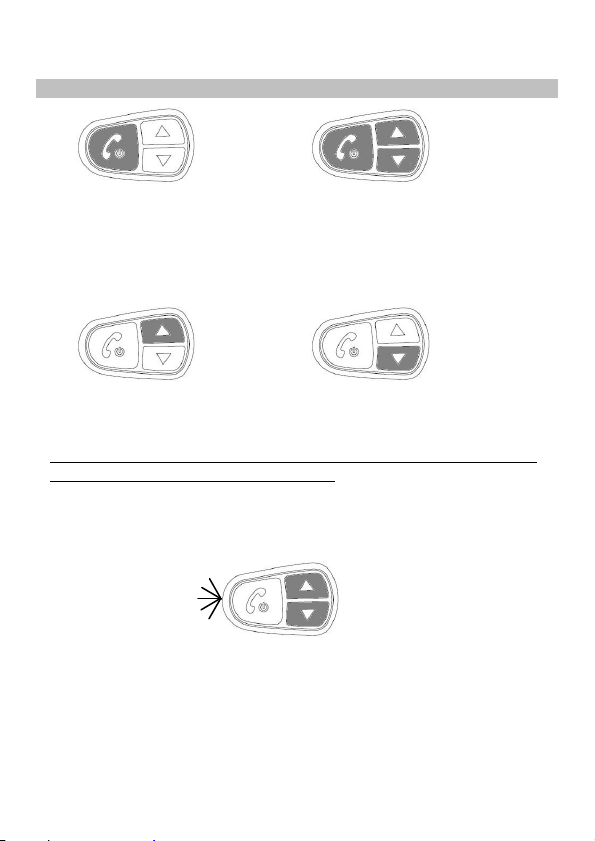
. The
m your mobile phone Bluetooth menu, search for
Your phone would prompt you for a passcode, enter
Quick User Guide
Power On
o Hold Answer for 2 seconds.
Power Off
o Hold Answer for 5 seconds.
Reset
o Press all 3 buttons
together.
Volume Up
o Press Up once.
*NOTE: The volumes for mobile phone, music and intercom
functions are controlled separately.
M
OBILE PHONE FUNCTIONS
Pairing your HBC100 with your mobile phone
Volume Down
o Press Down once.
Pairing
o Hold Up and Down buttons together for 2 seconds
status indicator would alternately blink blue and red.
o Fro
‘UCLEAR HBC100’.
o
‘0000’.
UC
LEAR
TM
4
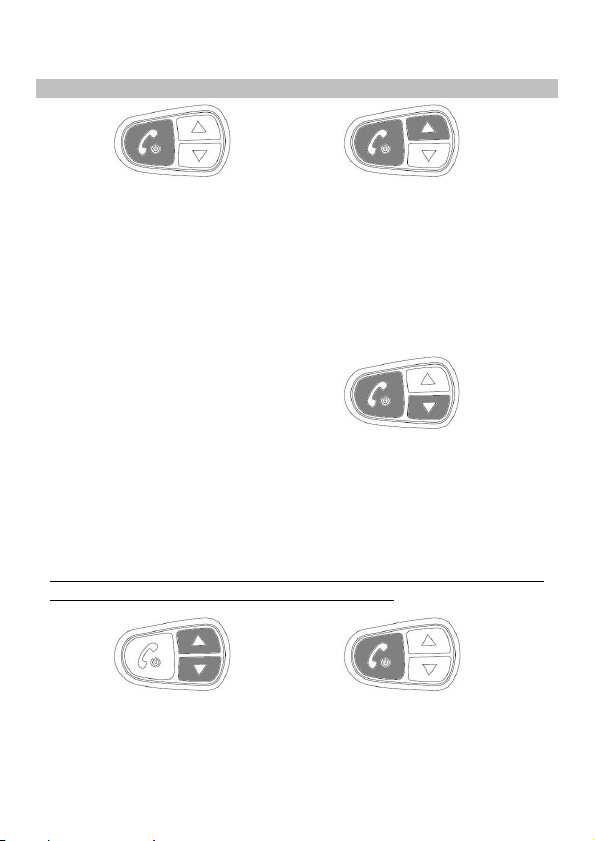
To swap between 2
calls, press
For music dongles you would need to pair the
Quick User Guide
Answer Incoming Call
o Use voice pickup, say ‘hello’
or ‘pickup’.
OR
o Manually press Answer
button once.
Last Number Redial
o Hold Answer and Up
button for 2 second.
Reject/ End Incoming Call
o Hold Answer button for 2 seconds.
3 Way Calling
o
concurrent
the Answer button once.
M
USIC STREAMING FUNCTIONS
*NOTE:
music dongle before using it with HBC100.
Voice Dial
o Hold Answer and Down
button for 2 second.
Pairing (for Music
Dongle Only)
o Hold Up and Down buttons
together for 2 seconds.
Play/ Stop (Toggle
Functions)
o Press the Answer button
2 times.
UC
LEAR
TM
5
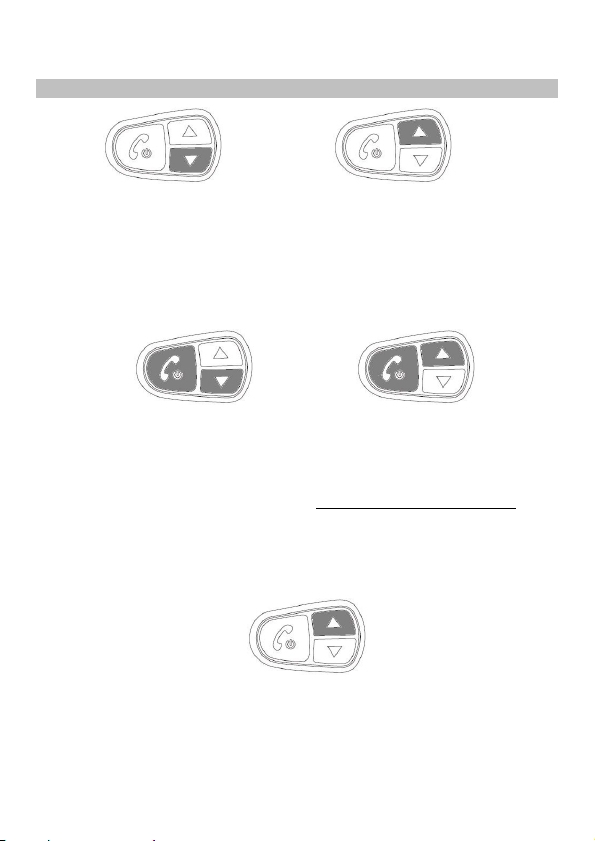
seconds on
Initiate or Terminate Conversation
Quick User Guide
Backtrack
o Press the Down button
2 times.
I
NTERCOM FUNCTIONS
Pairing your HBC100 to another HBC100
Helmet 1
(Master Unit)
Fast Forward
o Press the Up button 2
times.
Helmet 2
(Secondary Unit)
Pairing (Needs to be done once)
o The helmet communicator needs to be switched off
before performing the following steps:
Press Answer and Down buttons for 5
helmet 1 & press Answer and Up buttons for 5
seconds on helmet 2.
(Toggle Functions)
o Hold the Up button for 2 seconds.
UC
LEAR
TM
6
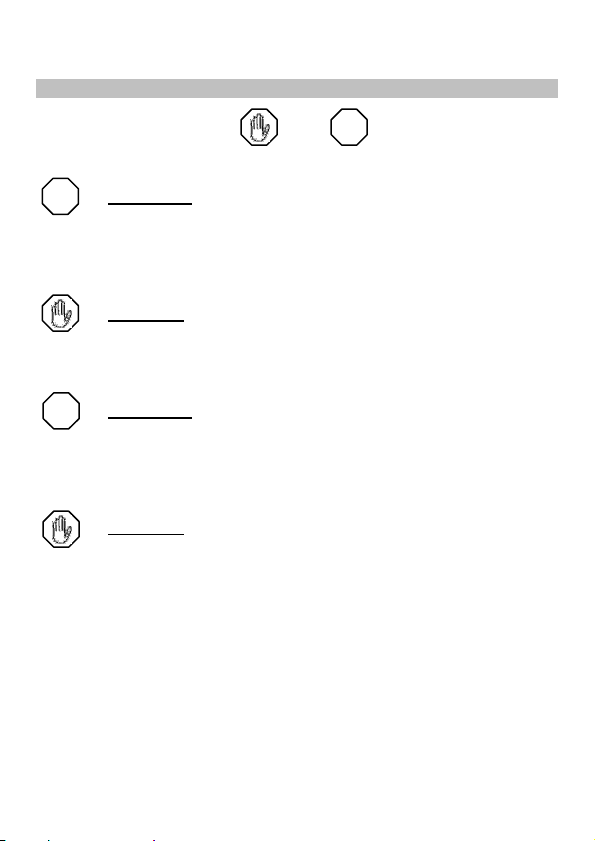
!
!
Warnings and Safety Instructions
!
This manual uses the and icons to highlight
certain instructions. Below is an explanation of the icons.
- This icon highlights special instructions and precautions
- This icon provides precautions important to prevent injuries to
Attention
- Please read through the operating instructions to understand
Warning
- Please note that there are some countries that by law disallow
- Please note that in some countries the use of both speakers
- Please check with the relevant authorities for local safety
Attention
intended to avoid damage to the system. Non-compliance
may void the product warranty.
Warning
the user.
how to operate the system, in particular the safety
instructions.
the rider to set the UC
volume that prevents you from perceiving the surrounding.
simultaneously is authorised only out of pubic traffic
conditions.
legislation before using the UC
the road.
LEARTM
helmet communicator to a
LEARTM
helmet communicator on
UC
LEAR
TM
7
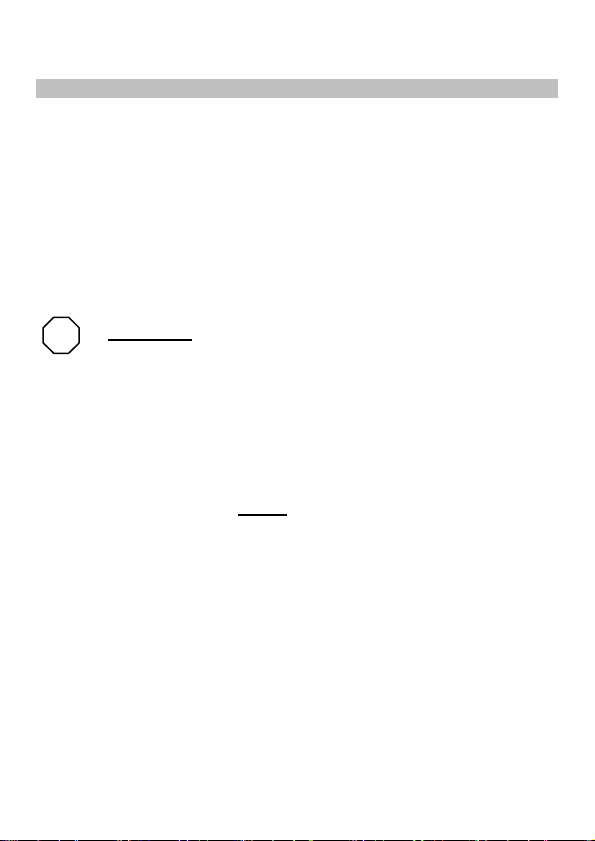
!
Warnings and Safety Instructions
- Prolonged exposure to loud sounds may lead to permanent
hearing damage.
- Do not attempt to place an outgoing call through the mobile
phone while riding on the motorcycle at any point of time.
- Please do not use the UC
anyway that may distract you or hinder your judgment whilst
on the move. Never ever compromise your safety and the
safety of others.
- Charging and handling rechargeable battery products
- Never make any modifications to any parts of the UC
- Do not modify your helmet to use with this system – it is not
Attention
incorrectly may cause them to overheat, catch fire or explode.
To prevent this please follow the instructions below:
i) Never change the batteries yourself, always bring it to an
authorised dealer to perform the replacement for you.
ii)When charging, use ONLY the charging cable provided or a
replacement cable from the UC
compatible or any other cables may lead to permanent
product damage and will void the product warranty.
helmet communicator in any way as it may cause the system
to malfunction causing hurt to you.
necessary to do so.
LEARTM
helmet communicator in
TM
LEAR
dealer. Using similar,
UC
LEAR
LEARTM
TM
8

Features
The UC
functions: to make mobile phone calls, to listen to music
entertainment by wireless Bluetooth and for intercom
talk.
Mobile Phone Functions
• Bluetooth phone audio capabilities, HFP & HSP Profile.
• Voice activated call pick up.
Music Streaming Functions
• Bluetooth music streaming with hi-fi and stereo capabilities,
• Bluetooth Audio/Video Remote Control capability, AVRCP
Intercom Functions
• Motorcycle to motorcycle or rider to passenger connection via
Advanced Product Features
• Self adaptive intelligent noise cancellation algorithms ensure
• Voice controlled incoming call answering.
• The weather resistant engineered design ensures the
• The integrated microphone array technology allows you to
LEARTM
A2DP Profile.
profile.
two UC
LEARTM
conversations on the go are clear even in noisy environments.
possibility of communication rain or shine.
communicate without the hassle of using boom microphones.
helmet communicator has three main
helmet communicator up to 10m range.
TM
UC
LEAR
9

Installation
Microphone
The UC
contains:
o A UC
control unit
o A pair of hi-fi stereo headset with embedded
microphones
o Velcro for speakers
o A clip bracket and anti slip rubber patch
o A metal mounting bracket with double sided tape
o An AC charger and USB charging cable
o A user manual
Install Speakers
• Use the velcros to install the
speakers into the ear cavity of the
helmet.
• The microphones MUST be placed
facing out.
• Left and right speakers must be
installed symmetrically.
TM
LEAR
HBC100 helmet communicator package
TM
LEAR
HBC100 helmet communicator
UC
LEAR
TM
10

Installation
Your UC
comes with 2 types of mounting bracket: a clip bracket
and a metal mounting bracket. Use either of the
brackets to install the HBC100 control unit onto your
helmet.
Install Clip Bracket
• Position and fasten the clip bracket onto the helmet.
TM
LEAR
HBC100 helmet communicator package
• When in the correct position, the clip bracket should be firmly
secured onto the helmet.
• Use additional anti slip rubber patch provided if required.
• Remove the metal handles after clip bracket has been
installed.
UC
LEAR
TM
11

Installation
Install Metal Mounting Bracket
• Identify a position on the helmet to adhere the Metal
Mounting Bracket.
• Peel off the double sided tape protective film.
• Carefully place the Metal Mounting Bracket onto the position
identified in step 1. (You may only do this step once)
• Apply slight pressure onto the metal mounting bracket to
ensure that the metal mounting bracket is firmly secured.
Install Main Unit
• Slide main unit onto the clip bracket. You should hear a ‘click’
sound when fully inserted.
• Fully insert the speaker USB connector.
UC
LEAR
TM
12

General Operations
Your UC
and ready to go!
Answer
button
TM
LEAR
HBC100 helmet communicator is now setup
Up button
Status
indicator
The operations described here are applicable to all modes
of operations.
Power On
• Hold the Answer button for 2 seconds to power on the helmet
communicator. The status indicator will blink blue and a
power up tone can be heard.
Power Off
• To switch off the helmet communicator, press and hold the
Answer button for 5 seconds. The status indicator will blink
red 5 times followed by a long beep before fully shutting
down.
Power Save Mode (Auto Power Off)
• If intercom had been in use before, and all other Bluetooth
devices have been disconnected, the system will auto
shutdown in 1 hour. Else system would auto power off after
10 minutes of not connecting to any other device.
Low battery
Speaker /
charging socket
Down button
TM
UC
LEAR
13

General Operations
• When the battery level is low, the status indicator would flash
red twice every 2 seconds while emitting a warning beep
every minute.
Charging the Unit
• To charge the helmet communicator, connect the provided
charging cable to the speaker/ charging socket. Upon
charging, if the unit is on, system would automatically initiate
power down.
Volume Control
• The volume control of the helmet communicator can be
controlled using the Up and Down buttons. Pressing the Up or
Down button one time would increase or reduce the volume
respectively. The volume control for each mode is
independent of each other.
Automatic Pairing
• The helmet communicator has the ability to connect to the
last paired device automatically for two features – music and
mobile phone.
• Automatic pairing of the helmet communicator with music
dongles is dependent on the music dongle.
Automatic Profile Switch
• The helmet communicator supports multiple profiles
concurrently, but at any point of time only one profile is
active. The automatic profile switch determines which profile
should be active at any point of time starting from the highest
priority: (1) Mobile Phone functions (2) Intercom functions
and (3) Music functions.
• The helmet communicator can be paired to more than 1
device, but it is recommended to keep it at the most to 2
UC
LEAR
TM
14

Mobile Phone Operations
different devices linked to the helmet communicator in order
to experience the most out of the helmet communicator.
To use the helmet communicator with your mobile phone
for the first time, you must first connect them wirelessly
by pairing.
Pairing
• To connect the helmet communicator to a mobile phone, hold
the Up and Down buttons for 2 seconds. This puts the helmet
communicator into paring mode. The status indicator would
blink blue and red alternately.
• Next, turn on the mobile phone Bluetooth functions and
search for Bluetooth devices. Select ‘UCLEAR HBC100’ to
pair with the desired device.
• When prompted to enter a passcode, enter ‘0000’.
*Most mobile phones when paired would be automatically
connected with both phone and music Bluetooth capabilities.
After pairing the helmet communicator to your mobile
phone, you may now use the helmet communicator to
answer your calls or make outgoing calls or listen to
music.
Voice Activated Pick Up Calls
• When a call comes to the mobile phone, say ‘hello’ or ‘pick-
up’ to answer the call OR Press the Answer button once.
Reject Calls
• To reject an incoming call or an incorrectly placed outgoing
call hold the Answer button for 2 seconds.
UC
LEAR
TM
15

Mobile Phone Operations
Voice Call
• To activate voice call, hold the Down and Answer buttons for
2 second. The accuracy of this function is dependent on the
mobile phone.
Last Number Redial
• To redial the last number, hold the Up and Answer buttons for
2 second. The capability of this function is dependent on the
mobile phone used.
3 way calling
• Whilst on a call, if an incoming call comes in, you may answer
the call by pressing the Answer button once.
• To swap between 2 concurrent calls, press the Answer button
once.
• To end a call during a 3 way call, holding the Answer button
for 2 seconds would end the active call. Upon terminating the
active call, the call on hold would automatically be the active
call.
Music feature
• If the mobile phone supports A2DP/AVRCP profile, user may
activate the music by playing it directly from the phone or by
using controlling the phone via the helmet. To operate refer
to Music Streaming Operations section. Should the
documented steps do not work, refer to the phone user
manual on how to activate the A2DP/ACRCP feature
TM
UC
LEAR
16

Music Streaming Operations
To use the helmet communicator with your music dongle
you must connect them first wirelessly first by pairing.
This step is only required for music streaming dongles.
Pairing
• To connect the helmet communicator to a music dongle, hold
the Up and Down buttons for 2 seconds. This puts the helmet
communicator into paring mode. The status indicator would
blink blue and red alternately.
• Next, put the music dongle to pairing mode. Both the helmet
communicator should automatically bind to each other.
After pairing the helmet communicator to a music dongle,
you may use the helmet communicator to listen to the
music stored in the music player connected to the dongle.
In order to use the helmet communicator to remotely
control the music streaming device, the music dongle
/music streaming device needs to have Bluetooth
Audio/Video Remote Control capability, AVRCP profile.
Play & Stop
• The Play and Stop command is a toggle function. To play
music press the Answer button 2 times. Pressing the Answer
button 2 two times whilst music is playing would stop it.
Fast Forward
• To skip to the next track, press the Up button 2 times.
Backtrack
• To skip to previous track, press the Down button 2 times.
TM
UC
LEAR
17

Intercom Operations
To use the intercom profile on the helmet communicator
for the first time, you would need to first connect the two
TM
UC
LEAR
Pairing
• Pairing readies one UC
• With both helmet UC
• During the pairing process, please ensure that there are no
• It is recommended that after the pairing process is successful.
After pairing the two UC
you may now use the intercom profile.
Initiate Intercom (Toggle function)
• To start conversation, hold the Up button for 2 seconds.
• In the event where the link breaks during the conversation,
Terminate Intercom (Toggle function)
• To end the conversation, hold the Up button for 2 seconds.
helmet communicators wirelessly by pairing.
LEARTM
for the other UC
LEARTM
helmet communicator to search
helmet communicator. This pairing
process needs to be carried out only once.
LEARTM
communicators powered off, hold
Answer and Down button for 5 seconds for one helmet and
hold Answer and Up buttons for 5 seconds for the other
helmet. The status indicator for both helmets would blink blue
and red alternately while trying to connect to each other.
other intercom units in close proximity.
Restart both UC
TM
LEAR
helmet communicators.
TM
LEAR
helmet communicators,
you will need to re-initiate it when the helmets come back
into Bluetooth range.
UC
LEAR
TM
18

Button Configurations Summary
The table below shows the button configurations.
Action Button
Common Instruction Commands
Power on Hold Answer for 2 seconds
Power off Hold Answer for 5 seconds
Activate Bluetooth pairing Hold Up & Down for 2 seconds
Volume up Press Up once
Volume down Press Down once
Reset Press Answer, Up & Down once
Voice Calling
Pick up incoming call Press Answer once
End call in progress Hold Answer for 2 seconds
Reject incoming call Hold Answer for 2 seconds
Voice dial Hold Answer & Down for 2 seconds
Last number redial Hold Answer & Up for 2 seconds
Music Streaming
Play Press Answer 2 times
Stop Press Answer 2 times
Fast forward track Press Up button 2 times
Backtrack Press Down button 2 times
Intercom
Pairing as helmet 1
(master unit)
Pairing as helmet 2
(secondary unit)
Connect intercom Hold Up for 2 seconds
Disconnect intercom Hold Up for 2 seconds
Upon power up, hold Answer and
Down for 5 seconds
Upon power up, hold Answer and
Up for 5 seconds
UC
LEAR
TM
19

Status Indicator Configurations Summary
The table below shows the status indicator configurations.
State Status Indicator
1 Off (No power) -
2 On (BT* not connected) Blink blue fast
3 On (BT* connected) Blink blue slowly
4 Phone & Music dongle
Pairing mode
5 Call in progress Blink blue very slowly
6 In-coming call Blink blue & red alternately
7 Battery low Blink red every 2 seconds
8 Power down Blink red 5 times
9 Intercom connected Blink blue twice every 2
10 Intercom Pairing mode
(Master)
11 Intercom Pairing mode
(Slave)
12 Battery charging Solid Red
13 Battery fully charged Solid Blue
14 Battery faulty Solid purple
*
BT - Bluetooth
Blink blue & red alternately
seconds
Blink purple fast
Blink purple slowly
UC
LEAR
TM
20

Technical Data
Unit
Dimensions (L x W x H) 60mm x 40mm x 15mm
Weight 30g/0.2lbs
Audio
Frequency response 30Hz to 20kHz
Sampling rate 48kHz, 16 bit
SPL 105dB + 2dB
THD 0.5%
Bluetooth
Specifications Version 2.1 EDR, Class 2
Profiles HSP, HFP, A2DP, AVRCP, Intercom
Radio
Carrier frequency 2.4 – 2.483 GHz
Range Up to 10m (open field)
RF output power -6 dBm to 4 dBm
Power
Power consumption 200mW (max)
Power input (charging) 5V / 400mA / 2W
Built-in battery 3.7V, 570mAh, Lithium-ion Polymer
Music/talk time Up to 10 hours
Standby time 400 hours
Temperature
Operation temperature -10°C to +60°C (14°F to +140°F)
Charging temperature 0°C to +45°C (+32°F to +113°F)
Storage temperature -40°C to +80°C (-38°F to +176°F)
(Rechargeable)
UC
LEAR
TM
21

Notices
BATTERY WARNING:
The UC
lithium ion polymer battery. To reduce risks of fire or burns, do
not disassemble, crush, puncture, short external contacts or
dispose in fire or water.
CHARGING NOTICE:
To reduce the risk of personal injury, electrical shock, fire or
damage to equipments, please follow all the instructions below:
- Do not immerse the product, AC adaptor or speakers in water.
- Do not install, place or use the product near any source of
- Always use the provided AC power adaptor and cable included
WARRANTY:
Without prejudice of legal warranty, the product is covered
under a 1 year warranty by manufacturer from the date of
purchase. Please produce the proof of purchase when you
return the item to the supplier.
The warranty covers material and manufacturing defects only.
The warranty is voided by any unauthorized repairs, misuse,
misapplication, tampering of the product, modifications,
upgrading or results of any failures to follow the guidelines as
set out in the product brochure or by any of the actions
specified in this brochure or anywhere in our technical
publishing released to the public from time to time which would
have voided the warranty.
Warranty does not cover data recovery and physical
deterioration due to use, damages resulting from accidents,
storage, loss or data loss or damage during repairs or transits.
LEARTM
helmet communicator contains a rechargeable
heat for example: stove, radiator, oven, toaster, coffee maker
or other apparatus that gives off heat.
in the package to charge the product. Use of any incorrect
power supply to charge the product may cause permanent
damage to the product and render the warranty void.
TM
UC
LEAR
22

Notices
The sender will bear all transportation charges for functioning
products but which were declared defective.
LIMITATIONS OF WARRANTY:
All product warranties for the product by UC
those mentioned in the product manual.
WAIVER AND DISCLAIMER:
BITwave, FSC and all their representatives, agents, distributors,
suppliers and resellers shall not be liable and will be held
harmless from any and all litigation, claims, debts, demands,
actions and liability which may arise, directly or indirectly, from
operating or using the product for any damages, losses,
distress, pain, suffering, discomfort, loss and injuries including
bodily harm illness, strains, fractures, partial and/or total
paralysis, death or other ailments that could cause serious
disability either to any persons, or any parties whether the user
or other third parties or their possessions, or to any goods,
vehicles, properties, assets among others including your own
suffered by any persons, organizations, or any third parties
whether physical or otherwise and which may accrue to you in
the future, to the fullest extent permitted by law as a result of
the use, operation, malfunctioning, misuse, disposal or repairs
of the product or any other reasons, conditions or circumstances
or attempts to do so whether due negligence, omissions or
otherwise of BITwave, FSC or any of their representatives,
partners, agents, distributors, suppliers, resellers, designer,
manufacturer or any others in its supply and distribution chain
or any third parties involved.
All risks from operating or usage of the product rest solely and
entirely with the user of this product, the original purchaser or
any third parties, who assumes full responsibility for all injuries,
losses and/ or damages, whether caused in whole or in part by
the negligence, omissions or other conduct of others, including
that of BITwave, FSC and all their representatives, partners,
TM
LEAR
are limited to
UC
LEAR
TM
23

Notices
agents, distributors, suppliers, resellers and all others in its
supply and distribution chain either due to the designer’s or
manufacturer’s negligence or omissions or any third parties
involved.
Always comply with the local law and traffic regulations. Where
use of the product is not permitted or allowed by any laws and
regulations including the traffic laws of your country, we warn
you not to go against such restrictions. You will bear the full
responsibilities of any breaches of law and regulations.
You should not allow the operations or use of the product or any
attempts to use it by any persons including yourself to
compromise anyone’s safety including your own or to cause
harm to any vehicles, property, objects, livestock, inventories,
assets and the like under any circumstances. You or any users
of the product are to take all necessary safety measures and
precautions and to remain alert to all surrounding conditions.
You are warned not to operate the product if you are not
physically capable of doing so in a safe manner, if you have or
will consume any alcohol or any mind-altering substance during
its operation so that your alertness is compromised or if you
have any medical conditions or needs that may compromise
your abilities to do so in a safe manner.
We warn you of the inherent, unforeseeable and unlimited risks
and dangers in using the product while in traffic, including injury
or illness, strains, fractures, partial and/or total paralysis, death
or other ailments that could cause serious disability due to any
causes.
This product is only for use by persons eighteen (18) years of
age and above who have understood the warnings, risks and
the terms of use.
You confirm that you have read this release of liability and fully
understand its terms and that you have given up substantial
rights by using or attempting to use the product.
UC
LEAR
TM
24

Notices
CORRECT DISPOSAL OF THIS PRODUCT:
Do not dispose this product with other household wastes at the
end of its working life. There is a separate collection system for
used electronic products in accordance with legislation that
requires proper treatment, recovery and recycling.
Household users should contact either the retailer where they
purchased this product, or their local government office, for
details of where and how they can take this item for
environmentally safe recycling. Business users should contact
their suppliers and refer to the terms and conditions of the
purchase contract. This product should not be mixed with other
commercial wastes for disposal.
PRODUCT INFORMATION:
BITwave, FSC and all their representatives, agents, distributors,
suppliers or resellers shall not be held responsible for any
consequences arising from any errors or omissions in the guide
or resulting directly or indirectly from the use of the information
herein. BITwave and FSC reserve the right to amend or improve
the product design or user guide without any restrictions and
without any obligation to notify users.
All information here is accurate as of the date of printing.
Please check for the latest version of any the modified or
upgraded product on the website www.uclear-digital.com from
time to time.
PERSONAL SAFETY:
Do not open the seal of the hardware, tamper, repair or modify
any parts. Do not touch the product with metal objects or parts
or chemical products. Violation of the above will lead to
potential fire hazards and mishaps.
Please contact the technical support or your local supplier if
your product malfunctions.
UC
LEAR
TM
25

Notices
TECHNICAL SUPPORT:
For additional information please visit our website at
www.uclear-digital.com
For technical support please contact us at:
technical@uclear-digital.com
COPYRIGHTS:
Copyright © 2010 BITwave Pte Ltd & FSC. All rights reserved.
No part of this guide may be reproduced in any form or by any
process whatsoever without prior written consent from BITwave
Pte Ltd and FSC.
LICENCES:
The UC
BITwave Pte Ltd & FSC. Any use of the mark by any other
parties without prior written permission of BITwave Pte Ltd &
FSC constitutes an infringement of legal rights.
The Bluetooth
used under licence by BITwave Pte Ltd & FSC.
FCC COMPLIANCE STATEMENT FCC ID:NMC2010HBC100A
This device complies with part 15 of the FCC rules. Operation is
subject to the following two conditions:
(1) This device may not cause harmful interference, and
(2) This device must accept any interference received, including
interference that may cause undesired operations.
Note: The manufacturer is not responsible for any radio or tv
interference caused by unauthorized modifications to this
equipment. Such modifications could void the user’s authority to
operate the equipment.
TM
LEAR
trademark and logo is exclusively owned by
TM
trademark is owned by Bluetooth SIG and is
TM
UC
LEAR
26

TM
UC
LEAR
