Bittel MODA User Manual

User Manual
MODA Series
Followed description maybe different from the real device. Please
keep the real device as the criterion. The telephone is subject to
change without notice. In order to fully use this device please
read this manual carefully.
We bring good things to Hospitality.
_______________________________________________________________________
BITTEL Page 1 of 14 MODA
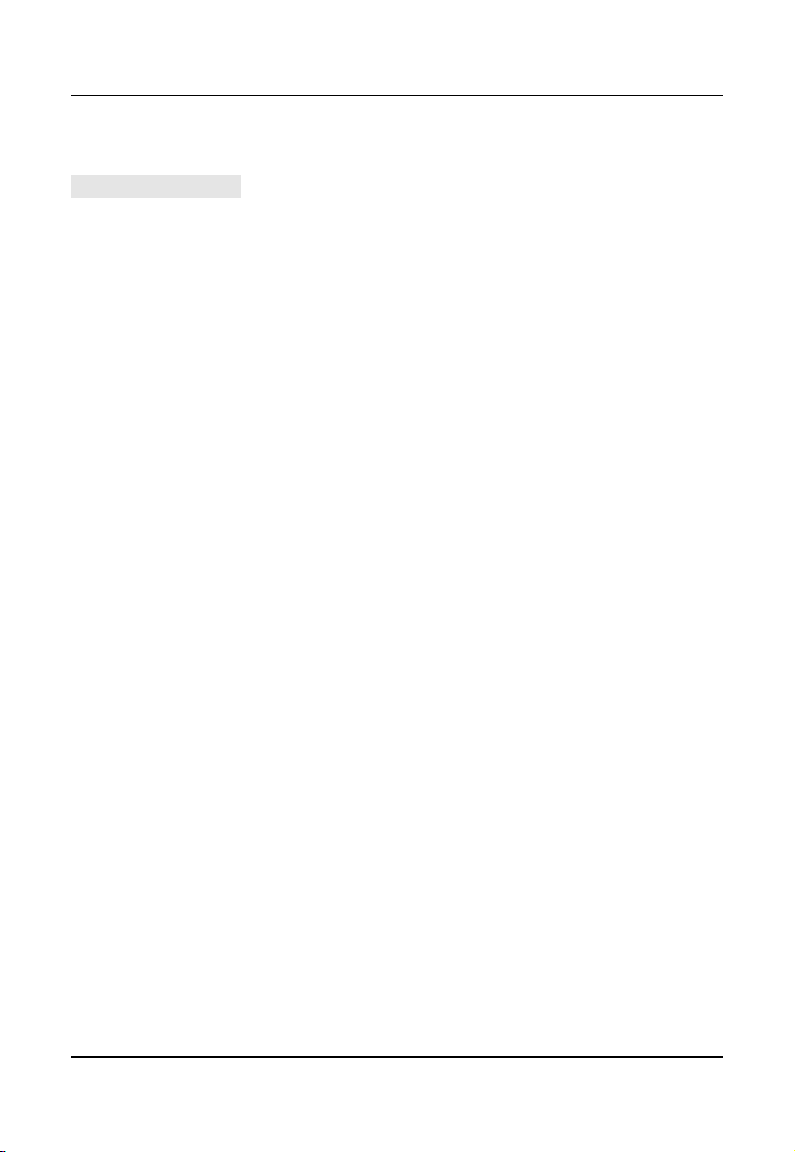
Thank you for purchasing a Bittel product.
1. CHARGER MODULE
1. Convenient charging cables for Apple and USB-C devices
2. Two USB Ports (5V, 2.1A)
3. One USB-C Port (5V, 2.1A)
4. Optional wireless charging module added to upper stack.
MAIN FEATURES
MODA is a kind of Multi-Media device, which is specially designed to
meet the need of hotel guestroom.
MODA is Portuguese word, which means modern and fashion. Now
MODA is the latest new products of Bittel designed by Jacob Jensen,
which means Modern, Modular and Stylish.
MODA combines the unique design and useful features in one, which
is made of first class electrical materials, awarded several patents.
We will introduce one module by one.
Charger Module is the necessary model, which is the base of the
device.
Main Features:
magnetically attached
_______________________________________________________________________
BITTEL Page 2 of 14 MODA
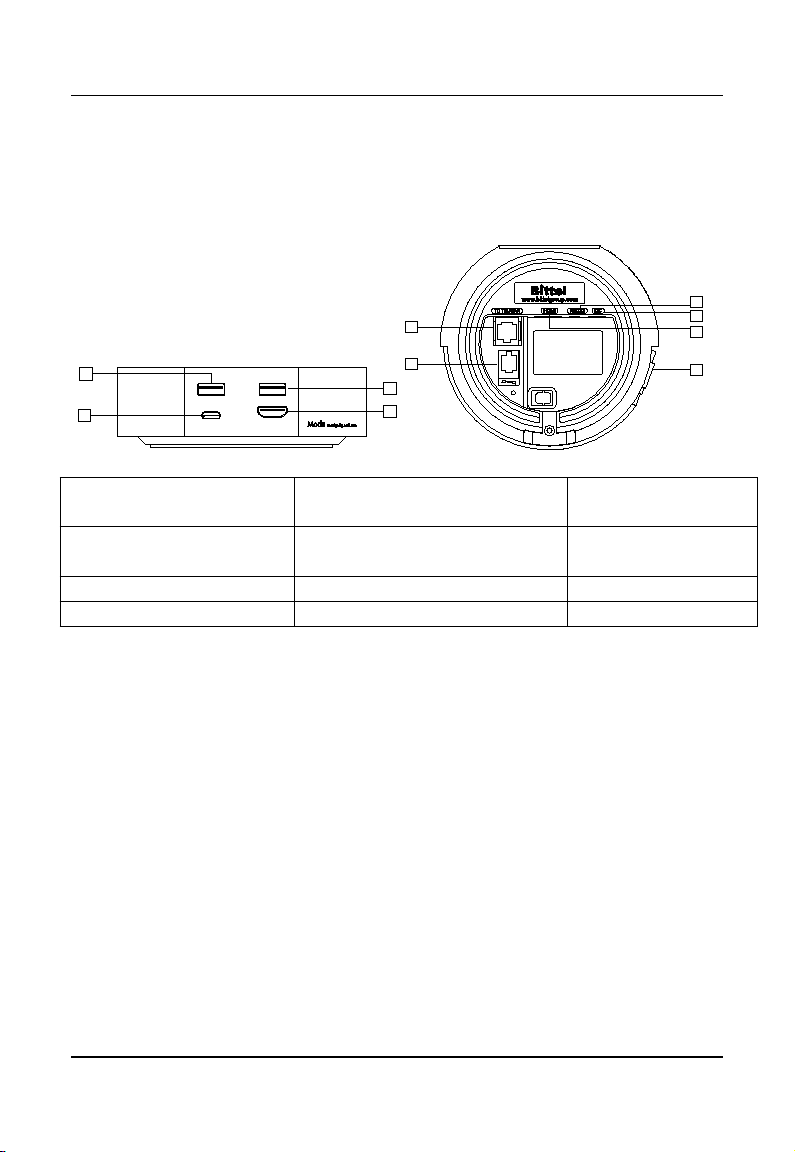
Location
2
1
4
3
5
7
6
9
8
10
1. Smart Charging
Port
2. Quick Charging Port
3. HDMI IN Port
4. TYPE C Port
5. Magnetic charging
Cable
6. HDMI OUT
Port
7. RS232 Port
8. DC Port
9. TO TEL Port
10 Handset Cord Port
1. Bluetooth 5 compatible
2. MODA specific pairing ID;upon request activate( push button or
3. Non-active timeout after 20 minutes of inactivity
2.FM RADIO/BLUETOOTH MODULE
This module owns the feature of Radio and Bluetooth.
Main Feature:
command *Requires MODA voice recognition module)
_______________________________________________________________________
BITTEL Page 3 of 14 MODA
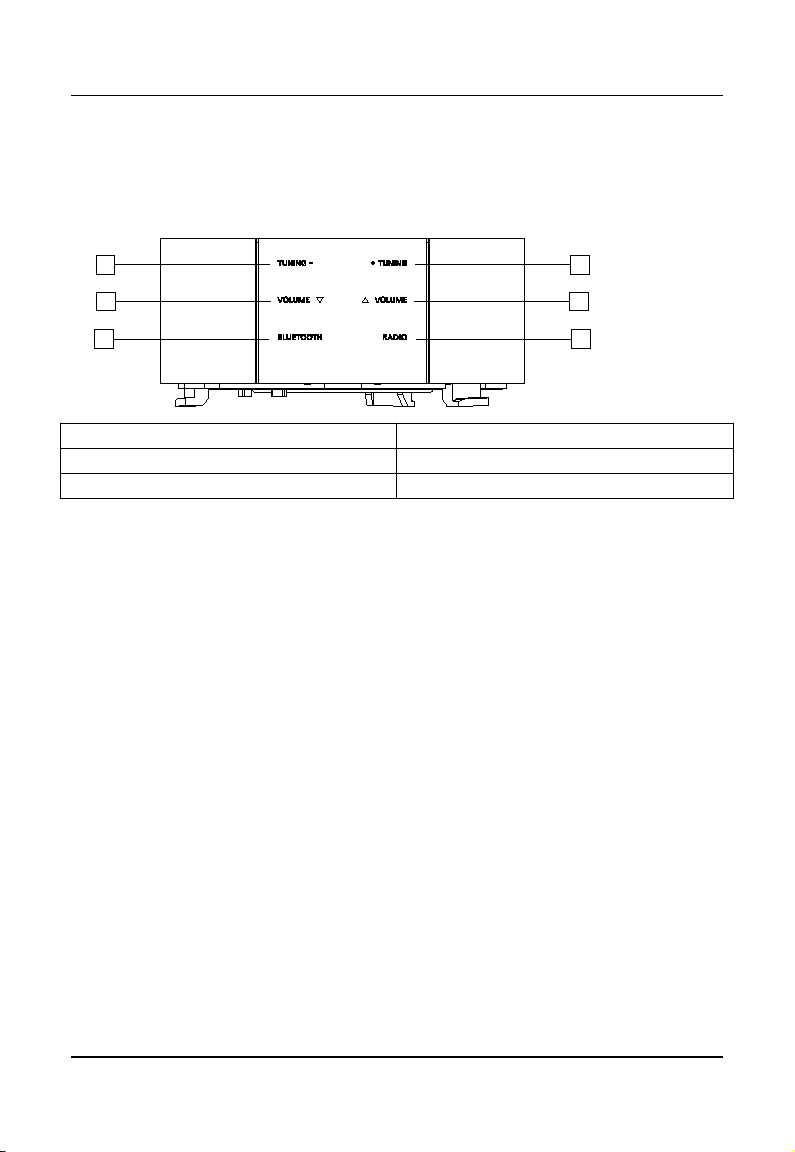
4. FM Radio quick scan through frequencies
Location and Feature
1
2
3 4
5
6
1. Bluetooth Button
2. Volume -
3. Turning-
4.Turning+
5.Volume +
6. Radio Button
1. Playing Music
2. FM Radio
Operation
Apple devices/ mobile phones/ MP3 and other devices can be played
by Bluetooth.
Please press Bluetooth key, an ID Number will be displayed on the
LCD screen of the Clock module. Then open Bluetooth function of
the mobile devices to search that ID No and they will be paired
connection without password. The Bluetooth button will flash and
keep light if the connection is correct.
Press Bluetooth button again, will close the bluetooth feature.
Please press RADIO key to select the FM-RADIO mode, then press
TUNING+/- to select the needed frequency.
_______________________________________________________________________
BITTEL Page 4 of 14 MODA

Press TUNING+/-for a while, it will search frequency forward or
3. Turn on/off Hotel Mode
4. Auto dimming with ambient light sensor which needs work with
1. TruTime insures clock time is always correct.
2. Automatic Daylight savings adjustments
3. Rechargeable battery backup keeps time and alarm visible and
4. Auto Dimming with ambient light sensor
5. Easy to use alarm with 10-minute duration
6. Single day alarm
7. Support IR remote for easy adjustment of clock and or calendar.
backward and will stop automatically after searching certain channel.
Press RADIO for a while, you can choose the channel of 87.5-
108.0Mhz or 76-108.0Mhz.
AUDIO OFF mode, press VOLUME- for a while, LCD display of
the Clock Module will display ON or OFF (ON or OFF the hotel
mode).
ON standards for turning on the hotel mode, the volume can be
adjusted from 0 to 20;
Off standards for turning off the hotel mode, the volume can be
adjusted from 0 to 30.
Clock Module.
The ▼ button of the Clock Module can also be used to adjust the
brightness.
3. CLOCK MODULE
Main Features:
active for 24 hours.
_______________________________________________________________________
BITTEL Page 5 of 14 MODA
