Page 1

INSTRUCTION BOOK
ECONOLOAD® LOAD RESISTOR
SERIES 8730
INCLUDING MODELS 8730A, 8731
8732A, 8738A, AND 8738A110
©Copyright 2009 by Bird Electronic Corporation
Instruction Book P/N 920-8730S Rev. D
Econoload and Termaline are Registered
Trademarks of Bird Electronic Corporation
Page 2

This Page Intentionally Left Blank
Page 3

Safety Precautions
The following are general safety precautions that are not necessarily related to any specific part or procedure, and do not necessarily appear elsewhere in this publication. These precautions must be thoroughly understood and apply to all phases of operation and maintenance.
WARNING
Keep Away From Live Circuits
Operating Personnel must at all times observe general safety precautions. Do not
replace components or make adjustments to the inside of the test equipment with
the high voltage supply turned on. To avoid casualties, always remove power.
WARNING
Shock Hazard
Do not attempt to remove the RF transmission line while RF power is present.
WARNING
Do Not Service Or Adjust Alone
Under no circumstances should any person reach into an enclosure for the
purpose of service or adjustment of equipment except in the presence of
someone who is capable of rendering aid.
An uniterruptible earth safety ground must be supplied from the main power
source to test instruments. Grounding one conductor of a two conductor power
cable is not sufficient protection. Serious injury or death can occur if this
Personnel working with or near high voltages should be familiar with modern
Observe general safety precautions. Do not open the instrument with the power on.
Safety Symbols
Warning notes call attention to a procedure, which if not correctly performed,
WARNING
Safety Earth Ground
grounding is not properly supplied.
WARNING
Resuscitation
methods of resuscitation.
WARNING
Remove Power
WARNING
could result in personal injury.
i
Page 4

CAUTION
Caution notes call attention to a procedure, which if not correctly performed,
could result in damage to the instrument.
This symbol indicates that a shock hazard exists if the precautions in the instruction manual are not followed.
The caution symbol appears on the equipment indicating there
is important information in the instruction manual regarding
that particular area.
This symbol indicates that the unit radiates heat and should not
be touched while hot.
Calls attention to supplemental information.
Warning Statements
The following safety warnings appear in the text where there is danger to operating and maintenance
personnel, and are repeated here for emphasis.
Disconnect the unit from all power sources before servicing. The unit may be
energized from multiple sources. The potential for electric shock exists.
On pages 6, 13, 14 and 16.
Improper wiring could result in electric shock and death.
On page 6.
Never attempt to connect or disconnect RF equipment from the transmission
On pages 8 and 14.
If the resistor breaks, there may be splinters or sharp pieces inside the load
housing. Be careful when repairing to avoid being cut.
WARNING
WARNING
WARNING
line while RF power is being applied.
Leaking RF energy is a potential health hazard.
WARNING
On page 17
ii
Page 5

Caution Statements
The following equipment cautions appear in the text and are repeated here for emphasis.
CAUTION
Incorrect hose connections will reverse coolant flow and could destroy the load.
On page 5.
CAUTION
Different control systems are used for 115 Vac and 230 Vac. Use the correct
interlock control for the specific voltage.
On page 6.
CAUTION
If installed, connect optional interlock before applying RF power.
On pages 6, 7 and 11.
CAUTION
Do not contaminate the coolant with pipe sealant.
On page 7.
On page 11.
On page 17.
CAUTION
Do not interrupt coolant supply. Even momentary application of RF power
while coolant is not circulating could cause immediate destruction of the load
CAUTION
Do not remove the resistor plug. Any attempt to do so will cause leakage and
resistor damage.
iii
Page 6

Safety Statements
USAGE
ANY USE OF THIS INSTRUMENT IN A MANNER NOT SPECIFIED BY THE MANUFACTURER
MAY IMPAIR THE INSTRUMENT’S SAFETY PROTECTION.
USO
EL USO DE ESTE INSTRUMENTO DE MANERA NO ESPECIFICADA POR EL FABRICANTE,
PUEDE ANULAR LA PROTECCIÓN DE SEGURIDAD DEL INSTRUMENTO.
BENUTZUNG
WIRD DAS GERÄT AUF ANDERE WEISE VERWENDET ALS VOM HERSTELLER
BESCHRIEBEN, KANN DIE GERÄTESICHERHEIT BEEINTRÄCHTIGT WERDEN.
UTILISATION
TOUTE UTILISATION DE CET INSTRUMENT QUI N’EST PAS EXPLICITEMENT PRÉVUE PAR
LE FABRICANT PEUT ENDOMMAGER LE DISPOSITIF DE PROTECTION DE L’INSTRUMENT.
IMPIEGO
QUALORA QUESTO STRUMENTO VENISSE UTILIZZATO IN MODO DIVERSO DA COME
SPECIFICATO DAL PRODUTTORE LA PROZIONE DI SICUREZZA POTREBBE VENIRNE
COMPROMESSA.
iv
Page 7

SERVICE
SERVICING INSTRUCTIONS ARE FOR USE BY SERVICE - TRAINED PERSONNEL ONLY. TO
AVOID DANGEROUS ELECTRIC SHOCK, DO NOT PERFORM ANY SERVICING UNLESS
QUALIFIED TO DO SO.
SERVICIO
LAS INSTRUCCIONES DE SERVICIO SON PARA USO EXCLUSIVO DEL PERSONAL DE
SERVICIO CAPACITADO. PARA EVITAR EL PELIGRO DE DESCARGAS ELÉCTRICAS, NO
REALICE NINGÚN SERVICIO A MENOS QUE ESTÉ CAPACITADO PARA HACERIO.
WARTUNG
ANWEISUNGEN FÜR DIE WARTUNG DES GERÄTES GELTEN NUR FÜR GESCHULTES
FACHPERSONAL.
ZUR VERMEIDUNG GEFÄHRLICHE, ELEKTRISCHE SCHOCKS, SIND WARTUNGSARBEITEN
AUSSCHLIEßLICH VON QUALIFIZIERTEM SERVICEPERSONAL DURCHZUFÜHREN.
ENTRENTIEN
L’EMPLOI DES INSTRUCTIONS D’ENTRETIEN DOIT ÊTRE RÉSERVÉ AU PERSONNEL
FORMÉ AUX OPÉRATIONS D’ENTRETIEN. POUR PRÉVENIR UN CHOC ÉLECTRIQUE
DANGEREUX, NE PAS EFFECTUER D’ENTRETIEN SI L’ON N’A PAS ÉTÉ QUALIFIÉ POUR CE
FAIRE.
ASSISTENZA TECNICA
LE ISTRUZIONI RELATIVE ALL’ASSISTENZA SONO PREVISTE ESCLUSIVAMENTE PER IL
PERSONALE OPPORTUNAMENTE ADDESTRATO. PER EVITARE PERICOLOSE SCOSSE
ELETTRICHE NON EFFETTUARRE ALCUNA RIPARAZIONE A MENO CHE QUALIFICATI A
FARLA.
v
Page 8

CONNECT INTERLOCK TO TRANSMITTER BEFORE OPERATING.
BRANCHER LE VERROUILLAGE À L'ÉMETTEUR AVANT EMPLOI.
CONECTE EL INTERBLOQUEO AL TRANSMISOR ANTES DE LA OPERACION.
VOR INBETRIEBNAHME VERRIEGELUNG AM SENDER ANSCHLIESSEN.
PRIMA DI METTERE IN FUNZIONE L'APPARECCHIO, COLLEGARE IL DISPOSITIVO DI BLOCCO AL
TRASMETTITORE.
vi
Page 9

About This Manual
This manual covers the operating and maintenance instructions for the following models:
8730A 8731 8738A
8732A 8738A110
Changes to this Manual
We have made every effort to ensure this manual is accurate. If you discover any errors, or if you
have suggestions for improving this manual, please send your comments to our Solon, Ohio factory.
This manual may be periodically updated. When inquiring about updates to this manual refer to the
part number and revision on the title page.
Terminology
The following terms will be used throughout this manual to refer to certain components of the Econoload:
Econoload or Load - The entire unit. It contains the RESISTOR.
Resistor - A subcomponent of the LOAD. This is the ceramic resistor which actually absorbs the RF
power.
Literature Contents
Chapter Layout
Introduction — Describes the features of the Econoload RF Load, lists equipment supplied and
optional equipment, and provides power-up instructions.
Theory of Operation — Describes how the load works on a fundamental level.
Installation — Describes how to install the load or Econoload and it’s components.
Operating Instructions - Describes the features of the Econoload RF Load and its process of operation.
Maintenance — Lists routine maintenance tasks as well as troubleshooting for common problems.
Specifications and parts information are also included.
vii
Page 10

viii
Page 11
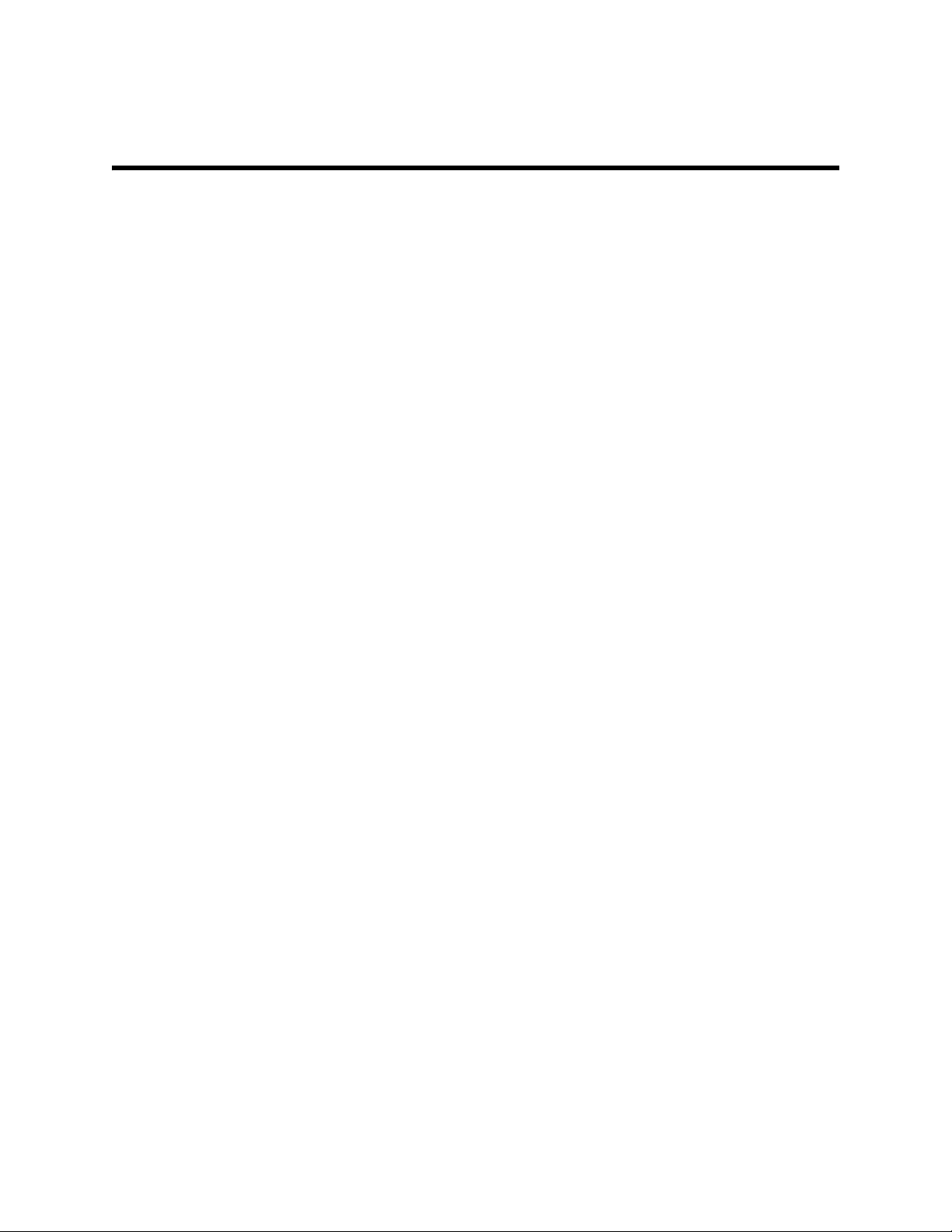
Table of Contents
Safety Precautions . . . . . . . . . . . . . . . . . . . . . . . . . . . . . . . . . . . . . . . . . . . . . . . . . . . . . . . . . . . . . . . i
Safety Symbols . . . . . . . . . . . . . . . . . . . . . . . . . . . . . . . . . . . . . . . . . . . . . . . . . . . . . . . . . . . . . . . . . . . .i
Warning Statements . . . . . . . . . . . . . . . . . . . . . . . . . . . . . . . . . . . . . . . . . . . . . . . . . . . . . . . . . . . . . . ii
Caution Statements . . . . . . . . . . . . . . . . . . . . . . . . . . . . . . . . . . . . . . . . . . . . . . . . . . . . . . . . . . . . . . iii
Safety Statements . . . . . . . . . . . . . . . . . . . . . . . . . . . . . . . . . . . . . . . . . . . . . . . . . . . . . . . . . . . . . . . .iv
About This Manual . . . . . . . . . . . . . . . . . . . . . . . . . . . . . . . . . . . . . . . . . . . . . . . . . . . . . . . . . . . . . . vii
Changes to this Manual . . . . . . . . . . . . . . . . . . . . . . . . . . . . . . . . . . . . . . . . . . . . . . . . . . . . . . . . . . vii
Chapter Layout . . . . . . . . . . . . . . . . . . . . . . . . . . . . . . . . . . . . . . . . . . . . . . . . . . . . . . . . . . . . . . . vii
Chapter 1 Introduction . . . . . . . . . . . . . . . . . . . . . . . . . . . . . . . . . . . . . . . . . . . . . . . . . . . . . . . . . . . 1
Features . . . . . . . . . . . . . . . . . . . . . . . . . . . . . . . . . . . . . . . . . . . . . . . . . . . . . . . . . . . . . . . . . . . . . . . . 1
Items Supplied . . . . . . . . . . . . . . . . . . . . . . . . . . . . . . . . . . . . . . . . . . . . . . . . . . . . . . . . . . . . . . . . . . . 1
Optional Items . . . . . . . . . . . . . . . . . . . . . . . . . . . . . . . . . . . . . . . . . . . . . . . . . . . . . . . . . . . . . . . . . . . 1
Chapter 2 Theory Of Operation. . . . . . . . . . . . . . . . . . . . . . . . . . . . . . . . . . . . . . . . . . . . . . . . . . . . 3
Resistor . . . . . . . . . . . . . . . . . . . . . . . . . . . . . . . . . . . . . . . . . . . . . . . . . . . . . . . . . . . . . . . . . . . . . . . . . 3
Coolant . . . . . . . . . . . . . . . . . . . . . . . . . . . . . . . . . . . . . . . . . . . . . . . . . . . . . . . . . . . . . . . . . . . . . . . . . 3
Optional Flow Interlock . . . . . . . . . . . . . . . . . . . . . . . . . . . . . . . . . . . . . . . . . . . . . . . . . . . . . . . . . . . . 3
Optional Thermal Interlock (8732A Only) . . . . . . . . . . . . . . . . . . . . . . . . . . . . . . . . . . . . . . . . . . . . . 3
Calorimetry . . . . . . . . . . . . . . . . . . . . . . . . . . . . . . . . . . . . . . . . . . . . . . . . . . . . . . . . . . . . . . . . . . . . . 3
Chapter 3 Installation . . . . . . . . . . . . . . . . . . . . . . . . . . . . . . . . . . . . . . . . . . . . . . . . . . . . . . . . . . . . 5
Unpacking and Inspection . . . . . . . . . . . . . . . . . . . . . . . . . . . . . . . . . . . . . . . . . . . . . . . . . . . . . . . . . . 5
DC Resistance . . . . . . . . . . . . . . . . . . . . . . . . . . . . . . . . . . . . . . . . . . . . . . . . . . . . . . . . . . . . . . . . . . . 5
Placement . . . . . . . . . . . . . . . . . . . . . . . . . . . . . . . . . . . . . . . . . . . . . . . . . . . . . . . . . . . . . . . . . . . . . . . 5
Coolant . . . . . . . . . . . . . . . . . . . . . . . . . . . . . . . . . . . . . . . . . . . . . . . . . . . . . . . . . . . . . . . . . . . . . . . . . 5
Hoses . . . . . . . . . . . . . . . . . . . . . . . . . . . . . . . . . . . . . . . . . . . . . . . . . . . . . . . . . . . . . . . . . . . . . . . . 5
Interlock (Optional) . . . . . . . . . . . . . . . . . . . . . . . . . . . . . . . . . . . . . . . . . . . . . . . . . . . . . . . . . . . . . . . 6
Thermoswitch (8732A Only) (Optional) . . . . . . . . . . . . . . . . . . . . . . . . . . . . . . . . . . . . . . . . . . . . . . . 7
Installing the Thermoswitch . . . . . . . . . . . . . . . . . . . . . . . . . . . . . . . . . . . . . . . . . . . . . . . . . . . . . 7
Connecting the Thermoswitch to the Interlock . . . . . . . . . . . . . . . . . . . . . . . . . . . . . . . . . . . . . . 7
Connecting the RF Power . . . . . . . . . . . . . . . . . . . . . . . . . . . . . . . . . . . . . . . . . . . . . . . . . . . . . . . . . . 8
Using a Swivel Flanged Coupling . . . . . . . . . . . . . . . . . . . . . . . . . . . . . . . . . . . . . . . . . . . . . . . . . 8
Using an Unflanged Coupling . . . . . . . . . . . . . . . . . . . . . . . . . . . . . . . . . . . . . . . . . . . . . . . . . . . . 8
Using a Slotted Connector Sleeve (for Model 8738A110) . . . . . . . . . . . . . . . . . . . . . . . . . . . . . . . 9
Chapter 4 Operating Instructions . . . . . . . . . . . . . . . . . . . . . . . . . . . . . . . . . . . . . . . . . . . . . . . . 11
Normal Operation . . . . . . . . . . . . . . . . . . . . . . . . . . . . . . . . . . . . . . . . . . . . . . . . . . . . . . . . . . . . . . . 11
Shutdown . . . . . . . . . . . . . . . . . . . . . . . . . . . . . . . . . . . . . . . . . . . . . . . . . . . . . . . . . . . . . . . . . . . . . . 11
Shutting Down . . . . . . . . . . . . . . . . . . . . . . . . . . . . . . . . . . . . . . . . . . . . . . . . . . . . . . . . . . . . . . . 11
Emergency Shutdown . . . . . . . . . . . . . . . . . . . . . . . . . . . . . . . . . . . . . . . . . . . . . . . . . . . . . . . . . . 11
Operation with the Optional Interlock . . . . . . . . . . . . . . . . . . . . . . . . . . . . . . . . . . . . . . . . . . . . . . . 11
Shutdown . . . . . . . . . . . . . . . . . . . . . . . . . . . . . . . . . . . . . . . . . . . . . . . . . . . . . . . . . . . . . . . . . . . . . . 12
Shutting Down . . . . . . . . . . . . . . . . . . . . . . . . . . . . . . . . . . . . . . . . . . . . . . . . . . . . . . . . . . . . . . . 12
Emergency Shutdown . . . . . . . . . . . . . . . . . . . . . . . . . . . . . . . . . . . . . . . . . . . . . . . . . . . . . . . . . . 12
ix
Page 12

Chapter 5 Maintenance . . . . . . . . . . . . . . . . . . . . . . . . . . . . . . . . . . . . . . . . . . . . . . . . . . . . . . . . . . 13
Troubleshooting . . . . . . . . . . . . . . . . . . . . . . . . . . . . . . . . . . . . . . . . . . . . . . . . . . . . . . . . . . . . . . . . . 13
Maintenance . . . . . . . . . . . . . . . . . . . . . . . . . . . . . . . . . . . . . . . . . . . . . . . . . . . . . . . . . . . . . . . . . . . . 13
Cleaning . . . . . . . . . . . . . . . . . . . . . . . . . . . . . . . . . . . . . . . . . . . . . . . . . . . . . . . . . . . . . . . . . . . . . . . 13
Inspection . . . . . . . . . . . . . . . . . . . . . . . . . . . . . . . . . . . . . . . . . . . . . . . . . . . . . . . . . . . . . . . . . . . . . . 13
DC Resistance . . . . . . . . . . . . . . . . . . . . . . . . . . . . . . . . . . . . . . . . . . . . . . . . . . . . . . . . . . . . . . . . . . 14
Repair . . . . . . . . . . . . . . . . . . . . . . . . . . . . . . . . . . . . . . . . . . . . . . . . . . . . . . . . . . . . . . . . . . . . . . . . . 14
Replacing the Flow Switch . . . . . . . . . . . . . . . . . . . . . . . . . . . . . . . . . . . . . . . . . . . . . . . . . . . . . . 15
Replacing the Time Delay Switch . . . . . . . . . . . . . . . . . . . . . . . . . . . . . . . . . . . . . . . . . . . . . . . . 15
Replacing the Safety Light . . . . . . . . . . . . . . . . . . . . . . . . . . . . . . . . . . . . . . . . . . . . . . . . . . . . . . 15
Servicing the Resistor . . . . . . . . . . . . . . . . . . . . . . . . . . . . . . . . . . . . . . . . . . . . . . . . . . . . . . . . . . . . 16
Removing the Resistor . . . . . . . . . . . . . . . . . . . . . . . . . . . . . . . . . . . . . . . . . . . . . . . . . . . . . . . . . . . . 17
Inspection . . . . . . . . . . . . . . . . . . . . . . . . . . . . . . . . . . . . . . . . . . . . . . . . . . . . . . . . . . . . . . . . . . . . . . 17
Replacing the Resistor . . . . . . . . . . . . . . . . . . . . . . . . . . . . . . . . . . . . . . . . . . . . . . . . . . . . . . . . . 17
Replacing the Conductor . . . . . . . . . . . . . . . . . . . . . . . . . . . . . . . . . . . . . . . . . . . . . . . . . . . . . . . 18
Storage and Shipment . . . . . . . . . . . . . . . . . . . . . . . . . . . . . . . . . . . . . . . . . . . . . . . . . . . . . . . . . . . . 18
Storing the Load Resistor . . . . . . . . . . . . . . . . . . . . . . . . . . . . . . . . . . . . . . . . . . . . . . . . . . . . . . . 18
Shipping the Load Resistor . . . . . . . . . . . . . . . . . . . . . . . . . . . . . . . . . . . . . . . . . . . . . . . . . . . . . 18
Customer Service . . . . . . . . . . . . . . . . . . . . . . . . . . . . . . . . . . . . . . . . . . . . . . . . . . . . . . . . . . . . . . . . 19
Specifications . . . . . . . . . . . . . . . . . . . . . . . . . . . . . . . . . . . . . . . . . . . . . . . . . . . . . . . . . . . . . . . . . . . 20
Replacement Parts . . . . . . . . . . . . . . . . . . . . . . . . . . . . . . . . . . . . . . . . . . . . . . . . . . . . . . . . . . . . . . . 21
Bird 8730A, 8732A, and 8738A . . . . . . . . . . . . . . . . . . . . . . . . . . . . . . . . . . . . . . . . . . . . . . . . . . 21
Bird 8731 . . . . . . . . . . . . . . . . . . . . . . . . . . . . . . . . . . . . . . . . . . . . . . . . . . . . . . . . . . . . . . . . . . . . 21
Bird 8738A110 . . . . . . . . . . . . . . . . . . . . . . . . . . . . . . . . . . . . . . . . . . . . . . . . . . . . . . . . . . . . . . . 21
Interlock (Optional) . . . . . . . . . . . . . . . . . . . . . . . . . . . . . . . . . . . . . . . . . . . . . . . . . . . . . . . . . . . 21
Limited Warranty . . . . . . . . . . . . . . . . . . . . . . . . . . . . . . . . . . . . . . . . . . . . . . . . . . . . . . . . . . . . . . . .22
x
Page 13

Chapter 1 Introduction
Bird 8730 Series Econoloads are compact, nonradiating, low reflection terminations for medium power RF lines. They dissipate up to 10 kW with a VSWR
of less than 1.1:1 from 1 kHz to 1000 MHz.
Features
z Useable with CW, AM, FM, SSB, and TV modulation, and certain
pulse types. Contact Bird Electronic Corporation for information on
using Econoloads with pulsed signals.
z Designed for easy field repair of all components.
Items Supplied
z Load, Water-cooled
z Instruction Manual
Optional Items
z Control system with red pilot light that turns on when the load is
working properly. Also has flow switch and 12 second time delay interlock to ensure steady coolant flow before RF power is applied.
1
Page 14

Introduction
Figure 1 8730 Series Econoload Outline Drawing
2
Page 15

Chapter 2 Theory Of Operation
Resistor
Bird 8730 Series Econoloads consist of a thin-film-on-ceramic resistor
immersed in externally-supplied coolant. The coolant flows directly over the
resistor instead of using an intermediate heat transfer system, reducing the
load size to a minimum. After passing over the entire length of the resistor,
the coolant leaves the load and can either be discarded or cooled in a heat
exchanger and reused.
Coolant
The load’s electrical and thermal performance is reduced by impurities or
chemical additives in the coolant, especially ones which are deposited as scale
on the resistor. This may cause the load to overheat and fail. Salt water will
have a similar effect and should not be used. For recommended coolant, refer
to "Coolant" on page 5 and to "Specifications" on page 20.
Optional Flow Interlock
A minimum coolant flow of four gallons per minute is required at all times to
dissipate the heat from RF power. When the flow rate drops below this point,
the flow switch opens causing immediate transmitter shutdown. The flow
switch is a “normally open” type, and is closed during normal operation.
After flow is restored, a time delay switch keeps the interlock open for an
additional 12 seconds. This ensures proper operation of the cooling system
before applying RF power, preventing resistor burnout.
Optional Thermal Interlock (8732A Only)
The 8732A can be supplied with an optional passive overtemperature thermoswitch. Normally closed, it opens at a preset temperature, turning off transmitter power. The temperature setting is preset at the factory for either 72 or
79 °C (162 or 175 °F). The interlock system will not permit use of the transmitter until the load has reached a safe temperature.
Calorimetry
Almost all the RF power in the load is transferred to the coolant as heat.
There is no heat transfer to the outer housing of the load, leaving it at ambient temperature even at full power. The flow rate, and the difference between
the input and output coolant temperatures, can be used to calculate the power
dissipated in the load with the following formula:
where
P = Power in kilowatts
k = 0.263 for temperature in °C, 0.146 for temp. in °F
T
= Water temperature at the output of the load
out
= Water temperature at the input to the load.
T
in
F = Water flow rate in gallons per minute
PkT
outTin
–()F××=
3
Page 16

Theory Of Operation
4
Page 17

Chapter 3 Installation
This chapter provides information on site requirements, unpacking, inspection, and preparing the Bird 8730 Series Econoload for use.
Unpacking and Inspection
1. Carefully inspect shipping container for signs of damage.
2. Do one of the following:
z If the shipping container is damaged, do not unpack the unit. Immedi-
ately notify the shipping carrier and Bird Electronic Corporation.
z If the shipping container is not damaged, unpack the unit. Save ship-
ping materials for repackaging.
3. Inspect unit for visual signs of damage.
Note: If there is damage, immediately notify the shipping carrier
and Bird Electronic Corporation.
DC Resistance
Before first using the load, get a resistance baseline for future maintenance.
Refer to "DC Resistance" on page 14 for instructions.
Placement
z Do not use outdoors or in areas of condensing humidity.
z Ventilation or buffer space is not required. The Econoload may be
placed in very small spaces.
z The load may be mounted in any position. Rotate the load so that the
warning label is visible and the water connections are easily accessible.
z Access to a coolant supply or pump is required. Make sure the coolant
supply can meet the required flow rate.
z To use the optional interlock, AC power is required.
Coolant
Hoses
For operation at 1kHz or lower, use only distilled water as the coolant. For operation above 1kHz use distilled or potable water. Refer to the specifications for the
definition of potable water. If the water quality is doubtful, use distilled water.
CAUTION
Incorrect hose connections will reverse coolant flow and could destroy the load.
The Econoload is supplied with standard 3/4” hose fittings. For rigid piping,
replace the hose adapters with 1/2” male pipe fittings. If the optional flow
switch is installed, it is attached to the water INPUT.
Note: with the exception of Model 8738A110, which is equipped
with ½” barbed hose fittings
z The Econoload’s water INPUT is located in the center of the back of
the load. Connect the coolant supply to the load’s INPUT. Secure with
hose clamps.
z The Econoload’s water OUTPUT is on the rear side of the load, at a
90° angle to the INPUT. Connect the coolant drain to the load’s OUTPUT. Secure with hose clamps.
5
Page 18

Installation
Interlock (Optional)
WARNING
Disconnect the unit from all power sources before servicing. The unit may
be energized from multiple sources. The potential for electric shock exists.
WARNING
Improper wiring could result in electric shock and death.
CAUTION
If installed, connect optional interlock before applying RF power.
CAUTION
Different control systems are used for 115 Vac and 230 Vac. Use the correct
interlock control for the specific voltage.
The interlock control box has four 1/4” mounting holes in a 5” x 5” (127 x 127
mm) square. Mount it where the safety light will be clearly visible. Wire the
control box as follows (refer to Figure 2):
z Connect the flow switch leads to terminals 3 and 5.
z Connect the transmitter interlock to terminals 6 and 7.
z Connect the ac power source to terminals 2 and 3, making sure that ac
common is connected to terminal 2.
Figure 2 Interlock Connections
Flow Interlock Control
Common
WHITE
1 2
WHITE
AC
Input
YEL/WHT
Flow Switch (NO)
BLACK
BLACK
3
Red Lamp
4
BLK/WHT
ORANGE
5
BLUE
Trans.
Interlock
6 7
VIOLET
GREY
Time Delay
Relay (NO)
12 sec.
6
Page 19

Thermoswitch (8732A Only) (Optional)
Installing the Thermoswitch
If installed, connect optional interlock before applying RF power.
Note: The 8732A, only, can be equipped with an optional interlock
thermoswitch, P/N 2450-095-x.
1. Stand the unit with the water connectors up to prevent spills.
2. Remove the water outlet connector.
3. Replace the connector with the thermoswitch.
4. Sparingly apply pipe sealing compound to the external threads, only, of
the thermoswitch.
Do not contaminate the coolant with pipe sealant.
5. Check for coolant leaks upon completion.
Connecting the Thermoswitch to the Interlock
Installation
CAUTION
CAUTION
1. Unscrew the large knurled ring-nut [A] at the lower end of the coupling
jack assembly.
2. Pull it off the thermoswitch jack [B].
3. Unscrew the small knurled cover fitting from the base plug [D] of the connector to release the base.
4. Thread the control switch wires through the clamp [E] with the washers
[F] inside and its threaded fitting in place.
5. Use short tips on the wires and put spaghetti sleeves over the ends if necessary.
6. Solder the switch leads to the lugs [G] of the connector base.
Note: The ring-nut [A] must be in place over the base plug [G] with
the knurled end facing out.
7. Screw on the cover ring, then fasten the cable clamp [E] in place and
tighten both yoke screws [H].
8. Put the plug back on the thermoswitch and tighten the nut [A].
Figure 3 Thermoswitch Assembly
7
Page 20

Installation
BULLET
Connecting the RF Power
After installing the Econoload, the RF transmission line can be attached using
standard coaxial line coupling kits.
Never attempt to connect or disconnect RF equipment from the
Using a Swivel Flanged Coupling
To couple the swivel flange with a flanged RF transmission line, use an appropriate coupling kit. Refer to Figure 4 while following the instructions below.
Figure 4 Swivel Flanged Coupling
WARNING
transmission line while RF power is being applied.
Leaking RF energy is a potential health hazard.
BOLT BULLET LOADRF COAXIAL LINE
1. Insert the center bullet and push it in until it is fully seated.
2. Connect the coaxial input in a straight line and push carefully on the center conductor to close.
3. Insert the bolt sets and tighten evenly all around to transmission line
manufacturer’s recommended torque.
Using an Unflanged Coupling
To couple the unflanged connector with an unflanged RF line, use an appropriate coupling kit. Refer to Figure 5 while following the instructions below:
Figure 5 Unflanged Coupling
1. Insert the center bullet and bottom it on the midpoint nibs.
2. Position the outer sleeve, with clamping bands, over the input connector.
3. Set the transmission line snugly against the coupling stops.
4. Position the clamping bands evenly about 3/4” from the ends of the sleeve.
5. Tighten the clamping bands.
Note: The swivel flange on the load makes connection independent
of the orientation of the fixed flange on the coaxial input outer conductor.
Note: Use all of the bolts.
RF COAXIAL
LINE
CLAMPING
BANDS
CONNECTOR
SLEEVE
LOAD
8
Page 21

Using a Slotted Connector Sleeve (for Model 8738A110)
To couple the slotted connector, use an appropriate coupling kit.
1. Insert the center bullet and bottom it on the center conductor.
2. Position a clamping band over the input connector.
3. Slide the slotted outer conductor of the load input over the unflanged
transmission line until it is seated.
4. Tighten the clamping band.
Installation
9
Page 22

Installation
10
Page 23

Chapter 4 Operating Instructions
Operation without Interlock
Normal Operation
CAUTION
Do not interrupt coolant supply. Even momentary application of RF power while
coolant is not circulating could cause immediate destruction of the load.
1. Turn on the coolant supply.
Note: Minimum flow rate is 4 gal/min (15 L/min) at 5 °C (40 °F).
The minimum flow increases linearly up to 6 gal/min (23 L/min) at 60
°C (140 °F.)
2. Wait for the coolant flow to stabilize.
3. Apply RF power.
Shutdown
Shutting Down
1. Turn off RF power at the source.
2. Wait at least five minutes for the Econoload to cool.
3. Turn off the water supply. Always do this last.
Emergency Shutdown
Turn off RF power at the source.
Operation with the Optional Interlock
If installed, connect optional interlock before applying RF power.
1. Turn on AC power to the interlock control box.
2. Turn on the coolant supply.
Note: Minimum flow rate is 4 gal/min (15 L/min) at 5 °C (40 °F).
The minimum flow increases linearly up to 6 gal/min (23 L/min) at 60
°C (140 °F).
3. Listen for the flow switch to close (it will click when it closes).
4. Wait about 12 seconds.
Note: The time delay switch should close and the red light on the
control box should turn ON.
5. Apply RF power.
CAUTION
11
Page 24

Operating Instructions
Shutdown
Shutting Down
Emergency Shutdown
1. Turn off RF power at the source.
2. Wait at least five minutes for the Econoload to cool.
3. Turn off ac power to the interlock control box.
4. Turn off the water supply. Always do this last.
Turn off RF power at the source.
12
Page 25

Chapter 5 Maintenance
Troubleshooting
The table below contains troubleshooting information for problems which can
occur during normal operation. This manual cannot list all malfunctions that
may occur, or their corrective actions. If a problem is not listed or is not corrected by the listed actions, notify a qualified service center.
Problem Possible Cause Correction
Maintenance
Cleaning
Transmitter won’t turn on
or shuts off repeatedly
Excessive reflected power DC resistance of the
Overheating Increase water flow
Lower the ambient temperature
Insufficient water flow Check the coolant circulation
system
Check DC resistance (See “DC
load has changed
Contaminated water Check the resistor for scaling.
Resistance” on page 14)
Replace if necessary.
Check that the water meets the
standards listed in the
specifications. Use distilled water
if necessary.
WARNING
Disconnect the unit from all power sources before servicing. The unit may
be energized from multiple sources. The potential for electric shock exists.
The outside surface of the unit should be wiped free of dust and dirt when necessary. Clean the RF connector, both metallic and insulating surfaces, with a
dry, non-residue forming solvent.
If the optional water flow switch is installed, periodically remove it from the load
and clean off any dirt or scale which might prevent the switch from functioning.
Inspection
Routinely inspect the following components:
z Load
Check the center and outer conductors for visible damage or excessive
wear
z Hoses
Check for cracks or deterioration. Make sure the hoses are securely
fastened to the load.
13
Page 26

Maintenance
DC Resistance
Measuring the dc resistance between the inner and outer conductors of the RF
connector shows changes in the load over time, a good check of the resistor’s
condition. Under normal operating conditions, the resistor should provide at
least 5,000 hours of operation before requiring any additional service. DC
resistance tracking must start before the load is put into service, and should
be measured annually.
Perform the following steps and record the value for future comparison. Make
sure that there is an ohmmeter with an accuracy of ±1% at 50 ohms and that
the load temperature is between 20 and 25 °C (68 to 77 °F) before starting.
Figure 6 Measuring Resistance
Repair
WARNING
Never attempt to connect or disconnect RF equipment from the
transmission line while RF power is being applied.
Leaking RF energy is a potential health hazard.
1. Turn off the RF power and interlock circuitry.
2. Disconnect the RF line.
3. Connect the multimeter test leads to the center and outer conductor of the
load. Refer to Figure 6.
4. Compare the measured value with the previous measurement and with
the baseline resistance, measured when the load was put into service.
Note: If the new value differs from either of these by more than 2
ohms this could indicate a failing resistor.
WARNING
Never attempt to connect or disconnect RF equipment from the
transmission line while RF power is being applied.
Leaking RF energy is a potential health hazard.
WARNING
Disconnect the unit from all power sources before servicing.
The unit may be energized from multiple sources.
The potential for electric shock exists.
14
Page 27

Replacing the Flow Switch
1. Turn off the RF power and interlock circuitry.
2. Disconnect the RF line and AC line.
3. Disconnect the water flow switch leads at the control box.
4. Remove the defective switch and replace it..
5. Connect the flow switch leads to terminals 3 and 5.
6. Turn on the interlock ac power.
7. Turn on the coolant system.
8. Make sure the flow switch functions properly.
Replacing the Time Delay Switch
1. Turn off the RF power and interlock circuitry.
2. Disconnect the RF line and AC line.
3. Open the control box door by turning the slotted screw 1/4 turn.
4. Loosen the screw at the top of the relay clamp.
5. Press the clamp legs in slightly to release the relay.
6. Pull the relay cartridge straight out of its socket.
7. Insert the new relay cartridge and rotate it to align the opening in the
cartridge with the center post nub in the socket.
8. Make sure that the clamping prongs fit into their matching slots.
9. Tighten the clamp screw to secure it.
10. Turn on the interlock ac power.
11. Turn on the coolant system.
12. Make sure the time delay switch functions properly.
Maintenance
Replacing the Safety Light
1. Turn off the RF power and interlock circuitry.
2. Disconnect the RF line and AC line.
3. Unscrew the lens cover at the top of the control box to expose the bulb.
4. Gently push down on the bulb and twist counterclockwise to remove the
5. Reverse these steps to install the new bulb.
old bulb.
15
Page 28

Maintenance
Servicing the Resistor
The load is designed to be quickly and easily repaired in the field. If a significant change in the dc resistance is noted or if the resistor should fail, inexpensive replacement resistors are available.
Disconnect the unit from all power sources before servicing. The unit may
be energized from multiple sources. The potential for electric shock exists.
Figure 7 Load Exploded View - Model 8730
Outer Conductor
WARNING
DETAIL - Center
Conductor Assembly
Outer
Conductor
Screws
Label
Housing
Screws
Water Chamber
Housing
Flange
Center Conductor
Assembly
Center Conductor
Assembly
Teflon Disk
Housing Flange
Nipple
Locations
16
Page 29

Removing the Resistor
Numbers in brackets [ ] refer to the labeled parts in Figure 7. Parts may
appear slightly different than what is shown for some models.
1. Disconnect the load from the RF line and the interlock control box, remove
2. Turn the load on end with the hose fittings up.
3. Remove the screws from the back of the water chamber assembly. These
4. Pull the water chamber assembly out.
Maintenance
the water hoses, and drain off any water still in the load.
secure the water chamber assembly to the load housing [0].
Note: The 8731 has only one screw, on the side of the water cham-
ber assembly. Also, the water chamber is threaded, and screws into
place. Turn the water chamber counterclockwise until the threads disengage before pulling the assembly out.
Note: It may be necessary to rock the chamber gently while pulling.
Note: If the resistor is intact then the entire resistor assembly [2]
may be pulled straight out of the load housing.
Inspection
Replacing the Resistor
When the resistor has been successfully removed, inspect it carefully to insure
that it has not been fractured. In most cases, even in the event of complete
resistor burnout the resistor will remain intact.
Examine the inside of the load housing and water chamber for damage to internal parts, especially the resistor O-Ring seal and the resistor contact strip. If
the O-Ring has cracks or if the contact strip has missing fingers, replace them.
If the resistor did fracture, thoroughly rinse all parts under clear running
water and dry before any assembly.
WARNING
If the resistor breaks, there may be splinters or sharp pieces inside the load
housing. Be careful when repairing to avoid being cut.
CAUTION
Do not remove the resistor plug. Any attempt to do so will cause leakage
and resistor damage.
1. Insert the plugged end of the new resistor into the resistor fitting of the
center conductor assembly [8] to test its tightness.
2. The resistor should be snug but should not have to be forced into the fitting.
Note: If the resistor is too loose, press the fitting fingers together
slightly and try the resistor again. Continue closing the ends of the
resistor fitting until a snug fit is obtained.
17
Page 30

Maintenance
3. Bottom the resistor in the fitting.
4. Put the resistor and center conductor in the load housing [0].
5. Screw the flow tube [7] into the water chamber assembly. Make sure it is
6. Put the water chamber [3] back into the load, gently rocking and twisting
7. Tighten the water chamber screws [4].
8. Check the dc resistance between the inner and outer conductors; it should
9. Connect the load to the coolant supply and cycle the coolant for five min-
Replacing the Conductor
1. Remove the screws [9] from the RF connector.
2. Remove the outer conductor assembly [12].
3. Remove the center conductor assembly [11] by pulling it carefully out of
4. Make sure the resistor [1] and inner flow tube [9] do not come out with the
5. Insert the new center conductor assembly into the load housing.
6. Make sure the resistor fitting makes a snug fit with the resistor.
7. Replace the outer conductor and screw it into place.
screwed in completely to avoid damaging the resistor.
the chamber to achieve a flat seat on the outer housing. Line up the holes
with the holes in the load.
be about 50 ohms. Record this measurement as the new baseline reading.
utes. Check for leaks.
Note: NOTE: To only replace the outer conductor, install it now
and screw it into place.
the load housing [0].
center conductor.
Storage and Shipment
Storing the Load Resistor
Shipping the Load Resistor
1. Drain any remaining coolant from the load.
2. Wrap the load in a generous amount of padding for protection during
3. Pack and brace the load in a sturdy wooden crate for shipment.
z Cover Bird 8730 Loads before storing to keep out dust and dirt.
z It is not necessary to install the shipping plug.
z Store in a dry, dust-free environment where the ambient temperature
will remain between –40 and +45 °C (–40 to +113 °F).
transfer.
18
Page 31

Customer Service
Maintenance
Any maintenance or service procedure beyond the scope of those in this chapter should be referred to a qualified service center.
If you need to return the unit for any reason, request an RMA through the
Bird Technologies website (link shown below). All instruments returned must
be shipped prepaid and to the attention of the RMA number.
Bird Service Center
30303 Aurora Road
Cleveland (Solon), Ohio 44139-2794
Fax: (440) 248-5426
E-mail: bsc@bird-technologies.com
For the location of the Sales Office nearest you, visit our website at:
http://www.bird-technologies.com
19
Page 32

Maintenance
Specifications
Frequency Range
8730A
8731
8732A
8738A
Power Rating
All models except 8732A
8732A
Max Power Min Flow
at (8732A) 60º C (140º F)
10 kW 6 gal. / min.
(23 L / min.)
8 kW 4 gal. / min.
(15 L / min.)
4 kW 1.1 gal. / min
(4 L / min.)
5 kW contin. 2.6 gal. / min.
10 kW pulse (10 L / min.)
Mode CW, AM, FM, SSB, TV and certain pulse types
Impedance 50 ohms nominal
VSWR 1.10 max.
Connectors
8730A 1-5/8" EIA Flanged
8731 3-1/8" EIA Flanged
Operating Position Any
Coolant For operation at 1kHz or lower, use only distilled water as the
DC - 1000 MHz
1 kHz - 1000 MHz
DC - 45 MHz
1 kHz – 1000 MHz
10 kW average
Depends on flow rate. See table below.
Thermoswitch Thermoswitch
P/N Open Temp
N/A N/A
2450-095-1 72º C
2450-095-3 79º C
2450-095-3 79º C
8732A 7/16 Jack, IEC Type 169-4
8738A 3-1/8" Unflanged
8738A110 Unflanged with integrated, slotted outer
conductor adapter
coolant.
For operation at greater than 1kHz use distilled or potable water.
Coolant Connections ¾" standard hose thread
½” barbed hose fitting (model 8738A110)
Temperature Range 5 to 60 °C (41 to 140°F)
Flow Rate, Min 4 gal./min (15.2 L/min) @ 5 °C (41 °F)
6 gal./min (22.7 L/min) @ 60 °C (140 °F)
Flow Rate, Max. 12 gal./min (45.4 L/min)
Dimensions, Nominal 2.5” diameter x 12” long (64 x 305 mm)
2.5” diameter x 13-3/8” long (64 x 340 mm) - Model 8738A110
Weight, Nominal 8 lb. (3.6 kg)
* Potable Water: Standards for potable water have been established by the U.S. Public Health Service at
a maximum of 500 ppm of total dissolved solids (ppm - parts per million or 1 mg per liter). Hardness of
water (content of calcium and magnesium salts) should be less than 75 ppm. If the quality of the
available water supply is doubtful or the mineral content is questionable, use distilled water.
20
*
Page 33

Replacement Parts
Bird 8730A, 8732A, and 8738A
Resistor Assembly 1 8738A072
Water Chamber Assembly 1 8738A052
Hose Connector 2 5-065-2
Housing, Rear 1 8738A071
Housing, Front 1 8738A054
Socket Head Cap Screw, 8-32 x
Socket Set Screw, 10-32 x
Socket Head Cap Screw,
Center Conductor Assembly
8732A
8730A
8738A
Outer Conductor Assembly
8732A
8730A
8738A
7/16 Jack, IEC Type 169-4 (8732A only) 1 4240-344
Maintenance
Description Qty Part No.
3
⁄
" 5 1118-1208-00
4
1
⁄
" Cone pt. 1 1129-0400-25
4
1
⁄
-20 x
4
3
⁄
" 6 1121-1208-00
4
1
1
8732A053
8730A053
8738A056
8732A052
8730A052
8738A053
Bird 8731
Bird 8738A110
Interlock (Optional)
Description Qty Part No.
Water Chamber Assembly 1 8731-003
Center Conductor Assembly (includes resistor) 1 8731-005
Outer Conductor Assembly 1 8731-004
Description Qty Part No.
Hose Connector 2 5A2857-1
Center Conductor Assembly 1 8738A113
Outer Conductor Assembly 1 8738A112
Description Qty Part No.
Flow Switch 1 5-898-6
Interlock Control Assembly
115 Vac
230 Vac
Interlock Control Assembly Components
Relay Clamp 1 8630-193
Time Delay Relay
115 Vac
230 Vac
Indicator Light
115 Vac
230 Vac
Thermoswitch (8732A Only)
Opens at 79 °C
Opens at 72 °C
1
8750-101-1
8750-101-2
1
5-1664
5-1665
1
5-970-1
5-970-2
1
2450-095-3
2450-095-1
21
Page 34

Limited Warranty
All products manufactured by Seller are warranted to be free from defects in material and
workmanship for a period of one (1) year, unless otherwise specified, from date of shipment and to conform to applicable specifications, drawings, blueprints and/or samples.
Seller’s sole obligation under these warranties shall be to issue credit, repair or replace
any item or part thereof which is proved to be other than as warranted; no allowance shall
be made for any labor charges of Buyer for replacement of parts, adjustment or repairs, or
any other work, unless such charges are authorized in advance by Seller.
If Seller’s products are claimed to be defective in material or workmanship or not to conform to specifications, drawings, blueprints and/or samples, Seller shall, upon prompt
notice thereof, either examine the products where they are located or issue shipping
instructions for return to Seller (transportation-charges prepaid by Buyer). In the event
any of our products are proved to be other than as warranted, transportation costs (cheapest way) to and from Seller’s plant, will be borne by Seller and reimbursement or credit
will be made for amounts so expended by Buyer. Every such claim for breach of these warranties shall be deemed to be waived by Buyer unless made in writing within ten (10)
days from the date of discovery of the defect.
The above warranties shall not extend to any products or parts thereof which have been
subjected to any misuse or neglect, damaged by accident, rendered defective by reason of
improper installation or by the performance of repairs or alterations outside of our plant,
and shall not apply to any goods or parts thereof furnished by Buyer or acquired from others at Buyer’s request and/or to Buyer’s specifications. Routine (regularly required) calibration is not covered under this limited warranty. In addition, Seller’s warranties do not
extend to the failure of tubes, transistors, fuses and batteries, or to other equipment and
parts manufactured by others except to the extent of the original manufacturer’s warranty to Seller.
The obligations under the foregoing warranties are limited to the precise terms thereof.
These warranties provide exclusive remedies, expressly in lieu of all other remedies
including claims for special or consequential damages. SELLER NEITHER MAKES NOR
ASSUMES ANY OTHER WARRANTY WHAT-SOEVER, WHETHER EXPRESS, STATUTORY, OR IMPLIED, INCLUDING WARRANTIES OF MERCHANTABILITY AND FITNESS, AND NO PERSON IS AUTHORIZED TO ASSUME FOR SELLER ANY
OBLIGATION OR LIABILITY NOT STRICTLY IN ACCORDANCE WITH THE FOREGOING.
