
I865G-M7
FCC Inf or m at ion and Copyright
This equipment h as been tested an d fou nd to comply with the lim its of a Cl ass
B digi ta l dev i ce, pu r suan t to Part 15 of t he FCC R ul es. Th ese lim it s ar e de sig ned
to provide reasonable protection against harmful interference in a residential
installat ion. This equipmen t generates, uses and can r adiate radio frequ ency
en ergy and, if not i nst alled and used in accordance wi th the instruct ions, may
caus e harmful interfe rence to radio communications. There is no guarantee
that interference will not occur in a particular ins tallation.
The vendor makes no representations or warranties with respec t to the
contents her e of and spe c ial ly di s claim s any implied
mercha ntabilit y or fitness for any purp ose. Further the vendor reserves the
right to revis e this publication and to make changes to the contents here of
w ithout obligation to notify any party bef oreha nd.
Duplication of this publication, in part or in whole, is not allowed without first
obt aining t he ven dor’s approval in writing.
warranties of
The con te nt of thi s u ser’s m anu al i s subje ct to b e ch an ge d w ith out no tice an d
we will not be responsible for any mistakes found in this user’s manua l. All the
brand an d product names are trademarks of th eir respective companie s.
i
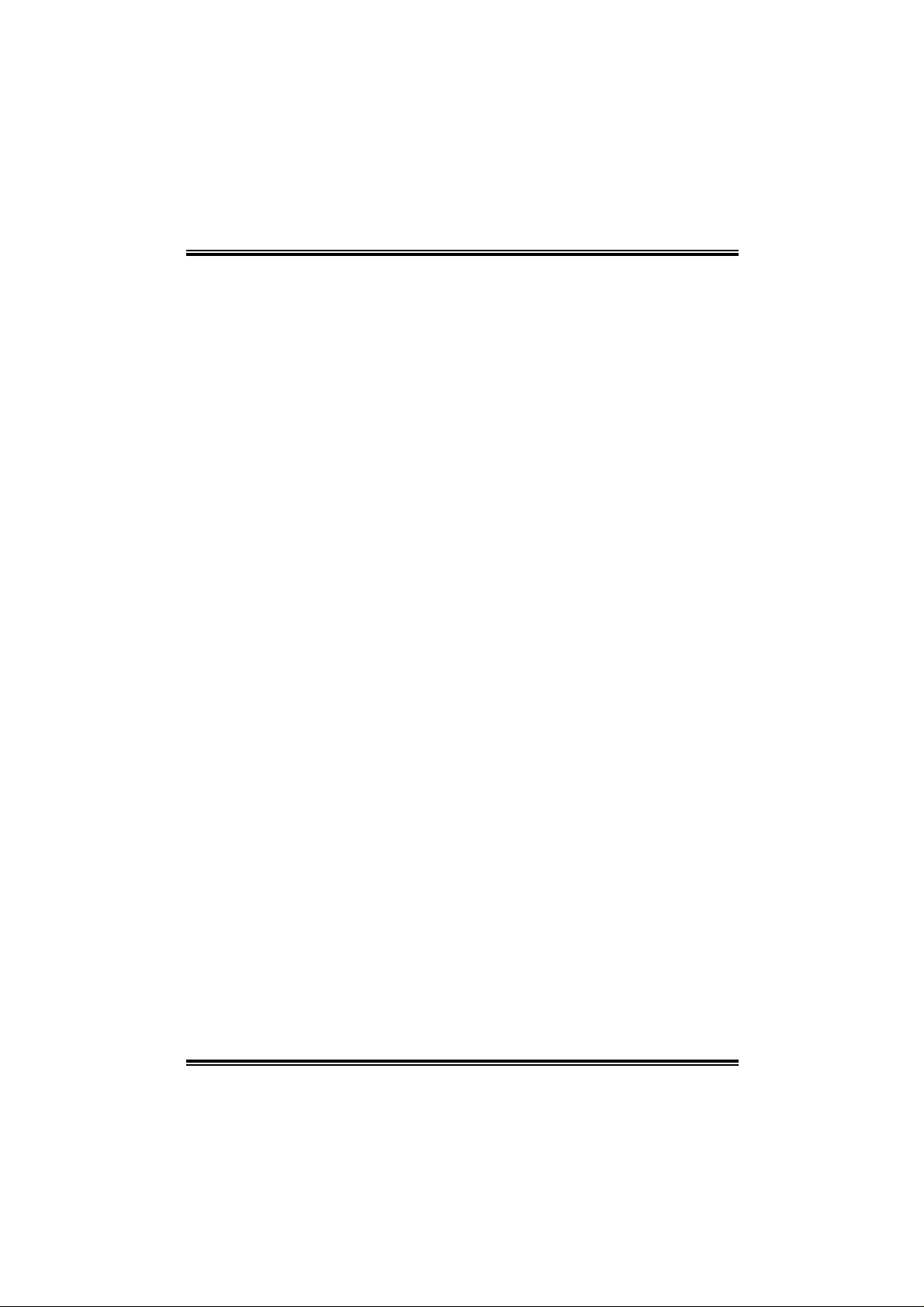
Table of C ontent s
Chapter 1: Introduction....................................................................1
1.1 I865G-M7 F eatures ...............................................................1
A. Hardware.........................................................................................................................1
B. BIOS & Software..........................................................................................................3
1.2 Package List.........................................................................3
1.3 I865G-M7 Lay out ................................................................. 4
1.4 I865G-M7 Components......................................................... 5
Chapter 2: Hardware Installation...................................................6
2.1 Central Processing Unit (CPU).............................................. 6
2.2 FAN Headers....................................................................... 7
2.3 Memory Module Installation................................................. 8
2.4 Connectors and Slots ............................................................ 9
Chapter 3: Headers & Jumpers Setup.......................................10
3.1 How to Setup Jumpers.........................................................10
3.2 Detail Settings.....................................................................10
Chapter 4: Useful Help..................................................................... 14
4.1 Award BIOS Beep Code.......................................................14
4.2 Extra Information................................................................14
A. BIOS Update...............................................................................................................14
B. CP U Overheated.........................................................................................................15
4.3 Troubleshooting ..................................................................16
Chapter 5: WarpSpeeder™..............................................................17
5.1 Introduction........................................................................17
5.2 System Requirement............................................................17
5.3 Installation..........................................................................18
5.4 [WarpSpeeder™] includes 1 tray icon and 5 panels................19
ii

I865G-M7
Chapter 1: Introduction
1.1 I865G-M7 FEATURES
A. Hardware
CPU
Provides Socket 775.
Supports Intel Celeron D processor.
Supports Intel Pentium 4 Prescott processor.
Supports Hyper-Threading Technology.
Front side bus at the following frequency ranges:
- 533MT/s (133 MHz Core Clock)
- 800MT/s (200 MHz Core Clock)
Chipset
North Bridge: Intel 865G.
South Bridge: Intel ICH5.
Memory
Supp orts 2 64bit wide DDR da ta channel s.
Supp orts 4 band de vi c es, dual c ha nnel DDR 266/333/ 40 0MHz.
Supp orts 128/256/512MB DDR technologies.
Supp orts onl y x8/x16 DDR devi ces. (Does not suppo rt
regi stered DIMMs.)
Available bandwidth:
- Single Channel: DDR400 up to 3.2GB/s for single channel
mode.
- Dual Channel: DDR400 up to 6.4GB/s for dual channel
mode.
Ma xim um mem ory si z e is up to 4GB, without ECC. (Following
table is only for reference.)
DI MM Socket
Location
DDRA1 64MB/128MB/256MB/512MB/1GB *1
DDRA2 64MB/128MB/256MB/512MB/1GB *1
DDRB1 64MB/128MB/256MB/512MB/1GB *1
DDRB2 64MB/128MB/256MB/512MB/1GB *1
DDR Module
To t a l Mem ory
Size
Max is 4 G B.
Super I/ O
Chip: IT E IT8712F
Provides the most comm only used legacy super I/O
functionali ty.
1

I865G-M7
Environment Control initiatives:
¾ H/W Monitor,
¾ Fan Speed Controller (optional),
¾ ITE “S mart Gu ardian ” fun ction .
LAN
Chip: RTL8100C
Supports 10/100Mb/s auto-negotiati on operation.
Ha lf/Full duplex capability.
Supports ACPI, PCI power management.
Slot
3 x 32bits PCI bus master slots.
1 x AGP 4X/8X slot.
Onboard I DE
Supports 4 IDE disk drives.
Supports PIO mode 0~4, Bus Master, and Ultra DMA
33/66/100/133 function.
Serial ATA
Integrated in SB ICH5.
Supports 2 serial ATA (SATA) ports.
- Data tra n sfer rates up to 150 MB/s.
- Complaints with SATA Versi on 1.0 specification.
Onboard A C’ 97 So und Codec
Chip: ALC655
Support 6 channels.
Supports S/PDIF o u t function.
Compliant with AC’97 Versi on 2.3 specifi cation.
Fr o nt Side On-board Per ipherals
1 front panel header supports front panel facilities.
1 S/PDIF out connector supports di gital audio out function.
1 CD-in connector supports 1 CD-ROM audio-in device.
1 front audio header supports front panel audio function.
1 chassis open header supports PC case-opened warning
function.
1 Floppy port supports 2 FDD with 360K, 720K, 1.2M, 1.44M
and 2.88Mbytes.
2 USB headers support 4 USB 2.0 ports.
2 IDE connectors support 4 hard disk devices.
2 seri al ATA connectors support 2 SATA devi ces.
2

I865G-M7
Rear Side Conne ctors
4 USB 2.0 ports.
1 VGA port.
1 serial por t.
1 par allel por t.
1 RJ- 45 LAN jack.
1 PS/2 Mouse & Keyboard port.
1 vertical audio port including 1 line-in connector, 1 speaker out
conn ec tor, and 1 MIC in con nector.
PS/ 2
Mouse
PS/2
Keyboar d
JCOM1
Parallel
CO M1
B. BIOS & Software
BIOS
Award legal BIOS.
Sup por ts APM1. 2 , AC PI , an d USB func tio ns .
Software
Supports 9th TouchTM, Fl asherTM, WinFlasherTM, an d
WarpspeederTM.
Offers the highest pe rformance for Windo ws 98, Windows NT,
Wi ndows 2000, Windows ME, Windows XP, Red-Hat Linux, and
UNIX series.
1.2 PACKAGE LIST
FDD cable x1
HDD cable x1
U ser’s M anual x1
Fully Setup Driver CD x1
USB 2.0 cabl e x1 (optional )
Serial ATA cabl e x2 (optional)
S/PDIF out cable x1 ( optional)
Rear I/O pane l for A T X cas e x1
VGA 1
JVGA1
USB x2
LAN
USB x2
Line In/
Surround
Line Out
M i c In 1 /
Base /Center
3
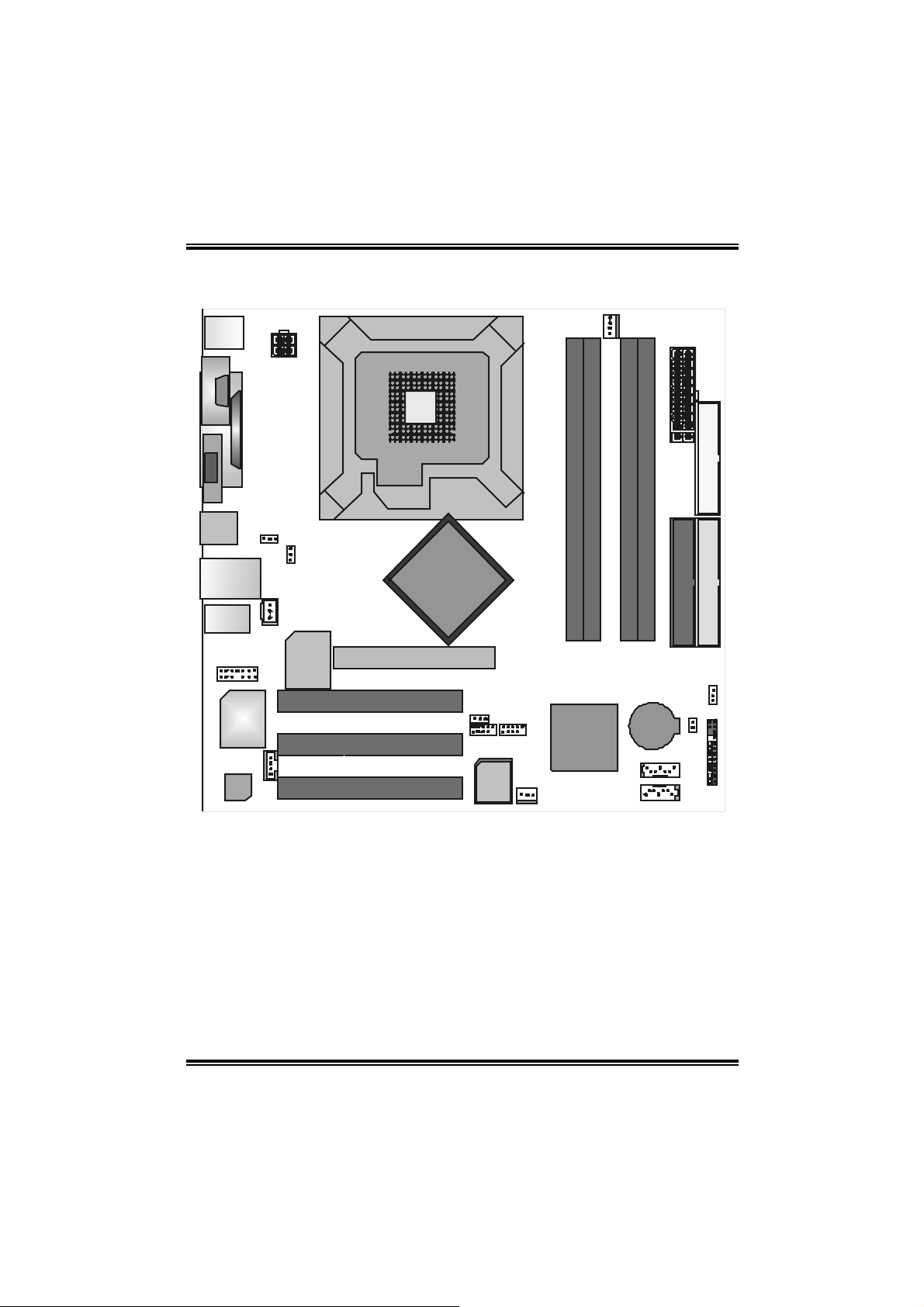
1.3 I865G-M7 LAYOUT
A
JCOM1
1
M
O
C
JATXPWR2
JP RN T1
Parallel Port
JKBMS 1
VGA1
JVGA1
I865G-M7
LGA775
CPU1
JCFAN1
1
DDRA1
DDRA2
JATXPWR1
DDRB1
DDRB2
JUSB1
13
14
JUSBL AN 1
JAUDI O 1
J AUDIO 2
JUSBV1
1
JSPDIF_OUT1
1
1
2
1
JUSBV2
Super
I/O
PCI1
LAN
JCDIN 1
1
Codec
PCI2
PCI3
Note: ■ represents the 1st pin.
GP1
Intel
865G
JUSBV3_4
1
21010
2
1
1
JUSB3 JUSB2
BIOS
JSFAN1
1
Intel
ICH5
BAT1
SATA2
1
7
SATA1
JCI1
7
1
IDE2
JCMOS1
1
JPANEL1
IDE1 FDD1
1
23
24
12
4

I865G-M7
J
1.4 I865G-M7 COMPONENTS
A
B
C
LGA775
CPU1
U
T
D
E
F
G
Codec
JU SBV2: Power sourc e header f or
A.
Super
I/O
LAN
H
JUSBLAN1.
JATXPW R 2: ATX power source
B.
header.
JU SBV1: Power sourc e header f or
C.
JKBMS1 & JUSB1.
Rear s ide connec t ors (back side).
D.
JAU DIO2: Front panel audio-out
E.
header.
JSPD IF_OU T1: Digit al audio-out
F.
connector.
JCDIN1: CD-ROM audio-in connector.
G.
PCI 1~3: Peripherals C omponent
H.
Int erc onnect slot s.
JSF AN 1: Sy stem fan header.
I.
JU SB2/ 3: F ront USB ports headers.
J.
SATA1/2: On-board SATA c onnectors.
K.
Intel
865G
Intel
BAT1
ICH5
BIOS
I
JPAN EL1: Front panel f acilit ies
L.
header.
JCI1 : Chassis open message header.
M.
JCMOS1: Clear CMOS header.
N.
JU SBV3_4: Power sourc e header f or
O.
JUSB2/3.
AGP1: Accelerat ed Graphics Port slot.
P.
DDRA1/A2/B1/B2: DDR Memory
Q.
modules.
ID E1/ 2: H ard dis k connectors.
R.
FDD1: Flopp y disk connector.
S.
JATXPW R 1: ATX power source
T.
header.
JCFAN 1: CPU f an header.
U.
S
R
Q
P
O
N
M
L
K
5

I865G-M7
Chapter 2: Har dware Installation
2.1 CENTRAL PROCESSING UNIT (CPU)
Spe cial Notice:
Remove Pin Cap before installation, and m ake good preservation for future use.
When the CPU is removed, cover the Pin Cap on the empty socket to ensure pin
legs won’t be damaged.
pin cap
Step 1: Pull the lever si deways away from the socket and then raise the
Step 2: Look for the bl ack cut edge on socket, and the white dot on CPU
lever up to a 90-degree angl e.
should point wards this bl ack cut edge. The CPU will fi t only in t he
correct orientation.
Step 2-1:
6

I865G-M7
Step 2-2:
Step 3: Hold the CPU down firml y, and then close the lever to com plete
the i nstalla ti on.
Step 4: Put the CPU Fan on the CPU and buckl e it. Connect the CPU FAN
power cable to the JCFAN1. This completes the installation.
2.2 FAN HEADERS
These fan headers support cooling-fans built in the computer. The fan
wir in g and plu g may be diff er ent accordi ng to the fa n ma nufact ur er.
Connect the fan cable to the connector while matching the black wire to
pin#1.
CPU FAN Header: JCF A N1
Pin Assignment
1 Ground
2 Power
1
JCFAN1
3 FAN RPM rat e s ens e
4 Smart Fan Control
System Fan Header: JSF AN1
Pin Assignment
1
JSFAN1
1 Ground
2 +12V
3 FAN RPM rate sense
Note:
The JCFAN1 and JSFAN1 support 4-pin and 3-pin head connector.
When connecting with wi res onto connectors, please note that the red
wire i s the positive and should be connected to pin#2, and the black
wire i s Ground and should be connected to GND.
7

I865G-M7
2.3 MEMORY MODULE INSTALLATION
1. Unlock a DIMM slot by pressing the retaining clips outward. Align a
DIMM on the slot such that the notch on the DIMM matches the
break on the Sl ot.
2. Insert the DIMM vertically and firmly into the sl ot until the retaining
chip snap back in place and the DIMM is properly seated.
8

I865G-M7
2.4 CONNECTO RS AND SLOTS
AGP1: Accelerated Graphics Port Slot
You r mon itor will attac h dire c tly to that video ca rd. This moth erboard
supports video cards for PCI sl ots, but it is also equipped with an
Accelerated Graphics Port (AGP). An AGP card wil l take advantage of
AGP technology for improved video efficiency and performance,
especially with 3D graphi cs.
PCI1~PCI3: Peripher al Component Interconnect Slots
This m otherboard is equipped with 5 standard PCI slots. PCI stands for
Peripheral Component Interconnect, and i t is a bus standard for
expansi on cards. Thi s PCI slot is designated as 32 bits.
IDE1/IDE2: Hard Disk Connectors
The m otherboard has a 32-bit Enhanced PCI IDE Controller that
provides PIO Mode 0~5, Bus Master, and Ultra DMA 33/ 66/ 100
functio nalit y. It ha s two HDD conn ec tors IDE 1 (primary) an d IDE2
(secondary).
The IDE connectors can connect a master and a slave drive, so you can
connect up to four hard di sk drives. The first hard drive should al ways be
connected to IDE1.
FDD1: Floppy Disk Connector
The m otherboard provi des a standard floppy disk connector that
s uppor t s 360 K, 720 K , 1.2 M, 1. 4 4 M a nd 2.8 8M f loppy d isk types. Th is
connector supports the provi ded floppy drive ribbon cabl es.
SATA1/JSATA2: Serial ATA Connectors
The m otherboard has a PCI to SATA Controller with 2 channels SATA
interface, it satisfies the SATA 1.0 spec and with transfer rate of 1.5Gb/s.
Pin Assignment Pin Assignment
17
SATA1/2
1 Ground 2 TX+
3 TX- 4 Ground
5 RX- 6 RX+
7 Ground
9

I865G-M7
Chapter 3: Headers & Jumper s Setup
3.1 HOW TO SETUP JUMPERS
The illustration shows how to set up jumpers. When the jumper cap is
placed on pins, the j umper is “close”, if not, that means the jumper is
“open”.
Pin opened Pin closed Pin1-2 closed
3.2 DETAIL SETTINGS
JUSBV 1/JUSBV2/JUSBV3_4: Po wer Source Headers for USB ports
JUSBV1/JUSBV2
JUSBV3_4
1
Pi n 1-2 clo se
1
Pi n 2-3 clo se
Note:
In order to support this function “Power-on system via keyboard and
mouse”, “JUSBV1/JUSBV2/JUSBV3_4” jum per cap should be placed on
Pin 2-3.
JCDI N1 : C D-ROM A ud io -in Co n ne ctor
This connector allows user to connect the audio source from the veri aty
devices, like CD-ROM, DVD-ROM, PCI sound card, PCI TV turner card
etc..
1
JCDIN1
Assignment Description
JUSBV1: +5V for JKBMS1 and
+5V
+5V Standby
Voltage
Pin Assignment
1 Left channel input
2 Ground
3 Ground
4 Right channel input
USB1.
JU SBV2: +5V for
JUSBV3_4: +5V for JUSB2 /3.
JU SBV1: JKBMS1 and JUSB1 are
powered wit h +5V standby
voltage.
JU SBV2: JUSBLAN1 is powered
by +5V standb y voltage.
JU SBV3_4: JUSB2/3 are powered
by +5V standb y voltage.
JUSBLAN1.
10
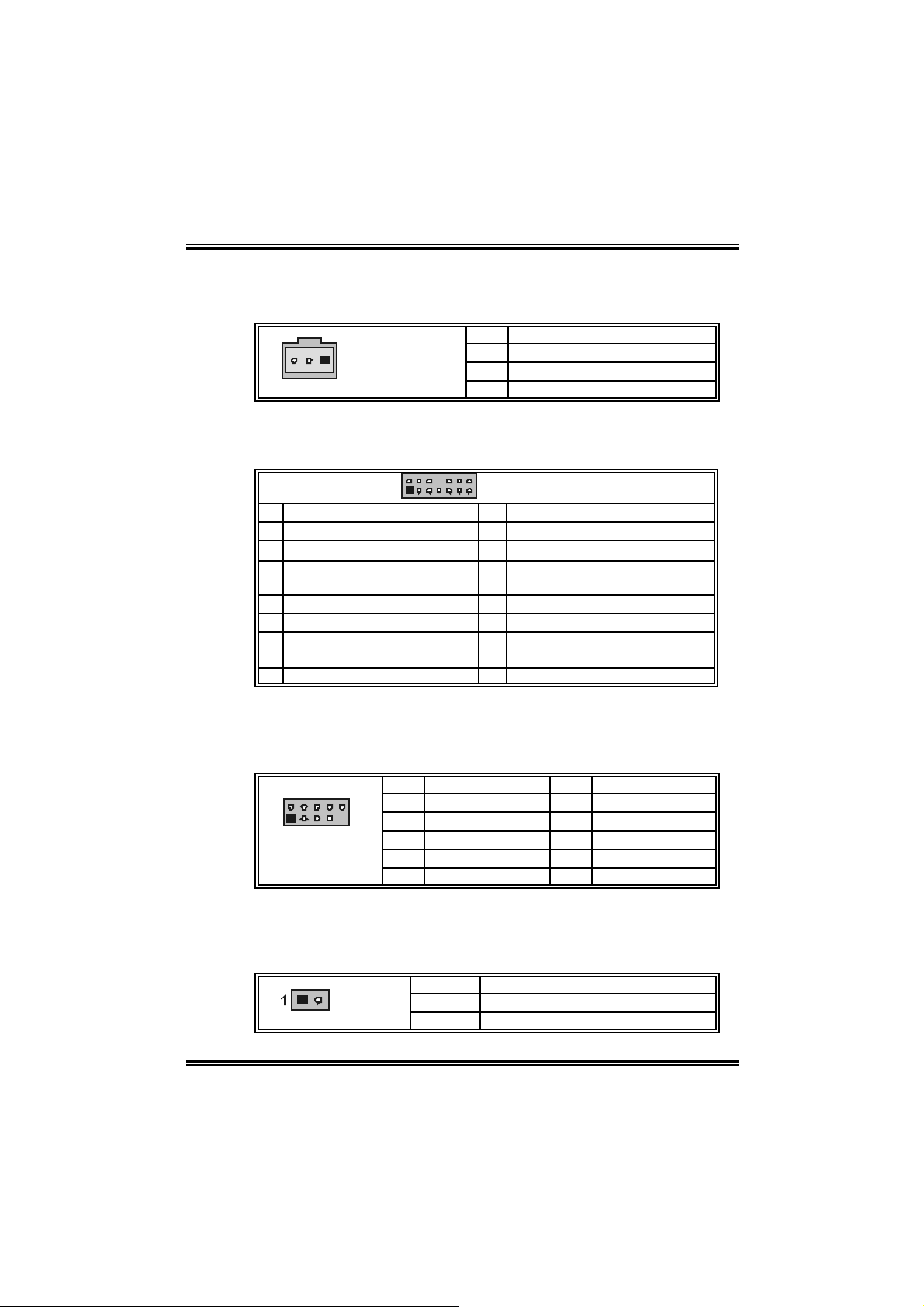
I865G-M7
JSP DI F _ OU T 1 : Digita l A u dio-ou t Con ne cto r
This connector allows user to connect the PCI bracket SPDIF output
header.
Pin Assignment
1
JSPDIF_OUT1
JAUDIO1: Front Panel Audio Header
This header allows user to connect the front audio out put cable with the
PC fro nt pane l. It will disable the output on back pan el a udio conn ec to rs.
2
1
Pin Assignment Pin Assignment
1 Mic in/center 2 Ground
3 Mic power/Bass 4 Audio power
Right line out/ Speak er out
5
Right
7 Reserv ed 8 Key
9 Lef t line out/ Speak er out Lef t 10 Left line out/ Speak er out Lef t
Right line in/R ear s peak er
11
Right
13 Lef t line in/R ear speaker Lef t 14 Left line in/R ear speaker Lef t
1 +5V
2 SPDIF_OUT
3 Ground
14
13
JAUDIO1
6 R ight line out/ Speak er out Right
12 R ight line in/R ear speaker Right
JUSB2/JU SB3: F ro nt USB Headers
This m otherboard provides 2 USB 2.0 headers, which allows user to
connect additional USB cabl e on the PC front panel, and also can be
connected with internal USB devices, like USB card reader.
Pin Assignment Pin Assignment
210
1
JUSB2/JUSB3
1 +5V (fused) 2 +5V (f used)
3 USB- 4 USB5 USB+ 6 USB+
7 Ground 8 Ground
9 Key 10 NC
JCI1: Chassis Open Header
T his connector allows system to monitor PC case open status. If the
signal has been triggered, it will record to the CMOS and show the
message on next boot-up.
Pin Assignment
JCL1
1 Cas e open signal
2 Ground
11

I865G-M7
JPANEL1: F ront Panel Header
This 24-pin connector includes Power-on, Reset, HDD LED, Power LED,
Sleep button, speaker and IrDA Connecti on. It allows user to connect
the PC case’s front panel switch functions.
PWR_LED
SLP
2
1
SPK
Pin Assignment Function Pin Assignment Function
1 +5V 2 Sleep control
3 N/A 4 Ground
5 N/A 6 N/A N/A
7 Speaker
9 HDD LED (+) 10 Power LED (+)
11 H EE LED (-)
13 Ground 14 Power button
15 Reset control
17 N/A 18 Key
19 N/A 20 Key
21 +5V 22 Ground
23 IRTX
On/Off
++
+--
RST
HLED
Speaker
Connector
Hard driv e
LED
Reset
button
IrDA
Connector
IR
24
23
IR
JPANEL1
8 Power LED (+)
12 Power LED (-)
16 Ground
24 IRRX
Sleep
button
Power LED
Power-on
button
IrDA
Connector
JCMOS1: Clear CMOS Header
By placing the jumper on pin2-3, i t allows user to restore the BIOS safe
setting and the CMOS data, please carefully follow the procedures to
avo id da ma ging th e mot her b oar d.
JCMOS1 Assignment
Pin 1-2 close
Pin 2-3 close
Norm al Operation (D ef ault).
Clear CMOS data.
※ Clear CMOS Procedures:
1. Remove AC power line.
2. Set the jumper to “Pin 2-3 cl ose”.
3. Wai t for f i ve secon ds.
4. Set the jumper to “Pin 1-2 cl ose”.
5. Power on the AC.
6. Reset your desi red password or cl ear the CM OS data.
12

I865G-M7
JAT X PWR1/ PAT X PWR2: Power Connectors
JATXPWR1: This connector allows user to connect with 20-pin power
conn ec tor on t h e A T X pow er s upply .
JATXPWR2: By connecting thi s connector, it will provide +12V to CPU
power ci rcuit.
Pin Assignment Pin Assignment
10
1
JATXPWR1
12
3
JATXPWR2
1 +3.3V 11 +3.3V
20
2 +3.3V 12 -12V
3 Ground 13 Ground
4 +5V 14 PS_ON
5 Ground 15 Ground
6 +5V 16 Ground
7 Ground 17 Ground
11
8 PW_OK 18 -5V
9 Standby Voltage +5V 19 +5V
10 +12V 20 +5V
Pin Assignment Pin Assignment
1 +12V 3 Ground
2 +12v 4 Ground
13

I865G-M7
Chapter 4: Useful Help
4.1 AWAR D BIOS BEEP CODE
Beep Sound Meanin g
One long beep f ollowed by t wo s hort
beeps
High-low siren sound CPU overheated
One Short beep when system boot-up No error f ound during POST
Long beeps every ot her s econd No DRAM detected or inst all
4.2 EXTRA INF ORMATION
A. BIOS Update
After you fail to update BIOS or BIOS is invaded by virus, the
Boot-Block function will help to restore BIOS. If the following message
is shown after boot-up the system, it means the BIOS contents are
corrupted.
Video card not f ound or v ideo card
mem ory bad
Sys t em will s hut down autom at ically
In this Case, please follow the procedure below to restore the BIOS:
1. Mak e a bootable fl op py d is k.
2. Download the Flash Utility “AWDFLASH.exe” from the Biostar
website: www.biosta r.com.tw
3. Confirm motherboard model and download the respectively BIOS
fr om Bi os t ar website.
4. Copy “AWDFLASH.exe” and respecti vel y BIOS into fl oppy disk.
5. Insert the bootable disk into floppy drive and press Enter.
6. Sy stem will boo-up to DOS prompt.
7. Type “Awd flash xxxx.bf/sn/py/ r” in DOS prompt.
8. Sy stem will update BIOS au to mati c ally and resta rt .
9. The BIOS has been recovered an d will work pro perly.
14

I865G-M7
B. CPU Overheated
If the system shutdown automatically after power on system for
seconds, that means the CPU protection function has been activated.
When the CPU is over heated, the motherboard will shutdown
automatically to avoid a damage of the CPU, and the system may not
power on again.
In this case, please double check:
1. The CPU cool er surface i s placed evenly with the CPU surface.
2. CPU fan is rotate d normally.
3. CPU fan speed i s ful filling with the CPU speed.
After confirmed, please follow steps below to rel ief the CPU protection
function.
1. Remove the power cord from power supply for seconds.
2. W ai t for seconds.
3. Plug in the power cord and boot up the system.
Or you can:
1. Clear the CMOS data.
(See “Close CMOS Header: JCM OS1” section)
2. W ai t for seconds.
3. Power on the system again.
15
