Page 1

H61MLV2 Setup Manual
FCC Information and Copyright
This equipment has been tested and found to comply with the limits of a Class
B digital device, pursuant to Part 15 of the FCC Rules. These limits are designed
to provide reasonable protection against harmful interference in a residential
installation. This equipment generates, uses, and can radiate radio frequency
energy and, if not installed and used in accordance with the instructions, may
cause harmful interference to radio communications. There is no guarantee
that interference will not occur in a particular installation.
The vendor makes no representations or warranties with respect to the
contents here and specially disclaims any implied warranties of merchantability
or fitness for any purpose. Further the vendor reserves the right to revise this
publication and to make changes to the contents here without obligation to
notify any party beforehand.
Duplication of this publication, in part or in whole, is not allowed without first
obtaining the vendor’s approval in writing.
The content of this user’s manual is subject to be changed without notice and
we will not be responsible for any mistakes found in this user’s manual. All the
brand and product names are trademarks of their respective companies.
Dichiar azione di confor mità
sintetica
Ai sensi dell’art. 2 comma 3 del D.M.
275 del 30/10/2002
Si dichiara che questo prodotto è
conforme alle normative vigenti e
soddisfa i requisiti essenziali richiesti
dalle direttive
2004/108/CE, 2006/95/CE e
1999/05/CE
quando ad esso applicabili
Short De cla rat ion of c onform ity
We declare this product is complying
with the laws in force and meeting all
the essential requirements as specified
by the directives
2004/108/CE, 2006/95/CE and
1999/05/CE
whenever these laws may be applied
Page 2

Table of Contents
Chapter 1: Introduction ........................................ 1
1.1 Before You Start......................................................................................... 1
1.2 Package Checklist ..................................................................................... 1
1.3 Motherboard Features .............................................................................. 2
1.4 Rear Panel Connectors.............................................................................. 3
1.5 Motherboard Layout ................................................................................. 4
Chapter 2: Hardware Installation .......................... 5
2.1 Installing Central Processing Unit (CPU) ............................................... 5
2.2 FAN Headers .............................................................................................. 7
2.3 Installing System Memory ........................................................................ 8
2.4 Connectors and Slots................................................................................ 10
Chapter 3: Headers & Jumpers Setup .................. 13
3.1 How to Setup Jumpers............................................................................. 13
3.2 Detail Settings .......................................................................................... 13
Chapter 4: Useful Help ........................................ 16
4.1 Driver Installation Note .......................................................................... 16
4.2 Software .................................................................................................... 17
4.3 Extra Information .................................................................................... 21
4.4 AMI BIOS Beep Code ............................................................................... 22
4.5 Troubleshooting ....................................................................................... 23
Appendix: SPEC In Other Languages ................... 24
German .................................................................................................................. 24
French .................................................................................................................... 26
Italian..................................................................................................................... 28
Spanish ................................................................................................................... 30
Portugue se ............................................................................................................ 32
Polish ...................................................................................................................... 34
Russian ................................................................................................................... 36
Arabic..................................................................................................................... 38
Japanese ................................................................................................................ 40
Page 3

CHAPTER 1: INTRODUCTION
H61MLV2
1.1 B
EFORE YOU START
Thank you for choosing our product. Before you start installing the
motherboard, please make sure you follow the instructions below:
Prepare a dry and stable working environment with
sufficient lighting.
Always disconnect the computer from power outlet
before operation.
Before you take the motherboard out from anti-static
bag, ground yourself properly by touching any safely
grounded appliance, or use grounded wrist strap to
remove the static charge.
Avoid touching the components on motherboard or the
rear side of the board unless necessary. Hold the board
on the edge, do not try to bend or flex the board.
Do not leave any unfastened small parts inside the
case after installation. Loose parts will cause short
circuits which may damage the equipment.
Keep the computer from dangerous area, such as heat
source, humid air and water.
The operating temperatures of the computer should be
0 to 45 degrees Celsius.
1.2 PACKAGE CHECKLIST
Serial ATA Cable x2
Rear I/O Panel for ATX Case x1
Installation Guide x1
Fully Setup Driver DVD x1
Note: The package contents may be different due to area or your motherboard version.
1
Page 4
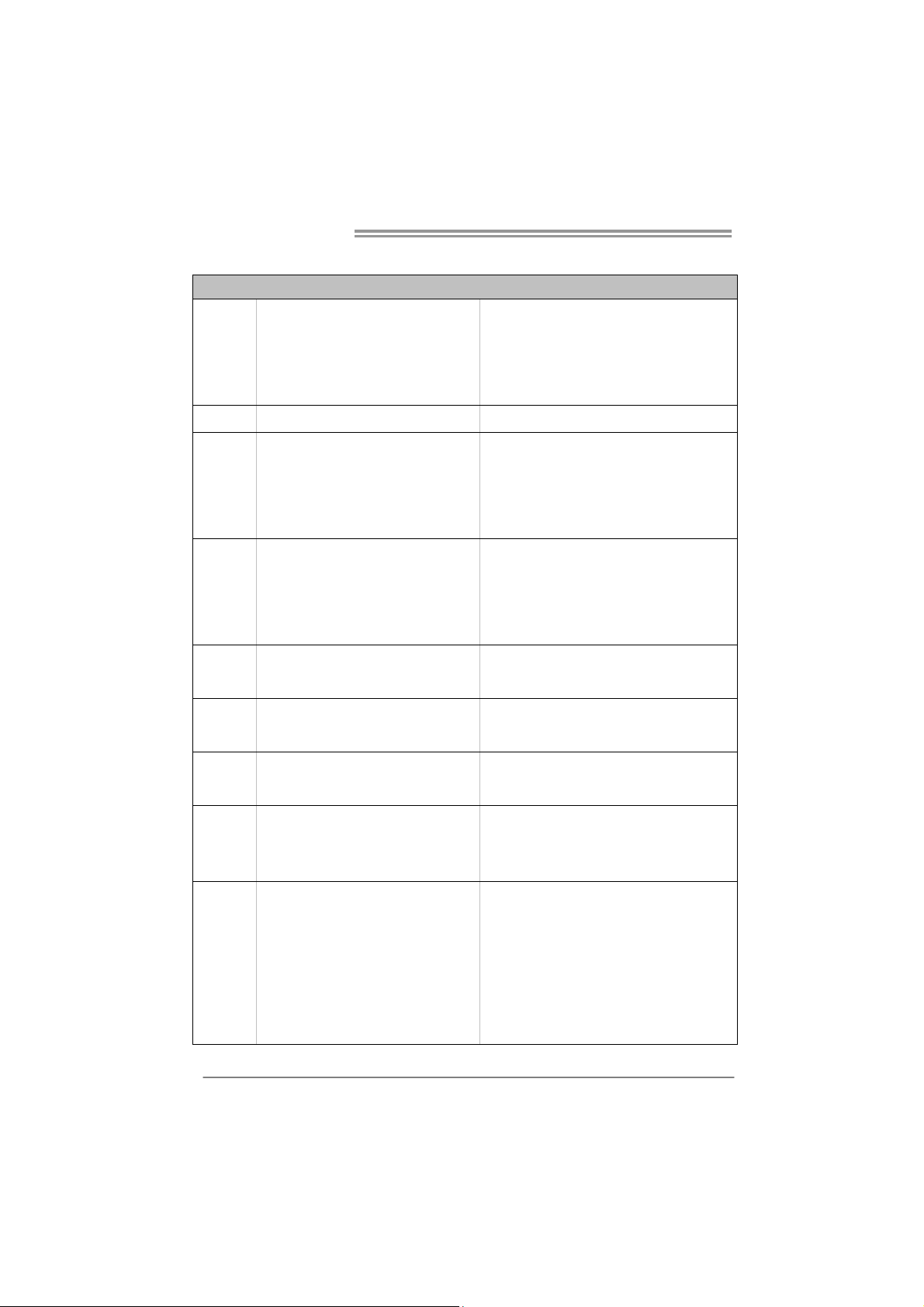
Motherboard Manual
/
1.3 MOTHERBOARD FEATURES
SPEC
CPU
Chipset
Super I/O
Main
Memory
SATA 2
LAN
Socket 1155
Int e l Core i7 / i5 / i3 / Pent ium / C e le ron
processor
Int e l H61
IT8772E
Prov ides the most common ly used leg acy
Super I/O functionality
Low Pin Count Interface
DDR3 DIMM Slots x 2
Max Memory Capacity 16GB
Each DIMM supports 512MB/
1GB/2GB/4GB/8GB DDR3
Integrated Serial ATA Controller
AR8152
Supports Execute D isab le Bit / Enh anc ed Intel
SpeedSt ep® / Inte l Ar ch itecture-64 / Extended
Memory 64 Technology / V irtualization Technology
Hyper Threading
En v iro nment Cont rol in iti at ives
Hardware Monitor Controller
Fan Sp eed Contro ller
ITE's "S mart Guard ian" funct ion
Dual Chan ne l Mode DDR3 memo ry modu le
Supports DDR3 1066 / 1333 / 1600 (depending on
CPU)
Register ed DIMM and ECC D IMM is not support ed
Data transfer rates up to 3.0 Gb/s
SATA Version 2.0 s pecific at ion co mpl ian t
10 / 100 Mb/s auto negot iation
Half / Full duplex capability
Sound
Codec
Slots
On Board
Connectors
2
VT1708S/ VT1705
PCI-E Gen3x16 slot x1
(depe nd ing o n CPU)
PCI-E Gen2 x1 slot x1 Supports PCI-E Gen2 x1 expansion card
SATA2 Connector x4 Each co nne ctor s upports 1 SATA2 device
Front Panel Connector x1 Supports front panel facilities
Front Audio Connector x1 Supports front panel audio function
CPU Fan Header x1 CPU Fan power supply (with Smart Fan function)
System Fan Header x1 System Fan Power supply
Clear CMOS Head er x1 Restore CMOS dat a to fa ctory default
5.1 channels audio out
High Definition Audio
Supports PCI-E Gen2/3 x16 expansion card
Page 5
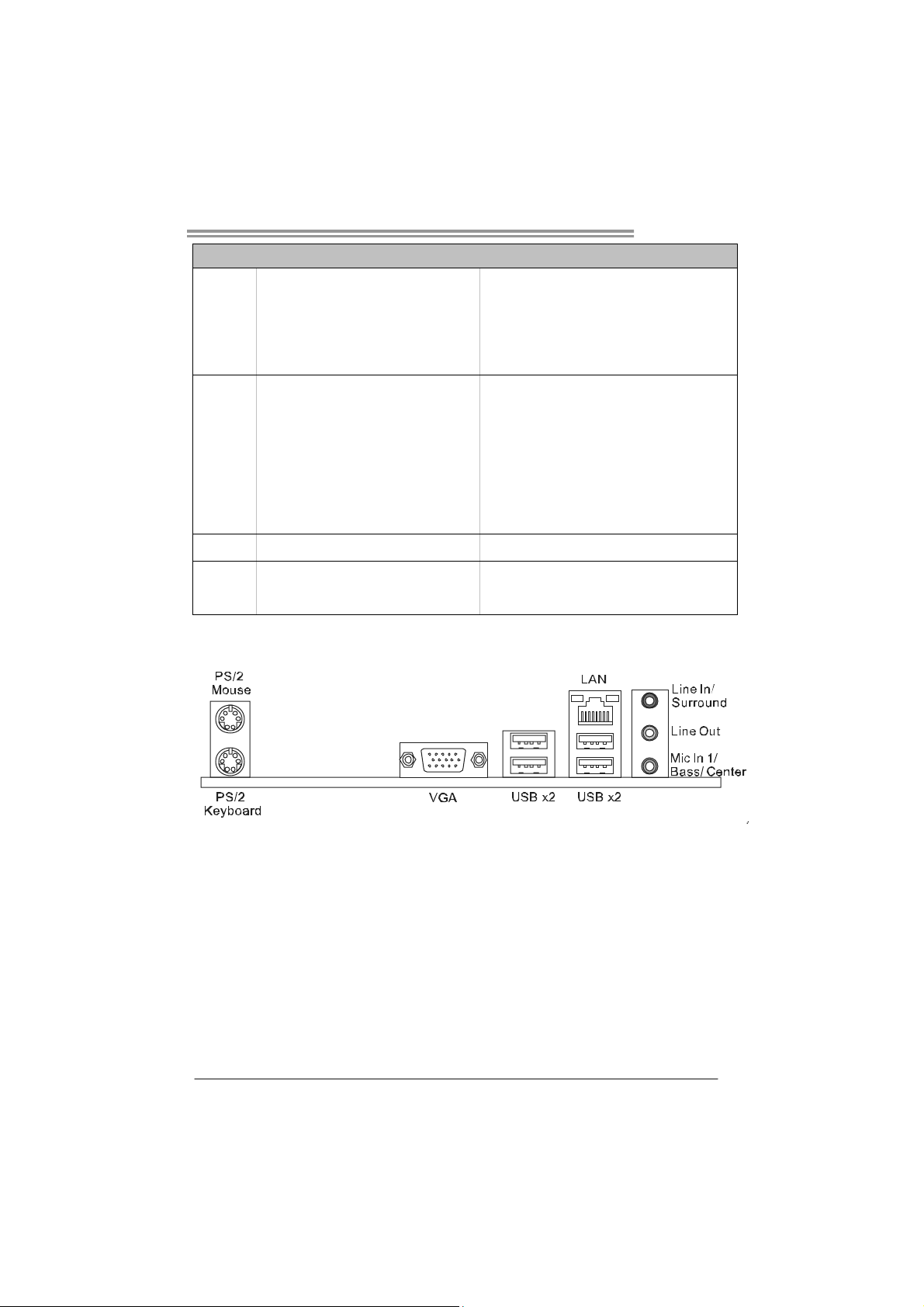
H61MLV2
SPEC
USB2.0 Co nnector x2 Each conne ctor supports 2 front panel USB2.0 ports
Serial Port Connector x1 Connects to RS-232 Port
Power Connector (24pin) x1 Connects to Power supp ly
Power Connector (4pin) x1 Connects to Power supply
Rear Panel
I/O
Board Size
OS Support
PS/2 Keybo ard x1
PS/2 Mous e x1
VGA Port x1
LAN port x1
USB2.0 Port x4
Audio Jack x3
170 (W) x 226 (L) mm
Windows XP / Vista / 7
Connects to PS/2 Keyboard
Connects to PS/2 Mouse
Connect to D-SUB monitor
Connect to RJ-45 ethernet cable
Connect to USB2.0 devices
Provide Audio-In/Out and Mic. connection
Biostar reserves the r ight to add or remove support
for any OS with or without notice
1.4 REAR PANEL CONNECTORS
NOTE:
z VGA O utput req uires a n Intel Core family processor with Intel Graphics Technology.
z Maximum resolution: VGA: 2048 x 1536 @75Hz
3
Page 6
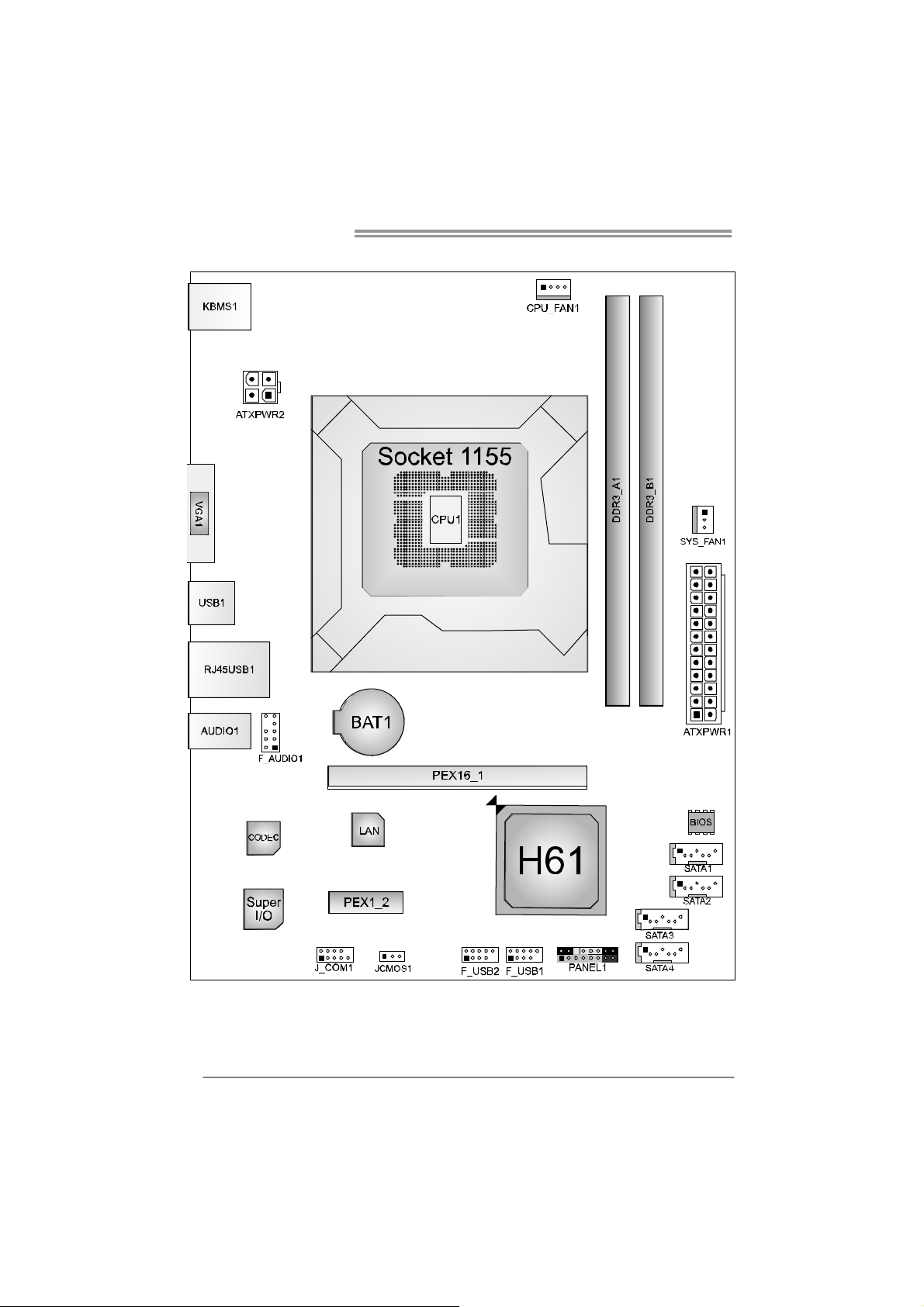
Motherboard Manual
1.5 MOTHERBOARD LAYOUT
4
Note: represents the 1■
st
pin.
Page 7

CHAPTER 2: HARDWARE INSTALLATION
H61MLV2
2.1 I
NSTALLING CENTRAL PROCESSING UNIT (CPU)
Notice:
1. Remove Pin Cap before installation, and make good preservation for future use.
When the CPU is removed, cover the Pin Cap on the empty socket to ensure pin
legs won’t be damaged.
2. The motherboard might equip with two different types of pin cap. Please refer
below instruction to remove the pin cap.
Step 1: Pull the socket locking lever out from the socket then raise the
lever and load plate to the fully open position.
Step 2: Remove the Pin Cap.
5
Page 8

Motherboard Manual
Step 3: Hold processor with your thumb and index fingers, oriented as
shown. Align the notches with the socket. Lower the processor
straight down without tilting or sliding the processor in the socket.
Step 4: Close the load plate. Pressing down on the load plate, close and
engage the socket lever.
Step 5: Put the CPU Fan and heatsink assembly on the CPU and buckle it
on the retention frame. Connect the CPU FAN power cable into
the CPU_FAN1 to complete the installation.
6
Page 9

2.2 FAN HEADERS
These fan headers support cooling-fans built in the computer. The fan
cable and connector may be different according to the fan manufacturer.
Connect the fan cable to the connector while matching the black wire to
pin#1.
CPU_FAN1: CPU Fan Header
SYS_FAN1: System Fan Header
Assignment
Pin
1 Ground
2 +12V
3
FAN RPM rate sense
4 Smart Fan Control
Pin
Assignment
1 Ground
2 +12V
3 FAN RPM rate sense
H61MLV2
Note:
The SYS_FAN1 support 3-pin head connectors; the CPU_FAN1 supports 4-pin head
connector. When connecting with wires onto connectors, please note that the red wire is
the positive and should be connected to pi n#2, and the black wire is Ground and should
be connected to GND.
7
Page 10
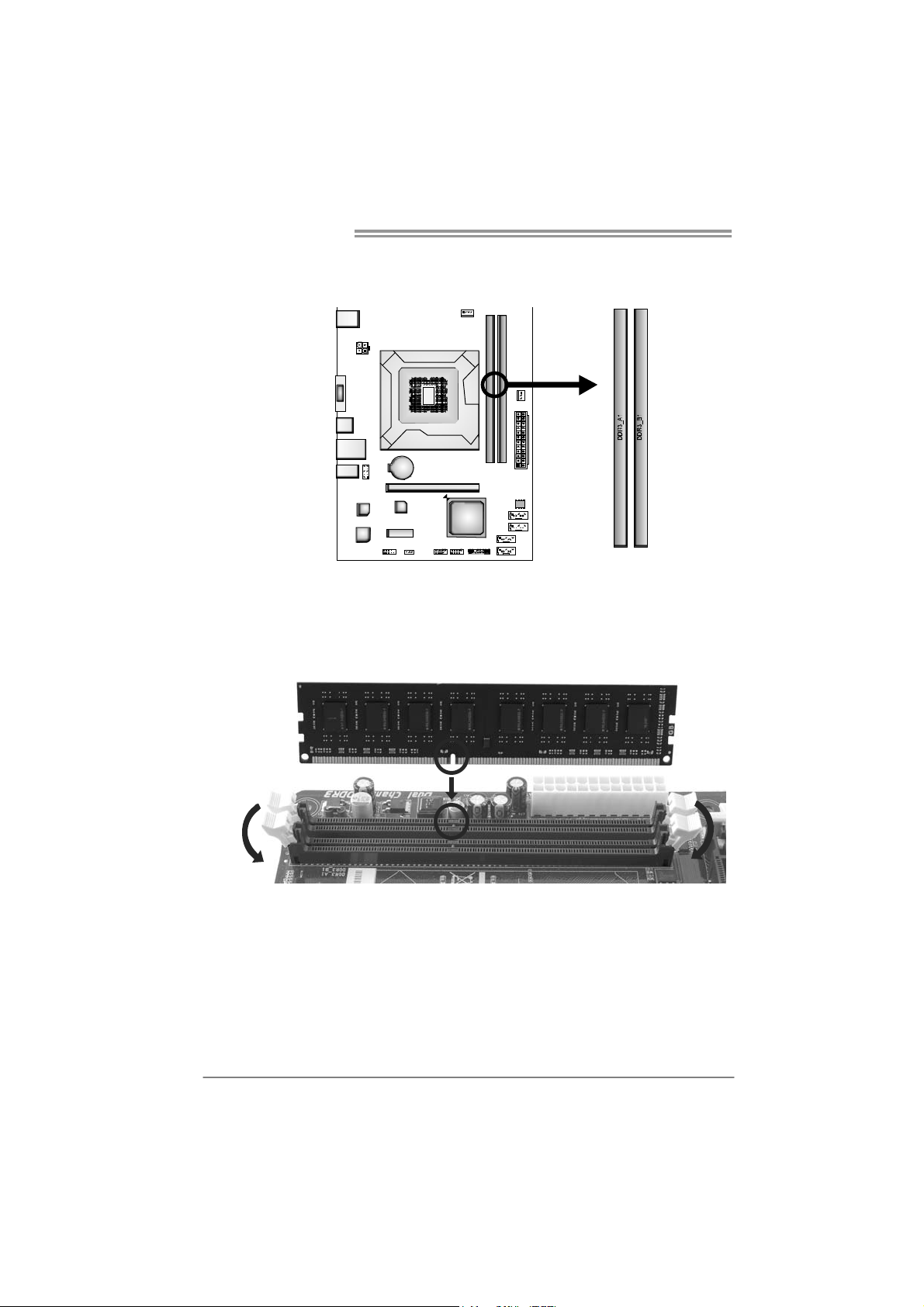
Motherboard Manual
2.3 INSTALLING SYSTEM MEMORY
A. Memory Modules
1. Unlock a DIMM slot by pressing the retaining clips outward. Align a
DIMM on the slot such that the notch on the DIMM matches the
break on the Slot.
8
Page 11
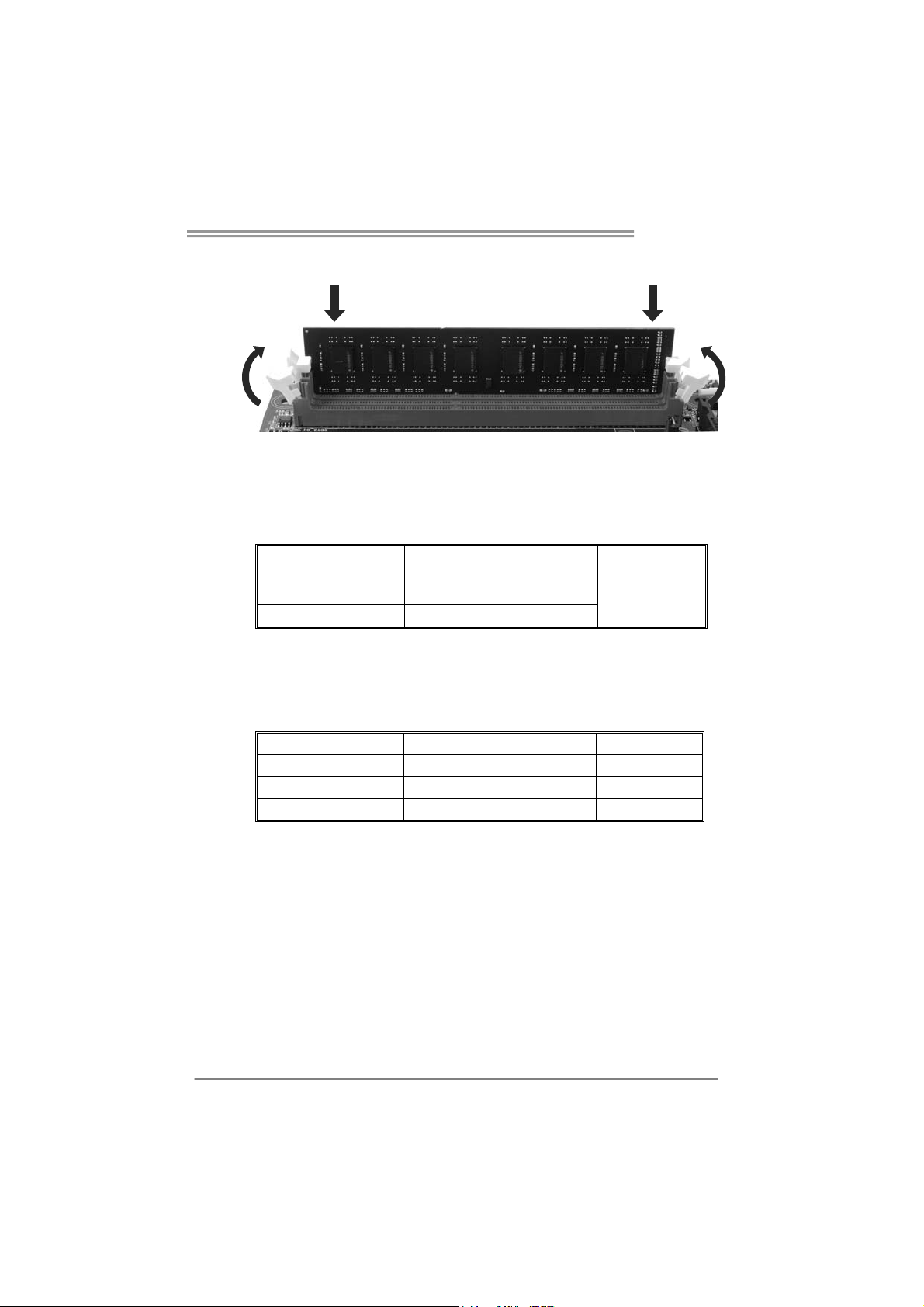
H61MLV2
2. Insert the DIMM vertically and firmly into the slot until the retaining
chip snap back in place and the DIMM is properly seated.
Note:
If the DIMM does not go in smoothly, do not force it. Pull it all the way out
and try again.
B. Memory Capacity
DIMM Socket
Location
DDR3_A1 512MB/1GB/2GB/4GB/8GB
DDR3_B1 512MB/1GB/2GB/4GB/8GB
C. Dual Channel Memory Installation
Please refer to the following requirements to activate Dual Channel function:
Install memory module of the same density in pairs, shown in the table.
Dual Channel Status
Disabled O X
Disabled X O
Enabled O O
(O means memory installed; X, not installed.)
The DRAM bus width of the memory module must be the same(x8 or
x16)
DDR3 Module
DDR3_A1
Total Mem ory
Size
Max is 16GB.
DDR3_B1
9
Page 12
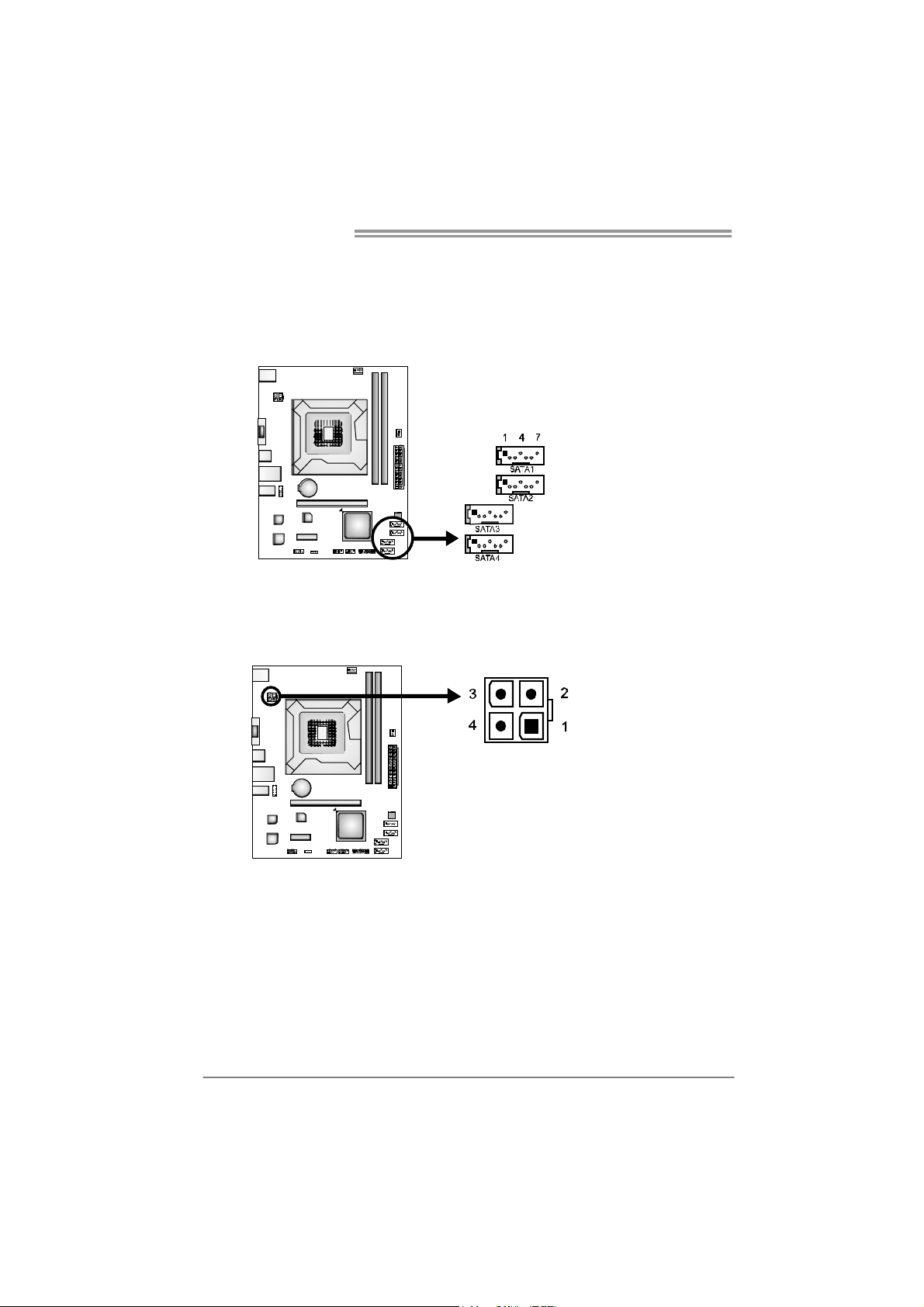
Motherboard Manual
2.4 CONNECTORS AND SLOTS
SATA1~SATA4: Serial ATA Connectors
The motherboard has a PCI to SATA Controller with 4 channels SATA2 interface,
it satisfies the SATA 2.0 spec and with transfer rate of 3.0Gb/s.
ATXP W R2: AT X Power Source Connector
This connector provides +12V to CPU power circuit.
Pin
1 +12V
2 +12V
3 Ground
4 Ground
Assignment
Pin
1 Ground
2 TX+
3 TX4 Ground
5 RX6 RX+
7 Ground
Assignment
10
Page 13
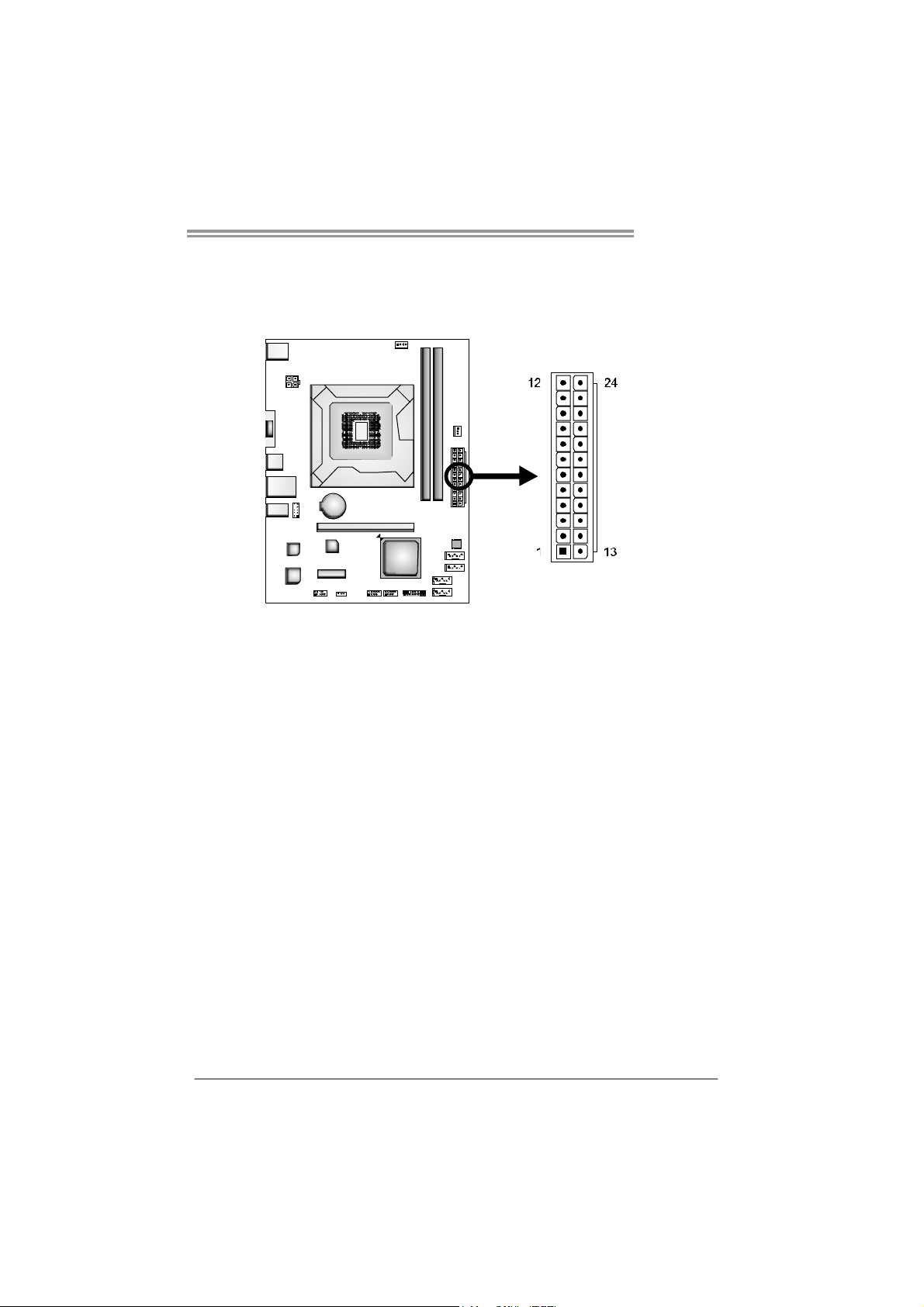
ATXP W R1: AT X Power Source Connector
This connector allows user to connect 24-pin power connector on the ATX
power supply.
Pin Assignment Pin Assignment
13 +3.3V 1 +3.3V
14 -12V 2 +3.3V
15 Ground 3 Ground
16 PS_ON 4 +5V
17 Ground 5 Ground
18 Ground 6 +5V
19 Ground 7 Ground
20 NC 8 PW_OK
21 +5V 9 Standby Voltage+5V
22 +5V 10 +12V
23 +5V 11 +12V
24 Ground 12 +3.3V
H61MLV2
11
Page 14

Motherboard Manual
PEX16_1: PCI-Express Gen3 x16 Slot
- PCI-Express 3.0 compliant.
- Maximum theoretical realized bandwidth of 16GB/s simultaneously per
direction, for an aggregate of 32GB/s totally.
- PCI-E 3.0 is supported by Core i7-3xxx / i5-3xxx CPU.
PEX1_2: PCI-Express Gen2 x1 Slot
- PCI-Express 2.0 compliant.
- Data transfer bandwidth up to 500MB/s per direction; 1GB/s in total.
- PCI-Express supports a raw bit-rate of 5Gb/s on the data pins.
12
Page 15

CHAPTER 3: HEADERS & JUMPERS SETUP
H61MLV2
3.1 H
OW TO SETUP JUMPERS
The illustration shows how to set up jumpers. When the jumper cap is
placed on pins, the jumper is “close”, if not, that means the jumper is
“open”.
Pin opened Pin closed Pin1-2 closed
3.2 DETAIL SETTINGS
PANEL1: Front Panel Header
This 16-pin connector includes Power-on, Reset, HDD LED, Power LED, and
speaker connection. It allows user to connect the PC case’s front panel switch
functions.
Pin Assignment Function Pin Assignment Function
1 +5V
2 N/A 10 N/A
3 N/ A 1 1 N/ A N/A
4 Speaker 12 Power LED (+)
5 HDD LED (+)
6 HDD LED (-) 14 Power LED (-)
7 Ground
8 Reset control 16 Ground
Speaker
Connector
Hard drive
LED
Reset button
9 N/A
13 Power LED (+)
15 Power button
N/A
Power LED
Power-on button
13
Page 16

Motherboard Manual
F_USB1/F_USB2: Headers for USB 2.0 Ports at Front Panel
These headers allow user to connect additional USB cable on the PC front panel,
and also can be connected with internal USB devices, like USB card reader.
F_AUDIO1: Front Panel Audio Header
This header allows user to connect the front audio output cable with the PC front
panel.
Pin
1 +5V (fused)
2 +5V (fused)
3 USB4 USB5 USB+
6 USB+
7 Ground
8 Ground
9 Key
10 NC
Pin Assignment
1 Mic Left in
2 Ground
3 Mic Right in
4 GPIO
5 Right line in
6 Jack Sense
7 Front Sense
8 Key
9 Left line in
10 Jack Sense
Assignment
14
Page 17

H61MLV2
JCMOS1: Clear CMOS Header
Placing the jumper on pin2-3 allows user to restore the BIOS safe setting and
the CMOS data. Please carefully follow the procedures to avoid damaging the
motherboard.
13
Pin 1-2 Close:
Normal Operation (default).
Pin 2-3 Close:
Clear CMOS data.
13
※ Clear CMOS Procedures:
1. Remove AC power line.
2. Set the jumper to “Pin 2-3 close” .
3. Wait for five seconds.
4. Set the jumper to “Pin 1-2 close” .
5. Power on the AC.
6. Load Optimal Defaults and save settings in CMOS.
J_COM1: Serial Port Connector
The motherboard has a Serial Port Connector for connecting RS-232 Port.
Pin
Assignment
1 Carrier detect
2 Received data
3 Transmitted data
4 Data terminal ready
5 Signal ground
6 Data set ready
7 Request to send
8 Clear to send
9 Ring indicator
10 NC
15
Page 18

Motherboard Manual
CHAPTER 4: USEFUL HELP
4.1 D
RIVER INSTALLATION NOTE
After you installed your operating system, please insert the Fully Setup
Driver DVD into your optical drive and install the driver for better system
performance.
You will see the following window after you insert the DVD
The setup guide will auto detect your motherboard and operating system.
Note:
If this window didn’t show up after you insert the Driver DVD, please use file browser to
locate and execute the file SETUP.EXE under your optical drive.
A. Driver Installation
To install the driver, please click on the Driver icon. The setup guide will
list the compatible driver for your motherboard and operating system.
Click on each device driver to launch the installation program.
B. Software Installation
To install the software, please click on the Software icon. The setup guide
will list the software available for your system, click on each software title
to launch the installation program.
C. Manual
Aside from the paperback manual, we also provide manual in the Driver
DVD. Click on the Manual icon to browse for available manual.
Note:
Yo u will need Acrobat Reader to open the manual file. Please download the latest version
of Acrobat Reader software from
http://www.adobe.com/products/acrobat/readstep2.html
16
Page 19

H61MLV2
e
4.2 SOFTWARE
Installing Software
1. Insert the Setup DVD to the optical drive. The drivers installation
program would appear if the Autorun function has been enabled.
2. Select Software Installatio n, and then click on the respective software
title.
3. Follow the on-screen instructions to complete the installation.
Launching Software
After the installatio n process, you will see the software icon “eHOT Line” /
“BIOS Update” appears on the desktop. Double-click the icon to launch the
utility.
eHot-Line (Optional)
eHot-Line is a convenient utility that helps you to contact with our
Tech-Support system. This utility will collect the system information which is
useful for analyzing the problem you may have encountered, and then send
these information to our tech-support department to help you fix the problem.
Before you use this uti lity, please set Outlook Express as your default e-mail clie nt application program.
re pr es ent s im por ta nt
*
information that you
must provide. Without
this information, y ou may
not be able to send out
the mail.
This block will show
the information which
would be collected in
the mail.
Describe condition
*
of your system.
Select your area or
*
the area close to you.
Provide the e-mail
address that you would
like to send the copy to.
Pr ovid e the na me of
*
the memory module
manufacturer.
Provide the name of
th e powe r su ppl y
manufacturer and the
model no.
Se nd th e mai l out .
Sav e the se infor ma tion to a .t xt fil
Exit this dialog.
17
Page 20
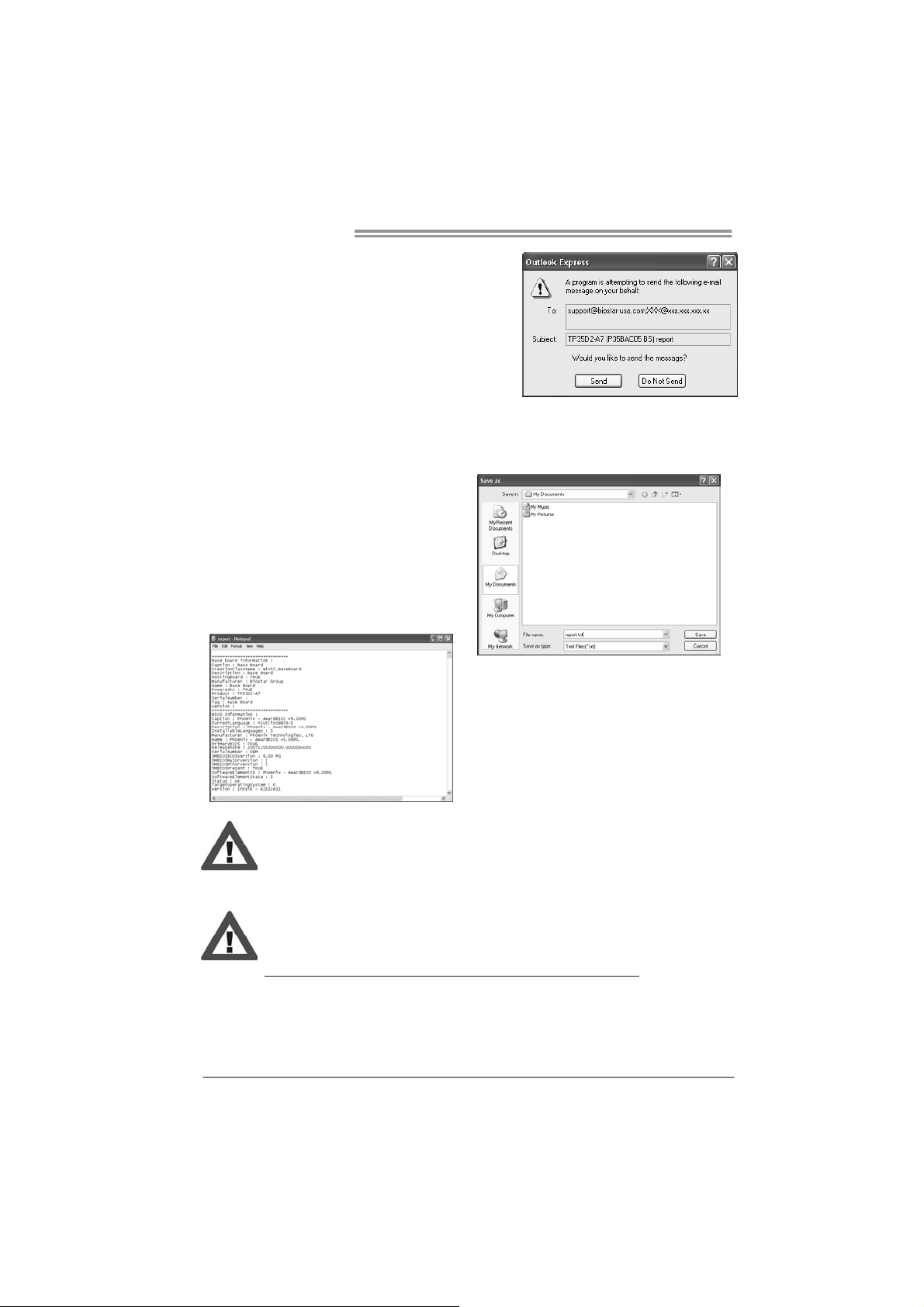
Motherboard Manual
After filling up this information, click “Send”
to send the mail out. A warning dialog would
appear asking for your confirmation; click
“Send” to confirm or “Do Not Send” to cancel.
If you want to save this information to a .txt file, click “Save As…” and then you
will see a saving dialog appears asking you to enter file name.
Enter the file name and then click
“Save”. Your system information
will be saved to a .txt file.
18
Open the saved .txt file, you will see
your system information including
motherboard/BIOS/CPU/video/
device/OS information. This
information is also concluded in the
sent mail.
We will not share custo mer ’s data with any other third parties,
so please feel free to provide your system information while using
eHot-Line service.
If you are not using Outlook Express as your default e-mail client
application, you may need to save the system information to a .txt file
and send the file to our tech support with other e-mail application.
Go to the following web
http://www.biostar.com.tw/app/en-us/about/contact.php for getting
our contact information.
Page 21

H61MLV2
n
BIOS Update
BIOS Update is a convenient utility which allows you to update your
motherboard BIOS under Windows system.
Sh ow current B IOS informat io
Update BIOS
from the Internet
with a BIOS fil e
Update BIOS
Save current BIOS
to a .bin file
<Backup BIOS>
Once click on this button, the saving
dialog will show. Choose the
position to save file and enter file
name. (We recommend that the file
name should be English/number
and no longer than 7 characters.)
Then click Save.
19
Page 22

Motherboard Manual
<Update BIOS>
Before doing this, please download the proper BIOS file from the website.
Then click Update BIOS button, a
dialog will show for asking you backup
current BIOS. Click Ye s for BIOS
backup and refer to the Backup BIOS
procedure; or click No to skip this
procedure.
After the BIOS Backup procedure, the
open dialog will show for requesting the
BIOS file which is going to be updated.
Please choose the proper BIOS file for
updating, then click on Open.
The utility will update BIOS with the
proper BIOS file, and this process may
take minutes. Please do not open any
other applications during this process.
After the BIOS Update process, click on
OK to restart the system.
While the system boots up and the full screen logo shows, press <Delete>
key to enter BIOS setup.
In the BIOS setup, use the Load Optimized Defaults function and then Save and
Exit Setup to exit BIOS setup. BIOS Update is completed.
All the information and content above about the software are subject to be changed
without notice. For better performance, the software is being co ntinuously updated.
The information and pictures described above are for your reference only. The actual
information and settings on board may be slightly different from this manual.
20
Page 23

4.3 EXTRA INFORMATION
CPU Overheated
If the system shuts down automatically after system is powered on for
seconds, the phenomenon means the CPU protection function has
been activated.
When the CPU is over heated, the motherboard will shutdow n
automatically to avoid a damage of the CPU, and the system may not
power on again.
In this case, please double check:
1. The CPU cooler surface is placed evenly with the CPU surface.
2. CPU fan is rotated normally.
3. CPU fan speed is fulfilling with the CPU speed.
After confirmed, please follow steps below to relief the CPU protection
function.
1. Remove the power cord from power supply for seconds.
2. Wait for seconds.
3. Plug in the power cord and boot up the system.
Or you can:
1. Clear the CMOS data.
(See “Close CMOS Header: JCMOS1” section)
2. Wait for seconds.
3. Power on the system again.
H61MLV2
21
Page 24

Motherboard Manual
4.4 AMI BIOS BEEP CODE
Boot Block Beep Codes
Number of Beeps De scription
1 No media present. (Insert diskette in floppy drive A:)
2
3 Insert next diskette if multiple diskettes are used for recovery
4 Flash Programming successful
5 File read error
7 No Flash EPROM detected
10 Flash Erase error
11 Flash Program error
12 “AMIBOOT.ROM” file size error
13
POST BIOS Beep Codes
Number of Beeps De scription
1 Memory refresh timer error
3 Base memory read/write test error
6 Keyboard controller BAT command failed
7 General exception error (processor exception interrupt error)
8 Display memory error (system video adapter)
“AMIBOOT.ROM” file not found in root directory of diskette in
A:
BIOS ROM image mismatch (file layout does not match
image present in flash device)
Troubleshooting POST BIOS Beep Codes
Number of Beeps Troubleshooting Action
1, 3 Reseat the memory, or replace with known good modules.
Fatal error indicating a serious problem with the system.
Consult your system manufacturer. Before declaring the
motherboard beyond all hope, eliminate the possibility of
interference by a malfunctioning add-in card. Remove all
expansion cards except the video adapter.
z If beep codes are generated when all other expansion
6, 7
8
22
cards are absent, consult your system manufacturer’s
technical support.
z If beep codes are not generated when all other expansion
cards are absent, one of the add-in cards is causing the
malfunction. Insert the cards back into the system one at a
time until the problem happens again. This will reveal the
malfunctioning card.
If the system video adapter is an add-in card, replace or
reseat the
video adapter. If the video adapter is an integrated part of the
system board, the board may be faulty.
Page 25

4.5 TROUBLESHOOTING
Probable Solution
1. There is no power in the system.
Power LED does not shine; the
fan of the power supply does not
work
2. Indicator light on keyboard does
not shine.
System is inoperative. Keyboard lights
are on, power indicator lights are lit,
and hard drives are running.
System does not boot from a hard disk
drive, but can be booted from optical
drive.
System only boots from an optical
drive. Hard disks can be read,
applications can be used, but system
fails to boot from a hard disk.
Screen message shows “Invalid
Configuration” or “CMOS Failure.”
System cannot boot after user installs a
second hard drive.
H61MLV2
1. Make sure power cable is
securely plugged in.
2. Replace cable.
3. Contact technical support.
Using even pressure on both ends of
the DIMM, press down firmly until the
module snaps into place.
1. Check cable running from disk to
disk controller board. Make sure
both ends are securely plugged
in; check the drive type in the
standard CMOS setup.
2. Backing up the hard drive is
extremely important. All hard
disks are capable of breaking
down at any time.
1. Back up data and applications
files.
2. Reformat the hard drive.
Re-install applications and data
using backup disks.
Review system’s equipment. Make sure
correct information is in setup.
1. Set master/slave jumpers
correctly.
2. Run SETUP program and select
correct drive types. Call the drive
manufacturers for compatibility
with other drives.
23
Page 26

Motherboard Manual
APPENDIX: SPEC IN OTHER LANGUAGES
G
ERMAN
Sp ezif ika tio nen
CPU
Chipsatz
Super E/A
Arbeitsspeich
er
SATA 2
LAN
HD
Audio-Unters
tützung
Socket 1155
Int e l Core i7 / i5 / i3 / Pent ium / C e le ron
Prozessoren
Int e l H61
IT8772E
Biet et die h äuf ig verwendeten a lten Sup er
E/A-Funktionen.
Low Pin Count-Schnittstelle
DDR3 DIMM-Steckplätze x 2
Max. 16GB Arbeitsspeicher
Jeder DIMM unterstützt 512MB/
1GB/2GB/4GB/8GB DDR3.
Integrierter Serial ATA-Controller
AR8152
VT1708S/ VT1705
Unterstützt Execute Disable Bit / Enhanced Intel
SpeedSt ep® / Inte l Ar ch itecture-64 / Extended
Memory 64 Technology / V irtualization Technology /
Hyper Threading
Umgebungskontrolle,
Hardware-Überwachung
Lüfterdrehzahl-Controller/-Überwachung
"Smart Guardian"-Funktion von ITE
Dual-Kanal DDR3 Speichermodul
Unterstützt DDR3 1066 / 1333 / 1600
registrierte DIMMs. ECC DIMMs werden nicht
unterstützt.
Datentransferrate b is zu 3.0Gb /s
Konform mit der SATA-Spezifikation Version 2.0
10 / 100 Mb/s Auto-Negotiation
Halb-/ Vollduplex-Funktion
Unterstützt High-Definition Audio
5.1-Kanal-Audioausgabe
Steckplätz e
Onboard-Ans
chluss
24
PCI-E Gen3 x 16 Steckplatz x1 (je nach CPU)
PCI-E Gen2 x1-Steckplatz x1
SATA2-Anschluss x4 Jeder Anschluss unterstützt 1 SATA2-Laufwerk
Fronttafelanschluss x1 Unterstützt die Fronttafelfunktionen
Front-Audioanschluss x1 Unterstützt die Fronttafel-Audioanschlussfunktion
CPU-Lüfterstromversorgungsanschluss (mit Smart
CPU-Lüfter-Sockel x1
Fan -F un ktio n)
Page 27

H61MLV2
Sp ezif ika tio nen
System-Lüfter-Sockel x1 System-Lüfter-Stromversorgungsanschluss
"CMOS löschen"-Sockel x1
USB2.0-Anschluss x2 Jeder Anschluss unterstützt 2
Front taf el-US B2. 0-A ns chlüsse
Serieller Anschluss x1
Stromanschluss (24-polig) x1
St romansch luss (4- pol ig ) x1
Rückseiten-E
/A
Platinengröße
OS-Unterstüt
zung
PS/2-Tastatur x1
PS/2- Maus x 1
VGA-Anschluss x1
LAN-Anschluss x1
USB2.0-Anschluss x4
Audioanschluss x3
170 mm (B) X 226 mm (L)
Windows XP / Vista / 7
Biostar behält sich das Recht vor, ohne Ankündigung
die Unterstützung für ein Betriebssystem
hinzuzufügen oder zu entfernen.
25
Page 28

Motherboard Manual
FRENCH
SPEC
UC
Chipset
Super E/S
Mémoire
principale
SATA 2
LAN
Prise en
charg e
aud io HD
Socket 1155
Pro c esseurs Int e l Core i7 / i5 / i3 / Pent ium /
Celeron
Int e l H61
IT8772E
Fournit la fonctionnalité de Super E/S
patrimoniales la plus utilisée.
Int e rfa ce à f a ib le co mpt e d e b roches
Fentes DDR3 DIMM x 2
Capacité mé mo ire max imal e de 16 Go
Chaque DIMM prend en charge des DDR3 de
512Mo/1Go/2Go/4Go/8Go
Contrô leur Serial ATA int é gr é
AR8152
VT1708S/ VT1705
Prend en cha rge les techno log ies d'exécution de bit
de désactivation / Intel SpeedStep® optimisée/
d'architect ure Intel 64 / de mémo ire ét endue 64 / de
virtualisation / Hyper Threading
Initiatives de contrôle environnementales,
Mon iteur d e mat ériel
Contrôleur /moniteur de vitesse de ventilateur
Fonction "Gardien intelligent" de l'ITE
Modu le d e mémo ir e D DR 3 à mo d e à doub le vo ie
Prend en charge la DDR3 1066 / 1333 / 1600
Les DIMM à registres et DIMM avec code correcteurs
d'erreurs ne sont pas prises en charge
Taux de transfert jusqu'à 3.0Go/s.
Co nfo rme à la spéc if icat ion SATA Vers io n 2.0
10 / 100 Mb/s négociation automatique
Half / Full duplex capability
Prise en charg e de l' aud io haut e définit ion
Sortie aud io à 5 .1 vo ies
Fentes
Connecteur
embarqu é
26
Fente PCI-E Gen3 x 16 x1 (en fonction du C PU)
Fente PCI-E Gen2 x1 x1
Chaque connecteur prend en charge 1 périp hér iqu e
Connecteur SATA2 x4
SATA2
Connecteur du panneau avant x1 Prend en charge les équipements du panneau avant
Connect eur Aud io du p anneau avant x1 Prend en ch arge la fonct ion aud io du pann eau avant
Alimentation électrique du ventilateur UC (avec
Embase de ventilateur UC x1
fonction de ventilateur intelligent)
Page 29

H61MLV2
SPEC
Embase de ventilateur système x1 Alimentation électrique du ventilateur système
Embase d'effacement CMOS x1
E/S du
panneau
arrière
Dimensions
de la carte
Support SE
Connecteur USB2.0 x2
Port série x1
Connecteur d'aliment at ion x1
(24 broches)
Connecteur d'aliment at ion x1
(4 broch es)
Clavier PS/2 x1
Souris PS/2 x1
Port VGA x1
Port LAN x1
Port USB2.0 x4
Fiche aud io x3
170 mm (l) X 226 mm (H)
Windows XP / Vista / 7
Chaque connecteur prend en charge 2 ports USB2.0
de panneau avant
Biostar se réserve le droit d'ajouter ou de supprimer
le support de SE avec ou sans pr éavis
27
Page 30

Motherboard Manual
ITALIAN
SPECIFICA
CPU
Chipset
Super I/O
Memoria
principale
SATA 2
LAN
Socket 1155
Pro ces s o re Intel Co re i7 / i5 / i3 /
Pentium / Celeron
Int e l H61
IT8772E
Fo rnis ce le funzionalit à leg a cy Sup er I/O
usate più comunemente.
Interfaccia LPC (Low Pin Count)
Allo g gi D IMM DDR 3 x 2
Capacità massima della memoria 16GB
Ciascun DIMM supporta DDR3
512MB/1GB/2GB/4GB/8GB
Co ntroller S erial ATA int egr at o
AR8152
Supporto di Execute Disable Bit / Enhanced
Intel SpeedStep® / Architettura Intel 64 /
Tecnologia Extended Memory 64 / Tecnologia
Virtualization / Hyper Threading
Funzioni di controllo dell’ambiente:
Monitoraggio hardware
Co ntroller / Mo nitorag gio ve locit à ventol ina
Funzione "Smart Guardian" di ITE
Modulo di memoria DDR3 a canale doppio
Supporto di DDR3 1066 / 1333 / 1600
DIMM registrati e DIMM ECC non sono
supportati
Velocità di trasferimento dei dati fino a
3.0Gb/s.
Co mp at ib ile s pec ifiche SATA Versione 2.0
Negoziazione automatica 10 / 100 Mb/s
Capacità Half / Full Duplex
Supporto
audio HD
Allo g gi
Connettori
su scheda
28
VT1708S/ VT1705
Supporto audio High-Definition (HD)
Uscita audio 5.1 canali
Alloggio PCI-E Gen3 x16 x1 (a seconda del CPU)
Alloggio PCI Express Gen2 x1 x1
Connettore SATA2 x4 Ciascun connettore supporta 1 unità SATA2
Co nnettore pann ello fro ntale x 1 Support a i servizi del p an nello fro n tale
Connettore audio frontale x1 Supporta la funzione audio pannello frontale
Alimentazione ventolina CPU (con funzione
Co llett o re vent o lina C PU x 1
Smart Fan)
Co llett o re vent o lina s is tem a x1 Ali men t az io ne vent o lina d i s is t ema
Page 31

SPECIFICA
Co llett o re cancellaz io ne CMOS x 1
H61MLV2
I/O
pannello
posteriore
Dimension
i scheda
Sistemi
operat ivi
supportati
Connettore USB2.0 x2
Porta seriale x1
Connettore alimentazione x1
(24 pin)
Connettore alimentazione x1
(4 pin)
Tas t iera P S /2 x 1
Mou s e PS/2 x 1
Porta VGA x1
Porta LAN x1
Porta USB2.0 x4
Connettore audio x3
170 mm (larghezza) x 226 mm
(altez za)
Windows XP / Vista / 7
Ciascun connettore supporta 2 porte USB2.0
pannello frontale
Biostar si riserva il diritto di aggiungere o
rimuovere il supporto di qualsiasi sistema
operativo senza preavviso.
29
Page 32

Motherboard Manual
SPANISH
Especificación
CPU
Conjunto de
chips
Súper E/S
Memoria
principal
SATA 2
Red Local
Socket 1155
Pro c esador Intel Core i7 / i5 / i3 / Pent iu m /
Celeron
Int e l H61
IT8772E
Le ofrece las funcionalidades heredadas de
us o más común S úp er E/S.
Interfaz de cuenta Low Pin
Ranuras DIMM DDR3 x 2
Capacidad máxima de memoria de 16GB
Cada DIMM admite DDR de
512MB/1GB/2GB/4GB/8GB
Controlador ATA Serie Integrado
AR8152
Admite Bit de deshabilitación de ejecución / Intel
SpeedSt ep® Mejorado / Int e l Arch itecture-64 /
Tecnolog ía Extended Memor y 64 / Tecno log ía de
virtualizac ión / Hyper Thr ead ing
In iciat ivas d e co ntro l d e ent o rno ,
Monitor hardware
Controlador/monitor de velocidad de ventilador
Función "Guardia inteligente" de ITE
Módulo de memoria DDR3 de canal Doble
Admite DDR3 de 1066 / 1333 / 1600
No admite DIMM registrados o DIMM compatibles
con ECC
Tasas de transferencia de hasta 3.0 Gb/s.
Co mp at ible con la ve rsió n SATA 2.0
Negociación de 10 / 100 Mb/s
Funciones Half / Full dúplex
Soporte de
sonido HD
Ranuras
Conectores
en placa
30
VT1708S/ VT1705
Soporte de sonido de Alta Definición
Salida de sonido de 5.1 canales
Ranura PCI-E Gen3 x16 X1 (dependiendo de la CPU)
Ranura PCI-E Gen2 x 1 X1
Conector SATA2 X4 Cada conector soporta 1 dispositivos SATA2
Conector de panel frontal X1 Soporta instalaciones en el panel frontal
Conector de sonido frontal X1 Soporta funciones de sonido en el panel frontal
Cabecera de ventilador de CPU X1 Fuente de alimentación de ventilador de CPU (con
función Smart Fan)
Cabecera de ventilador de sistema X1 Fuente de alimentación de ventilador de sistema
Page 33

H61MLV2
Especificación
Cabecera de borrado de CMOS X1
Conector USB2.0 X2 Cada conector sopo rta 2 puertos USB2.0 frontales
Puert o ser ie X1
Panel
trasero de
E/S
Ta maño d e
la placa
Soporte de
sistema
operativo
Conector de alimentación X1
(24 patillas)
Conector de alimentación X1
(4 patillas)
Tec lad o P S /2 X1
Ratón PS/2 X1
Puert o VGA X1
Puerto de red local X1
Puert o USB2.0 X4
Conector de sonido X3
170 mm. (A) X 226 Mm. (H)
Windows XP / Vista / 7
Biostar se reserva el derecho de añadir o retirar el
soporte de cualquier SO con o sin aviso previo.
31
Page 34

Motherboard Manual
PORTUGUESE
ESPECIFICAÇÕES
Socket 1155
CPU
Chipset Intel H61
Especificaçã
o Super I/O
Memória
principal
SATA 2 Controlador Serial ATA integrado
LAN AR8152
Suporte
para áudio
de alta
definição
Ranhuras
Conectores
na placa
Pro c essador Int e l Core i7 / i5 / i3 / Pent iu m /
Celeron
IT8772E
Proporciona as funcionalidades mais
utilizadas em termos da especificação Super
I/O.
Interface LPC (Low Pin Count).
Ranhuras DIMM DDR3 x 2
Capacidad e máx ima d e memória: 16 GB
Cada módulo DIMM suporta uma memória
DDR3 de 512MB/ 1GB/2GB /4GB/8GB
VT1708S/ VT1705
Ranhura PCI-E Gen3 x16 x1 (dependendo da CPU)
Ranhura PCI-E Gen2 x 1 x1
Conector SATA2 x4 Cada conector suporta 1 dispositivo SATA2
Conector do painel frontal x1 Para suporte de várias funções no painel frontal
Conector de áud io frontal x1 Suporta a fun ção de áud io no painel fronta l
Conector da ventoinha da CPU x1
Suporta as tecno log ias Execute D isable Bit /
Enhanced Int el SpeedStep® / Inte l Arqu itect ure -64
/ Extended Memor y 64 / Virtualization / Hyper
Threading
In iciat ivas p ar a con tro lo d o amb iente
Monitorização do hardware
Controlador/Monitor da velocidade da ventoinha
Função "S mart Gu ardian" d a ITE
Módulo de memória DDR3 de canal duplo
Suporta módulos DDR3 1066 / 1333 / 1600
Os módulos DIMM registados e os DIMM ECC não
são suportados
Velocidades de transmissão de dados até 3.0 Gb/s.
Compat ib ilidade co m a especif ica ção SATA ve rs ão
2.0
Auto negociação de 10 / 100 Mb/s
Capacidade semi/full-duplex
Suporta a especificação High-Definition Audio
Saída de áudio de 5.1 canais
Alimentação da ventoinha da CPU (com a função
Smart Fan)
32
Page 35

H61MLV2
ESPECIFICAÇÕES
Conector da ventoinha do sistema x1 Alimentação da vento inha do sistema
Conector para limpeza do CMOS x1
Conector USB2.0 x2
Cada conector suporta 2 portas USB2.0 no painel
frontal
Entradas/S
aídas no
painel
traseiro
Tamanho
da placa
Sistemas
operativos
suportados
Porta série x1
Conector de alimentação x1
(24 pinos)
Conector de alimentação x1
(4 p inos)
Tec lad o P S /2 x1
Rato PS/2 x1
Porta VGA x1
Porta LAN x1
Porta USB2.0 x4
Tomada de áudio x3
170 mm (L) X 226 mm (A)
Windows XP / Vista / 7
A Biostar reserva-se o direito de adicionar ou
remover suporte para qualquer sistema operativo
com ou sem a v iso prévio.
33
Page 36

Motherboard Manual
/
POLISH
SPEC
Procesor
Chipset
Pamięć
główna
Super I/O
SATA 2
LAN
Socket 1155
Pro c esor Int e l Core i7 / i5 / i3 / Pent ium /
Celeron
Int e l H61
Gniazda DDR3 DIMM x 2
Maks. wielkość pamięci 16GB
Każde gniazdo DIMM obs ługuje moduły
512MB/1GB/2GB/4GB/8GB DDR3
IT8772E
Zapewnia najbardziej powszechne funkcje
Super I/O.
Interfejs Low Pin Count
Zintegrowany kontroler Serial ATA
AR8152
Obsługa Execute D is able B it / Enhanced Int el
SpeedSt ep® / Inte l Ar ch itecture-64 / Extended
Memory 64 Technology / V irtualization Technology
Hyper Threading
Mod uł pamięci DDR3 z trybem podwójnego kanału
Obsługa DDR3 1066 / 1333 / 1600
Brak obsługi Registered DIMM oraz ECC DIMM
Funkcje kontroli warunków pracy,
Mon itor H /W
Kontroler/Monitor prędkości wentylatora
Funkcja ITE "S mart Gu ard ian"
Transfer danych do 3.0 Gb/s.
Zgodność ze specyfikacją SATA w wers j i 2. 0
10 / 100 Mb/s z automatyczną negocjacją szybkości
Działanie w tryb ie połowicznego / pełn ego dupleksu
Obsługa
aud io HD
Gniazda
Złącza
wbud owane
34
VT1708S/ VT1705
Gniazdo PCI-E Gen3 x16 x1 (w zależności od procesora)
Gniazdo PCI-E Gen2 x 1 x1
Złącze SATA2 x4 Każde złącze obs ługuje 1 urządzenie SATA2
Złącze panela przedniego x1 Obsługa elementów panela przedniego
Przedn ie złącze aud io x1 Obs ługa funkcji audio na panelu przednim
Złącze główkow e went ylatora
procesora x1
Złącze główkow e went ylatora
systemowego x1
Obsługa H igh-Defin ition Au d io
5.1 kanałowe wyjście audio
Zasilanie wentylatora procesora (z funkcją Smart
Fan )
Zasilanie wentylatora systemowego
Page 37

SPEC
Złącze główkowe kasowan ia CMOS x1
H61MLV2
Back Panel
I/O
Wymiary
płyty
Obsluga
systemu
operacyjne
go
Złącze USB2.0 x2
Port szeregowy x1
Złącze zasilania (24 pinowe) x1
Złącze zas ilania (4 p ino we) x1
Klawiatura PS/2 x1
Mys z PS /2 x1
Port VGA x1
Port LAN x1
Port USB2.0 x4
Gniazdo audio x3
170 mm (S) X 226 mm (W)
Windows XP / Vista / 7
Każde złącze obs ługuje 2 porty USB2.0 na panelu
przednim
Biostar zastrzega sobie prawo dodawania lub
odwoływania obsług i dowo ln ego sys t emu
operacyjnego bez powiado mienia.
35
Page 38

Motherboard Manual
RUSSIAN
CPU
(центральн
ый
процессор)
Набо р
микросхем
Основная
память
Super I/O
SATA 2
Локальная
сеть
Звуко ва я
поддержка
жестког о
диска
Слоты
Встроенны
й разъём
36
Socket 1155
Процессор Inte l Cor e i7 / i5 / i3 / Pent iu m /
Celeron
Int e l H61
Слоты DDR3 DIMM x 2
Максимальная ёмкость памяти 16 ГБ
Каждый модуль DIMM поддерживает
512МБ /1ГБ/2ГБ/4ГБ/8ГБ DDR3
IT8772E
Обеспечивает наиболее используемые
действующие фун кцио нальные
возможно сти Super I/O.
Интерфейс с низким коли чест вом выво до в
Встроенное последовательное ус тройс тво
упра вления ATA
AR8152
VT1708S/ VT1705
Слот PCI-E Gen3 x16 @ x16 x1 (в зависимости от процессора)
Слот PCI-E Gen2 x 1 x1
Разъ ём SATA2 x4 Каждый разъём поддерживает 1 устройство SATA2
Разъ ём на лицевой панели x1 Поддержка устройс тв на лицевой панели
Входной звуковой разъём x1
Контактирующее приспособление
вентил ятора центрального процессора x1
СПЕЦ
Поддержка технологий Execut e D isab le Bit /
Enhanced Inte l SpeedSt ep® / Intel Arch it ecture-64
/ Extended Memory 64 Technology / технологии
виртуализац ия / Hyper Threading
Мод уль памяти с двух канальн ым режимом DDR3
Поддержка DDR3 1066 / 1333 / 1600
Не поддерживает зарегистрированные модули
DIMM and ECC DIMM
Инициативы по охране окружающей среды,
Аппаратный монитор
Регул ятор скорости вентилятора/ монитор
Функц ия ITE "Smart Guardian"
(Интеллектуальная защита)
скорость передачи данных до 3.0 гигабит/с.
Соответствие спецификации SATA версия 2.0
Автоматическо е соглас ование 10 / 100 Мб /с
Частичная / полна я дуплексная способность
Звуко ва я поддержка High- D ef inition
5.1канальный звуковой вых од
Поддержка звуко вых функций на лицевой
панели
Источник питания для вентилятор а центрального
процессора (с фун кц и ей интеллектуального
вентил ятора)
Page 39
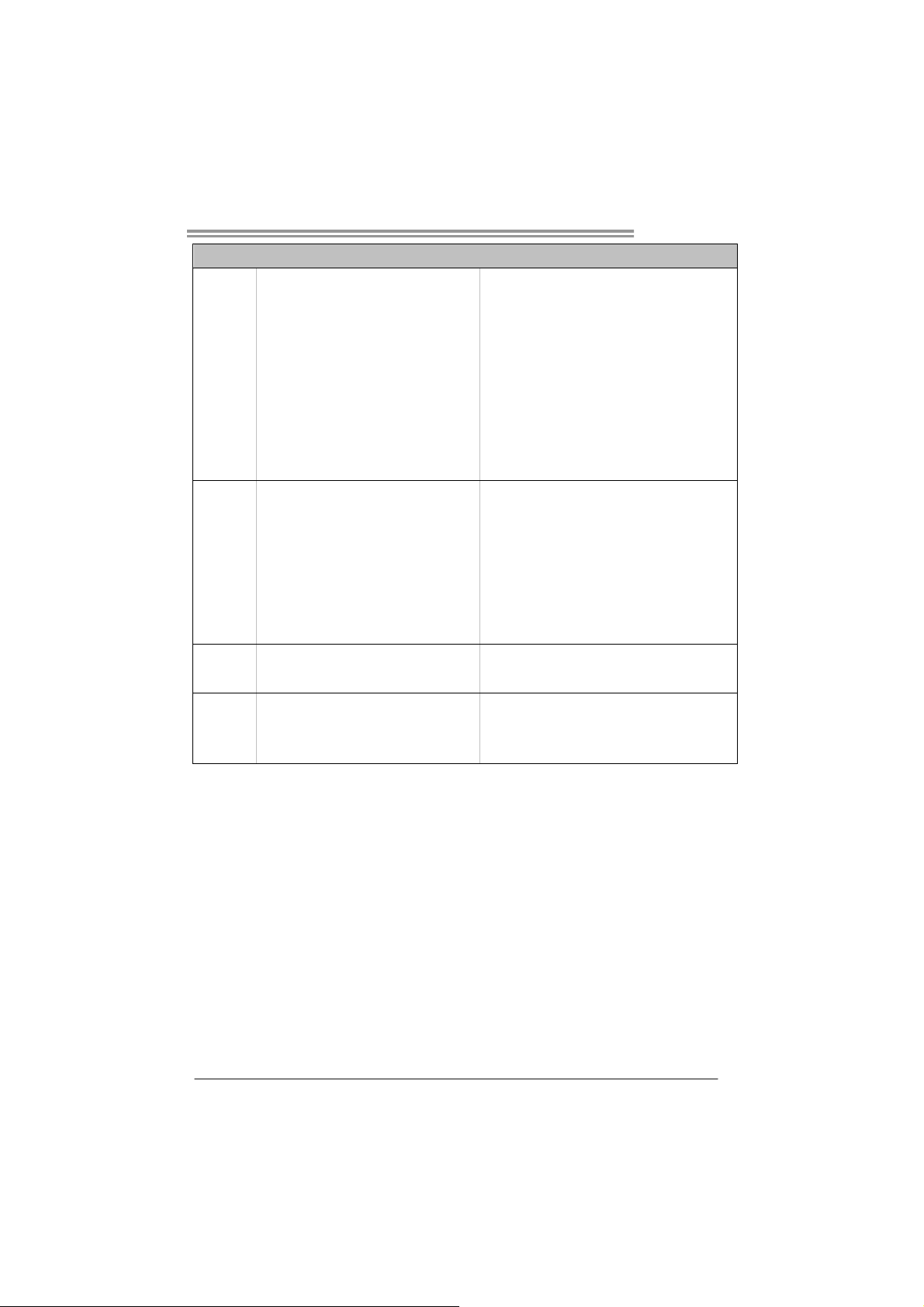
Задняя
панель
средств
ввода-выв
ода
Разм ер
панели
Поддержка
OS
СПЕЦ
Контактирующее приспособление
вентил ятора системы x1
Открытое контактир ующее
приспособление CMOS x1
USB2.0-разъём x2
Последоват ельны й порт x1
Разъ ем питания (24 вы вод) x1
Разъ ем питания (4 вывод) x1
Клавиатура PS/2 x1
Мышь PS/2 x1
Пор т VGA x1
Пор т LAN x1
USB2.0-порт x4
Гнездо для подключени я
наушников x3
170 мм (Ш) X 226 мм (В)
Windows XP / Vista / 7
Источник питания для вентилятор а системы
Каждый разъём поддерживает 2 USB2.0-порта на
лицевой панели
Biostar сохраняет за собой право добавлять или
удаля ть средства обеспечения для OS с или без
предварительного уведомле ния .
H61MLV2
37
Page 40

Motherboard Manual
/
ARABIC
تﺎﻔﺻاﻮﻤﻟا
تﺎﻴﻨﻘﺗ ﻢﻋﺪﺗExecute D isable Bit / Enh anc ed Inte l
SpeedSt ep® / Inte l Ar ch itecture-64 / Extended
Memory 64 Technology / Virtualization Technology
Hyp er T hr eading
Int e l H61
ﺎﺠﻟﺎﻌﻣ ت Intel Core i7 / i5 / i3 / Pent iu m /
ﺔﺤﺘﻓDDR3 DIM M دﺪﻋ2
ﺔﺤﺘﻓ ﻞآ ﻢﻋﺪﺗDIMM عﻮﻥ ﻦﻣ ةﺮآاذ ﻢﻋﺪﺗ DDR3 ﺔﻌﺳ
ﺔﻔﻴﻇو"S mart Guard ian" ﻦﻣ IT E
ﺔﻘﺑﺎﻄﻣ تﺎﻔﺹاﻮﻤﻟ SATA راﺪﺹﻹا 2.0
ىﻮﺼﻗ ةﺮآاذ ﺔﻌﺳ16 ﺖیﺎﺑ ﺎﺠﻴﺝ
/512 و ﺖیﺎﺑ ﺎﺠﻴﻣ1/
ﻞﻘﻥ تﺎﻥﺎﻴﺒﻟا تﺎﻋﺮﺴﺑ ﻞﺼﺗ ﻰﻟإ 3.0 ﺖﺑﺎﺠﻴﺝ/ﺔﻴﻥﺎﺙ.
ﻲﺋﺎﻘﻠﺗ ضو ﺎﻔﺗ10/100 ﺖیﺎﺑ ﺎﺠﻴﻣ /ﺔﻴﻥﺎﺙ
عﻮﻥ ﻦﻣ ةﺮآاﺬﻟا ﻢﻋﺪﺗ DDR3 تﺎﻌﺳ 1066 / 1366 /
و2/ و4/ و8 ﺎﺠﻴﺝﺖیﺎﺑ
ةﺮآاﺬﻟا ﻖﺋﺎﻗر ﻢﻋﺪﺗ ﻻDIMM ﻊﻣ ﻖﻓاﻮﺘﺗ ﻻ ﻲﺘﻟا ﻚﻠﺗو ECC
ﻞﺋﺎﺳو ﻢﻜﺤﺘﻟا ﻲﻓ ﺔﺌﻴﺒﻟا:
ﺐﻗاﺮﻣ ﺔﻓﺮﻌﻤﻟ ﺔﻟﺎﺣ ةﺰﻬﺝﻷا
ﺐﻗاﺮﻣ ﻲﻓ ﺔﻋﺮﺳ ﺔﺣوﺮﻤﻟا
ﺔﻴﻥﺎﻜﻣإ ﻨﻟ اﻞﻘ جودﺰﻤﻟا ﻞﻣﺎﻜﻟا/ﻲﻔﺼﻨﻟا
ﺮﻓﻮﺗ ﺔﻔﻴﻇو Super I/O ﺮﺜآﻷا ًﺎ ﻣ ا ﺪ ﺨ ﺘ ﺳا.
ﺗﻢﻋﺪ ﺔﻴﻨﻘ ﺗ Low Pin Count Interface
Socket 1155
Celeron ﺑددﺮﺘ ی ﻰﻟإ ﻞﺼ
ةﺮآاذ ةﺪﺣوDDR3 ﻘﻟا ﺔﺝودﺰﻣةﺎﻨ
1600 ﺎﺠﻴﻣ ﺖیﺎﺑ
IT8772E
ﻢﻜﺤﺘﻣ Serial ATA ﻞﻣﺎﻜﺘﻣ
AR8152
ةﺪﺣو ﺔﺠﻟﺎﻌﻤﻟا
ﺔیﺰآﺮﻤﻟا
ﺔﻋﻮﻤﺠﻣ ﺢﺋاﺮﺸﻟا
ةﺮآاﺬﻟا ﺔﻴﺴﻴﺋﺮﻟا
Super I/O
SATA 2
ﺔﻜﺒﺵ ﺔﻴﻠﺥاد
38
ﻢﻋﺪﺗ ﺔﻴﻨﻘﺗ تﻮﺼﻟا ﻲﻟ ﺎﻋ ﻒیﺮﻌﺘﻟا ﻦﻣ
5.1 تاﻮﻨﻗ جﺮﺨﻟ تﻮﺼﻟا
(ادﺎﻤﺘﻋا ﻰﻠﻋ ةﺪﺣو ﺔﺠﻟﺎﻌﻤﻟا ﺔیﺰآﺮﻤﻟا) ﺔﺤﺘﻓPCI-E Gen3 x16 دﺪﻋ1
ﺔﺤﺘﻓPC I-E Ge n2 x 1 دﺪﻋ1
ﺣاو ﺬﻔﻨﻣ ﻞآ ﻢﻋﺪی ةﺰﻬﺝأ ﻦﻣ ﺪSATA2 ﺬﻔ ﻨﻣSATA2 دﺪﻋ4
ﺔﻴﻣﺎﻣﻷ ا ﺔﺣﻮﻠﻟا تاﺰﻴﻬﺠﺗ ﻢﻋﺪی ﺔﻴﻣﺎﻣﻷا ﺔﺣﻮ ﻠﻟا ﺬﻔﻨﻣ دﺪﻋ1
ﺔﻴﻣﺎﻣﻷا ﺔﺣﻮ ﻠﻟﺎ ﺑ تﻮﺼﻟا ﺔﻔﻴﻇو ﻢﻋﺪی ﻲﻣﺎﻣﻷا تﻮﺼﻟا ﺬﻔﻨﻣ دﺪﻋ1
ﺔﻔﻴﻇو ﻊﻣ ﺔﺠﻟﺎﻌﻤﻟا ةﺪﺣو ﺔﺣوﺮﻤﻟ ﺔﻗﺎﻄﻟا ﻞﻴﺹﻮﺘﻟSmart Fan ﺔﺠﻟﺎﻌﻤﻟا ةﺪﺣو ﺔﺣوﺮﻣ ﺔﻠﺹوﺔیﺰآﺮﻤﻟا دﺪﻋ1
VT1708S/ VT1705
ﻢﻋد تﻮﺼﻟا ﻲﻟ ﺎﻋ
ﻒیﺮﻌﺘﻟا
تﺎﺤﺘﻔﻟا
ﺬﻓﺎﻨﻤﻟا ﻰﻠﻋ ﺢﻄ ﺳ
ﺔﺣﻮﻠﻟا
Page 41

تﺎﻔﺻاﻮﻤﻟا
مﺎﻈﻨﻟا ﺔﺣوﺮﻤﻟ ﺔﻗﺎﻄﻟا ﻞﻴﺹﻮﺘﻟ مﺎﻈﻨﻟا ﺔﺣوﺮﻣ ﺔﻠﺹو دﺪﻋ1
ﺢﺴ ﻣ ﺔﻠﺹوCMOS دﺪﻋ1
ﻲﺘﺤﺘﻓ ﺬﻔﻨﻣ ﻞآ ﻢﻋﺪیUSB2.0 ﺔﻴﻣﺎﻣﻷ ا ﺔﺣﻮﻠﻟﺎﺑ ﺬﻔﻨﻣUSB2.0 دﺪﻋ2
ﻲﻠﺴﻠﺴﺗ ﺬﻔﻨﻣ دﺪﻋ1
ﺔﻗﺎﻄﻟا ﻞﻴﺹﻮﺗ ﺬﻔﻨﻣ)24سﻮ ﺑد( دﺪﻋ1
ﺔﻗﺎﻄﻟا ﻞﻴﺹﻮﺗ ﺬﻔﻨﻣ)4ﺲﻴﺑﺎﺑد( دﺪﻋ1
H61MLV2
ﻆﻔﺘﺤﺗ Biostar ﺎﻬﻘﺤﺑ ﻲﻓ ﺔﻓﺎﺿإ وأ ﺔﻟازإ ﻢﻋﺪﻟا يﻷ مﺎﻈﻥ ﻴﻐ ﺸﺗﻞ رﺎﻄﺥﺈﺑ وأ نوﺪﺑ
رﺎﻄﺥإ.
170 ﻢﻣ)ضﺮﻋ (X 226 ﻢﻣ)عﺎﻔﺗرا(
Windows XP / Vista / 7
ﺢﻴﺗﺎﻔﻣ ﺔﺣﻮﻟPS/2 دﺪﻋ1
سوﺎﻣ PS/2 دﺪﻋ1
ﺬﻓﺎﻨﻣVG A دﺪﻋ1
ﺔﻴﻠﺤﻣ لﺎﺼﺗا ﺔﻜﺒﺵ ﺬﻔﻨﻣ دﺪﻋ1
ﺬﻓﺎﻨﻣ ﻞﺥد/جﺮﺥ
ﺔﺣﻮﻠﻟا ﺔﻴﻔﻠﺨﻟا
ﺬﻓﺎﻨﻣ2.0US B دﺪﻋ4
تﻮﺹ ﺲﺒﻘﻣ دﺪﻋ3
ﻢﺠﺣ ﺔﺣﻮﻠﻟا
ﻢﻋد ﺔﻤﻈﻥ أ ﻞﻴﻐﺸﺘﻟا
39
Page 42

Motherboard Manual
JAPANESE
仕様
CPU
チップセット
メインメモリ
Super I/O
SATA 2
LAN
Socket 1155
Int e l Cor e i7 / i5 / i3 / Pent iu m / Celeron プロ
セッサ
Int e l H61
DDR3 DIMMスロット x 2
最大メモリ容量16GB
各DIMMは 512MB/1GB/2GB/4GB/8GB DDR3
をサポート
IT8772E
もっとも一般に使用されるレガシーSuper I/O機
能を採用しています。
低ピンカウントインターフェイス
統合シリアルATA コントローラ
AR8152
Execute D isab le Bit / Enh anced Intel SpeedStep® /
Intel Architecture-64 / Extended Memory 64
Technology / Virtualization Technology / Hyper
Threadingをサポートします
デュアル チャンネルモードDDR3メモリモジュール
DDR3 1066 / 1333 / 1600をサポート
登録済みDIMMとECC DIMMはサポートされません
環境コントロールイニシアチブ、
H/Wモニター
ファン速度コントローラ/ モニター
ITE の「スマートガーディアン」機能
最高3.0 Gb/秒のデータ転送速度
SATAバージョン2.0仕様に準拠
10 / 100 Mb/秒のオートネゴシエーション
半/全二重機能
HDオーディ
オのサポート
スロット
オンボードコ
ネクタ
40
VT1708S/ VT1705
ハイデフィニションオーディオのサポート
5.1 チャンネルオーディオアウト
PCI-E Gen3 x16スロット x1 (CPUに依存)
PCI Express Gen2 x 1スロット x1
SATA2コネクタ x4 各コネクタは1つのSATA2デバイスをサポートします
フロントパネルコネクタ x1 フロントパネル機能をサポートします
フロントオーディオコネクタ x1 フロントパネルオーディオ機能をサポートします
CPUファンヘッダ x1 CPUファン電源装置(スマートファン機能を搭載)
システムファンヘッダ x1 システムファン電源装置
CMOSクリアヘッダ x1
Page 43

仕様
H61MLV2
背面パネル
I/O
ボードサイズ
OSサポート
USB2.0コネクタ x2
シリアルポート x1
電源コネクタ(24 ピン) x1
電源コネクタ(4ピン) x1
PS/2キーボード x1
PS/2マウス x1
VGAポート x1
LANポート x1
USB2.0ポート x4
オーディオジャック x3
170 mm (幅) X 226 mm (高さ)
Windows XP / Vista / 7
各コネクタは2つのフロントパネルUSB2.0ポートをサポ
ートします
Biostarは事前のサポートなしにOSサポートを追加または
削除する権利を留保します。
2012/05/24
41
