BioSign Pulsewave Setup Manual

Pulsewave ™ SETUP GUIDE 1
CUSTOMER SUPPORT: 1-877-712-7446 support@biosign.com
© 2013 Biosign Technologies Inc.
Version 3.0
1 Package Contents
Pulsewave™ PAD (Pulse
Acquisition Device)
Inflatable Wrist Cuff
USB Cable
Carrying Pouch
This guide will help you set up and start using
Pulsewave™. You can download a more detailed
user guide which includes technical specifications,
troubleshooting, and warranty information at
support.biosign.com.
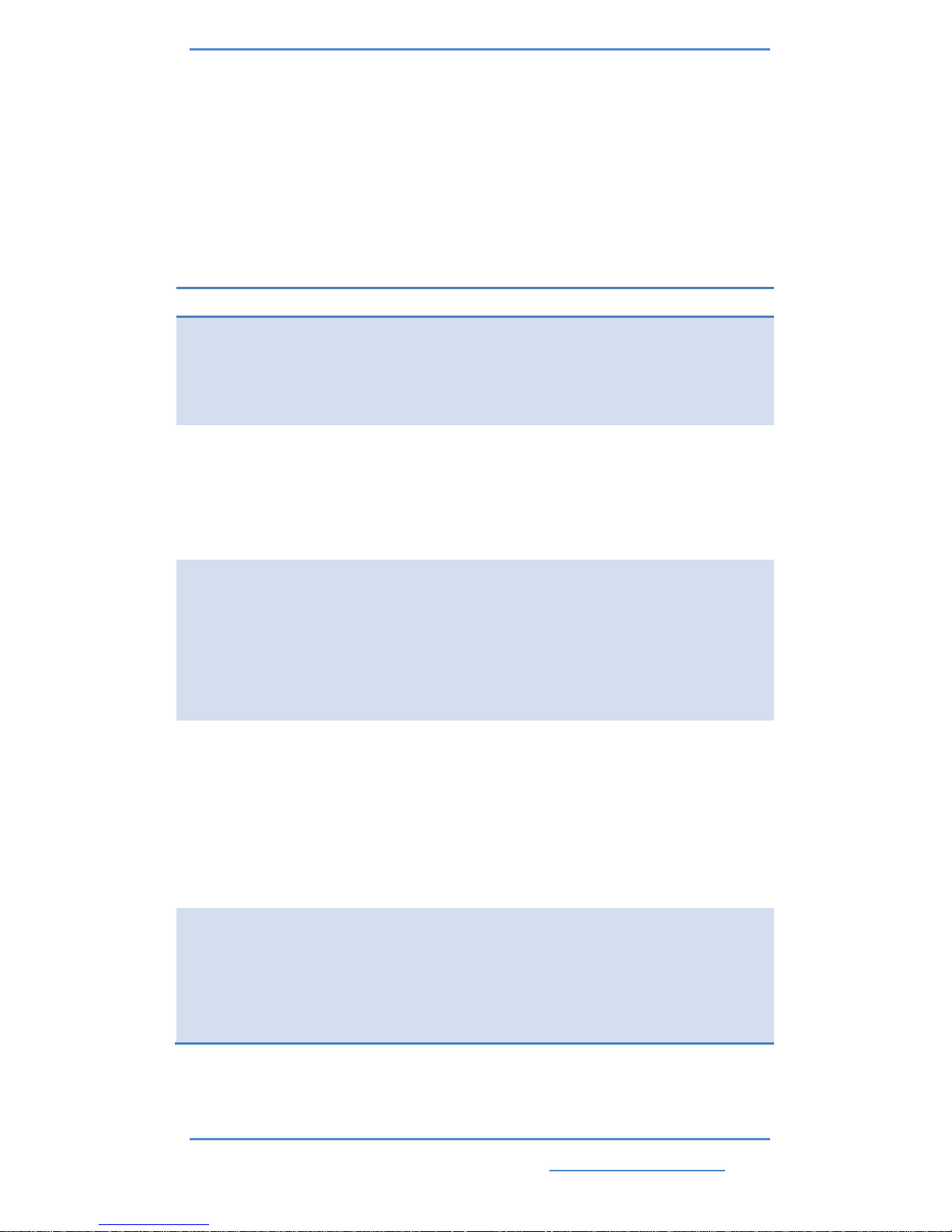
Pulsewave ™ SETUP GUIDE 2
CUSTOMER SUPPORT: 1-877-712-7446 support@biosign.com
© 2013 Biosign Technologies Inc.
Version 3.0
2 About Pulsewave™
Pulsewave™ is a personal health monitoring system that allows
you a more active role in managing your health.
The Pulsewave™ system includes:
Component
Description
Current Product
Device
Pulse Acquisition
Device, Wrist
Cuff, and USB
Cable
Pulsewave™ PAD-1A
Software
Pulse Acquisition
Software - a
client application
installed on your
computer
Pulsewave™ PAS
Website
Download the
Software, access
on-line help and
view all readings
to monitor your
health
www.pulsewavedx.com
Web Services
A storage of all
readings and the
medical
measurement
engine on
Biosign’s secure
servers
VIMIS
Cloud
Diagnostics™
services
The various
results given for
vitals based on
the pulse
waveform
Pulsewave™ BP
Pulsewave™ BP+
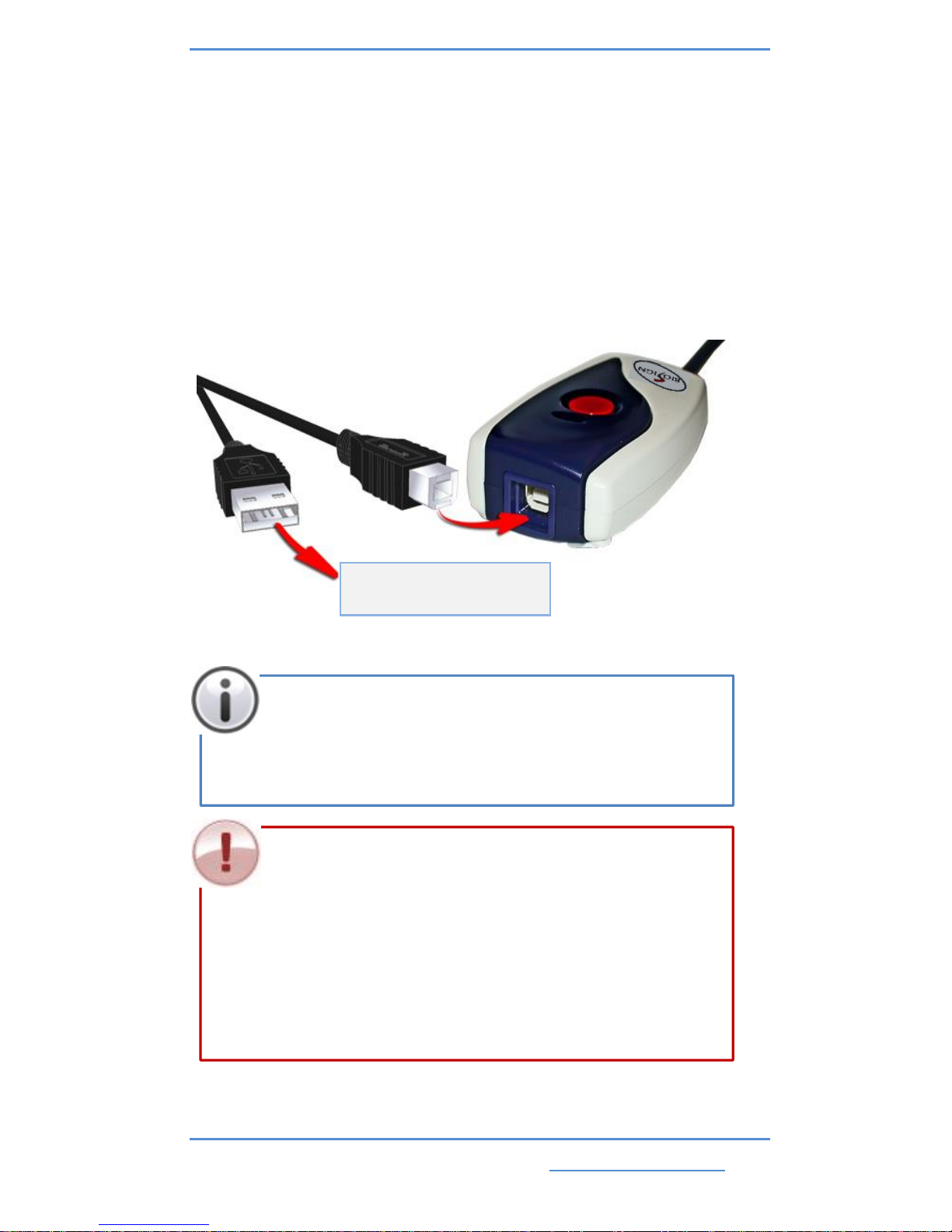
Pulsewave ™ SETUP GUIDE 3
CUSTOMER SUPPORT: 1-877-712-7446 support@biosign.com
© 2013 Biosign Technologies Inc.
Version 3.0
3 Pulsewave™ Device Setup
3.1 How to connect to the computer
Connect the USB cable to the Pulsewave™ Device as illustrated.
The LED on the Pulsewave™ Device will turn amber, indicating
that the connection was successful.
To your computer
Note: When connecting for the first time,
Microsoft® Windows will install a driver and
may prompt you to restart your computer.
Please use only the USB cable and cuff
provided with the device. This ensures the
best performance of your device.
Pulsewave™ requires an Internet connection
to provide results.
