Page 1

TC20™ Automated Cell Counter
Instruction Manual
Catalog #145-0101
Page 2

Copyright ©2011 Bio-Rad Laboratories, Inc. Reproduction in any form, either print or electronic, is prohibited
without written permission of Bio-Rad Laboratories, Inc. Excel is a trademark of Microsoft Corporation.
Page 3

TC20™ Automated
Cell Counter
Instruction Manual
Page 4
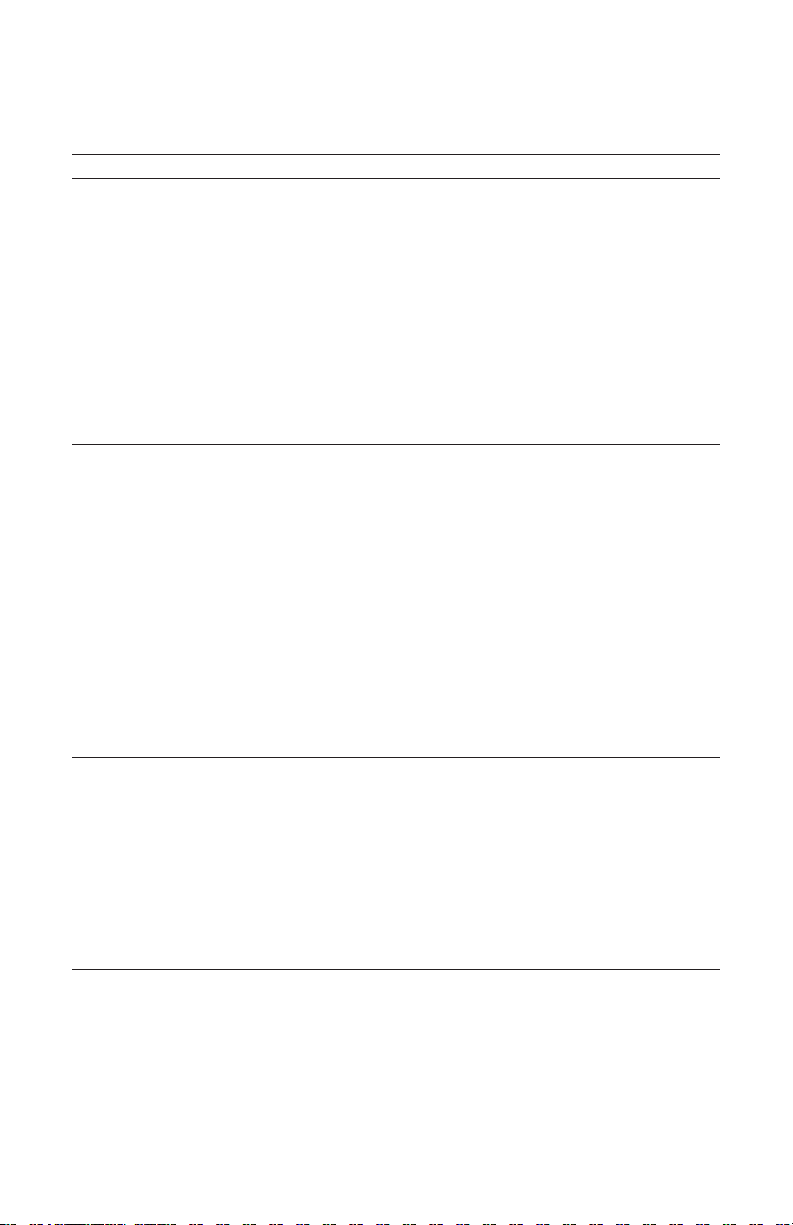
Bio-Rad Laboratories Resources
Table 1 lists Bio-Rad resources and how to locate what you need.
Table 1. Bio-Rad resources.
Resource How to Contact
Local Bio-Rad Laboratories Find information and contacts on the Bio-Rad Laboratories
representatives website by selecting your country on the Home page
(www.bio-rad.com). Find the nearest international of fice listed on
the back of this manual
Technical notes and literature Go to the Bio-Rad Laboratories website (w ww.bio-rad.com).
Type a term in the Se arch box and select Documents to find links
to literature
Technical specialists Bio-Rad Laboratories Technical Support scientists provide our
customers with practical and expert solutions. To find local
Technical Support on the phone, contact your nearest Bio-Rad
Laboratories office. For Technical Support in the United States
and Canada, call 1-800-424-6723 (toll-free phone), and select the
Technical Support option
Warranty
The TC20™ automated cell counter and associated accessories are covered by a standard
Bio-Rad warrant y. Contact your local Bio-Rad Laboratories office for the details of the warranty.
Safety Use Specifications and Compliance
A Warning! label in this manual warns you about sources of injury or harm, including risk of
electrical shock.
Warning! Do not attempt to repair or remove the outer case of the TC20 automated cell counter
or other accessories. If you open this instrument, you put yourself at risk for harm to body or equipment
from electrical shock.
This instrument has been tested and found to be in compliance with all applicable requirements
of the following safet y and electromagnetic standards.
Table 2. E nviro nmental con ditions for s afe operation of the TC20 automated cell c ounter.
Transient category Installation categories II
Operating power 90–240 VAC, 1.2 A
Frequency 50/60 Hz
Electrical input 12 VDC, 2.5 A
Installation site Indoor use only
Operating temperature 10–35°C
Maximum relative humidity 20–80%
Altitude <2,400 m
Pollution degree 2
Degree of protection IPX0
Note: Do not store or operate the unit near a sink as contact with water could cause electric shock.
Unit is he avy, do not store or operate it at the edge of a laboratory bench. During ope ration unit
must be in upright position.
Do not tip the unit over if the counting slide is inserted in the slide port; this could cause accidental
spillage of sample and contaminate the unit.
Use only Bio-Rad counting slides, using other manufacturers´ slides could damage the unit.
TC20 cell counter is factory calibrated, no further calibration is needed.
ii
Page 5

Safety Compliance
This instrument has been tested and found to be in compliance with all applicable requirements of the
following safety and electromagnetic standards:
• EN61010-1 — Electrical Equipment for Measurement, Control, and Laboratory Use
• UL Std No. 61010A-1 — Electrical Equipment for Measurement, Control, and Laboratory Use, Part
1: General Requirements
• UL Std No. 61010A-2-010 — Electrical Equipment for Measurement, Control, and Laboratory Use,
Part 1: General Requirements
• CAN/CSA C22.2 No. 1010.1-92 — Safety Requirements for Electrical Equipment for Measurement,
Control, and Laboratory Use, Part 1: General Requirements (includes Amendme nt 1)
• CAN/CSA C22.2 No. 1010.1B-97 Amendment 2 CAN/CSA C22.2 No. 1010.1-92 — Safety
Requirements for Electrical Equipment for Measurement, Control, and Laboratory Use, Part 1:
General Requirements
• IEC 61010-1 — Safety Requirements for Electrical Equipment for Measurement, Control, and
Laboratory Use, Part 1 General Requirements
Electromagnetic Compatibility (EMC)
• F.C.C. Title 47 Part 15B as a Class A digital device
• EN61326 Class A Electrical Equipment for measurement, control, and laborator y use —
General Requirements
FCC Warning and Notes
• Warning: Changes or modifications to this unit not expressly approved by the party responsible for
compliance could void the user’s authority to operate the equipment
• Note: This equipment has been tested and found to comply with the limits for a Class A digital
device, pursuant to part 15 of the FCC Rules. These limits are designed to provide reasonable
protection against harmful interference when the equipment is operated in a commercial
environment. This equipment generates, uses, and can radiate radio frequency energy and, if not
installed and used in accordance with the instruction manual, may cause harmful interference to
radio communications. Operation of this equipment in a residential area is likely to cause harmful
interference, in which case the user will be required to correct the interference at his own expense
• Note regarding FCC compliance: Although this design of instrument has been tested and found
to comply with Part 15, Subpart B, of the FCC Rules for a Class A digital device, please note that
this compliance is voluntary, for the instrument qualifies as an “exempted device” under 47 CFR
15.103(c), in regard to the cited FCC regulations in effect at the time of manufacture
• Note regarding Canadian EMC compliance: Le present appareil numerique n’emet pas de bruits
radioelectrique depassant les limites applicables aux appareils numeriques de classe A prescrites
dans le reglement sur le brouillage radioelectrique edicte par le Ministere des Communications
du Canada
This Bio-Rad instrument is designed and cer tified to meet EN61010* and the EMC requireme nts
of EN61326 (for Class A) safety standards. Certified products are safe to use when operated in
accordance with the instruction manual. This instrument should not be modif ied or altered in any way.
Alteration of this instrument will cause the following results:
• Void the manufacturer’s warranty
• Void the EN61010 safety certification
• Create a potential safety hazard
* EN61010 is an internationally accepted electrical safety standard for laboratory instruments.
iii
Page 6

Bio-Rad Laboratories is not responsible for any injury or damage c aused by the use of this instrument
for purposes other than those for which it is intended, or by modifications of the instrument not
performed by Bio-Rad Laboratories or an authorized agent.
We strongly recomme nd that you follow the safety specifications listed in this section and throughout
this manual. Use only the supplied power cord in the instrument, making sure to choose the plug
adaptor that corresponds to the electrical outlets in your region.
iv
Page 7

Table of Contents
Bio-Rad Laboratories Resources ............................................................................ii
Warranty .................................................................................................................ii
Safety Use Specifications and Compliance............................................................iii
Chapter 1 — Introduction ................................................................................... 1
Instrument Overview ......................................................................................... 2
User Interface .................................................................................................... 3
TC20™ Automated Cell Counter Specifications .................................................4
Kits, Reagents, and Accessories....................................................................... 4
Chapter 2 — Setting Up the TC20 Automated Cell Counter ............................ 7
System Components.........................................................................................8
Unpacking the System Components................................................................. 8
Setting the Date and Time................................................................................. 8
Setting up Gating .............................................................................................. 9
Setting up Automatic Data Export and Sample Naming ................................. 10
Chapter 3 — Performing Cell Counts .............................................................. 11
Loading Slides ................................................................................................. 12
Preparing Samples .......................................................................................... 12
Preparing Samples without Trypan Blue Dye ............................................. 12
Preparing Samples with Trypan Blue Dye .................................................. 12
Counting Cells on the TC20 Automated Cell Counter ..................................... 13
Counting Samples with Multiple Cell Populations ........................................... 14
Sample Naming............................................................................................... 14
Current Count Options .................................................................................... 15
Using the Dilution Calculator ...................................................................... 15
Printing the Current Cell Count .................................................................. 16
Viewing the Image of Cells from the Current Count ................................... 16
Exporting the Image of Cells from the Current Count ................................ 16
Viewing the Histogram and Gating from the Current Count ....................... 17
Chapter 4 — Saved Count Results ................................................................... 19
Viewing Previous Counts ................................................................................. 20
Printing Previous Counts ................................................................................. 20
Exporting Previous Counts .............................................................................. 20
Automatic Image Export.................................................................................. 21
Deleting All Counts .......................................................................................... 22
Chapter 5 — Maintenance and Troubleshooting ............................................ 23
Performing the TC20 System Verification Test ................................................ 24
Cleaning the TC20 Automated Cell Counter.................................................... 25
Thermal Printer Maintenance ..................................................................... 25
Updating the Firmware .................................................................................... 26
Battery ............................................................................................................ 26
Troubleshooting ............................................................................................... 27
Ordering Information ......................................................................................... 28
v
Page 8

1
Chapter 1 — Introduction
Page 9

Introduction
Introduction
The Bio-Rad TC20™ automated cell counter is a benchtop instrument that counts
mammalian cells in one simple step, initiating auto-counts immediately upon slide
insertion. The innovative autofocus technology and sophisticated digital image
analysis algorithm produce accurate cell counts for most samples in less than
30 seconds. The TC20 cell counter rapidly provides a total cell count with or without
trypan blue staining and assesses cell viability via trypan blue exclusion. Getting all
the data you need about your cell cultures is fast and easy; the TC20 cell counter and
disposable counting slides eliminate the need for tedious setup, cleaning, or maintenance.
The TC20 cell counter provides accurate and reproducible cell counts for suspended
cells that have been grown as adherent or suspension cells at concentrations within the
4
5 × 10
to 1 × 107 cells/ml range and for cells within the 6 –50 μm cell diameter range.
Only 10 μl of cell suspension is required for the cell count. The cell counter detects the
presence of trypan blue in the sample with no user input required and automatically
accounts for the 1:1 (trypan blue:cells) dilution factor. The TC20 cell counter can count
single or mixed cell population samples. For samples with multiple cell populations the
user can define the cell population of interest by adjusting the position of cell size gates.
An image of the counted cells can be viewed onscreen and downloaded onto a USB
flash drive immediately after the count. The TC20 cell counter can store results from
100 counts. Count results can be exported onto a USB flash drive and viewed in
Microsoft Excel. Each sample can be given a unique name and if the data autosave
function is enabled, the JPEG image from the current count is automatically saved onto
the inserted USB flash drive. Each image contains a metatag with the cell count data
and can be further analyzed using the TC20 Data Analyzer downloadable from
www.bio-rad.com/tc20.
The TC20 cell counter has a dilution calculator to derive cell resuspension volumes
required to achieve the cell concentration needed for the next experiment. A histogram
of cell diameter distribution in the sample can be viewed after the cell count.
Instrument Overview
The front panel of the TC20 automated cell counter (Figure 1) includes:
• User interface — a color digital screen and four keys for navigating the
software
• Slide port — used to insert the cell counting slide
The side (right) panel of the TC10 automated cell counter (Figure 1) includes:
• USB port A (top port) — for connecting thermal printer or USB flash drive
• USB port B (bottom port) — for connecting thermal printer; the USB port B
cannot be used for the USB flash drive
• Power switch — for turning the instrument on and off
The rear panel of the TC20 automated cell counter includes:
• Power inlet — used to connect the cell counter to an electrical outlet via the
supplied power cord (select the appropriate plug adaptor for your region)
2
Page 10
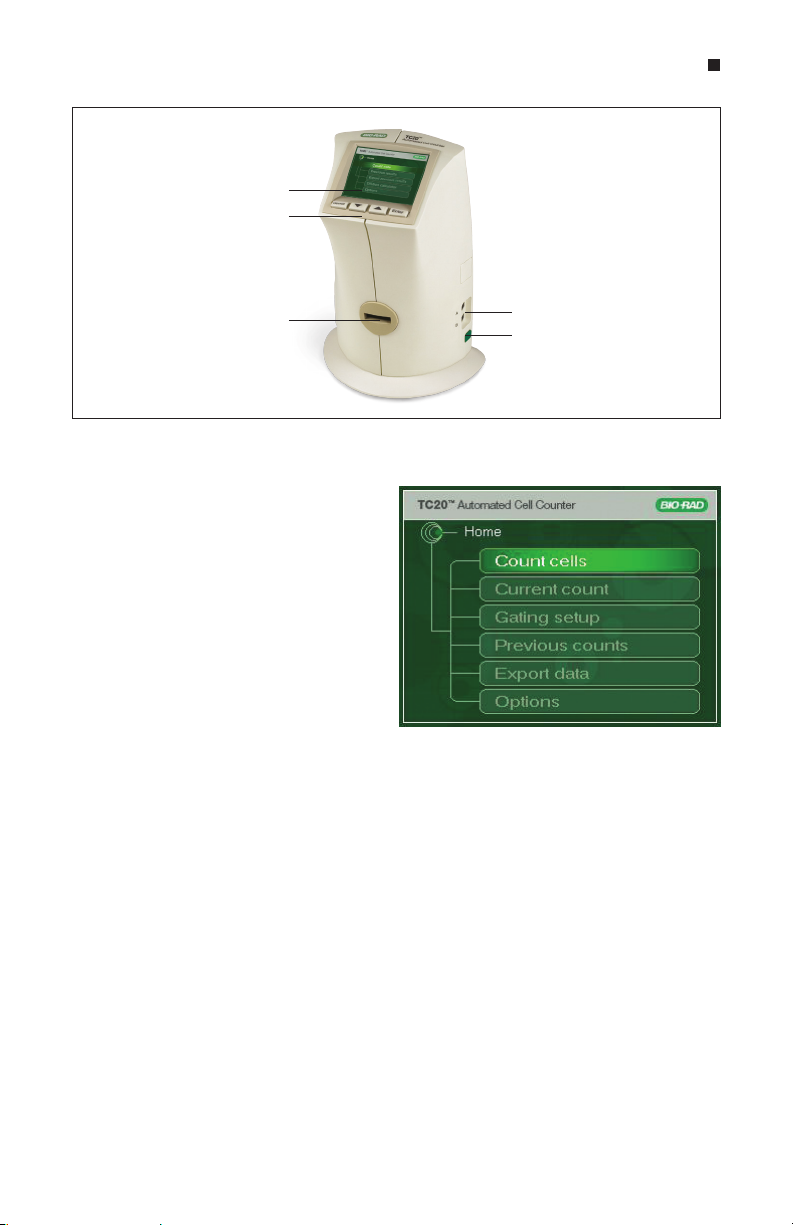
Introduction
LCD screen
Keys for navigation
Slide port
Fig. 1. TC20 cell counter.
USB ports A and B
Power switch
User Interface
The user interface contains a color LCD
screen and the four navigation keys
listed below:
• Home — for accessing the
Home screen or for exiting
any screen
• Up and down arrow keys —
for moving to the desired
setting within a screen
• Enter — for confirming a
selection
Home Screen
Fig. 2. Home screen.
The Home screen can be accessed from any screen by pressing Home. This screen
(Figure 2) provides access to the following choices:
Count cells — initiates a cell count. When this option is selected, the instrument will
automatically start counting if a slide is already inserted.
If there is no slide in the instrument, the Insert slide screen will be displayed
Current count — for returning to the current count screen
Gating setup — for setting up histogram gating parameters
Previous counts — for viewing results from up to 100 previous counts stored in the
instrument; results are organized by date/time stamps, with the most recent count
shown first
Expor t data — for exporting results and image from the most recent count from the
instrument onto a USB flash drive
3
Page 11

Introduction
Options — for selecting additional operations
Options Screen
The Options screen (Figure 3) contains
the following choices:
Autosave/sample name — for setting
up the automatic export of cell images
to a USB flash drive and for setting up
sample naming preferences
System test — for verifying the
performance of the instrument;
a verification slide is needed for
this function
Set date/time — for setting the date
Fig. 3. Options screen.
and time on the instrument, results are
associated with date/time stamps
Update firmware — for upgrading the firmware
Delete all counts — for deleting all counts stored in the instrument
TC20 Automated Cell Counter Specifications
Processing time: 30 sec (may increase for higher concentration cell suspensions)
Cell concentration range: 5 × 10
Optimal concentration range: 1 x 10
Cell diameter range: 6 –50 µm
Dimensions (W x D x H): 19 × 15 × 25.4 cm
Weight: 2.2 kg
4
–1 × 107 cells/ml
5
–5 x 106 cells/ml
Kits, Reagents, and Accessories
TC20 kits, reagents, and accessories are specially designed for use with the
TC20 automated cell counter. These products are optimized to ensure accurate and
reproducible cell counts.
Counting Slides
The counting slide (Figure 4) is a disposable polygon plastic slide with a dual chamber
composed of polymethyl methacrylate (PMMA). Each slide is 75 × 25 × 1.8 mm (W x D x
H) with a chamber depth of 100 μm. Each enclosed chamber requires only 10 μl of
suspended cells. The volume counted in each chamber is 0.4 µl, equivalent to the
volume counted in four squares (each 1 × 1 mm) of a manual hemocytometer.
The slide can provide counts for two dif ferent samples or duplicates of the same sample,
one at a time. The chambers are labeled A and B, with an arrow next to each chamber
to indicate the direction of slide insertion. Both slide chambers can be loaded prior to
insertion in the TC20 cell counter for sequential counting.
4
Page 12

Introduction
Fig. 4. Counting slides and trypan blue dye.
Trypan Blue Dye
The Trypan blue dye has been specially formulated for use with the TC20 counter to
provide rapid staining for accurate determination of cell viability. The dye is composed
of filter-sterilized 0.4% trypan blue dye (w/v) in 0.81% sodium chloride and 0.06%
potassium phosphate dibasic solution.
Trypan blue is a vital stain recommended for use in estimating the number of
live and dead cells in the cell suspension. The activity of this dye is based on the
fact that the chromophore is negatively charged and does not react with the internal
region of the cell unless the membrane is damaged. The dye enters into only dead
cells and stains them blue, while live cells have intact cell membranes and remain
bright and unstained.
Thermal Label Printer
The thermal label printer (Figure 5) can be connected to the TC20 cell counter via the
USB port A or USB port B. The printer, which uses a direct thermal printing method,
provides labels with results that can be placed into a laboratory notebook.
System Verification Kit
The verification kit (Figure 5) is available
to verify the instrument’s performance.
The verification kit includes a verification
slide and instructions for use.
Fig. 5. Accessories for the TC20 cell counter.
5
Page 13

2
Chapter 2 —
Setting Up the TC20
Automated Cell Counter
™
Page 14

Setting up the TC20 Automated Cell Counter
Setting Up the TC20 Automated Cell Counter
System Components
The TC20 automated cell counter (catalog #145-0102) includes:
• TC20 automated cell counter
• Power cord with four regional adaptors
• USB flash drive
• Instruction manual
• Quick guide
• Counting slides with dual chambers, 1 box of 30
• Trypan blue dye, 1.5 ml
Accessories that need to be purchased separately include:
• Label printer, 185 labels/roll
• Verification kit
Unpacking the System Components
1. Unpack the TC20 automated cell counter carefully. Remove all packaging materials and
store them for future use. Examine the instrument carefully for any damage incurred during
transit. Ensure that all parts of the instrument including accessories listed above are included
with the product. If any item is missing or damaged, contact your local Bio-Rad office.
2. Place the TC20 cell counter into upright position on a dry, leveled surface.
3. Insert the supplied power cord into the instrument.
4. Plug the power cord into the appropriate electrical outlet.
5. Turn on the instrument using the green power switch button. The Home
screen appears.
Setting the Date and Time
The TC20 cell counter uses a date/time stamp to track cell count results stored on the
instrument. The date and time should be set on the TC20 cell counter before the first count.
Resetting the date/time stamp after using the TC20 cell counter will not affect stored results.
1. Press the down arrow key to go to Options from the Home screen, and press Enter.
2. Use the down arrow key to go to Set
date/time, then press Enter.
3. Use the up or down arrow key to
move through the settings until you
reach the setting you want to modify
(for example, month) (Figure 6). The
press Enter to find the correct option
(for example September, October).
4. Use the up or down key to move to
the next setting (for example, day) to
be modified, and press Enter to find
the correct option within the setting.
Fig. 6. Setting the date and time.
8
Page 15

Setting up the TC20 Automated Cell Counter
5. Finally, when you have made all the modifications use the up or down arrow key to
reach the Ye s or No options for the Save date and time? setting.
6. Press Enter to select Ye s to save the changes and return to the Home screen or
select No to return to the Home screen without saving the changes.
Setting up Gating
TC20 cell counter has two counting modes, automated and user defined. In the
automated mode (User defined gates are Disabled) the cell counting algorithm
automatically identifies the cell population of interest. This mode does not require any
user input and is suitable for immor tal cell lines and samples that are composed of cells
with similar cell size.
In the user defined mode (User defined gates are Enabled) the cell counter will count only
objects within a user defined cell diameter range, this can be done by adjusting position
of the low and high cell size gate (in
µm). Only objects within the range will be analyzed as
cells, those with diameters outside of that size range will be excluded from the cell count.
Enable user defined gates when counting samples containing multiple cell populations
with a wide range of cell diameters from which you need to select a population of
interest, for example fibroblasts with lymphocyte background.
User defined gates — select Enabled option to switch to the user defined mode or
select Disabled option to switch to the automated mode. Once enabled, a histogram
showing all objects found in the sample will be displayed at the beginning of each
count. Move the size gates to select the range of cell diameters the TC20 cell counter
will include in the count.
Use saved gates — the Yes option will save the position of the size gates from the
previous count for the next count, thus saving time when multiple sample replicates are
counted as you may need to move the size gates on the pre-count histogram only a few
microns or not at all.
If you select No, the size gates will flank what the TC20 cell counter presumes to be the
population of interest.
Image preview — select On to display image of cells with diameters between the
selected cell size gates. No image preview will be displayed if the Off option is selected.
To enable the User defined mode:
1. Press the down arrow key to go to
Gating setup (Figure 7) from the
Home screen, and press Enter.
2. Use the up or down arrow key to
move through the settings (for example,
User defined gates, Image preview)
until you reach the setting you want
to modify. Then press Enter until you
find the correct option (for example,
Enabled, Disabled).
3. Use the up or down arrow key to move to
the next setting to be modified, press Enter
to find the correct option for the setting.
Fig. 7. Setting up gating.
9
Page 16

Setting up the TC20 Automated Cell Counter
4. Finally, when you have made all the modifications use the up or down key to reach
Yes or No options for the Save changes? setting.
5. Press Enter to select Yes to save the changes and return to the Home screen, or
select No to return to the Home screen without saving the changes.
Setting Up Automatic Data Export and Sample Naming
In this menu you can enable automatic export of cell image from the most recent
count to a USB flash drive; the image can be viewed on your computer in JPEG format.
You can also use this menu to set sample naming preferences. Enabling sample
name will allow you to select a name consisting of maximum eight alphanumeric
characters. To save time the name selected for the most recent count will automatically
be populated for the next cell count. You can then modify it, for example manually
serialize it. When the automatic name serialization is enabled you can select a
name consisting of maximum six characters, the last two characters are reserved for
automatic numerical serialization. This unique sample name will be used as the JPEG
file name and will be part of the result record listed in the Previous counts.
Important: At each new cell count the image from previous count is replaced by the
image from the most recent count. When the instrument is switched off, the image
from the last count is no longer kept in memory.
If the Data autosave is disabled, then the Sample name and Serialize sample name
features are automatically disabled.
TC20 cell counter checks sample names already saved on the USB flash drive. If a sample
name is already present on the flash drive, then you will be prompted to select another
name. If a USB flash drive is not inserted, you will be prompted to insert it into USB port A.
To enable the sample naming and automatic data export:
1. Press the down arrow key to go to Options from the Home screen, and press Enter.
2. Press the down arrow key to go to Autosave/sample name (Figure 8), and press Enter.
3. Use the up or down arrow key to move through the settings (for example Data
autosave) until you reach the setting
you want to modify. Then press Enter
until you find the correct option (for
example, Enabled, Disabled).
4. Use the up or down arrow key to move
to the next setting to be modified, press
Enter to find the correct option for the
setting.
5. Finally, when you have made all the
modifications use the up or down key
to reach Yes or No options for the
Save changes? setting.
6. Press Enter to select Ye s to save
Fig. 8. Setting up data export and sample naming.
the changes and return to the Home
screen, or select No to return to the
Home screen without saving the changes.
10
Page 17

Chapter 3 —
3
Performing Cell Counts
Page 18

Performing Cell Counts
Performing Cell Counts
Loading Slides
Handle the TC20™ counting slides using the
edges and avoid touching the optical surface of
the slides.
Important: When loading the sample, place
the pipet tip at a 45° angle at the bottom of the
sample loading area (half circle at outer end of
the chambers). Slide the tip along the surface
and carefully touch the apex of the half circle
(Figure 9). Once the tip is stopped, depress the
plunger to begin the capillary loading process.
Care should be taken to avoid visible bubble
formation or back splatter. Do not overfill or
underfill the chamber. Overfilling the chamber and possible resulting accidental
spillage of sample inside the instrument could lead to biological contamination of the
cell counter.
The cell counting slides cannot be reused. Dispose of used slides as biohazardous waste
according to your local environmental health and safety regulations. To avoid injury do not
break the counting slides.
Preparing Samples
Preparing Samples without Trypan Blue Dye
1. Pipet 10 μl of the cell suspension into the outer opening of either chamber of the
counting slide (Figure 9).
Fig. 9. Loading the counting slide.
Preparing Samples with Trypan Blue
1. To determine cell viability, mix 1 part trypan blue dye and 1 part cell suspension: In
a micro test tube or on Parafilm combine 10 μl of the cell suspension with 10 μl of
trypan blue dye. Gently pipet up and down ten times to mix.
2. Pipet 10 μl of the mixture into the opening of either chamber on the counting slide.
3. When counting the sample in duplicate, combine 20 μl of the cell suspension with
20 μl of trypan blue dye, and then pipet 10 μl of the mixture into each chamber.
Important: The cell suspension must be loaded into the counting slides and counted
immediately (within 5 minutes of mixing with trypan blue dye). Viable cells that are
exposed to trypan blue dye for an extended period may start incorporating the dye,
affecting the accuracy of the cell count.
Make sure the stock cell suspension is thoroughly mixed by pipetting or vortexing.
Failure to do so can result in improper sample representation within the loaded
counting chamber. Pipet the sample from the middle of the tube filled with stock cell
suspension. Pipetting from the bottom or top can result in a sample with a higher or
lower concentration, respectively.
If you work with adherent cells, use trypsin to get them into suspension. Using trypsin
instead of scraping improves cell roundness and decreases the number of cell clusters.
12
Page 19

Performing Cell Counts
Counting Cells on the
TC20 Automated Cell Counter
1. Simply inserting a counting slide into the slide
slot of the TC20 cell counter will automatically
initiate a cell count (Figure 10). The chambers
are labeled A and B, with an arrow next to
each chamber to indicate the direction of
slide insertion. Make sure that the slide is
completely inside the slide slot; otherwise
the instrument does not detect the slide and
counting does not start. Make sure the slide
is inserted right side up.
Fig. 10. Inserting the counting slide into
the TC20 cell counter.
2. The cell counter automatically detects the
presence of the slide and initiates the count.
The cell counter automatically detects the
presence of trypan blue dye.
3. The count results appear on the
Current count screen.
For samples without trypan blue dye —
On the Current count screen, the instrument
provides the total cell count per ml (Figure 11).
For samples with trypan blue dye — On the
Current count screen, the instrument provides
Fig. 11. Cell count screen without
trypan blue dye.
the total cell count per ml, live cell count per
ml, and percentage of live cells (Figure 12). If
the counted sample contains trypan blue, the
instrument accounts for 1:1 dilution of trypan
blue to cell suspension.
Important: If the number of cells is above
or below the specified range of the TC20
automated cell counter, “Value out of range” is
displayed on the Current count screen.
View the image of the cells (see Viewing the
Image of Cells from the Current Count for
details) and determine whether the sample
should be diluted or concentrated. Then repeat
Fig. 12. Cell count screen with trypan
blue dye.
the cell count.
If the result is between 5 x 10
increase accuracy. After performing replicate measurements calculate the average and use
it as your result. If the result is above 5 x 10
4
and 5 x 105 cells/ ml, counting multiple sample replicates will
5
cells/ml, only one measurement is needed.
4. Once the instrument completes the cell count, remove the slide from the slide slot.
To exit the Current count screen, press Home.
5. If the slide is removed, results from the last count will remain on the screen until a new slide
is inserted. When a new slide is inser ted and the instrument starts counting, the previous
result will be stored on the TC20 cell counter using a date/time stamp to track the count.
13
Page 20

Performing Cell Counts
Counting Samples with Multiple Cell Populations
When counting samples with multiple
cell populations that vary greatly in size
(for example, fibroblasts with lymphocyte
background) enable the User defined
gates (Figure 7). A histogram (Figure 13)
will be displayed at the beginning of the
cell count; you can adjust the size gates
to select the population of interest.
Important: This histogram displayed
at the beginning of the count shows
all objects present in the sample. After
you have confirmed cell size range to
be analyzed (delineated by position of
the cell size gates) objects within that
specified cell size range are analyzed
Fig. 13. Counting samples with multiple cell
populations.
as cells, those with diameters outside of
that size range are excluded from the cell count.
If User defined gates are Disabled, the TC20 cell counter will automatically (without
input from the user) determine what the population of interest is.
If unsure which part of the histogram represents your population of interest, enable the
manual mode and move the size gates to the extremes of the histogram. Then open the
exported JPEG on your computer using the TC20 data analyzer and move the size gates
until only the cells you are interested in are annotated in the image. Use the displayed size
gate positions (in microns) as a guide for subsequent counts on the TC20 cell counter.
To select a population on the histogram displayed at the beginning of the cell count:
1. When the histogram is displayed the low size gate is flashing and positions of gates
(in microns) are displayed in the lower right corner.
2. Use the up or down arrow keys to move the low gate to the desired position.
3. Press Enter to select the high gate. Use the up or down arrow key to move the high
gate to the desired position.
4. Press Enter to confirm position of both gates.
5. Press Enter to proceed with the count, or press Home to start over. Press Home
anytime during the process to start over.
6. Press Home twice to return to the Home screen.
Sample Naming
When sample naming is enabled (see Setting Up Automatic Data Export and
Sample Naming for details) you will be prompted to select a sample name for each
cell count. You can select a name containing up to eight alphanumeric characters.
This unique sample name will be used as the JPEG file name and will be part of the
result record listed in the Previous counts.
To save time, the sample name you selected for the previous count will automatically
be populated for the next count and can be modified, for example manually serialized.
14
Page 21

Performing Cell Counts
If automatic name serialization is enabled, you can select a name consisting of maximum
six characters, the last two fields are reserved for automatic numerical serialization.
Underscore symbol — create a space in the sample name
Dot (.) — indicates the end of the name, cursor will move to the Use name? field
To name a sample:
1. Insert a counting slide into the slide slot of the TC20 cell counter to initiate a cell count.
2. At the end of the count you will be
prompted to select a sample name
(Figure 14). Use the up or down
arrow key to scroll through the list of
characters until you find the correct
one. Then press Enter to confirm the
selection.
3. Cursor then moves on to the next
character field to be populated.
Repeat this until you have selected all
characters you need.
4. Cursor then moves onto the Use
name? field. Select Yes to use the
Fig. 14. Sample naming.
sample name, Rename to make
modifications, or No to not use the
sample name (the default CELLxxx. will be used instead). Then press Enter to confirm.
Current Count Options
Using the Dilution Calculator
The dilution calculator is used to calculate volume adjustments needed to
achieve the cell concentration required for the next experiment. If trypan blue was
used during the count, the instrument accounts for the 1:1 dilution with the dye in the
calculation results, and only the live cell concentration will be used for calculations.
To use the recent count as the starting cell concentration, use the following instructions:
1. From the Current count screen, use the down arrow key to select Dilution calculator.
2. Press Enter to continue.
3. Use the up or down arrow key to select a value, and press Enter to confirm the
selection. If the value of the desired cell count is higher than the starting cell count,
“Invalid dilution” is displayed on the screen.
4. Repeat step 3 until all the parameters have been set.
5. To recalculate the dilution, continue pressing Enter to go back to the field to be
modified. Subsequent changes to values automatically recalculate output results.
6. Once all the parameters have been set, the curser lands on the Print dilution
results field. To print the dilution results, use the down arrow key to select Yes and
then press Enter.
15
Page 22

Performing Cell Counts
Printing the Current Cell Count
The TC20 thermal label printer can be connected to the cell counter for printing
results from the most recent count. The printer, which uses a direct thermal printing
method, provides labels with results that can be placed into a laboratory notebook.
To print results from the most recent count:
1. Connect the thermal printer using USB port A or USB port B on the cell counter.
2. From the Current count screen, use the down arrow key to select Print count.
3. Press Enter to start printing.
Viewing the Image of Cells from the Current Count
To see the image from the most recent count:
1. Use the down arrow key to select
View image from the Current
count screen.
2. Press Enter.
3. Use the up arrow key to zoom in
on an image and examine cells in
detail. To zoom out, use the down
arrow key (Figure 15).
4. To return to the Current count
screen, press Enter.
Fig. 15. Image of cells.
Exporting the Image of Cells from the Current Count
The image from the most recent count can be downloaded onto a USB flash drive
and viewed on your computer in JPEG format and can be further analyzed using the
TC20 data analyzer software. If the Data autosave is Enabled, the image from the
most recent count is automatically exported to USB flash drive. If the Data autosave is
Disabled, then the image can be exported directly from the current count screen or by
using the Export data menu on the Home screen.
To export the image from the Current count screen:
1. Use the down arrow key to select Export image from the Current count screen,
and press Enter to confirm.
2. If a USB flash drive is already inserted into USB port A, the export starts automatically.
If there is no USB flash drive inserted into the instrument, “Insert USB flash drive into
Port A to expor t current image. Press Enter to return” is displayed on the screen.
Insert a USB flash drive into USB port A.
3. A bar showing the progress of the image download is displayed on the screen.
When the image export is complete, “File saved as CELLxxx.JPG. Press Enter to
return” is displayed.
4. To exit, press Home.
16
Page 23

Performing Cell Counts
Note: If a new slide is inserted while the instrument is exporting an image, the instrument
queues the count until it completes the export. The instrument then detects the slide and
asks if it should start counting the sample in the new slide. If a new slide is inserted after
the image is exported, the instrument starts counting the sample in the new slide.
Viewing Histogram and Gating from the Current Count
The histogram of cell size distribution from the most recent count shows the
approximate cell diameters (in µm) on the X axis and the cell counts on the Y axis. The
cell counts are based on the 4 mm
2
imaged area. For samples without trypan blue, the
plot shows the total cell count (Figure 16). For samples with trypan blue, two plots are
used to show the number of live and dead cells (Figure 17).
Important: The TC20 cell counter accurately counts samples with single or mixed cell
populations. If you work with mixed cell population samples containing cells that vary
greatly in size you should enable the User defined gates in the Gating setup menu.
The histogram only shows approximate cell diameters; it is not intended to provide
precise cell diameters.
Fig. 16. Histogram for total cell count (s ample
without trypan blue dye).
Fig. 17. Histogram for live and dead cell
count (sample with trypan blue dye).
To gate the histogram from the most recent count:
1. Use the down arrow key to select Histogram/gating from the Current count
screen, then press Enter.
2. When the histogram is displayed the low size gate is flashing and positions of gates
are displayed in microns in the lower right corner.
3. Use the up or down arrow keys to move the low gate to the desired position.
4. Press Enter to select the high gate. Use the up or down arrow key to move the high
gate to the desired position.
5. Press Enter to confirm position of both gates.
6. Gated cell count is displayed, press Enter to save it or press Home to start over.
Press Home anytime during the process to start over.
7. Press Enter to return to the Current count screen.
17
Page 24

Chapter 4 —
4
Saved Count Results
Page 25

Saved Count Results
Saved Count Results
Viewing Previous Counts
The TC20™ cell counter stores results from 100 reads, with the first result shown being
from the most recent count. When the instrument performs the 101st count, the oldest
result is deleted from the internal memory. Results are stored by their date/time stamp
corresponding to when the count results were generated.
To view previous count results:
1. From the Home screen, use the down arrow key to select Previous counts, and
press Enter.
2. To scroll through the results slowly,
use the up or down arrow key
(Figure 18).
3. To scroll through results quickly,
hold down the up or
down arr ow key.
4. To exit, press Home.
Printing Previous Counts
To print previous results:
1. Connect the thermal printer using
USB port A or USB port B on
the cell counter.
2. From the Home screen, use the down arrow key to select Previous counts, and
press Enter.
3. Scroll through the results by pressing the up or down arrow key to find the result to
be printed.
4. Press Enter to select Print count.
5. To exit, press Home.
Exporting Data from Previous Counts
Data from previous counts can be exported to a USB flash drive from the Export data
menu on the Home screen. Results from up to 100 previous counts can be exported and
can be opened as a spreadsheet in Microsoft Excel. All results on the instrument will be
exported. The JPEG image (with a metatag containing count data) from the most recent
count can be exported as well; it can be opened on your computer and further analyzed
using the TC20 data analyzer sof tware.
To export all results from previous counts:
1. From the Home screen, use the down arrow key to select Export data, and
press Enter.
Fig. 18. Previous counts results.
20
Page 26

Saved Count Results
2. Use the down key to select Export previous counts, and press Enter. If the
USB flash drive is already inserted into instrument, the export starts automatically.
Otherwise, “Insert USB flash drive into Port A to export counts. Press Enter to return”
is displayed on the screen.
3. To proceed with the export, insert the USB flash drive into USB port A. The export
starts automatically. Alternatively, cancel the data export by pressing Enter.
4. Once the previous counts have been exported, “File saved as RSLT…..TXT. Press
Enter to return” is displayed.
5. To exit, press Enter.
To export image from the most recent count:
1. From the Home screen, use the down arrow key to select Export data and press
Enter.
2. Use the down key to select Export current image, and press Enter. If the USB flash
drive is already inserted into instrument, the export starts automatically. Otherwise,
“Insert USB flash drive into Port A to expor t current image. Press Enter to return” is
displayed on the screen.
3. To proceed with the export, insert the USB flash drive into USB port A. The export
starts automatically. Alternatively, cancel the data export by pressing Enter.
4. Once the previous counts have been exported, “File saved as CELLxxxx.JPG. Press
Enter to return” is displayed.
5. To exit, press Enter.
Important: At each new cell count the image from previous count is replaced by the
image from the most recent count. When the instrument is switched off, the image
from the last count is no longer kept in memory.
Automatic Data Export
If the Data autosave is enabled (see Setting Up Automatic Data Export and Sample
Naming for details) the image (containing metatag with count data) from the current
count will automatically be exported to a USB flash drive inserted into USB port A on
the cell counter. The image can be viewed on your computer in JPEG format and further
analyzed with the TC20 data analyzer.
To automatically export image from current count:
1. Insert a counting slide into the slide slot of the TC20 cell counter to initiate a cell count.
2. If the USB drive is inserted, the image from that count will automatically be exported
to the flash drive. If the USB flash drive is not inserted, “Insert USB flash drive into port A,
Press Home to cancel” is displayed.
3. At that point either insert the flash drive or press Home to cancel the export. You can
export the image after the count using the Export data option from the Home screen.
21
Page 27

Saved Count Results
Deleting All Counts
To delete all counts stored in the instrument:
1. From the Home screen, use the down arrow key to select Options, and press Enter.
2. From the Options screen, use the down arrow key to select Delete all counts, and
press Enter.
3. “Delete all counts?” appears on the screen.
4. Use the up or down arrow key to select Ye s or No, press Enter to confirm.
5. The Home screen appears.
22
Page 28

Chapter 5 —
5
Maintenance and
Troubleshooting
Page 29

Maintenance and Troubleshooting
Maintenance and Troubleshooting
Performing the TC20 System Verification Test
The TC20™ automated cell counter is calibrated at the time of manufacture and does
not require further adjustment by the customer. A system verification slide can be
purchased to validate the functionality and performance of the TC20 cell counter.
It is a printed glass slide with a defined number of circles printed on each side.
To perform the TC20 system test:
1. Place the TC20 cell counter on a dry, level surface.
2. Insert the supplied power cord into the instrument.
3. Plug the power cord into the appropriate
electrical outlet.
4. Turn on the instrument using the green power switch.
5. When performing the system test, User defined
gates must be disabled. From the Home screen
arrow down to Gating setup; press Enter.
6. Arrow down to User defined gates and press
Enter until Disabled is selected (Figure 19).
7. Arrow down to Yes in the Save changes setting
and press Enter. The Home screen appears.
8. Arrow down to Options and press Enter.
9. From the Options screen, arrow down to
System test; press Enter.
10. When prompted, insert side A of the verification slide into the slide port.
Press Enter.
11. When prompted, remove the slide from the instrument and insert side B of the slide
into the port. Press Enter.
12. Pull out the verification slide and press Enter. This checks for debris on the optics.
13. The results of the system test are displayed on the System test screen (Figure 20).
For each sample, a Pass or Fail result is reported, along with the number of objects
found and expected, and the ratio of live objects (example: Pass 218 of 221, 0.50).
The number expected can change each time the test is repeated, due to slight
variations in slide position.
14. System test results can be exported via USB using the Export previous counts
function. (See Exporting Data from Previous Counts for details.)
15. Save the verification slide for future use.
Important: If the cell counter fails the system test procedure, a reason for the failure
will be displayed on the System test screen. The TC20 counter will indicate either
cleaning the verification slide and repeating the test or contacting Bio-Rad Technical
Support.
Do not inser t the verification slide if it is damaged. It could damage the instrument.
Testing the system once a month is recommended but can be done as often as daily.
Neither test frequency will modify the slide in any way.
Fig. 19. Disabling user define d gates.
Fig. 20. System verification results.
24
Page 30

Maintenance and Troubleshooting
Cleaning the TC20 Automated Cell Counter
The TC20 cell counter requires little maintenance but with long and constant use it
requires some cleaning and other maintenance. The instrument should be cleaned on
a regular schedule to remove debris or dirt that might interfere with proper function.
Cleaning the case — always turn off the instrument and disconnect the power cable
before cleaning the case. Wipe the outer case with a soft, lint-free cloth and deionized
water. Avoid wetting the power switch or jack.
Warning! Never pour or spray water or other solutions directly on the instrument.
Wet components can cause electrical shock when the cell counter is plugged in.
Cleaning the LCD screen — always turn off the instrument and disconnect the power
cable before cleaning the LCD screen. Wipe the screen with a soft, lint-free cloth lightly
moistened with LCD cleansing detergent. Excessive force can damage the screen.
Wipe the screen dry immediately.
Warning! Do not use abrasive detergents or rough material, as they may scratch the
control panel and display.
Decontaminating the instrument — always turn off the instrument and disconnect
the power cable before decontaminating the unit. Wipe the outer case with a soft,
lint-free cloth and 70% alcohol.
Warning! If you use a 10% bleach solution it may leave a residue of bleach crystals
that over time may scratch the surface. Avoid touching or cleaning the LCD screen
and control panel. Follow by wiping down with a damp cloth to remove any excess
bleach.
Do not spill liquids inside the cell counter, for example by overfilling the slides or tipping
the cell counter over while a slide with sample is in the sample port. This could
contaminate the internal structure of the unit and would require professional
decontamination.
Thermal Printer Maintenance
The print head is the most critical component of a printer and should be cleaned every
time you start a new label roll. The print head is composed of metallic heating elements
located inside the printer, in front of the yellow triangle heat indicator.
To clean the print head:
1. Turn off the printer and disconnect the power connector.
2. Open the printer and remove the label roll.
3. Wet a white cotton cloth (or a cotton swab) with 99% isopropyl alcohol and wipe
off the label adhesive residue and paper dust from print head heating elements.
Loading a new roll of labels into the printer — in order for the printer to cut labels
correctly it must calculate the size of both the label and the gap between labels.
It can do this only if the new roll is already loaded when the printer is powered on.
Loading a new roll with the printer off leads to inaccurate label cutting and adhesive
buildup on the print head.
25
Page 31

Maintenance and Troubleshooting
To load a new roll of labels:
1. Turn the printer on.
2. Open the cover.
3. Place the new roll as directed, with the first label protruding approximately 1.5 cm.
4. Close the printer cover. Printer is now ready for use.
Printer is powered off with labels already installed — if the printer is powered off
with media already installed, per form the following procedure:
1. Turn the printer on.
2. Open the cover.
3. Pull the first label so it protrudes approximately 1.5 cm.
4. Close the printer cover. Printer is now ready for use.
Updating the Firmware
The firmware version installed in the TC20 automated cell counter is displayed when
the instrument is switched on.
To update the firmware on the instrument:
1. Insert a USB flash drive with the firmware file into USB port A. The firmware file must
be saved in the root directory of the USB flash drive.
2. From the Home screen, arrow down to Options and press Enter.
3. From the Options screen, arrow down to Update firmware and press Enter.
4. When prompted, insert the USB flash drive containing the firmware update into USB
port A. “Validating” appears on the screen.
Note: If the USB flash drive does not contain a firmware update or if the update file
is not saved in the root directory, “No update file present. Press Home to exit” is
displayed.
5. When the instrument recognizes and validates the firmware update, it displays the
current and new firmware version numbers and “Press Enter to continue updating”.
6. Press Enter to continue updating.
7. When the update is successfully completed, the TC20 cell counter
automatically restarts.
Battery
The TC20 cell counter uses a 3 V lithium coin cell battery with a 10-year expected
lifetime to maintain the date setting. If the date changes without user input, it may
indicate that the battery is getting weak. Contact Bio-Rad technical support for
assistance with battery replacement.
Warning! Do not attempt to change the battery. Contact the Bio-Rad technical
support team.
For the State of California, USA only.
Perchlorate material — special handling may apply.
See www.dtsc.ca.gov/hazardouswaste/perchlorate for more information.
Perchlorate material: lithium battery contains perchlorate.
26
Page 32

Maintenance and Troubleshooting
Troubleshooting
Error Message Possible Cause and Solution
Invalid re sult data Data were improperly stored and cannot be retrieved.
Invalid dilution The value entered for the desired cell concentration is higher than
Incorrect slide, remove slide. The counting slide is used instead of the ver ification
Inser t verification slide, slide during system validation. Insert side A of the verification
side A first, press Enter slide, and press Enter.
File write error 1. Check USB flash drive. If it is close to full, then empt y it.
Press Home key to continue 2. If “File write error” is displayed after step 1, then reformat
No disk found flash drive in FAT32 format.
Disk is full 3. If “File write error” is displayed after step 1 and step 2,
No firmware update file present, The USB flash drive does not contain the updated firmware file
press Home key to exit or the file is saved outside of root directory of UBS flash drive.
Inser t a USB flash drive that contains the updated firmware file
in the root directory.
Please repeat the test with Failure of system test. Repeat the verification without the verification
a clean slide slide. If the problem persists, contact Bio-Rad Technical Support
team (see Bio-Rad Laboratories Resources for details).
Slide removed during focusing. The slide is removed during counting. If the slide is removed during
Reinsert slide to continue or focusing, counting is interrupted. Once the slide is reinserted,
press Home to exit the count starts automatically.
Connect the printer The thermal label printer is not connected to the instrument.
Connect the printer to the instrument via the USB por t A or B.
No labels in the printer There are no labels in the thermal label printer. Inser t labels into
th e p r in ter.
Current count value out The number of cells is above or below specification.
of range View the cell image and dilute or concentrate your sample.
Repeat the count.
Exposure time too high Slide is too dark; remove it and use a clean counting slide.
Printer error Bad statuts code returned for the printer. Check USB cable
connecting to the printer. Turn the printer of f, then turn it back on.
Filename invalid Bad sample name entered. Re-enter a valid sample name.
Store results failed Previous count data storage failed. FLASH memory currupted.
Export any good previous counts, then delete all counts
(reformat FLASH).
Hardware errors (stepper motor Restart the instrument; if the error is displayed again, contact
error, bright field LED/CMOS not Bio-Rad technical support team (see Bio-Rad Laboratories
working, SPI communication not Resources for details).
working, vinculum communication
error, CPLD, FPGA)
the star ting cell concentration. Ensure that the value of the desired
cell concentration is not higher than the starting cell concentration.
then use different flash drive.
27
Page 33

Ordering Information
Catalog # Description
TC10 Automated Cell Counter
145 - 010 2 TC20 Automated Cell Counter, 120–240 V, includes instrument, power supply,
145 - 010 3 TC20 Automated Cell Counter with Label Printer, 120–240 V, includes instrument,
Kits and Reagents
145-0003 Counting Kit, includes 30 double chamber counting slides (60 count),
145 - 0014 System Test Kit, includes verification slide, instructions
145 - 0021 Trypan Blue Dye 0.4%, includes 5 x 1.5 ml trypan blue dye (750 count)
145 - 0022 Trypan Blue Dye 0.4%, includes 10 x 1.5 ml trypan blue dye (1,500 count)
Accessories
145-0005 Label Printer, 120–240 V, includes label printer, USB cable, 1 roll of labels
145-0007 Printer Labels, for label printer, 500 labels/roll
145 - 0015 Counting Slides, includes 150 double chamber counting slides (300 count)
145 - 0016 Counting Slides, includes 300 double chamber counting slides (600 count)
145- 0 017 Counting Slides, includes 600 double chamber counting slides (1,200 count)
145 - 0018 Counting Slides, includes 900 double chamber counting slides (1,800 count)
145 - 0019 Counting Slides, includes 1,200 double chamber counting slides (2,400 count)
145 - 0020 Counting Slides, includes 2,400 double chamber counting slides (4,800 count)
USB key, USB cable, 30 double chamber counting slides, 1.5 ml trypan blue dye
power supply, USB key, label printer, 1 roll of labels, USB cable, 30 double chamber
counting slides, 1.5 ml trypan blue dye
1.5 ml trypan blue dye
28
Page 34

Bio-Rad
Laboratories, Inc.
Life Science
Group
Web site ww w.bio-rad.com USA 800 424 6723
Australia 61 2 9914 2800 Austria 01 877 89 01 Belgium 09 385 55 11
Brazi l 55 11 3065 7550 Canada 905 364 3435 China 86 21 6169 8500
Czech R epublic 420 241 430 532 Denm ark 44 52 10 00
Finland 09 804 22 00 France 01 47 95 69 65 Germany 089 31 88 4 0
Greece 30 210 9532 220 Hong Kong 852 2789 3300
Hungary 36 1 459 6100 India 91 124 4029300 Israel 03 963 6050
Italy 39 02 2160 91 Japan 81 3 6361 7000 Korea 82 2 3473 4460
Mexico 52 5 55 488 7670 The Netherlands 0318 540666
New Zealand 64 9 415 2280 Norw ay 23 38 41 30
Poland 48 22 331 99 99 Portugal 351 21 472 7700
Russia 7 495 721 14 04 Singapore 65 6415 3188
South Africa 27 861 246 723 Spain 3 4 91 590 5200
Sweden 08 555 1270 0 Switzerland 026 674 55 05
Taiwan 886 2 2578 7189 Thailand 18 00 88 22 88
United Kingdom 020 8328 200 0
13-1888 1213 Sig 121310024423 Rev B US/EG
