Bionet SpiroCare Operating Manual

SpiroCare
Operation Manual
Ver. 1.1
2017.04.14
www.ebionet.com
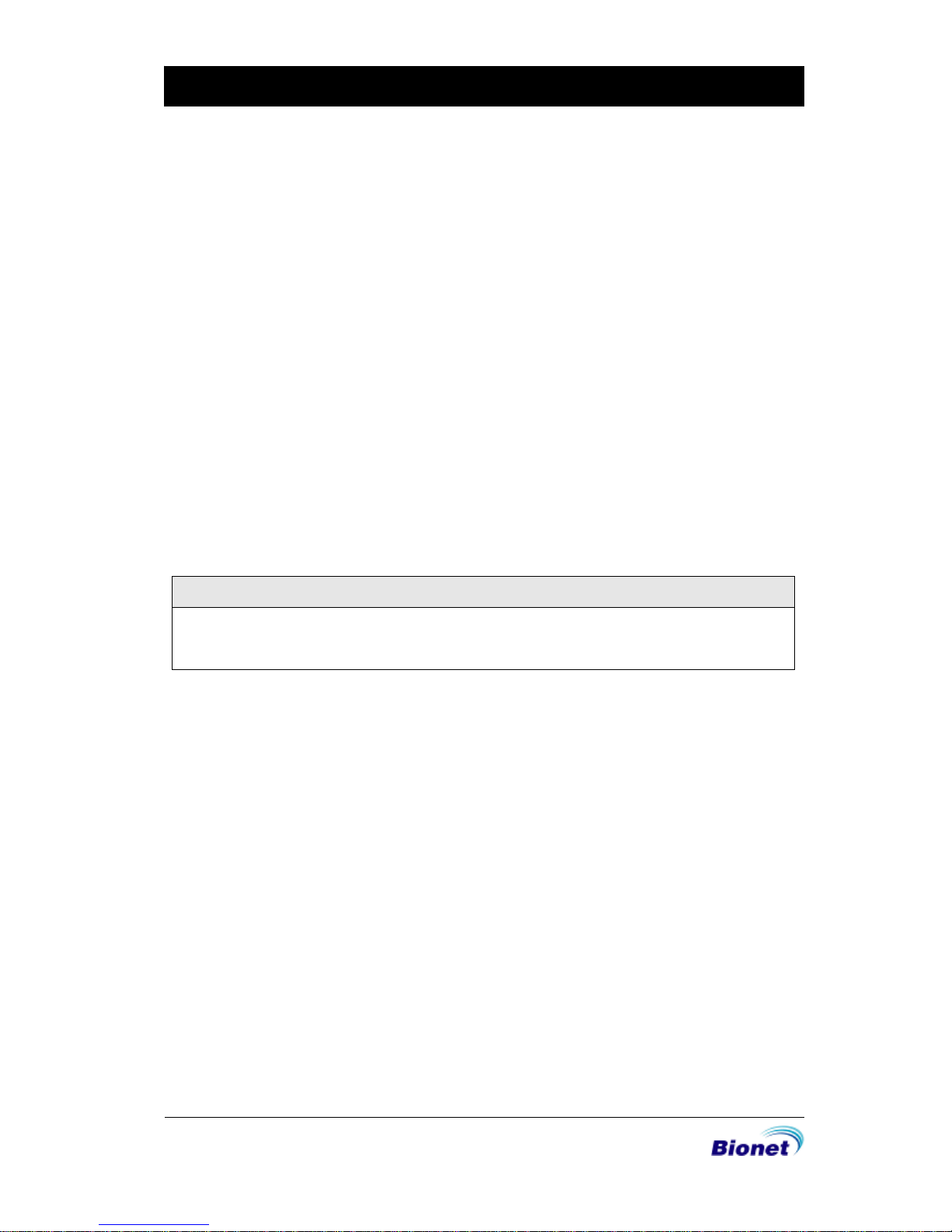
2/135
SCOMBA-1.1
SpiroCare Operation Manual
Warranty
- This product was made through strict quality control and examination.
- The warranty for this product runs for 4 year. The warranty for accessories runs for 90 days.
- When having troubles during this period, please provide us with the model name, serial
number, date of purchase and a description of the problem you are experiencing.
- Indications for Use
The SPM-300 Spirometer is intended for prescription use only to conduct diagnostic
spirometry testing of adults and pediatric patients in general practice, speciality
physician, and hospital settings.
Caution
Federal law restricts this device to sale by or on the order of a physician
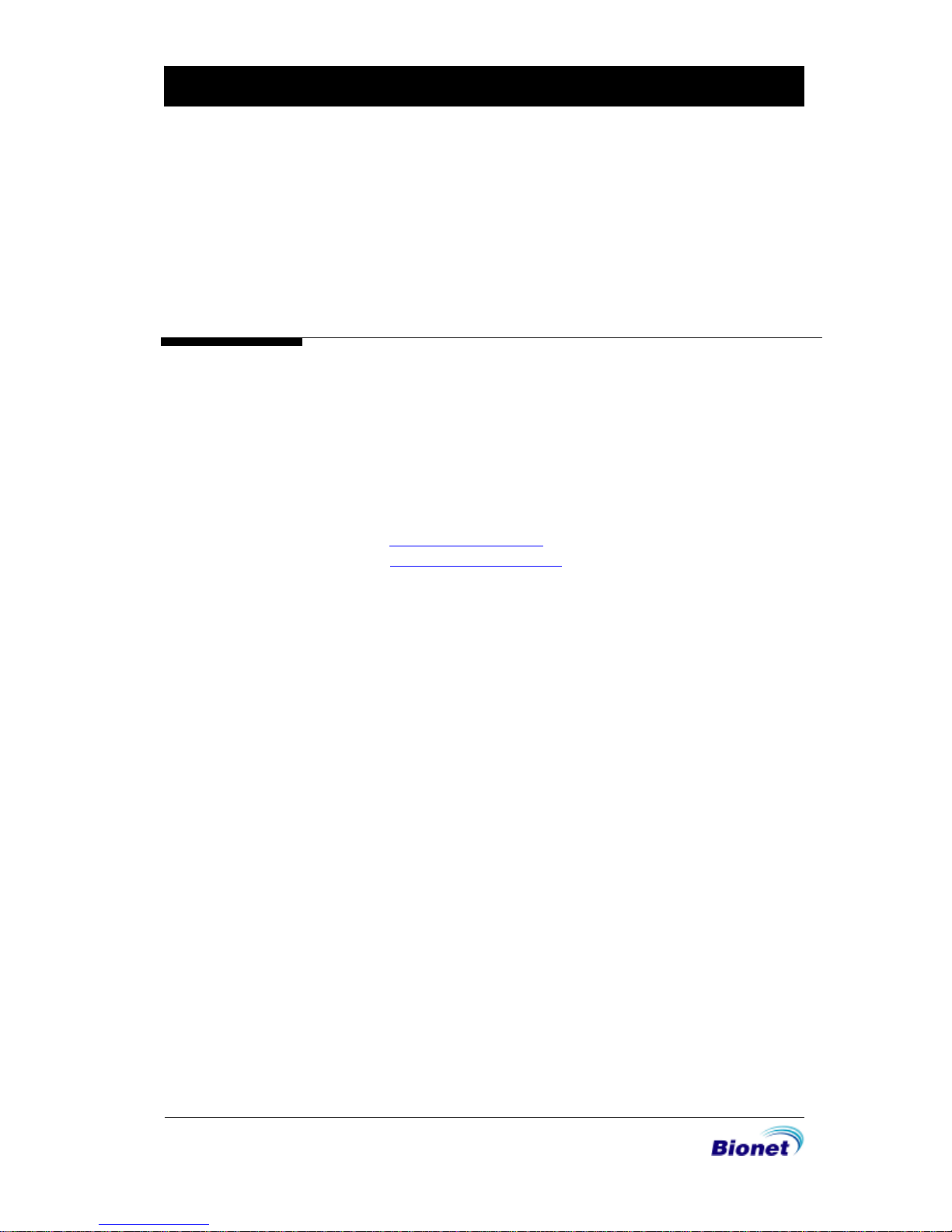
3/135
SCOMBA-1.1
SpiroCare Operation Manual
Contact Bionet
If you have any questions or comments relating to our products or purchasing,
please contact the telephone numbers or E-mail below. You can talk to our sales
people. Bionet always welcomes your enquiries. Please contact us.
※ In the event of a malfunction or failure, contact Service Dept. Of Bionet Co., Ltd.
along with the model name, serial number, date of purchase and explanation of
failure.
Contact Us
Bionet Co.,Ltd.
• Address: 5F, Shinsegae I&C Digital Center 61 Digital-ro 31 gil,
Guro-gu, SEOUL 08375, REPUBLIC OF KOREA
• Tel: +82-2-6300-6410
• Fax: +82-2-6499-7789
• E-mail: Sales@ebionet.com
Service@ebionet.com
• URL: http://www.ebionet.com
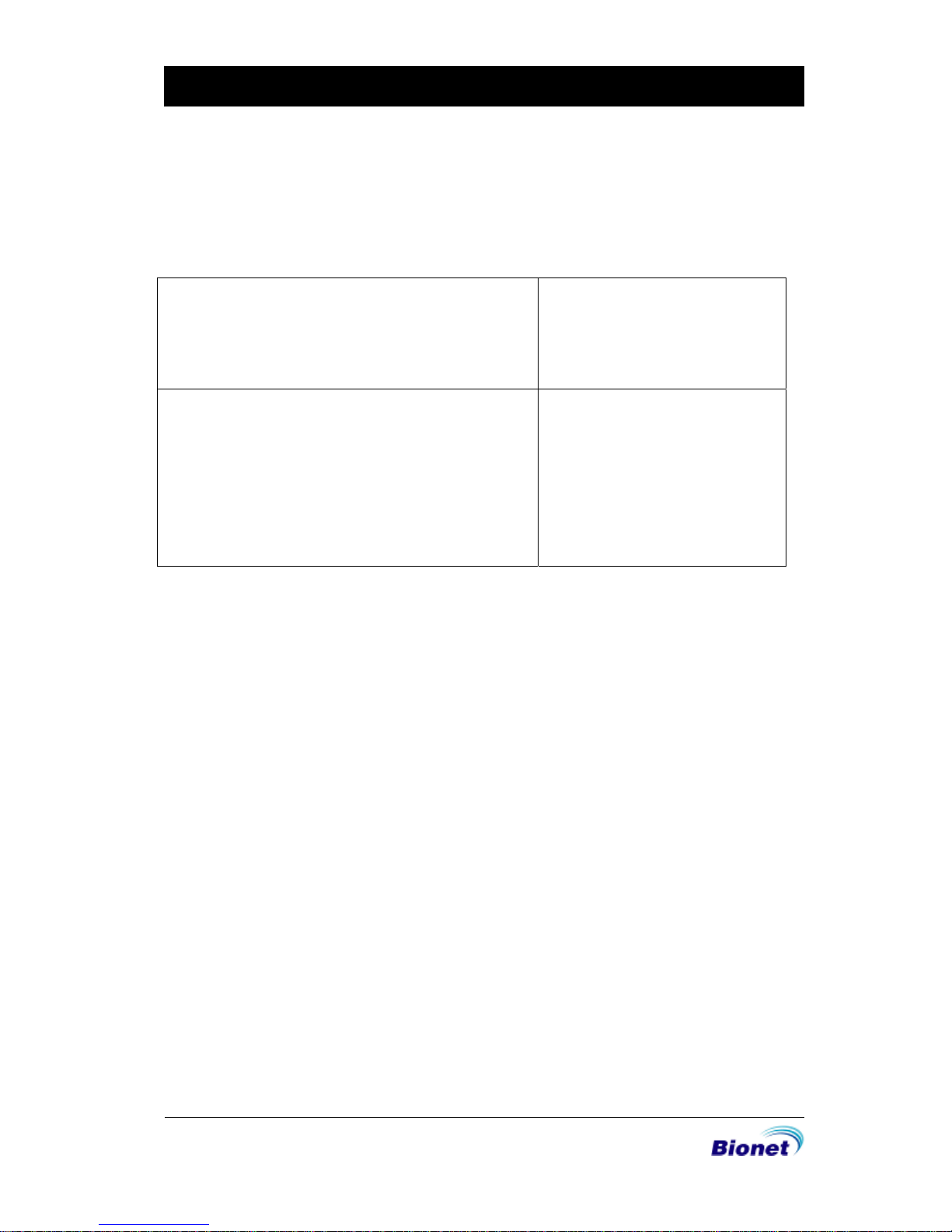
4/135
SCOMBA-1.1
SpiroCare Operation Manual
Fee-Based Service
If you wish to make a claim when the product is damaged through misuse, we
charge repair fees. Please read the manual before you make a claim.
- For simple inspection without giving instruction
or disassembling the product
- For reinstalling due to poor installation by the
retailer
Fee charged
- For poor installation due to moving
- For reinstallation after initial installation due to
customer’s requirements
- For reinstallation due to customer’s unskilled
installation
- For offering service when a foreign substance
is introduced or mis-cleaned by the customer
Fee charged
1. The warranty does not cover cleaning, adjusting and instruction for use.
(Separate standard will apply when repair is impossible)
2. Fault of customer
When the product is damaged or broken due to customer’s improper use or misuse
- When the power cord is replaced improperly by the user
- When the user drops the product.
- When the user uses unauthorized accessories
- When the product is repaired by unauthorized person
3. Others
- When the product is damaged by a natural disaster (fire, flood or earthquake)
- When lifespan of accessories ends

5/135
SCOMBA-1.1
SpiroCare Operation Manual
Definition of WARNING, CAUTIONS and NOTE
In order to stress the contents of this manual, we define the terms as below.
Please follow the warning and cautions instruction.
The manufacturer or service agents are not responsible for damage resulting
from inappropriate use or carelessness.
WARNING
There may be serious injuries, fatal accidents or financial damages if you violate
this instruction
CAUTIONS
There may be slight injuries or reduced damages if you violate this instruction
NOTE
There may not be any dangerous events, but it is important to note this
instruction for installation, use, maintenance or repair
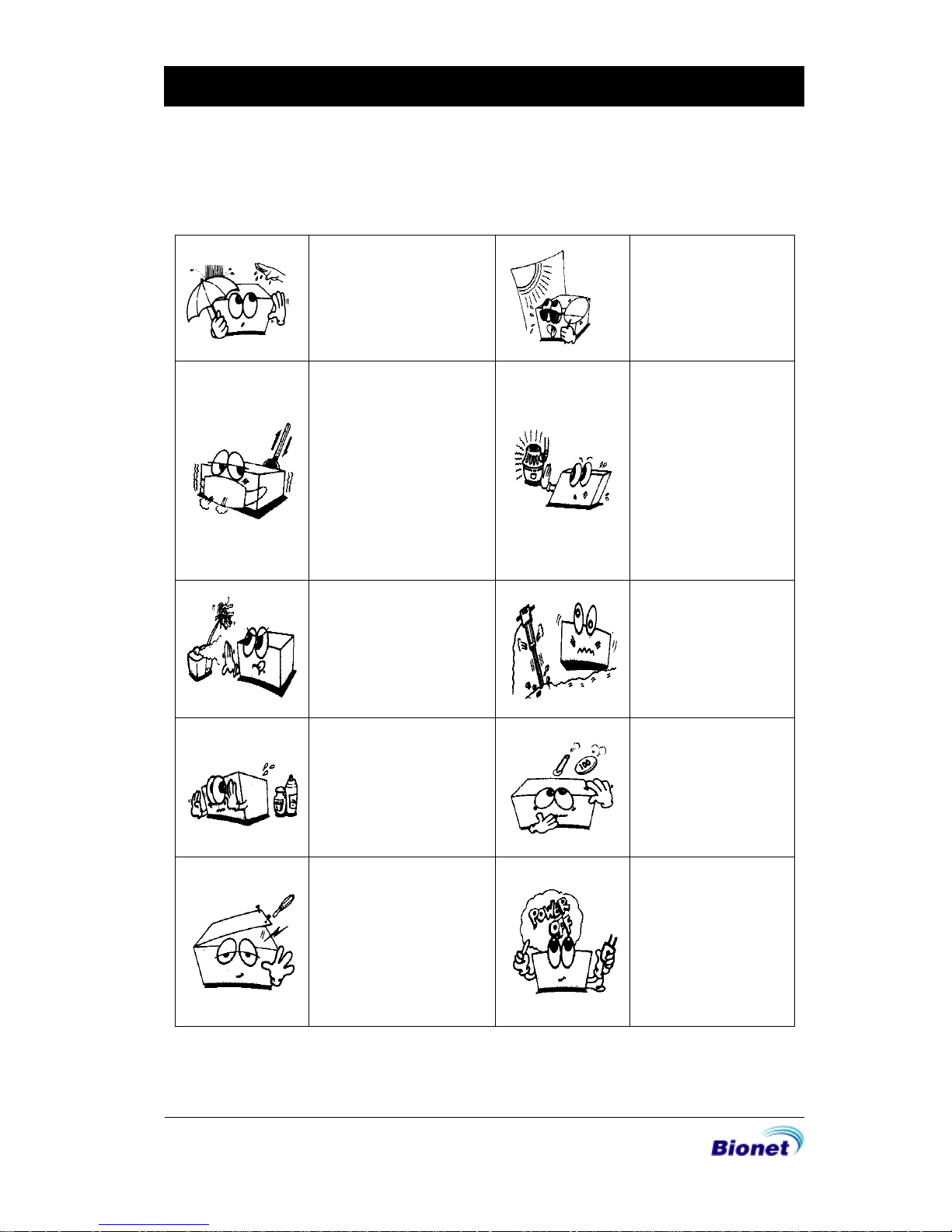
6/135
SCOMBA-1.1
SpiroCare Operation Manual
Environment Instructions
Please do NOT use or place the product in such environments explained below.
Steamy environment.
Do not use the
product with wet
hands.
Direct sunlight.
Place where the
temperature and
humidity condition
are extreme
(Recommended
temperature and
humidity range
for use are
10~40C and 30~85%,
respectively.)
Near electronic
heaters
High humidity or
ill-ventilated place
Place where
excessive shock
or vibration
may occur
Place exposed to
flammable chemicals
or explosive gas.
Please note there is
no dust or metal in
the product.
Do not disassemble
the product.
The product warranty
does not cover
problems resulting
from disassembling
the product.
Do not plug the
power supply cord
before installing
the product
completely. It may
cause damage on
the product.
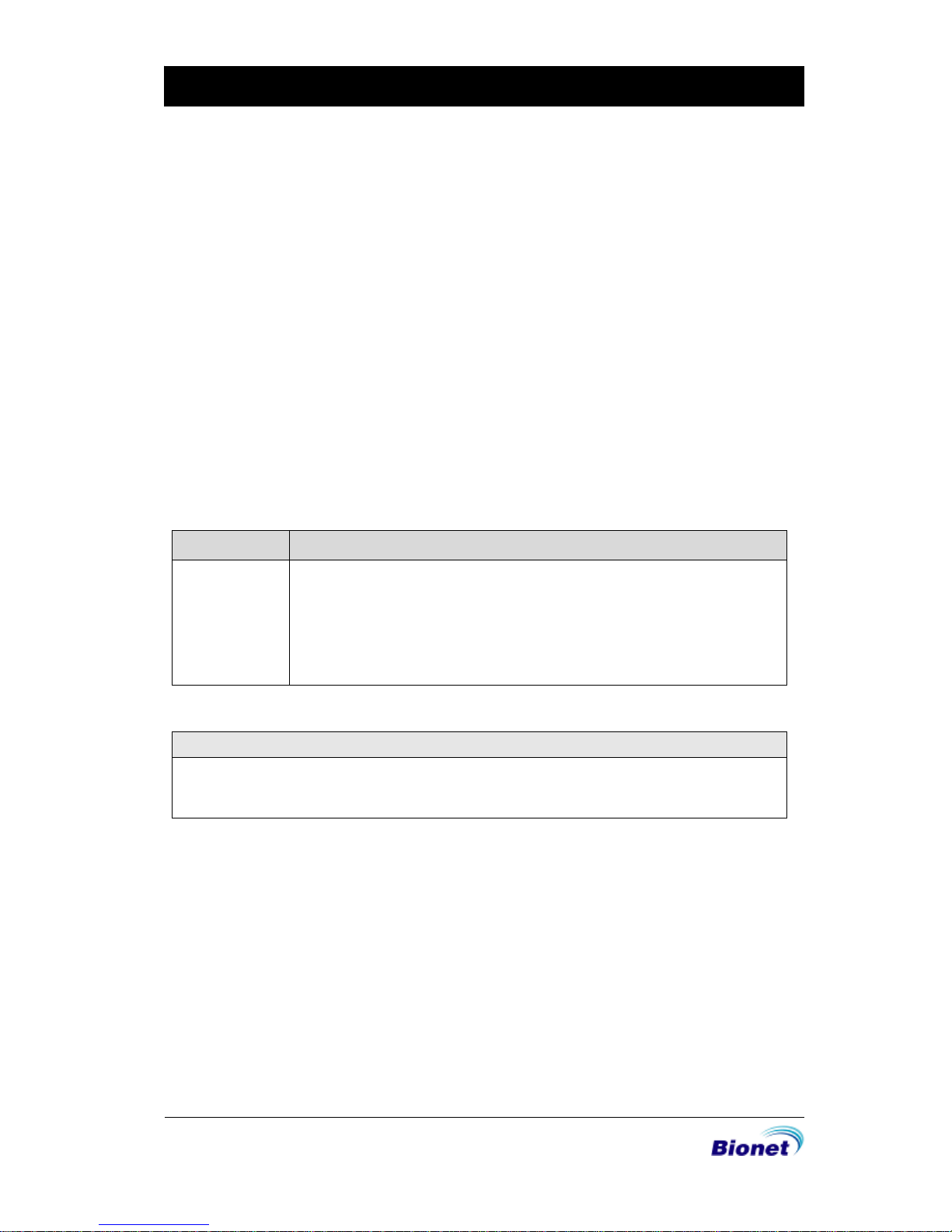
7/135
SCOMBA-1.1
SpiroCare Operation Manual
Safety Instructions for Electricity
Please note the following precautions befo re using the prod uct.
• Is the power supply cord proper? (100 - 240V AC)
• Is every cord connected properly to the product?
• Is the grounding connected correctly? (Otherwise, noise can occur.)
Classification.
• This device is classified as follows, in accordance with IEC60601-1.
• Its classification against electric shocks is Class Ⅰ, Type CF defibrillation -
proof applied part.
• Degree of protection against harmful ingress of water: Ordinary
• It is not proper to use this product near a flammable anesthetic or solvent.
• Continuous operation.
• IEC/EN60601-1-2 (Electromagnetic Compatibility Requirements) standard :
Classification Description
Class A
The device or system is suitable for use in all establishments other
than domestic and those directly connected to the public lowvoltage power supply network that supplies buildings used for
domestic purposes.
Mains power should be a typical commercial or hospital
environment.
NOTE
Diagnosis provided by Cardio7 must be confirmed by a qualified medical
professional.

8/135
SCOMBA-1.1
SpiroCare Operation Manual
Safety Messages
The following messages apply to the product as a whole. Specific messages may also
appear elsewhere in the manual.
WARNING:
ACCIDENTAL SPILLS — If liquids enter a device, take the device out of service and
have it checked by a service technician before it is used again.
To avoid electric shock or device malfunction, liquids must not be allowed to enter the
device.
WARNING:
BATTERY OPERATION — If the integrity of the electrical ground is in doubt, operate the
unit from its battery.
WARNING:
CONNECTION TO MAINS — This is class I equipment.
The mains plug must be connected to an appropriate power supply.
WARNING:
MAGNETIC AND ELECTRICAL INTERFERENCE — Magnetic and electrical fields are
capable of interfering with the proper performance of the device.
For this reason, make sure that all external devices operated in the vicinity of the
device comply with the relevant EMC requirements. X-ray equipment or MRI
devices are possible sources of interference as they may emit higher levels of
electromagnetic radiation.
WARNING:
EXPLOSION HAZARD — DO NOT use in the presence of flammable anesthetics vapors or
liquids.
WARNING:
INTERPRETATION HAZARD — Computerized interpretation is only significant when used in
conjunction with clinical findings.
A qualified physician must verify all computer-generated diagnoses.
WARNING:
OPERATOR — Medical technical equipment such as this system must be used only by
qualified and trained personnel.
WARNING:
SHOCK HAZARD — Improper use of this device presents a shock hazard. Strictly observe
the following guidelines. Failure to do so may endanger the lives of the patient, user,
and bystanders.
When disconnecting the device from the power line, remove the plug from the wall
outlet before disconnecting the cable from the device; otherwise, there is a risk of
coming into contact with line voltage by inadvertently introducing metal parts in the
sockets of the power cord.
Additional equipment connected to medical electrical equipment must comply with
the respective IEC or ISO standards (e.g. IEC 60950 for data processing equipment).
Furthermore all configurations shall comply with the requirements for medical electrical
systems (see IEC 60601-1-1 or clause 16 of the 3 Ed. of IEC 60601-1, respectively).
Anybody connecting additional equipment to medical electrical equipment
configures a medical system and is therefore responsible that the system complies
with the requirements for medical electrical systems.
Attention is drawn to the fact that local laws take priority over the above-mentioned
requirements.
If in doubt, consult your local representative or the technical service department.
WARNING:
SITE REQUIREMENTS — Improper placement of the device and/or accessories may result

9/135
SCOMBA-1.1
SpiroCare Operation Manual
in a hazard to the patient, operator, or bystanders.
Do not route cables in a way that they may present a stumbling hazard.
For safety reasons, all connectors for patient cables and lead-wires are designed to
prevent inadvertent disconnection, should someone pull on them.
For devices installed above the patient, adequate precautions must be taken to
prevent them from dropping on the patient.
CAUTION:
ACCESSORIES (SUPPLIES) — Parts and accessories used must meet the requirements of
the applicable IEC 60601 series safety standards and essential performance standards,
and/or the system configuration must meet the requirements of the IEC 60601–1–1
medical electrical systems standards.
To ensure patient safety, use only parts and accessories manufactured or
recommended by bionet.
CAUTION:
ACCESSORIES (EQUIPMENT) — The use of accessory equipment that does not comply
with the equivalent safety requirements of this equipment may lead to a reduced level
of safety of the resulting system.
Consideration relating to the choice of equipment shall include:
•Use of the accessory in the patient vicinity, and Evidence that the safety
certification of the accessory has been performed in accordance with the
appropriate IEC 60601–1 and/or IEC 60601–1–1 harmonized national standard.
CAUTION:
BATTERY POWER — If a device equipped with an optional battery pack will not be used
or connected to the power line for a period of over six months, remove the battery.
CAUTION:
BEFORE INSTALLATION — Compatibility is critical to safe and effective use of this device.
Please contact your local sales or service representative prior to installation to verify
equipment compatibility.
CAUTION:
DISPOSABLES — Disposable devices are intended for single use only. They should not be
reused as performance may degrade or contamination could occur.
CAUTION:
DISPOSAL — At the end of its service life, the product described in this manual, as well
as its accessories, must be disposed of in compliance with local, state, or federal
guidelines regulating the disposal of such products.
If you have questions concerning the disposal of the product, please contact bionet or
its representative.
CAUTION:
EQUIPMENT DAMAGE — Devices intended for emergency application must not be
exposed to low temperatures during storage and transport to avoid moisture
condensation at the application site.
Wait until all moisture has vaporized before using the device.
CAUTION:
ELECTRIC SHOCK — To reduce the risk of electric shock, do not remove cover or back.
Refer servicing to qualified personnel.
CAUTION:
OPERATOR — Medical technical equipment such as this electrocardiograph system
must only be used by persons who have received adequate training in the use of such
equipment and who are capable of applying it properly.
CAUTION:
SUPERVISED USE — This equipment is intended for use under the direct supervision of a
licensed health care practioner.
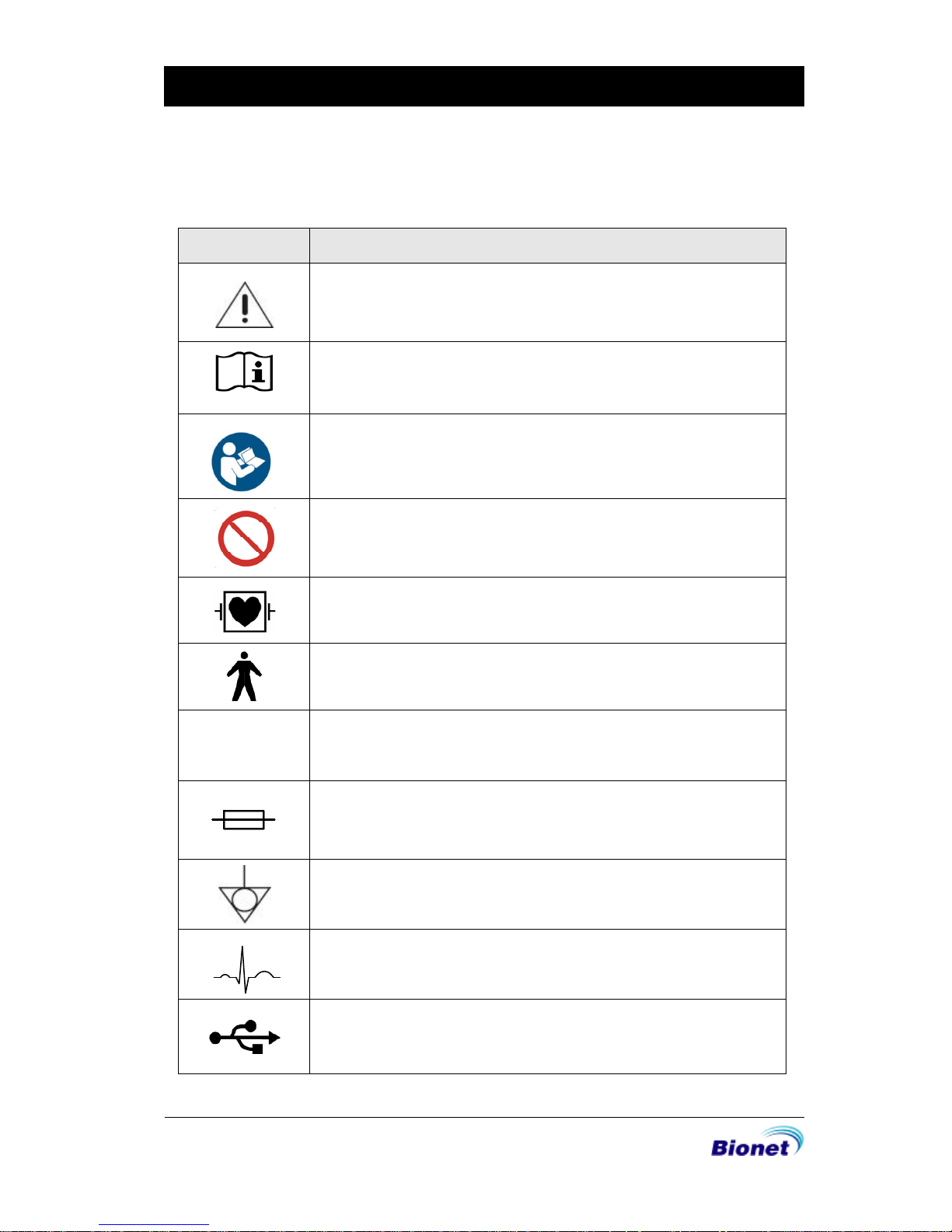
10/135
SCOMBA-1.1
SpiroCare Operation Manual
Safety Symbols
Symbols Contents
ATTENTION :
Consult accompanying documents
Consult instructions for use:
This symbol advises the reader to consult the operating
instructions for information needed for the proper use of the
device.
Safety Sign :
To signify that the instruction manual must be read.
Reading the instruction manual before starting work or before
operating equipment.
General prohibition sign
Defibrillation –proof type CF APPLIED PART
Type B APPLIED PART
~
Alternating Current Power
Fuse
Conductor provides a connection between equipment and the
potential equalization bus bar of the electrical installation
ECG Patient Cable Connector
USB Connector
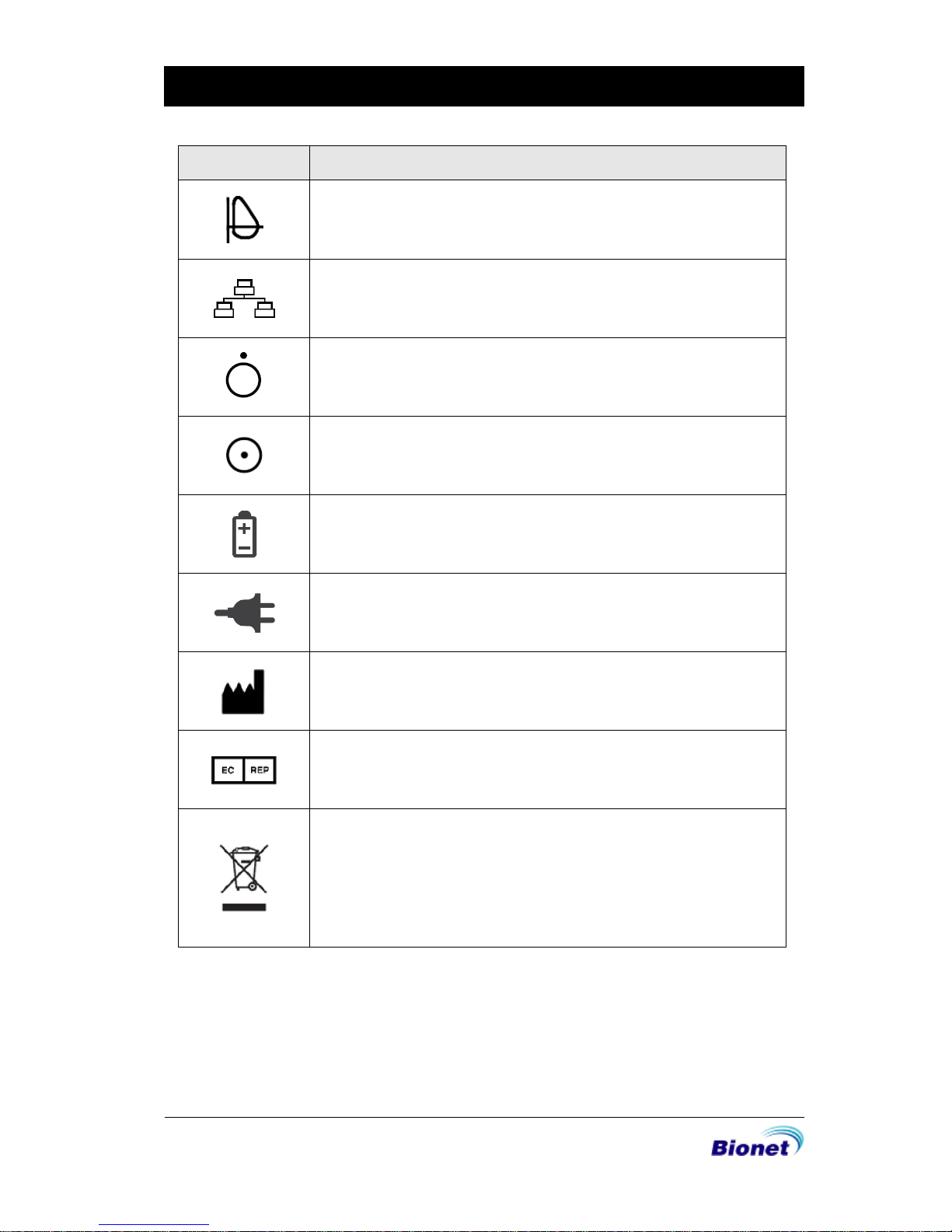
11/135
SCOMBA-1.1
SpiroCare Operation Manual
Symbols Contents
Spirometry Connector
Local Area Network(LAN) Connector
Power Off
Power On
Battery Operation Indicator
AC Power Connection Indicator
Manufacturer name and address
Authorized European representative
Waste of electrical and electronic equipment must not be
disposed as unsorted municipal waste and must be collected
separately.
Please contact an authorized representative of the
manufacturer for information concerning the decommissioning
of your equipment.

12/135
SCOMBA-1.1
SpiroCare Operation Manual
Contents
Chapter 1. General Information ............................... 15
2) Indication for use ....................................................................... 15
1) Product Overview ...................................................................... 16
2) Indication for use ....................................................................... 16
3) Product Features ........................................................................ 17
4) Product Configuration ............................................................... 18
Basic Components and Accessories ....................................................... 18
Body Configuration .................................................................................... 20
Spirometer Configuration .......................................................................... 23
Front Panel .................................................................................................. 27
Control Panel .............................................................................................. 29
Power ........................................................................................................... 30
5) System Installation ..................................................................... 31
Precautions For Installation ....................................................................... 31
Power Connection ..................................................................................... 31
Paper Installation ........................................................................................ 31
System Start ................................................................................................. 32
Chapter 2. Installing Spirometer ............................... 33
1) Connecting Spirometer Handle ............................................... 34
2) Installing Mouthpiece ................................................................ 34
Chapter 3. Using Spirometer ..................................... 36
1) Start .............................................................................................. 37
2) Entry of Patient Information ....................................................... 38
3) FVC(Forced Vital Capacity) TEST .............................................. 43
FVC Test ....................................................................................................... 43
FVC+(PRE-POST Bronchodilator Comparison) Test .................................. 55
4) SVC(Slow Vital Capacity) TEST .................................................. 58

13/135
SCOMBA-1.1
SpiroCare Operation Manual
5) MVV(Maximum Voluntary Ventilation) TEST ............................ 63
6) Calibration .................................................................................. 68
7) System Setup .............................................................................. 73
Basic Setup ................................................................................................. 74
Network Setup ............................................................................................ 80
Hospital Setup ............................................................................................ 91
SPIRO Setup ............................................................................................... 92
Calibration Setup ........................................................................................ 96
Service Setup .............................................................................................. 97
Chapter 4. Spiro file management ........................ 102
1) Display and function ................................................................ 103
2) Data printing ............................................................................. 104
3) Data deleting ............................................................................ 105
4) System Setup ............................................................................ 106
5) Switching menu ........................................................................ 108
6) Patient information ................................................................... 109
7) Data search .............................................................................. 110
8) Data transfer ............................................................................. 111
9) Data import ............................................................................... 112
Chapter 5. Spiro worklist management ................. 115
1) Display and function ................................................................ 116
2) Spiro Test ................................................................................... 117
3) Data deleting ............................................................................ 118
4) System Setup ............................................................................ 119
5) Switching menu ........................................................................ 120
6) Patient information ................................................................... 120
7) Data search .............................................................................. 121

14/135
SCOMBA-1.1
SpiroCare Operation Manual
Chapter 6. System Management ........................... 122
1) Maintenance and Cleaning ................................................... 123
2) Regular Check-up ................................................................... 124
3) Trouble Shooting ...................................................................... 124
4) Manufacturer Declaration ....................................................... 129
Chapter 7. Specification ......................................... 133

15/135
SCOMBA-1.1
SpiroCare Operation Manual
Chapter 1. General Information
1) Product Overview
2) Indication for use
3) Product Features
4) Product Configuration
Basic Components and Accessories
Body Configuration
Spirometer Configuration
Front Panel
Control Panel
Power
5) System Installation
Precautions For Installation
Power Connection
Paper Installation
System Start
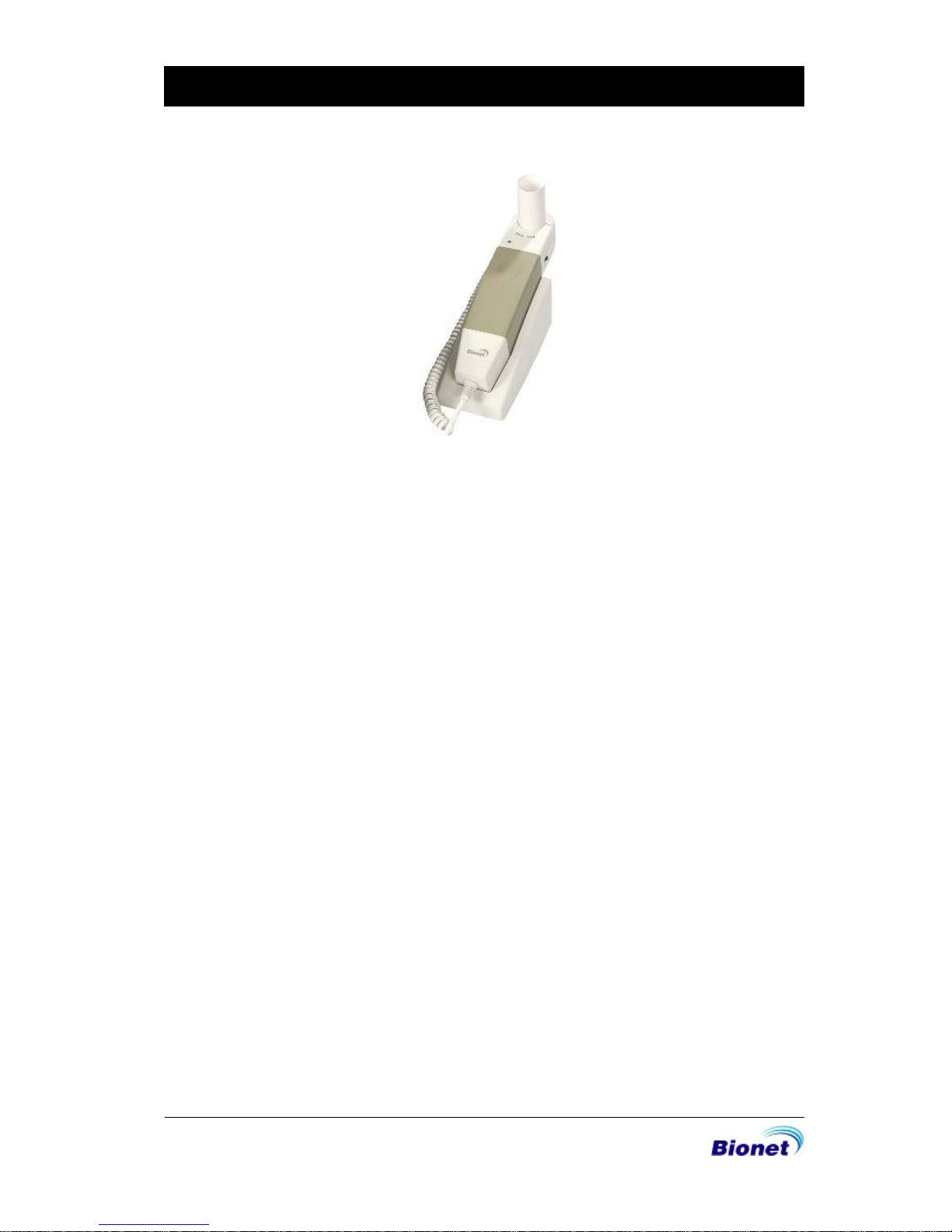
16/135
SCOMBA-1.1
SpiroCare Operation Manual
1) Product Overview
SpiroCare is a Spirometer device capable of measuring and recording lung capacities
of patients. Upon entering information on the patient, users can get not just lung capacity
of patients measured by SpiroCare, but also record of automatic detection of
abnormalities, which SpiroCare calculated using measurements and patient information.
In addition, the device allows users to have patient information to be printed alongside
spirometer reports, so that users can sort and manage charts confidently. Furthermore,
user convenience has been enhanced by digital file management function in which users
can retrieve saved data on the device from connected PCs. A battery (optional) can be
added to the device so that device can be operated conveniently during bedside visits
or emergency conditions.
2) Indication for use
The Spirometer is intended for prescription use only to conduct diagnostic spirometry
testing of adults and pediatric patients in general practice, speciality physician, and
hospital settings.
Indications
The ECG has proven to be among the most useful diagnostic tests in clinical medicine. The
ECG is now routine in the evaluation of patients with implanted defibrillators and
pacemakers, as well as to detect myocardial injury, ischemia, and the presence of prior
infarction as well. In addition to its usefulness in ischemic coronary disease, the ECG, in
conjunction with ambulatory ECG monitoring, is of particular use in the diagnosis of
disorders of the cardiac rhythm and the evaluation of syncope.
Contraindications
No absolute contraindications to performing an electrocardiogram, other than patient
refusal, exist. Some patients may have allergies, or more commonly, sensitivities to the
adhesive used to affix the leads; in these cases, hypoallergenic alternatives are available
from various manufacturers.

17/135
SCOMBA-1.1
SpiroCare Operation Manual
3) Product Features
- Can perform real time monitoring of Lung Functionality testing progress and results via
the device’s LCD screen; best result out of 3 trials will be automatically selected as
outcome.
- Get diagnostic reports using automatic detection by entering patient information
- Results of the lung function test can be saved on a long term basis by transferring them
to the connected PC, and a hard copy can be retained after printing it out with a
general PC printer.
- Unlike competitors’ mouthpieces (screen or turbine modules) which needs to be washed
and disinfected after each use due to potential germ and bacteria growth, SpiroCare’
mouthpiece uses patented SmarTube™ technology which is disposable and does not
require such efforts by users.
- Effective management of charts is enabled, as patient information and user information
are available to be entered and printed out.
- Able to attach a battery so that the device can become portable
- Up to 200 recordings can be saved on device memory, and saved data can be
reprinted.

18/135
SCOMBA-1.1
SpiroCare Operation Manual
4) Product Configuration
The SpiroCare system consists of the items below. Unpack the package and check the
items below are included. Also, be sure to check for any damage to the body and
accessories.
Basic Components and Accessories
▣ Main Body
① SpiroCare body (1 EA)
② User Manual (1 EA)
③ ECG Paper (1 EA)
④ Power Cable (1 EA)
⑤ Spirometer Handle (1 EA)
⑥ Handle Dock (1 EA)
⑦ Disposable Mouthpiece (20 EA)
⑧ Mouthpiece Adapter (1 EA)
⑨ Nose clip (1 EA)
①
②
③
④
⑤
⑥
⑦
⑧
⑨
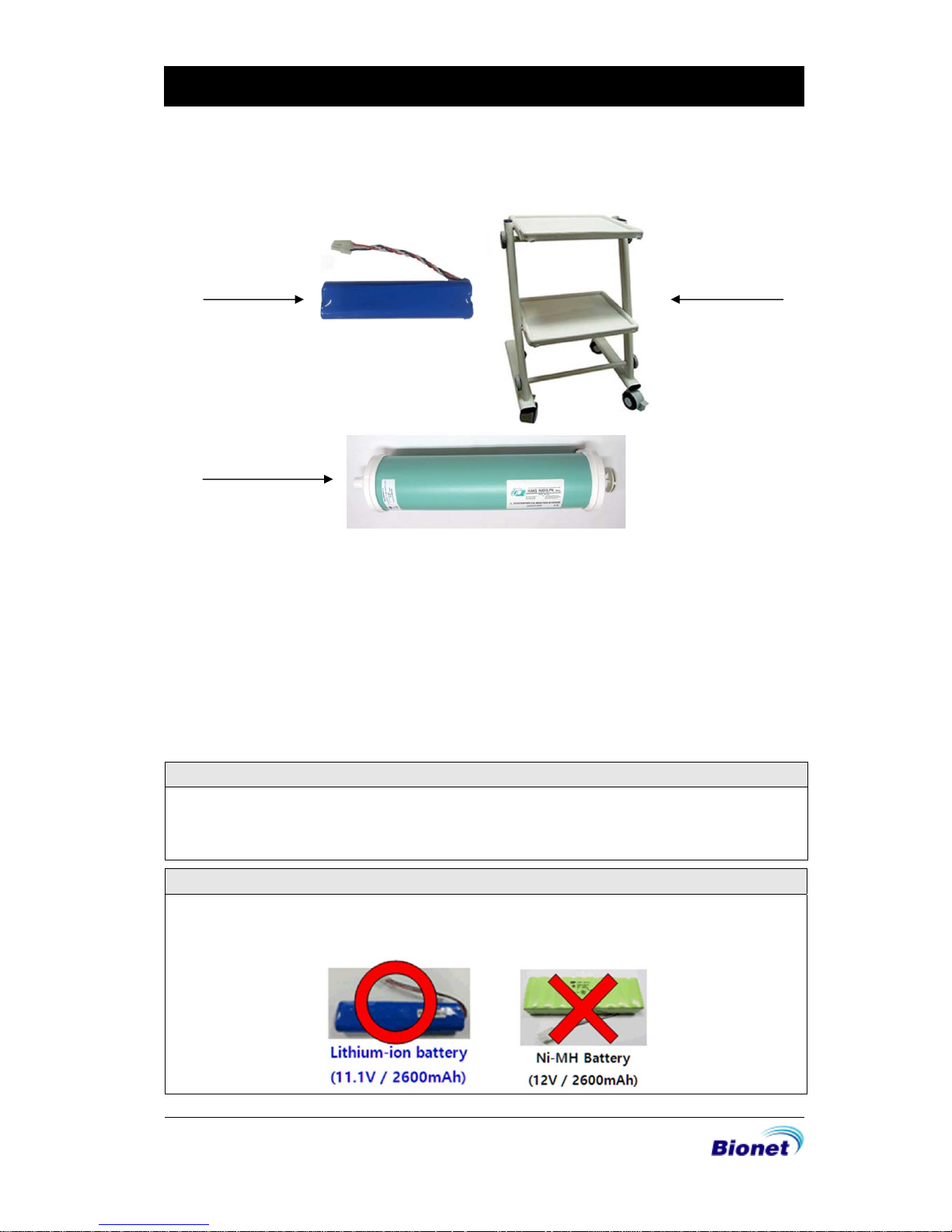
19/135
SCOMBA-1.1
SpiroCare Operation Manual
▣ Options
① Battery (1 EA)
② Cart (1 EA)
③ Calibration Syringe[3L] (1 EA)
Caution
You may have distortion or signal noise when you use nonstandard or other brand's
accessories. We strongly recommend you use only the authorized accessories which we
supply.
WARNING
How to replace battery: Please make sure you use the right battery we show here.
Otherwise we are not liable for any damages and/or explosion/fire caused by using the
wrong battery.
①
③
②
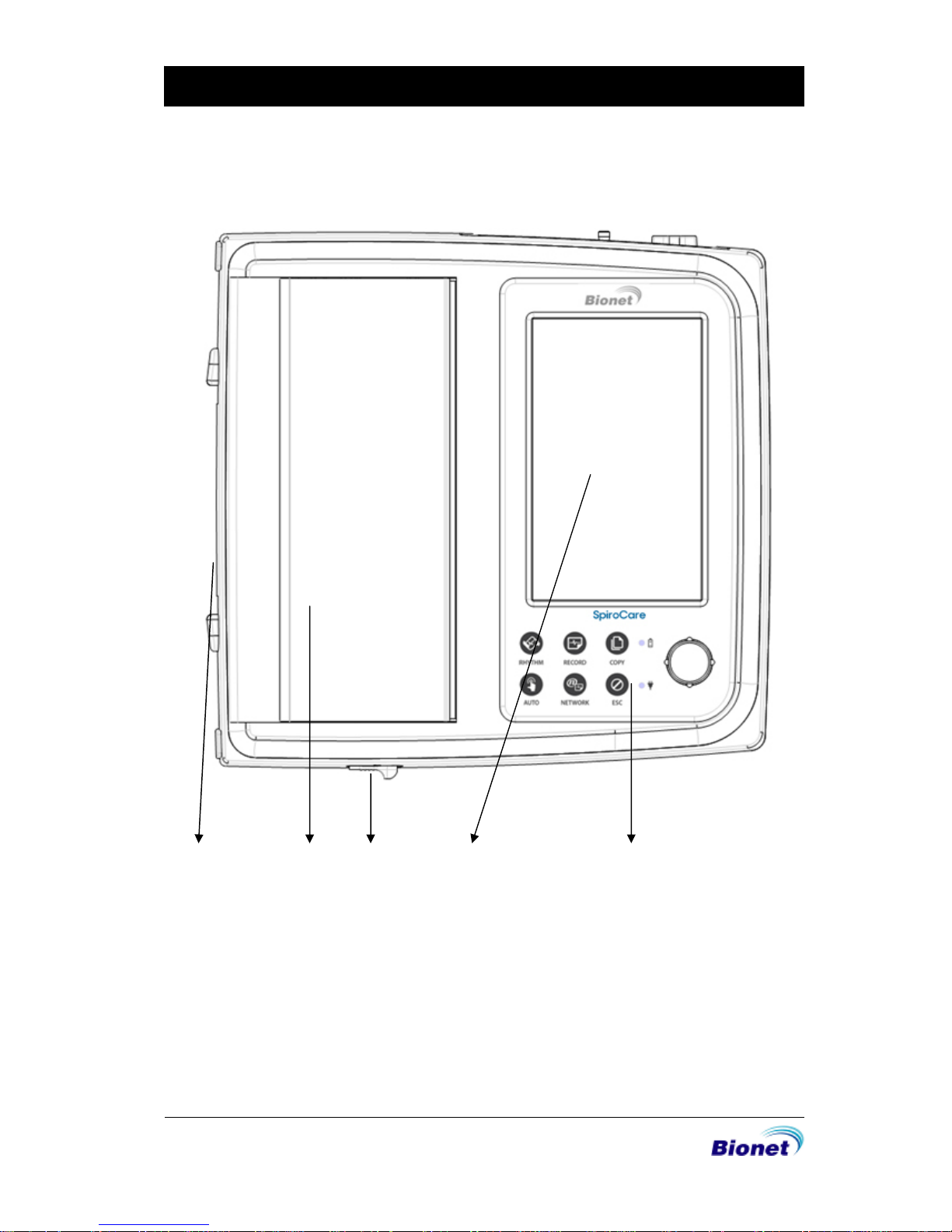
20/135
SCOMBA-1.1
SpiroCare Operation Manual
Body Configuration
▣ Top view
① ② ③ ④ ⑤
① Handle
② Printer Cover
③ Printer Cover Switch
④ LCD
⑤ Control Panel
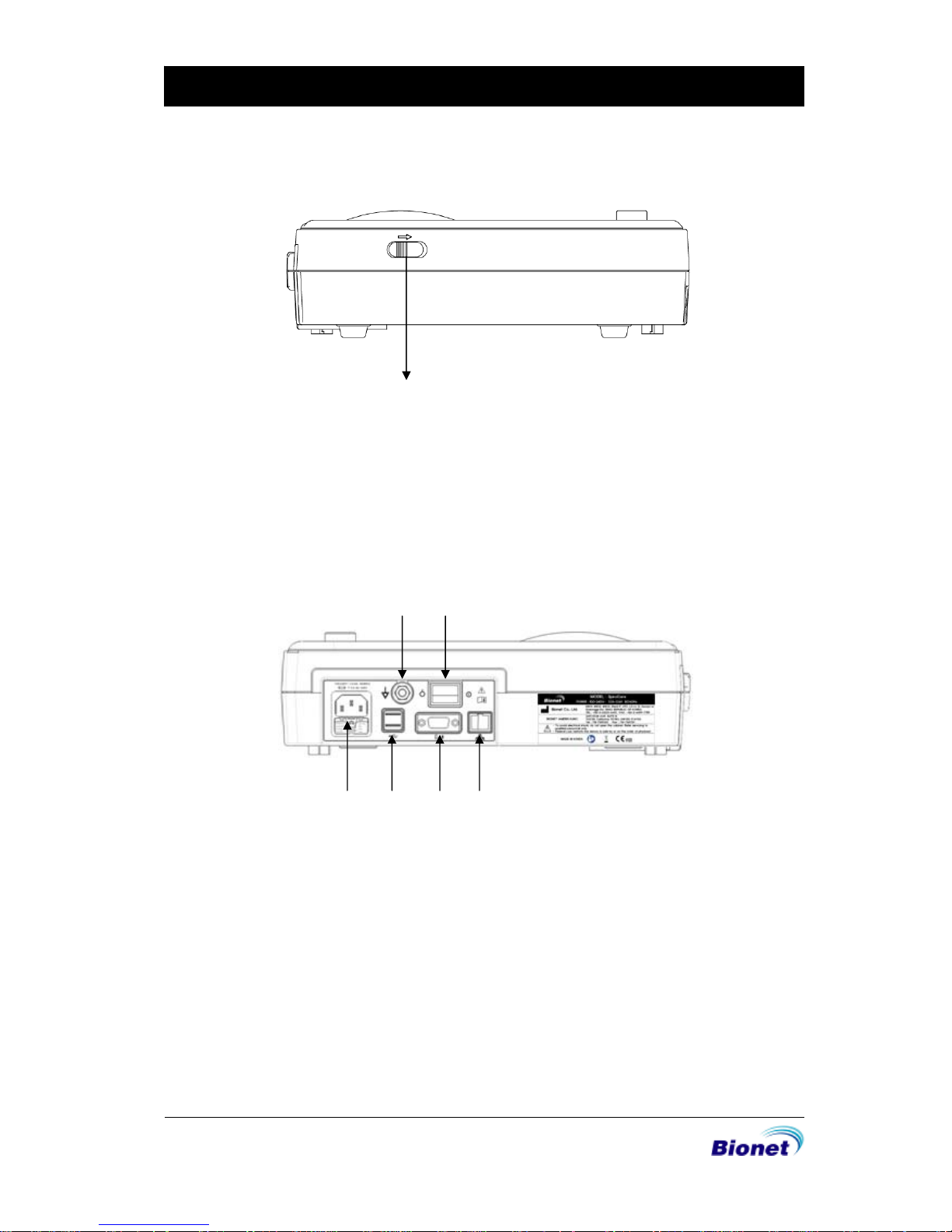
21/135
SCOMBA-1.1
SpiroCare Operation Manual
▣ Front View
①
① Printer Cover Switch
▣ Rear View
③ ④ ⑤ ⑥
① Protective Ground Terminal
② Power Switch
③ AC Power Connection Port ( Fuse : 250V , 5A ( High breaking type ))
④ USB Port
⑤ Spirometry port
⑥ RJ45 LAN Port
②
①
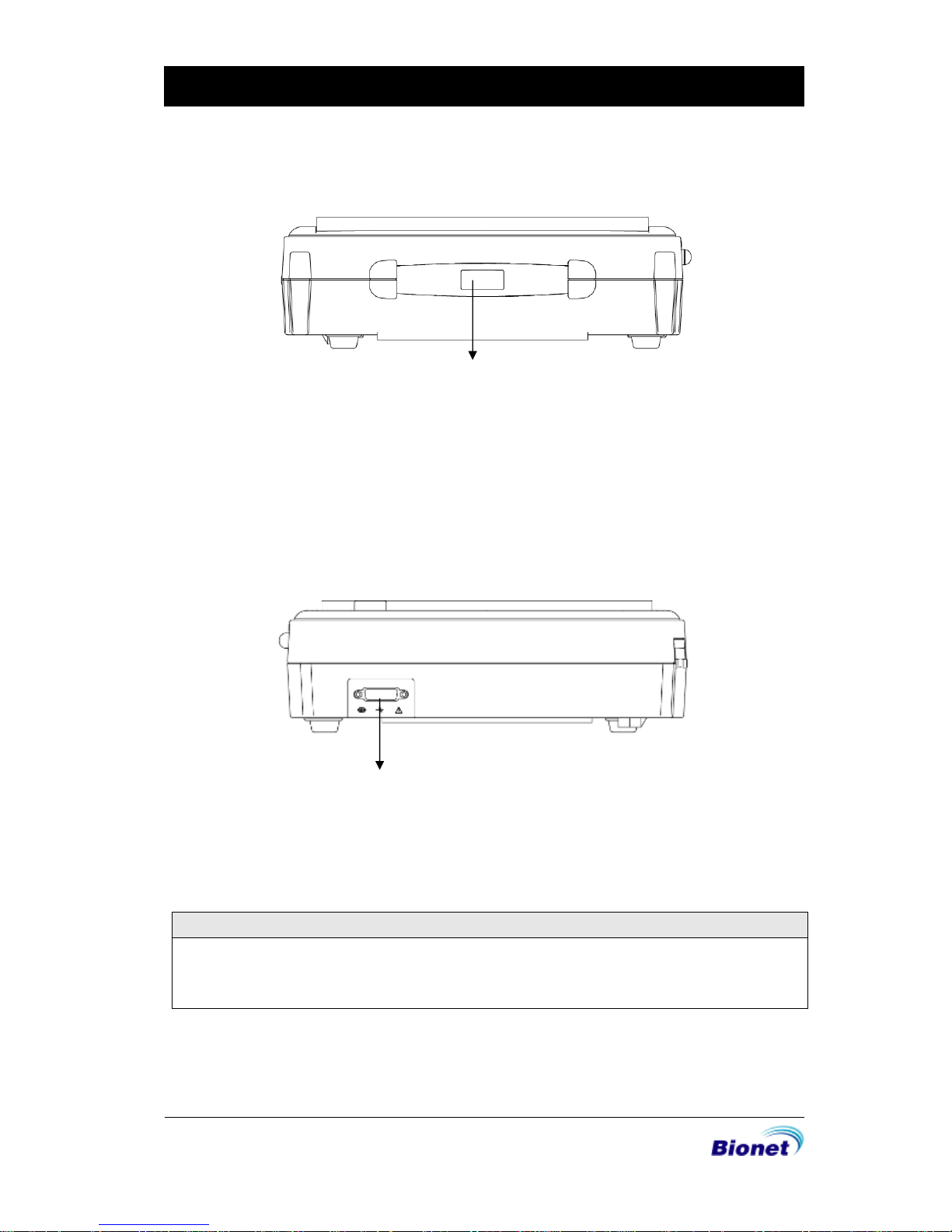
22/135
SCOMBA-1.1
SpiroCare Operation Manual
▣ Left Side View
①
① Handle
▣ Right Side View
①
① Patient Cable Connection Port
NOTE
To avoid an expected electric shock, do not open the equipment cover or
disassemble the equipment. Refer servicing to Bionet, Inc.
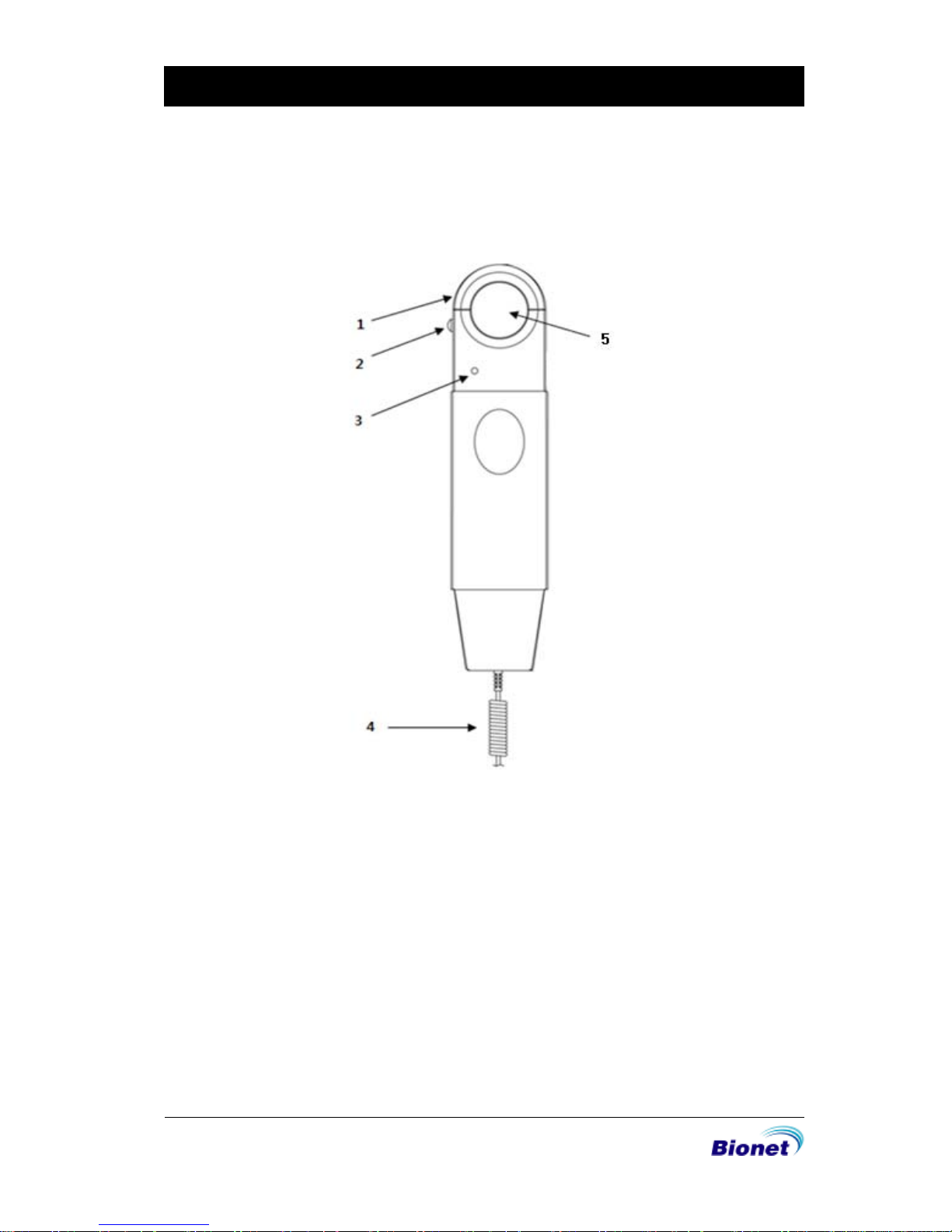
23/135
SCOMBA-1.1
SpiroCare Operation Manual
Spirometer Configuration
▣ Front part of spirometer handle
1. Upper cover: Upper cover that fixes mouthpiece.
2. Upper cover lock: Part that locks upper cover fixing the mouthpiece.
3. Action lamp: Lamp showing action status (green)
4. Connection conductor: Conductor connected to serial cable connection hole of
serial cable in the back of the main body.
5. Mouthpiece insertion hole: Hole, in which the mouthpiece would be inserted.
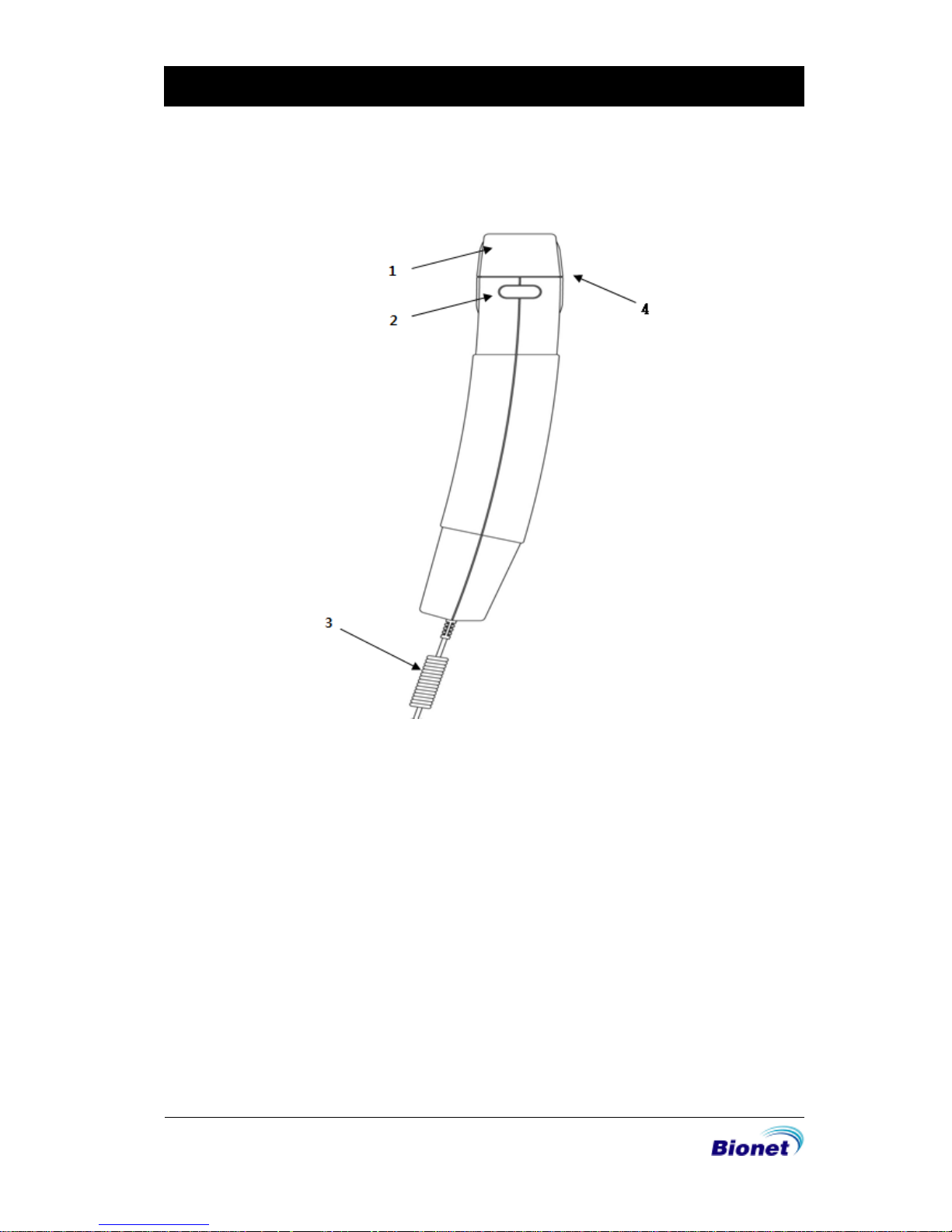
24/135
SCOMBA-1.1
SpiroCare Operation Manual
▣ Left side of spirometer handle
1. Upper cover: Upper cover that fixes mouthpiece.
2. Upper cover lock: Part that locks upper cover fixing the mouthpiece.
3. Connection conductor: Conductor connected to serial cable connection hole in the
back of the main body.
4. Mouthpiece insertion hole: Hole, in which the mouthpiece would be inserted.
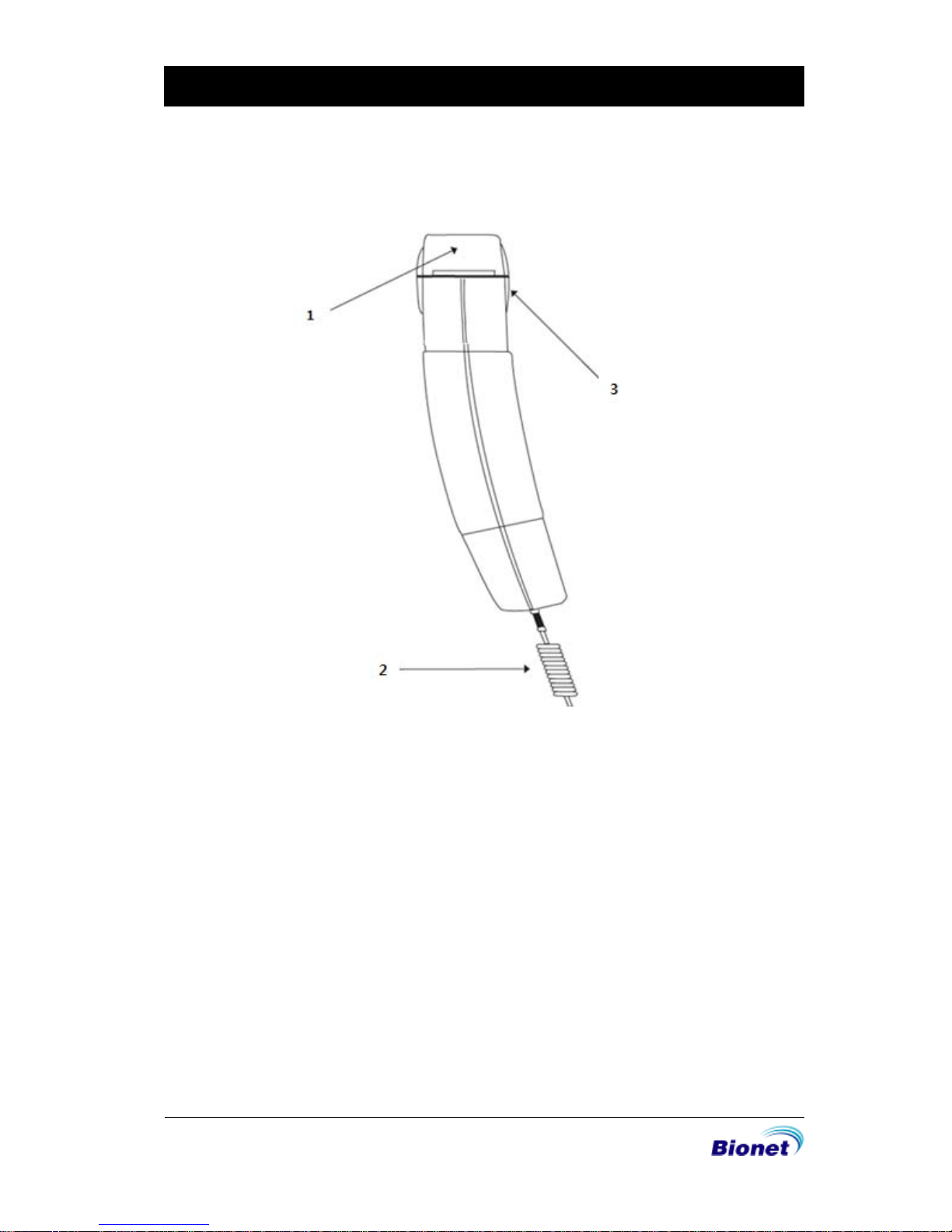
25/135
SCOMBA-1.1
SpiroCare Operation Manual
▣ Right side of spirometer handle
1. Upper cover: Upper cover that fixes the mouthpiece.
2. Connection conductor: Conductor connected to serial cable connection hole in
the back of the main body.
3. Mouthpiece insertion hole: Hole, in which the mouthpiece would be inserted.
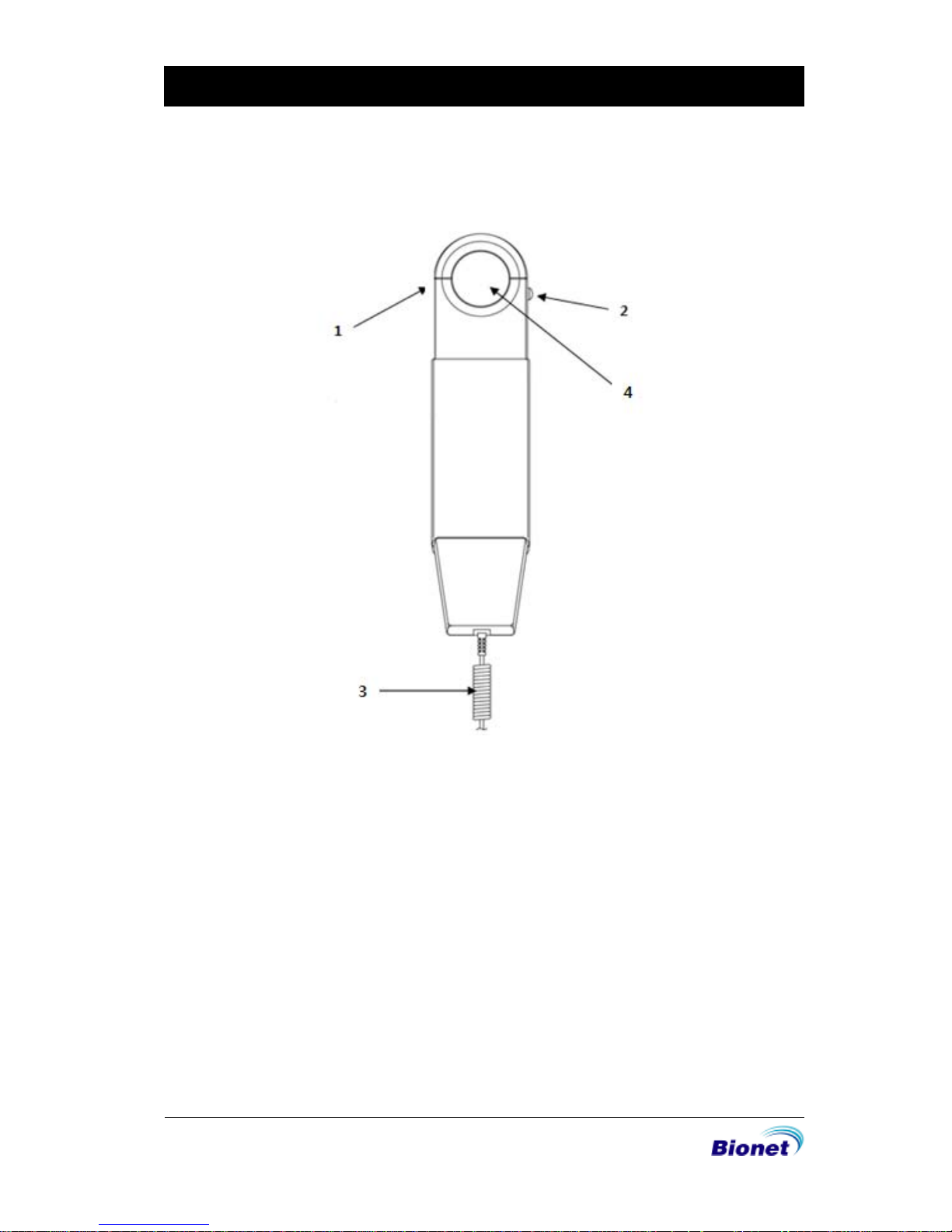
26/135
SCOMBA-1.1
SpiroCare Operation Manual
▣ Back of the spirometer handle
1. Upper cover: Upper cover that fixes the mouthpiece.
2. Upper cover lock: Part that locks upper cover fixing the mouthpiece.
3. Connection conductor: Conductor connected to serial cable connection hole in
the back of the main body.
4. Mouthpiece insertion hole: Hole, in which the mouthpiece would be inserted.

27/135
SCOMBA-1.1
SpiroCare Operation Manual
Front Panel
During device boot up, you can see the system version and the company name.
Rotary key
Power status
Battery status
Button
Graphic Display Window
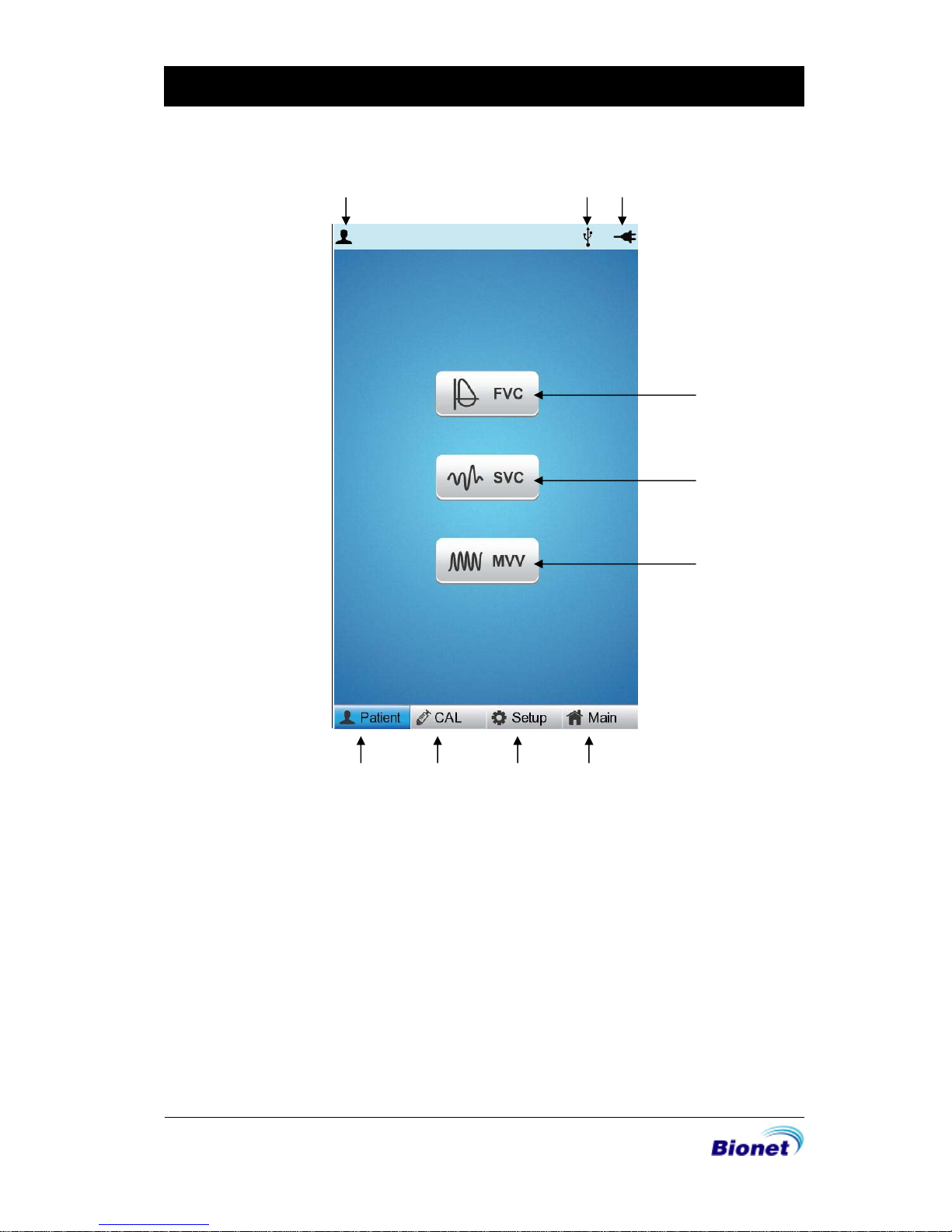
28/135
SCOMBA-1.1
SpiroCare Operation Manual
The following descriptions explain data on the graphic LCD.
① Display patient ID
② External connecting device display
③ Display battery status or AC power connection status
④ Menu to measure Forced volume Vital Capacity (FVC)
⑤ Menu to measure Slow Vital Capacity (SVC)
⑥ Menu to measure Maximum Voluntary Ventilation (MVV)
⑦ Patient information input menu
⑧ Menu to calibrate stored parameters such as Pressure and Temperature
⑨ Device settings menu
⑩ Select a menu to go the Spiro Main, File Management and Worklist Management
screen
④
⑤
⑥
⑦
① ② ③
⑧ ⑨ ⑩
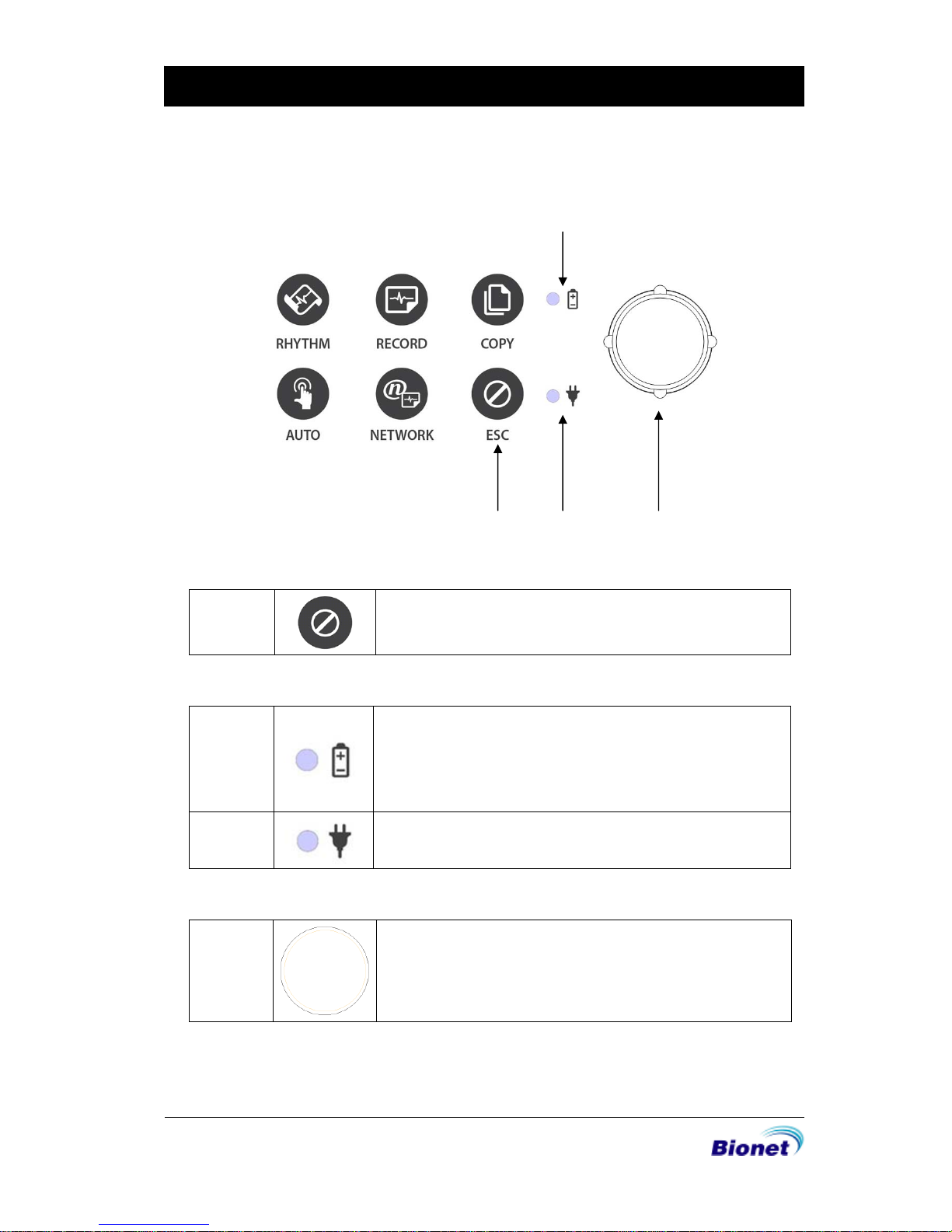
29/135
SCOMBA-1.1
SpiroCare Operation Manual
Control Panel
①
② ③ ④
▣ Button
①
Change a view of the graphic display window to initial
main window.
▣ LED
②
A light indicator lets you know that the battery is on and
shows your current battery charging status. A red light
indicator lets you know that the battery is charging and a
green light indicator lets you know the batter is fully
charged.
③
Green light indicates connection with an AC adapter.
▣ Rotary Switch
④
Use when navigating or selecting menu items
(Same functionalities can be achieved by touching
menu items on the screen).
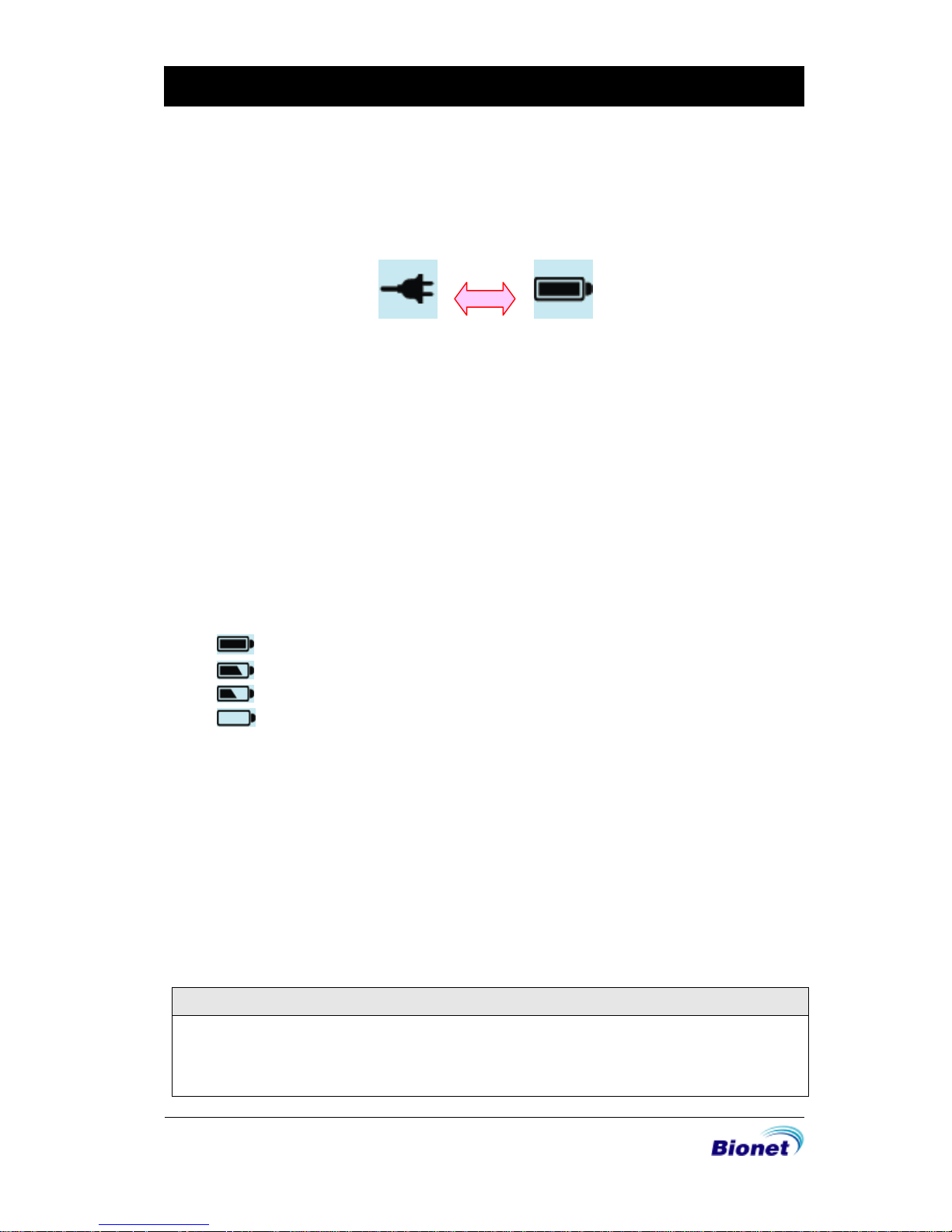
30/135
SCOMBA-1.1
SpiroCare Operation Manual
Power
▣ AC Power
When AC Power is connected to the device, power LED light will be green; if the battery
is installed, charging will commence.
<AC Power> <Battery Power>
▣ Battery Power
The device will get its power from the battery and the unit will display the battery power
icon (shown above), when the system is powered on, the battery is connected to the
device and the AC power is disconnected. When the battery power is low, an alarm
sound will ring from the device speaker and LCD display will show a “Battery Low”
message. Connect the AC power immediately or the device will automatically shut
down in a 1minutes.
• Time to full recharge from full discharge: Max. 3 hours
• Duration of continuous usage after full recharge: if running ECG record in 12
channel format by choosing to set successive function for about 360 min. at
25mm/s and 10mm/mV or in the absence of ECG record, it is possible to record a
max. of 200 ECGs.
▣ Display Battery Power Status
: Battery Fully Charged
: Battery Charge Half-Full
: Battery Charge Low
: Battery Almost Fully Drained
▣ Replacing Battery
When replacing battery for this device, the same type of battery should be used.
• Type: Lithium-ion battery 3ICR19/65 ( 11.1V-2600mAh )
• When to replace: Battery will automatically be charged when the device is
connected to AC power, and cannot be charged when separated from the
device. Battery is designed to have a charging cycle of 300 times or more. If the
device only lasts 20 minutes or less on battery power, the battery needs to be
replaced. Additionally, when a battery pack is damaged or leaking chemicals,
replace it immediately. Do not use damaged battery packs with the device.
WARNING
EXPLOSION HAZARD —
DO NOT incinerate the battery or store at high temperatures. Serious injury or death
could result.
