Page 1
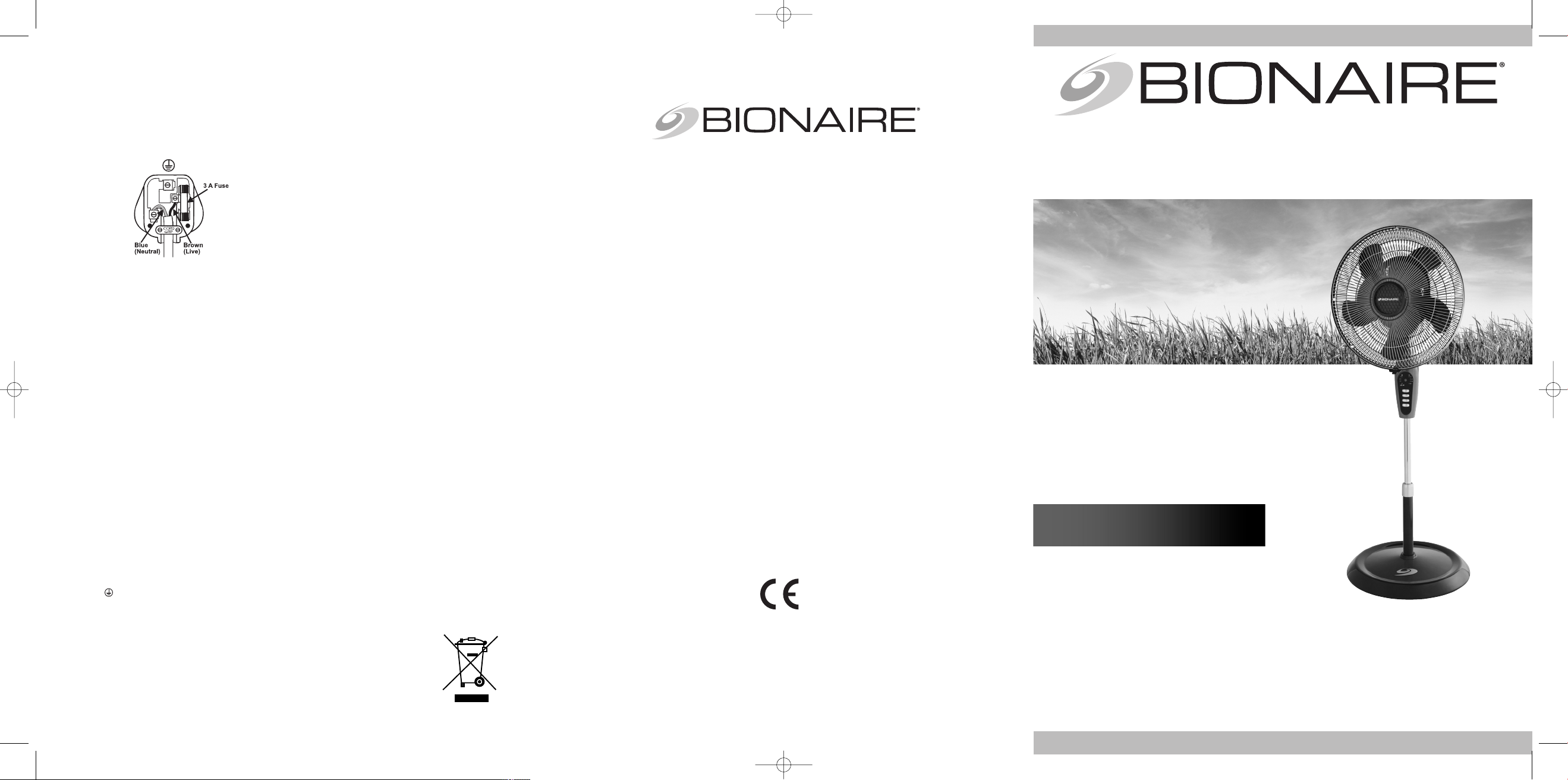
Holmes Products (Europe) Ltd.
1 Francis Grove
London SW19 4DT
England
Fax: +44 (0)20 8947 8272
Email: enquiriesEur ope@jardencs.com
UK - Filter Sales Order Line - 0870 759 9000
Website address: www.bionaire.com
UK - Free phone Customer Service Helpline – 0800 052 3615
© 2010 Sunbeam Products, Inc. doing business as Jarden Consumer Solutions. All rights reserved.
Distributed by Holmes Products (Europe) Ltd., 1 Francis Grove, London SW19 4DT, United Kingdom. Printed in PRC
© 2010 Sunbeam Products, Inc. faisant affaires sous le nom de Jarden Consumer Solutions. Tous droits réservés.
Distribué par Holmes Products (Europe) Ltd., 1 Francis Grove, London SW19 4DT, United Kingdom. Imprimé en RPC
P.N.123634
DOUBLE BLADE
STAND FAN
WITH REMOTE CONTROL
MODEL: BASF1016GRC
pure indoor living
INSTRUCTION MANUAL
FOR U.K. AND IRELAND ONLY
If the plug is not suitable for the socket outlets in
your home, it can be removed and replaced by
a plug of the correct type. Please refer to
"Installation of a plug" below.
Installation of a plug applicable to U.K.
and Ireland
NOTE: If the terminals in the plug are not marked
or if you are unsure or in doubt about the
installation of the plug please contact a qualified
electrician.
If a 13A 3-pin plug is fitted, it must be an ASTA
approved plug, conforming to BS1363 standard.
Replacement 3A fuses must be BSI or
ASTABS1362 approved.
This product is fitted with a 13A plug complying to
BS1363. If this plug is unsuitable or needs to be
replaced, please note the following: The wires in
the mains lead are coloured as such:
BROWN - LIVE
BLUE - NEUTRAL
Please note that the colour of these mains wires
may not correspond with the colour markings that
identify the terminals in your plug. Please proceed
as follows:
The BROWN coloured wire must be connected to
the terminal, which is marked with the letter "L" or
is coloured RED.
The BLUE coloured wire must be connected to
the terminal, which is marked with the letter "N" or
is coloured BLACK.
DO NOT CONNECT either of these wires to the
earth terminal in the plug. The earth terminal plug
is marked with the letter "E", or with the earth
symbol , or coloured GREEN, or GREEN and
YELLOW.
GUARANTEE
Please keep your receipt as this will be required
for any claims under this guarantee.
This appliance is guaranteed for 3 years after
your purchase as described in this document.
During this guaranteed period, if in the unlikely
event the appliance no longer functions due to a
design or manufacturing fault, please take it
back to the place of purchase, with your till
receipt and a copy of this guarantee.
The rights and benefits under this guarantee are
additional to your statutory rights, which are not
affected by this guarantee. Only Holmes
Products (Europe) Ltd. (“Holmes”) has the right
to change these terms.
Holmes undertakes within the guarantee period
to repair or replace the appliance, or any part of
appliance found to be not working properly free
of charge provided that:
• you promptly notify the place of purchase or
Holmes of the problem; and
• the appliance has not been altered in any
way or subjected to damage, misuse, abuse,
repair or alteration by a person other than a
person authorised by Holmes.
Faults that occur through, improper use, damage,
abuse, use with incorrect voltage, acts of nature,
events beyond the control of Holmes, repair or
alteration by a person other than a person
authorised by Holmes or failure to follow
instructions for use are not covered by this
guarantee. Additionally, normal wear and tear,
including, but not limited to, minor discoloration
and scratches are not covered by this guarantee.
The rights under this guarantee shall only apply
to the original purchaser and shall not extend to
commercial or communal use.
If your appliance includes a country-specific
guarantee or warranty insert please refer to the
terms and conditions of such guarantee or
warranty in place of this guarantee or contact
your local authorized dealer for more
information.
Waste electrical products should not be
disposed of with Household waste. Please
recycle where facilities exist. E-mail us at
enquiriesEurope@jardencs.com for further
recycling and WEEE information.
Holmes Products (Europe)
Limited
1 Francis Grove
London
SW19 4DT
UK
BASF1016GRC-IUK-IB.qxd:Fans 2/8/10 11:58 AM Page 1
Page 2
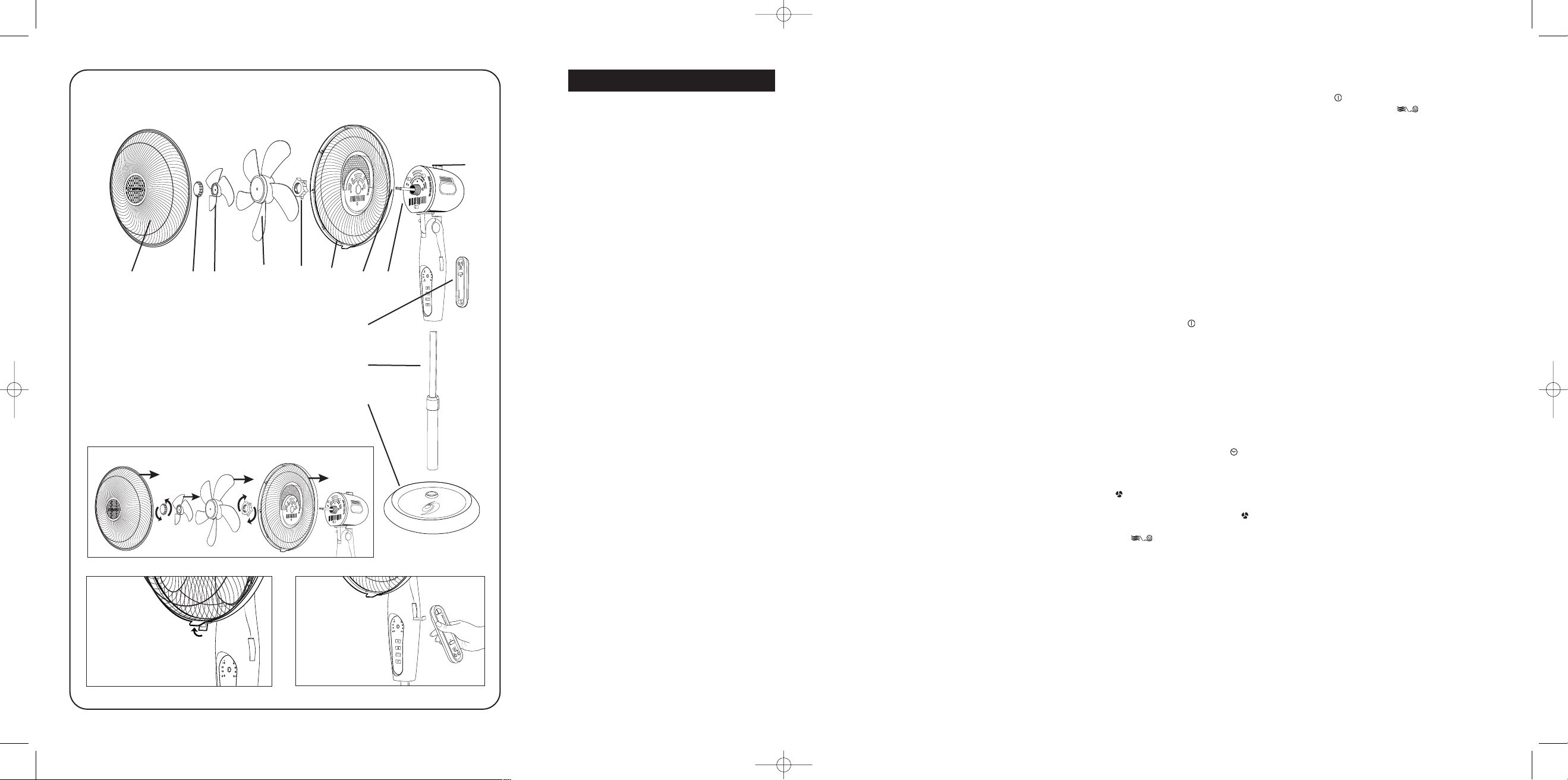
PLEASE READ AND SAVE THESE
INSTRUCTIONS
IMPORTANT INSTRUCTIONS
When using electrical appliances, basic safety
precautions should always be taken including
the following:-
• Use the fan only for purposes described in
the instruction manual.
• To protect against electrical shock, do not
immerse the fan, plug or cord in water or
spray with liquids.
• Close supervision is necessary when any
appliance is used by or near children.
• Unplug from the electrical outlet when not in
use, when moving the fan from one location
to another, before putting on or taking off
parts and before cleaning.
• Avoid contact with any moving parts.
• Do not operate in the presence of explosive
and/or flammable fumes.
• Do not operate fan until fully assembled with
all parts properly in place.
• To avoid fire hazard, NEVER place the cord
under rugs or any parts near an open flame,
cooking or other heating appliance.
• Ensure that the fan is switched off from the
supply mains before removing the guard.
• Do not operate any appliance with a
damaged cord, plug, after the appliance
malfunctions, or has been dropped/damaged
in any manner.
• The use of attachments not recommended or
sold by the appliance manufacturer may
cause hazards.
• Do not use outdoors.
• Do not let the cord hang over the edge of a
table or counter, or come into contact with
hot surfaces.
• To disconnect from the electrical supply, grip
the plug and pull from the wall outlet. DO
NOT pull on the cord.
• Always use on a dry, level surface.
• Do not operate without the fan grills properly
in place.
• This product is intended for household use
ONLY and not for commercial or industrial
applications.
• Should the fan stop working, first check the fuse
in the plug (UK only) or fuse/circuit breaker at
the distribution board is operating, before
contacting the manufacturer or service agent.
• If the supply cord or plug is damaged, it must
be replaced by the manufacturer or its
service agent or a similarly qualified person
in order to avoid hazard.
• This appliance is not intended for use by
persons (including children) with reduced
physical, sensory or mental capabilities, or
lack of experience and knowledge, unless
they have been given supervision or
instruction concerning use of the appliance
by a person responsible for their safety.
Children should be supervised to ensure that
they do not play with the appliance.
DESCRIPTIONS
See Figure 1
A. Front Grill
B. Fan Blade Lock Nut
C. Small Fan Blade
D. Large Fan Blade
E. Rear Grill Nut
F. Rear Grill
G. Motor Shaft
H. Motor Housing
I. Oscillation Button
J. Remote Control
K. Expandable Pole
L. Base
MISSING A PART FOR YOUR FAN?
Please call 0800 052 3615 for assistance.
BASE POLE ASSEMBLY
1. Extend the upper pole through the top of the
lower pole and secure it firmly by turning the
height adjust knob clockwise.
2. Insert the bottom of the lower pole into the
hole on the top of the base.
FAN HEAD ASSEMBLY
You are now ready to assemble the fan head.
1: Position the rear grill over the motor shaft,
making certain the 3 notches at the top
and bottom of the rear grill fit over the 3
protruding notches on the motor housing.
Make sure the rear grill fits securely against
the motor housing. (Figure 2)
2: Fasten the rear grill in place using the rear
grill nut. Turn the nut clockwise and tighten
firmly. (Figure 2)
3: Slide the large fan blade, with the hollowed
interior of the fan blade facing toward the rear
grill, firmly onto the motor shaft. Then install the
small fan blade. The blades have a “D” type
hole that matches the tip of the motor shaft.
These two should be aligned so that the
blades can be properly assembled. Make sure
that the fan blades rest on the pin on the
motor.
NOTE: The shaft screw portion should
protrude from the front of the blades.
4: Secure the fan blades onto the motor shaft
by turning the fan blade lock nut counterclockwise (make sure the blades are firmly in
position). (Figure 2)
ENGLISH
5. Center the front grill, aligning the Bionaire
®
logo so it is horizontal and parallel to the
floor. Put onto the rear grill and snap in
place. Make sure to secure the locking-clip
on the bottom of the rear grill. (Figure 3) You
should hear a click.
Final Assembly
1. Insert the fan head assembly into the pole/
base assembly. The placement is done by a
secure press fit that tightens the assembly in
place so the fan head should be slightly
pressed down.
2. Lower the remote control holder on the right
side of the front control housing and place
the hollow end of the remote control housing
(female end) onto the remote control holder.
(Figure 4)
OPERATING INSTRUCTIONS
1. Set fan on a dry, level surface.
2. Plug power cord into the appropriate outlet.
The fan will make an audible sound,
indicating it is plugged in.
3. Press the power button “ ” to change the
power status between on or off. The speed
light of the last selection will light up.
4. The speed is adjustable by pushing the speed
button “1 2 3” to cycle the speed mode into
three speed levels: Speed 1, Speed 2, Speed
3. Press and hold speed button for more than
2 seconds to turn fan off. Your fan has a
speed recall memory so the unit will
remember the last speed used.
5. If you would like to program the timer to set
the number of hours you would like to keep
the fan on, press the timer button “ ” to
select the timer setting into the following
options: 1 hour, 2 hours, 4 hours, 8 hours.
6. To oscillate the fan head, push the oscillation
button “ ” located at the top of the motor
housing down to turn it on. To stop the
oscillation, pull the oscillation button “ ” up.
7. To operate the breeze or sleep modes, press
the button “”. Pressing with the green
light is for breeze mode. It randomly
circulates through the speed settings to
simulate a natural breeze. Pressing with the
amber light is for sleep mode. It cycles
through the speed settings in order. Pressing
with no light is for off.
REMOTE CONTROL HANDHELD UNIT
• The remote includes control buttons for Power
on/off “ ”, and Speed Selections “1 2 3”, and
Breeze/Sleep Modes “ ”.
• The speed recall memories will also work
with the remote control.
• Your remote control requires 2 AAA batteries
(not included) for operation.
• Install the 2 AAA batteries in the rear
compartment of the remote, according to the
diagram shown inside.
• Do not mix old and new batteries.
• Do not mix alkaline, standard (carbon-zinc),
or rechargeable (nickel-cadmium) batteries.
ADJUSTMENT
Height Adjustment
This fan is equipped with an expandable pole,
which allows you to adjust the height of the fan
according to your preference.
Tilt Adjustment
To change the tilting angle of the fan head, move
the fan head manually to the desired angle.
CLEANING AND MAINTENANCE
Follow these instructions to correctly and safely
care for your Bionaire
®
fan. Please remember:
• Always unplug the fan before cleaning or
assembly.
• Do not allow water to drip on or into the fan
motor housing.
• Be sure to use a soft cloth, moistened with a
mild soap solution.
• Do not use any of the following as a cleaner:
petrol, thinners or benzene.
Fan Blade cleaning
(See instructions for fan head assembly)
(See instructions for fan head assembly)
1. Carefully remove the front grill from the clips.
2. Clean the fan blades, front and rear grills
with a soft moist cloth.
3. Replace the fan blades, tighten screw and
securely fasten the front grill.
Fan head, base and pole cleaning
Using a soft, moist cloth, with or without a mild
soap solution, carefully clean the fan base, pole
and head. Please use caution around the motor
housing area. Do not allow the motor or other
electrical components to be exposed to water.
FAN STORAGE
Your fan can be stored either partially
disassembled or assembled.
It is important to keep it in a safe, dry location.
• If stored disassembled, we recommend using
the original (or appropriately sized) box.
• If stored assembled or partially assembled,
remember to protect the fan head from dust.
BASF1016GRC
1
A
B C
D
G H
I
J
K
L
Figure 2
Figure 3
Figure 4
Figure 1
F
E
BASF1016GRC-IUK-IB.qxd:Fans 2/8/10 11:58 AM Page 4
