Page 1

Digital Tower fan
English 2
BT36R
Français/French 3
©2007 Sunbeam Products, Inc. doing business as Jarden Consumer Solutions. All rights reserved.
Imported and distributed by Sunbeam Corporation (Canada) Limited doing business as Jarden
Consumer Solutions, 20 B Hereford Street, Brampton, Ontario L6Y 0M1
© 2007 Sunbeam Products, Inc. faisant affaires sous le nom de Jarden Consumer Solutions.
Tous droits reservés. Importé et distribué par Sunbeam Corporation (Canada) Limited faisant affaires
sous le nom de Jarden Consumer Solutions, 20 B Hereford Street, Brampton, Ontario L6Y 0M1.
WWW.BIONAIRE.COM
SPR-120307
Printed in PRC Imprimé en RPC
P.N.125583
INSTRUCTION MANUAL
MANUEL D’INSTRUCTIONS
Page 2
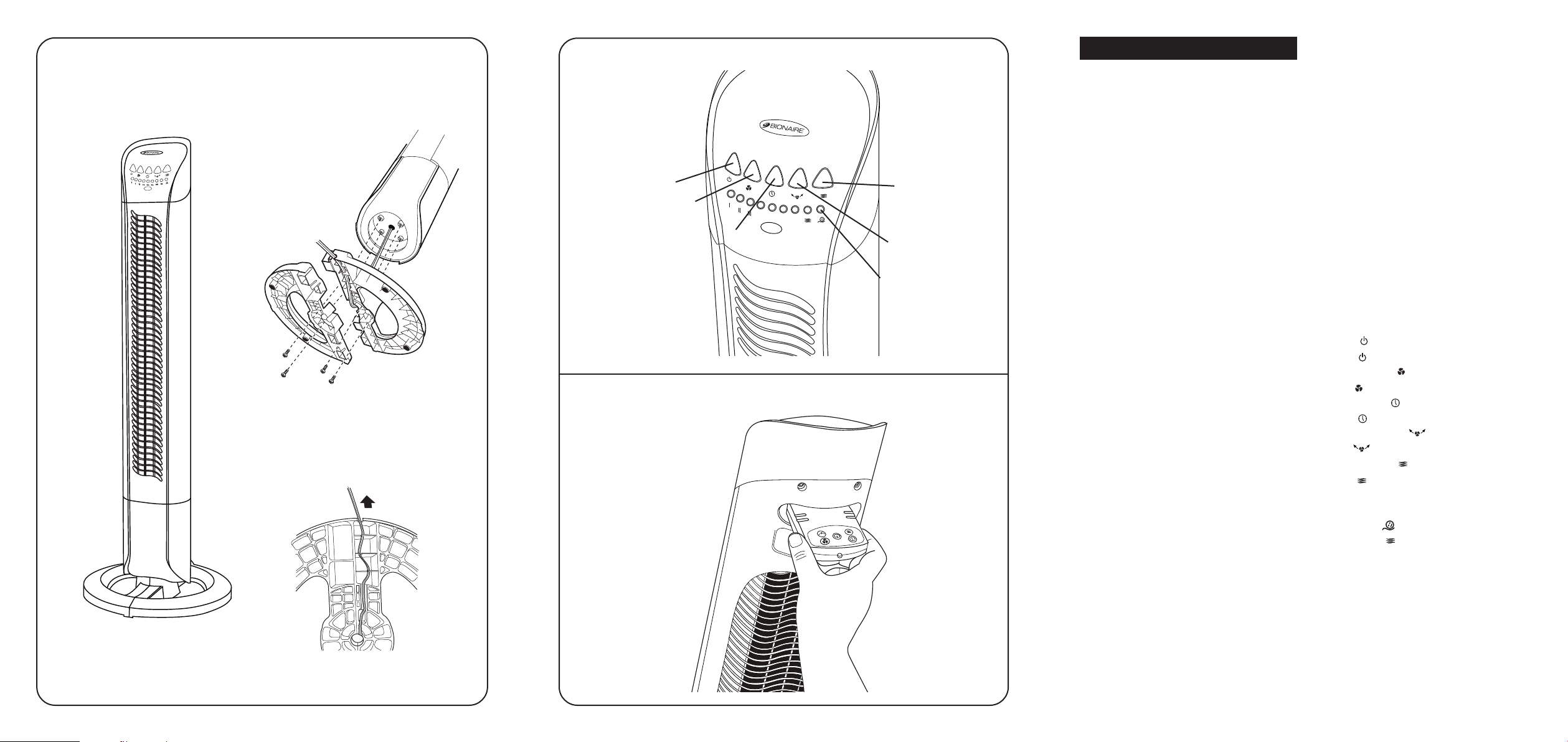
Fig. 1
1
h
2
h
4
h
8
h
ENGLISH
BT36R
Fig. 2
Fig. 3
Fig. 4
Fig. 5
PLEASE READ AND SAVE THESE
IMPORTANT INSTRUCTIONS
When using electrical appliances, basic safety
precautions should always be taken including
the following:
• Use the fan only for purposes described in
the instruction manual.
• To protect against electrical shock, do not
immerse the fan, plug or mains cable in water
A
E
B
or spray with liquids.
• Close supervision is necessary when any
appliance is used by or near children.
• Unplug from the electrical outlet when not in use,
C
D
when moving the fan from one location to another.
• Avoid contact with any moving parts.
• Do not operate in the presence of explosives
and/or flammable fumes.
F
• Do not place the fan or any parts near an open
flame, cooking or other heating appliance.
• Do not operate any appliance with a damaged
mains cable, plug, after the appliance
malfunctions, or has been dropped/damaged
in any manner.
• The use of attachments not recommended or
sold by the appliance manufacturer may
cause hazards.
• Do not let the mains cable hang over the
edge of a table or counter, or come into
contact with hot surfaces.
• To disconnect from the electrical supply, grip
the plug and pull from the wall outlet. DO
NOT pull on the mains cable.
• Always use on a dry, level surface.
• Do not operate without the fan grills properly
in place.
• This product is intended for household use
ONLY and not for commercial or industrial
applications.
• If the supply cord or plug is damaged, it must
be replaced by the manufacturer or its service
agent or a similarly qualified person in order
to avoid hazard.
• The appliance contains no user serviceable
parts and should the product suffer damage
or breakdown it must be returned to the
manufacturer or its service agent.
• Do not use outdoors.
• The fan should not be operated without its
base fitted.
• This appliance is not intended for use by
persons (including children) with reduced
physical, sensory or mental capabilities, or
lack of experience and knowledge, unless
they have been given supervision or
instruction concerning use of the appliance by
a person responsible for their safety. Children
should be supervised to ensure that they do
not play with the appliance.
ASSEMBLY INSTRUCTIONS
1. Assemble Base Halves around the cord.
Refer to FIGURES 2 & 3.
2. Secure assembled base to the Fan Housing
with 4 Philips head screws as shown
in FIGURE 2.
3. Secure Power Cord as shown in FIGURE 3.
OPERATING INSTRUCTIONS for
Remote Control and Control Panel.
(See Fig 4 and 5)
The Remote Control requires 2 AAA batteries for
operation. Remove battery before discarding the
remote control. To access Remote Control
Storage refer to Figure 5.
A.Power
Press = On, Off
B.Speed Settings
Press = I, II, III
C.Timer Control
Press = Turns Off in 1, 2, 4, 8 hours
D.Oscillation Control
Press = Oscillation On, Off
E.Natural Breeze
Press = Natural Breeze
Natural Breeze Mode will cycle through the
fan speed settings randomly.
F. Sleep mode
Press twice = Sleep mode
This function slows the fan speed down,
and when used in conjunction with the
timer settings, will ultimately turn the fan off.
CLEANING AND MAINTENANCE
• Always unplug the fan before cleaning.
• Do not allow water to drip on or into the fan
motor housing.
• The fan should not be operated laying on its side.
• Under the environment with electrical fast
transient, the product may malfunction and
require user to reset the product.
2
Page 3

PRIÈRE DE LIRE ET DE CONSERVER
CES INSTRUCTIONS IMPORTANTES
Lorsque vous utilisez des appareils électriques,
prenez toujours des précautions de sécurité de
base, en particulier les suivantes :
• Utilisez le ventilateur uniquement aux fins
décrites dans la notice d’utilisation.
• Pour vous protéger des risques de choc
électrique, n’immergez pas le ventilateur,
la prise d’alimentation ou le câble électrique
dans l’eau ou tout autre liquide.
• Exercez une surveillance étroite lorsque
l’appareil est utilisé par des enfants ou
près d’eux.
• Débranchez l’appareil de la prise murale
lorsque vous ne l’utilisez pas ou lorsque
vous le déplacez d’un endroit à l’autre.
• Evitez tout contact avec les pièces mobiles
de l’appareil.
• N’utilisez pas l’appareil en présence
d’explosifs et/ou de vapeurs inflammables.
• Ne mettez pas le ventilateur ou toute
pièce du ventilateur à proximité d’une
flamme nue, d’un appareil de cuisson ou
d’un appareil de chauffage.
• N’utilisez pas l’appareil si le câble électrique
ou la prise d’alimentation sont détériorés, si
l’appareil est défectueux ou s’il est tombé ou a
été endommagé de quelque façon que ce soit.
• L’utilisation d’accessoires non recommandés
ou vendus par le fabricant de l’appareil peut
provoquer certains dangers.
• Ne laissez pas le câble électrique pendre par
dessus le bord d’une table ou d’un comptoir, ou
entrer en contact avec des surfaces chaudes.
• Pour débrancher l’appareil de l’alimentation
électrique, saisissez la prise d’alimentation et
retirez-la de la prise murale. NE tirez PAS sur
le câble électrique.
• Placez toujours l’appareil sur une surface
horizontale sèche.
• Ne faites pas fonctionner l’appareil sans que
les grilles soient placées correctement.
• Servez-vous de l’appareil UNIQUEMENT pour
les usages domestiques, et non à des fins
commerciales ou industrielles.
• Si l’appareil cesse de fonctionner, commencez
par examiner le fusible de la prise (RoyaumeUni uniquement) ou le fusible/disjoncteur dans
le panneau de distribution avant de contacter
le fabricant ou son service après-vente.
• En cas de détérioration du fil électrique
ou de la prise d’alimentation, ils doivent être
remplacés par le fabricant, son agent de
service après-vente ou une personne
qualifiée pour éviter tout danger.
• L’appareil ne contient aucune pièce réparable
par l’utilisateur et, en cas de panne ou de
détérioration, il doit être renvoyé au fabricant
ou à son service après-vente.
• N’utilisez pas l’appareil à l’extérieur.
• N’utilisez pas le ventilateur sans qu’il soit
installé sur sa base.
• N’utilisez pas le ventilateur lorsqu’il repose
sur le côté.
• Dans un environnement de changement de
régime électrique rapide, l’appareil pourrait
mal fonctionner. L’utilisateur doit alors le
réinitialiser.
• Cet appareil n'est pas conçu pour être utilisé
pardes personnes (y compris des enfants)
aux capacités physiques, sensorielles ou
mentales réduites, ou dépourvues de
l'expérience et du savoir nécessaires, à moins
qu'elles ne soient encadrées par une
personne responsable de leur sécurité qui
leur explique comment utiliser l'appareil. Les
enfants devraient être surveillés pour éviter
qu'ils ne jouent avec l'appareil.
CONSIGNES D’ASSEMBLAGE
1. Assemblez les moitiés de la base autour
du cordon d’alimentation. Consultez la
figures 2 & 3.
2. Fixez la base assemblée au boîtier du
ventilateur à l’aide de quatre vis. Consultez
la figure 2.
3. Fixez le cordon d’alimentation, tel qu’illustré
à la figure 3.
CONSIGNES D’UTILISATION pour
la télécommande et le panneau
de contrôle. (Consultez la figure 4 & 5)
Veuillez retirer l’étiquette de protection de la pile de la
télécommande avant de l’utiliser.
Le fonctionement de la télécommande requiert
2 piles AAA. Enlevezla pile avant de mettre la
télécommande au rebut. Pour accéder au rangement
de la télécommande, reportez-vous à la figure 5.
A.Mise sous tension
Appuyez sur = Marche, Arrêt
B.Réglages de vitesse
Appuyez sur = I, II, III
C.Réglage de la minuterie
Appuyez = L’appareil s’arrêtera dans
1, 2, 4 ou 8 heures
D.Réglage de l’oscillation
Appuyez sur = Oscillation activée,
Oscillation désactivée
E.Brise naturelle
Appuyez = Brise naturelle
Le mode Brise naturelle passe d’un réglage
de vitesse à un autre aléatoirement.
F. Endormissement
Appuyez deux fois = Endormissement
Cette fonction ralentie la vitesse du
ventilateur et quand utilisé en même temps
que la position minuterie, cela arrêtera
le ventilateur.
NETTOYAGE ET ENTRETIEN
• Veillez toujours à débrancher le ventilateur
avant de le nettoyer.
• Veillez à ce qu’il ne se produise pas
d’écoulement d’eau dans le boîtier du
moteur du ventilateur
FRANÇAIS
3
4
Page 4

3 YEAR LIMITED WARRANTY
Sunbeam Products, Inc. doing business as
Jarden Consumer Solutions or if in Canada,
Sunbeam Corporation (Canada) Limited doing
business as Jarden Consumer Solutions
(collectively “JCS”) warrants that for a period of
three years from the date of purchase, this
product will be free from defects in material and
workmanship. JCS, at its option, will repair or
replace this product or any component of the
product found to be defective during the
warranty period. Replacement will be made
with a new or remanufactured product or
component. If the product is no longer
available, replacement may be made with a
similar product of equal or greater value. This is
your exclusive warranty. Do NOT attempt to
repair or adjust any electrical or mechanical
functions on this product. Doing so will void this
warranty.
This warranty is valid for the original retail
purchaser from the date of initial retail purchase
and is not transferable. Keep the original sales
receipt. Proof of purchase is required to obtain
warranty performance. JCS dealers, service
centers, or retail stores selling JCS products do
not have the right to alter, modify or any way
change the terms and conditions of this
warranty.
This warranty does not cover normal wear of
parts or damage resulting from any of the
following: negligent use or misuse of the
product, use on improper voltage or current, use
contrary to the operating instructions,
disassembly, repair or alteration by anyone
other than JCS or an authorized JCS service
center. Further, the warranty does not cover:
Acts of God, such as fire, flood, hurricanes and
tornadoes.
What are the limits on JCS’s Liability?
JCS shall not be liable for any incidental or
consequential damages caused by the breach
of any express, implied or statutory warranty or
condition.
Except to the extent prohibited by applicable
law, any implied warranty or condition of
merchantability or fitness for a particular
purpose is limited in duration to the duration of
the above warranty.
JCS disclaims all other warranties, conditions or
representations, express, implied, statutory or
otherwise.
JCS shall not be liable for any damages of any
kind resulting from the purchase, use or misuse
of, or inability to use the product including
incidental, special, consequential or similar
damages or loss of profits, or for any breach of
contract, fundamental or otherwise, or for any
claim brought against purchaser by any other
party.
Some provinces, states or jurisdictions do not
allow the exclusion or limitation of incidental or
consequential damages or limitations on how
long an implied warranty lasts, so the above
limitations or exclusion may not apply to you.
This warranty gives you specific legal rights, and
you may also have other rights that vary from
province to province, state to state or jurisdiction
to jurisdiction.
How to Obtain Warranty Service
In U.S.A.
If you have any question regarding this warranty
or would like to obtain warranty service, please
call 1.800.253.2764 and a convenient service
center address will be provided to you.
In Canada
If you have any question regarding this warranty
or would like to obtain warranty service, please
call 1.800.253.2764 and a convenient service
center address will be provided to you.
In the U.S.A., this warranty is offered by
Sunbeam Products, Inc. doing business Jarden
Consumer Solutions located in Boca Raton,
Florida 33431. In Canada, this warranty is
offered by Sunbeam Corporation (Canada)
Limited doing business as Jarden Consumer
Solutions, located at 20 B Hereford Street,
Brampton, Ontario L6Y 0M1. If you have any
other problem or claim in connection with this
product, please write our Consumer Service
Department.
PLEASE DO NOT RETURN THIS PRODUCT
TO ANY OF THESE ADDRESSES OR TO THE
PLACE OF PURCHASE.
GARANTIE LIMITÉE DE 3 ANS
Sunbeam Products, Inc. faisant affaires sous le
nom de Jarden Consumer Solutions, ou au
Canada, Sunbeam Corporation (Canada)
Limited, faisant affaires sous le nom de Jarden
Consumer Solutions (collectivement « JCS »)
garantit que pendant une période de 3 ans à
compter de la date d’achat ce produit sera
exempt de défauts de matériaux ou de main
d’uvre. JCS, selon son choix, réparera ou
remplacera ce produit ou tout composant du
produit s’avérant défectueux pendant que la
garantie sera en vigueur. Le remplacement sera
réalisé au moyen d’un produit ou composant
neuf ou reconstruit. Si le produit n’est plus
disponible, un produit d’une valeur similaire ou
supérieure fera lieu de remplacement. Ceci est
votre garantie exclusive. N’essayez PAS de
réparer ou d’ajuster les fonctionnalités
électriques ou mécaniques de ce produit. Si tel
est le cas, votre garantie sera annulée.
Cette garantie est accordée à l’acheteur au
détail initial et entre en vigueur à compter de la
date d’achat au détail initial. Elle n’est pas
transférable. Gardez votre preuve d’achat
d’origine, car elle sera requise pour obtenir un
service au titre de la garantie. Les marchands,
les centres de réparation ou les magasins au
détail JCS vendant des produits JCS n’ont pas
le droit de modifier les modalités et conditions
générales de cette garantie.
Cette garantie ne couvre pas l’usure normale
des pièces ni les dégâts occasionnés par une
des causes suivantes : mauvaise utilisation ou
utilisation négligente de ce produit, branchement
sur un courant ou une tension autre que ceux
spécifiés, utilisation contraire aux instructions de
fonctionnement, démontage, réparation ou
modification par quiconque autre que JCS ou un
Centre de réparation agréé JCS. De plus, la
garantie ne couvre pas les cas de forces
majeures, tels que les incendies, les
inondations, les ouragans et les tornades.
Quelles sont les limites de responsabilité
de JCS?
JCS ne sera pas responsable de dégâts
secondaires ou conséquents causés par la
rupture de toutes garanties ou conditions
expresses, tacites ou légales.
Dans la mesure des lois applicables, toute
garantie tacite ou condition de commercialité ou
d’adaptation à un but particulier est limitée en
durée à celle stipulée dans la présente garantie.
JCS rejette toute autre garantie, condition ou
représentation express, tacites, légales ou
autre.
JCS ne sera pas responsable des dégâts, quels
qu’ils soient, résultant de l’achat, de l’utilisation,
de l’abus d’utilisation du produit ou de
l’incapacité de l’utiliser, y compris les dégâts
directs, spéciaux, indirects ou identiques; ni des
pertes de revenus, de toute rupture de contrat,
fondamentale ou autre, ni de toute plainte
déposée contre l’acheteur par une autre partie.
Certains territoires, provinces, états ou
juridictions ne permettent pas l’exclusion ou la
limitation des dégâts directs ou indirects, ni les
limitations de la durée de garantie tacite. Il se
peut donc que les limitations et exclusions
stipulées dans les présentes ne s’appliquent
pas à votre cas.
Cette garantie vous donne des droits juridiques
précis et il se peut que vous en ayez d’autres
qui peuvent varier d’un territoire, d’une province,
d’un état ou d’une juridiction à l’autre.
Pour obtenir un service au titre de la
garantie
Aux États-Unis –
Pour toute question concernant cette garantie
ou pour obtenir une réparation sous garantie,
appelez au 1.800.253.2764. L’adresse du centre
de réparation le plus proche de chez vous vous
sera fournie.
Au Canada –
Pour toute question concernant cette garantie
ou pour obtenir une réparation sous garantie,
appelez au 1.800.253.2764. L’adresse du centre
de réparation le plus proche de chez vous vous
sera fournie.
Aux États-Unis, cette garantie est offerte par
Sunbeam Products, Inc. faisant affaires sous le
nom de Jarden Consumer Solutions, situé à
Boca Raton, Florida 33431. Au Canada, elle est
offerte par Sunbeam Corporation (Canada)
Limited faisant affaires sous le nom de Jarden
Consumer Solutions, située au 20 B Hereford
Street, Brampton, Ontario L6Y 0M1. Si vous
avez toute autre question ou réclamation
concernant ce produit, veuillez écrire à notre
service à la clientèle.
NE RENVOYEZ PAS CE PRODUIT ň UNE
DE CES ADRESSES NI OŰ VOUS L’AVEZ
ACHETÉ.
5
6
