Biolite Powerlight Mini User Manual
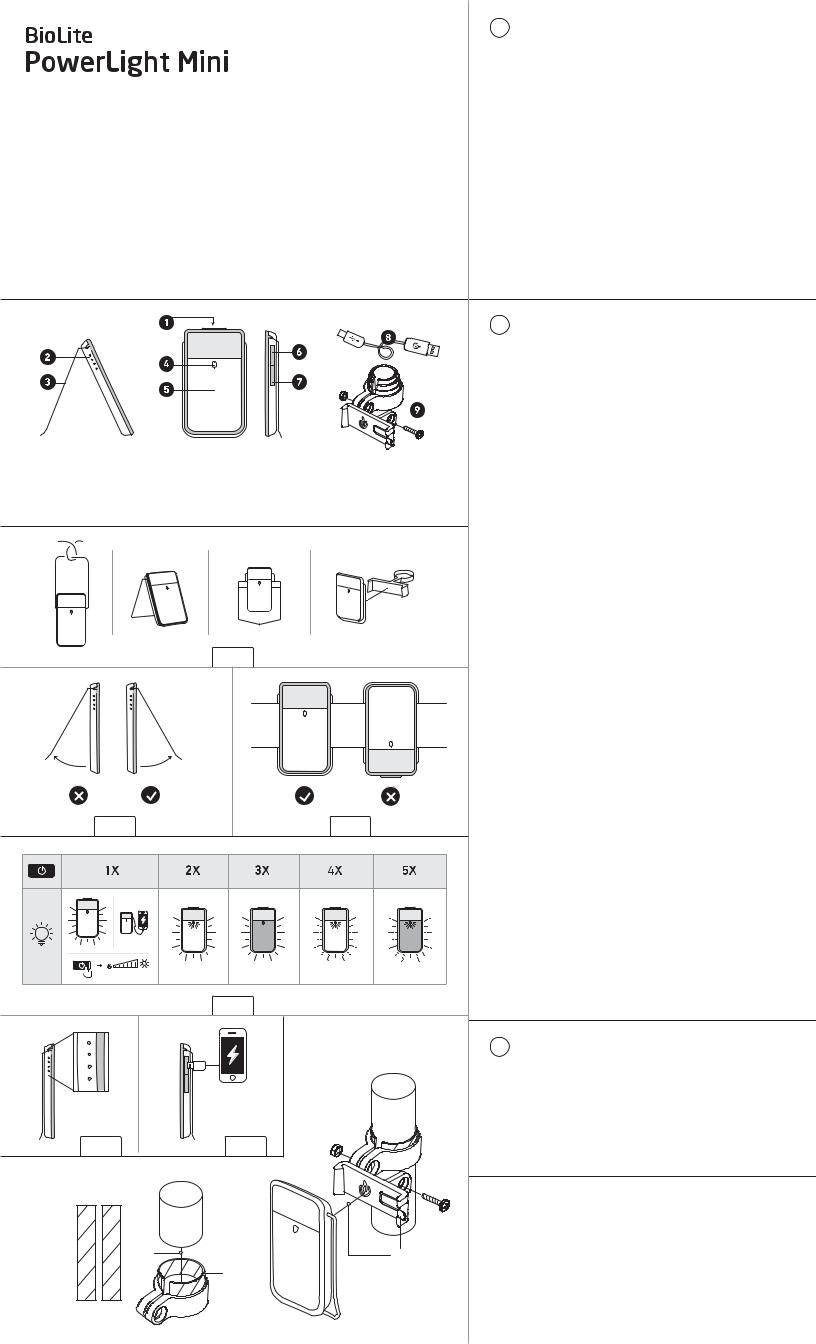
|
|
1 |
SETUP |
|
|
|
1. Prior to first use, charge up your PowerLight Mini via |
||
|
|
|
micro-USB. The LED indicator will blink upwards to show the |
|
|
|
|
PowerLight Mini is charging and the 4 LEDs will turn solid when |
|
|
|
|
the battery is full (approx. 3 hours). |
|
IMPORTANT: Read all instructions and |
WARNING: The PowerLight Mini contains |
2. The PowerLight Mini features an integrated clipstand that can |
||
warnings before use. |
batteries. Keep away from heat. Store in cool |
|||
|
transform the PowerLight mini into a Lantern, Wearable Light, |
|||
Care & Maintenance: If PowerLight Mini |
dry area when not in use. |
|
or Bike Light. (1.1) |
|
|
|
|||
In the Box: PLM, Micro-USB Cable, Universal |
3. |
To Use as Lantern: Rotate the clipstand out |
||
gets dirty, just wipe away with damp |
||||
towel. The PowerLight Mini is weather |
Front/Rear Bike Mounting Clamp (20-30 mm), |
|
counterclockwise from the light panel to your desired angle. |
|
resistant. Do not leave out in rain for |
Quick Start Guide |
|
Note: Do attempt to force the clipstand clockwise beyond |
|
prolonged period of time and do not |
|
|
its range of motion, it is intended to stay rigid in that |
|
submerge in water. |
Prior to First Use: The PowerLight mini |
|
direction for wearability. (1.2) |
|
Product Specifications: Water Resistant. |
comes packaged in a Demo Mode that allows |
4. |
To Use as Wearable Light: Gently push the clipstand clockwise |
|
you to cycle through all the lighting modes |
||||
|
from the light panel and slip onto your shirt collar, pocket, |
|||
Dimensions: 3.35 x 2.10 x 0.59 in; 85 x 51 |
and then turns o . To disable Demo Mode, |
|
||
|
or strap. Note: The clipstand performs best when the PowerLight |
|||
x 15 mm Weight: 2.82 oz/80g Inputs: |
hold the power button for 10 seconds until |
|
||
|
Mini is vertical. This eliminates the risk of slippage. (1.3) |
|||
Micro USB charge in Outputs: USB charge |
the lantern blinks twice. Alternatively, you |
|
||
|
|
|||
out Burn Time: 52 LO/5 HI Lumens: 135 |
may also disable Demo Mode by plugging the |
5. |
To Use as Bike Light: Keep Clipstand flush with the |
|
Lm Battery: 1350 mAh lithium-ion |
PowerLight Mini in via micro-USB to any USB |
|
PowerLight mini and attach to included bike mount. See end of |
|
|
power source. |
|
this manual for Bike Mount installation tips. |
|
|
|
|
2 |
LIGHTING |
|
|
|
|
|
Press - |
|
|
|
|
|
|
|
1x for White Lantern and to |
3x |
for Red Lantern |
|
|
|
|
Activate Charging. Press & |
4x |
for White Strobe |
|
|
|
|
Hold to Dim White Lantern |
||
|
|
|
|
2x for White Lantern + Point Light |
5x |
for Red Strobe |
|
|
|
1. The PowerLight Mini has 5 lighting modes; White Lantern, Red |
|||
|
|
|
|
Night Vision, Red/White Strobe, and White Point Light. (2.1) |
||
Components & Controls |
|
|
2. |
To turn the PowerLight Mini ON, press power button once. To |
||
|
|
|
change lighting modes, click power button again within 2 |
|||
1. Power Button |
4. Point Light |
7. Micro USB Charge In |
|
seconds and keep clicking until you reach desired mode. |
||
|
|
|
|
|||
2. LED Battery Indicator |
5. Lantern Panel |
8. USB Cable |
3. |
Lantern mode is dimmable, allowing you to control your light |
||
3. Clipstand |
6. USB Charge Out |
9. Bike Mount |
|
strength and prolong battery life. To DIM, hold the power |
||
|
|
|
|
button down. Light will flash when you have reached the |
||
|
|
|
|
lowest setting. |
|
|
|
|
|
4. To turn PowerLight Mini OFF, press power button once or |
|||
|
|
|
|
cycle through all 5 lighting modes. |
|
|
|
|
|
|
USAGE TIP: When turning on, the PowerLight Mini’s memory |
||
|
|
|
|
returns to its last used lighting function. Press to preferred |
||
|
|
|
|
setting. If White Lantern is dimmed, press and hold to dim to |
||
|
|
|
|
preferred setting. |
|
|
|
|
|
|
LOCK MODE: If you want to lock the PowerLight Mini to avoid |
||
|
|
|
|
accidental activation, hold the power button for 3 seconds |
||
|
1.1 |
|
|
while it is OFF. When you want to unlock it, hold again for 3 |
||
|
|
|
seconds. It will flash once to show that it is out of Lock Mode. |
|||
|
|
|
|
|||
|
|
|
|
CHARGING TIPS: |
|
|
|
|
|
1. The PowerLight Mini can provide a backup boost of power to |
|||
|
|
|
|
your phone and other devices. Note that charging devices will |
||
|
|
|
|
shorten the lighting hours of the |
|
|
|
|
|
|
PowerLight Mini. |
|
|
|
|
|
2. There are 4 LED lights on the side of your PowerLight Mini to |
|||
|
|
|
|
represent the power reserves of the internal 1350mAh battery. |
||
|
|
|
|
When all 4 LED lights are solid, the PowerLight Mini is fully |
||
|
|
|
|
charged. (2.2) |
|
|
|
|
|
3. To charge devices, insert the USB end of the device’s approved |
|||
|
|
|
|
charging cable into the PowerLight Mini’s USB charge-out |
||
1.2 |
|
1.3 |
|
station located on the side of the light. To engage charging, |
||
|
|
press PowerLight Mini power button once. The PowerLight |
||||
|
|
|
|
Mini will not charge devices via the micro-USB panel. (2.3) |
||
|
|
|
4. To re-charge the PowerLight Mini, plug in via micro-USB to |
|||
|
|
|
|
any USB power source. |
|
|
|
|
|
5. When charging, the solid LED lights will show the fullness of |
|||
|
|
|
|
the battery while the remaining blinking lights convey active |
||
|
|
|
|
charging and how much remains until full. |
||
|
|
|
|
NOTE: Battery Reserve Feature: When the battery level goes |
||
|
|
|
|
below 5% of available reserves, the battery panel will begin to |
||
|
|
|
|
flash a single LED. The PowerLight Mini will stop o ering |
||
|
|
|
|
charge-out via USB to other devices and will switch into its |
||
|
|
|
|
lowest-light setting to prolong burn time. Connect the |
||
|
|
|
|
PowerLight Mini to a power supply to recharge battery and |
||
|
2.1 |
|
|
reactivate all lighting and charging functions. |
||
|
|
|
|
|
|
|
|
|
|
3 |
BIKE MOUNT INSTALLATION |
|
|
|
|
|
1. Slide the black clamp (3.1) onto the handlebar or seat post of |
|||
|
|
|
|
your bike. Line the interior with the included rubber shims to |
||
|
|
|
|
customize the fit. (3.2) |
|
|
|
|
|
2. When clamp is secure, use a phillips head screwdriver (not |
|||
|
|
|
|
included) to attach the rectangular mount to the clamp. (3.3) |
||
2.2 |
2.3 |
3.3 |
3. |
The PowerLight Mini clip stand clips into the mount. To remove |
||
|
||||||
|
|
the PowerLight Mini from the bike mount, push the lever. (3.4) |
||||
|
|
|
|
|||
|
|
|
WARRANTY |
|
|
|
|
|
|
BioLite has a 1-year limited warranty. Should this product not function properly under normal |
|||
|
|
|
use within 1 year of purchase, contact BioLite or your local distributor for return process |
|||
|
|
|
information. BioLite alone will determine if the problem is due to a manufacturing flaw. If so, |
|||
|
|
|
BioLite will repair or replace the unit at its discretion and send it to you, free of charge. This |
|||
3.1 |
|
3.4 |
warranty does not cover any damage or malfunction arising from misuse, improper |
|||
|
maintenance, negligence, normal wear and tear, or accident. Never alter the PowerLight Mini |
|||||
|
3.2 |
|
in any way or use with any part or accessory not expressly approved by BioLite. This warranty |
|||
|
|
applies only to the original purchaser and proof of purchase is required. All implied warranties |
||||
|
|
|
required under law are limited to one year. BioLite shall not be liable for any consequential or |
|||
|
|
|
incidental damages whatsoever. BioLite shall not be held liable if the product or defect herein |
|||
|
|
|
causes damage or failure of other equipment. This warranty gives you specific legal rights. You |
|||
|
|
|
may also have other rights that vary from state to state. Some states do not allow the |
|||
|
|
|
exclusion or limitation of incidental or consequential damages, or limitation or exclusion of |
|||
|
|
|
implied warranties, so the above exclusions or limitations may not apply to you. |
|||
