Biocontrol Assurance GDS Rotor-Gene Q User Manual
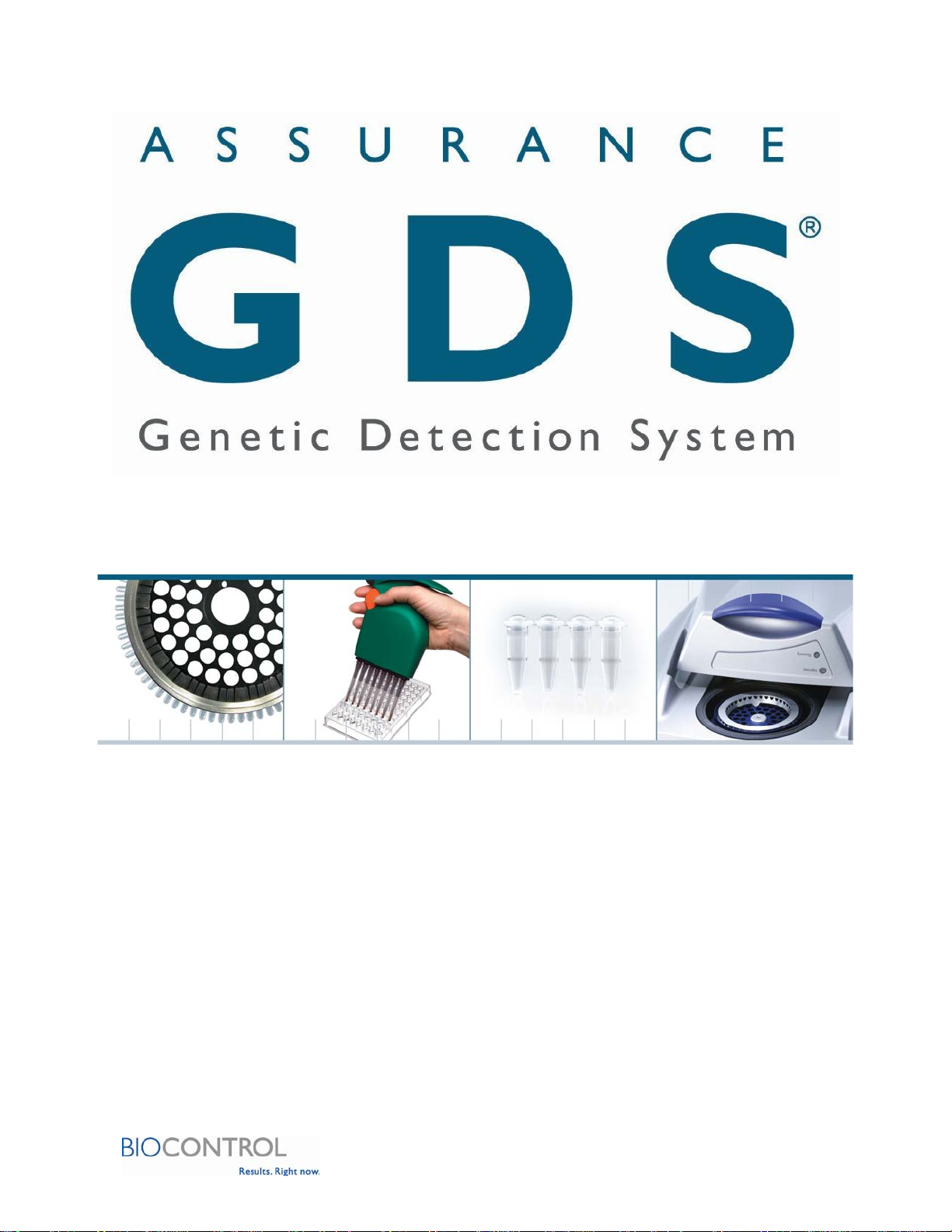
User Manual
55190.R000.082010

Assurance GDS User Manual
®
Assurance GDS
_____________________________________________________________ 3
Overview________________________________________________________________________ 3
Required Materials _______________________________________________________________ 3
Designated Assurance GDS Equipment ____________________________________________ 3
Assurance GDS Rotor-Gene ___________________________________________________ 4
Components_____________________________________________________________________ 4
Operating Conditions ____________________________________________________________ 4
Dimensions ______________________________________________________________________ 4
Installation ______________________________________________________________________ 4
Rotor-Gene (front view) __________________________________________________________ 5
Rotor-Gene (rear view) ___________________________________________________________ 5
Loading the Assurance GDS Rotor-Gene ___________________________________________ 6
Unloading the Assurance GDS Rotor-Gene_________________________________________ 6
Assurance GDS Rotor-Gene Software ___________________________________________ 7
Overview________________________________________________________________________ 7
System Start up__________________________________________________________________ 7
User Levels ______________________________________________________________________ 7
Entering Sample Information _____________________________________________________ 8
Viewing Results __________________________________________________________________ 9
Interpreting Results _____________________________________________________________ 11
Virtual Mode / Analysis Only Mode _______________________________________________ 12
Reports ________________________________________________________________________ 12
Maintenance _______________________________________________________________ 13
Preventive Maintenance _________________________________________________________ 13
Service and Support_____________________________________________________________ 13
Contamination Prevention ___________________________________________________ 14
Recommended Laboratory Organization and Workflow ____________________________ 14
Recommended Laboratory Practices for Contamination Control____________________ 16
Use of Vapor-Lock with Positive Controls _________________________________________ 16
Routine Cleaning and Decontamination of Assurance GDS
®
Equipment______________ 17
Decontamination ___________________________________________________________ 17
Environmental sampling for DNA contamination with Assurance GDS ______________ 17
®
Assurance GDS
2 55190.R000.082010
Equipment Warranty Terms ___________________________________ 18

Assurance GDS User Manual
Assurance GDS®
Assurance GDS (Genetic Detection System) is an automated nucleic acid amplification system for the detection of
pathogenic organisms in foods, ingredients, and environmental samples.
Overview
Enrichment: Each sample must be enriched via the appropriate protocol, specific to the target organism,
prior to amplification and detection with the Assurance GDS Rotor-Gene
Sample Preparation: Following enrichment, target organisms, if present, are concentrated and separated
from the enriched sample.
Amplification and Detection: The concentrated sample is transferred to amplification tubes containing
polymerase enzyme and lyophilized reagents specific for the detection of the target organism. If present,
amplified nucleic acid sequences specific to the target organism generate a fluorescent signal which is read and
interpreted by the Assurance GDS Rotor-Gene to determine test results.
Required Materials
Assurance GDS Test Kit
Polymerase Enzyme
®
.
Instrumentation and Supplies
Additional instrumentation and supplies are required to perform Assurance GDS assays. All instrumentation
is included in the Assurance GDS start-up package. Supplies are available for purchase through BioControl
Systems, Inc.
Instrumentation Supplies
Assurance GDS Rotor-Gene Assurance GDS PickPen tips
Laptop computer Pipette tips
Vortex mixer Assurance GDS Sample wells
Assurance GDS Pick-Pen
Pipetters Adhesive film strips
Incubator (60°C for Listeria)
®
Resuspension plates
Designated Assurance GDS Equipment
The instrumentation supplied with the Assurance GDS start-up package must be designated for use exclusively
with the Assurance GDS system. Use of any of these instruments for general microbiology work may lead to
contamination of samples and or reagent solutions.
The supplied repeater pipette should only
The supplied 1mL (1,000 µL) micropipette should only
(A separate pipettor must be used to extract enriched sample aliquots.)
The supplied 8-channel micropipette should only
the amplification tubes.
The Assurance GDS PickPen is for use
be used to dispense GDS reagents.
be used to prepare the polymerase enzyme.
be used to transfer samples from the resuspension plate to
with Assurance GDS and reagents only.
All associated pipette and PickPen tips must
3 55190.R000.082010
be used with the Assurance GDS system only.
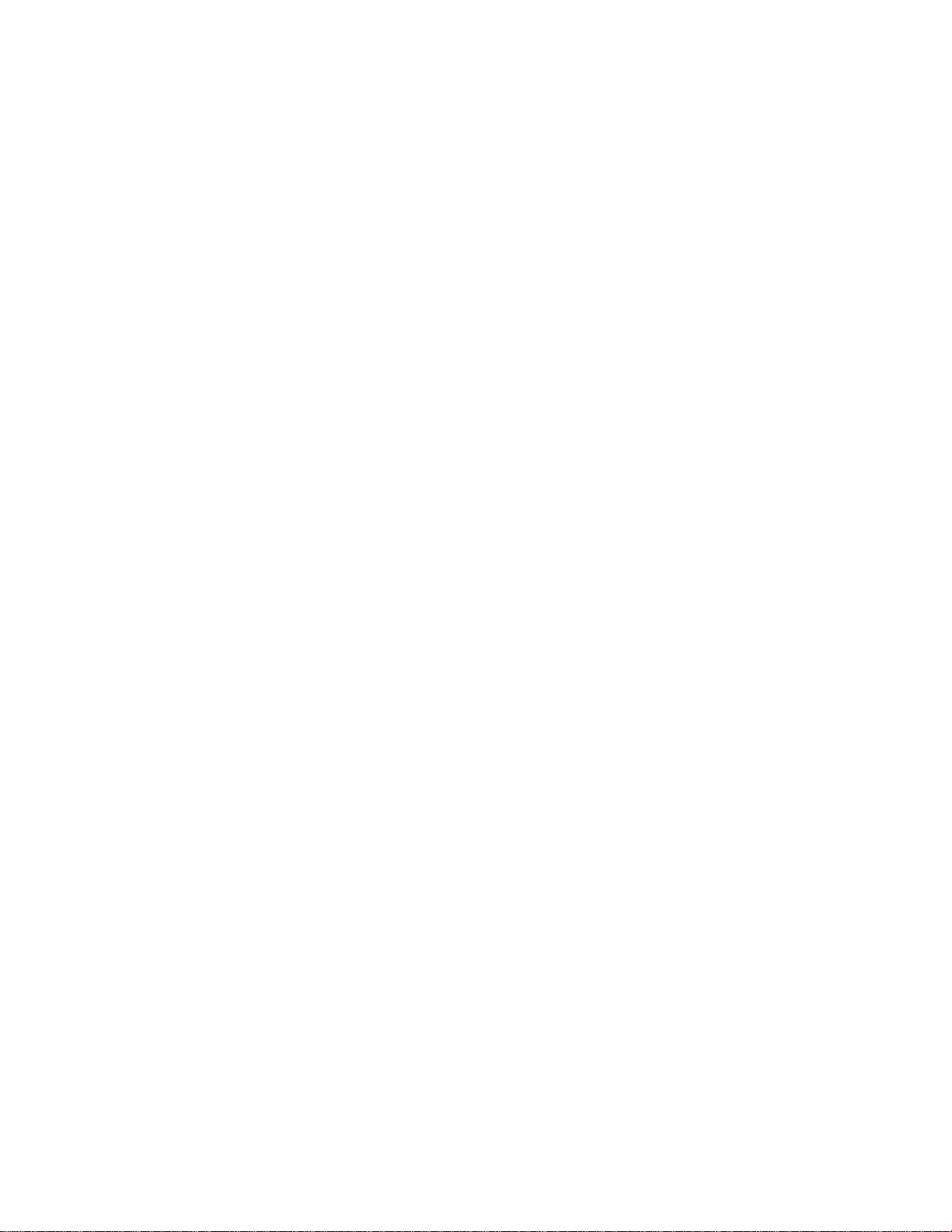
Assurance GDS User Manual
Assurance GDS Rotor-Gene
Components
The Assurance GDS Rotor-Gene includes the following components:
Assurance GDS Rotor-Gene unit
Assurance GDS Rotor-Gene serial cable
Assurance GDS Rotor-Gene USB cable
Assurance GDS 36-well rotor and locking ring
Assurance GDS aluminum cooling block
International power cord set (USA, UK, European Union, Switzerland, and Australia)
Operating Conditions
Power 100-240 V AC, 50-60Hz. 520 VA (peak)
Power consumption 8 VA (standby)
Mains supply voltage fluctuations are not to exceed 10% of the nominal
supply voltages.
Fuse F5a 250 V fuse
Heat dissipation/thermal load Average: 0.183 kW (632 BTU/hour)
Peak: 0.458 kW (1578 BTU/hour)
Over voltage category II
Air temperature 18 to 30°C (64 to 86°F)
Relative Humidity 10 to 75 % (noncondensing)
Altitude Up to 2,000 m (6,500 ft.)
Place of operation For indoor use only
Dimensions
Width 37 cm (14.6 in.)
Height 27.5 cm (10.8 in.)
Depth (without cables) 42 cm (22 in.)
Depth (door open) 56 cm (22 in.)
Mass 12 kg (26.5 lb.)
Installation
To install the Assurance GDS Rotor-Gene, remove it from its packing materials and place it on a secure bench
top. Connect the power cable to a suitable line conditioner and battery backup (i.e. APC Back-UPS RS, 600
watts/1000VA, Input 120V/Output 120V and Tripp Lite LC1200 Line Conditioner or equivalent) connected to
a grounded electrical outlet.
The Assurance GDS Rotor-Gene can be connected to the communications port of the Assurance GDS lap
top computer (provided by BioControl) via either the serial cable or USB cable included with the Assurance
GDS Rotor-Gene. It is important to only use the authorized laptop provided by BioControl with the
Assurance GDS Rotor-Gene.
Note: The side exhaust vent and the air intake vent on the bottom off the unit must remain
unobstructed to ensure suitable air flow and proper operation of the Assurance GDS
Rotor-Gene.
4 55190.R000.082010
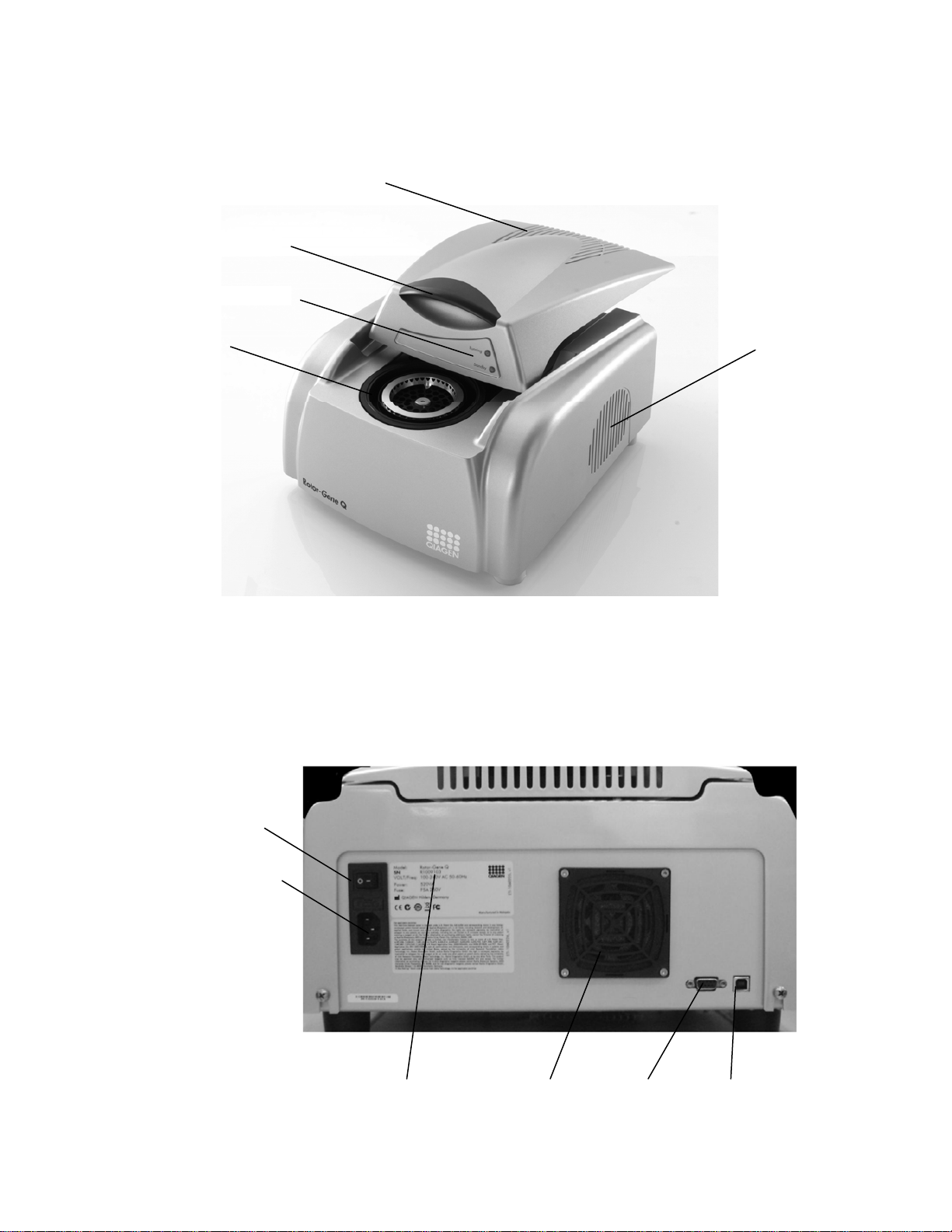
r
t
r
Rotor-Gene (front view)
Lid handle
Instrument status lights
Rotor chambe
Rotor-Gene (rear view)
Power switch
Power supply port
Serial numbe
Air vents
Cooling fan
Assurance GDS User Manual
Serial por
Exhaust vent
USB port
5 55190.R000.082010

Loading the Assurance GDS Rotor-Gene
Turn on the Assurance GDS Rotor-Gene.
Assurance GDS User Manual
Open the Assurance GDS Rotor-Gene by pushing the cover
back.
Ensure that the rotor is correctly positioned in the Rotor-
Gene by aligning the hole in the center circle of the rotor
with the alignment pin on the Rotor-Gene. Press down firmly
on the rotor, when installed properly the rotor will snap in
place.
Load the first amplification tube containing prepared sample
(see Assurance GDS kit directions-for-use) into the rotor
position labeled as 1. Follow in a consecutive pattern around
the rotor until all amplification tubes are loaded. Each
amplification tube should snap into place and sit flat in the
rotor.
Place locking ring over the top of the tubes. Snap the ring
into place, by aligning the pins at the bottom of the ring with
the holes in the rotor. The domed caps of the tubes should
sit in the open slots of the locking ring.
Close the Rotor-Gene. You are now ready to enter sample
information using the Assurance GDS Rotor-Gene software.
Rotoralignment
hole
Unloading the Assurance GDS Rotor-Gene
When the Rotor-Gene run is finished, open the Rotor-Gene by pushing the cover back.
Rotor
Locking ring
Amplification tubes
DO NOT attempt to remove used amplification tubes while rotor is in the Rotor-Gene.
Remove the rotor with the locking ring in place. Push down on the spring-loaded button in the center of area
of the rotor to release the rotor. Remove the locking ring. Invert the rotor containing the amplification tubes
over a sealable, disposable vessel containing sufficient 20% bleach solution to cover the tubes and gently push
on the bottom of the amplification tubes to pop them out of the rotor. The sealed vessel should be disposed
of daily in a trash receptacle outside of the laboratory. Used amplification tubes should never be opened or
transported throughout the laboratory.
DO NOT open used amplification tubes
DO NOT autoclave used amplification tubes
Important Technique
After working with the Assurance Rotor-Gene technicians should remove and dispose of
their gloves before moving into any other work zone. Lab coats used in work zone 3
should not be used in any other lab areas.
6 55190.R000.082010
