Biochrom Ultrospec 1100 Pro User manual
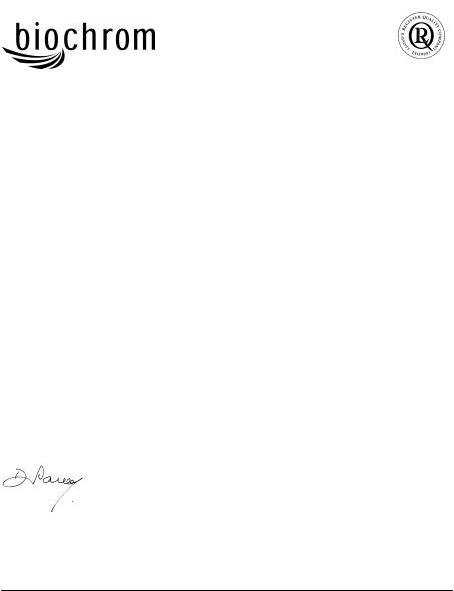
|
|
Biochrom Ltd |
|
|
Certificate No. 890333 |
Declaration of Conformity |
|
|
|
||
This is to certify that the |
Ultrospec 1100 pro UV/Vis Spectrophotometer |
|
|
Part number 80-2112-00 / 01 / 02 / 03 |
|
|
Serial number 79000 onwards |
|
and the |
Ultrospec 500 pro Visible only Spectrophotometer |
|
|
Part number 80-2112-50 / 51 / 52 / 53 |
|
|
Serial number 79000 onwards |
|
manufactured by Biochrom Ltd. conform to the requirements of the following |
||
Directives-: |
73/23/EEC & 89/336/EEC |
|
Standards to which conformity is declared
∙EN 61 010-1: 1993 Safety requirements for electrical equipment for measurement, control and laboratory use.
∙EN 61326-2.3: 1998 Electromagnetic compatibility - Generic emission standard part 1. Electrical equipment for measurement, control and laboratory use.
∙EN 61000-4-6: 1992 Electromagnetic compatibility - Generic immunity standard part 1. Residential, commercial and light industry.
Signed: |
Dated: 2nd April 2002 |
David Parr
Managing Director
Biochrom Ltd
Postal address |
Telephone |
Telefax |
Biochrom Ltd |
+44 1223 423723 |
+44 1223 420164 |
22 Cambridge Science Park |
|
|
Milton Road |
e mail: enquiries@biochrom.co.uk |
website: http://www.biochrom.co.uk |
Cambridge CB4 0FJ |
|
|
England |
|
|
Registered in England No: 974213
Registered Office: 22 Cambridge Science Park, Milton Road, Cambridge CB4 0FJ, England.
CONTENTS
Unpacking, Positioning and Installation |
1 |
Essential Safety Notes |
2 |
OPERATION |
3 |
Introduction |
3 |
Using the Instrument Display and Keypad |
4 |
Customisation of the instrument menu |
5 |
Basic Modes of Use |
6 |
Enhanced Modes of Use |
10 |
Method storage, recall and deletion |
18 |
SET-UP |
19 |
Menu customisation, access code and methods |
19 |
Lamp settings |
20 |
Display contrast and instrument output |
20 |
ERROR MESSAGES |
21 |
OUTPUT OF RESULTS |
22 |
Use with parallel printer |
22 |
Use with chart recorder |
22 |
Use with PC |
22 |
ACCESSORIES |
23 |
Lamps, consumables and other items |
23 |
MAINTENANCE |
24 |
After Sales Support |
24 |
Lamp Replacement |
24 |
Deuterium Lamp Warranty ( Ultrospec 1100 pro) |
26 |
Fuse replacement |
26 |
Cleaning and general care of the instrument |
26 |
APPENDIX |
27 |
Equation entry using the Multi Wavelength mode |
27 |
SPECIFICATION |
28 |
Warranty |
30 |
Unpacking, Positioning and Installation
∙Inspect the instrument for any signs of damage caused in transit. If any damage is discovered, inform your supplier immediately. Check the position of the metal lamp bracket inside the lamp access area.
∙Ensure your proposed installation site conforms to the environmental conditions for safe operation:
Indoor use only Temperature 10°C to 40°C
Maximum relative humidity of 80 % up to 31°C decreasing linearly to 50 % at 40°C
∙The instrument must be placed on a hard, flat bench or table that can take its weight (6 kg) such that air is allowed to circulate freely around the instrument.
∙Ensure that the cooling fan inlets and outlets are not obstructed; position at least 2 inches from the wall.
∙This equipment must be connected to the power supply with the power cord supplied and MUST BE EARTHED (GROUNDED). It can be used on 90 - 240V supplies.
∙Switch on the instrument. Prior to calibration, the display asks you to check that the cell compartment is clear. The purpose of this is to indicate the use of the function soft keys, and how they are associated with the options presented at the bottom of the display; F2 represents OK in this instance (this display can be disabled in Set-up if required). The calibration stages are indicated in sequence (- for checking, ü for OK, û for Fail).
∙At switch on the language of the instrument can be changed if required. The relevant key should be held down while the instrument is switched on. The following numbers correspond to the languages available:
0 English 1 German |
2 French |
3 Spanish |
4 Italian |
If this equipment is used in a manner not specified or in environmental conditions not appropriate for safe operation, the protection provided by the equipment may be impaired and instrument warranty withdrawn.
________________________________________________________________ |
|
|
___ |
|
|
Issue 02 - 08/2002 |
English |
1 |
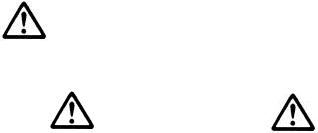
Essential Safety Notes
There are a number of warning labels and symbols on your instrument. These are there to inform you where potential danger exists or particular caution is required. Before commencing installation, please take time to familiarise yourself with these symbols and their meaning.
Caution (refer to accompanying documents).
Background colour yellow, symbol and outline black.
WARNING |
WARNING |
UV RADIATION |
UV RADIATION IS HARMFUL TO YOUR EYES |
HOT |
If power is restored with this cover removed, |
|
eye protection must be worn |
________________________________________________________________
___ |
|
|
2 |
English |
Issue 02 – 08/2002 |
OPERATION
Introduction
Your spectrophotometer is a simple-to-use, microprocessor-controlled instrument. In addition to the basic modes of operation, the instrument has enhanced software and method storage functionality. A laboratory technician or supervisor can customise the spectrophotometer for students and operators by disabling menu options that are not required.
Your spectrophotometer:
∙has basic modes of operation -
♦measurement of absorbance, % transmission and concentration values,
♦output of simple kinetics assays and wavelength scans to display.
∙has enhanced modes of operation -
♦the facility to enter a multi point standard curve in memory
♦the application of a factor to an absorbance change over a specified time interval for an enzymatic determination (reaction rate)
♦the use of absorbance values in a multi wavelength equation specified by you, with direct output of results, saving post run calculation
♦the ability to quantify nucleic acids using stored equations and factors (Ultrospec 1100 pro only)
∙stores up to 9 user defined methods
∙can have any combination of the above, including methods, enabled so as to customise the instrument for your own specific laboratory needs
∙can be connected to a standard Centronics parallel printer for output of results
∙can be linked via a serial interface adapter lead to a PC for download of results to spreadsheet, and subsequent inclusion in a laboratory information management system (LIMS)
A range of accessories further enhances the capability of the instrument.
________________________________________________________________ |
|
|
___ |
|
|
Issue 02 - 08/2002 |
English |
3 |
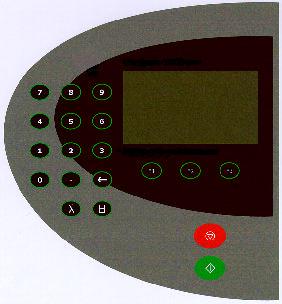
Using the Instrument Display and Keypad
The back-lit liquid crystal display has large characters which are easily visible, useful if a group of students are gathered around for a demonstration, for example. The keypad is a spill proof membrane that is very hard wearing.
The instrument is easy to use, with function select / entry soft keys on the keypad (F1, F2 and F3) being situated directly below the corresponding option on the display; these keys are used in conjunction with on-screen prompts.
On the absorbance home page, for example, concise help text is available at the push of the F1 key, whereas Menu and Set-up are accessed by F2 and F3, respectively. On other displays, the purpose of the keys changes, but this is clearly indicated; for example, F3 acts as the “accept” option on parameter entry displays and next page (if further options exist) in the Menu and Set-up displays.
Pressing the red stop key acts as an escape mechanism in most situations.
________________________________________________________________
___ |
|
|
4 |
English |
Issue 02 – 08/2002 |

Press:
←to clear incorrect user entries from the display.
λto enter the wavelength at which the instrument is to be used.
to set reference of absorbance to 0.000AU on a reference solution at the current wavelength in the mode selected. Where it is standard operating procedure, the user is prompted to insert a cell containing a reference into the cell holder.
to start making measurements or print results.
to stop making measurements or return to the initial parameter screen within the current operating mode.
∙to print result
Esc |
to stop an experiment (time intervals and wavescan only) |
OK |
To go to the absorbance page after calibration or from set-up. |
Customisation of the instrument menu
Customisation of the menu to suit laboratory needs is an important benefit of the instrument. This facility is password protected so that only authorised personnel are able to set up or change the instrument.
∙In a teaching laboratory, a laboratory technician might choose to have only the modes of Absorbance, Factor Concentration, Time Intervals and Scan available.
∙In the QC lab, the supervisor may choose to have Absorbance, Standard Concentration, Multi-point Standard Curve entry and Reaction Rate.
∙Similarly, a production line might have Absorbance and two methods as the instrument start up; in this case, the methods could both be multi wavelength equations involving factors, and set up in the analytical laboratory for use by operators.
To customise the instrument, refer to Set-up > Menu for further details.
________________________________________________________________ |
|
|
___ |
|
|
Issue 02 - 08/2002 |
English |
5 |
Basic Modes of Use
Absorbance
Absorbance mode is default after power on and calibration. It makes simple absorbance measurements on samples, measuring the amount of light that has passed through a sample relative to a blank (this can be air). The procedure is as follows:
Press λ key and enter appropriate wavelength Insert reference, press  key.
key.
This reference value is used for subsequent samples until changed. Insert samples as required and record the absorbance.
% Transmission
Transmission mode measures the amount of light that has passed through a sample relative to a blank (this can be air), but displays the result as a percentage. The procedure is as follows:
Press λ key and enter appropriate wavelength Insert reference, press  key
key
This reference value is used for subsequent samples until changed. Insert samples as required and record the transmittance.
Concentration
Factor concentration mode is used when a conversion factor is known, and is required to convert the absorbance measurement for a sample at a specific wavelength into a concentration, by a simple multiplication of absorbance x factor. The procedure is as follows:
Enter appropriate wavelength
Enter known factor (range 0.01-99999) Insert reference, press  key
key
This reference value is used for subsequent samples until changed. If you wish to save as a method, go to set-up (F3)
________________________________________________________________
___ |
|
|
6 |
English |
Issue 02 – 08/2002 |
Insert samples as required and record the concentrations.
________________________________________________________________ |
|
|
___ |
|
|
Issue 02 - 08/2002 |
English |
7 |

Time Intervals
Simple kinetics studies for teaching laboratory experiments can be readily performed. The wavelength of interest is entered together with the time interval at which absorbances are to be read; the option of having a reference reading prior to the run is available. A count down facility indicates the time remaining until the next measurement. To end an experiment, the stop key is pressed. The procedure is as follows:
Enter appropriate wavelength
Enter time unit (seconds or minutes) Enter end time ( 10,000)
Enter the time interval for each reading (range 1-60 seconds). A minimum of 10 data points are required, and the time interval for this is calculated.
If you require a reference reading press F3 (if not, press F2) Insert reference, press  key
key
This reference value is used for subsequent samples until changed. If you wish to save as a method, go to set-up (F3)
Insert sample, press |
key |
|
Press . to print graphic |
|
|
Press |
key when the experiment is complete |
|
________________________________________________________________
___ |
|
|
8 |
English |
Issue 02 – 08/2002 |
