Page 1
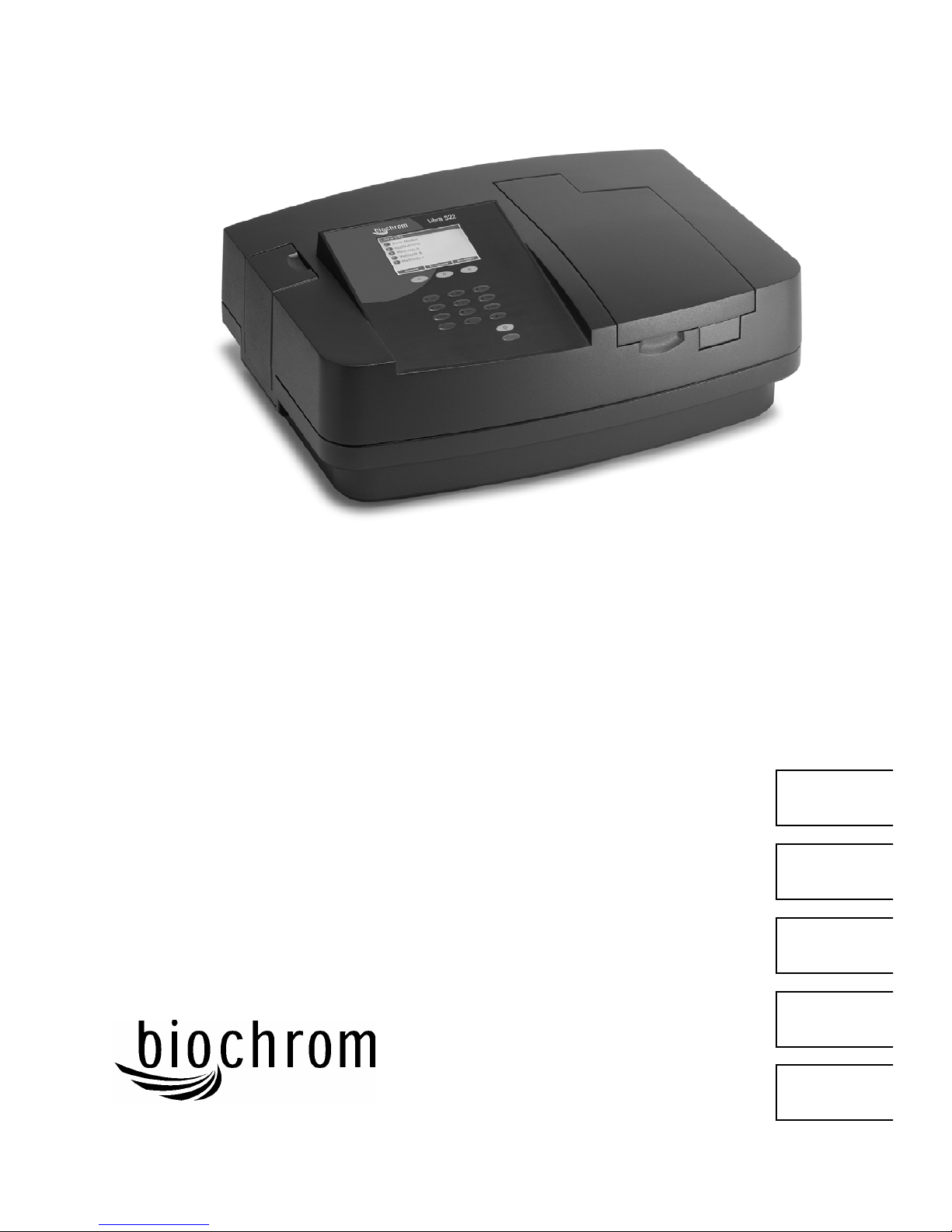
Libra S21 and S22
User Manual
Italiano
Español
Français
Deutsch
English
Page 2
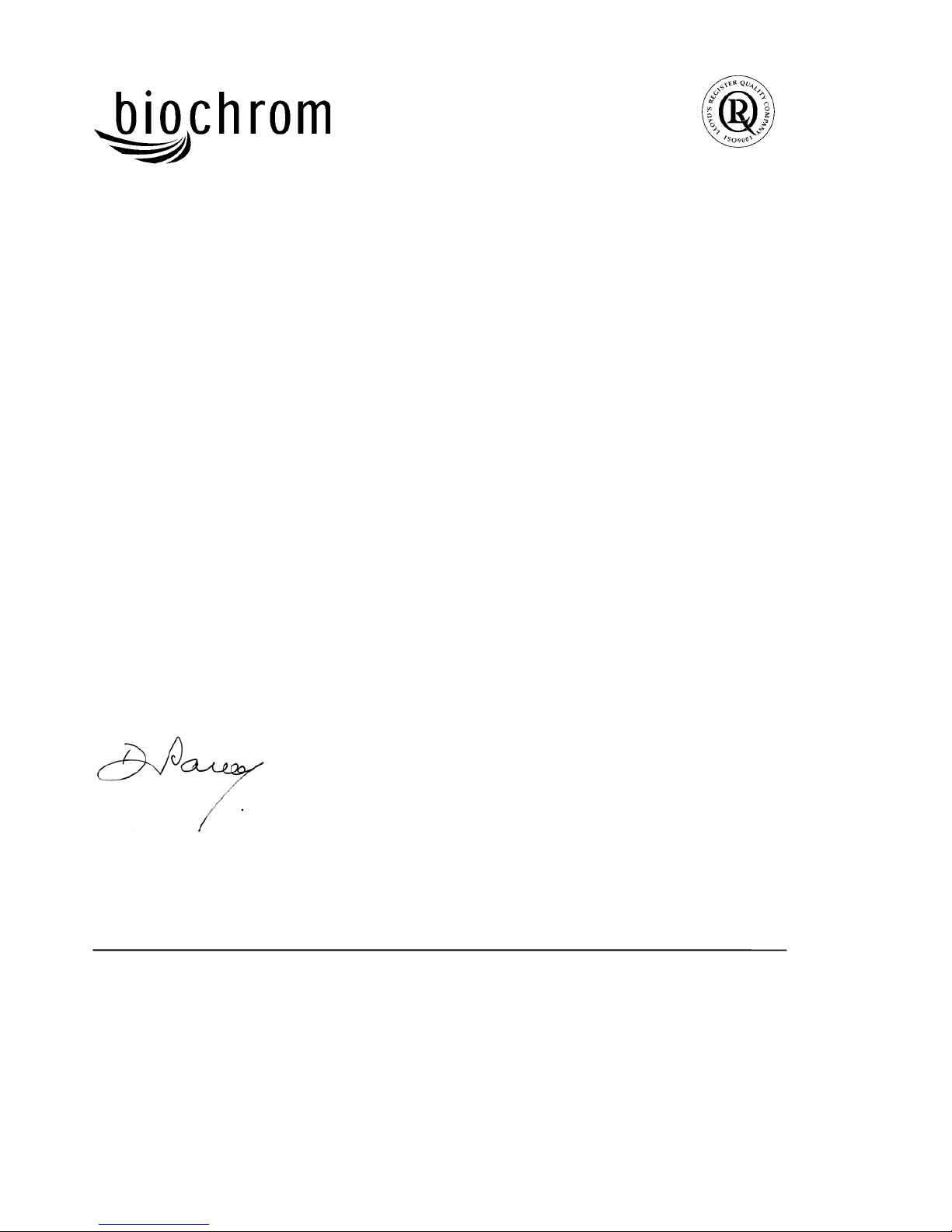
Declaration of Conformity
This is to certify that the Libra S21 Visible and Libra 22 UV/Visible
Spectrophotometers
Part number 80-2115-25 and 80-2115-20
Serial number 81000 onwards
manufactured by Biochrom Ltd. conforms to the requirements of the following
Directives-: 73/23/EEC & 89/336/EEC
Standards to which conformity is declared
EN 61 010-1: 2001
Safety requirements for electrical equipment for measurement, control and
laboratory use.
EN 61326: 1998
Electrical equipment for measu rement, control and laboratory use – EMC
requirements
Signed: Dated: 23
nd
October 2002
David Parr
Managi ng Direct or
Biochrom Ltd
Postal address Telephone Telefax
Biochrom Ltd +44 1223 423723 +44 1223 420164
22 Cambridge Science Park
Milton Road e mail: enquiries@bio chr om.co.uk website: http://www.biochrom.co.uk
Cambridge CB4 0FJ
England
Registered in England No: 3526954
Registered Office: 22 Cambridge Science Park, Milton Road, Cambridge CB4 0FJ, England
.
Biochrom Ltd
Certificat e No. 890333
Page 3

Page 4

Page 5

___________________________________________________________________
Issue 02 - 04/2004 Libra S21/S22, English 1
CONTENTS
UNPACKING, POSITIONING AND INSTALLATION 2
Essential Safety Notes 3
OPERATION 4
Introduction 4
Keypad and display 5
Basic Modes (1) 6
Absorbance (1.1) 6
% Transmission (1.2) 6
Factor Concentration (1.3) 6
Ratio (1.4) 7
Applications (2) 8
Wavescan (2.1) 8
Simple Kinetics (2.2) 9
Reaction Rate (2.3) 10
Standard Curve (2.4) 11
Multiwave and Equation Entry (2.5) 12
Methods A (4), B (5) and C (6) 13
System Utilities 14
Output to Printer 16
Seiko DPU-414 (1) 16
Epson FX-80+ / Epson 9 pin (2) 16
Text printer (no graphics) (3) 16
HP PCL 3 (4) 16
Epson 24 pin (ESC P) (5) 16
Download to Spreadsheet 17
Messages 17
ACCESSORIES 18
Multiple Cell Holder Accessories 18
Single Cell Holder Accessories 19
Other Accessories, consumables etc 20
Acquire Applications Software 21
MAINTENANCE 22
After Sales Support 22
Fuse Replacement 22
Cleaning and General Care 23
APPENDIX 24
Text entry 24
Good Labor a to r y Pr ac ti ce 25
Least squares regression analysis and linearity 26
SPECIFICATION AND WARRANTY 27
Page 6
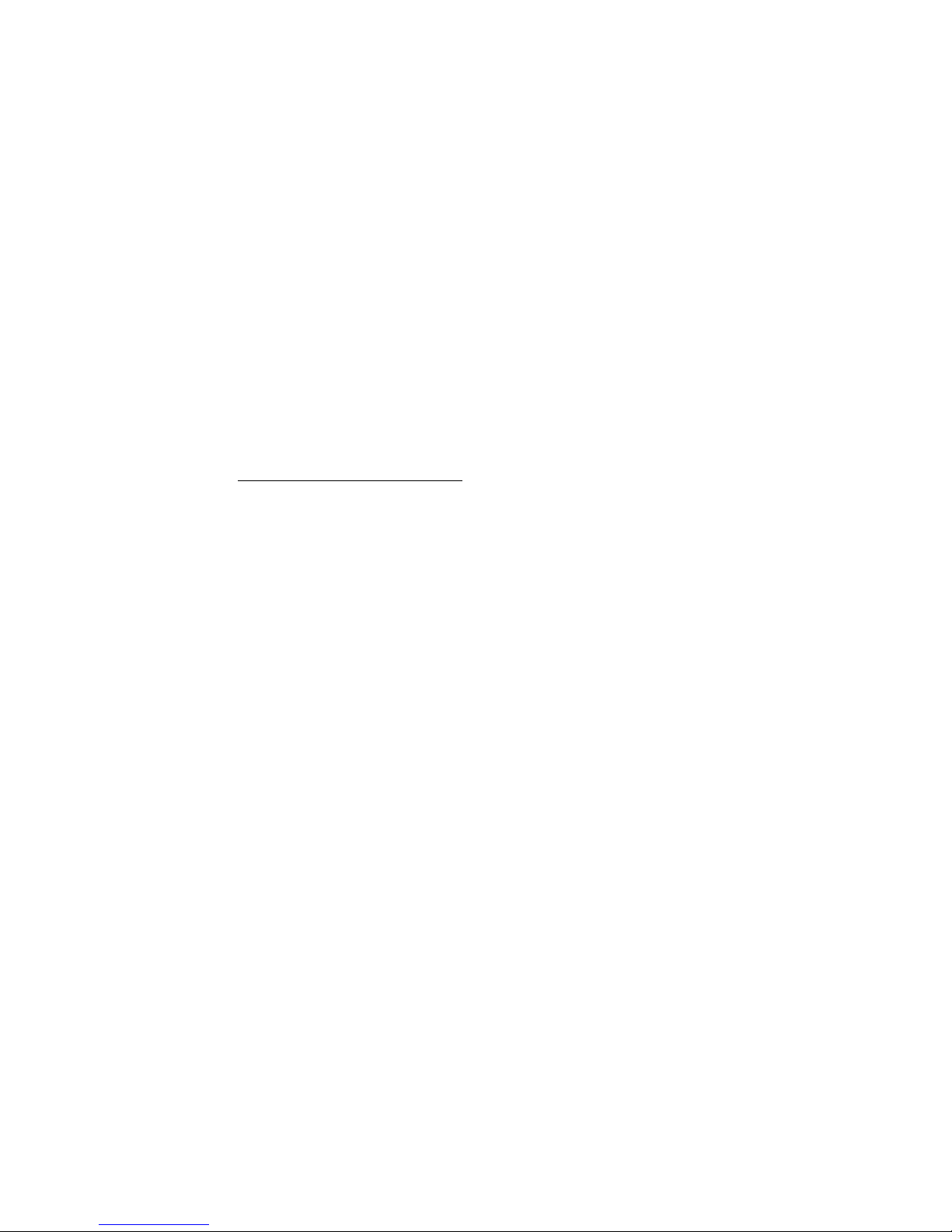
___________________________________________________________________
2 Libra S21/S22, English Issue 02 - 04/2004
Unpacking, Positioning and Installation
• Inspect the instrument for any signs of damage caused in transit. If any damage
is discovered, inform your supplier immediately.
• Ensure your proposed installation site conforms to the environmental conditions
for safe operation:
Indoor use only
Temperature 10°C to 40°C
Maximum relative humidity of 80 % up to 31°C decreasing linearly to 50 %
at 40°C
• The instrument must be pl aced on a hard flat surface, fo r example a laboratory
bench or table, which can take its weight (13 kg) such that air is allowed to
circulate freely around the instrument.
• Ensure that the cooling fan inlets and outlets are not obstructed; position at least
2 inches from the wall.
• This equipment must be connected to the power supply with the power cord
supplied and must be earthed (grounded)
. It can be used on 90 - 240V supplies.
• Switch on the instrument and check that the display works (see Operation).
• To enter laboratory name, operator name, instrument asset number details, and
current date/time, refer to System Utilities.
If this equipment is used in a manner not specified or in environmental conditions
not appropriate for safe operation, the protection provided by the equipment may be
impaired and instrument warranty withdrawn.
Page 7
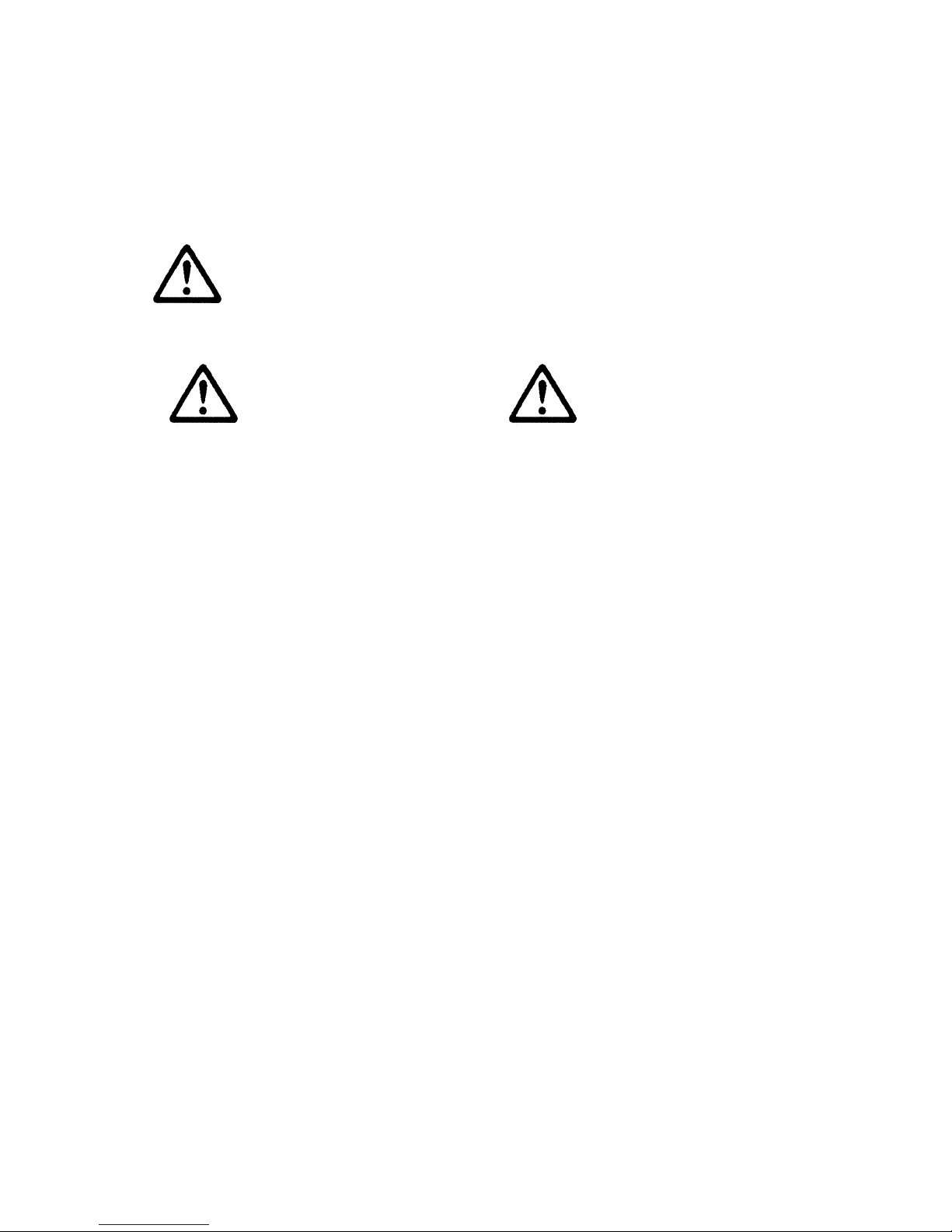
___________________________________________________________________
Issue 02 - 04/2004 Libra S21/S22, English 3
Essential Safety Notes
There are a number of warning labels and s ymbols on your instrument. These are
there to inform you where potential danger exists or particular caution is required.
Before commencing installation, please take time to familiarise yourself with these
symbols and their meaning.
Caution (refer to accompanying documents).
Background colour is yellow, symbol and outline are black.
UV RADIATION UV RADIATION IS HARMFUL TO YOUR EYES
HOT If power is restored with this cover removed,
eye protection must be worn
Accessories
• Care should be taken when handling all heated accessories.
• Ensure that the cell compartment lid is closed when operating cell changers and
the sipper.
• It is essential that the baseplate plug supplied with single cell accessories is
fitted to optimise air flow and to prevent light ingress.
WARNING
WARNING
Page 8

___________________________________________________________________
4 Libra S21/S22, English Issue 02 - 04/2004
OPERATION
Introduction
Your spectrophotometer is a stand alone, simple-to-use instrument with a highresolution liquid cr ystal displa y (LCD), and a compr ehensive ra nge of
spectrophotometry measurements can be undertaken.
It works on the basis of light from the xenon lamp being directed by a fixed mirror
through the monochromator inlet slit. This passes through one of several (dependent
on wavelength selected) filters mounted on filter quadrant: the filtered light is then
directed onto the holographic grating which produces light of the selected
wavelength. The light then leaves the monochromator via the exit slit, and mirrors
focus and direct the light into the sample compartment. This passes through your
cell, containing the sample of interest, and then a defocusing lens to a solid state
detector unit. The resulting signal is then filtered and displayed.
Your spectrophotometer has the following capabilities:
• Basic Modes for
- Absorbance
- % Transmission
- Factor Concentrat ion
- Absorbance Ratio
• Application Mod e s for
- Wavescan (Wavelength Scanning )
- Simple Kinetics
- Reaction Rate
- Standard Curve
- Multiple Wavelength (Multi Wavelength Equation Entry)
• 18 user defined me thods, in 3 groups of 6
- Methods A, B, C
• Print results from the instrument display in graphical format
• Download of results directly to Excel for manipulation and archiving, via a
serial interface lead to a PC
• Self test diagnostics for GLP purposes
A range of accessories further enhances the capability of the instrument.
The home page provides access to user modes, system utilities and accessory
identification and set-up.
Page 9
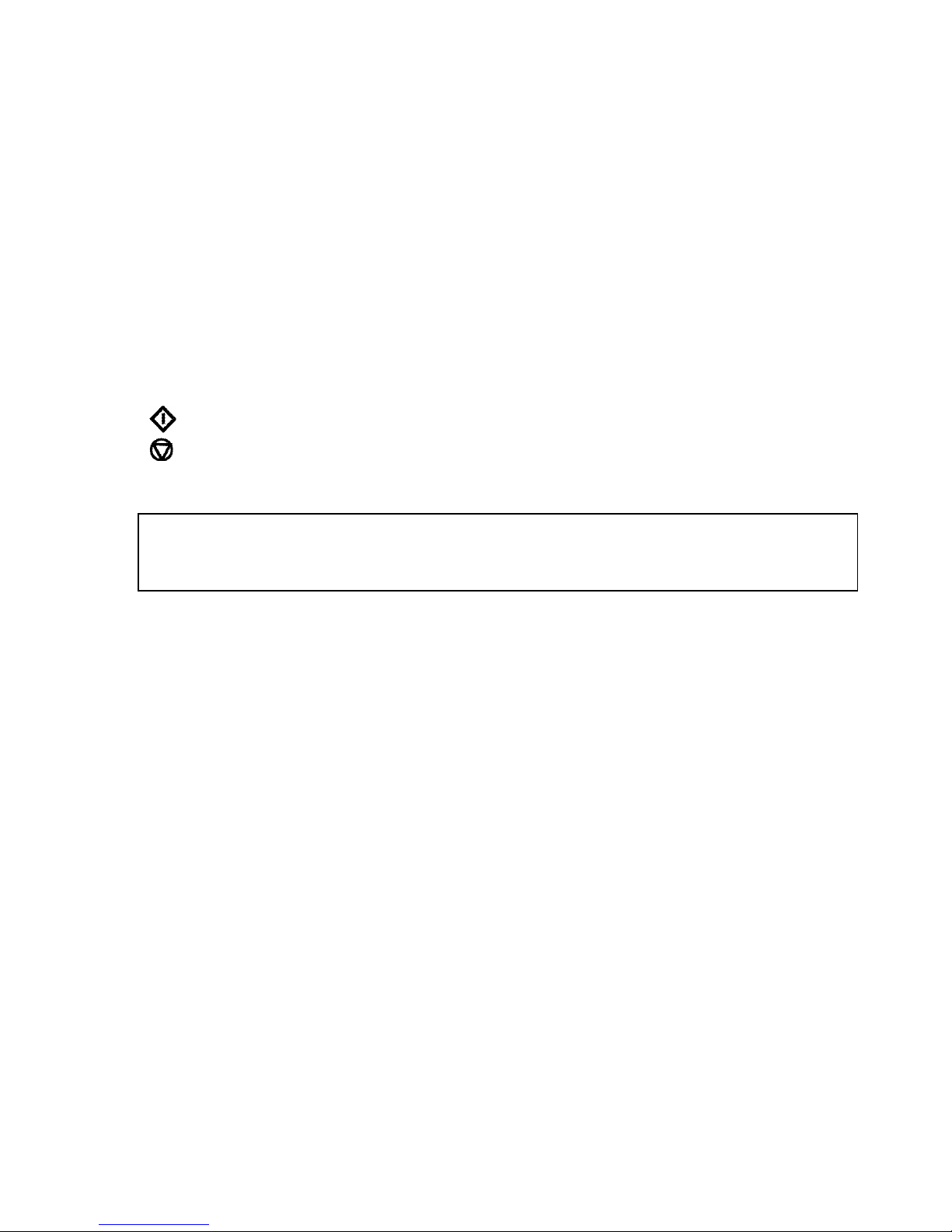
___________________________________________________________________
Issue 02 - 04/2004 Libra S21/S22, English 5
Keypad and display
Press the soft key on the keypad directly below the corresponding option on the
display (F1, F2 and F3) to select that option. For example, on the home page
(above):
• press F1 to take you to System Utilities
• press F2 to identify the type of cell changer / holder that has been fitted
• press F3 to toggle the display back-light on/off (display contrast can be
changed within System (F1)
Press:
• to print result if auto-print is off, or to r e -print result if auto-print is on
← to back space in order to correct text and characters in appropriate boxes
to start making measurements and print results (green run key)
to stop making measurements or entering parameters and return to the home
page; use as an “escape mechanism” (red stop key)
Press the corresponding number on the keypad to enter the user mode choices; for
example 1 followed by 1 is Absorbance mode, whereas 2 followed by 4 is Standard
Curve Mode.
Page 10
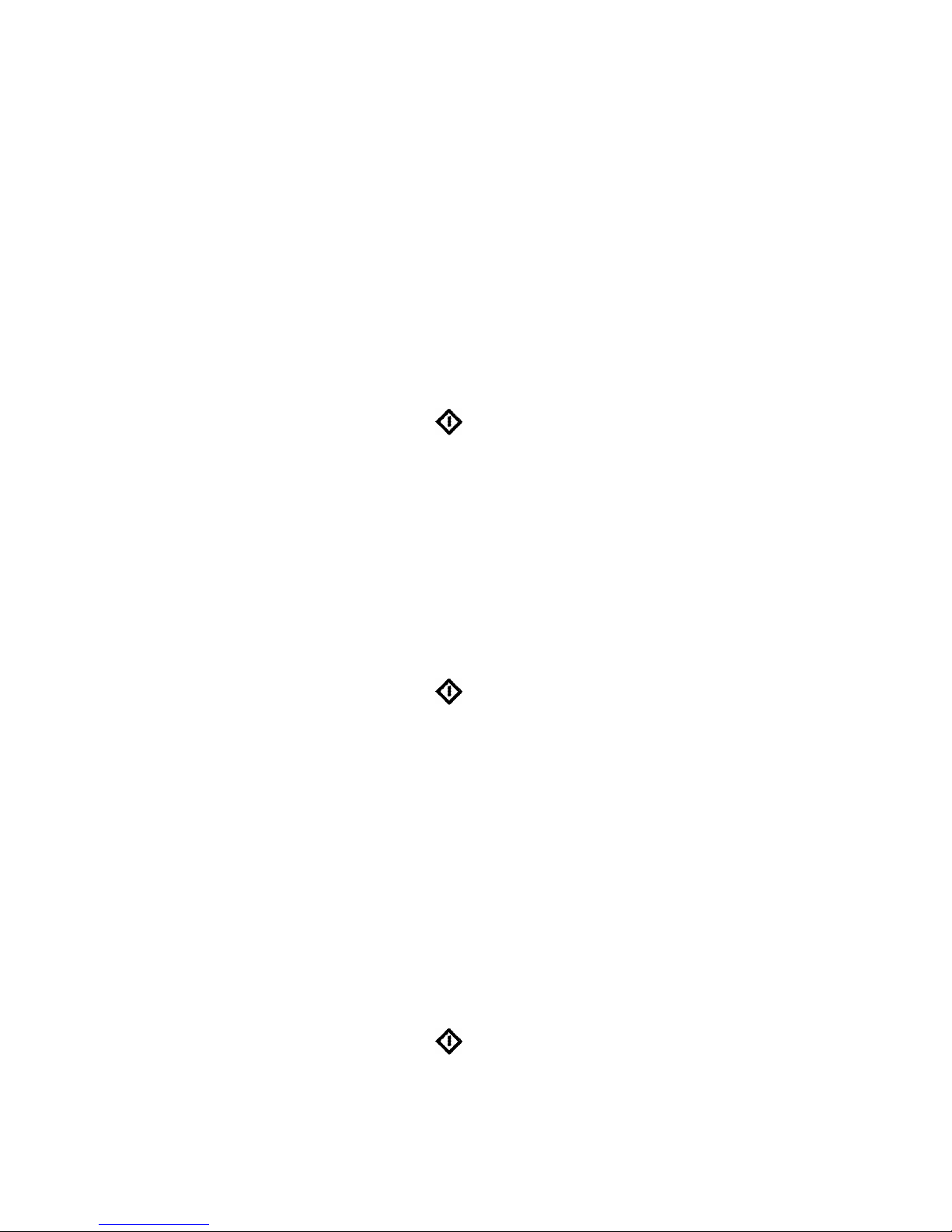
___________________________________________________________________
6 Libra S21/S22, English Issue 02 - 04/2004
Basic Modes (1)
Absorbance (1.1 )
Absorbance mode measures the amount of light that has passed through a sample
relative to a blank (this can be air). The procedure is as follows:
• Enter approp ria te wavelength and press OK (F3)
• Insert reference and press green run key. The cell changer, if fitted,
automatically moves to position 2 and displays the result for the reference
measurement (0.000)
• Xenon lamp based instruments are “press to read”, whereas deuterium /
tungsten lamp instruments measure continuously. Thus to monitor sample
stabilisation, the simple kinetics mode must be used
• This reference value is used for subsequent samples until changed
• Insert samples as required and press (repeat as necessary)
• To go back and change the wavelength press Method (F1)
% Transmission (1.2)
Transmission mode measures the amount of light that has passed through a sample
relative to a blank (this can be air), but displays the result as a percentage. The
procedure is as follows:
• Enter approp ria te wavelength and press OK (F3)
• Insert reference and press green run key
• This reference value is used for subsequent samples until changed
• Insert samples as required and press (repeat as necessary)
• To go back and change the wavelength press Method (F1)
Factor Concentration (1.3)
Concentration mode is used when a conversion factor is known, and converts the
absorbance measurement for a sample at a specific wavelength into a concentration,
by a simple multiplication of absorbance x factor. The procedure is as follows:
• Enter approp ria te wavelength and press OK (F3)
• Enter known factor (range 0.01-9999) and press OK (F3)
• To enter a negative factor press – (F1); the reference should have a higher
absorbance than the samples
• Insert reference and press green run key
• This reference value is used for subsequent samples until changed
• Insert samples as required and press (repeat as necessary)
• To go back and change the wavelength or factor press Method (F1)
Page 11

___________________________________________________________________
Issue 02 - 04/2004 Libra S21/S22, English 7
Ratio (1.4)
This facility enables the determination of Abs λ1 / Abs λ2 and Abs λ1*factor.
• Enter the first wavelength
• Enter the second wavelength
• Select if background correction (for both wavelengths) is required
• If yes, enter the wavelength
• Enter the factor to be a pp li ed to the first wavelength
• Enter dilution factor
• Insert reference and press green run key
• This reference value is used for sub seq uent samples until changed
• Insert samples as required and press (repeat as necessary)
• To go back and change the wavelength or factor press Method (F1)
Page 12

___________________________________________________________________
8 Libra S21/S22, English Issue 02 - 04/2004
Applications (2)
Wavescan (2.1)
An absorption spectr um can be obtained from your instrument; this enables simple
identification of peak height and position. A reference scan has to be obtained first.
The pro cedure is as follows:
• Select Absorbance (1) or Transmission (2) mode
• Enter start wavelength (range 190 or 325-890nm) and press OK (F3)
• Enter end wavelength (range 200 or 335-900nm) and press OK (F3)
• Select scan speed as appropriate; slow (1), medium (2), fast (3) or survey (4).
The scan speed depends on the wavelength range due to the wide range in
baseline energy and this in turn affects data interval, so the figures are nominal.
• Select if the peak check table is required; if selected, a table of wavelengt hs and
absorbance maxima for up to 20 peaks can be prin ted out
Nominal scan speed, nm/min
Slow 250
Medium 750
Fast 1800
Survey 3000
• Insert reference and press green run key to obtain reference spectrum
• This reference spectrum is used for subsequent samples until changed
• Insert samples as required and press (repeat as necessary)
• Press Data (F3) to access data points; these can be viewed by moving the
cursor (F2 and F1) a peak is indicated by a flag symbol
• For rapid movement, press 4 / 6 to go to left / right side of the graph, or 5
to go the centre
• Press 2 to zoom in (8 to zoom out)
• To go back and change the parameters press Method (F1)
Page 13

___________________________________________________________________
Issue 02 - 04/2004 Libra S21/S22, English 9
Simple Kinetics (2.2)
Simple kinetics studies to investigate the shape of an assay curve can be readily
performed. The wavelength of interest is entered together with the time interval at
which absorbances are to be read: the results are displayed graphically, simulating a
chart recorder output. The procedure is as follows:
• Enter approp ria te wavelength and press OK (F3)
• Select time units; seconds (1) or minutes (2)
• Enter the duration of the assay and press OK (F3)
• Enter the time interval; minimum 2, maximum 60 seconds
• Select if the actual absorb ance time data should be printed with the results
• Insert reference and press green run key
• This reference value is used for sub seq uent samples until changed
• Insert samples as required and press (repeat as necessary)
• To see the assay on the whole display, press Data (F3); to return press OK (F3)
• Data points can be viewed by moving the cursor (F2 and F1); this enables
the identification of slope start and end times, for example
• To go back and change the parameters press Meth od (F1)
NOTE
This mode should be used to check sample stabilisatio n pr io r to kinet ics studies, for
example, since the xenon lamp is not a continuous output source (unlike deuterium
and tungsten lamps).
Page 14

___________________________________________________________________
10 Libra S21/S22, English Issue 02 - 04/2004
Reaction Rate (2 .3 )
Reagent test kits are routinely used for the enzymatic determination of compounds in
food, beverage and clinical laboratories by measuring NAD / NADH conversion at 340
nm. The change in absorbance over a specified time period can b e used to provide
useful information when an appropriate factor, defined in the reagent kit protocol, is
applied.
Note that reaction rate and enzyme activity can be calculated if the factor used takes
account of the absorbance difference per unit time, as opposed to the absorbance
difference per se.
The correlation (quality of line fit) is calculated from 10 equally spaced absorbance /
time points during the course of the experiment. The procedure is as follows:
• Enter appropriate wavelength and press OK (F3)
• Select time units; seconds (1) or minutes (2)
• Enter delay time (or lag time), if applicable and press OK (F3)
• Enter the duration of the assay and press OK (F3)
• Enter factor required to convert slope to meaningful units and press OK (F3)
• Insert reference and press green run key
• This reference value is used for subsequent samples until changed
• Insert samples as required and press (repeat as necessary)
• The assay is shown graphically as it proceeds and reverts to show
• The result (total change in absorbance over the reaction time as defined
by the intercepts multiplied by the factor), slope and the line quality (a
coefficient of determination o f > 95 % is expected if the assay was
carried out over a linear section). The slope is always presented as
Abs/min, even in seconds mode
• Start and final absorbances, as well as absorbance difference
• To see the assay on the whole display, press Graph (F3); to return press OK (F3)
• Data points can be viewed by pressing Data (F1) moving the cursor (F2 and F1)
• To go back and change the parameters press Method (F1)
Page 15

___________________________________________________________________
Issue 02 - 04/2004 Libra S21/S22, English 11
Standard Curve (2.4)
The construction of a multi point calibration curve from standards of known
concentration in order to quantify unknown samples is a fundamental use of a
spectrophotometer; a common example is the Bradford determination for proteins. This
instrument has the advantage of being able to store this curve as a method. The
procedure to construct the standard curve is as follows:
• Press Standards (F3) followed by New (F1) and confirm (F3)
[this step is not necessary if this mode is being used for the first time]
• Enter appropriate wavelength and press OK (F3)
• Select Curve Fit method; Single Point (1), Linear Regression (2) or Linear
Interpolation (3)
• Enter number of standards (2-12) and press OK (F3)
• Enter number of replicates (1-3) and press OK (F3)
• Enter concentration of first standard and press (F3)
• To include a zero concentration standard, include this in the number of
standards to be entered and enter 0.00 for concentration; use a blank when
required to enter standard 1
• Enter concentrations of other standards as prompted
• Insert reference and press green run key
• This reference value is used for subsequent samples until changed
• Insert standards as required and press followed by OK (F3), repeating as
necessary to construct the standard curve. Values can be written down if required.
• Press Standards (F3) to see the standard curve, press OK (F3) to return
• If in linear regression mode, the values for the slope, intercept and coefficient
of determination are printed out
• Insert reference and press green run key
• This reference value is used for subsequent samples until changed
• Insert samples as required and press (repeat as necessary)
• To go back and change the parameters press Method (F1)
Page 16

___________________________________________________________________
12 Libra S21/S22, English Issue 02 - 04/2004
Multiwave and Equation Entry (2.5)
The measurement of Absorbance / Transmission values at specific wavelengths and
combining these with appropriate factors is a means of overcoming interference
effects in several applications. By using the equation entry facility, post
measurement calculations can be done automatically and the end result displayed for
the operator. This is a very powerful facility indeed for the busy industrial, QC or
environmental testing laboratory. Up to 5 absorb ance s / transmittances at differe nt
wavelengths can be measured and factors applied to them; an overall dilution factor
can be applied to the completed equation. The procedure is as follows, and is best
described using an example:
• Write the equation out in front of you, ensuring there are no syntax errors
• Select Absorbance (1) or Transmission (2) mode
• Enter the title; this will be shown with the result on the display and print out, so
should be descriptive (see Appendix)
• Enter the equation (see App end ix)
• Insert reference and press green run key
• This reference value is used for subsequent samples until changed
• Insert samples as required and press (repeat as necessary)
• To go back and change the parameters press Method (F1)
Page 17

___________________________________________________________________
Issue 02 - 04/2004 Libra S21/S22, English 13
Methods A (4), B (5) and C (6)
After defining parameters in any of the applications, and prior to measuring a
sample, a method can be saved. To save a method:
• press stop to return to the home page
• select one of the three method banks (4, 5, or 6)
• press save (F1) and choose an unfilled method by pressing the appropriate number
• enter the method name (see below) and press OK (F3)
A stored method is available as an option directly on the instrument menu.
To change parameters, the method must be deleted first. To delete a method:.
• press stop to return to the home page
• select one of the three method banks
• press delete (F2) and select the required method by pressing the appropriate
number; you are asked to confirm this.
Entry of alphanumeric characters for print outs and method names
• Remove default characters, if necessary, using ←
• Press appropriate key on keypad to cycle through options of lower case letter,
numbers and upper case letters (for example pressing key 2 cycles through
abc2ABC). Note that a space is entered using key 1, which cycles between
1_1_)
• Press another key to move to next letter. To enter a d oub le d lette r (e g AA) or
number (eg 00), press > (F2) and then the appropriate key again.
• Delete incorrect characters using ←
• Complete entry by pressing OK (F3)
• An example of name entry is given in the Appendix.
Page 18

___________________________________________________________________
14 Libra S21/S22, English Issue 02 - 04/2004
System Utilities
After selecting the system option (F1) on the home page, there is initial information,
including the calibration status of the instrument and the date of the last full GLP
calibration (see above). The GLP calibration details can be printed out for record
purposes by pressing F2 if required; note they are printed automatically depending
on the specified GLP calibration interval (see below).
Set up
To adjust the contrast of the display to suit lighting conditions, press Contrast 6 or
Contrast 5 to decrease or increase (F1 or F2, respectively).
Clock (1)
Press OK (F3) to cycle through year, month, day, hour, minute and use F1 or F2 to
adjust the parameter down or up, as appropriate.
Customise (2)
Instrumen t description (for example asset number), operator name and replacement
group names for Methods A, B and C (for example application types or operator
name if a multi-user environment) can be entered here. To enter a name, press
appropriate key on keypad to cycle through options of lower case letter, numbers and
upper case letters (for example pressing key cycles through abc2ABC).
Preferences (3)
Set your preferences as follows:
• Sample number prompt no / yes (enables entry of sample number between 1-
999 prior to running an experiment, rather than starting from Sample = 1
again).
• Autoprint on / off (if off, results can be printed manually using . key
• Printer
• Defaul t graph scale (0 – 3, 0 – 2, 0 – 1, 0 – 0.5 and Autoscale)
• Confirm exit from application no / yes
• Key click on / off
Page 19

___________________________________________________________________
Issue 02 - 04/2004 Libra S21/S22, English 15
GLP (4)
Refer to Appendix for more information. This option determines whether GLP is on
or off in terms of printing and reporting the results; the calibration interval for GLP,
however, is always on and can be done automatically at pre-defined time intervals
(always on, daily, weekly, monthly, quarterly). If GLP is on, the results are printed
automatically after calibration; they can also be printed on demand using Print (F2)
on the System page. Note that the GLP print out will show the date for when the full
calibration was done (“Calibrated”), and that this can be different to the date of
instrument operation (“Date”); this is shown on the example below. If the date is the
same, “Calibrated” shows the time that it was done instead.
Press “More…” (F3) on the system page to view the GLP results on the instrument
display.
Libra S22 GLP Report
Instrument Libra S22
Operator A T Dadd
Date 22 March 2002
Time 10:00:17
Serial No. 79500
Version 6090 V1.0
Calibrated 22 March 2002
Instrument Life 25.6 Hours
Service 22 March 2002
Bandwidth
(2.0 – 3.0nm) 2.9 PASS
Wavelength Accuracy
881.9nm (± 1 nm) 881.9 PASS
Absorbance Accuracy
220nm (1.763 – 1.781A) 1.772 PASS
340nm (1.633 – 1.665A) 1.649 PASS
500nm (1.477 – 1.491A) 1.484 PASS
Stray Light
220 nm (<0.05%) 0.021 PASS
Language (5)
Select language for the display and print out.
Service (6)
This is for accredited service engineers only and requires the entry of a pass code.
Page 20

___________________________________________________________________
16 Libra S21/S22, English Issue 02 - 04/2004
Output to Printer
The graphics cap a b ility of the instrument means that the following requirements for
printer compatibility should be fulfilled:
• The printer must not
be USB only style; parallel Centronics is required
• The printer must not
be designed to work with MS Windows only (GDI type);
these are less expensive printers and can only function when connected to a PC
with the appropriate dri ver installe d
If in doubt, check with the printer manufacturer.
Note that printer output is always in black and white even on colour printers.
Seiko DPU-414 (1)
If obtained in your country, it should already be configured properly.
If not, set software DIP SW2 to American character set.
Epson FX-80+ / Epso n 9 pin (2)
Includes Epson FX 850 and similar.
Text printer (no graphics) (3)
Use for any class of parallel printer; no graphics or accents on text are printed.
HP PCL 3 (4)
Intended for printers such as HP LaserJet II/III/4, HP DeskJet 500, HP DeskJet
690C.
The printer must be HP PCL level 3 or greater; HP DeskJet 700, 820 an d 1000 series
printers do not fulfil this requirement and cannot be used
Use for letter or A4 sized paper (European)
Epson 24 pin (ESC P) (5)
For use with Epson 24 pin dot matrix printers and older inkjet printers such as the
Stylus 400.
Output is automatic when the
key is pressed and auto-print (in Preferences) is on.
If auto-print is off, results can be printed on demand using the
. key.
Page 21

___________________________________________________________________
Issue 02 - 04/2004 Libra S21/S22, English 17
Download to Spreadsheet
Results can be downloaded directly to Excel when the PC has the Spreadsheet
Interface Software installed (80-2112-23) and the two are linked with the serial cable
(80-2105-97); detailed instructions are supplied with the software. Thus absorbance
/ wavelength data comprising a scan , for example, can be picked up as columns of
numbers an d converted to a more conventional graph using the spreadsheet; results
can then be formatted or manipulated as appropriate prior to inclusion in reports or
archiving / saving to hard disk.
Results from all modes of use on the instrument can be output in this way. Output is
automatic when the
key is pressed.
Messages
Most messages are self-explanatory and relate to use of the instrument.
Others relate to the calibration of the instrument on switch on:
This instrument has
failed 1 or more GLP
tests
One or more of the parameters tested for during GLP calibration
is out of specificat io n (see Appendix). Yo u can accept this
status and continue to u s e th e instrument as no rmal, but you
may to contact your local service engineer
Failed to fin d Ab s Failed to calibra te p ro p e rly; con ta ct lo cal service en gineer
Failed to find Ref 1 Failed to calibrate p roperly; contact local service engin eer
Failed to ali g n filters Failed to calibrate properly; contact local service engin eer
Failed to align grating Failed to calibra te p ro p e rly; con ta ct lo cal service en gineer
Page 22

___________________________________________________________________
18 Libra S21/S22, English Issue 02 - 04/2004
ACCESSORIES
If an accessory is changed, press the accessory button on the home page (F2) to
initialise the instrument in order that the appropriate accessory can be identified.
Depending on the accessory type, a list of options is presented.
Multiple Cell Holder Accessories
•
Install by removing accessory in place, replacing with the new one, turning the
central mounting screw until it is finger tight and pressing the accessory button
on the home page.
• All multiple cell holders have the option of being used as a single cell holder.
This means that there will be no rotation after pressing run.
Description Part number Comments
4 posi tion cell ch anger 80-21 06- 01 Accommodat es cells 10-50mmm in
pathlength
8 position water heated
cell changer
80-2109-70 Requires a water-circulating bath.
Locate round extension of tube
restrainer into top of cell changer
thumb screw. Thread tubes through
the tube gu ide and attach this to the
instrument base using the screws
provided. Replace the front blanking
plug on the cell compartment lid with
the new one that is provided.
6 position Peltier hea ted
cell changer
80-2106-04 Requires Temperature Control Unit
(80-2112-49). Insert into socket 1.
8 position cell changer 80-2108-01 Spare, if required
Page 23

___________________________________________________________________
Issue 02 - 04/2004 Libra S21/S22, English 19
Single Cell Holder Accessories
•
Install by removing accessory in place, replacing, if necessary, the baseplate
plug supplied and positioning the single cell holder so that the arrow is on the
front face and it locates in place. Then push the finger locks backwards so that
they lock into position. Press the accessory button on the home page
Description Part number Comments
Cell holder, 10mm pathlength 80-210 6 -0 5
Cell holder, for sample stirr ing 80-2108-1 0
Requires magnetic flea and controller
Cell holder, 50mm pathlength 80-210 6 -0 7
Cell holder, 100 mm
pathlength
80-2107-14
Cylindrical cell holder 80-2106-10
Up to 100 mm pathlength cylindrical
cells
Water heated cell holder 80-2106-08
10-40 mm pathlength.
Requires a water-circulating bath..
Replace the front blanking plug on
the cell compartment lid with the new
one that is provided..
HPLC cell holder 80-2106-11
Flowcell volume is 8 µl, pathlen gth is
2.5mm. Thread wires through one
hole of the tube guide and attach this
to the instrument base using the
screws provided. Replace the front
blanking plug on the cell
compartment lid with the new one
that is provided.
Peltier cell holder 80-2106-1 3
Set required temp in range 20-49 °C.
Insert into socket 2.
Electrical cell holder 80-2106-12
Set required temperature: off, 25, 30,
37 °C. Insert into socket 2.
Page 24

___________________________________________________________________
20 Libra S21/S22, English Issue 02 - 04/2004
Other Accessories, consumables etc
Description Part number Comments
Sipper 80-2112-25 Use if a large number of samples for
single re a d ings is requi red.
Requires single cell holder (80-2106-05
or 80-2106-13). 10mm flowcell and
tubing supplied, together with separate
user instructions.
Temperature Control
Unit
80-2112-49 Required to supply the extra power
required by the 6 position Peltier heated
cell changer (80-2106-04).
Printer stand 80-2112 -1 8 For thermal printer
Dust cover 80-2106-19 Spare
Consumables and other items
Pump head tubes (6) for Sipper 80-2080-74
PTFE flowcell tubing with connectors 80-2055-13
Replacement flowcel l (including tubing) 80-2080-60
Autosampler Interface kit 80-2104-96
Serial interface cable for connection to PC
(D9 male instrument to D9 PC)
80-2105-97
Spreadsheet Interface Software 80-2112-23
Centronics parallel printer interface cable 80-2071-87
Separate information giving details on serial and parallel interface connections, if
required, is available from a Service Engineer with your local supplier, whom you
should contact for further details.
Page 25

___________________________________________________________________
Issue 02 - 04/2004 Libra S21/S22, English 21
Acquire Applications Software
Acquire comprises application modules for wavelength scanning, reaction kinetics,
quantification, multi wavelength, time drive, and can be used to enhance the software
already included on the spectrophotometer.
80-2115-31
Acquire Applications Software
Wavelength Scanning, Reaction Kinetics, Quantification, Time
Drive, Multi Wavelength
Recommended PC for proper operation
For optimum performance, an IBM com patible 486 or greater personal computer
running Microsoft Windows 95, 98 or NT is required. The PC should have a
minimum of 8MB RAM, 200Mb hard disk, a 1.44 MB 3.5 inch floppy disk drive, a
serial mouse installed, and free COMMS seri al po r t and VGA graphics. Any printer
supported by Microsoft Windows 95 can be used. Contact your supplier for further
information.
Page 26

___________________________________________________________________
22 Libra S21/S22, English Issue 02 - 04/2004
MAINTENANCE
After Sales Support
We supply support agreements that help you to fulfil the demands of regulatory
guidelines concerning GLP/GMP.
• Calibration, certification using filters traceable to international standards
• Certificated engineers and calibrated test eq uipment
• Approved to ISO 9001 standard
Choice of agreement apart from break down coverage can include
• Preventative maintenance
• Certification
When using calibration standard filters, insert such that the flat surface is facing
away from the spring end of the cell holder
User maintenance is restricted to changing the mains fuse. For any other
maintenance operation, including fitting a replacement xenon lamp, contact your
local supplier.
Fuse Replacement
1) Switch off the instrument and disconnect the power supply cord. The fuse
holder can only be opened if the power supply plug has been removed, and is
located in the power input socket on the back panel of the instrument.
2) Slide the fuse holder open by pulling at the notch.
3) Place fuses (1.0A, 5mm x 20mm, FST) into the fuse holder and slide back into
position.
4) Reconnect the power supply cord and switch on the instrument.
Fuses are not normally consumed in an instrument's lifetime. If they blow repeatedly
contac t yo ur su pplier .
Page 27

___________________________________________________________________
Issue 02 - 04/2004 Libra S21/S22, English 23
Cleaning and General Care
External cleaning
• Switch off the instrument and disconnect the power cord.
• Use a soft damp cloth.
• Clean all external surfaces
• A mild liquid detergent may be used to remove stubborn marks.
• Sample compartment spillages
• Switch off the instrument and disconnect the power cord.
• The cell holders, baseplate and sample compartment are all coated in a chemical
resistant finish. Strong concentration of sample, however, may affect the
surface, and spillages should be dealt with immediately.
• Observe all necessary precautions if dealing with samples or solvents that are
hazardous.
• There is a small drain hole in the sample compartment to allow excess liquid to
drain away. Liquids will drain onto the bench or table under the
spectrophotometer or if preferred, this drain hole can be connected to waste
using suita ble tub i ng .
• Remove the cell holder and clean separately.
• Use a soft dry cloth to mop out the sample compartment. Replace the cell
holder.
• Reconnect the power cord and switch on the instrument
.
Page 28

___________________________________________________________________
24 Libra S21/S22, English Issue 02 - 04/2004
APPENDIX
Text entry
The following example shows how to enter a title and equation in Multiwave. The
principles are identical, however, for other text entry options such as Method Names.
• To enter the title “Copper 10”:
• Use ← to remove any text still there
• Press 2 repeatedly until “C” ap p ea r s
• Press 6 repeatedly until “o” appears
• Press 7 repeatedly until “p” appears
• Press F2 to move to next place
• Press 7 t o en ter a second “p”
• Press 3 repeatedly until “e” appears
• Press 7 repeatedly until “r” ap p ea r s
• Press 1 to initiate entr y of a space
• Press F2 to move to next place, then F2 again to enter the space
• Press 1 repeatedly until “1” appears
• Press 0 t o en ter “0”
• Press OK (F3) to confirm the n ame entry
• To enter the equation “((Abs511*12.5) – (Abs 720*0.3))*100”
• Use ← to remove any entries still there
• Press F2 twice to enter “((“
• Press F1,1 to enter the first absorbance, A1 (wavelength value is defined later)
• Press F1 , 3 to enter the * sign
• Enter numerical factor 12.5 using the keypad, press F3
• Press F2 to close the first bracket, “)”
• Press F1 , 2 to enter the minus sign
• Press F2 to enter “(“
• Press F1, 2 to enter the second absorbance, A2 (wavelength value is defined later)
• Press F1 , 3 to enter the * sign
• Enter numerical factor 0.3 using the keypad, press F3
• Press F2 twice to clo s e th e b r ac kets , “)) ”
• Press F3 to confirm the equation is correct
• The two wavelengths for A1 and A2 now have to be defined, enter 511 and 720
when prompted
The dilution factor (*100) now has to be entered; enter 100
Page 29

___________________________________________________________________
Issue 02 - 04/2004 Libra S21/S22, English 25
Good Laboratory Practice
Good laboratory Practice (GLP) concerns being able to trace experimental results to an
instrument, an operator and the time the result was obtained so that a laboratory can
prove that the instrument was functioning correctly or not. Laboratory, operator and
internal instrument reference names can be entered on the spectrophotometer.
If the GLP option is on, during calibration or re-calibration the instrument self-checks its
integrity for GLP purposes. The GLP test of this instrument is essentially a “confidence
test” that it is performing as it was when manufactured and tested. For absolute
measurements, an annual certification service agreement with your supplier is
recommended. The integrity of the instrument for GLP purposes is quantified from:
• the calibration status of the instrument
• the bandwidth (this is assessed during calibration by measuring the zero order beam
width)
• the wavelength accuracy by comparing to the 881.9 nm xenon emission line
• the values of built in absorb ance filters compared to when the instrument was
manufactured (or last serviced by an accredited engineer)
• the instrumental stray light
The expected values are given in parentheses on the GLP print out af ter calibration ; the
range of acceptance is defined by the technical specification of the instrument.
In the unlikely event that the instrument fails calibration or goes out of specification, a
message will appear on the display. In this event, the following should be checked:-
• is the cell compartment lid closed properly
• is a sample in the light beam - if so, remove it
• is the baseplate plug in place (single cell accessory)
• is the in-fill panel at the front of the cell compartment in place
Pressing OK after the message "GLP Calibr ation Fail" appear s co nfirms that you
have accepted the instrument status. If you are working in a regulated environment
such as a drug discovery laboratory that generates data for GLP/GMP activities or
reports, you should not use the instrument and contact your local service engineer.
Page 30

___________________________________________________________________
26 Libra S21/S22, English Issue 02 - 04/2004
Least squares regression analysis and linearity
The slope (or best straight line) and intercept in a kinetics assay or standard curve
determination is calculated from a least squares linear regression of the data. The
following equations are used, where n is the number of data points:
Slope
xynxy
xxnx
=
−
−
∑∑∑
∑∑∑
2
()
Intercept y x slope n=−
∑
∑
*/
Linearity is an estimate of the “goodness of fit” of the least squares linear regression
analysis, a perfect fit being 100%. It is used in both the Reaction Rate and Standard
Curve modes, and is expressed by a coefficient of determination (r
2
), calculated
using the following equation:
()
()
()
()
∑∑∑∑
∑
∑
∑
−−
−
=
2
2
2
2
*100
ynyxnx
xynyx
Quality
Page 31

___________________________________________________________________
Issue 02 - 04/2004 Libra S21/S22, English 27
SPECIFICATION AND WARRANTY
Wavelength range 190 - 1100nm for Libra S22
325 – 1100nm for Libra S21
Monochromator 1200 lines/mm Aberration corrected concave grating
Maximum scanning speed 3000 nm/minute
Spectral bandwidth < 3nm
Wavelength accuracy ± 1nm
Wavele ngth reproducibility ± 0.5nm
Light source xenon lamp
Detectors two silicon photodiodes
Photometric range - 3.000 to 3.000A, -9999 to 9999 concentration units,
0.1 to 200%T
Photometric accuracy ± 0.5% or ± 0.003A to 3.000A at 546 nm, whichever
is the larger
Photometric reproducibility within 0.5% of absorbance value to 3.000A at 546
nm
Stability ± 0.001A per hour at 340nm at 0A
Stray light <0.05 %T at 220nm using NaI and <0.05 %T at
340nm using NaNO2
Digital output 9 pin serial and Centronics parallel
Sample compartment size 210 x 140 x 80mm
Dimensions 510 x 350 x 160mm
Weight 13kg
Power requirements 100 - 240V AC ± 10%, 50/60Hz, 80VA
Safety Standard EN61010-1
EMC emissions EN 61326-2.3 Generic emissions
EMC immunity EN 61000-4-6 Generic immunity part 1
Mains harmonics EN 61000-3-2
Quality System Designed and manufactured in accordance with an
ISO9001 approved quality system
Specifications are measured at a constant ambient temperature and are typical of a
production unit. As part of our policy of continuous development, we reserve the
right to alter specifications without notice.
Warranty
Your supplier guarantees that the prod uct supp lie d has been thoro ughly tested to
ensure that it meets its published specification. The warranty included in the
conditions of supply is valid for 12 months only if the product has been used
according to the instructions supplied. They can accept no liability for loss or
damage, however caused, arising from the faulty or incorrect use of this product.
This product has been designed and manufactured by Biochrom Ltd, 22 Cambridge
Science Park, Milto n Road , Ca mbridge CB 4 0 FJ, UK.
