Binatone MR600 Twin User Manual
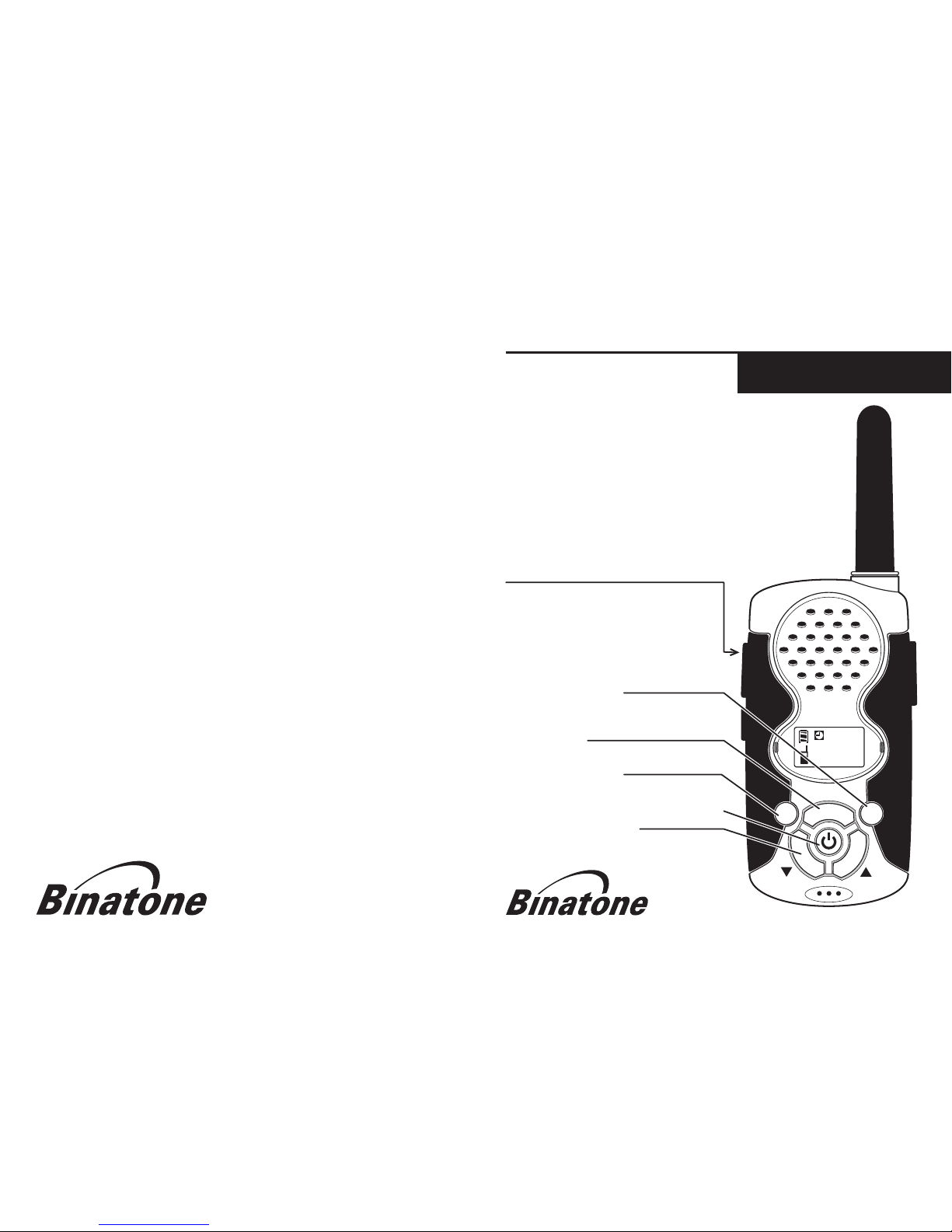
MR600 Twin
USER GUIDE
Private mobile radio
Model 0509
Private mobile radio (PMR) lets you
talk to as many people as you wish, as
often as you like, with no need for a
licence, subscription or tax payment.
It’s very easy to use, even for children.
Each MR600 handset can also be used
as a stopwatch.
MODE
CALL
START
LOCK
STOP
2
09
01
CODE VOL
LOCK/STOP button
To lock the keypad, and to
stop the stopwatch
CALL/START button
To send ringing tone to other handsets,
and to start the stopwatch
MODE button
To program the handset’s settings
UP /DOWN buttons▲▼
To change the volume and to change
settings during programming
ON/OFF button
At the side of the handset …
PTT (PUSH to TALK) button
Press and hold this while you’re
transmitting
MON (MONITOR) button
To monitor the current channel
On the front …
Issue 1. December 2001
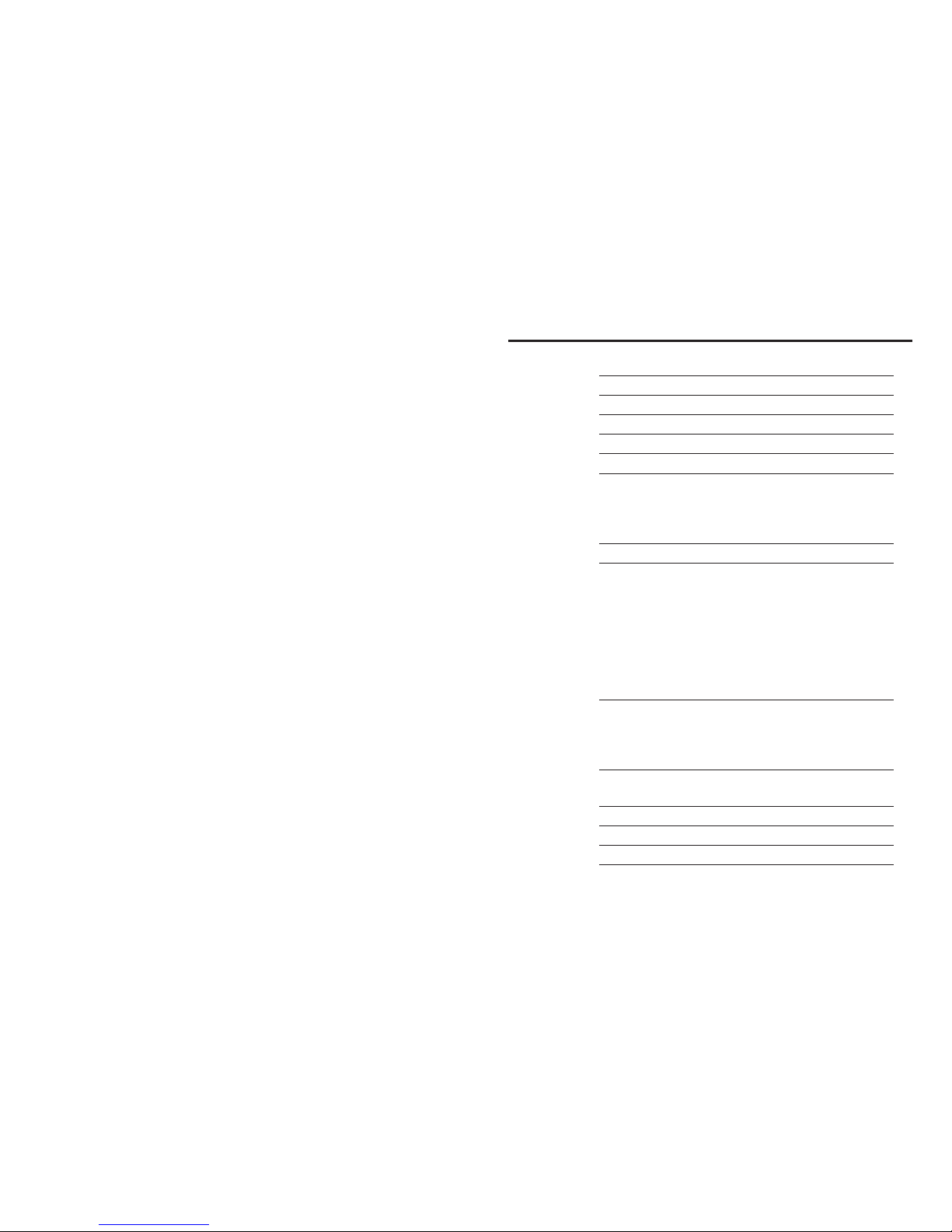
Unpacking your MR600 Twin
In the box are:
◆
two MR600 handsets
◆
one dual charger pod
◆
one mains power lead with adapter, for the charger pod
◆
two hands-free headsets
◆
two rechargeable battery packs
◆
two belt clips
If you need help …
The Binatone Help Line is available from 9.00 am to 5.00 pm,
Monday to Friday, on 01325 304 473.
Please note
In the event of an incident or accident, the MR600 Twin cannot
be used for contacting Emergency or Rescue services.
Contents
Getting ready for use 2
Switching on and off 4
Volume control 4
Spare batteries 4
What you’ll see on the display 5
Channels and codes 6
Introduction
Setting the channel
Setting the CTCSS code
Safety warnings 7
Transmitting and receiving 8
To speak to another handset user
To listen to another handset user
Using VOX mode
Monitoring the current channel
Scanning channels
Call Ring tone
Locking the buttons
Other handset features 12
Turning key tones on and off
Auto-Power-Off (APO)
Using the handset as a stopwatch (Timer)
Using a hands-free kit 14
Safe hands-free use
Technical details 14
Troubleshooting 15
Cleaning and care 16
Index inside back cover
Binatone Help Line — 01325 304 473 1
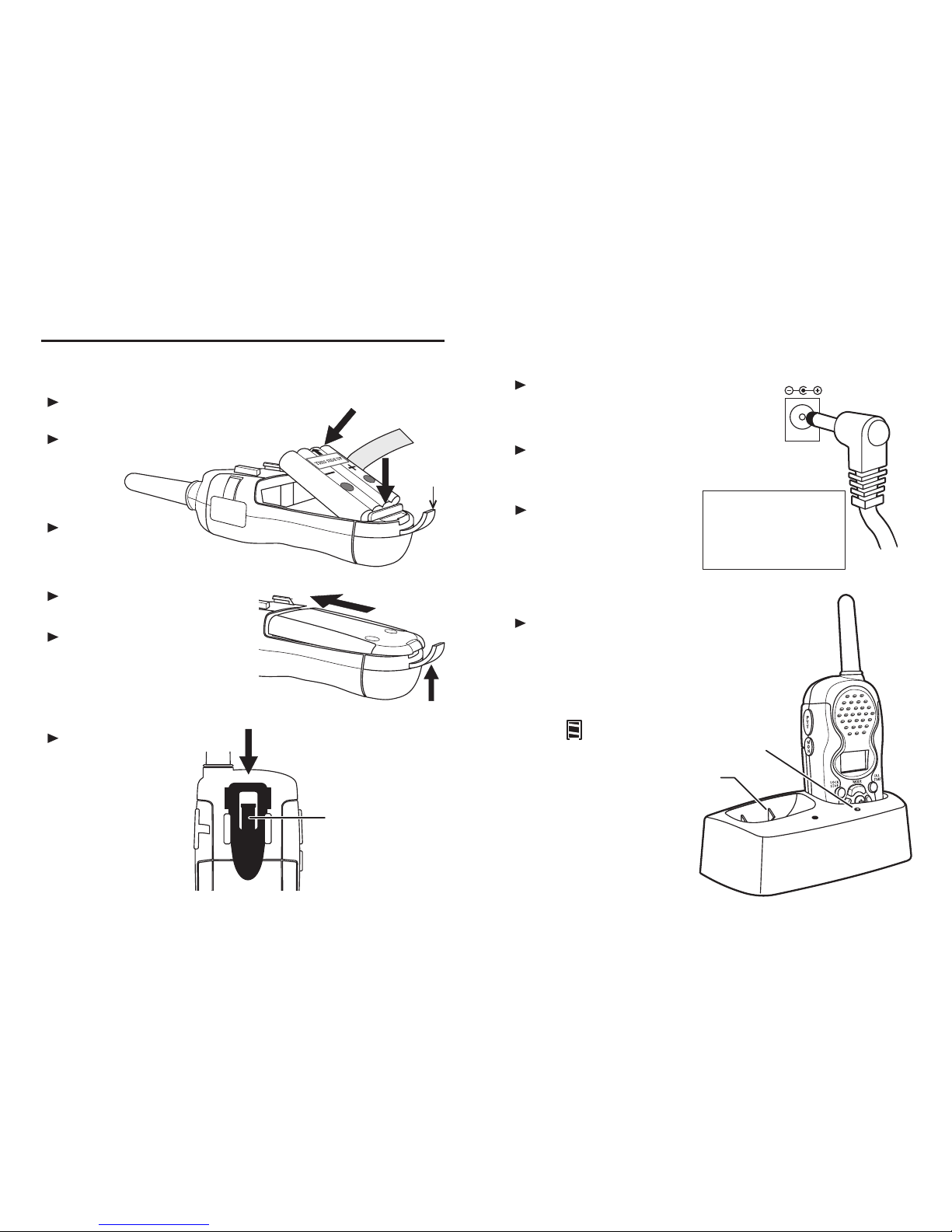
Getting ready for use
2
1
2
Fit a battery pack in each handset
Fit the belt clips (optional)
A
B
latch
Remove the battery compartment cover
by opening the latch
To fit the battery, insert the lower
edge first ( ) …A
… then press the
upper edge into the
compartment ( ), clicking
the battery firmly into position
B
Lay the ribbon across the top
of the battery pack
Replace the battery compartment cover, and firmly close
the latch
Slide the clip downwards
until it clicks into
position
If you later want to
remove the belt
clip, lift the central
tab with your
fingernail. The clip
will easily slide out.
Getting ready for use, continued
Binatone Help Line — 01325 304 473 3
Place the handsets in the charging cradles
Leave them for 12 hours to charge the
batteries fully
3
4
Connect the charger pod to the mains power supply
Charge the handsets’ battery packs
Plug the mains power lead into the
connector on the back of the the
charger pod
DC 7.5V
Switch on mains power
at the socket
Plug the mains adapter into a 230 V AC,
50 Hz mains socket, with the switch on
the socket set to OFF
When the handset is
correctly positioned in
the charging cradle,
the light comes on.
Battery
charging
contacts
Whenever you’re not
using your MR600 Twin
handsets, leave them on
the charger pod to keep
the batteries charged.
See page 5 for more
information about the
display.
When the handsets are
switched on, the battery
level display should
show (full).
The MR600 Twin must be used
with mains adapter, part no.
XX002125D, supplied with the
unit. Using any other adapter will
result in non-compliance with
EN60065, and will invalidate any
approval given to this apparatus.
