Page 1

.
BiPAC 5200G Series
802.11g ADSL2+ Firewall Router
Quick Start Guide
Page 2

Page 3
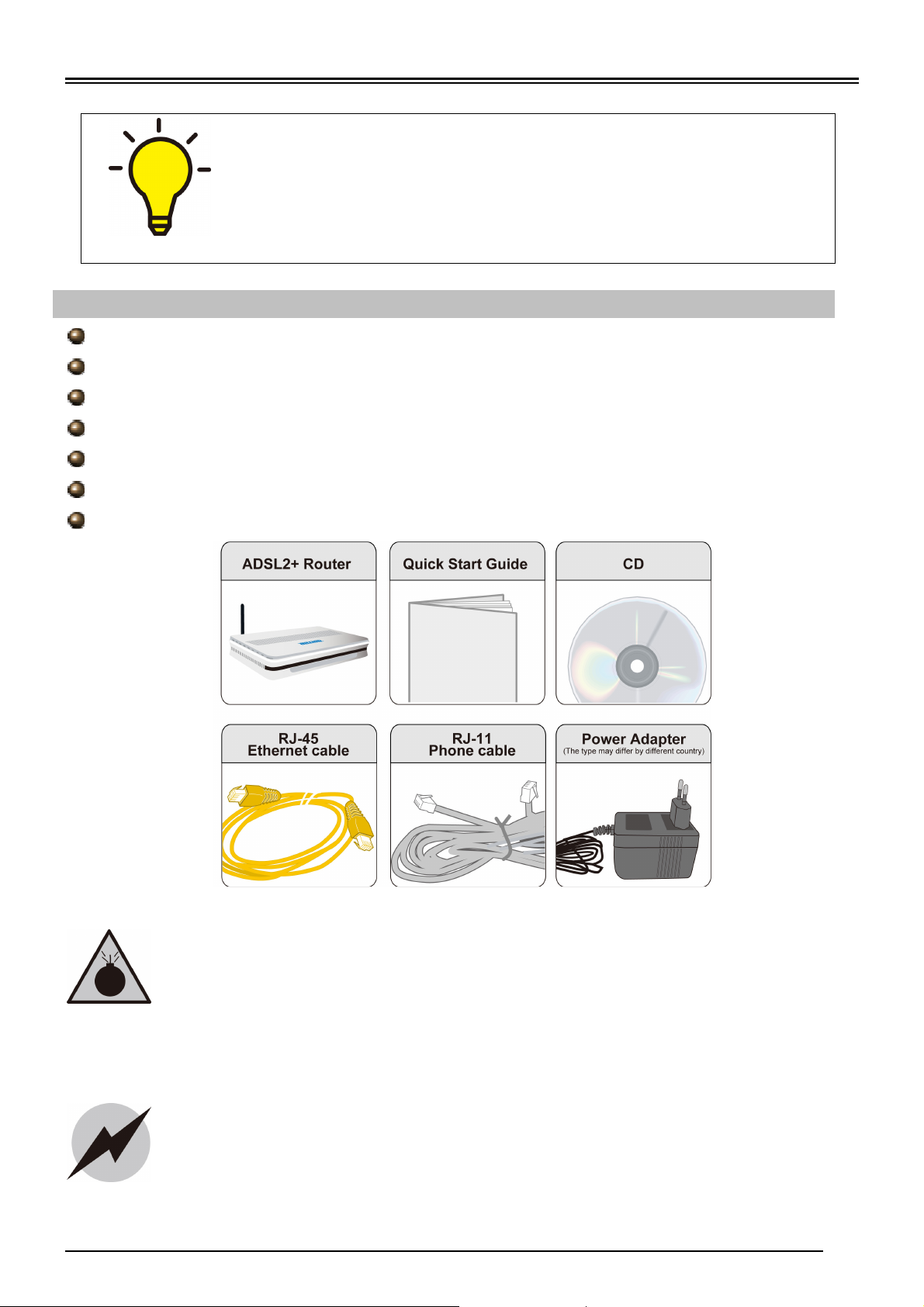
Billion BiPAC 5200G Series 802.11g ADSL2+ Firewall Router
PLEASE
READ THE QUICK START GUIDE AND FOLLOW THE
Do not use the
router
in high humidity or high temperatures.
Avoid using this
product
and all
accessories
outdoors.
Place the router on a stable surface.
STEPS CAREFULLY. THIS QUICK START GUIDE WILL HELP YOU
INSTALL THE DEVICE PROPERLY AND AVOID IMPROPER USAGE.
IF YOU NEED MORE INFORMATION ON THIS SOFTWARE
CONFIGURATION, PLEASE REFER TO THE USER MANUAL ON
THE CD-ROM.
Package Contents
BiPAC 5200G Series 802.11g ADSL2+ Router
CD containing the on-line manual
RJ-11 ADSL/ telephone cable
Ethernet (RJ-45) cable
Power adapter
Quick Start Guide
Splitter/ Micro-filter (Optional)
Do not use the same power source for the router as other
equipment.
Do not open or repair the case yourself. If the router is too hot,
turn off the power immediately and have it repaired at a qualified
service center.
Warning
Only use the power adapter that comes with the package. Using a
Attention
different voltage rating power adaptor may damage the router.
1
Page 4

Quick Start Guide
Lit red when power is
Lit red when WAN port
IP address.
Lit Green steadily
Lit red when WAN
port fails
Lit Green when a
Lit Green when a
Lit red when power
is
Lit when connected to an
Lit Green when
Lit when connected to an
Lit Green when
Hardware Overview
The Front LEDs
BiPAC 5210G RC
on. Lit green when the
system is ready.
Ethernet device.
Lit green when the speed of
transmission hits 10/100Mbps;
Blink when data is being
Transmitted / Received.
wireless connection
is established. Blink
when data is being
sent / received.
when the device is
connected to the
PC and is working
properly.
to get IP address. Lit green
when WAN port gets IP
address successfully.
the device is
successfully
connected to an
ADSL DSLAM.
(
““““
line sync
””””
).
BiPAC 5200G RC / 5200G RD
on. Lit green when the
system is ready.
Ethernet device.
Lit green when the speed of
transmission hits 10/100Mbps;
Blink when data is being
Transmitted / Received.
wireless connection
is established. Blink
when data is being
sent / received.
the device is
successfully
connected to an
ADSL DSLAM.
(
““““
line sync
””””
).
fails to get
Lit green when WAN
port gets IP address
successfully.
2
Page 5

The Rear Ports
Connect the supplied
Power
Connect your computer
Connect
with
Power
Connect your
C
onnect to PC
with
Connect
with
Connect the supplied
When the device power is on,
When the device power is on,
BiPAC 5210G RC
ON/OFF
switch
Billion BiPAC 5200G Series 802.11g ADSL2+ Firewall Router
computer to a LAN port
using the included
Ethernet cable
an alternative USB
cable through this
port.
antenna
the supplied
power adapter.
BiPAC 5200G RC / 5200G RD
ON/OFF
switch
press to reset or to restore its
factory default setting. Press
1-3 seconds to reset the
device. Press 6 seconds and
above to restore the device
factory default setting.
to a LAN port using the
included Ethernet cable
RJ-11 cable to this port
when connecting to the
ADSL/telephone network
antenna
the supplied
power adapter
press to reset or to restore its
factory default setting. Press
1-3 seconds to reset the
device. Press 6 seconds and
above to restore the device
factory default setting.
RJ-11 cable to this
port when connecting
to the ADSL/telephone
network
3
Page 6

Quick Start Guide
Hardware Connection
BiPAC 5210G RC
BiPAC 5200G RC / 5200G RD
4
Page 7

Billion BiPAC 5200G Series 802.11g ADSL2+ Firewall Router
Hardware Installation
1. Power Connection
Plug the supplied power adapter to the wall jack and the other side to the router.
Please note that the plug type may differ according to country.
2. LAN Connection
Connect the supplied RJ-45 Ethernet cable to one of the Ethernet ports, and the
other side to the PC’s Ethernet interface.
3. ADSL Connection
Connect the supplied RJ-11 phone cable to the router’s ADSL port, and the other
side to the phone jack on the wall.
5
Page 8

Quick Start Guide
4. Splitter/ Micro-filter Connection
Splitter / Micro-filters are important for ADSL installation, they help ensure that
high-frequency signals are directed to the ADSL modem, and low-frequency signals
are directed to the telephone or other analog voice-channel device to prevent
inter-modulation distortion and get good speeds and stable ADSL sync rate.
a) Splitter connection
If the installation has only a single telephone and a single ADSL modem, then a
splitter can be employed.
b) Micro-filter connection
If the installation has several telephones or other analog devices, then an internal
micro-filter can be employed at each analog device.
6
Page 9

Billion BiPAC 5200G Series 802.11g ADSL2+ Firewall Router
BiPAC 52
00G RC
Series
: V1.0
1EN
(
AAMPIMBIL5200GRCX2
)
Setup Utility
After you complete the hardware installation insert CD into the CD Drive to run the setup utility.
The setup utility will auto-run. Follow the step-by-step configuration wizard & it will guide you to
setting up the basic network configuration.
Connecting to the Router
1. Open the web browser and type http://192.168.1.254 in the browser's address box. This
number is the default IP address for this router. Press Enter.
2. A username and password window will appear. The default username is “admin”,
password is “admin”. Press OK to proceed.
3. You will get a status report web page and main menu screen.
Please see the relevant sections of user manual for detailed instructions on how to
configure your router.
Troubleshooting
1. None of the LEDs are on when you turn on the router.
Check the connection between the adapter and the router. If the error persists, you may have
a hardware problem. In this case you should contact technical support.
2. Can’t ping any PCs on the LAN.
Check the Ethernet LEDs on the front panel. The LED should be on for a port that has a PC
connected. If it is off, check the cables between your router and the PC. Make sure you have
uninstalled any software firewall for troubleshooting. Verify that the IP address and the subnet
mask are consistent between the router and the workstations.
3. Frequent loss of ADSL line sync (disconnections).
Ensure that all other devices connected to the same telephone line as your router (e.g.
telephones, fax machines, analogue modems) have a line filter connected between them and
the wall socket (unless you are using a Central Splitter or Central Filter installed by a qualified
and licensed electrician), and ensure that all line filters are correctly installed and the right
way around. Missing line filters or line filters installed the wrong way around can cause
problems with your ADSL connection, including causing frequent disconnections. If you have
a back-to-base alarm system you should contact your security provider for a technician to
make any necessary changes.
Product Support and Contact Information
Most problems can be solved by referring to the Troubleshooting section in the User Manual. If
you cannot resolve the problem with the Troubleshooting chapter, please contact the dealer
where you purchased this product.
Contact Billion
WORLDWIDE
http://www.billion.com
Billion Product Registration
Billion is committed to before and after sales customer services. You will get the most out of your Billion's products
after registration. Please register online at
from us.
http://www.billion.com/register to receive valuable services and support
7
