Biketec AG Flyer Operating Manual

Operating manual
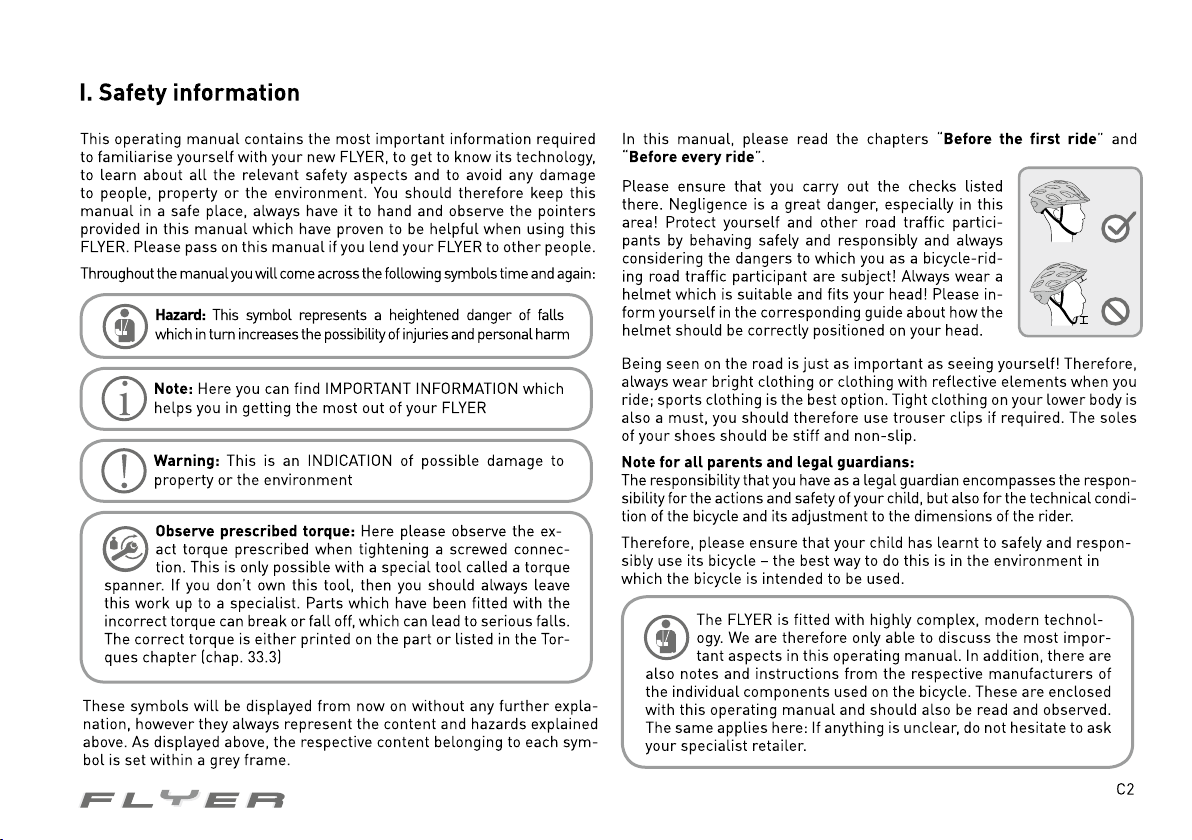
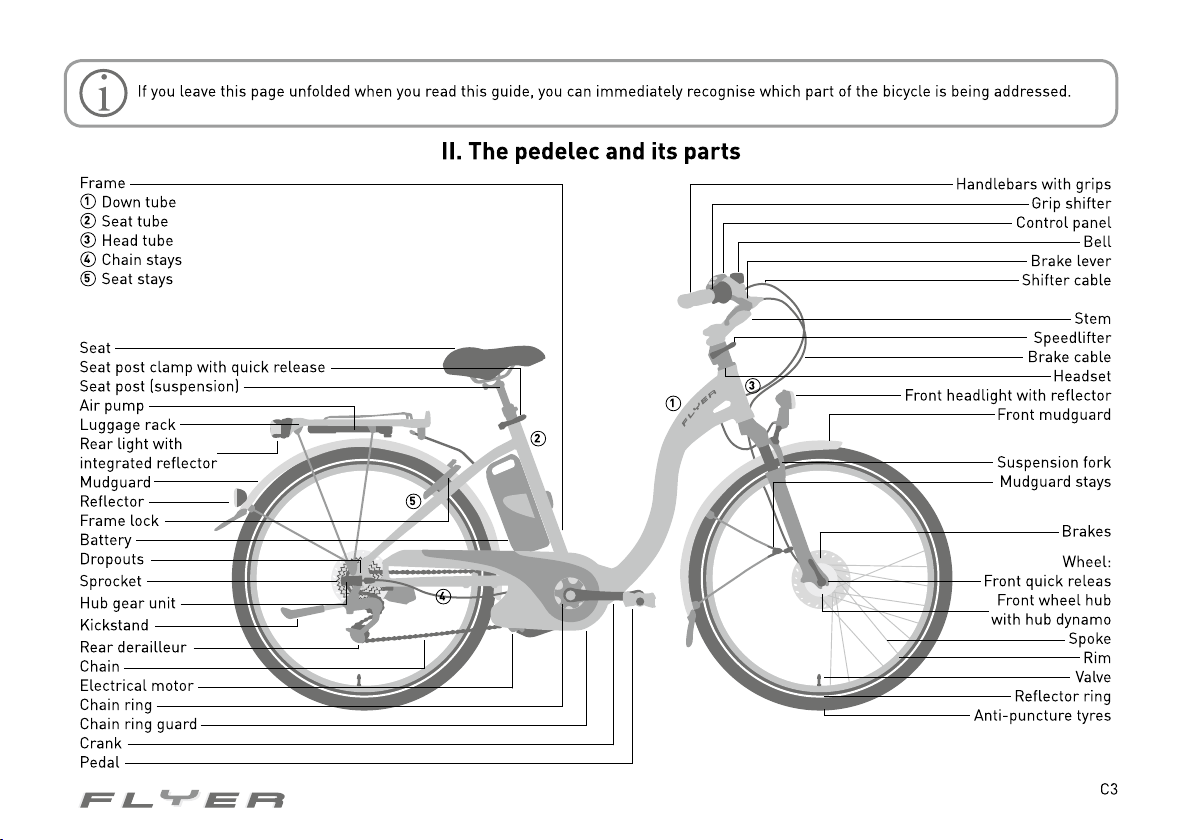
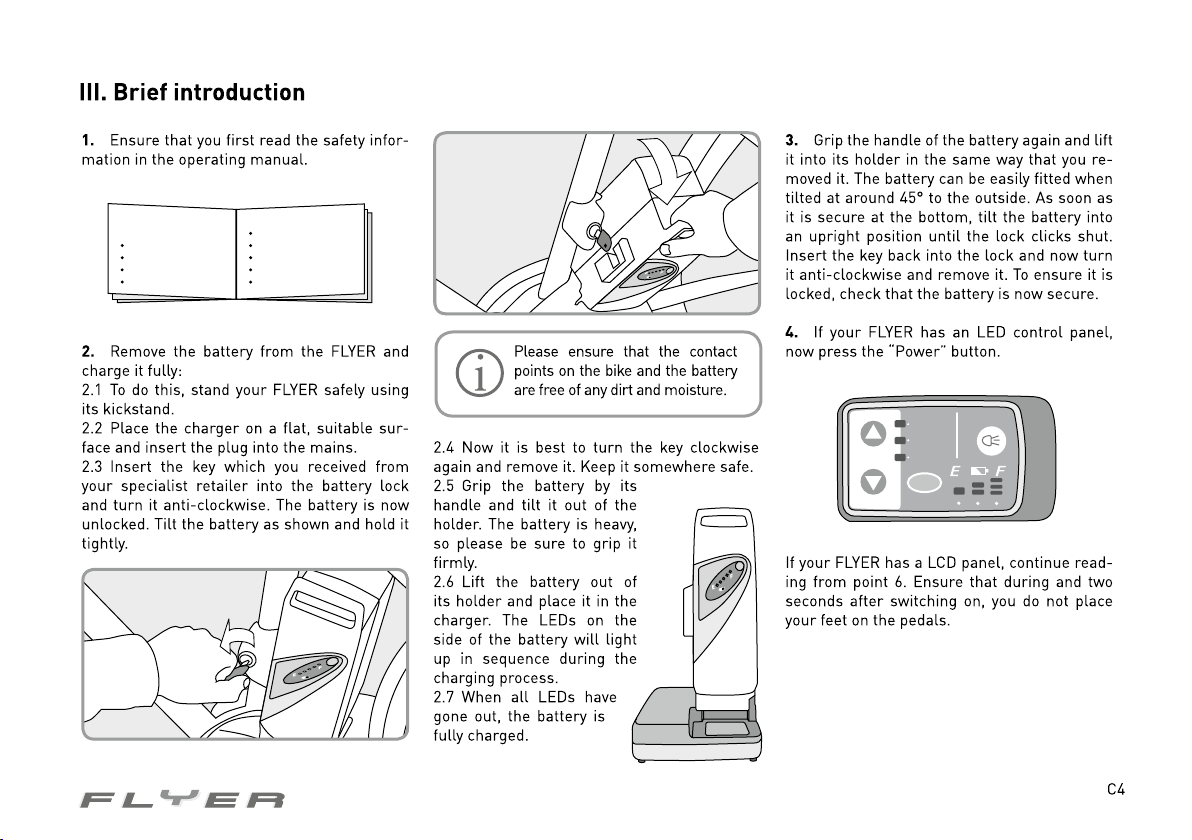
Info
Mode
Hi
Lo
Power
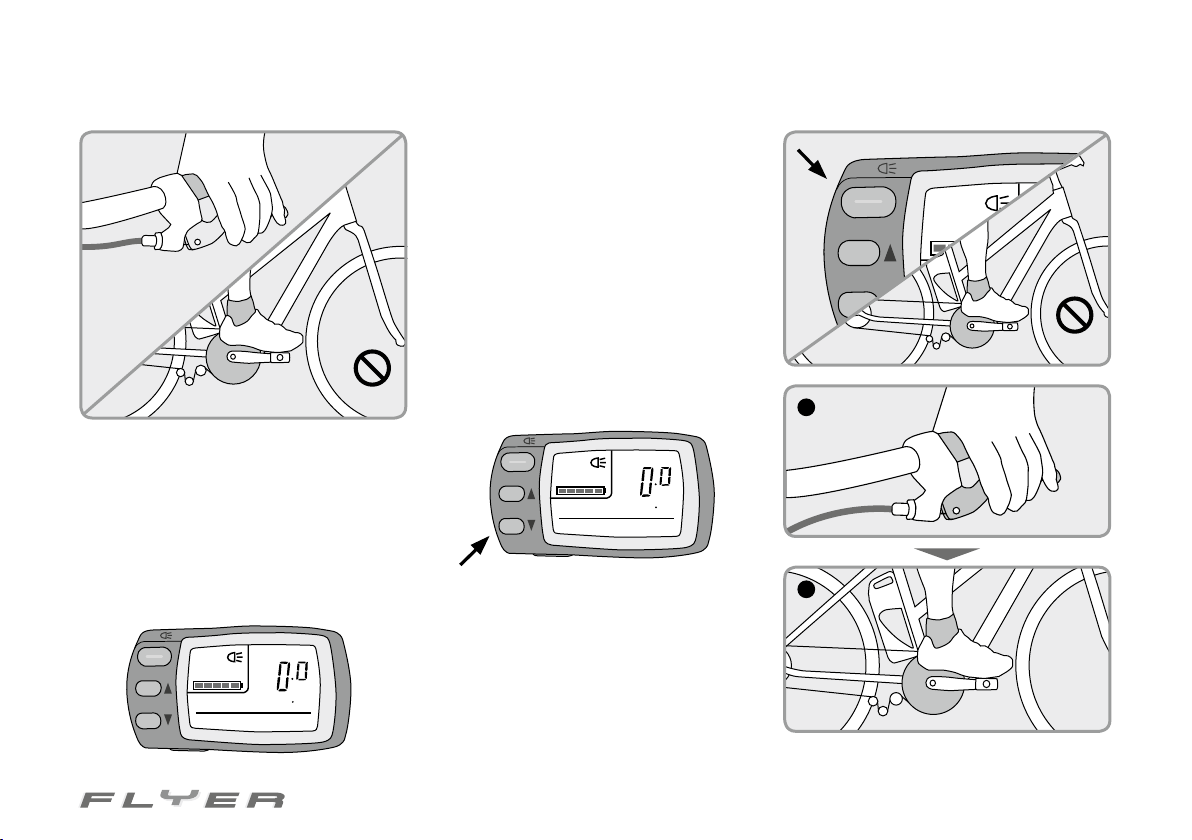
EF
POWER
STANDARD
AV
km/h
km/h
5
3
Power
Assist
Mode
2 sec.
6. If you have a FLYER with an LCD control
panel, press the “Power” button.
Ensure that you do not place your feet on the
pedals while switching the motor on or during
the two seconds subsequent to this.
The strength of the motor support is regulated
here by pressing both the “Assist” buttons. If
you would like stronger support, press the upper of the two buttons, with the arrow pointing upwards/forwards. By pressing the lower
“Assist” button, the support is reduced. Every
time you press one of these buttons, the level
of support changes by one step.
2 sec.
1
5. After switching on, the middle level of
support is always turned on. By pressing the
“Mode” button, you can set how strong the motor support should be. Every push of the button
switches the support one lever higher. When
the highest possible support has been reached,
pressing the “Mode” button again switches
back to the weakest level of support.
POWER
km/h
3
5
km/h
AV
Power
EF
Assist
STANDARD
Mode
POWER
Power
Assist
EF
STANDARD
Mode
km/h
3
5
km/h
AV
7. Apply at least one of the brakes before
placing your feet on the pedals. As soon as you
start to pedal, the motor will start supporting
you. This is helpful in getting going and on uphill routes, but this can also lead to uncertainty
and serious falls when it is unfamiliar.
2
Now you can start riding!
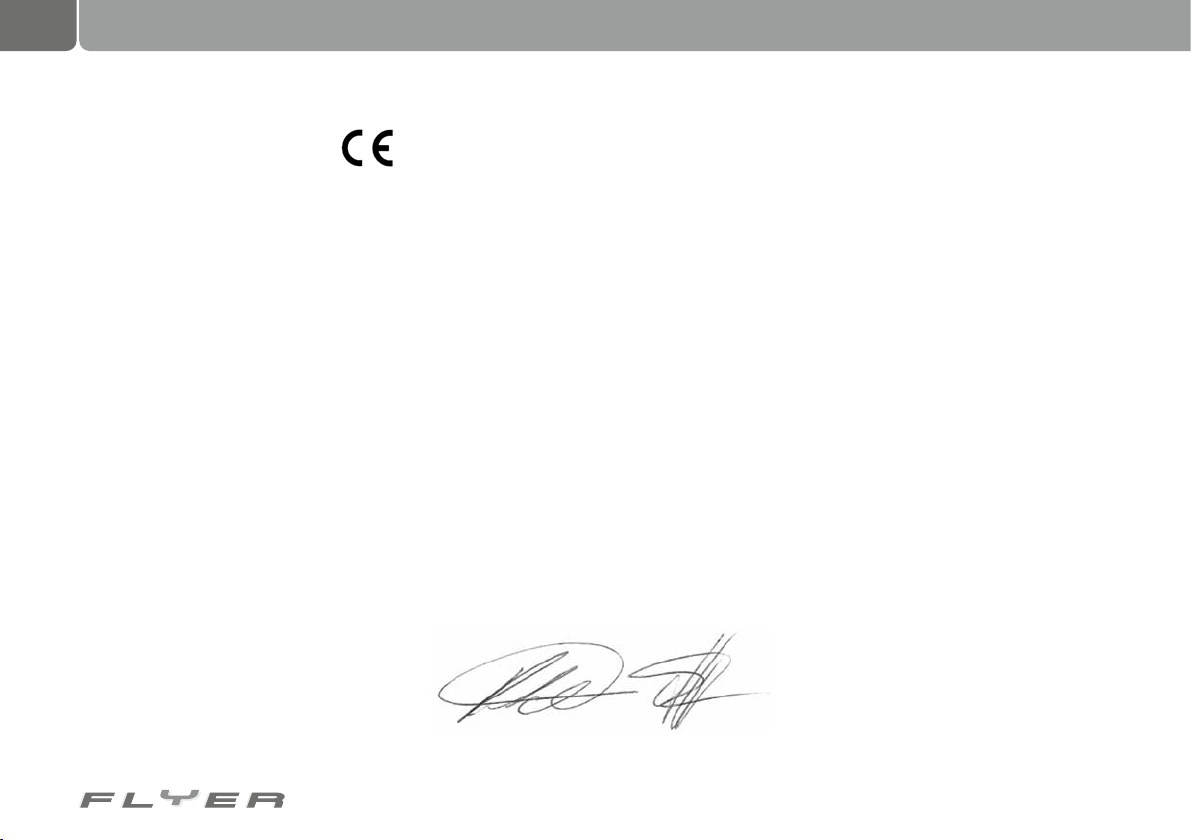
2
Declaration of conformity
IV. Declaration of conformity
EC Declaration of conformity 2012
(Only applicable to models requiring registration)
The manufacturer Biketec AG
Schwende 1
CH-4950 Huttwil
Switzerland
Telephone +41(0)62 959 55 55
hereby declares that the following products:
Product name: FLYER Pedelec
Type names: C series, T series, L series, S series, R series, K series, X series, ISY, Cargo, Folding bike, Tandem
Year of manufacture: 2011 / 2012
are in accordance with all applicable provisions from the guideline Machinery (2006/42/EC).
The products are also in accordance with all provisions from the guideline
Electromagnetic compatibility (2004/108/EC)
and Low voltage directive (2006/95/EC) (charger only).
The following harmonised norms were applied:
DIN EN 15194 Cycles - Electrically power assisted cycles - EPAC Bicycles
DIN EN 14764 City and trekking bicycles - Safety requirements and test methods
Technical documentation is available from:
Biketec AG
Hans Furrer
Schwende 1
CH-4950 Huttwil
Switzerland
Huttwil, december 2011
On behalf of Biketec AG:
Kurt Schär Hans Furrer
Managing director Head of product management and production
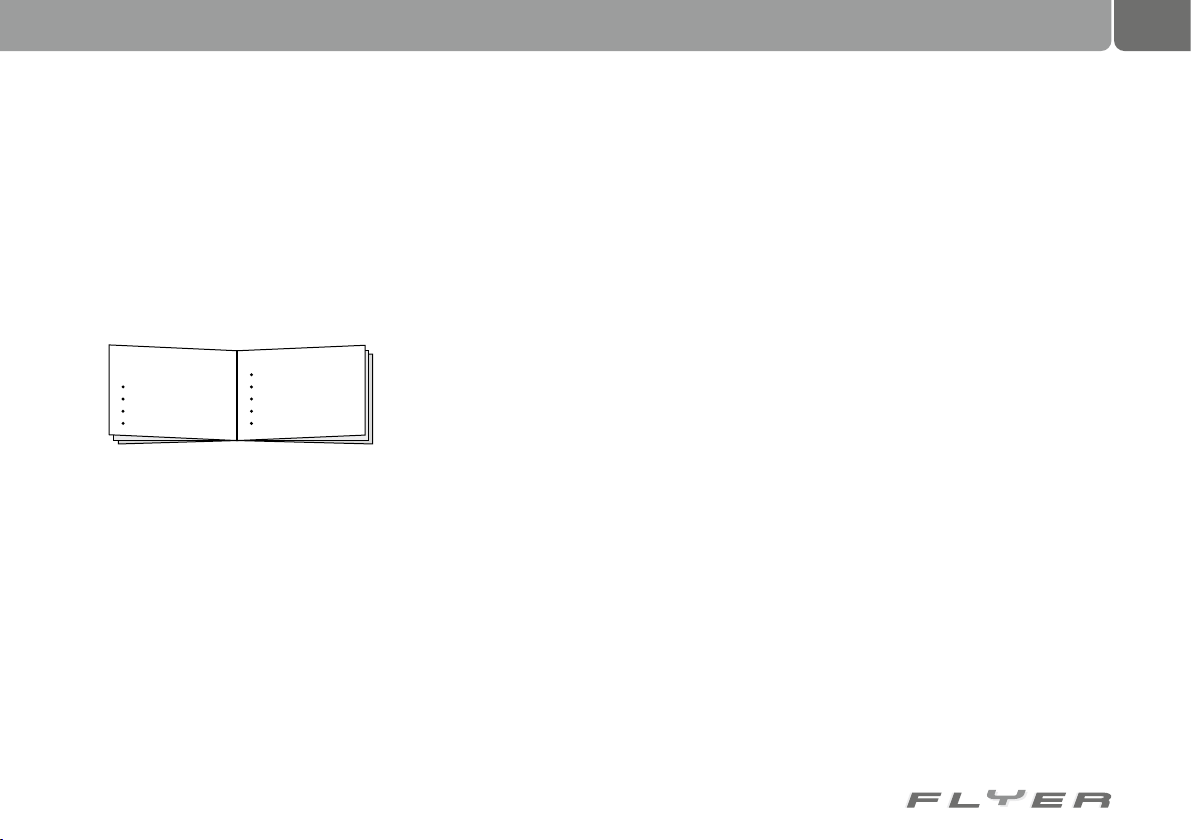
1. Foreword
3
Dear FLYER Customer,
In order to familiarise yourself with your
new FLYER, it is essential to read this operating manual thoroughly before using it. The
manual includes many important pointers and
rules which should always be observed and
which inform you about various aspects of the
bike such as its technology, intended usage
and operation.
Info
This operating manual contains a brief introduction at the very start. If you already have
sufficient experience with pedelecs and ebikes, this brief introduction provides you with
enough information to ride the FLYER. However, to use the bike safely you have to read the
entire operating manual! This is the only way to
make the most of your FLYER safely and without any danger.
This operating manual assumes that you
and all other users of this FLYER have sufficient basic knowledge of using bicycles and
pedelecs. If you feel unsure about any aspects
of the bike or if important work has to be carried out on your FLYER, always consult your
specialist retailer.
The contents of this manual and its importance should not only be known and completely
understood by you personally, but also by all
other people who use, clean, service, repair or
dispose of this FLYER!
The same applies here: If you do not understand something or have any additional
questions, please do not hesitate to contact
your specialist retailer in the interests of your
own safety.
The topics addressed in this operating
manual relate to this vehicle – they address
the technology used on this FLYER, its design
as well as its care and maintenance. Observing
the information stated in this manual can have
great consequences for your own safety, while
by the same token disregarding it can result in
serious accidents as well as financial damages.
In addition to the information specific to this
FLYER, you also have to inform yourself of all
the rules and laws applicable on public roads
– these can differ depending on your country
of residence.

4
Overveiw of content
2. Overview of content
I. Safety information – C2
II. The pedelec and its parts – C3
III. Brief introduction – C4 f.
IV. Declaration of conformity – 2
V. Operating instructions / manual – 3
1. Foreword – 3
2. Overview of content – 4
3. Legal regulations – 6
3.1 Switzerland – 6
3.2 Germany – 7
3.3 Austria – 8
4. Intended use – 9
5. Before the first ride – 10
6. Before every ride – 11
7. Adjusting the bike to the rider – 12
7.1 Setting up the seating position – 12
7.2 Operating quick releases – 13
7.3 Seat height – 14
7.4 Seat position – 15
7.5 Height of the handlebars – 16
7.6 Ahead stem – 17
7.7 Height of the handlebars on a folding
bike – 17
8. The battery – 18
8.1 Recharging the battery – 18
8.1.1 Removing the battery – 18
8.1.2 Charging the battery – 19
8.2 Re-fitting the battery – 20
8.3 Battery management – 20
8.4 Storage – 20
8.5 Checking the charge level – 21
8.5.1 Checking the battery capacity – 22
8.6 Life span and warranty of the battery – 22
8.6.1 Battery wear – 22
9. The charger – 23
10. The display panel – 24
10.1 LED display panel unlit – 24
10.2 LCD screen – 26
10.2.1 Measurement and display ranges – 28
10.2.2 Battery charge level display – 30
10.2.3 Energy consumption display – 30
10.3 Large LCD screen – 30
10.3.1 Operating the large LCD screen – 31
11. The electrical motor – 33
12. Frame – 34
13. Headset – 34
14. Fork – 35
15. Suspension frames and suspensionrelated parts – 35
15.1 Folding instructions for the FLYER
Folding bike – 38
16. Bottom bracket and cranks – 40
17. Checking the bottom bracket – 40
18. Wheels – 41
18.1 Checking the wheels – 41
18.2 Checking the hubs – 41
18.3 Checking the rims – 41
19. Tyres and inner tubes – 42
19.1 Tyres – 42
19.2 Inner tubes – 43
20. Dealing with a flat tyre – 43
20.1 Opening a brake – 44
20.1.1 Opening a V-brake – 44
20.1.2 Opening hydraulic rim brakes – 44
20.1.3 Loosening hub gears, roller or backpedal brakes – 44
20.2 Removing a wheel – 44
20.2.1 Removing the front wheel – 44
20.2.2 Removing the rear wheel – 45
20.3 Removing the tyre and inner tube – 46
20.4 Patching an inner tube – 46
20.5 Fitting a tyre and inner tube – 47
20.6 Fitting the wheels – 47
20.6.1 Fitting the front wheel – 47
20.6.2 Fitting the rear wheel – 48
20.6.2.1 FLYER with chain gears – 48
20.6.2.2 FLYER with hub gears – 48
21. Bicycle gears – 51
21.1 Chain gears – 51
21.1.1 Operating the gears – 52
21.1.1.1 Gear shift lever – 52
21.1.1.2 Gear grip shift – 52
21.1.1.3 Gear settings for chain gears – 52
21.2 Hub gears – 54
21.2.1 Operating hub gears – 54
21.2.1.1 Shimano 7/8 gear grip shift
(Nexus/Alfine) – 54
21.2.1.2 Shift lever 8/11 gear (Alfine) – 54
21.2.2 Setting up Shimano hub gears – 55
22. Bicycle chain – 56
22.1 Bicycle chain maintenance – 56
22.2 Tensioning a tandem chain! – 57
23. Brakes, brake levers and braking
systems – 58
23.1 Important information and precau-
tionary measures – 58
23.2 Brake levers – 59

5
23.2.1 Standard brake levers – 59
23.3 Hub brakes – 60
23.3.1 Roller brakes – 60
23.4 Rim brakes (V-brakes) – 61
23.4.1 Adjusting brakes – 61
23.4.2 Setting the distance of the brake pad
to the rim – 61
23.4.3 Brake pad wear – 62
23.4.4 Hydraulic rim brakes – 62
23.5 Disc brakes – 63
23.5.1 Hydraulic disc brakes – 63
23.5.2 Formation of vapour bubbles – 64
23.5.3 Cleaning the brakes – 64
23.5.4 Fitting/removing wheels – 65
24. Lighting systems – 65
24.1 Lighting system regulations – 65
24.2 Dynamo – 66
24.2.1 Hub dynamo – 66
24.3 Failure of the lighting system – 66
25. Additional parts – 67
25.1 Luggage rack – 67
25.1.1 Front wheel rack – 68
25.1.2 Rear luggage rack – 68
25.2 Mudguard – 68
25.2.1 Re-locking a safety release – 69
26. Accessories and equipment – 69
26.1 Child seat – 69
26.2 Kickstand – 71
26.3 Bike trailer – 71
26.4 Basket – 71
26.5 Bar ends – 72
27. Car roof rack and rear carrier – 72
28. Carbon components – 73
28.1 Properties – 73
28.2 Torques – 73
28.3 Visual checks – 73
28.4 Carbon frame – 73
28.5 Danger of injury from splinters – 74
28.6 Attaching to assembly stands – 74
28.7 Car transport – 74
29. Servicing and caring for your pedelec – 74
29.1 Care – 74
29.2 Parts subject to wear – 75
29.3 Tyres – 75
29.4 Rims in connection with rim brakes – 75
29.5 Brake pads – 75
29.6 Brake discs – 76
29.7 Bicycle chain or drive belt – 76
29.8 Chain wheels, sprockets and jockey
wheels – 76
29.9 Lighting elements in the lighting
system – 76
29.10 Handlebar grips – 76
29.11 Hydraulic oils and lubricants – 76
29.12 Gear and brake cables – 76
29.13 Paintwork – 76
29.14 Bearings – 76
29.15 Plain bearings and bearings in fullsuspension frames, suspension forks
and other suspension parts – 77
30. Regular inspections – 77
30.1 Inspection plan – 77
30.1.1 Servicing/checks – 77
31. List of links – 79
32. Exchanging components on the “Speed
FLYER” – 79
32.1 Parts which may only be replaced with
approved parts – 79
32.2 Replacement tyres – 79
32.3 Components which do not have to
be replaced with approved replacements – 80
33. Technical information – 81
33.1 Permitted overall weight – 81
33.2 Permitted load of the luggage rack – 81
33.3 Torques for screwed connections – 81
33.3.1 General torques for screwed con-
nections – 82
33.4 Tyres and tyre pressure – 83
33.5 Lighting system – 83
34. Warranty and
guarantee conditions – 85
34.1 Prerequisites for a warranty or guarantee claim – 85
34.2 Exclusions from warranty and guarantee – 85
VI. Handover documentation – C5
VII. Bicycle pass – C6
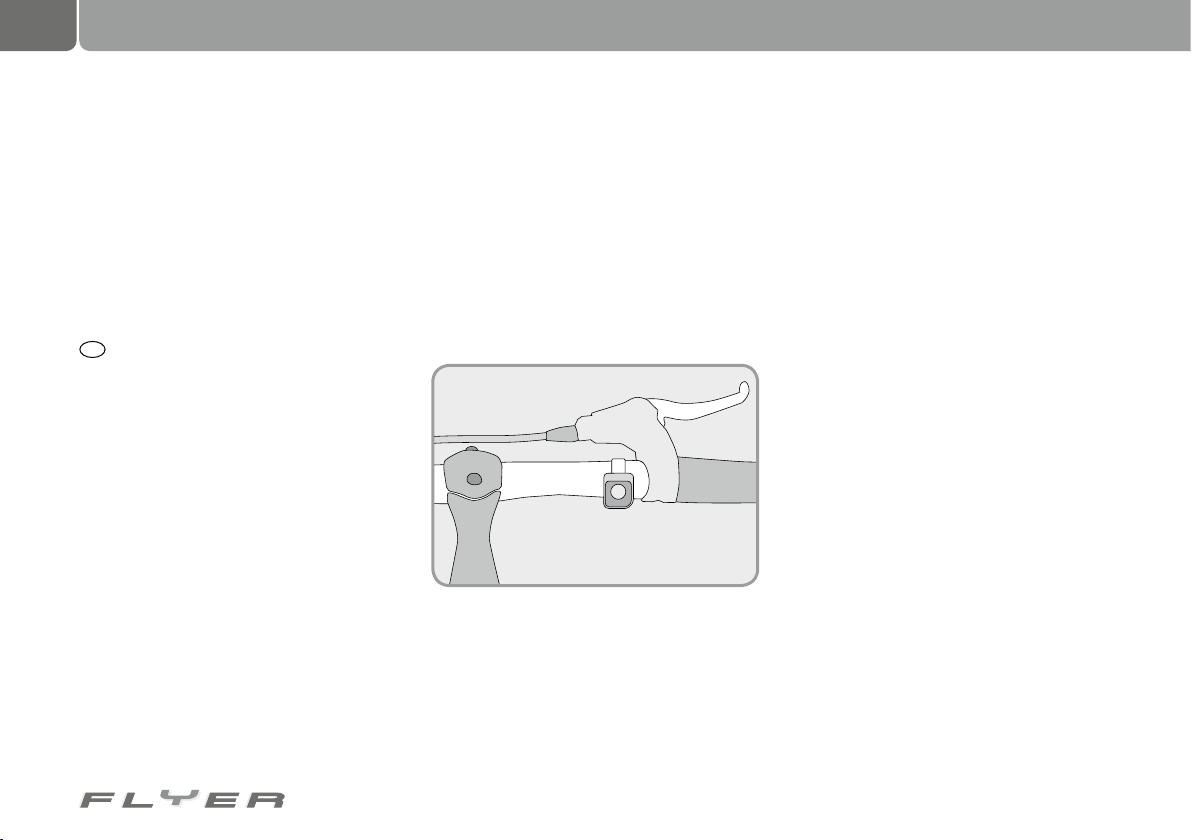
6
Legal regulations
3. Legal regulations
The regulations governing public road use and
approval for pedelecs vary from country to
country and are occasionally revised. Please
inform yourself of the currently applicable
regulations in your respective country. At the
time of printing this operating manual, the following regulations applied in Switzerland, Germany and Austria. Biketec AG does not accept
any responsibility for the up-to-dateness and
correctness of this information:
CH
3.1 Switzerland
Bicycles with electrical pedal support up to
a maximum speed of 25 km/h, a maximum
rated output of 0.5 kW and type-dependent top
speed of 20 km/h fall into the category of light
motor-assisted bikes. Bicycles with stronger
(-1000W) or faster (-45km/h) electrical pedal
support count as motor-assisted bikes and
require registration (number plate, driving license cat. M from the age of 14, certificate of
registration).
Driver’s licence
In general, a minimum age limit of 14 years
old applies for so-called light motor-assisted
bicycles. 14 to 16 year olds require a category
M driver’s licence, while a driver’s licence is no
longer required from the age of 16.
There is also a minimum age of 14 years
old for riding other motor-assisted bicycles.
Irrespective of this, a driver’s license (at least
category M) is required.
The pushing aid
A so-called pushing aid is installed in some
models.
This is capable of propelling your pedelec
slowly up to a maximum of 6 km/h or 20 km/h,
without you having to turn the pedals. If you have
to e.g. push the bicycle out of an underpass or a
parking garage, this aid can be helpful.
Using cycle paths and “Mofa-Verbot” routes
The “Radweg” sign obligates the riders of normal two-wheel bicycles, light motor-assisted
bicycles and motor-assisted bicycles to use
the marked path. “Mofa-Verbot” (moped-free)
represents paths and roads on which light motor-assisted bicycles and motor-assisted bicycles can always ride with a maximum speed of
20 km/h or 25 km/h with pedal support. These
paths can only be ridden by other motor-assisted bicycles with the motor switched off.
Mandatory helmet regulation:
There is no obligation to wear a helmet for riders of light motor-assisted bicycles and motorassisted bicycles which can ride with a maximum speed of 20 km/h or 25 km/h with pedal
support depending on the model.
A certified bicycle helmet pursuant to norm
EN 10782 is required to ride motor-assisted bicycles with a model-dependent top speed of 20
km/h and of up to 45 km/h with pedal support.
A moped helmet has to be worn by riders
whose motor-assisted bicycle can, depending
on the model, drive quicker than 20 km/h.
In your own interests and for your own safety, you should however always wear a helmet.
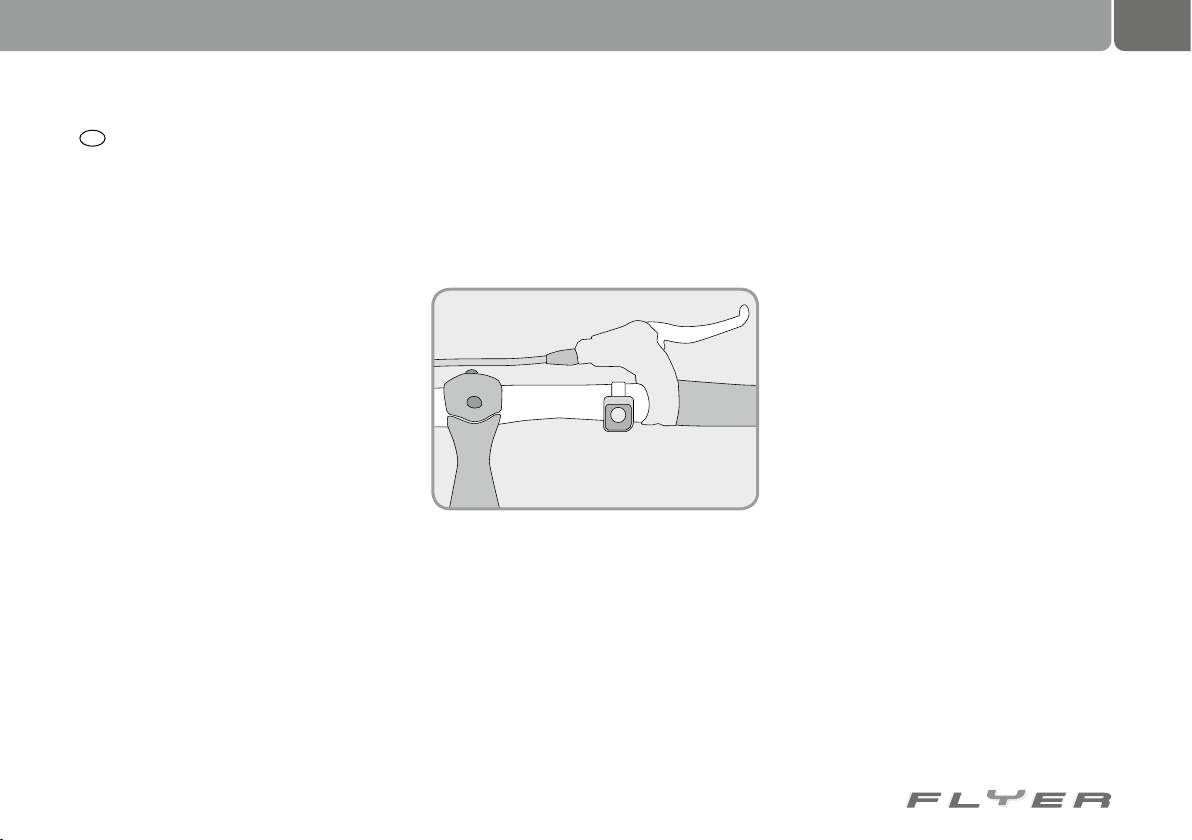
D
3.2 Germany
The pedelec and the applicable legal principles (Germany)
Your FLYER pedelec supports you with up to
250 watts up to a maximum speed of 25 km/h.
The bicycle has to correspond with the
provisions of the StVZO (German Road Traffic
Regulations).
For more on this, please read the explanations as well as the general information in the
general operating manual.
In the following, the legal regulations for a
pedelec are described.
• The motor may only serve as support when
the rider is pedalling, i.e. it can only “help”
when the rider is pedalling himself or herself.
• The motor capacity may not exceed an average of 250 watts.
• The more the speed increases, the further
the motor capacity has to reduce.
• At 25 km (+/- 10 %) the motor support has
to switch itself off.
Driver’s licence and permission
• You are not legally required to wear a helmet.
In your own interests and for your own safety,
you should however always wear a helmet.
• You are not legally required to hold a driver’s license.
• You are not legally required to hold insurance.
• The regulations for using cycle paths are
the same as for normal bikes.
The pushing aid
A so-called pushing aid is installed in some
models.
This is capable of propelling your pedelec
slowly up to a maximum of 6 km/h, without you
having to turn the pedals, e.g. in order to push the
pedelec out of an underpass or up a steep ramp.
If you were born after 1.4.1965, you require a
moped test certificate for using a pedelec with
a pushing aid.
If you already hold a different driver’s license, this is also automatically valid as a moped test certificate.
A pedelec with a pushing aid is a pedelec
within the purpose described above, but also
encompasses other specific features: Using
a button, you can be supported up to 6 km/h
from a standing start with the pushing aid. The
legal provisions are largely the same as with a
7
normal pedelec. However, from a legal point of
view, this no longer counts as a bicycle but as
a motor vehicle with exceptional rules. That is
why the use of cycle paths is not regulated in
the same way as with the speed pedelec (for
more on this read chapter 3).
Please do not use the pushing aid to start
riding, as it is not suitable for this purpose.
Speed pedelecs and the applicable legal
principles in Germany
A speed pedelec supports you with up to 500
watts of continuous rated capacity up to a maximum speed of 45 km/h.
• Legally, your speed pedelec is a small motorised bike (with low capacity) of the class
L1e
• and it therefore has to adhere to the provisions of the StVZO.
For more on this, please read the explanations
as well as the general information in the general operating manual.
If the speed pedelec is only ridden using mo-
tor support, it may travel no faster than 20 km/h.
To achieve a speed of 45 km/h, it requires a combination of motor support and pedal power.
No child trailers which are transporting
children may be pulled.
For the rider, this means:
• There is no obligation to wear a helmet. In
your own interests and for your own safety,
you should however always wear a helmet.
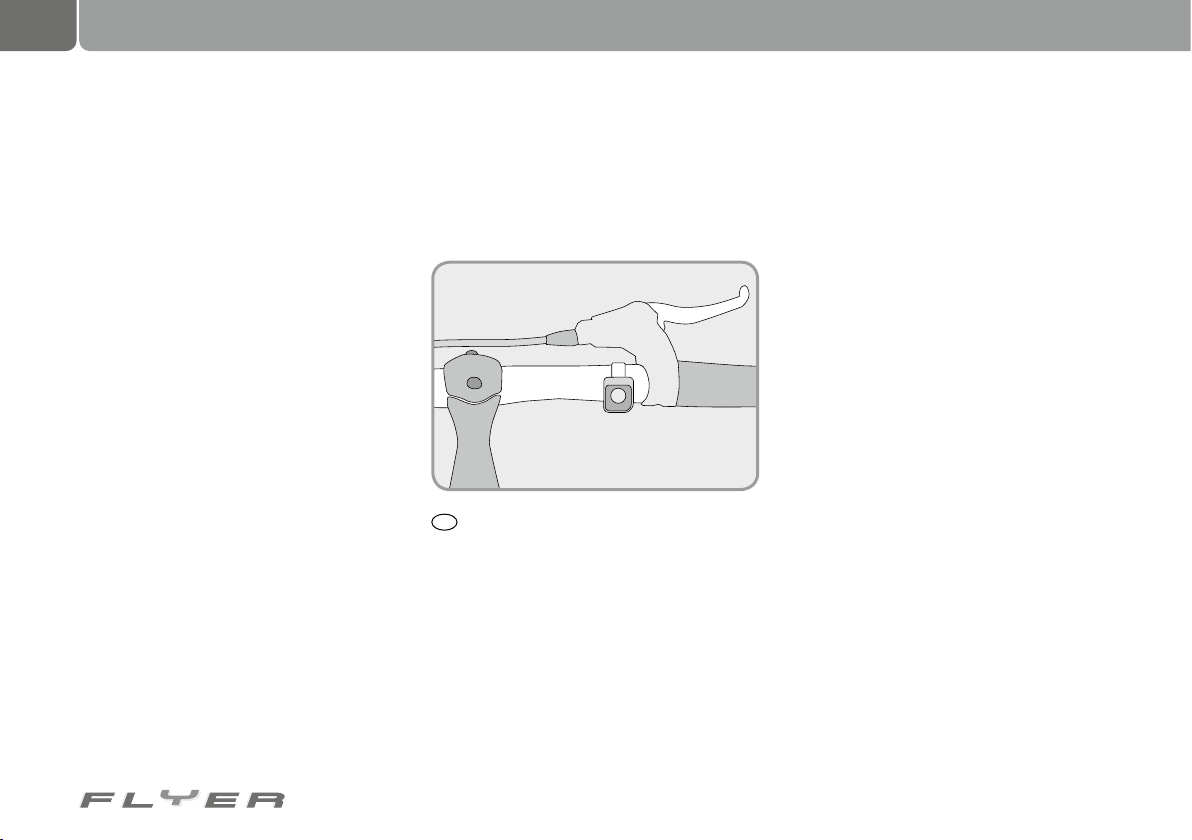
8
Legal regulations
• You are legally required to hold a driver’s
license. This should be a moped licence according to the regulations.
• However, if you own a German driver’s
licence, a moped licence is already covered by this.
• If you were born before 1.4.1965, you are
also permitted to ride a Speed FLYER without a driver‘s license.
• You are legally required to hold insurance
for your speed pedelec.
• Your use of cycle paths is restricted.
Speed pedelecs and the use of cycle tracks
Even if you use your speed pedelec or pedelec
with pushing aid like a bicycle, i.e. without the
support of the electrical motor, you are generally not permitted to use cycle paths within
urban areas unless there is a specific sign approving this (“Mofas frei”).
Outside urban areas, you may generally ride
your speed pedelec on cycle paths, unless it is
not permitted by specific signs (“Keine Mofas”).
The start aid
Your Speed FLYER is also equipped with a start
aid. This enables you to ride purely using motor
power. You can therefore drive without having
to turn the pedals. This covers a range up to a
maximum speed of 20 km/h.
A
3.3 Austria
The pedelec and the applicable legal principles (Austria)
In Austria, electrically-powered bicycles with:
1. a highest permissible capacity not exceeding 600 watts and
2. a model-dependent speed of a maximum of
25 km/h
does not apply as a motor vehicle but as a
bicycle.
Legally, no differentiation is made between
pedelecs which only have the motor turned on
while turning the pedals and e-bikes, which do
not necessarily require pedalling.
A pedelec has to be used in cycle lanes, unless it has more than two wheels and is up to
80 cm wide or is pulling a trailer up to 80 cm
wide. Then you also have the choice of driving
on the road outside of the cycle lane.
Driver’s licence and permission
• No driver’s license is required.
• Minimum age, from which you can drive
without accompaniment: 12 years old, un-
less you have acquired a children’s bicycle
license.
• The same equipment regulations apply as
for conventional bicycles.
The pushing aid
A so-called pushing aid is installed in some
models.
This is capable of propelling your pedelec
slowly up to a maximum of 6 km/h, without you
having to turn the pedals.
The speed pedelec and the applicable legal
principles (Austria)
To operate a speed pedelec in Austria, please
inform yourself about the current applicable
legislation.
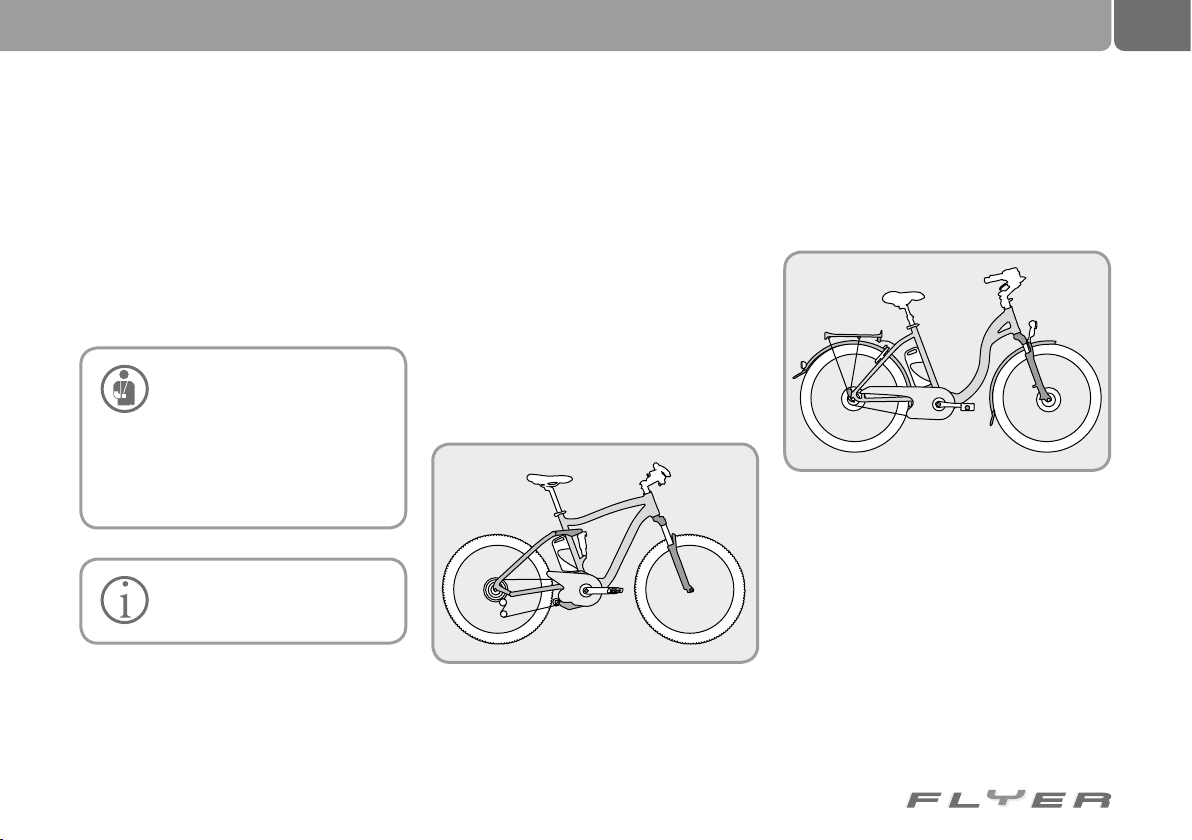
4. Intended use
9
The term “intended use” is used to specify the
type of use intended for your FLYER as well
as the adherence to operating, servicing and
maintenance conditions, which are included in
this operating manual. The operating manuals of the individual component manufacturers
which are enclosed with this manual or which
are placed online, also have to be adhered to.
If you have any questions, please contact your
specialist retailer.
The FLYER is intended for
transporting one individual per-
son. Carrying a second person
is only allowed within the framework
of the respectively applicable national
legislation (children in a child seat or
trailers designed for this purpose, on a
tandem).
Permitted overall weight: Rid-
er‘s weight + FLYER weight +
weight of luggage/trailer
Carrying luggage is only permitted with appropriate equipment fitted on the FLYER. In this
context, the highest load of the luggage rack as
well as the highest permissible overall weight
may not be exceeded (see chapter 33 “Technical information”).
The FLYER is also subject to specific restrictions in its use. The vehicle is not permitted for extreme usage, e.g. jumps or riding
down stairs. Bicycles which are not specifically
permitted to compete in competitions may not
enter any competitions.
The information provided in this operating
manual applies for all FLYERs. If individual
models deviate from the information provided,
special note is made of this.
The following applies for hybrid bikes or the
X series FLYER:
They can be used on paved surfaces, but only in
public traffic if they are suitably equipped. They
are also suitable for use on country tracks or in
light off-road conditions.
For city and touring bikes, as well as all
other FLYER models, as long as they are
equipped according to the regulations of the
respectively applicable traffic legislation, the
following applies:
FLYERs are designed for use in public road
traffic and on paved surfaces.
All liability and warranty on the part of the
retailer and manufacturer is nullified if any
use above and beyond this intended use takes
place, if safety information is not observed, if
the bicycle is subject to excess load or if damage is not properly repaired. The guidelines for
servicing and care also have to be observed to
ensure liability and warranty remain intact.
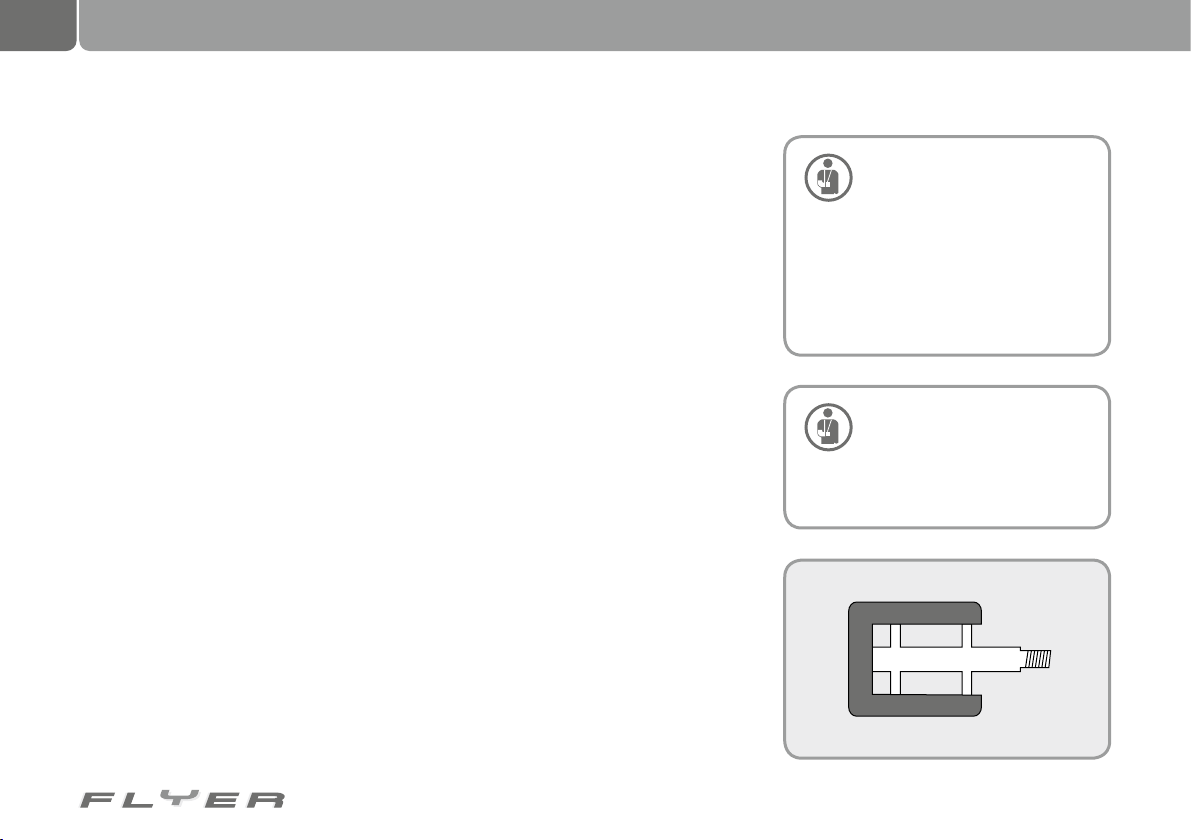
10
Before the first ride
5. Before the first ride
The FLYER should be ready for use and adjusted to your body. Before the first ride, please
check that the following components are secured and correctly positioned (chapter 7 – Adjusting the bicycle to the rider):
• Seat
• Please allow your specialist retailer to posi-
tion and secure your handlebars and stem.
• All brakes
• The wheels into the frame and fork
• All quick releases & screwed connections
(see chapter 33.3 on torques)
Lift your bike up slightly and allow it to drop on
its wheels. If there is any play or noises such
as clattering, do not begin your ride. Look for a
FLYER specialist retailer who can identify and
remedy the source of the problem.
If you attempt to push your FLYER with the
rear brake applied, the rear wheel should lock,
while if you attempt to push your FLYER with
the front brake applied, the rear wheel should
lift into the air. Take a test ride in a safe place
and carefully test the brakes. During the technical evolution of the past few years, bicycle
brakes in particular have become very powerful, which means that the braking performance
and application takes some getting used to.
The bike should not rattle or exhibit any play
while steering and applying the front brake.
Check tyres and wheels for:
• Damage
• Cracks
• Deformation
• External particles embedded (e.g. sharp
stones, glass)
• Concentricity
• Bent or broken spokes
Do not ride on any account if you have discovered a fault, instead please allow a specialist to
remedy the issue first!
Check the tyre pressure. The manufacturer
guidelines which may not be exceeded or undercut are printed on the side of the tyres. If
you do not find any printed information there,
please adhere to the following rules of thumb:
• Depending on the type of use, the correct
tyre pressure varies between 4 and 5 bar
• The narrower the tyres, the more pressure
they require in order to avoid the risk of a
flat tyre
• If you forcefully press your thumbs into a
pumped up tyre, there should not be much
“give”.
Modern brakes have a substantially higher braking per-
formance than conventional
brakes. Carefully practice using your
brakes.
Also remember that the effectiveness of rim brakes can be substantially
reduced in wet conditions or on slippery
surfaces. Expect a longer braking distance if you are riding in the wet!
If your pedals are produced with
a rubber or plastic coating, first
carefully familiarise yourself
with the grip of the pedals. These types
of pedals are especially slippy in wet
conditions.
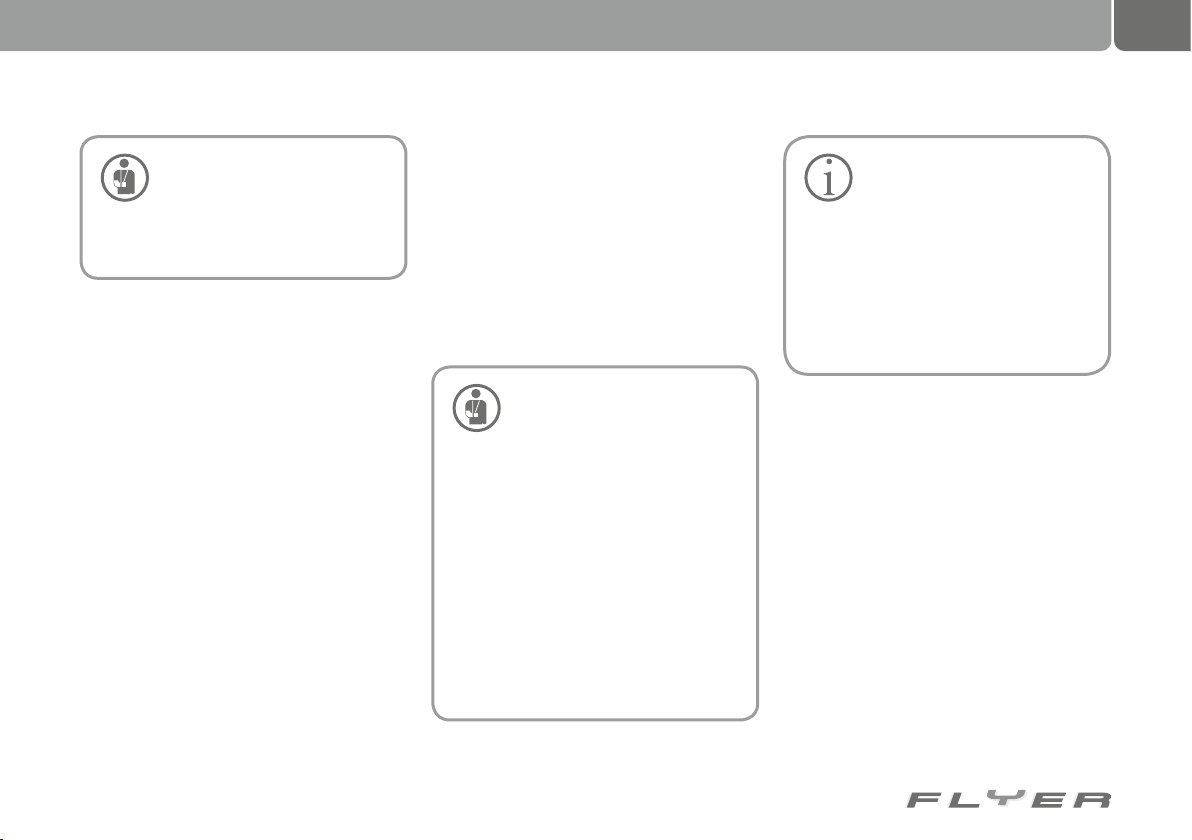
6. Before every ride
11
Before every ride with your
FLYER, please check your bicy-
cle, because even after assembly, briefly leaving the bike in public
places or transporting it, functions can
change or parts can become loose.
Before every ride, please check that:
• The lights are working properly and are
safely secured. Key functions: the front
headlight and the rear light generate sufficient light, while the standlight function
works after you stop riding your FLYER.
• The bell is working safely and is properly
secured.
• The brakes are working properly and are
secure, and you have checked for wear on
the pads and braking surfaces. For hydraulic systems: Check the cables and connections for leaks!
• Correct tyre pressure, please see the chapter
on tyre pressure (33.4) as well as the specific
instructions from the manufacturer. These
are printed on the outside wall of the tyres.
• The tyres have sufficient tread depth and
are not damaged or contain foreign bodies.
• The wheels run true and are free of damage.
• Before every ride, check that the wheels are
securely fastened and are correctly secured
with fastening nuts or quick releases.
• The gear shift components are working and
are safely secured
• All quick releases (even after leaving the
bike for a short time in town etc.), screws
and nuts are secure.
• The frame and fork are not damaged, deformed or dented.
• Fork elements are working properly and
are safely secured.
• Handlebars, stem, seat post and seat are
secure and correctly positioned.
If you are not sure that your
FLYER is in perfect technical
condition, do not start your ride.
Please have your FLYER checked by a
specialist retailer first! Especially if you
subject your FLYER to intensive use (in
sporting or daily use), we recommend
regular inspections by your specialist
retailer. For information on what should
be inspected and the interval between
inspections, see chapter 30.1. The components crucial to your safety, such as
frame, fork, suspension and brakes
have a specific useful life. Exceeding
this useful life can lead to unexpected
failure of the components. This can lead
to falls and serious injury.
In addition to after a fall, if you
have not used your FLYER for
some time, have left it unattended in a public place or it has fallen
over, you must carry out the checks
listed above for your own safety! In case
of damage, aluminium parts cannot be
safely repaired. Carbon components
can suffer damage that is not identifiable with the naked eye or without specialist equipment.
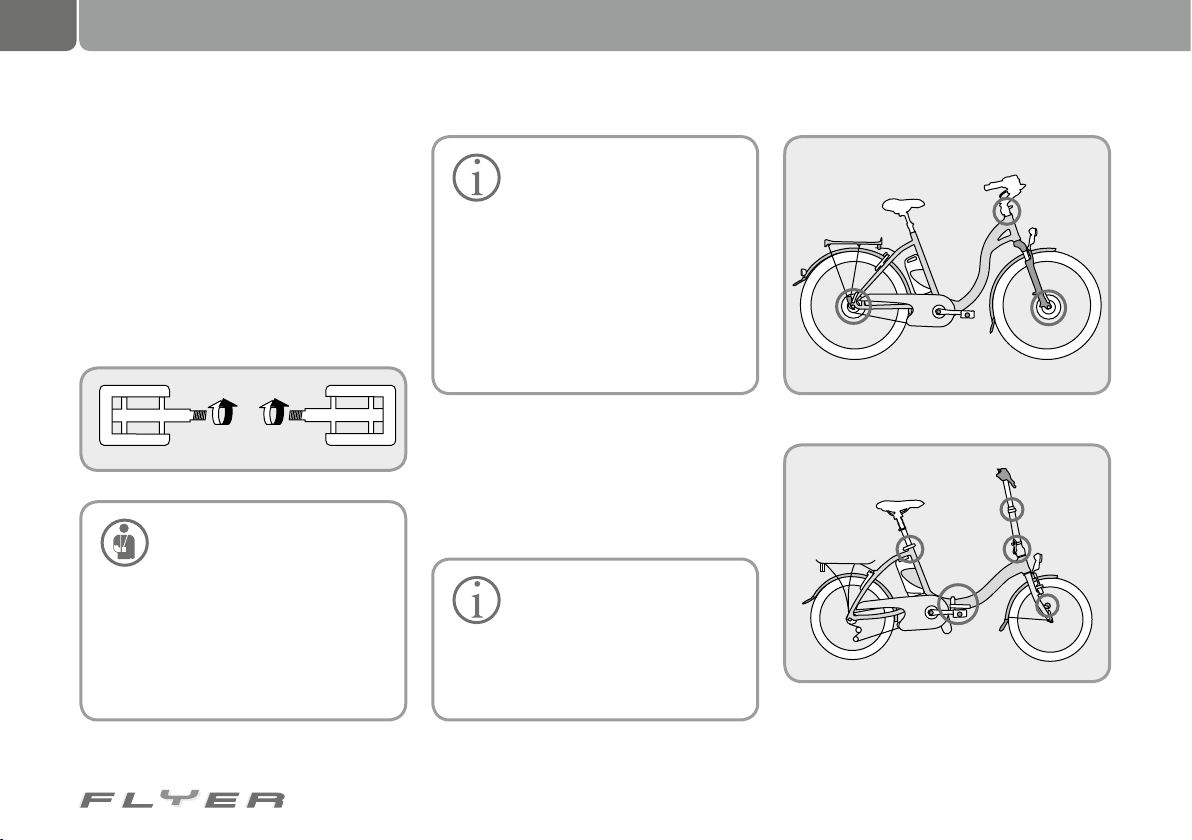
12
Adjusting the bike to the rider
7. Adjusting the bike to the rider
Your FLYER was carefully assembled by your
specialist retailer. If you have to remove the
pedals, such as during transport, you have
to ensure that the right and left pedal are installed on the correct sides when you re-fit
them. You can recognise which pedal belongs
on which side from the screws which turn in
opposite directions. Usually, an “R” is embossed on the right pedal with an “L” on the
left. Screw the right pedal clockwise and the
left pedal anti-clockwise into the cranks.
using them first in a safe place before
taking to public roads. Using so-called
“click pedals” which are unfamiliar to
you can result in falls and injury. Please
read the operating manuals from the
shoe and pedal manufacturer. These
will also contain an explanation of how
to adjust the amount of effort needed to
release the shoe from the pedal.
If you use system pedals which
hold the shoe on the pedal using
a special mechanism, practice
L
Pedals have to be screwed in
with the correct spanner, usu-
ally a 15 mm spanner. Please
adhere to the correct torque when
screwing the pedals in, see chap. 33.3,
“Torques for screwed connections”.
Ensure that the pedals are fitted
straight. If they are fitted at an angle,
there is a danger of breaking and of
having a fall! Quick releases on the FLYER Folding bike
R
7.1 Setting up the seating position
To use the FLYER safely and comfortably, the
seat, handlebars and stem have to be set up to
your physical dimensions and desired seating
position.
Only allow specialists to work
on your handlebars and stem,
do not attempt to do this work
yourself. These are components which
are crucial for your safety, so incorrect
work and tools in this area of the bike
could lead to serious falls.
Possible positions of quick releases on the FLYER
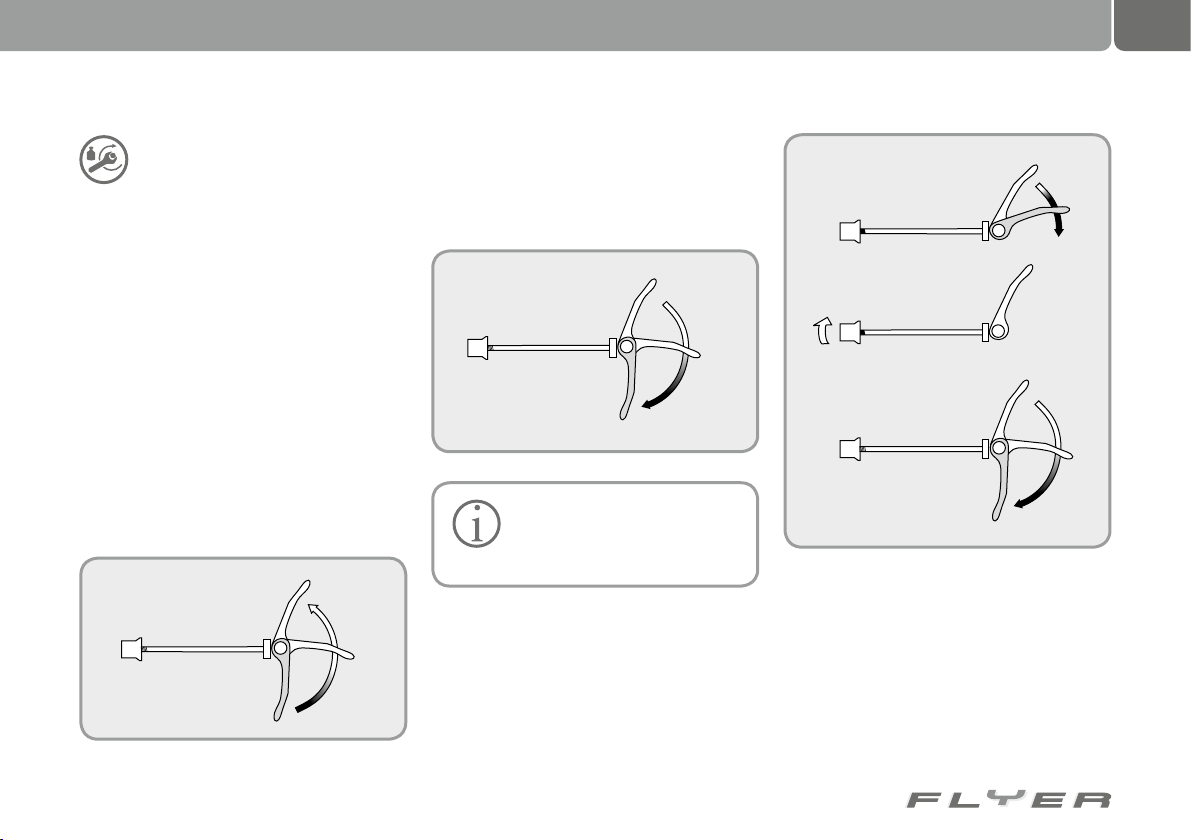
13
The seat and stem can be attached
with screwed connections or quick
releases. Always secure screwed
connections with the correct torque, see
chapter 33.3.
7.2 Operating quick releases
Quick releases are clamping brackets which
attach components like a screw, however their
clamping force stems from tightening the lever
without tools. The clamping force is activated
by opening and closing the lever. The level of
force is adjusted by turning the corresponding
bolt when the lever is open.
1. In order to open a quick release, e.g. to adjust the seat post, open the quick release
lever. On the inside of the lever, most quick
releases are printed with the word “open”.
2. Now you can move and adjust the seat post.
3. Before you use the FLYER, you first have to
securely close the quick release again. To
do this, push the lever closed so that you
can see the word “close” printed on the outside of the lever.
The quick release is only securely closed when you need
the power of the ball of your
hand to close the lever.
If the clamping force is not great enough,
meaning e.g. that the seat is not secure, you
have to turn the adjusting screw on the quick
release clockwise. To do this, the quick release
lever has to be open.
If the clamping force is too high and you cannot close the quick release, you have to open
the lever and turn the adjusting screw anticlockwise.
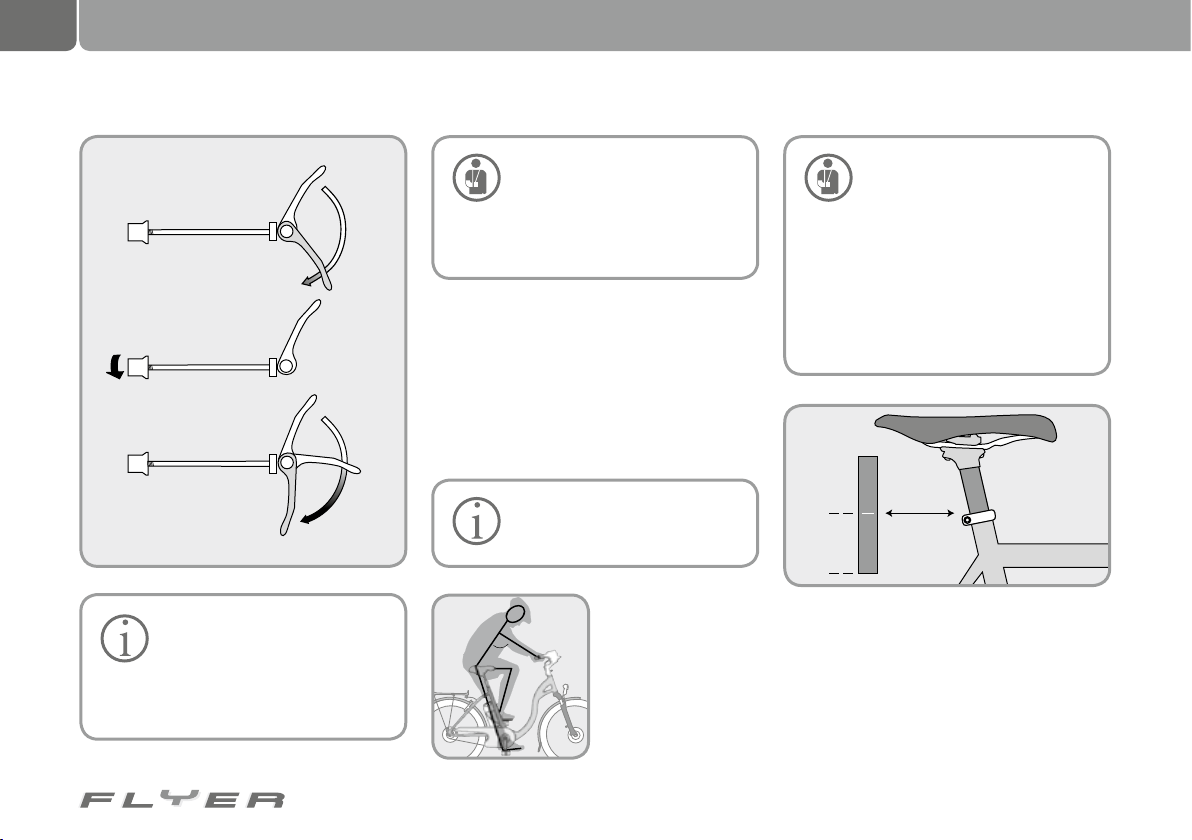
14
7,5 cm
STOP
9
0
˚
Adjusting the bike to the rider
Always close quick releases in
such a way that the end of the
lever is close to bicycle and is
pointing backwards/downwards. In this
way you can avoid unintentionally opening the lever.
Please check that all quick releases are securely fastened,
even if your FLYER was only left
unattended for a short time.
You can only set off on your ride if all
quick releases are securely fastened.
7.3 Seat height
In order to transfer the pedal force effectively
to the pedals, you have to set your seat to the
appropriate height.
The ideal height is if you are sitting on your
FLYER, and the crank is in a vertical position and
you place your foot with the heel on the pedal.
Allow somebody to aid you in
doing this or lean against a wall
or railing.
Now the bottom leg
should be stretched.
If this is not the case,
dismount, adjust the
seat in the required
direction and attempt
to do the same again.
There are markings on the seat
post which show how far you
can pull it out of the frame.
Never pull the seat post further out than
this maximum length marking! If the
seat post has to be pulled out further
to achieve the correct seating height,
please talk to your FLYER retailer. Never
ride with a seat post extended further
than the maximum marker as this could
result in serious falls and injury.
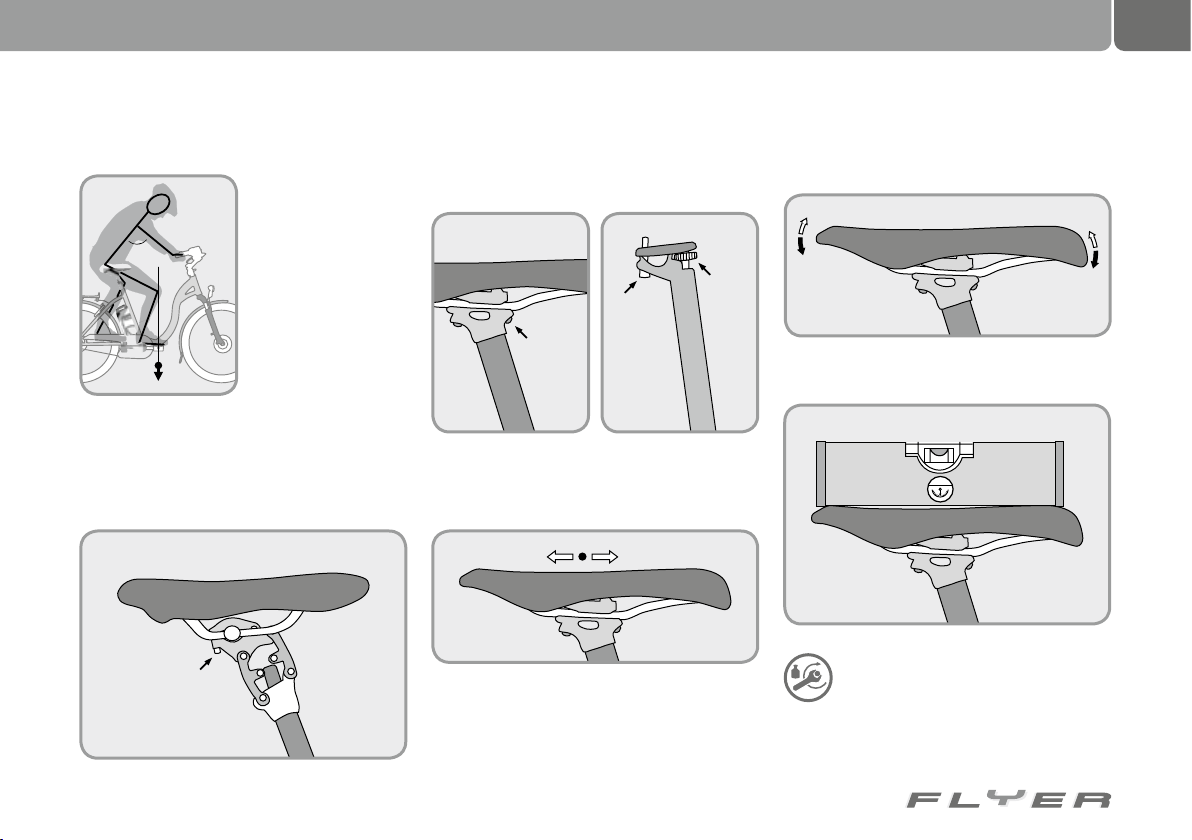
15
90˚
7.4 Seat position
The horizontal position of the seat can
and should be set too.
You will ride most
effectively if the front
knee if directly over
the pedal when the
cranks are positioned
horizontally.
The knee should be positioned above the pedal.
To adjust the seat in the seat post, you have
to open the clamping screw at the back of the
seat post.
Depending on the model, it may also be necessary to loosen a screw at the front bottom
of the seat
Now you are able to adjust the position of the
seat backwards and forwards.
The angle of the seat can also be set when the
clamps are opened.
The upper surface of the seat should be horizontal.
After you have set the seat position
and angle, secure all fastening screws
with the correct torque. This will be
printed on the component itself or listed in this
operating manual (see chapter 33.3).
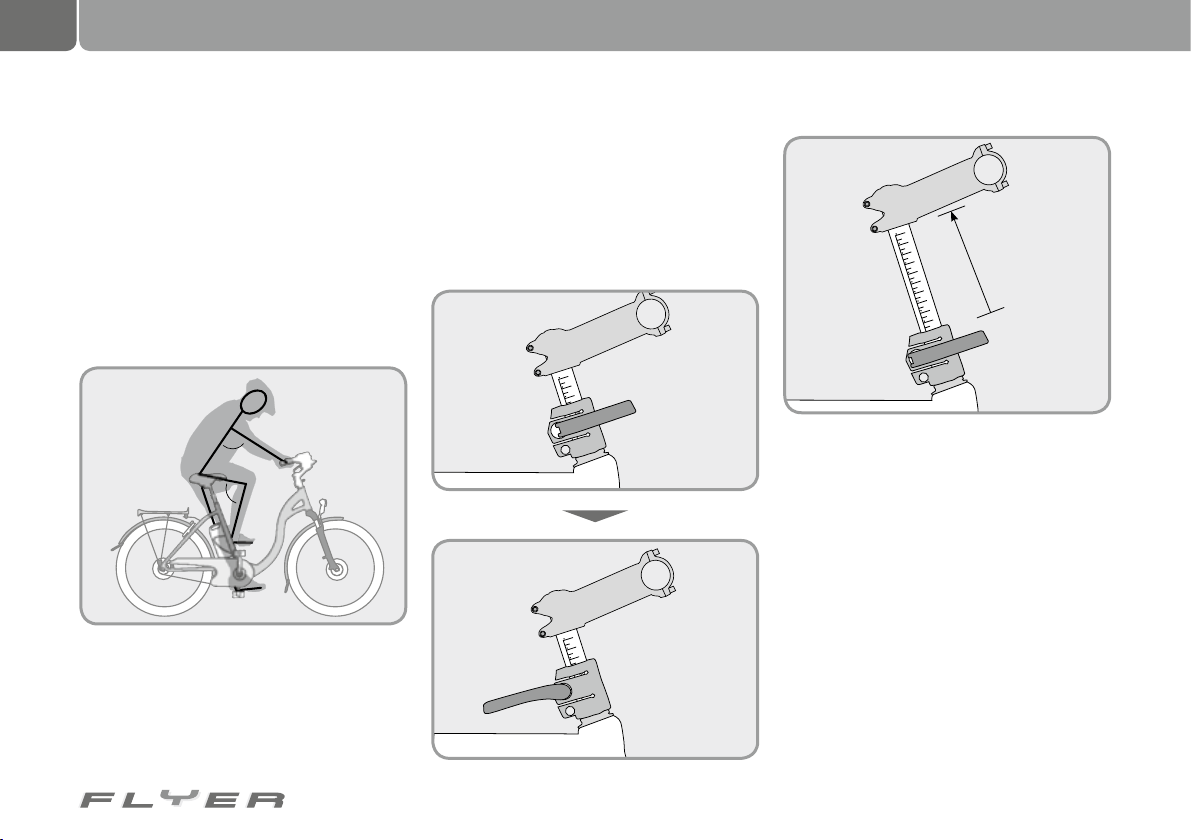
16
90
100
80
70
60
10
0
STOP
90
100
80
70
60
10
0
STOP
90
100
80
70
60
10
0
STOP
50
40
30
20
90˚
9
0
˚
Adjusting the bike to the rider
7.5 Height of the handlebars
When the seat has been securely and comfortably positioned, the handlebars have to be set
to your requirements. Please allow a specialist
to do this.
An effective starting position for relaxed
riding is offered by a seating position in which
the upper body and arm form a 90° angle.
In order to change the height of the handlebars, the height of the stem has to be adjusted.
90° arm-upper body angle
Speedlifter
If your FLYER is equipped with a Speedlifter
stem, this can be done in an instant.
You only have to open the quick release lever
and pull the handlebars and stem upwards. When
the handlebars are in the desired position, close
the lever again completely.
The Speedlifter Twist System allows the handlebars to be turned to the side to save space,
e.g. during transport.
Open the quick release lever of the Speedlifter Twist by hand. Lift the safety bolt with
your fingers. Now you can twist the handlebars
to the side until the bolt automatically clicks
into its 90° position. Shut the quick release
completely, so that the handlebars are fixed.
When you twist the handlebars back into the
riding position and proceed in reverse order to
the process described above, the safety bolt
will once again click safely into place. Completely close the quick release, so that the
handlebars are once again secure. That’s it!
Ready to ride!
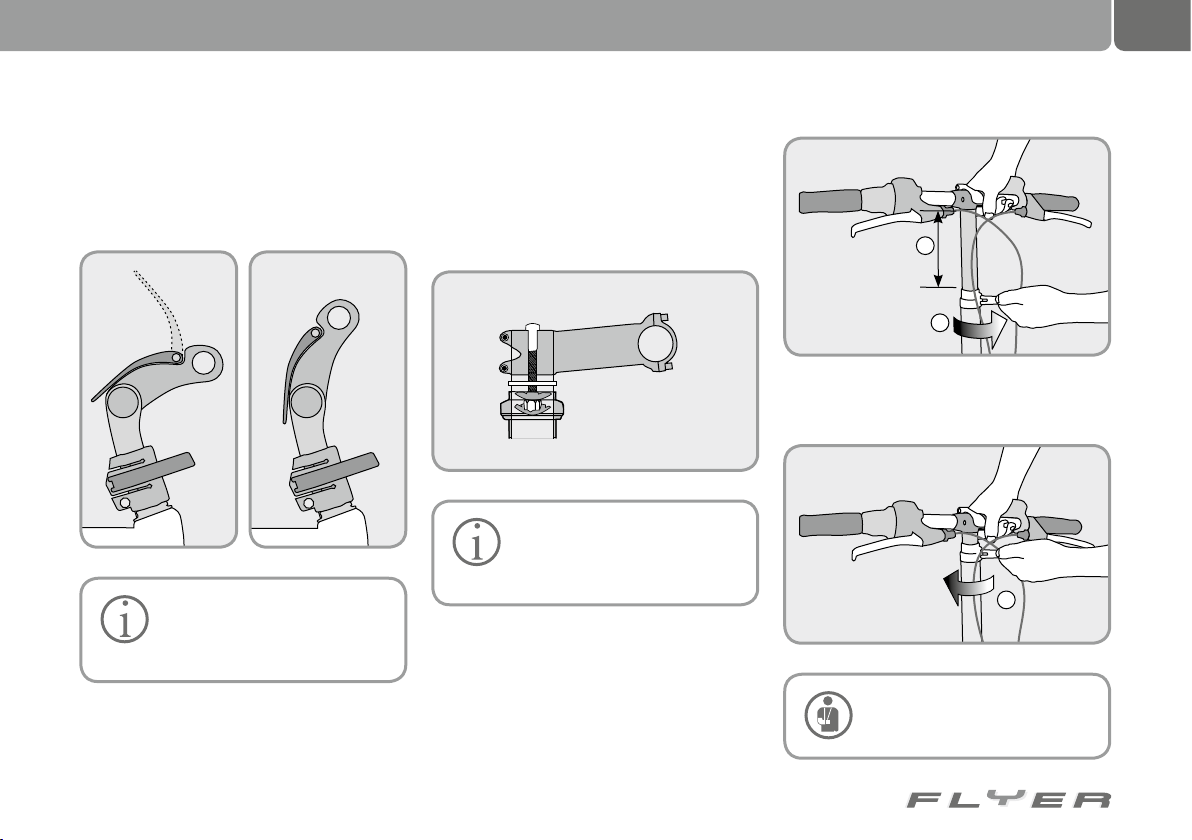
17
10
0
STOP
10
0
STOP
The optionally available angle-adjustable stem
is very easy to operate. Pull the lever on the top
of the stem up in order to adjust the stem. By
replacing the lever back in its original position,
the stem is then fixed in place.
Please read the enclosed instructions of the component
manufacturer and get more in-
formation at www.speedlifter.com
7.6 Ahead stem
In order to adjust the height of an Ahead stem,
it is removed and spacer is either added or taken away. This adjustment work has to be done
by a specialist.
All FLYERs are equipped with
forks of the right length. In order
to safely add spacer here, a fork
with a longer shaft has to be installed.
7.7 Height of the handlebars on a
folding bike
In order to adjust the height of the handlebars
on a folding bike, all you have to do is open the
quick release on the stem shaft.
2
1
Position the handlebars with the stem at the desired height. Then close the quick release again.
3
The stem may only be pulled
out to the maximum length
marking
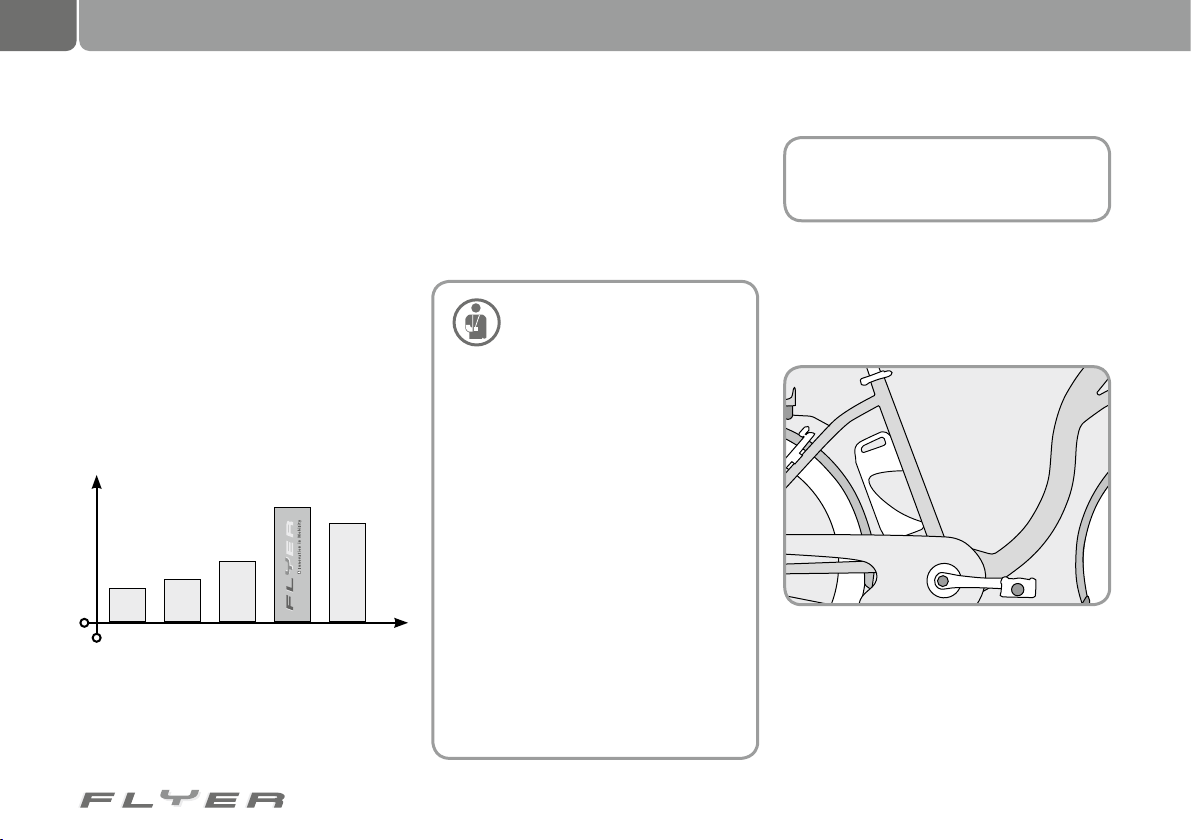
18
The battery
8. The battery
There are two systems available for your
FLYER. One with 26V and one with 36V.
These two systems are not interchangeable. In other words, you may not charge or
operate a battery from the other system in your
FLYER.
The battery of your FLYER 26 volt system is
a Li-Ion Ni Co manganese battery.
An even more state-of-the-art Li-Ion Al
battery is used in the 36 Volt system. This combines the most advantages for use in a FLYER.
The main advantage of this type of battery is its
combination of low weight and large capacity.
You therefore save on weight but still enjoy a
higher battery capacity.
Range with same battery weight
Range (km)
Lead NiCd NiMH Li-Ion Li-Po
Both batteries are original Panasonic system components and the vital charging and
monitoring electronics (battery management system) have been optimally tuned to
the drive system and the original charger
by the manufacturer. The cells employed
are specifically designed for use in electric
bikes. This ensures that the batteries deliver optimal safety, capacity, long life and
the widest possible operating temperature
range.
Safety information about your
FLYER battery:
• This battery is exclusively intended
for use in FLYER electric bikes.
• Only use the FLYER charger for
charging the battery
• Do not overheat the battery
• Do not throw the battery in a fire
• Do not dismantle or modify the battery
• Do not hit nails into the battery
• Do not connect the (+) plus and (-) mi-
nus poles with metal objects
• Do not charge or use the battery in
high temperatures
• The reasons named above can cause
heat, fire or explosions.
• The battery has to be disposed of in
an environmentally-friendly way.
• Do not partially or completely immerse the battery in water.
• Do not expose the battery to a jet of
water.
• Do not use the battery when the housing has been damaged or opened.
• Only use original FLYER batteries.
8.1 Recharging the battery
The battery for the electrical motor of the
FLYER is located in a holder in the seat tube
below the seat.
8.1.1 Removing the battery
To charge the battery, it has to be removed
from its holder in the FLYER. To do this, take
the handle of the battery in your hand, place
the key in the battery lock and turn it anti-
clockwise.
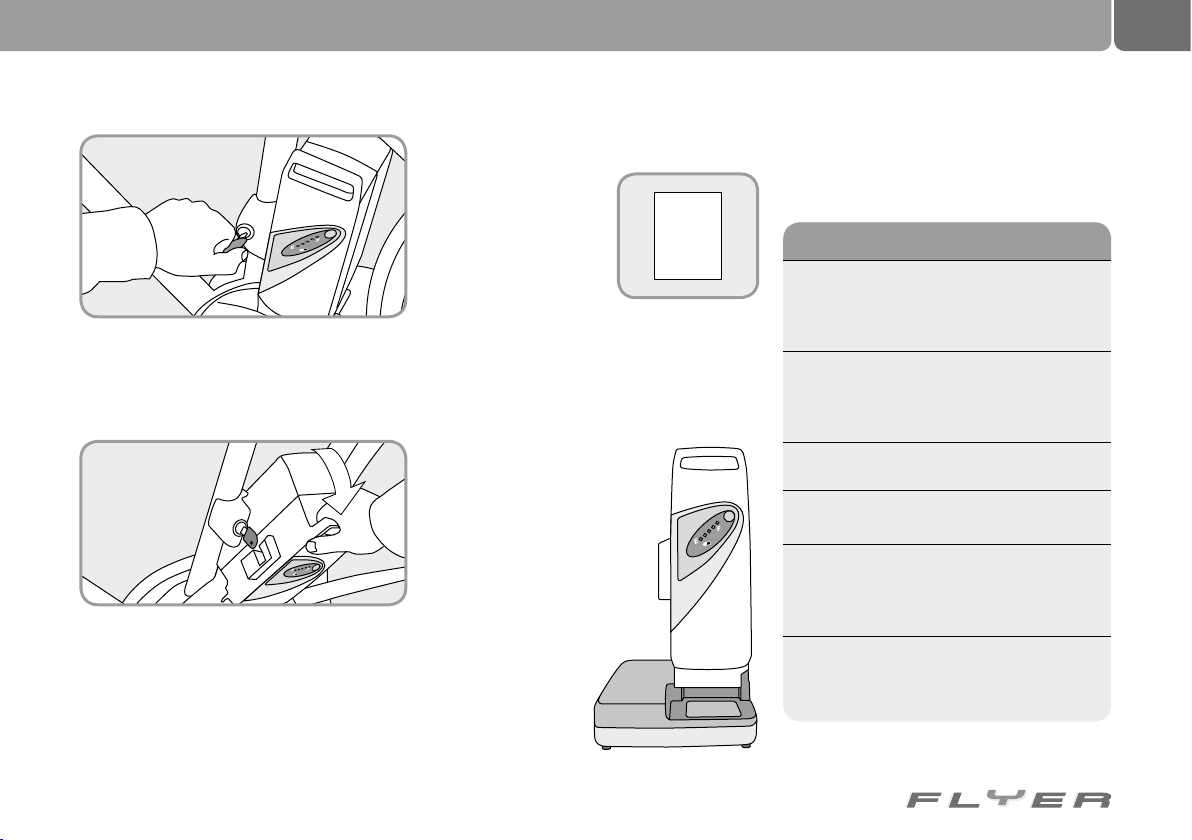
19
Mode Red LED Green LED
Battery NOT
connected/no
contact
NO lights NO lights
Battery
management
identifies the
battery
NO lights
Blinking
(1Hz)
Charging
process
NO lights Constant
Fully charged NO lights NO lights
Battery
management
is waiting for
a command
NO lights
Blinking
(1Hz)
Error
message
Blinking
(2Hz)
NO lights
This unlocks the battery, which can subsequently be removed from its holder.
It is removed by tipping it outwards at approx.
45° and then lifting it diagonally upwards.
Be careful, the battery is heavy. Hold on to it
tightly when you tip and remove it from your
FLYER. It is a good idea to remove the key after doing this and keep it safe, so that it is not
damaged or lost.
8.1.2 Charging the battery
Caution: The charger for
your battery contains
specific instructions
which you should first
read and take note of.
First, remove it from its
packaging and place the
battery within it in the
same way as you removed it from the FLYER.
Then connect the charger to a mains socket
(observe type plate, 230 V). Select a suitable
location for charging. This should be dry, stable
and flat. Do not cover the battery during charging as the process generates heat which has to
be able to escape.
When the charging process begins, the light diodes,
called LEDs here, light up on
the battery. The battery is only
completely charged when all
5 LEDs have gone out.
If your FLYER has an operating voltage of 36 V, the
charger will display any error
which could have occurred.
If you have acquired
a speed pedelec with
an operating voltage
of 36 V, the charger
shows the current
Info
status (including possible errors) using a number of different LEDs. The red and the green
LEDs on the charger light up or blink in a certain combination.
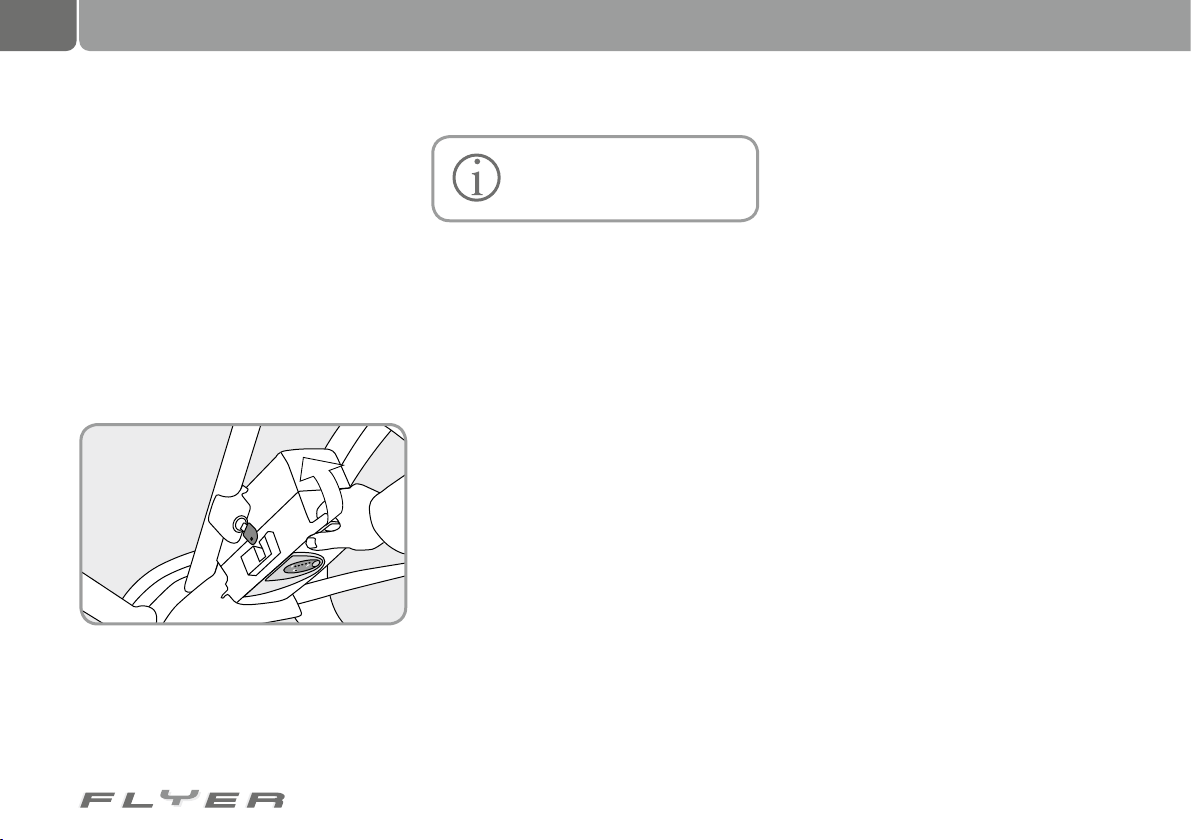
20
The battery
After completing the charging process, please
remove the power cord of the charger from the
mains. Remove the battery from the charger
and disconnect the charger from the mains if
you are not using it in the foreseeable future.
8.2 Re-fitting the battery
Re-fit the battery into the bike in the reverse
order of how you removed it; it should be tilted
at 45° as it is re-inserted. The battery holder
has guides which ensure that the corresponding elements at the bottom of the battery are
correctly in place.
Now tilt the battery back in towards the pedelec. There should be an audible click as it
slots into place. Please check that the battery
is secure.
There is no memory effect. For
that reason, you should charge
the battery after every ride.
8.3 Battery management
• The battery contains a management system which communicates individually with
the internal cells and ensures that the battery switches to sleep mode if unused for
a longer period of time in order to protect
against deep discharge.
• Your charger has an electronic protection
system against overcharging. Nevertheless, you should remove the battery from
the charger when it is fully charged. If you
pull the plug of the charger from the mains
socket, you also save energy.
8.4 Storage
• The best way to store the battery is with a
75-100% charge. Check this charge level
roughly every 12 weeks and recharge if required.
• The battery should be stored in a cool and
dry place (ideally 5°C, but not over 20°C if
possible).
• The Li-ion technology has a minimal selfdischarge.
• To avoid deep discharge, the battery switches itself into sleep mode. Depending on the
charge level, this will be activated after a
period of either a few days or several weeks.
• The battery can be “woken up” from this
sleep mode by charging the battery for a
short time in your charger.
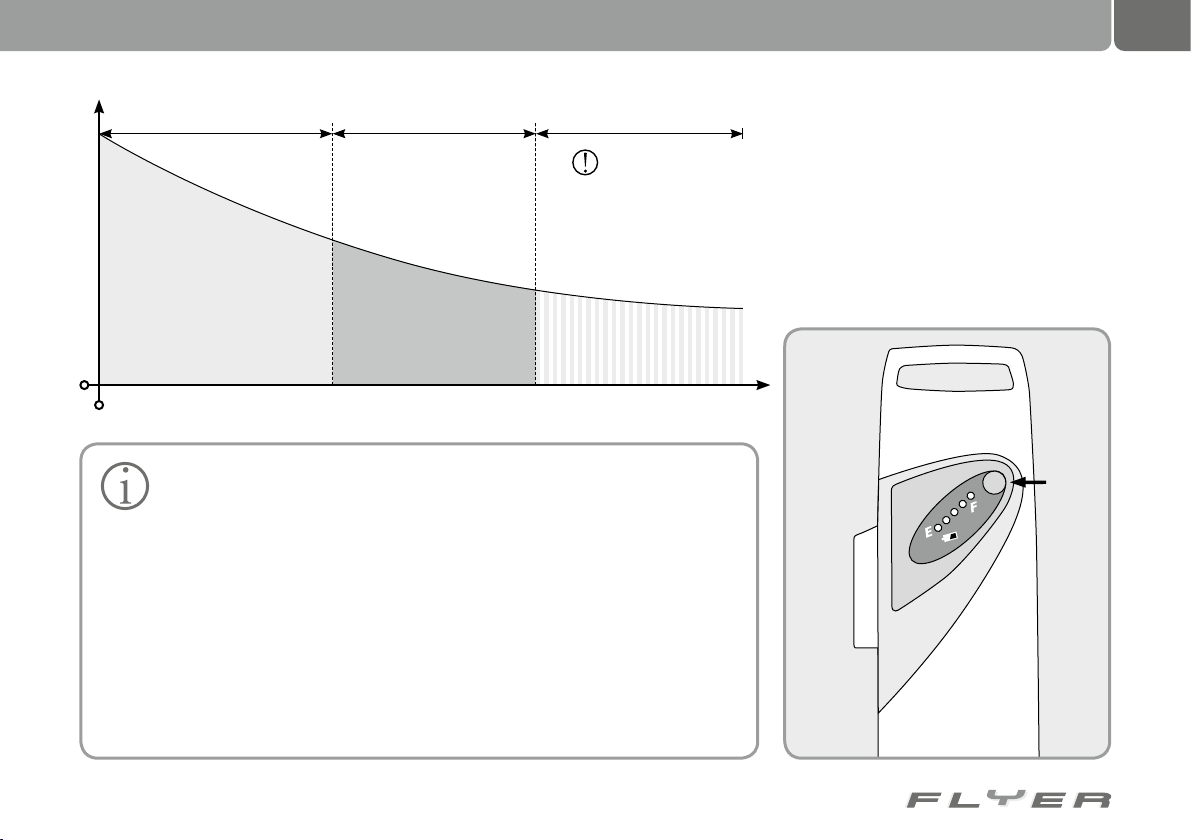
21
Long charging times Optimal temperature range
Charging time
-10°C 0°C 10°C 20°C 30°C 40°C 50°C
Please take note of the following information in order to
increase the life span of your
FLYER battery.
• Ensure that the battery is completely
charged before initial use and after
longer breaks between usage.
• If you have problems with the battery,
insert it into the charger. This resets
the battery, with the battery management e.g. “waking” the battery from
sleep mode. After that, the battery
should work normally again. If this is
not the case, please contact your specialist retailer.
for the charging process
• The best temperature range to charge
the battery is between +10°C and
30°C. At low loading temperatures,
the charging time is longer while the
battery does not charge at temperatures over +30°C. The best thing to do
is charge and store the battery in the
house in the case of cold temperatures outside or in a warm garage. In
this case, it is advisable to insert the
battery into your pedelec only shortly
before riding.
• If you are transporting your pedelec
by car, please remove the battery from
its holder and transport it separately.
Battery could
be damaged
8.5 Checking the charge level
On the side of the battery (on the left hand side
when facing forward) there are five red LEDs
and a red button (“Push”)
If you briefly press on this red button
(“Push”), the LEDs light up. The number and
type of lights provide information on the charge
level of the battery.
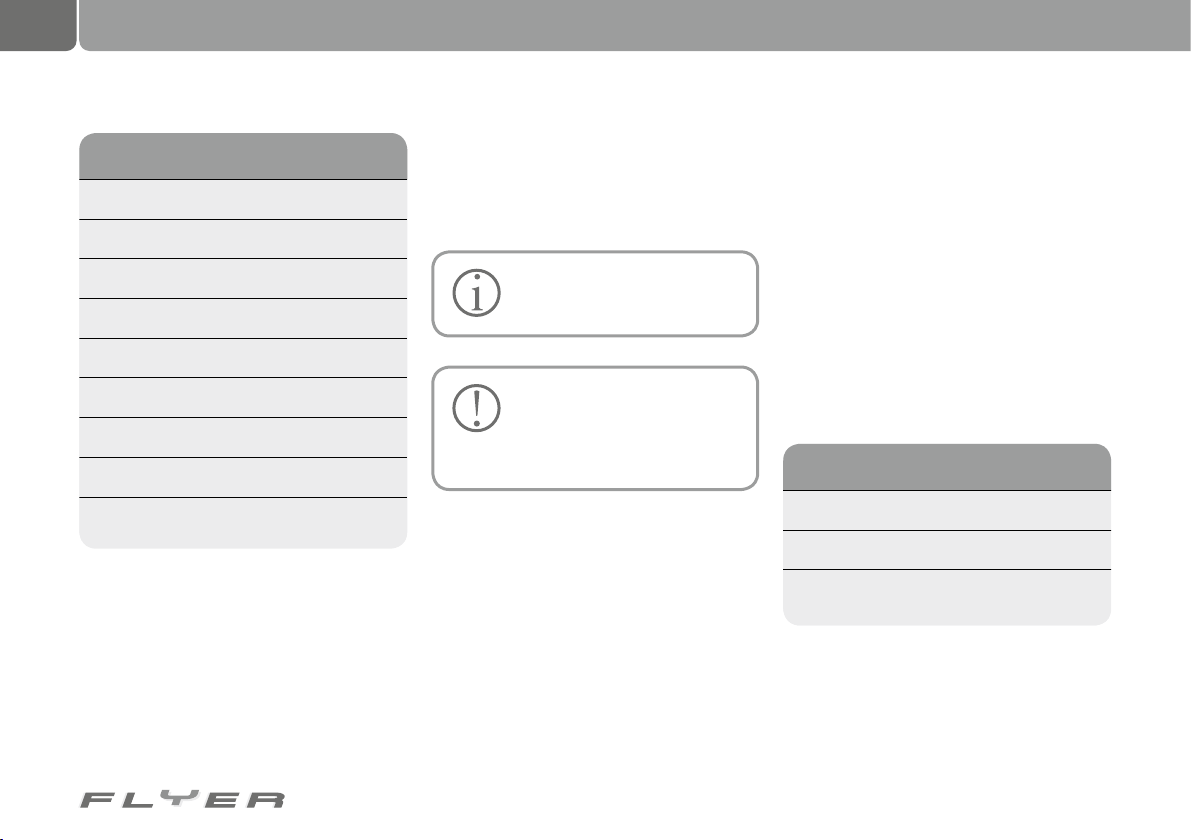
22
Battery
Remaining
capacity
In approximate
distances ridden
10 Ah 6 Ah approx. 18 500 km
12 Ah 7,2 Ah approx. 29 000 km
16 Ah 9,6 Ah approx. 50 000 km
Display
Battery
charge level
5 LEDs light up ***** 80-100 %
4 LEDs light up **** 60-80 %
3 LEDs light up *** 40-60 %
2 LEDs light up ** 20-40 %
1 LED lights up * < 20 %
1 LED blinks < 10 %
No lights 0 %
E: Battery is empty
F: Battery is full
The battery
8.5.1 Checking the battery capacity
• Before every ride you should check whether
the battery charge level is sufficient for the
route planned.
• In winter, the range of your FLYER is reduced compared to its normal performance. Therefore you should store the battery in warm rooms and only insert it into
the FLYER shortly before riding.
• This helps combat the effect of reduced
range in low temperature conditions.
• The range can vary depending on topography, riding style, condition of the battery
and the level of support set.
If the LEDs on your battery blink
together (2-3 LEDs) or in sequence, the battery is damaged
Before having the battery
checked by your specialist re-
tailer, place the battery in your
charger for a short time and test it
again!
8.6 Life span and warranty of the
battery
The battery of your FLYER is a high quality product. It has a warranty of two years.
For more on this, please read the “Warranty”
chapter at the end of this operating manual.
8.6.1 Battery wear
The battery is subject to wear and is covered by
a two year warranty.
If a defect occurs during this time, your
specialist retailer will of course replace the
battery, however the usual signs of aging and
wear do not represent defects.
The life span of your battery is dependent
on various factors:
• The number of charging cycles
• The age of the battery
• The storage
Here, the aging process plays just as important a role as the number of charging cycles.
Depending on the type of battery, 500 - 1000
charge cycles are possible. The capacity loss is
approx. 10% per year.
After exceeding the technical definitions listed
above, the battery counts as being used.
The battery also ages if you do not use it.
Capacity is also lost in this case.
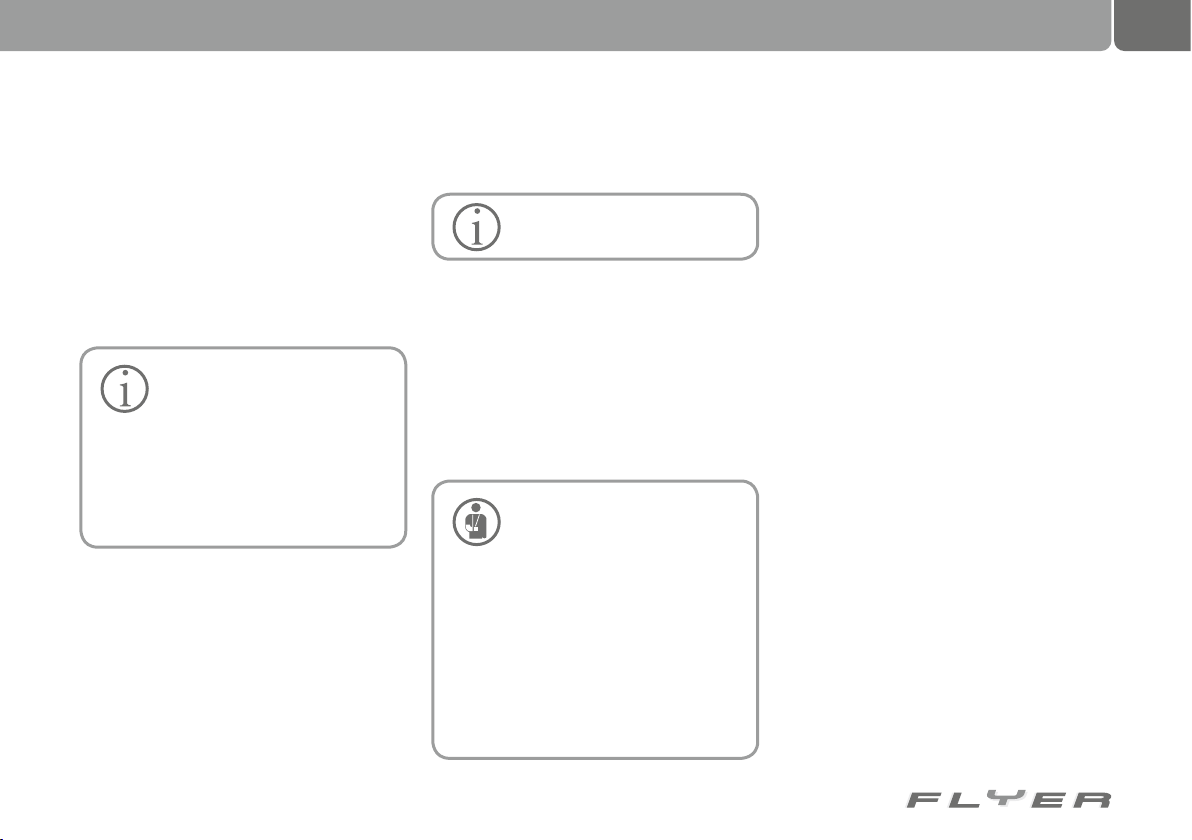
9. The charger
23
If you have sufficient remaining capacity/
range, you can of course continue to ride with
the battery.
If you would like to dispose of the battery,
you can hand it over to your specialist retailer.
You can make the most of the life span of
your battery by fully recharging the battery after every ride.
The Panasonic Li-cobalt battery does not
have any memory effect.
If you would like to swap your
battery while you are on a ride,
please note that only rental battery boxes with the corresponding sticker can be used as replacements. This
exchange is free, however you should
reserve first if you are traveling in a
large group and will therefore require a
lot of batteries at once.
Please read the instruction sticker for the
charger before using it for the first time.
Only use the original charger supplied with the bicycle by FLYER.
If there is an error or the battery has entered
sleep mode, it can help to place the battery in
the charger for one minute. This allows the
battery management to check for, and possibly
repair, any errors.
If you have a 36 V charger, any possible errors are displayed with the green and red LED.
The meaning of the lights is listed in the chapter 8.1.2 “Charging the battery”.
Incorrectly operating the charger can lead to damage to the
charger itself or injury.
• Before cleaning your charger, always
first remove the plug from the mains
in order to avoid a short circuit and
bodily harm.
• Only use the charger in dry rooms.
• Only place the charger in a safe, sta-
ble position on a suitable surface.
• Do not cover the charger or place any
objects on top of it in order to avoid
overheating and fire.
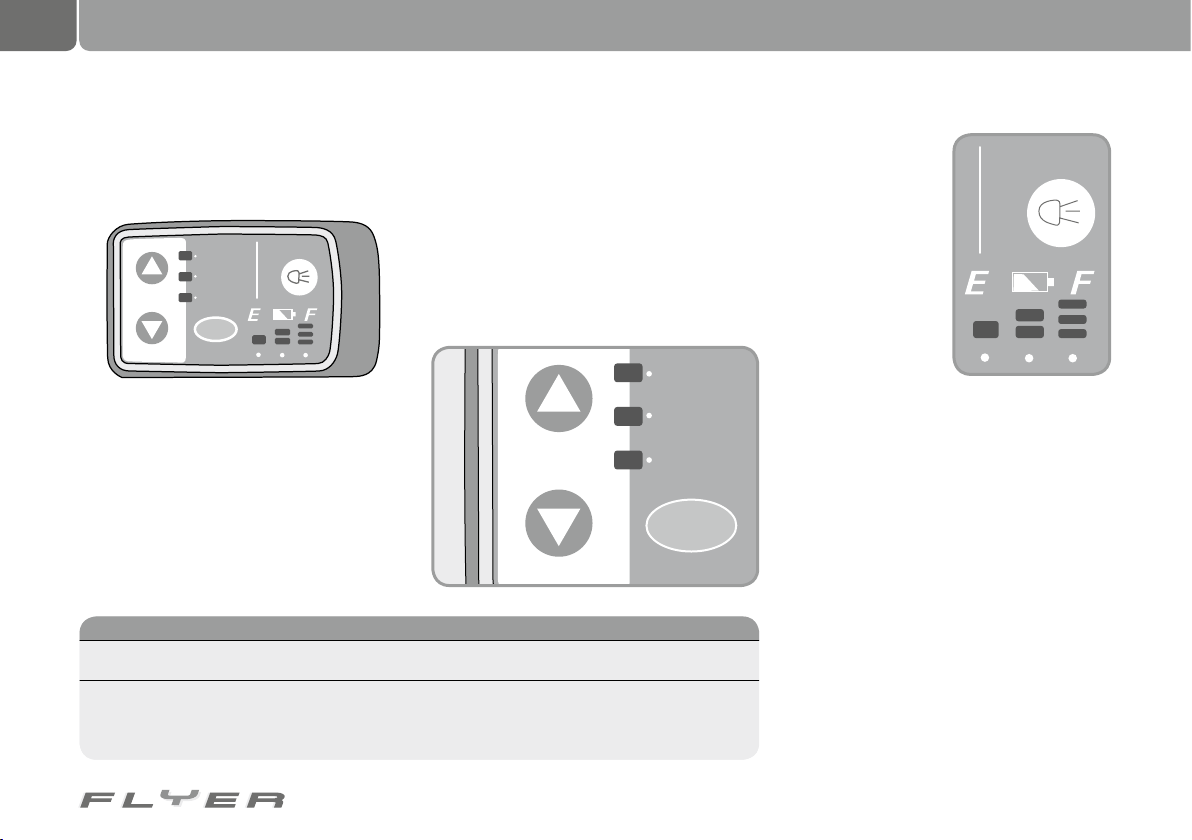
24
Lo
Power
Hi
Mode
The upper LED (HI) The middle LED The lower LED (Lo)
Strongest support Middle support Weakest support
represents 150 or 200% of
your pedal force depending
on the model
represents 100 - 130% of
your pedal force depending on the model
represents 50 - 70% of your
pedal force depending on the
model
The display panel
10. The display panel
10.1 LED display panel unlit
The display panel on the handlebars has four
buttons and various display features.
Hi
Mode
In the middle of the panel is the on/off “Power”
button (orange).
This is used to switch the support on and
off.
On the left hand side, you will find both
“Mode” buttons (arrow up, arrow down). These
buttons are used to regulate the strength of
the motor support.
To the right next to these are the LEDs,
which show you the strength of the support
Lo
Power
currently being provided. After switching the
motor on, the middle support level is always
on. By pressing one of the “Mode” buttons,
you can select how strong the motor support
should be. Every press of the buttons switches
the support up or down one level, depending
on which button you apply. Every level of support can be applied by only pressing one of the
“Mode” buttons until you reach the desired
level of support.
The LEDs for displaying the charge
level of the battery
are located in the
bottom right.
The “Light” button
is located in the top
right. For enhancing
your safety, we recommend riding with
lights on
You can also use
the lights irrespective
of any motor support
If you turn off the motor support, the light
also turns itself off. However, you can switch it
on irrespective of any motor support.
The LEDs for displaying the charge level of
the battery are located in the bottom right.
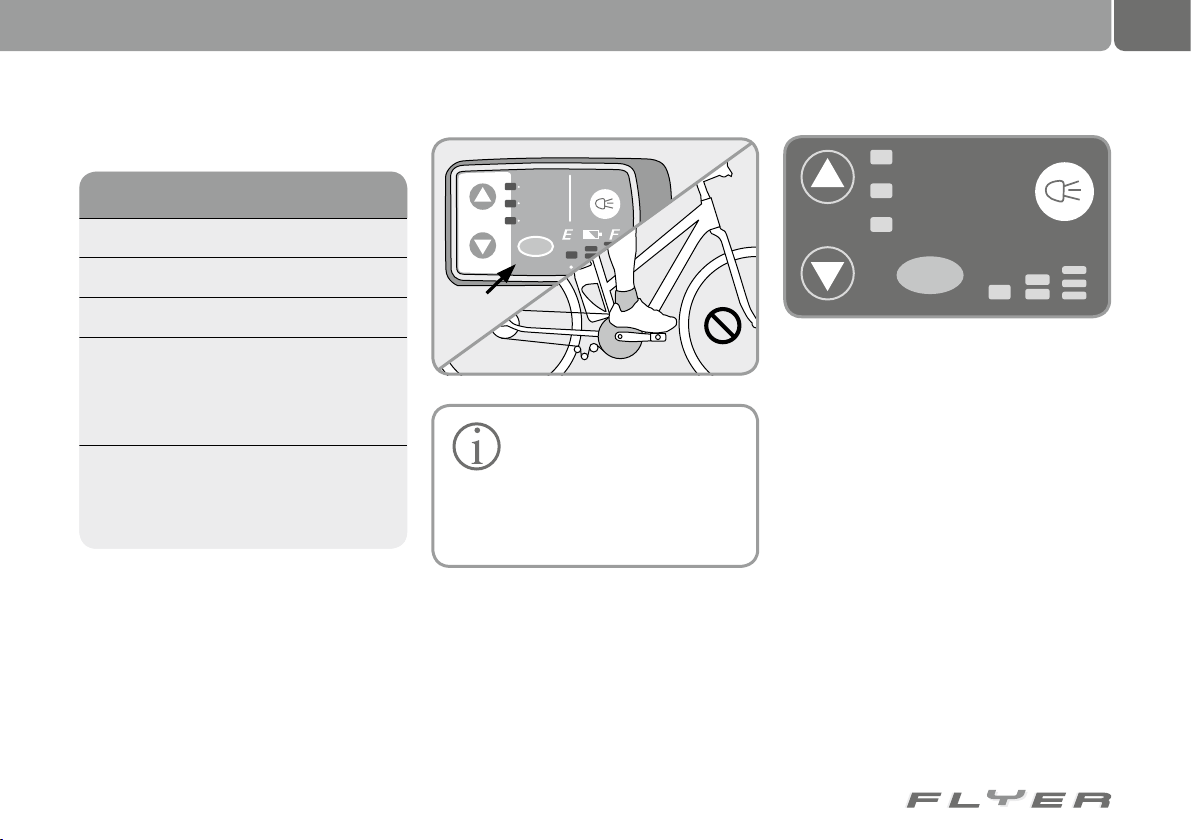
Battery charge level display
Display (after
2 seconds)
Battery charge
3 LEDs lit *** 70-100 %
2 LEDs lit ** 40-70 %
1 LED lit * 10-40 %
1 LED slowly
flashing °
< 10%
Now you will
start to notice
a slight loss of
performance.
1 LED quickly
flashing °
- 0%
The system will
soon switch
itself off.
Lo
Power
Hi
Mode
Please ensure that while switching on the bicycle as well as two seconds subsequent to this,
you do not place a foot on either of the pedals.
The sensor in the motor is adjusted
afresh every time it is switched on. It should
not be subjected to any force during these
two seconds.
25
2 sec.
Automatic switch off
If your FLYER does not move
for ten minutes after stopping,
the system turns off automatically. If you
would like to ride with support once more,
you have to press the “Power” button on
the screen once again.
