Page 1

VOICECRAFTERTM
3000 Series
Echo Canceling Audio System
Advanced Computer Control Manual
12/17/98
®
Page 2

VOICECRAFTERTM COMPUTER CONTROL MANUAL
INTRODUCTION
This manual documents the control commands for the Voicecrafter 3000 Series
products. This manual is designed to be used by those trying to control or write
remote control programs for the Voicecrafter.
SERIAL INTERFACE AND DATA COMMUNICATION PERAMETERS
Computer control can be accomplished through either of the RS232 ports on the
rear of the Voicecrafter. The upper DB9 female port is DTE format, and utilizes a
standard RS232 serial cable. The Lower DB9 male port is DCE format, and
operates as a null-modem port, it utilizes a serial cable with pin 2 and pin 3
‘swapped’. If the device controlling the Voicecrafter does not control the RTS
and CTS lines, then pin 7 and pin 8 must be tied together.
The upper DB9 female port operates at 9600 baud rate and cannot be changed.
The lower DB9 male port supports 300, 1200, 9600, 19200, and 38400 baud
rates. Baud rates are changed via the upper DB9 female port using SC-300 User
Control Interface software (NETWORK screen). Also, the DB9 male baud rate
can be changed by sending a ‘control J’ command through the upper DB9 female
port.
TYPES OF CONTROL
The Voicecrafter supports the use of terminal emulation commands (ASCII
Characters), dummy terminal emulation (‘s’ Commands) and advanced control
(‘t’ Commands).
ASCII CHARACTERS
All of the ASCII characters represent the same functions that are used by the
SC-300 software, and by the HHT (Hand-Held Terminal - discontinued as of
1/1/99). Most ASCII commands require the use of the F2 or F3 commands to
change values (See Voicecrafter 3000 Series Operation Manual for more details)
The following table defines the ASCII characters used:
1
Page 3
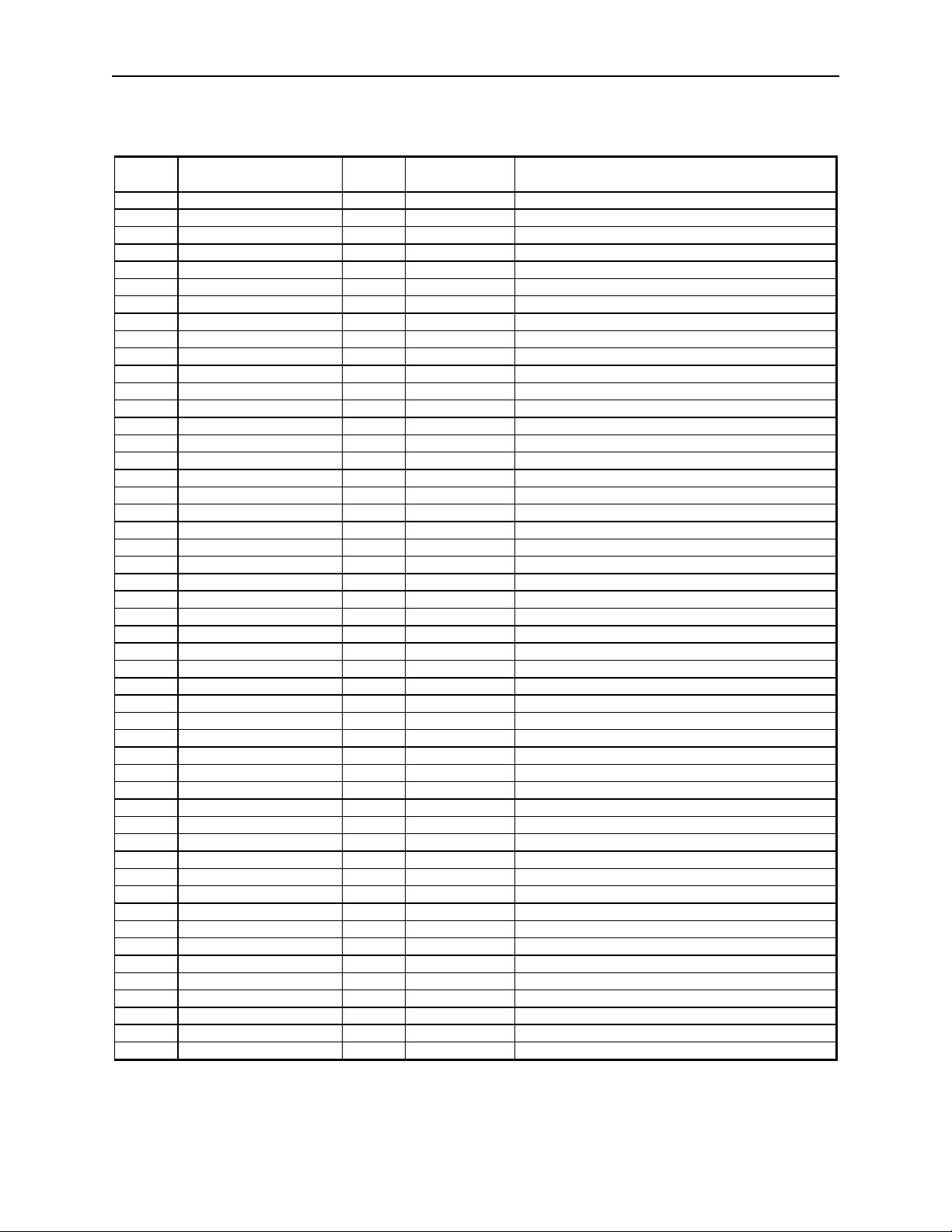
VOICECRAFTERTM COMPUTER CONTROL MANUAL
ASCII COMMANDS
# on
HHT
1 F1 0x11 Control Q Function 1 Key
4 F2 0x12 Control R Function 2 Key
7 F3 0x13 Control S Function 3 Key
10 F4 0x14 Control T Function 4 Key
13 F5 0x15 Control U Function 5 Key
16 MIC1 MUTE 0x41 A Microphone #1 Mute
17 MIC1 GAIN 0x2b + Microphone #1 Gain Adjust
18 MIC1 DEFAULT 0x01 Control A Microphone #1 Default (Training) Gain
19 MIC2 MUTE 0x42 B Microphone #2 Mute
20 MIC2 GAIN 0x28 ( Microphone #2 Gain Adjust
21 MIC2 DEFAULT 0x02 Control B Microphone #2 Default (Training) Gain
22 VOLUME ADJUST 0x43 C Loudspeaker User Volume Adjustment
23 AERL TARGET 0x29 ) AERL Target for Training
25 DSP AVE 0x44 D DSP Audio Level Measurements
28 SPEAKER MUTE 0x45 E Loudspeaker Mute
29 SPEAKER VOL 0x3e > Loudspeaker Gain Adjust
31 RECALL PROFILE 0x46 F Recall a stored configuration file.
32 STORE PROFILE 0x2D - Store a configuration file in memory.
33 ERASE PROFILE 0x06 Control F Erase a stored configuration file.
34 TRAIN 0x47 G Train the Voicecrafter 3000
37 2W Hook 0x48 H Activate or deactivate the Two-Wire Interface
40 SW VERSION 0X49 I Display Software Version & Serial Number
43 ALARM LED 0x4A J Alarm Display / Acoustic EC ASIC Test
45 BAUD CHANGE 0x0A Control J DB9M RS-232 Port Baud Rate Adjust
46 4W #1 IN 0x4b K Four-Wire #1 Input Gain
47 4W #2 IN 0x2f / Four-Wire #2 (Aux) Input Gain Adjust
48 4W #1 TLP 0x0B Control K Four-Wire #1 Input Gain Offset Adjustment
49 4W #1 OUT 0x4c L Four-Wire #1 Output Gain
50 4W #2 OUT 0x26 & Four-Wire #2 (Aux) Output Gain Adjust
51 4W #2 MODE 0x0C Control L Four-Wire #2 (Aux) Operation Mode
52 MIC2 MODE 0x4D M Microphone #2 Input Mode Selection (Mic/Line)
55 VCR MUTE 0x4E N Four-Wire #2 (Aux) Input Mute / VCR Mute
56 PRIVACY 0x3B ; System Mute (Privacy) Enable/Disable
57 PRIVACY MODE 0x0E Control N Privacy Mute Option Control
58 NLP ADJUST NEAR 0x4F O Near End Noise Floor Adjustment
59 NLP ADJUST FAR 0x3F ? Far End Noise Adjustment
61 MIC LOOP 0x50 P Microphone Loopback
62 4W LOOP 0x2a * Four Wire Loopback
64 BANDWIDTH 0x51 Q Loudspeaker Bandwidth Narrow/Wide
67 2W RCV 0x34 4 Two-Wire Interface Receive Gain Adjustment
70 NOISE 0x52 R White Noise Generator Enable/Disable
73 NLP 0x53 S Non Linear Processor Enable/Disable
79 SENDEC4 0x54 T EC ASIC Transmit Level Average Measurement
80 SNDLEVEL 0x5E ^ Autoadaptaion Transmit Level Average
82 RCVEC4 0x55 U EC ASIC Receive Level Average Measurement
83 RCVLEVEL 0x24 $ Display Autoadptaion Receive Level Average
94 HREGUNCLEAR 0x58 X Acoustic EC ASIC H-Register Clear/Unclear
95 CANCELLER 0x2E . Cancellation Enable/Disable
100 Auto Adapt 0x22 " Autoadaptation Function
105 SYSTEM RESET 0x08 Control H System Reset Key (Press TRAIN first)
Command HEX ASCII Command Description
2
Page 4
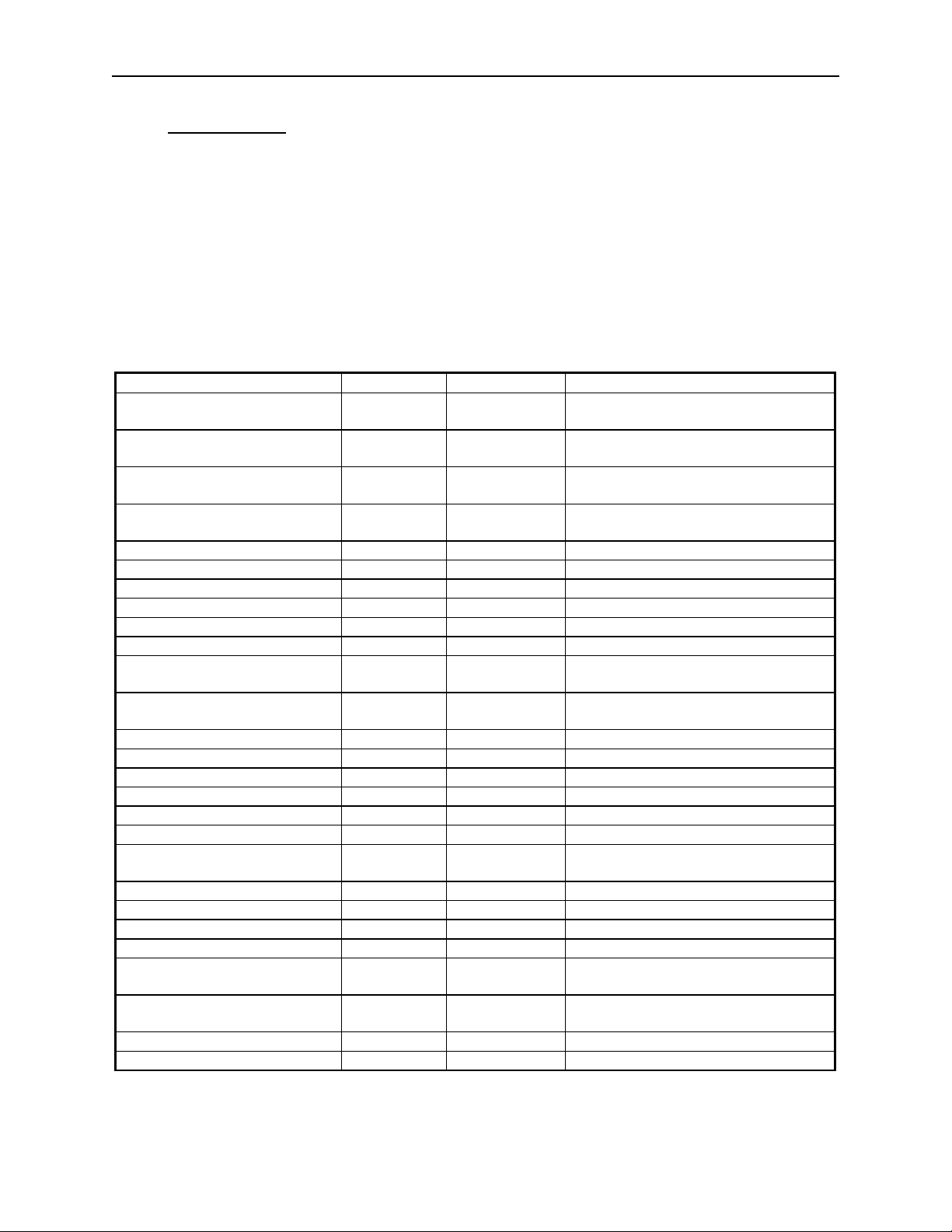
VOICECRAFTERTM COMPUTER CONTROL MANUAL
s-Commands
The ‘s’ commands (used by the UC-300 User Control Console) allows limited
control of functions without making any permanent changes to the Voicecrafter
configuration settings. Each s-Command consists of a start byte (lower case 's')
followed by two command bytes (also lower case letters), but not followed by a
carriage return. Each of the s-Commands will generate a response from the
Voicecrafter. The response packet consists of two ASCII characters.
s-Commands
COMMAND HEX ASCII RESPONSE
Volume increase 73 67 7A s g z “OB”
“HB” if Volume Limit
Volume decrease 73 68 7A s h z “FB”
“HB” if Volume Limit
VCR volume increase 73 71 67 s q g “OC”
“HC” if Volume Limit
VCR volume decrease 73 71 68 s q h “FC”
“HC” if Volume Limit
Mute all microphones 73 69 61 s i a “FPFQ”
UnMute all mics 73 69 62 s i b “OPOQ”
System mute 73 69 6A s i j “HV”
System UnMute 73 69 6C s i l “FV”
VCR mute on 73 71 6A s q j “O[“
VCR mute off 73 71 6C s q l “F[“
Toggle Mic 1 Mute 73 61 7A s a z “FP” Mic Muted
“OP” Mic UnMuted
Toggle Mic 2 Mute 73 62 7A s b z “FQ” Mic Muted
“OQ” Mic UnMuted
Mic loopback on 73 6B 63 s k c “OE”
Mic loopback off 73 6B 64 s k d “FE”
4 wire loopback on 73 6B 65 s k e “OD”
4 wire loopback off 73 6B 66 s k f “FD”
Wideband select 73 6A 63 s j c “OG”
Narrowband select 73 6A 64 s j d “FG”
Train 73 6D 6F s m o “HG” Training Started
“HI” Training Completed
Noise Source Enable 73 61 64 s a d “OI”
Noise Source Disable 73 62 64 s b d “FI”
Speaker Mute 73 69 67 s i g “FS”
Speaker UnMute 73 69 68 s i h “OS”
System Mute Toggle 73 69 7A s i z “HV” if Muted
“FV” if UnMuted
VCR Mute Toggle 73 71 7A s q z “O[” if Muted
“F[” if UnMuted
Connect Two Wire 73 6A 6D s j m “OW” if connected
Hang-up Two Wire 73 6C 6D s l m “FW”
3
Page 5

VOICECRAFTERTM COMPUTER CONTROL MANUAL
DTMF ‘s’ Commands
DTMF dialing will not send a response to a PC or system controller.
Command HEX Bytes ASCII Bytes
Dial ‘1’ 0x73 0x63 0x6C ‘scl’
Dial ‘2’ 0x73 0x64 0x6C ‘sdl’
Dial ‘3’ 0x73 0x65 0x6C ‘sel’
Dial ‘A’ 0x73 0x66 0x6C ‘sfl’
Dial ‘4’ 0x73 0x63 0x6D ‘scm’
Dial ‘5’ 0x73 0x64 0x6D ‘sdm’
Dial ‘6’ 0x73 0x65 0x6D ‘sem’
Dial ‘B’ 0x73 0x66 0x6D ‘sfm’
Dial ‘7’ 0x73 0x63 0x6E ‘scn’
Dial ‘8’ 0x73 0x64 0x6E ‘sdn’
Dial ‘9’ 0x73 0x65 0x6E ‘sen’
Dial ‘C’ 0x73 0x66 0x6E ‘sfn’
Dial ‘*’ 0x73 0x63 0x6F ‘sco’
Dial ‘0’ 0x73 0x64 0x6F ‘sdo’
Dial ‘#’ 0x73 0x65 0x6F ‘seo’
Dial ‘D’ 0x73 0x66 0x6F ‘sfo’
Hook Flash 0x73 0x63 0x70 ‘scp’
Hold Two Wire 0x73 0x6B 0x6D ‘skm’
**NOTE – DTMF tones can not be heard unless the DTMF Mix is enabled using
‘t’ commands. (See page 10 of this document.)
4
Page 6

VOICECRAFTERTM COMPUTER CONTROL MANUAL
t-Commands
‘t’ commands are designed to be used by third-party controllers, for complete
control of the Voicecrafter 3000 Series product. Changes made via ‘t’ commands
are designed to allow a controller to change the value of a specific configuration
parameter to a specific value. Any t-Command received by the Voicecrafter will
generate a response that indicates the current setting of the perameter specified
after the change. The ‘t’ commands can also be used to request the status of
one or more configuration perameters.
t-Command Format
The ‘t’ command format is: txxyyyyzz.
‘t’ - Start byte that tells the Voicecrafter what type of command to expect.
‘xx’ - Defines the configuration to be changed. 8bit HEX value 00 ~ FF.
‘yyyy’ – Specifies the value for the configuration to be changed to, or specifies a
status request for a perameter. 16 bit HEX value 0000 ~ FFFF.
‘zz’ - is the 8 bit checksum (in HEX) of the ASCII string “txxyyy”.
t-Command Response
There are two types of responses to a ‘t’ command:
‘J’ response
response to the ‘t’ command. The information contained in the ‘J’ response
depends on whether the ‘t’ command was a value change, or a status request.
In either case the ‘J’ response is in the same format as the
‘t’ commands (Jxxyyyyzz).
‘K’ response
‘t’ command contains proper characters, but has an incorrect checksum, the ‘K’
response will be the same as the ‘t’ command sent, except the proper checksum
will be added. The proper ‘t’ command can then be executed using the correct
checksum value. The Voicecrafter will ignore any incorrect ‘t’ commands except
those containing an incorrect checksum
indicates that the ‘t’ command entered was valid and contains the
indicates that the ‘t’ command entered was invalid. If the
5
Page 7

VOICECRAFTERTM COMPUTER CONTROL MANUAL
‘t’ Commands
Description Command
(XX)
Possible Values
(yyyy)
Status Request 0x00 0x0000 -
0x00FF
MIC 1 Default Gain 0x01 0xFFFA -
0x000C
MIC 2 Default Gain 0x02 0xFFFA -
0x000C
Erase Configuration 0x06 0x0001 -
0x0005
Codec Rx Gain
Offset
Auxiliary Port Mode 0x0C 0x0000 -
0x0B 0xFFF4 -
0x000C
0x0001
Causes a status dump of one or all configuration
variable values in the ‘J’ response format.
If yyyy is ‘0000’, then a full status dump results.
Otherwise the status of configuration variable yyyy will
be reported. I.e. Status of Mic 1 default gain would be:
t000001zz.
MIC 1 Default Gain used by configuration train to set
MIC 1 Gain. Valid range –6dB - +12dB in 2’s
compliment.
MIC 2 Default Gain used by configuration train to set
MIC 2 Gain. Valid range –6dB - +12dB in 2’s
compliment.
Erase from:
0001 = location 1
0002 = location 2
0003 = location 3
0004 = location 4
0005 = location 5
Center point of Codec input automatic gain control
Valid range: -12dB - +12dB in 2’s compliment
0x0000 = Bridge Mode
0x0001 = VCR mode
Convergence 0x18 0x0000 -
0x0001
Production Mode 0x19 0x0001 Initialize production test mode
Autoadaptation 0x22 0x0000 -
0x0001
VCR Output Gain 0x26 0xFFF4 -
0x000C
MIC2 Gain 0x28 READ ONLY Mic 2 Input Gain. Valid Range: -6dB - +12dB in 2’s
Train AERL 0x29 0x0000 - 0x00C8 AERL target used by Configuration Train. Format is in
4-Wire Loopback 0x2A 0x0000 - 0x0003 0x0000 = loopback disabled
MIC1 Gain 0x2B READ ONLY Mic 1 Input Gain - Valid Range: -6dB - +12dB in 2’s
Echo cancellation convergence enable/disable
Enable = 0x0001
Disable = 0x0000
Autoadaptation enable/disable
Enable = 0x0001
Disable = 0x0000
VCR/AUX Output Gain
Valid Range: -12dB - +12dB in 2’s compliment
compliment.
dB times 10 (2’s compliment) Range 0dB - +20dB
0x0001 = Codec Input/Output Loopback
0x0002 = Aux Input/Output Loopback
0x0003 = Codec and Aux Both Loopback
compliment
6
Page 8

VOICECRAFTERTM COMPUTER CONTROL MANUAL
Store Configuration 0x2D 0x0001 -
0x0005
Canceller 0x2E 0x0000 -
0x0001
VCR Input Gain 0x2F 0xFFF4 -
0x000C
System Mute 0x3B 0x0000 -
0x0001
Loudspeaker Gain 0x3E
MIC1 Mute 0x41 0x0000 -
MIC2 Mute 0x42 0x0000 -
User Volume 0x43 0x0001 or
READ ONLY
or
0xFFA7 -
0x0006
0x0001
0x0001
0xFFFF
Store into:
0x0001 = location 1
0x0002 = location 2
0x0003 = location 3
0x0004 = location 4
0x0005 = location 5
Cancellation enable/disable
Enable = 0x0001
Disable = 0x0000
VCR/Aux input Gain. Valid Range: -12dB - +12dB in
2’s compliment
System mute (privacy) enable/disable
Mute = 0x0001
UnMute = 0x0000
Speaker Output Gain. Format is in 2’s compliment.
Valid range if Autoadaption is disabled: -89dB - +6dB.
Mute = 0x0001
UnMute = 0x0000
Mute = 0x0001
UnMute = 0x0000
User Volume Control:
Setting a value of 0x0001 raises user volume by 1dB.
Setting a value of 0xFFFF lowers user volume by 1dB.
The response to this t- command will be the actual
user volume value in 2’s compliment.
DSP Average 0xFC READ ONLY:
0x0001 -
0x0008
Loudspeaker Mute 0x45 0x0000 -
0x0001
Recall Configuration 0x46 0x0000 -
0x0005
Alarm Indication 0x4A READ ONLY 16-bit alarm indicator
Codec Rx Gain 0x4B READ ONLY Codec Input AGC Gain value in 2’s compliment.
Read DSP calculated averages (Read in 2’s
Compliment)
0x0001 = EC_Si (Rms)
0x0002 = EC_So (Rms)
0x0003 = EC_Ri (Rms)
0x0004 = NLP_So (Rms)
0x0005 = Codec In Rms
0x0006 = AERL
0x0007 = ERLE
0x0008 = VCR In (Rms)
Mute = 0x0001
UnMute = 0x0000
Recall from:
0x0001 = location 1
0x0002 = location 2
0x0003 = location 3
0x0004 = location 4
0x0005 = location 5
Range = -12dB - +12dB)
7
Page 9

VOICECRAFTERTM COMPUTER CONTROL MANUAL
4- Wire Output Gain 0x4C 0xFFF4 -
0x000C
VCR Input Mute 0x4E 0x0000 -
0x0001
Microphone
Loopback
White Noise 0x52 0x0000 -
NLP 0x53 0x0000 -
H-REG Clear 0x58 0x0000 -
Train 0x59 0x0000 -
0x50 0x0000 -
0x0003
0x0001
0x0001
0x0001
0x0001
Codec Output Gain. Valid Range: -12dB - +12dB in 2’s
compliment
VCR input mute enable/disable
Mute = 0x0001
UnMute = 0x0000
Microphone loopback enable/disable:
0x0000 = loopback disabled
0x0001 = Microphone 1 Loopback
0x0002 = Microphone 2 Loopback
0x0003 = Mic 1 & Mic 2 Loopback
White noise generator enable/disable
Enable = 0x0001
Disable = 0x0000
Nonlinear processor enable/disable
Enable = 0x0001
Disable = 0x0000
Acoustic EC5 H-register clear/unclear
Unclear = 0x0001
Clear = 0x0000
Initiate Voicecrafter training sequence
0x0000 = Refresh Train
0x0001 = Configuration Train
Alarm Latch 0x5D READ ONLY 16-bit latched alarm indicator
MIC 2 Mode Select 0x4D 0x0000 -
0x0001
SW Version 0x72 READ ONLY CPU software version; the format = 0xaabb,
AERL 0xA2 READ ONLY AERL reading from last configuration train, times 10dB
ERLE 0xA3 READ ONLY ERLE reading from last configuration train, times 10dB
Configuration Reset 0xF1 0x0001 Setting this parameter to a 0x0001 will cause the RAM
Train MIC 1 Gain 0xA7 0xFFFA -
0x000C
Microphone 2 mode select:
0x0000 = Microphone level input
0x0001 = Line level input (unbalanced)
0x0002 = Line level input (balanced)
where the aa position indicates released software
version, and
the bb position indicates experimental (beta) software
version.
For example, 0x0100 indicates released software
version 1.00.
in 2’s compliment format.
in 2’s compliment format.
of the Voicecrafter to be initialized to the Factory
Default values.
This parameter is programmed by the DSP when a
Configuration Train is executed. Setting this parameter
will determine the Mic 1 Gain that will be loaded when
the Voicecrafter performs a Refresh Train. This
parameter (and all gain values) are represented as 2’s
compliment HEX numbers. Range = -6dB - +12dB
8
Page 10

VOICECRAFTERTM COMPUTER CONTROL MANUAL
Train Mic 2 Gain 0xA8 0xFFFA -
0x000C
Train Speaker Gain 0xA9 0xFFA7 -
0x0006
Noise Gate
Attenuation
Noise Gate
Threshold
Noise Gate Hold
Time
Noise Gate Decay
Time
Talker State 0xEB This is a READ ONLY parameter that indicates the
0x0000 Returns a zero value to indicate an idle condition. The
0x0001 The speech detectors are indicating a near end
0x0002 The speech detectors are indicating a far end speech
0x0003 The speech detectors are indicating a double talk
2 Wire Hook 0x48 Writing to this parameter controls the 2-Wire Interface:
0x0000 Sets the 2-Wire Interface On Hook or Off Line. (HANG
0x0001 Off Hook or Online (CONNECT)
0x0002 Mutes the 2-Wire Interface (HOLD)
UC-300 Mode 0x21 0x0000 Novice Mode. Advanced UC-300 Commands are
0x0001 Expert Mode. Enables Advanced commands from the
0xE9 0xFFD0 -
0x0000
0xF4 0xFFA7 -
0xFFF6
0xF5 0x0000
0x0010
0xF6 0x0001
0x0010
This parameter is normally programmed by the DSP
when a Configuration Train is executed. Setting this
parameter will determine the Mic 2 Gain that will be
loaded when the Voicecrafter performs a Refresh
Train. This parameter (and all gain values) are
represented as 2’s compliment HEX numbers. Range
= -6dB to +12dB
This parameter is normally programmed by the
Configuration Train program as the Loudspeaker Gain
is adjusted to match the AERL TARGET parameter.
Setting this parameter will determine the Loudspeaker
Gain that will be loaded when the Voicecrafter
performs a Refresh Train. This parameter (and all gain
values) are represented as 2’s compliment HEX
numbers. Range = -89dB - +6dB
This parameter determines the maximum amount of
attenuation that is applied when the Noise Gate
becomes active. This parameter is represented as 2’s
compliment HEX number. The valid range for this
parameter is 0dB through -48dB.
This parameter determines the maximum signal level
that the Noise Gate will block. This parameter defaults
to -89dB, which disables the Noise Gate. The valid
range for this parameter is -10dB through -89dB.
This parameter determines the amount of time that the
transmit audio level must fall below the Noise Gate
Threshold before the Noise Gate becomes active. The
valid range for this parameter is 0 through 16 seconds.
This parameter determines the amount of time that
elapses before the Noise Gate reaches full attenuation
(as defined by Noise Gate Attenuation). The valid
range for this parameter is 0.5 through 8 seconds
(adjustable in 0.5 second intervals).
Talker State of the Voicecrafter. This indicator can be
used when the conferencing system requires a status
of near end vs. far end talker status.
speech detectors are not detecting a significant
speech level in the receive or transmit directions.
speech condition.
condition.
speech condition.
UP)
disabled (MIC1+MIC2 = Configuration Train)
UC-300.
9
Page 11

VOICECRAFTERTM COMPUTER CONTROL MANUAL
DTMF Mix 0xEC 0x0000 Setting this parameter to zero disables the DTMF
Mix feature.
0x0001 -
0xFFFF
DTMF Pause 0xED 0x0010 -
0x0100
DTMF Duration 0xEE 0x0010 -
0x0100
DTMF
Attenuation
Dial Mode 0xF0 0x0000 Setting this parameter to zero will set the
0x0001 - 0xFFFF Setting this parameter to any non-zero value sets
BTV Mode 0xEA 0x0000 Setting this parameter to zero disables the BTV Mode
0x0001 Setting this parameter to 0x0001 will put the
0x0002 Setting this parameter to 0x0002 will put the
0xEF 0xFF00 -
0xFFFD
Setting this parameter to a non-zero value
enables the DTMF Mix Feature. Any DTMF tones
generated will be audible in the conference mix.
This parameter controls the length of the pause
that is inserted between sequential DTMF digits
during dialing.
This parameter controls the length of the DTMF
tone generated for each digit dialed.
This parameter controls the signal level of the
DTMF tones that are generated and transmitted to
the 2-Wire Interface. The value 0xFFFD sets the
DTMF level to maximum. The value 0xFF00 sets
the DTMF level to the minimum. Each step
between the maximum and minimum is a 6dB
increment.
Voicecrafter dialing mode to DTMF dialing.
the Voicecrafter dialing mode to Pulse Dialing
mode.
feature.
Voicecrafter into the BTV CENTRAL mode. This will
cause the 2-Wire Transmit port to be muted. It will also
prevent the 2-Wire Receive audio from being retransmitted to the Codec Transmit port.
Voicecrafter into the BTV REMOTE mode. This will
prevent the Codec Receive Audio from being retransmitted to the 2-Wire Interface.
T-Command Status Request Format
The first variable transmitted in response to a t-Command status request will be
variable zero (xx=00). The value of this variable will indicate the number of
variables that will be sent by the Voicecrafter following this first packet. For
example the packet: “J0000036D J0100016C J0202006E J03012373”
(NOTE: Spaces are added for readability.)
Indicates that three variables are being transmitted, and the values are:
Variable # Value
01 001
02 0200
03 0123
10
Page 12

VOICECRAFTERTM COMPUTER CONTROL MANUAL
11
