Page 1

SPM723
Programmable
Stereo Preamp/Mixer
RS-232 Control Manual
®
Released: 14 Aug 2001
Biamp Systems, 10074 S.W. Arctic Drive, Beaverton, Oregon 97005 U.S.A. (503) 641-7287
an affiliate of Rauland-Borg Corp.
Page 2

Manual Structure
This Computer control manual is structured so that the programmer only needs to ID a few Perameters for each
command string. All commands are laid out in a table format, and all possible variables are defined in tables at
the end of this manual. As an example you may see a command string of:
Set Main Level
Left
In this case the aaaa, ii, and dd variables need to be defined in order for the command to work. The
aaaa variable is what value you want the Main level Left to be set to in the example above. The ii variable
defines which channel the main level left will be set. The dd variable is the device number being addressed by
the command.
• aaaa, bbbb, cccc, eeee, ffff, gggg, hhhh , kkkk = value to be set to. (always 4 pseudo hex bytes
• ii = object instance number (e.g. Stereo Input #4, ii = “04”)
• dd = device number / address (ranges from 0 to 63 or “00” to “3?”)
To set main level left of channel 1 to +10dB, on device number 3 the command string should read:
000:0101018003(
Response Data Packets are formatted (using pseudo hex) as where:
• vvvv = value of the requested attribute in pseudo hex
• [CR] = carriage return
Response Data Packets will be returned for Request Protocol commands only.
aaaa01ii0180dd(
regardless of data type)
None
See table for aaaa
definitions
1
Page 3
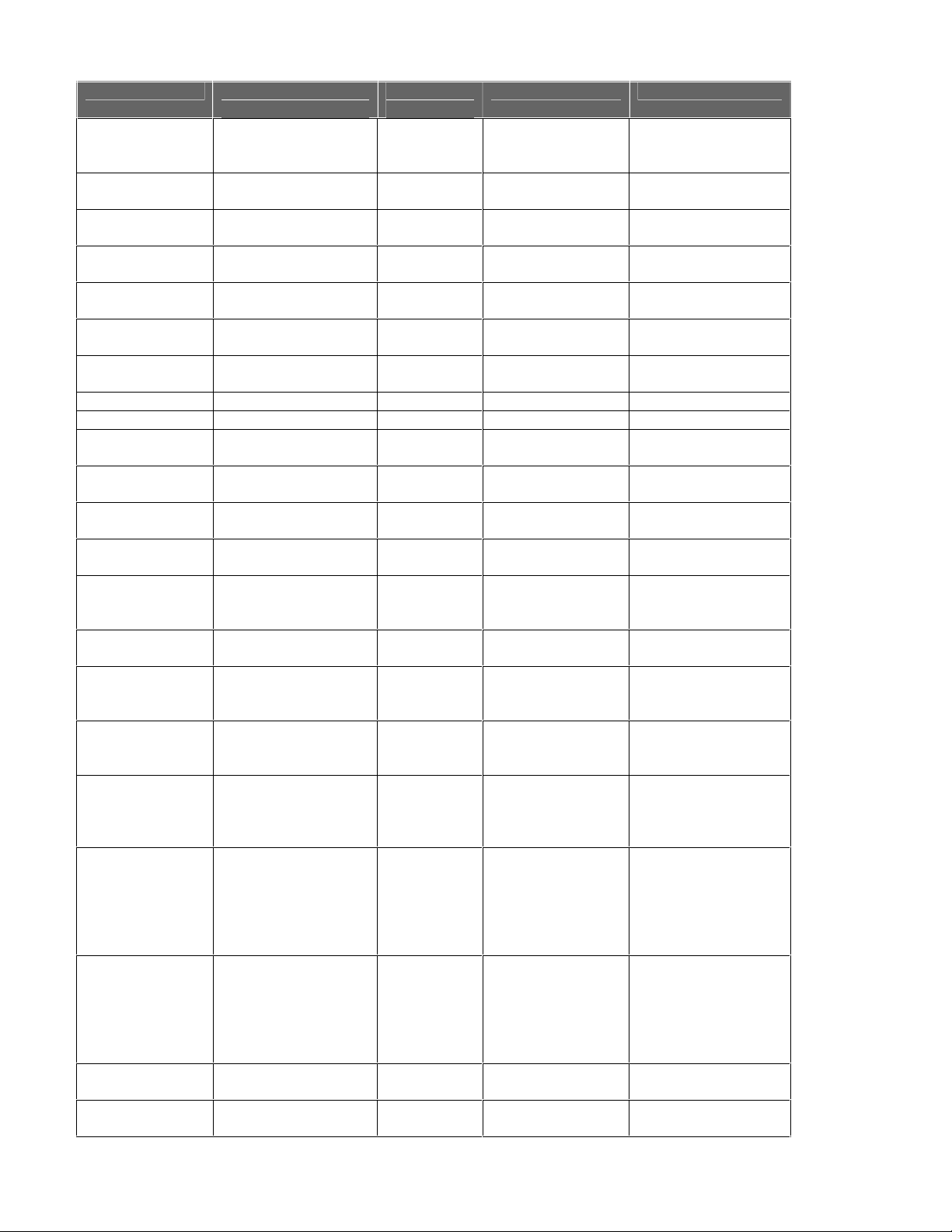
Set Protocol
Command Request Data
Packet (ASCII)
Stereo
Response
Data Packet
Data Range Comments
Inputs (1-7)
Set input ii to
Main Left Level
Set input ii to
Main Right Level
Set input ii to
Zone Left Level
Set input ii to
Zone Right Level
Mute channel
fader to Main
Unmute channel
fader to Main
Mute Zone 000101ii0680dd( None
Unmute Zone 000001ii0680dd( None
Gang main input
St. Fader
Ungang main
input St. fader
Gang Zone input
St. Fader
Ungang zone
input St. fader
Channel 7 input
Unbalanced
(Stereo)
Channel 7 input
Balanced (Mono)
Enable channel
7 override
functions
Disable channel
7 override
functions
Hold Time
(applies when
Override is
enabled)
Button Close eeee01070<80dd( None See table for eeee
Button Open eeee01070=80dd( None See table for eeee
Enable
Surround Sound
Disable
Surround Sound
aaaa01ii0180dd( None See table for aaaa
definitions
aaaa01ii0280dd( None See table for aaaa
definitions
aaaa01ii0380dd( None See table for aaaa
definitions
aaaa01ii0480dd( None See table for aaaa
definitions
000101ii0580dd( None
000001ii0580dd( None
000101ii0>80dd( None
000001ii0>80dd( None
000101ii0?80dd( None
000001ii0?80dd( None
000001070780dd( None
000101070780dd( None
000101070:80dd( None
000001070:80dd( None
cccc01070;80dd(
000101061080dd( None
000001061080dd( None
None Set in .25 Second
increments from 0
to 63.75 Second
definitions
definitions
ii = “01”Æ Input1
to
ii = “07”Æ Input7
Channel 7 Only
Channel 7 Only
Channel 7 Only
Channel 7 Only
See table for cccc
definitions
Channel 7 Only
button to be
executed when
override input is
grounded (when
Override disabled)
Channel 7 Only
button to be
executed when
override input is
opened (when
Override disabled)
Channel 7 Only
Channel 6 only
Channel 6 only
2
Page 4

Mic Inputs
ii = “01”Æ Mic1 or
ii = “02”Æ Mic2
(1-2)
Left Main Level
Fader
Right Main Level
Fader
Left Zone Level
Fader
Right Zone Level
Fader
Gang Mic to
Main Faders
Ungang Mic to
Main Faders
Gang Mic to
Zone Faders
Ungang Mic to
Zone Faders
Trim bbbb03ii0580dd( None See table for bbbb
Bass 00bg03ii0680dd( None b = BOOST:
aaaa03ii0180dd( None See table for aaaa
definitions
aaaa03ii0280dd( None See table for aaaa
definitions
aaaa03ii0380dd( None See table for aaaa
definitions
aaaa03ii0480dd( None See table for aaaa
definitions
000103ii1580dd( None
000003ii1580dd( None
000103ii1680dd( None
000003ii1680dd( None
definitions
0=cut
8=boost
<=cut 1 step
>=boost 1 step
g = GAIN (dB):
0 = Flat
1 = 1.023
2 = 1.938
3 = 2.766
4 = 3.522
5 = 4.217
6 = 4.861
7 = 5.460
8 = 6.021
9 = 6.547
: = 7.044
; = 7.513
< = 7.959
= = 8.383
> = 8.787
? = 9.173
This value is set in
3dB increments
The Bass Tone
Control is a LPF with
a fixed corner
frequency of 169 Hz
3
Page 5
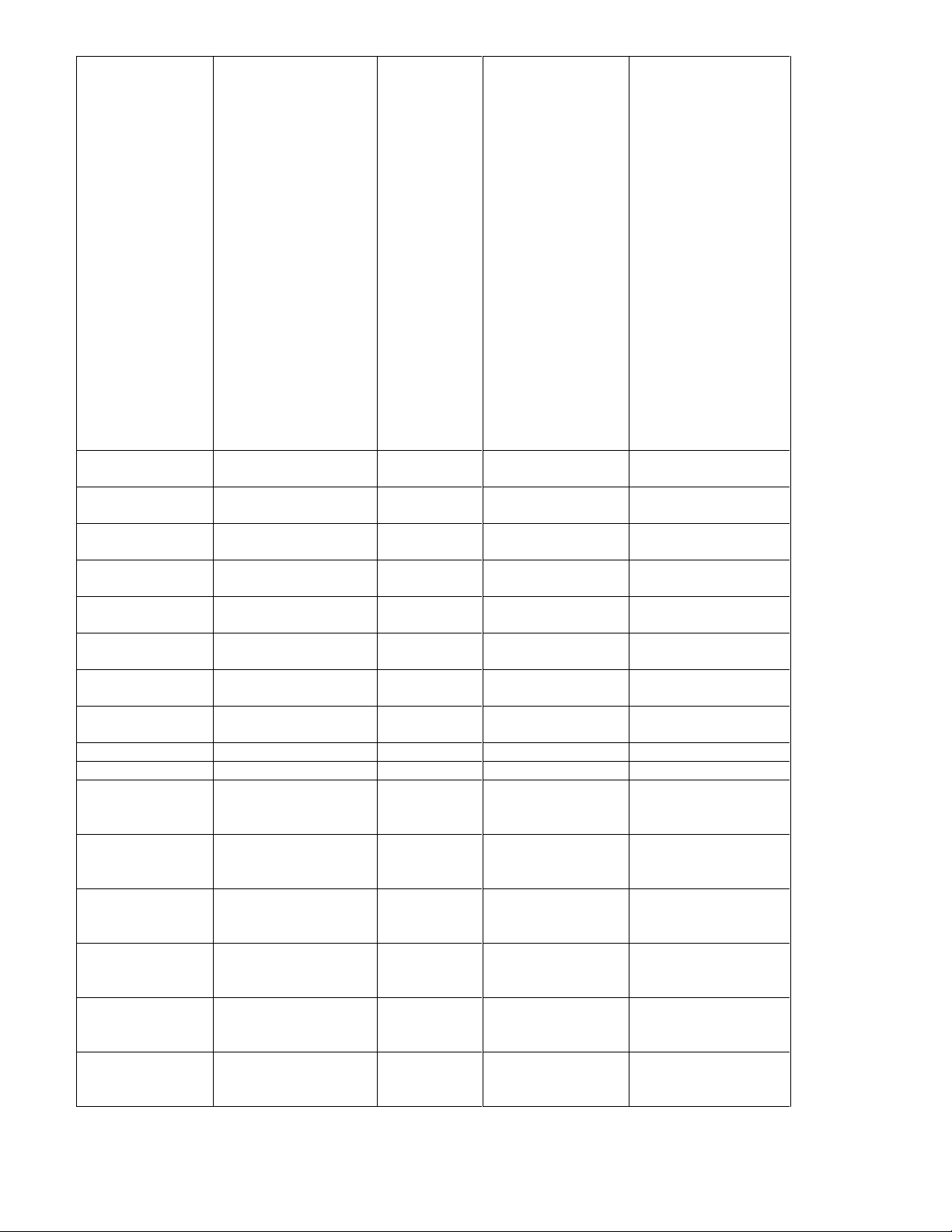
Treble 00bg03ii0780dd( None b = BOOST:
0=cut
8=boost
<=cut 1 step
>=boost 1 step
g = GAIN (dB):
0 = Flat
1 = 1.023
2 = 1.938
3 = 2.766
4 = 3.522
5 = 4.217
6 = 4.861
7 = 5.460
8 = 6.021
9 = 6.547
: = 7.044
; = 7.513
< = 7.959
= = 8.383
> = 8.787
? = 9.173
Mute mic fader
to Main
Unmu te mic
fader to Main
Mute channel
fader to Zone
Unmute channel
fader to Zone
Enable
Phantom Power
Disable
Phantom Power
Enable High
Pass Filter
Disable High
Pass Filter
Enable Mic Main 000103ii0<80dd( None
Disable Mic Main 000003ii0<8 0d d( None
Enable Page
Over Ducking
Disable Page
Over Ducking
Enable Main
Page Over
Ducking
Disable Main
Page Over
Ducking
Enable Zone
Page Over
Ducking
Disable Zone
Page Over
Ducking
000103ii0880dd( None
000003ii0880dd( None
000103ii0980dd( None
000003ii0980dd( None
000103ii0:80dd( None
000003ii0:80dd( None
000103ii0;80dd( None Enable 112 Hz high
000003ii0;80dd( None Disable 112 Hz high
000103ii0>80dd( None Makes Mic Mute
000003ii0>80dd( None Makes Mic Mute
000103ii0?80dd( None Enables Page Over
000003ii0?80dd( None Disables Page Over
000103ii1080dd( None Enables Page Over
000003ii1080dd( None Disables Page Over
The Treble Tone
Control is a HPF
with a fixed corner
frequency of 6.025
KHz
pass filter
pass filter
input trigger page
over ducking
input behave like a
logic input
Ducking of the Main
program
Ducking of the Main
program
Ducking of the Zone
program
Ducking of the Zone
program
4
Page 6
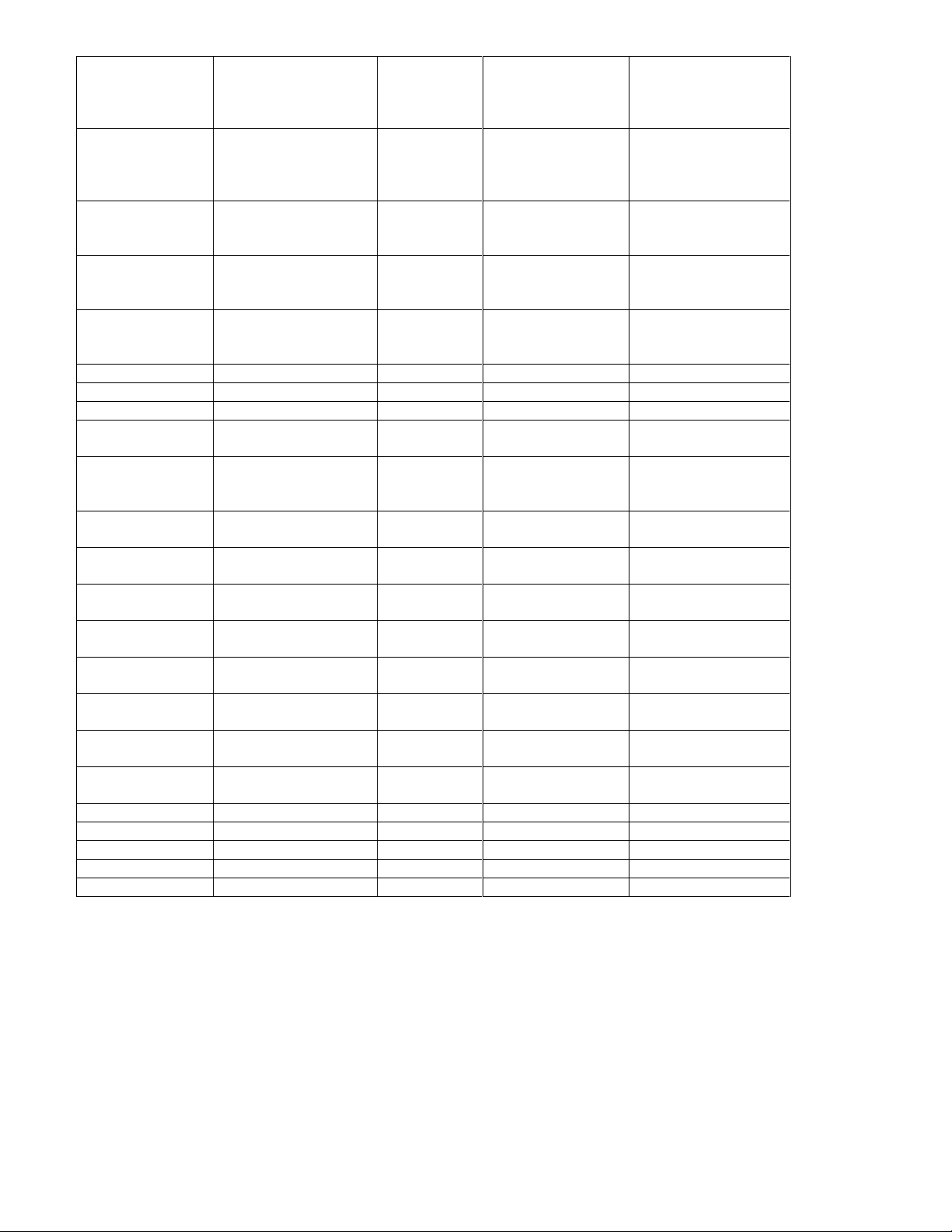
Enable Gated
Mic Operation
Disable Gated
Mic Operation
Mute Hold Time cccc03ii1280dd(
Mute Button
Close
Mute Button
Open
Enable EQ 000003ii1780dd( None
Bypass EQ 000103ii1780dd( None
Enable Mic Zone 000103ii1880dd( None
Disable Mic
Zone
Stereo
000103ii1180dd( None Enables gated
000003ii1180dd( None Disables gated
None Set in .25 Second
eeee03ii1380dd( None See table for eeee
eeee03ii1480dd( None See table for eeee
000003ii1880dd( None
increments from 0
to 63.75 Seconds
definitions
definitions
Outputs
Left Output
Fader Level
Right Output
Fader Level
Stereo Output
Mono-off
Stereo Output
Mono-on
Mute Stereo
Output fader
Unmute Stereo
Output fader
Gang Output
Faders
Ungang Output
faders
EQ Bypass 000104ii0580dd( None
Enable EQ 000004ii0580dd( None
No Mic Priority 000004ii0680dd( None
Mic 1 Priority 000104ii0680dd( None
Mic 2 Priority 000204ii0680dd( None
aaaa04ii0180dd( None See table for aaaa
aaaa04ii0280dd( None See table for aaaa
000004ii0380dd( None
000104ii0380dd( None
000104ii0480dd( None
000004ii0480dd( None
000104ii1180dd( None
000004ii1180dd( None
operation of the Mic
when Page Over
Ducking is enabled
operation of the Mic
when Page Over
Ducking is enabled
See Table for cccc
definitions.
Macro executed
upon Mic Mute input
grounding
Macro executed
upon Mic Mute input
opening
ii = “01”Æ Main or
ii = “02”Æ Zone
ii = “03”Æ Aux
definitions
definitions
5
Page 7
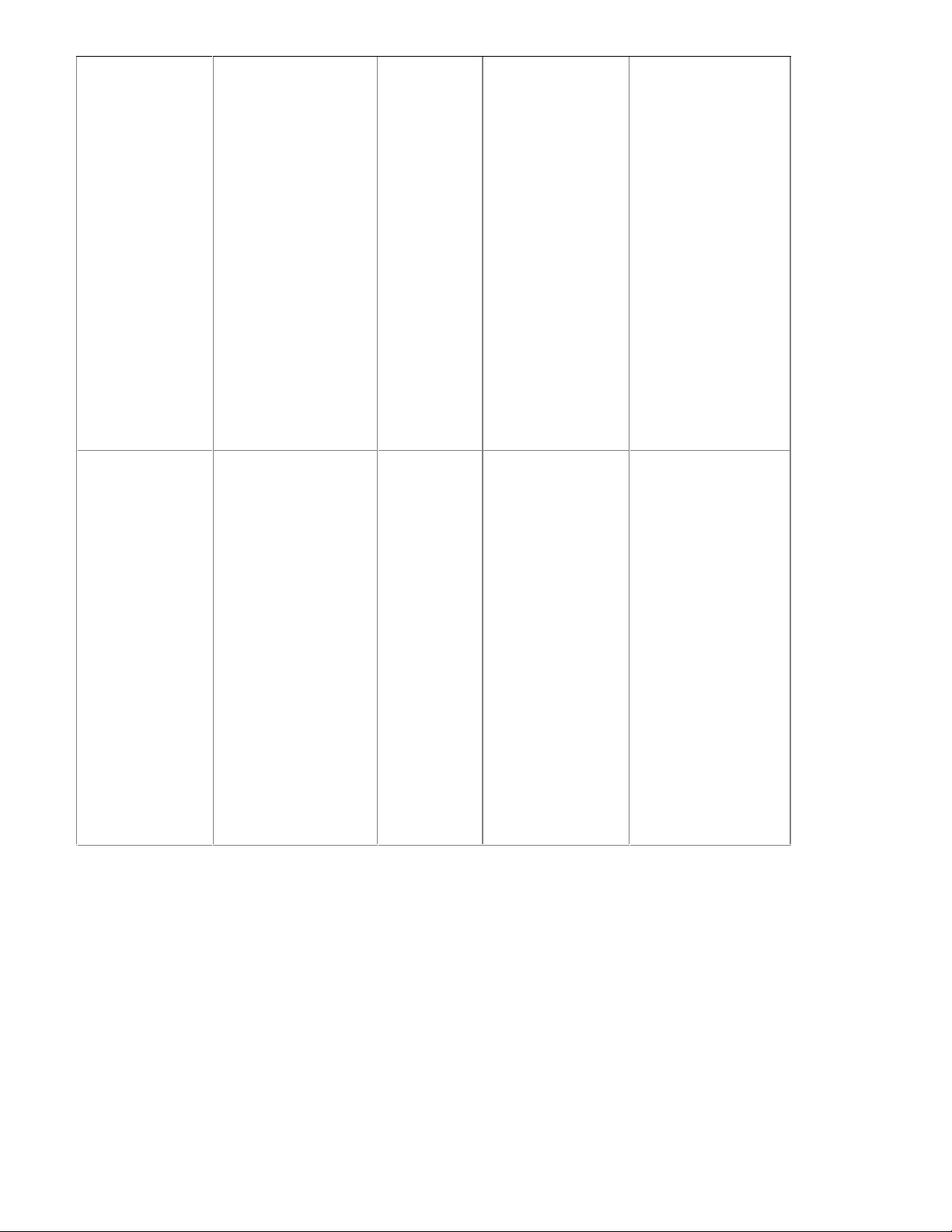
Bass 00bg04ii0780dd( None b = BOOST:
0=cut
8=boost
<=cut 1 step
>=boost 1 step
g = GAIN (dB):
0 = Flat
1 = 1.023
2 = 1.938
3 = 2.766
4 = 3.522
5 = 4.217
6 = 4.861
7 = 5.460
8 = 6.021
9 = 6.547
: = 7.044
; = 7.513
< = 7.959
= = 8.383
> = 8.787
? = 9.173
Mid Range 00bg04ii0880dd( None b = BOOST:
0=cut
8=boost
<=cut 1 step
>=boost 1 step
g = GAIN (dB):
0 = Flat
1 = 1.023
2 = 1.938
3 = 2.766
4 = 3.522
5 = 4.217
6 = 4.861
7 = 5.460
8 = 6.021
9 = 6.547
: = 7.044
; = 7.513
< = 7.959
= = 8.383
> = 8.787
? = 9.173
The Bass Tone
Control is a LPF with
a fixed corner
frequency of 113 Hz
Note: When using
Boost or Cut in 1dB
steps, set ‘g’ or gain
to 0.
The Mid Range
Tone Control is a
BPF with a variable
center frequency
(See “Mid Range
Frequency”)
Note: When using
Boost or Cut in 1dB
steps, set ‘g’ or gain
to 0.
6
Page 8

Mid Range
Frequency
Treble 00bg04ii0:80dd( None b = BOOST:
Aux Output
Summation
Page Over
Ducking Amount
Page Over
Ducking Rate
Channel 7
Override
Ducking Amount
Channel 7
Override
Ducking Rate
ffff04ii0980dd(
nnnn04030<80dd( None See table for nnnn
gggg04ii0=80dd( None See table for gggg
hhhh04ii0>80dd( None See table for hhhh
gggg04ii0?80dd( None See table for gggg
hhhh04ii0>80dd( None See table for hhhh
None ffff =(Hz)
0000 = 221
0001 = 442
0002 = 663
0003 = 884
0004 = 1.105K
0005 = 1.326K
0006 = 1.547K
0007 = 1.768K
0008 = 1.989K
0009 = 2.210K
000: = 2.432K
000; = 2.653K
000< = 2.874K
000= = 3.095K
000> = 3.316K
000? = 3.537K
00<0 = Decrement
00>0 = Increment
0=cut
8=boost
<=cut 1 step
>=boost 1 step
g = GAIN (dB):
0 = Flat
1 = 1.023
2 = 1.938
3 = 2.766
4 = 3.522
5 = 4.217
6 = 4.861
7 = 5.460
8 = 6.021
9 = 6.547
: = 7.044
; = 7.513
< = 7.959
= = 8.383
> = 8.787
? = 9.173
definitions
definitions
definitions
definitions
definitions
The Treble Tone
Control is a HPF
with a fixed corner
frequency of 3.386
KHz
This value defines
which sources make
up the Aux output.
0dB to
80 dB in 2dB
increments
1dB/Sec to
200dB/Sec
0dB to
80 dB in 2dB
increments
1dB/Sec to
200dB/Sec
7
Page 9

Device
Commands
Power Up –
restore Status
(temp preset)
Power up –
recall Preset 1
Store Preset jjjj06010280dd( None See table for jjjj
Erase Preset jjjj06010380dd( None See table for jjjj
Recall Preset jjjj06010480dd( None See table for jjjj
Device ID # 00dd06010680dd( None See table for dd
Button Macro eeee06010780dd( None Triggers a Button
System
000006010180dd( None
000106010180dd(
definitions
definitions
definitions
Perameter
Macro
Commands
Poll Command 80dd* mmnnoopp
qqrrbbllkk
[CR]
mm = Chan 7
Level
nn = Mic 1 Level
oo = Mic 2 Level
pp = Main Out
Level
qq = Zone Out
Level
rr = Aux Out Level
bb = Last Macro
Executed
ll = Logic Inputs
kk = Logic Outputs
Request Protocol
Command Request Data
Packet (ASCII)
Stereo
Inputs (1-7)
Main Level Left 000001ii0180dd) aaaa[CR] See table for aaaa
Main Level Right 000001ii0280dd) aaaa[CR] See table for aaaa
Zone Level Left 000001ii0380dd) aaaa[CR] See table for aaaa
Zone Level Right 000001ii0480dd) aaaa[CR] See table for aaaa
Channel to main
Mute status
Channel to main
Mute Status
Main Stereo
Fader Ganged
Status
000001ii0580dd) 0000[CR] or
000001ii0680dd) 0000[CR] or
000001ii0>80dd) 0000[CR] or
Response
Data Packet
0001[CR]
0001[CR]
0001[CR]
Data Range Comments
ii = “01”Æ Input1
to
ii = “07”Æ Input7
definitions
definitions
definitions
definitions
0000 = Unmute
0001 = Mute
0000 = Unmute
0001 = Mute
0000 = Unganged
0001 = Ganged
8
Page 10
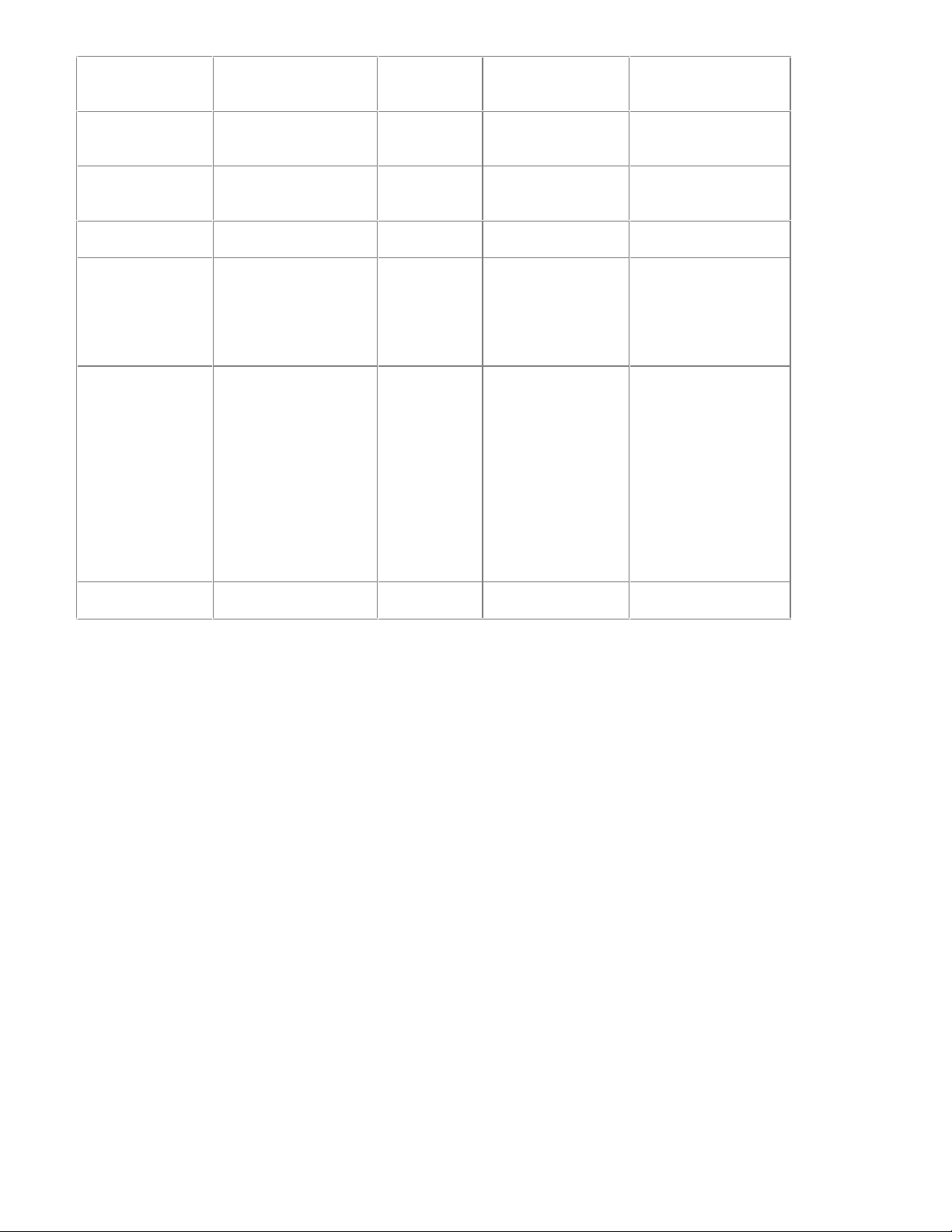
Zone Stereo
Fader Ganged
Status
Balanced Line In 000001070780dd) 0000[CR] or
Monitor Level 000001070980dd) ??9=[CR] to
Override Status 000001070:80dd) 0000[CR] or
Hold Time 000001070;80dd) cccc[CR] See table for cccc
Button Close
Channel 7 Only
Button Open
Channel 7 Only
Surround Sound 000001061080dd) 0000[CR] to
000001ii0?80dd) 0000[CR] or
0001[CR]
0001[CR]
000:[CR]
0001[CR]
000001070<80dd) eeee[CR] See table for eeee
000001070=80dd) eeee[CR] See table for eeee
0001[CR]
0000 = Unganged
0001 = Ganged
0000 = Stereo
0001 = Balanced
Line
-99 dB to
+18 dBu
0000 = Disabled
0001 = Enabled
definitions
definitions
definitions
0000 = Disabled
0001 = Enabled
Channel 7 Only
This Perameter is
READ ONLY
Channel 7 Only
Channel 7 override
Status
Set in .25 Second
increments from 0 to
63.75 Seconds
(applies when
Override is enabled)
Channel 7 Only
button macro being
executed when the
Override input is
grounded. (applies
when Override is
disabled)
button macro to be
executed when the
Override input is
opened (applies
when Override is
disabled)
Channel 6 only
9
Page 11
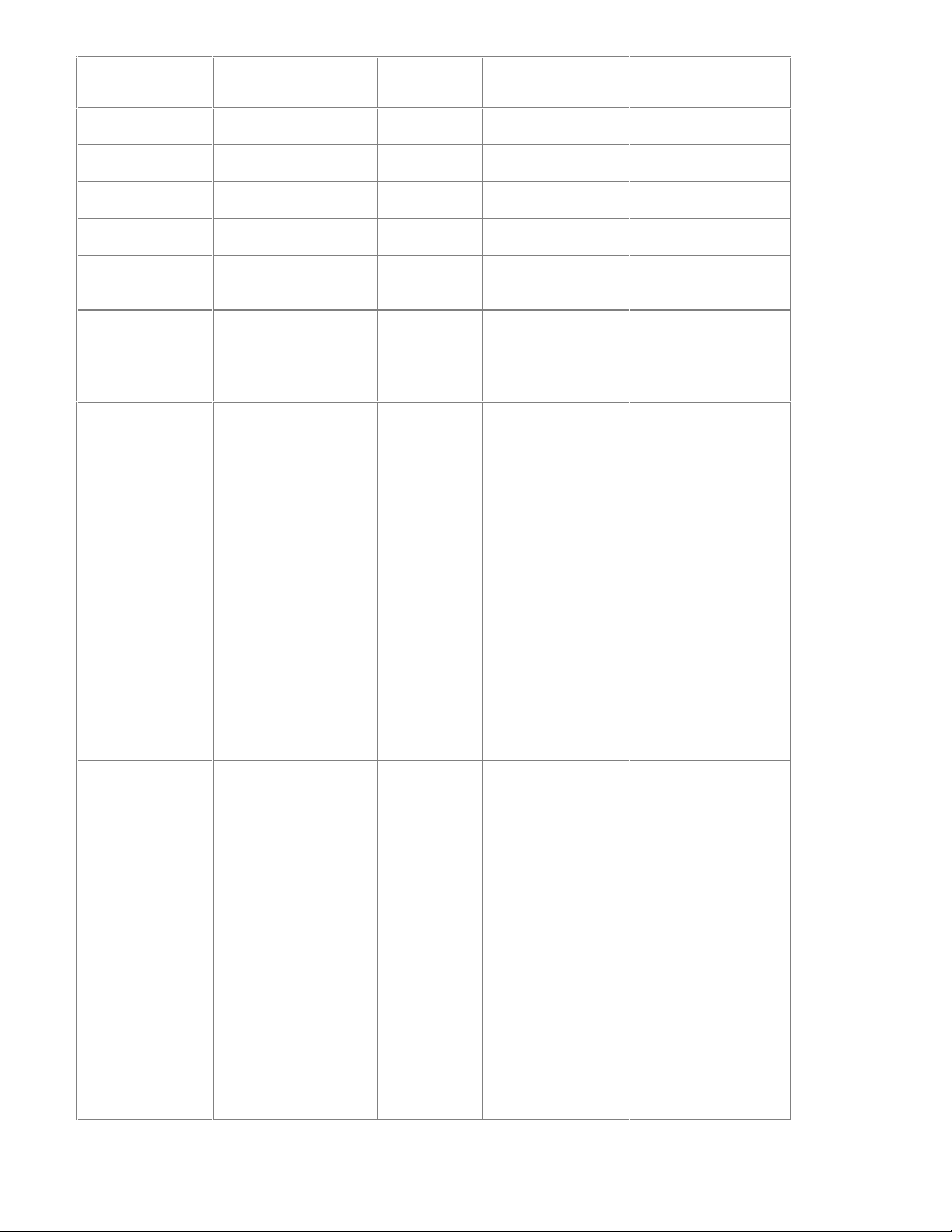
Mic Inputs
ii = “01”Æ Mic1 or
ii = “02”Æ Mic2
(1-2)
Main Level Left 000003ii0180dd) aaaa[CR] See table for aaaa
definitions
Main Level Right 000003ii0280dd) aaaa[CR] See table for aaaa
definitions
Zone Level Left 000003ii0380dd) aaaa[CR] See table for aaaa
definitions
Zone Level Right 000003ii0480dd) aaaa[CR] See table for aaaa
definitions
Mic Faders
(Main) Gang
status
Mic Faders
(Zone) Gang
status
Trim 000003ii0580dd) bbbb[CR] See table for bbbb
Bass 00bg03ii0680dd) 00bg[CR] b = BOOST:
Treble 00bg03ii0780dd) 00bg[CR] b = BOOST:
000003ii1580dd) 0000[CR] or
0001[CR]
000003ii1680dd) 0000[CR] or
0001[CR]
0000 = Unganged
0001 = Ganged
0000 = Unganged
0001 = Ganged
definitions
0=cut
8=boost
g = GAIN (dB):
0 = Flat
1 = 1.023
2 = 1.938
3 = 2.766
4 = 3.522
5 = 4.217
6 = 4.861
7 = 5.460
8 = 6.021
9 = 6.547
: = 7.044
; = 7.513
< = 7.959
= = 8.383
> = 8.787
? = 9.173
0=cut
8=boost
g = GAIN (dB):
0 = Flat
1 = 1.023
2 = 1.938
3 = 2.766
4 = 3.522
5 = 4.217
6 = 4.861
7 = 5.460
8 = 6.021
9 = 6.547
: = 7.044
; = 7.513
< = 7.959
= = 8.383
> = 8.787
? = 9.173
The Bass Tone
Control is a LPF with
a fixed corner
frequency of 169 Hz
The Treble Tone
Control is a HPF
with a fixed corner
frequency of 6.025
KHz
10
Page 12
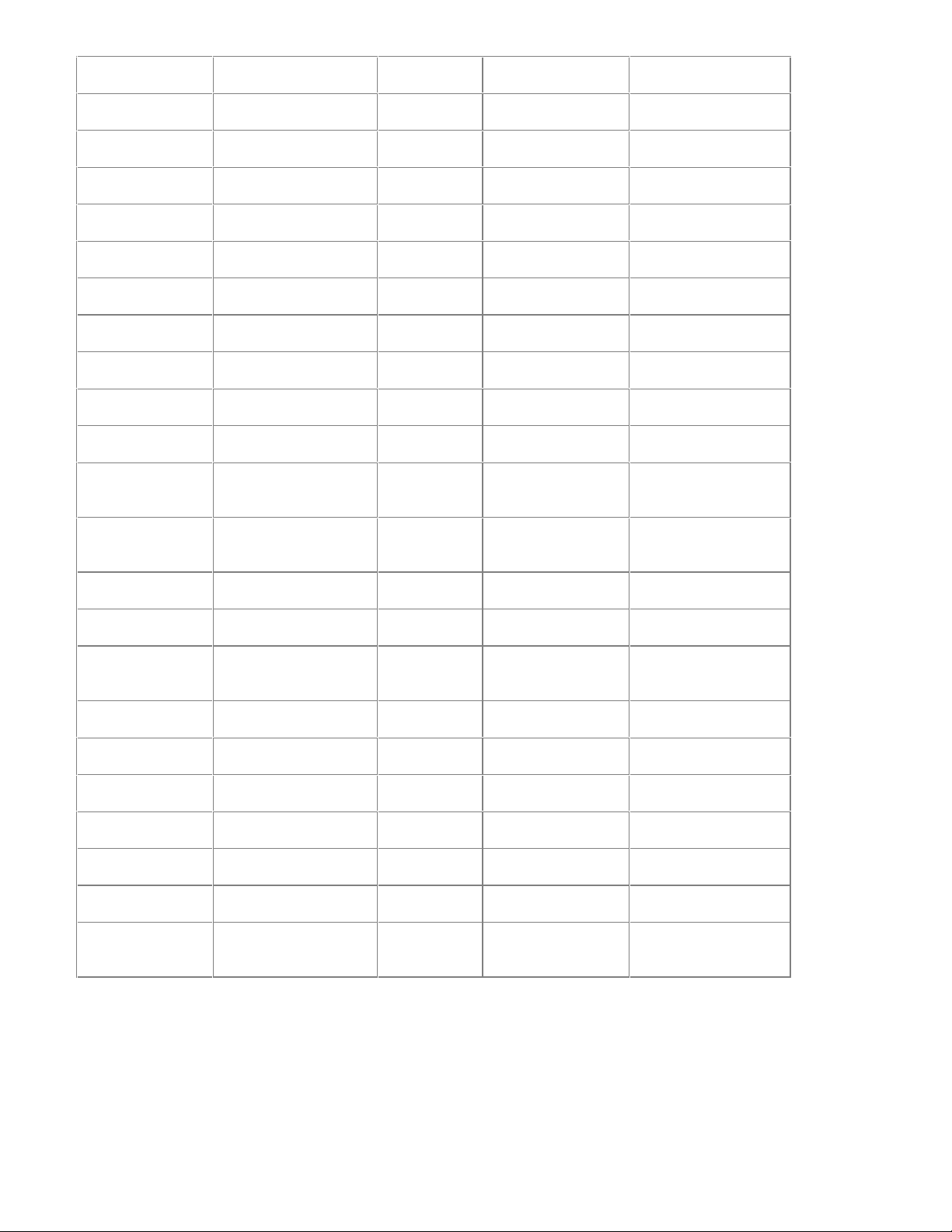
Mute Main 0000 03ii0880dd) 0000[CR] or
0001[CR]
Mute Zone 000003ii0980dd) 0000[CR] or
0001[CR]
Phantom Power 000003ii0:80dd) 0000[CR] or
0001[CR]
High Pass Filter 000003ii0;80dd) 0000[CR] or
0001[CR]
Mic Main Enable 000003ii0<80dd) 0000[CR] or
0001[CR]
Monitor Level 000003ii0=80dd) kkkk[CR] See table for kkkk
Page Over
Ducking
Main Page Over
Ducking
Zone Page Over
Ducking
Gated Mic
Operation
Mute Hold Time 000003ii1280dd) cccc[CR] See table for cccc
Mute Button
Close
Mute Button
Open
EQ Bypass 000003ii1780dd) 0000[CR] to
Mic Zone Enable 000003ii1880dd) 0000[CR] or
Stereo
000003ii0>80dd) 0000[CR] or
0001[CR]
000003ii0?80dd) 0000[CR] or
0001[CR]
000003ii1080dd) 0000[CR] or
0001[CR]
000003ii1180dd) 0000[CR] or
0001[CR]
000003ii1380dd) eeee[CR] See table for eeee
000003ii1480dd) eeee[CR] See table for eeee
0001[CR]
0001[CR]
0000 = Unmute
0001 = Mute
0000 = Unmute
0001 = Mute
0000 = Disabled
0001 = Enabled
0000 = Disabled
0001 = Enabled
0000 = Disabled
0001 = Enabled
definitions
0000 = Disabled
0001 = Enabled
0000 = Disabled
0001 = Enabled
0000 = Disabled
0001 = Enabled
0000 = Disabled
0001 = Enabled
definitions
definitions
definitions
0000 = Enabled
0001 = Bypassed
0000 = Disabled
0001 = Enabled
Outputs
Level Left 000004ii0180dd) aaaa[CR] See table for aaaa
definitions
Level Right 000004ii0280dd) aaaa[CR] See table for aaaa
definitions
Stereo/Mono 000004ii0380dd) 0000[CR] or
0001[CR]
Mute 000004ii0480dd) 0000[CR] of
0001[CR]
Output Faders
Gang status
EQ Bypass 000004ii0580dd) 0000[CR] to
Mic Priority 000004ii0680dd) 0000[CR] to
000004ii1180dd) 0000[CR] of
0001[CR]
0001[CR]
0002[CR]
0000 = Stereo
0001 = Mono
0000 = Unmute
0001 = Mute
0000 = Unganged
0001 = Ganged
0000 = Enabled
0001 = Bypassed
0000 = Neither
0001 = Mic 1
0002 = Mic 2
112 Hz high pass
filter Status
This Perameter is
READ ONLY
Macro executed
upon Mic Mute input
grounding
Macro executed
upon Mic Mute input
opening
ii = “01”Æ Main or
ii = “02”Æ Zone
ii = “03”Æ Aux
11
Page 13

Bass 00bg04ii0780dd) 00bg[CR] b = BOOST:
0=cut
8=boost
g = GAIN (dB):
0 = Flat
1 = 1.023
2 = 1.938
3 = 2.766
4 = 3.522
5 = 4.217
6 = 4.861
7 = 5.460
8 = 6.021
9 = 6.547
: = 7.044
; = 7.513
< = 7.959
= = 8.383
> = 8.787
? = 9.173
Mid Range 00bg04ii0880dd) 00bg[CR] b = BOOST:
0=cut
8=boost
g = GAIN (dB):
0 = Flat
1 = 1.023
2 = 1.938
3 = 2.766
4 = 3.522
5 = 4.217
6 = 4.861
7 = 5.460
8 = 6.021
9 = 6.547
: = 7.044
; = 7.513
< = 7.959
= = 8.383
> = 8.787
? = 9.173
Mid Range
Frequency
000004ii0980dd) ffff[CR] ffff = (Hz)
0000 = 221
0001 = 442
0002 = 663
0003 = 884
0004 = 1.105K
0005 = 1.326K
0006 = 1.547K
0007 = 1.768K
0008 = 1.989K
0009 = 2.210K
000: = 2.432K
000; = 2.653K
000< = 2.874K
000= = 3.095K
000> = 3.316K
000? = 3.537K
The Bass Tone
Control is a LPF with
a fixed corner
frequency of 113 Hz
The Mid Range
Tone Control is a
BPF with a variable
center frequency
(See “Mid Range
Frequency”)
12
Page 14
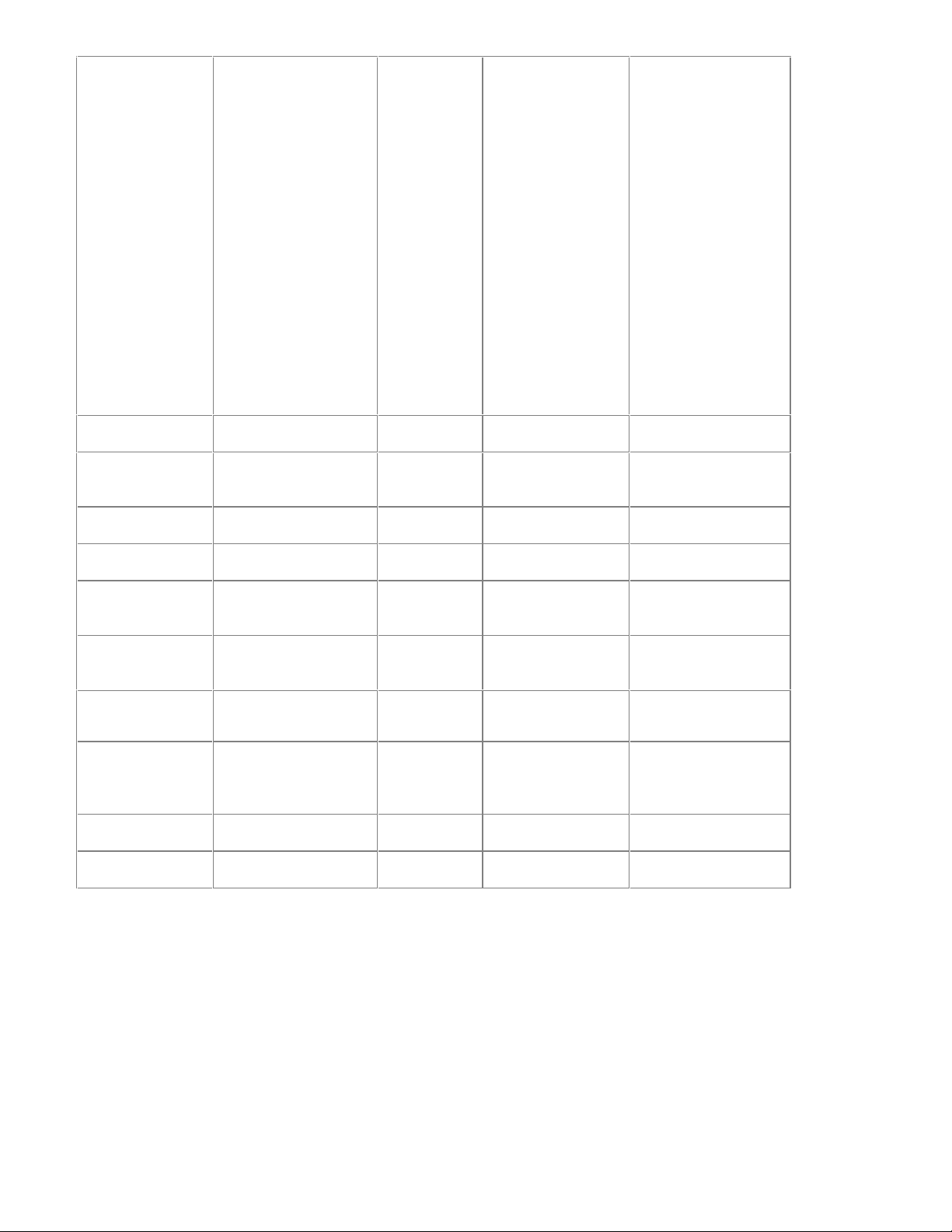
Treble 00bg04ii0:80dd) 00bg[CR] b = BOOST:
0=cut
8=boost
g = GAIN (dB):
0 = Flat
1 = 1.023
2 = 1.938
3 = 2.766
4 = 3.522
5 = 4.217
6 = 4.861
7 = 5.460
8 = 6.021
9 = 6.547
: = 7.044
; = 7.513
< = 7.959
= = 8.383
> = 8.787
? = 9.173
Monitor Level 000004ii0;80dd) kkkk[CR] See table for kkkk
definitions
Aux Output
Summation
Page Over
Ducking Amount
Page Over
Ducking Rate
Channel 7
Override
Ducking Amount
Channel 7
Override
Ducking Rate
Device
000004030<80dd) nnnn[CR] See table for nnnn
definitions
000004ii0=80dd) gggg[CR] See table for gggg
definitions
000004ii0>80dd) hhhh[CR] See table for hhhh
definitions
000004ii0?80dd) gggg[CR] See table for gggg
definitions
000004ii1080dd) hhhh[CR] See table for hhhh
definitions
The Treble Tone
Control is a HPF
with a fixed corner
frequency of 3.386
KHz
This Perameter is
READ ONLY
This value displays
which sources make
up the Aux output.
Commands
Power Up Status 000006010180dd) 0000[CR] or
0001[CR]
Recall Preset 000106010480dd) jjjj[CR] See table for jjjj
Device ID # 000006010680dd) 00dd[CR] See table for dd
0000 = Restore
Last settings
0001 = Recall
Preset#1
definitions
Perameter
13
Page 15

System
Commands
Poll Command 80dd* mmnnoopp
qqrrbbllkk
[CR]
Get Serial
Number
Get Version 80dd/ Qqmmddyy
80dd, 42xx…xx
[CR]
[CR]
mm = Chan 7
Level
nn = Mic 1 Level
oo = Mic 2 Level
pp = Main Out
Level
qq = Zone Out
Level
rr = Aux Out Level
bb = Last Macro
Executed
ll = Logic Inputs
kk = Logic Outputs
42 = ASCII ‘B’ in
pseudo hex
x = ASCII
characters
between ‘0’ and ‘9’
in pseudo hex (16
pseudo hex values
yielding 8 ASCII
chars)
Qq = Model I.D.
Mm = month
Dd = day
Yy = year
14
Page 16

Table for aaaa Perameter
dB aaaa dB aaaa dB aaaa
1dBup 000> -3dB ???= -18dB ??>>
1dBdn 000< -4dB ???< -19dB ??>=
+10dB 000: -5dB ???; -20dB ??><
+9dB 0009 -6dB ???: -21dB ??>;
+8dB 0008 -7dB ???9 -22dB ??>:
+7dB 0007 -8dB ???8 -24dB ??>8
+6dB 0006 -9dB ???7 -26dB ??>6
+5dB 0005 -10dB ???6 -28dB ??>4
+4dB 0004 -11dB ???5 -30dB ??>2
+3dB 0003 -12dB ???4 -33dB ??=?
+2dB 0002 -13dB ???3 -37dB ??=;
+1dB 0001 -14dB ???2 -43dB ??=5
0dB 0000 -15dB ???1 -49dB ??<?
-1dB ???? -16dB ???0 -60dB ??<4
-2dB ???> -17dB ??>?
Example:
Table for bbbb Perameter
Level bbbb Level bbbb Level bbbb Level bbbb Level bbbb
-6dB ???: 9dB 0009 24dB 0018 39dB 0027 54dB 0036
-3dB ???= 12dB 000< 27dB 001; 42dB 002: 57dB 0039
0 0000 15dB 000? 30dB 001> 45dB 002= 60dB 003<
3dB 0003 18dB 0012 33dB 0021 48dB 0030
6dB 0006 21dB 0015 36dB 0024 51dB 0033
Example:
Set input 1 left level to increment on device number 3; 000>0103018003(
Set Mic 1 trim level to +42dB, on device number 6; 002:0301058006(
15
Page 17

Table for cccc perameter
Sec cccc Sec cccc Sec cccc Sec cccc Sec cccc
0 0000 13 0034 26.26 0068 39.25 009< 52.25 00=0
.25 0001 13.25 0035 26.50 0069 39.50 009= 52.50 00=1
.50 0002 13.50 0036 26.75 006: 39.75 009> 52.75 00=2
.75 0003 13.75 0037 27 006; 40 009? 53 00=3
1 0004 14 0038 27.25 006< 40.25 00:0 53.25 00=4
1.25 0005 14.25 0039 27.50 006= 40.50 00:1 53.50 00=5
1.50 0006 14.50 003: 27.75 006> 40.75 00:2 53.75 00=6
1.75 0007 14.75 003; 28 006? 41 00:3 54 00=7
2 0008 15 003< 28.25 0070 41.25 00:4 54.25 00=8
2.25 0009 15.25 003= 28.50 0071 41.50 00:5 54.50 00=9
2.50 000: 15.50 003> 28.75 0072 41.75 00:6 54.75 00=:
2.75 000; 15.75 003? 29 0073 42 00:7 55 00=<
3 000< 16 0040 29.25 0074 42.25 00:8 55.25 00==
3.25 000= 16.25 0041 29.50 0075 42.50 00:9 55.50 00=>
3.50 000> 16.50 0042 29.75 0076 42.75 00:: 55.75 00=?
3.75 000? 16.75 0043 30 0077 43 00:; 56 00>0
4 0010 17 0044 30.25 0078 43.25 00:< 56.25 00>1
4.25 0011 17.25 0045 30.50 0079 43.50 00:= 56.50 00>2
4.50 0012 17.50 0046 30.75 007: 43.75 00:> 56.75 00>3
4.75 0013 18 0047 31 007; 44 00:? 57 00>4
5 0014 18.25 0048 31.25 007< 44.25 00;0 57.25 00>5
5.25 0015 18.50 0049 31.50 007= 44.50 00;1 57.50 00>6
5.50 0016 18.75 004: 31.75 007> 44.75 00;2 57.75 00>7
5.75 0017 19 004; 32 007? 45 00;3 58 00>8
6 0018 19.25 004< 32.25 0080 45.25 00;4 58.25 00>9
6.25 0019 19.50 004= 32.50 0081 45.50 00;5 58.50 00>:
6.50 001: 19.75 004> 32.75 0082 45.75 00;6 58.75 00>;
6.75 001; 20 004? 33 0083 46 00;7 59 00><
7 001< 20.25 0050 33.25 0084 46.25 00;8 59.25 00>=
7.25 001= 20.50 0051 33.50 0085 46.50 00;9 59.50 00>>
7.50 001> 20.75 0052 33.75 0086 46.75 00;: 59.75 00>?
7.75 001? 21 0053 34 0087 47 00;; 60 00?0
8 0020 21.25 0054 34.25 0088 47.25 47.50 60.25 00?1
8.25 0021 21.50 0055 34.50 0089 47.50 00;= 60.50 00?2
8.50 0022 21.75 0056 34.75 008: 47.75 00;> 60.75 00?3
8.75 0023 22 0057 35 008; 48 00;? 61 00?4
9 0024 22.25 0058 35.25 008< 48.25 00<0 61.25 00?5
9.25 0025 22.50 0059 35.50 008= 48.50 00<1 61.50 00?6
9.50 0026 22.75 005: 35.75 008> 48.75 00<2 61.75 00?7
9.75 0027 23 005; 36 008? 49 00<3 62 00?8
10 0028 23.25 005< 36.25 0090 49.25 00<4 62.25 00?9
10.25 0029 23.50 005= 36.50 0091 49.50 00<5 62.50 00?:
10.50 002: 23.75 005> 36.75 0092 49.75 00<6 62.75 00?;
10.75 002; 24 005? 37 0093 50 00<7 63 00?<
11 002< 24.25 0060 37.25 0094 50.25 00<8 63.25 00?=
11.25 002= 24.50 0061 37.50 0095 50.50 00<9 63.50 00?>
11.50 002> 24.75 0062 37.75 0096 50.75 00<: 63.75 00??
11.75 002? 25 0063 38 0097 51 00<;
12 0030 25.25 0064 38.25 0098 51.25 00<<
12.25 0031 25.50 0065 38.50 0099 51.50 00<=
12.50 0032 25.75 0066 38.75 009: 51.75 00<>
12.75 0033 26 0067 39 009; 52 00<?
Example:
Set hold time for page over ducking from Mic 2 to 3.5 seconds, on device #4; 000>0302128004(
16
Page 18
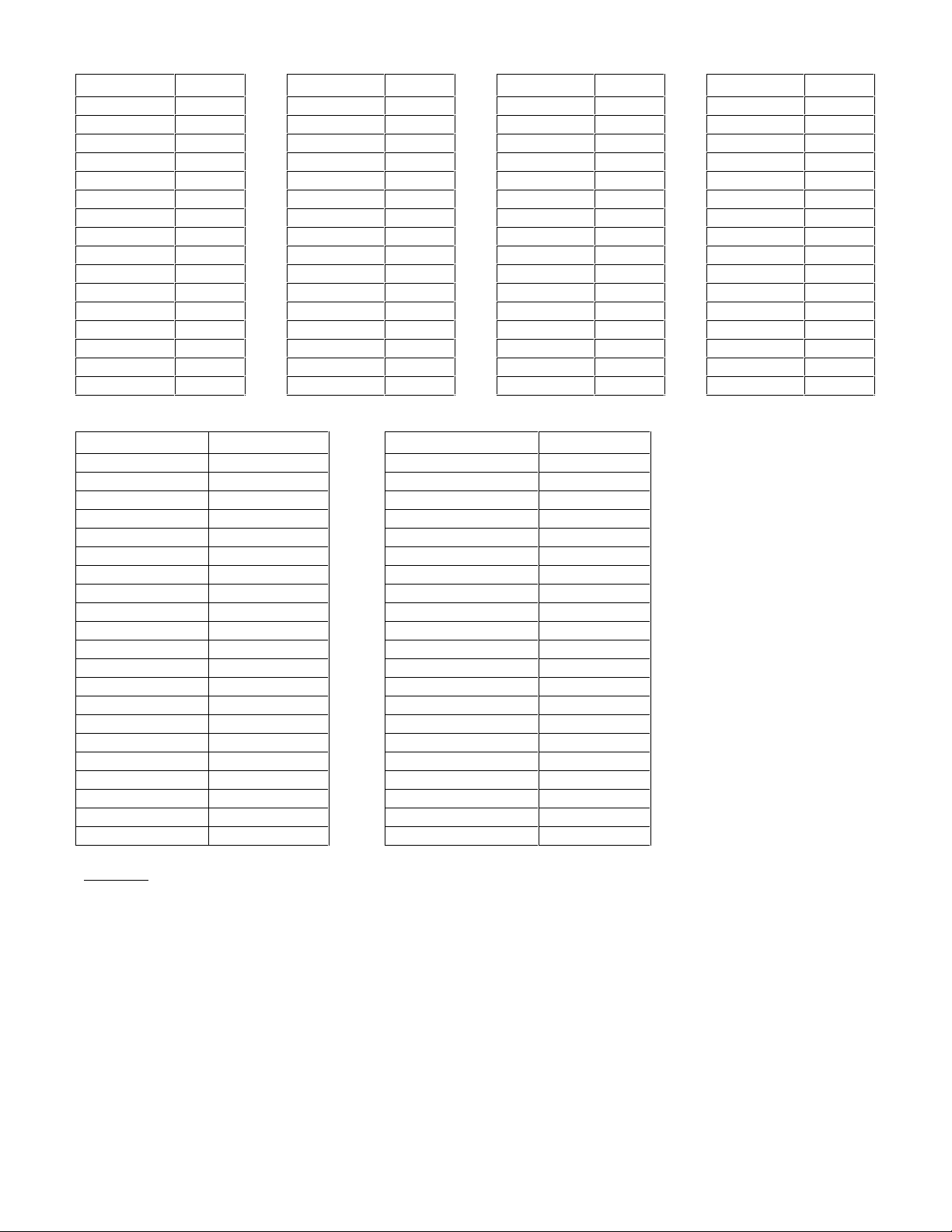
Table for dd perameter
Device Value Device Value Device Value Device Value
Device #0 00 Device #16 10 Device #32 20 Device #48 30
Device #1 01 Device #17 11 Device #33 21 Device #49 31
Device #2 02 Device #18 12 Device #34 22 Device #50 32
Device #3 03 Device #19 13 Device #35 23 Device #51 33
Device #4 04 Device #20 14 Device #36 24 Device #52 34
Device #5 05 Device #21 15 Device #37 25 Device #53 35
Device #6 06 Device #22 16 Device #38 26 Device #54 36
Device #7 07 Device #23 17 Device #39 27 Device #55 37
Device #8 08 Device #24 18 Device #40 28 Device #56 38
Device #9 09 Device #25 19 Device #41 29 Device #57 39
Device #10 0: Device #26 1: Device #42 2: Device #58 3:
Device #11 0; Device #27 1; Device #43 2; Device #59 3;
Device #12 0< Device #28 1< Device #44 2< Device #60 3<
Device #13 0= Device #29 1= Device #45 2= Device #61 3=
Device #14 0> Device #30 1> Device #46 2> Device #62 3>
Device #15 0? Device #31 1? Device #47 2? Device #63 3?
Table for eeee Perameter
Button # eeee Button # eeee
No Action 0000 Button # 21 0015
Button#1 0001 Button #22 0016
Button #2 0002 Button #23 0017
Button #3 0003 Button #24 0018
Button #4 0004 Button #25 0019
Button #5 0005 Button #26 001:
Button #6 0006 Button #27 001;
Button #7 0007 Button #28 001<
Button #8 0008 Button #29 001=
Button #9 0009 Button #30 001>
Button #10 000: Button #31 001?
Button #11 000; Button #32 0020
Button #12 000< Button #33 0021
Button #13 000= Button #34 0022
Button #14 000> Button #35 0023
Button #15 000? Button #36 0024
Button #16 0010 Button #37 0025
Button #17 0011 Button #38 0026
Button #18 0012 Button #39 0027
Button #19 0013 Button #40 0028
Button #20 0014
Example:
perform button number 40, on device number 10; 0028060107800:(
17
Page 19

Table fo r gggg peramete r
dB gggg dB gggg dB gggg dB gggg dB gggg
0dB 0000 18dB 0012 36dB 0024 54dB 0036 72dB 0048
2dB 0002 20dB 0014 38dB 0026 56dB 0038 74dB 004:
4dB 0004 22dB 0016 40dB 0028 58dB 003: 76dB 004<
6dB 0006 24dB 0018 42dB 002: 60dB 003< 78dB 004>
8dB 0008 26dB 001: 44dB 002< 62dB 003> 80dB 0050
10dB 000: 28dB 001< 46dB 002> 64dB 0040
12dB 000< 30dB 001> 48dB 0030 66dB 0042
14dB 000> 32dB 0020 50dB 0032 68dB 0044
16dB 0010 34dB 0022 52dB 0034 70dB 0046
Example:
Table fo r hhhh peramete r
dB/sec hhhh dB/sec hhhh dB/sec hhhh dB/sec hhhh dB/sec hhhh
1dB 0001 41dB 0029 81dB 0051 121dB 0079 161dB 00:1
2dB 0002 42dB 002: 82dB 0052 122dB 007: 162dB 00:2
3dB 0003 43dB 002; 83dB 0053 123dB 007; 163dB 00:3
4dB 0004 44dB 002< 84dB 0054 124dB 007< 164dB 00:4
5dB 0005 45dB 002= 85dB 0055 125dB 007= 165dB 00:5
6dB 0006 46dB 002> 86dB 0056 126dB 007> 166dB 00:6
7dB 0007 47dB 002? 87dB 0057 127dB 007? 167dB 00:7
8dB 0008 48dB 0030 88dB 0058 128dB 0080 168dB 00:8
9dB 0009 49dB 0031 89dB 0059 129dB 0081 169dB 00:9
10dB 000: 50dB 0032 90dB 005: 130dB 0082 170dB 00::
11dB 000; 51dB 0033 91dB 005; 131dB 0083 171dB 00:;
12dB 000< 52dB 0034 92dB 005< 132dB 0084 172dB 00:<
13dB 000= 53dB 0035 93dB 005= 133dB 0085 173dB 00:=
14dB 000> 54dB 0036 94dB 005> 134dB 0086 174dB 00:>
15dB 000? 55dB 0037 95dB 005? 135dB 0087 175dB 00:?
16dB 0010 56dB 0038 96dB 0060 135dB 0088 176dB 00;0
17dB 0011 57dB 0039 97dB 0061 137dB 0089 177dB 00;1
18dB 0012 58dB 003: 98dB 0062 138dB 008: 178dB 000;2
19dB 0013 59dB 003; 99dB 0063 138dB 008; 179dB 00;3
20dB 0014 60dB 003< 100dB 0064 140dB 008< 180dB 00;4
21dB 0015 61dB 003= 101dB 0065 141dB 008= 181dB 00;5
22dB 0016 62dB 003> 102dB 0066 142dB 008> 182dB 00;6
23dB 0017 63dB 003? 103dB 0067 143dB 008? 183dB 00;7
24dB 0018 64dB 0040 104dB 0068 144dB 0090 184dB 00;8
25dB 0019 65dB 0041 105dB 0069 145dB 0091 185dB 00;9
26dB 001: 66dB 0042 106dB 006: 146dB 0092 186dB 00;:
27dB 001; 67dB 0043 107dB 006; 147dB 0093 187dB 00;;
28dB 001< 68dB 0044 108dB 006< 148dB 0094 188dB 00;<
29dB 001= 69dB 0045 109dB 006= 149dB 0095 189dB 00;=
30dB 001> 70dB 0046 110dB 006> 150dB 0096 190dB 00;>
31dB 001? 71dB 0047 111dB 006? 151dB 0097 191dB 00;?
32dB 0020 72dB 0048 112dB 0070 152dB 0098 192dB 00<0
33dB 0021 73dB 0049 113dB 0071 153dB 0099 193dB 00<1
34dB 0022 74dB 004: 114dB 0072 154dB 009: 194dB 00<2
35dB 0023 75dB 004; 115dB 0073 155dB 009; 195dB 00<3
36dB 0024 76dB 004< 116dB 0074 156dB 009< 196dB 00<4
37dB 0025 77dB 004= 117dB 0075 157dB 009= 197dB 00<5
38dB 0026 78dB 004> 118dB 0076 158dB 009> 198dB 00<6
39dB 0027 79dB 004? 119dB 0077 159dB 009? 199dB 00<7
40dB 0028 80dB 0050 120dB 0078 160dB 00:0 200dB 00<8
Example:
Set page over ducking amount to 52dB from mic 1 on device number 2; 003404010=8002(
Set page over ducking rate to 10dB/sec on Mic 1 device number 2; 000:04010>8002(
18
Page 20

Table for jjjj perameter
Preset jjjj
Preset #1 0001 Preset #9 0009
Preset #2 0002 Preset #10 000:
Preset #3 0003 Preset #11 000;
Preset #4 0004 Preset #12 000<
Preset #5 0005 Preset #13 000=
Preset #6 0006 Preset #14 000>
Preset #7 0007 Preset #15 000?
Preset #8 0008 Preset #16 0010
Example: Recall preset 4 on device number 7; 00040601048007(
Table fo r kkkk peramete r
dB kkkk dB kkkk dB kkkk dB kkkk dB kkkk
+18dB 0012 -6dB ???: -30dB ??>2 -54dB ??<: -78dB ??;2
+17dB 0011 -7dB ???9 -31dB ??>1 -55dB ??<9 -79dB ??;1
+16dB 0010 -8dB ???8 -32dB ??>0 -56dB ??<8 -80dB ??;0
+15dB 000? -9dB ???7 -33dB ??=? -57dB ??<7 -81dB ??:?
+14dB 000> -10dB ???6 -34dB ??=> -58dB ??<6 -82dB ??:>
+13dB 000= -11dB ???5 -35dB ??== -59dB ??<5 -83dB ??:=
+12dB 000< -12dB ???4 -36dB ??=< -60dB ??<4 -84dB ??;<
+11dB 000; -13dB ???3 -37dB ??=; -61dB ??<3 -85dB ??;;
+10dB 000: -14dB ???2 -38dB ??=: -62dB ??<2 -86dB ??::
+9dB 0009 -15dB ???1 -39dB ??=9 -63dB ??<1 -87dB ??:9
+8dB 0008 -16dB ???0 -40dB ??=8 -64dB ??<0 -88dB ??:8
+7dB 0007 -17dB ??>? -41dB ??=7 -65dB ??;? -89dB ??:7
+6dB 0006 -18dB ??>> -42dB ??=6 -66dB ??;> -90dB ??:6
+5dB 0005 -19dB ??>= -43dB ??=5 -67dB 00;= -91dB ??:5
+4dB 0004 -20dB ??>< -44dB ??=4 -68dB ??;< -92dB ??:4
+3dB 0003 -21dB ??>; -45dB ??=3 -69dB ??;; -93dB ??:3
+2dB 0002 -22dB ??>: -46dB ??=2 -70dB ??;: -94dB ??:2
+1dB 0001 -23dB ??>9 -47dB ??=1 -71dB ??;9 -95dB ??:1
0dB 0000 -24dB ??>8 -48dB ??=0 -72dB ??;8 -96dB ??:0
-1dB ???? -25dB ??>7 -49dB ??<? -73dB ??;7 -97dB ??9?
-2dB ???> -26dB ??>6 -50dB ??<> -74dB ??;6 -98dB ??9>
-3dB ???= -27dB ??>5 -51dB ??<= -75dB ??;5 -99dB ??9=
-4dB ???< -28dB ??>4 -52dB ??<< -76dB ??;4
-5dB ???; -29dB ??>3 -53dB ??<; -77dB ??;3
Example: If the command ‘000004020;8001)’ is sent out (requesting output level for Zone Output), the response
might be 0007[CR] This means the output level on the Zone is +7dB.
Preset
jjjj
19
Page 21

Table fo r nnnn peramete r
Main Zone Mic 1 Main Mic 1 Zone Mic 2 Main Mic 2 Zone nnnn
X
X
X X
X
X X
X X
X X X
X
X X
X X
X X X
X X
X X X
X X X
X X X X
X
X X
X X
X X X
X X
X X X
X X X
X X X X
X X
X X X
X X X
X X X X
X X X
X X X X
X X X X
X X X X X
X
X X
X X
X X X
X X
X X X
X X X
X X X X
X X
X X X
X X X
X X X X
X X X
X X X X
X X X X
X X X X X
X X
X X X
X X X
X X X X
X X X
X X X X
X X X X
X X X X X
X X X
X X X X
X X X X
X X X X X
X X X X
X X X X X
X X X X X
X X X X X X
0000
0008
0004
000<:
0002
000:
0006
000>
0001
0009
0005
000=
0003
000;
0008
000?
00<0
00<8
00<4
00<<
00<2
00<:
00<6
00<>
00<1
00<9
00<5
00<=
00<3
00<;
00<7
00<?
0030
0038
0034
003<
0032
003:
0036
003>
0031
0039
0035
003=
004;
003;
004?
003?
00?1
00?9
00?4
00?<
00?2
00?:
00?6
00?>
00?1
00?9
00?5
00?=
00?3
00?;
00?7
00??
Example:
On device number 4, to enable the signal from Mic2 to the main, and the Zone Mix, the command
would be; 00<404030<8004(
20
Page 22

ASCII Code Chart
with Decimal & Hexadecimal Equivalents and Advantage DRI Commands
000.
001.
002.
003.
004.
005.
006.
007.
008.
009.
010.
011.
012.
013.
014.
015.
NUL
SOH
STX
ETX
EOT
ENQ
ACK
BEL
BS
HT
LF
VT
FF
CR
SO
SI
0x00
0x01
0x02
0x03
0x04
0x05
0x06
0x07
0x08
0x09
0x0A
0x0B
0x0C
0x0D
0x0E
0x0F
016.
017.
018.
019.
020.
021.
022.
023.
024.
025.
026.
027.
028.
029.
030.
031.
DLE
DC1
DC2
DC3
DC4
NAK
SYN
ETB
CAN
EM
SUB
ESC
FS
GS
RS
US
0x10
032.
(space)
0x11
033.
vol limits
0x12
034.
do-button
0x13
035.
do-volume
0x14
036.
define-preset
0x15
037.
get-preset
0x16
038.
get/set-volume
0x17
039.
0x18
040.
do-logic
0x19
041.
do-preset
0x1A
042.
get-status
0x1B
043.
sleep 10 sec.
0x1C
044.
read memory
0x1D
045.
write memory
0x1E
046.
set defaults
0x1F
047.
get version
!
"
#
$
%
&
'
(
)
*
+
,
-
.
/
0x20
0x21
0x22
0x23
0x24
0x25
0x26
0x27
0x28
0x29
0x2A
0x2B
0x2C
0x2D
0x2E
0x2F
048.
0
nibble 0x0
049.
1
nibble 0x1
050.
2
nibble 0x2
051.
3
nibble 0x3
052.
4
nibble 0x4
053.
5
nibble 0x5
054.
6
nibble 0x6
055.
7
nibble 0x7
056.
8
nibble 0x8
057.
9
nibble 0x9
058.
:
nibble 0xA
059.
;
nibble 0xB
060.
<
nibble 0xC
061.
=
nibble 0xD
062.
>
nibble 0xE
063.
?
nibble 0xF
0x30
0x31
0x32
0x33
0x34
0x35
0x36
0x37
0x38
0x39
0x3A
0x3B
0x3C
0x3D
0x3E
0x3F
064.
@
repeat code
065.
A
066.
B
button 01
067.
C
button 02
068.
D
button 03
069.
E
button 04
070.
F
button 05
071.
G
button 06
072.
H
button 07
073.
I
button 08
074.
J
button 09
075.
K
button 10
076.
L
button 11
077.
M
button 12
078.
N
button 13
079.
O
button 14
0x40
0x41
0x42
0x43
0x44
0x45
0x46
0x47
0x48
0x49
0x4A
0x4B
0x4C
0x4D
0x4E
0x4F
080.
P
button 15
081.
Q
button 16
082.
R
button 17
083.
S
button 18
084.
T
button 19
085.
U
button 20
086.
V
button 21
087.
W
button 22
088.
X
button 23
089.
Y
button 24
090.
Z
button 25
091.
[
button 26
092.
\
button 27
093.
]
button 28
094.
^
button 29
095.
_
button 30
0x50
0x51
0x52
0x53
0x54
0x55
0x56
0x57
0x58
0x59
0x5A
0x5B
0x5C
0x5D
0x5E
0x5F
096.
`
button 31
097.
a
098.
b
button 32
099.
c
button 33
100.
d
button 34
101.
e
button 35
102.
f
button 36
103.
g
button 37
104.
h
button 38
105.
i
button 39
106.
j
button 40
107.
k
select none
108.
l
select 1
109.
m
select 2
110.
n
select 1,2
111.
o
select 3
0x60
0x61
0x62
0x63
0x64
0x65
0x66
0x67
0x68
0x69
0x6A
0x6B
0x6C
0x6D
0x6E
0x6F
112.
0x70
p
select 1,3
113.
q
select 2,3
114.
0x72
r
select 1,2,3
115.
0x73
s
select 4
116.
0x74
t
select 1,4
117.
0x75
u
select 2,4
118.
0x76
v
select 1,2,4
119.
0x77
w
select 3,4
120.
0x78
x
select 1,3,4
121.
0x79
y
select 2,3,4
122.
0x7A
z
select 1,2,3,4
123.
0x7B
{
124.
125.
0x7C
0x7D
}
126.
0x7E
~
127.
0x7F
DEL
0x71
21
