Page 1

MCW-D 50
Konferenzsystem
Discussion System
Système de conférence digital sans fil
BEDIENUNGSANLEITUNG
OPERATING INSTRUCTIONS
NOTICE D’UTILISATION
Page 2

Page 3

MCW-D 50 – Inhalt
3
deutsch
Hinweis
Diese Bedienungsanleitung wendet sich an technisch qualifiziertes Personal, das speziell auf dem Gebiet der Elektrotechnik ausgebildet ist.
Die Kenntnis und das technisch einwandfreie Umsetzen der in dieser Bedienungsanleitung enthaltenen Hinweise sind Voraussetzung für
eine problemlose Installation und Inbetriebnahme sowie für die Sicherheit beim Betrieb der beschriebenen Produkte.
In dieser Anleitung wird nicht jeder denkbare Fall der Installation, des Betriebs oder der Instandhaltung behandelt. Für weitere
Informationen steht Ihnen Ihr beyerdynamic-Händler oder beyerdynamic GmbH & Co. KG zur Verfügung.
beyerdynamic GmbH & Co. KG übernimmt keine Haftung für in dieser Dokumentation enthaltene Fehler sowie für beiläufige oder
Folgeschäden im Zusammenhang mit der Bereitstellung, Darstellung oder Verwendung dieser Dokumentation und der darin beschriebenen
Programme oder Produkte.
Hinweise für eventuelle Rücksendungen
1. Um Beschädigungen zu vermeiden, versenden Sie die Sprechstellen vorzugsweise im Ladekoffer.
2. Falls einzelne Sprechstellen versendet werden sollen, verpacken Sie diese bitte so, dass keine schweren Gegenstände auf die
Schwanenhälse drücken können.
1. Allgemeine Sicherheitshinweise . . . . . . . . . . . . . . . . . . . . . . . . . . . . . . . . . . . . . . . . . . . . . . . . . . . . . . . . . . . . . . . . . . . . . . . . Seite 4
2. Aufstellung. . . . . . . . . . . . . . . . . . . . . . . . . . . . . . . . . . . . . . . . . . . . . . . . . . . . . . . . . . . . . . . . . . . . . . . . . . . . . . . . . . . . . . . . Seite 6
3. Steuerzentrale MCW-D 50 . . . . . . . . . . . . . . . . . . . . . . . . . . . . . . . . . . . . . . . . . . . . . . . . . . . . . . . . . . . . . . . . . . . . . . . . . . . . Seite 6
3.1 Bedien- und Kontrollelemente . . . . . . . . . . . . . . . . . . . . . . . . . . . . . . . . . . . . . . . . . . . . . . . . . . . . . . . . . . . . . . . . . . . Seite 6
3.2 Inbetriebnahme . . . . . . . . . . . . . . . . . . . . . . . . . . . . . . . . . . . . . . . . . . . . . . . . . . . . . . . . . . . . . . . . . . . . . . . . . . . . . . Seite 7
3.2.1 Aufstellen der Steuerzentrale . . . . . . . . . . . . . . . . . . . . . . . . . . . . . . . . . . . . . . . . . . . . . . . . . . . . . . . . . . . . . . . . . . . . Seite 7
3.2.2 Antennen anschließen . . . . . . . . . . . . . . . . . . . . . . . . . . . . . . . . . . . . . . . . . . . . . . . . . . . . . . . . . . . . . . . . . . . . . . . . . Seite 8
3.2.3 Audioanschluss . . . . . . . . . . . . . . . . . . . . . . . . . . . . . . . . . . . . . . . . . . . . . . . . . . . . . . . . . . . . . . . . . . . . . . . . . . . . . . Seite 8
3.2.4 Netzanschluss . . . . . . . . . . . . . . . . . . . . . . . . . . . . . . . . . . . . . . . . . . . . . . . . . . . . . . . . . . . . . . . . . . . . . . . . . . . . . . . Seite 8
3.2.5 Ein-/Ausschalten . . . . . . . . . . . . . . . . . . . . . . . . . . . . . . . . . . . . . . . . . . . . . . . . . . . . . . . . . . . . . . . . . . . . . . . . . . . . . Seite 9
3.2.6 Kanal-Anzeige . . . . . . . . . . . . . . . . . . . . . . . . . . . . . . . . . . . . . . . . . . . . . . . . . . . . . . . . . . . . . . . . . . . . . . . . . . . . . . . Seite 9
3.2.7 Rackmontage. . . . . . . . . . . . . . . . . . . . . . . . . . . . . . . . . . . . . . . . . . . . . . . . . . . . . . . . . . . . . . . . . . . . . . . . . . . . . . . . Seite 9
3.2.8 Lautstärkeregler. . . . . . . . . . . . . . . . . . . . . . . . . . . . . . . . . . . . . . . . . . . . . . . . . . . . . . . . . . . . . . . . . . . . . . . . . . . . . . Seite 9
3.2.9 Anschluss von Mediensteuersystem und PC . . . . . . . . . . . . . . . . . . . . . . . . . . . . . . . . . . . . . . . . . . . . . . . . . . . . . . . . . Seite 10
3.3 Anschließen abgesetzter Antennen . . . . . . . . . . . . . . . . . . . . . . . . . . . . . . . . . . . . . . . . . . . . . . . . . . . . . . . . . . . . . . . Seite 10
3.4 Fernspeisung der Antennensignalverstärker über Zentrale . . . . . . . . . . . . . . . . . . . . . . . . . . . . . . . . . . . . . . . . . . . . . . Seite 11
4. Delegierten- und Präsidentensprechstellen . . . . . . . . . . . . . . . . . . . . . . . . . . . . . . . . . . . . . . . . . . . . . . . . . . . . . . . . . . . . . . . . Seite 12
4.1 Sprechstellen MCW-D 521 / 523 und MCW-D 531 / 533 . . . . . . . . . . . . . . . . . . . . . . . . . . . . . . . . . . . . . . . . . . . . . . Seite 12
4.1.1 Bedien- und Kontrollelemente . . . . . . . . . . . . . . . . . . . . . . . . . . . . . . . . . . . . . . . . . . . . . . . . . . . . . . . . . . . . . . . . . . . Seite 12
4.1.2 Ein-/Ausschalten . . . . . . . . . . . . . . . . . . . . . . . . . . . . . . . . . . . . . . . . . . . . . . . . . . . . . . . . . . . . . . . . . . . . . . . . . . . . . Seite 14
4.2 Speisung / Betriebszeit . . . . . . . . . . . . . . . . . . . . . . . . . . . . . . . . . . . . . . . . . . . . . . . . . . . . . . . . . . . . . . . . . . . . . . . . . Seite 15
4.3 Speisung über externes Netzteil CA 2457 . . . . . . . . . . . . . . . . . . . . . . . . . . . . . . . . . . . . . . . . . . . . . . . . . . . . . . . . . . Seite 15
4.4 Betriebsarten . . . . . . . . . . . . . . . . . . . . . . . . . . . . . . . . . . . . . . . . . . . . . . . . . . . . . . . . . . . . . . . . . . . . . . . . . . . . . . . . Seite 16
4.4.1 Betriebsart Normal. . . . . . . . . . . . . . . . . . . . . . . . . . . . . . . . . . . . . . . . . . . . . . . . . . . . . . . . . . . . . . . . . . . . . . . . . . . . Seite 16
4.4.2 FiFo-Betrieb . . . . . . . . . . . . . . . . . . . . . . . . . . . . . . . . . . . . . . . . . . . . . . . . . . . . . . . . . . . . . . . . . . . . . . . . . . . . . . . . . Seite 16
4.4.3 Push-To-Talk-Betrieb. . . . . . . . . . . . . . . . . . . . . . . . . . . . . . . . . . . . . . . . . . . . . . . . . . . . . . . . . . . . . . . . . . . . . . . . . . . Seite 16
4.4.4 Sprachaktivierter Betrieb . . . . . . . . . . . . . . . . . . . . . . . . . . . . . . . . . . . . . . . . . . . . . . . . . . . . . . . . . . . . . . . . . . . . . . . Seite 16
4.5 Aufzeichnen der Konferenz . . . . . . . . . . . . . . . . . . . . . . . . . . . . . . . . . . . . . . . . . . . . . . . . . . . . . . . . . . . . . . . . . . . . . Seite 17
4.6 Pflege der MCW-D Sprechstellen . . . . . . . . . . . . . . . . . . . . . . . . . . . . . . . . . . . . . . . . . . . . . . . . . . . . . . . . . . . . . . . . . Seite 17
5. Programmierbare Sprechstellenfunktionen mit MCW-D 50 Conference Software . . . . . . . . . . . . . . . . . . . . . . . . . . . . . . . . . . . Seite 17
5.1 Sicherheitscode . . . . . . . . . . . . . . . . . . . . . . . . . . . . . . . . . . . . . . . . . . . . . . . . . . . . . . . . . . . . . . . . . . . . . . . . . . . . . . Seite 17
5.2 Programmierbare Funktionstaste Präsidentensprechstelle MCW-D 523 . . . . . . . . . . . . . . . . . . . . . . . . . . . . . . . . . . . . Seite 18
5.3 Betriebsart Anmeldung . . . . . . . . . . . . . . . . . . . . . . . . . . . . . . . . . . . . . . . . . . . . . . . . . . . . . . . . . . . . . . . . . . . . . . . . Seite 19
6. Ladegerät CD 12 im Koffer CC 12 . . . . . . . . . . . . . . . . . . . . . . . . . . . . . . . . . . . . . . . . . . . . . . . . . . . . . . . . . . . . . . . . . . . . . .
Seite 19
6.1 Inbetriebnahme . . . . . . . . . . . . . . . . . . . . . . . . . . . . . . . . . . . . . . . . . . . . . . . . . . . . . . . . . . . . . . . . . . . . . . . . . . . . . . Seite 19
6.2 Ladevorgang . . . . . . . . . . . . . . . . . . . . . . . . . . . . . . . . . . . . . . . . . . . . . . . . . . . . . . . . . . . . . . . . . . . . . . . . . . . . . . . . Seite 20
7. Ladegerät CD 13 im Koffer CC 13 . . . . . . . . . . . . . . . . . . . . . . . . . . . . . . . . . . . . . . . . . . . . . . . . . . . . . . . . . . . . . . . . . . . . . . Seite 20
7.1 Inbetriebnahme . . . . . . . . . . . . . . . . . . . . . . . . . . . . . . . . . . . . . . . . . . . . . . . . . . . . . . . . . . . . . . . . . . . . . . . . . . . . . . Seite 20
7.2 Ladevorgang . . . . . . . . . . . . . . . . . . . . . . . . . . . . . . . . . . . . . . . . . . . . . . . . . . . . . . . . . . . . . . . . . . . . . . . . . . . . . . . . Seite 20
8. Akkuladung über externes Netzteil CA 2457 . . . . . . . . . . . . . . . . . . . . . . . . . . . . . . . . . . . . . . . . . . . . . . . . . . . . . . . . . . . . . . Seite 21
9. Problemlösung . . . . . . . . . . . . . . . . . . . . . . . . . . . . . . . . . . . . . . . . . . . . . . . . . . . . . . . . . . . . . . . . . . . . . . . . . . . . . . . . . . . . . Seite 21
9.1 Gleichzeitiger Betrieb des MCW-D Konferenzsystems mit anderen 2,4 GHz Geräten . . . . . . . . . . . . . . . . . . . . . . . . . . Seite 22
9.1.1 Physikalische Grundlagen. . . . . . . . . . . . . . . . . . . . . . . . . . . . . . . . . . . . . . . . . . . . . . . . . . . . . . . . . . . . . . . . . . . . . . . Seite 22
9.1.2 MCW-D und WLAN bzw. WiFi . . . . . . . . . . . . . . . . . . . . . . . . . . . . . . . . . . . . . . . . . . . . . . . . . . . . . . . . . . . . . . . . . . . Seite 23
9.1.3 MCW-D 50 und Bluetooth. . . . . . . . . . . . . . . . . . . . . . . . . . . . . . . . . . . . . . . . . . . . . . . . . . . . . . . . . . . . . . . . . . . . . . Seite 24
9.1.4 Anwendungsbeispiel: MCW-D 50, Mediensteuerung und WLAN. . . . . . . . . . . . . . . . . . . . . . . . . . . . . . . . . . . . . . . . . Seite 24
10. Komponenten . . . . . . . . . . . . . . . . . . . . . . . . . . . . . . . . . . . . . . . . . . . . . . . . . . . . . . . . . . . . . . . . . . . . . . . . . . . . . . . . . . . . . Seite 24
11. Zubehör . . . . . . . . . . . . . . . . . . . . . . . . . . . . . . . . . . . . . . . . . . . . . . . . . . . . . . . . . . . . . . . . . . . . . . . . . . . . . . . . . . . . . . . . . . Seite 24
12. Technische Daten . . . . . . . . . . . . . . . . . . . . . . . . . . . . . . . . . . . . . . . . . . . . . . . . . . . . . . . . . . . . . . . . . . . . . . . . . . . . . . . . . . . Seite 25
Konformitätserklärung . . . . . . . . . . . . . . . . . . . . . . . . . . . . . . . . . . . . . . . . . . . . . . . . . . . . . . . . . . . . . . . . . . . . . . . . . . . . . . . Seite 82
Page 4

MCW-D 50 – Sicherheitshinweise
4
1. Allgemeine Sicherheitshinweise
Steuerzentrale und Ladegerät
Allgemein
• LESEN Sie die Bedienungsanleitung.
• BEWAHREN Sie diese Bedienungsanleitung auf.
• BEFOLGEN Sie die aufgeführten Bedienungs- und Sicherheitshinweise.
Haftungsausschluss
• Die Firma beyerdynamic GmbH & Co. KG übernimmt keine Haftung für Schäden am Produkt oder Verletzungen von Personen aufgrund
unachtsamer, unsachgemäßer, falscher oder nicht dem vom Hersteller angegebenen Zweck entsprechender Verwendung des Produkts.
Standort
• Das Gerät muss so aufgestellt werden, dass der Netzanschluss, Netzschalter und alle Anschlüsse auf der Rückseite des Gerätes leicht
zugänglich sind.
• Wenn Sie das Gerät an einen anderen Ort transportieren, achten Sie darauf, dass es ausreichend gesichert ist und niemand durch ein
eventuelles Herunterfallen oder Stoßen am Gerät verletzt werden kann.
Brandschutz
• Stellen Sie niemals offene Brandquellen (z.B. Kerzen) auf das Gerät.
Feuchtigkeit / Wärmequellen
• Setzen Sie das Gerät niemals Regen oder hoher Feuchtigkeit aus. Installieren Sie es daher nicht in unmittelbarer Nähe von Swimming
Pools, Duschanlagen, feuchten Kellerräumen oder sonstigen Bereichen mit außergewöhnlich hoher Luftfeuchtigkeit.
• Stellen Sie niemals mit Flüssigkeiten gefüllte Gegenstände (z.B. Vasen oder Trinkgläser) auf das Gerät. Flüssigkeiten in den Geräten
können einen Kurzschluss verursachen.
• Installieren und betreiben Sie das Gerät auch niemals in unmittelbarer Nähe von Heizkörpern, Beleuchtungsanlagen oder anderen
wärmeerzeugenden Geräten.
Ventilation
• Dieses Gerät benötigt eine ausreichende Ventilation. Decken Sie die Lüftungsöffnungen nicht ab. Wenn die Eigenwärme nicht abgeführt
wird, kann das Gerät beschädigt oder brennbare Materialien in unmittelbarer Nähe können entzündet werden. Achten Sie daher darauf,
dass die Luft durch die Lüftungsöffnungen frei zirkulieren kann und halten Sie brennbare Materialien fern.
• Stecken Sie keine Gegenstände in die Lüftungs- und andere Öffnungen. Sie könnten das Gerät beschädigen und/oder sich verletzen.
Anschluss
• Das Gerät muss an eine Netz-Steckdose mit Schutzkontakt angeschlossen werden.
• Verlegen Sie alle Kabel stets so, dass sie nicht durch scharfe Gegenstände geknickt oder gar durchgetrennt werden können.
• Verlegen Sie alle Anschlusskabel so, dass niemand darüber stolpern und sich verletzen kann.
• Schalten Sie bei allen Arbeiten an den Ein- und Ausgängen die Stromzufuhr aus.
• Überprüfen Sie, ob die Anschlusswerte mit der vorhandenen Netzstromversorgung über einstimmen. Bei Anschluss des Systems an die
falsche Stromversorgung können ernsthafte Schäden entstehen. Eine falsche Netzspannung kann das Gerät beschädigen oder einen
elektrischen Schlag verursachen.
• Nehmen Sie das Gerät bei einem Gewitter oder wenn Sie es längere Zeit nicht benutzen, vom Netz.
• Wenn durch das Gerät eine Sicherung defekt oder ein Kurzschluss verursacht wurde, nehmen Sie es vom Netz und lassen Sie es
überprüfen und reparieren.
• Fassen Sie das Netzkabel nicht mit nassen Händen an. An den Kontaktstiften sollte sich kein Wasser oder Staub befinden. In beiden
Fällen könnten Sie einen elektrischen Schlag erleiden.
• Das Netzkabel muss fest angeschlossen sein. Ist es lose, besteht Brandgefahr.
• Ziehen Sie das Netzkabel immer am Stecker vom Netz und/oder vom Gerät - niemals am Kabel. Das Kabel könnte beschädigt werden
und einen elektrischen Schlag oder Brand verursachen.
• Wenn das Netzkabel angeschlossen ist, bringen Sie das Gerät nicht mit anderen metallischen Gegenständen in Berührung.
• Setzen Sie das Gerät nicht ein, wenn der Netzstecker beschädigt ist.
• Wenn Sie defektes oder ungeeignetes Zubehör anschließen, kann das Gerät beschädigt werden. Verwenden Sie daher nur die von
beyerdynamic lieferbaren oder empfohlenen Anschlusskabel. Verwenden Sie selbstkonfektionierte Kabel, erlischt Ihr Garantieanspruch.
• Wird das Gerät in ein 19"-Rack eingebaut, achten Sie darauf dass der Netzanschluss, Netzschalter und alle Audioanschlüsse auf der
Rückseite des Gerätes leicht zugänglich sind.
Sie haben sich für das drahtlose, digitale Konferenzsystem MCW-D 50 von beyerdynamic entschieden. Wir danken für Ihr Vertrauen.
Nehmen Sie sich bitte einige Minuten Zeit und lesen Sie diese Bedienungsanleitung vor Inbetriebnahme aufmerksam durch.
In dieser Bedienungsanleitung werden die Installation und Bedienung des Systems ohne Steuerung und Konfiguration über einen PC
beschrieben.
Folgende Komponenten gehören zur Grundausstattung eines Systems für den Betrieb ohne PC:
• Steuerzentrale MCW-D 50
• Delegiertensprechstelle MCW-D 521 / MCW-D 531
• Präsidentensprechstelle MCW-D 523 / MCW-D 533
Die Steuerzentrale MCW-D 50 ist in zwei Versionen lieferbar:
MCW-D 50-3 für Konferenzen, bei denen bis zu 3 Redner (z.B. 2 Delegierte und 1 Präsident) gleichzeitig sprechen können.
MCW-D 50-9 für Konferenzen, bei denen bis zu 9 Redner (z.B. 7 Delegierte und 2 Präsidenten) gleichzeitig sprechen können.
Weitere Informationen zur Steuerung und Konfiguration des MCW-D 50 Systems über einen PC finden Sie in der Bedienungsanleitung
„MCW-D 50 Conference Software“.
Page 5
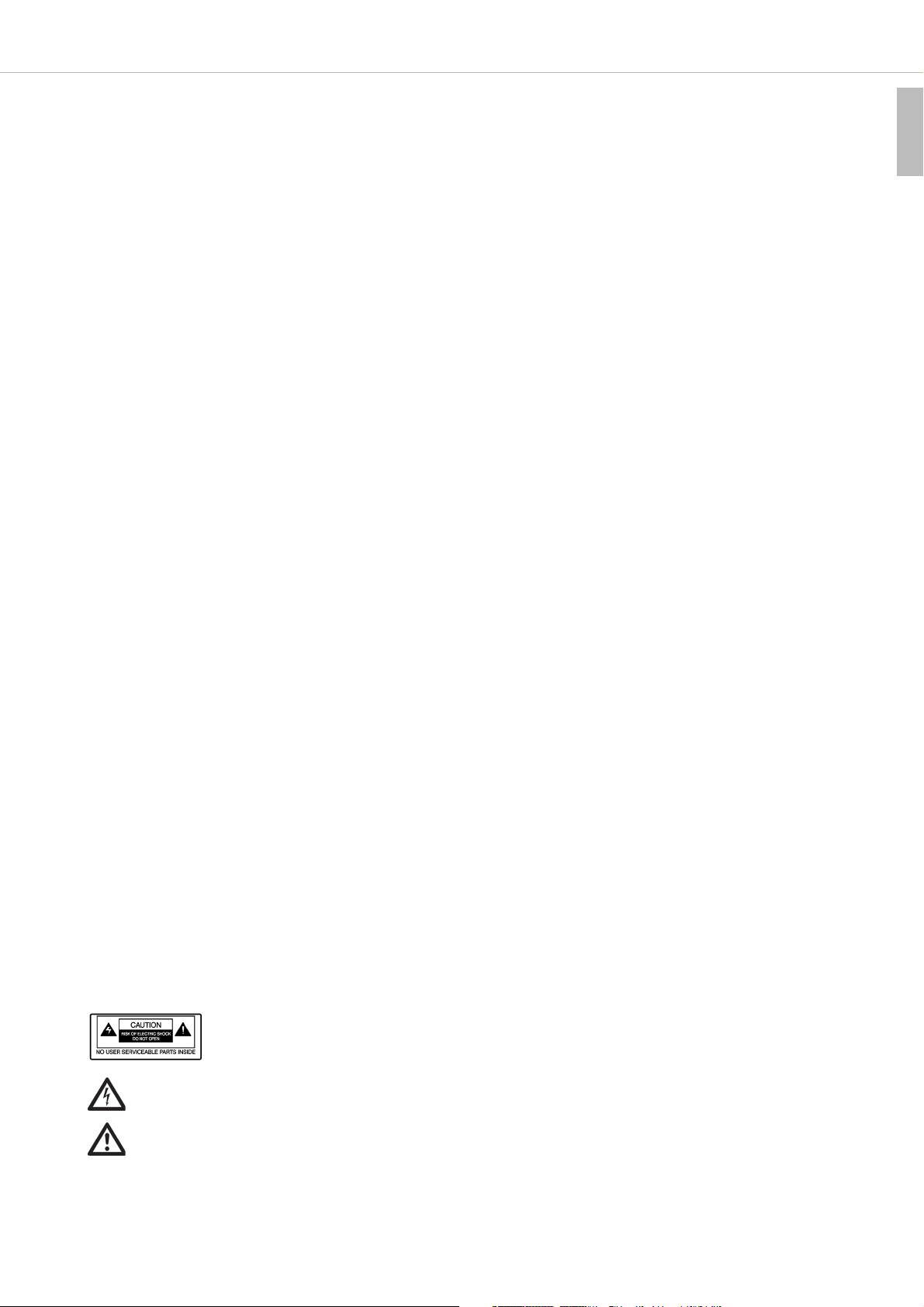
MCW-D 50 – Sicherheitshinweise
5
deutsch
Reinigung
• Reinigen Sie das Gerät nur mit einem leicht feuchtem oder trockenem Tuch. Verwenden Sie niemals Lösungsmittel, da diese die
Oberfläche beschädigen.
Fehlerbeseitigung / Reparatur
• Öffnen Sie nicht eigenmächtig das Gerät. Sie könnten einen elektrischen Schlag erleiden.
• Überlassen Sie alle Servicearbeiten nur autorisiertem Fachpersonal.
Ladegerät
• Verwenden Sie zum Laden der in den Sprechstellen integrierten Akkus das Ladegerät CD 12, CD 13 bzw. das Netzteil CA 2457.
• Entfernen Sie auf keinen Fall den Schaumstoff aus dem Ladegerät CD 12 oder CD 13. Im Innern des Ladegerätes befinden sich keine
wartungsfähigen Teile.
• Das Ladegerät wurde zur Ladung der Akkus in den MCW-D Sprechstellen ausgelegt. Laden Sie daher nur MCW-D Sprechstellen und
keine anderen akku- oder batteriebetriebenen Geräte auf. Die Akkus oder Batterien könnten explodieren und Sie verletzen bzw. das
Gerät beschädigen.
• Wenn Sie das Ladegerät mit Zubehör verwenden, das nicht für dieses entwickelt wurde, kann dies einen Brand, elektrischen Schlag oder
eine Körperverletzung zur Folge haben.
• Versuchen Sie niemals das Ladegerät selbst zu reparieren. Es besteht die Gefahr, einen elektrischen Schlag zu erleiden oder einen Brand
auszulösen.
• Setzen Sie das Ladegerät niemals als Netz- oder Speiseteil für elektrische Geräte ein.
Sprechstellen
Aufbau
• Sprechstellen mit einem Metallgehäuse sind schwer. Platzieren Sie diese Sprechstellen daher immer so, dass sie nicht herunterfallen
können. Sie könnten sich oder andere verletzen bzw. die Sprechstelle beschädigen.
• Zum Ausrichten des Schwanenhalsmikrofons der Sprechstelle und zum Vermeiden einer Überdehnung und frühzeitigen
Verschleißerscheinungen, fassen Sie das Mikrofon immer am unteren flexiblen Teilstück an, niemals oben am Mikrofonkopf
oder am starren Rohr. Der Schwanenhals darf nur bis max. 90 Grad gebogen werden.
Verletzungsgefahr
• Verfügt die Sprechstelle über ein Schwanenhalsmikrofon, passen Sie auf, dass Sie sich an diesem nicht verletzen, z.B. ins Auge bohren.
• Die Ladekontakte der MCW-D Sprechstellen können Sachbeschädigungen, Verletzungen oder Brandschäden verursachen, wenn die
Kontakte mit leitenden Materialien wie Schmuck, Schlüsseln oder Ketten in Berührung kommen. Dies kann zu einem geschlossenen
Stromkreis und dadurch zur Erhitzung des Materials führen. Um einen solchen ungewollten Stromkreis zu vermeiden, müssen die
Ladekontakte mit Vorsicht behandelt werden. Dies gilt insbesondere dann, wenn die Sprechstellen in einer Tasche oder einem anderen
Behälter zusammen mit metallischen Gegenständen transportiert werden.
Laden / Akkus
• Wenn Sie die Sprechstellen im Ladegerät aufladen, achten Sie darauf, dass Sie sich beim Einsetzen oder Herausnehmen der Sprechstellen
nicht verletzen.
• Schalten Sie das Ladegerät erst ein, nachdem Sie alle Sprechstellen eingesetzt haben. Leere Ladefächer sollten Sie während des
Ladevorgangs auf keinen Fall berühren. Sie könnten einen elektrischen Schlag erleiden.
• Vermeiden Sie eine Tiefentladung der Sprechstellenakkus. Die Akkus könnten beschädigt werden und die Lebensdauer der Batterien
kann sich verkürzen.
• Wenn akku- oder batteriebetriebene Geräte längere Zeit nicht eingesetzt werden (z.B. 1 Jahr), kann sich die Selbstentladung der
Batterie/Akku beschleunigen. Die Temperatur bei einer Langzeitaufbewahrung sollte zwischen +10°C und +30°C betragen.
• Setzen Sie die Sprechstellen mehrere Monate nicht ein, sollten Sie die Akkus in den Sprechstellen mindestens zweimal pro Jahr aufladen,
um ein Auslaufen sowie eine Verschlechterung in der Leistung durch Selbstentladung verhindern.
Lautstärke
• Verwenden die Konferenzteilnehmer mit den MCW-D 50 Sprechstellen einen Kopfhörer, achten Sie darauf, dass die
Lautstärke über die MCW-D 50 Conference Software nicht zu hoch eingestellt ist. Das Gehör der Konferenz teilnehmer
könnte sonst dauerhaft geschädigt werden.
Der nebenstehende Aufkleber ist auf der Geräterückseite angebracht.
Die Symbole haben folgende Bedeutung:
Dieses Symbol zeigt an, dass gefährliche Spannungswerte, die ein Stromschlagrisiko darstellen,
innerhalb des Gerätes auftreten.
Dieses Symbol zeigt an, dass die diesem Gerät beiliegende Bedienungsanleitung wichtige
Betriebs- und Wartungsanweisungen enthält.
Sicherheitssymbole
Page 6
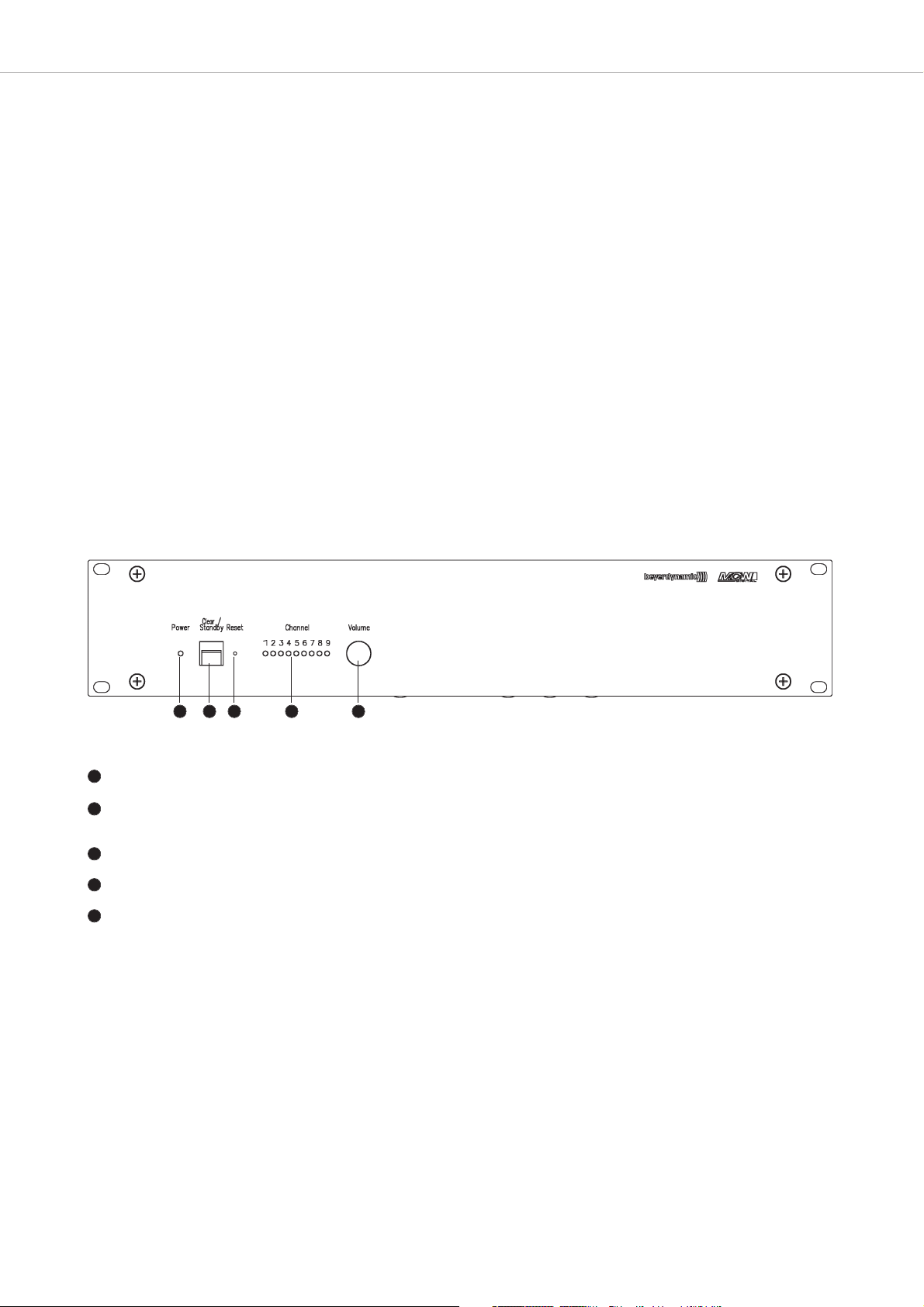
MCW-D 50 – Steuerzentrale
6
3. Steuerzentrale MCW-D 50
Die Steuerzentrale MCW-D 50 ist das Herzstück des Systems. Mit ihr werden die Delegierten- und Präsidentensprechstellen gesteuert. Mit
der Standardausführung der Steuerzentrale MCW-D 50 können maximal 3 Redner (z.B. 2 Delegierte und 1 Präsident) gleichzeitig sprechen.
3.1 Bedien- und Kontrollelemente
Vorderseite
Power-LED. LED leuchtet grün: Gerät ist eingeschaltet und betriebsbereit
Stand-By-Taster. Bei längerem Drücken (> 3 Sekunden) werden alle eingeschalteten Sprechstellen im Empfangsbereich
abgeschaltet. Bei kurzem Drücken werden alle zugeteilten Mikrofone abgeschaltet.
Reset, setzt die Anlage in den Einschaltzustand zurück. (Versenkter Taster, z.B. mit Büroklammer bedienen.)
LEDs für Status der Empfangskanäle. LED leuchtet grün: Kanal frei. LED leuchtet rot: Kanal belegt.
Lautstärkeregler für Sprechstellenlautsprecher
1
1
2
3
4
5
2 3 4 5
2. Aufstellung
Die Steuerzentrale MCW-D 50 ist zur Aufstellung auf einen Tisch bzw. zum Einbau in ein 19"-Rack vorgesehen. Bei der Aufstellung müssen
Sie die Sicherheitsinformationen in Kapitel 1 beachten.
Insbesondere und darüber hinaus
• darf die Umgebungstemperatur am Aufstellungsort 40°C nicht überschreiten.
• darf der Aufstellungsort keiner übermäßigen Staub- und Feuchtigkeitsentwicklung ausgesetzt sein.
• sollte das Gerät keiner direkten Sonneneinstrahlung ausgesetzt sein.
• müssen die Anschlüsse vor direktem Zugriff während des Betriebes geschützt sein.
• müssen die Zuleitungen gegebenenfalls durch extern anzubringende Vorrichtungen zugentlastet werden.
• muss der Aufstellungsort vor Vibrationen geschützt sein.
Page 7
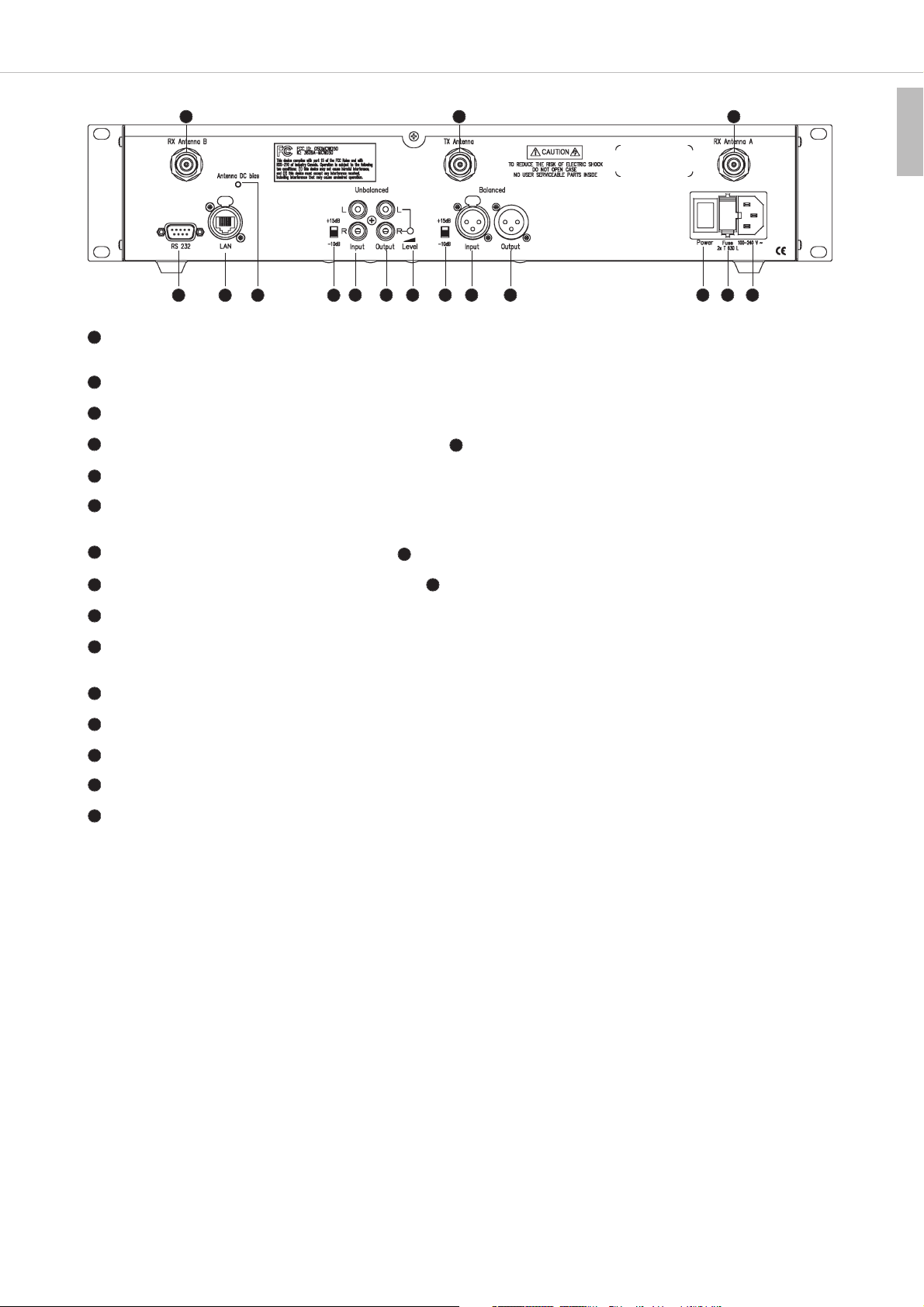
MCW-D 50 – Steuerzentrale
7
deutsch
Serielle Schnittstelle RS 232 für Anschluss von z.B. PC oder Mediensteuerung (9-pol. Sub-D).
Zum Anschluss ein RS 232 Nullmodem bzw. „Crossover“ Kabel (female - female) verwenden.
LAN-Anschluss für PC (Netzwerk)
Kontroll-LED für Antennenspeisung 5 V DC (grün = DC normal; schnelles rotes Blinken = Kurzschluss)
Schalter -10 dB / +15 dB für unsymmetrischen Eingang (Cinch)
Input = Eingang, Cinch, unsymmetrisch, zum Anschluss externer Geräte wie z.B. CD-Player (L + R)
Output - Summenausgang, Cinch, unsymmetrisch, zum Anschluss externer Geräte wie z.B. Mischpult,
Beschallungsanlage oder Aufnahmegerät (L + R)
Pegelsteller für Master Out - Summenausgang, Cinch
Schalter -10 dB / +15 dB für symmetrischen Eingang (XLR)
Input = Eingang. 3-pol. XLR female, symmetrisch, zum Einschleifen externer Signalquellen (+6 dBm)
Output - Summenausgang, 3-pol. XLR male, symmetrisch, zum Anschluss externer Geräte wie z.B. Mischpult,
oder Beschallungsanlage
Ein-/Ausschalter
Netzsicherung
Netzanschluss
Anschluss für Empfangsantennen
Anschluss für Sendeantenne
6
7
8
9
10
10
10
11
11
12
13
14
14
15
16
17
18
19
20
Rückseite
3.2 Inbetriebnahme
3.2.1 Aufstellen der Steuerzentrale
• Wenn Sie keine abgesetzten Antennen verwenden, stellen Sie die Steuerzentrale MCW-D 50 in dem Raum auf, in dem die Konferenz
stattfindet. Bei abgesetzten Antennen, stellen Sie die Antennen in dem Raum auf, in dem die Konferenz stattfindet.
• Stellen Sie die Steuerzentrale MCW-D 50 nicht neben digital gesteuerte Geräte.
6 7
11 12 13 14 15 16 17 18
192019
98
Page 8
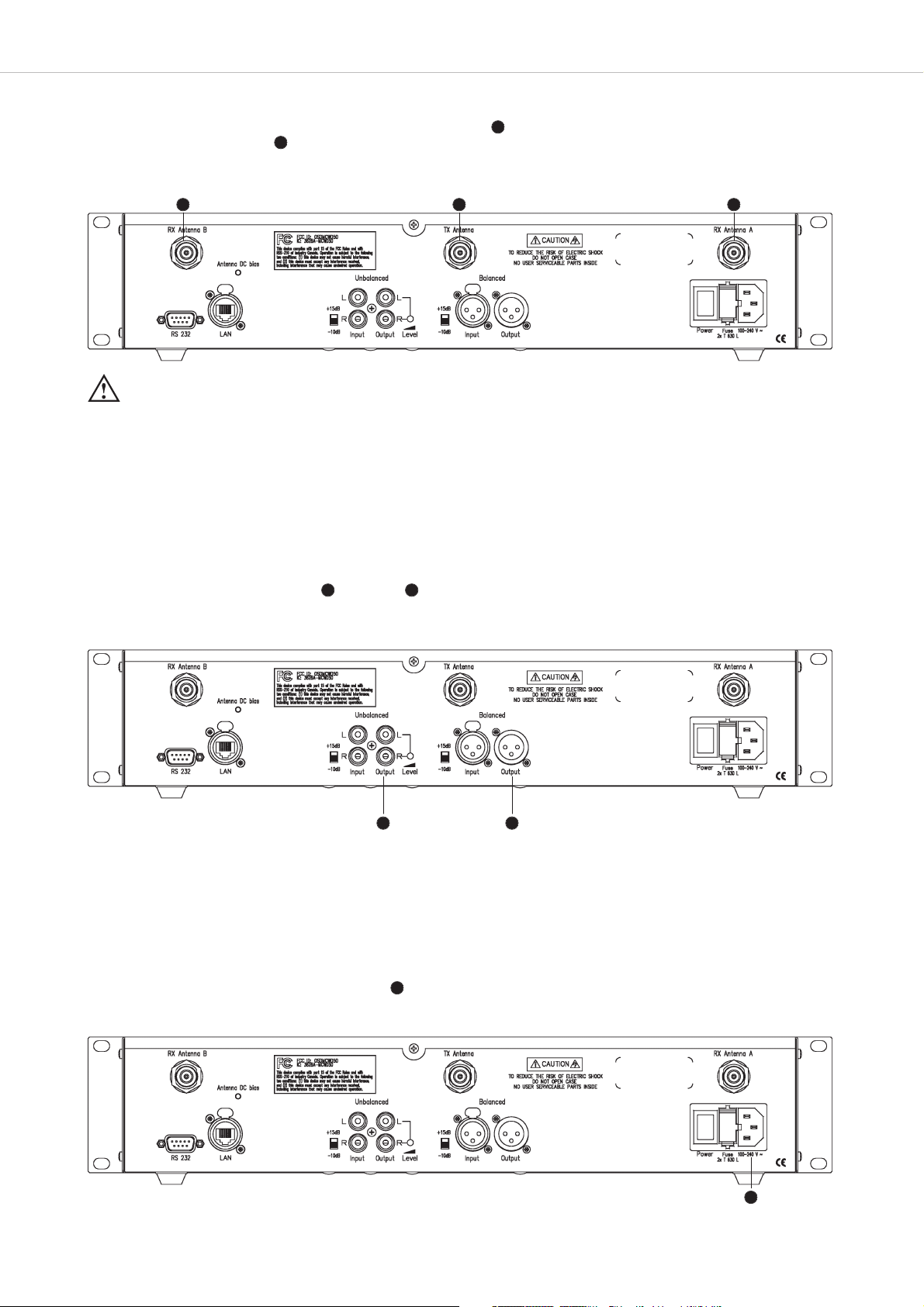
MCW-D 50 – Steuerzentrale
8
3.2.2 Antennen anschließen
• Schließen Sie die Empfangsantennen an die Antenneneingänge A und B an.
• Schließen Sie die Sendeantenne an.
• Für den Stand-Alone-Betrieb empfehlen wir die Stabwinkelantennen CA 2411.
3.2.3 Audioanschluss
• Verbinden Sie den Summenausgang XLR oder Cinch der Steuerzentrale MCW-D 50 mit dem Eingang eines Mischpultes /
Mischverstärkers.
• Achten Sie darauf, dass die Kabel nicht geknickt oder durchtrennt werden können.
3.2.4 Netzanschluss
• Überprüfen Sie, ob die Anschlusswerte mit der vorhandenen Netzstromversorgung übereinstimmen. Bei Anschluss des Systems an die
falsche Stromversorgung können ernsthafte Schäden entstehen.
• Achten Sie darauf, dass das Netzkabel nicht geknickt oder durchtrennt werden kann.
• Schließen Sie die Steuerzentrale MCW-D 50 ans Netz an. Das Netzteil der Steuerzentrale kann sich automatisch auf eine
Wechselspannung zwischen 100 und 240 Volt bei 50 - 60 Hz einstellen.
Wichtig:
• Antennen und Sprechstellen sollten Sichtkontakt haben, d.h. zwischen der Steuerzentrale MCW-D 50 und den
Sprechstellen dürfen keine Hindernisse sein. Bei Sichtverbindung zwischen Steuerzentrale und Sprechstelle sowie den
Stabwinkelantennen beträgt die Reichweite ca. 30 - 50 m innerhalb geschlossener Räume. Für die optimale Reichweite
spielt auch die Oberflächenbeschaffenheit des Tisches eine Rolle. Ideal sind Holz- oder Kunststofftische, bei Metalltischen ist
unter Umständen die Abstrahlung und damit die max. erzielbare Reichweite beeinträchtigt.
• Bei Sichtkontakt darf ein Mindestabstand von 1 m zwischen Antennen und Sprechstellen nicht unterschritten werden.
15 11
1920
20
19
19
11 15
18
18
Page 9
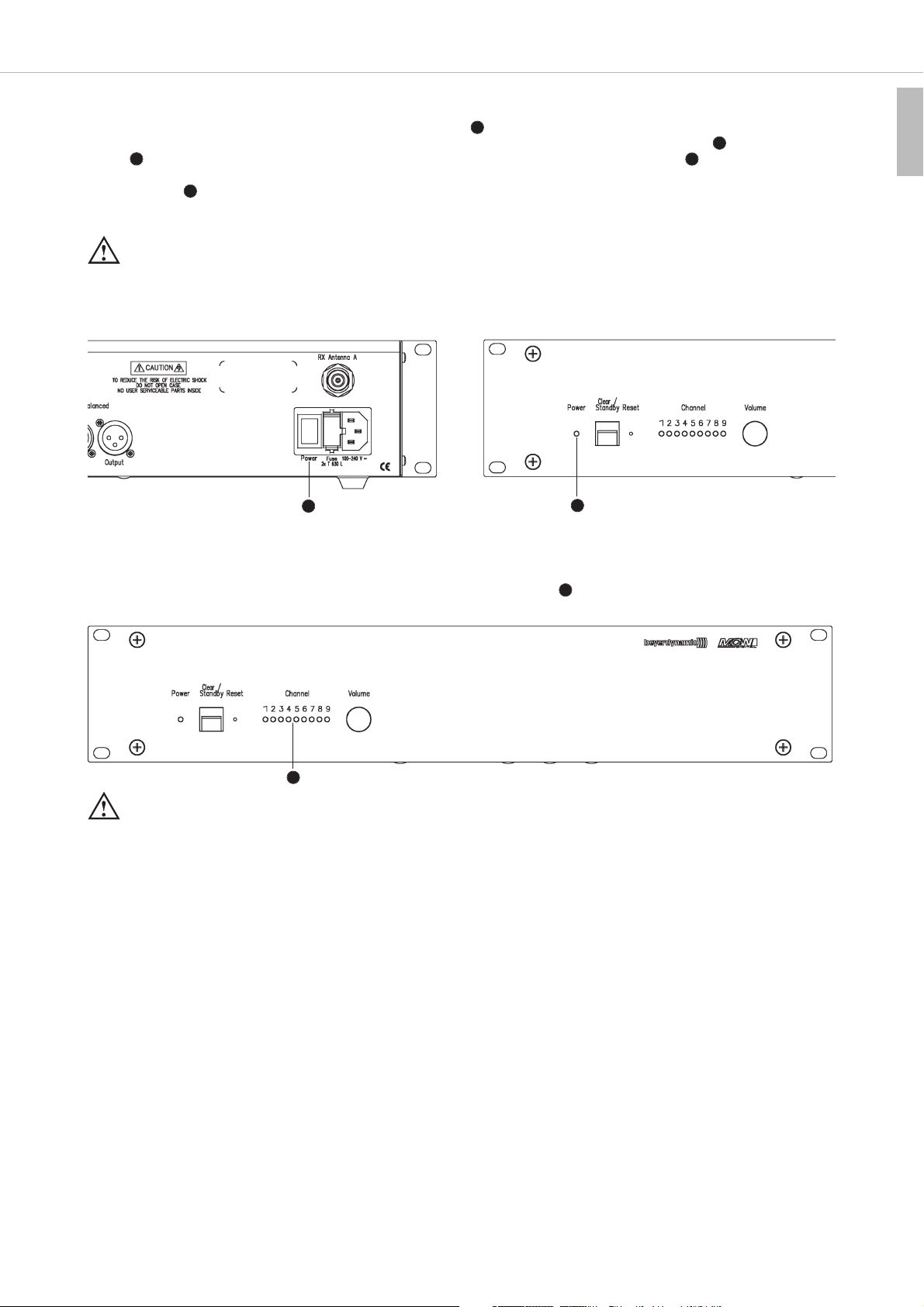
MCW-D 50 – Steuerzentrale
9
deutsch
3.2.5 Ein-/Ausschalten
• Schalten Sie die Steuerzentrale MCW-D 50 mit dem Ein-/Ausschalter auf der Rückseite ein oder aus.
• Während der ersten ca. 30 Sekunden wird die Steuerzentrale MCW-D 50 initialisiert, dabei blinken die Power LED sowie die ChannelLEDs rot. In dieser Zeit ist kein Betrieb möglich. Ist die Steuerzentrale MCW-D 50 über den LAN-Anschluss an einem Netzwerk
angeschlossen, beträgt die Zeitspanne bis die Steuerzentrale MCW-D 50 betriebsbereit ist ca. 20 Sekunden.
• Die Power LED auf der Vorderseite leuchtet grün, wenn die Steuerzentrale betriebsbereit ist.
• Achtung: Schalten Sie bei allen Arbeiten an den Ein- und Ausgängen das Gerät immer aus.
Rückseite Vorderseite
3.2.6 Kanal-Anzeige
• Je nach Bestückung der Steuerzentrale MCW-D 50 leuchten 3 oder mehr Kanal-LEDs grün (Standard: 3 Kanäle).
3.2.7 Rackmontage
• Bei Montage in ein 19"-Rackgehäuse sollte über und unter der MCW-D 50 Steuerzentrale ein Lüftungsfeld von 1 HE montiert werden.
• Achten Sie darauf dass der Netzanschluss, Netzschalter und alle Audioanschlüsse auf der Rückseite des Gerätes leicht zugänglich sind.
3.2.8 Lautstärkeregler
• Die Sprechstellenlautstärke wird zusammen mit dem virtuellen Regler in der MCW-D 50 Conference Software geregelt.
Wichtig:
• Leuchten nicht mehr als 3 LEDs bei einer mit mehr als einem HF-Modul bestückten Steuerzentrale, überprüfen Sie, ob mit der
MCW-D 50 Conference Software einzelne Module deaktiviert wurden.
16
1
1
4
7
4
16
1
4
Page 10
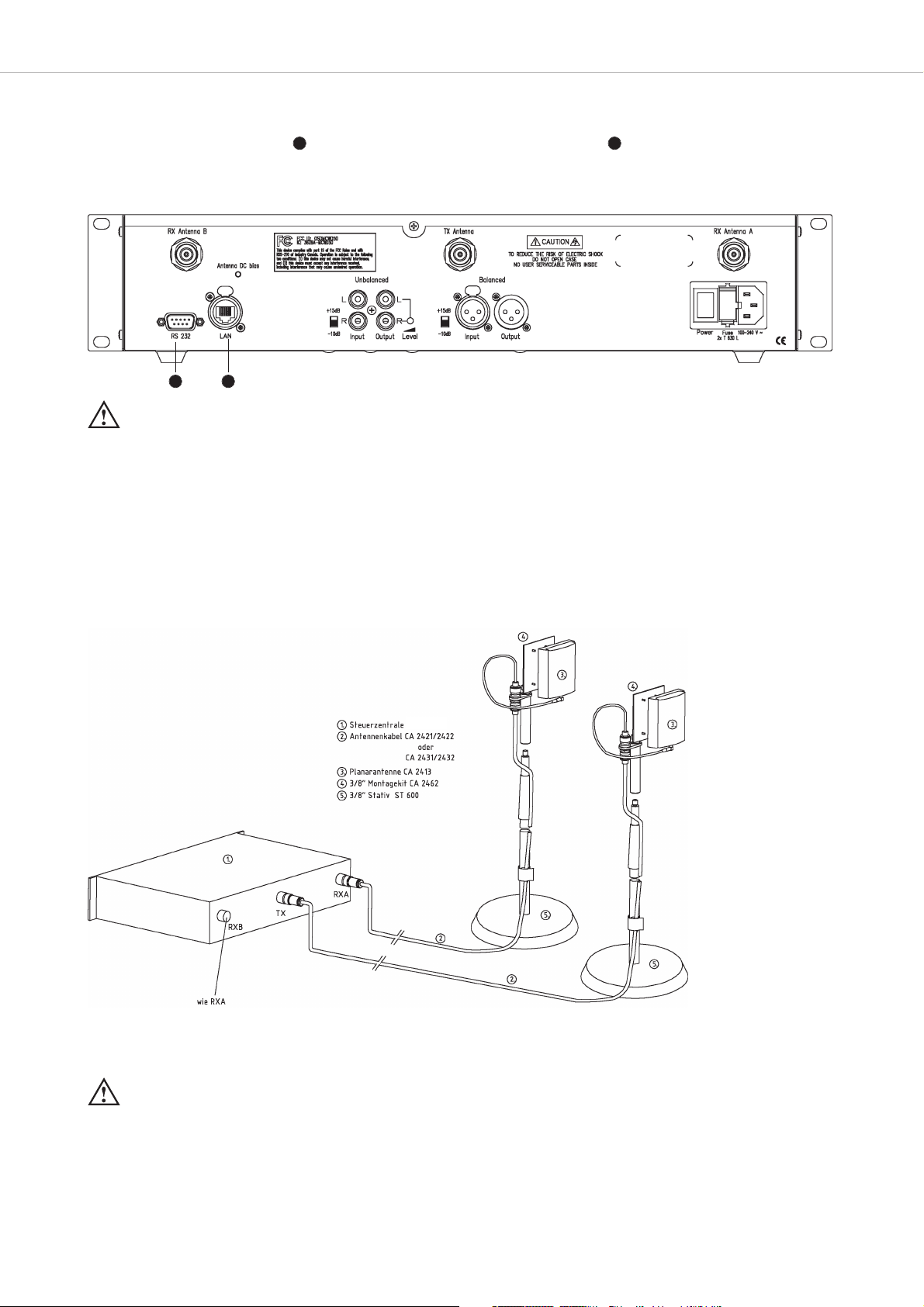
MCW-D 50 – Steuerzentrale
10
3.2.9 Anschluss von Mediensteuersystem und PC
• Wenn Sie sowohl ein Mediensteuersystem als auch einen PC an die Steuerzentrale MCW-D 50 anschließen möchten, schließen Sie den
PC an den LAN-Netzwerkanschluss und das Mediensteuersystem an den RS 232-Anschluss an.
• Für die direkte Verbindung des LAN-Netzwerkanschlusses mit einem PC muss ein RS 232 Nullmodem bzw. „Crossover“-Kabel
(female - female) verwendet werden. Die LAN-Einstellungen sind im Protokoll der MCW-D 50 Conference Software erläutert.
• Die IP-Adresse der Steuerzentrale MCW-D 50 lautet: 192.168.1.102 (Port 1024).
3.3 Anschließen abgesetzter Antennen
Die Steuerzentrale MCW-D 50 kann auch mit abgesetzten Antennen betrieben werden. Als Anschlusskabel dienen dämpfungsarme Kabel
in verschiedenen Längen. Beachten Sie, dass Antennen abgesetzt montiert werden müssen. Durch den Einsatz einer gerichteten Antenne
(z.B. CA 2413, Gewinn ca. 6 dB) kann die Reichweite verbessert werden.
Je nach Kabeldämpfung sollten Sie ab einer bestimmten Antennenkabellänge Antennenverstärker einsetzen.
Die Planarantenne CA 2413 wird an die Steuerzentrale MCW-D 50 angeschlossen und mit dem Montagekit CA 2462 auf einem Stativ
befestigt. Weitere Installationsmöglichkeiten der Antennen finden Sie in unserem „MCW-D Design-Guide“.
Beispiel für variablen Aufbau mit abgesetzten Antennen
Wichtig:
• Antennen und Sprechstellen sollten Sichtkontakt haben, d.h. zwischen der Steuerzentrale MCW-D 50 und den
Sprechstellen dürfen keine Hindernisse sein. Bei Sichtverbindung zwischen Steuerzentrale und Sprechstelle sowie den
Stabwinkelantennen beträgt die Reichweite ca. 30 - 50 m innerhalb geschlossener Räume. Für die optimale Reichweite
spielt auch die Oberflächenbeschaffenheit des Tisches eine Rolle. Ideal sind Holz- oder Kunststofftische, bei Metalltischen ist
unter Umständen die Abstrahlung und damit die max. erzielbare Reichweite beeinträchtigt.
• Bei Sichtkontakt darf ein Mindestabstand von 1 m zwischen Antennen und Sprechstellen nicht unterschritten werden.
Wichtig:
• Greifen Sie nie gleichzeitig mit der Mediensteuerung und der MCW-D 50 Conference Software auf die Steuerzentrale
MCW-D 50 zu. In diesem Fall kann eine korrekte Funktion des Systems nicht gewährleistet werden.
6 7
7 6
Page 11
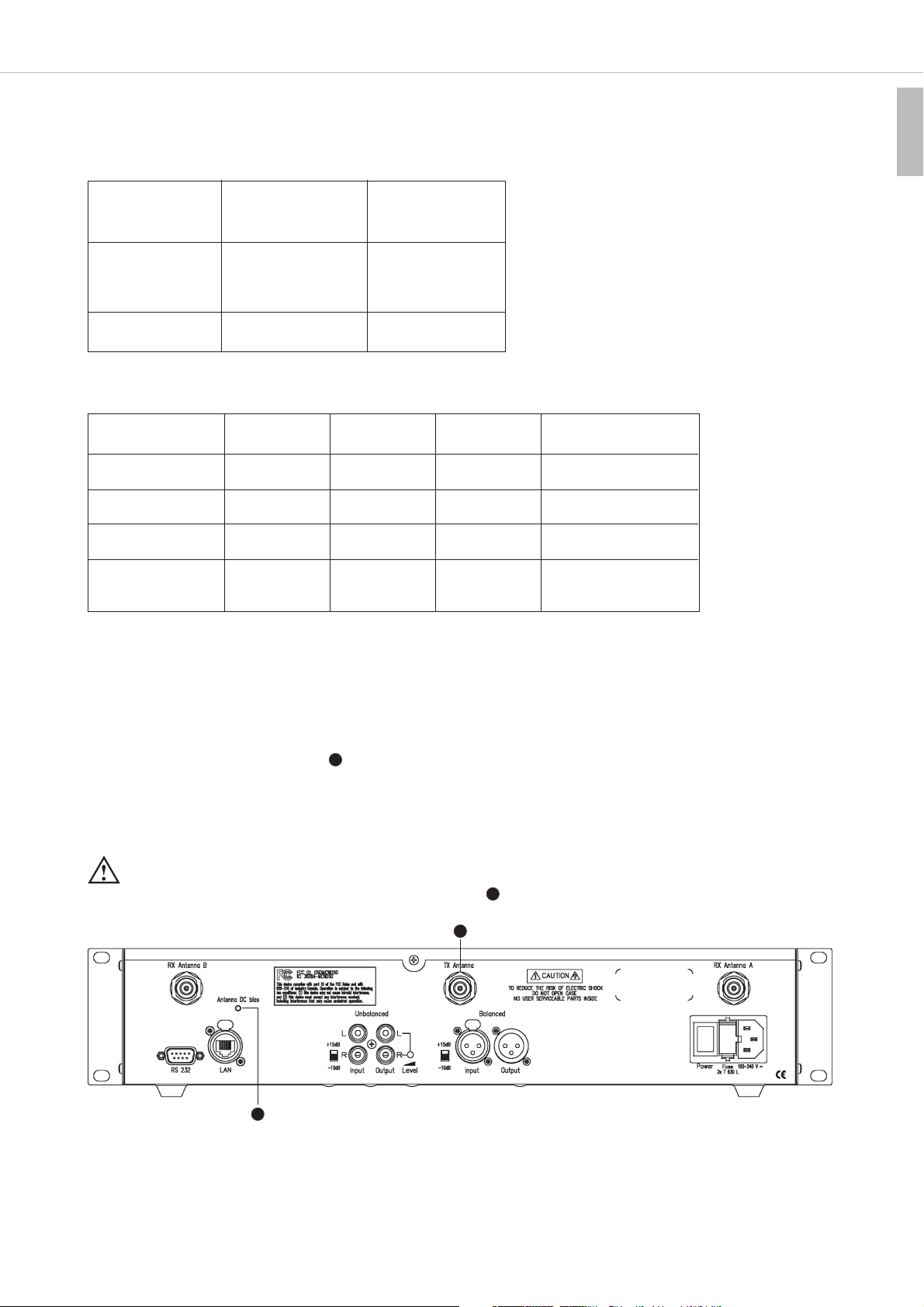
MCW-D 50 – Steuerzentrale
11
deutsch
3.4 Fernspeisung der Antennensignalverstärker über Zentrale
Die Antennensignalverstärker können über die Steuerzentrale MCW-D 50 ferngespeist werden. Auf der Rückseite der Steuerzentrale
MCW-D 50 befindet sich eine Diagnose-LED .
Diese LED leuchtet grün, wenn die Fernspeisespannung an allen Antennenbuchsen 5 V beträgt.
Die LED blinkt schnell rot, wenn an einer oder mehreren Antennenbuchsen ein Kurzschluss auftritt. Überprüfen Sie in diesem Fall die
Antennenverkabelung.
Die Fernspeisespannung von 5 V dient zur Versorgung der Antennensignalverstärker CA 2441 RT und CA 2441 T.
• Raumgröße: bis zu 400 m2(20 x 20)
• Teilnehmerzahl: 30 - 100
• Antennenposition: am Rand der Sitzposition der Teilnehmer, möglichst hoch über dem Tischniveau
• Ausrichtung: Antennen zu den Teilnehmern hin ausrichten (gewölbte Seite nach vorne)
Wir empfehlen den Einsatz des Antennenverstärkers CA 2441 ab einer Kabeldämpfung von ca. 12 - 15 dB, d.h. beim Kabel
CA 2420 ab einer Länge von ca. 40 m und bei CA 2430 ab ca. 60 m.
Kabeldämpfung der verschiedenen Kabeltypen bei 2,4 GHz
Kabeltyp
Kabellänge 100 m 50 m 30 m
RG 58 100 dB 50 dB 30 dB ungeeignet
RG 213 U 49 dB 24 dB 15 dB nur kurze Kabellänge
Aircell 7, CA 2420 41 dB 20 dB 12 dB mittlere Kabellänge
Ecoflex 10, CA 2430 24 dB 12 dB 7 dB längere Kabel
Aircell 7
Standard
CA 2420
Ecoflex 10
Low Attenuation
CA 2430
Max. Kabellänge bis zu 20 m
= 1 x CA 2422
oder 2 x CA 2421
bis 40 m
Min. Biegeradius 25 mm 40 mm
Achtung:
• Die Antennensignalverstärker CA 2441 RT und CA 2441 T dürfen nur mit 5 V DC betrieben werden.
• Bei Anschluss eines CA 2441 RT an den Antennenanschluss TX (Sendeantenne) der MCW-D 50 muss ein Anschlusskabel mit
mindestens 10 dB Dämpfung eingesetzt werden.
8
8
20
20
Page 12
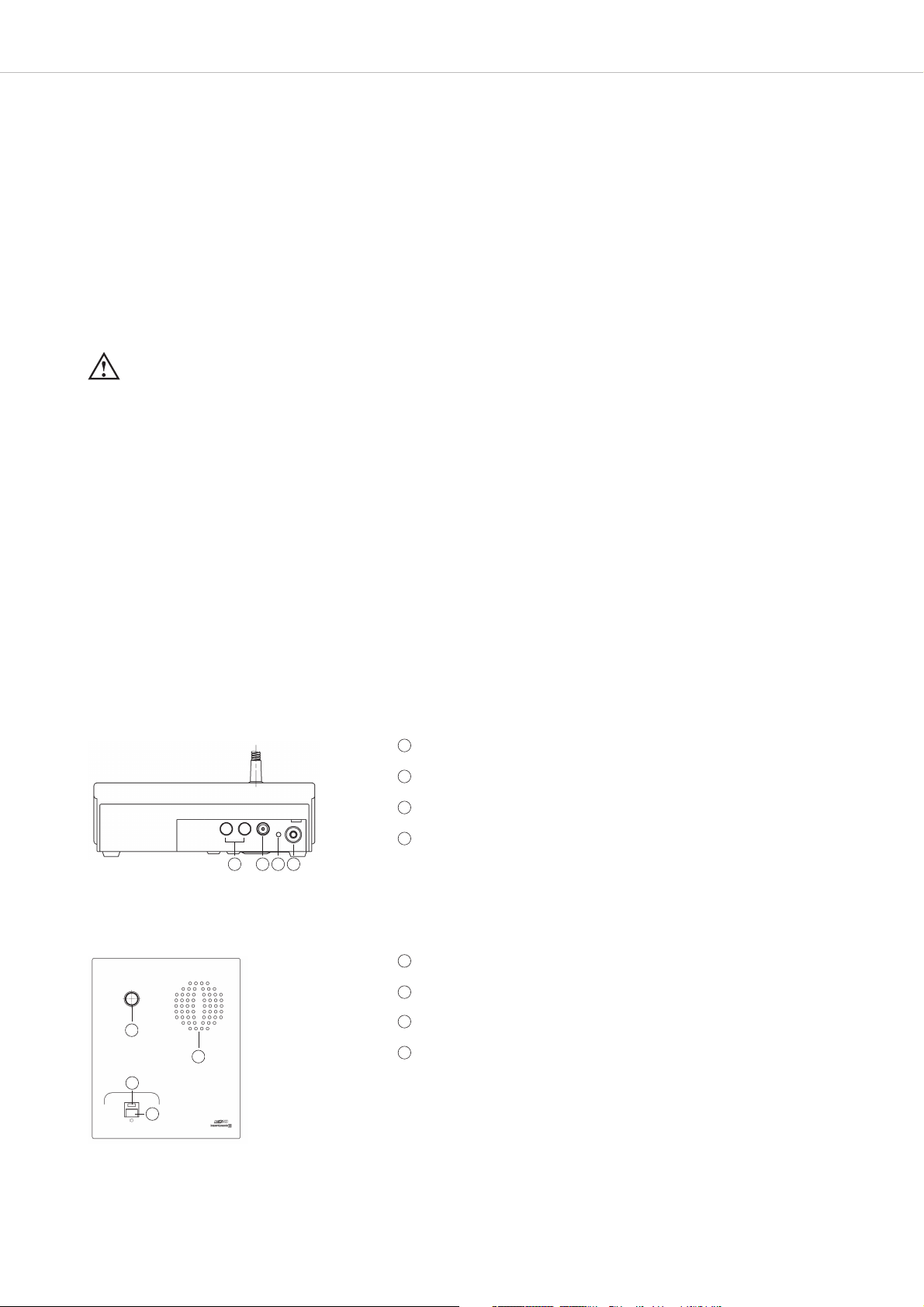
MCW-D 50 – Sprechstellen
12
4. Delegierten- und Präsidentensprechstellen
• Damit die Steuerzentrale MCW-D 50 die Sprechstellen gezielt steuern kann, wird im Werk jeder Sprechstelle eine individuelle Adresse /
Seriennummer einprogrammiert. Diese Adresse / Seriennummer ist auf der Unterseite der jeweiligen Sprechstelle aufgedruckt.
• Im Übertragungsprotokoll wird jede Sprechstelle per Funk über eine individuelle ID-Nummer angesprochen. Diese ID-Nummer kann mit
der MCW-D 50 Conference Software geändert werden. Im Auslieferzustand entspricht die ID-Nummer den letzten vier Stellen der
Seriennummer.
• Bei Nachbestellungen sollte der Anwender die Konfiguration der Steuerzentrale mitteilen und welche Sprechstellen er schon in Betrieb
hat.
4.1 Sprechstellen MCW-D 521 / 523 und MCW-D 531 / 533
4.1.1 Bedien- und Kontrollelemente
Wichtig:
• Die Ladekontakte der Sprechstellen können Sachbeschädigungen, Verletzungen oder Brandschäden verursachen, wenn die
Kontakte mit leitenden Materialien wie Schmuck, Schlüsseln oder Ketten in Berührung kommen, falls ein DC-Netzteil angeschlossen ist. Dies kann zu einem geschlossenen Stromkreis und dadurch zur Erhitzung des Materials führen.
• Sollen die Sprechstellen mit einer externen Speisung betrieben werden, verwenden Sie hierfür ausschließlich das
Netzteil/Ladegerät CA 2457.
• Zum Ausrichten des Schwanenhalsmikrofons der Sprechstelle MCW-D 521 / 523 und zum Vermeiden einer
Überdehnung und frühzeitigen Verschleißerscheinungen, fassen Sie das Mikrofon immer am unteren flexiblen
Teilstück an, niemals oben am Mikrofonkopf oder am starren Rohr. Der Schwanenhals darf nur bis max. 90 Grad
gebogen werden.
Ladekontakte für Ladegerät CC 12, CD 12
DC-Buchse zum Laden der Sprechstelle und für DC-Betrieb
Betriebskontroll-LED (grün / rot)
Stereo-Klinken-Buchse (3,5 mm) zum Anschluss für Recorder oder Kopfhörer
(z.B. DT 1)
Rückseite MCW-D 521 / MCW-D 523
Schwanenhalsmikrofon mit Leuchtring
Lautsprecher
LED zur Funktionsanzeige (grün/rot)
Mikrofontaste
Oberseite Delegierte MCW-D 521
1
1
2
3
4
5
6
7
8
2 3 4
5
6
7
8
Page 13
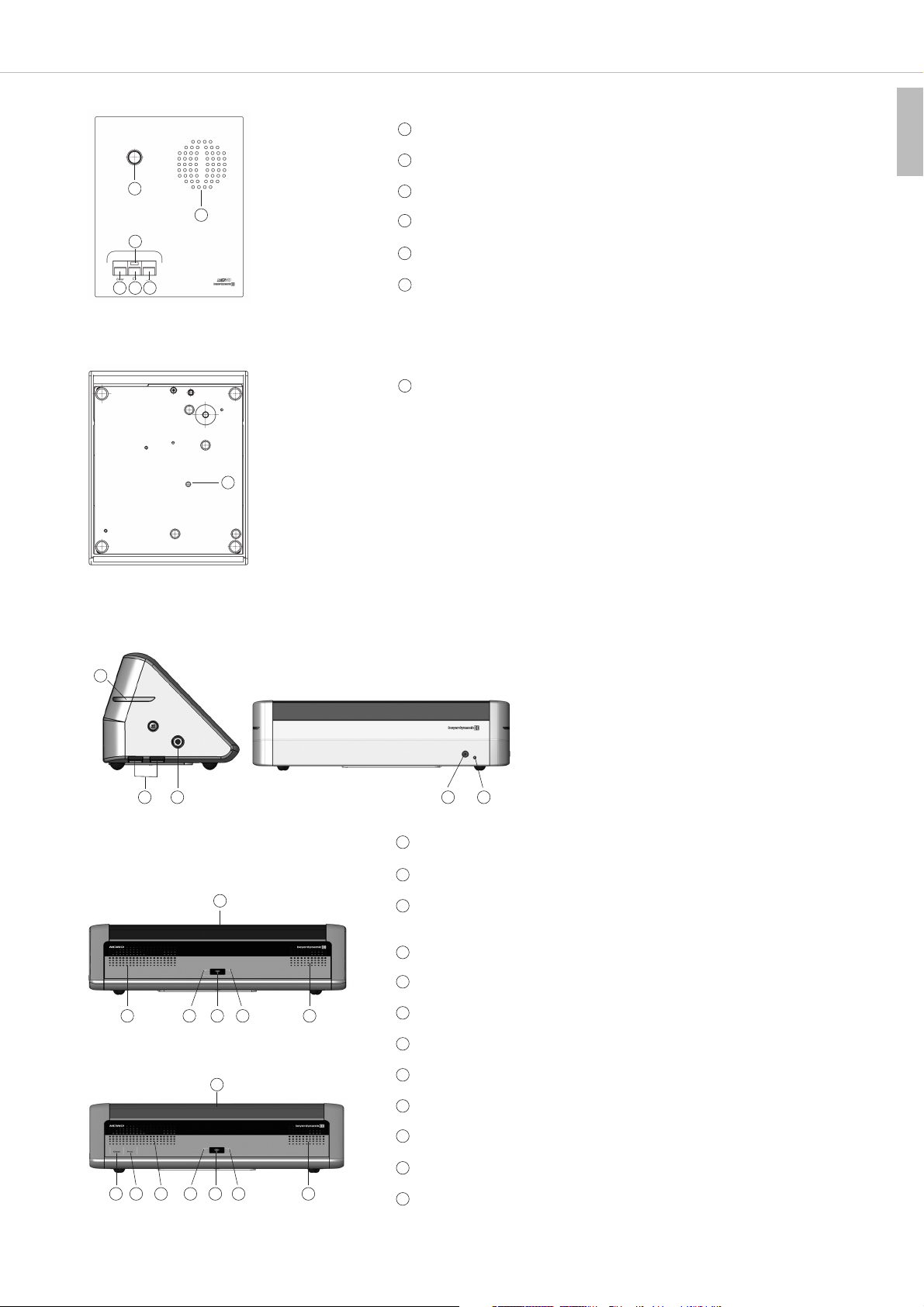
MCW-D 50 – Sprechstellen
13
deutsch
Schwanenhalsmikrofon mit Leuchtring
Lautsprecher
LED zur Funktionsanzeige (grün/rot)
Mikrofontaste
Clear-Taste zum Löschen der Delegierten-Sprechstellen
Programmierbare Funktionstaste (siehe auch Kapitel 5.2)
Oberseite Präsident MCW-D 523
5
6
6
7
8
9
5
7
89
10
10
versenkte Reset-Taste
Unterseite MCW-D 521 / MCW-D 523
11
11
Seiten- / Rückansicht MCW-D 531 / MCW-D 533
12
13 14 15 16
Oberseite Delegierte MCW-D 531
Oberseite Präsident MCW-D 533
LED-Leuchtstreifen zur Anzeige der Sprechbereitschaft
Ladekontakte für Ladegerät CC 13, CD 13
Stereo-Klinken-Buchse (3,5 mm) zum Anschluss für Recorder oder Kopfhörer
(z.B. DT 1)
DC-Buchse zum Laden der Sprechstelle und für DC-Betrieb
Betriebskontroll-LED (grün / rot)
Mikrofongitter
Lautsprecher
Mikrofontaste
LED zur Funktionsanzeige (rot)
LED zur Funktionsanzeige (grün)
Clear-Taste zum Löschen der Delegierten-Sprechstellen
Programmierbare Funktionstaste (siehe auch Kapitel 5.2)
22
23
23 18 1820 211922
21
12
13
14
15
16
17
18
19
20
17
17
18 1820 2119
Page 14
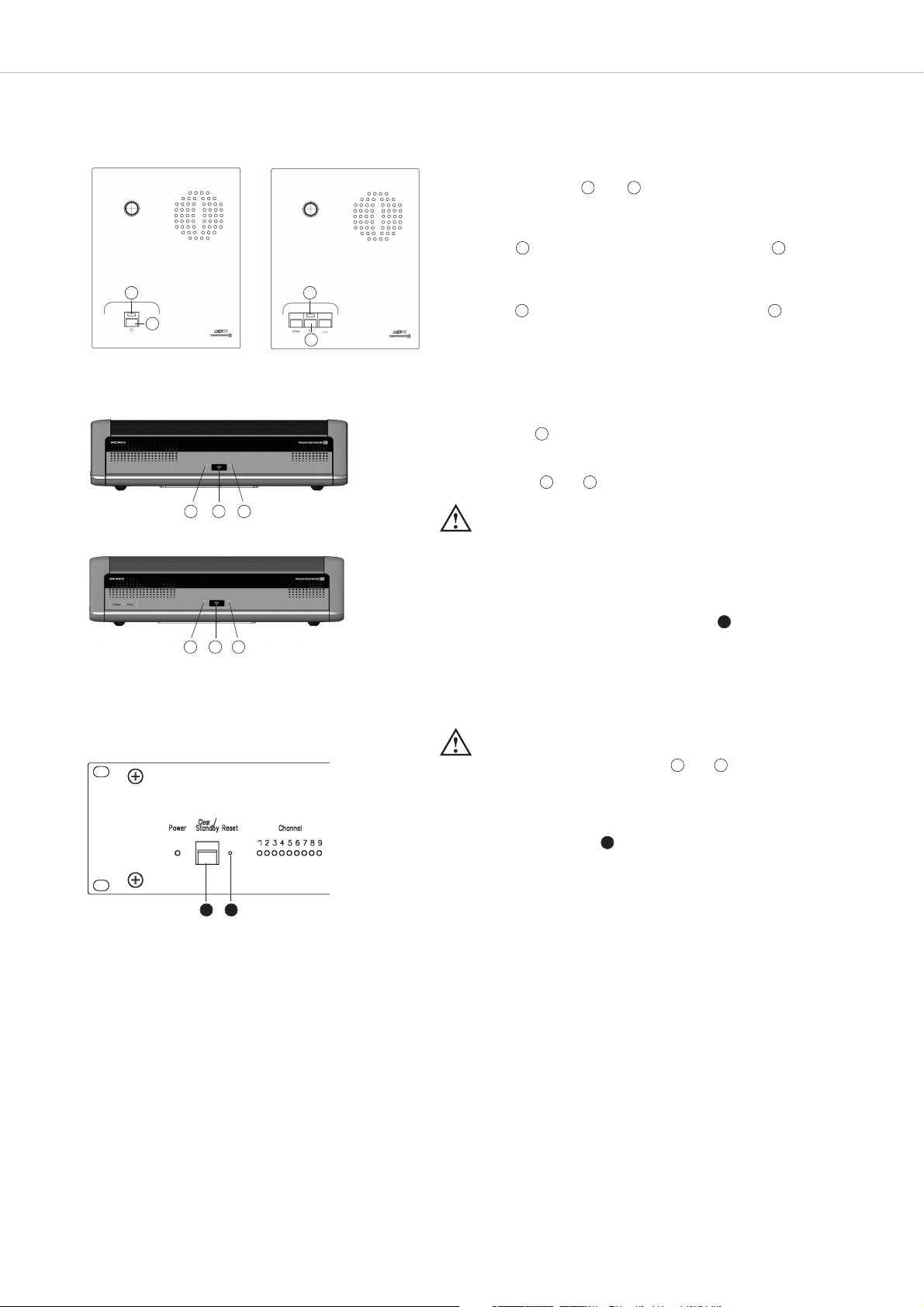
MCW-D 50 – Inbetriebnahme
14
4.1.2 Ein-/Ausschalten
Delegierte MCW-D 521 Präsident MCW-D 523
Einschalten
• Die Sprechstellen haben keinen separaten Ein-/Ausschalter. Sie werden
über die Mikrofontaste bzw. ein- und ausgeschaltet.
MCW-D 521 / MCW-D 523
• Durch kurzes Drücken wird die Sprechstelle eingeschaltet. Dabei leuchtet die LED kurz auf und die grüne Betriebskontroll-LED auf der
Rückseite leuchtet.
MCW-D 531 / MCW-D 533
• Durch kurzes Drücken wird die Sprechstelle eingeschaltet. Dabei leuchtet die LED kurz auf und die grüne Betriebskontroll-LED auf der
Rückseite leuchtet.
Ausschalten
MCW-D 521 / MCW-D 523
• Durch langes Drücken (> 2 Sek.) wird die Sprechstelle ausgeschaltet,
wobei die LED zweimal kurz orange blinkt.
MCW-D 531 / MCW-D 533
• Durch langes Drücken (> 2 Sek.) wird die Sprechstelle ausgeschaltet,
wobei die LEDs und zweimal kurz blinken.
• Alle eingeschalteten MCW-D Sprechstellen in „Reichweite“ der
Steuerzentrale MCW-D 50 können auch über die Steuerzentrale ausgeschaltet werden, wenn Sie den Standby-Taster länger als
3 Sekunden drücken.
• Außerdem schalten sich die Sprechstellen selbsttätig aus, wenn sie
länger als ca. 3 Minuten kein Signal von der Steuerzentrale MCW-D 50
mehr empfangen.
Wichtig:
• Befindet sich die Sprechstelle außerhalb der Reichweite der
Steuerzentrale, blinken die LEDs bzw. immer wieder kurz
rot auf. Nach ca. 3 Minuten schaltet sich die Sprechstelle dann
automatisch ab.
• Sollte das System nicht funktionieren, d.h. die Sprech stelle
wird eingeschaltet, es ist aber kein Ton zu hören, drücken Sie
auf die Reset-Taste an der Steuerzentrale. Sollte das System
trotzdem nicht funktionieren, prüfen Sie die
Audioeinstellungen mit der MCW-D 50 Conference Software.
Funktioniert das System immer noch nicht, setzen Sie sich bitte
mit Ihrer beyerdynamic-Vertretung in Verbindung.
7
7
3
8
8
8
7
223
3
Wichtig:
• Mit der MCW-D 50 Conference Software kann das manuelle
Abschalten der Sprechstelle deaktiviert werden.
7 7
Delegierte MCW-D 531
Präsident MCW-D 533
Steuerzentrale MCW-D 50
19
20
20 21
20
16
20 2119
20 2119
Page 15
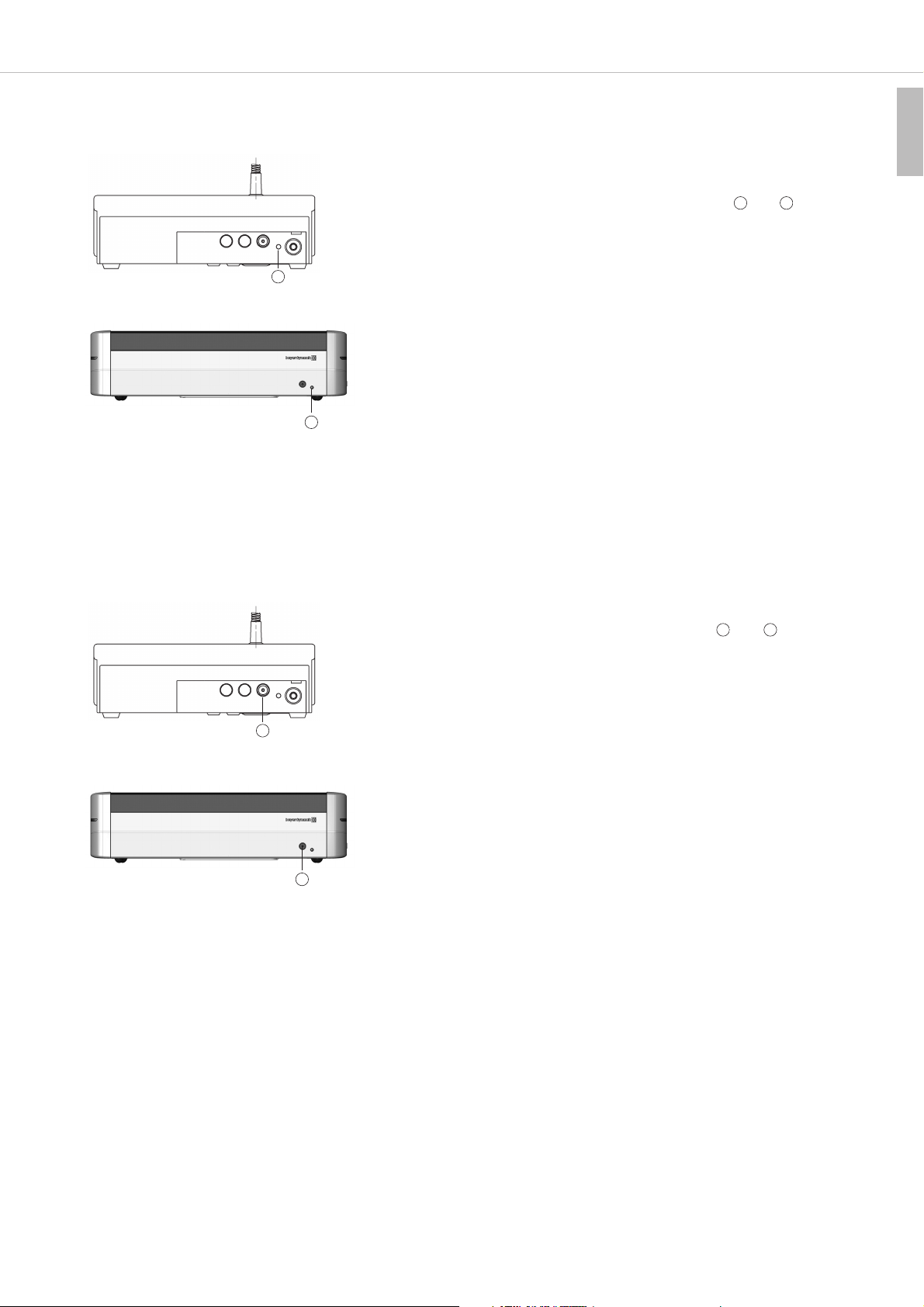
MCW-D 50 – Inbetriebnahme
15
deutsch
4.2 Speisung / Betriebszeit
• Die Sprechstellen haben einen integrierten Akku, der vollgeladen eine
Betriebszeit von ca. 20 Stunden gewährleistet.
• Bei nachlassender Spannung, blinkt die Betriebskontroll-LED bzw. auf
der Rückseite der Sprechstelle. Die Restbetriebszeit beträgt ca. eine Stunde.
• Die nachlassende Akkuspannung der Sprechstellen kann mit der mitgelieferten
MCW-D 50 Conference Software auf einen an die Steuerzentrale MCW-D 50
angeschlossenen PC angezeigt werden. Außerdem ist die Anzeige auf einer an
die MCW-D 50 angeschlossenen externen Mediensteuerung möglich.
Rückseite MCW-D 521 / MCW-D 523
Rückseite MCW-D 531 / MCW-D 533
3
3
4.3 Speisung über externes Netzteil CA 2457
• Die MCW-D Sprechstellen können auch über das externe DC-Netzteil
CA 2457 gespeist werden, welches Sie auf der Rückseite bzw. der
jeweiligen Sprechstelle anschließen.
• Während das Netzteil angeschlossen ist, wird die Sprechstelle auch geladen.
Siehe hierzu auch Kapitel 8. Akkuladung über externes Netzteil.
Rückseite MCW-D 521 / MCW-D 523
2
2
16
Rückseite MCW-D 531 / MCW-D 533
15
15
16
Page 16
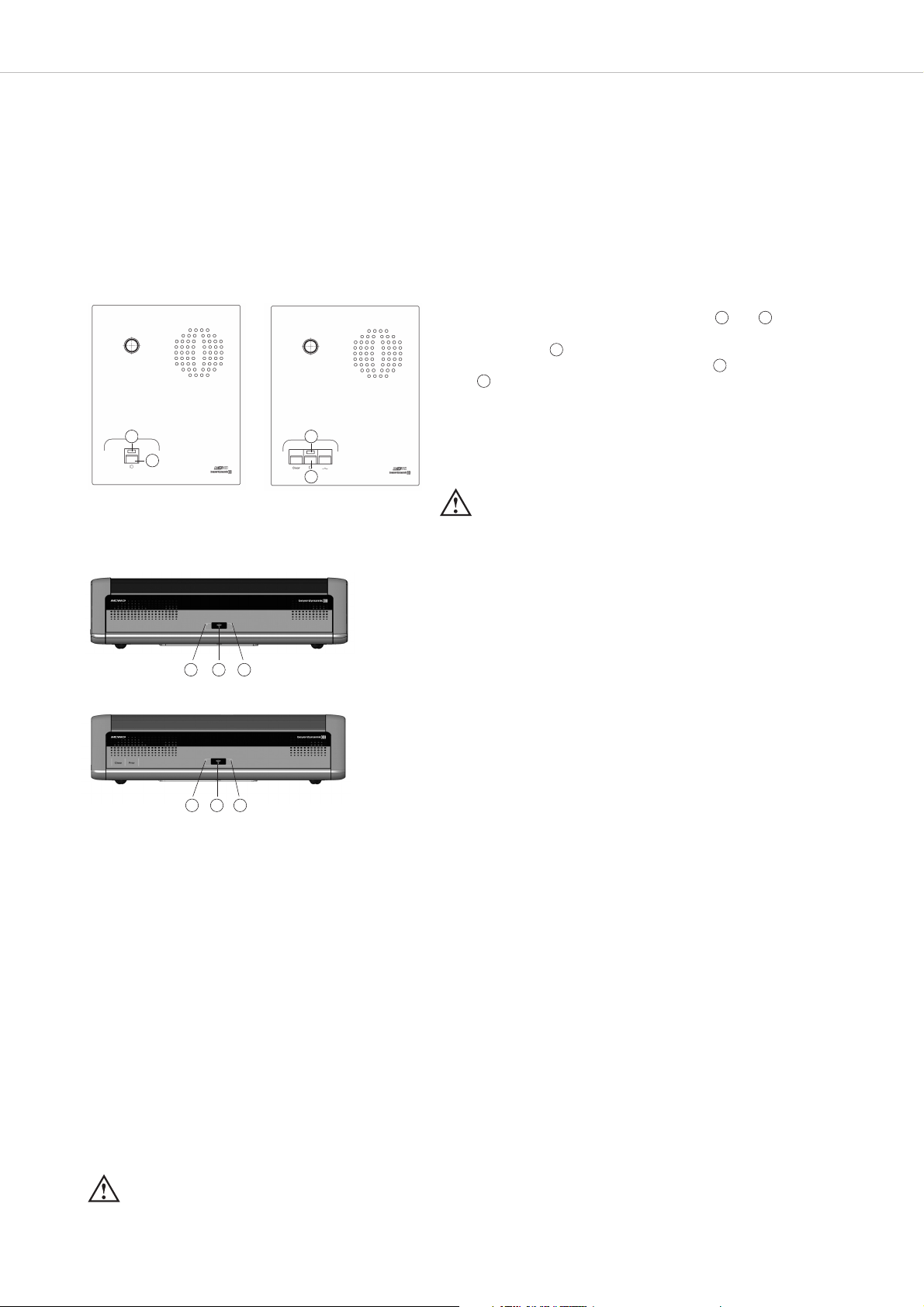
MCW-D 50 – Inbetriebnahme
16
4.4.1 Betriebsart Normal
4.4 Betriebsarten
• Die verschiedenen Betriebsarten wie Normal, Push-To-Talk oder Sprachaktiviert werden mit der MCW-D 50 Conference Software für alle
Sprechstellen gemeinsam eingestellt. Die ab Werk eingestellte Betriebsart ist Normal. Siehe hierzu die entsprechende Bedienungs anleitung MCW-D 50 Conference Software.
• Schalten Sie das Mikrofon mit der Mikrofontaste bzw. ein.
• MCW-D 521 / 523: Roter Leuchtring am Schwanenhalsmikrofon
leuchtet und LED leuchtet grün: Das Mikrofon ist sprechbereit
MCW-D 531 / 533: Seitliche rote Leuchtstreifen leuchten und
LED leuchtet grün.
• Mit der Steuerzentrale MCW-D 50-3 können 3 Teilnehmer
(z.B. 2 Delegierte und 1 Präsident gleichzeitig sprechen. Mit der
Steuerzentrale MCW-D 50-9 können bis zu 9 Teilnehmer
(z.B. bis zu 8 Delegierte und ein Präsident) gleichzeitig sprechen.
Wichtig:
• Sollte die maximale Anzahl der gleichzeitig aktivierten
Sprechstellen erreicht sein, kann das Mikrofon erst dann
manuell eingeschaltet werden, wenn eine andere
Sprechstelle ausgeschaltet wurde.
Delegierte MCW-D 521 Präsident MCW-D 523
8
7
7
8
8
7
Delegierte MCW-D 531
Präsident MCW-D 533
12
21
4.4.2 FiFo-Betrieb
• Arbeiten die Sprechstellen im FiFo-Betrieb, wird die zuerst eingeschaltete Sprechstelle beim Zuschalten einer weiteren Sprechstelle ausgeschaltet, wenn die Anzahl der maximal offenen Mikrofone (NOM) überschritten wird.
4.4.4 Sprachaktivierter Betrieb
• Arbeiten die Sprechstellen im sprachaktivierten Betrieb, werden die Sprechstellen sprachgesteuert eingeschaltet. Das heißt sobald in das
Mikrofon gesprochen wird, schaltet sich die Sprechstelle ein. Die Mikrofontaste wird in diesem Fall nicht bedient.
4.4.3 Push-To-Talk-Betrieb
• Arbeiten die Sprechstellen im Push-To-Talk-Betrieb (PTT), muss die Mikrofontaste solange gedrückt werden, wie der Sprecher ins
Mikrofon spricht. Diese Konfiguration empfiehlt sich zum Beispiel dann, wenn kurz in die Konferenz zwischengerufen werden soll.
Wichtig:
• Die Ansprechschwelle und die Hold-Zeit wird mit der MCW-D 50 Conference Software für alle Sprechstellen gemeinsam
konfiguriert.
20 2119
19
20 2119
Page 17
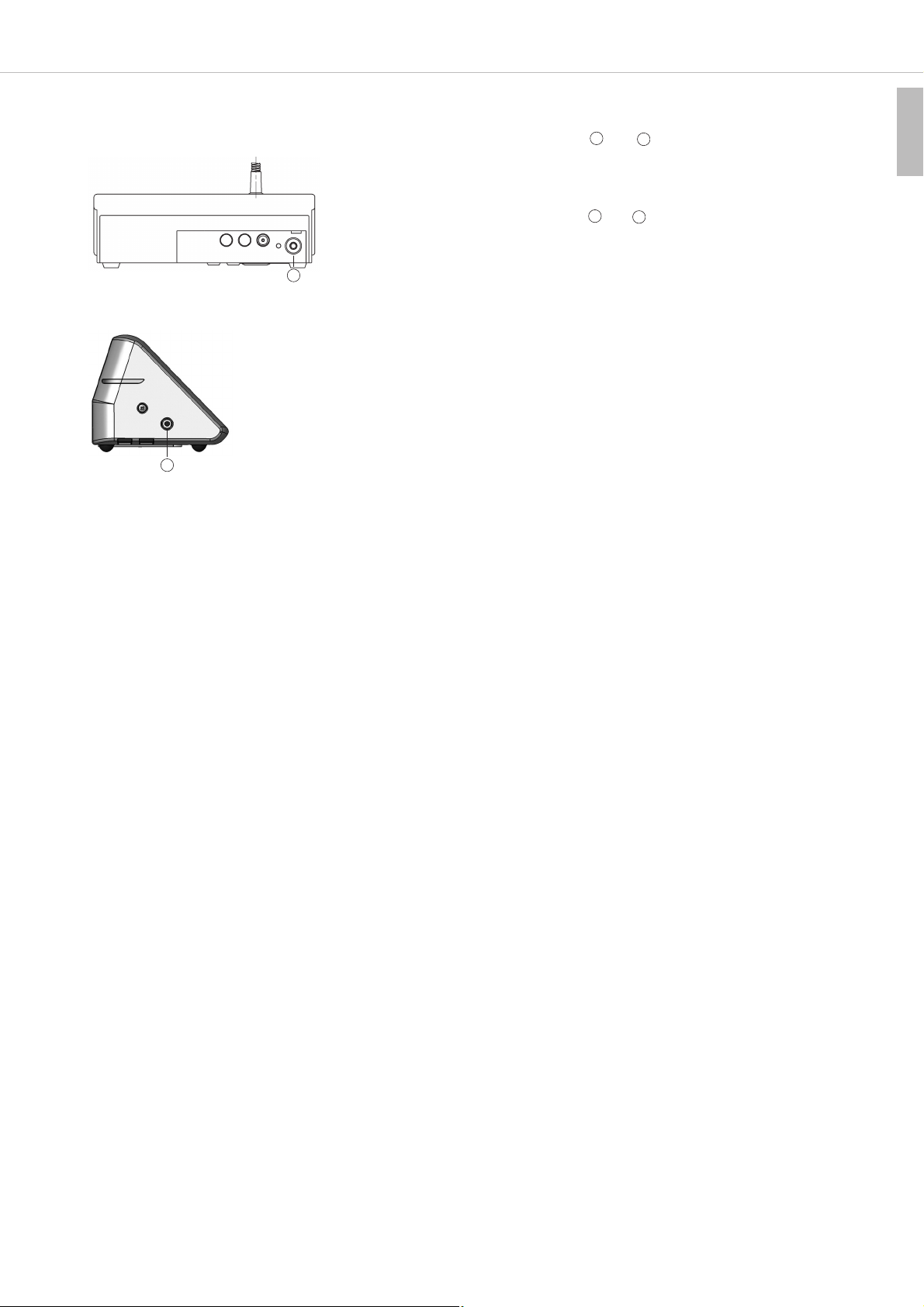
MCW-D 50 – Inbetriebnahme
17
deutsch
4.5 Aufzeichnen der Konferenz
• An den Dokumentationsausgang bzw. kann ein Recorder
(z.B. Notebook mit steno-s Software) zur Aufzeichnung der Konferenz
angeschlossen werden.
• Die Lautstärke kann über einen PC mit der MCW-D 50 Conference Software
eingestellt werden.
• An den Dokumentationsausgang bzw. kann auch ein Kopfhörer angeschlossen werden. Wir empfehlen eine Impedanz von 600 Ω. Niedrigere
Impedanzen beschädigen die Sprechstelle zwar nicht, können aber den
Kopfhörerbetrieb beeinträchtigen.
4.6 Pflege der MCW-D Sprechstellen
• Zum Reinigen der MCW-D Sprechstellen bei leichten Verschmutzungen wie Fingerabdrücke, Staub und wasserverdünnbaren
Verschmutzungen (z.B. Fruchtsaft) nehmen Sie ein feuchtes Tuch, Schwamm oder Bürste und einen flüssigen Haushaltsreiniger.
• Vor der Reinigung muss die Fläche gründlich angefeuchtet werden. Zum Schluss mit einem feuchten Tuch abwischen.
• Achten Sie darauf, dass kein Wasser in die Mikrofonkapsel oder in das Gehäuse läuft.
• Bei Verschmutzungen durch Mineralöle und -fette sowie tierische und pflanzliche Fette können Sie Spiritus, Isopropylalkohol oder
Reinigungsbenzin verwenden.
• Verschmutzungen durch Kugelschreiber, Farbband oder Kohlepapier behandeln Sie am besten mit Isopropylalkohol oder Spiritus.
• Die Ladekontakte reinigen Sie von Zeit zu Zeit mit Spiritus oder Isopropylalkohol.
• Den Poppschutz reinigen Sie am besten mit klarem, warmen Wasser. Achten Sie darauf, dass der Poppschutz vollkommen trocken ist,
bevor sie ihn wieder auf das Mikrofon aufsetzen.
4
4
5. Programmierbare Sprechstellenfunktionen mit MCW-D 50 Conference Software
Die nachfolgend aufgeführten Sprechstellenfunktionen sind nur dann verfügbar, wenn sie zuvor mit der MCW-D 50 Conference Software
programmiert wurden. Genaue Beschreibung siehe in der entsprechenden Bedienungsanleitung MCW-D 50 Conference Software.
5.1 Sicherheitscode
Mit der MCW-D 50 Conference Software kann den MCW-D Sprechstellen und der Steuerzentrale MCW-D 50 innerhalb eines Systems ein
alphanumerischer Code vergeben werden. Die Abhörsicherheit des Systems wird somit erhöht. Sprechstellen, die diesen Code nicht besitzen,
werden von der Steuerzentrale nicht erkannt und abgeschaltet.
Rückseite MCW-D 521 / MCW-D 523
Seitenansicht MCW-D 531 / MCW-D 533
14
14
4
14
Page 18
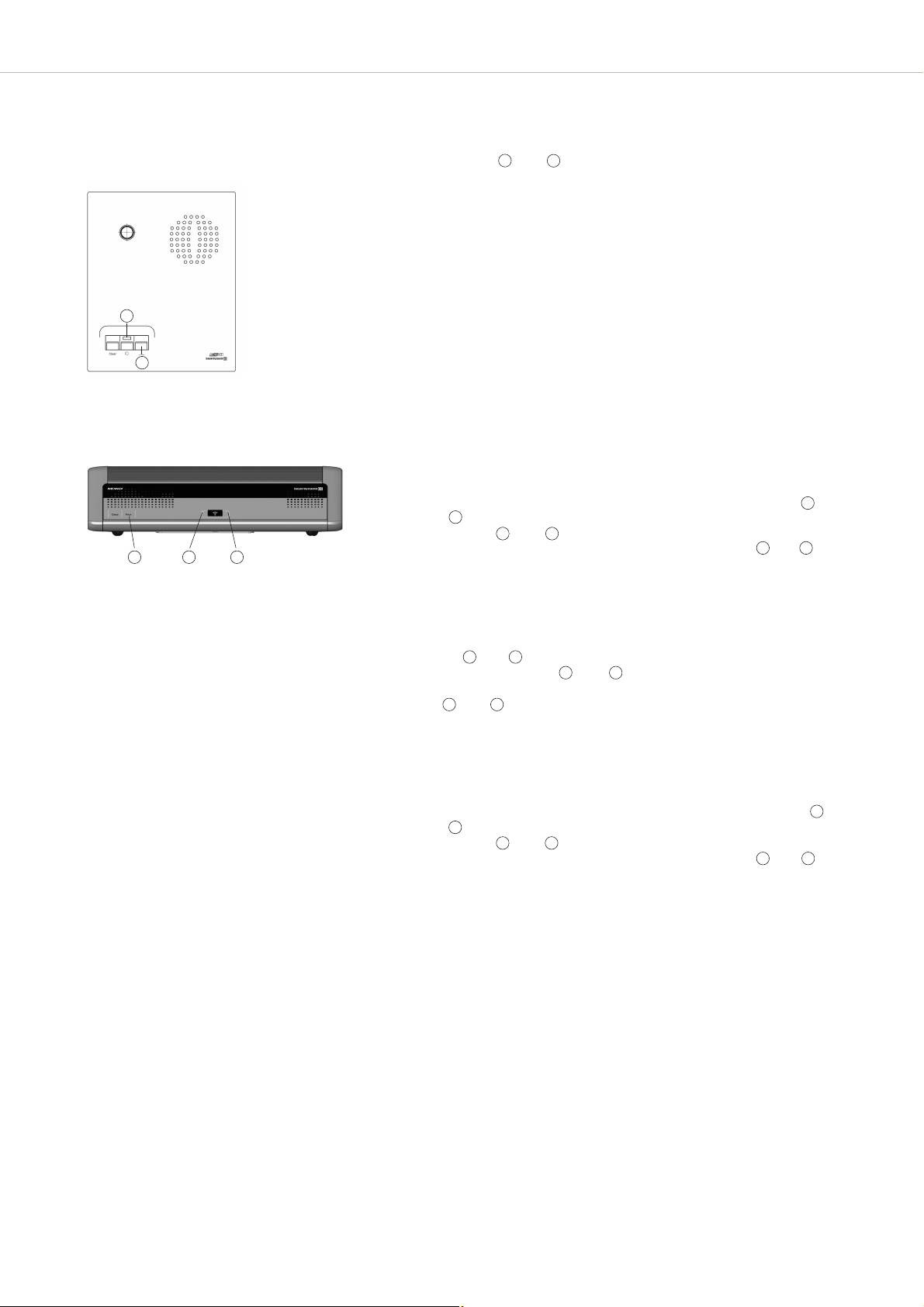
MCW-D 50 – Inbetriebnahme
18
5.2 Programmierbare Funktionstaste Präsidentensprechstelle MCW-D 523 / MCW-D 533
Die Funktionstaste bzw. hat je nach Konfiguration eine der folgenden
Funktionen: Mute, Löschen oder Priorität. Die Funktionstaste der Präsidenten sprechstelle wird drahtlos über die Steuerzentrale mit der MCW-D 50 Conference
Software konfiguriert werden.
1. Normal
Alle aktiven Delegiertensprechstellen werden gelöscht und das Mikrofon der
Präsiden ten sprechstelle wird eingeschaltet. Die Delegierten können ihr
Mikrofon erst wieder einschalten, wenn der Prioritätsmodus beendet wurde.
2. Stummschalten
Alle aktiven Delegiertensprechstellen werden vorübergehend stummgeschaltet, wenn der Präsident spricht. Sobald der Präsident den Prioritätsmodus
beendet, werden die vorher aktiven Delegierten sprech stellen wieder aktiviert.
3. Löschen
Alle aktiven Delegiertensprechstellen werden gelöscht und können ihr
Mikrofon anschließend wieder einschalten.
4. Stummschalten der AUX-IN-Anschlüsse
Mit dem ersten Drücken der Funktionstaste wird der Anschluss stummgeschaltet, beim zweiten Drücken der Funktionstaste wird die Stumm schaltung
aufgehoben, beim dritten Drücken wird der Anschluss wieder stummgeschaltet usw.
Wenn der Präsident die Funktionstaste an seiner Sprechstelle drückt, wird der
Aux-Input an der Steuerzentrale MCW-D 50 stummgeschaltet. Die LED
bzw. blinkt rot (langsam). Wenn der Präsident sein Mikrofon einschaltet,
blinkt die LED bzw. grün (langsam). Wenn die Priorität abgeschaltet
wird und das Mikrofon noch eingeschaltet ist, leuchtet die LED bzw.
grün.
5. Stummschalten der AUX-IN-Anschlüsse und Löschen aller aktiven
Dele gier tensprechstellen. Beim zweiten Drücken der Funktionstaste wird die
Stummschaltung aufgehoben, beim dritten Drücken wird der Anschluss
wieder stummgeschaltet und alle aktiven Delegiertensprech stellen gelöscht
usw.
Die LED bzw. blinkt rot (langsam). Wenn der Präsident sein Mikrofon
einschaltet, blinkt die LED bzw. grün (langsam). Wenn die Priorität
abgeschaltet wird und das Mikrofon noch eingeschaltet ist, leuchtet die
LED bzw. grün.
6. Stummschalten der AUX-OUT-Anschlüsse
Mit dem ersten Drücken der Funktionstaste wird der Anschluss stummgeschaltet, beim zweiten Drücken der Funktionstaste wird die Stumm schaltung
aufgehoben, beim dritten Drücken wird der Anschluss wieder stummgeschaltet usw.
Wenn der Präsident die Funktionstaste an seiner Sprechstelle drückt, wird der
Aux-Output an der Steuerzentrale MCW-D 50 stummgeschaltet. Die LED
bzw. blinkt rot (langsam). Wenn der Präsident sein Mikrofon einschaltet,
blinkt die LED bzw. grün (langsam). Wenn die Priorität abgeschaltet
wird und das Mikrofon noch eingeschaltet ist, leuchtet die LED bzw.
grün.
7. Funktion „RS 232 Nachricht“
Über die RS 232 Schnittstelle wird von der Steuerzentrale MCW-D 50 ein
Befehl gesendet, der z.B. in Verbindung mit einer Medien steuerung eine
programmierte Funktion ausführt (z.B. Licht ein/aus).
Gleichzeitig wird auch bei den anderen Funktionen ein Befehl über die
RS 232 Schnittstelle von der Steuerzentrale MCW-D 50 gesendet.
8. Befehl A/B
Zwei verschiedene Befehle je nachdem wie lange die Funktionstaste gedrückt
wird
< 1 Sekunde = Befehl „Short press string“ wird übertragen
> 1 Sekunde = Befehl „Long press string“ wird übertragen
Diese Befehle können mit der MCW-D 50 Conference Software kunden spezifisch eingestellt werden.
Präsident MCW-D 523
10
10
7
7
7
7
7
7
7
7
7
7
Präsident MCW-D 533
23 20
20
20
20
21
21
21
21
21
21
21
23
Page 19
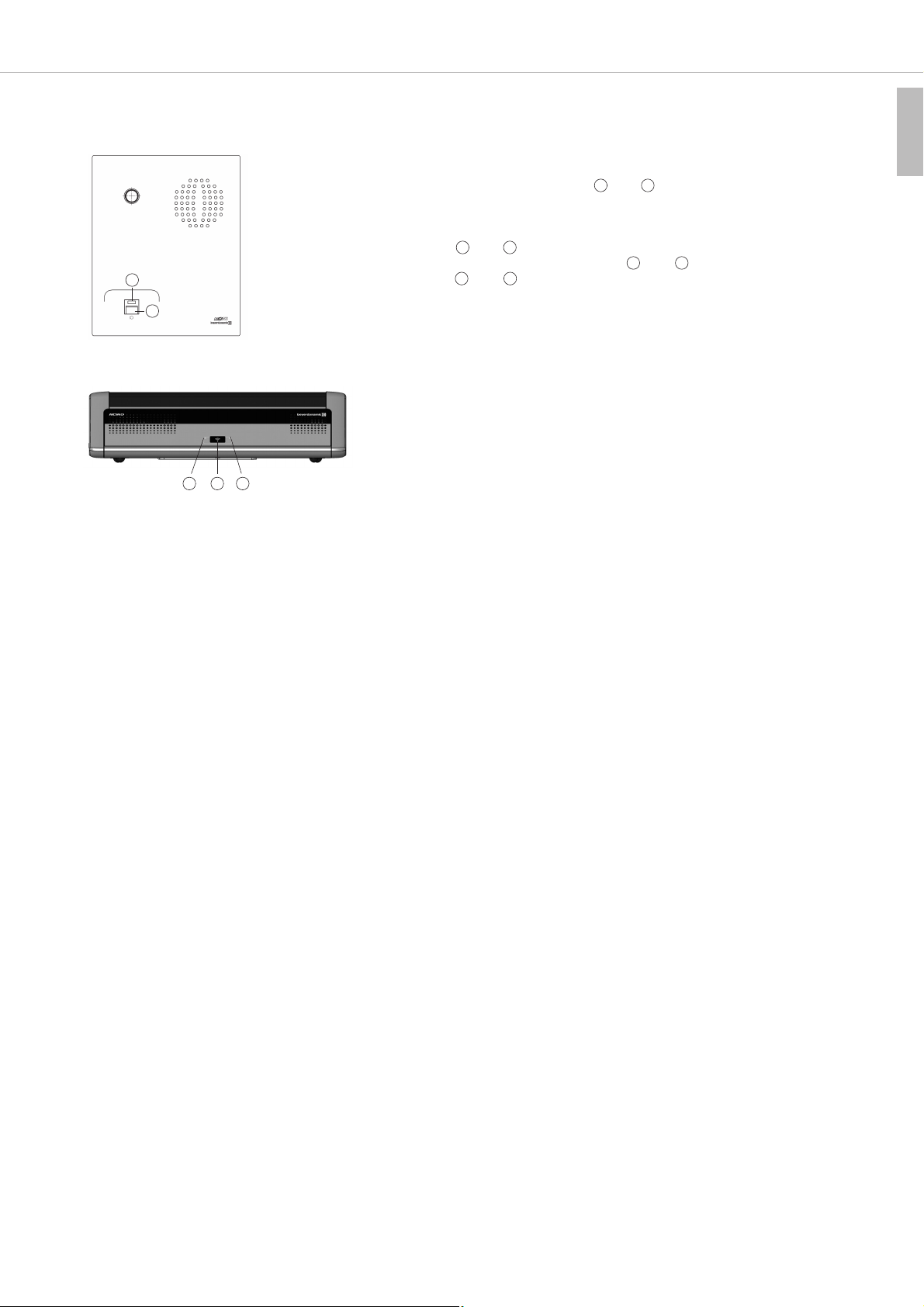
MCW-D 50 – Inbetriebnahme
19
deutsch
5.3 Betriebsart Anmeldung
• Diese Betriebsart funktioniert nur in Verbindung mit einem Bedien-PC und der
MCW-D 50 Conference Software oder einem Mediensteuersystem (AMX®,
Crestron®, Cue etc.).
• Durch Drücken der Mikrofontaste bzw. an der Sprechstelle wird eine
Anmeldung im System registriert.
• Die Zuteilung erfolgt durch den Bediener am PC oder Touchscreen der
Mediensteuerung.
• Die LED bzw. leuchtet rot, um die Anmeldung zu signalisieren.
• Ein erneutes Drücken der Mikrofontaste bzw. löscht die Anmeldung.
Die LED bzw. geht aus.
Delegierte MCW-D 521
7
8
8
7
7
8
Delegierte MCW-D 531
6. Ladegerät CD 12 im Koffer CC 12
• Mit dem im Transportkoffer CC 12 integrierten Ladegerät CD 12 können bis zu 10 Sprechstellen MCW-D 521 / MCW-D 523 gleichzeitig
geladen werden. Der Ladezustand ist über das Sichtfenster von außen einsehbar.
• Der Transportkoffer CC 12 kann um eine weitere Ladeeinheit CD 12 für jeweils 10 Sprechstellen erweitert werden. Wegen einer
möglichen Instabilität dürfen nur max. 2 Ladeeinheiten CD 12 aufeinander gestapelt werden.
• Das Ladegerät CD 12 verfügt über ein Aufbewahrungsfach für Zubehör wie z.B. Kopfhörer.
6.1 Inbetriebnahme
• Alle Sprechstellen sollten mindestens 2 komplette Ladezyklen durchlaufen (laden und entladen), damit eine 100%ige Betriebskapazität
der Akkus in den Sprechstellen gewährleistet ist. Ein Akku erreicht erst nach mehrmaligem Auf- und Entladen seine volle Kapazität.
• Die MCW-D 521 / 523 Sprechstellen sind mit Hochleistungs-Nickel-Metall-Hybrid (NiMH) Akkus ausgestattet. Diese gewährleisten eine
Betriebszeit von ca. 20 Stunden. Die Ladedauer beträgt etwa 2 Stunden.
• Die Lebenserwartung der Akkus hängt maßgeblich von deren Pflege und somit den Ladegewohnheiten des Nutzers ab. Um die optimale
Leistung und Lebenserwartung der Akkus auszunutzen, empfiehlt sich folgender Ladezyklus:
– Die Sprechstellen nicht stetig im eingeschalteten Ladekoffer belassen.
– Sprechstellen nur vor einer anstehenden Konferenz / Anwendung in die Ladekoffer geben und vollständig laden, bis durch die
Ladeetage der Status „Akku voll“angezeigt wird.
– Insbesondere muss ein regelmäßiges Ein- und Ausschalten des Ladekoffers bei eingesetzten Sprechstellen vermieden werden.
Bei jedem Ladezyklus findet zuerst eine 5-minütige Initialladung statt um den Akkustatus zu prüfen. Wird nun (z.B. durch eine
automatische Netzabschaltung oder eine Reinigungskraft) der Koffer mit den Sprechstellen täglich neu eingeschaltet, findet eine
langsame aber stetige Überladung der Sprechstellen und somit eine Beschädigung der Akkus statt.
– Die verwendeten NiMH-Akkus minimieren zwar den so genannten „Memory Effekt“, verlieren aber dennoch bei regelmäßiger
Teilentladung an Kapazität. Deshalb sollten die Sprechstellen einmal im Quartal komplett entladen werden bis diese automatisch
abschalten. Danach kann eine vollständige Ladung erfolgen. Dieser Vorgang kann ggf. auch ein zweites Mal wiederholt werden.
– Sollte sich trotz dieser Maßnahme keine zufrieden stellende Laufzeit der Sprechstelle mehr erreichen lassen, ist die Lebensdauer des
Akkus erschöpft und er muss getauscht werden. Die typische Lebensdauer der Akkus hängt massiv von der Einhaltung der o.g. Punkte
ab. Deshalb sind Akkus von jeder Gewährleistung ausgeschlossen. Bei entsprechender Einhaltung ergibt sich typischerweise eine
Lebensdauer von mind. 2 Jahren oder 1000 kompletten Ladezyklen, je nachdem was zuerst erreicht wird.
20
20
20
2119
19
19
Page 20
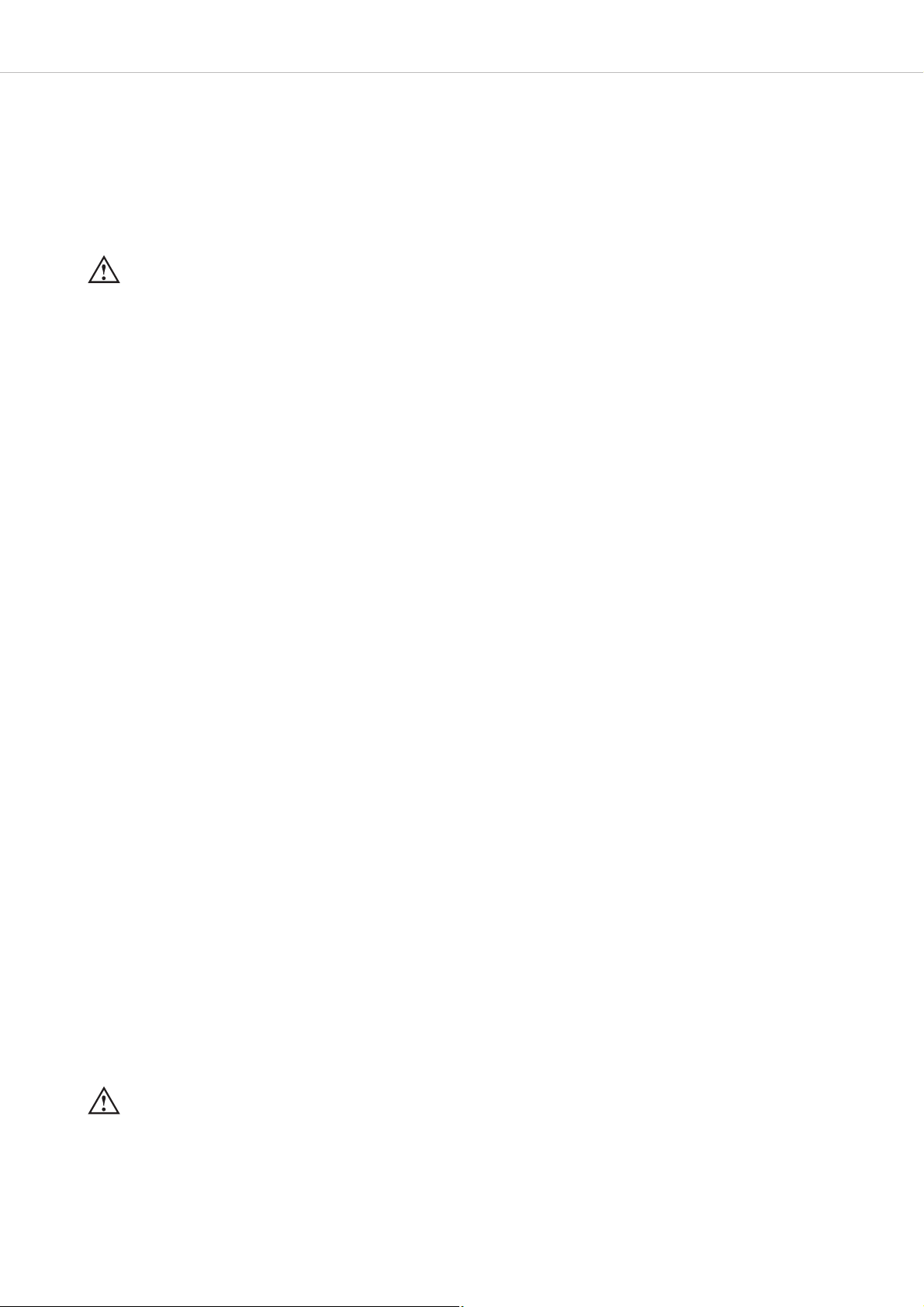
MCW-D 50 – Inbetriebnahme
20
6.2 Ladevorgang
1. Schließen Sie das Ladegerät ans Netz an und schalten Sie es mit dem Ein-/Ausschalter ein. Der Schalter leuchtet.
2. Schieben Sie die ausgeschalteten Sprechstellen in die Ladefächer. Eventuell noch eingeschaltete Sprechstellen werden automatisch
ausgeschaltet. Werden die Sprechstellen wieder dem Ladefach entnommen, müssen sie von Hand eingeschaltet werden.
3. Der Ladevorgang wird durch den LED-Ring am Schwanenhals angezeigt und ist von außen durch ein Sichtfenster einsehbar.
LED-Anzeige bei Ladevorgang des Akkus:
a) Schwanenhals-LED blinkt rot . . . . . . . . . . . . . . . . . . . . Akku wird geladen
b) Schwanenhals-LED leuchtet dauerhaft rot . . . . . . . . . . Akku voll
c) Schwanenhals-LED blinkt schnell rot. . . . . . . . . . . . . . . Fehlermeldung
Hinweis:
• Liegt eine Fehlermeldung vor, versuchen Sie den Ladevorgang noch einmal durchzuführen. Sollten die LEDs noch immer schnell
blinken, setzen Sie sich bitte mit Ihrer beyerdynamic-Vertretung in Verbindung.
• Nach einiger Zeit verlieren Akkus technisch bedingt an Kapazität. Dadurch verkürzt sich die Betriebszeit.
• Es ist normal, dass sich Akkus während des Ladevorgangs etwas aufheizen.
• Zum Reinigen der Ladekontakte verwenden Sie Spiritus oder Isopropylalkohol.
7.2 Ladevorgang
1. Entnehmen Sie die Transportsicherung. Schließen Sie das Ladegerät ans Netz an und schalten Sie es mit dem Ein-/Ausschalter ein. Der
Schalter leuchtet.
2. Schieben Sie die ausgeschalteten Sprechstellen in die Ladefächer. Eventuell noch eingeschaltete Sprechstellen werden automatisch
ausgeschaltet. Werden die Sprechstellen wieder dem Ladefach entnommen, müssen sie von Hand eingeschaltet werden.
3. Der Ladevorgang wird durch die seitlichen Leuchtstreifen angezeigt und ist von außen durch ein Sichtfenster einsehbar.
LED-Anzeige bei Ladevorgang des Akkus:
a) Leuchtstreifen blinken rot. . . . . . . . . . . . . . . . . . . . . . . Akku wird geladen
b) Leuchtstreifen leuchten dauerhaft rot . . . . . . . . . . . . . Akku voll
c) Leuchtstreifen blinken schnell rot . . . . . . . . . . . . . . . . . Fehlermeldung
Achtung:
• Die Aluminiumplatte auf der Unterseite der Sprechstelle MCW-D 53x, die als Abdeckung des Batteriefachs dient, kann sich beim
Ladevorgang erwärmen. Fassen Sie die Sprechstelle daher nur oben an, wenn Sie sie dem Ladefach entnehmen, andernfalls
könnten Sie sich die Hand verbrennen.
• Liegt eine Fehlermeldung vor, versuchen Sie den Ladevorgang noch einmal durchzuführen. Sollten die LEDs noch immer schnell
blinken, setzen Sie sich bitte mit Ihrer beyerdynamic-Vertretung in Verbindung.
• Nach einiger Zeit verlieren Akkus technisch bedingt an Kapazität. Dadurch verkürzt sich die Betriebszeit.
• Es ist normal, dass sich Akkus während des Ladevorgangs etwas aufheizen.
• Zum Reinigen der Ladekontakte verwenden Sie Spiritus oder Isopropylalkohol.
7. Ladegerät CD 13 im Koffer CC 13
• Mit dem im Transportkoffer CC 13 integrierten Ladegerät CD 13 können bis zu 12 Sprechstellen MCW-D 531 / MCW-D 533 gleichzeitig
geladen werden. Der Ladezustand ist über das Sichtfenster von außen einsehbar.
• Der Transportkoffer CC 13 kann um eine weitere Ladeeinheit CD 13 für jeweils 12 Sprechstellen erweitert werden. Wegen einer
möglichen Instabilität dürfen nur max. 2 Ladeeinheiten CD 13 aufeinander gestapelt werden.
• Das Ladegerät CD 13 verfügt über ein Aufbewahrungsfach für Zubehör wie z.B. Kopfhörer.
• Die obere Schaumstoffplatte im Ladegerät CD 13 dient als Transportsicherung und muss vor sowie während des Ladevorgangs
entnommen werden.
7.1 Inbetriebnahme
• Alle Sprechstellen sollten mindestens 2 komplette Ladezyklen durchlaufen (laden und entladen), damit eine 100%ige Betriebskapazität
der Akkus in den Sprechstellen gewährleistet ist. Ein Akku erreicht erst nach mehrmaligem Auf- und Entladen seine volle Kapazität.
• Die MCW-D 531 / 533 Sprechstellen sind mit Hochleistungs-Nickel-Metall-Hybrid (NiMH) Akkus ausgestattet. Diese gewährleisten eine
Betriebszeit von bis zu 30 Stunden. Die Ladedauer beträgt etwa 3,5 Stunden.
• Die Lebenserwartung der Akkus hängt maßgeblich von deren Pflege und somit den Ladegewohnheiten des Nutzers ab. Um die optimale
Leistung und Lebenserwartung der Akkus auszunutzen, empfiehlt sich folgender Ladezyklus:
– Die Sprechstellen nicht stetig im eingeschalteten Ladekoffer belassen.
– Sprechstellen nur vor einer anstehenden Konferenz / Anwendung in die Ladekoffer geben und vollständig laden, bis durch die
Ladeetage der Status „Akku voll“angezeigt wird.
– Insbesondere muss ein regelmäßiges Ein- und Ausschalten des Ladekoffers bei eingesetzten Sprechstellen vermieden werden.
Bei jedem Ladezyklus findet zuerst eine 5-minütige Initialladung statt um den Akkustatus zu prüfen. Wird nun (z.B. durch eine
automatische Netzabschaltung oder eine Reinigungskraft) der Koffer mit den Sprechstellen täglich neu eingeschaltet, findet eine
langsame aber stetige Überladung der Sprechstellen und somit eine Beschädigung der Akkus statt.
– Die verwendeten NiMH-Akkus minimieren zwar den so genannten „Memory Effekt“, verlieren aber dennoch bei regelmäßiger
Teilentladung an Kapazität. Deshalb sollten die Sprechstellen einmal im Quartal komplett entladen werden bis diese automatisch
abschalten. Danach kann eine vollständige Ladung erfolgen. Dieser Vorgang kann ggf. auch ein zweites Mal wiederholt werden.
– Sollte sich trotz dieser Maßnahme keine zufrieden stellende Laufzeit der Sprechstelle mehr erreichen lassen, ist die Lebensdauer des
Akkus erschöpft und er muss getauscht werden. Die typische Lebensdauer der Akkus hängt massiv von der Einhaltung der o.g. Punkte
ab. Deshalb sind Akkus von jeder Gewährleistung ausgeschlossen. Bei entsprechender Einhaltung ergibt sich typischerweise eine
Lebensdauer von mind. 2 Jahren oder 1000 kompletten Ladezyklen, je nachdem was zuerst erreicht wird.
Page 21
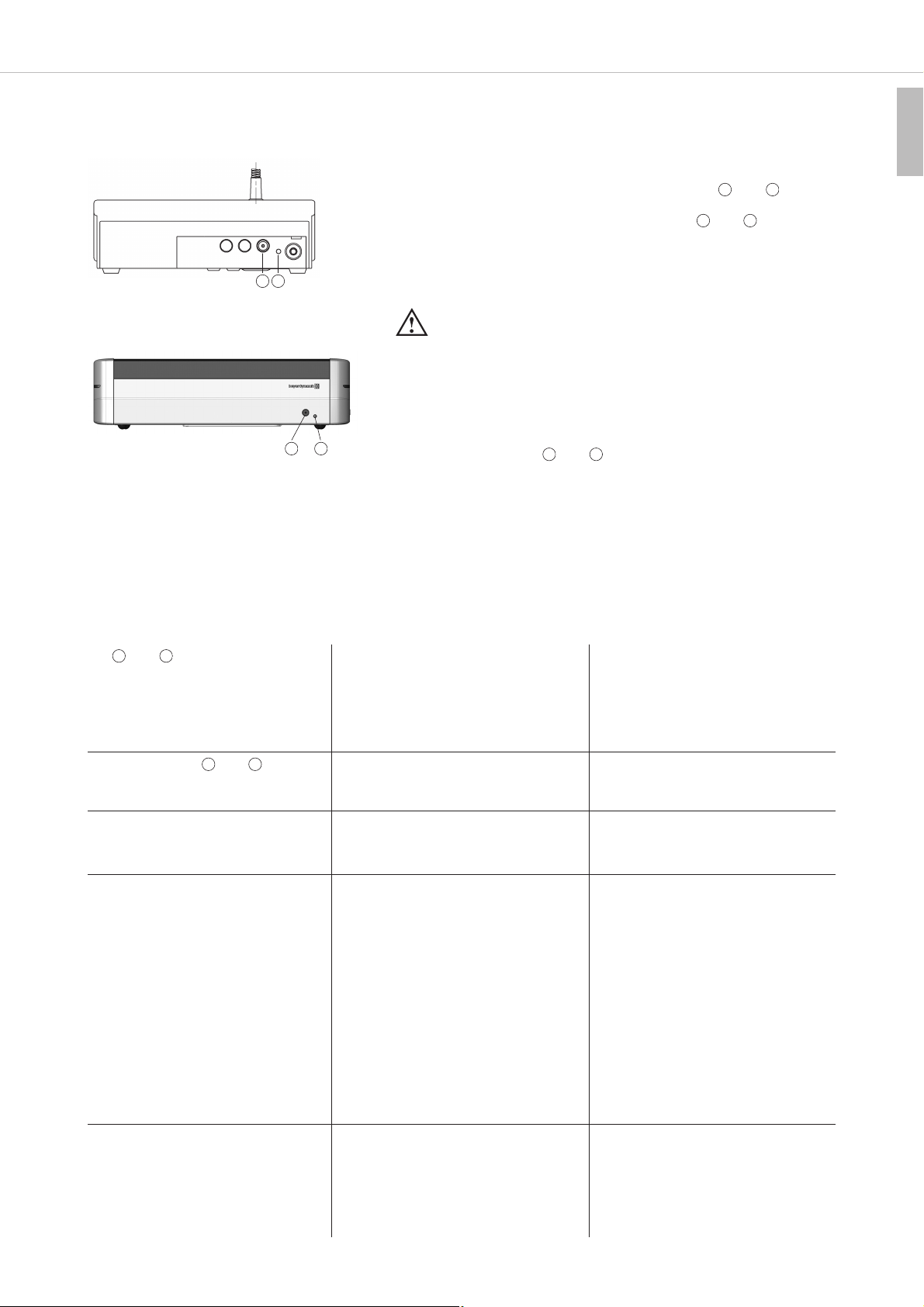
MCW-D 50 – Problemlösung
21
deutsch
8. Akkuladung über externes Netzteil CA 2457
• Die MCW-D Sprechstellen können auch über das externe Netzteil
CA 2457 geladen werden, welches Sie an die DC-Buchse bzw. anschließen.
• Der Ladevorgang wird durch die Betriebskontroll-LED bzw. angezeigt.
LED-Anzeige bei Ladevorgang des Akkus:
a) LED blinkt rot. . . . . . . . . . . . . . . . . . . . . . . . . . . Akku wird geladen
b) LED leuchtet dauerhaft rot. . . . . . . . . . . . . . . . . Akku voll
c) LED blinkt schnell rot . . . . . . . . . . . . . . . . . . . . . Fehlermeldung
Rückseite MCW-D 521 / 523
Rückseite MCW-D 531 / 533
Wichtig:
• Nach einiger Zeit verlieren Akkus technisch bedingt an Kapazität.
Dadurch verkürzt sich die Betriebszeit.
• Es ist normal, dass sich Akkus während des Ladevorgangs etwas
erwärmen.
•Bei der MCW-D 521/523 beträgt die Ladedauer bei vollständig
entleertem Akku und Langsamladung ca. 5 Stunden, bei der
MCW-D 531/533 ca. 7 Stunden.
• Wird die Sprechstelle während des Ladevorgangs eingeschaltet,
leuchtet die LED bzw. grün.
2
2
3
3
9. Problemlösung
Bei auftretenden Problemen mit den Sprechstellen, die nicht in der unten aufgeführten Auflistung stehen, sollte das MCW-D 50 System
mit Hilfe der MCW-D 50 Conference Software zunächst wieder auf die Standardkonfiguration eingestellt werden. Siehe hierzu die
entsprechende Bedienungsanleitung.
Problem
LED bzw. der Mikrofontaste blinkt
schnell rot
Betriebskontroll-LED bzw. blinkt
Sprechstelle geht aus
Zuteilung nicht möglich
Sprechstelle lässt sich nicht einschalten
Mögliche Ursache
• Steuerzentrale ist nicht eingeschaltet
• Reichweite ist überschritten
• Frequenzbänder falsch konfiguriert
• Akku ist fast leer
• Akkurestzeitwarnschwelle zeigt an, dass
der Akku bald leer ist
• Überprüfen Sie den Akku, ob er noch
voll ist
• Verschlüsselungscode ist aktiviert
• Alle Kanäle belegt
• Überprüfen Sie die NOM Einstellung in
der MCW-D 50 Conference Software
• Reichweite ist überschritten
• Überprüfen Sie die Einstellungen der
Frequenzbänder
• Störung durch WLAN
• System arbeitet im PC-gesteuerten
Betrieb (Controller)
• Steuerzentrale ist nicht eingeschaltet
• Überprüfen Sie die NOM-Einstellung
• Überprüfen Sie den Akku
• Reichweite ist überschritten
Lösung
• Schalten Sie die Steuerzentrale ein
• Verringern Sie den Abstand zwischen
Steuerzentrale und Sprechstellen
• Überprüfen Sie die Einstellungen der
Frequenzbänder mit der MCW-D 50
Conference Software
• Laden Sie die Sprechstelle wieder auf
• Falls der Akku leer ist, laden Sie die
Sprechstelle wieder auf
• Verschlüsselungscode deaktivieren
• Schalten Sie ein aktives Mikrofon aus
• Wenn möglich erhöhen Sie die NOM in
der MCW-D Conference Software
• Verringern Sie den Abstand zwischen
Steuerzentrale und Sprechstellen
• Verwenden Sie die in der
Bedienungsanleitung MCW-D 50
Conference Software genannten
Standardeinstellungen.
• Wählen Sie mit der MCW-D 50
Conference Software ein anderes
Frequenzband für das/die HF-Modul/e
• Setzen Sie mit der MCW-D 50
Conference Software das System zurück
in einen autonomen Betriebsmodus
• Schalten Sie die Steuerzentrale ein
• Wenn möglich erhöhen Sie die NOM
• Falls der Akku leer ist, laden Sie die
Sprechstelle wieder auf
• Verringern Sie den Abstand zwischen
Steuerzentrale und Sprechstellen
3
7
151516
16
20
16
3
16
Page 22
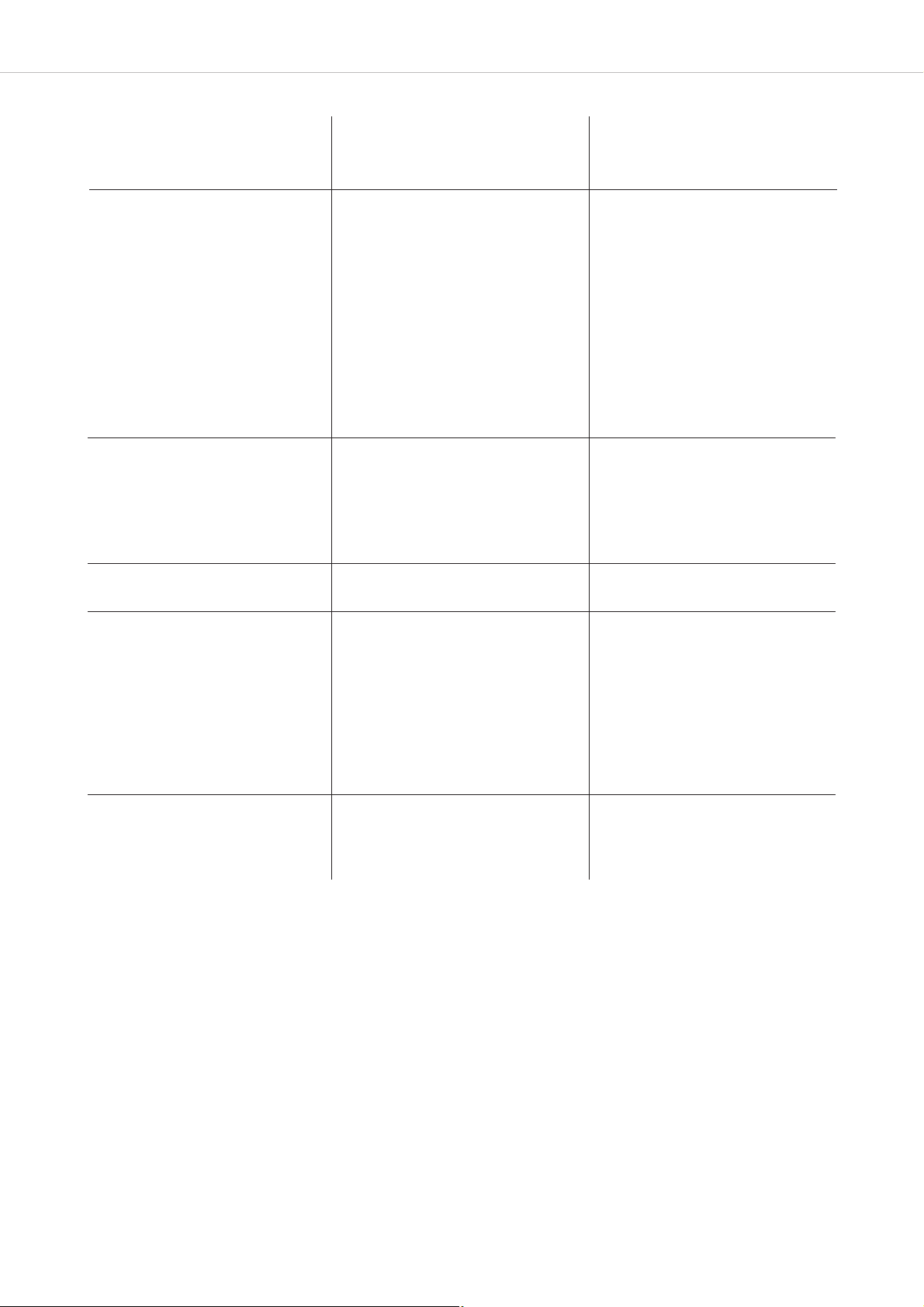
MCW-D 50 – Problemlösung
22
Mögliche Ursache
• Überprüfen Sie die Lautstärke einstellung
mit der MCW-D Conference Software
• Manuelles Abschalten ist deaktiviert.
• Betriebsart Push-To-Talk oder
Sprachaktiviert ist aktiviert
• Microcontroller in der Sprechstelle ist
abgestürzt
• Sprechstelle ist nicht eingeschaltet
• Aufzeichnungsgerät ist nicht richtig
angeschlossen
• Überprüfen Sie die Lautstärke einstellung
mit der MCW-D Conference Software
• Überprüfen Sie die externen
Lautsprecher
• Überprüfen Sie den Audiopegel
• Reichweite ist überschritten
• Überprüfen Sie die Antennen position
und Antennenkabel
• Überprüfen Sie die Sichtverbindung
zwischen Sprechstelle und Antenne
• Störungen durch Geräte wie
Wireless LAN
Lösung
• Erhöhen Sie die Lautstärke über die
MCW-D Conference Software oder mit
dem Volume-Regler an der
Steuerzentrale
• Aktivieren Sie die Funktion „Manuelles
Abschalten“ mit der MCW-D 50
Conference Software
• Deaktivieren Sie die Betriebsart
Push-To-Talk oder Sprachaktiviert in der
MCW-50 Conference Software
• Schalten Sie die Sprechstellen über die
Steuerzentrale aus, indem Sie die
Clear/Standby-Taste länger als
3 Sekunden drücken
• Schalten Sie die Steuerzentrale aus,
nach ca. 3 Minuten gehen die
Sprechstellen aus
• Drücken Sie auf die versenkte ResetTaste auf der Sprechstellenunterseite
• Schalten Sie die Sprechstelle ein
• Schließen Sie das Aufzeichnungs gerät
richtig an
• Erhöhen Sie die Lautstärke über die
MCW-D Conference Software bzw. mit
dem Lautstärkeregler an der MCW-D 50
Steuerzentrale
• Korrigieren Sie die Lautstärke und
Position der Lautsprecher
• Verringern Sie den Eingangspegel an der
Steuerzentrale
• Verringern Sie den Abstand zwischen
Steuerzentrale und Sprechstellen
• Unter Umständen sollte ein
Antennensignalverstärker eingesetzt
werden
• Hindernisse zwischen Sprechstellen und
Antennen beseitigen; vor die Antennen
der Steuerzentrale darf nichts gestellt
werden
• Wählen Sie mit der MCW-D 50
Conference Software ein anderes
Frequenzband für das/die HF-Modul/e.
Siehe auch Kapitel 9.1.
Problem
Sprechstellenlautsprecher funktioniert nicht
Sprechstelle lässt sich nicht ausschalten
Dokumentationsausgang funktioniert nicht
Rückkopplungen
Störgeräusche
Kurze Aussetzer
9.1 Gleichzeitiger Betrieb des MCW-D Konferenzsystems mit anderen 2,4 GHz Geräten
(z.B. WLAN, Bluetooth)
9.1.1 Physikalische Grundlagen
Aufgrund physikalischer Gesetzmäßigkeiten kann ein gleichzeitiger, störungsfreier Betrieb verschiedener Geräte, die dasselbe Frequenzband
nutzen, nicht garantiert werden. Funkgeräte auf demselben Frequenzband werden sich immer gegenseitig beeinflussen und stören
(ggf. führt dies auch zu Funktionsbeeinträchtigungen).
Dies wird deutlich am Beispiel von UHF-Funkstrecken wie z.B. Drahtlosmikrofonen. Hier ist bekannt, dass niemals 2 Funk strecken gleichzeitig
mit derselben Trägerfrequenz betrieben werden können. Stand der Technik ist, dass innerhalb eines bestimmten Frequenzbereichs nur eine
bestimmte Anzahl kompatibler Funkstrecken betrieben werden kann.
Dieselben Gesetzmäßigkeiten gelten für das 2,4 GHz-ISM Band (2400 MHz - 2484 MHz). Aufgrund digitaler Übertragungsverfahren und
verschiedener Übertragungsstandards ist hier zwar ein gleichzeitiger Betrieb bestimmter Geräte auf demselben Frequenzband eingeschränkt
möglich, aber nicht empfehlenswert.
Page 23
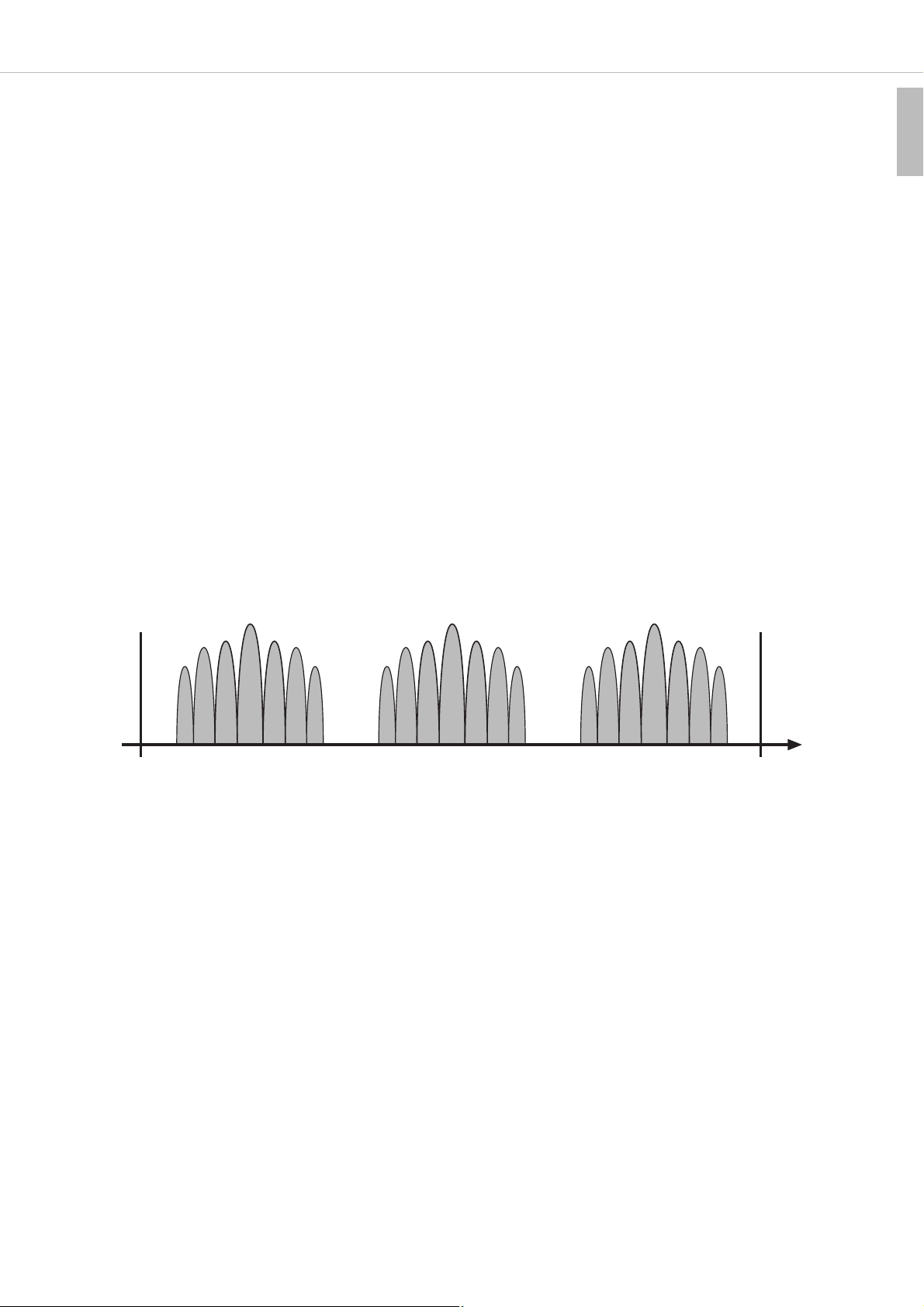
MCW-D 50 – Problemlösung
23
deutsch
9.1.2 MCW-D und WLAN bzw. WiFi
Die HF-Übertragung des MCW-D 50 Systems orientiert sich am WLAN-Standard, d.h. MCW-D 50 nutzt, wie WLAN, eine Bandbreite von
ca. 22 MHz für jeden HF-Kanal (Low, Mid, High). Unter Berücksichtigung einer in der Realität nicht möglichen idealen Kanaltrennung, ergibt
dies für beide Technologien drei nicht überlappende, kompatible HF-Kanäle im 2,4 GHz-ISM Band. Diese sind theoretisch:
Kompatibler Kanal 1: 2400 MHz - 2428 MHz (theoret. Mittenfrequenz 2414 MHz)
Kompatibler Kanal 2: 2428 MHz - 2456 MHz (theoret. Mittenfrequenz 2442 MHz)
Kompatibler Kanal 3: 2456 MHz - 2484 MHz (theoret. Mittenfrequenz 2470 MHz)
Das MCW-D 50 System nutzt mit den einstellbaren HF-Kanälen Low, Mid und High ausschließlich zueinander kompatible, überlappungsfreie
Frequenzbereiche. Bei WLAN ist es den Benutzern selbst überlassen, zueinander kompatible HF-Kanäle zu konfigurieren.
Übersicht Frequenznutzung MCW-D 50 / WLAN
MCW-D 50 WLAN
Kanal . . . . . . . . . . . . . . . . . . . . Mittenfrequenz Kanal . . . . . . . . . . . . . . . . . . . . Mittenfrequenz
Low . . . . . . . . . . . . . . . . . . . . . . 2412 MHz 1 . . . . . . . . . . . . . . . . . . . . . . . . 2412
2 . . . . . . . . . . . . . . . . . . . . . . . . 2417
3 . . . . . . . . . . . . . . . . . . . . . . . . 2422
4 . . . . . . . . . . . . . . . . . . . . . . . . 2427
5 . . . . . . . . . . . . . . . . . . . . . . . . 2432
Mid . . . . . . . . . . . . . . . . . . . . . . 2438 MHz 6 . . . . . . . . . . . . . . . . . . . . . . . . 2437
7 . . . . . . . . . . . . . . . . . . . . . . . . 2442
8 . . . . . . . . . . . . . . . . . . . . . . . . 2447
9 . . . . . . . . . . . . . . . . . . . . . . . . 2452
10 . . . . . . . . . . . . . . . . . . . . . . . 2457
High . . . . . . . . . . . . . . . . . . . . . 2464 MHz 11 . . . . . . . . . . . . . . . . . . . . . . . 2462
12 . . . . . . . . . . . . . . . . . . . . . . . 2467
13 . . . . . . . . . . . . . . . . . . . . . . . 2472
14 . . . . . . . . . . . . . . . . . . . . . . . 2484
Man kann leicht erkennen, dass sich die einzelnen WLAN Kanäle aufgrund ihrer Bandbreite stark überschneiden. Alle benachbarten Kanäle
(z.B. Kanal 1 & 2 oder Kanal 7 & 8) sind nicht parallel nutzbar, da sie sich gegenseitig stören würden. Darüber hinaus ist zu berücksichtigen,
dass in den USA die Kanäle 12 und 13 nicht zugelassen sind. Diese Kanäle werden daher in der Praxis im allgemeinen nicht verwendet.
Innerhalb des verbleibenden Frequenzbands sind somit nur die WLAN-Kanäle 1, 6 und 11 überlappungsfrei und damit parallel nutzbar.
Diese Kanalnutzung hat sich in der Praxis etabliert.
Aus diesem Grund wurden für die vom MCW-D 50 Konferenzsystem verwendeten HF-Kanäle Low, Mid und High entsprechend die
WLAN-Kanäle 1, 6 und 11 gewählt. Dank dieser frequenztechnischen Kompatibilität arbeitet das Konferenzsystem WLAN-freundlich.
Durch sorgfältige Frequenzplanung und Einhaltung der Frequenzdisziplin ist es möglich eine MCW-D 50-3 Steuerzentrale mit mehr als
4000 Sprechstellen sowie bis zu zwei WLAN-Strecken in unmittelbarer Nähe parallel zu betreiben.
Weitere Tipps zur Installation
• Zwischen Geräten mit WLAN oder WiFi (z.B. Router, Repeater) und den Sende- und Empfangsantennen der Steuerzentrale MCW-D 50
sollte ein Mindestabstand von ca. 5 m eingehalten werden.
• An Notebooks sollten nach Möglichkeit alle WLAN-Schnittstellen, die denselben Frequenzbereich wie MCW-D 50 nutzen, deaktiviert
werden.
• Grundsätzlich empfiehlt es sich, dass die für WLAN- bzw. WiFi-Datenverkehr sowie die für MCW-D 50 genutzten HF-Kanäle möglichst
weit auseinander liegen.
• Die zu nutzenden Kanäle des MCW-D 50 Konferenzsystems lassen sich problemlos über die im Lieferumfang enthaltene MCW-D 50
Konferenzsoftware einstellen.
2400 MHz Low Mid High 2484 MHz
Frequenz /
MHz
Page 24

MCW-D 50 – Zubehör
24
9.1.3 MCW-D 50 und Bluetooth
• Im Gegensatz zu WLAN und MCW-D 50 nutzen Geräte mit Bluetooth-Übertragung das gesamte 2,4 GHz-ISM Band durch eine ständig
wechselnde Trägerfrequenz („Frequency Hopping“).
• Durch verschiedene konstruktive Maßnahmen im MCW-D 50 System sowie ein fortgeschrittenes Übertragungsprotokoll sind Störeinflüsse
durch Bluetooth-Geräte (auch Mikrowellenherde) im Normalbetrieb weitgehend auszuschließen.
• Es ist jedoch nicht auszuschließen, dass vorhandener Bluetooth-Datenverkehr durch MCW-D 50 beeinträchtigt wird.
9.1.4 Anwendungsbeispiel: MCW-D 50, Mediensteuerung und WLAN
In der Konferenztechnik ist die Nutzung von 2,4 GHz-Technologie für verschiedene Anwendungen weit verbreitet. Neben einem drahtlosen
Konferenzsystem sollen häufig weitere Abläufe bedient werden (Licht-, Lautstärkeregelung etc.) z.B. durch ein drahtloses 2,4 GHzTouchpanel in Verbindung mit einer Mediensteuerung. Außerdem ist es vielfach üblich Konferenzteilnehmern über einen WLAN-AccessPoint einen direkten Internetzugriff zu ermöglichen.
Mit dem MCW-D 50 Konferenzsystem und WLAN haben Sie bereits Komponenten im Einsatz, die zueinander kompatible Übertragungsstandards nutzen. Dies sollte auch bei der Auswahl der Mediensteuerung mit Touchpanel beachtet werden. Moderne Geräte orientieren sich
zunehmend am WLAN-Standard.
1. Konfigurieren Sie das Konferenzsystem MCW-D 50-3 auf den HF-Kanal Low. MCW-D 50 nutzt so den Frequenzbereich von ca.
2401 - 2423 MHz. Dieser Frequenzbereich muss ausschließlich für die Nutzung durch MCW-D 50 reserviert bleiben.
2. Konfigurieren Sie das Touchpanel der Mediensteuerung auf den Frequenzbereich von ca. 2426 - 2448 MHz. Dies entspricht WLAN-Kanal
6. Dieser Frequenzbereich muss ausschließlich für die Nutzung durch das Touchpanel reserviert bleiben.
3. Konfigurieren Sie den WLAN-Access-Point auf WLAN-Kanal 11. Dieser nutzt den Frequenzbereich von ca. 2451 - 2473 MHz. Dieser
Frequenzbereich muss ausschließlich für die Nutzung durch WLAN reserviert bleiben.
10. Komponenten
MCW-D 50-3 Steuerzentrale mit 1 HF-Modul mit 3 Kanälen. . . . . . . . . . . . . . . . . . . . . . . . . . . . . . . . . . . Best.-Nr. 479.705
MCW-D 50-9 Steuerzentrale mit 3 HF-Module mit 9 Kanälen. . . . . . . . . . . . . . . . . . . . . . . . . . . . . . . . . . Best.-Nr. 481.560
MCW-D 521 Delegiertensprechstelle mit Lautsprecher. . . . . . . . . . . . . . . . . . . . . . . . . . . . . . . . . . . . . . . Best.-Nr. 479.748
MCW-D 523 Präsidentensprechstelle mit Lautsprecher. . . . . . . . . . . . . . . . . . . . . . . . . . . . . . . . . . . . . . . Best.-Nr. 479.756
MCW-D 531 Delegiertensprechstelle mit Lautsprecher und Revoluto-Technologie . . . . . . . . . . . . . . . . . . Best.-Nr. 486.426
MCW-D 533 Präsidentensprechstelle mit Lautsprecher und Revoluto-Technologie . . . . . . . . . . . . . . . . . . Best.-Nr. 486.434
CC 12 Ladekoffer für 10 MCW-D 52*-Sprechstellen,
bestehend aus Deckel CT 10, Ladeetage CD 12, Rollenboden CW 10. . . . . . . . . . . . . . . . . Best.-Nr. 486.264
CD 12 Ladeetage für bis zu 10 MCW-D 52*-Sprechstellen . . . . . . . . . . . . . . . . . . . . . . . . . . . . . . Best.-Nr. 486.256
CC 13 Ladekoffer für 12 MCW-D 53*-Sprechstellen,
bestehend aus Deckel CT 10, Ladeetage CD 13, Rollenboden CW 10. . . . . . . . . . . . . . . . . Best.-Nr. 486.280
CD 13 Ladeetage für bis zu 12 MCW-D 53*-Sprechstellen . . . . . . . . . . . . . . . . . . . . . . . . . . . . . . Best.-Nr. 486.272
CM 10 19"-Etage für Steuerzentrale MCW-D 50 . . . . . . . . . . . . . . . . . . . . . . . . . . . . . . . . . . . . . . Best.-Nr. 479.780
CS 10 Leerfach für Steuerzentrale MCW-D 50 . . . . . . . . . . . . . . . . . . . . . . . . . . . . . . . . . . . . . . . Best.-Nr. 479.810
CT 10 Deckel. . . . . . . . . . . . . . . . . . . . . . . . . . . . . . . . . . . . . . . . . . . . . . . . . . . . . . . . . . . . . . . . . Best.-Nr. 479.799
CW 10 Bodenplatte mit Rollen . . . . . . . . . . . . . . . . . . . . . . . . . . . . . . . . . . . . . . . . . . . . . . . . . . . . Best.-Nr. 479.802
11. Zubehör
Lieferumfang
1 Netzkabel
1 serielles Nullmodemkabel
MCW-D 50 Conference Software, inkl. Basisversion Controller für max. 5 Sprechstellen . . . . . . . . . . . . Best.-Nr. 480.274
Hinweis:
Die Antennen sind nicht im Lieferumfang enthalten.
Optional
CA 2411 Stab-Winkel-Antenne, 2,4 GHz, N-Anschluss . . . . . . . . . . . . . . . . . . . . . . . . . . . . . . . . . . . Best.-Nr. 464.236
CA 2413 Planar-Antenne, 2,4 GHz, SMA-Anschluss. . . . . . . . . . . . . . . . . . . . . . . . . . . . . . . . . . . . . . Best.-Nr. 464.252
CA 2414 Rundstrahlantenne für Deckenmontage, 2,4 GHz, N(HF)-Buchse. . . . . . . . . . . . . . . . . . . . . Best.-Nr. 486.132
CA 2420 Standardkabel, 2,4 GHz, Meterware, N-Anschluss. . . . . . . . . . . . . . . . . . . . . . . . . . . . . . . . Best.-Nr. 464.260
CA 2421 Standardkabel, 2,4 GHz, N(HF)-N(HF), 10 m . . . . . . . . . . . . . . . . . . . . . . . . . . . . . . . . . . . . Best.-Nr. 464.279
CA 2422 Standardkabel, 2,4 GHz, N(HF-N(HF), 20 m. . . . . . . . . . . . . . . . . . . . . . . . . . . . . . . . . . . . . Best.-Nr. 464.287
CA 2430 Dämpfungsarmes Kabel, 2,4 GHz, Meterware . . . . . . . . . . . . . . . . . . . . . . . . . . . . . . . . . . Best.-Nr. 464.295
CA 2431 Dämpfungsarmes Kabel, 2,4 GHz, N(HF)-N(HF), 10 m. . . . . . . . . . . . . . . . . . . . . . . . . . . . . Best.-Nr. 464.309
CA 2432 Dämpfungsarmes Kabel, 2,4 GHz, N(HF)-N(HF), 20 m. . . . . . . . . . . . . . . . . . . . . . . . . . . . . Best.-Nr. 464.325
Page 25

MCW-D 50 – Zubehör
25
deutsch
CA 2441 RT Antennen-Verstärker für Sende- und Empfangsweg, (10 dB Verstärkung),
Fernspeisung 5 V über Antennenkabel . . . . . . . . . . . . . . . . . . . . . . . . . . . . . . . . . . . . . . . . Best.-Nr. 470.309
CA 2441 T Antennen-Verstärker für Sendeweg, (8 dB Verstärkung),
Fernspeisung 5 V über Antennenkabel . . . . . . . . . . . . . . . . . . . . . . . . . . . . . . . . . . . . . . . . Best.-Nr. 470.317
CA 2442 Adapter N(HF) Female - SMA Male . . . . . . . . . . . . . . . . . . . . . . . . . . . . . . . . . . . . . . . . . . . Best.-Nr. 464.376
CA 2443 Adapter N(HF) Female - SMA Female . . . . . . . . . . . . . . . . . . . . . . . . . . . . . . . . . . . . . . . . . Best.-Nr. 464.384
CA 2444 Adapter N(HF) Male - SMA Female . . . . . . . . . . . . . . . . . . . . . . . . . . . . . . . . . . . . . . . . . . . Best.-Nr. 464.392
CA 2445 Adapter N(HF) Male - SMA Male. . . . . . . . . . . . . . . . . . . . . . . . . . . . . . . . . . . . . . . . . . . . . Best.-Nr. 465.151
CA 2457 Netzteil mit Ladefunktion und DC-Stecker für MCW-D 5**-Sprechstellen. . . . . . . . . . . . . . Best.-Nr. 479.721
MCW-D 50 Controller
Lizenz für Vollversion des Controllers zur Steuerung des Systems über PC . . . . . . . . . . . . . Best.-Nr. 480.262
12. Technische Daten
Allgemein
Frequenzbereich. . . . . . . . . . . . . . . . . . . . . . . . . . . . . . . . . . . 2400 - 2483,5 MHz (ISM-Band)
Modulationsart. . . . . . . . . . . . . . . . . . . . . . . . . . . . . . . . . . . . Direct Sequence Spread Spectrum DSSS,
digitale Signalbearbeitung nach eigenem Standard
Max. Anzahl der Audiokanäle . . . . . . . . . . . . . . . . . . . . . . . . 9 nutzbare Kanäle pro System
Signal-/Rauschverhalten . . . . . . . . . . . . . . . . . . . . . . . . . . . . . 80 dB typ., unbewertet (Fremdspannung)
Reichweite zwischen Sprechstelle und Zentrale. . . . . . . . . . . . > 100 m bei Sichtverbindung
Netzspannung . . . . . . . . . . . . . . . . . . . . . . . . . . . . . . . . . . . . 100 - 240 V AC 50/60 Hz
Zulassung. . . . . . . . . . . . . . . . . . . . . . . . . . . . . . . . . . . . . . . . weltweit zulassungsfreier Betrieb
Sprechstellen MCW-D 521 / MCW-D 523
Sendeleistung. . . . . . . . . . . . . . . . . . . . . . . . . . . . . . . . . . . . . max. 15 dBm je Kanal (average, duty cycle ≤ 30%)*
Akkuspannung. . . . . . . . . . . . . . . . . . . . . . . . . . . . . . . . . . . . 8 Zellen NiMH mit je 1600 mAh
Externer DC-Betrieb . . . . . . . . . . . . . . . . . . . . . . . . . . . . . . . . 18 V DC (±0,5 V), Restwelligkeit < 20 mV, 400 mA
Ladedauer
mit CD 12 . . . . . . . . . . . . . . . . . . . . . . . . . . . . . . . . . . . . . . . max. 2 Stunden bei vollständig leerem Akku
mit CA 2457 . . . . . . . . . . . . . . . . . . . . . . . . . . . . . . . . . . . . . max. 5 Stunden bei vollständig leerem Akku
Lautsprechersystem . . . . . . . . . . . . . . . . . . . . . . . . . . . . . . . . Breitbandiger, eingebauter Lautsprecher, sprachentzerrt
Lautstärkeabsenkung bei Mic On („Ducking“) . . . . . . . . . . . . 15 dB fest eingestellt
NF Output . . . . . . . . . . . . . . . . . . . . . . . . . . . . . . . . . . . . . . . . . . Dokumentationsausgang, nicht separat einstellbar, unsymm.
Klinkenbuchse (3,5 mm Stereo)
Belegung . . . . . . . . . . . . . . . . . . . . . . . . . . . . . . . . . . . . . . . . Spitze = NF+
Ring = NF-
Schirm = Gerätemasse
Ausgangspegel. . . . . . . . . . . . . . . . . . . . . . . . . . . . . . . . . . . . max. 2,4 V rms im Leerlauf, Klirrfaktor < 1%
2,3 V rms an 600 Ω Last, Klirrfaktor < 1%
Mindestanschlussimpedanz . . . . . . . . . . . . . . . . . . . . . . . . . . 600 Ω
Eingebauter Limiter gegen Übersteuerung . . . . . . . . . . . . . . . nicht abschaltbar
Limitereinsatz bei . . . . . . . . . . . . . . . . . . . . . . . . . . . . . . . . . . 126 dB SPL
Stromversorgung . . . . . . . . . . . . . . . . . . . . . . . . . . . . . . . . . . 9,6 V über eingebauten NiMH-Akku (8 Zellen)
Betriebszeit je nach Sprechstellentyp . . . . . . . . . . . . . . . . . . . ca. 20 Stunden bei Konferenzbetrieb;
je nach Abhörlautstärke kann die Betriebszeit variieren
Temperaturbereich . . . . . . . . . . . . . . . . . . . . . . . . . . . . . . . . . +10° - +40°C (bei <90% Luftfeuchtigkeit)
Lagertemperatur. . . . . . . . . . . . . . . . . . . . . . . . . . . . . . . . . . . -20° - +55°C (bei <90% Luftfeuchtigkeit)
Abmessungen (ohne Mikrofon) . . . . . . . . . . . . . . . . . . . . . . . Länge: 191 mm
Breite: 156,5 mm
Höhe: 52 mm
Gewicht . . . . . . . . . . . . . . . . . . . . . . . . . . . . . . . . . . . . . . . . . 1,7 kg
Sprechstellen MCW-D 531 / MCW-D 533
Mikrofon . . . . . . . . . . . . . . . . . . . . . . . . . . . . . . . . . . . . . . . . Microphone Array
Aufnahme-Charakteristik . . . . . . . . . . . . . . . . . . . . . . . . . . . . Korridor
Stromaufnahme . . . . . . . . . . . . . . . . . . . . . . . . . . . . . . . . . . . 67 mA (Mikrofon ein)
Klirrfaktor. . . . . . . . . . . . . . . . . . . . . . . . . . . . . . . . . . . . . . . . < 0,1%
Sendeleistung. . . . . . . . . . . . . . . . . . . . . . . . . . . . . . . . . . . . . max. 15 dBm je Kanal (average, duty cycle ≤ 30%)*
Akkuspannung. . . . . . . . . . . . . . . . . . . . . . . . . . . . . . . . . . . . 8 Zellen NiMH 2,5 Ah
Ladedauer
mit CD 13 . . . . . . . . . . . . . . . . . . . . . . . . . . . . . . . . . . . . . . . max. 3,5 Stunden bei vollständig leerem Akku
mit CA 2457 . . . . . . . . . . . . . . . . . . . . . . . . . . . . . . . . . . . . . max. 7 Stunden bei vollständig leerem Akku
Lautsprechersystem . . . . . . . . . . . . . . . . . . . . . . . . . . . . . . . . eingebauter Zwei-Wege-Lautsprecher, sprachentzerrt
Lautsprecherabschaltung bei „Mic On“ . . . . . . . . . . . . . . . . . ja
NF Output . . . . . . . . . . . . . . . . . . . . . . . . . . . . . . . . . . . . . . . . . . Dokumentationsausgang, nicht separat einstellbar,
unsymm. Klinkenbuchse (3,5 mm Stereo)
Belegung . . . . . . . . . . . . . . . . . . . . . . . . . . . . . . . . . . . . . . . . Spitze = NF+, Ring = NF-, Schirm = Gerätemasse
Page 26

MCW-D 50 – Technische Daten
26
Ausgangspegel. . . . . . . . . . . . . . . . . . . . . . . . . . . . . . . . . . . . max. 2,4 V rms im Leerlauf, Klirrfaktor < 1%,
2,3 V rms an 80 Ω Last, Klirrfaktor < 1%
Mindestanschlussimpedanz . . . . . . . . . . . . . . . . . . . . . . . . . . 600 Ω
Eingebauter Limiter gegen Übersteuerung . . . . . . . . . . . . . . . nicht abschaltbar
Limitereinsatz bei . . . . . . . . . . . . . . . . . . . . . . . . . . . . . . . . . . 126 dB SPL
Stromversorgung . . . . . . . . . . . . . . . . . . . . . . . . . . . . . . . . . . 9,6 V über eingebauten NiMH-Akku (8 Zellen)
Betriebszeit je nach Sprechstellentyp . . . . . . . . . . . . . . . . . . . ca. 30 Stunden bei Konferenzbetrieb;
je nach Abhörlautstärke kann die Betriebszeit variieren
Temperaturbereich (bei <90% Luftfeuchtigkeit) . . . . . . . . . . . +10 °C - +40 °C
Lagertemperatur (bei <90% Luftfeuchtigkeit). . . . . . . . . . . . . -20 °C - +55 °C
Mindestimpedanz. . . . . . . . . . . . . . . . . . . . . . . . . . . . . . . . . . 8 Ω
Abmessungen (L x H x T) . . . . . . . . . . . . . . . . . . . . . . . . . . . . 300 x 82 x 96 mm
Gewicht . . . . . . . . . . . . . . . . . . . . . . . . . . . . . . . . . . . . . . . . . ca. 1100 g
Steuerzentrale MCW-D 50
Frequenzgang . . . . . . . . . . . . . . . . . . . . . . . . . . . . . . . . . . . . 70 Hz - 10 kHz (-3 dB)
Betriebsart . . . . . . . . . . . . . . . . . . . . . . . . . . . . . . . . . . . . . . . Antennen-Diversity auf der Empfangsseite, getrennt für jeden Kanal
Antennenanschluss. . . . . . . . . . . . . . . . . . . . . . . . . . . . . . . . . 3 Stück N-Steckverbinder (female)
Fernspeisespannung für Antennensignalverstärker . . . . . . . . . 5 V, max. 2 A
Sendeleistung. . . . . . . . . . . . . . . . . . . . . . . . . . . . . . . . . . . . . max. 15 dBm je Kanal (average, duty cycle ≤ 30%)*
Anschlüsse
Serieller Steuerport. . . . . . . . . . . . . . . . . . . . . . . . . . . . . . . . . RS 232
Ethernet Port . . . . . . . . . . . . . . . . . . . . . . . . . . . . . . . . . . . . . LAN, TCP/IP-Standard
Summenausgang symm. . . . . . . . . . . . . . . . . . . . . . . . . . . . . XLR, +6 dBu
Summenausgang unsymm. . . . . . . . . . . . . . . . . . . . . . . . . . . Cinch, Pegel regelbar (1,55 V - 300 mV Regelbereich)
Eingang symm.. . . . . . . . . . . . . . . . . . . . . . . . . . . . . . . . . . . . XLR, +6 dBu, schaltbar
Eingang unsymm.. . . . . . . . . . . . . . . . . . . . . . . . . . . . . . . . . . Cinch (min. 500 mV für Vollaussteuerung),
+15 dBu, -10 dBu, schaltbar
Netzspannung . . . . . . . . . . . . . . . . . . . . . . . . . . . . . . . . . . . . 100 - 240 V AC 50/60 Hz
Netzsicherung . . . . . . . . . . . . . . . . . . . . . . . . . . . . . . . . . . . . 2 x 3,15 A (träge)
Leistungsaufnahme . . . . . . . . . . . . . . . . . . . . . . . . . . . . . . . . 20 W (ohne angeschlossene Antennensignalverstärker)
Temperaturbereich . . . . . . . . . . . . . . . . . . . . . . . . . . . . . . . . . +10° - +40°C (bei < 90% Luftfeuchtigkeit)
Anzeige . . . . . . . . . . . . . . . . . . . . . . . . . . . . . . . . . . . . . . . . . 9 Kanal-LEDs (rot/grün) und Power-LED (rot/grün)
Min. Rackeinbautiefe . . . . . . . . . . . . . . . . . . . . . . . . . . . . . . . 380 mm
Abmessungen (B x H x T) . . . . . . . . . . . . . . . . . . . . . . . . . . . . 19", 2 HE (440 x 88 x 310 mm)
Gewicht . . . . . . . . . . . . . . . . . . . . . . . . . . . . . . . . . . . . . . . . . 4,7 kg
Ladegerät CD 12
Stromversorgung . . . . . . . . . . . . . . . . . . . . . . . . . . . . . . . . . . 100 - 240 V AC~, 50/60 Hz
Sicherung an Netzbuchse . . . . . . . . . . . . . . . . . . . . . . . . . . . . 2 x 6,3 A (träge)
Leistungsaufnahme . . . . . . . . . . . . . . . . . . . . . . . . . . . . . . . . max. 180 W
Max. Umgebungstemperatur . . . . . . . . . . . . . . . . . . . . . . . . . +10° - +40°C im Ladebetrieb (< 90% Luftfeuchtigkeit)
Lagertemperatur. . . . . . . . . . . . . . . . . . . . . . . . . . . . . . . . . . . -20° - +55°C
Ladeeinheit. . . . . . . . . . . . . . . . . . . . . . . . . . . . . . . . . . . . . . . 10 Sprechstellen parallel
Abmessungen (L x B x H) . . . . . . . . . . . . . . . . . . . . . . . . . . . . 757 x 370 x 451 mm
Gewicht (ohne Sprechstellen) . . . . . . . . . . . . . . . . . . . . . . . . . 12 kg
Ladegerät CD 13
Stromversorgung . . . . . . . . . . . . . . . . . . . . . . . . . . . . . . . . . . 100 - 240 V AC~, 50/60 Hz
Sicherung an Netzbuchse . . . . . . . . . . . . . . . . . . . . . . . . . . . . 2 x 6,3 A (träge)
Leistungsaufnahme . . . . . . . . . . . . . . . . . . . . . . . . . . . . . . . . max. 180 W
Max. Umgebungstemperatur . . . . . . . . . . . . . . . . . . . . . . . . . +10° - +40°C im Ladebetrieb (< 90% Luftfeuchtigkeit)
Lagertemperatur. . . . . . . . . . . . . . . . . . . . . . . . . . . . . . . . . . . -20° - +55°C
Ladeeinheit. . . . . . . . . . . . . . . . . . . . . . . . . . . . . . . . . . . . . . . 12 Sprechstellen parallel
Abmessungen (L x B x H) . . . . . . . . . . . . . . . . . . . . . . . . . . . . 757 x 370 x 451 mm
Gewicht (ohne Sprechstellen) . . . . . . . . . . . . . . . . . . . . . . . . . 12 kg
DC Netzteil CA 2457
Spannung. . . . . . . . . . . . . . . . . . . . . . . . . . . . . . . . . . . . . . . . 18 V (± 0,5 V) DC
Strombelastbarkeit . . . . . . . . . . . . . . . . . . . . . . . . . . . . . . . . . 550 mA
Eingangsspannung . . . . . . . . . . . . . . . . . . . . . . . . . . . . . . . . . 110 - 240 V AC 50/60 Hz
Stecker. . . . . . . . . . . . . . . . . . . . . . . . . . . . . . . . . . . . . . . . . . Adapter für Europa, USA, UK, Australien
LED-Anzeige bei Ladevorgang des Akkus:
a) Betriebskontroll-LED auf Sprechstellenrückseite
blinkt rot . . . . . . . . . . . . . . . . . . . . . . . . . . . . . . . . . . . . . . Akku wird geladen
b) Betriebskontroll-LED auf Sprechstellenrückseite
leuchtet dauerhaft rot . . . . . . . . . . . . . . . . . . . . . . . . . . . . Akku voll
c) Betriebskontroll-LED auf Sprechstellenrückseite
blinkt schnell rot . . . . . . . . . . . . . . . . . . . . . . . . . . . . . . . . Fehlermeldung
*Aufgrund länderspezifischer Vorschriften kann die Sendeleistung von diesem Wert abweichen.
Page 27

MCW-D 50 – Technische Daten
27
deutsch
CA 2441 RT Antennenverstärker
Frequenzbereich. . . . . . . . . . . . . . . . . . . . . . . . . . . . . . . . . . . 2,4 - 2,485 GHz; mit Filter gegen GSM-Telefone
Max. Eingangspegel . . . . . . . . . . . . . . . . . . . . . . . . . . . . . . . . 6 dBm
Verstärkung . . . . . . . . . . . . . . . . . . . . . . . . . . . . . . . . . . . . . . 10 dB
Stromaufnahme . . . . . . . . . . . . . . . . . . . . . . . . . . . . . . . . . . . ca. 140 mA
Speisespannung . . . . . . . . . . . . . . . . . . . . . . . . . . . . . . . . . . . 5 V DC, Speisung erfolgt über MCW-D 50
Speisung über Eingang oder Ausgang
Anschluss . . . . . . . . . . . . . . . . . . . . . . . . . . . . . . . . . . . . . . . . 2 x N female; inkl. Adapter male/male
Abmessungen . . . . . . . . . . . . . . . . . . . . . . . . . . . . . . . . . . . . Durchmesser: 26 mm
Länge: 100 mm
Gewicht . . . . . . . . . . . . . . . . . . . . . . . . . . . . . . . . . . . . . . . . . 166 g
CA 2441 T Antennenverstärker
Frequenzbereich. . . . . . . . . . . . . . . . . . . . . . . . . . . . . . . . . . . 2,4 - 2,485 GHz; mit Filter gegen GSM-Telefone
Max. Eingangspegel . . . . . . . . . . . . . . . . . . . . . . . . . . . . . . . . 16 dBm
Max. Ausgangspegel . . . . . . . . . . . . . . . . . . . . . . . . . . . . . . . 24 dBm
Verstärkung . . . . . . . . . . . . . . . . . . . . . . . . . . . . . . . . . . . . . . 8 dB
Stromaufnahme . . . . . . . . . . . . . . . . . . . . . . . . . . . . . . . . . . . ca. 340 mA
Speisespannung . . . . . . . . . . . . . . . . . . . . . . . . . . . . . . . . . . . 5 V DC, Speisung erfolgt über MCW-D 50
Speisung über Eingang oder Ausgang
Anschluss . . . . . . . . . . . . . . . . . . . . . . . . . . . . . . . . . . . . . . . . 2 x N female; inkl. Adapter male/male
Abmessungen . . . . . . . . . . . . . . . . . . . . . . . . . . . . . . . . . . . . Durchmesser: 26 mm
Länge: 100 mm
Gewicht . . . . . . . . . . . . . . . . . . . . . . . . . . . . . . . . . . . . . . . . . 166 g
Page 28

Page 29

MCW-D 50 – Contents
29
english
Note
This manual is for electro-technically qualified staff. The knowledge and the precise realisation of these instructions are necessary for a smooth
installation and security during the operation of the described products.
This manual does not include each possible case of installation, operation or maintenance. For more information please contact your
beyerdynamic dealer or beyerdynamic GmbH & Co. KG.
beyerdynamic assumes no liability for errors in this documentation and for damages resulting from using this documentation and the
products described in it.
Notes for potential reconsignments
1. In order to avoid damages, please dispatch the microphone units in the charging case, if you need to return them.
2. If you want to return individual microphone units, please make sure that no heavy weights can damage the goosenecks through the
packaging.
1. Important Safety Instructions . . . . . . . . . . . . . . . . . . . . . . . . . . . . . . . . . . . . . . . . . . . . . . . . . . . . . . . . . . . . . . . . . . . . . . . . . . Page 30
2. Installation . . . . . . . . . . . . . . . . . . . . . . . . . . . . . . . . . . . . . . . . . . . . . . . . . . . . . . . . . . . . . . . . . . . . . . . . . . . . . . . . . . . . . . . . Page 33
3. MCW-D 50 Control Unit. . . . . . . . . . . . . . . . . . . . . . . . . . . . . . . . . . . . . . . . . . . . . . . . . . . . . . . . . . . . . . . . . . . . . . . . . . . . . . Page 33
3.1 Controls and Indicators . . . . . . . . . . . . . . . . . . . . . . . . . . . . . . . . . . . . . . . . . . . . . . . . . . . . . . . . . . . . . . . . . . . . . . . . Page 33
3.2 Setting up . . . . . . . . . . . . . . . . . . . . . . . . . . . . . . . . . . . . . . . . . . . . . . . . . . . . . . . . . . . . . . . . . . . . . . . . . . . . . . . . . . Page 34
3.2.1 Where to place the Control Unit . . . . . . . . . . . . . . . . . . . . . . . . . . . . . . . . . . . . . . . . . . . . . . . . . . . . . . . . . . . . . . . . . Page 34
3.2.2 How to connect the Antennae. . . . . . . . . . . . . . . . . . . . . . . . . . . . . . . . . . . . . . . . . . . . . . . . . . . . . . . . . . . . . . . . . . . Page 35
3.2.3 Audio Connection . . . . . . . . . . . . . . . . . . . . . . . . . . . . . . . . . . . . . . . . . . . . . . . . . . . . . . . . . . . . . . . . . . . . . . . . . . . . Page 35
3.2.4 Power Supply. . . . . . . . . . . . . . . . . . . . . . . . . . . . . . . . . . . . . . . . . . . . . . . . . . . . . . . . . . . . . . . . . . . . . . . . . . . . . . . . Page 35
3.2.5 How to switch the Control Unit on/off. . . . . . . . . . . . . . . . . . . . . . . . . . . . . . . . . . . . . . . . . . . . . . . . . . . . . . . . . . . . . Page 36
3.2.6 Channel Indication. . . . . . . . . . . . . . . . . . . . . . . . . . . . . . . . . . . . . . . . . . . . . . . . . . . . . . . . . . . . . . . . . . . . . . . . . . . . Page 36
3.2.7 Rack Mounting . . . . . . . . . . . . . . . . . . . . . . . . . . . . . . . . . . . . . . . . . . . . . . . . . . . . . . . . . . . . . . . . . . . . . . . . . . . . . . Page 36
3.2.8 Volume Control . . . . . . . . . . . . . . . . . . . . . . . . . . . . . . . . . . . . . . . . . . . . . . . . . . . . . . . . . . . . . . . . . . . . . . . . . . . . . . Page 36
3.2.9 Connection of Media Control System and PC . . . . . . . . . . . . . . . . . . . . . . . . . . . . . . . . . . . . . . . . . . . . . . . . . . . . . . . Page 37
3.3 Connecting and Positioning of remote Antennae. . . . . . . . . . . . . . . . . . . . . . . . . . . . . . . . . . . . . . . . . . . . . . . . . . . . . Page 37
3.4 Remote Supply of the Antenna Amplifier via the Control Unit . . . . . . . . . . . . . . . . . . . . . . . . . . . . . . . . . . . . . . . . . . . Page 38
4. Delegate and Chairman Microphone Units . . . . . . . . . . . . . . . . . . . . . . . . . . . . . . . . . . . . . . . . . . . . . . . . . . . . . . . . . . . . . . . . Page 39
4.1 MCW-D 521 / 523 and MCW-D 531 / 533 Microphone Units . . . . . . . . . . . . . . . . . . . . . . . . . . . . . . . . . . . . . . . . . . . Page 39
4.1.1 Controls and Indicators . . . . . . . . . . . . . . . . . . . . . . . . . . . . . . . . . . . . . . . . . . . . . . . . . . . . . . . . . . . . . . . . . . . . . . . . Page 39
4.1.2 Switching on/off . . . . . . . . . . . . . . . . . . . . . . . . . . . . . . . . . . . . . . . . . . . . . . . . . . . . . . . . . . . . . . . . . . . . . . . . . . . . . Page 41
4.2 Powering / Operating Time . . . . . . . . . . . . . . . . . . . . . . . . . . . . . . . . . . . . . . . . . . . . . . . . . . . . . . . . . . . . . . . . . . . . . Page 42
4.3 Powering with external CA 2457 Power Supply Unit . . . . . . . . . . . . . . . . . . . . . . . . . . . . . . . . . . . . . . . . . . . . . . . . . . Page 42
4.4 Operating Modes. . . . . . . . . . . . . . . . . . . . . . . . . . . . . . . . . . . . . . . . . . . . . . . . . . . . . . . . . . . . . . . . . . . . . . . . . . . . . Page 43
4.4.1 Normal Operating Mode . . . . . . . . . . . . . . . . . . . . . . . . . . . . . . . . . . . . . . . . . . . . . . . . . . . . . . . . . . . . . . . . . . . . . . . Page 43
4.4.2 FiFo Mode . . . . . . . . . . . . . . . . . . . . . . . . . . . . . . . . . . . . . . . . . . . . . . . . . . . . . . . . . . . . . . . . . . . . . . . . . . . . . . . . . . Page 43
4.4.3 Push-To-Talk Mode. . . . . . . . . . . . . . . . . . . . . . . . . . . . . . . . . . . . . . . . . . . . . . . . . . . . . . . . . . . . . . . . . . . . . . . . . . . . Page 43
4.4.4 Voice Activation Mode . . . . . . . . . . . . . . . . . . . . . . . . . . . . . . . . . . . . . . . . . . . . . . . . . . . . . . . . . . . . . . . . . . . . . . . . . Page 43
4.5 How to record the Meeting . . . . . . . . . . . . . . . . . . . . . . . . . . . . . . . . . . . . . . . . . . . . . . . . . . . . . . . . . . . . . . . . . . . . . Page 44
4.6 Maintenance of the MCW-D Microphone Units. . . . . . . . . . . . . . . . . . . . . . . . . . . . . . . . . . . . . . . . . . . . . . . . . . . . . . Page 44
5. Programmable Functions of the Microphone Units with the MCW-D 50 Conference Software. . . . . . . . . . . . . . . . . . . . . . . . . Page 44
5.1 Safety Code . . . . . . . . . . . . . . . . . . . . . . . . . . . . . . . . . . . . . . . . . . . . . . . . . . . . . . . . . . . . . . . . . . . . . . . . . . . . . . . . . Page 44
5.2 Function Button of the MCW-D 523 Microphone Unit. . . . . . . . . . . . . . . . . . . . . . . . . . . . . . . . . . . . . . . . . . . . . . . . . Page 45
5.3 Request-to-Talk Mode . . . . . . . . . . . . . . . . . . . . . . . . . . . . . . . . . . . . . . . . . . . . . . . . . . . . . . . . . . . . . . . . . . . . . . . . . Page 46
6. CD 12 Charger in CC 12 Case . . . . . . . . . . . . . . . . . . . . . . . . . . . . . . . . . . . . . . . . . . . . . . . . . . . . . . . . . . . . . . . . . . . . . . . . .
Page 46
6.1 How to use the Charger . . . . . . . . . . . . . . . . . . . . . . . . . . . . . . . . . . . . . . . . . . . . . . . . . . . . . . . . . . . . . . . . . . . . . . . Page 46
6.2 Charging Process . . . . . . . . . . . . . . . . . . . . . . . . . . . . . . . . . . . . . . . . . . . . . . . . . . . . . . . . . . . . . . . . . . . . . . . . . . . . . Page 47
7. CD 13 Charger in CC 13 Case . . . . . . . . . . . . . . . . . . . . . . . . . . . . . . . . . . . . . . . . . . . . . . . . . . . . . . . . . . . . . . . . . . . . . . . . . Page 47
7.1 How to use the Charger . . . . . . . . . . . . . . . . . . . . . . . . . . . . . . . . . . . . . . . . . . . . . . . . . . . . . . . . . . . . . . . . . . . . . . . Page 47
7.2 Charging Process . . . . . . . . . . . . . . . . . . . . . . . . . . . . . . . . . . . . . . . . . . . . . . . . . . . . . . . . . . . . . . . . . . . . . . . . . . . . . Page 47
8. Battery Charging with external CA 2457 Power Supply Unit. . . . . . . . . . . . . . . . . . . . . . . . . . . . . . . . . . . . . . . . . . . . . . . . . . . Page 48
9. Trouble Shooting . . . . . . . . . . . . . . . . . . . . . . . . . . . . . . . . . . . . . . . . . . . . . . . . . . . . . . . . . . . . . . . . . . . . . . . . . . . . . . . . . . . Page 48
9.1 Simultaneous Operation of the MCW-D Discussion System and other 2.4 GHz Devices . . . . . . . . . . . . . . . . . . . . . . . . Page 49
9.1.1 Physical Laws . . . . . . . . . . . . . . . . . . . . . . . . . . . . . . . . . . . . . . . . . . . . . . . . . . . . . . . . . . . . . . . . . . . . . . . . . . . . . . . . Page 49
9.1.2 MCW-D and WLAN or WiFi. . . . . . . . . . . . . . . . . . . . . . . . . . . . . . . . . . . . . . . . . . . . . . . . . . . . . . . . . . . . . . . . . . . . . Page 50
9.1.3 MCW-D 50 and Bluetooth . . . . . . . . . . . . . . . . . . . . . . . . . . . . . . . . . . . . . . . . . . . . . . . . . . . . . . . . . . . . . . . . . . . . . . Page 50
9.1.4 Example for MCW-D 50, Media Control System and WLAN . . . . . . . . . . . . . . . . . . . . . . . . . . . . . . . . . . . . . . . . . . . . Page 51
10. Components. . . . . . . . . . . . . . . . . . . . . . . . . . . . . . . . . . . . . . . . . . . . . . . . . . . . . . . . . . . . . . . . . . . . . . . . . . . . . . . . . . . . . . . Page 51
11. Accessories . . . . . . . . . . . . . . . . . . . . . . . . . . . . . . . . . . . . . . . . . . . . . . . . . . . . . . . . . . . . . . . . . . . . . . . . . . . . . . . . . . . . . . . . Page 51
12. Technical Specifications. . . . . . . . . . . . . . . . . . . . . . . . . . . . . . . . . . . . . . . . . . . . . . . . . . . . . . . . . . . . . . . . . . . . . . . . . . . . . . . Page 52
EC-Declaration of Conformity. . . . . . . . . . . . . . . . . . . . . . . . . . . . . . . . . . . . . . . . . . . . . . . . . . . . . . . . . . . . . . . . . . . . . . . . . . Page 52
Page 30

MCW-D 50 – Important Safety Instructions
30
1. Important Safety Instructions
Control Unit and Charger
General
• READ these instructions.
• KEEP these instructions.
• HEED all warnings and follow all instructions.
Exemption from liability
• beyerdynamic GmbH & Co. KG will not be liable if any damage, injury or accident occurs due to negligent, incorrect or inappropriate
operation of the product.
Location
• The equipment must be set up so that the mains switch, mains plug and all connection on the rear of the device are easily accessible.
• If you transport the equipment to another location take care to ensure that it is adequately secured and can never be damaged by being
dropped or by impacts on the equipment.
Fire hazard
• Never place naked flames near the equipment.
Humidity / heat sources
• Never expose the equipment to rain or a high level of humidity. For this reason do not install it in the immediate vicinity of swimming
pools, showers, damp basement rooms or other areas with unusually high atmospheric humidity.
• Never place objects containing liquid (e.g. vases or drinking glasses) on the equipment. Liquids in the equipment could cause a short circuit.
• Do not install near any heat sources such as radiators, heat registers, stoves or other apparatus (including amplifiers) that produce heat.
Ventilation
• This equipment needs adequate ventilation. Do not cover ventilation grilles. If the heat it generates cannot be dissipated, the equipment
could be damaged or flammable materials in its immediate vicinity could be ignited. Take care to ensure that the air can circulate freely
through the ventilation grilles and keep flammable materials away.
• Do not insert objects into the ventilation grilles or other openings. You could damage the equipment and/or injure yourself.
Connection
• The equipment must be connected to a mains socket that has an earth contact.
• Protect the power cord from being walked on or pinched particularly at plugs, convenience receptacles, and the point where they exit
from the apparatus.
• Lay all connection cables so that they do not present a trip hazard.
• Check whether the connection figures comply with the existing mains supply. Serious damage could occur due to connecting the system
to the wrong power supply. An incorrect mains voltage could damage the equipment or cause an electric shock.
• Do not defeat the safety purpose of the polarised or grounding-type plug. A polarised plug has two blades with one wider than the
other. A grounding type plug has two blades and a third grounding prong. The wide blade or the third prong is provided for your safety.
If the provided plug does not fit into your outlet, consult an electrician for replacement of the obsolete outlet.
• Unplug the device during lightning storms or when unused for long periods of time.
• If the equipment causes a blown fuse or a short circuit, disconnect it from the mains and have it checked and repaired.
• Do not hold the mains cable with wet hands. There must be no water or dust on the contact pins. In both cases you could receive an
electric shock.
• The mains cable must be firmly connected. If it is loose there is a fire hazard.
• Always pull out the mains cable from the mains and/or from the equipment by the plug – never by the cable. The cable could be damaged
and cause an electric shock or fire.
• If the power cable is connected, avoid contact of the unit with other metallic objects.
• Do not use the equipment if the mains plug is damaged.
• If you connect defective or unsuitable accessories, the equipment could be damaged. Only use connection cables available from or
recommended by beyerdynamic. If you use cables you have made up yourself, all claim to warranty is null and void.
• When installing the device into a 19" rack, make sure that the mains switch, mains plug and all connection on the rear of the device are
easily accessible.
Thank you for selecting the MCW-D 50 Digital wireless conference system. Please take some time to read carefully through this manual before
setting up the equipment.
This manual describes the installation and operation of the system without control and configuration via PC.
The following components are needed for the operation of a system without PC:
• MCW-D 50 control unit
• MCW-D 521 / MCW-D 531 delegate microphone unit
• MCW-D 523 / MCW-D 533 chairman microphone unit
The MCW-D 50 control unit is available in two versions:
MCW-D 50-3 for discussions with a maximum of 3 participants (e.g. 2 delegates and 1 chairman) speaking simultaneously.
MCW-D 50-9 for discussions with a maximum of 9 participants (e.g. 7 delegates and 2 chairmen) speaking simultaneously.
For more information about the control and configuration of the MCW-D 50 system via PC please refer to the MCW-D 50 Conference
Software manual.
Page 31

MCW-D 50 – Important Safety Instructions
31
english
Maintenance
• Only clean the equipment with a slightly damp or dry cloth. Never use solvents as these damage the surface.
Trouble shooting and servicing
• Do not open the equipment without authorisation. You could receive an electric shock. Leave all service work to authorised expert personnel.
• Refer all servicing to qualified service personnel.
Charger
• Use only the CD 12 charger or CA 2457 power supply unit to charge the rechargeable batteries integrated in the microphone units.
• Never remove the base foam section from the CD 12 charger. There are no parts that can be serviced in the interior of the charger.
• The charger has been designed for charging the rechargeable batteries in the MCW-D microphone stations. Only charge MCW-D
microphone stations and no other battery operated equipment. The batteries could explode and injure you or damage the equipment.
• If you use the charger with accessories which have not been developed for it, this could result in a fire, an electric shock or physical injury.
• Never try to repair the charger yourself. There is a risk of an electric shock or causing a fire.
• Never use the charger as a mains power supply unit for electrical equipment.
Microphone Units
Set up
• Conference microphone stations with metal casings are heavy, so always position them on a secure surface.
• To align the gooseneck microphone on the microphone station and to avoid twisting it too far and causing premature wear,
always grip the microphone by the bottom flexible section never by the microphone head or by the rigid tube. The
gooseneck must be bent no further than an angle of 90° maximum.
Risk of injury
• If the microphone stations have a gooseneck microphone take care that you do not injure yourself on this e.g. poke it into your eye.
• The charging contacts of the MCW-D microphone stations can cause damage to property, injuries or fire damage if they come into
contact with conductive material such as jewellery, keys or chains. This closes the circuit and can thus cause the material to heat up.
To avoid this sort of unwanted circuit, the charging contacts must be handled with caution. This applies particularly if the microphone
stations are transported in a bag or some other container together with metal objects.
Charging / rechargeable batteries
• When charging the microphone station in the charger, take care to ensure that you do not injure yourself when putting the station in or
taking it out.
• Only switch on the charger when you have inserted all microphone stations. Empty charging compartments should never be touched
during the charging process. You could receive an electric shock.
• Avoid letting the rechargeable batteries in the microphone station become too deeply discharged. The rechargeable batteries could be
damaged and the life of them could be reduced.
• If battery operated equipment is not used for a lengthy period (e.g. 1 year) the self-discharge of the battery could be accelerated. The
temperature for long-term storage should be between +10° C and +30° C.
• If the microphone stations are not used for several months, the rechargeable batteries in the microphone stations should be charged up
at least twice a year in order to avoid them running out and deterioration in the performance due to self discharge.
Volume
• If the participants of a meeting use a headphone with the MCW-D 50 microphone stations, please make sure that the
volume is not set too high via the MCW-D 50 Conference Software. Otherwise, the hearing of the participants could
permanently be damaged.
Safety Symbols
The label shown on the left is attached to back of the unit. The symbols on this label have the following meaning:
This symbol indicates that dangerous voltage constituting a risk of electric shock is present within this unit.
This symbol indicates that there are important operating and maintenance instructions in the literature accompanying this unit.
Page 32
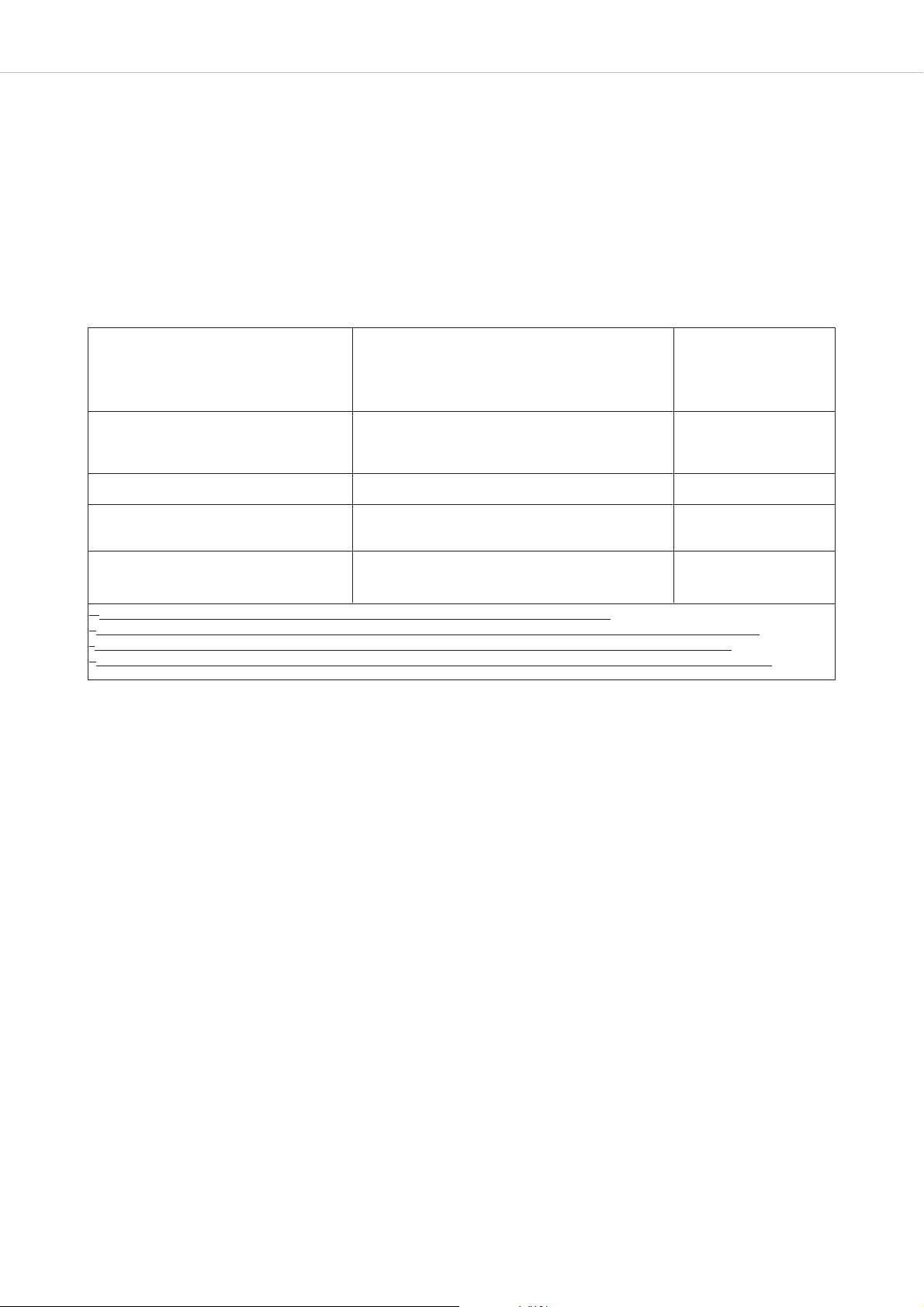
MCW-D 50 – Important Safety Instructions
32
Special Note about Power Cables for Canada and the USA
Canada
Only use a power cable according to CSA C22.2 No.21 and CSA C22.2 No. 42.
USA
The earthing conductor in a supply cord, or in an interconnecting cable shall have an equivalent or larger cross-sectional area that the
current-carrying conductors in the supply cord or cable. With reference to earthing conductors, the insulation colour may be green or
green/yellow.
Mains Supply flexible cords shall comply with UL 817, be marked VW-1, and have an ampacity not less than the current drawn by the
apparatus.
Table of cable types / cable lengths being used in the USA
Apparatus type Cord type Cord length, m
b
Portable, table-top, floor standing and NISPT-2a, SPT-2, SV, SVT, SVE, SJ, SJT, SJE 1.5 minimum
rack-mounted audio and video apparatus
Household musical instruments NISPT-2a, SPT-2, SV, SVT, SVE 3.0 maximum
SJ, SJT, SJE 7.5 maximum
Coffee table
c
SV, SVT, SVE, SJ, SJT, SJE 3.0 minimum
Undercabinet and portable apparatus with NISPT-2a, SPT-2 1.5 minimum
cord storage compartment
Commercial amplifier-speakers, musical SJ, SJT, SJE 7.5 maximum
instruments and sound systems
d
a
Appliance wiring material construction that has been determined to be equivalent is acceptable.
b
The length of a flexible cord on an apparatus intended for a special installation is not prohibited from being less than specified.
c
A coffee-table type apparatus is a type that is finished on all four sides and intended for use in the centre of the room.
d
A system comprised of a number of different components found for example in a school system or language teaching system.
Control Unit
FCC ID: OSDMCWD50
Canada: IC: 3628A-MCWD50
Microphone Units
FCC ID: OSDMCWD5xx
Canada: IC: 3628A-MCWD5xx
NOTICE:
This device complies with Part 15 of the FCC Rules [and with RSS-210 of Industry Canada].
Operation is subject to the following two conditions:
(1) this device may not cause harmful interference, and
(2) this device must accept any interference received, including interference that may cause undesired operation.
NOTICE:
Changes or modifications made to this equipment not expressly approved by (manufacturer name) may void the FCC authorization to
operate this equipment.
NOTE: This equipment has been tested and found to comply with the limits for a Class B digital device, pursuant to Part 15 of the FCC
Rules. These limits are designed to provide reasonable protection against harmful interference in a residential installation. This equipment
generates, uses and can radiate radio frequency energy and, if not installed and used in accordance with the instructions, may cause
harmful interference to radio communications. However, there is no guarantee that interference will not occur in a particular installation.
If this equipment does cause harmful interference to radio or television reception, which can be determined by turning the equipment off
and on, the user is encouraged to try to correct the interference by one or more of the following measures:
• Reorient or relocate the receiving antenna.
• Increase the separation between the equipment and receiver.
• Connect the equipment into an outlet on a circuit different from that to which the receiver is connected.
• Consult the dealer or an experienced radio/TV technician for help.
Page 33
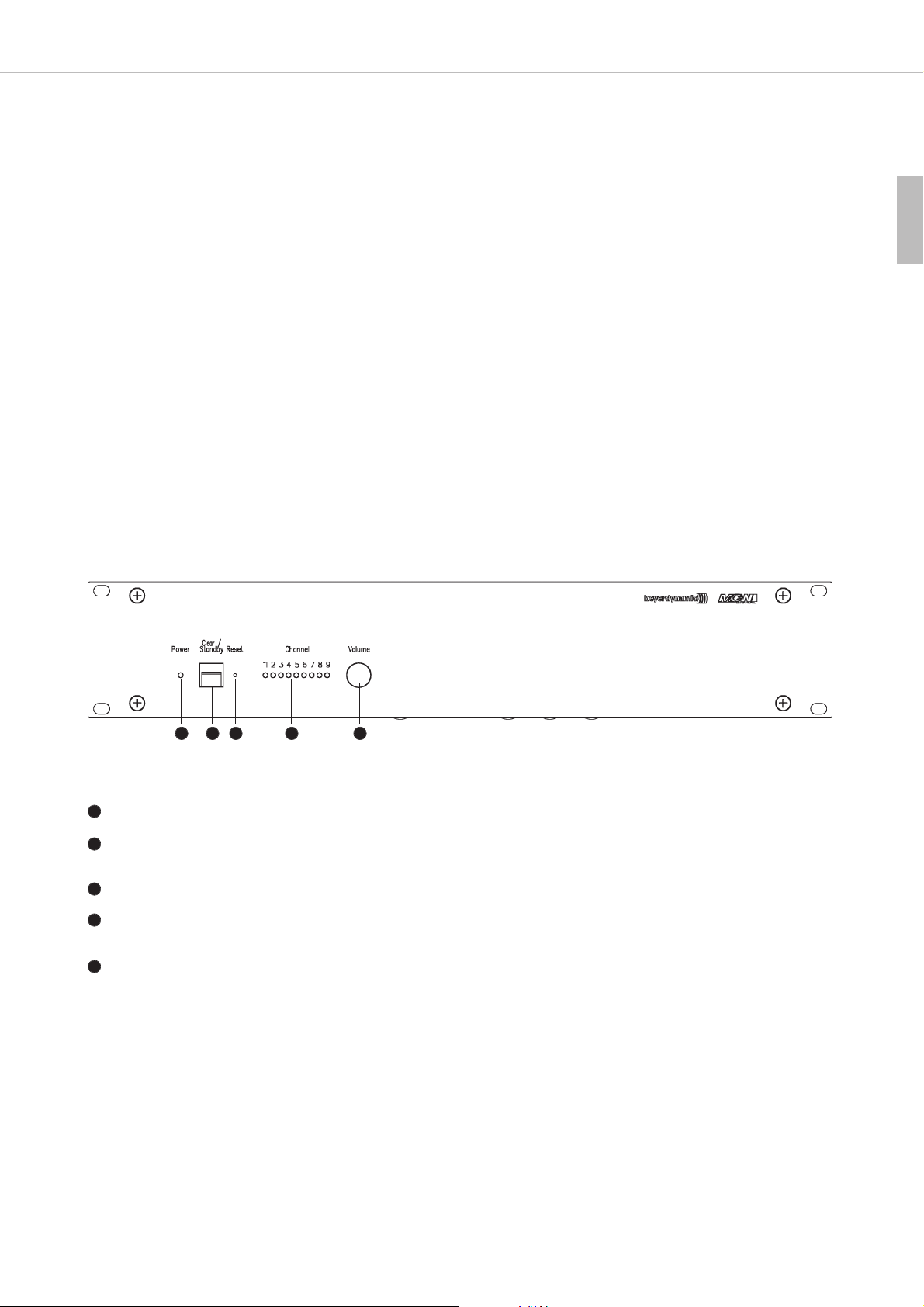
MCW-D 50 – Control Unit
33
english
3. MCW-D 50 Control Unit
The MCW-D 50 control unit is the heart of the system. It controls the delegate and chairman microphone units. With the standard version
of the MCW-D 50 control unit a maximum of 3 speakers (e.g. 2 delegates and 1 chairman) can speak simultaneously.
3.1 Controls and Indicators
Front
1 2 3 4 5
Power LED. LED is illuminated green when the unit is switched on.
Standby button. When this button is pressed for more than 3 seconds all switched-on microphone units are switched off.
When this button is pressed shortly all allocated microphones are switched off.
Reset. This button resets the system into the switch-on state (to press the reset button use a paper clip).
LEDs to indicate the status of the receiving channels. LED is illuminated green: the channel is vacant.
LED is illuminated red: the channel is occupied.
Volume control for the loudspeakers of the microphone units
1
2
3
4
5
2. Installation
The MCW-D 50 discussion system has been developed for installation on tables or 19"-mounting. When setting up the system please
follow the safety instructions mentioned in chapter 1.
Furthermore, please note
• the ambient temperature of the installation site must not exceed 40°C.
• there must not be exceeding dust and humidity at the installation site.
• that the unit is not exposed to direct sunlight.
• the connections must be protected against direct access during operation.
• that there must be a strain relief of the cables.
• the installation site must be protected against vibrations.
Page 34

MCW-D 50 – Control Unit
34
3.2 Setting up
3.2.1 Where to place the Control Unit
• If you do not use remote antennae*, place the MCW-D 50 control unit in the room where the meeting takes place. If you use remote
antennae*, place them in the conference room.
• Do not place the MCW-D 50 control unit near digitally controlled equipment.
• Do not use the control unit outside.
*Important note for the USA and Japan: At present only the use of the CA 2413 remote antenna is permitted.
RS 232 port for the connection of PC or media control system (9-pin Sub-D).
Use a null modem or crossover cable (female - female).
LAN network connection for PC
Control LED for antenna powering 5 V DC (green = normal DC ; flashing red rapidly = short circuit)
Switch -10 dB / +15 dB for unbalanced input (RCA)
Input, RCA, unbalanced, for the connection of external devices such as CD players (L + R)
Output - master output, RCA, unbalanced, for the connection of external devices such as mixing consoles,
sound contracting systems or recorders (L + R)
Level control for Output - master output, RCA
Switch -10 dB / +15 dB for balanced input (XLR)
Input, 3-pin XLR female, balanced, for the connection of external sound sources (+6 dBm)
Output - master output, 3-pin XLR male, balanced, for the connection of external devices such as mixing consoles,
or sound contracting systems
ON/OFF-switch
Fuse
Mains supply
Connection for receiving antennae
Connection for transmitting antenna
6
7
8
9
10
10
10
11
11
12
13
14
14
15
16
17
18
19
20
Rear
6 7
11 12 13 14 15 16 17 18
192019
98
Page 35

MCW-D 50 – Control Unit
35
english
3.2.2 How to connect the Antennae
• Connect the receiving antennae to the antenna inputs A and B .
• Connect the transmitting antenna to the antenna output .
• For stand-alone operation we recommend using the CA 2411 angled rod antenna.
3.2.3 Audio Connection
• Connect the XLR or RCA master output to the input of a mixing console/amplifier.
• Always route cables running to the unit where they will not be pinched or cut by heavy or sharp objects.
3.2.4 Power Supply
• Verify that the voltage rating of the unit matches that of the AC mains outlet you are to use. If you connect the unit to the wrong
voltage, you may seriously damage it.
• Always route cables running to the unit where they will not be pinched or cut by heavy or sharp objects.
• Connect the MCW-D 50 control unit to the mains . The internal power supply unit of the control unit can adjust auto matically
between 100 V and 240 V at 50 - 60 Hz.
Important:
• There must be an unobstructed path between the microphone units and the antennae, i.e. between the MCW-D 50
control unit and the microphone units there must not be any obstacles. The range is around 30 - 50 m. For optimum
range the surface of the table is important, wood or plastic tables are ideal, but metal tables can cause interferences and reduce
the range.
• Please make sure that the minimum distance between the antennae and the microphone units is not less than 1 m.
15 11
1920
20
19
19
11 15
1818
18
Page 36
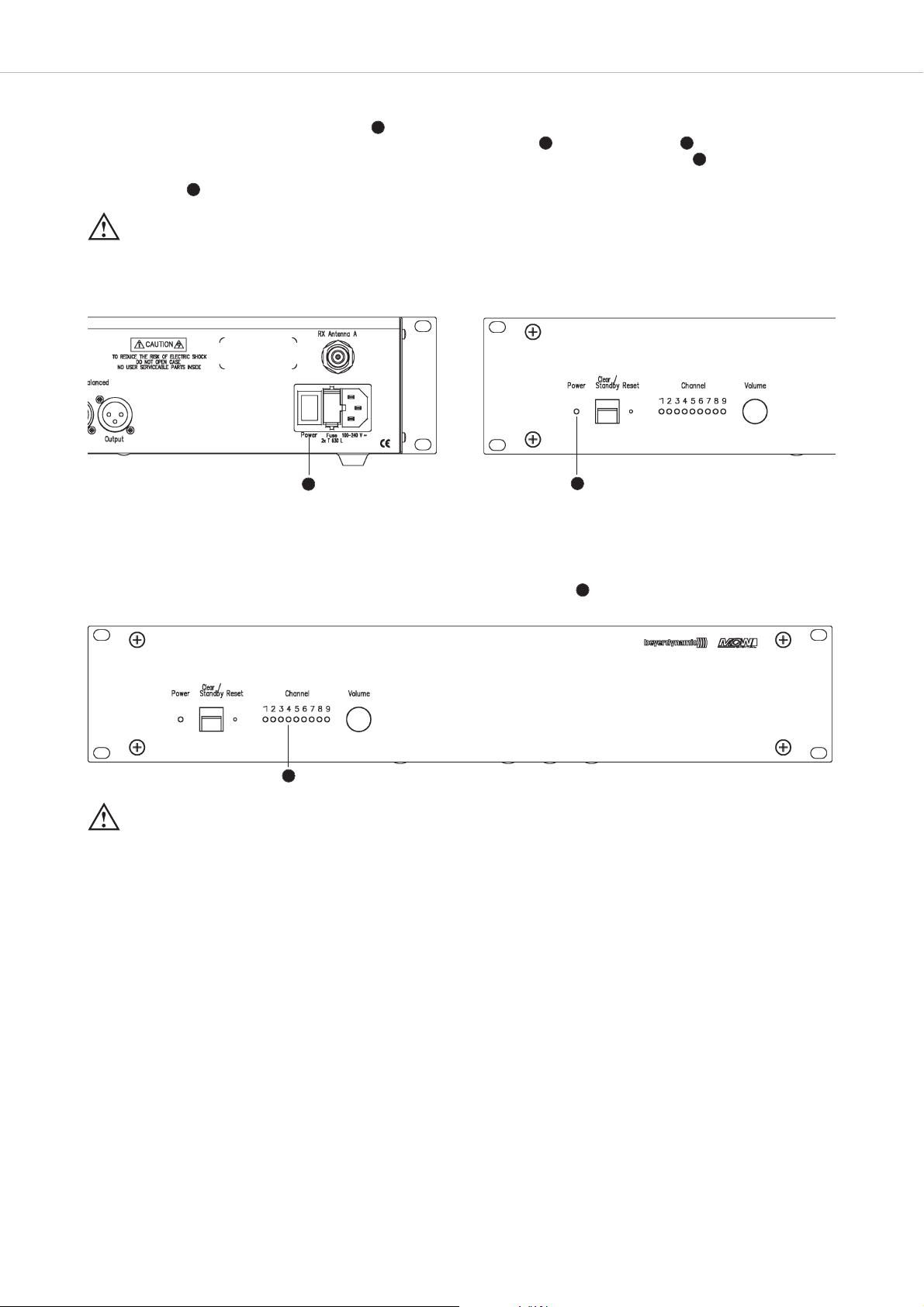
MCW-D 50 – Control Unit
36
3.2.5 How to switch the Control Unit on/off
• Switch on the MCW-D 50 with the On/Off-switch on the rear.
• During the first 30 seconds the MCW-D 50 control unit is started, the Power LED and the Channel LEDs are flashing red and an
operation is not yet possible. If the MCW-D 50 control unit is connected to a network via the LAN connection , the MCW-D 50
control unit will be ready for operation after approx. 20 seconds.
• The Power LED on the front will illuminate green, when the control unit is ready for operation.
• CAUTION: Always turn off the power when making input or output connections.
Rear Front
3.2.6 Channel Indication
• Depending on the configuration of the MCW-D 50 control unit 3 or more channel-LEDs will illuminate green (standard: 3 channels).
3.2.7 Rack Mounting
• When mounting the MCW-D 50 control unit into a 19"-rack housing leave 1 HU for a ventilation panel above and under the
control unit.
• Make sure that the mains switch, mains plug and all connection on the rear of the device are easily accessible.
3.2.8 Volume Control
• The volume of the microphone units is controlled with the virtual volume control of the MCW-D 50 Conference Software.
Important:
• If the MCW-D 50 control unit is equipped with more than one module, but there are not more than 3 LEDs illuminated, please
check if individual modules have been deactivated with the MCW-D 50 Conference Software.
16
1
1 4
7
4
16
1
4
Page 37
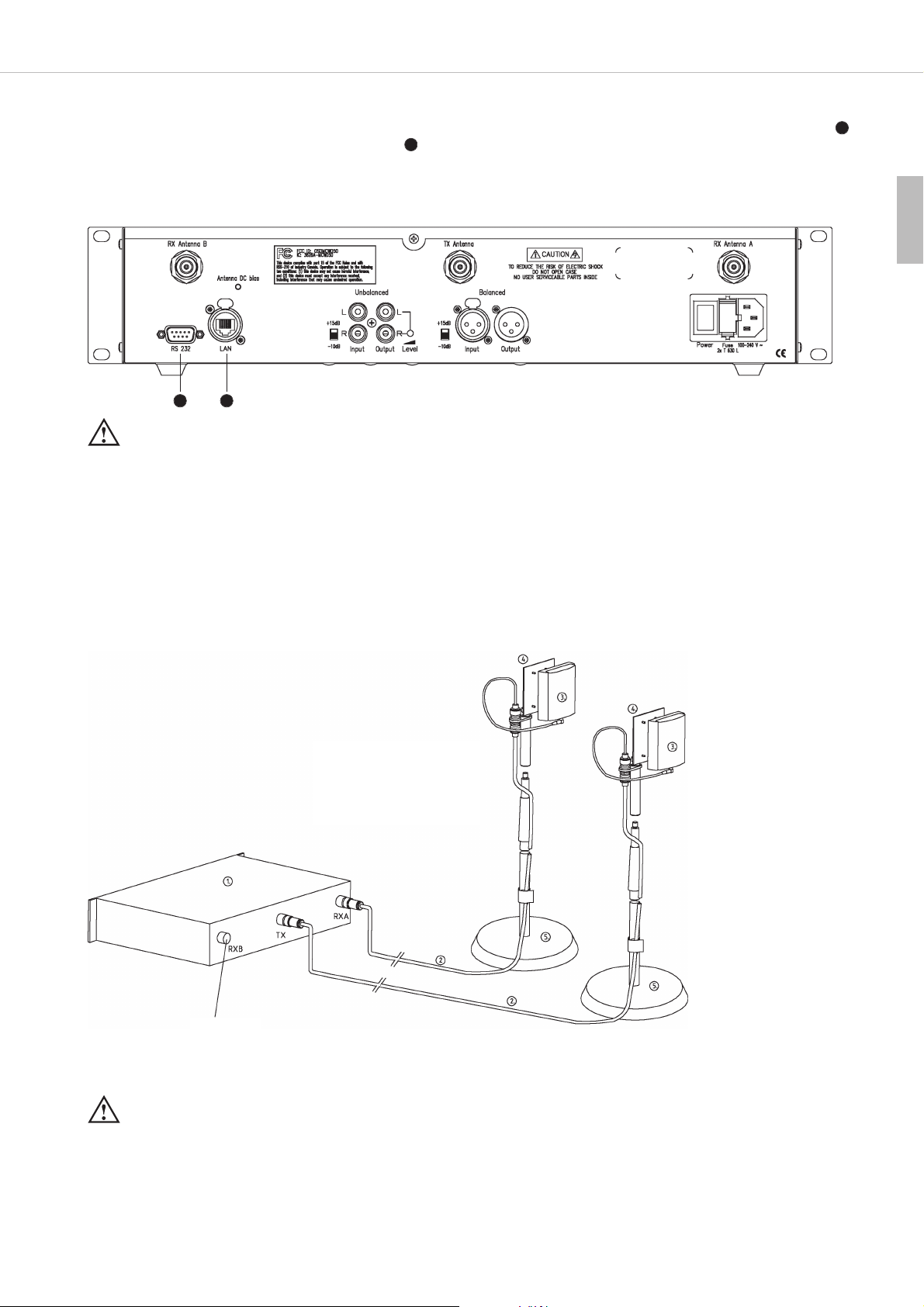
MCW-D 50 – Control Unit
37
english
3.2.9 Connection of Media Control System and PC
• If you want to connect a media control system and a PC to the MCW-D 50 control unit, connect the PC to the LAN network connection
and the media control system to the RS 232 connection .
• For the direct connection of the LAN network connection to a PC you must use a null modem or crossover cable (female - female).
• The LAN settings are explained in the protocol of the MCW-D 50 Conference Software.
• The IP address of the MCW-D 50 control unit is 192.168.1.102 (Port 1024).
3.3 Connecting and Positioning of remote Antennae*
The MCW-D 50 control unit can also be operated with remote antennae. Low attenuation connecting cables are available in different lengths.
Please note that all three antennae have to be connected remotely. The transmitting antenna should be mounted in the centre and the
receiving antennae on the left and right hand side. The range can be increased by using a directional antenna (e.g. CA 2413, gain approx. 6 dB).
Depending on the cable attenuation you should use antenna amplifiers if the cables are long.
Installation with remote antennae*
Important:
• Never access the MCW-D 50 control unit via the media control system and the MCW-D 50 Conference Software simultaneously.
In this case a correct function of the system cannot be guaranteed.
6
6
7
7
(1) MCW-D 50 control unit
(2) CA 2421/2422 or
CA 2431/2432 antenna cable
(3) CA 2413 planar antenna
(4) CA 2462 mounting kit 3/8"
(5) ST 600 stand 3/8"
refer to RX A
The CA 2413 planar antenna is connected to the MCW-D 50 control unit and mounted onto a stand with the CA 2462 mounting kit.
For more information refer to the “MCW-D Design Guide”.
Important:
• There must be an unobstructed path between the microphone units and the antennae, i.e. between the MCW-D 50
control unit and the microphone units there must not be any obstacles. The range is around 30 - 50 m. For optimum
range the surface of the table is important, wood or plastic tables are ideal, but metal tables can cause interferences and reduce
the range.
• Please make sure that the minimum distance between the antennae and the microphone units is not less than 1 m.
*Important note for the USA and Japan: At present only the use of the CA 2413 remote antenna is permitted.
Page 38
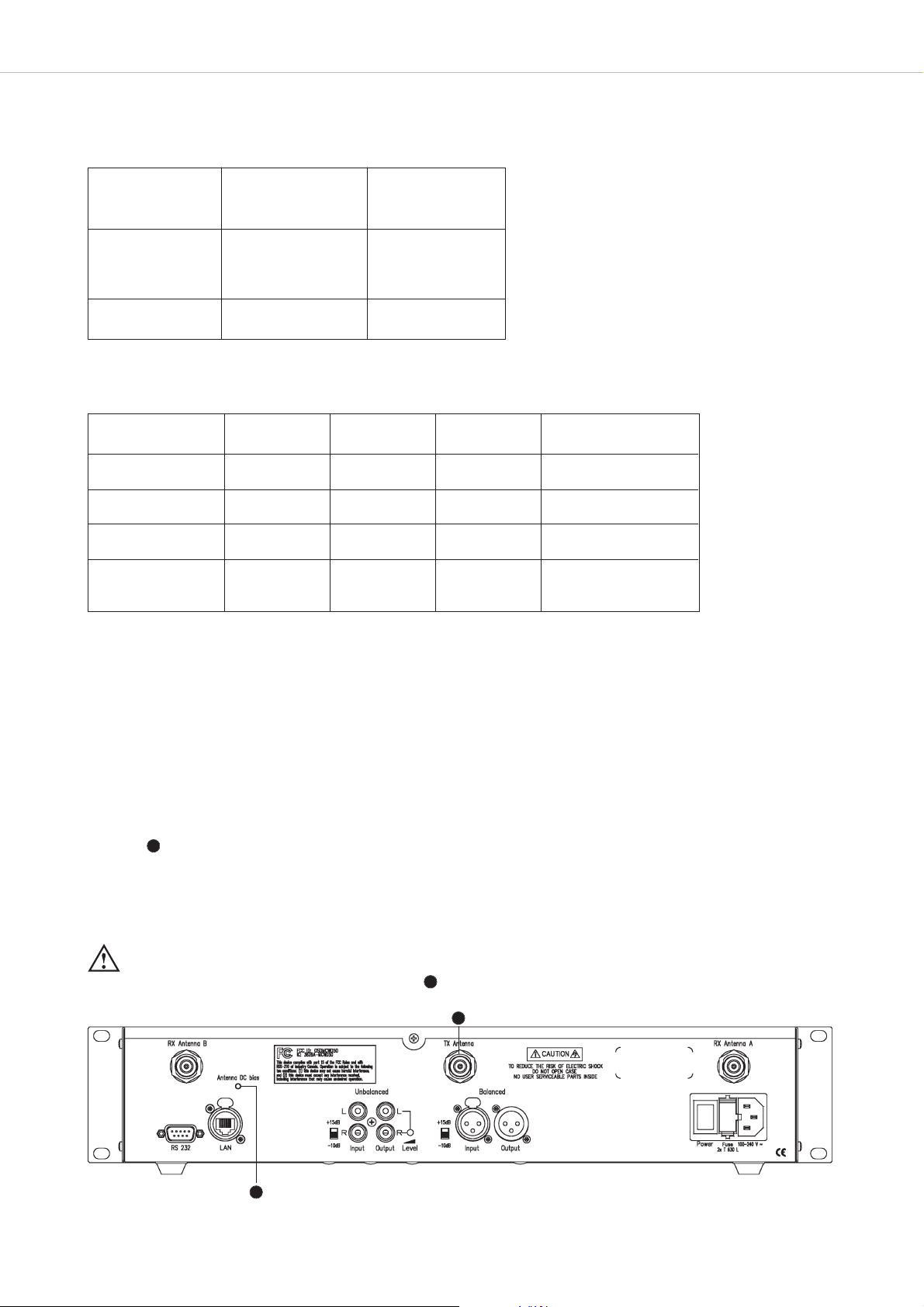
MCW-D 50 – Control Unit
38
3.4 Remote Supply of the Antenna Amplifier via the Control Unit**
The antenna amplifiers can be supplied remotely via the MCW-D 50 control unit. On the rear of the MCW-D 50 control unit there is a
status LED .
This LED will illuminate green, when the remote supply voltage is 5 V at all antenna sockets.
The LED is flashing red rapidly, when there is a short-circuit at the antenna socket. In this case check the antenna cables.
The remote supply voltage of 5 V supplies the CA 2441 RT and CA 2441 T antenna amplifiers.
• Size of the room: up to 400 m2 (20 x 20)
• Number of participants: 30 - 100
• Antenna position: The antennae should be placed as high as possible above the table in a position close to the participants.
• Alignment: Place the antennae so that they point to the participants (the convex side must point to the front).
We recommend using the CA 2441 antenna amplifier if the cable attenuation exceeds 12 or 15 dB, i.e. if the CA 2420 cable is longer than
40 m or if the CA 2430 cable is longer than 60 m.
Cable attenuation of different cables in 2.4 GHz applications
Cable type
Cable length 100 m 50 m 30 m
RG 58 100 dB 50 dB 30 dB not suitable
RG 213 U 49 dB 24 dB 15 dB short cable
Aircell 7, CA 2420 41 dB 20 dB 12 dB normal cable
Ecoflex 10, CA 2430 24 dB 12 dB 7 dB long cable
Aircell 7
Standard
CA 2420
Ecoflex 10
Low Attenuation
CA 2430
Max. cable length max. 20 m
= 1 x CA 2422
or 2 x CA 2421
max. 40 m
Min. bending radius 25 mm 40 mm
ATTENTION:
• The CA 2441 RT and CA 2441 T antenna amplifiers may only be powered with 5 V DC.
• When you connect a CA 2441 RT to the TX output of the MCW-D 50 you should use a connecting cable with an
attenuation of at least 10 dB.
8
8
Important Note:
To comply with FCC RF exposure compliance requirements, the following antenna installation and device-operating configuration must be
satisfied. Only authorized and certified beyerdynamic systems integrators may perform the installation of antennae.
There are no user serviceable parts or processes. Connect the receiving antennae to the antenna inputs A and B. Connect the transmitting
antenna to the appropriate output. To maintain compliance with the FCC’s RF exposure guidelines, this transmitter and its antenna must
maintain a separation distance of at least 20 centimetres from all persons.
20
20
**In the USA the use of the CA 2441 RT/T antenna amplifier is prohibited. In Japan the transmitting antenna must not be used
with an antenna amplifier.
Page 39

MCW-D 50 – Microphone Units
39
english
4. Delegate and Chairman Microphone Units
• At the factory each microphone unit is programmed with a different serial number so that the MCW-D 50 control unit can control them.
The serial number is printed on the bottom of each microphone unit.
• Via radio communication each microphone unit is addressed in the transmission protocol via an individual ID number. This ID number can
be changed with the MCW-D 50 Conference Software. On delivery the ID number corresponds to the last four digits of the serial number.
• When you order more microphone units later, please inform the supplier of the configuration of the control unit and the identity / serial
numbers of the microphone units.
4.1 MCW-D 521 / 523 and MCW-D 531 / 533 Microphone Units
4.1.1 Controls and Indicators
Important:
• The charging contacts of the microphone units can cause damages, injuries or fire damages if they come into contact with
conductive materials such as jewellery, keys or chains. This can lead to a closed circuit and heat up the material.
• If the microphone units are to be operated by an external power supply, you can use the CA 2457 power supply/charger only.
• To align the gooseneck microphone on the MCW-D 521 / 523 microphone unit and to avoid twisting it too far and
causing premature wear, always grip the microphone by the bottom flexible section never by the microphone head
or by the rigid tube. The gooseneck must be bent no further than an angle of 90° maximum.
Charging contacts for CC 12, CD 12 charger
DC socket for charging the microphone unit and for DC operation
Operating control LED (green / red)
Stereo jack socket (3.5 mm) to connect recorders or headphones
(e.g. DT 1)
Rear view
Gooseneck microphone with illuminated ring
Loudspeaker
LED to indicate the function (green/red)
Microphone button
Top view MCW-D 521 delegate microphone unit
1
1
2
3
4
5
6
7
8
2 3 4
5
6
7
8
Important Note:
There are no user serviceable parts or processes. To maintain compliance with the FCC’s RF exposure guidelines, the microphone units
MCW-D 521, MCW-D 523, MCW-D 531 and MCW-D 533 must maintain a separation distance of at least 20 centimetres from all persons.
Page 40
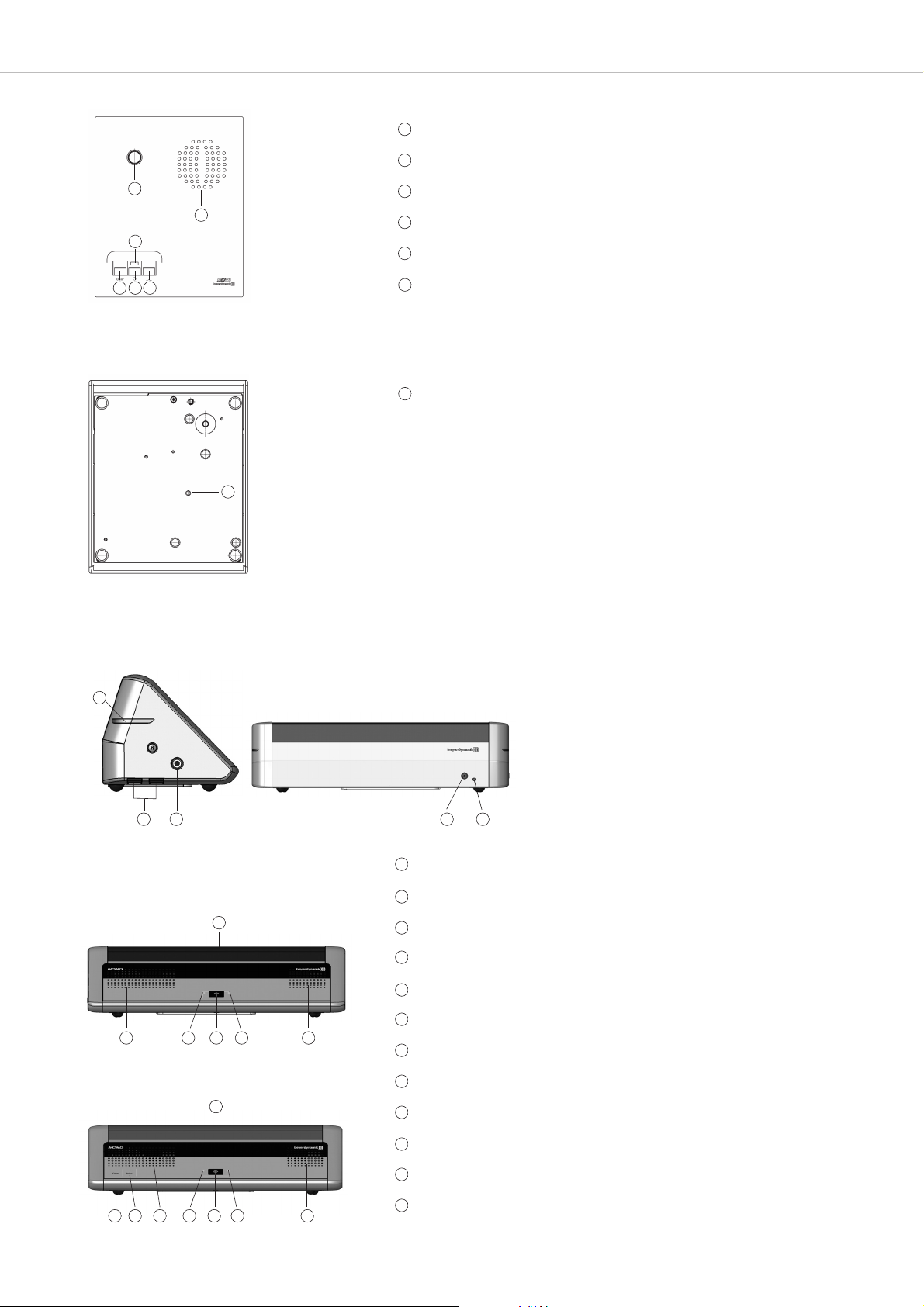
MCW-D 50 – Microphone Units
40
Gooseneck microphone with illuminated ring
Loudspeaker
LED to indicate the function (green/red)
Microphone button
Clear button to clear the delegate microphone units
Function button for optional functions (refer also to chapter 5.2)
Top view MCW-D 523 chairman microphone unit
5
6
6
7
8
9
5
7
89
10
10
Bottom view MCW-D 521 / MCW-D 523
Counter-sunk Reset button
11
11
Lateral / rear view MCW-D 531 / MCW-D 533
12
13 14 15 16
Top view MCW-D 531 delegate microphone unit
Top view MCW-D 533 chairman microphone unit
LED strips to indicate the ready-to-speak condition
Charging contacts for CC 13, CD 13 charger
Stereo jack socket (3.5 mm) to connect a recorder or headphone (e.g. DT 1)
DC socket for charging the microphone unit and for DC operation
Operating control LED (green / red)
Microphone grille
Loudspeaker
Microphone button
LED to indicate the function (red)
LED to indicate the function (green)
Clear button to clear the delegate microphone units
Function button for optional functions (refer also to chapter 5.2)
22
23
23 18 1820 211922
21
12
13
14
15
16
17
18
19
20
17
17
18 1820 2119
Page 41

MCW-D 50 – Setting up
41
english
4.1.2 Switching on / off
Delegate Chairman
Switching on
• The microphone units have no separate on/off switch. They are
switched on / off with the microphone button or .
MCW-D 521 / MCW-D 523
• By pressing the button briefly, the microphone unit is switched on.
The LED flashes for a moment and the green LED on the rear is
illuminated.
MCW-D 531 / MCW-D 533
• By pressing the button briefly, the microphone unit is switched on.
The LED flashes for a moment and the green LED on the rear is
illuminated.
Switching off
MCW-D 521 / MCW-D 523
• By pressing the button for more than 2 seconds the microphone unit
is switched off and the LED will flash twice orange briefly.
MCW-D 531 / MCW-D 533
• By pressing the button for more than 2 seconds the microphone unit
is switched off and the LEDs and will flash twice briefly.
• If you press the standby button of the MCW-D 50 control unit for
more than 3 seconds, you switch off all switched-on MCW-D microphone units within the range of the MCW-D 50 control unit.
• Furthermore, the microphone units are switched off automatically, when
they do not receive a signal from the MCW-D 50 control unit for more
than 3 minutes.
Important:
• If the microphone unit is out of range of the MCW-D 50
control unit, the LEDs or will flash red. After approx.
3 minutes the microphone unit will switch off automatically.
• If the system should fail to operate, i.e. the microphone unit is
switched on, but no sound is heard, press the reset button
of the control unit. Should the system still fail to operate,
check the audio configuration with the MCW-D 50 Conference
Software. If the system still fails to operate then, please
contact your beyerdynamic representative.
Important:
• With the MCW-D 50 Conference Software you can
disable manual deactivation of the microphone unit.
8
8
7
7
7
3
8
223
3
7 7
MCW-D 531 delegate microphone unit
MCW-D 533 chairman microphone unit
20
20 16
21
20 21
19
19
20
20
2119
MCW-D 50 control unit
Page 42

MCW-D 50 – Setting up
42
4.2 Powering / Operating Time
• The microphone units have an integrated rechargeable battery allowing an
operating time of 20 hours.
• As soon as the capacity is too low for a satisfactory operation, the operating control
LED or will flash. The remaining time of operation is around 60 minutes.
• The supplied MCW-D 50 Conference Software indicates the decreasing battery
voltage on a PC or external media control system connected to the MCW-D 50
control unit.
Rear view MCW-D 521 / MCW-D 523
4.3 Powering with external CA 2457 Power Supply Unit
• The MCW-D microphone units can be also powered with the CA 2457 external
power supply unit which can be connected to the DC socket or on the
rear of the microphone unit.
• As long as the power supply unit is connected, the microphone unit is also
being charged. Please refer also to chapter 8. Battery Charging with external
CA 2457 Power Supply Unit.
Rear view MCW-D 521 / MCW-D 523
3
3
2
2
Rear view MCW-D 531 / MCW-D 533
16
16
15
Rear view MCW-D 531 / MCW-D 533
15
Page 43

MCW-D 50 – Setting up
43
english
4.4.1 Normal Operating Mode
4.4 Operating Modes
• The different operating modes such as Normal, Push-To-Talk or Voice Activation are adjusted with the MCW-D 50 Conference Software.
The standard operating mode is Normal. Please refer also to the appropriate MCW-D 50 Conference Software manual.
• Press the microphone button or to switch on the gooseneck
microphone.
• MCW-D 521 / 523: Red ring of the gooseneck microphone is
illuminated and the LED is illuminated green: The microphone is
ready for speaking.
MCW-D 531 / 533: Red LED strips on both sides are illuminated
and the LED is illuminated green: The microphone is ready for
speaking.
• Using the MCW-D 50-3 control unit 3 participants (e.g. 2 delegates and
1 chairman) can speak simultaneously. Using the MCW-D 50-9 up to 9
participants (e.g. 8 delegates and 1 chairman) can speak simul taneously.
Important:
• If the number of open microphones is exceeded, a
microphone can only be switched on manually when
another microphone unit has been switched off.
MCW-D 521 delegate unit MCW-D 523 chairman unit
8
7
7
8
8
7
MCW-D 531 delegate unit
MCW-D 533 chairman unit
20 2119
12
21
19
20 2119
4.4.2 FiFo Mode
• If the microphone units operate in the FiFo mode (first in - first out), the microphone unit that was switched on first, will be switched off
when another microphone unit is switched on and the number of open microphones (NOM) will be exceeded.
4.4.3 Push-To-Talk Mode
• If the microphone units operate in the Push-To-Talk mode (PTT) the microphone button must be pressed as long as someone speaks into
the microphone.
4.4.4 Voice Activation Mode
• If the microphone units operate in the Voice Activation mode, the microphone units are switched on via voice control. That is the microphone unit is switched on as soon as someone speaks into the microphone. In this case it is not necessary to press the microphone
button.
Important:
• The threshold and the hold time can be configured with the MCW-D 50 Conference software for all microphone units.
Page 44

MCW-D 50 – Setting up
44
4.5 How to record the Meeting
• For recording the meeting you can connect a recorder (e.g. a laptop with the
steno-s Conference and Recording software) to the documentation output
or .
• The volume can be adjusted with a PC using the MCW-D 50 Conference
software.
• Instead of a recorder it is also possible to connect a headphone to the
documentation output or . We recommend an impedance of 600 Ω.
Although a lower impedance does not damage the microphone unit, the headphone operation, however, can be disturbed.
4.6 Maintenance of the MCW-D Microphone Units
• For cleaning the MCW-D microphone units when they are slightly dirty (finger prints, dust, jam or juice) use a soft, damp cloth, sponge
or brush and a liquid cleaning agent.
• Before cleaning the surface it must be moistened thoroughly. Afterwards it must be cleaned with a damp cloth.
• Make sure not to allow any water to enter the unit.
• For dirt caused by mineral oils and fats, animal and vegetable fats use spirit, isopropyl alcohol or benzine.
• For dirt caused by ballpoint pens, typewriter ribbons or carbon paper use isopropyl alcohol or spirit.
• Clean the charging contacts of the microphone units with spirit or isopropyl alcohol from time to time.
• Clean the supplied pop shield with clear water. Make sure that it is completely dry before you put it on the microphone again.
4
4
4
5. Programmable Functions of the Microphone Units with the MCW-D 50 Conference Software
The functions of the microphone units described in the following are only available, when they have been programmed with the
MCW-D 50 Conference software before. Please refer to the MCW-D 50 Conference Software manual.
5.1 Safety Code
By using the MCW-D 50 Conference software an alphanumerical code can be entered for the MCW-D microphone units and the
MCW-D 50 control unit within one system. This will increase the safety against unauthorised listening. Microphone units which do not
have this code are not recognised by the control unit and will be deactivated.
Lateral view MCW-D 531 / MCW-D 533
Rear view MCW-D 521 / MCW-D 523
14
14
14
Page 45

MCW-D 50 – Setting up
45
english
5.2 Function button of the MCW-D 523 / MCW-D 533 Chairman Microphone Unit
Depending on the configuration the following functions are possible with the
function button or : mute, clear or priority. The function button can be
configured via the control unit with the MCW-D 50 Conference software.
1. Normal
All delegate microphone units will be cleared and the microphone of the
chairman unit will be switched on. The delegates can switch on their microphones again, when the chairman switches off his microphone.
2. Mute
All delegate microphone units which were activated before, will be muted
when the chairman is speaking and will be reactivated when the chairman
switches off his microphone.
3. Clear
All delegate microphone units are cleared and can be switched on
afterwards.
4. How to mute Aux-In ports
First push mutes the port, the next one enables it, third one mutes again etc.
If the chairman presses the priority button, the audio signal at the Aux Input
of the MCW-D 50 control unit will be muted. The LED or of the
chairman unit will start flashing red (slowly). When the chairman turns on his
microphone, the LED or will flash green (slowly). If the chairman turns
off priority the LED or will illuminate green permanently, if the microphone is still on.
5. How to mute Aux-In ports & clear all active delegate unit
By pressing the priorty button a second time, AUX-In muting will be released.
By pressing the priority button a third time, the Aux-In ports will be muted
and all active delegate units will be cleared again, etc.
If the chairman presses the priority button, the audio signal at the Aux Input
of the MCW-D 50 control unit will be muted and all delegate units will be
cleared. The LED or of the chairman unit will start flashing red (slowly).
When the chairman turns on his microphone, the LED or will flash
green (slowly). If the chairman turns off priority the LED or will
illuminate green permanently, if the microphone is still on.
6. How to mute Aux-Out ports
First push mutes the port, the next one enables it, third one mutes again etc.
If the chairman presses priority, the audio signal at the Aux Output of the
control unit will be muted. The LED or of the chairman unit will start
flashing red (slowly). When the chairman turns on his microphone, the LED
or will flash green (slowly). If the chairman turns off priority the LED or
will illuminate green permanently, if the microphone is still on.
7. “COM Message” Function
A command is sent via the RS 232 serial interface from the MCW-D 50 control
unit and a programmed function is carried out via a media control system for
instance (e.g. light control).
8. Custom
Two different commands according to the duration of the push
< 1 second = command “Short press string” is transmitted
> 1 second = command “Long press string” is transmitted
These commands can be set individually with the MCW-D 50 Conference
Software.
MCW-D 523 Chairman microphone unit
10
10
7
7
7
7
7
7
7
7
7
7
MCW-D 533 Chairman microphone unit
23
23
20
20
20
20
21
21
21
21
21
21
21
Page 46

MCW-D 50 – Setting up
46
5.3 Request-to-Talk Mode
• This operating mode is only possible in conjunction with a PC using the
MCW-D 50 Conference software or media control system (AMX®, Crestron®,
Cue etc.).
• The request-to-talk is registered in the system by pressing the microphone
button of the microphone unit.
• The allocation is made by the operator at the PC or touch screen of the media
control system.
• The LED is illuminated red to indicate the request-to-talk.
• If you press the microphone button again the request-to-talk is cleared. The
LED goes out.
MCW-D 521 delegate microphone unit
7
8
8
7
7
8
6. CD 12 Charger in CC 12 Case
• With the CD 12 charger integrated in the CC 12 transport case, it is possible to charge a maximum of 10 MCW-D 521 / MCW-D 523
microphone units. The battery state can be seen from the outside through a window.
• The CC 12 transport case can be extended with another CD 12 charger for 10 microphone units. Because of a possible instability more
than two CD 12 chargers must not be piled up.
• The CD 12 charger has a compartment for storing accessories such as headphones.
6.1 How to use the Charger
• To achieve a 100% battery capacity all microphone units should have 2 complete charging cycles (charging and discharging) at least.
Only after several charging and discharging cycles the rechargeable batteries will achieve their full capacity.
• MCW-D 521 / 523 microphone units are fitted with high-performance nickel-metal hybrid (NiMH) batteries. These guarantee operating
times of approx. 20 hours. It takes about two hours to recharge the two systems.
• The service life of the batteries largely depends on the manner in which they are looked after and on how well the user recharges them.
To extend the service life of the batteries for as long as possible, the following charging cycle is recommended:
– Do not keep the microphone units in the charging case when it is switched on.
– Only put the microphone units in the charging case before a conference / application and fully charge them until the “fully charged”
status is shown.
– In particular, when the microphone units are inserted, the charging case should not be constantly switched on and off. For each
charging cycle, there is an initial 5-minute charge to check the battery status. If the case with the microphone units is switched on
every day (for example, because the mains is switched off automatically or by a cleaner), the microphone units will be slowly but
constantly overcharged and this will damage the batteries.
– The NiMH batteries used minimise the so-called “memory effect” but their capacity is reduced when they are only partially discharged
on a regular basis. For this reason, the microphone units should be fully discharged every three months until they switch off
automatically. They can then be fully recharged. This procedure can, if necessary, be repeated a second time.
– If, despite this measure, the microphone unit does not operate for a sufficiently long period of time, the battery has reached the end
of its service life and must be replaced. The typical service life of the battery is greatly dependent on whether or not the above points
are observed. This is why batteries are not covered by warranties. If the above points are observed, a battery typically has a service life
of at least two years or 1000 complete charging cycles, depending on which occurs first.
MCW-D 531 delegate microphone unit
20 2119
Page 47

MCW-D 50 – Setting up
47
english
7. CD 13 Charger in CC 13 Case
• With the CD 13 charger integrated in the CC 13 transport case, it is possible to charge a maximum of 12 MCW-D 531 / MCW-D 533
microphone units. The battery state can be seen from the outside through a window.
• The CC 13 transport case can be extended with another CD 13 charger for 12 microphone units. Because of a possible instability more
than two CD 13 chargers must not be piled up.
• The CD 13 charger has a compartment for storing accessories such as headphones.
• The top foam cover inside the CD 13 charger is used as transportation safety device and must be removed before and during the
charging process.
7.1 How to use the Charger
• To achieve a 100% battery capacity all microphone units should have 2 complete charging cycles (charging and discharging) at least.
Only after several charging and discharging cycles the rechargeable batteries will achieve their full capacity.
• MCW-D 531 / 533 microphone units are fitted with high-performance nickel-metal hybrid (NiMH) batteries. These guarantee operating
times of approx. 30 hours. It takes about 3.5 hours to recharge.
• The service life of the batteries largely depends on the manner in which they are looked after and on how well the user recharges them.
To extend the service life of the batteries for as long as possible, the following charging cycle is recommended:
– Do not keep the microphone units in the charging case when it is switched on.
– Only put the microphone units in the charging case before a conference / application and fully charge them until the “fully charged”
status is shown.
– In particular, when the microphone units are inserted, the charging case should not be constantly switched on and off. For each
charging cycle, there is an initial 5-minute charge to check the battery status. If the case with the microphone units is switched on
every day (for example, because the mains is switched off automatically or by a cleaner), the microphone units will be slowly but
constantly overcharged and this will damage the batteries.
– The NiMH batteries used minimise the so-called “memory effect” but their capacity is reduced when they are only partially discharged
on a regular basis. For this reason, the microphone units should be fully discharged every three months until they switch off
automatically. They can then be fully recharged. This procedure can, if necessary, be repeated a second time.
– If, despite this measure, the microphone unit does not operate for a sufficiently long period of time, the battery has reached the end
of its service life and must be replaced. The typical service life of the battery is greatly dependent on whether or not the above points
are observed. This is why batteries are not covered by warranties. If the above points are observed, a battery typically has a service life
of at least two years or 1000 complete charging cycles, depending on which occurs first.
6.2 Charging Process
1. Connect the charger to AC power and switch it on. The switch will illuminate.
2. Put the switched-off microphone units into the charging compartments. If microphone units are switched on, they are switched off
automatically. When the microphone units are used again, they must be switched on.
3. The charging process is indicated by the gooseneck LED ring and can be seen from the outside through a window.
a) Gooseneck LED ring is flashing red. . . . . . . . . . . . . . . . . . . Battery is charged
b) Gooseneck LED ring illuminates red permanently . . . . . . . . Battery is full
c) Gooseneck LED ring is flashing red rapidly . . . . . . . . . . . . . Error
Note:
• If an error has occurred, try to restart the charging process. If the LEDs are still flashing rapidly, please contact your
beyerdynamic dealer.
• After some time the capacity of the rechargeable batteries is reduced technically. This will reduce the operating time.
• It is normal that the rechargeable batteries are heated up during the charging process.
• Clean the charging contacts with spirit or isopropyl alcohol from time to time.
7.2 Charging Process
1. Remove the transportation safety device. Connect the charger to AC power and switch it on. The switch will illuminate.
2. Put the switched-off microphone units into the charging compartments. If microphone units are switched on, they are switched off
automatically. When the microphone units are used again, they must be switched on.
3. The charging process is indicated by the gooseneck LED ring and can be seen from the outside through a window.
a) Gooseneck LED ring is flashing red. . . . . . . . . . . . . . . . . . . Battery is charged
b) Gooseneck LED ring illuminates red permanently . . . . . . . . Battery is full
c) Gooseneck LED ring is flashing red rapidly . . . . . . . . . . . . . Error
Note:
• The aluminium sheet which is used as a cover for the battery compartment at the bottom of the MCW-D 53x microphone unit
can heat up during the charging process. This is the reason why you should only touch the top of the microphone unit when
removing it from the charging compartment; otherwise you can burn your hand.
• If an error has occurred, try to restart the charging process. If the LEDs are still flashing rapidly, please contact your
beyerdynamic dealer.
• After some time the capacity of the rechargeable batteries is reduced technically. This will reduce the operating time.
• It is normal that the rechargeable batteries are heated up during the charging process.
• Clean the charging contacts with spirit or isopropyl alcohol from time to time.
Page 48

MCW-D 50 – Setting up
48
8. Battery Charging with external CA 2457 Power Supply Unit
• The MCW-D microphone units can also be charged with the external
CA 2457 power supply unit, which is connected to the DC socket or .
• The charging process is indicated by the operating control LED or .
LED indication during charging the battery:
a) Operating control LED is flashing red . . . . . . . . . . . . . . . Battery is charged
b) Operating control LED illuminates red permanently . . . . Battery is full
c) Operating control LED is flashing red rapidly. . . . . . . . . . Error
Important:
• After some time the capacity of the rechargeable batteries is reduced
technically. This will reduce the operating time.
• It is normal that the rechargeable batteries are heated up during the
charging process.
• When the battery is completely empty, the charging time is around
5 hours with the MCW-D 521 / 523 and approx. 7 hours with the
MCW-D 531 / 533.
• If the microphone unit is switched on during the charging process, the
LED or will illuminate green.
2
2
3
3
Rear view MCW-D 521 / 523
9. Trouble Shooting
If problems occur that you do not find listed below, reset the MCW-D system to the standard configuration with the MCW-D 50
Conference software. Please refer to the appropriate manual.
Problem
LED or flashes red rapidly
Power LED or flashes
Microphone unit goes off
Allocation is not possible
Microphone unit cannot be switched on
Possible Cause
• Control unit is not switched on
• Microphone unit is not within the range
of the control unit
• Frequency bands have been
configured incorrectly
• Battery is almost empty
• Low battery warning to indicate that the
battery is almost empty
• Check if the battery is still full
• PIN Code is activated
• All channels are occupied
• Check the number of open microphones
(NOM) with the MCW-D 50 Conference
software
• Microphone unit is not within the range
of the control unit
• Check the adjusted frequency bands
• Interference caused by WLAN
• System operates in the PC
controlled mode (Controller)
• Control unit is not switched on
• Check the number of open microphones
(NOM) with the MCW-D 50 Conference
software
• Check the battery
• Microphone unit is not within the range
of the control unit
Solution
• Switch on the control unit
• Reduce the distance between
control unit and microphone units
• Check the adjusted frequency bands
with the MCW-D 50 Conference
Software
• Recharge the battery inside the microphone unit
• If the battery is empty, recharge it
• Deactivate PIN Code
• Switch off an activated microphone
• If possible increase the number of open
microphones (NOM) with the MCW-D 50
Conference software
• Reduce the distance between
control unit and microphone units
• Use the standard adjustments
mentioned in the MCW-D 50
Conference manual
• Select another frequency band for the
RF module(s) with the MCW-D 50
Conference Software
• Set the system into the autonomous
operating mode with the MCW-D 50
Conference Software
• Switch on the control unit
• If possible increase the number of
open microphones (NOM) with the
MCW-D 50 Conference software
• If the battery is empty recharge it
• Reduce the distance between
control unit and microphone units
7
3
Rear view MCW-D 531 / 533
15
15
16
3
16
16
16
20
Page 49
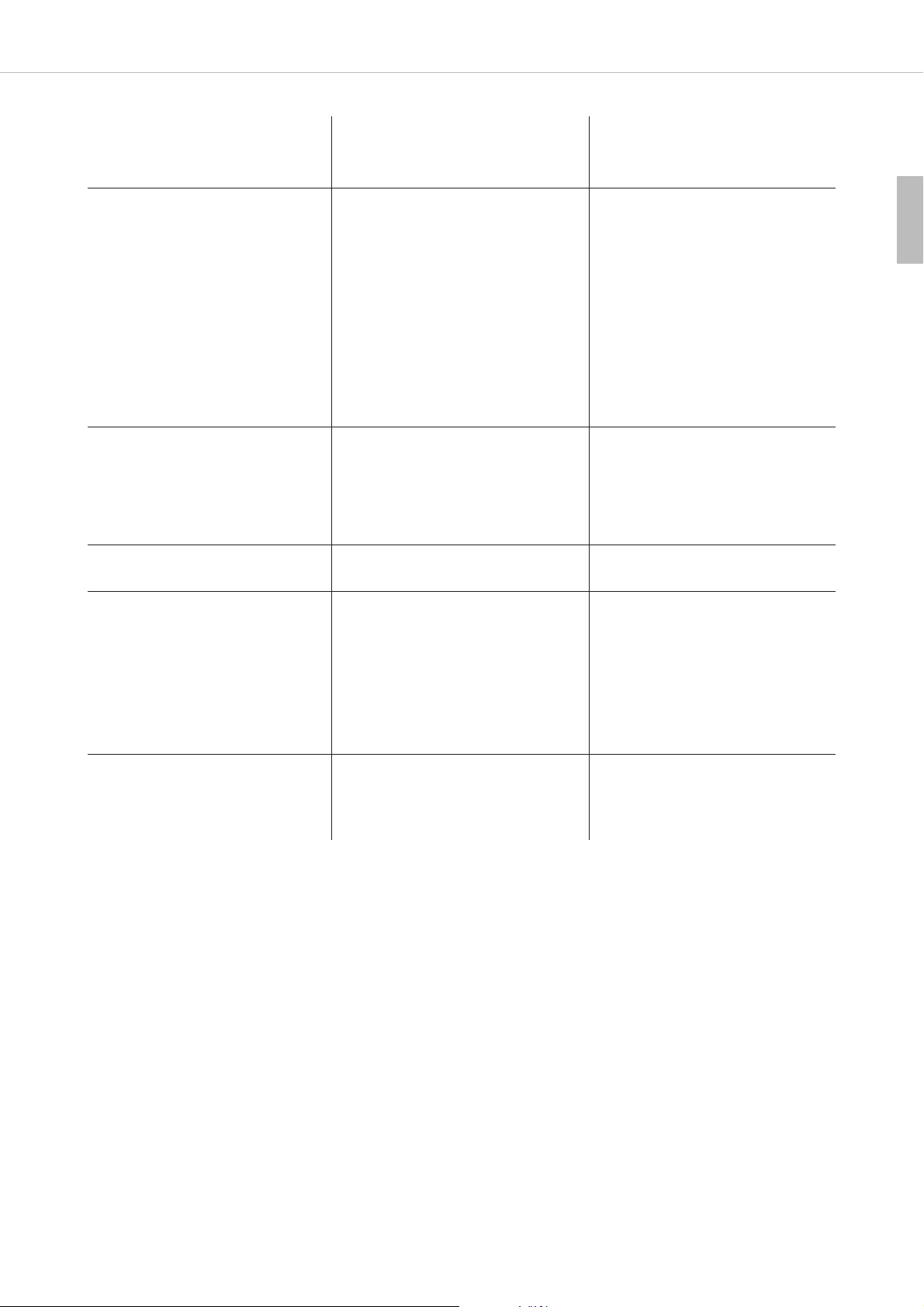
MCW-D 50 – Trouble Shooting
49
english
Problem
Loudspeaker of the microphone unit does
not work
Microphone unit cannot be switched off
Documentation output does not work
Feedback
Interferences; noise
Short drop-outs
Possible Cause
• Check the volume adjustment with the
MCW-D 50 Conference Software
• “Disable Manual Power Off”
function is activated
• Operating mode Push-To-Talk or Voice
activated is active
• Crash of the microcontroller inside the
microphone unit
• Microphone unit is not switched on
• Headphone is not connected
properly
• Check the volume adjustment with the
MCW-D 50 Conference Software
• Check the external loudspeakers
• Check the audio level
• Microphone unit is not within the range
of the control unit
• Check the antenna positioning and the
antenna cable
• Check the line of sight between microphone unit and antenna
• Interferences caused by devices such as
Wireless LAN
Solution
• Increase the volume with the
MCW-D 50 Conference Software or the
Volume control of the MCW-D 50
control unit
• Deactivate “Disable Manual Power Off”
function with the MCW-D 50
Conference Software
• Deactivate the operating mode
Push-To-Talk or Voice activated with the
MCW-D 50 Conference Software
• Switch off the microphone units via the
control unit by pressing the
Clear/Standby button more than
3 seconds.
• Switch off the control unit. The microphone units will go off after approx.
3 minutes.
• Press the counter-sunk Reset button on
the bottom of the microphone unit.
• Switch on the microphone unit
• Connect the headphone properly
• Increase the volume with the
MCW-D 50 Conference Software or
with the volume control of the
MCW-D 50 control unit
• Correct the volume and position of the
loudspeaker
• Reduce the input level of the
control unit
• Reduce the distance between
control unit and microphone units
• If necessary use an antenna amplifier
• Remove obstacles between microphone
units and antennae; do not place any
objects in front of the antennae of the
control unit
• Select another frequency band for the
RF module(s) with the MCW-D 50
Conference Software. Refer also to
chapter 9.1.
9.1 Simultaneous Operation of the MCW-D Discussion System and other 2.4 GHz Devices
(e.g. WLAN, Bluetooth)
9.1.1 Physical Laws
Due to many physical laws it is not possible to guarantee a simultaneous interference-free operation of different devices using the same
frequency band. Radio devices operating in the same frequency band will always disturb each other (the function can be disturbed as well).
For the use of UHF wireless microphones it is known that 2 devices can never be operated on the same frequency. It is only possible to
operate a certain number of compatible radio devices within a defined frequency band.
This applies also to the 2.4 GHz-ISM band (2400 MHz - 2484 MHz). Due to digital transmission techniques and various transmission
standards it is possible, but not recommended, to operate certain devices simultaneously within the same frequency band.
Page 50

MCW-D 50 – Trouble Shooting
50
9.1.2 MCW-D and WLAN or WiFi
Like WLAN, the MCW-D 50 system uses the same bandwidth of approx. 22 MHz for each RF channel (Low, Mid, High). This results in three
compatible RF channels in the 2.4 GHz-ISM band. These are theoretically:
Compatible channel 1: 2400 MHz - 2428 MHz (theoretical mid frequency: 2414 MHz)
Compatible channel 2: 2428 MHz - 2456 MHz (theoretical mid frequency: 2442 MHz)
Compatible channel 3: 2456 MHz - 2484 MHz (theoretical mid frequency: 2470 MHz)
The MCW-D 50 system uses RF channels (Low, Mid, High) compatible to each other. For WLAN the user has to configure compatible
RF channels.
Frequencies MCW-D 50 / WLAN
MCW-D 50 WLAN
Channel . . . . . . . . . . . . . . . . . . Centre frequency Channel . . . . . . . . . . . . . . . . . . Centre frequency
Low . . . . . . . . . . . . . . . . . . . . . . 2412 MHz 1 . . . . . . . . . . . . . . . . . . . . . . . . 2412
2 . . . . . . . . . . . . . . . . . . . . . . . . 2417
3 . . . . . . . . . . . . . . . . . . . . . . . . 2422
4 . . . . . . . . . . . . . . . . . . . . . . . . 2427
5 . . . . . . . . . . . . . . . . . . . . . . . . 2432
Mid . . . . . . . . . . . . . . . . . . . . . . 2438 MHz 6 . . . . . . . . . . . . . . . . . . . . . . . . 2437
7 . . . . . . . . . . . . . . . . . . . . . . . . 2442
8 . . . . . . . . . . . . . . . . . . . . . . . . 2447
9 . . . . . . . . . . . . . . . . . . . . . . . . 2452
10 . . . . . . . . . . . . . . . . . . . . . . . 2457
High . . . . . . . . . . . . . . . . . . . . . 2464 MHz 11 . . . . . . . . . . . . . . . . . . . . . . . 2462
12 . . . . . . . . . . . . . . . . . . . . . . . 2467
13 . . . . . . . . . . . . . . . . . . . . . . . 2472
14 . . . . . . . . . . . . . . . . . . . . . . . 2484
You can easily recognise that the individual WLAN channels overlap considerably due to their bandwidth. All neighbouring channels
(e.g. channel 1 & 2 or channel 7 & 8) cannot be used simultaneously, because they would disturb each other. Furthermore, channel 12 and
13 are not approved for the use in the USA. In general, these channels are not used either. Within the remaining frequency bands only the
WLAN channels 1, 6 and 11 can be used simultaneously.
For this reason the WLAN channels 1, 6 and 11 were selected for the RF channels Low, Mid and High used for the MCW-D 50 discussion
system. Due to this frequency compatibility the MCW-D 50 system is operated WLAN-friendly.
Due to careful frequency planning it is possible to operate one MCW-D 50-3 control unit with more than 4,000 microphone units and a
maximum of two WLAN devices nearby simultaneously.
More tips for installation
• Keep a minimum distance of approx. 5 m between WLAN devices (e.g. Router, Repeater) and the transmitting and receiving antennae of
the MCW-D 50 control unit.
• The distance between laptops with activated WLAN interface does not influence the audio transmission of the microphone units as long
as there is no active data traffic.
• We recommend using different RF channels for WLAN or WiFi and MCW-D 50 channels. The distance between the WLAN and
MCW-D 50 channels should be as large as possible.
• The channels of the MCW-D 50 discussion system can be selected with the supplied MCW-D 50 Conference Software.
9.1.3 MCW-D 50 and Bluetooth
• Bluetooth devices make use of the whole 2.4 GHz range with changing carrier frequencies (frequency hopping).
• Interferences caused by Bluetooth devices (including microwave ovens) in normal operation can be excluded due to different measures
inside the MCW-D 50 system and an advanced transmission protocol.
• It cannot be excluded, however, that an exisisting Bluetooth data traffic will be intefered by MCW-D 50.
2400 MHz Low Mid High 2484 MHz
Frequency /
MHz
Page 51

MCW-D 50 – Trouble Shooting
51
english
9.1.4 Example for MCW-D 50, Media Control System and WLAN
The 2.4 GHz technology is used for many applications in discussions and meetings. In addition to a wireless discussion system other
functions (light or volume control etc.) are operated via a wireless 2.4 GHz touch screen of a media control system. Furthermore, the
participants of a meeting often have direct internet access via a WLAN access point.
The MCW-D 50 discussion system and WLAN make use of compatible transmission standards. This should be considered when also using a
media control system with a touch screen. State-of the-art devices correspond to the WLAN standard.
1. Configure the MCW-D 50-3 system to the RF channel “Low”. The MCW-D 50 system then makes use of the frequency range of 2401 to
2423 MHz. This frequency range must be reserved for the MCW-D 50 exclusively.
2. Configure the touch screen of the media control system to the frequency range of 2426 to 2448 MHz. This corresponds to the WLAN
channel 6. This frequency range must be reserved for the use of the touch screen exclusively.
3. Configure the WLAN access point to WLAN channel 11 making use of the frequency range 2451 to 2473 MHz. This frequency range
must be reserved for the use by WLAN exclusively.
10. Components
MCW-D 50-3 Control unit with 1 RF module/3 channels . . . . . . . . . . . . . . . . . . . . . . . . . . . . . . . . . . . . . Order # 479.705
MCW-D 50-9 Control unit with 3 RF modules/9 channels. . . . . . . . . . . . . . . . . . . . . . . . . . . . . . . . . . . . . Order # 481.560
MCW-D 521 Delegate microphone unit with loudspeaker . . . . . . . . . . . . . . . . . . . . . . . . . . . . . . . . . . . . Order # 479.748
MCW-D 523 Chairman microphone unit with loudspeaker . . . . . . . . . . . . . . . . . . . . . . . . . . . . . . . . . . . Order # 479.756
MCW-D 531 Delegate microphone unit with loudspeaker and Revoluto technology . . . . . . . . . . . . . . . . Order # 486.426
MCW-D 533 Chairman microphone unit with loudspeaker and Revoluto technology . . . . . . . . . . . . . . . Order # 486.434
CC 12 Charging case for 10 MCW-D 52* microphone units,
consisting of CT 10 top cover, CD 12 charger, CW 10 bottom with casters,
for all countries. . . . . . . . . . . . . . . . . . . . . . . . . . . . . . . . . . . . . . . . . . . . . . . . . . . . . . . . . . Order # 486.264
CD 12 Charger for 10 MCW-D 53* microphone units, for all countries. . . . . . . . . . . . . . . . . . . . . Order # 486.256
CC 13 Charging case for 12 MCW-D 53* microphone units,
consisting of CT 10 top cover, CD 12 charger, CW 10 bottom with casters,
for all countries. . . . . . . . . . . . . . . . . . . . . . . . . . . . . . . . . . . . . . . . . . . . . . . . . . . . . . . . . . Order # 486.280
CD 13 Charger for 12 MCW-D 53* microphone units, for all countries. . . . . . . . . . . . . . . . . . . . . Order # 486.272
CM 10 19"-compartment for MCW-D 50 control unit . . . . . . . . . . . . . . . . . . . . . . . . . . . . . . . . . . Order # 479.810
CS 10 Empty compartment for MCW-D 50 control unit . . . . . . . . . . . . . . . . . . . . . . . . . . . . . . . . Order # 479.780
CT 10 Cover . . . . . . . . . . . . . . . . . . . . . . . . . . . . . . . . . . . . . . . . . . . . . . . . . . . . . . . . . . . . . . . . . Order # 479.799
CW 10 Bottom with casters . . . . . . . . . . . . . . . . . . . . . . . . . . . . . . . . . . . . . . . . . . . . . . . . . . . . . . Order # 479.802
11. Accessories
Supplied Accessories
1 power cable
1 serial null modem cable
MCW-D 50 Conference Software, incl. base version of the Controller for 5 microphone units. . . . . . . . Order # 480.274
Note:
Delivery does not include any antennae.
Optional
CA 2411 Angled rod antenna, 2.4 GHz, N-connection . . . . . . . . . . . . . . . . . . . . . . . . . . . . . . . . . . . Order # 464.236
CA 2413 Planar antenna, 2.4 GHz, SMA-connection . . . . . . . . . . . . . . . . . . . . . . . . . . . . . . . . . . . . . Order # 464.252
CA 2414 Omnidirectional antenna for mounting to a ceiling, 2.4 GHz,
N(HF) connection, female . . . . . . . . . . . . . . . . . . . . . . . . . . . . . . . . . . . . . . . . . . . . . . . . . . Order # 486.132
CA 2420 Standard cable, 2.4 GHz, sold per metre, N-connection . . . . . . . . . . . . . . . . . . . . . . . . . . . Order # 464.260
CA 2421 Standard cable, 2.4 GHz, N(HF)-N(HF), 10 m. . . . . . . . . . . . . . . . . . . . . . . . . . . . . . . . . . . . Order # 464.279
CA 2422 Standard cable, 2.4 GHz, N(HF)-N(HF), 20 m. . . . . . . . . . . . . . . . . . . . . . . . . . . . . . . . . . . . Order # 464.287
CA 2430 Low attenuation cable, 2.4 GHz, sold per metre . . . . . . . . . . . . . . . . . . . . . . . . . . . . . . . . . Order # 464.295
CA 2431 Low attenuation cable, 2.4 GHz, N(HF)-N(HF), 10 m . . . . . . . . . . . . . . . . . . . . . . . . . . . . . . Order # 464.309
CA 2432 Low attenuation cable, 2.4 GHz, N(HF)-N(HF), 20 m . . . . . . . . . . . . . . . . . . . . . . . . . . . . . . Order # 464.325
CA 2441 RT Antenna amplifier for transmitting and receiving, (10 dB gain),
remote power supply 5 V via antenna cable . . . . . . . . . . . . . . . . . . . . . . . . . . . . . . . . . . . . Order # 470.309
CA 2441 T Antenna amplifier for transmitting, (8 dB gain),
remote power supply 5 V via antenna cable . . . . . . . . . . . . . . . . . . . . . . . . . . . . . . . . . . . . Order # 470.317
CA 2442 Adapter N(HF) Female - SMA Male . . . . . . . . . . . . . . . . . . . . . . . . . . . . . . . . . . . . . . . . . . . Order # 464.376
CA 2443 Adapter N(HF) Female - SMA Female . . . . . . . . . . . . . . . . . . . . . . . . . . . . . . . . . . . . . . . . . Order # 464.384
CA 2444 Adapter N(HF) Male - SMA Female . . . . . . . . . . . . . . . . . . . . . . . . . . . . . . . . . . . . . . . . . . . Order # 464.392
CA 2445 Adapter N(HF) Male - SMA Male. . . . . . . . . . . . . . . . . . . . . . . . . . . . . . . . . . . . . . . . . . . . . Order # 465.151
Page 52

MCW-D 50 – Accessories
52
12. Technical Specifications
General
Frequency range . . . . . . . . . . . . . . . . . . . . . . . . . . . . . . . 2400 - 2483.5 MHz (ISM-band)
Modulation . . . . . . . . . . . . . . . . . . . . . . . . . . . . . . . . . . . Direct Sequence Spread Spectrum DSSS,
digital signal processing acc. to own standard
Max. number of audio streams . . . . . . . . . . . . . . . . . . . . 9 useable channels per system
Signal-to-noise ratio. . . . . . . . . . . . . . . . . . . . . . . . . . . . . 80 dB typ., (unweighted signal-to-noise ratio)
Range between microphone units
and control unit . . . . . . . . . . . . . . . . . . . . . . . . . . . . . . . . > 100 m
Power supply . . . . . . . . . . . . . . . . . . . . . . . . . . . . . . . . . . 110 - 240 V AC 50/60 Hz
Approval . . . . . . . . . . . . . . . . . . . . . . . . . . . . . . . . . . . . . world-wide
MCW-D 521 / MCW-D 523 Microphone Units
Transmitter power . . . . . . . . . . . . . . . . . . . . . . . . . . . . . . max. 15 dBm per channel (average, duty cycle ≤ 30%)*
Battery voltage. . . . . . . . . . . . . . . . . . . . . . . . . . . . . . . . . 8 NiMH cells, 1600 mAh
External DC operation . . . . . . . . . . . . . . . . . . . . . . . . . . . 18 V DC (±0.5 V), residual hum < 20 mV, 400 mA
Charging time
with CD 12 . . . . . . . . . . . . . . . . . . . . . . . . . . . . . . . . . . . max. 2 hours when the battery is completely empty
with CA 2457 . . . . . . . . . . . . . . . . . . . . . . . . . . . . . . . . . max. 5 hours when the battery is completely empty
Loudspeaker . . . . . . . . . . . . . . . . . . . . . . . . . . . . . . . . . . Wide-band, integrated loudspeaker
Volume decrease when Mic On (“Ducking”) . . . . . . . . . . 15 dB fixed setting
AF output . . . . . . . . . . . . . . . . . . . . . . . . . . . . . . . . . . . . Documentation output, unbalanced jack socket (3.5 mm, stereo)
Connection . . . . . . . . . . . . . . . . . . . . . . . . . . . . . . . . . . . Tip = AF+
Ring = AF -
Shield = ground
Output level. . . . . . . . . . . . . . . . . . . . . . . . . . . . . . . . . . . max. 2.4 V rms on open circuit, T.H.D. < 1%
2.3 V rms at 600 Ω load, T.H.D. < 1%
Min. impedance. . . . . . . . . . . . . . . . . . . . . . . . . . . . . . . . 600 Ω
Integrated limiter against clipping . . . . . . . . . . . . . . . . . . cannot be switched off
Limiter activity at . . . . . . . . . . . . . . . . . . . . . . . . . . . . . . . 126 dB SPL
Power supply . . . . . . . . . . . . . . . . . . . . . . . . . . . . . . . . . . 9.6 V with integrated NiMH battery (8 cells)
Operating time depending on the type of
the microphone unit . . . . . . . . . . . . . . . . . . . . . . . . . . . . approx. 20 hours in discussion mode,
operating time also depends on the volume
Temperature range. . . . . . . . . . . . . . . . . . . . . . . . . . . . . . +10° - +40°C (at < 90% humidity)
Storage temperature . . . . . . . . . . . . . . . . . . . . . . . . . . . . -20° - +55°C (at < 90% humidity)
Dimensions (without microphone) . . . . . . . . . . . . . . . . . . Length: 191 mm
Width: 156.5 mm
Height: 52 mm
Weight. . . . . . . . . . . . . . . . . . . . . . . . . . . . . . . . . . . . . . . 1.7 kg
MCW-D 531 / MCW-D 533 Microphone Units
Microphone . . . . . . . . . . . . . . . . . . . . . . . . . . . . . . . . . . . Microphone Array
Pick up pattern . . . . . . . . . . . . . . . . . . . . . . . . . . . . . . . . Corridor
Power consumption . . . . . . . . . . . . . . . . . . . . . . . . . . . . . 67 mA (mic on)
T.H.D.. . . . . . . . . . . . . . . . . . . . . . . . . . . . . . . . . . . . . . . . < 0.1%
Transmitter power . . . . . . . . . . . . . . . . . . . . . . . . . . . . . . max. 15 dBm per channel (average, duty cycle ≤ 30%)*
Battery voltage. . . . . . . . . . . . . . . . . . . . . . . . . . . . . . . . . 8 NiMH cells, 2.5 Ah
Charging time
with CD 13 . . . . . . . . . . . . . . . . . . . . . . . . . . . . . . . . . . . max. 3.5 hours when the battery is completely empty
with CA 2457 . . . . . . . . . . . . . . . . . . . . . . . . . . . . . . . . . max. 7 hours hours when the battery is completely empty
Loudspeaker . . . . . . . . . . . . . . . . . . . . . . . . . . . . . . . . . . Integrated, two-way loudspeaker
Loudspeaker switch off at “Mic On” . . . . . . . . . . . . . . . . yes
AF output . . . . . . . . . . . . . . . . . . . . . . . . . . . . . . . . . . . . . . . Documentation output, not separately adjustable,
unbalanced jack socket (3.5 mm, stereo)
Connection . . . . . . . . . . . . . . . . . . . . . . . . . . . . . . . . . . . Tip = AF+, Ring = AF-, Shield = ground
Output level. . . . . . . . . . . . . . . . . . . . . . . . . . . . . . . . . . . max. 2.4 V rms on open circuit, T.H.D. < 1%,
2.3 V rms at 80 Ω load, T.H.D. < 1%
Min. impedance. . . . . . . . . . . . . . . . . . . . . . . . . . . . . . . . 600 Ω
Integrated limiter against clipping . . . . . . . . . . . . . . . . . . cannot be switched off
Limiter activity at . . . . . . . . . . . . . . . . . . . . . . . . . . . . . . . 126 dB SPL
Power supply . . . . . . . . . . . . . . . . . . . . . . . . . . . . . . . . . . 9.6 V with integrated NiMH battery (8 cells)
CA 2457 Charger/DC power supply unit for MCW-D 5** microphone units . . . . . . . . . . . . . . . . . . . Order # 479.721
MCW-D 50 Controller
Licence for full version of controller to control the system via PC . . . . . . . . . . . . . . . . . . . . Order # 480.262
Page 53

MCW-D 50 – Technical Specifications
53
english
Operating time depending on the type of the
microphone unit . . . . . . . . . . . . . . . . . . . . . . . . . . . . . . . approx. 30 hours in discussion mode;
operating time depends on the volume
Temperature range (at <90% humidity) . . . . . . . . . . . . . . +10 °C - +40 °C
Storage temperature (at <90% humidity). . . . . . . . . . . . . -20 °C - +55 °C
Minimum impedance . . . . . . . . . . . . . . . . . . . . . . . . . . . . 8 Ω
Dimensions (L x H x D) . . . . . . . . . . . . . . . . . . . . . . . . . . . 300 x 82 x 96 mm
Weight. . . . . . . . . . . . . . . . . . . . . . . . . . . . . . . . . . . . . . . approx. 1100 g
MCW-D 50 Control Unit
Frequency response . . . . . . . . . . . . . . . . . . . . . . . . . . . . . 70 Hz - 10 kHz (-3 dB)
Operation mode . . . . . . . . . . . . . . . . . . . . . . . . . . . . . . . Diversity (receiver), separate for each channel
Antenna connection . . . . . . . . . . . . . . . . . . . . . . . . . . . . 3 N-connectors (female)
Remote supply voltage for antenna amplifier . . . . . . . . . . 5 V, max. 2 A
Transmitting power . . . . . . . . . . . . . . . . . . . . . . . . . . . . . max. 15 dBm per channel (average, duty cycle ≤ 30%)*
Connections
Serial control port . . . . . . . . . . . . . . . . . . . . . . . . . . . . . . RS 232
Ethernet port . . . . . . . . . . . . . . . . . . . . . . . . . . . . . . . . . . LAN, TCP/IP standard
Master output balanced. . . . . . . . . . . . . . . . . . . . . . . . . . XLR, +6 dBu
Master output unbalanced. . . . . . . . . . . . . . . . . . . . . . . . RCA, level adjustable (1.55 V - 300 mV range)
Input balanced. . . . . . . . . . . . . . . . . . . . . . . . . . . . . . . . . XLR, +6 dBu, switchable
Input unbalanced. . . . . . . . . . . . . . . . . . . . . . . . . . . . . . . RCA, (min. 500 mV for max. level), +15 dBu, -10 dBu, switchable
Power supply . . . . . . . . . . . . . . . . . . . . . . . . . . . . . . . . . . 110 - 240 V AC 50/60 Hz
Fuse. . . . . . . . . . . . . . . . . . . . . . . . . . . . . . . . . . . . . . . . . 2 x 3.15 A (slow blow)
Power consumption . . . . . . . . . . . . . . . . . . . . . . . . . . . . . 20 W (without antenna amplifiers)
Temperature range. . . . . . . . . . . . . . . . . . . . . . . . . . . . . . +10° - +40°C (at < 90% humidity)
Indication. . . . . . . . . . . . . . . . . . . . . . . . . . . . . . . . . . . . . 9 channel LEDs (red/green) and Power LED (red/green)
Min. depth of Rack . . . . . . . . . . . . . . . . . . . . . . . . . . . . . 380 mm
Dimensions (W x H x D) . . . . . . . . . . . . . . . . . . . . . . . . . . 19", 2HU (440 x 88 x 310 mm)
Weight. . . . . . . . . . . . . . . . . . . . . . . . . . . . . . . . . . . . . . . 4.7 kg
CD 12 Charger
Power supply . . . . . . . . . . . . . . . . . . . . . . . . . . . . . . . . . . 100 - 240 V AC ˜, 50 / 60 Hz
Fuse at the mains socket . . . . . . . . . . . . . . . . . . . . . . . . . 2 x 6.3 A (slow blow)
Power consumption . . . . . . . . . . . . . . . . . . . . . . . . . . . . . max. 180 W
Max. ambient temperature . . . . . . . . . . . . . . . . . . . . . . . +10° - +40°C when charging (< 90% atmospheric humidity)
Storage temperature . . . . . . . . . . . . . . . . . . . . . . . . . . . . -20° - +55°C
Charging unit . . . . . . . . . . . . . . . . . . . . . . . . . . . . . . . . . 10 microphone units parallel
Dimensions (L x W x H) . . . . . . . . . . . . . . . . . . . . . . . . . . 757 x 370 x 451 mm
Weight (without microphone units) . . . . . . . . . . . . . . . . . 12 kg
CD 13 Charger
Power supply . . . . . . . . . . . . . . . . . . . . . . . . . . . . . . . . . . 100 - 240 V AC
˜
, 50 / 60 Hz
Fuse at the mains socket . . . . . . . . . . . . . . . . . . . . . . . . . 2 x 6.3 A (slow blow)
Power consumption . . . . . . . . . . . . . . . . . . . . . . . . . . . . . max. 180 W
Max. ambient temperature . . . . . . . . . . . . . . . . . . . . . . . +10° - +40°C when charging (< 90% atmospheric humidity)
Storage temperature . . . . . . . . . . . . . . . . . . . . . . . . . . . . -20° - +55°C
Charging unit . . . . . . . . . . . . . . . . . . . . . . . . . . . . . . . . . 12 microphone units parallel
Dimensions (L x W x H) . . . . . . . . . . . . . . . . . . . . . . . . . . 757 x 370 x 451 mm
Weight (without microphone units) . . . . . . . . . . . . . . . . . 12 kg
CA 2457 DC Power Supply Unit
Voltage . . . . . . . . . . . . . . . . . . . . . . . . . . . . . . . . . . . . . . 18 V (± 0.5 V) DC
Current-carrying capacity . . . . . . . . . . . . . . . . . . . . . . . . . 550 mA
Input voltage . . . . . . . . . . . . . . . . . . . . . . . . . . . . . . . . . . 110 - 240 V AC 50/60 Hz
Connector . . . . . . . . . . . . . . . . . . . . . . . . . . . . . . . . . . . . Adapter for Europe, USA, UK, Australia
LED indication when charging the battery:
a) Operating control LED on the rear of the
microphone unit is flashing red . . . . . . . . . . . . . . . . . . Battery is being charged
b) Operating control LED on the rear of the
microphone unit is illuminated red permanently . . . . . Battery is full
c) Operating control LED on the rear of the
microphone unit is flashing red rapidly . . . . . . . . . . . . Error
*The transmitter power can differ from this value due to specific regulations in various countries.
Page 54

MCW-D 50 – Technical Specifications
54
CA 2441 RT Antenna Amplifier**
Frequency range . . . . . . . . . . . . . . . . . . . . . . . . . . . . . . . 2.4 - 2.485 GHz; embedded filter against GSM phones
Max. input level . . . . . . . . . . . . . . . . . . . . . . . . . . . . . . . . 6 dBm
Gain. . . . . . . . . . . . . . . . . . . . . . . . . . . . . . . . . . . . . . . . . 10 dB
Current consumption. . . . . . . . . . . . . . . . . . . . . . . . . . . . approx. 140 mA
Supply voltage . . . . . . . . . . . . . . . . . . . . . . . . . . . . . . . . . 5 V DC, powered by MCW-D 50
supply from input or output port
Connection . . . . . . . . . . . . . . . . . . . . . . . . . . . . . . . . . . . 2 x N female; incl. adapter male/male
Dimensions . . . . . . . . . . . . . . . . . . . . . . . . . . . . . . . . . . . Diameter: 26 mm
Length: 100 mm
Weight. . . . . . . . . . . . . . . . . . . . . . . . . . . . . . . . . . . . . . . 166 g
CA 2441 T Antenna Amplifier**
Frequency range . . . . . . . . . . . . . . . . . . . . . . . . . . . . . . . 2.4 - 2.485 GHz; embedded filter against GSM phones
Max. input level . . . . . . . . . . . . . . . . . . . . . . . . . . . . . . . . 16 dBm
Max. output level. . . . . . . . . . . . . . . . . . . . . . . . . . . . . . . 24 dBm
Gain. . . . . . . . . . . . . . . . . . . . . . . . . . . . . . . . . . . . . . . . . 8 dB
Current consumption. . . . . . . . . . . . . . . . . . . . . . . . . . . . approx. 340 mA
Supply voltage . . . . . . . . . . . . . . . . . . . . . . . . . . . . . . . . . 5 V DC, powered by MCW-D 50
supply from input or output port
Connection . . . . . . . . . . . . . . . . . . . . . . . . . . . . . . . . . . . 2 x N female; incl. adapter male/male
Dimensions . . . . . . . . . . . . . . . . . . . . . . . . . . . . . . . . . . . Diameter: 26 mm
Length: 100 mm
Weight. . . . . . . . . . . . . . . . . . . . . . . . . . . . . . . . . . . . . . . 166 g
**In the USA the use of the CA 2441 RT/T antenna amplifier is prohibited. In Japan the transmitting antenna
must not be used with an antenna amplifier.
Page 55

MCW-D 50 – Notes
55
english
Page 56

Page 57
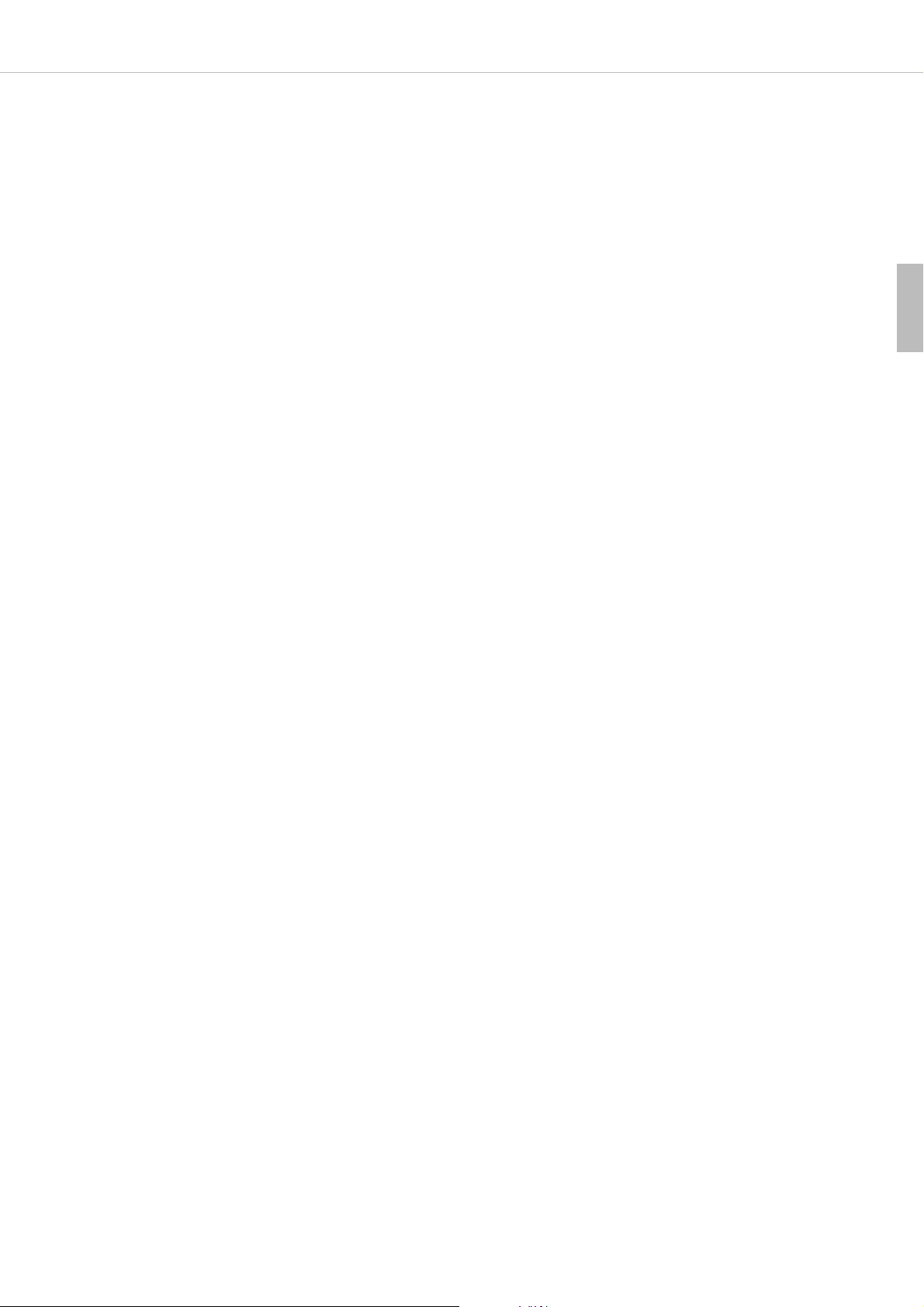
MCW-D 50 – Sommaire
57
français
Note
Cette notice d’utilisation s’adresse à un personnel qualifié formé dans le domaine de l’électrotechnique. La compréhension et la juste application des indications contenues dans la notice d’utilisation sont nécessaires à une installation et mise en service irréprochables ainsi qu’à la
sécurité requise lors du fonctionnement des produits décrits.
Cette notice d’utilisation n’aborde pas tous les cas relatifs à l’installation, le fonctionnement ou la maintenance. Votre revendeur beyerdynamic
ou beyerdynamic GmbH & Co.KG se tiennent à votre disposition pour toutes informations supplémentaires.
beyerdynamic GmbH & Co. KG n’est pas responsable des erreurs que peut contenir ce manuel ni des dégâts consécutifs ou fortuits survenant
dans le cadre de la mise à disposition, de l’interprétation et de l’utilisation de ce manuel et des programmes ou produits qu’elle décrit.
Remarques concernant un éventuel renvoi des produits
1. Afin d’éviter tout endommagement des postes, veuillez les emballer de préférence dans le chariot de transport.
2. Au cas où des postes devraient être envoyés individuellement, veuillez les emballer de telle sorte que nul objet lourd ne fasse pression
sur les cols de cygne
1. Consignes générales de sécurité. . . . . . . . . . . . . . . . . . . . . . . . . . . . . . . . . . . . . . . . . . . . . . . . . . . . . . . . . . . . . . . . . . . . . . . . Page 58
2. Positionnement. . . . . . . . . . . . . . . . . . . . . . . . . . . . . . . . . . . . . . . . . . . . . . . . . . . . . . . . . . . . . . . . . . . . . . . . . . . . . . . . . . . . . Page 60
3. Centrale de contrôle MCW-D 50 . . . . . . . . . . . . . . . . . . . . . . . . . . . . . . . . . . . . . . . . . . . . . . . . . . . . . . . . . . . . . . . . . . . . . . . Page 60
3.1 Eléments de contrôle . . . . . . . . . . . . . . . . . . . . . . . . . . . . . . . . . . . . . . . . . . . . . . . . . . . . . . . . . . . . . . . . . . . . . . . . . . Page 60
3.2 Installation . . . . . . . . . . . . . . . . . . . . . . . . . . . . . . . . . . . . . . . . . . . . . . . . . . . . . . . . . . . . . . . . . . . . . . . . . . . . . . . . . . Page 61
3.2.1 Placement de la centrale . . . . . . . . . . . . . . . . . . . . . . . . . . . . . . . . . . . . . . . . . . . . . . . . . . . . . . . . . . . . . . . . . . . . . . . Page 61
3.2.2 Raccorder les antennes . . . . . . . . . . . . . . . . . . . . . . . . . . . . . . . . . . . . . . . . . . . . . . . . . . . . . . . . . . . . . . . . . . . . . . . . Page 62
3.2.3 Connexion Audio. . . . . . . . . . . . . . . . . . . . . . . . . . . . . . . . . . . . . . . . . . . . . . . . . . . . . . . . . . . . . . . . . . . . . . . . . . . . . Page 62
3.2.4 Connexion Alimentation . . . . . . . . . . . . . . . . . . . . . . . . . . . . . . . . . . . . . . . . . . . . . . . . . . . . . . . . . . . . . . . . . . . . . . . Page 62
3.2.5 Mettre en marche / hors service . . . . . . . . . . . . . . . . . . . . . . . . . . . . . . . . . . . . . . . . . . . . . . . . . . . . . . . . . . . . . . . . . . Page 63
3.2.6 LED indique . . . . . . . . . . . . . . . . . . . . . . . . . . . . . . . . . . . . . . . . . . . . . . . . . . . . . . . . . . . . . . . . . . . . . . . . . . . . . . . . . Page 63
3.2.7 Montage dans une baie 19" . . . . . . . . . . . . . . . . . . . . . . . . . . . . . . . . . . . . . . . . . . . . . . . . . . . . . . . . . . . . . . . . . . . . Page 63
3.2.8 Contrôle du volume son . . . . . . . . . . . . . . . . . . . . . . . . . . . . . . . . . . . . . . . . . . . . . . . . . . . . . . . . . . . . . . . . . . . . . . . Page 63
3.2.9 Raccordement d’un media contrôleur externe et d’un PC . . . . . . . . . . . . . . . . . . . . . . . . . . . . . . . . . . . . . . . . . . . . . . Page 64
3.3 Raccordement et placement des antennes déportées. . . . . . . . . . . . . . . . . . . . . . . . . . . . . . . . . . . . . . . . . . . . . . . . . . Page 64
3.4 Téléalimentation des amplificateurs de signaux d’antenne via la centrale . . . . . . . . . . . . . . . . . . . . . . . . . . . . . . . . . . . Page 65
4. Postes Délégué et postes Président. . . . . . . . . . . . . . . . . . . . . . . . . . . . . . . . . . . . . . . . . . . . . . . . . . . . . . . . . . . . . . . . . . . . . . Page 66
4.1 Postes d’orateurs MCW-D 521 / 523 et MCW-D 531 / 533 . . . . . . . . . . . . . . . . . . . . . . . . . . . . . . . . . . . . . . . . . . . . . Page 66
4.1.1 Eléments de contrôle . . . . . . . . . . . . . . . . . . . . . . . . . . . . . . . . . . . . . . . . . . . . . . . . . . . . . . . . . . . . . . . . . . . . . . . . . . Page 66
4.1.2 Mettre en marche / mettre hors-circuit. . . . . . . . . . . . . . . . . . . . . . . . . . . . . . . . . . . . . . . . . . . . . . . . . . . . . . . . . . . . . Page 68
4.2 Alimentation / Autonomie . . . . . . . . . . . . . . . . . . . . . . . . . . . . . . . . . . . . . . . . . . . . . . . . . . . . . . . . . . . . . . . . . . . . . . Page 69
4.3 Alimentation externe CA 2457 . . . . . . . . . . . . . . . . . . . . . . . . . . . . . . . . . . . . . . . . . . . . . . . . . . . . . . . . . . . . . . . . . . Page 69
4.4 Modes de fonctionnement. . . . . . . . . . . . . . . . . . . . . . . . . . . . . . . . . . . . . . . . . . . . . . . . . . . . . . . . . . . . . . . . . . . . . . Page 70
4.4.1 Mode Normal . . . . . . . . . . . . . . . . . . . . . . . . . . . . . . . . . . . . . . . . . . . . . . . . . . . . . . . . . . . . . . . . . . . . . . . . . . . . . . . Page 70
4.4.2 Mode FiFo . . . . . . . . . . . . . . . . . . . . . . . . . . . . . . . . . . . . . . . . . . . . . . . . . . . . . . . . . . . . . . . . . . . . . . . . . . . . . . . . . . Page 70
4.4.3 Push-To-Talk-Betrieb. . . . . . . . . . . . . . . . . . . . . . . . . . . . . . . . . . . . . . . . . . . . . . . . . . . . . . . . . . . . . . . . . . . . . . . . . . . Page 70
4.4.4 Mode contrôle vocal . . . . . . . . . . . . . . . . . . . . . . . . . . . . . . . . . . . . . . . . . . . . . . . . . . . . . . . . . . . . . . . . . . . . . . . . . . Page 70
4.5 Enregistrement de la conférence . . . . . . . . . . . . . . . . . . . . . . . . . . . . . . . . . . . . . . . . . . . . . . . . . . . . . . . . . . . . . . . . . Page 71
4.6 Maintenance des postes MCW-D. . . . . . . . . . . . . . . . . . . . . . . . . . . . . . . . . . . . . . . . . . . . . . . . . . . . . . . . . . . . . . . . . Page 71
5. Fonctions poste orateur programmables avec le logiciel MCW-D 50 Conference . . . . . . . . . . . . . . . . . . . . . . . . . . . . . . . . . . . Page 71
5.1 Code Secret / Chiffrement . . . . . . . . . . . . . . . . . . . . . . . . . . . . . . . . . . . . . . . . . . . . . . . . . . . . . . . . . . . . . . . . . . . . . . Page 71
5.2 Bouton de fonction de poste président MCW-D 523 . . . . . . . . . . . . . . . . . . . . . . . . . . . . . . . . . . . . . . . . . . . . . . . . . . Page 72
5.3 Mode Demande de parole . . . . . . . . . . . . . . . . . . . . . . . . . . . . . . . . . . . . . . . . . . . . . . . . . . . . . . . . . . . . . . . . . . . . . . Page 73
6. Chargeur CD 12 dans le chariot de transport CC 12 . . . . . . . . . . . . . . . . . . . . . . . . . . . . . . . . . . . . . . . . . . . . . . . . . . . . . . . .
Page 73
6.1 Utilisation . . . . . . . . . . . . . . . . . . . . . . . . . . . . . . . . . . . . . . . . . . . . . . . . . . . . . . . . . . . . . . . . . . . . . . . . . . . . . . . . . . Page 73
6.2 Processus de charge. . . . . . . . . . . . . . . . . . . . . . . . . . . . . . . . . . . . . . . . . . . . . . . . . . . . . . . . . . . . . . . . . . . . . . . . . . . Page 74
7. Chargeur CD 13 dans le chariot de transport CC 13 . . . . . . . . . . . . . . . . . . . . . . . . . . . . . . . . . . . . . . . . . . . . . . . . . . . . . . . . Page 74
7.1 Utilisation . . . . . . . . . . . . . . . . . . . . . . . . . . . . . . . . . . . . . . . . . . . . . . . . . . . . . . . . . . . . . . . . . . . . . . . . . . . . . . . . . . Page 74
7.2 Processus de charge. . . . . . . . . . . . . . . . . . . . . . . . . . . . . . . . . . . . . . . . . . . . . . . . . . . . . . . . . . . . . . . . . . . . . . . . . . . Page 74
8. Recharge des accus par alimentation externe CA 2457 . . . . . . . . . . . . . . . . . . . . . . . . . . . . . . . . . . . . . . . . . . . . . . . . . . . . . . Page 75
9. Dépannage. . . . . . . . . . . . . . . . . . . . . . . . . . . . . . . . . . . . . . . . . . . . . . . . . . . . . . . . . . . . . . . . . . . . . . . . . . . . . . . . . . . . . . . . Page 75
9.1 Utilisation simultanée du système de conférence MCW-D avec d’autres appareils 2,4 GHz . . . . . . . . . . . . . . . . . . . . . Page 76
9.1.1 Fondements physiques. . . . . . . . . . . . . . . . . . . . . . . . . . . . . . . . . . . . . . . . . . . . . . . . . . . . . . . . . . . . . . . . . . . . . . . . . Page 76
9.1.2 MCW-D et WLAN ou Wi-Fi . . . . . . . . . . . . . . . . . . . . . . . . . . . . . . . . . . . . . . . . . . . . . . . . . . . . . . . . . . . . . . . . . . . . . Page 77
9.1.3 MCW-D 50 et Bluetooth . . . . . . . . . . . . . . . . . . . . . . . . . . . . . . . . . . . . . . . . . . . . . . . . . . . . . . . . . . . . . . . . . . . . . . . Page 77
9.1.4 Exemple d’application: MCW-D 50, media contrôleur et WLAN. . . . . . . . . . . . . . . . . . . . . . . . . . . . . . . . . . . . . . . . . . Page 78
10. Composants . . . . . . . . . . . . . . . . . . . . . . . . . . . . . . . . . . . . . . . . . . . . . . . . . . . . . . . . . . . . . . . . . . . . . . . . . . . . . . . . . . . . . . . Page 78
11. Accessoires . . . . . . . . . . . . . . . . . . . . . . . . . . . . . . . . . . . . . . . . . . . . . . . . . . . . . . . . . . . . . . . . . . . . . . . . . . . . . . . . . . . . . . . . Page 78
12. Spécifications techniques . . . . . . . . . . . . . . . . . . . . . . . . . . . . . . . . . . . . . . . . . . . . . . . . . . . . . . . . . . . . . . . . . . . . . . . . . . . . . Page 79
Déclaration de conformité . . . . . . . . . . . . . . . . . . . . . . . . . . . . . . . . . . . . . . . . . . . . . . . . . . . . . . . . . . . . . . . . . . . . . . . . . . . . Page 82
Page 58

MCW-D 50 – Consignes de sécurité
58
1. Consignes générales de sécurité
Centrale et chargeur
Généralités
• LIRE ces consignes.
• CONSERVER ces consignes.
• OBSERVER toutes les avertissements et SUIVRE toutes les consignes.
Non-responsabilité
• La société beyerdynamic GmbH & Co. KG décline toute responsabilité en cas de dommages ou blessures dus à une utilisation du produit
négligente, incorrecte ou non-conforme à l’application indiquée par le fabricant.
Emplacement
• L’appareil doit être placé de sorte à permettre un accès aisé à l’interrupteur secteur, à la fiche secteur et à toutes les entrées sur la face
arrière de l’appareil.
• En cas de transport de l’appareil, veillez à ce qu’il soit suffisamment protégé et maintenu afin que nul ne se blesse lors d’une chute
éventuelle de l’appareil ou d’un choc contre celui-ci.
Danger d’incendie
• Ne jamais disposer une flamme nue (p.ex. bougie) sur l’appareil.
Humidité / Radiateurs
• N’exposez jamais l’appareil à la pluie ou à forte humidité. Ne l’installez jamais à proximité directe de piscines, douches, caves humides ou
autres zones présentant une humidité d’air exceptionnellement élevée.
• Ne jamais poser de récipient contenant un liquide (p.ex. vase, verre) sur l’appareil. Tout liquide pénétrant dans l’appareil peut en effet
provoquer un court-circuit.
• N’installez jamais et ne faites jamais fonctionner l’appareil à proximité directe de radiateurs, d’installations d’éclairage ou autres appareils
dégageant de la chaleur.
Ventilation
• Cet appareil exige une ventilation suffisante. Ne couvrez jamais les fentes de ventilation. En cas d’évacuation insuffisante de la chaleur
produite par l’appareil, ce dernier peut être endommagé ou des matériaux inflammables prendre feu. Veillez donc à ce que l’air circule
librement par les fentes de ventilation et tenez l’appareil éloigné de matériaux inflammables.
• N’introduisez pas d’objets dans les fentes de ventilation ou autres ouvertures. Vous pourriez endommager l’appareil et/ou vous blesser.
Connexion
• L’appareil doit être raccordé à une prise correctement mise à la terre.
• Posez les câbles de façon à ce qu’ils ne soient pas courbés, voire coupés pas des objets coupants.
• Posez les câbles de telle sorte qu’on ne puisse trébucher dessus et se blesser.
• Déconnectez toujours l’alimentation de courant avant de procéder à des travaux sur les entrées et les sorties.
• Vérifiez si les puissances connectées correspondent à l’alimentation secteur existante. Un raccordement du système à la mauvaise
alimentation en courant risque de provoquer de graves dommages. Une mauvaise alimentation peut endommager l’appareil ou
provoquer un choc électrique.
• Débranchez l’appareil lors d’orages ou d’une non-utilisation prolongée.
• En cas de court-circuit ou d’endommagement de fusible lors de l’utilisation de l’appareil veuillez couper l’alimentation secteur et faire
examiner et réparer l’appareil.
• Ne manipulez pas le câble d’alimentation avec des mains humides, eau et poussière ne doivent d’autre part pas recouvrir les contacts
dorés. Dans les deux cas, vous pourriez subir un choc électrique.
• Le câble d’alimentation doit être fermement raccordé, s’il est lâche, il y a risque d’incendie.
• Ne retirez le câble du secteur et/ou de l’appareil que par sa prise, jamais en tirant sur le cordon. Vous pourriez endommager le câble et
provoquer un choc électrique ou un incendie.
• Lorsque l’appareil est sous tension, ne le faites pas entrer en contact avec d’autres objets métalliques.
• N’allumez pas l’appareil si le câble d’alimentation est endommagé.
• Ne raccordez jamais d’accessoires défectueux ou inappropriés, l’appareil pourrait être endommagé. N’employez que des câbles
recommandés et pouvant être livrés par beyerdynamic. La garantie ne s’applique pas en cas d’utilisation de câbles que vous auriez
confectionnés vous-mêmes.
Merci d’avoir choisi, le système de conférence sans fil MCW-D 50 et de consacrer un peu de temps à lire ce manuel avant de mettre le
système en service.
L’installation et le pilotage du système sans commande et sans configuration via un PC sont décrits dans cette notice d’utilisation.
Les composants suivants font partie de la version de base d’un système pour l’exploitation sans PC:
• Centrale de contrôle MCW-D 50
• Poste de délégué MCW-D 521 / MCW-D 531
• Poste de président MCW-D 523 / MCW-D 533
La centrale de contrôle MCW-D 50 est disponible en deux versions:
MCW-D 50-3 pour conférences lors desquelles jusqu’à 3 orateurs (p. ex. 2 Délégués et 1 Président) peuvent parler simultanément.
MCW-D 50-9 pour conférences lors desquelles jusqu’à 9 orateurs (p. ex. 7 Délégués et 2 Présidents) peuvent parler simultanément.
Vous trouverez de plus amples informations sur la commande et la configuration du système MCW-D 50 dans la notice d’instructions
«MCW-D 50 Conference Software».
Page 59

MCW-D 50 – Consignes de sécurité
59
français
Nettoyage
• Nettoyez l’appareil uniquement à l’aide d’un chiffon sec ou légèrement humidifié. N’utilisez jamais de solvants. Ces derniers peuvent
endommager le dessus de l’appareil.
Elimination des erreurs / Réparation
• N’ouvrez jamais de vous-même l’appareil. Vous pourriez subir un choc électrique.
• Ne confiez la réparation de l’appareil qu’à un technicien spécialiste.
Chargeur
• Ne retirez jamais la mousse du chargeur CD 12. Aucune pièce nécessitant un entretien ne se trouve à l’intérieur du chargeur.
• Le chargeur est exclusivement destiné au chargement des batteries de postes d’orateur MCW-D. Ne chargez donc en aucun cas des
appareils autres fonctionnant avec batteries ou accumulateurs. Les accumulateurs ou batteries pourraient exploser et vous blesser ou
encore endommager l’appareil.
• Toute utilisation du chargeur avec des accessoires non conçus pour ce chargeur peut causer un incendie, un choc électrique ou des
blessures sur la personne de l’utilisateur.
• Ne tentez jamais de réparer vous-même l’appareil. Vous pourriez subir un choc électrique ou provoquer un incendie.
• N’utilisez jamais le chargeur en tant que source d’alimentation pour des appareils électriques.
Postes d’orateur
Montage
• Les postes d’orateurs dotés d’un boîtier métallique sont lourds. Posez-les donc de telle sorte à éviter toute chute. Vous pourriez vous
blesser ou blesser des tiers et endommager l’appareil.
• Pour éviter un étirement et une usure prématurée, ajuster toujours le col de cygne du microphone en utilisant la partie
flexible base et jamais la tête du microphone ou le tube rigide. Eviter un ajustement plus de 90°.
Danger de blessures
• Si le poste d’orateur est doté d’un microphone en col de cygne, veillez à ne pas vous blesser sur le microphone, p. ex. en vous l’enfonçant
par mégarde dans l’œil.
• Les contacts de charges des postes peuvent causer des dommages, des blessures ou créer des incendies s’ils viennent en contact avec
des matériaux conducteurs tels que des bijoux, des clefs ou des chaînes. Ceci peut créer un court-circuit et faire chauffer le poste. Pour
éviter un court-circuit involontaire, protéger les contacts de charges, spécialement quand les postes sont transportés dans un sac ou dans
un emballage avec d’autres objets métalliques.
Chargement / accumulateurs
• Lors du chargement de postes d’orateurs dans le chargeur, veillez à ne pas vous blesser au moment d’introduire ou de retirer les postes.
• N’allumez le chargeur qu’après avoir inséré tous les postes. Lors du chargement, ne touchez en aucun cas les compartiments à charger
vides. Vous pourriez subir un choc électrique.
• Evitez une décharge abusive des accumulateurs des postes d’orateur. Les accumulateurs pourraient être endommagés et la durée de vie
des batteries raccourcie.
• En cas de non-utilisation prolongée d’appareils fonctionnant avec des batteries ou des accumulateurs (p. ex. pendant un an), les batteries/
accus peuvent se décharger eux-mêmes de manière accélérée et désactiver des réactants. Lors d’une conservation prolongée, la température
doit se situer entre +10 °C et +30 °C.
• En cas de non-utilisation pour plusieurs mois, il est recommandé de recharger les accus des postes deux fois l’année, afin d’éviter qu’ils
ne se déchargent complètement et que leur puissance n’en soit altérée.
Volume sonore
• Si les participants à la conférence utilisent les postes MCW-D 50 avec un casque, veillez à ce que le volume sonore ne soit
pas, via le logiciel MCW-D 50 Conference, réglé à un niveau trop élevé. Un volume trop élevé peut en effet provoquer une
perte d’acuité auditive permanente.
L’étiquette ci-contre est appliqué sur la face arrière de l’appareil.
Les symboles ont la signification suivante: :
Ce symbole signale la présence à l’intérieur de l’appareil d’une tension dangereuse, susceptible de causer une électrocution.
Ce symbole signale la présence de consignes d’utilisation et de maintenance importantes dans la notice jointe.
Symboles de sécurité
Page 60

MCW-D 50 – Centrale de contrôle
60
3. Centrale de contrôle MCW-D 50
La centrale de contrôle MCW-D 50 est le cœur du système. Elle permet de commander les postes de délégués et de président. Avec la
version standard du centrale de contrôle MCW-D 50 max. 3 orateurs (2 délégués et 1 président par ex) peuvent parler simultanément.
3.1 Eléments de contrôle
Vue frontale
LED «Power»: Lorsque la LED est allumée en vert, l’appareil est sous-tension.
Bouton «Standby»: Lorsque ce bouton est appuyé pour plus de 3 secondes, tous les postes sont éteints.
Tous les microphones attribués sont déconnectés sur brève pression.
Reset: Ce bouton permet d’effectuer une remise à zéro de l’appareil. Utiliser la pointe d’un crayon.
LEDs indiquant le statu des canaux de réception. Quand une LED est allumée en vert: le canal est libre.
Quand une LED est allumée en rouge: le canal est occupé
Réglage du niveau pour haut-parleur du postes
1
1
2
3
4
5
2 3 4 5
2. Positionnement
La centrale de contrôle MCW-D 50 a été conçue pour un positionnement sur table ou montage dans une baie 19". Veuillez observer lors
du montage les consignes de sécurité du Chapitre 1.
En outre, notamment
• la température de fonctionnement sur le lieu de positionnement ne doit pas excéder 40°C.
• le lieu de positionnement ne doit pas être soumis à une humidité et poussière excessives.
• l’appareil ne doit pas être soumis à un rayonnement solaire direct.
• les raccordements ne doivent pas être d’un accès direct durant le fonctionnement.
• les câbles d’amenée doivent le cas échéant être déchargés de tension par des dispositifs externes.
• le lieu de positionnement doit être protégé contre les vibrations.
Page 61

MCW-D 50 – Centrale de contrôle
61
français
Port RS-232 pour le raccordement à un PC ou à un media contrôleur. (Sub-D 9 broches).
Vous devez utiliser un câble zéro-modem ou «crossover» (femelle - femelle).
Branchement réseau RLE
LED de contrôle pour alimentation antenne 5 V DC (vert = DC normal; clignote rouge rapidement = court-circuit)
Interrupteur -10 dB / +15 dB pour entrée asymétrique (RCA)
Input = Entrée, RCA, asymétrique, pour le raccordement d’appareils externes tels que lecteur de CD (L + R)
Output – Sortie audio, RCA, asymétrique, pour le raccordement d’appareils externes tels que console,
système de sonorisation externe ou enregistreur (L + R)
Réglage du niveau de sortie audio principale, RCA
Interrupteur -10 dB / +15 dB pour entrée symétrique (XLR)
Input = Entrée, XLR 3 points femelle, symétrique, pour le raccordement de sources audio externes (+6 dBm)
Output – Sortie audio, XLR 3 points mâle, symétrique, pour le raccordement d’appareils externes tels que
console ou système de sonorisation
Interrupteur Arrêt / Marche
Fusible
Prise secteur
Connecteurs pour les antennes de réception A/B
Connecteur pour l’antenne d’émission
6
7
8
9
10
10
10
11
11
12
13
14
14
15
16
17
18
19
20
Vue arrière
3.2 Installation
3.2.1 Placement de la centrale
• Si vous n’utilisez pas d’antennes déportées, placez la centrale de contrôle MCW-D 50 dans la pièce où se tient la conférence. Avec des
antennes déportées, placez les antennes dans la pièce où se tient la conférence.
• Ne placez pas la centrale de contrôle MCW-D 50 trop près d’un équipement travaillant avec un contrôleur numérique.
6 7
11 12 13 14 15 16 17 18
192019
98
Page 62

MCW-D 50 – Centrale de contrôle
62
3.2.2 Raccorder les antennes
• Raccordez les deux antennes de réception sur les entrées d’antenne A et B .
• Raccordez l’antenne de transmission sur la sortie .
Pour une installation mobile, nous vous conseillons d’utiliser une antenne souple coudée CA 2411.
3.2.3 Connexion Audio
• Raccorder la sortie principale XLR ou RCA à l’entrée de la console ou de l’amplificateur.
• Posez les câbles de façon à ce qu’ils ne soient pas courbés, voire coupés pas des objets coupants.
3.2.4 Connexion Alimentation
• Vérifiez si les puissances connectées correspondent à l’alimentation secteur existante. Un raccordement du système à la mauvaise
alimentation en courant risque de provoquer de graves dommages.
• Posez le câble d’alimentation de façon à ce qu’ils ne soit pas courbé, voire coupé pas des objets coupants.
• Raccorder la MCW-D 50 au secteur . L’alimentation de l’unité s’adapte automatiquement à la tension alternative du secteur entre 100 V
et 240 V chez 50 - 60 Hz.
Important:
• Entre les antennes et les postes il doit y avoir une inter-visibilité, c’est-à-dire qu’il ne doit pas y avoir d’obstacles entre la
MCW-D 50 et les postes. La plage de portée est de 30 - 50 mètres environs. Pour un fonctionnement optimum, la surface de
la table est importante. Les tables en bois ou en plastique sont idéales, mais les tables en métal peuvent créer des interférences
et diminuer la portée.
• En cas d’inter-visibilité, une distance minimum de 1 m entre les antennes et les postes doit être respectée.
15 11
1920
20
19
19
11 15
18
18
Page 63

MCW-D 50 – Centrale de contrôle
63
français
3.2.5 Mettre en marche / hors service
• Placez la MCW-D 50 sur marche avec l’interrupteur situé à l’arrière.
• La centrale de contrôle est initialisée pendant les 30 premières secondes environ et la LED «Power» ainsi que les LEDs «Channel»
clignotent rouge. Une exploitation n’est pas possible pendant ce temps. Si la centrale de contrôle MCW-D 50 est reliée à un réseau via le
connecteur LAN , il s’écoulera environ 20 secondes avant qu’elle ne soit prête à fonctionner.
• La LED Power verte sur la face avant est allumée lorsque la centrale de contrôle est prête à fonctionner.
• ATTENTION: Déconnectez toujours l’alimentation de courant avant de procéder à des travaux sur les entrées et les sorties.
Vue arrière Vue frontal
3.2.6 LED indique
• Suivant la configuration de la MCW-D 50, 3 ou plus de LED de canal s’illuminent en vert ( En standard: 3 canaux).
3.2.7 Montage dans une baie 19"
• Lorsque la MCW-D 50 est montée dans une baie 19", il faut laisser au-dessus et au-dessous de MCW-D 50 une unité de libre
pour la ventilation.
3.2.8 Contrôle du volume son
• Le contrôle du niveau de volume des postes d’orateur s’effectue avec le mécanisme virtuel de réglage par le biais du logiciel MCW-D 50
Conference.
Important:
• Si 3 LEDs au plus sont allumées pour une centrale de contrôle équipée de plus d’un module HF, veuillez vérifier si des modules
ont été séparément désactivés via le logiciel MCW-D 50 Conference.
16
1
1
7
4
4
16
1
4
Page 64

MCW-D 50 – Centrale de contrôle
64
3.2.9 Raccordement d’un media contrôleur externe et d’un PC
• Si vous souhaitez raccorder simultanément un media contrôleur externe et un PC à la centrale de contrôle MCW-D 50, raccordez le PC au
connecteur réseau LAN et le media contrôleur externe au port RS 232 .
• Pour le raccordement direct du connecteur LAN à un PC, vous devez utiliser un câble zéro-modem ou «crossover» (femelle - femelle).
• Les réglages LAN sont expliqués dans le protocole du logiciel MCW-D 50 Conference.
• L’adresse IP de la centrale de contrôle MCW-D 50 est 192.168.1.102 (Port 1024).
3.3 Raccordement et placement des antennes déportées
L’unité centrale MCW-D 50 peut aussi fonctionner avec des antennes déportées. Des câbles à faible perte en différentes longueurs sont
disponibles en option. Il est à noter que les trois antennes doivent être déportées. L’antenne de transmission doit être monté au centre et
les antennes de réception à droite et à gauche. La plage de fonctionnement peut être augmenté en utilisant l’antenne unidirectionnelle
CA 2413, gain de +6 dB approximativement.
Suivant l’atténuation du câble, vous devez utiliser un amplificateur d’antenne en fonction de la longueur de celui-ci.
Exemple de montage variable avec des antennes décalées
Importante:
• Entre les antennes et les postes il doit y avoir une inter-visibilitée, c’est-à-dire qu’il ne doit pas y avoir d’obstacles entre
la MCW-D 50 et les postes. La plage de portée est de 30 - 50 mètres environs. Pour un fonctionnement optimum, la surface
de la table est importante. Les tables en bois ou en plastique sont idéales, mais les tables en métal peuvent créer des interférences
et diminuer la portée.
• En cas d’inter-visibilité, une distance minimum de 1 m entre les antennes et les postes doit être respectée.
6 7
7 6
(1) Centrale de commande MCW-D 50
(2) Câble d’antenne CA 2421/2422 ou
CA 2431/2432
(3) Antenne plane CA 2413
(4) Kit de montage 3/8" CA 2462
(5) Pied stand 3/8" ST 600
comme RX A
Important:
• Ne manipulez jamais simultanément la centrale de contrôle MCW-D 50 avec le media contrôleur et le logiciel
MCW-D 50 Conference. Le bon fonctionnement du système pourrait en être affecté.
L’antenne plane CA 2413 est raccordée à la centrale de commande MCW-D 50 et fixée sur le pied avec le kit de montage
CA 2462. Vous trouverez d’autres possibilités d’installation dans notre «Guide design MCW-D».
Page 65
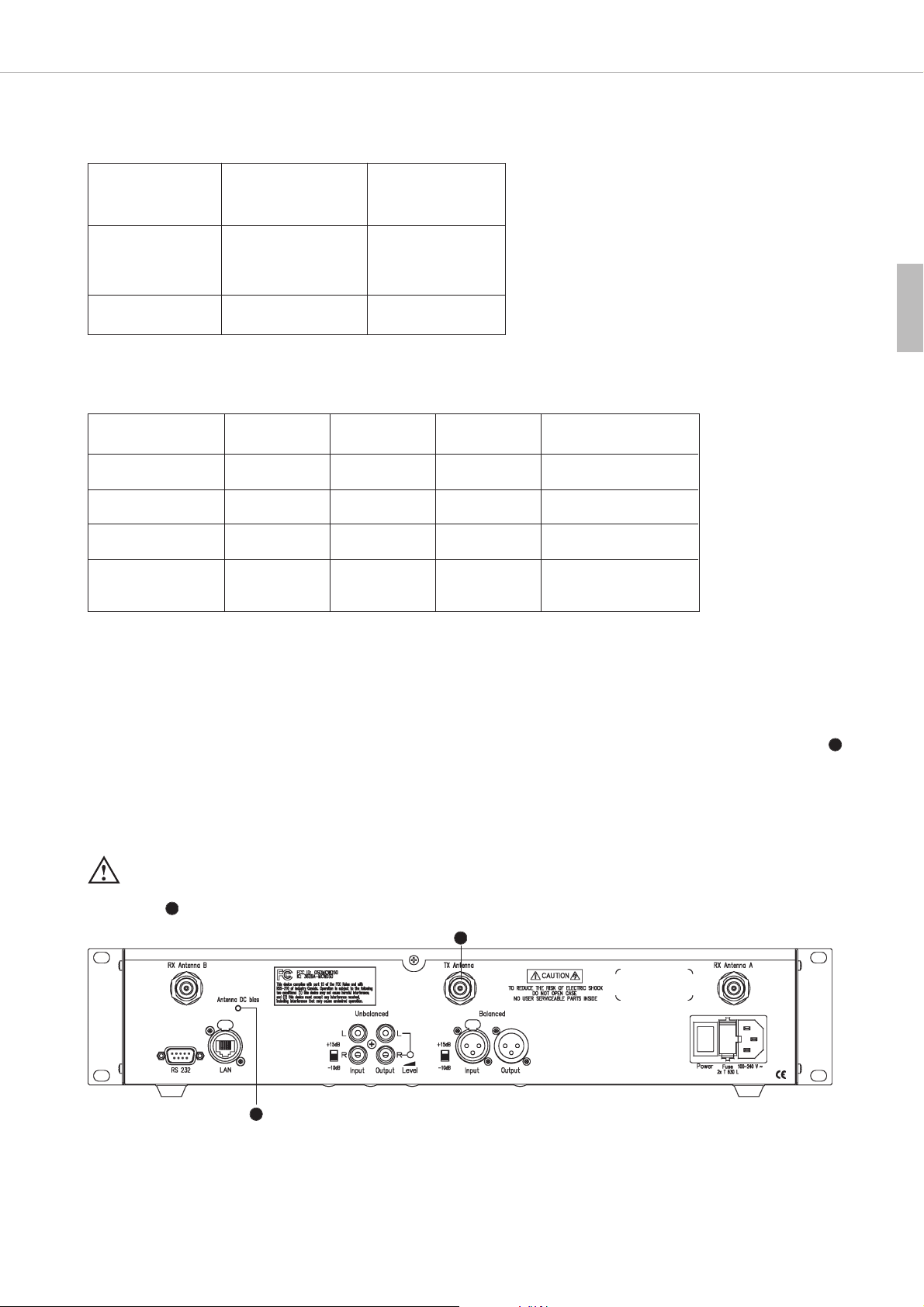
MCW-D 50 – Centrale de contrôle
65
français
3.4 Téléalimentation des amplificateurs de signaux d’antenne via la centrale
Les amplificateurs de signaux d’antenne peuvent être téléalimentés via la centrale. A l’intérieur de la centrale se trouve une LED diagnostic
que l’on peut voir par la fente d’aération, sur la face arrière.
Cette LED est verte si la tension de téléalimentation est de 5 V sur toutes les prises d’antenne.
La LED clignote rouge rapidement si un court-circuit survient sur une prise d’antenne. Vérifiez dans ce cas le câblage d’antenne.
La tension de téléalimentation de 5 V sert à l’alimentation des amplificateurs de signaux d’antenne CA 2441 RT et CA 2441 T.
• Surface de la salle: 400 m
2
max. (20 x 20)
• Nombre de participants: 30 à 100
• Position de l’antenne: Au bord de la position assise des participants, dans la mesure du possible au-dessus du niveau de la table
• Orientation: Orienter les antennes en direction des participants (côté convexe vers l’avant)
Nous recommandons d’utiliser l’amplificateur d’antenne CA 2441 si l’atténuation du câble excède 12 ou 15 dB, c’est-à-dire si la longueur
du câble CA 2420 est supérieure à 40 m, ou si la longueur du câble CA 2430 est supérieure à 60 m.
Atténuation de différents câbles suivant l’application.
Câble
Longueur du câble
100 m 50 m 30 m
RG 58 100 dB 50 dB 30 dB inapproprié
RG 213 U 49 dB 24 dB 15 dB
longueur câble:
uniquement courte
Aircell 7, CA 2420 41 dB 20 dB 12 dB
longueur câble:
moyenne
Ecoflex 10, CA 2430 24 dB 12 dB 7 dB longueur câble: longue
Aircell 7
Standard
CA 2420
Ecoflex 10
Low Attenuation
CA 2430
Longueur de câble
max.
20 m max.
= 1 x CA 2422
ou 2 x CA 2421
40 m max
Rayon de courbure
min.
25 mm 40 mm
ATTENTION:
• Les amplificateurs de signaux d’antenne CA 2441 RT et CA 2441 T ne peuvent fonctionner que sur du 5 V CC.
• Un câble de raccordement d’une atténuation de 10 dB min. doit être utilisé en cas de branchement d’un CA 2441 RT à la sortie
TX du MCW-D 50.
8
20
20
8
Page 66

MCW-D 50 – Postes d’orateurs
66
4. Postes Délégué et postes Président
• Au départ usine, chaque poste est programmé avec une adresse différente (numéro de série), de sorte à ce que l’unité centrale
MCW-D 50 puisse communiquer correctement avec chacun d’entre eux. Ce numéro est inscrit sous le poste.
• Dans le protocole de transmission, chaque poste est appelé par radio par le biais d’un numéro ID propre. Ce numéro peut être modifié à
l’aide du logiciel MCW-D 50 Conference. A la livraison, le numéro d’identification correspond aux quatre derniers chiffres du numéro de
série.
• Si vous commandez par la suite d’autres postes, informez votre distributeur ou beyerdynamic du type et du nombre de postes que vous
possédez déjà avec leurs numéros de série pour qu’il n’y ait pas de doublons.
4.1 Postes d’orateurs MCW-D 521 / 523 et MCW-D 532 / 533
4.1.1 Eléments de contrôle
Important:
• Les contacts de charges des postes peuvent causer des dommages, des blessures ou créer des incendies s’ils viennent en contact
avec des matériaux conducteurs tels que des bijoux, des clefs ou des chaînes. Ceci peut créer un court-circuit et faire chauffer le
poste.
• Si vous souhaitez faire fonctionner les postes d’orateur au moyen d’une alimentation externe, veuillez à cet effet exclusivement
employer l’alimentation/le chargeur CA 2457.
• Pour éviter un étirement et une usure prématurée, ajuster toujours le col de cygne du microphone MCW-D 521 / 523
en utilisant la partie flexible base et jamais la tête du microphone ou le tube rigide. Eviter un ajustement plus de 90°.
Bornes de chargement pour CC 12, CD 12
Connecteur DC pour les postes alimentés en continu DC et pour charger
LED de fonctionnement (verte / rouge)
Mini Jack stéréo (3,5 mm) pour le raccordement d’enregistreur ou
d’écouteur (DT 1)
Vue arrière
Col-de-cygne avec anneau lumineux
Haut-parleur
LED d’état (Verte / Rouge)
Bouton Microphone
Vue de dessus poste déléguée MCW-D 521
1
1
2
3
4
5
6
7
8
2 3 4
5
6
7
8
Page 67
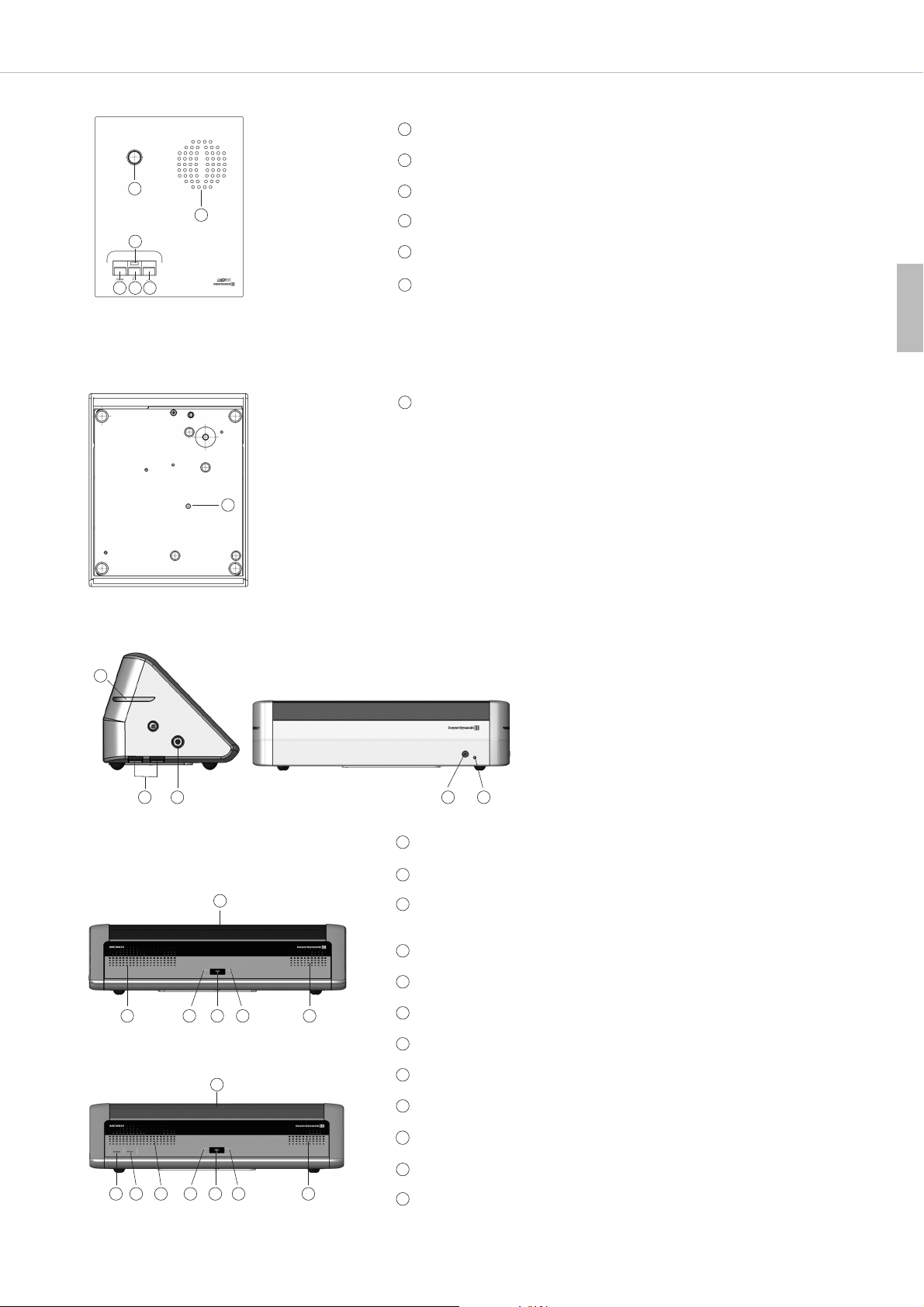
MCW-D 50 – Postes d’orateurs
67
français
Col-de-cygne avec anneau lumineux
Haut-parleur
LED d’état (Verte / Rouge)
Bouton Microphone
Bouton Clear, pour couper les postes délégués
Bouton de fonction (voir chapitre 5.2)
Vue de dessus poste président MCW-D 523
5
6
6
7
8
9
5
7
89
10
10
Touche Reset noyée
Vue de dessous MCW-D 521 / MCW-D 523
11
11
Vue latérale / arrière MCW-D 531 / MCW-D 533
12
13 14 15 16
Vue de dessus poste déléguée MCW-D 531
Vue de dessus poste président MCW-D 533
Bandes lumineuses LED signalant que le poste est prêt à être activé
Bornes de chargement pour CC 13, CD 13
Mini Jack stéréo (3,5 mm) pour le raccordement d’enregistreur ou
d’écouteur (DT 1)
Connecteur DC pour les postes alimentés en continu DC et pour charge
LED de fonctionnement (verte / rouge)
Grille de microphone
Haut-parleur
Bouton Microphone
LED d’état (rouge)
LED d’état (verte)
Bouton Clear, pour couper les postes délégués
Bouton de fonction (voir chapitre 5.2)
22
23
23 18 1820 211922
21
12
13
14
15
16
17
18
19
20
17
17
18 1820 2119
Page 68
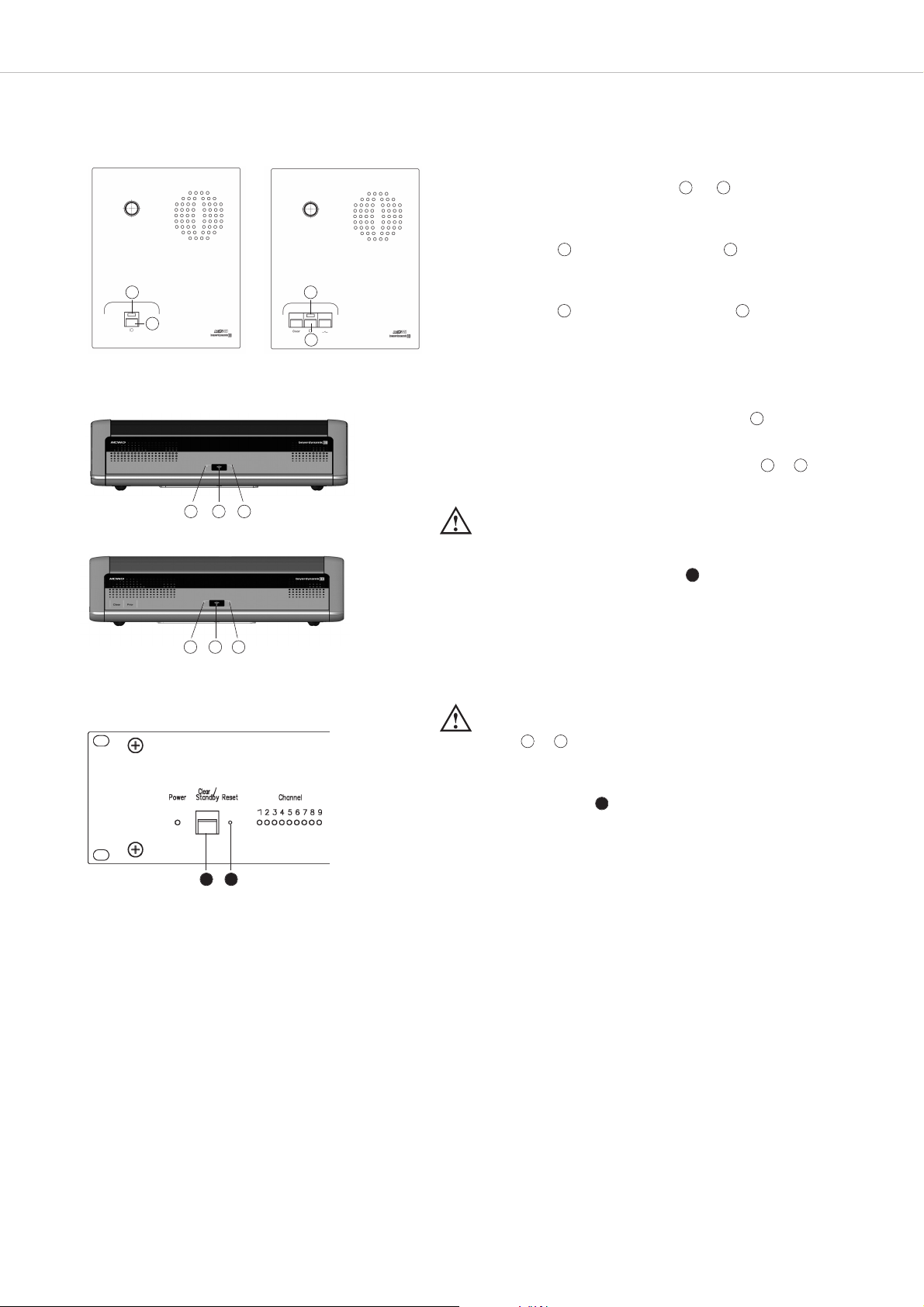
MCW-D 50 – Installation
68
4.1.2 Mettre en marche / mettre hors-circuit
Poste déléguée Poste président
Mettre en marche
• Les postes n’ont pas d’interrupteur Arrêt / Marche. Ils sont allumés et
éteints en utilisant le bouton microphone ou .
MCW-D 521 / MCW-D 523
• En appuyant brièvement sur le bouton microphone, le poste est mis
en marche. La LED clignote en rouge et la LED située à l’arrière
s’illumine verte.
MCW-D 531 / MCW-D 533
• En appuyant brièvement sur le bouton microphone, le poste est mis
en marche. La LED clignote brièvement et la LED située à
l’arrière s’illumine verte.
Mettre hors-circuit
MCW-D 521 / MCW-D 523
• En appuyant sur le bouton plus de 2 secondes la LED s’illuminera
deux fois de vert à rouge brièvement, puis le poste sera arrêté.
MCW-D 531 / MCW-D 533
• En appuyant sur le bouton plus de 2 secondes les LEDs et
s’illumineront deux fois brièvement, puis le poste sera arrêté.
• Si vous appuyez sur le bouton de Stand By plus de 3 secondes,
vous éteindrez tous les postes MCW-D qui sont allumés et à portée de
l’unité centrale MCW-D 50.
• Cependant, les postes sont automatiquement arrêtés s’ils ne reçoivent
pas de données depuis l’unité centrale MCW-D 50 pendant plus de
3 minutes.
Important:
• Si un poste est hors de portée de l’unité centrale MCW-D 50, la
LED ou clignote en rouge. Après 3 minutes, le poste est
automatiquement arrêté.
• Si le système ne fonctionne pas, par exemple un poste est en
marche, mais qu’aucun son n’est entendu, appuyer sur le
bouton de remise à zéro de l’unité centrale MCW-D 50. Si
le système ne fonctionne toujours pas, vérifiez la configuration
avec le logiciel MCW-D 50 Conference. Si le système ne
fonctionne toujours pas, veuillez contacter votre distributeur
beyerdynamic.
7
7
3
8
8
8
7
223
3
Important:
• La mise hors tension manuelle du poste peut être désactivée
avec le logiciel MCW-D 50 Conference.
7 7
Poste déléguée MCW-D 531
Poste président MCW-D 533
Centrale de contrôle MCW-D 50
20
20
16
21
20 21
19
19
20
20
2119
Page 69

MCW-D 50 – Installation
69
français
4.2 Alimentation / Autonomie
• Les postes sont équipées d’un accumulateur interne qui leur procure environ
20 heures d’autonomie.
• Dès que la capacité est trop faible pour assurer un fonctionnement correct, la
LED de fonctionnement ou clignotera. Le temps de fonctionnement
restant est d’environ 60 minutes.
• Le déchargement progressif des accus des postes d’orateur peut être affiché
sur un PC raccordé à la centrale de contrôle MCW-D 50 au moyen du logiciel
MCW-D 50 Conference fourni. Cet affichage est également possible via un
media contrôleur externe raccordé à la centrale de contrôle MCW-D 50.
Vue arrière poste MCW-D 521 / MCW-D 523
4.3 Alimentation externe CA 2457
• Les postes MCW-D peuvent être alimentées par l’alimentation externe
CA 2457, qui doit être raccordé au connecteur ou .
• Lorsque l’alimentation est branchée, le poste est également chargé.
Cf. Chapitre 8. Recharge des accus par alimentation externe.
Vue arrière poste MCW-D 521 / MCW-D 523
3
3
2
2
Vue arrière poste MCW-D 531 / MCW-D 533
16
16
15
Vue arrière poste MCW-D 531 / MCW-D 533
15
Page 70

MCW-D 50 – Installation
70
4.4.1 Mode Normal
• Appuyer sur le bouton ou pour activer ou désactiver le microphone.
• MCW-D 521 / 523: La bague rouge sur le col-de-cygne du microphone
s’illumine et la LED s’illumine en vert: Le poste est prêt pour la
discussion.
MCW-D 531 / 533: Bandes lumineuses latérales rouges allumées et
témoin LED allumé en vert.
• Avec l’unité centrale MCW-D 50-3, 3 participants (par ex. 2 délégués
et 1 président) peuvent parler simultanément. Avec l’unité centrale
MCW-D 50-9, 9 participants maximum (8 délégués et un président
par ex.) peuvent parler simultanément.
Important:
• Si le nombre maximum de Poste actif est atteint, un
poste ne peu prendre la parole manuellement que si un
des postes actifs est coupé.
Poste déléguée MCW-D 521 Poste président MCW-D 523
8
7
7
8
8
7
4.4 Modes de fonctionnement
• Les différents modes de fonctionnement tels que Manuel, Push-To-Talk ou Parole sont réglés à l’aide du logiciel MCW-D 50 Conference.
Le mode de fonctionnement standard au départ usine est le mode Normal. Veuillez vous reporter à cet effet à la notice d’utilisation du
logiciel MCW-D 50 Conference.
Poste déléguée MCW-D 531
Poste président MCW-D 533
20 2119
21
12
19
20 2119
4.4.2 Mode FiFo
• Si les postes orateurs opèrent en mode FiFo, le poste orateur connecté en premier est déconnecté en connectant un autre poste orateur
lorsque le nombre maximal de microphones ouverts (NOM) est dépassé.
4.4.4 Mode contrôle vocal
• Si les postes orateurs opèrent en mode contrôle vocal, les postes orateurs sont connectés dès que l’on parle dans le microphone.
Dans ce cas, on n’a pas recours à la touche du microphone.
Important:
• Le seuil de réponse peut être configuré séparément pour chaque poste orateur avec le logiciel Conference MCW-D 50. Egalement
le temps «Hold».
4.4.3 Mode Push-To-Talk
• Lorsque les postes travaillent en mode Push-To-Talk (PTT), la touche de fonction doit être pressée aussi longtemps que l’orateur parle
dans le microphone. Cette configuration est par exemple recommandée lors d’une courte intervention au cours de la conférence.
Page 71

MCW-D 50 – Installation
71
français
4.5 Enregistrement de la conférence
• Pour enregistrer la conférence, vous pouvez raccorder un enregistreur à la
sortie ou .
• Le niveau de sortie peut être ajusté avec un PC et le logiciel MCW-D 50
Conference.
• À la place d’un enregistreur, un écouteur peut être raccordé à la sortie
documentation ou . Nous recommandons une impédance minimale de
600 Ohms. Des impédances plus faibles n’endommagent certes pas le poste
d’orateur. Elles peuvent néanmoins se révéler néfastes pour le fonctionnement
sur casque.
4.6 Maintenance des postes MCW-D
• Pour le nettoyage des postes MCW-D quand ils sont très peu sales (trace de doigt, poussière, nourriture), utiliser un chiffon doux
humide, une éponge ou une brosse et un produit de nettoyage liquide.
• Avant de nettoyer la surface, elle doit être dépoussiéré profondément. Bien dépoussiérer la surface, puis nettoyer avec un chiffon
humide.
• Assurez vous qu’aucun liquide ne pénètre dans les transducteurs.
• Pour les taches d’huile ou de graisse, utiliser du white-spirit, de l’alcool isopropyl ou du benzène.
• Pour les traces d’encre ou de papier carbone, utiliser du white-spirit, ou de l’alcool isopropyl.
• Nettoyez de temps en temps les contacts de charge à l’alcool ou à l’alcool isopropyle.
• Nettoyez la bonnette anti-vent avec de l’eau claire. Assurez vous qu’elle soit complètement sèche avant de la replacer sur le microphone.
4
4
4
5. Fonctions poste orateur programmables avec le logiciel MCW-D 50 Conference
Les fonctions poste orateur mentionnées ci-dessous ne sont disponibles que si elles ont été programmées au préalable avec le logiciel
MCW-D 50 Conference. Pour une description plus détaillée, se reporter à la notice d’instruction du logiciel MCW-D 50 Conference.
5.1 Code Secret / Chiffrement
En utilisant le logiciel MCW-D 50 Conference, un code secret peut être entré dans les postes et dans l’unité centrale MCW-D 50 d’un
même ensemble. Ceci permet d’augmenter la protection contre les écoutes non autorisées. Les postes ne disposant pas de ce code ne sont
pas identifiés par la centrale de contrôle et sont coupés.
Vue latérale MCW-D 531 / MCW-D 533
Vue arrière MCW-D 521 / MCW-D 523
14
14
14
Page 72
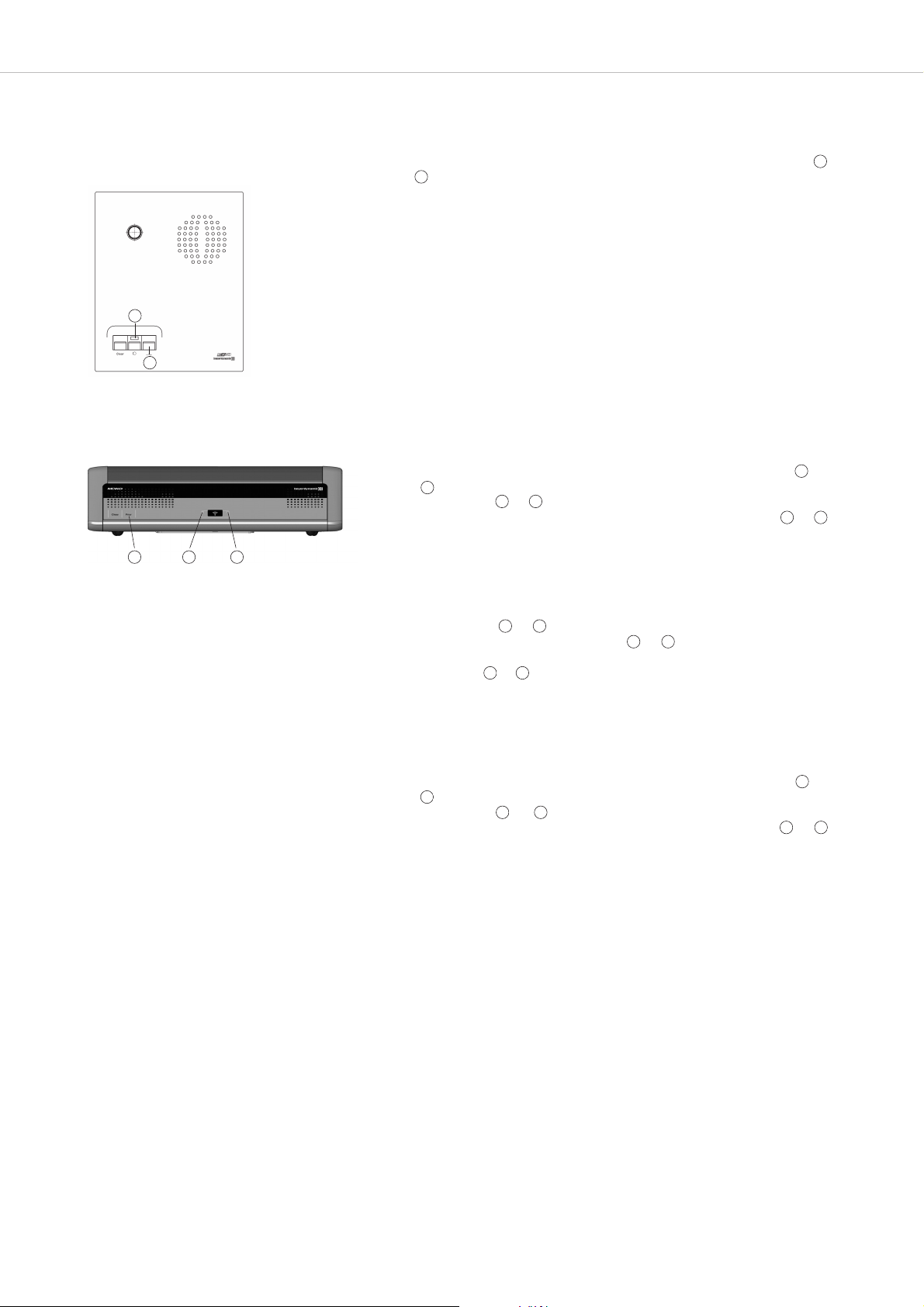
MCW-D 50 – Installation
72
5.2 Bouton de fonction de poste président MCW-D 523 / MCW-D 533
Suivant la configuration, les fonctions suivantes sont disponibles pour le bouton
ou : Mute, Clear ou Priorité. La fonction du bouton peut être configuré avec
l’unité centrale et le logiciel MCW-D 50 Conference.
1. Priorité
Tous les postes délégués seront coupés et le microphone du président sera
activé. Les Délégués ne pourront rallumer leur microphone qu’un fois le
mode Priorité terminé.
2. Mute
Tous les postes délégués qui étaient actifs seront coupés pendant que le
Président parlera et seront réactivés quand le Président relâchera le bouton.
3. Clear
Tous les postes délégués sont coupés et kpeuvent ensuite rallumer leur microphone.
4. Désactivation d’un raccordement externe AUX-In
Le raccordement est désactivé en appuyant une fois sur la touche de
fonction. La désactivation est supprimée en appuyant une deuxième fois sur
la touche de fonction. Le raccordement est de nouveau désactivé en
appuyant une troisième fois sur la touche de fonction, etc.
Lorsque le Président appuie à son poste sur la touche de fonction, l’entrée
Aux sur la centrale de contrôle MCW-D 50 est coupée. Le témoin LED ou
clignote en rouge (lentement). Lorsque le Président allume son microphone,
le témoin LED ou clignote en vert (lentement). Lorsque la Priorité est
désactivée et que le microphone est toujours allumé, le témoin LED ou
est allumé en vert.
5. Désactivation du raccordement symétrique AUX-In et suppression de
tous les postes de délégués actifs. La désactivation est supprimée en
appuyant une deuxième fois sur la touche de fonction. Le raccordement est
de nouveau désactivé en appuyant une troisième fois sur la touche de
fonction et tous les postes Délégués actifs sont supprimés etc.
Le témoin LED ou clignote en rouge (lentement). Lorsque le Président
allume son microphone, le témoin LED ou clignote en vert (lentement).
Lorsque la Priorité est désactivée et que le microphone est toujours allumé, le
témoin LED ou est allumé en vert.
6. Désactivation d’un raccordement externe AUX-Out
Le raccordement est désactivé en appuyant une fois sur la touche de
fonction. La désactivation est supprimée en appuyant une deuxième fois sur
la touche de fonction. Le raccordement est de nouveau désactivé en
appuyant une troisième fois sur la touche de fonction, etc.
Lorsque le Président appuie à son poste sur la touche de fonction, la sortie
Aux sur la centrale de contrôle MCW-D 50 est coupée. Le témoin LED ou
clignote en rouge (lentement). Lorsque le Président allume son microphone,
le témoin LED ou clignote en vert (lentement). Lorsque la Priorité est
désactivée et que le microphone est toujours allumé, le témoin LED ou
est allumé en vert.
7. Fonction «COM Message»
Une commande est envoyée par l’interface série RS 232 de l’unité centrale
MCW-D 50, et une fonction est exécutée par un media Contrôleur par
exemple (Commande de la lumière).
Pour les autres fonctions il y a aussi une commande envoyée par l’interface
série RS 232 de l’unité centrale MCW-D 50.
8. Fonction «Custom»
Deux commandes différentes en fonction de la durée de pression sur la
touche de fonction
< 1 seconde = commande «Short press string» est transferée
> 1 seconde = commande «Long press string» est transferée
Ces commandes peuvent être réglées à l’aide du logiciel MCW-D 50
Conference en fonction des besoins du client.
Poste président MCW-D 523
10
10
7
7
7
7
7
7
7
7
7
7
Poste président MCW-D 533
23
23
20
20
20
20
21
21
21
21
21
21
21
Page 73
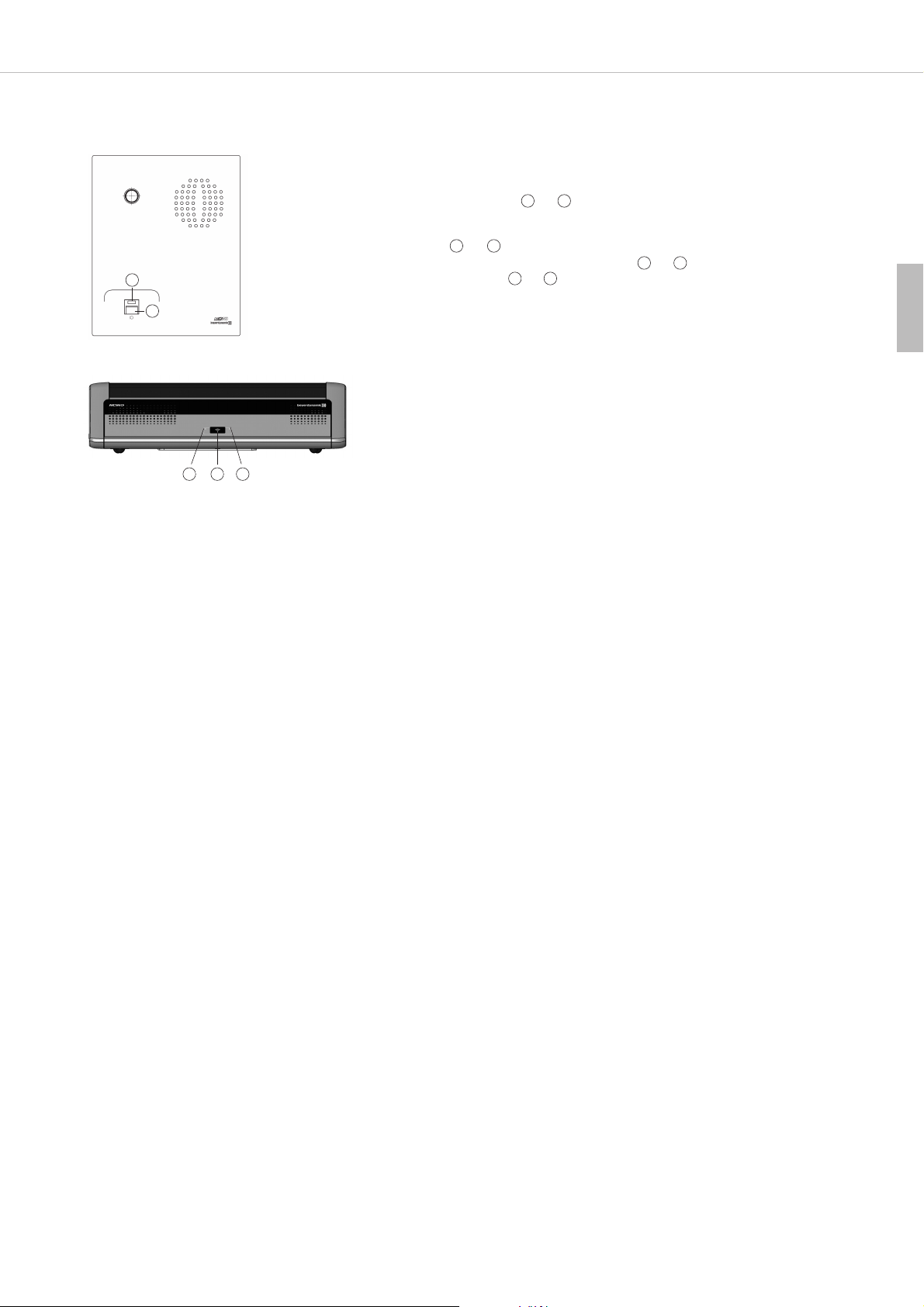
MCW-D 50 – Installation
73
français
6. Chargeur CD 12 dans chariot CC 12
• Avec le chargeur CD 12, inclus dans le chariot de transport CC 12, il est possible de charger un maximum de 10 postes MCW-D 521 /
MCW-D 523 à la fois. L’état de charge des accumulateurs peut être vu depuis l’extérieur sur la fenêtre d’affichage.
• Le chariot de transport CC 12 peut à tout moment être complété par une autre unité de chargement CD 12 supplémentaire pouvant
contenir 10 accus de postes d’orateur. En raison d’une éventuelle instabilité, ce n’est pas possible d’empiler plus de 2 unités de chargement
CD 12.
• Le chargeur CD 12 dispose d’un compartiment de rangement pour les accessoires tels que casque.
6.1 Utilisation
• Pour que les accumulateurs est une capacité de 100 %, chaque poste doit effectuer au moins deux cycles complet de charge et de
décharge. Ce n’est seulement qu’après plusieurs cycles de charge et de décharge que les accumulateurs obtiennent leur capacité
maximum.
• Les postes d’appel MCW-D 521 / 523 sont équipés d’accumulateurs haute performance à hydrure métallique de nickel (NiMH). Ces
derniers assurent une durée de fonctionnement d’environ 20 heures. La durée de chargement moyenne est d’environ 2 heures.
• La durée de vie des accus dépend également de leur entretien et donc des habitudes de chargement de l’utilisateur. Pour assurer une
performance maximale et une longue durée de vie des accus, nous recommandons le cycle de chargement suivant:
– Ne pas laisser en permanence les postes d’appel dans un chargeur allumé.
– Ne déposer les postes dans le chargeur qu’avant une conférence / utilisation prévue et les charger complètement jusqu’à ce que le
niveau de charge « Accu entièrement chargé » s’affiche.
– Eviter en particulier d’allumer et d’éteindre régulièrement le chargeur lorsque des postes d’appel y sont placés. Lors de chaque cycle
de chargement, un chargement initial de 5 minutes est effectué pour vérifier le niveau de charge des accus. Une remise sous tension
quotidienne du chargeur (p. ex. par une femme de ménage ou via coupure de courant automatique) entraîne une surcharge lente
mais constante des postes d’appel et ainsi un endommagement des accus.
– Bien que minimisant le dit « effet de mémoire », les accus NiMH utilisés perdent de leur capacité en cas de déchargement partiel
régulier. Nous recommandons par conséquent de décharger les postes complètement tous les trois mois jusqu’à ce qu’ils s’éteignent
automatiquement. Un chargement complet peut ensuite être effectué. Cette opération peut le cas échéant être effectuée une
deuxième fois.
– Si malgré cette mesure, l’autonomie du poste reste insatisfaisante, la durée de vie de l’accu est épuisée et l’accu doit être remplacé.
La durée de vie des accus dépend fortement de l’observation des instructions susmentionnées. De ce fait, les accus sont exclus de
toute garantie. Le respect de ces instructions permet normalement une durée de vie des accus de 2 ans minimum ou 1000 cycles de
chargement complets.
5.3 Mode Demande de parole
• Ce mode n’est possible qu’avec l’utilisation d’un PC et le logiciel
MCW-D 50 Conference ou d’un media contrôleur externe. (AMX®, Crestron®,
Cue etc.).
• La demande de parole est enregistrée dans le système en appuyant sur le
bouton microphone ou d’une poste.
• L’autorisation est donné par l’opérateur sur le PC ou sur l’écran tactile du
media contrôleur.
• La LED ou s’illumine en vert pour indiquer la demande de parole.
• Si vous appuyez de nouveau sur le bouton ou , vous annulez la demande
de parole. La LED ou s’éteint.
Poste déléguée MCW-D 521
7
8
8
7
7
8
Poste déléguée MCW-D 531
20
20
20
2119
19
19
Page 74

MCW-D 50 – Installation
74
6.2 Processus de charge
1. Raccorder le chargeur au secteur et mettez-le sur marche. La LED de l’interrupteur s ‘allume.
2. Placez les postes d’orateurs éteints dans les compartiments de charge. Si les postes sont allumés, ils seront automatiquement éteints.
Pour utiliser de nouveau les postes, il faudra les rallumer.
3. Le processus de charge est indiqué par la LED du col de cygne et est visible de l’extérieur sur la fenêtre d’affichage.
Affichage LED durant le processus de charge de l’accumulateur:
a) LED col de cygne clignote en rouge . . . . . . . . . . . . . . . . . . . . . . . . Accumulateur en charge
b) LED col de cygne allumée constamment en rouge . . . . . . . . . . . . . Accumulateur complètement chargé
c) LED col de cygne clignote rapidement en rouge . . . . . . . . . . . . . . . Erreur
Note
• Si une erreur a lieu, essayer de redémarrer le processus de charge de nouveau. Si les LEDs continuent de clignoter rapidement,
contactez votre revendeur.
• Avec le temps, la capacité des accus diminue. Le temps de fonctionnement s’en trouve raccourci.
• Il est normal que les accumulateurs soient chauds pendant l’opération de recharge.
• Nettoyez de temps en temps les contacts de charge à l’alcool ou à l’alcool isopropyl.
7.2 Processus de charge
1. Retirez la protection pour le transport. Raccorder le chargeur au secteur et mettez-le sur marche. La LED de l’interrupteur s‘allume.
2. Placez les postes d’orateurs éteints dans les compartiments de charge. Si les postes sont allumés, ils seront automatiquement éteints.
Pour utiliser de nouveau les postes, il faudra les rallumer.
3. Le processus de charge est indiqué par la LED du col de cygne et est visible de l’extérieur sur la fenêtre d’affichage.
Affichage LED durant le processus de charge de l’accumulateur:
a) LED col de cygne clignote en rouge . . . . . . . . . . . . . . . . . . . . . . . . Accumulateur en charge
b) LED col de cygne allumée constamment en rouge . . . . . . . . . . . . . Accumulateur complètement chargé
c) LED col de cygne clignote rapidement en rouge . . . . . . . . . . . . . . . Erreur
Note
• La plaque en aluminium située sur le dessous du poste MCW-D 53x et faisant office de couvercle pour le compartiment de
batterie peut chauffer pendant le chargement. Pour ne pas vous brûler, veuillez de ce fait ne toucher que le dessus du poste
lorsque vous retirez le compartiment de batterie.
• Si une erreur a lieu, essayer de redémarrer le processus de charge de nouveau. Si les LEDs continuent de clignoter rapidement,
contactez votre revendeur.
• Avec le temps, la capacité des accus diminue. Le temps de fonctionnement s’en trouve raccourci.
• Il est normal que les accumulateurs soient chauds pendant l’opération de recharge.
• Nettoyez de temps en temps les contacts de charge à l’alcool ou à l’alcool isopropyl.
7. Chargeur CD 13 dans chariot CC 13
• Avec le chargeur CD 13, inclus dans le chariot de transport CC 13, il est possible de charger un maximum de 12 postes MCW-D 531 /
MCW-D 533 à la fois. L’état de charge des accumulateurs peut être vu depuis l’extérieur sur la fenêtre d’affichage.
• Le chariot de transport CC 13 peut à tout moment être complété par une autre unité de chargement CD 13 supplémentaire pouvant
contenir 10 accus de postes d’orateur. En raison d’une éventuelle instabilité, ce n’est pas possible d’empiler plus de 2 unités de chargement
CD 13.
• Le chargeur CD 13 dispose d’un compartiment de rangement pour les accessoires tels que casque.
• La plaque supérieure en mousse dans le chargeur CD 13 sert de protection pour le transport et doit être retirée avant ainsi que pendant
le chargement.
7.1 Utilisation
• Pour que les accumulateurs est une capacité de 100 %, chaque poste doit effectuer au moins deux cycles complet de charge et de
décharge. Ce n’est seulement qu’après plusieurs cycles de charge et de décharge que les accumulateurs obtiennent leur capacité
maximum.
• Les postes d’appel MCW-D 531 / 533 sont équipés d’accumulateurs haute performance à hydrure métallique de nickel (NiMH). Ces
derniers assurent une durée de fonctionnement d’environ 30 heures. La durée de chargement moyenne est d’environ 3,5 heures.
• La durée de vie des accus dépend également de leur entretien et donc des habitudes de chargement de l’utilisateur. Pour assurer une
performance maximale et une longue durée de vie des accus, nous recommandons le cycle de chargement suivant:
– Ne pas laisser en permanence les postes d’appel dans un chargeur allumé.
– Ne déposer les postes dans le chargeur qu’avant une conférence / utilisation prévue et les charger complètement jusqu’à ce que le
niveau de charge « Accu entièrement chargé » s’affiche.
– Eviter en particulier d’allumer et d’éteindre régulièrement le chargeur lorsque des postes d’appel y sont placés. Lors de chaque cycle
de chargement, un chargement initial de 5 minutes est effectué pour vérifier le niveau de charge des accus. Une remise sous tension
quotidienne du chargeur (p. ex. par une femme de ménage ou via coupure de courant automatique) entraîne une surcharge lente
mais constante des postes d’appel et ainsi un endommagement des accus.
– Bien que minimisant le dit « effet de mémoire », les accus NiMH utilisés perdent de leur capacité en cas de déchargement partiel
régulier. Nous recommandons par conséquent de décharger les postes complètement tous les trois mois jusqu’à ce qu’ils s’éteignent
automatiquement. Un chargement complet peut ensuite être effectué. Cette opération peut le cas échéant être effectuée une
deuxième fois.
– Si malgré cette mesure, l’autonomie du poste reste insatisfaisante, la durée de vie de l’accu est épuisée et l’accu doit être remplacé.
La durée de vie des accus dépend fortement de l’observation des instructions susmentionnées. De ce fait, les accus sont exclus de
toute garantie. Le respect de ces instructions permet normalement une durée de vie des accus de 2 ans minimum ou 1000 cycles de
chargement complets.
Page 75

MCW-D 50 – Dépannage
75
français
8. Recharge des accus par alimentation externe CA 2457
• Les postes MCW-D peuvent également être rechargés avec l’alimentation
externe CA 2457 qui sera raccordée au connecteur DC ou .
• Le processus de charge est indiqué par la LED de fonctionnement ou .
Affichage LED durant le processus de charge de l’accumulateur:
a) LED clignote en rouge . . . . . . . . . . . . . . . . . . . . Accumulateur en charge
b) LED allumée constamment en rouge . . . . . . . . . Accumulateur
complètement chargé
c) LED clignote rapidement en rouge . . . . . . . . . . . Erreur
Vue arrière MCW-D 521 / 523
Important:
• Avec le temps, la capacité des accus diminue. Le temps de fonctionnement s’en trouve raccourci.
• Il est normale que les accumulateurs chauffent durant le processus de
recharge.
• Avec les MCW-D 521 / 523 le temps de recharge est d’environ 5 heures
et avec les MCW-D 531 / 533 le temps de recharge est d’environ
7 heures quand les accumulateurs sont complètement vide.
• Si le poste est mis sous tension durant le processus de recharge, le
témoin LED ou est allumé en vert.
2
2
3
3
Vue arrière MCW-D 531 / 533
151516
16
3
16
9. Dépannage
En cas de problèmes avec les postes orateurs qui se sont pas listés dans le tableau suivant, il convient d’abord de régler le système MCW-D 50
sur la configuration standard à l’aide du logiciel MCW-D 50 Conference. Cf. la notice d’instruction correspondante.
Problème
LED ou clignote rouge rapidement
LED ou clignote
Poste opérateur s’éteint
Assignation non possible
Poste orateur ne peut pas être connecté
Cause éventuelle
• La centrale de commande n’est pas
branchée
• Le rayon d’action est dépassé
• Bandes de fréquences mal configurés
• Accu presque vide
• Seuil d’alarme temps restant accu
affiche que l’accu est presque vide
• Vérifiez si l’accu est encore plein
• Code PIN est activé
• Tous les canaux sont occupés
• Vérifiez le réglage NOM avec le logiciel
MCW-D 50 Conference
• Le rayon d’action est dépassé
• Vérifiez les réglages de bandes de
fréquences
• Perturbation par WLAN
• Centrale de commande n’est pas
branchée
• Vérifiez le réglage NOM avec le logiciel
MCW-D 50 Conference
• Vérifiez l’accu
• Le rayon d’action est dépassé
Solution
• Branchez la centrale de commande
• Diminuez la distance entre la centrale de
commande et les postes d’orateurs
• Vérifiez les réglages de bandes de
fréquences avec le logiciel MCW-D 50
Conference
• Rechargez le posteorateur
• Si l’accu est vide, rechargez le poste
orateur
• Désactivez le code PIN
• Eteignez un microphone actif
• Si possible,augmentez le NOM avec le
logiciel MCW-D 50 Conference
• Diminuez la distance entre la centrale de
commande et les postes orateurs
• Utilisez les réglages standard mentionnés
dans la notice d’instruction MCW-D 50
Conference
• Sélectionnez via le logiciel MCW-D 50
Conference une autre bande de
fréquence pour le/les module(s) HF
• Branchez la centrale de commande
• Si possible, augmentez le NOM
• Si l’accu est vide, rechargez le poste
orateur
• Diminuez la distance entre la centrale de
commande et les postes orateurs
7
3
20
16
Page 76

MCW-D 50 – Dépannage
76
Cause éventuelle
• Vérifiez le réglage de volume avec le
logiciel MCW-D 50 Conference
• Mise hors tension manuelle désactivée.
• Mode de fonctionnement Push-To-Talk
ou Parole est activé
• Microcontrôleur du poste est bloqué
• Poste orateur n’est pas branché
• Casque n’est pas raccordé correctement
• Vérifiez le réglage de volume avec le
logiciel MCW-D 50 Conference
• Vérifiez les haut-parleurs externes
• Vérifiez le niveau audio
• Le rayon d’action est dépassé
• Vérifiez la position d’antenne et le câble
d’antenne
• Vérifiez le contact visuel entre le poste
orateur et l’antenne
• Perturbations par des appareils
tels que Wireless LAN
Solution
• Augmentez le volume par le biais du
logiciel MCW-D 50 Conference ou avec
le réglage du niveau de la centrale de
contrôle MCW-D 50
• Activez la fonction «Mise hors
tension manuelle» via le logiciel
MCW-D 50 Conference
• Désactivez le mode Push-To-Talk ou
Parole dans le logiciel MCW-50
Conference
• Eteignez les postes depuis la centrale de
contrôle en pressant plus de 3 secondes
sur la touche Clear/Veille
• Eteignez la centrale de contrôle, au bout
de 3 minutes env. les postes s’éteignent
• Appuyez sur la touche Reset noyée
située sous le poste
• Branchez le poste orateur
• Raccordez le casque correctement
• Augmentez le volume avec le logiciel
MCW-D 50 Conference ou avec le
réglage de volume sur la centrale de
contrôle MCW-D 50
• Corrigez le volume et la position des
haut-parleurs
• Diminuez le niveau d’entrée à la centrale
de commande
• Diminuez la distance entre la centrale de
commande et les postes orateurs
• Si nécessaire, utilisez un amplificateur de
signaux d’antenne
• Eliminez tout obstacle entre les postes
orateurs et les antennes; ne rien placer
devant les antennes de la centrale de
commande
• Sélectionnez via le logiciel
MCW-D 50 Conference une autre
bande de fréquence pour le/les
module(s) HF. Cf. Chapitre 9.1.
Problème
Haut-parleur poste orateur ne fonctionne
pas
Le poste ne peut être éteint
La sortie documentation ne fonctionne pas
Rétroactions
Parasites
Brefs ratés
9.1 Utilisation simultanée du système de conférence MCW-D avec d’autres appareils 2,4 GHz
(p. ex. WLAN, Bluetooth)
9.1.1 Fondements physiques
En vertu de lois physiques, un fonctionnement simultané sans perturbations de plusieurs appareils utilisant la même bande de fréquence ne
saurait être garanti. Les appareils radio opérant sur la même bande de fréquence sont invariablement soumis à une influence et une
perturbation réciproques (ce qui le cas échéant peut entraîner des disfonctionnements).
L’exemple des liaisons UHF telles que les microphones sans fil le montre clairement. Il est ici notoire que 2 liaisons UHF ne peuvent jamais
fonctionner simultanément avec la même fréquence porteuse. Au stade actuel de la technique, seul un nombre déterminé de liaisons
compatibles est à même d’être utilisé au sein d’une même plage de fréquence.
La bande ISM à 2,4 GHz (2400 MHz - 2484 MHz) est soumise à des lois analogues. En raison de procédés de transmission numériques et
de différents standards de transmission, le fonctionnement simultané de certains appareils sur une même bande de fréquence est certes
possible avec des restrictions, mais non recommandable.
Page 77

MCW-D 50 – Dépannage
77
français
Utilisation de fréquence MCW-D 50 / WLAN
MCW-D 50 WLAN
Canal . . . . . . . . . . . . . . . . . . . . Fréquence centrale Canal . . . . . . . . . . . . . . . . . . . . Fréquence centrale
Low . . . . . . . . . . . . . . . . . . . . . . 2412 MHz 1 . . . . . . . . . . . . . . . . . . . . . . . . 2412
2 . . . . . . . . . . . . . . . . . . . . . . . . 2417
3 . . . . . . . . . . . . . . . . . . . . . . . . 2422
4 . . . . . . . . . . . . . . . . . . . . . . . . 2427
5 . . . . . . . . . . . . . . . . . . . . . . . . 2432
Mid . . . . . . . . . . . . . . . . . . . . . . 2438 MHz 6 . . . . . . . . . . . . . . . . . . . . . . . . 2437
7 . . . . . . . . . . . . . . . . . . . . . . . . 2442
8 . . . . . . . . . . . . . . . . . . . . . . . . 2447
9 . . . . . . . . . . . . . . . . . . . . . . . . 2452
10 . . . . . . . . . . . . . . . . . . . . . . . 2457
High . . . . . . . . . . . . . . . . . . . . . 2464 MHz 11 . . . . . . . . . . . . . . . . . . . . . . . 2462
12 . . . . . . . . . . . . . . . . . . . . . . . 2467
13 . . . . . . . . . . . . . . . . . . . . . . . 2472
14 . . . . . . . . . . . . . . . . . . . . . . . 2484
On constate aisément que les canaux WLAN, en raison de leur largeur de bande, se chevauchent fortement. Tous les canaux voisins
(p. ex. canal 1 & 2 ou canal 7 & 8) ne sont pas utilisables simultanément, ils seraient soumis à des perturbations réciproques. A ceci s’ajoute
qu’aux Etats-Unis, les canaux 12 et 13 ne sont pas autorisés. La pratique montre que ces canaux ne sont ainsi généralement pas employés.
Au sein de la bande de fréquence restante, seuls les canaux WLAN 1, 6 et 11 ne se chevauchent pas et sont ainsi utilisables parallèlement.
C’est cette utilisation de canaux qui s’est établie en pratique.
Les canaux WLAN 1, 6 et 11 ont par conséquent été choisis pour les canaux HF Low, Mid et High utilisés par le système de conférence
MCW-D 50. Cette compatibilité fréquentielle permet un accord du système de conférence avec WLAN.
Par une planification de fréquence et une observation de la discipline de fréquence minutieuses, il est possible d’utiliser en parallèle à
proximité immédiate une centrale de contrôle MCW-D 50-3 avec plus de 4000 postes d’orateur et jusqu’à deux liaisons WLAN.
Autres conseils pour l’installation
• Il est recommandé d'observer une distance minimum d'env. 5 m entre les appareils avec WLAN ou Wi-Fi (p. ex. routeur, répéteur) et les
antennes d’émission et de réception de la centrale de contrôle MCW-D 50.
• Sur les ordinateurs portables, ils est recommandé de désactiver si possible toutes les interfaces WLAN utilisant la même plage de fréquence
que MCW-D 50.
• Les canaux HF utilisés pour la circulation de données WLAN ou Wi-Fi ainsi que ceux employés pour MCW-D 50 doivent en principe se
situer autant qu’il se peut éloignés les uns des autres.
• Les canaux à utiliser pour le système de conférence MCW-D 50 peuvent être aisément sélectionnés via le logiciel MCW-D 50 Conference
fourni.
9.1.3 MCW-D 50 et Bluetooth
• A l’inverse des appareils WLAN et de MCW-D 50, les appareils avec transmission Bluetooth utilisent l’ensemble de la bande 2,4 GHz du
fait d’une fréquence porteuse sans cesse changeante («Frequency Hopping»).
• Grâce à diverses mesures constructives appliquées au système MCW-D 50 ainsi qu’à un protocole de transmission avancé, les influences
parasites d’appareils Bluetooth (parmi eux également les fours à micro-ondes) sont en mode de fonctionnement normal pratiquement
inexistantes.
• Il est toutefois possible que la circulation existante de données Bluetooth soit perturbée par MCW-D 50.
2400 MHz Low Mid High 2484 MHz
Fréquence /
MHz
9.1.2 MCW-D et WLAN ou Wi-Fi
La transmission HF du système MCW-D 50 s’oriente sur le standard WLAN, c’est-à-dire que MCW-D 50 utilise, tout comme WLAN, une
largeur de bande d'environ 22 MHz pour chaque canal HF (Low, Mid, High). Une séparation idéale des canaux étant impossible, il en résulte
pour les deux technologies trois canaux HF compatibles et ne se chevauchant pas au sein de la bande ISM 2,4 GHz. Ces dernières sont
théoriquement les suivantes :
Canal 1 compatible: 2400 MHz - 2428 MHz (fréquence centrale théorique 2414 MHz)
Canal 2 compatible: 2428 MHz - 2456 MHz (fréquence centrale théorique 2442 MHz)
Canal 3 compatible: 2456 MHz - 2484 MHz (fréquence centrale théorique 2470 MHz)
Avec les canaux HF réglables Low, Mid et High, le système MCW-D 50 utilise exclusivement des plages de fréquence compatibles et ne se
chevauchant pas. Pour WLAN, il revient aux utilisateurs de configurer eux-mêmes des canaux HF compatibles entre eux.
Page 78

MCW-D 50 – Accessoires
78
11. Accessoires
Accessoire livré
1 cordon secteur
1 câble modem neutre série
MCW-D 50 Logiciel MCW-D 50 Conference, y compris version de base contrôleur pour
5 postes max. . . . . . . . . . . . . . . . . . . . . . . . . . . . . . . . . . . . . . . . . . . . . . . . . . . . . . . . . . . . Art. N° 480.274
Note:
Aucune antenne n’est livrée avec l’unité centrale.
Accessoires en Option
CA 2411 Antennes tige à angle droit, 2,4 GHz, connecteur N . . . . . . . . . . . . . . . . . . . . . . . . . . . . . . Art. N° 464.236
CA 2413 Antenne plate, 2,4 GHz, connecteur SMA . . . . . . . . . . . . . . . . . . . . . . . . . . . . . . . . . . . . . Art. N° 464.252
CA 2414 Antenne omnidirective pour montage au plafond, 2,4 GHz, connecteur N(BF) . . . . . . . . . . Art. N° 486.132
CA 2420 Câble standard, 2,4 GHz, vendu au mètre, connecteur N . . . . . . . . . . . . . . . . . . . . . . . . . . Art. N° 464.260
CA 2421 Câble standard, 2,4 GHz, N(HF)-N(HF), 10 m . . . . . . . . . . . . . . . . . . . . . . . . . . . . . . . . . . . Art. N° 464.279
CA 2422 Câble standard, 2,4 GHz, N(HF)-N(HF), 20 m . . . . . . . . . . . . . . . . . . . . . . . . . . . . . . . . . . . Art. N° 464.325
CA 2430 Câble faible atténuation, 2,4 GHz, vendu au mètre . . . . . . . . . . . . . . . . . . . . . . . . . . . . . . Art. N° 464.295
CA 2431 Câble faible atténuation, 2,4 GHz, N(HF)-N(HF), 10m . . . . . . . . . . . . . . . . . . . . . . . . . . . . . Art. N° 464.309
CA 2432 Câble faible atténuation, 2,4 GHz, N(HF)-N(HF), 20m . . . . . . . . . . . . . . . . . . . . . . . . . . . . . Art. N° 464.325
CA 2441 RT Amplificateur d’antenne pour émission et réception, (amplification 10 dB),
téléalimentation 5 V via câble d’antenne. . . . . . . . . . . . . . . . . . . . . . . . . . . . . . . . . . . . . . . Art. N° 470.309
CA 2441 T Amplificateur d’antenne pour émission, (amplification 8 dB),
téléalimentation 5V via câble d’antenne . . . . . . . . . . . . . . . . . . . . . . . . . . . . . . . . . . . . . . . Art. N° 470.317
10. Composants
MCW-D 50-3 Centrale de contrôle avec 1 module HF avec 3 canaux . . . . . . . . . . . . . . . . . . . . . . . . . . . . Art. N° 479.705
MCW-D 50-9 Centrale de contrôle avec 3 modules HF avec 9 canaux . . . . . . . . . . . . . . . . . . . . . . . . . . . Art. N° 481.560
MCW-D 521 Poste délégué avec haut-parleur . . . . . . . . . . . . . . . . . . . . . . . . . . . . . . . . . . . . . . . . . . . . . Art. N° 479.748
MCW-D 523 Poste président avec haut-parleur . . . . . . . . . . . . . . . . . . . . . . . . . . . . . . . . . . . . . . . . . . . . Art. N° 479.756
MCW-D 531 Poste délégué ave haut-parleur et technologie « Revoluto ». . . . . . . . . . . . . . . . . . . . . . . . Art. N° 486.426
MCW-D 533 Poste président ave haut-parleur et technologie « Revoluto ». . . . . . . . . . . . . . . . . . . . . . . Art. N° 486.434
CC 12 Chargeur et rangement pour 10 postes MCW-D 52*,
composé de couvercle CT 10, compartiment chargeur CD 12,
partie base avec roulettes CW 10 . . . . . . . . . . . . . . . . . . . . . . . . . . . . . . . . . . . . . . . . . . . . Art. N° 486.264
CD 12 Compartiment chargeur pour 10 postes MCW-D 52*. . . . . . . . . . . . . . . . . . . . . . . . . . . . . Art. N° 486.256
CC 13 Chargeur et rangement pour 12 postes MCW-D 53*,
composé de couvercle CT 10, compartiment chargeur CD 13,
partie base avec roulettes CW 10 . . . . . . . . . . . . . . . . . . . . . . . . . . . . . . . . . . . . . . . . . . . . Art. N° 486.280
CD 13 Compartiment chargeur pour 12 postes MCW-D 53*. . . . . . . . . . . . . . . . . . . . . . . . . . . . . Art. N° 486.272
CM 10 Compartiment pour installation 19" du centrale de contrôle MCW-D 50 . . . . . . . . . . . . . . Art. N° 479.780
CS 10 Compartiment vide pour MCW-D 50 . . . . . . . . . . . . . . . . . . . . . . . . . . . . . . . . . . . . . . . . . Art. N° 479.810
CT 10 Couvercle . . . . . . . . . . . . . . . . . . . . . . . . . . . . . . . . . . . . . . . . . . . . . . . . . . . . . . . . . . . . . . Art. N° 479.799
CW 10 Partie base avec roulettes . . . . . . . . . . . . . . . . . . . . . . . . . . . . . . . . . . . . . . . . . . . . . . . . . . Art. N° 479.802
9.1.4 Exemple d’application: MCW-D 50, media contrôleur et WLAN
Dans le domaine de la technique de conférence, l’utilisation de la technologie 2,4 GHz pour différentes applications est largement
répandue. Parallèlement à un système de conférence sans fil, l’utilisation d’autres processus (réglage de l’éclairage, du volume etc.) est
également souvent souhaitée, p. ex. via un écran tactile 2,4 GHz sans fil associé à un media contrôleur. En outre, il n’est pas rare que les
participants à une conférence disposent, depuis un point d’accès WLAN, d’un accès direct à Internet.
Avec le système de conférence MCW-D 50 et WLAN, vous détenez des composantes utilisant déjà des standards de transmission compatibles
entre eux. Il est recommandé de veiller à ce fait lors du choix du media contrôleur avec écran tactile. Les appareils modernes s'orientent de
manière croissante sur le standard WLAN.
1. Configurez le système de conférence MCW-D 50-3 sur le canal HF Low. MCW-D 50 utilise alors la plage de fréquence de 2401 à
2423 MHz env. Cette plage doit être exclusivement réservée à l’utilisation de MCW-D 50.
2. Configurez l’écran tactile du media contrôleur sur la plage de fréquence de 2426 à 2448 MHz env., ce qui correspond au canal WLAN 6.
Cette plage doit être exclusivement réservée à l’utilisation de l’écran tactile.
3. Configurez le point d'accès WLAN sur le canal WLAN 11 utilisant la plage de fréquence de 2451 à 2473 MHz environ. Cette plage doit
être exclusivement réservée à l’utilisation par WLAN.
Page 79

MCW-D 50 – Spécifications techniques
79
français
CA 2442 Adaptateur N5HF) Femelle – SMA Male . . . . . . . . . . . . . . . . . . . . . . . . . . . . . . . . . . . . . . . Art. N° 464.376
CA 2443 Adaptateur N(HF) Femelle – SMA Femelle . . . . . . . . . . . . . . . . . . . . . . . . . . . . . . . . . . . . . . Art. N° 464.384
CA 2444 Adaptateur N(HF) Male – SMA Femelle . . . . . . . . . . . . . . . . . . . . . . . . . . . . . . . . . . . . . . . . Art. N° 464.392
CA 2445 Adaptateur N(HF) Male – SMA Male . . . . . . . . . . . . . . . . . . . . . . . . . . . . . . . . . . . . . . . . . . Art. N° 464.325
CA 2457 Alimentation externe avec fonction recharge et connecteur DC pour
postes MCW-D 5 **. . . . . . . . . . . . . . . . . . . . . . . . . . . . . . . . . . . . . . . . . . . . . . . . . . . . . . Art. N° 479.721
MCW-D 50 Controller
Licence pour version intégrale du contrôleur pour commande du système via PC . . . . . . . . Art. N° 480.262
12. Spécifications techniques
Générale
Plage de fréquence . . . . . . . . . . . . . . . . . . . . . . . . . . . . . 2400 – 2485 MHz ( Bande ISM)
Modulation . . . . . . . . . . . . . . . . . . . . . . . . . . . . . . . . . . . DSSS Direct Sequence Spread Spectrum,
proccessing du signal numérique suivant notre propre standard.
Nombre max. de canaux audio . . . . . . . . . . . . . . . . . . . . 9 canaux par système
Rapport signal bruit . . . . . . . . . . . . . . . . . . . . . . . . . . . . . 80 dB typ ( Rapport signal bruit non pondéré)
Distance entre centrale et postes . . . . . . . . . . . . . . . . . . . Jusqu’à 100 mètres.
Alimentation . . . . . . . . . . . . . . . . . . . . . . . . . . . . . . . . . . 110 – 240 V ca 50/60 Hz
Homologation . . . . . . . . . . . . . . . . . . . . . . . . . . . . . . . . . Monde entier
Postes MCW-D 521 / MCW-D 523
Puissance de l'émetteur . . . . . . . . . . . . . . . . . . . . . . . . . . max. 15 dBm par canal (average, duty cycle ≤ 30%))*
Tension accumulateur . . . . . . . . . . . . . . . . . . . . . . . . . . . 8 cellules NiMH, chacune de 1600 mAh
Alimentation externe . . . . . . . . . . . . . . . . . . . . . . . . . . . . 18 V DC (± 0,5 V), 400 mA
Temps de charge
avec CD 12 . . . . . . . . . . . . . . . . . . . . . . . . . . . . . . . . . . . env. 2 h quand la batterie est vide
avec CA 2457 . . . . . . . . . . . . . . . . . . . . . . . . . . . . . . . . . env. 5 h quand la batterie est vide
Haut-Parleur. . . . . . . . . . . . . . . . . . . . . . . . . . . . . . . . . . . Large bande, intégré
Diminution du volume . . . . . . . . . . . . . . . . . . . . . . . . . . 15 dB fixe
Sortie Audio. . . . . . . . . . . . . . . . . . . . . . . . . . . . . . . . . . . Sortie documentation, asymétrique sur jack 3,5 mm stéréo
Connexions . . . . . . . . . . . . . . . . . . . . . . . . . . . . . . . . . . . Extrémité = + Audio
Anneau = - Audio
Blindage = terre
Niveau de sortie . . . . . . . . . . . . . . . . . . . . . . . . . . . . . . . . max. 2,4 V Eff. marche vide, taux de distorsion < 1%
2,3 V eff. sur 80 Ω charge, taux de distorsion < 1%
Impédance minimum . . . . . . . . . . . . . . . . . . . . . . . . . . . . 600 Ohms
Limiteur interne pour éviter la saturation . . . . . . . . . . . . . Non déconnectable
Seuil du limiteur à . . . . . . . . . . . . . . . . . . . . . . . . . . . . . . 126 dB SPL
Alimentation . . . . . . . . . . . . . . . . . . . . . . . . . . . . . . . . . . 9,6 V avec les accumulateurs internes (8 cellules)
Autonomie (en fonction du type). . . . . . . . . . . . . . . . . . . env. 20 heures en mode parole;
le temps de fonctionnement depend du volume d’écoute
Température de fonctionnement +10°C – +40°C (à < 90% humidité)
Température de stockage . . . . . . . . . . . . . . . . . . . . . . . . . -20°C – +55°C (à < 90% humidité)
Dimensions (sans microphone) . . . . . . . . . . . . . . . . . . . . . Largeur 191 mm
Profondeur 156,5 mm
Hauteur: 52 mm
Poids . . . . . . . . . . . . . . . . . . . . . . . . . . . . . . . . . . . . . . . . 1,7 kg
Postes MCW-D 531 / MCW-D 533
Microphone . . . . . . . . . . . . . . . . . . . . . . . . . . . . . . . . . . . Microphone Array
Directivité. . . . . . . . . . . . . . . . . . . . . . . . . . . . . . . . . . . . . corridor
Consommation . . . . . . . . . . . . . . . . . . . . . . . . . . . . . . . . 67 mA (microphone activé)
Distorsion harmonique. . . . . . . . . . . . . . . . . . . . . . . . . . . < 0,1%
Puissance d’émission . . . . . . . . . . . . . . . . . . . . . . . . . . . . max. 15 dBm par canal (average, duty cycle ≤ 30%)*
Tension accumulateurs . . . . . . . . . . . . . . . . . . . . . . . . . . . 8 cellules NiMH 2,5 Ah
Durée de chargement
avec CD 13 . . . . . . . . . . . . . . . . . . . . . . . . . . . . . . . . . . . max. 3,5 heures avec accu entièrement vide
avec CA 2457 . . . . . . . . . . . . . . . . . . . . . . . . . . . . . . . . . max. 7 heures avec accu entièrement vide
Système de haut-parleur . . . . . . . . . . . . . . . . . . . . . . . . . haut-parleur deux voies intégré, correction de distorsion vocale
Désactivation du haut-parleur avec « Mic On » . . . . . . . . oui
Sortie BF . . . . . . . . . . . . . . . . . . . . . . . . . . . . . . . . . . . . . sortie documentation, non réglable séparément,
prise jack asymétrique (3,5 mm stéréo)
Affectation. . . . . . . . . . . . . . . . . . . . . . . . . . . . . . . . . . . . pointe = BF +, anneau = BF –, blindage = masse appareil
Niveau de sortie . . . . . . . . . . . . . . . . . . . . . . . . . . . . . . . . max. 2,4 V effic. en marche à vide, taux de distorsion < 1%,
2,3 V effic. sur 80 Ω charge, taux de distorsion < 1%
Impédance de connexion minimum . . . . . . . . . . . . . . . . . 600 Ω
Limiteur intégré anti-saturation . . . . . . . . . . . . . . . . . . . . non désactivable
Seuil du limiteur à . . . . . . . . . . . . . . . . . . . . . . . . . . . . . . 126 dB SPL
Page 80

MCW-D 50 – Spécifications techniques
80
Alimentation . . . . . . . . . . . . . . . . . . . . . . . . . . . . . . . . . . 9,6 V via accumulateur interne NiMH (8 cellules)
Temps de fonctionnement selon type de poste . . . . . . . . env. 30 heures en mode conférence ;
temps de fonctionnement variant selon le volume d'écoute
Plage de températures (pour une humidité < 90%) . . . . . +10 °C - +40 °C
Température de stockage (pour une humidité < 90%) . . . -20 °C - +55 °C
Impédance minimum . . . . . . . . . . . . . . . . . . . . . . . . . . . . 8 Ω
Dimensions (L x H x P) . . . . . . . . . . . . . . . . . . . . . . . . . . . 300 x 82 x 96 mm
Poids . . . . . . . . . . . . . . . . . . . . . . . . . . . . . . . . . . . . . . . . env. 1 100 g
Centrale de contrôle MCW-D 50
Réponse en fréquence . . . . . . . . . . . . . . . . . . . . . . . . . . . 70 Hz – 10 kHz (-3dB)
Mode de fonctionnement . . . . . . . . . . . . . . . . . . . . . . . . Diversity (de réception), séparé pour chaque canal
Connecteur d’antenne . . . . . . . . . . . . . . . . . . . . . . . . . . . 3 connecteurs femelles type N
Tension de téléalimentation pour amplificateur
de signal d’antenne . . . . . . . . . . . . . . . . . . . . . . . . . . . . . 5 V, 2 A max.
Puissance d’émission . . . . . . . . . . . . . . . . . . . . . . . . . . . . max. 15 dBm par canal (average, duty cycle ≤ 30%)*
Connecteurs
Port de contrôle série . . . . . . . . . . . . . . . . . . . . . . . . . . . RS-232
Port Ethernet . . . . . . . . . . . . . . . . . . . . . . . . . . . . . . . . . . LAN, TCP/IP standard
Sortie principale symétrique . . . . . . . . . . . . . . . . . . . . . . . XLR, +6dBu
Sortie principale asymétrique . . . . . . . . . . . . . . . . . . . . . . RCA niveau ajustable (1,55V – 300mV)
Entrée symétrique . . . . . . . . . . . . . . . . . . . . . . . . . . . . . . XLR , +6dBu, ajustable
Entrée asymétrique . . . . . . . . . . . . . . . . . . . . . . . . . . . . . RCA (min. 500mV), +15 dBu, -10 dBu ajustable
Alimentation . . . . . . . . . . . . . . . . . . . . . . . . . . . . . . . . . . 110 – 240 Vca 50/60 Hz
Fusible . . . . . . . . . . . . . . . . . . . . . . . . . . . . . . . . . . . . . . . 2 x 3,15 A (lent)
Puissance Consommée. . . . . . . . . . . . . . . . . . . . . . . . . . . 20 W (sans amplificateur d’antenne)
Température de fonctionnement . . . . . . . . . . . . . . . . . . . +10°C – +40°C (à 90% humidité)
Affichage. . . . . . . . . . . . . . . . . . . . . . . . . . . . . . . . . . . . . 9 LEDs pour canaux verte/rouge et LED d’alimentation verte/rouge
Profondeur de la baie. . . . . . . . . . . . . . . . . . . . . . . . . . . . Au moins 380 mm pour une bonne installation
Dimensions ( L x H x P). . . . . . . . . . . . . . . . . . . . . . . . . . . 19" 2U (440 x 88 x 310 mm)
Poids . . . . . . . . . . . . . . . . . . . . . . . . . . . . . . . . . . . . . . . . 4,7 kg
Chargeur CD 12
Alimentation . . . . . . . . . . . . . . . . . . . . . . . . . . . . . . . . . . 100 - 240 Vca ˜, 50/60 Hz
Fusible secteur . . . . . . . . . . . . . . . . . . . . . . . . . . . . . . . . . 2 x 6,3 A (lent)
Puissance Consommée. . . . . . . . . . . . . . . . . . . . . . . . . . . max. 180 W
Température de fonctionnement . . . . . . . . . . . . . . . . . . . +10° - +40° C pendant la charge (< 90% humidité)
Température de stockage . . . . . . . . . . . . . . . . . . . . . . . . . -20° – +55°C
Nombre de poste . . . . . . . . . . . . . . . . . . . . . . . . . . . . . . . 10 postes parallel
Dimensions ( L X H X P) . . . . . . . . . . . . . . . . . . . . . . . . . . 757 X 370 X 451 mm
Poids (sans postes d’orateurs) . . . . . . . . . . . . . . . . . . . . . 12 kg
Chargeur CD 13
Alimentation . . . . . . . . . . . . . . . . . . . . . . . . . . . . . . . . . . 100 - 240 Vca
˜
, 50/60 Hz
Fusible secteur . . . . . . . . . . . . . . . . . . . . . . . . . . . . . . . . . 2 x 6,3 A (lent)
Puissance Consommée. . . . . . . . . . . . . . . . . . . . . . . . . . . max. 180 W
Température de fonctionnement . . . . . . . . . . . . . . . . . . . +10° - +40° C pendant la charge (< 90% humidité)
Température de stockage . . . . . . . . . . . . . . . . . . . . . . . . . -20° – +55°C
Nombre de poste . . . . . . . . . . . . . . . . . . . . . . . . . . . . . . . 12 postes parallel
Dimensions ( L X H X P) . . . . . . . . . . . . . . . . . . . . . . . . . . 757 X 370 X 451 mm
Poids (sans postes d’orateurs) . . . . . . . . . . . . . . . . . . . . . 12 kg
Alimentation DC CA 2457
Tension . . . . . . . . . . . . . . . . . . . . . . . . . . . . . . . . . . . . . . 18 V (± 0,5 V) DC
Intensité maximale admissible . . . . . . . . . . . . . . . . . . . . . 550 mA
Alimentation . . . . . . . . . . . . . . . . . . . . . . . . . . . . . . . . . . 110 - 240 V AC 50/60 Hz
Connecteur . . . . . . . . . . . . . . . . . . . . . . . . . . . . . . . . . . . Adaptateur pour l’Europe, les Etats-Unis, le Royaume-Uni, l’Australie
Affichage LED durant le processus de charge
de l’accumulateur:
a) LED à l’arrière du poste clignote en rouge . . . . . . . . . . Accumulateur en charge
b) LED à l’arrière du poste allumée
constamment en rouge . . . . . . . . . . . . . . . . . . . . . . . . Accumulateur complètement chargé
c) LED à l’arrière du poste clignote
rapidement en rouge. . . . . . . . . . . . . . . . . . . . . . . . . . Erreur
*La puissance d’émission peut dévier de cette valeur du fait des règlements spécifiques à un pays donné.
Page 81

MCW-D 50 – Spécifications techniques
81
français
Amplificateur d’antenne CA 2441 RT
Gamme de fréquences. . . . . . . . . . . . . . . . . . . . . . . . . . . 2,4 - 2,485 GHz; avec filtre contre téléphone GSM
Niveau d’entrée max. . . . . . . . . . . . . . . . . . . . . . . . . . . . . 6 dBm
Amplification . . . . . . . . . . . . . . . . . . . . . . . . . . . . . . . . . . 10 dB
Courant absorbé . . . . . . . . . . . . . . . . . . . . . . . . . . . . . . . 140 mA env.
Tension d’alimentation . . . . . . . . . . . . . . . . . . . . . . . . . . . 5 V DC, alimentation se fait via MCW-D 50
alimentation via entrée ou sortie
Connexion . . . . . . . . . . . . . . . . . . . . . . . . . . . . . . . . . . . . 2 x N femelle, avec adaptateur mâle/mâle
Dimensions . . . . . . . . . . . . . . . . . . . . . . . . . . . . . . . . . . . Diamètre: 26 mm
Longueur: 100 mm
Poids . . . . . . . . . . . . . . . . . . . . . . . . . . . . . . . . . . . . . . . . 166 g
Amplificateur d’antenne CA 2441 T
Gamme de fréquences. . . . . . . . . . . . . . . . . . . . . . . . . . . 2,4 - 2,485 GHz; avec filtre contre téléphone GSM
Niveau d’entrée max. . . . . . . . . . . . . . . . . . . . . . . . . . . . . 16 dBm
Niveau de sortie max. . . . . . . . . . . . . . . . . . . . . . . . . . . . 24 dBm
Amplification . . . . . . . . . . . . . . . . . . . . . . . . . . . . . . . . . . 8 dB
Courant absorbé . . . . . . . . . . . . . . . . . . . . . . . . . . . . . . . 340 mA env.
Tension d’alimentation . . . . . . . . . . . . . . . . . . . . . . . . . . . 5 V DC, alimentation se fait via MCW-D 50
alimentation via entrée ou sortie
Connexion . . . . . . . . . . . . . . . . . . . . . . . . . . . . . . . . . . . . 2 x N femelle, avec adaptateur mâle/mâle
Dimensions . . . . . . . . . . . . . . . . . . . . . . . . . . . . . . . . . . . Diamètre: 26 mm
Longueur: 100 mm
Poids . . . . . . . . . . . . . . . . . . . . . . . . . . . . . . . . . . . . . . . . 166 g
Page 82
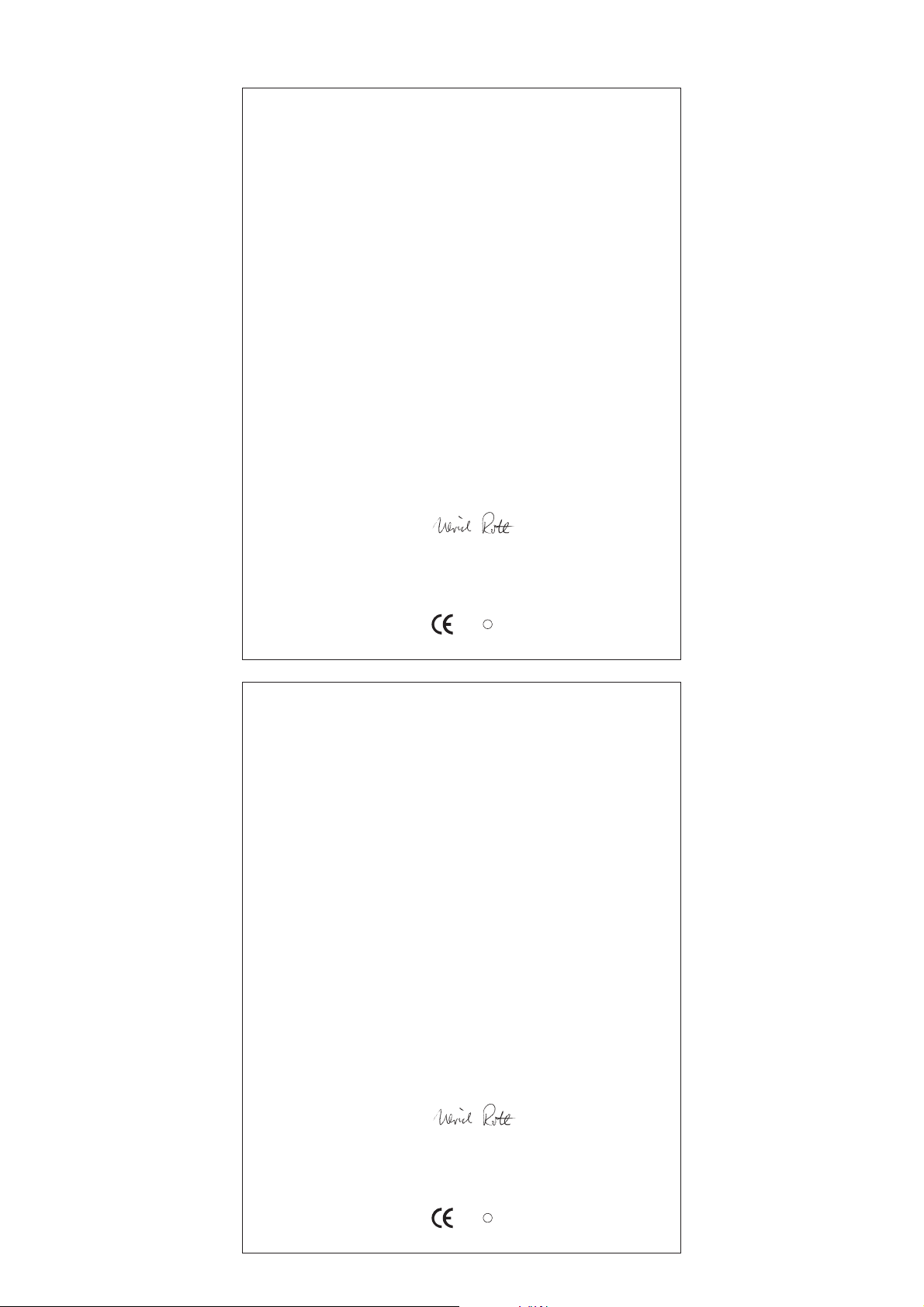
EC-DECLARATION
OF
CONFORMITY
Application of
Council directive: 1999/5/EC
R&TTE directive
89/336/EEC, 93/68/EEC
Electromagnetic Compatibility
73/23/EEC, 93/68/EEC
Low Voltage Directive
Standards to which
Conformity is Declared: EMC EN 301 489-1 V1.4.1
EN 301 489-17 V1.2.1
Radio Spectrum EN 300 328 V1.6.1
Safety EN 60 950
Manufacturer's Name: beyerdynamic GmbH & Co. KG
Manufacturer's Address: Theresienstrasse 8, 74072 Heilbronn, Germany
Type of Equipment: Wireless Conference System
MCW Digital
Model Numbers: MCW-D 50, MCW-D 521, MCW-D 523
I, the undersigned, as an employee of beyerdynamic, hereby declare that the equipment specified
conforms to the above Directive and Standards.
Manufacturer’s Signature:
Date: 1
st
April 2005
Full Name: Ulrich Roth
Position: Director of R&D
0682 !
EC-DECLARATION
OF
CONFORMITY
Application of
Council directive: 1999/5/EC
R&TTE directive
89/336/EEC, 93/68/EEC
Electromagnetic Compatibility
73/23/EEC, 93/68/EEC
Low Voltage Directive
Standards to which
Conformity is Declared: EMC EN 301 489-1 V1.8.1
EN 301 489-17 V1.3.2
Radio Spectrum EN 300 328 V1.7.1
Safety EN 60 950
Manufacturer's Name: beyerdynamic GmbH & Co. KG
Manufacturer's Address: Theresienstrasse 8, 74072 Heilbronn, Germany
Type of Equipment: Wireless Conference System
MCW Digital
Model Numbers: MCW-D 531, MCW-D 533
I, the undersigned, as an employee of beyerdynamic, hereby declare that the equipment specified
conforms to the above Directive and Standards.
Manufacturer’s Signature:
Date: 1
st
February 2009
Full Name: Ulrich Roth
Position: Director of R&D
0682 !
Page 83
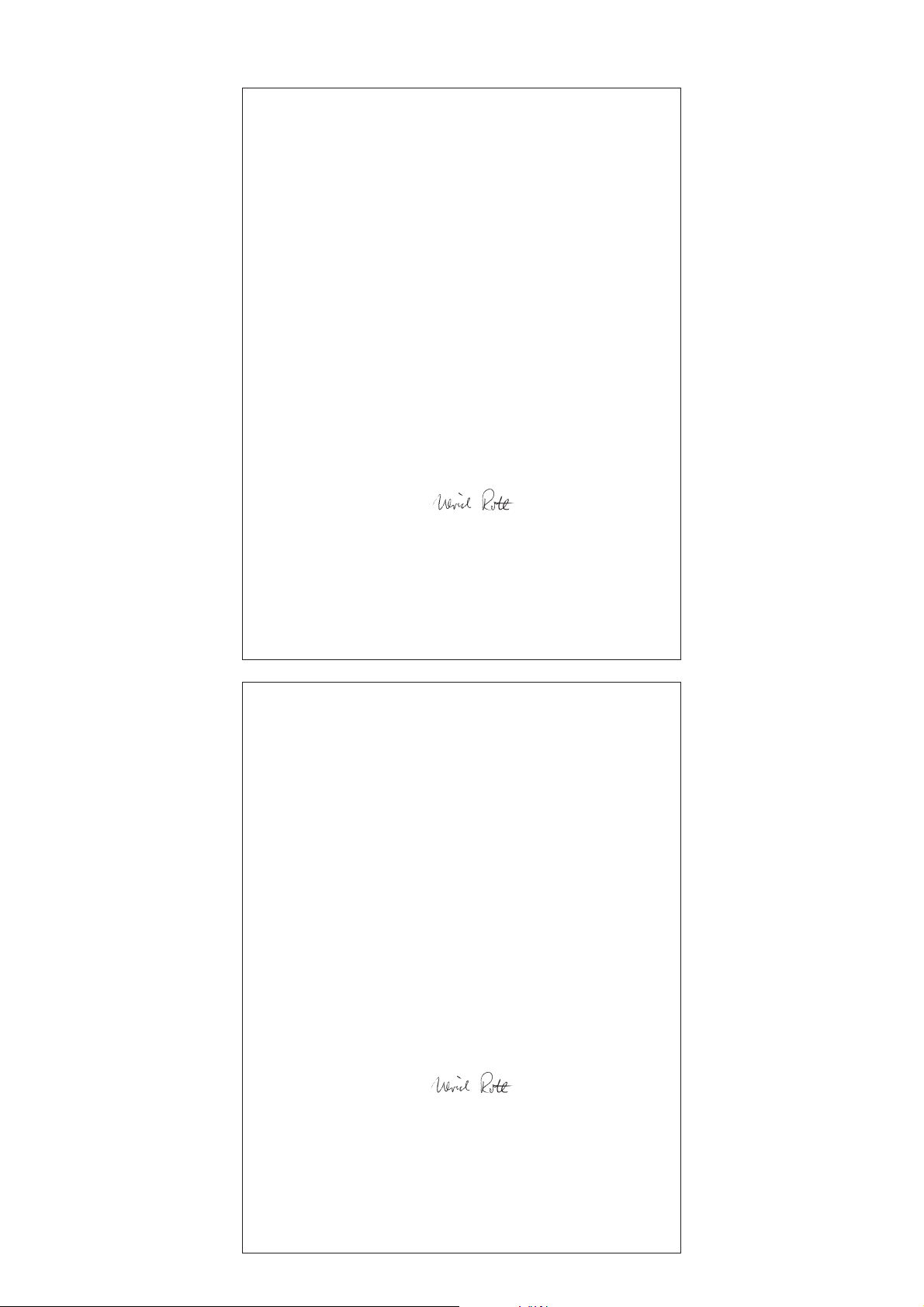
EC-DECLARATION
OF
CONFORMITY
Application of
Council directive: 2004/108/EC
Electromagnetic Compatibility
73/23/EEC, 93/68/EEC
Low Voltage Directive
Standards to which
Conformity is Declared: EMC EN 61000-6-2 2001
EN 61000-6-3 2001
EN 61204-3 2000
Safety IEC 60 065 2001
UL 60 065
Manufacturer's Name: beyerdynamic GmbH & Co. KG
Manufacturer's Address: Theresienstrasse 8, 74072 Heilbronn, Germany
Type of Equipment: Wireless Conference System
Model Numbers: CC 12, CD 12
I, the undersigned, as an employee of beyerdynamic, hereby declare that the equipment specified
conforms to the above Directive and Standards.
Manufacturer’s Signature:
Date: 1
st
January 2008
Full Name: Ulrich Roth
Position: Director of R&D
EC-DECLARATION
OF
CONFORMITY
Application of
Council directive: 2004/108/EC
Electromagnetic Compatibility
73/23/EEC, 93/68/EEC
Low Voltage Directive
Standards to which
Conformity is Declared: EMC EN 61000-6-2 2001
EN 61000-6-3 2001
Safety IEC 60 065 2001
UL 60 065
Manufacturer's Name: beyerdynamic GmbH & Co. KG
Manufacturer's Address: Theresienstrasse 8, 74072 Heilbronn, Germany
Type of Equipment: Wireless Conference System
Model Numbers: CC 13, CD 13
I, the undersigned, as an employee of beyerdynamic, hereby declare that the equipment specified
conforms to the above Directive and Standards.
Manufacturer’s Signature:
Date: 1
st
February 2009
Full Name: Ulrich Roth
Position: Director of R&D
Page 84

DEF 15/BA MCW-D 50 (01.09)/577.022/ Printed in Germany •
Änderungen und Irrtümer vorbehalten • Subject to change without notice • Sujet à changement sans préavis • Printed in Germany
beyerdynamic GmbH & Co. KG
Theresienstr. 8 | 74072 Heilbronn – Germany
Tel. +49 (0) 7131 / 617 - 0 | Fax +49 (0) 7131 / 617 - 224
info@beyerdynamic.de | www.beyerdynamic.de
Weitere Vertriebspartner weltweit finden Sie unter www.beyerdynamic.de
For further distributors worldwide, please go to www.beyerdynamic.com
