Bevles Tender Touch Classic Installation Manual
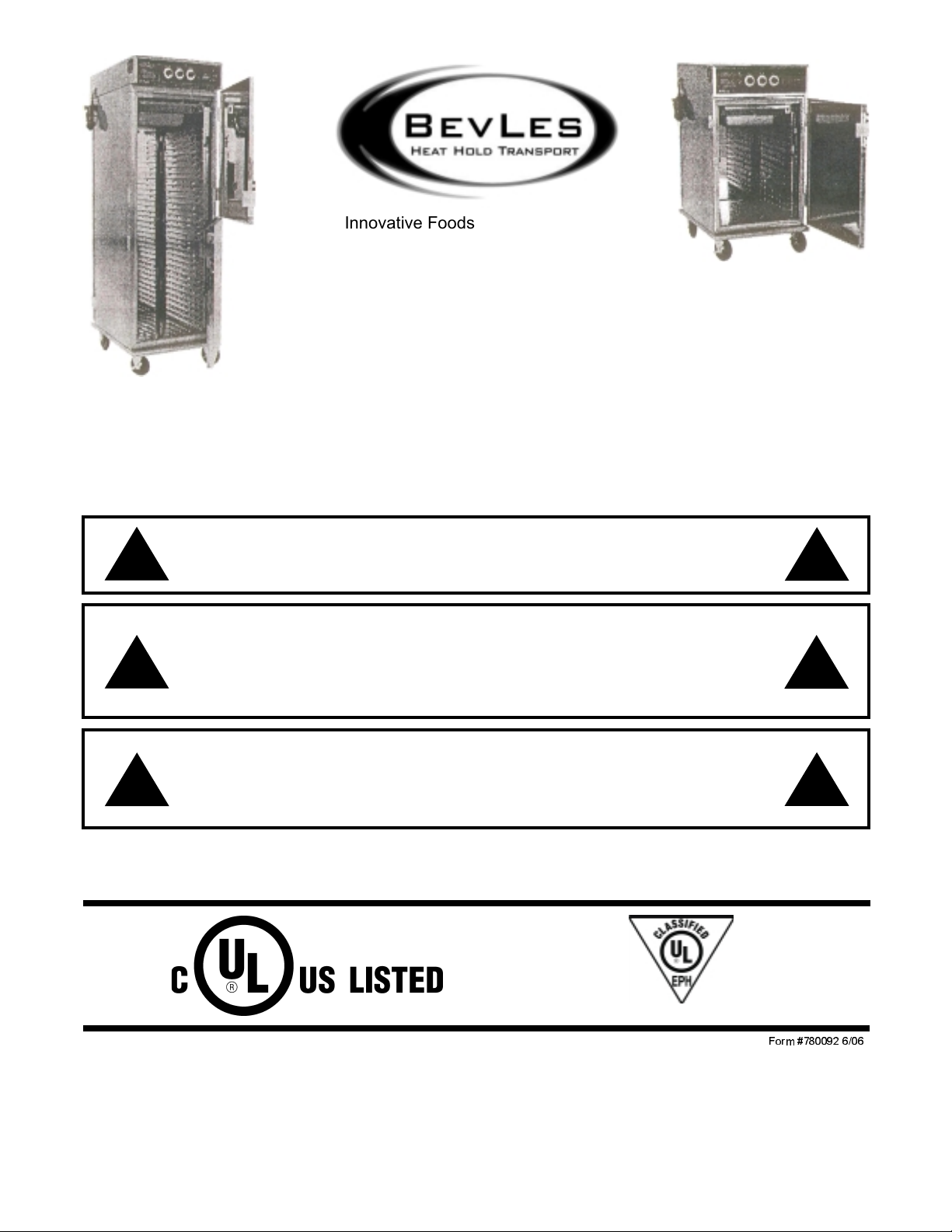
!
!
Innovative Foodservice Equipment
Custom Designed for Performance, Service and Value.
INSTALLATION AND OPERATING
INSTRUCTIONS
Tender Touch Classic
Solid State Controlled Slow Roast & Hold Ovens
INTENDED FOR OTHER THAN HOUSEHOLD USE
RETAIN THIS MANUAL FOR FUTURE REFERENCE
UNIT MUST BE KEPT CLEAR OF COMBUSTIBLES AT ALL TIMES
FOR YOUR SAFETY
Do not store or use gasoline or other flammable vapors and liquids in the
vicinity of this or any other appliance.
WARNING
Improper installation, adjustment, alteration, service or maintenance can
cause property damage, injury or death. Read the Installation, Operating and
Maintenance Instructions thoroughly before installing or servicing this
equipment.
!
!
WARNING
Initial heating of unit may generate smoke or fumes and must be done in a
!
This equipment has been engineered to provide you with dependable service when used according to the
instructions in this manual and standard commercial kitchen practices.
Phone:
Fax: (214) 565-0976
Toll Free: (800) 527-2100
Website: www.apwwyott.com
E-mail: info@apwwyott.com
well-ventilated area. Overexposure to smoke or fumes may cause nausea or
dizziness.
ANSI/NSF4
(214) 421-7366
BEVLES COMPANY, INC.
P.O. Box 1829
Cheyenne, WY 82003
1
!
Form #780092 6/06
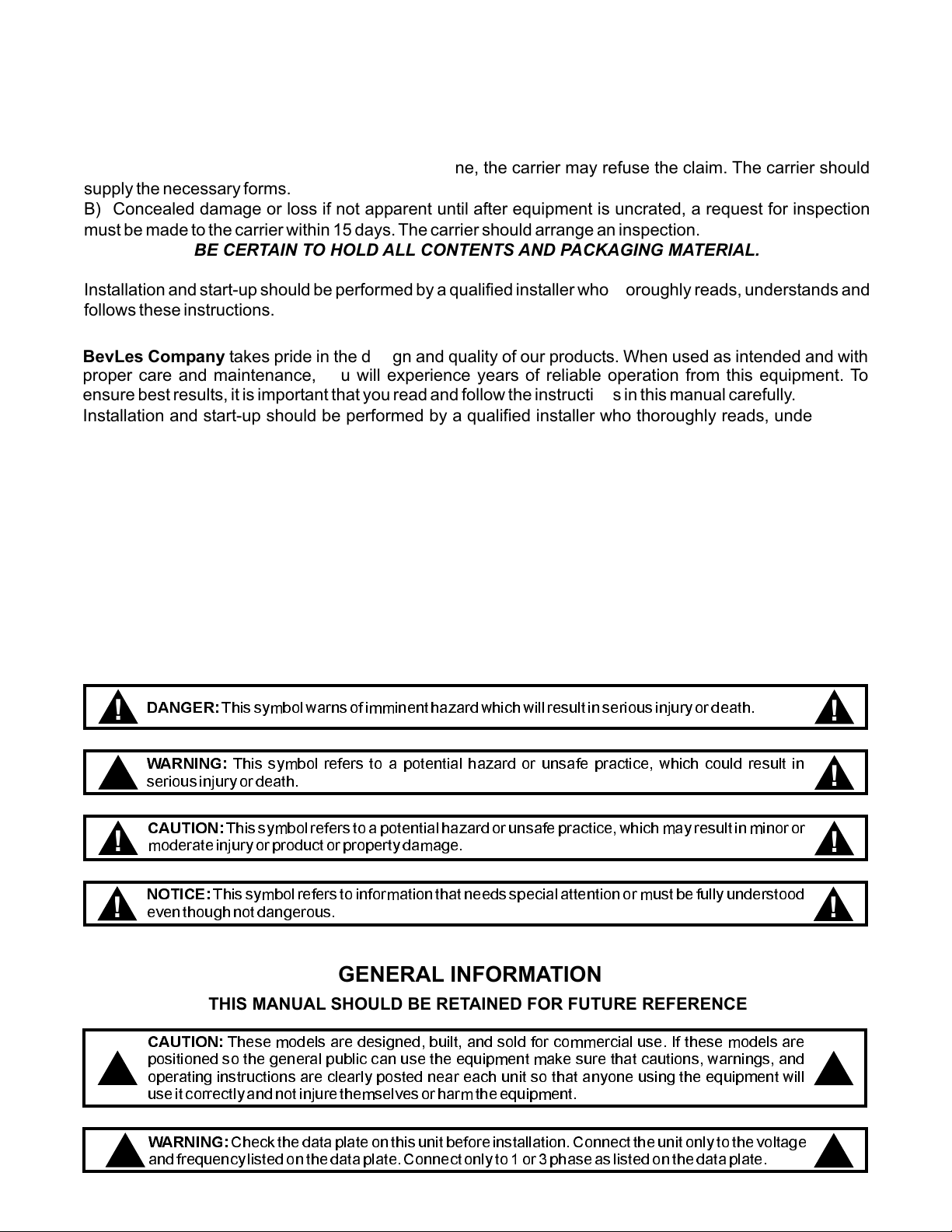
IMMEDIATELY INSPECT FOR SHIPPING DAMAGE
All containers should be examined for damage before and during unloading. The freight carrier has
assumed responsibility for its safe transit and delivery. If equipment is receiveddamaged, either apparent or
concealed, a claim must be made with the delivering carrier.
A) Apparent damage or loss must be noted on the freightbill at the time of delivery. It must then be signed by
the carrier representative (Driver). If this is not done, the carrier may refuse the claim. The carrier should
supply the necessary forms.
B) Concealed damage or loss if not apparent until after equipment is uncrated, a request for inspection
must be made to the carrier within 15 days. The carrier should arrange an inspection.
BE CERTAIN TO HOLD ALL CONTENTS AND PACKAGING MATERIAL.
Installation and start-up should be performed bya qualified installer who thoroughly reads, understands and
follows these instructions.
BevLes Company takes pride in the design and quality of our products. When used as intended and with
proper care and maintenance, you will experience years of reliable operation from this equipment. To
ensure best results, it is important that you read andfollow the instructions in this manual carefully.
Installation and start-up should be performed by a qualified installer who thoroughly reads, understands
and follows these instructions.
If you have questions concerning the installation, operation, maintenance or service of this product, write
Technical ServiceDepartment BevLes Company, Inc., 729 Third Avenue, Dallas, TX 75226.
SAFETY PRECAUTIONS
Before installing and operating this equipment be sure everyone involved in its operation is fully trained and
aware of all precautions. Accidents and problems can result by a failure to follow fundamental rules and
precautions.
The following words and symbols, found in this manual, alert you to hazards to the operator, service
personnel or the equipment. The words are defined as follows:
DANGER:
!
WARNING:
!
seriousinjuryor death.
CAUTION:
moderateinjuryorproductor property damage.
!
NOTICE:
eventhoughnot dangerous.
!
Thissymbolwarnsof imminent hazard which will result in serious injury or death.
This symbol refers to a potential hazard or unsafe practice, which could result in
Thissymbol refers to a potential hazardor unsafe practice,which may result in minor or
This symbol refers to information that needs special attention or must be fully understood
!
!
!
!
GENERAL INFORMATION
THIS MANUAL SHOULD BE RETAINED FOR FUTURE REFERENCE
CAUTION:
positioned so the general public can use the equipment make sure that cautions, warnings, and
!
operating instructions are clearly posted near each unit so that anyone using the equipment will
useit correctly and not injurethemselvesorharm the equipment.
WARNING:
!
andfrequencylistedon the data plate. Connect only to1 or 3 phase as listed on the data plate.
These models are designed, built, and sold for commercial use. If these models are
Checkthe data plate on this unit before installation.Connecttheunit only to the voltage
2
!
!
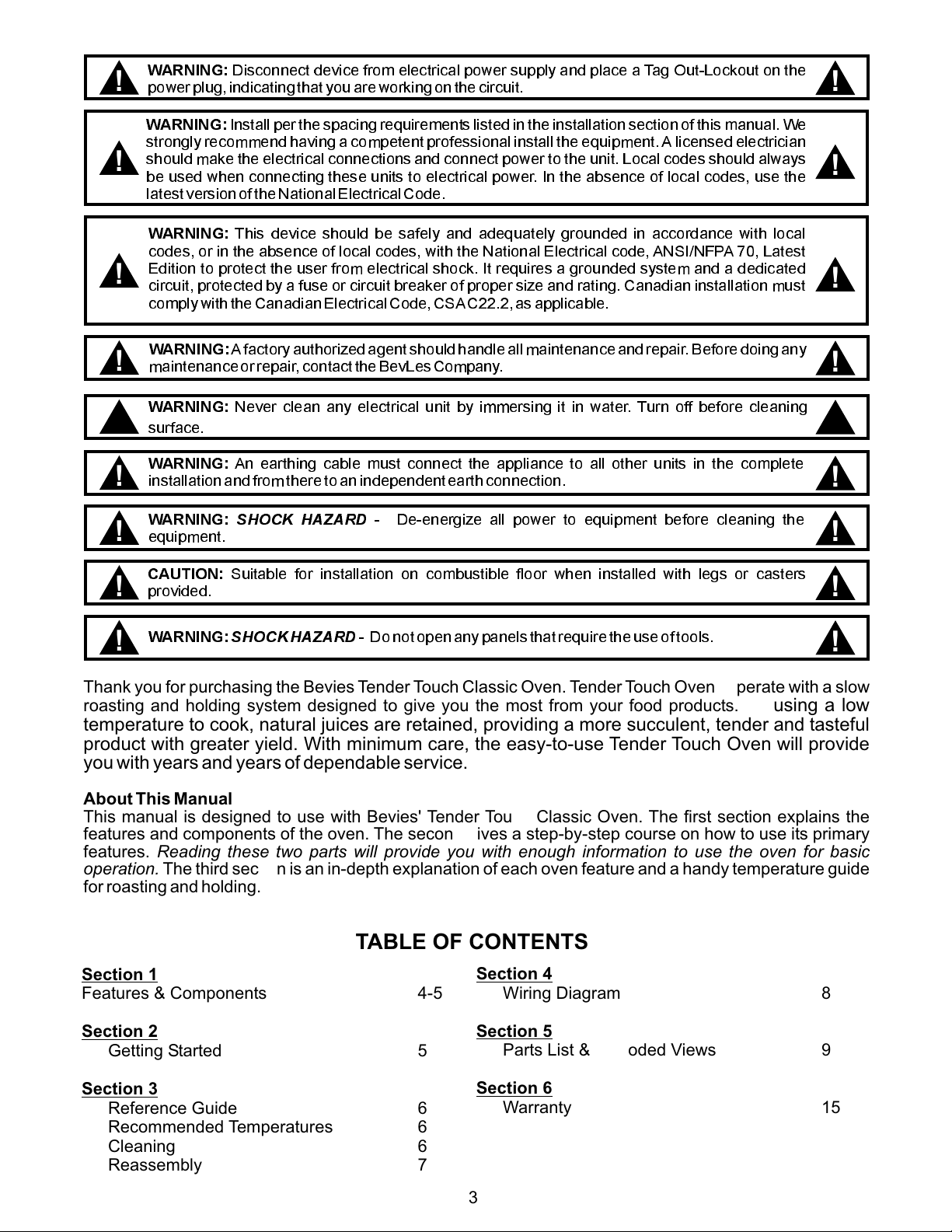
WARNING:
!
powerplug,indicatingthat you are working on the circuit.
Disconnect device from electrical power supply and place a Tag Out-Lockout on the
!
WARNING:
strongly recommend having a competent professional install the equipment.A licensed electrician
should make the electrical connections and connect power to the unit. Local codes should always
!
be used when connecting these units to electrical power. In the absence of local codes, use the
latestversionof the National Electrical Code.
WARNING:
codes, or in the absence of local codes, with the National Electrical code, ANSI/NFPA 70, Latest
Edition to protect the user from electrical shock. It requires a grounded system and a dedicated
!
circuit, protected by a fuse or circuit breaker of proper size and rating. Canadian installation must
complywiththe Canadian ElectricalCode, CSAC22.2,asapplicable.
WARNING:
!
maintenanceorrepair,contacttheBevLesCompany.
WARNING:
!
surface.
WARNING:
installationandfromthereto an independent earth connection.
!
WARNING: -
!
equipment.
CAUTION:
!
provided.
Installper the spacing requirementslisted in the installationsection of this manual. We
This device should be safely and adequately grounded in accordance with local
Afactoryauthorizedagentshouldhandle all maintenance and repair. Before doing any
Never clean any electrical unit by immersing it in water. Turn off before cleaning
An earthing cable must connect the appliance to all other units in the complete
SHOCK HAZARD
Suitable for installation on combustible floor when installed with legs or casters
De-energize all power to equipment before cleaning the
!
!
!
!
!
!
!
WARNING: -
!
Thank you for purchasing the Bevies Tender Touch Classic Oven. Tender Touch Ovens operate with a slow
roasting and holding system designed to give you the most from your food products.
temperature to cook, natural juices are retained, providing a more succulent, tender and tasteful
product with greater yield. With minimum care, the easy-to-use Tender Touch Oven will provide
you with years and years of dependable service.
About This Manual
This manual is designed to use with Bevies' Tender Touch Classic Oven. The first section explains the
features and components of the oven. The second gives a step-by-step course on how to use its primary
features.
operation.
for roasting and holding.
Reading these two parts will provide you with enough information to use the oven for basic
The third section is an in-depth explanation of each oven feature and a handy temperature guide
SHOCKHAZARD
Donot open any panels that require theuse of tools.
!
By using a low
TABLE OF CONTENTS
Section 1
Features & Components 4-5
Section 2
Getting Started 5
Section 4
Wiring Diagram 8
Section 5
Parts List & Exploded Views 9
Section 3
Reference Guide 6
Recommended Temperatures 6
Cleaning 6
Reassembly 7
Section 6
Warranty 15
3
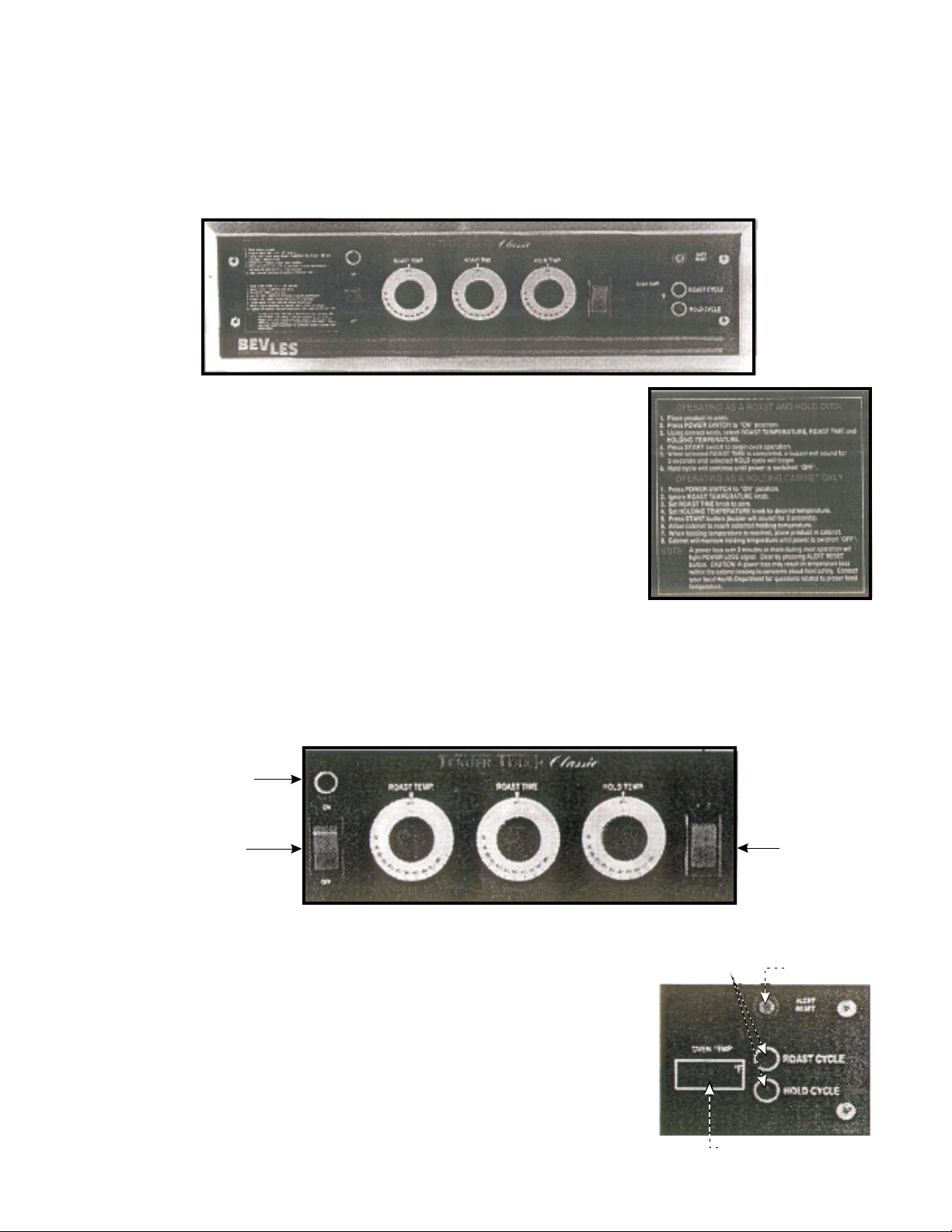
SECTION 1 FEATURES & COMPONENTS
Before getting started, please take a few minutes to become familiar with the various components and
controls of your oven. We will go into much greater detail about theiroperation and use in the next section.
The Control Panel
The Control Panel is divided into three sections: The Instruction Area, the Operation Area and the Oven
Status/Alert Area.
I. The Instruction Area
This area is located on the far left side of the panel. Listed are simple,
easy-to-use steps for operating the roast-andhold features or using the
oven as a heated holding cabinet.
II. Operation Area
The second section, located at the center of the control panel, is the Operation Area. This is where the
oven is controlled. The Operation Area consists of: the on/off power switch; the power indicator lamp;
three knobs for controlling the operation of the oven; the "start" switch.
..
Power Indicator Lamp
On/Off Power Switch
III. Oven Status/AlertArea
The third section of the control panel is the Oven Status/Alert Area
at the far right. This area will show: the operating temperature of the
oven; whether the oven is in the roast or hold cycle; if there has
been a power failure during the roasting and/or holding cycle(s) that
lasted longer than 3 minutes.
Status Lights
Start Switch
Alert Light
Oven Temperature
4

The Water Pan (Optional)
The Water Pan is an optional feature on the Classic, designed to provide additional humidity in the oven
environment. Exposure to 140°F + temperatures for long periods of time will eventually dry the product.
The water will add humidity to the air in the oven, thus helping to retard this drying process.
There are two parts to the waterpan system:
The first is the pan itself. It's made of stainless steel and is completely removable to provide easy
access for filling or cleaning in any type of sink.
The second part is composed of a stainless steel baffle system which(Provides optional humidity
levels. Exposing more water surface creates greater levels of humidity).
SECTION 2 GETTING STARTED
In this section you will learn to use your new Tender Touch Classic Oven. We will go through a stepby-step course on how toset your oven to prepare food.
Before start, you'll need to do few things:we a
!
!
!
!
!
!
!
!
!
!
Note: You should always try to allow the product to remain in the"HOLDING" cycle for a minimum of 1-1/2 - 2
hours. This permits certain enzymes in the product to cause a tenderizing process to occur, resulting in a
more tender and flavorful product.
If using the water pan option, you will probably want to check the water level at the start of the "ROAST"
cycle, the start of the "HOLD" cycle and during any prolonged holding cycle.
Make sure that you have read and followed the unpacking and installation instructions, and that the
oven is properly connected to the correct power source. Tender Touch Classic Ovens purchased as
120V models are provided with 8-foot cord and plug sets. All 208 - 240V models are only provided
with an 8-foot cord. A qualified electrician or equipment installer should determine the proper plug
for your facility.
If you have the water pan option and wish to use it, make sure that the water pan and baffle are
installed in the oven and that the tray is 3/4 full of water and pushed snugly to the back of the oven.
Turn the power switch to the on position.
Adjust the “ROASTTEMP” control to your desired roasting temperature (up to a maximum of 245°F).
Use the middle control knob to select your desired roasting time.
Set the last knob to the desired holding temperature (minimum 145°F).
Allow the unit to preheat to the desired temperature approximately 20-30 minutes.
Load oven with food product.
Finally, make sure that theoven door is closed and securely latched.
Press the “START” switch to begin theroasting process.
5
