Bevles HTSS44P16 Installation Manual
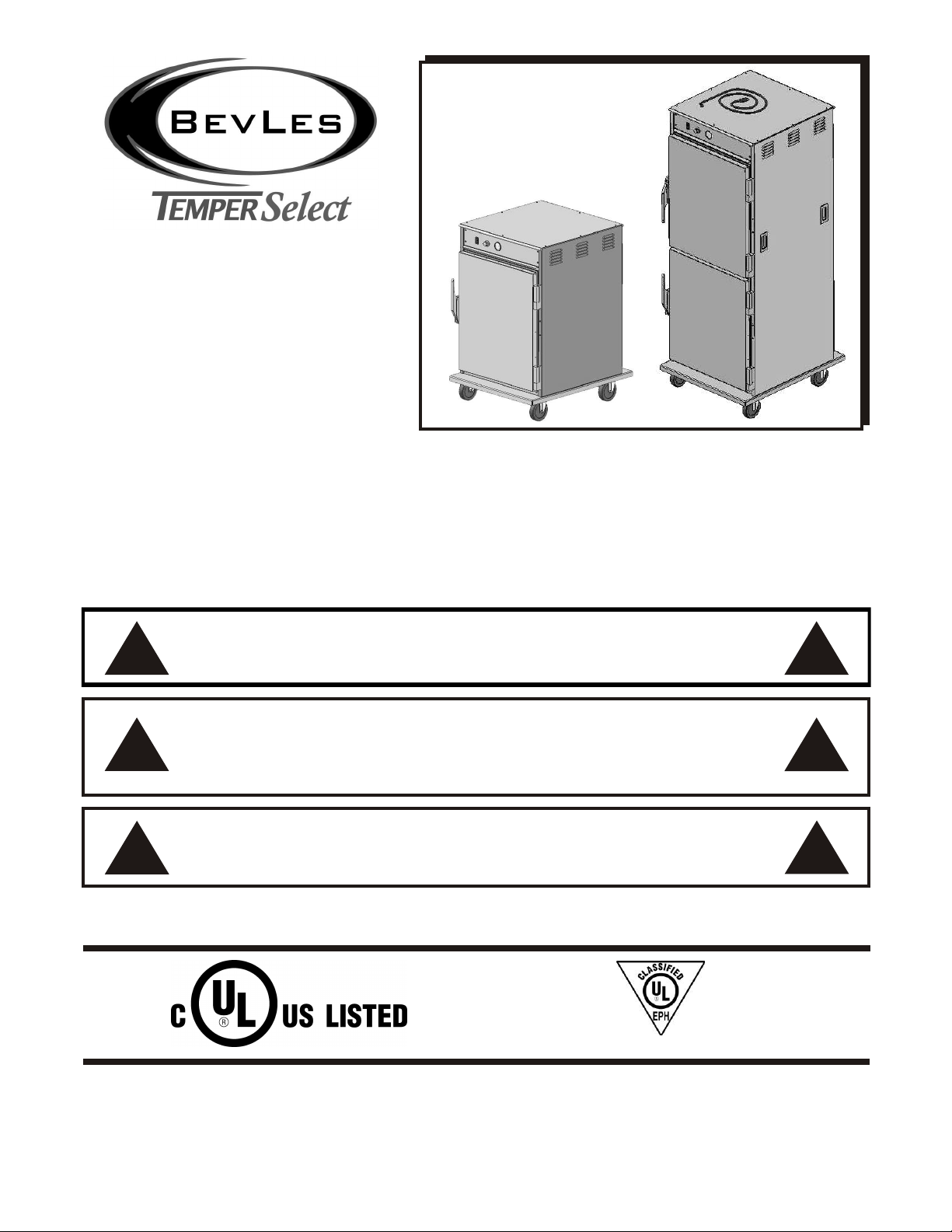
Innovative Foodservice Equipment Custom
Designed for Performance, Service and Value.
INSTALLATION
AND
OPERATING
INSTRUCTIONS
TEMPER SELECT HOT HOLDING CABINET
Model Numbers: HTS Series
INTENDED FOR OTHER THAN HOUSEHOLD USE
RETAIN THIS MANUAL FOR FUTURE REFERENCE
UNIT MUST BE KEPT CLEAR OF COMBUSTIBLES AT ALL TIMES
WARNING: For your safety do not store or use gasoline or other flammable
vapors or liquids in the vicinity of this or any other appliance. Keep the area
!
!
!
This equipment has been engineered to provide you with year round dependable service when used
according to the instructions in this manual and standard commercial kitchen practices.
Phone: +1 (214) 421-7366
Fax: +1 (214) 565-0976
Toll Free: +1 (800) 441-1601
Website: www.BevLes.com
E-mail: sales@BevLes.com
free and clear of combustibles. (See ANZI Z83.14B, 1991)
WARNING: Improper installation, adjustment, alteration, service or
maintenance can cause property damage, injury or death. Read the
Installation, Operating and Maintenance Instructions thoroughly before
installing or servicing this equipment.
WARNING: Initial heating of unit may generate smoke or fumes and must be
done in a well-ventilated area. Overexposure to smoke or fumes may cause
nausea or dizziness.
ANSI/NSF 4
!
!
!
P/N 8822900 2/08
BevLes
729 Third Avenue
Dallas, TX 75226
1
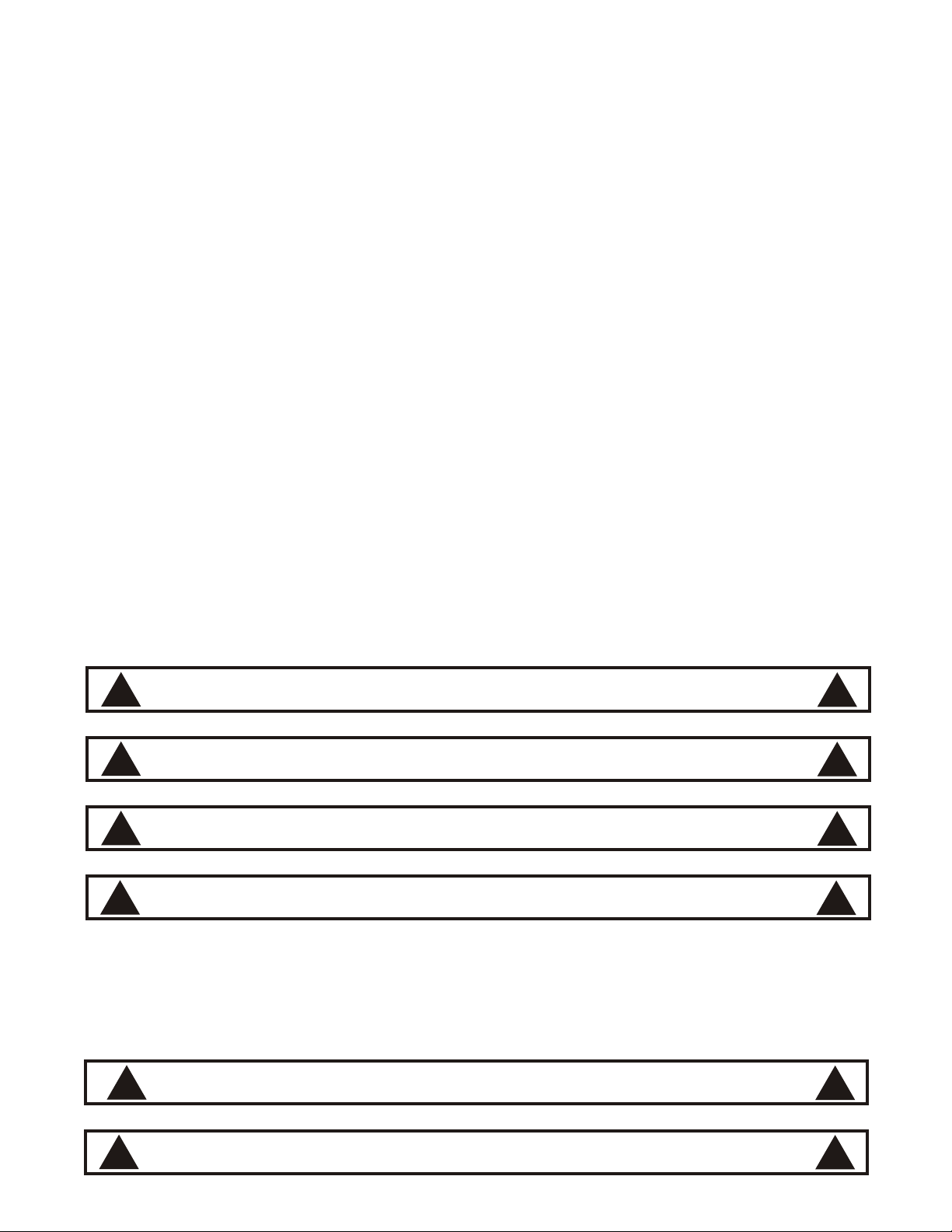
IMMEDIATELY INSPECT FOR SHIPPING DAMAGE
All containers should be examined for damage before and during unloading. The freight carrier has
assumed responsibility for its safe transit and delivery. If equipment is received damaged, either apparent
or concealed, a claim must be made with the delivering carrier.
A) Apparent damage or loss must be noted on the freight bill at the time of delivery. It must then be signed
by the carrier representative (Driver). If this is not done, the carrier may refuse the claim. The carrier can
supply the necessary forms.
B) Concealed damage or loss if not apparent until after equipment is uncrated, a request for inspection
must be made to the carrier within 15 days. The carrier should arrange an inspection. Be certain to hold all
contents and packaging material.
Installation and start-up should be performed by a qualified installer who thoroughly reads, understands
and follows these instructions.
The BevLes Company takes pride in the design and quality of our products. When used as intended and
with proper care and maintenance, you will experience years of reliable operation from this equipment. To
ensure best results, it is important that you carefully read and follow the instructions in this manual.
Installation and start-up should be performed by a qualified installer who thoroughly reads, understands
and follows these instruction.
If you have questions concerning the installation, operation, maintenance or service of this product, write
Technical Service Department BevLes Company, Inc., 729 Third Avenue, Dallas, TX 75226.
1. SAFETY PRECAUTIONS
Before installing and operating this equipment be sure everyone involved in its operation is fully trained and
aware of all precautions. Accidents and problems can result by a failure to follow fundamental rules and
precautions.
The following words and symbols, found in this manual, alert you to hazards to the operator, service
personnel or the equipment. The words are defined as follows:
DANGER: This symbol warns of imminent hazard which will result in serious injury or death.
!
WARNING: This symbol refers to a potential hazard or unsafe practice, which could result in
!
serious injury or death.
CAUTION: This symbol refers to a potential hazard or unsafe practice, which may result in minor or
moderate injury or product or property damage.
!
NOTICE: This symbol refers to information that needs special attention or must be fully understood
even though not dangerous.
!
!
!
!
!
2. GENERAL INFORMATION
THIS MANUAL SHOULD BE RETAINED FOR FUTURE REFERENCE
WARNING: Check the data plate on this unit before installation. Connect the unit only to the voltage
!
!
and frequency listed on the data plate. Connect only to 1 or 3 phase as listed on the data plate.
WARNING: Electrical and grounding connections must comply with the applicable portions of the
national electrical code and/or other local electrical codes.
2
!
!
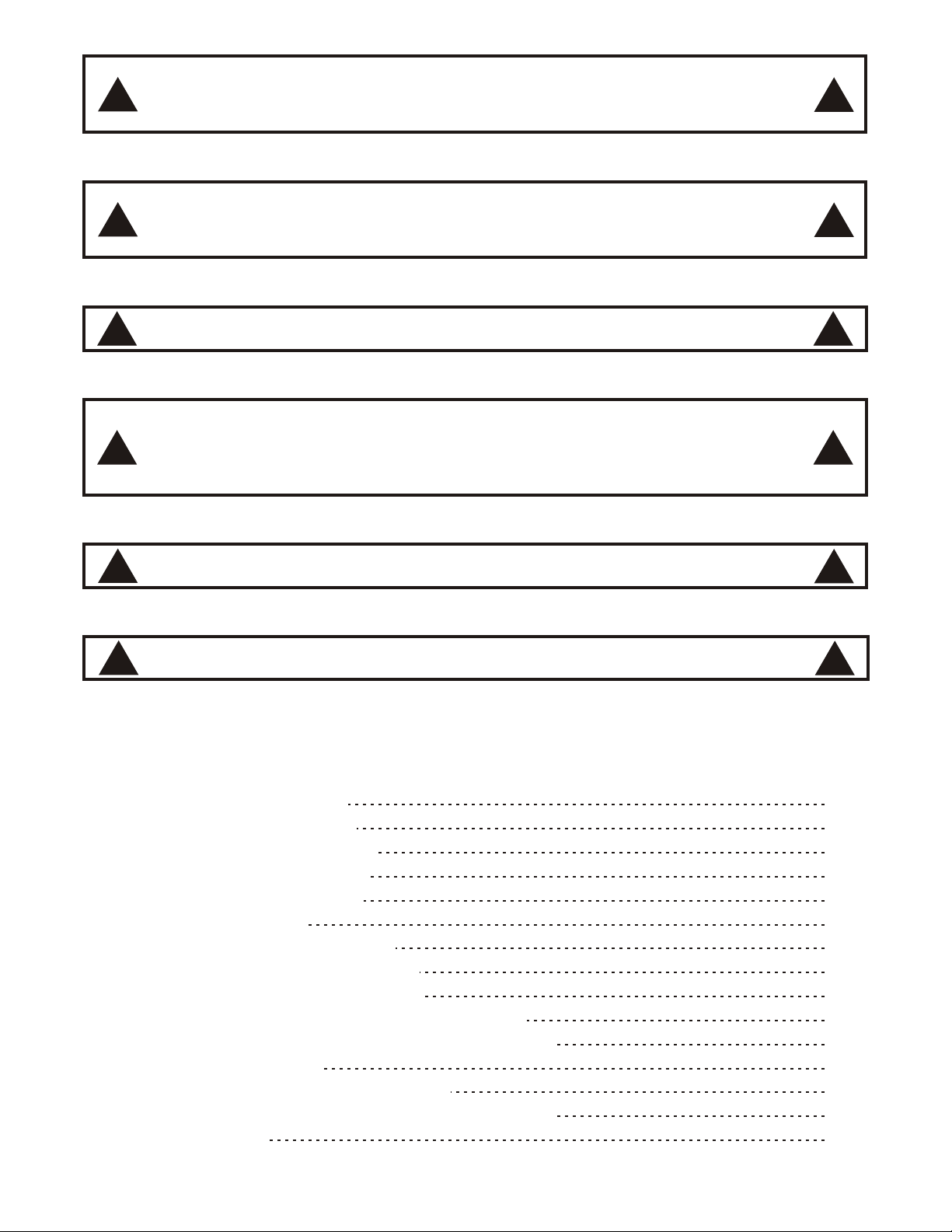
NOTICE: The unit when installed, must be electrically grounded and comply with local codes, or in
the absence of local codes, with the national electrical code ANSI/NFPA70- latest edition.
!
Canadian installation must comply with CSA-STANDARD C.22.2 Number 0 M1982 General
Requirements-Canadian Electrical Code Part II, 109-M1981- Commercial Cooking Appliances.
NOTICE: The unit when installed, must be electrically grounded and comply with local codes, or in
the absence of local codes, with the national electrical code ANSI/NFPA70- latest edition.
!
Canadian installation must comply with CSA-STANDARD C.22.2 Number 0 M1982 General
Requirements-Canadian Electrical Code Part II, 109-M1981- Commercial Cooking Appliances.
!
!
WARNING: Do not use oven cleaners, caustic solutions or mechanical means to clean the
appliance as they will damage the interior stainless surface.
!
WARNING: This appliance must be serviced by an Authorized Service Technician only.
Disconnect the power supply before cleaning or servicing the cabinet.
Regular and thorough cleaning will help to keep the cabinet operating properly. If service is
!
required, contact an Authorized Service Agency, your dealer or the factory to obtain a qualified
technician for the required maintenance/service.
WARNING: Disconnect device from electrical power supply and place a Tag Out-Lockout on the
!
power plug, indicating that you are working on the circuit.
WARNING: Neglecting to keep fan opening clean could result in cabinet failure.
!
!
!
!
!
TABLE OF CONTENTS
SECTION ITEM PAGE
1 Safety Precautions 2
2 General Information 2
3 Installation Instructions 4
4 Operating Instructions 4
5 Cleaning Instructions 5
6 Specifications 6
A. Full Width Models 6
B. Narrow Width Models 7
7 Parts Lists & Exploded Views 8
A. Half & Full Size (Full Width Models) 8
B. Half & Full Size (Narrow Width Models) 10
8 Wiring Diagrams 12
A. Standard Wiring Diagram 12
B. Optional Digital Control Wiring Diagram 13
9 Warranty 15
3
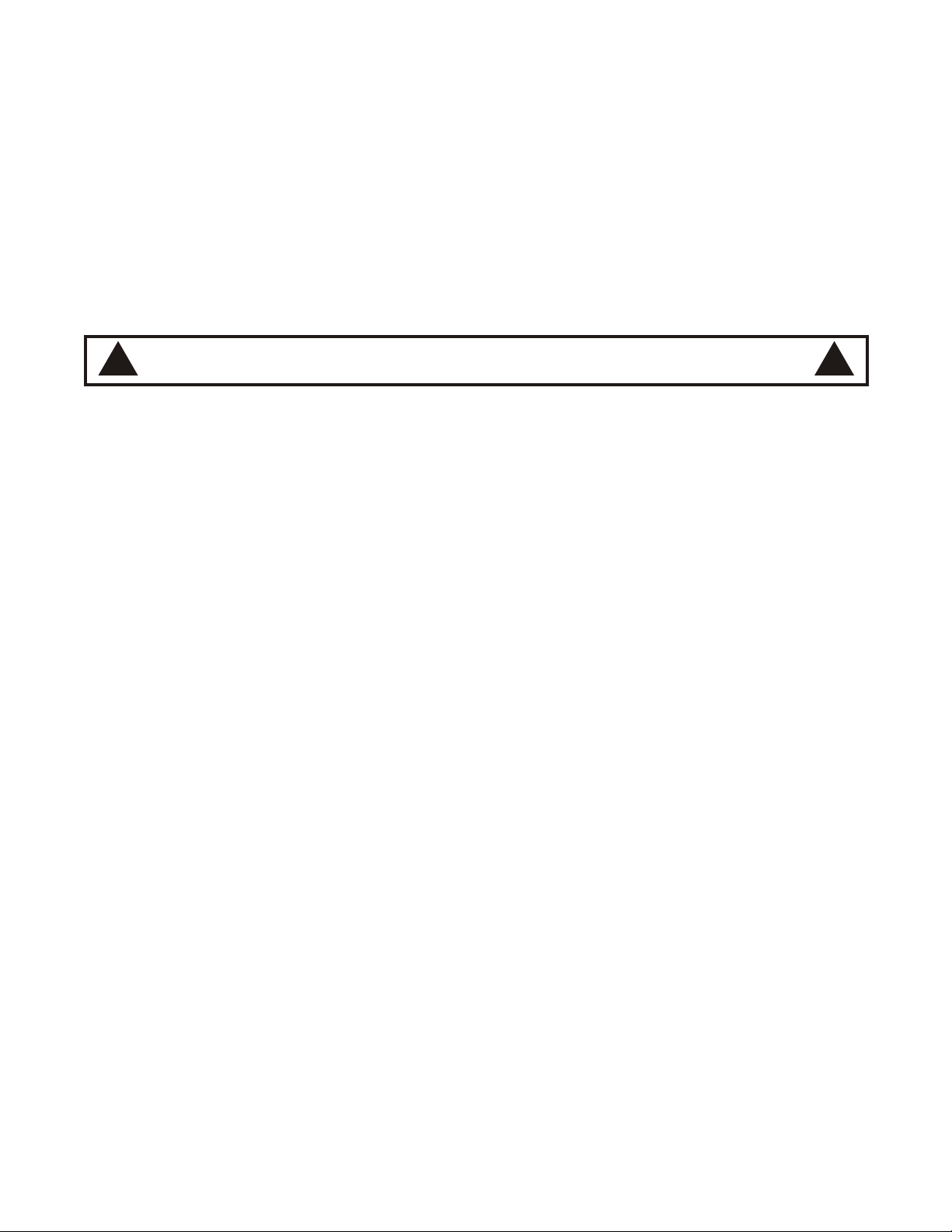
The data plate for the unit is located on the left side panel on the upper rear of that panel. Check the voltage
requirements on the data plate. Connect the unit only to the voltage configuration specified on the data plate.
3. INSTALLATION INSTRUCTIONS
BEFORE USING THE CABINET:
1. Place cabinet on level floor
2. Plug unit into proper wall outlet.
3. Push the power switch to ON and set the Air thermostat to 9. Let run for one hour.
4. Let the cabinet cool and clean the inside with a mild detergent and hot water.
CAUTION: During operation the air is VERY HOT when the door is opened.
!
Standard Controls:
1. Push power switch to ON.
2. Set the thermostat to desired temperature.
3. Preheat the cabinet for 30 minutes.
Optional Digital Controls:
1. Push power switch to ON.
2. Push & hold “Push to Set” button.
3. Turn knob to desired temperature.
4. Release “Push to Set” button.
A. The controller will lock in the set temperature.
B. Display the current cabinet temperature.
5. Preheat cabinet for 30 minutes.
in a well ventilated area.
!
4. OPERATING INSTRUCTIONS
Note: Safe food holding temperature is 150°F/65°C or higher
Note: Refer to Temperature Chart for temperature settings (see page 7).
4
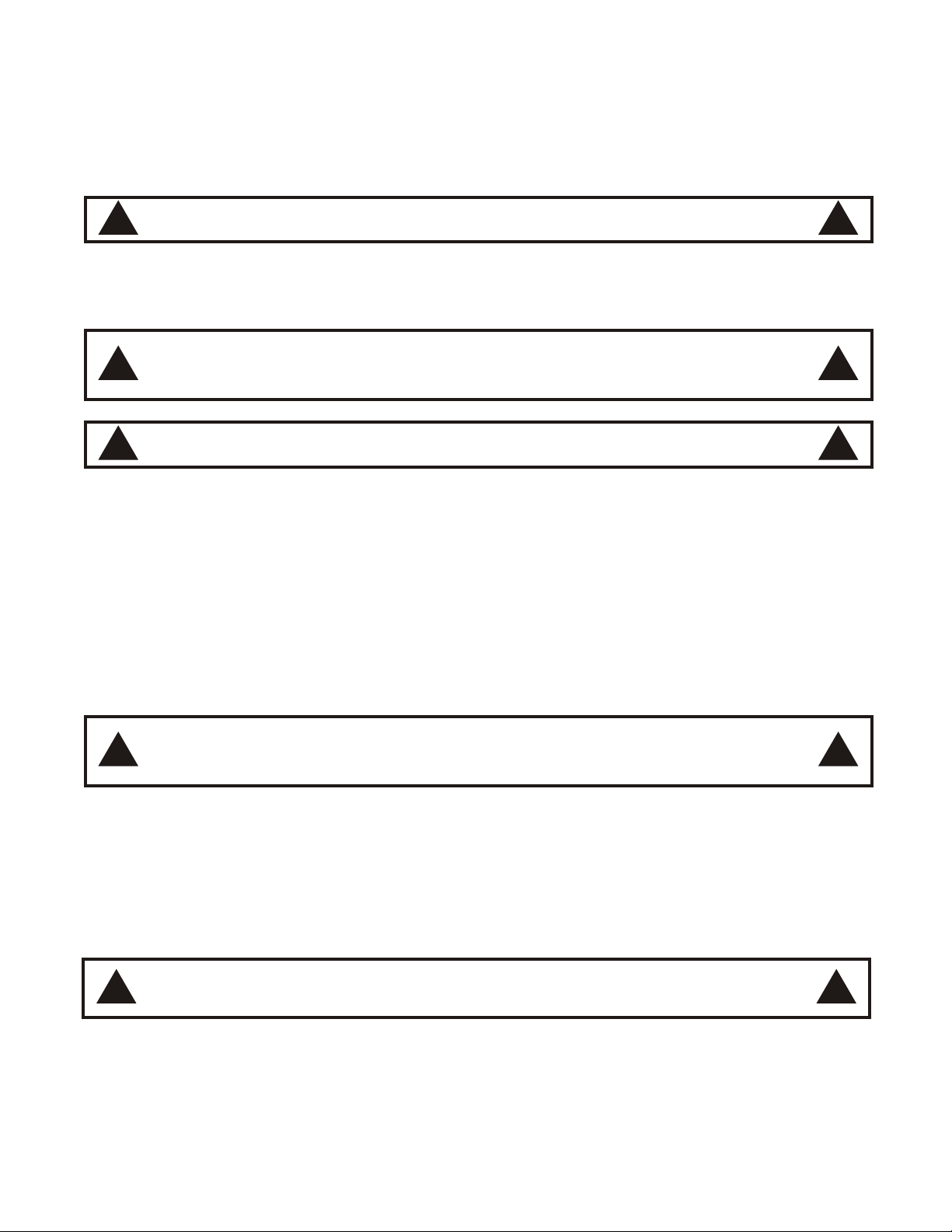
Daily Cleaning:
1. Turn off power switch and unplug the unit from the wall outlet.
2. Allow the unit to cool before cleaning.
5. CLEANING INSTRUCTIONS
Weekly Cleaning:
WARNING: To avoid burns allow the unit to cool before cleaning.
!
3. Open the doors and remove all pans and hangers from the unit. Take them to the sink and
thoroughly clean.
4. Clean the interior and exterior of the cabinet with warm soapy water.
WARNING: Do not use steel wool or other abrasive cleaners. Do not use cleaners or sanitizers
containing chlorine, Iodine, ammonia or bromine as these will damage the finish on the stainless
!
steel.
WARNING: Do not use a water jet (pressure sprayer) to clean the unit. This could damage some of
!
the components.
5. Wash the control panel with a damp cloth, do not use excess water on the control panel.
6. Reinstall the hangers and pans. Leave the door partially open to allow these parts and the
interior of the cabinet to thoroughly dry.
1. In addition to the daily cleaning remove the top air ducts from each side of the internal cabinet. To
remove these lift up and then pull away from the internal wall.
2. Remove the bottom air duct from each side of the internal cabinet. After the top air ducts have
been removed you can lift and pull away from the internal wall.
3. Take these parts to the sink and thoroughly clean.
!
!
!
WARNING: Do not use steel wool or other abrasive cleaners. Do not use cleaners or sanitizers
containing chlorine, Iodine, ammonia or bromine as these will damage the finish on the stainless
!
steel.
4. Reinstall these parts by installing the bottom air ducts first. Place the openings in the back of the
air duct over the spacers on the side wall and slide down into position. After the bottom air ducts
are installed repeat the process with the top air ducts.
Monthly Cleaning
1. Vacuum the openings in the center of the rear panel.
Caution: Failure to clean these openings on a regular basis can cause the control components to
!
overheat and shorten their life.
!
!
5
