Bevles HRH Installation Manual
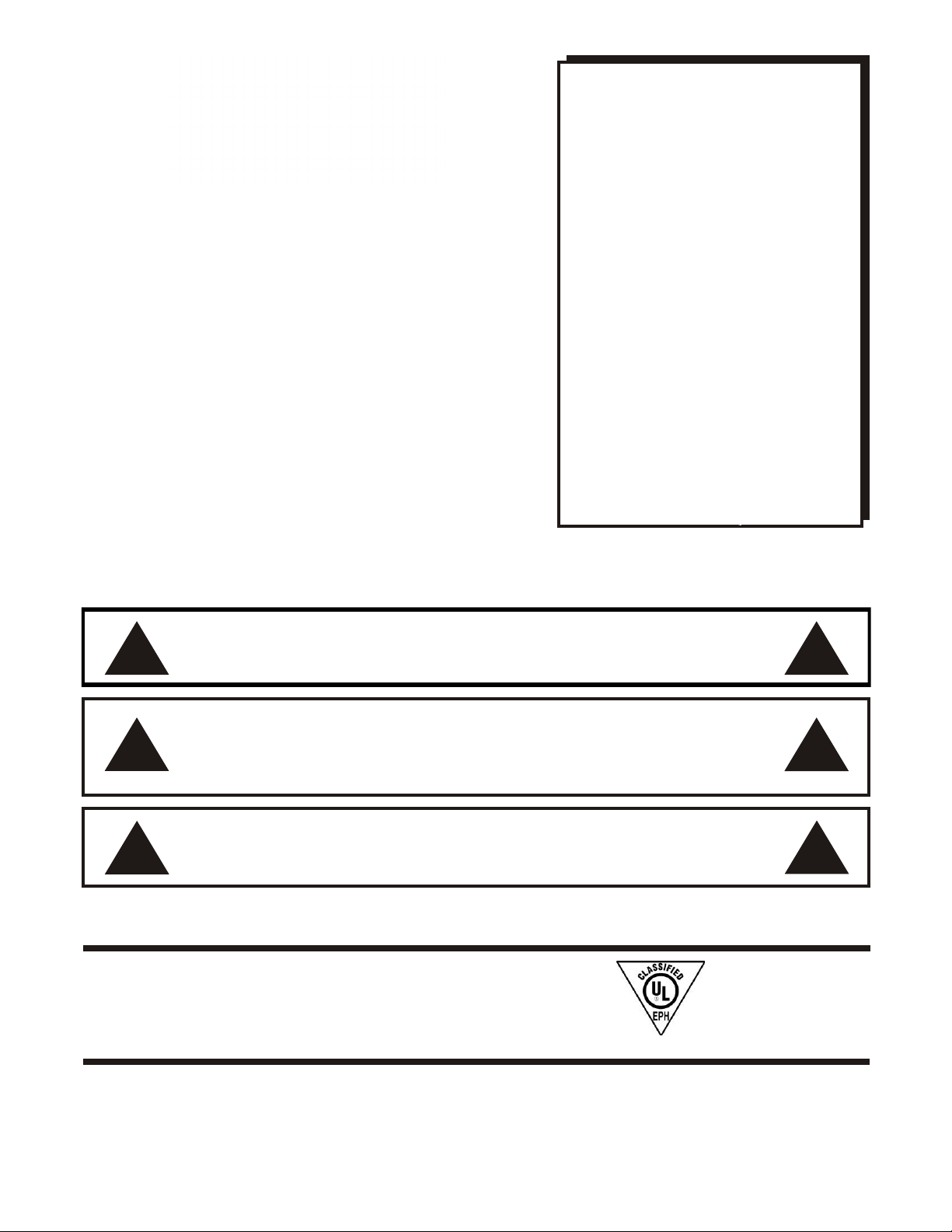
Innovative Foodservice Equipment Custom
Designed for Performance, Service and Value.
INSTALLATION AND OPERATING
INSTRUCTIONS
TEMPER SELECT
HOT HOLDING CABINET
ROAST & HOLD
Model: HRH Series
INTENDED FOR OTHER THAN HOUSEHOLD USE
RETAIN THIS MANUAL FOR FUTURE REFERENCE
UNIT MUST BE KEPT CLEAR OF COMBUSTIBLES AT ALL TIMES
WARNING: For your safety do not store or use gasoline or other flammable
vapors or liquids in the vicinity of this or any other appliance. Keep the area
!
!
!
This equipment has been engineered to provide you with year round dependable service when used
according to the instructions in this manual and standard commercial kitchen practices.
Phone: +1 (214) 421-7366
Fax: +1 (214) 565-0976
Toll Free: +1 (800) 441-1601
Website: www.BevLes.com
E-mail: sales@BevLes.com
free and clear of combustibles. (See ANZI Z83.14B, latest version)
WARNING: Improper installation, adjustment, alteration, service or
maintenance can cause property damage, injury or death. Read the
Installation, Operating and Maintenance Instructions thoroughly before
installing or servicing this equipment.
WARNING: Initial heating of unit may generate smoke or fumes and must be
done in a well-ventilated area. Overexposure to smoke or fumes may cause
nausea or dizziness.
ANSI/NSF 4
!
!
!
P/N 8832400 2/08
BevLes
729 Third Avenue
Dallas, TX 75226
1
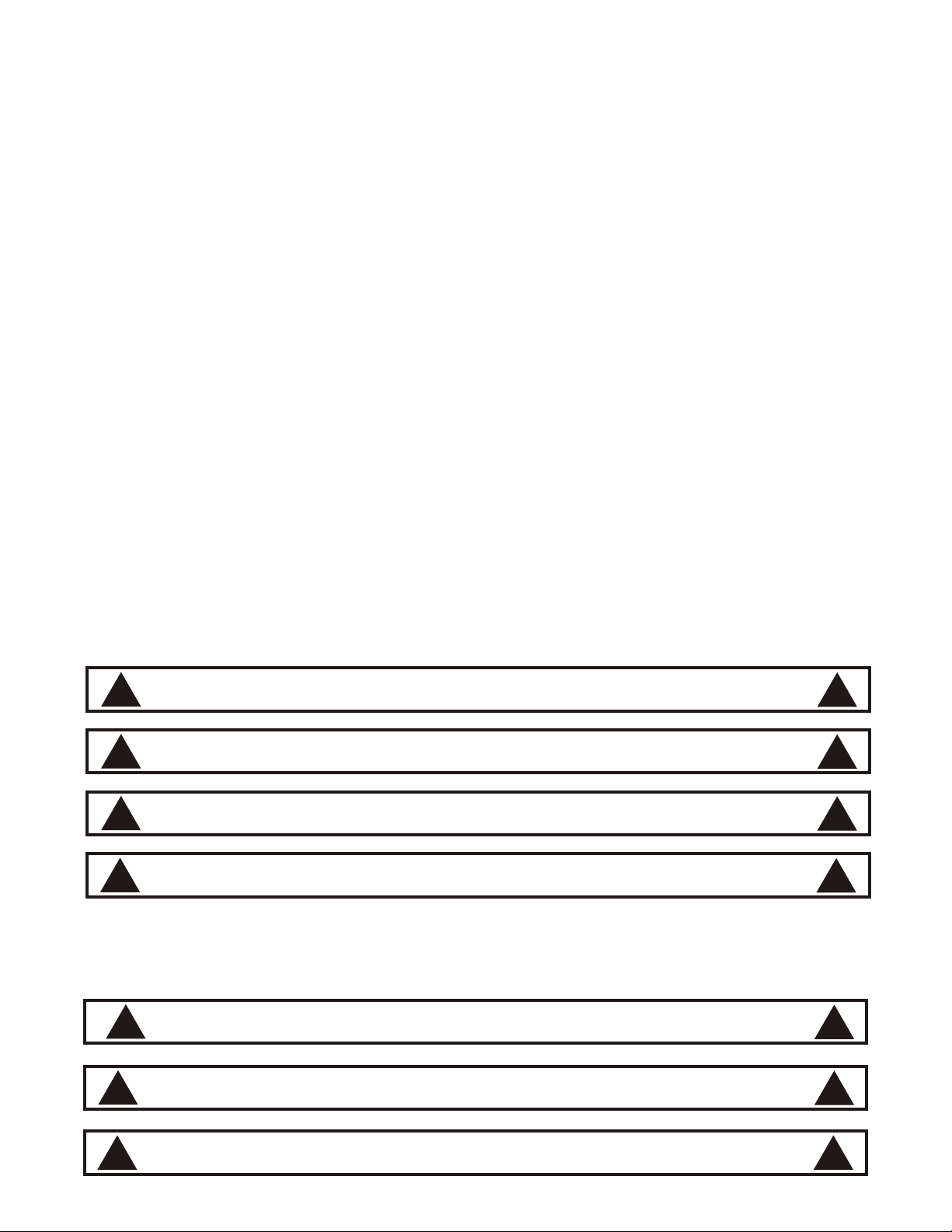
IMMEDIATELY INSPECT FOR SHIPPING DAMAGE
All containers should be examined for damage before and during unloading. The freight carrier has
assumed responsibility for its safe transit and delivery. If equipment is received damaged, either apparent
or concealed, a claim must be made with the delivering carrier.
A) Apparent damage or loss must be noted on the freight bill at the time of delivery. It must then be signed
by the carrier representative (Driver). If this is not done, the carrier may refuse the claim. The carrier can
supply the necessary forms.
B) Concealed damage or loss if not apparent until after equipment is uncrated, a request for inspection
must be made to the carrier within 15 days. The carrier should arrange an inspection. Be certain to hold all
contents and packaging material.
Installation and start-up should be performed by a qualified installer who thoroughly reads, understands
and follows these instructions.
The BevLes Company takes pride in the design and quality of our products. When used as intended and
with proper care and maintenance, you will experience years of reliable operation from this equipment. To
ensure best results, it is important that you carefully read and follow the instructions in this manual.
Installation and start-up should be performed by a qualified installer who thoroughly reads, understands
and follows these instruction.
If you have questions concerning the installation, operation, maintenance or service of this product, write
Technical Service Department BevLes Company, Inc., 729 Third Avenue, Dallas, TX 75226.
1. SAFETY PRECAUTIONS
Before installing and operating this equipment be sure everyone involved in its operation is fully trained and
aware of all precautions. Accidents and problems can result by a failure to follow fundamental rules and
precautions.
The following words and symbols, found in this manual, alert you to hazards to the operator, service
personnel or the equipment. The words are defined as follows:
DANGER: This symbol warns of imminent hazard which will result in serious injury or death.
!
WARNING: This symbol refers to a potential hazard or unsafe practice, which could result in
!
serious injury or death.
CAUTION: This symbol refers to a potential hazard or unsafe practice, which may result in minor or
moderate injury or product or property damage.
!
NOTICE: This symbol refers to information that needs special attention or must be fully understood
even though not dangerous.
!
!
!
!
!
2. GENERAL INFORMATION
THIS MANUAL SHOULD BE RETAINED FOR FUTURE REFERENCE
WARNING: Check the data plate on this unit before installation. Connect the unit only to the voltage
!
and frequency listed on the data plate. Connect only to 1 or 3 phase as listed on the data plate.
!
WARNING: Electrical and grounding connections must comply with the applicable portions of the
!
national electrical code and/or other local electrical codes.
WARNING: Do not use oven cleaners, caustic solutions or mechanical means to clean the
appliance as they will damage the interior stainless surface.
!
2
!
!
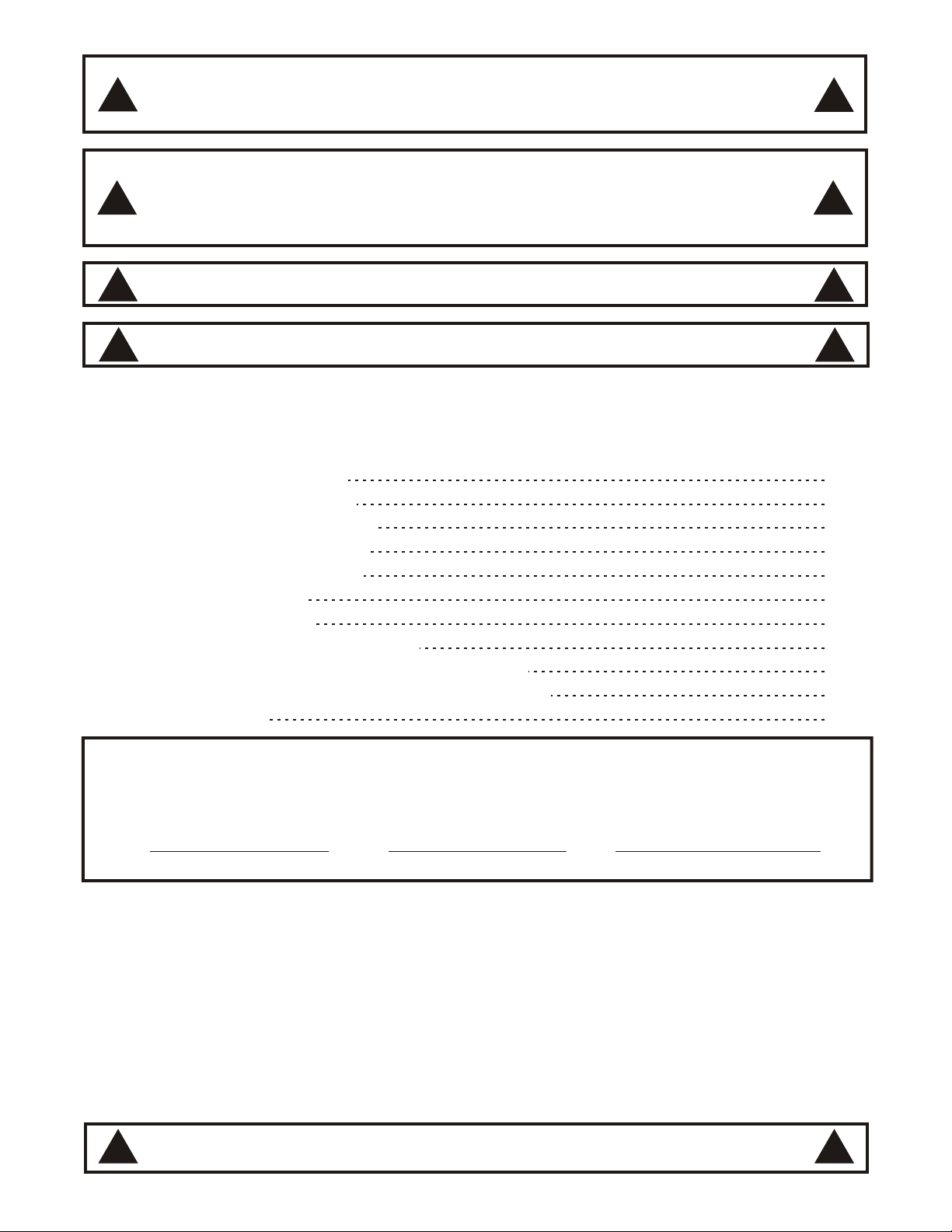
NOTICE: The unit when installed, must be electrically grounded and comply with local codes, or in
the absence of local codes, with the national electrical code ANSI/NFPA70- latest edition.
!
Canadian installation must comply with CSA-STANDARD C.22.2 Number 0 M1982 General
Requirements-Canadian Electrical Code Part II, 109-M1981- Commercial Cooking Appliances.
WARNING: This appliance must be serviced by an Authorized Service Technician only.
Disconnect the power supply before cleaning or servicing the cabinet.
Regular and thorough cleaning will help to keep the cabinet operating properly. If service is
!
required, contact an Authorized Service Agency, your dealer or the factory to obtain a qualified
technician for the required maintenance/service.
WARNING: Disconnect device from electrical power supply and place a Tag Out-Lockout on the
!
power plug, indicating that you are working on the circuit.
WARNING: Neglecting to keep fan opening clean could result in cabinet failure.
!
!
!
!
!
TABLE OF CONTENTS
SECTION ITEM PAGE
1 Safety Precautions 2
2 General Information 2
3 Installation Instructions 3
4 Operating Instructions 4
5 Cleaning Instructions 9
6 Specifications 10
7 Wiring Diagram 11
8 Parts Lists & Exploded Views 12
A. Half & Full Size (Full Width Models) 12
B. Half & Full Size (Narrow Width Models) 14
9 Warranty 16
IMPORTANT FOR FUTURE REFERENCE
Please complete this information and retain this manual for the life of the equipment. For
Warranty Service and/or Parts, this information is required.
Model Number Serial Number Date Purchased
The data plate for the unit is located on the left side panel on the upper rear of that panel. Check the voltage
requirements on the data plate. Connect the unit only to the voltage configuration specified on the data plate.
3. INSTALLATION INSTRUCTIONS
BEFORE USING THE CABINET:
1. Place cabinet on level floor
2. Plug unit into proper wall outlet.
3. Push the power switch to ON and press the start button. Let run for one hour.
4. Let the cabinet cool and clean the inside with a mild detergent and hot water.
CAUTION: During operation the air is VERY HOT when the door is opened.
!
in a well ventilated area.
!
3

4. OPERATING INSTRUCTIONS
PROGRAMMING INSTRUCTIONS (TIMER VERSION)
To Set Cook Temperature:
1. Press “COOK” button.
2. Use “ARROW” keys to set desired cook temperature.
3. Press “SET” button to set cook.
To Set Hold Temperature:
1. Press “HOLD” button.
2. Use “ARROW” keys to set desired hold temperature.
3. Press “SET” button to set hold temperature.
To Set Cook Time:
1. Press “TIME” button.
2. Use “ARROW” keys to set desired cook time.
3. Press “SET” button to confirm selected cook time.
Note: Safe food holding temperature is 140°F/60°C for beef and is higher for poultry and some other
products.
PROGRAMMING INSTRUCTIONS (PROBE VERSION)
To Set Cook Time or Probe Temperature:
1. Press the Probe/Time Button until the LED indicates the mode you intent to use.
2. Press the Time/Probe button
3. Use Arrow keys to set desired cook time or probe temperature.
4. Press Set button to confirm selected cook time or probe temperature.
To Set Cook & Hold Temperatures:
1. Set the cook & hold temperatures the same as in the timer version listed above.
Note: Safe food holding temperature is 140°F/60°C for beef and is higher for poultry and some other
products.
OPERATION
Press “START” to begin cooking. The unit will heat to the cook temperature and stay there for the time
programmed or until the product probe reaches the programmed temperature. The unit will then lower the
temperature to the programmed hold temperature and remain there until the stop button is pushed. At any
time during the operation you can push the OVEN TEMP button and the temperature inside the cabinet will
be displayed.
NOTE: If the display is flashing power has been lost to the unit for longer than 3 seconds. Check the product
to make sure it has been properly cooked.
CAUTION: All foodservice equipment should be operated by trained personnel only. Do not allow
your customers to come in contact with any surface labeled “CAUTION HOT”. Never pour cold
!
water into heated unit. Never hold food below 140°F/60°C or above 40°F/4.45°C.
4
!
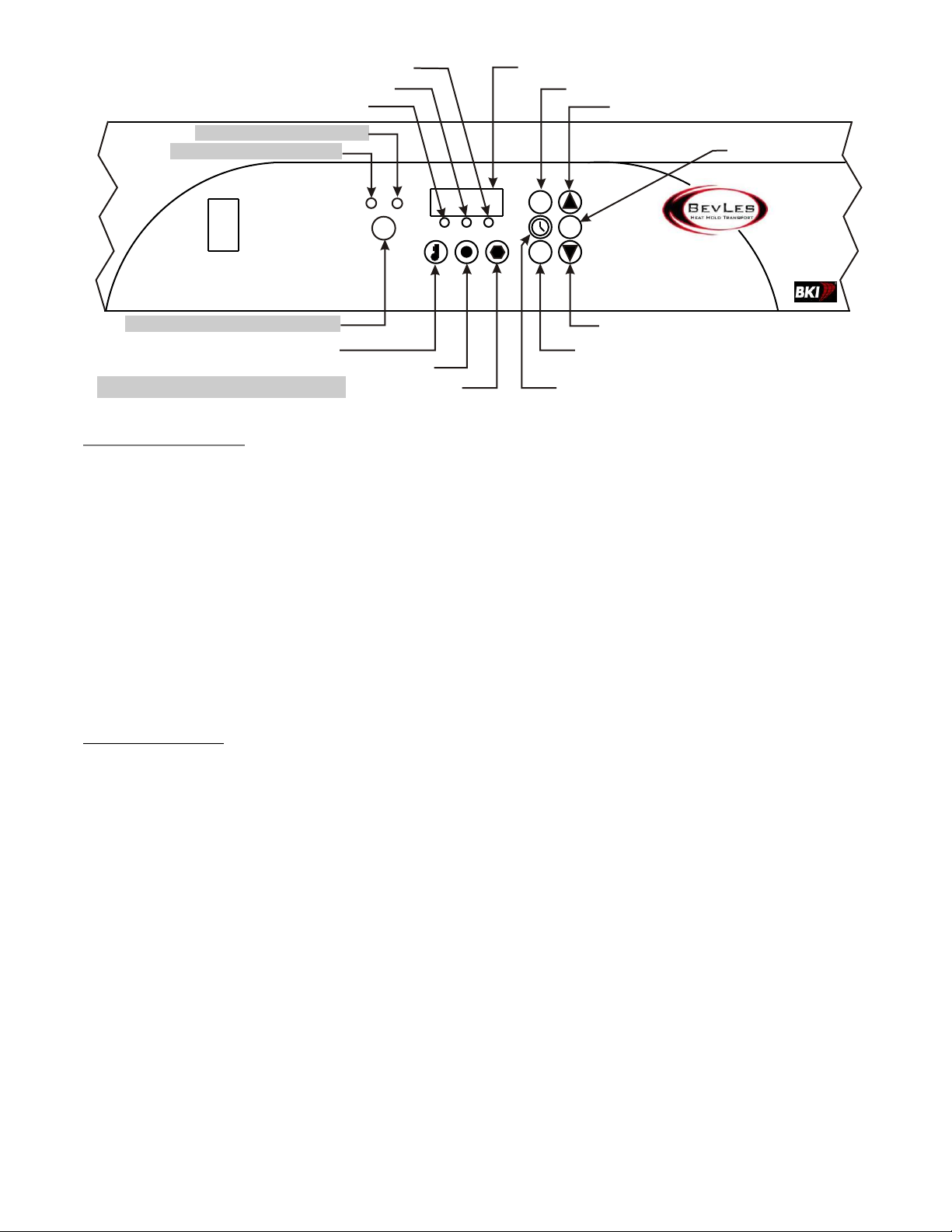
*Heat On LED
*Timed Mode LED Indicator
*Probe Mode LED Indicator
Press “PROBE/TIMED” button to determine control mode.
PROGRAMMING INSTRUCTIONS
TO SET COOK TEMP:
1. PRESS "COOK" BUTTON
ON (I)
2. USE ARROW KEYS TO SET DESIRED COOK
TEMPERATURE
3. PRESS "SET" BUTTON TO SET COOK TEMPERATURE
TO SET HOLD TEMP:
1. PRESS "HOLD" BUTTON
2. USE ARROW KEYS TO SET DESIRED HOLD
TEMPERATURE
3. PRESS "SET" BUTTON TO SET HOLD TEMPERATURE
TO SET PROBE TEMPERATURE OR COOK TIME:
1. PRESS "PROBE/TIME" BUTTON
2. USE ARROW KEYS TO SET DESIRED PROBE
TEMPERATURE OR COOK TIME
OFF (O)
3. PRESS "SET" BUTTON TO CONFIRM SELECTED PROBE
TEMPERATURE OR COOK TIME
POWER
PRESS "START" TO BEGIN COOKING
Hold LED
Cook LED
OVEN
TEMP
START
Time/Temp Display
COOK
TIME
STOP
SET
HOLD
CONVECTION COOKING & HOLDING SYSTEM
Cook SP Button
Up Button
Set Button
Roast & Hold
*Probe/Time Mode Selector Button
Oven Temp Button
*NOTE: NOT AVAILABLE ON ALL UNITS
Start Button
Stop Button
Down Button
Hold SP Button
Probe/Time SP Button
Button Descriptions
! Cook SP - Displays current Cook SP temperature and allows changes.
! Probe Time SP - Displays current probe temp or cook time SP (depending on cook mode
selected) and allows changes.
! Hold SP - Displays current Hold SP temperature and allows changes.
! Up - Increments displayed parameter value during programming.
! Down - Decrements displayed parameter value during programming.
! Set - Accesses the Setup mode and saves new parameter values.
! Oven Temp - Momentarily displays current Oven temperature.
! Start - Starts Cook cycle.
! Stop - Aborts Cook cycle.
LED Descriptions
! Probe Mode LED - Illuminates when the controller is in Probe cook mode.
! Timed Mode LED - Illuminates when the controller is in Timed cook mode.
! Heat On LED - Illuminates when Heat output is energized.
! Cook LED - Illuminates while controller is in the Cook mode.
! Hold LED - Illuminates when the controller is in the Hold mode.
5
