Page 1
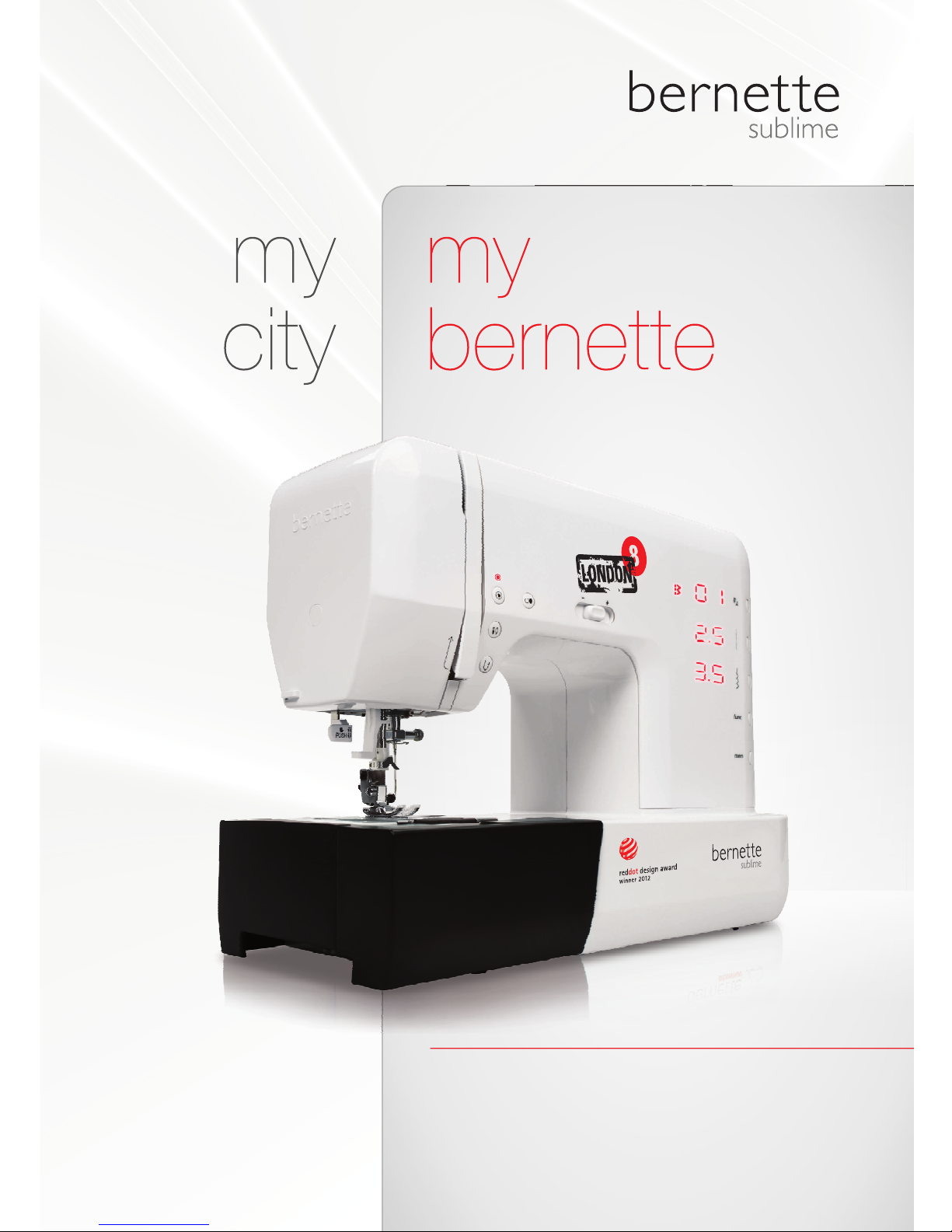
Instruction Manual
London 7
8London
Page 2

When using an electrical appliance, basic safety precautions should always be followed,
including the following:
Read all instructions before using this sewing machine. Keep the instruction at a suitable place
close to the machine, and hand it over if you give the machine to a third party.
1. An appliance should never be left unattended when plugged in.
2. Always unplug this appliance from the electric outlet immediately after using and before
cleaning.
1. This appliance is not intended for use by persons (including children) with reduced physical,
sensory or mental capabilities, or lack of experience and knowledge, unless they have been
given supervision or instruction concerning use of the appliance by a person responsible for
their safety.
2. Do not allow to be used as a toy. Close attention is necessary when this appliance is used
by or near children and infirm persons.
3. Use this appliance only for its intended use as described in this manual. Use only
attachments recommended by the manufacturer as contained in this manual.
4. Children should be supervised to ensure that they do not play with the appliance.
5. Never operate this appliance if it has a damaged cord or plug, if it is not working properly, if
it has been dropped or damaged, or dropped into water. Return the appliance to the nearest
authorized dealer or service center for examination, repair, electrical or mechanical
adjustment.
6. Never operate the appliance with any air openings blocked. Keep ventilation openings of the
sewing machine and foot controller free from accumulation of lint, dust, and loose cloth.
7. Keep fingers away from all moving parts. Special care is required around the sewing
machine needle.
8. Always use the proper needle plate. The wrong plate can cause the needle to break.
9. Do not use bent needles.
10. Do not pull or push fabric while stitching. It may deflect the needle causing it to break.
11. Switch the sewing machine off ("O") when making any adjustments in the needle area, such
as threading needle, changing needle, threading bobbin, or changing presser foot, and the
like.
12. Always unplug sewing machine from the electrical outlet when removing covers, lubricating,
or when making any other user servicing adjustments mentioned in the instruction manual
(pull power plug).
13. Never drop or insert any object into any opening.
14. Do not use outdoors.
15. Do not operate where aerosol spray products are being used or where oxygen is being
administered.
16. To disconnect, turn all controls to the off ("O") position, then remove plug from outlet.
DANGER
WARNING
To reduce the risk of electric shock:
To reduce the risk of burns, fire, electric shock, or injury to persons:
Safety Instructions
IMPORTANT SAFETY INSTRUCTIONS
1
Page 3

Safety Instructions
SERVICING OF DOUBLE-INSULATED PRODUCTS
SAVE THESE INSTRUCTIONS
In a double-insulated product, two systems of insulation are provided instead of grounding. No
grounding means is provided on a double-insulated product nor should a means for grounding
be added to the product. Servicing a double-insulated product requires extreme care and
knowledge of the system and should only be done by qualified service personnel. Replacement
parts for a double-insulated product must be identical to those parts in the product. A double
insulated product is marked with the words "DOUBLE INSULATION" or "DOUBLE INSULATED".
The symbol may also be marked on the product.
This sewing machine is intended for household use only.
BERNINA is committed to the protection of the environment. We strive to minimize the
environmental impact of our products by continuously improving product design and
our technology of manufacturing.
Do not dispose of electrical appliances as unsorted municipal waste, use separate
collection facilities.
Contact your local government for information regarding the collection systems
available.
If electrical appliances are disposed of in landfills or dumps, hazardous substances
can leak into the groundwater and get into the food chain, damaging your health and
well-being.
When replacing old appliances with new ones, the retailer is legally obligated to take
back your old appliance for disposal at least for free of charge.
Do not view directly with optical instruments
Class 1M LED product
ENVIRONMENTAL PROTECTION
LED RADIATION
17. Do not unplug by pulling on cord. To unplug, grasp the plug, not the cord.
18. If the supply cord fixed with foot controller is damaged, it must be replaced by the
manufacturer or its service agent or a similar qualified person in order to avoid a hazard.
19. Never place anything on the foot control.
20. This sewing machine is provided with double insulation (except U.S.A / Canada). Use only
identical replacement parts. See instructions for Servicing of double-insulated products.
2
Page 4
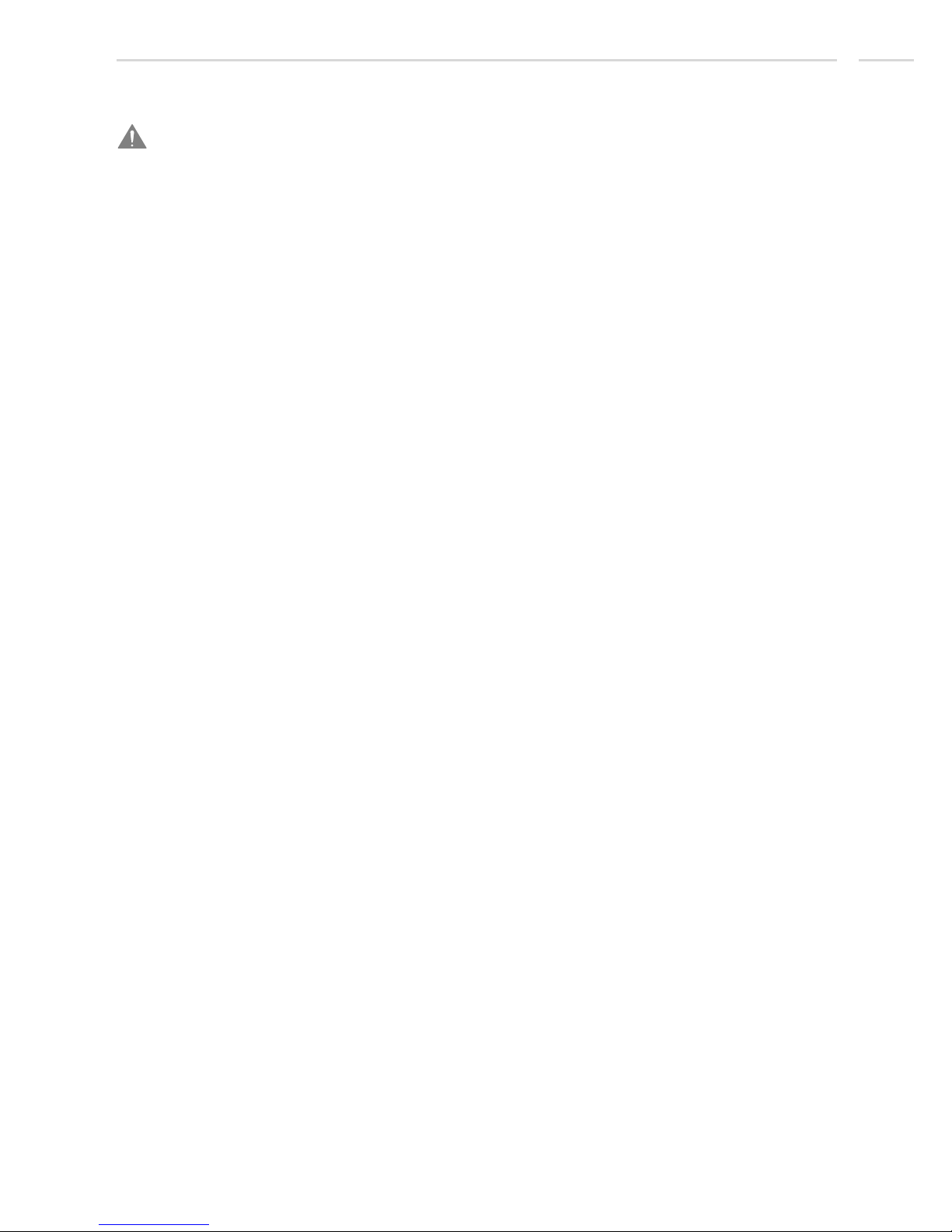
Attention:
All rights reserved
This sewing machine is intended for household use only. If used intensively or commercially,
regular cleaning and especially attentive care is required.
Signs of wear and tear owing to intensive or commercial use are not covered automatically,
even if they occur within the warranty period. The decision on how to deal with any such cases
rests with the local authorised servicing staff.
For technical and product improvement reasons, the sewing computer's features, parts and
accessory are subject to unannounced changes and alterations at any time. The accessory
included can differ from country to country.
3
Safety Instructions
Page 5
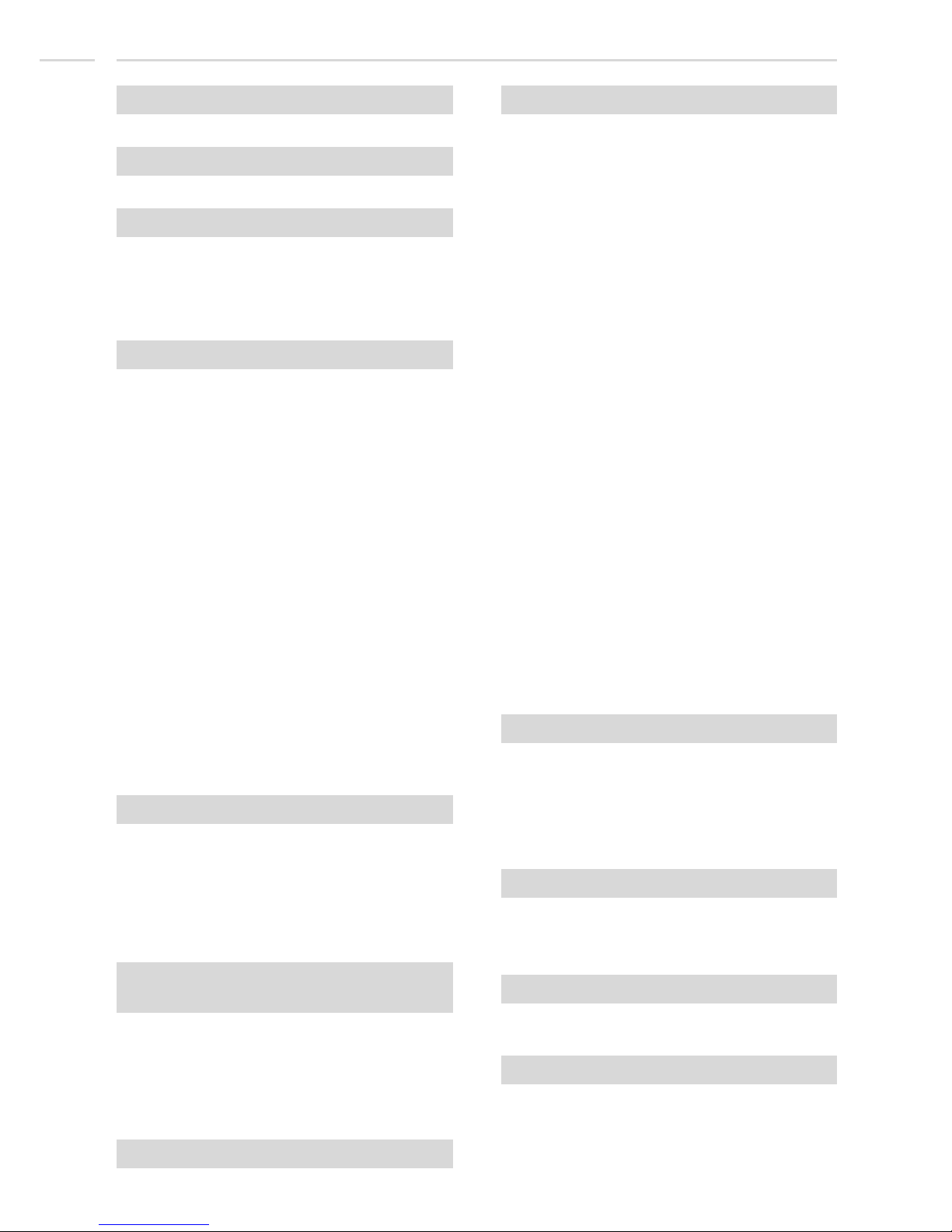
4
Contents
Safety Instructions 1
Contents 4
Machine Overview 5
Machine Setup 8
Important Sewing Information 21
Display Explanation &
Operating Instructions 24
Stitches Overview 32
Detail of the Machine 5
Accessories - model London 7 6
Accessories - model London 8 7
Connecting the Machine 8
Foot Control 8
Sewing Table 9
Push-Push Top cover 10
Stitch selector wheel 10
Winding the Bobbin 11
Inserting the Bobbin 13
Threading the Upper Thread 14
Needle Threader 16
Replacing the Needle 17
Thread Cutter 17
Thread Tension 18
Adjusting Presser Foot Pressure 18
Changing the Presser Foot 19
Two-Step Presser Foot 20
To Raise or Drop the Feed Dog 20
Presser Foot Application Chartmodel London 7 22
Presser Foot Application Chartmodel London 8 23
24
Information on the LED Display 25
Function Buttons 28
General Operating Principles 30
Needle, Fabric, Thread Selection Guide 21
Buttons Explanation - model London 8
Basic Sewing Procedures 35
Special Functions 62
Maintenance 79
Trouble Shooting 80
Appendix 82
Useful Skills 35
Straight Stitches and Needle Position 37
Zigzag Stitches 37
Stretch Stitch 38
Overcasting Stitches 39
Blind Hem 40
Button Sewing 41
Buttonhole Stitching 42
Eyelet Stitch 45
Darning Stitch 46
Zipper Insertion 48
Invisible zipper insertion 50
Narrow Hemming 51
Cording 52
Satin Stitch Sewing 53
Quilting 54
Fagoting 56
Scallop Stitch 56
Gathering 57
Smocking 58
Free Motion Darning,
Embroidery and Monogramming 59
Walking Foot 61
Mirror Stitch Pattern - model London 8 62
Twin Needle Sewing - model London 8 63
Memory - model London 8 65
Warning Functions 78
Cleaning 79
Replacing the LED Lamp 79
Trouble Shooting Guide 80
Flow Chart Normal Mode 82
Flow Chart Memory Mode 83
Page 6
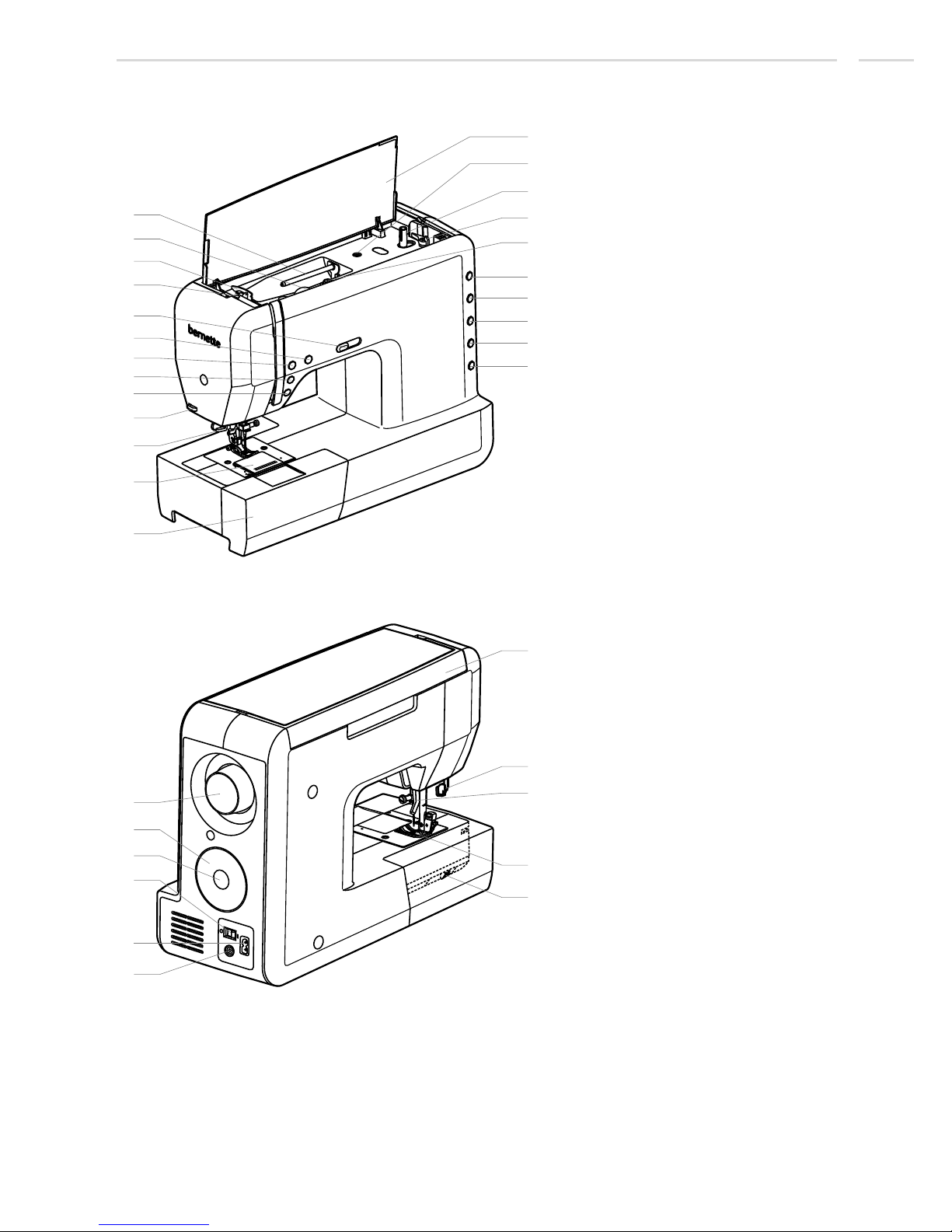
1
2
3
4
5
6
7
8
9
10
11
12
13
14
15
16
17
18
19
20
21
22
Detail of the Machine
1. Spool pin
2. Thread tension dial
3. Thread guide
4. Presser foot pressure screw
5. Slide speed
6. Start/stop button
7. Auto-lock button
8. Needle up/down button
9. Reverse button
10. Thread cutter
11. Needle threader
12. Needle plate cover
13. Sewing table and accessory
box
14. Top cover
15. Hole for second spool pin
16. Bobbin winder
17. Bobbin stopper
18. Bobbin winder pre-tension
19. Pattern group selection button
20. Stitch length button
21. Stitch width button
22. Function button (model
London 8)
23. Memory button (model
London 8)
24. Handwheel
25. Selector wheel
26. Set/disp button
27. Power switch
28. Mains plug socket
29. Foot controller socket
30. Handle
31. One step buttonhole lever
32. Presser foot lever
33. Presser foot
34. Drop feed lever
24
25
26
27
28
30
31
32
33
23
29
34
Machine Overview
5
Page 7
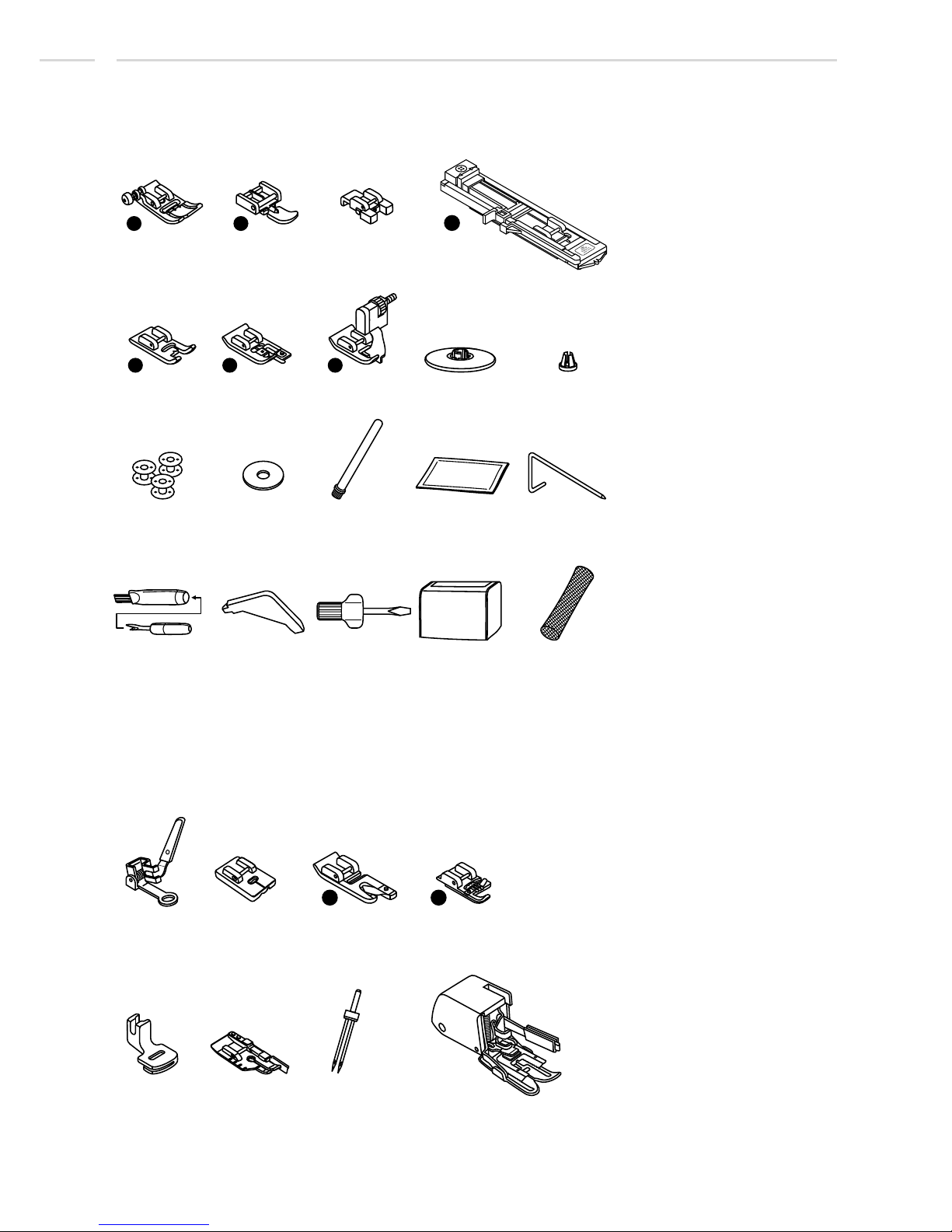
Accessories - model London 7
1. All purpose foot (T)
2. Zipper foot (I)
3. Button sewing foot
4. Buttonhole foot (D)
5. Satin stitch foot (A)
6. Overcasting foot (E)
7. Blind hem foot (F)
8. Spool holder (Large)
9. Spool holder (Small)
10. Bobbin (3x)
11. Spool pin felt
12. Second spool pin
13. Pack of needles
14.
15. Brush/ Seam ripper
16. Screwdriver
17. L-Screwdriver
18. Dust cover
19. S (2x)
20. Darning/ Embroidery
foot
21. Invisible Zipper foot
22. Hemmer foot (K)
23. Cording foot (M)
24. Gathering foot
25. 1/4" Quilting foot
26. Twin needle
27. Walking foot
Edge/quilting guide
pool net
Standard
Optional
(to be purchased individually)
Machine Overview
6
5
E
A
502020.73.08
6
502020.60.06
F
502020.60.09 502020.76.50
8
10
9
502020.59.27
11
502020.59.23
12
502020.76.49 502020.74.87
7
502020.59.21
502020.59.24
13 14
15 16
502020.59.20
502020.70.90
502020.76.53 502020.76.57
17
K
502020.60.10
502020.70.53
502020.80.84
18
20
25
M
502020.60.05
21
22
502020.60.01 502020.70.52
24 27
502020.62.91 502020.70.65
26
23
1234
T
I
D
502020.69.03
502020.59.98 502020.70.20502020.59.99
19
502020.79.37
Page 8
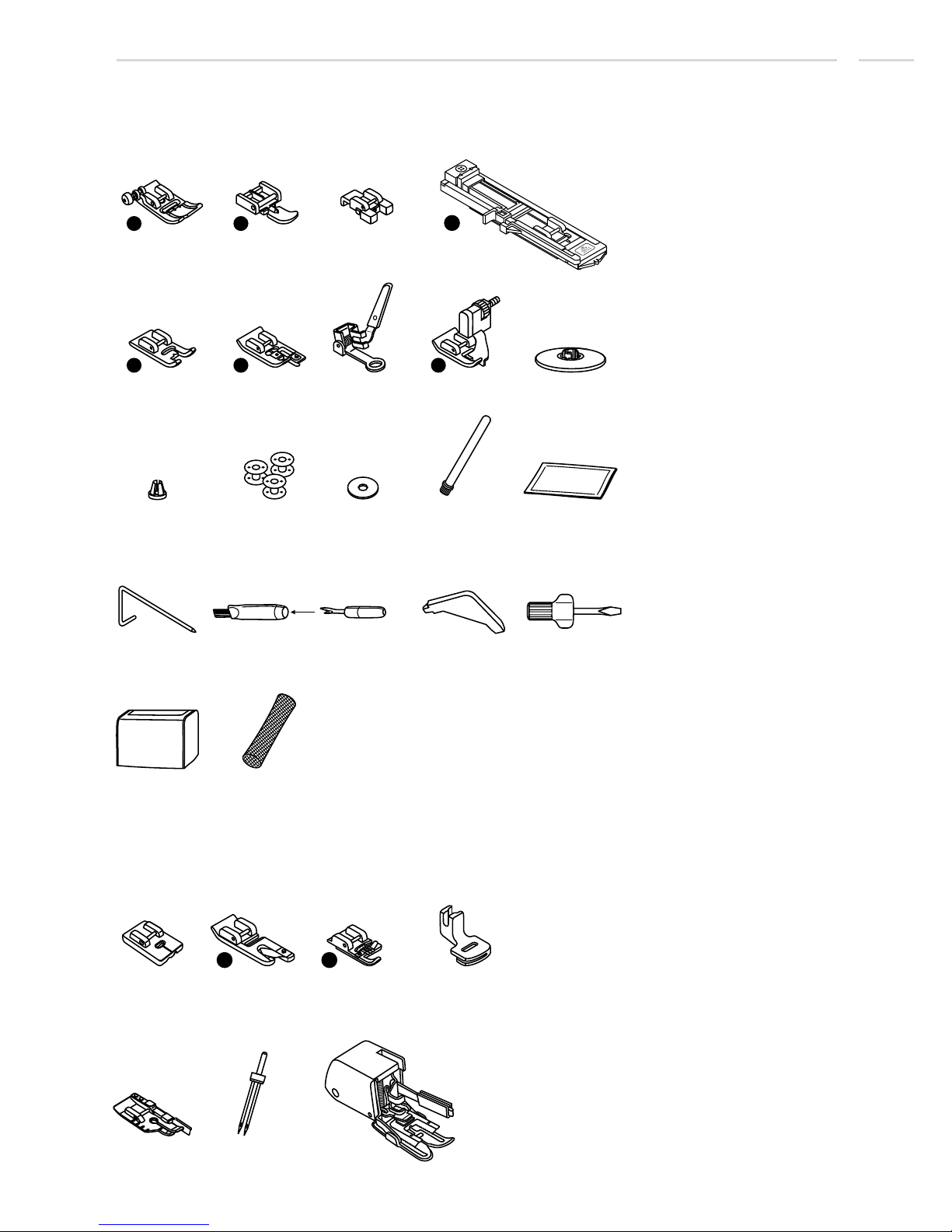
1. All purpose foot (T)
2. Zipper foot (I)
3. Button sewing foot
4. Buttonhole foot (D)
5. Satin stitch foot (A)
6. Overcasting foot (E)
7. Darning/ Embroidery
foot
8. Blind hem foot (F)
9. Spool holder (Large)
10. Spool holder (Small)
11. Bobbin (3x)
12. Spool pin felt
13. Second spool pin
14. Pack of needles
15. Edge/quilting guide
16. Brush/ Seam ripper
17. L-Screwdriver
18. Screwdriver
19. Dust cover
20. S (2x)
21. Invisible Zipper foot
22. Hemmer foot (K)
23. Cording foot (M)
24. Gathering foot
25. 1/4" Quilting foot
26. Twin needle
27. Walking foot
pool net
Accessories - model London 8
1234
6
T
I
E
A
Standard
7
5
F
98
11
10
12
13
14
15 16
Optional
(to be purchased individually)
K
M
21
25
17
18
22
23
D
502020.62.91 502020.70.65
502020.60.10 502020.60.05 502020.60.01
502020.59.21502020.59.24
502020.76.53
502020.59.20
502020.59.23
502020.70.90 502020.76.49 502020.74.87
502020.59.27
502020.69.03
502020.59.98 502020.70.20502020.59.99
502020.73.08
502020.60.06 502020.60.09 502020.76.50502020.80.84
502020.76.57
19
27
502020.70.52
502020.70.53
7
Machine Overview
502020.79.37
20
24
26
Page 9
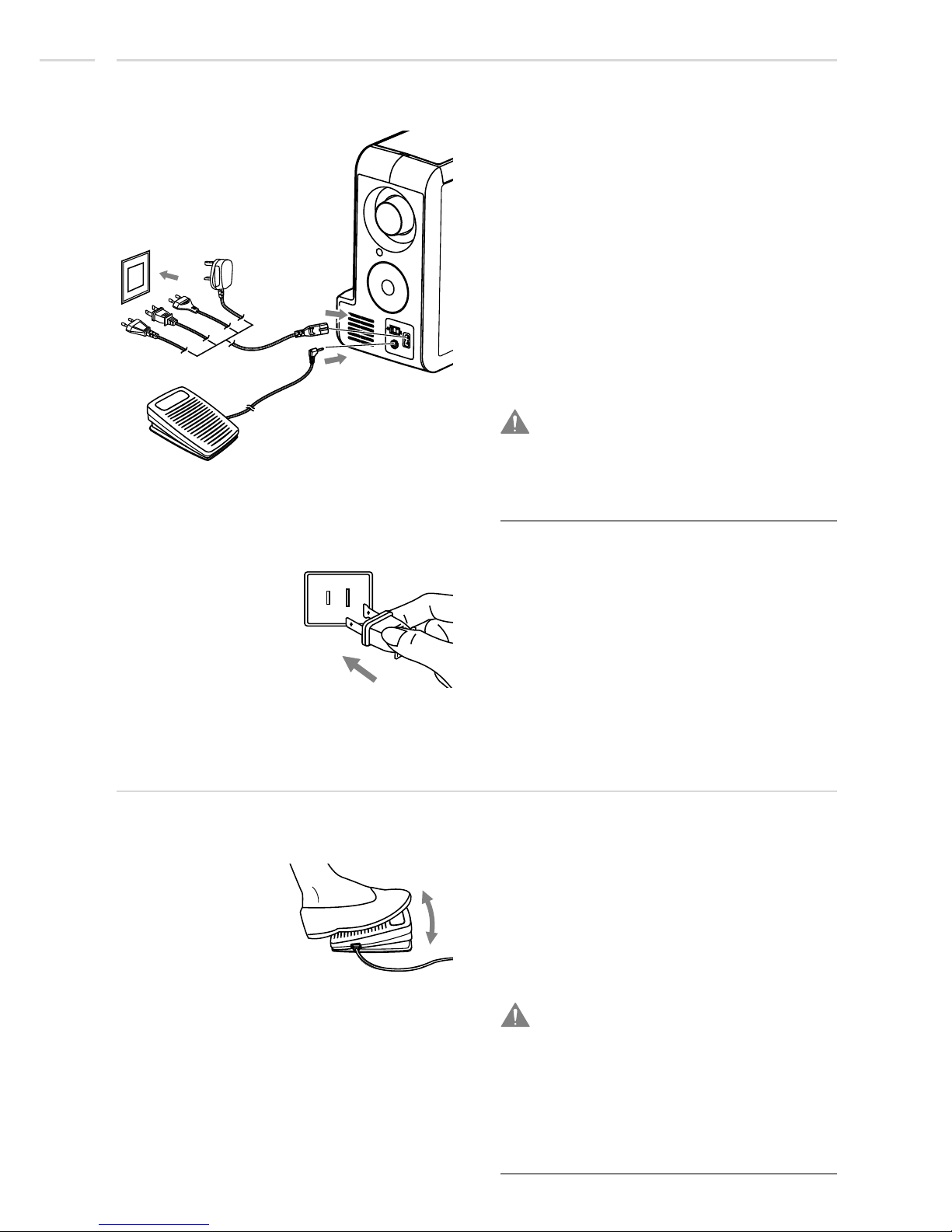
Before connecting the power supply, make
sure that the voltage and frequency shown
Place the machine on a stable table.
1. Connect the power line cord to the
machine by inserting the 2-hole plug into
the
2. Connect the power line plug to the wall
outlet.
3. Turn on the power switch.
4. The sewing lamp will light up when the
switch is turned on.
on the rating plate is conforming with your
mains power.
mains plug socket.
With the sewing machine turned off, insert
the foot control plug into its connector on the
sewing machine.
Turn on the sewing machine, and then
slowly depress the foot control to start
sewing. Release the foot control to stop the
sewing machine.
Caution:
Always make sure that the machine is
unplugged from power source and the main
switch is on "O". when the machine is not in
use and before inserting or removing parts.
Attention:
Consult a qualified electrician if in doubt as
how to connect the machine to the power
source. Unplug the power cord when the
machine is not in use.
Use only foot controller type C-9000 with
sewing machine model London 7 and
London 8.
Polarized plug information
This appliance has a polarized plug (one
blade wider than the other), to reduce the
risk of electrical shock; this plug will fit in a
polarized outlet only one way. If the plug
does not fit fully in the outlet, reverse the
plug. If it still does not fit, contact a qualified
electrician to install the proper outlet. Do not
modify the plug in any way.
Connecting the Machine
Foot Control
Machine Setup
8
Page 10
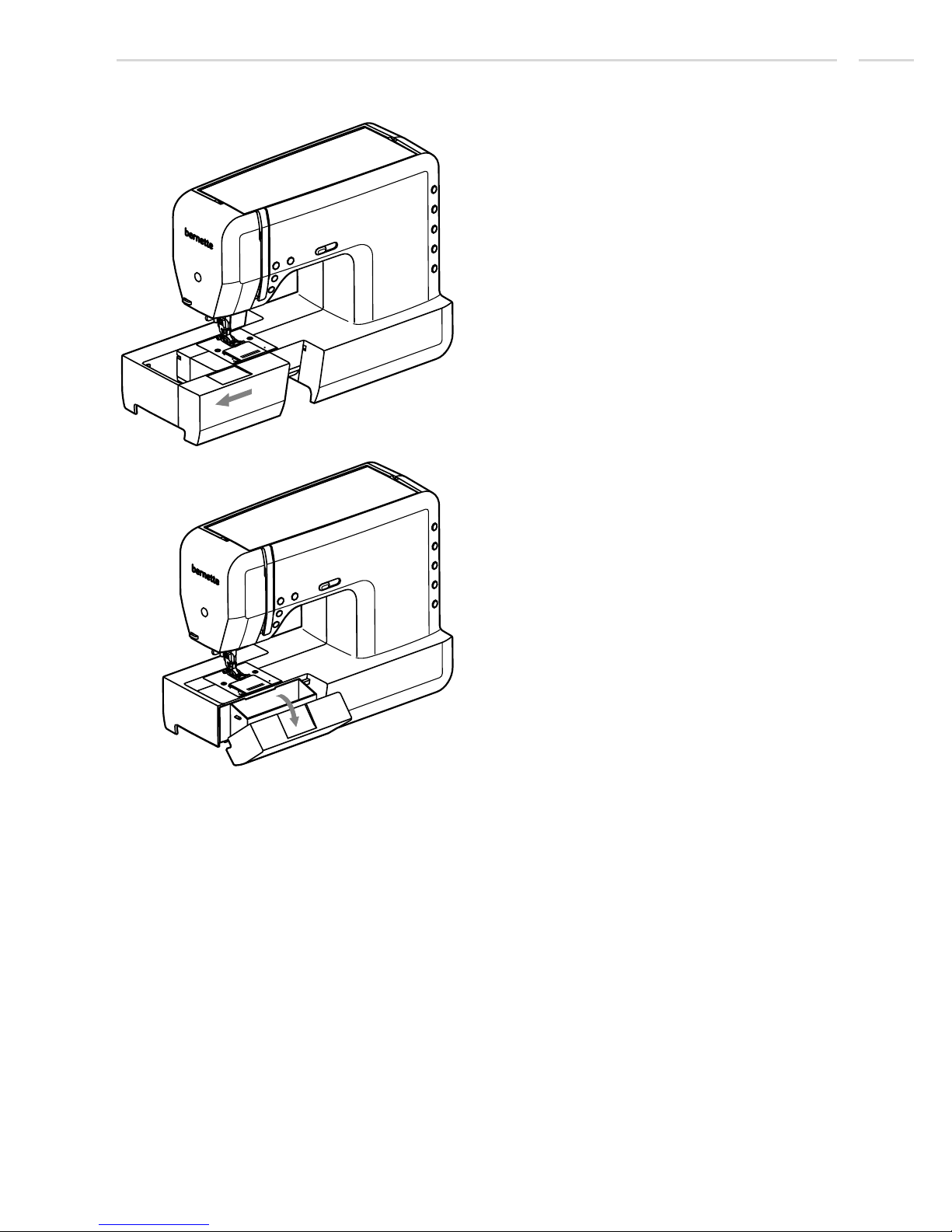
Keep the snap-in sewing table horizontal,
and pull it in the direction of the arrow.
The inside of the snap-in sewing table is
used as an accessory box.
To open, tilt the cover towards you.
Sewing Table
Machine Setup
9
Page 11
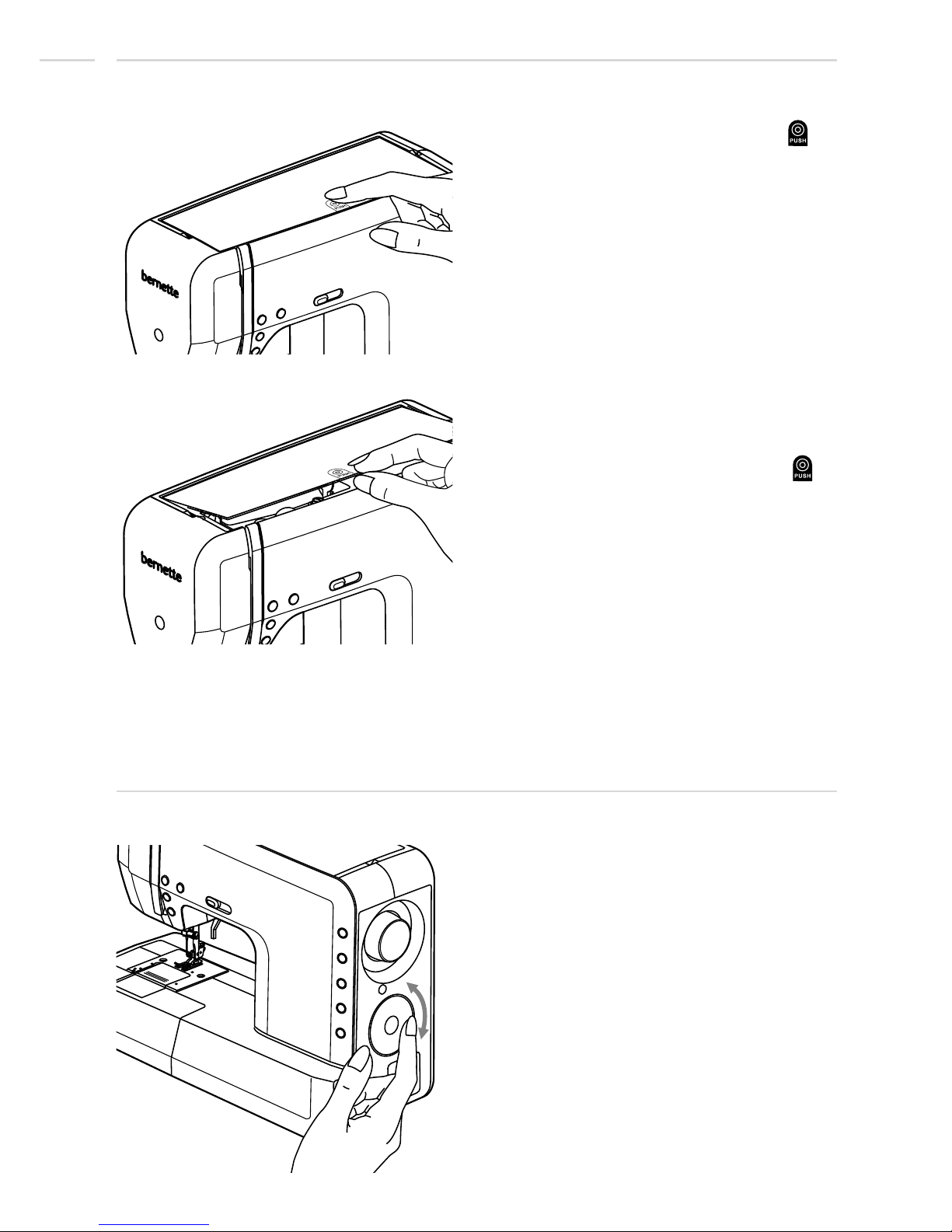
Machine Setup
10
Push-Push Top cover
Stitch selector wheel
Press with your finger on the symbol " "
and the top cover jumps up.
Touch with your finger at the outer rim of the
stitch selector wheel and scroll forward /
backward.
Fold up the top cover.
To close the top cover, fold down the top
cover and press again on the symbol " ".
Page 12
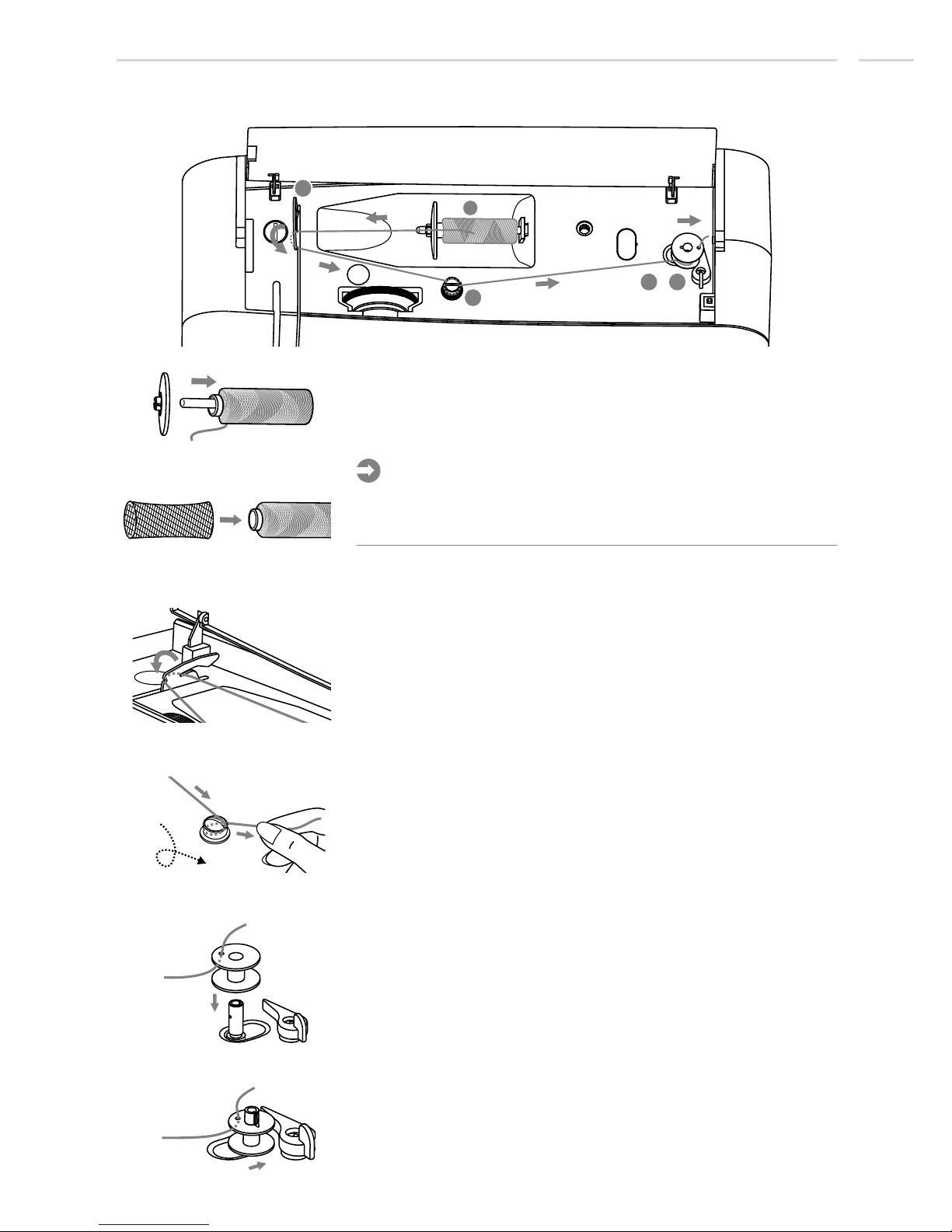
1. Place the thread and spool holder onto the spool pin.
For smaller spools of thread, place spool holder with the
small side next to the spool or use the small spool holder.
2. Snap the thread into the upper thread guide.
3. Wind the thread clockwise around the bobbin winder tension
discs.
4. Place the thread end through one of the inner holes in the
bobbin as illustrated and place empty bobbin on the spindle.
5. Push the bobbin to right.
Winding the Bobbin
Machine Setup
2
3
4-9
1
Note:
If using special thread which winds quickly off the spool attach a
net to the spool before using and use the larger spool holder.
Eventually reduce the thread tension as well.
11
Page 13
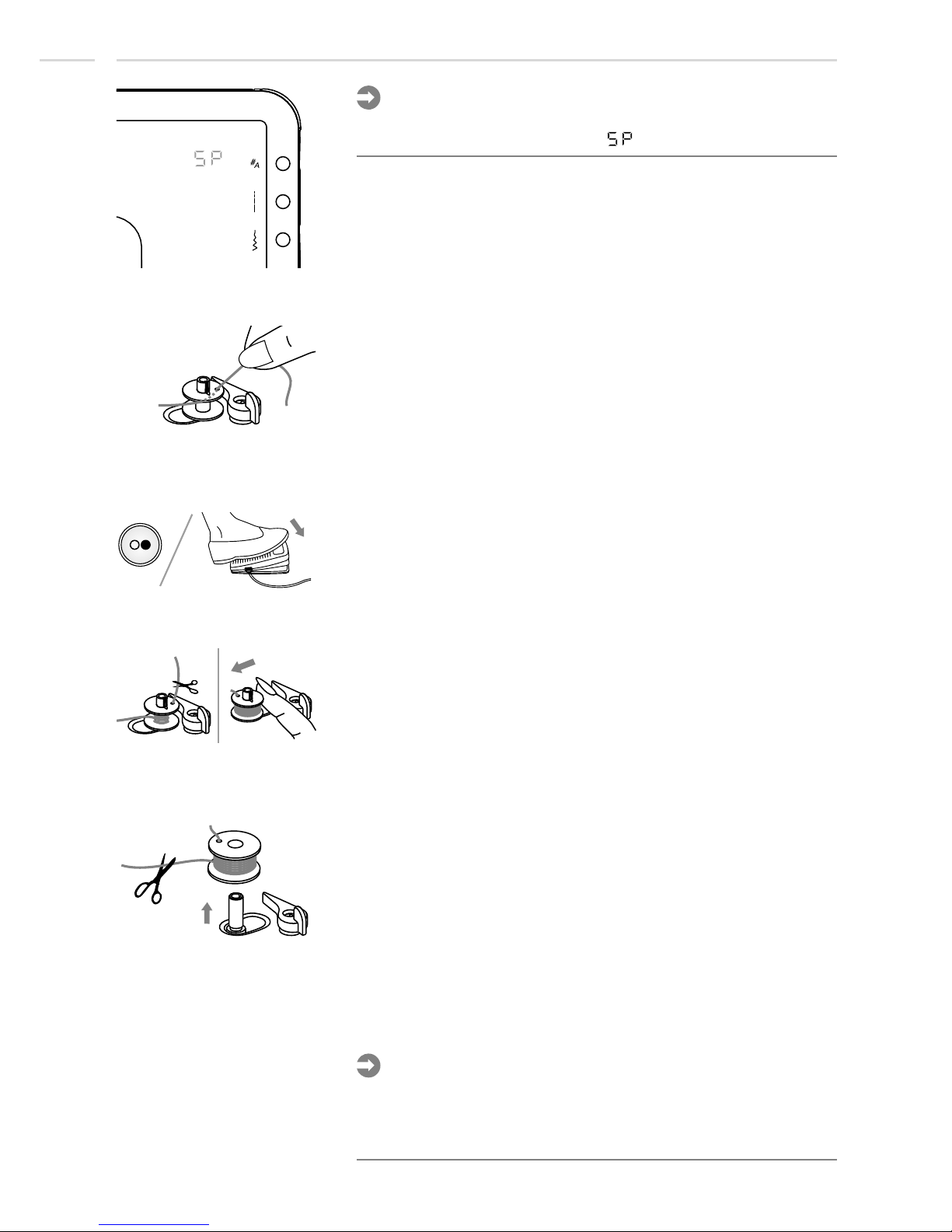
8. After the bobbin has wound a few turns stop the machine
and cut the thread near the hole of the bobbin. Continue
filling the bobbin until it is full.
The motor stops automatically when the bobbin is full. Stop
the machine. Push the bobbin winder spindle to left.
9. Cut the thread and then remove the bobbin.
Note:
When the bobbin winder is placed on the right, "bobbin
winding position", the machine will not sew and the handwheel
will not turn. To start sewing, push the bobbin winder spindle to
the left "sewing position".
spindle
Note:
When the bobbin winder is pushed to the right, the
machine will display the symbol " "
spindle
6. Hold the thread tail securely in one hand.
7. Press on the foot control or the Start/Stop button to start
winding the bobbin.
Machine Setup
12
Page 14
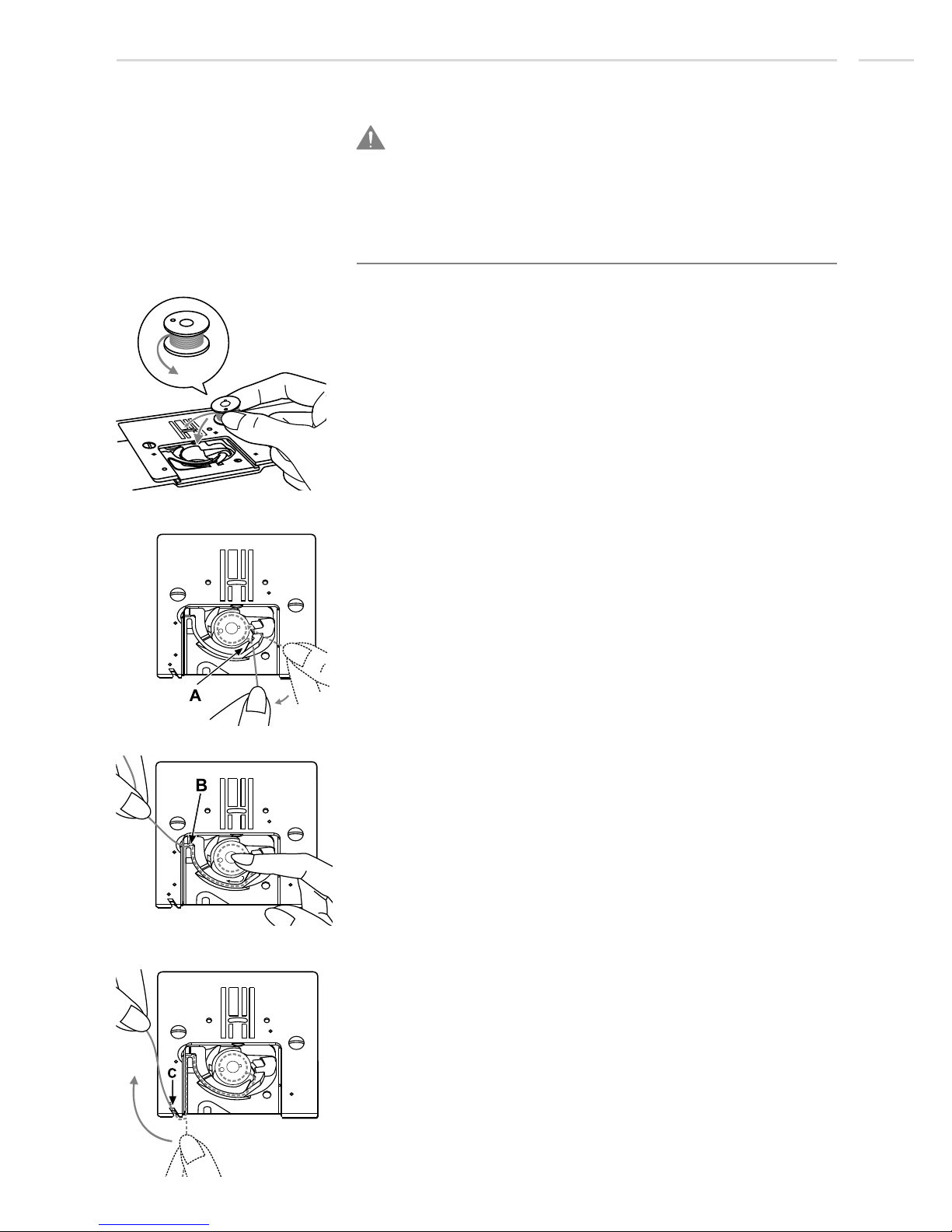
To open the bobbin cover, slide it against you.
Inserting the bobbin in the bobbin holder with the thread running
counter clockwise direction.
Pull the thread along the arrow marking through the slit under
the finger (A) as far as the pulley (B).
To make sure that the thread is pulled into the tension spring of
the bobbin holder, press a finger slightly onto the bobbin while
pulling. As a check you must feel a resistance in the thread feed.
Pull the thread at the arrow markings into the stitch plate thread
guide from (B) to (C).
To cut off excess thread pull thread back over the cutting off
blade at point (C).
To close the bobbin cover, push it to the back.
Attention:
- Turn power switch to "O" before threading or unthreading the
machine.
- The thread take-up lever must be in the highest position when
threading.
- A wrong threading in can cause damages to the machine!
Inserting the Bobbin
Machine Setup
13
Page 15
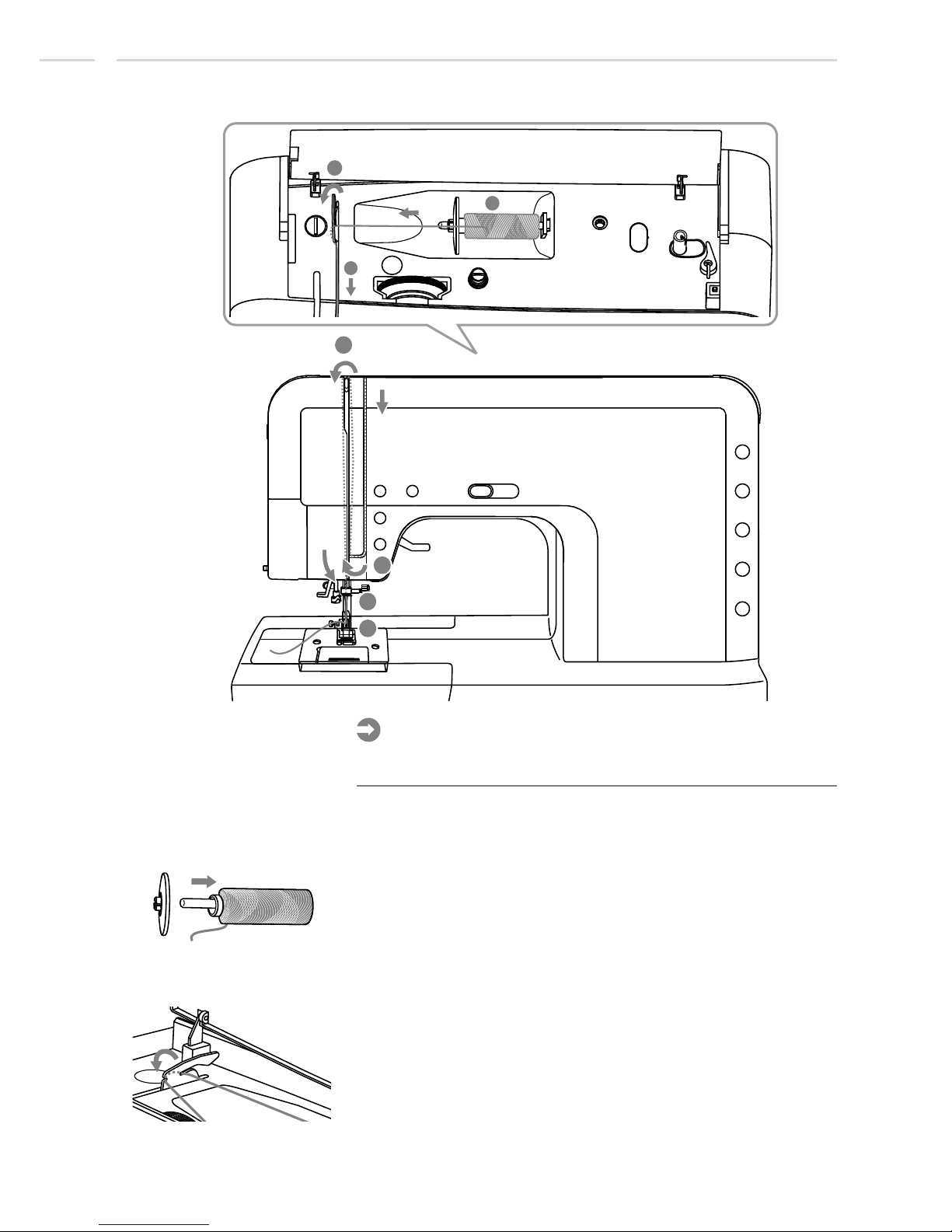
3
2
3
1
2. Snap the thread into the upper thread guide.
5
7
6
4
Please Note:
It is important to carry out the threading correctly as by not
doing so several sewing problems could result.
Start by raising the needle to its highest point, and also
raise the presser foot to release the tension discs.
Threading the Upper Thread
Machine Setup
1. Place the thread and spool holder onto the spool pin.
For smaller spools of thread, place spool holder with the
small side next to the spool or use the small spool holder.
14
Page 16
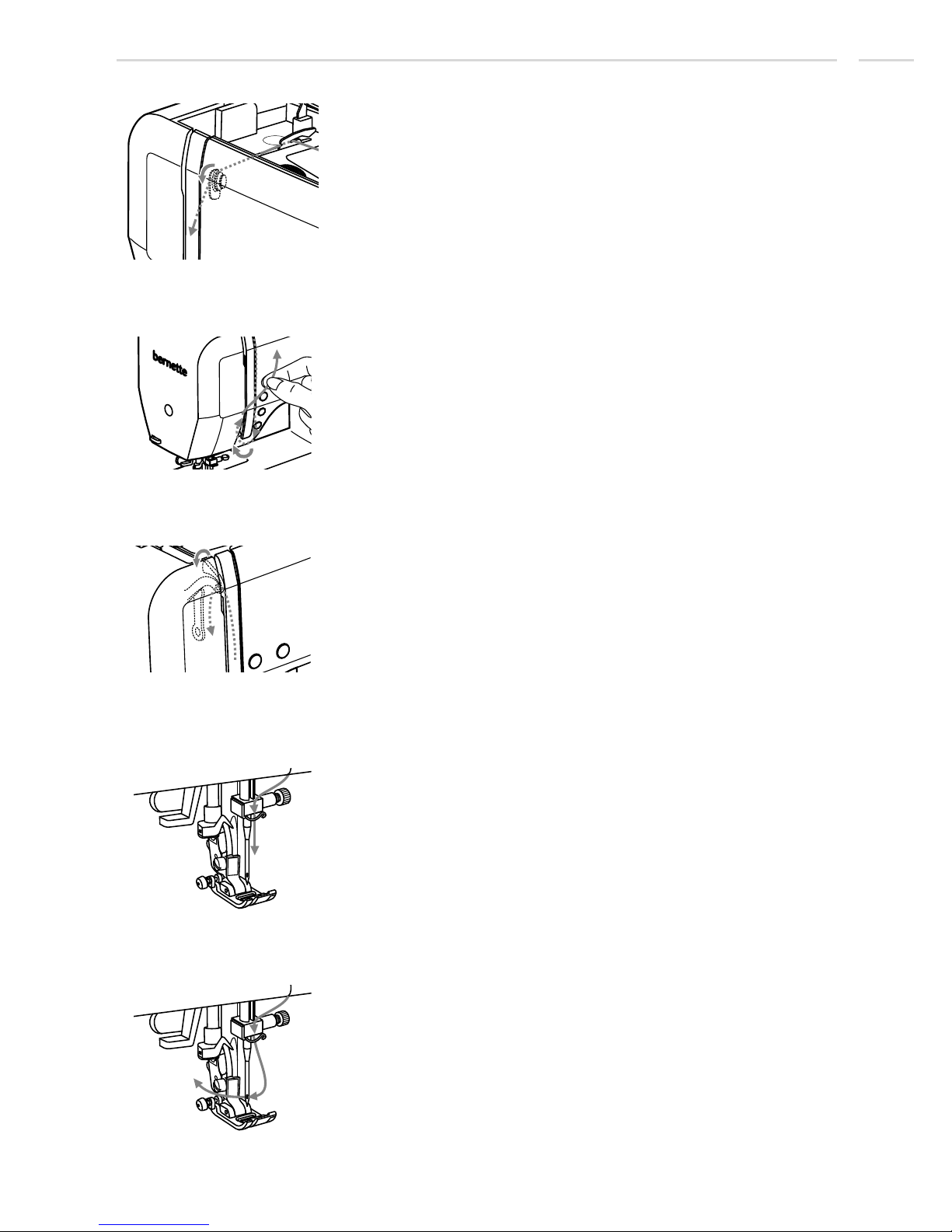
4. Then further down and around the bottom part of the take up
lever cover.
5. At the top of this movement, pass the thread from right to the
left through the slotted eye of the take-up lever and then
downwards again.
3. Pull the thread forward and down. This operation pulls the
thread into the thread tension.
7. Pull the end of the thread through the needle from front to
rear, and pull out about 10 cm of thread.
Use the face plate thread cutter to cut excess needle thread.
Use the needle threader to thread the needle (refer to next
page for instruction).
6. Guide the thread through the wire loop.
Machine Setup
15
Page 17
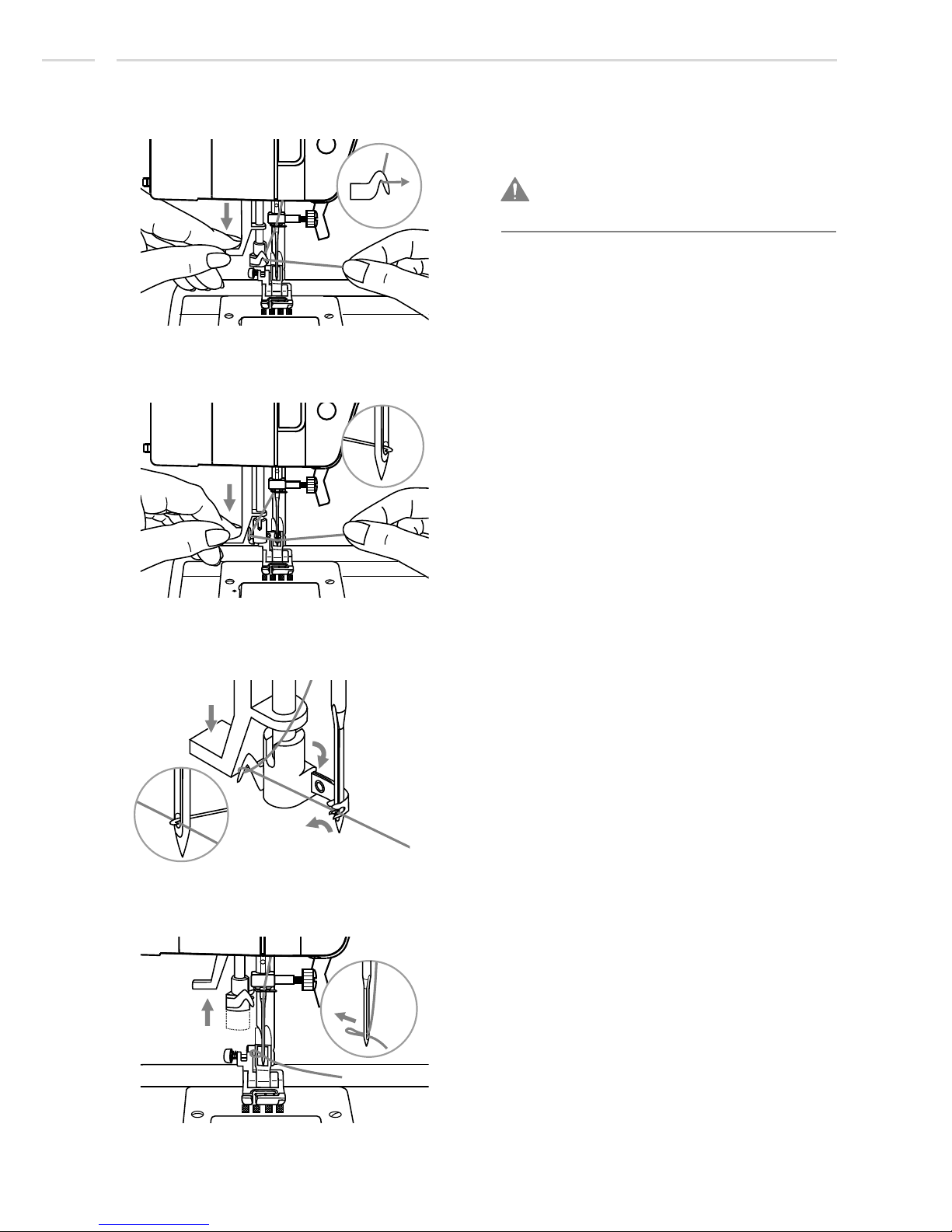
The needle threader automatically turns to
the threading position and the hook pin
passes through the needle eye.
Pull the thread to the right, guiding it to the
front of the needle
Hold the thread loosely and release the lever
slowly.
The hook will turn and pass the thread
through the needle eye forming a loop.
Pull the thread through the needle eye.
Raise the needle to its highest position
and lower the presser foot.
Lower the needle threader lever slowly and
draw the thread through the thread guide as
illustrated and then to the right.
Attention:
Turn power switch to the off position ("O").
Needle Threader
Machine Setup
16
Page 18

The thread cutter serves two purposes.
1. Cut the thread after threading the needle
2. Cut the thread after finishing a seam.
To cut the thread after completing your work
raise the presser foot.
Remove the fabric, draw the threads to the
left side of the face cover and cut using the
thread cutter.
The threads are cut at the proper length to
start the next seam.
Thread Cutter
Change the needle regularly, especially if it
is showing signs of wear and causing
problems.
Insert the needle following the illustrated
instructions.
A. Loosen the needle clamp screw and
tighten again after inserting the new
needle. The flat side of the shaft should
be towards the back.
B. Insert the needle as far up as it will go.
Needles must be in perfect condition.
Problems can occur with:
- Bent needles
- Blunt needles
- Damaged points
Attention:
Turn power switch to off ("O") when carrying
out the below operation!
Replacing the Needle
Machine Setup
17
A
B
Page 19
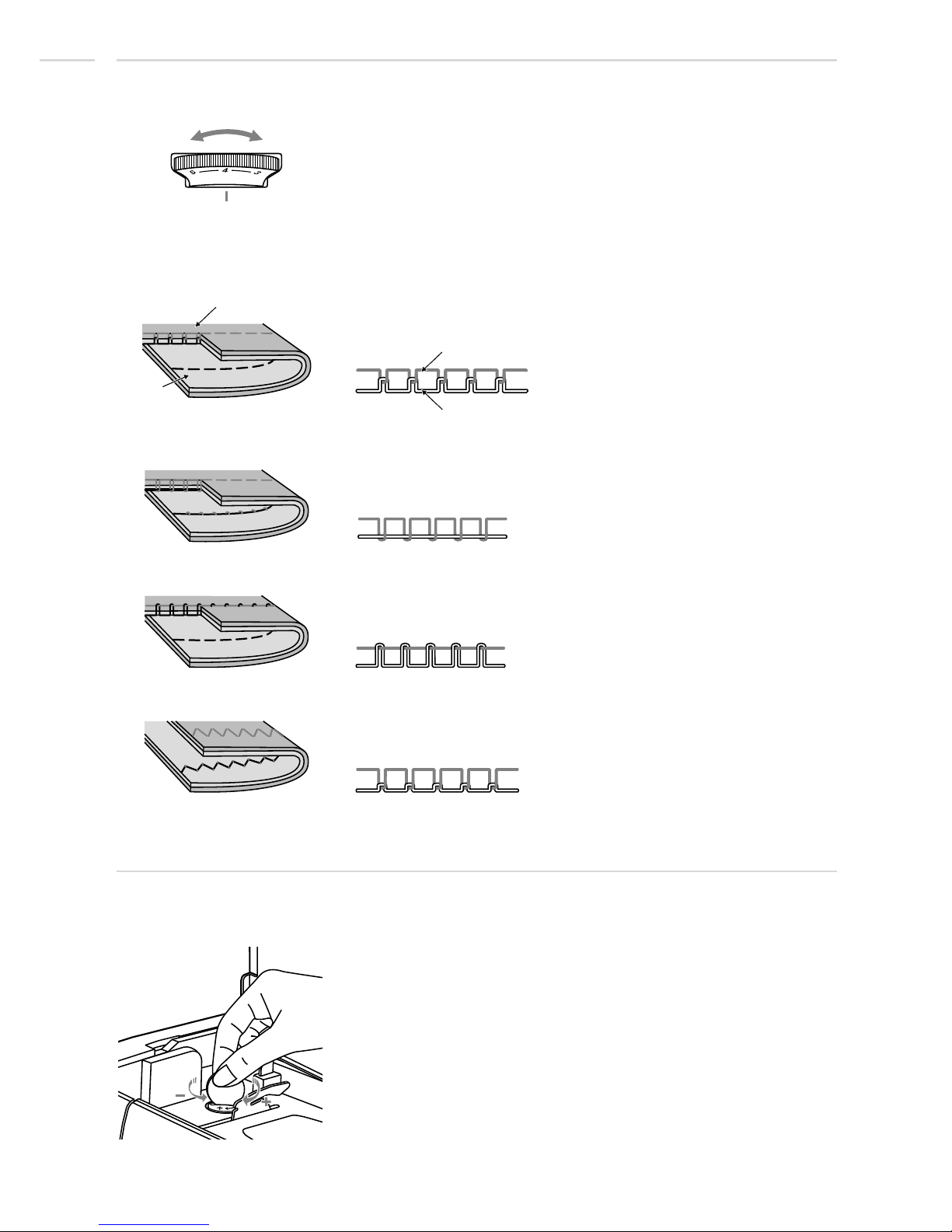
- Basic thread tension setting: "4"
- To increase the tension, turn the dial to the next number up. To
reduce the tension, turn the dial to the next number down.
- Proper setting of tension is important to good sewing.
- For all decorative sewing you will always obtain a nicer stitch
and less fabric puckering when the upper thread appears on
the bottom side of your fabric.
TightLoose
Thread tension is too loose for straight stitch sewing. Turn dial
to higher number.
Thread tension is too tight for straight stitch sewing. Turn dial to
lower number.
Normal thread tension for zig zag and decorative sewing.
Normal thread tension for straight stitch sewing.
Reverse
side
Surface
Upper thread
Bobbin thread
Thread Tension
The presser foot pressure of the machine has been pre-set and
requires no particular readjustment according to the type of
fabric (light-or-heavy weight).
However, if you need to adjust the presser foot pressure, turn
the presser adjusting screw with a coin.
For sewing very thin fabric, loosen the pressure by turning the
screw counter-clockwise, and for heavy fabric, tighten by
turning it clockwise.
To return to initial pressure foot setting turn the pressure
adjusting screw to become flush with the face cover.
Adjusting Presser Foot Pressure
Machine Setup
18
Page 20
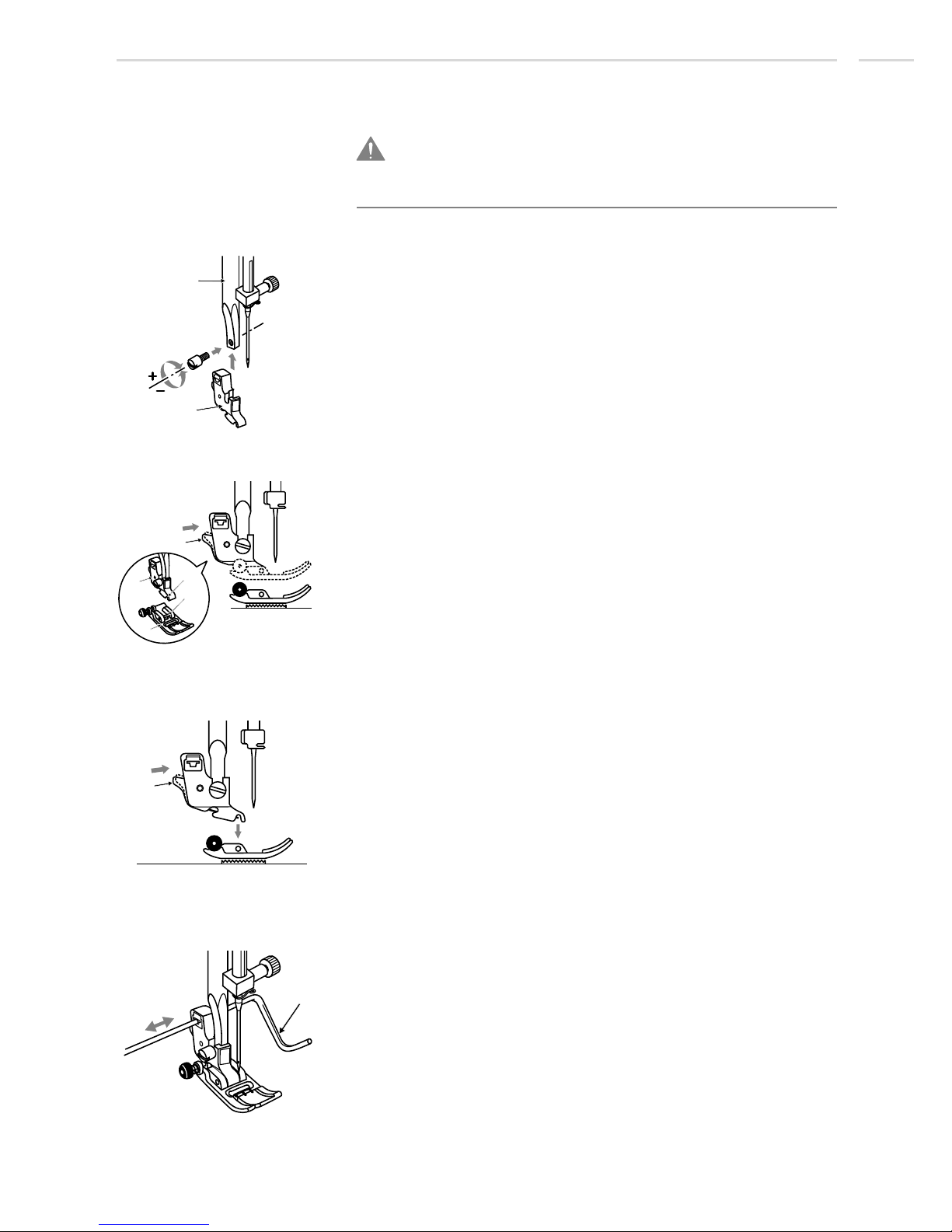
Turn power switch to off ("O") when carrying out any of the
below operations!
Raise the presser foot bar (a).
Attach the presser foot holder (b) as illustrated.
Lower the presser foot holder (b) until the cut-out (c) is directly
above the pin (d).
Press the black lever (e).
Lower the presser foot holder (b) and the presser foot (f) will
engage automatically.
Raise the presser foot.
Press the black lever (e) and the foot will disengages.
Attach the guide (g) in the slot as illustrated.
Adjust according to need for hems, pleats, etc.
Attention:
Attaching the presser foot holder
Attaching the presser foot
Removing the presser foot
Attaching the guideedge/quilting
edge/quilting
Changing the Presser Foot
Machine Setup
19
b
a
d
c
f
d
e
e
g
Page 21
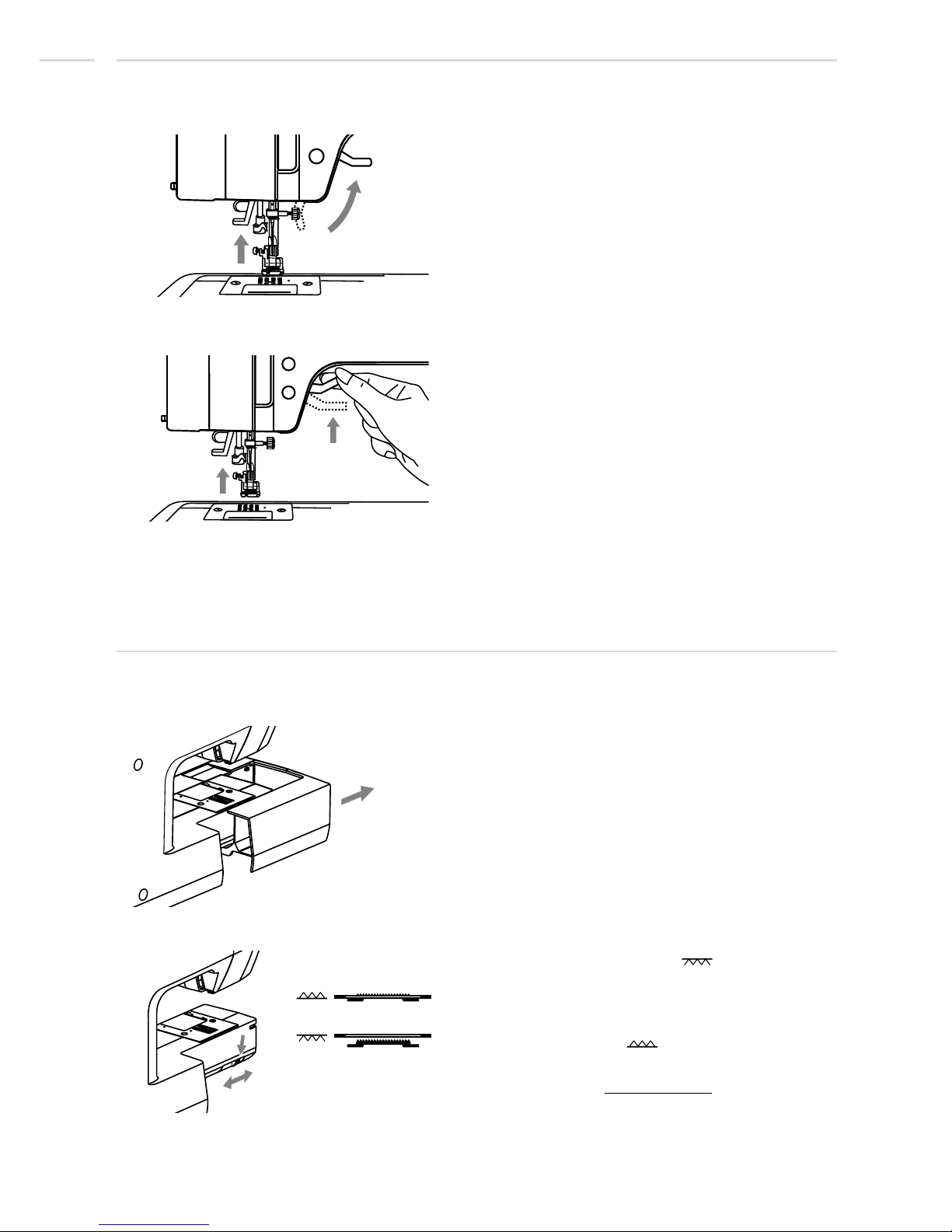
a
b
a
b
The presser foot lever raises and lowers
your presser foot.
When sewing several layers of thick fabric,
the presser foot can be raised to a second
stage by pushing the presser foot lever
further up. This allows for easy positioning
of the work.
With the sewing table detached, the drop
feed lever can be located on the back of the
free arm.
To Raise or Drop the Feed Dogs
Sliding the lever to the " " (b) will lower
the feed dog, for example during button
sewing or freehand embroidery.
If you wish to continue sewing normally, slide
the lever to the " " (a) in order to raise
the feed dogs.
The feed dog if you do not
turn the handwheel, even if the lever is slid
to the right. Make a complete turn to raise
the feed dogs.
will not rise up
Two-Step Presser Foot
Machine Setup
20
Page 22
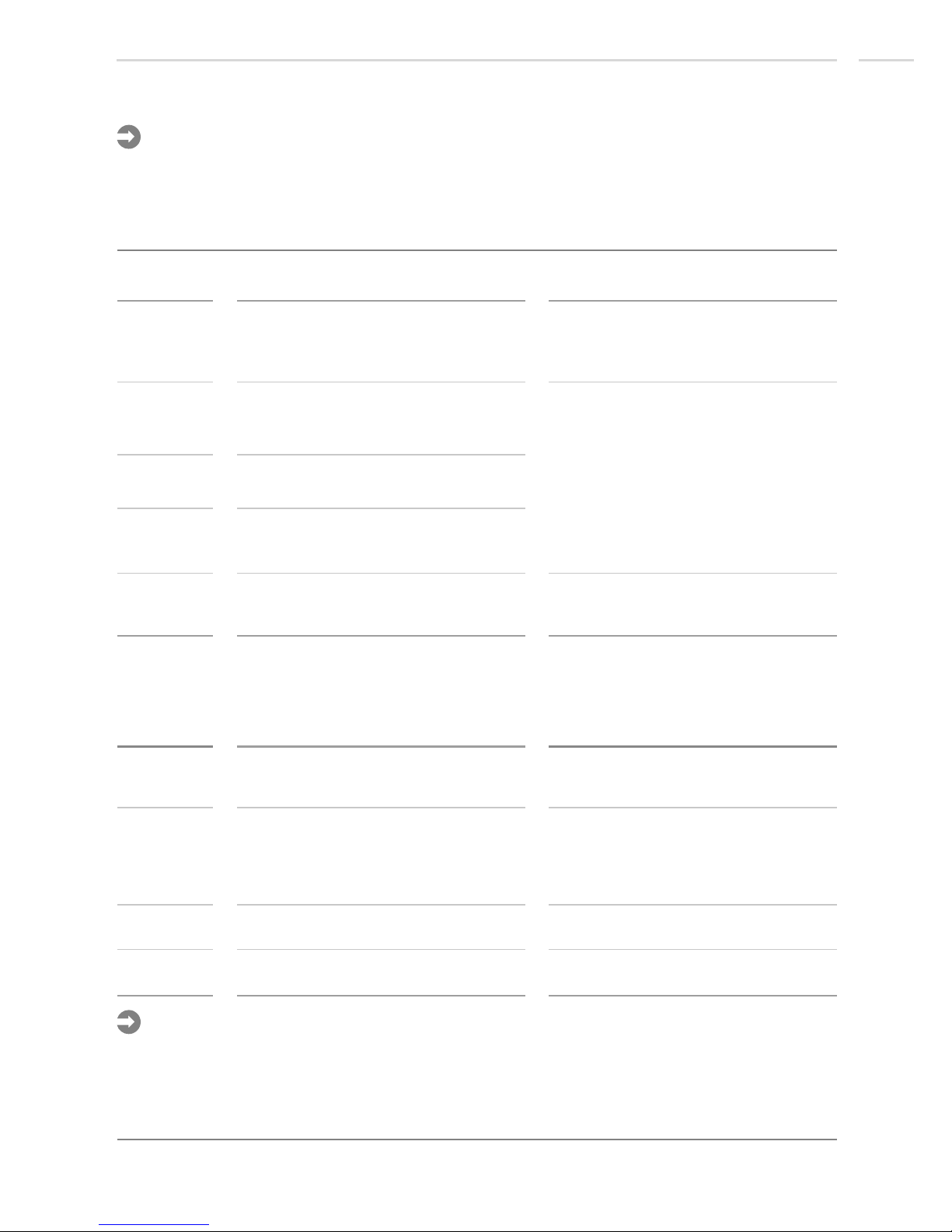
Needle, Fabric, Thread Selection Guide
Needle size Fabrics Thread
Most threads sold are medium size and
suitable for these fabrics and needle sizes.
9-11/65-75
Lightweight fabrics-thin cottons, voile,
serge, silk, muslin, Qiana, interlocks,
cotton knits, tricots, jerseys, crepes,
woven polyester, shirt & blouse fabrics.
Light-duty thread in cotton, nylon or
polyester.
Use polyester threads on synthetic
materials and cotton on natural woven
fabrics for best results.
Always use the same thread on top
and bottom.
12/80
Medium weight fabrics-cotton, satin,
kettleclote, sailcloth, double knits,
lightweight woollens.
14/90
Medium weight fabrics-cotton duck,
woolen, heavier knits, terrycloth, denims.
16/100
Heavyweight fabrics-canvas, woolens,
outdoor tent and quilted fabrics, denims,
upholstery material (light to medium).
18/110
Heavy woollens, overcoat fabrics,
upholstery fabrics, some leathers
and vinyls.
Heavy duty thread, carpet thread.
(Use heavy foot pressurelarge numbers.)
NEEDLE, FABRIC SELECTION
Needles Explanation Type of fabric
15 x 1/ 130/
705H (SUK)
HA x 1
15x1
15x1/
130/ 705H
130PCL/
705H-LR/LL
Standard sharp needles.
Sizes range thin to large. 9 (65) to 18 (110)
Leather needles. 12 (80) to 18 (110)
Full ball point needle 9 (65) to 18 (110)
Semi-ball point needle, scarfed.
9 (65) to 18 (110)
Natural and synthetic woven fabrics,
polyester blends. Knits-polyesters,
interlocks, tricot, single and double knits.
Can be used instead of 15x1 for sewing
all fabrics.
Leather, vinyl, upholstery. (Leaves smaller
hole than standard large needle.)
Sweater knits, Lycra, swimsuit fabric, elastic.
Natural woven fabrics-wool, cotton, silk,
etc. Qiana. Not recommended for double
knits.
Note:
- Twin needles can be purchased for utility and decorative work.
- European needles show sizes 65, 70, 80 etc. American and Japanese needles show size 9, 11, 12
etc.
- Replace needle often (approximately every other garment ) and / or at first thread breakage or
skipped stitches.
Important:
The thread is chosen according to use. For a perfect sewing result, thread and fabric quality play an
important role. It is recommended to use quality brands.
Care must be taken when choosing needle and thread. The correct needle size depends on the
selected thread and fabric. The fabric weight and type determine the thread weight, needle size and
point form.
Important Sewing Information
21
Page 23
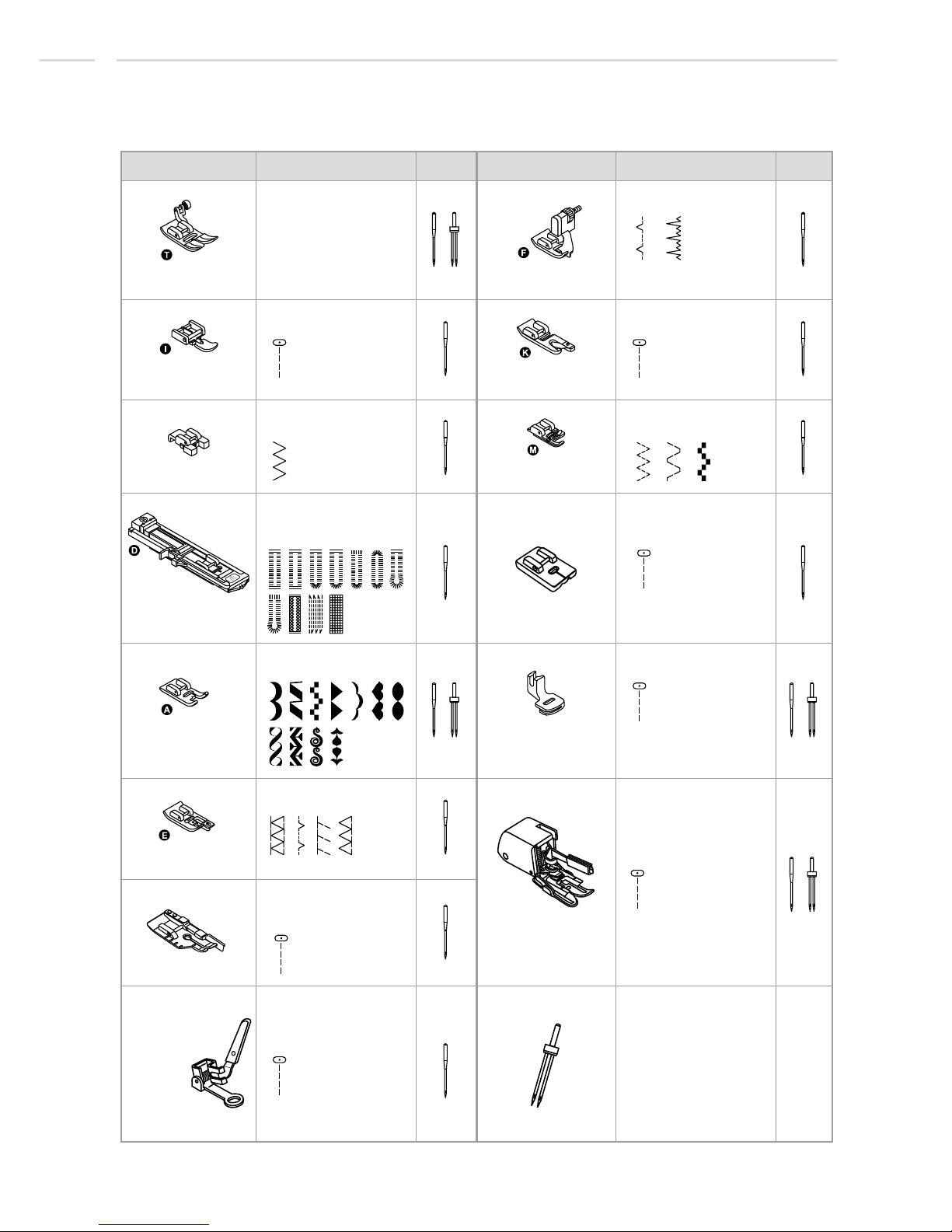
Presser Foot Application Chart - model London 7
Double needle is being suggested for certain stitches for more creativity
All purpose foot (T)
Buttonhole foot (D)
Overcasting foot (E)
Blind hem foot (F)
Gathering foot *
APPLICATIONPRESSER FOOT
General sewing,
Patchwork stitches,
Decorative stitching,
Smocking,
Fagoting, etc.
PRESSER FOOT APPLICATION
Inserting zippers
Buttonhole sewing
Overcasting
Satin stitch sewing
Darning/
Embroidery foot *
Darning
Free embroidery
Monogramming
Button sewing
Satin stitch foot (A)
NEEDLE NEEDLE
Button sewing foot
Hemmer foot (K) *
Narrow hemming
Gathering
Quilting and
pacthwork sewing
Cording foot (M) *
Invisible Zipper foot *
1/4" Quilting foot *
Inserting
zippersinvisible
Blind hem stitching
Cording
Walking foot *
This foot helps to
prevent uneven
feeding of very
difficult fabrics
* Available as optional accessories
Twin needle *
Important Sewing Information
Zipper foot (I)
22
Page 24
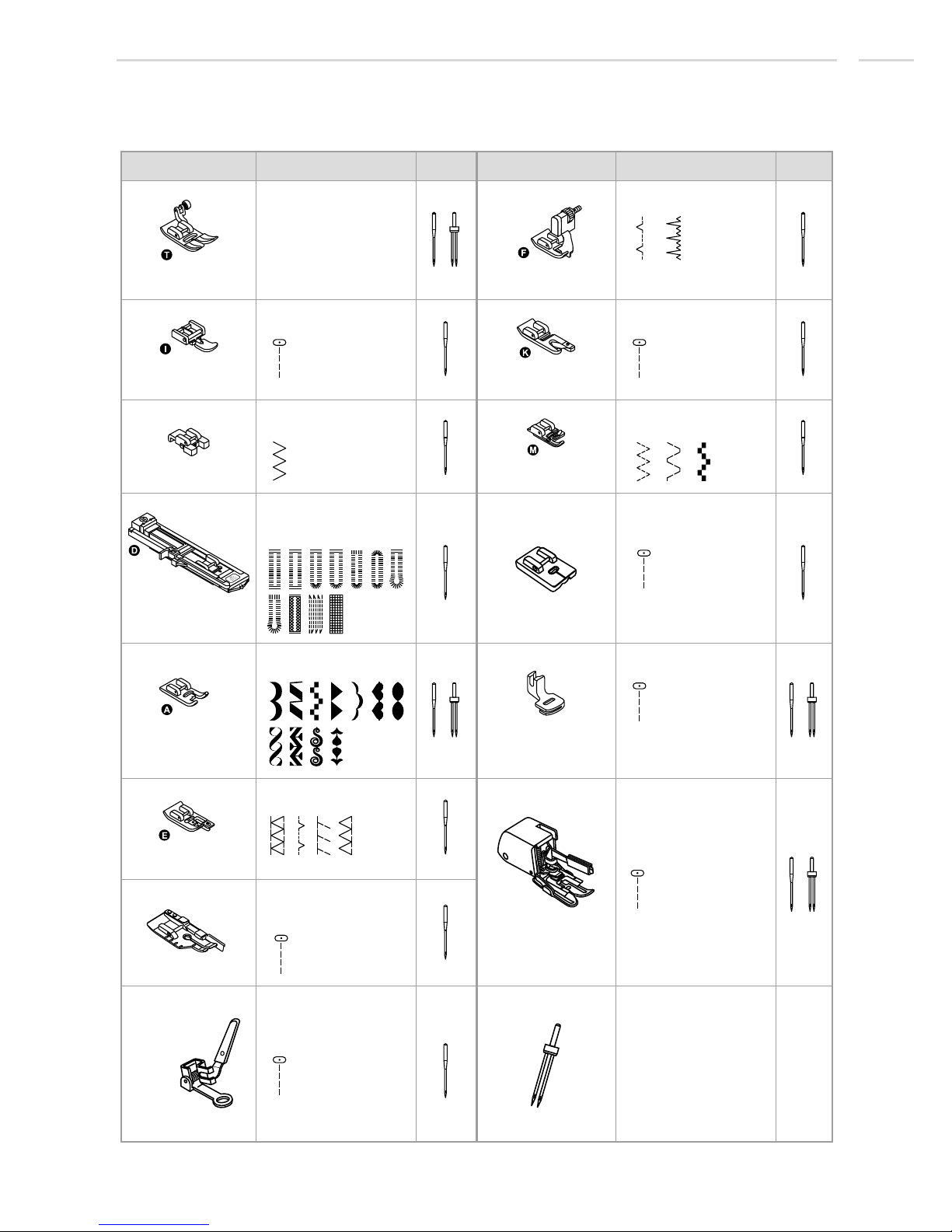
Presser Foot Application Chart - model London 8
Double needle is being suggested for certain stitches for more creativity
All purpose foot (T)
Zipper foot (I)
Buttonhole foot (D)
Overcasting foot (E)
Blind hem foot (F)
Gathering foot *
APPLICATIONPRESSER FOOT
General sewing,
Patchwork stitches,
Decorative stitching,
Smocking,
Fagoting, etc.
PRESSER FOOT APPLICATION
Inserting zippers
Buttonhole sewing
Overcasting
Satin stitch sewing
Darning/
Embroidery foot
Darning
Free embroidery
Monogramming
Button sewing
Satin stitch foot (A)
NEEDLE NEEDLE
Button sewing foot
Hemmer foot (K) *
Narrow hemming
Gathering
Quilting and
pacthwork sewing
Cording foot (M) *
Invisible Zipper foot *
1/4" Quilting foot *
Inserting
zippersinvisible
Blind hem stitching
Cording
Walking foot *
This foot helps to
prevent uneven
feeding of very
difficult fabrics
* Available as optional accessories
Twin needle *
Important Sewing Information
23
Page 25
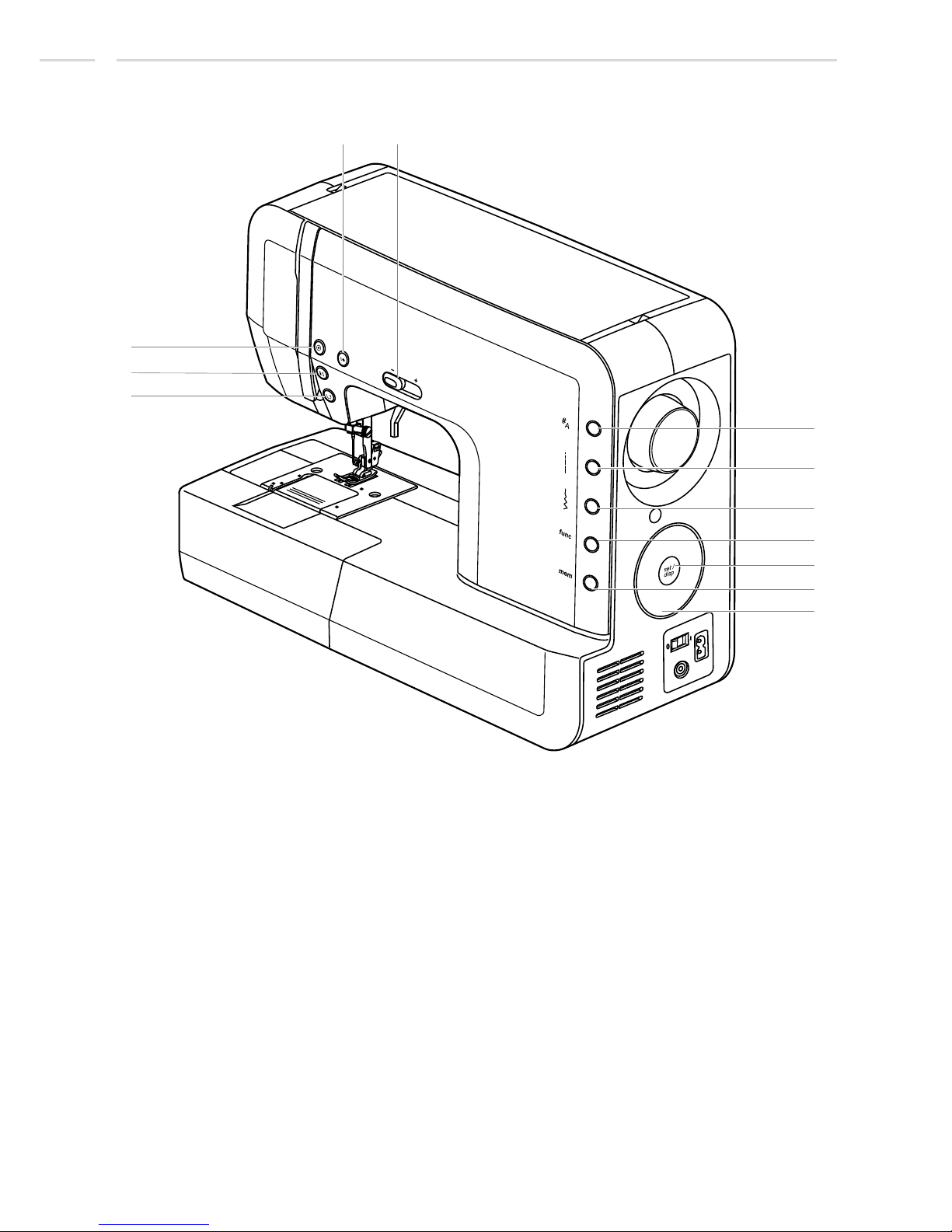
Display Explanation & Operating Instructions
1.
2.
4.
5.
6.
7.
9.
11.
12.
3.
Pattern group selection
8.
Function
10.
Reverse button
Needle up/ down button
Auto-lock button
Start/stop button
Slide speed
button
Stitch length button
Stitch width button
button (model London 8)
button
Memory button (model London 8)
Selector wheel
Set/disp
Buttons Explanation - model London 8
6
7
1
2
3
4
8
9
5
10
11
12
24
Page 26
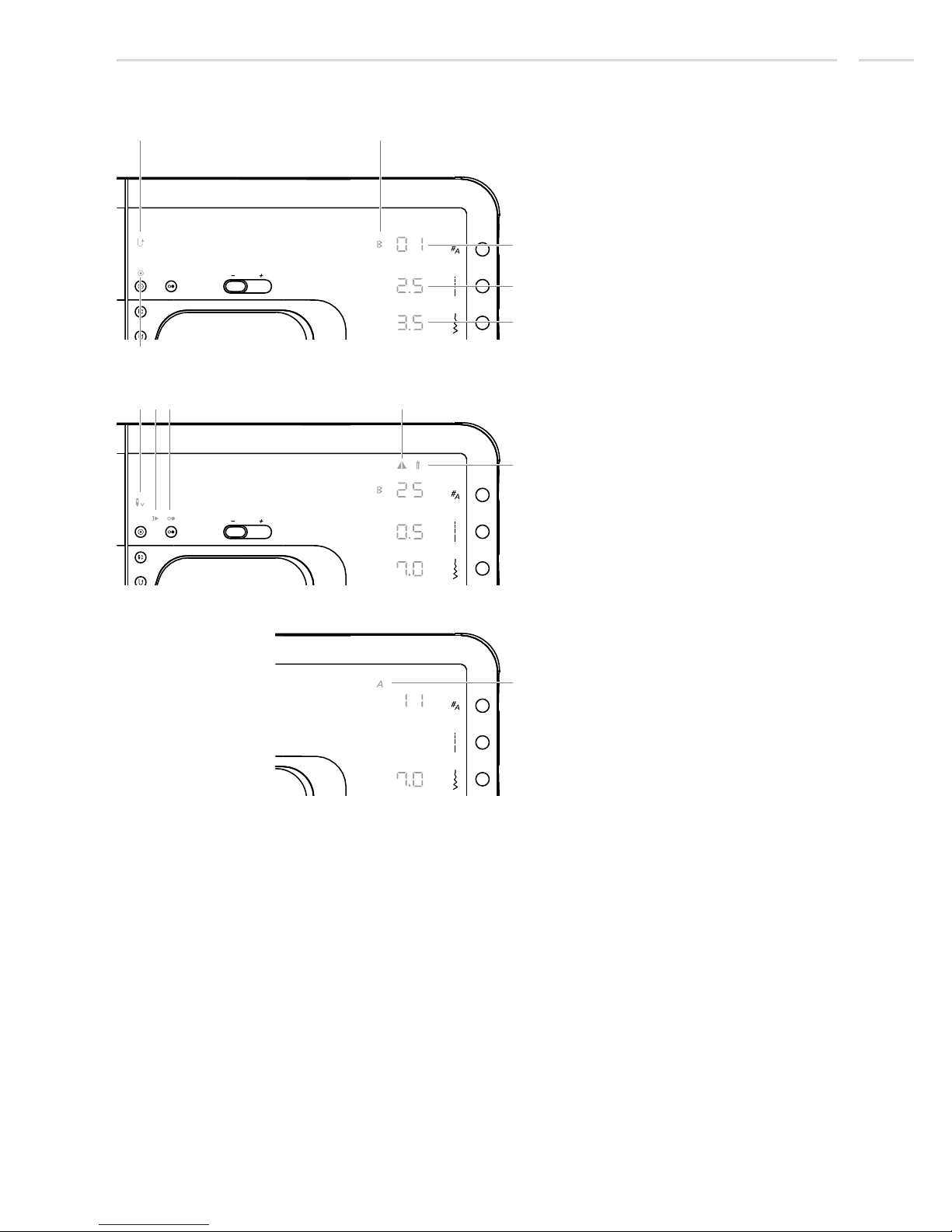
Display Explanation & Operating Instructions
Information on the LED Display
Normal mode display model London 8
1.
2.
4.
5.
6.
7.
8.
9.
10.
11.
12.
Auto-lock
Reverse
3.
Stitch number
Stitch length
Stitch width
Auto-stop on pattern end
Pattern Mirrored function
Twin needle function
Alphabets group
Pattern group
Needle stop down
Machine running
1
2
3
4
5
6
12
7
89 10
11
25
Page 27
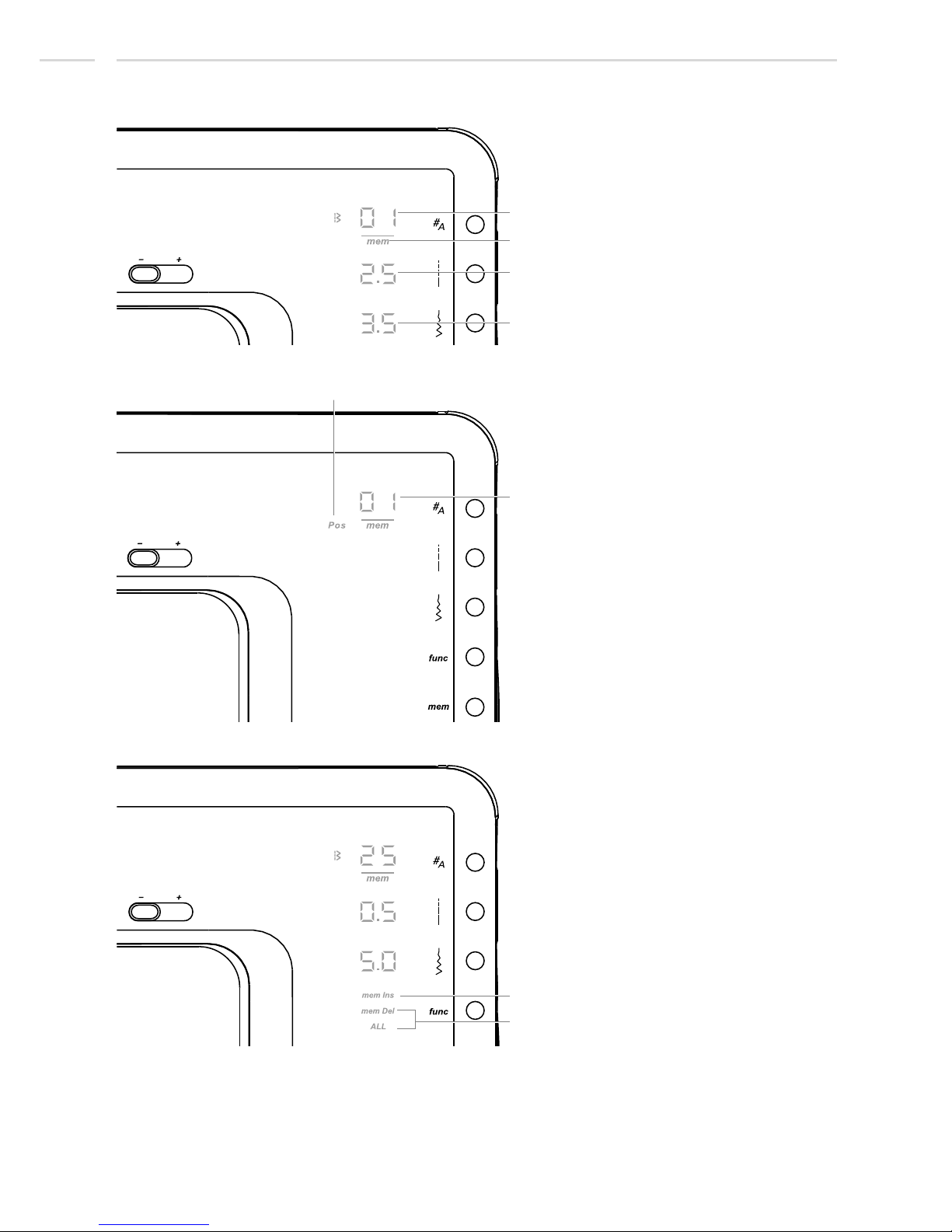
Display Explanation & Operating Instructions
Memory mode display model London 8
1. Stitch number
3. Stitch length
4. Stitch width
5. Memory position display
6. Memory position
7. Memory insert function
8. Memory delete/delete ALL
function
2. Memory mode active
1
2
3
4
5
6
7
8
26
Page 28
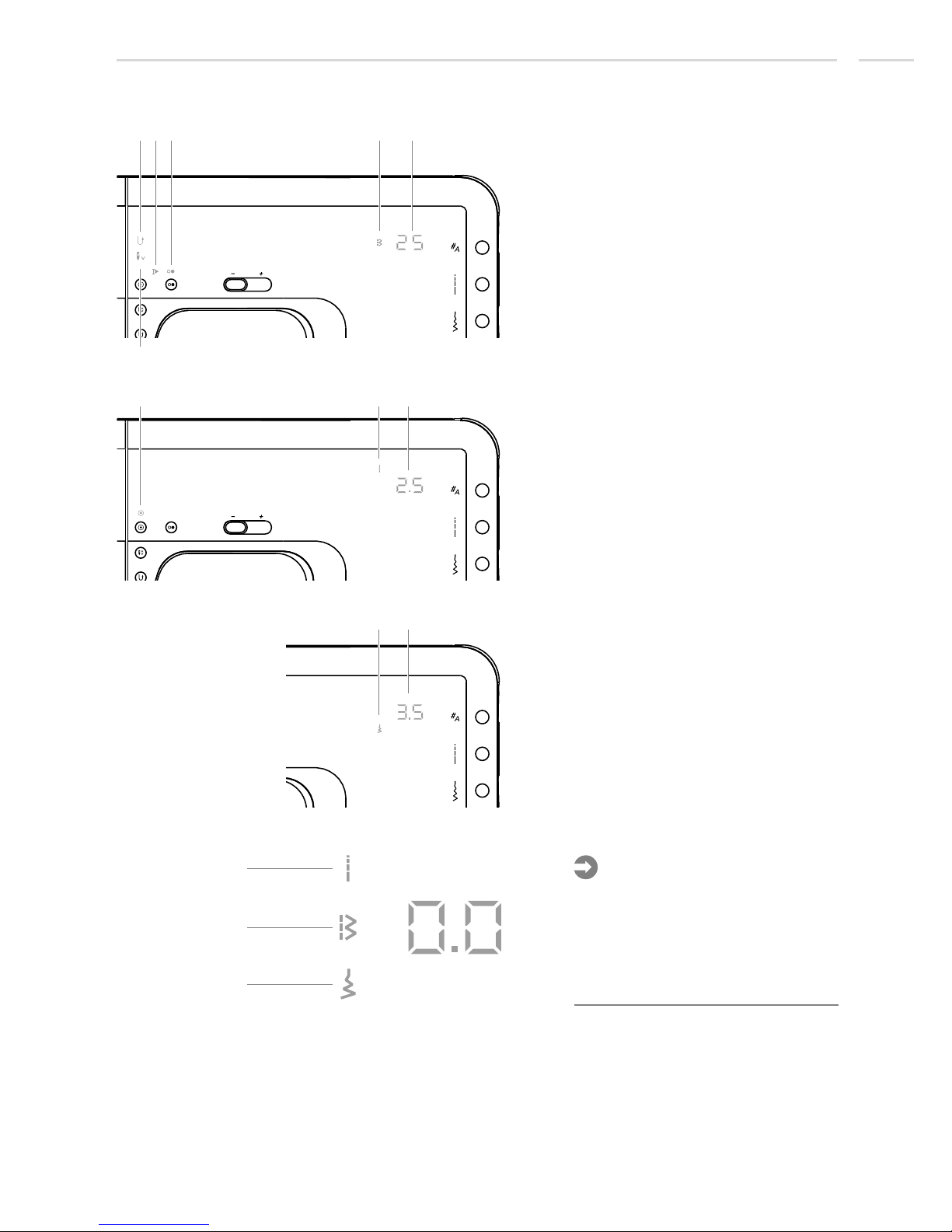
Normal mode display model London 7
1.
2.
4.
6.
7.
8.
9.
10.
11.
Reverse
3. Auto-stop on pattern end
5.
Stitch number
Auto-lock
Stitch length mode
Stitch length
Stitch width mode
Stitch width
Needle stop down
Machine running
Pattern group
1
234
5
6
7
8
9
10 11
Note:
- To display stitch length or stitch
width, press the corresponding
button.
- The symbol on the left of the
display indicates which value is
shown in the display.
10
5
8
Display Explanation & Operating Instructions
27
Page 29
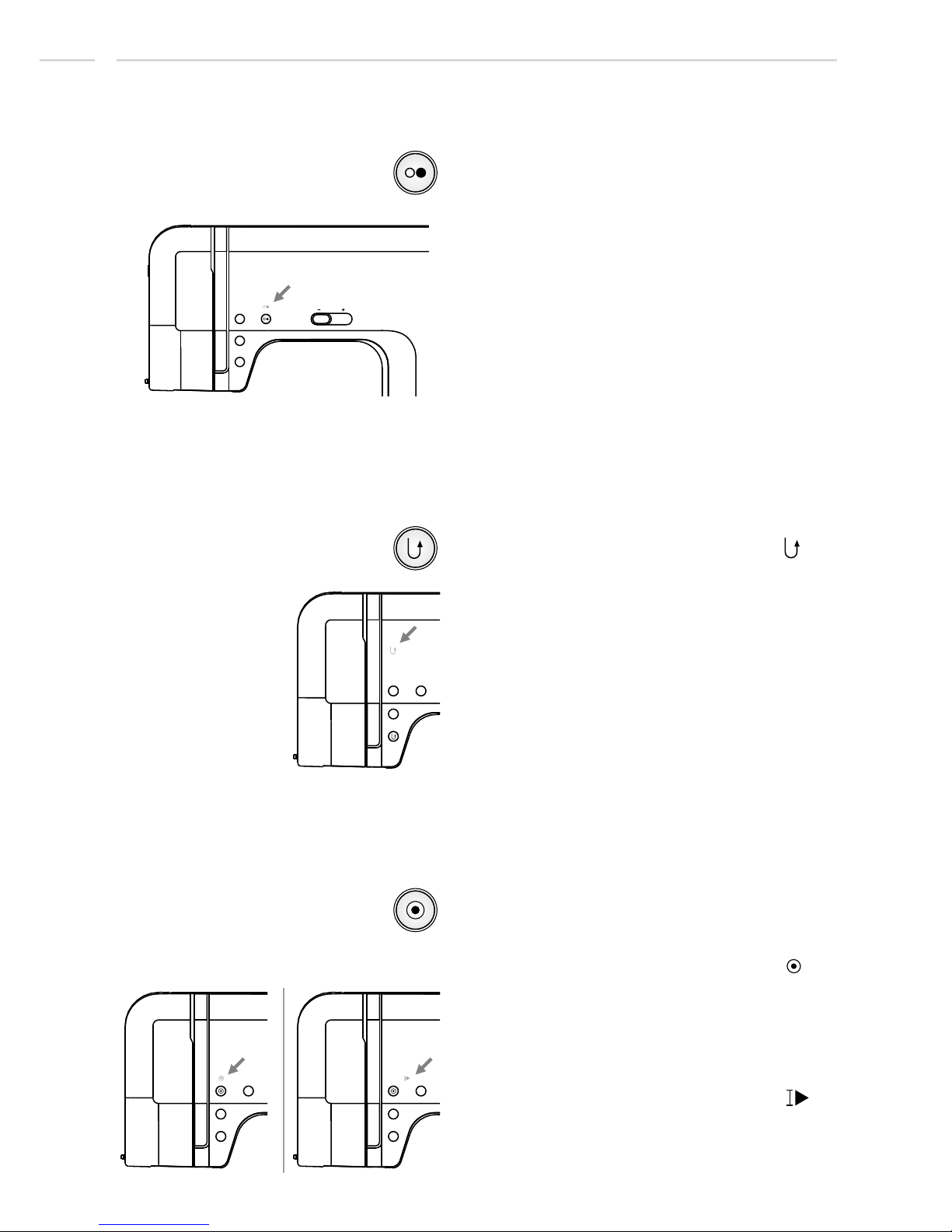
Function Buttons
Auto-lock button and single pattern
When the are selected,
the machine will immediately sew 3 locking
stitches when the auto-lock button is pressed,
then automatically stop.
The machine will display the symbol " "
until the machine is stopped.
Except for the
, press the auto-lock button, the machine
will sew 3 locking stitches at the end of the
current pattern and automatically stop.
patterns 01-05 and 24
pattern 01-05, 10, 24 and 50-
60
The machine will display the symbol " "
until the machine is stopped. The function
will be cancelled if you press the button once
again or select another pattern.
Reverse button
The machine will display the symbol " "
indicates reverse sewing.
the pattern 01-05 and 24 can be
The machine
Reverse is pressed to sew in reverse.
Only sewn
in reverse.
will permanently sew in reverse.
Press the button again to sew forward.
If you press and release the button before
starting to sew, the machine will permanently
sew in reverse and press the button again to
sew forward.
Start/stop button
The
machine will rotate slowly at start of sewing.
Press the start /stop button to start the
machine. Press again to stop it.
This way you may operate the machine
without foot control.
When the machine is sewing or winding the
bobbin, the start /stop
symbol will display.
Display Explanation & Operating Instructions
28
Page 30
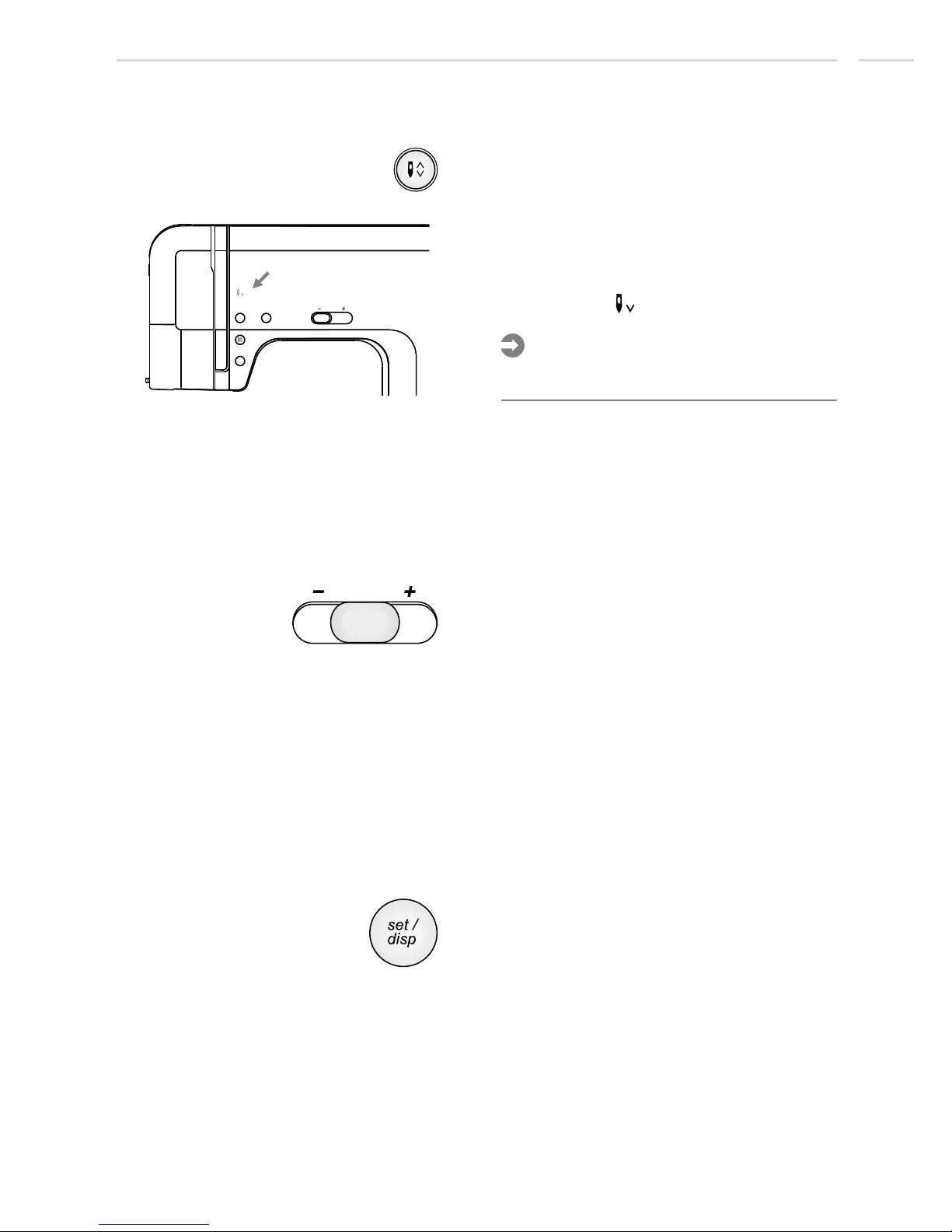
Slide speed
By adjusting the position of the slide speed
the top speed during sewing may be limited.
The position of the slider defines the sewing
speed at full stroke of the foot controller.
For slower speed: Slide toward ( )
For higher speed: Slide toward (+)
When the machine is run with the start/stop
button the position of the slide speed defines
the actual sewing speed.
–
Needle up/down button
By pressing the needle up/down button the
needle will make half a stitch. Depending on
the actual needle position it will stop in the
opposite position, either at the highest or the
lowest position. At the same time the needle
stop position after sewing is permanently set.
When the needle stops down, the needle
down symbol " " will display.
Please Note
During sewing, press the needle up/down
button, the machine will stop automatically.
Display Explanation & Operating Instructions
Set/disp button
In the Normal Mode press this button to
memorize stitch pattern number and safe
the stitch length and width value.
In the function mode press this button to
toggle selected function and memorize it.
In the Memory Mode press this button to
memorize a pattern or to switch display from
stitch number to memory position and back.
29
Page 31
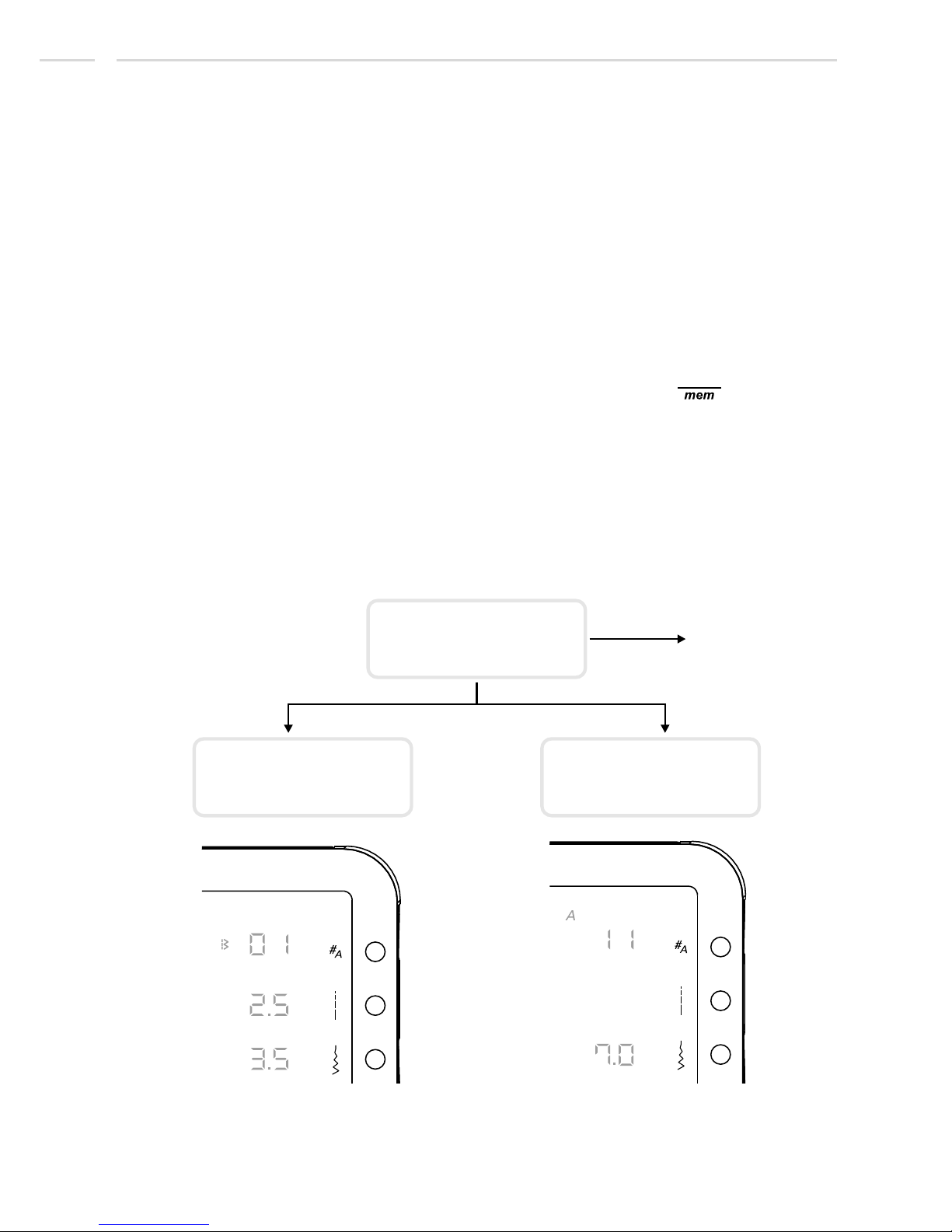
Display Explanation & Operating Instructions
General Operating Principles
Whatever value or setting is blinking can be adjusted by the Selector Wheel.
- by pressing a button once
- by pressing Set or the button near the flashing value. Alternatively in most
functions pressing start/stop or the foot controller will save the changes as well
- For (Alphabet, switch from Memory Enter Mode to Memory Review/Edit
Mode, Delete ALL) there are special keystroke combinations
- = 3 short beeps
Select stitch and sew. There are two Pattern groups available, the Pattern group
and Alphabet group (only model London 8).
Program a sequence of stitches and sew mem indicator " " on = memory
mode active. (For detailed Memory Mode descriptions see from page 65)
Select function
Safe adjustments
special functions
Error Beep
Normal Mode:
Memory Mode:
Normal Mode - model London 8
Standard Display
(after switching on)
Pattern Selection
Alphabet selection
Memory Mode
See from page 65.
30
Page 32
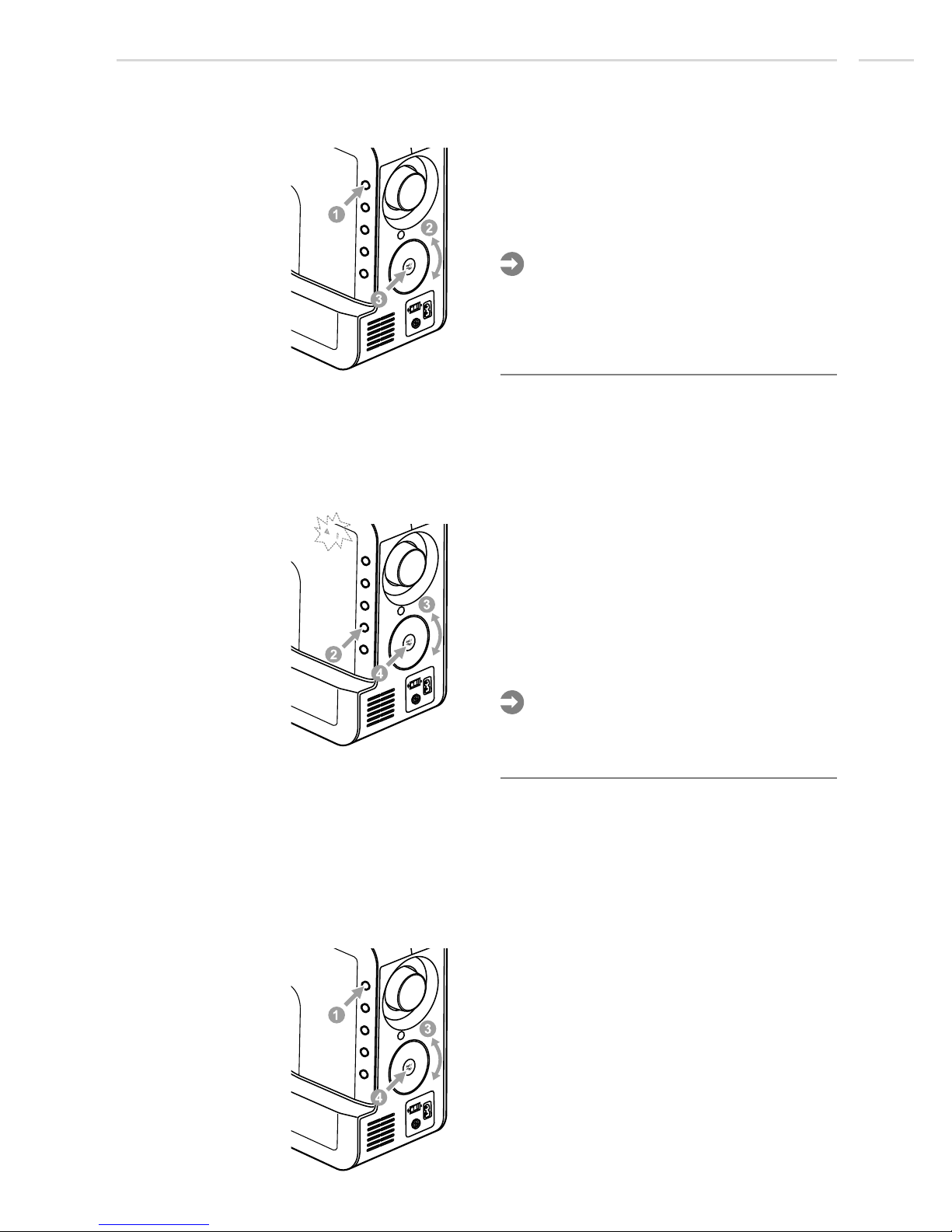
Display Explanation & Operating Instructions
Setting a pattern
Note:
1. Press the pattern group selection button
once to enter a stitch pattern selection.
2. Use selector wheel to select desired stitch.
3. Press set/disp button to memorize it.
Other parameters, i.e. stitch length and
stitch width can be changed before or after
memorizing the pattern by pressing the
corresponding button and following point 2
and 3.
Setting Alphabets
1. Double click the pattern group selection
button to enter Alphabet selection.
2. Press pattern group selection button once
again to start the stitch number flashing.
3. Use selector wheel to select desired stitch.
4. Press set/disp button to memorize it.
Setting an additional function
Note:
1. Select the pattern.
2. Press the function button to open the
function program.
3. Use selector wheel to scroll to Twin
Needle or to Mirror function.
4. Press set/disp button to toggle chosen
function.
Initially both symbols are flashing. When
starting to scroll only the selected function is
flashing.
See Page 62 / 63 for details.
31
Page 33
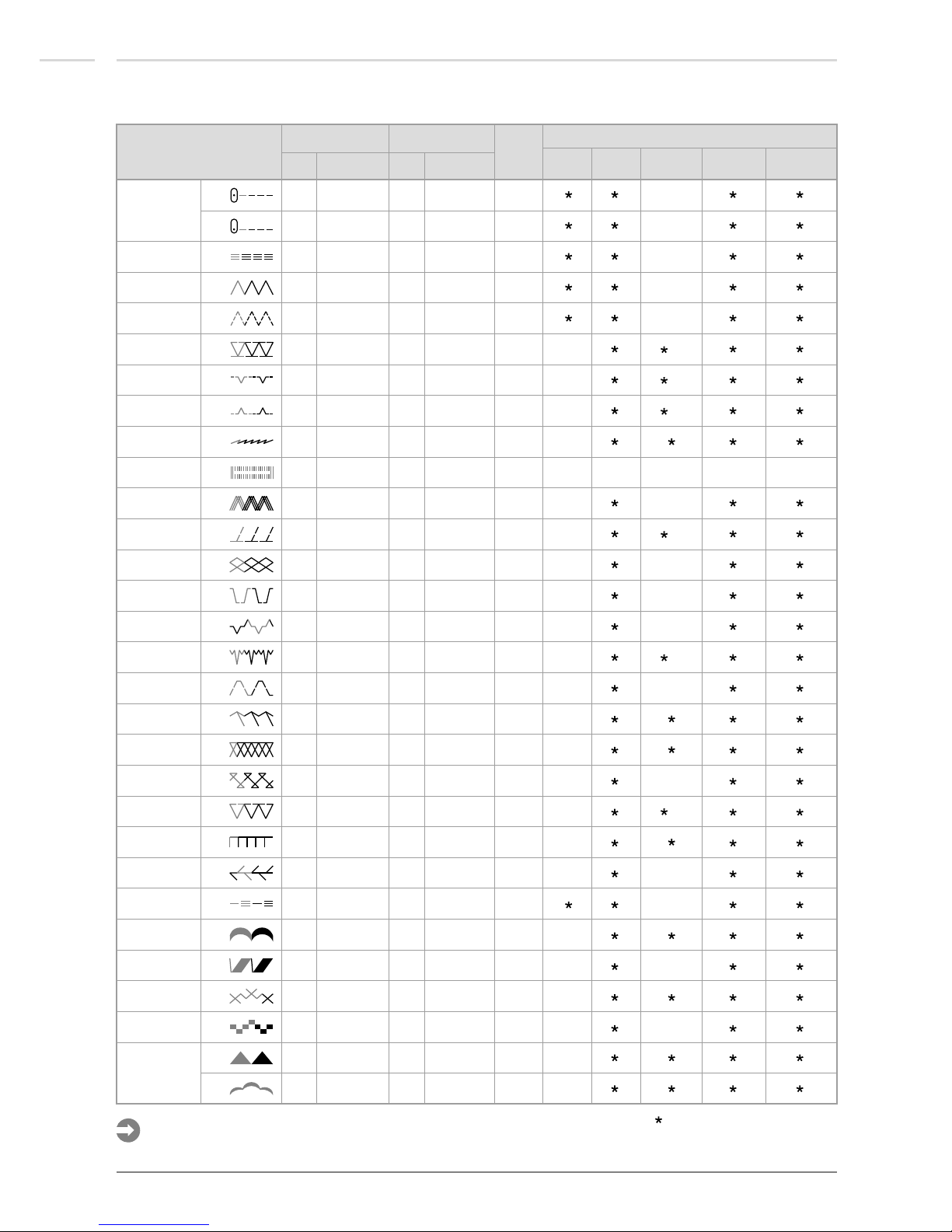
01
02
03
04
05
06
07
08
09
10
11
12
13
14
15
16
17
18
19
20
21
22
23
24
25
26
27
28
29
30
3.5
0.0
3.5
5.0
5.0
5.0
3.5
3.5
2.0
5.0
5.0
5.0
7.0
5.0
6.0
3.5
5.0
4.0
4.0
5.0
5.0
3.5
5.0
3.5
7.0
7.0
6.0
7.0
7.0
7.0
0.0-7.0
0.0-7.0
0.0-7.0
0.0-7.0
2.0-7.0
3.5-7.0
2.5-7.0
3.5-7.0
1.0-6.0
2.5-7.0
2.5-7.0
3.5-7.0
2.5-7.0
2.5-7.0
2.5-7.0
2.5-7.0
2.5-7.0
2.5-7.0
2.5-7.0
2.5-7.0
3.5-7.0
2.5-7.0
2.5-7.0
0.0-7.0
2.5-7.0
2.5-7.0
3.0-7.0
2.5-7.0
2.5-7.0
2.5-7.0
2.5
2.5
2.5
2.0
1.0
2.5
1.0
1.0
2.5
0.5
2.5
2.5
2.5
2.0
1.5
1.5
2.0
2.0
1.0
2.5
2.5
2.5
2.5
2.5
0.5
0.5
1.0
0.5
0.5
0.5
0.0-4.5
0.0-4.5
1.0-3.0
0.3-4.5
0.3-4.5
1.0-3.0
0.5-4.5
0.5-4.5
1.0-3.0
0.3-1.0
1.0-3.0
1.0-3.0
1.0-3.0
1.0-3.0
1.0-4.5
0.5-4.5
1.0-4.5
1.0-3.0
1.0-3.0
1.0-3.0
1.0-3.0
1.5-3.0
1.0-3.0
1.0-3.0
0.3-1.0
0.3-1.0
1.0-3.0
0.3-1.0
0.3-1.0
0.3-1.0
T
T
T
T
T
E
F
E
T
D
T
E
A
T
T
F
T
T
T
T
E
T
A
T
A
A
A
A
A
A
Please Note:
The portion marked in colored on the chart below shows the one unit of each pattern.gray
Stitches Overview
Stitches
Functions
Presser
Foot
Stitch Pattern
Auto Manual Auto Manual Auto-lock
Mirror/
Presser foot
Reverse
Width (mm) Length (mm)
: Adjustments can be made.
Straight Stitch
Tripple Straight
Zig-Zag
3 Step Zig-Zag
Double Overlock
Blind Hem
Overlock
Stretch stitich
1 step BH
Tripple Zig-Zag
Stretch Overlock
Honeycomb
Universal
Bridging Stitch
Stretch Blindhem
Universal
Superstretch
(Comb Stitch)
Single Overlock
Fagothing
Standard Overlock
Blanket
(Quilting Applique)
Feather
Hand Look
Quilting
Scallop
Trapeze
Cross Stitch
Squares
Satin Stitch
/T
/T
/T
/T
/T
/T
Twin needle
(For )London 8
Memory
32
(For )London 8 (For )London 8
Page 34
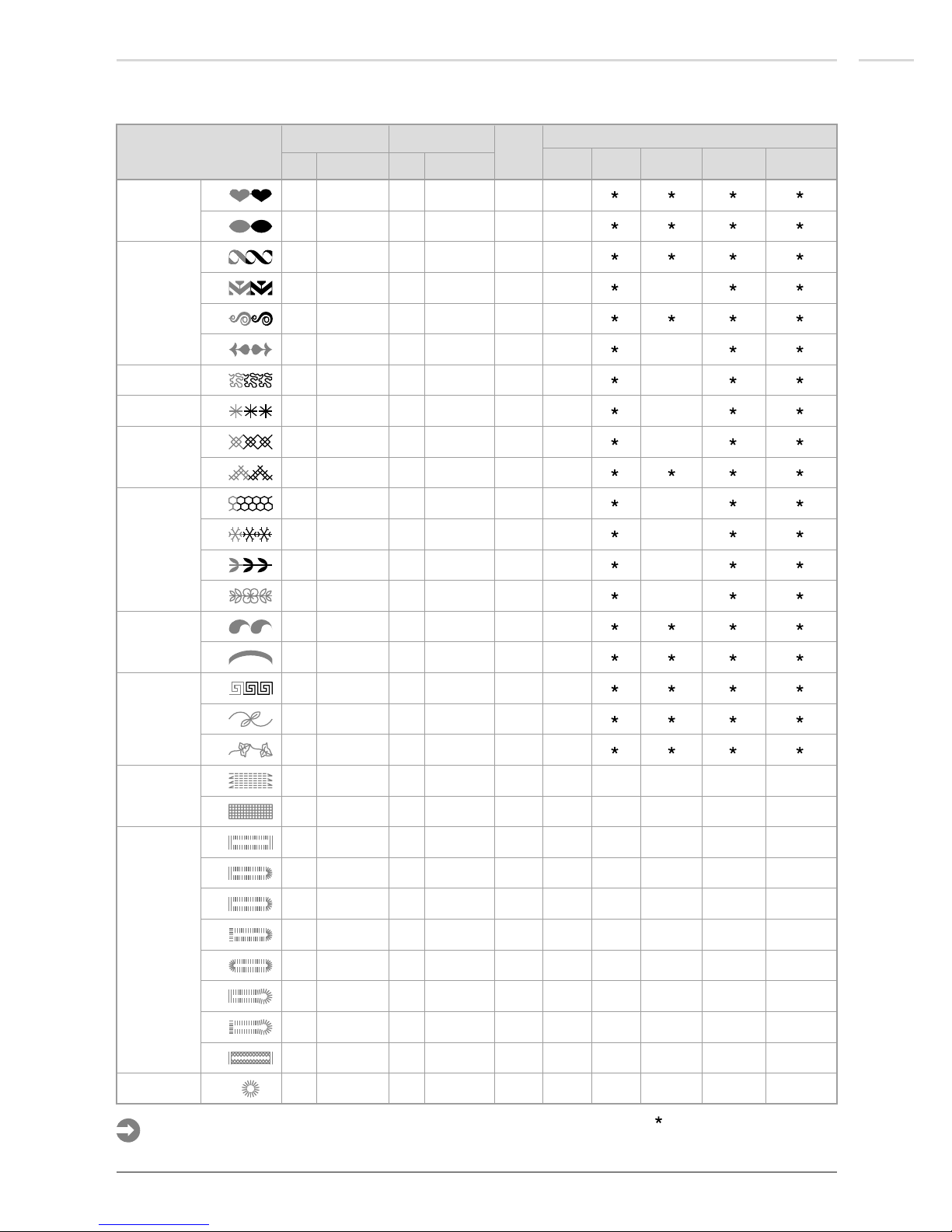
Functions
Presser
Foot
Stitch Pattern
Auto Manual Auto Manual Auto-lock
Mirror/
Presser foot
Reverse
Width (mm) Length (mm)
Twin needle Memory
Stitches Overview
31
32
33
34
35
36
37
38
39
40
41
42
43
44
45
46
47
48
49
50
51
52
53
54
55
56
57
58
59
60
7.0
7.0
7.0
7.0
7.0
7.0
6.0
5.0
6.0
6.0
7.0
7.0
7.0
7.0
7.0
7.0
5.0
7.0
7.0
7.0
7.0
5.5
5.0
6.0
5.0
5.0
7.0
7.0
6.0
7.0
2.5-7.0
2.5-7.0
2.5-7.0
4.0-7.0
4.0-7.0
4.0-7.0
4.5-7.0
3.0-7.0
5.0-7.0
5.0-7.0
3.0-7.0
4.0-7.0
5.0-7.0
4.0-7.0
2.5-7.0
2.5-7.0
2.5-7.0
3.5-7.0
3.0-7.0
3.5-7.0
3.5-7.0
3.0-7.0
2.5-5.5
3.0-7.0
2.5-5.5
2.5-5.5
5.5-7.0
5.5-7.0
3.0-7.0
5.0,6.0,7.0
0.5
0.5
0.5
0.5
0.5
0.5
1.0
2.5
1.0
1.0
2.0
2.5
2.0
3.0
0.5
0.5
2.5
2.0
2.0
2.0
2.0
0.5
0.5
0.5
0.5
0.5
0.5
0.5
1.5
-
0.3-1.0
0.3-1.0
0.3-1.0
0.3-1.0
0.3-1.0
0.3-1.0
1.0-3.0
1.5-4.5
1.0-3.0
1.0-3.0
1.0-3.0
1.5-3.0
2.0-3.0
2.5-4.5
0.3-1.0
0.3-1.0
1.5-3.0
1.5-3.0
1.5-3.0
1.0-2.0
1.0-2.0
0.3-1.0
0.3-1.0
0.3-1.0
0.3-1.0
0.3-1.0
0.3-1.0
0.3-1.0
1.0-3.0
-
A
A
A
A
A
A
A
A
A
A
T
A
A
A
A
A
T
T
A
D
D
D
D
D
D
D
D
D
D
A
: Adjustments can be made.
Eyelet Stitch
1 step BH
Satin Stitch
Decorative
Satin Stitch
Quilting Stitch
( for stippling )
Decorative Stitch
Cross Stitch
Decorative Stitch
Satin Stitch
Decorative Stitch
Darning Stitch
Please Note:
The portion marked in colored on the chart below shows the one unit of each pattern.gray
33
(For )London 8 (For )London 8 (For )London 8
Page 35
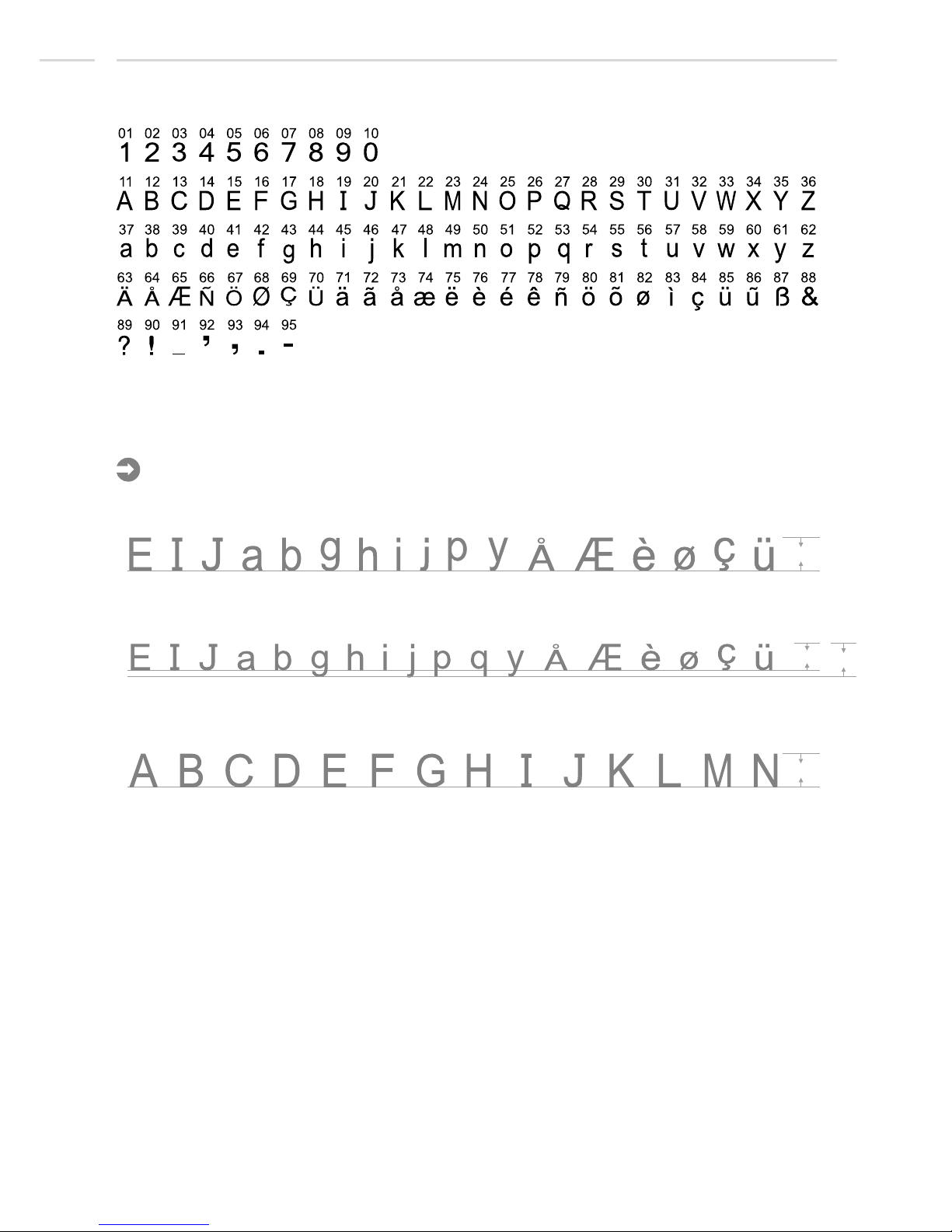
Alphabets - model London 8
Stitches Overview
7mm
7mm
5.5mm
7mm
Please Note:
- In normal mode all letters are sewn in the maximum height of 7mm. The user must line up the
letters if a sequence of letters is sewn.
- If a sequence of letters is stored in memory, the machine will sew capital letters with a reduced
height of 5.5mm. This way all letters line up automatically.
-
If only the capital letters are stored in memory, the machine will sew in the maximum height of
7mm.
34
Page 36
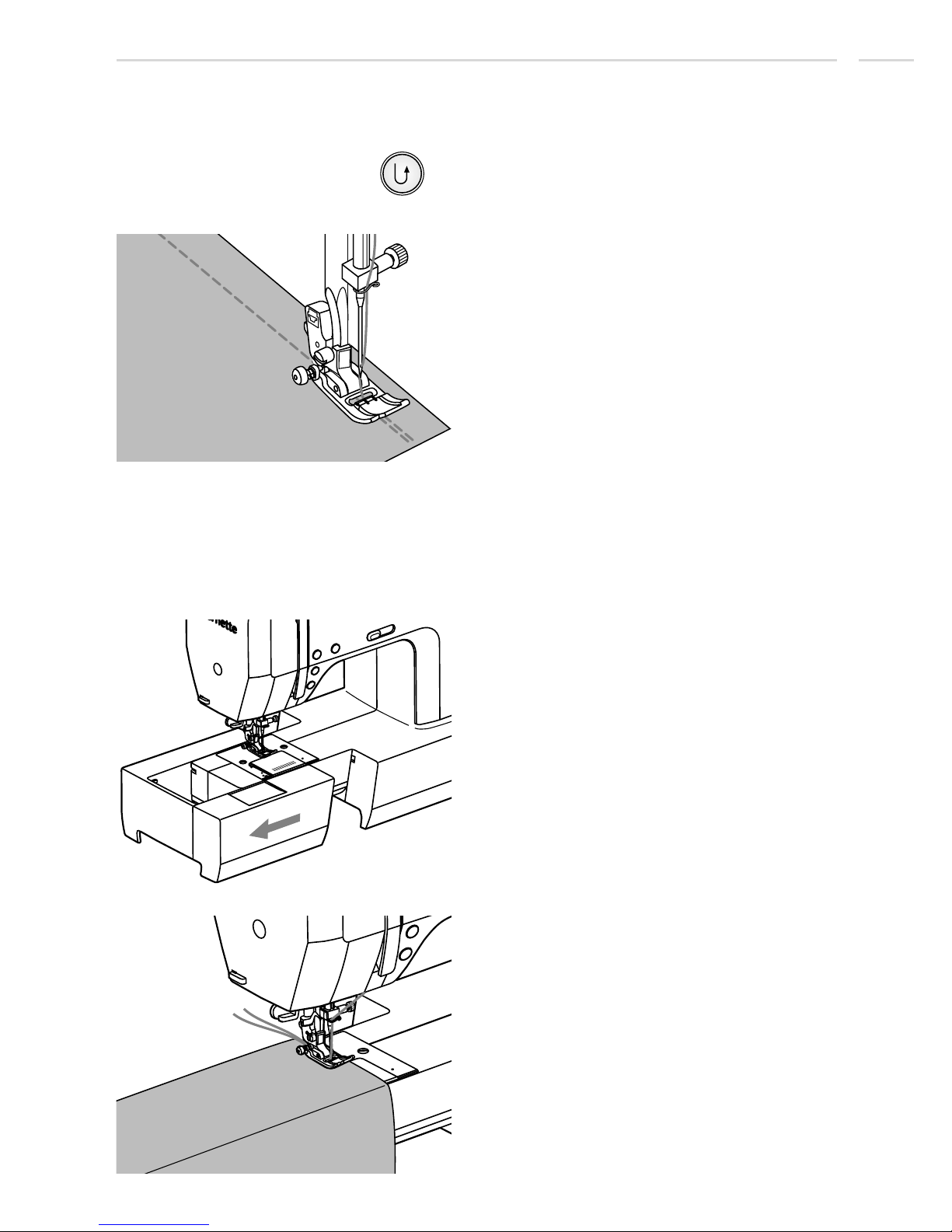
Reverse
Reverse stitching is used to secure the
threads at the beginning and at the end of a
seam.
Press the reverse button and sew 4-5
stitches.
The machine will sew forward when the
button is released.
Free arm
Free-arm sewing is convenient for sewing
tubular areas such as pant hems and cuffs.
Basic Sewing Procedures
Useful Skills
35
Page 37
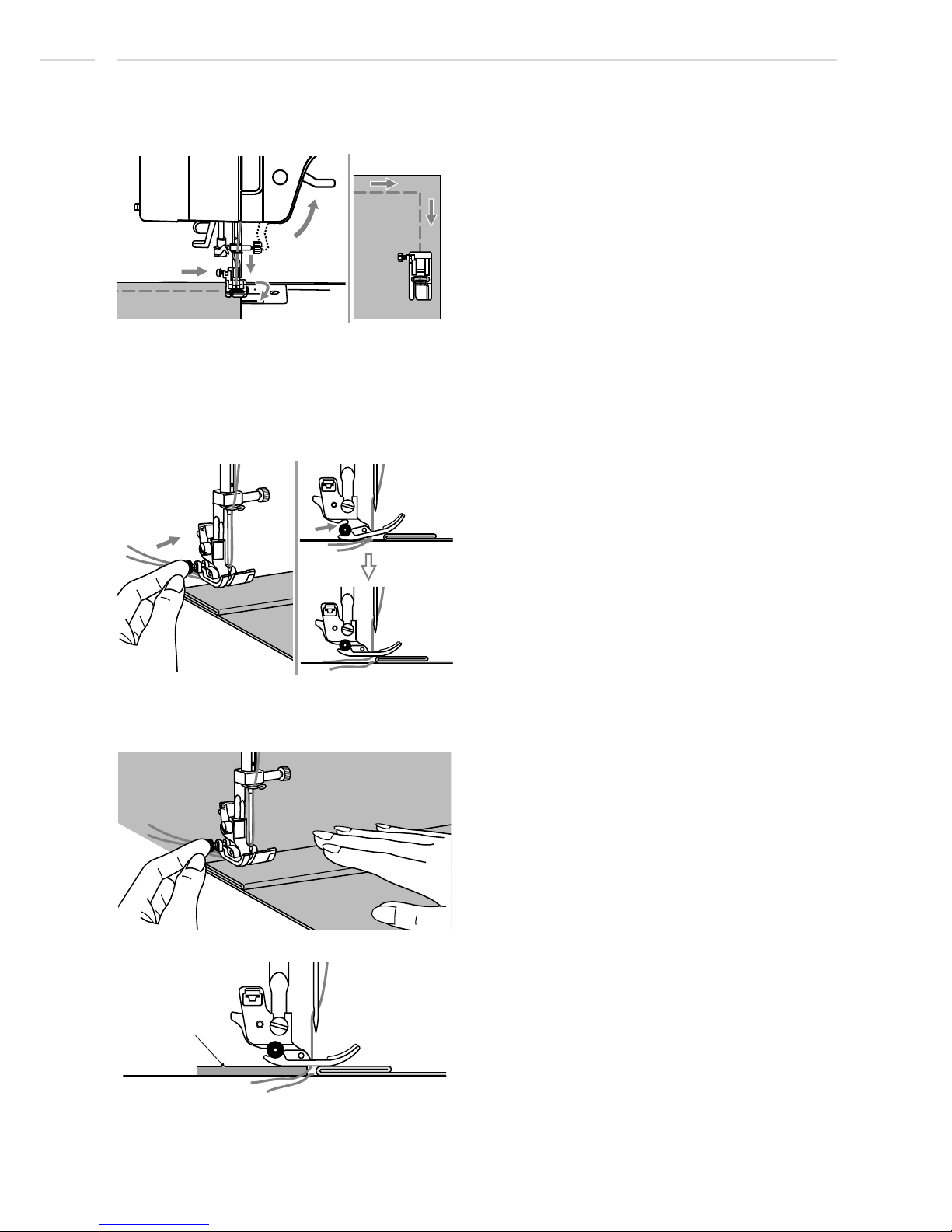
Sewing corners
1. Stop the sewing machine when you reach
a corner.
2. Lower the needle into the fabric manually
or by pressing the needle up/ down button
once.
3. Raise the presser foot.
4. Use the needle as a pivot and turn the
fabric.
5. Lower the presser foot and resume
sewing.
5
1
3
22
4
Sewing on the heavy fabric
The black button on the left side of the
presser foot will lock the presser foot in a
horizontal position if you push it in before
lowering the presser foot. This ensures even
feeding at the beginning of a seam and
helps when sewing multiple layers of fabric
such as sewing over seams when hemming
jeans.
When you reach the point of an increased
thickness, lower the needle and raise the
presser foot. Press the toe of the foot and
push in the black button, then lower the foot
and continue sewing.
The black button releases automatically
after sewing few stitches.
You also can place another piece of fabric
with the same thickness at the back of the
seam. Or support the presser foot while
feeding by hand and sewing toward the
folded side.
Basic Sewing Procedures
36
Cardboard or
thick fabric
Page 38
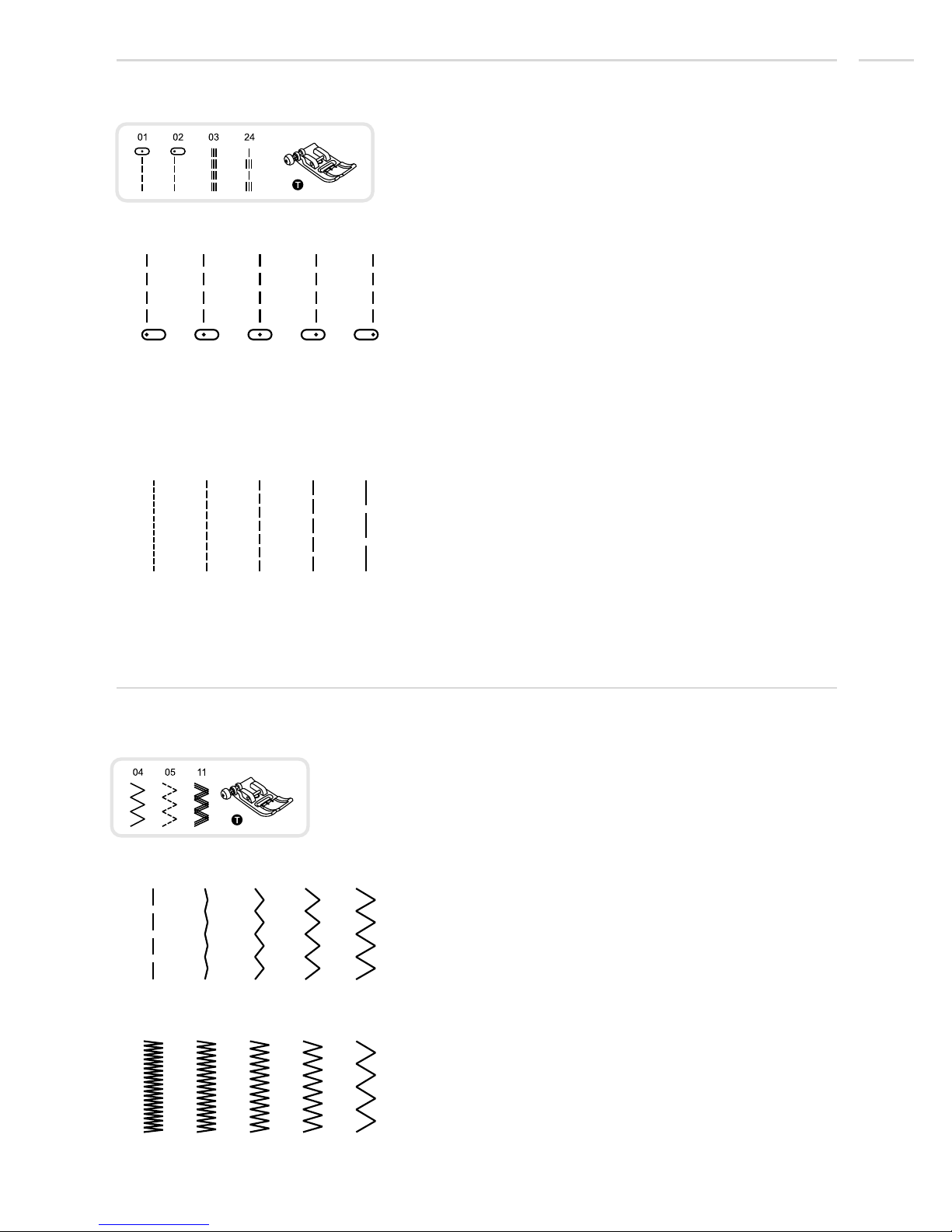
Changing the stitch length
Press the stitch length button to enter stitch
length adjustment mode.
To shorten the stitch length, turn the
counter clockwise. For a longer stitch
length, turn the clockwise.
Generally speaking, the thicker the fabric,
thread and needle, the longer the stitch
should be.
selector
wheel
selector wheel
Adjusting the stitch width
The maximum zigzag stitch width for zigzag
stitching is "7.0"; however, the width can be
reduced on any patterns.
t
Press the stitch width button to enter stitch
width adjustment mode, he stitch width can
be adjusted between "0.0-7.0 mm".
Adjusting the stitch length
The density of zigzag stitches increase as
the setting of stitch length approaches "0.3".
Neat zigzag stitches are usually achieved at
"1.0-2.5". Closed up zigzag stitches (close
together) are referred to as a satin stitch.
4.5
3.0
2.01.00.5
7.05.0
3.0
1.00.0
4.5
3.0
2.01.00.5
0.0 2.0
3.5
5.0 7.0
Straight Stitches and Needle Position
Zigzag Stitches
Basic Sewing Procedures
Changing the needle position
These setting apply only to pattern 01-03, 24.
The pre-set position is "3.5", center position.
Press the stitch width button to enter stitch
width adjustment mode. When you turn the
counter clockwise, the needle
position will move to the left. When you turn
the clockwise, the needle
position will move to the right.
selector wheel
selector wheel
37
Page 39
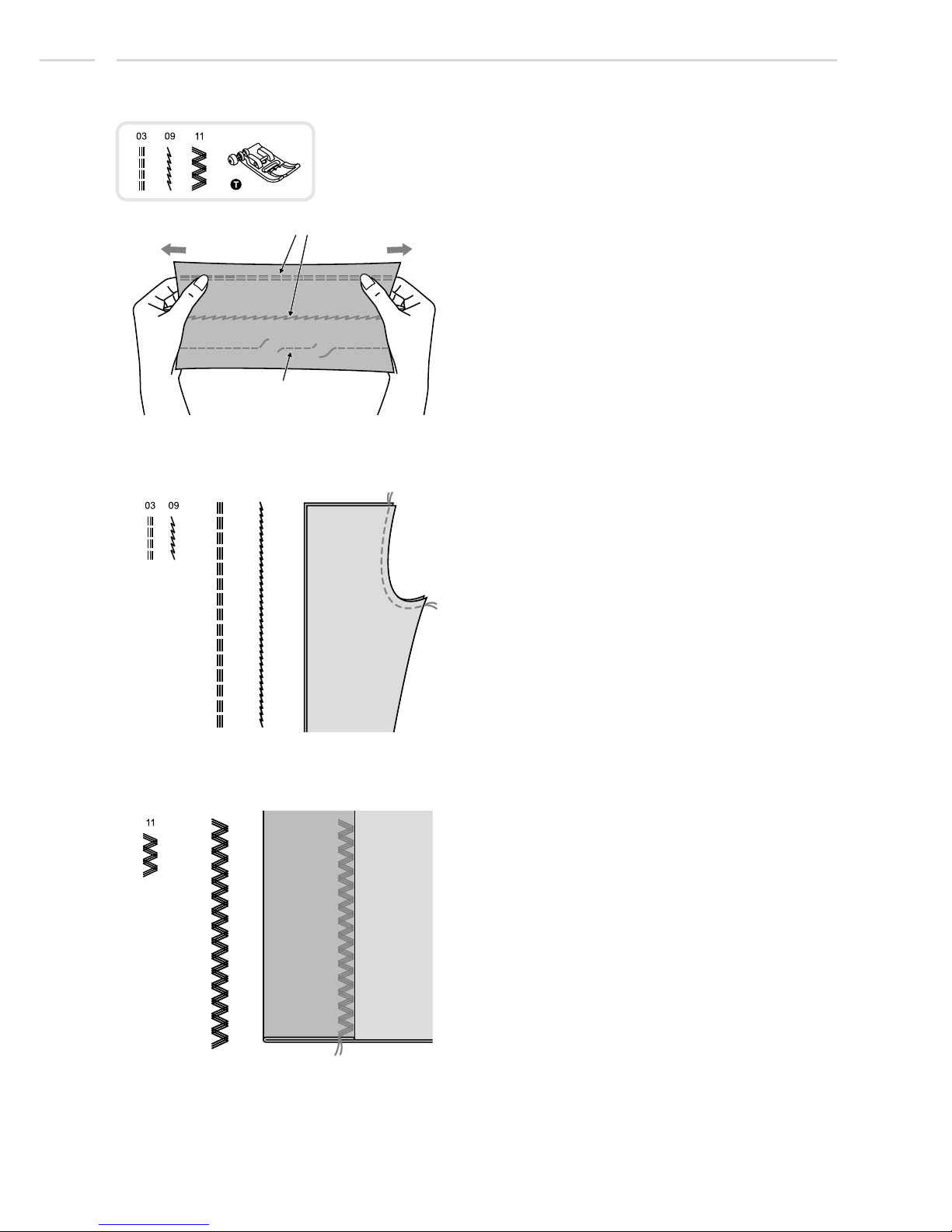
It assures you of a stitch that is strong and
flexible and will give with the fabric without
breaking.
Good for easy to ravel and knit fabrics. It is
good for joining durable fabric such as
denims.
These stitches can also be used as a
decorative top stitch.
Triple zigzag stretch stitch is suitable for firm
fabrics like denim, poplin, duck, etc.
Straight stretch stitch is used to add triple
reinforcement to stretch and hardwearing
seams.
Stretch Stitch
Basic Sewing Procedures
38
Page 40
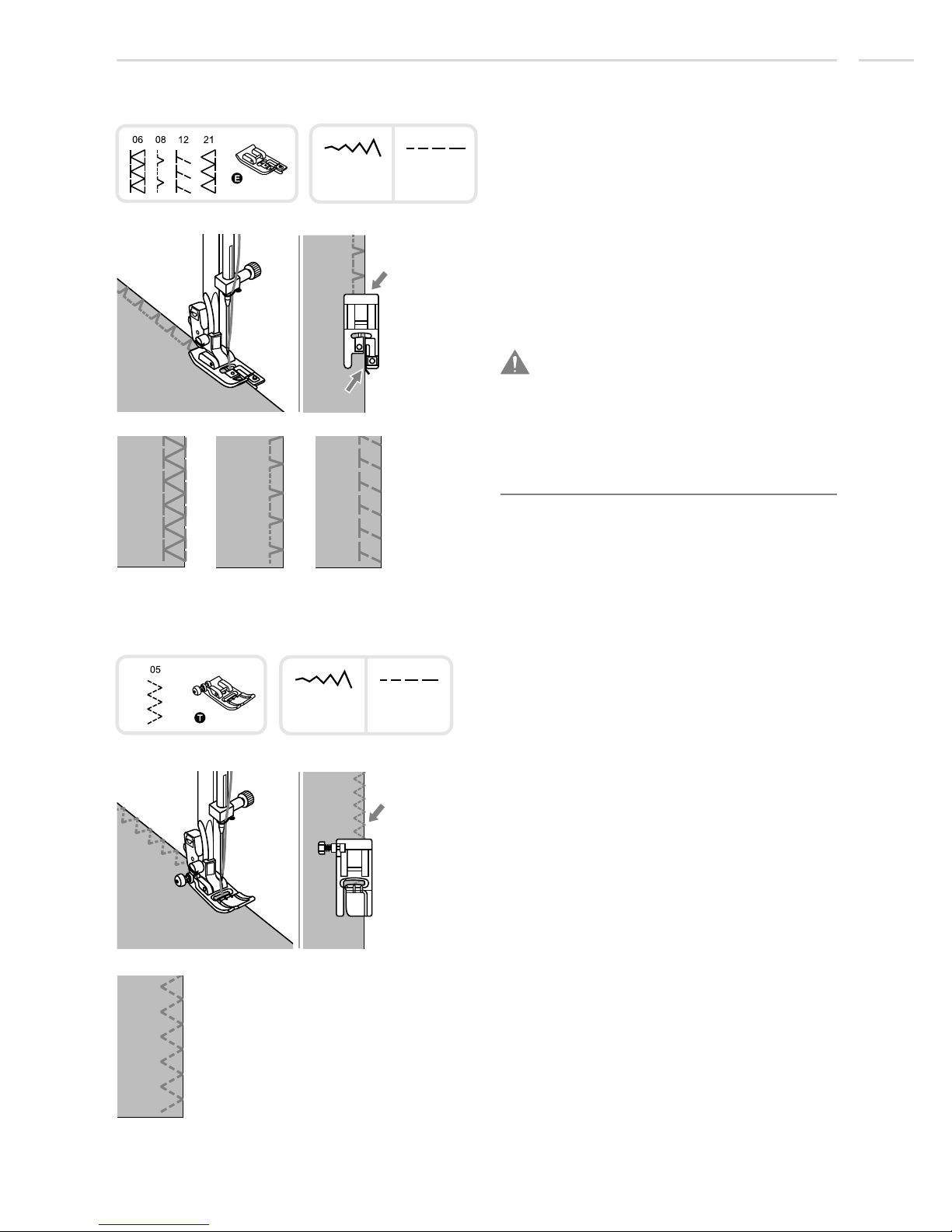
Using the overcasting foot
Change the presser foot to the all purpose
foot (T).
Sewing the overcasting along the edge of
the fabric so that the needle drops over the
edge of the fabric on the right side.
Using the all purpose foot
Change the presser foot to the overcasting
foot (E).
Sew the fabric with the fabric edge against
the guide of the overcasting foot.
The overcasting foot should be used to sew
with patterns and 21 only and do
not set the stitch width narrower than "3.5".
It is possible that needle could hit the
presser foot and break when sewing other
patterns and width.
Attention:
06, 08,12
Overcasting Stitches
Basic Sewing Procedures
3.5~7.0
2.0~3.0
2.5~4.5
2.0~3.0
39
Page 41
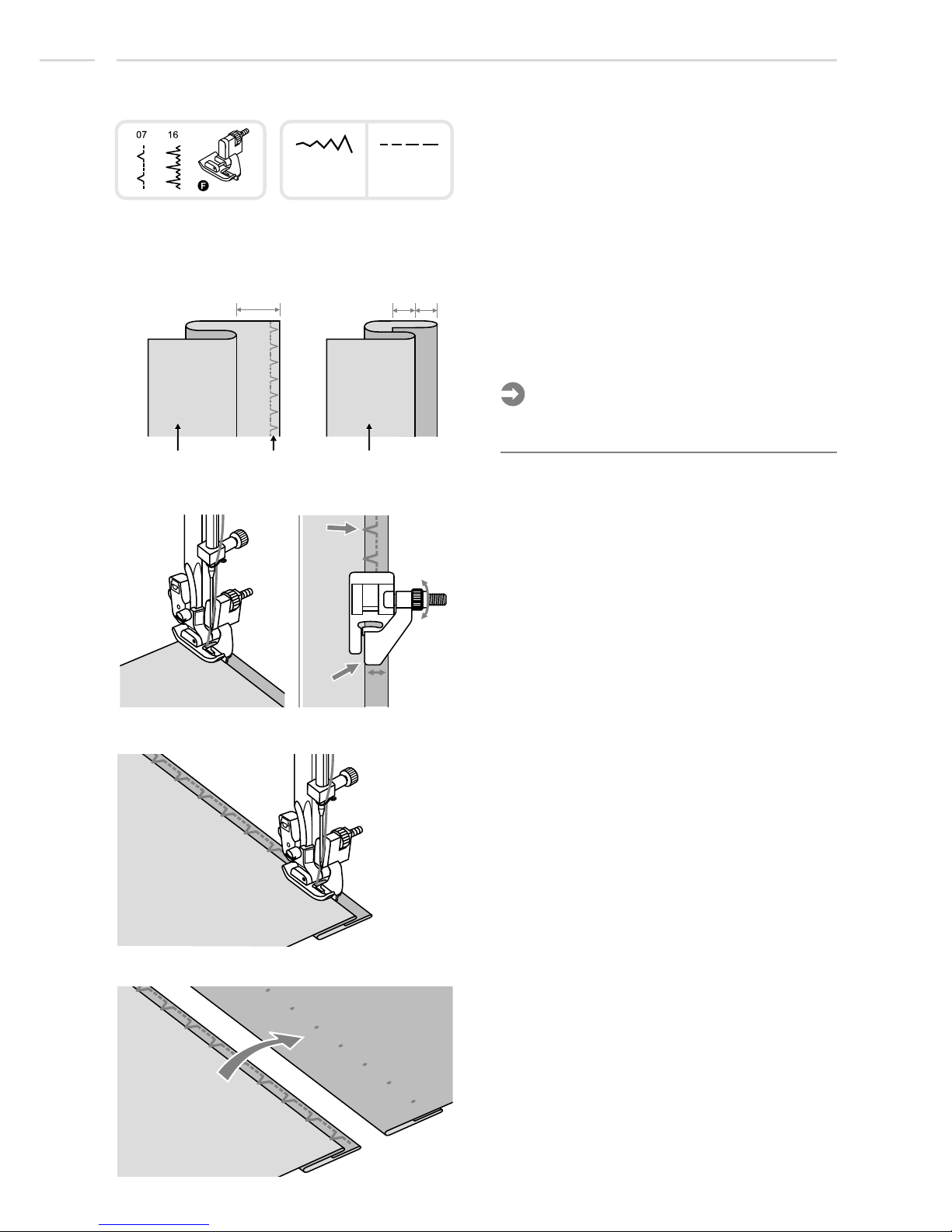
Fold the fabric as illustrated with the reverse
side uppermost.
First carry out an overcasting stitch as
shown in left picture.
Place the fabric under the foot. Turn the
handwheel forwards by hand until the needle
swings fully to the left. It should just pierce
the fold of the fabric. If it does not, adjust the
stitch width accordingly.
Adjust the guide (b) by turning the knob (a)
so that the guide just rests against the fold.
Sew slowly, guiding the fabric carefully along
the edge of the guide.
Turn over the fabric.
07 Blind hem/lingerie for firm fabrics
16 Blind hem for stretch fabrics
:
:
16mm 8mm
Reverse
side
Reverse
side
a
b
2.5~4.0
1.0~2.0
Please Note:
It takes practice to sew blind hem. Always
make a sewing test first.
Blind Hem
Basic Sewing Procedures
Overcasting
stitch
8mm
40
Page 42
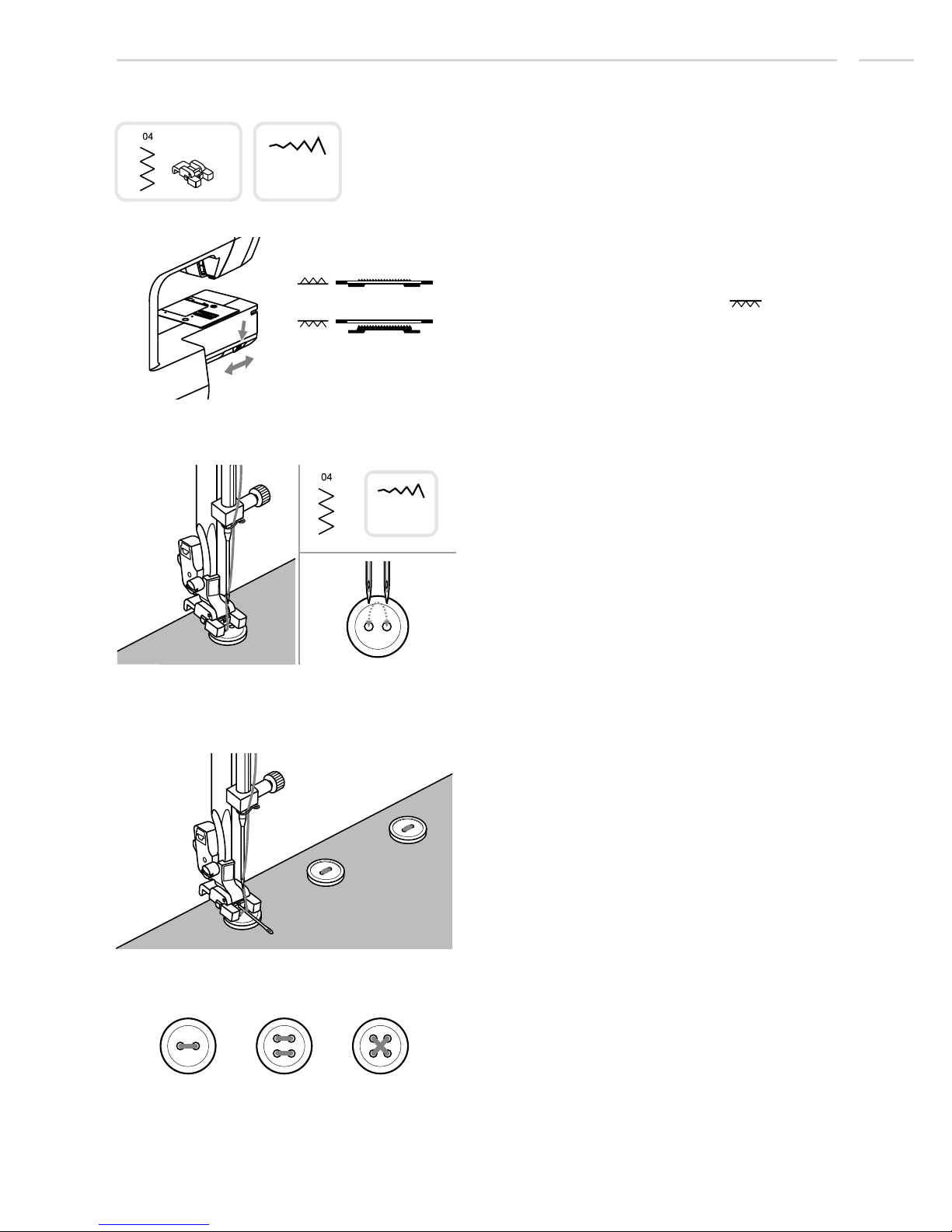
Change the presser foot to the button
sewing foot.
Position the work under the foot. Place the
button in the desired position, lower the foot.
Select zig zag pattern. Adjust the stitch width to
"2.5-4.5" according to the distance between the
two holes of the button.
Turn the handwheel to check that the needle
goes cleanly into the left and right holes of the
button.
Before sewing, press the Auto-lock button to
sew reinforcement stitches automatically at the
beginning and at the end of the stitch.
If a shank is required, place a darning needle
on top of the button and sew.
For buttons with 4 holes, sew through the
front two holes first, push work forward and
then sew through the back two holes.
Move the drop feed control to " " to lower
the feed dogs.
2.5~4.5
2.5~4.5
Button Sewing
Basic Sewing Procedures
a
b
a
b
41
Page 43
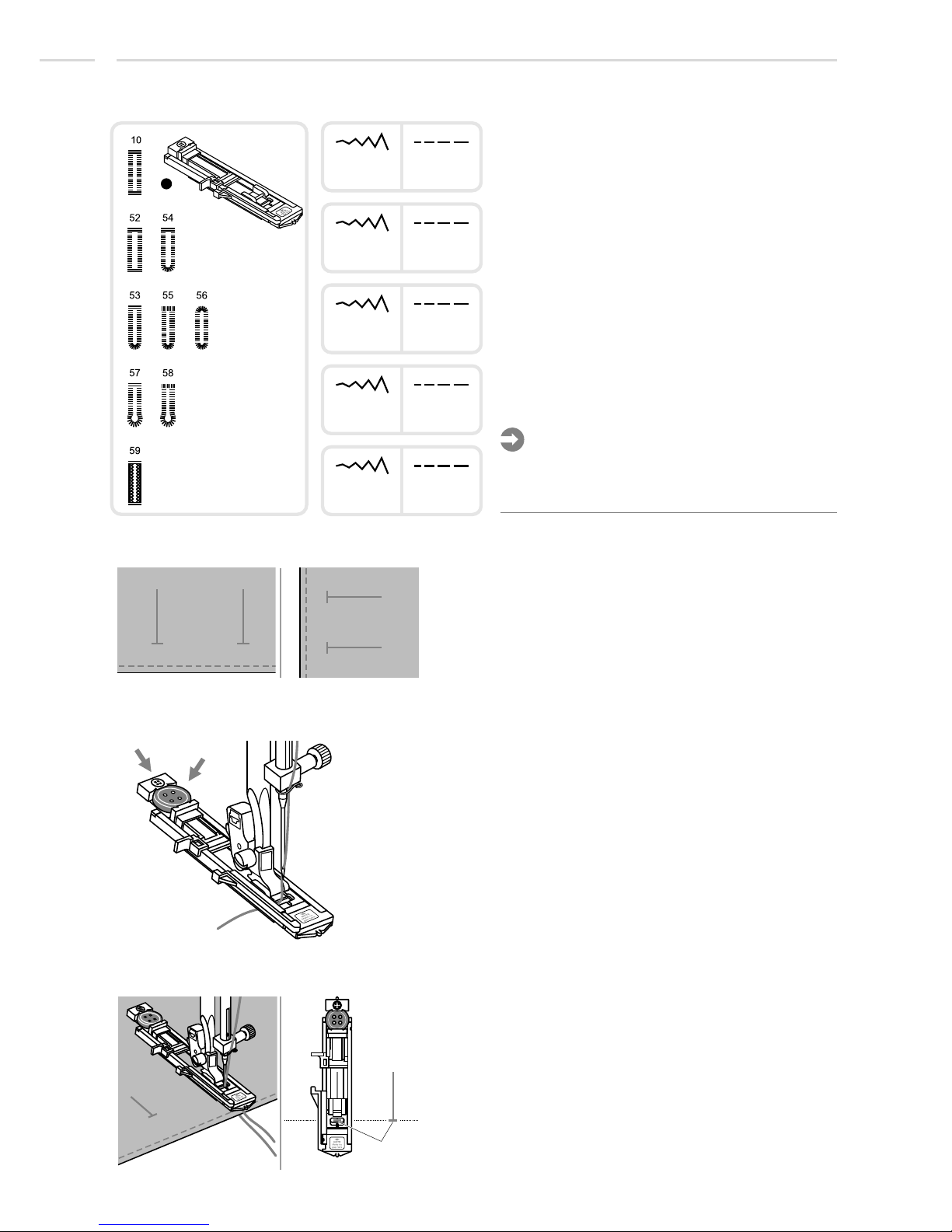
Mark the positions of the buttonhole on the
fabric. The maximum buttonhole length is
3cm (1 3/16 inch). (Total of diameter +
thickness of button.)
Attach the buttonhole foot, then pull out the
button holder plate and insert the button.
The size of the buttonhole is determined by
the button inserted in the button plate.
The thread should be passed through the
hole in the presser foot, then be placed
under the foot.
Buttonhole Stitching
Please Note:
Before sewing a buttonhole on your project,
practice on a scrap piece of the same type
of fabrics.
Select the buttonhole stitch.
Adjust the stitch width and the stitch length to
the desired width and density.
2.5~7.0
0.3~1.0
3.0~7.0
0.3~1.0
2.5~5.5
0.3~1.0
5.5~7.0
0.3~1.0
3.0~7.0
1.0~2.0
10: For thin or medium fabrics
52: For horizontal holes on blouses or shirts
made from thin or medium fabrics
53: For thin or medium fabrics
54: For horizontal holes on blouses or shirts
made from thin or medium fabrics
55: For horizontal buttonholes on thick
fabrics
56: For thin or medium fabric
57: For suits or overcoats
58: For thick coats
59: For jeans or stretch fabrics with a coarse
weave
Basic Sewing Procedures
D
42
Starting
point
Page 44
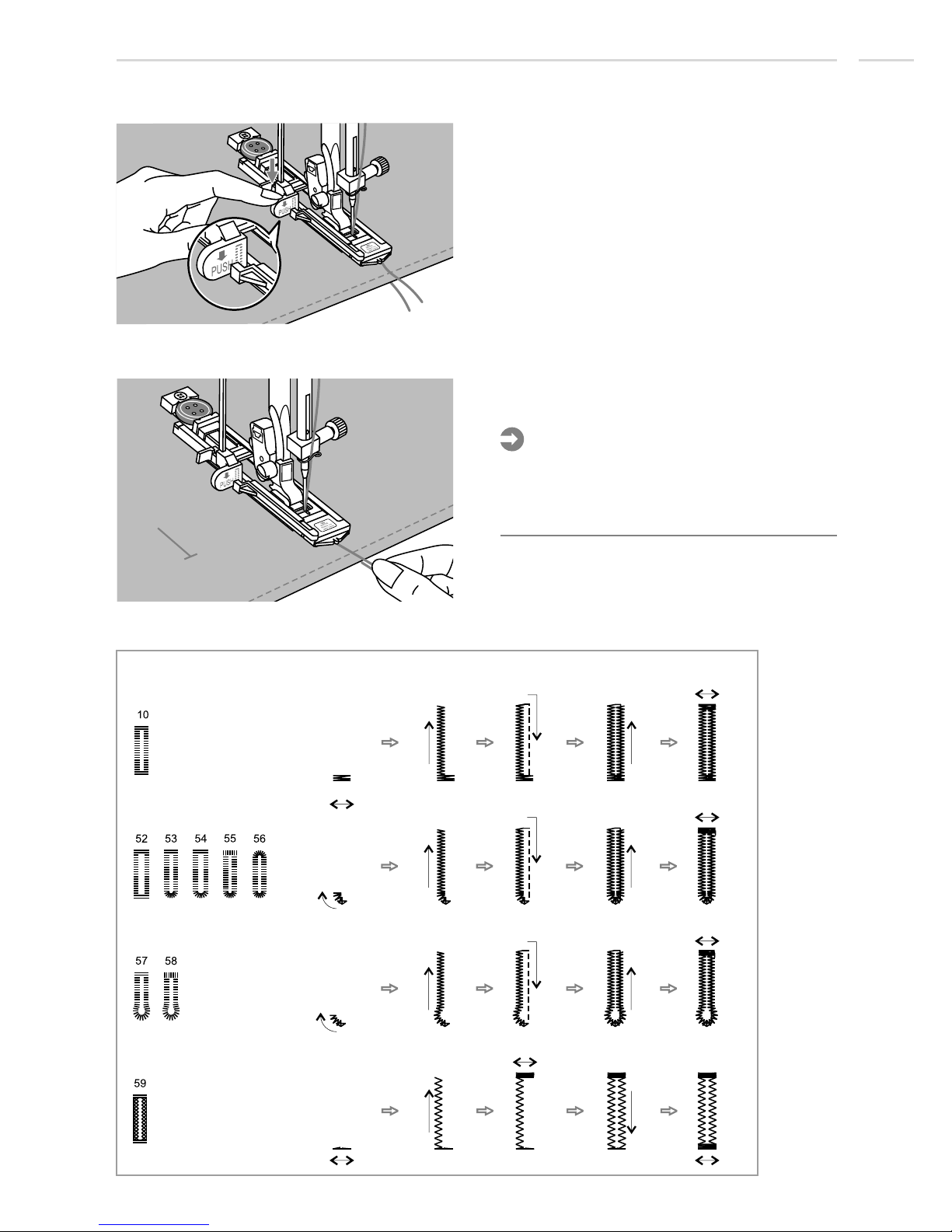
Position the fabric under the presser foot so
that the centerline's mark is aligning with the
center of the buttonhole foot.
Lower the buttonhole lever.
While lightly holding the end of upper thread
and start sewing.
Please Note:
Gently feed the fabric by hand.
Before stopping, the machine will automatically
sew a reinforcement stitch after the buttonhole
is sewn.
* Buttonholes are sewn from the front of the presser foot to the back, as shown.
Basic Sewing Procedures
43
Page 45
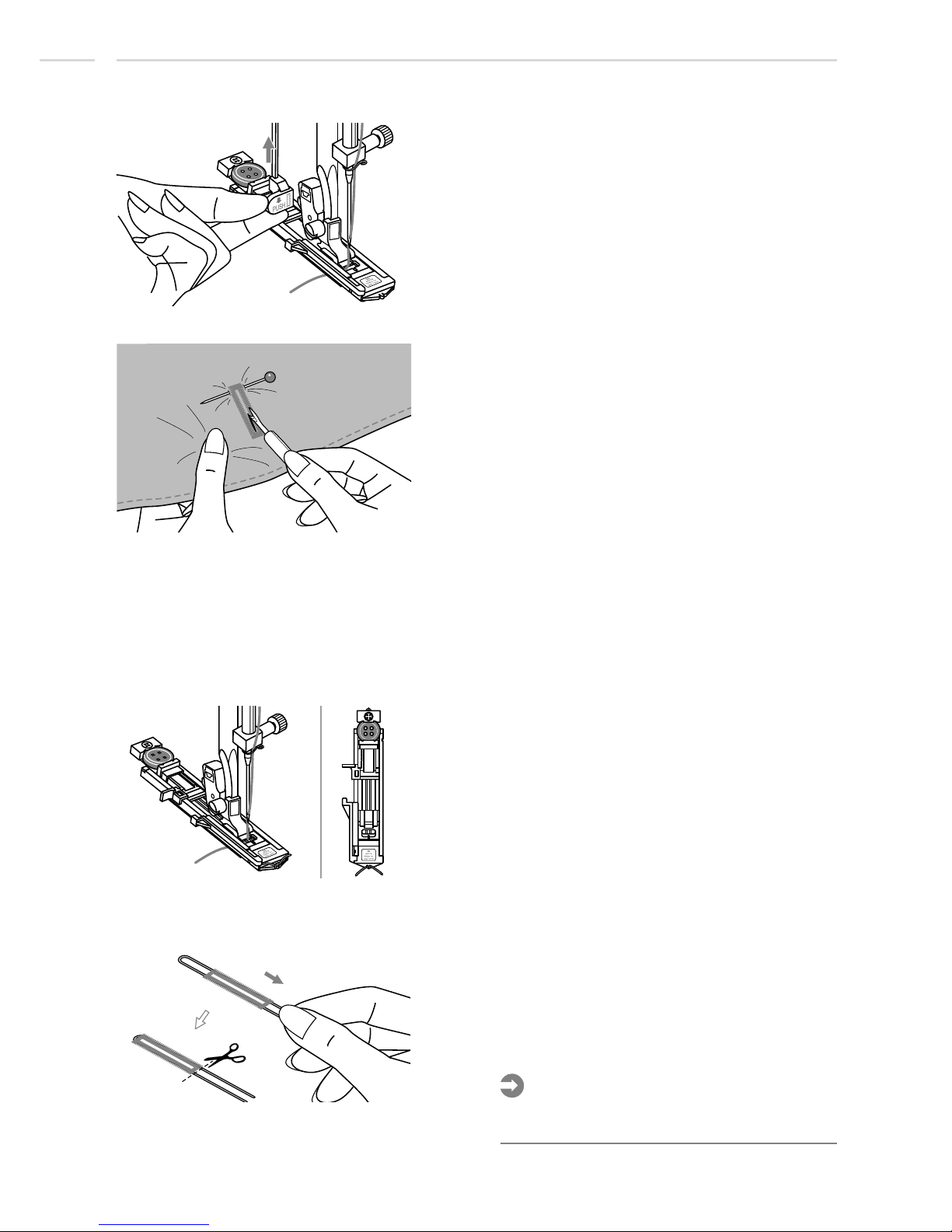
Raise the presser foot and cut thread.
To sew over same buttonhole, raise the
presser foot (will return to original position).
After sewing the buttonhole stitch, raise the
buttonhole lever until it stops.
Cut the center of the buttonhole being
careful not to cut any stitches on either side.
Use a pin as a stopper at the bar tack so you
do not cut too much.
When sewing buttonholes on stretch fabric,
hook heavy thread or cord under the buttonhole foot.
Attach the buttonhole foot and hook the
gimp thread onto the back of the presser
foot.
Bring the two gimp thread ends to the front
of the foot and insert them into the grooves,
then temporarily tie them there. Lower the
presser foot and start sewing.
Set the stitch width to match the diameter of
the gimp thread.
Once sewing is completed, pull the gimp
thread gently to remove any slack, then trim
off any excess.
Please Note:
It is suggested that you use interfacing on
the backside of the fabric.
Making a buttonhole on stretch fabrics
Basic Sewing Procedures
44
Page 46
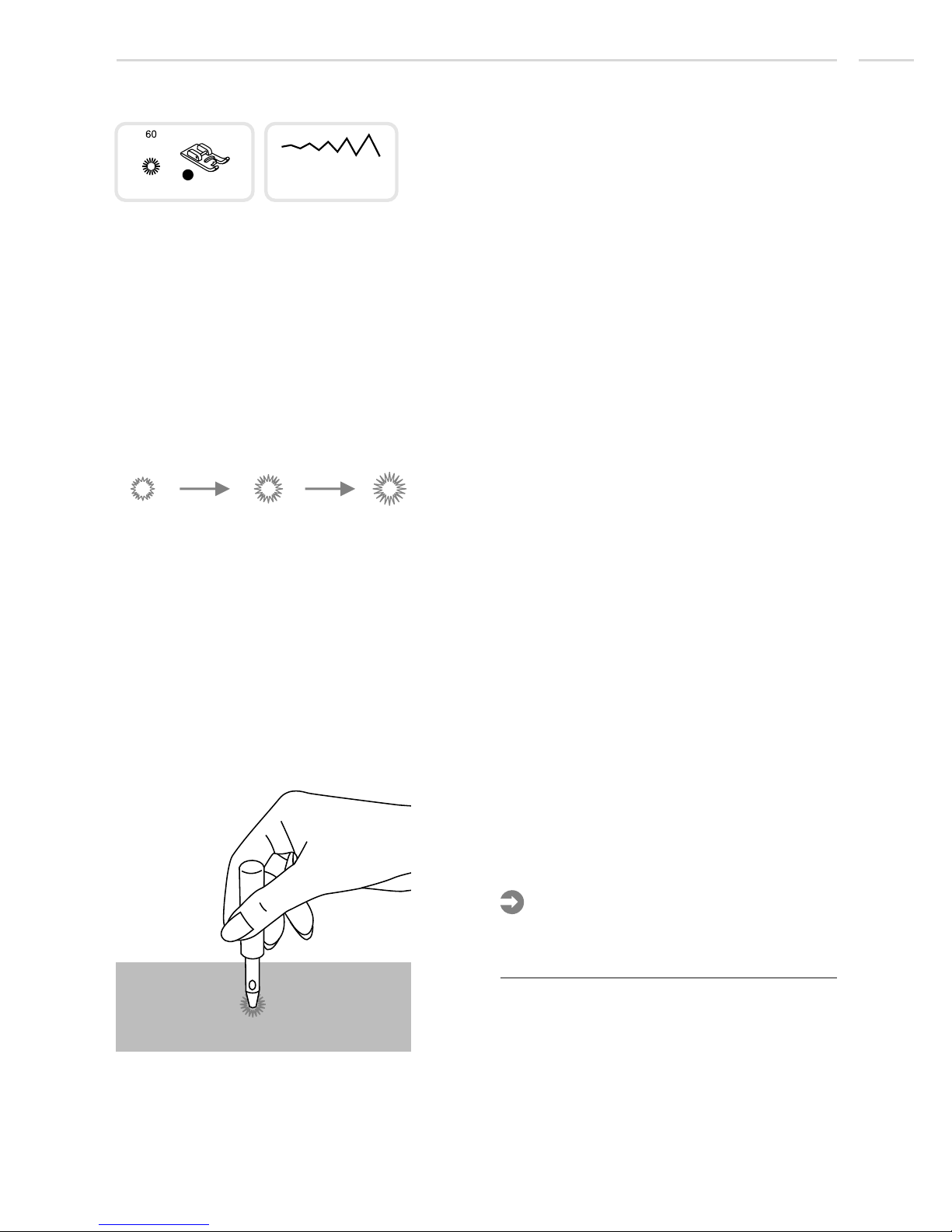
Select pattern 60 to get the eyelet stitch.
Attach satin stitch foot (A).
A
5.0 6.0 7.0
Press the "-" or "+" stitch width adjustment to
button select the eyelet size.
Size of eyelet.
A. Small: 5.0mm (3/16 inch).
B. Medium: 6.0mm (15/64 inch).
C. Large: 7.0mm (1/4 inch).
Lower the needle into the fabric at the
beginning of the stitching, and then lower
the presser foot lever.
Once sewing is completed, the machine
automatically sews reinforcement stitches,
then stops.
Make a hole at the center using an eyelet
punch.
* Eyelet punch is not included with the
machine.
If thin thread is used, the stitching may be
coarse. If this occurs, sew the eyelet twice
one on top of the other.
Please Note:
Eyelet Stitch
ABC
Basic Sewing Procedures
45
Page 47
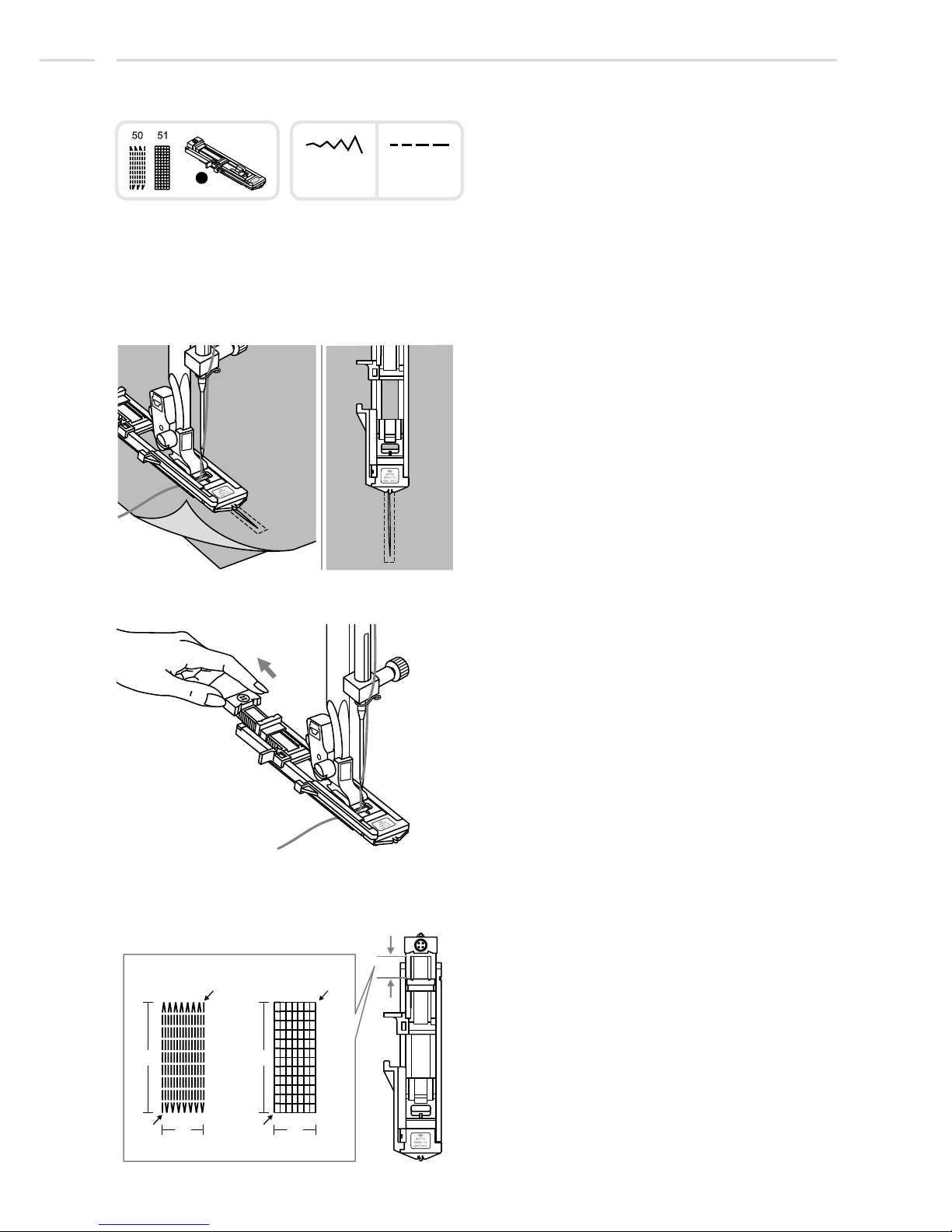
Select stitch pattern 50 or 51 to get the
darning stitch.
Change the presser foot to the buttonhole foot.
Pull the button holder to rear.
Set the button guide plate on buttonhole foot
to the desired length.
Baste the upper fabric and the under fabric
together.
Select the needle position. Lower the
presser foot over the center of the tear.
3.5~7.0
1.0~2.0
Darning Stitch
The size of one darn cycle is variable.
However, the maximum stitch length is
2.6cm (1 inch) and the maximum stitch width
is 7mm (9/32 inch).
a. The length of sewing.
b. The width of sewing.
D
Basic Sewing Procedures
50: Simple darning stitch in thin and medium
fabrics
51: Reinforced darning stitch in heavy fabrics
Start
a
b
StopStop
a
Start
b
46
Page 48
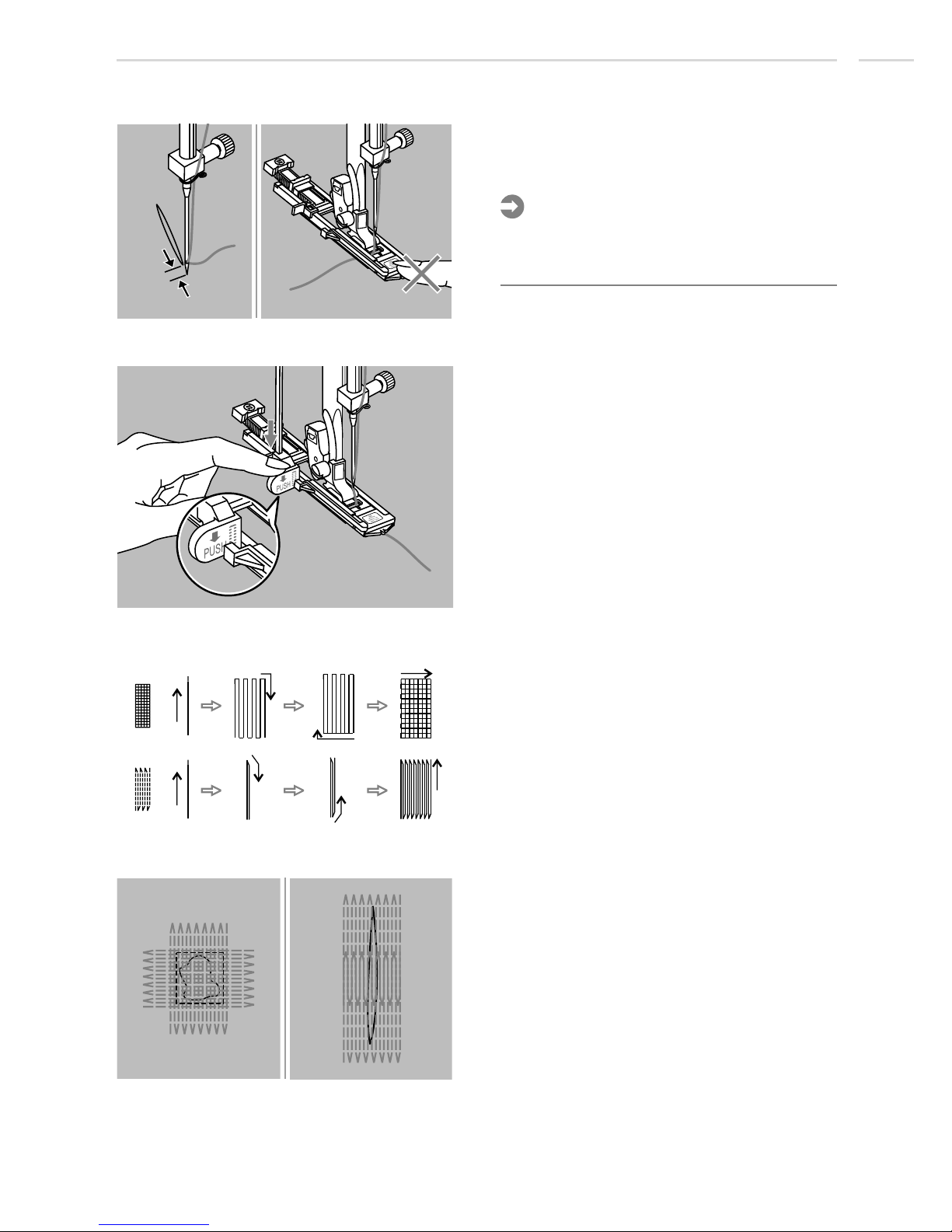
Position the fabric so that the needle is 2mm
(1/16 inch) in front of the area to be darned,
and then lower the presser foot lever.
When lowering the presser foot, do not push in
the front of the presser foot, otherwise the
darning will not be sewn with the correct size.
Please Note:
Pass the upper thread down through the
hole in the presser foot. Pull down the
buttonhole lever .
The buttonhole lever is positioned behind
the bracket on the buttonhole foot. Gently
hold the end of the upper thread in your left
hand, and then start sewing.
If the sewing range is too big to sew, then we
suggest you can sew several times (or cross
sew) to get better sewing result.
Darning stitches are sewn from the front of
the presser foot to the back, as shown.
Basic Sewing Procedures
47
2mm
Page 49
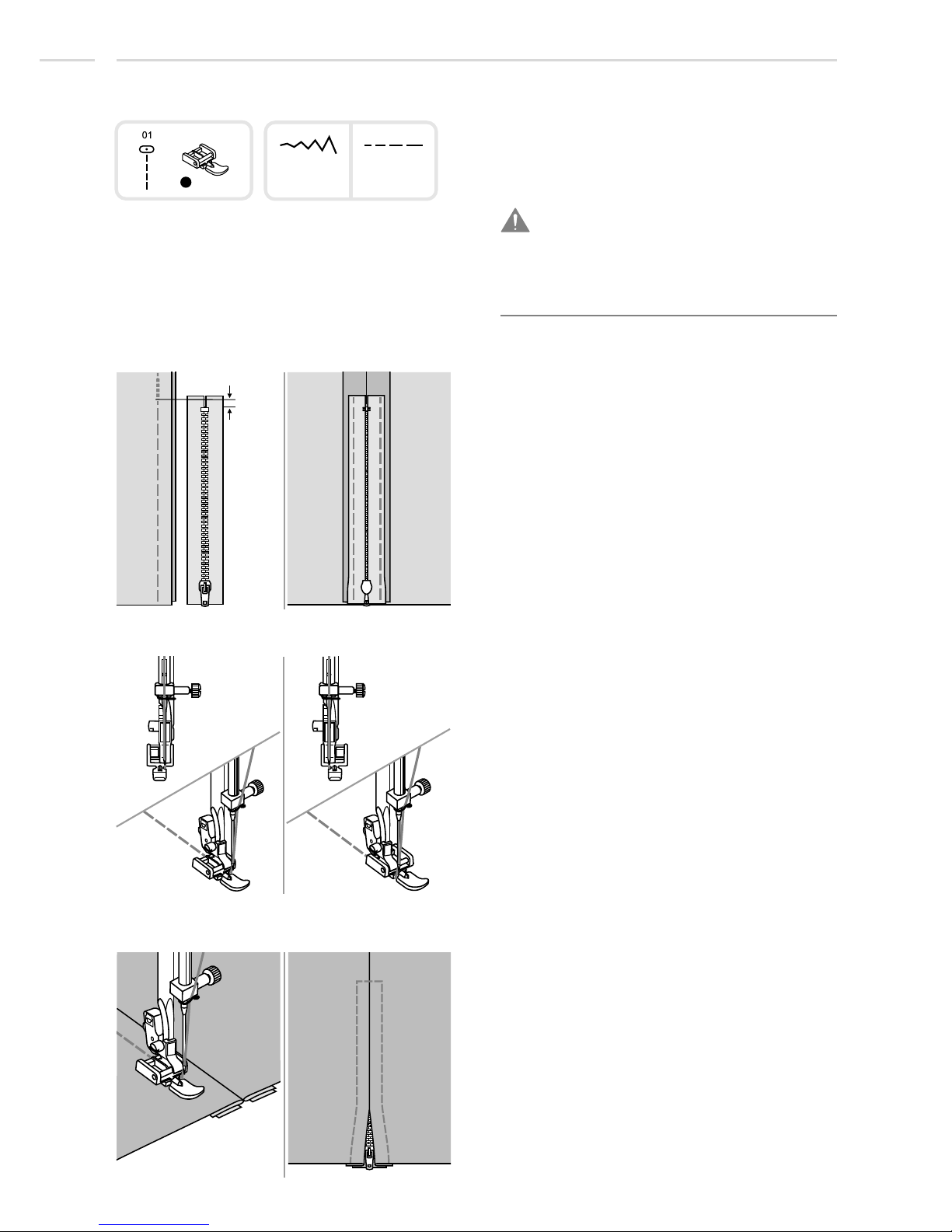
- Baste the zipper opening on the garment.
- Press open the seam allowance. Place the
zipper face down on the seam allowance
with the teeth against the seam line. Baste
the zipper tape.
- Attach the zipper foot. Attach the right side
of the presser foot pin to the holder when
sewing the left side of the zipper.
- Attach the left side of the presser foot pin
to the presser foot holder when sewing the
right side of the zipper.
- Stitch left side of the zipper from top to
bottom.
- Stitch across the lower end and right side
of zipper. Remove the basting and press.
I
Inserting a centered zipper
Attention:
Zipper foot should be used for sewing width
center needle position straight stitch only. It is
possible that needle could hit the presser foot
and break when sewing other patterns.
5mm
1.5~3.0
Zipper Insertion
Basic Sewing Procedures
3.5
48
Page 50
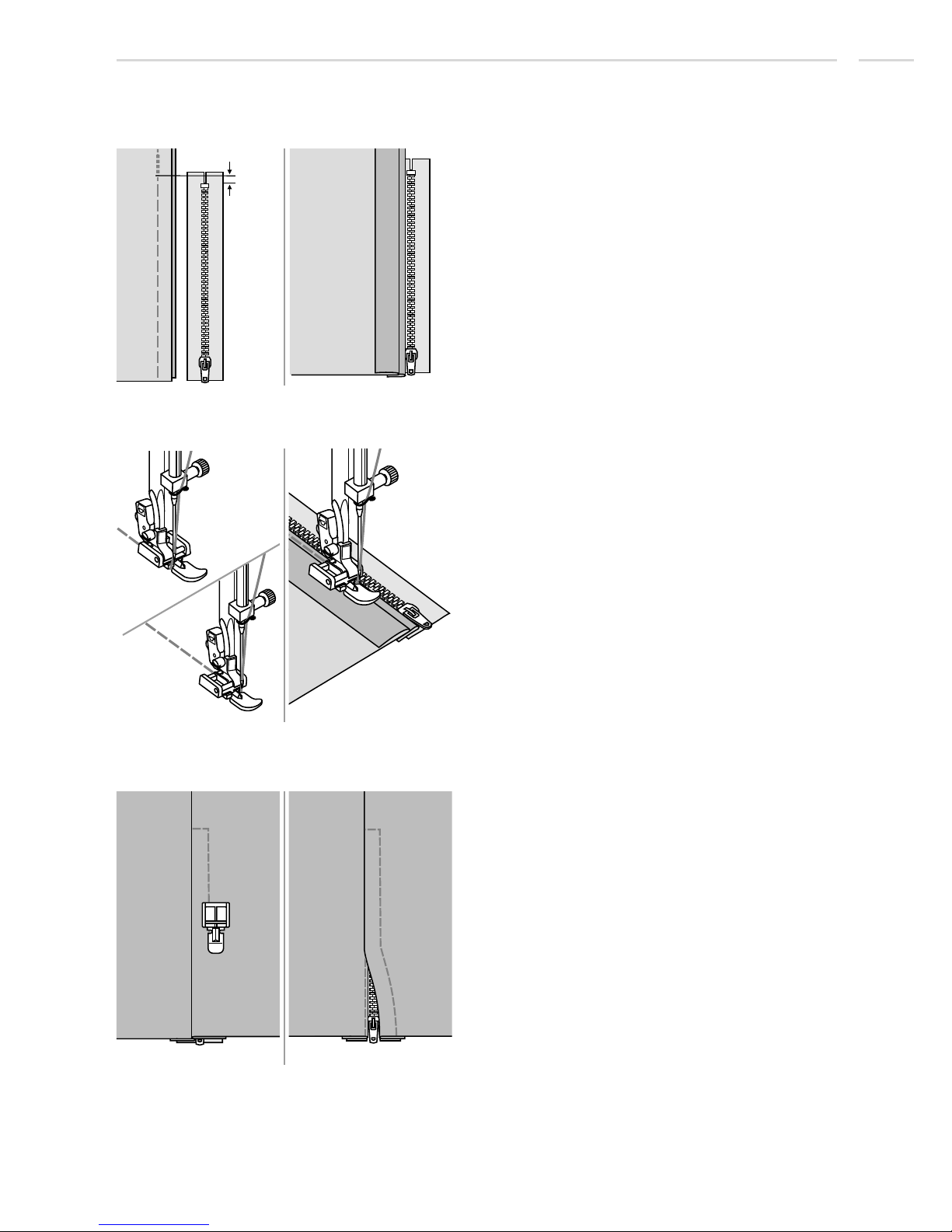
Inserting a side zipper
- Baste the zipper opening on the garment.
- Fold back to the left seam allowance.
Turn under the right seam allowance to
form 3mm fold.
- Attach the zipper foot. Attach the right side
of the presser foot pin to the holder when
sewing the left side of the zipper.
Attach the left side of the presser foot pin
to the presser foot holder when sewing the
right side of the zipper.
- Stitch the left side of zipper from bottom to
top.
- Turn the fabric right side out, stitch across
the lower end and right side of zipper.
- Stop about 5cm (2 inches) from the top of
zipper. Remove the basting and open the
zipper. Stitch the remainder of the seam.
5mm
Basic Sewing Procedures
49
Page 51
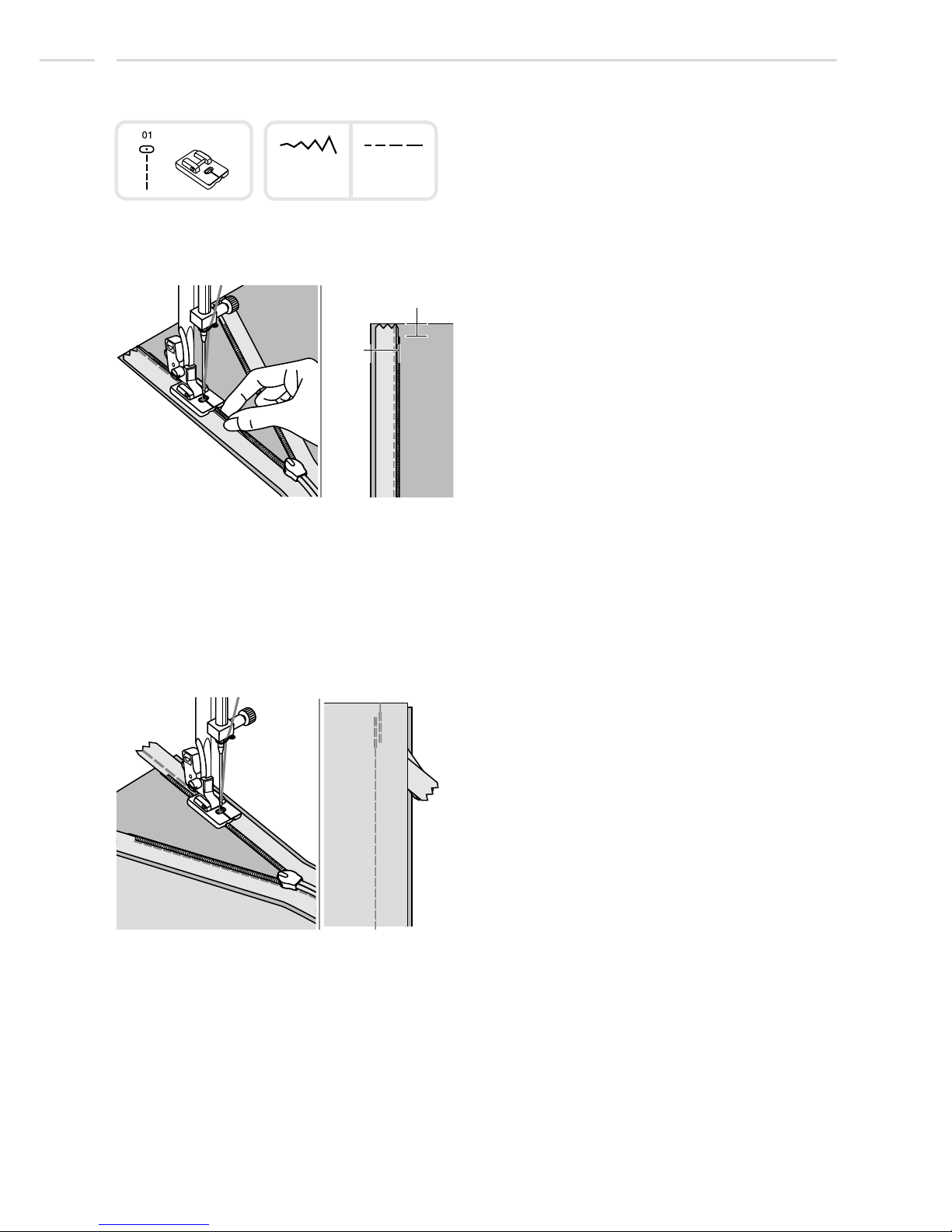
1.0~3.0
Invisible zipper insertion
This foot is used to insert invisible zippers so
that they are covered by the seam, and thus
hidden.
Attach the invisible zipper foot to the machine.
Adjust needle center position and straight
stitch. Stitch length depends from the fabric.
Adjust 1,0 - 3,0 mm.
Place open zipper face - down on right side of
fabric as shown picture.
Place the fabric edge at the 5/8 inch marking
line on the needle plate surface.
Place the zipper 1/4 inch below raw edge of
garment.
With right-hand groove of foot over coil, stitch
zipper until the foot hits the slider. Remove the
garment from the machine.
To attach the other half of the zipper, place the
fabric edge on the 5/8 inch marking line on the
needle plate as shown in picture.
With the left-hand groove of foot over coil,
stitch zipper until the foot hits the slider.
Close zipper. Fold the fabric that the zipper is
on ride - hand side out of the way as shown in
picture.
Use a pin for fixing the fabric. Change to
regular sewing foot and saw as close as
possible with straight stitch against the zipper.
At last carry out tie off with some forward
and reverse stitches.
* The invisible zipper foot accessory is
optional. It is not included with this
machine.
Basic Sewing Procedures
3.5
50
1/4"
5/8"
Surface
Reverse
Surface
Page 52
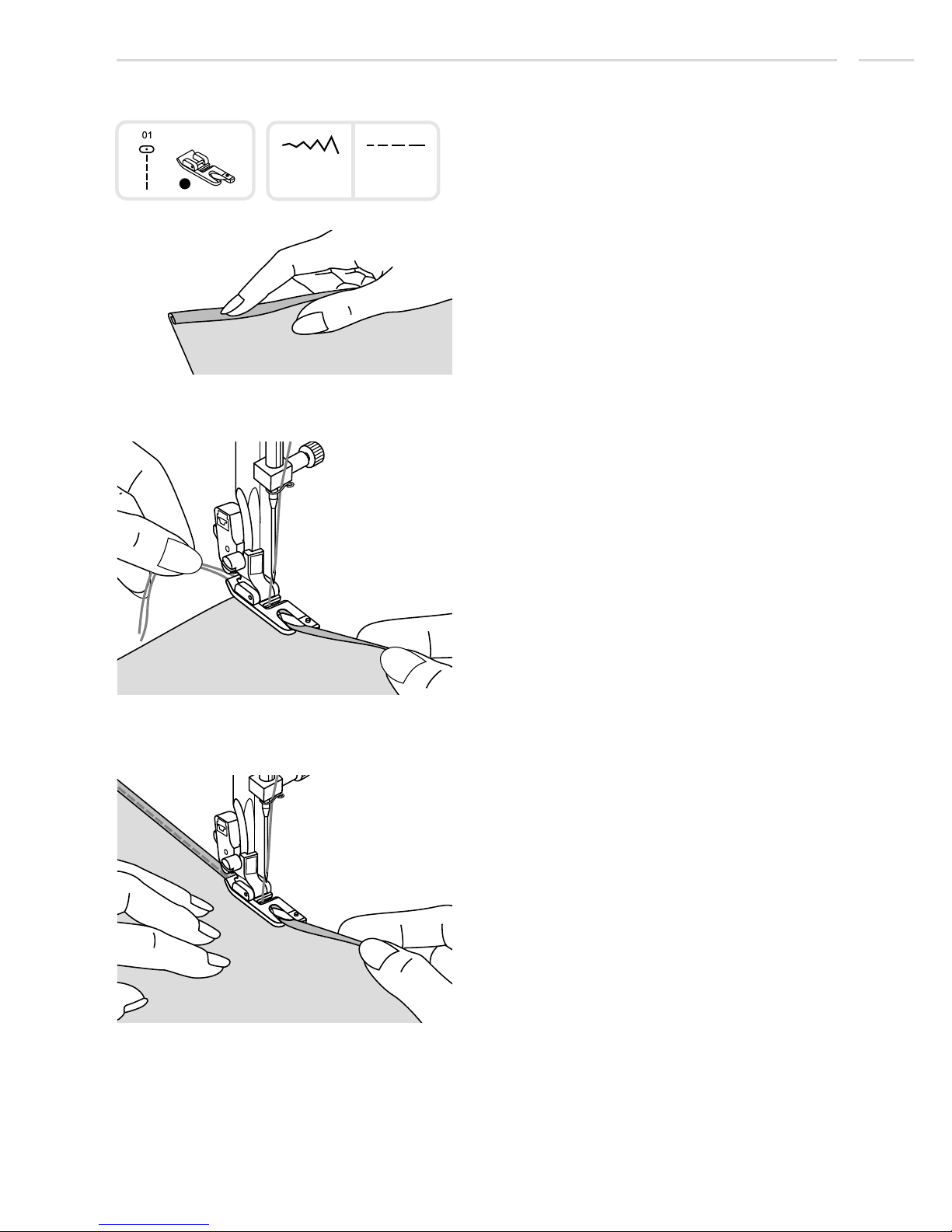
K
Fold edge of fabric over about 3mm, then fold
it over again 3mm for about 5cm along the
edge of the fabric.
Insert the needle into the fold by rotating the
handwheel toward you, and lower the
presser foot. Sew several stitches and raise
the presser foot.
Insert the fabric fold into the spiral opening
of hemmer foot. Move fabric back and forth
until the fold forms a scroll shape.
Lower the presser foot and start sewing
slowly guiding the raw edge of the fabric in
front of the hemmer foot evenly into the
scroll of the foot.
1.5~3.0
Narrow Hemming
* The hemmer foot accessory is optional. It is
not included with this machine.
3.5
Basic Sewing Procedures
51
Page 53
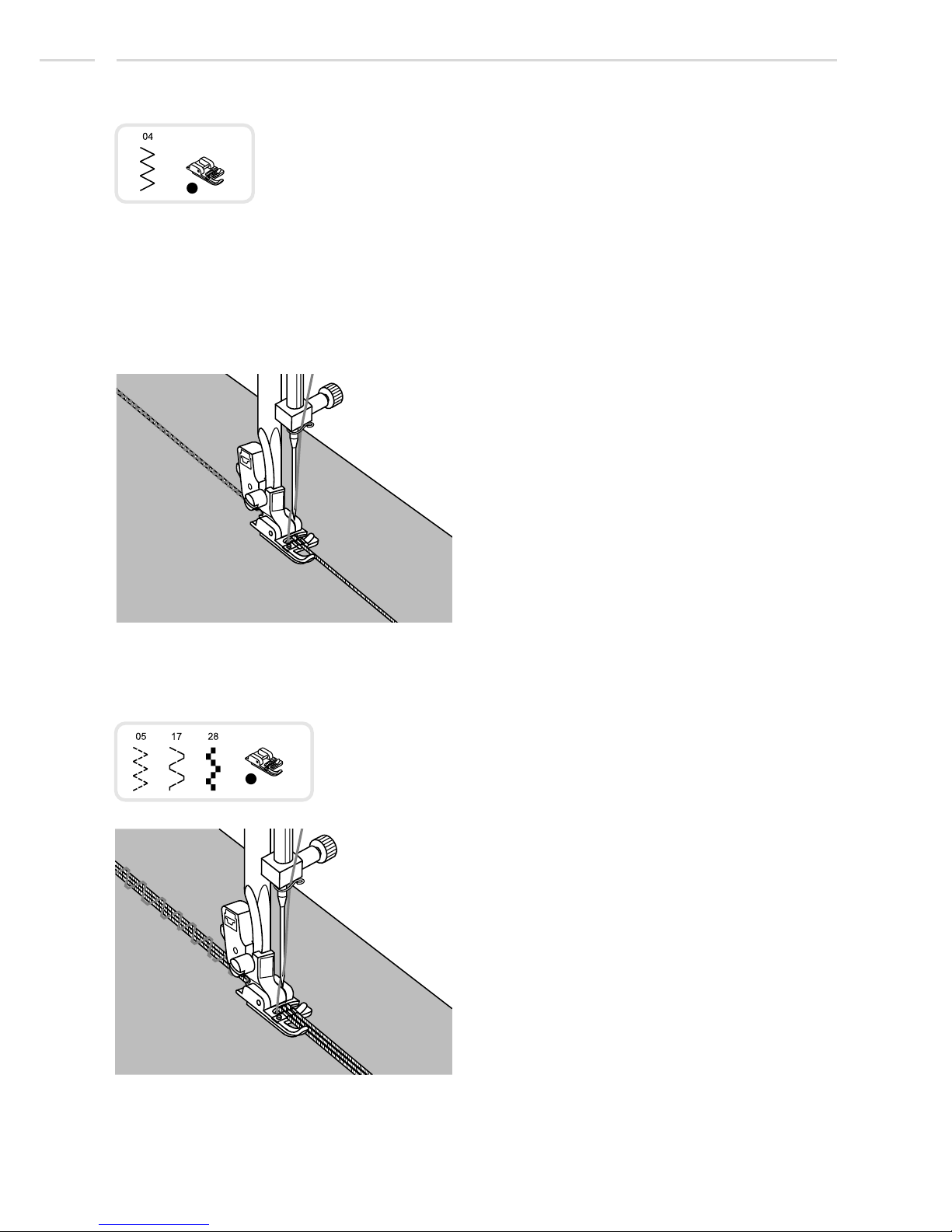
M
Sew over one strand of cording to create a
pretty swirled design on a jacket or vest or
sew over three strands of cording for border
trims. Pearl cotton, knitting yarn, embroidery
floss, lace thread, fine wool or lily yarn can be
used for cording.
M
Triple cording
Push the sewing thread to the left and insert
three cords into the grooves of the foot and
pull about 5cm (2 inches) of the cords behind
the foot.
Select the desired pattern and adjust the
stitch width so that the stitches are just
covering the cords. Lower the foot and sew
slowly guiding the cords.
Cording
Single cording
Mark the design on the fabric. Insert the
cord in the center groove of the cording foot
from the right side opening. Pull the cord
about 5cm (2 inches) behind the foot.
The grooves under the foot will hold the
length of the cord in place while the stitches
are being form over the cord.
Select the stitch and adjust the stitch width so
that the stitches are just covering the cord.
Lower the foot and sew slowly, guiding the
cord over the design.
* The accessory is optional. It is
not included with this machine.
cording foot
Basic Sewing Procedures
52
Page 54
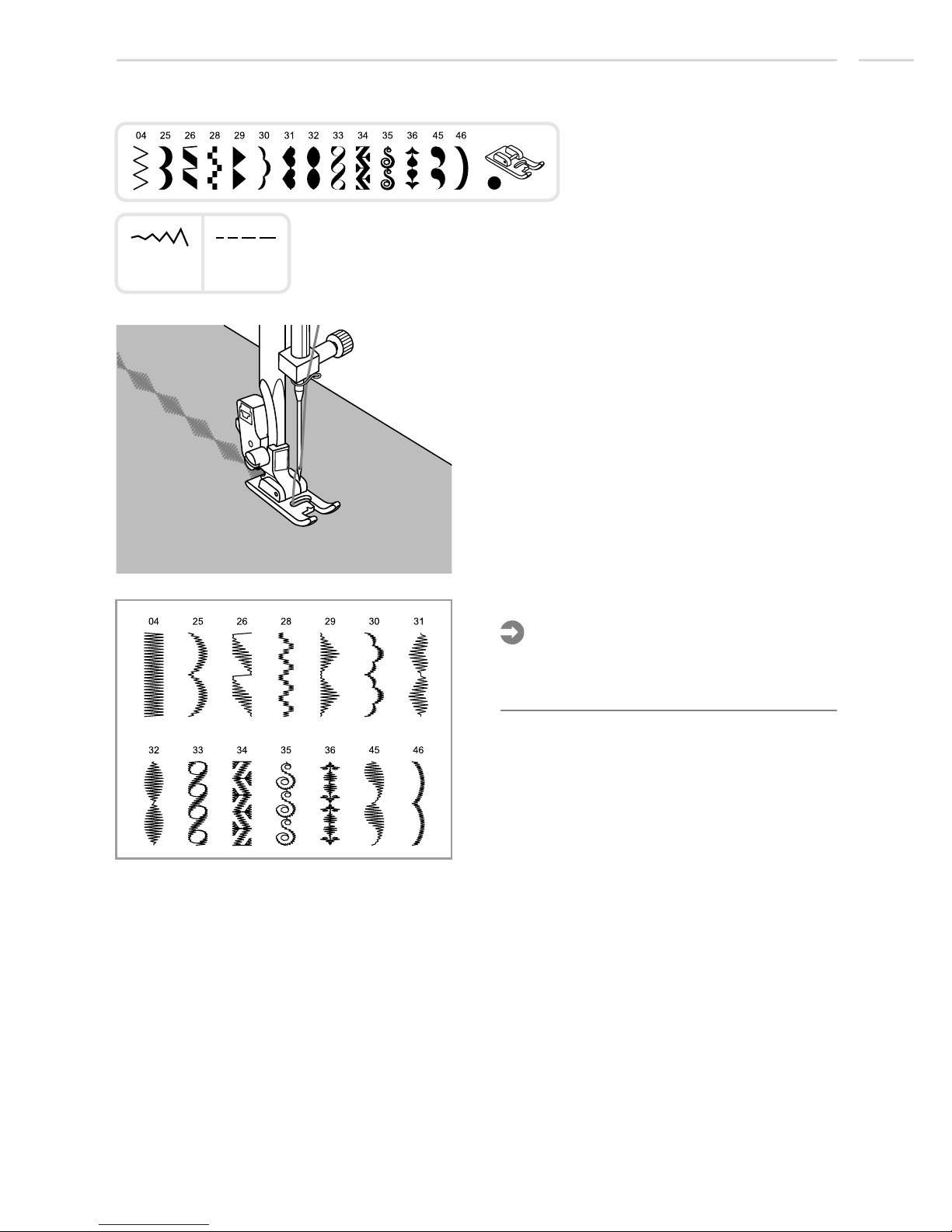
Use the satin stitch foot for satin stitching
and sewing decorative stitches. This foot has
a full indentation on the underside to allowed
easy sewing over the thickness of the
stitches form by closely spaced zigzag
stitches, and even feeding of the fabric.
To tailor the satin or decorative stitch pattern,
you may adjust the length and width of the
pattern by pressing the stitch length and
width adjustment buttons. Experiment with
fabric scraps until you get the desired length
and width.
When sewing very thin fabrics, it is
suggested that you use interfacing on the
backside of the fabric.
Please Note:
3.5~7.0
0.3~1.0
Satin Stitch Sewing
A
Basic Sewing Procedures
53
Page 55
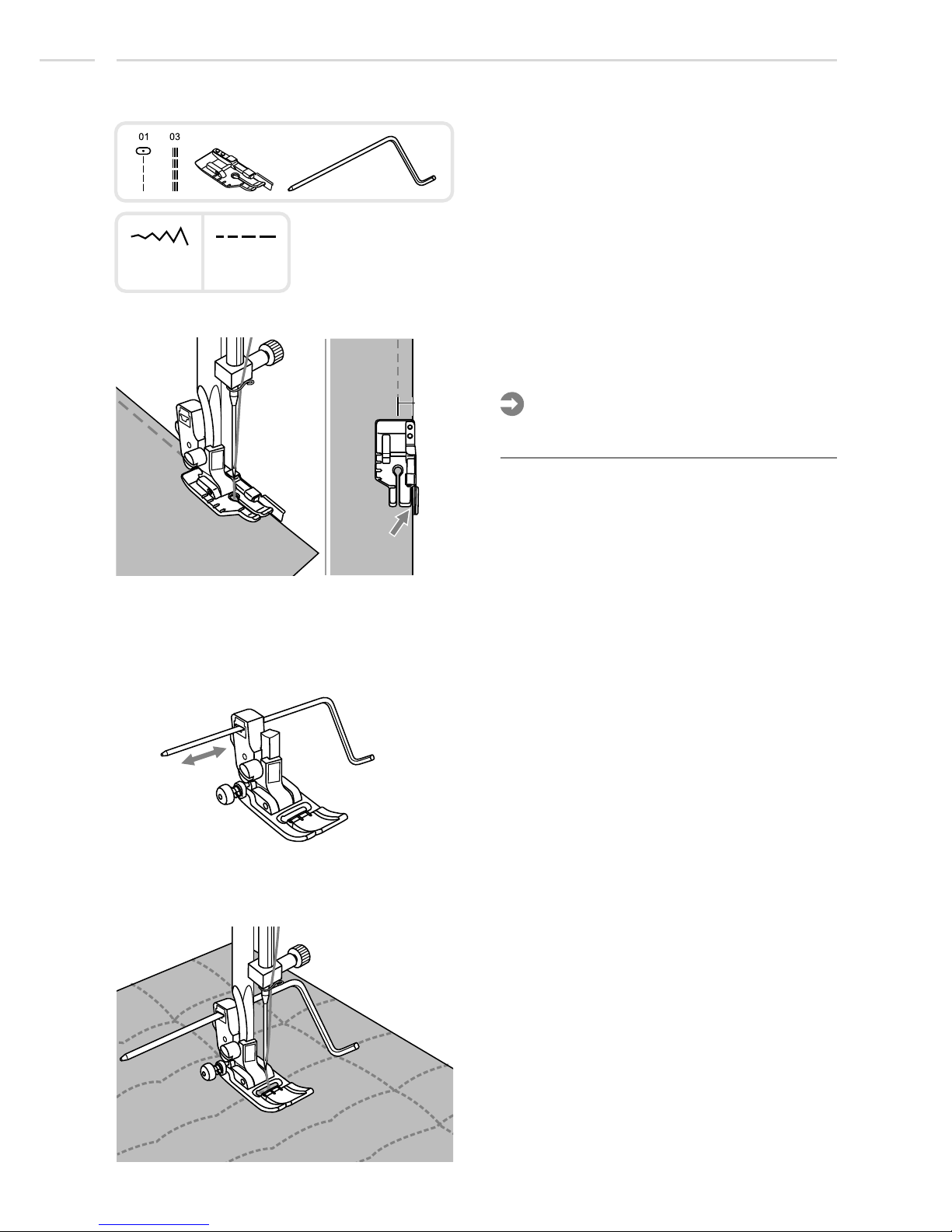
1.0~3.0
Quilting
3.5
Patchwork stitching
Align the edges of the fabric with inside
edge of guide on the side of the foot for
accurate 1/4" piecing.
The inside of the toes provides an accurate
1/8" seaming guide.
The foot has 1/4" markings both behind the
needle and in front of the needle for
accurate pivoting of corners.
Note:
Only the straight stitch in the center position
canbeused.
Using the edge/quilting guide
edge/quiltingInsert the in the presser foot
holder as illustrated and set the space as
you desire.
Sew the first row and move over the fabric to
sew successive rows with the guide riding
along the previous row of stitching.
* The 1/4" quilting foot accessory is optional. It
is not included with this machine.
Basic Sewing Procedures
54
1/4"
Page 56
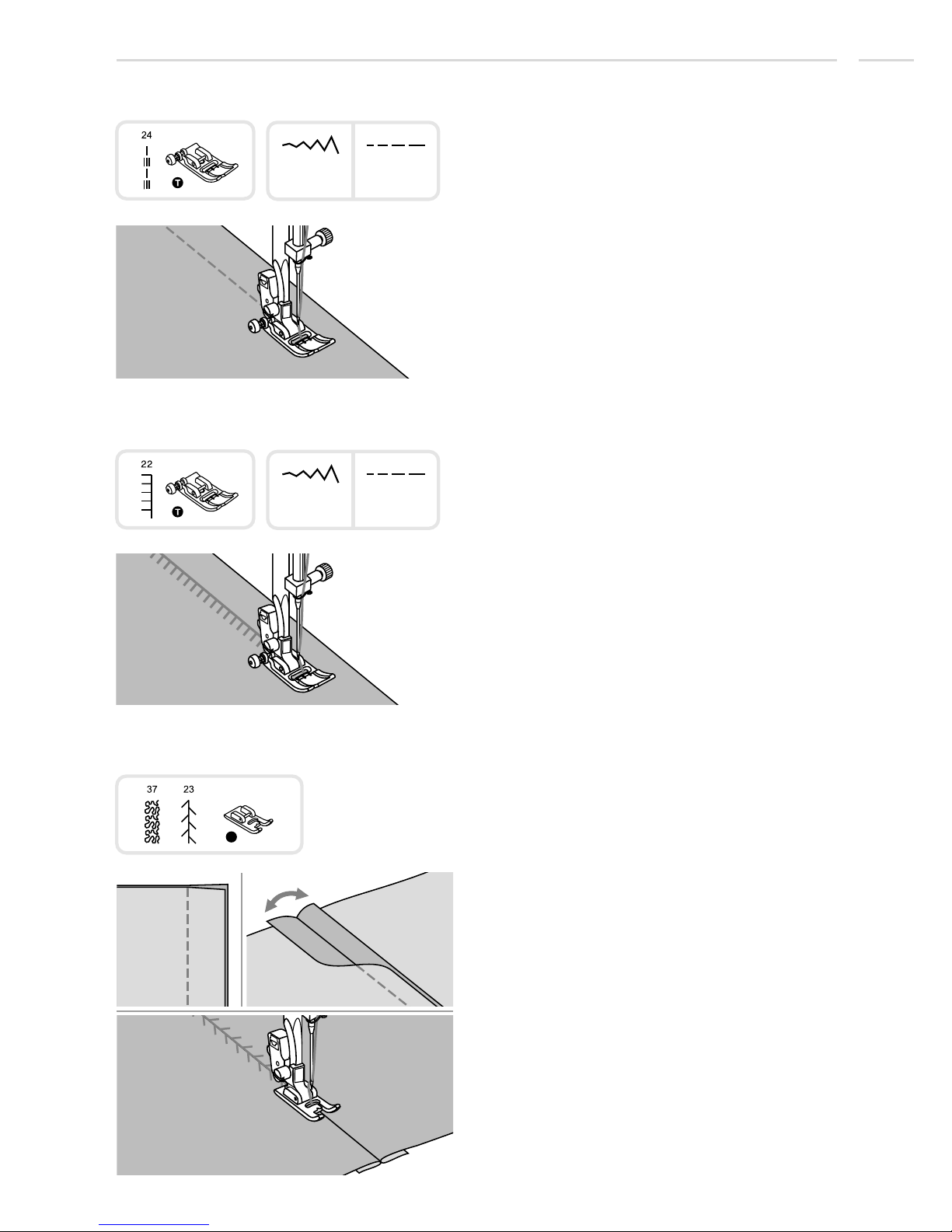
1.0~3.0
Hand look quilting
hand look
quilt
You can duplicate the look of a
stitch by using monofilament thread in
the needle, 30 or 40 weight cotton thread in
the bobbin, and increasing the needle
tension.
The needle tension will need to be
determined by the thickness of your batting.
Patchwork stitching
Place the two pieces of fabric with the right
side together and sew with the straight stitch.
Open the seam allowance and press it flat.
Place the center of the presser foot on the
seam line of the joined pieces of fabric and
sew over the seam.
A
3.5
1.5~3.0
Blanket (Quilting Applique)
For all fabrics and all types of work.
3.5
Basic Sewing Procedures
55
Page 57
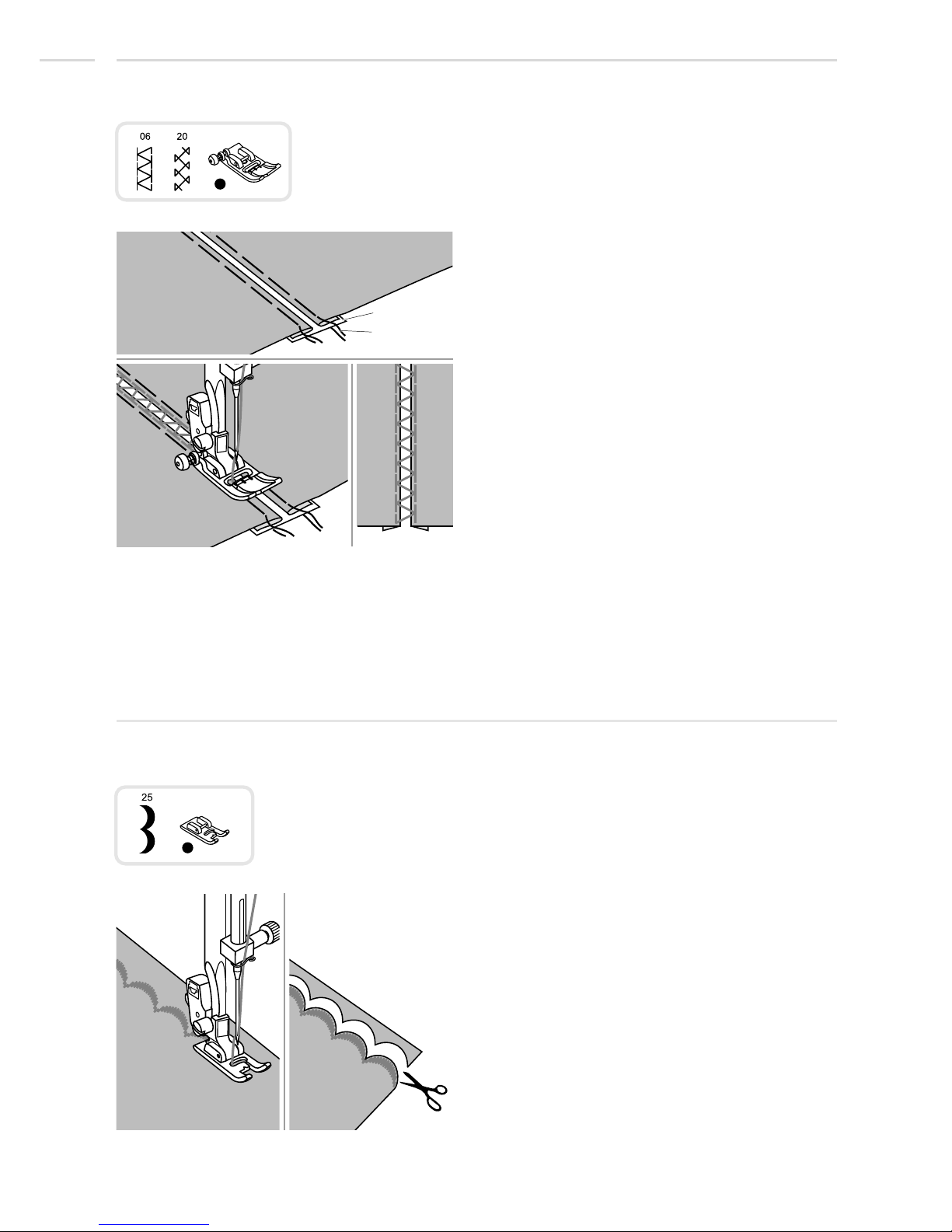
- Stitch along the edge of the fabric,
making sure not to sew directly on the
edge of the fabric.
For better results, apply spray starch onto
the fabric and press with a hot iron before
it is sewn.
- Trim along the stitches.
Be careful not to cut the stitches.
A
Scallop Stitch
- Separate the folded edges of the fabric
pieces with a gap of 4mm (1/8 inch) and
baste them onto a piece of thin paper or
water-soluble stabilizer sheet.
- Align the center of the presser foot with the
center of the two pieces of fabric and begin
sewing.
- After sewing, remove the paper.
Thin paper
Basting
T
Fagoting
Basic Sewing Procedures
56
Page 58
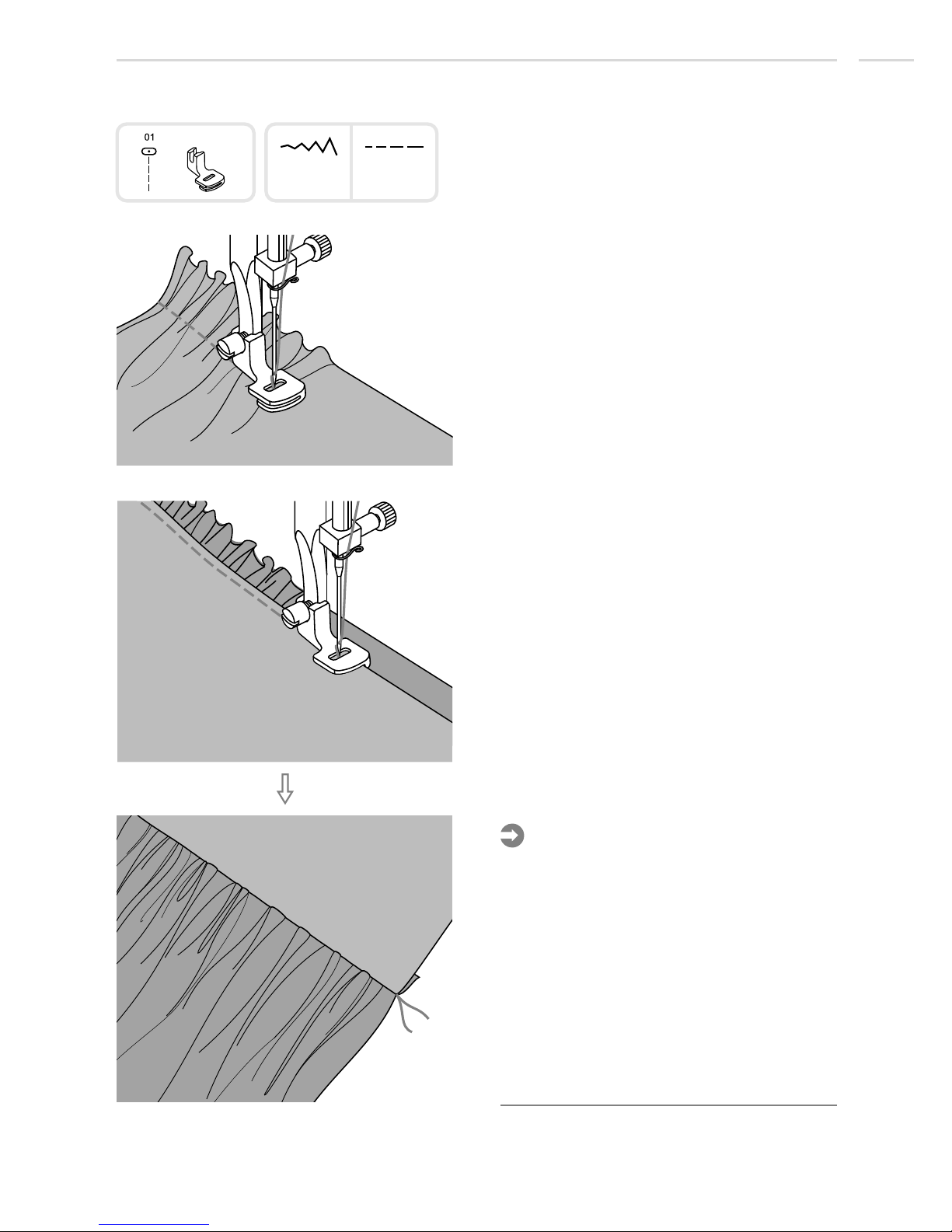
4.5
Gathering
To gather and attach gathered fabric in
one step
Look closely at the gathering foot to see a
slot on the bottom.
When using the slot, you can gather the
bottom layer of the fabric while attaching it to
a flat top layer, such as the waistband on a
dress bodice.
1. Remove the presser foot holder and
attach gathering foot.
2. Place the fabric to be gathered with right
side up under the foot.
3. Place top layer of the fabric right side
down in the slot.
4. Guide the two layers as illustrated.
- Sew slow to medium speed for better
fabric control.
Note:
- When testing machine for adjustments to
achieve desired fullness, work with 10"
increments of the fabric, trims or elastic.
This makes it easier to determine the
adjustments and how much change is
needed for your project. Always test on
your project fabric and on the same
grainline as will be used in your finished
project.
Using the crossgrain of the fabric will make
prettier gathers than the straight of grain.
Gathered fabric
Remove the presser foot holder and attach
the gathering foot, lowering the tension
setting to below 2.
Suitable for light to medium weight
fabrics.
Place fabric to be gathered under presser
foot to the right of the presser foot. Sew a row
of stitching, keeping the raw edge of fabric
aligned with the right edge of foot.
The stitches automatically cause the fabric to
gather.
* The accessory is optional. It is
not included with this machine.
gathering foot
3.5
Basic Sewing Procedures
57
Page 59
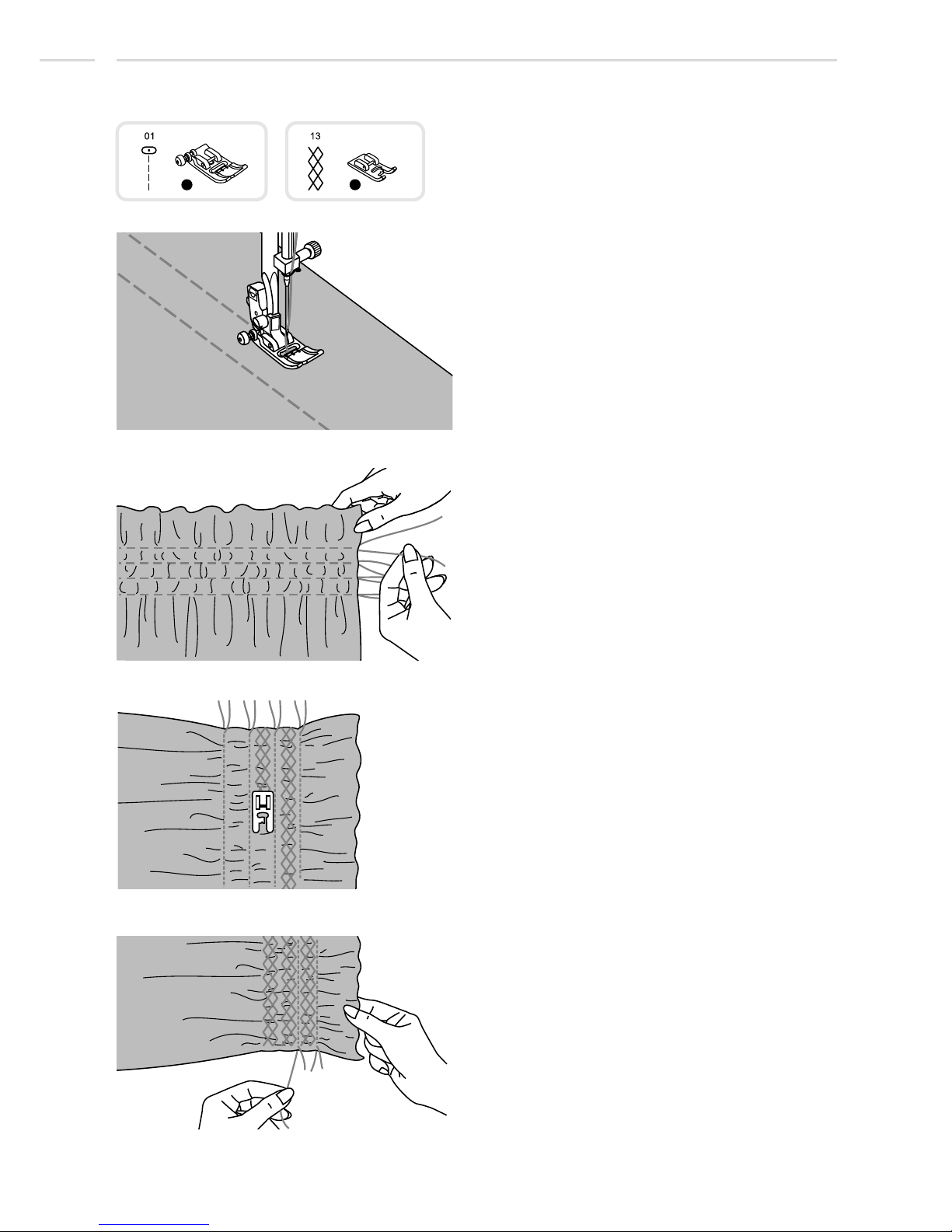
Adjust the stitch length to 4.0mm and loosen
the thread tension.
Use the all purpose foot to sew straight lines
1cm (3/8 inch) apart, across the area to be
smocked.
Knot the threads along one edge.
Pull the bobbin threads and distribute the
gathers evenly. Secure the threads at the
other end.
Reduce the tension, if necessary and sew
decorative pattern stitches between the
straight seams.
Pull out the gathering stitches.
A
Smocking
T
Basic Sewing Procedures
58
Page 60
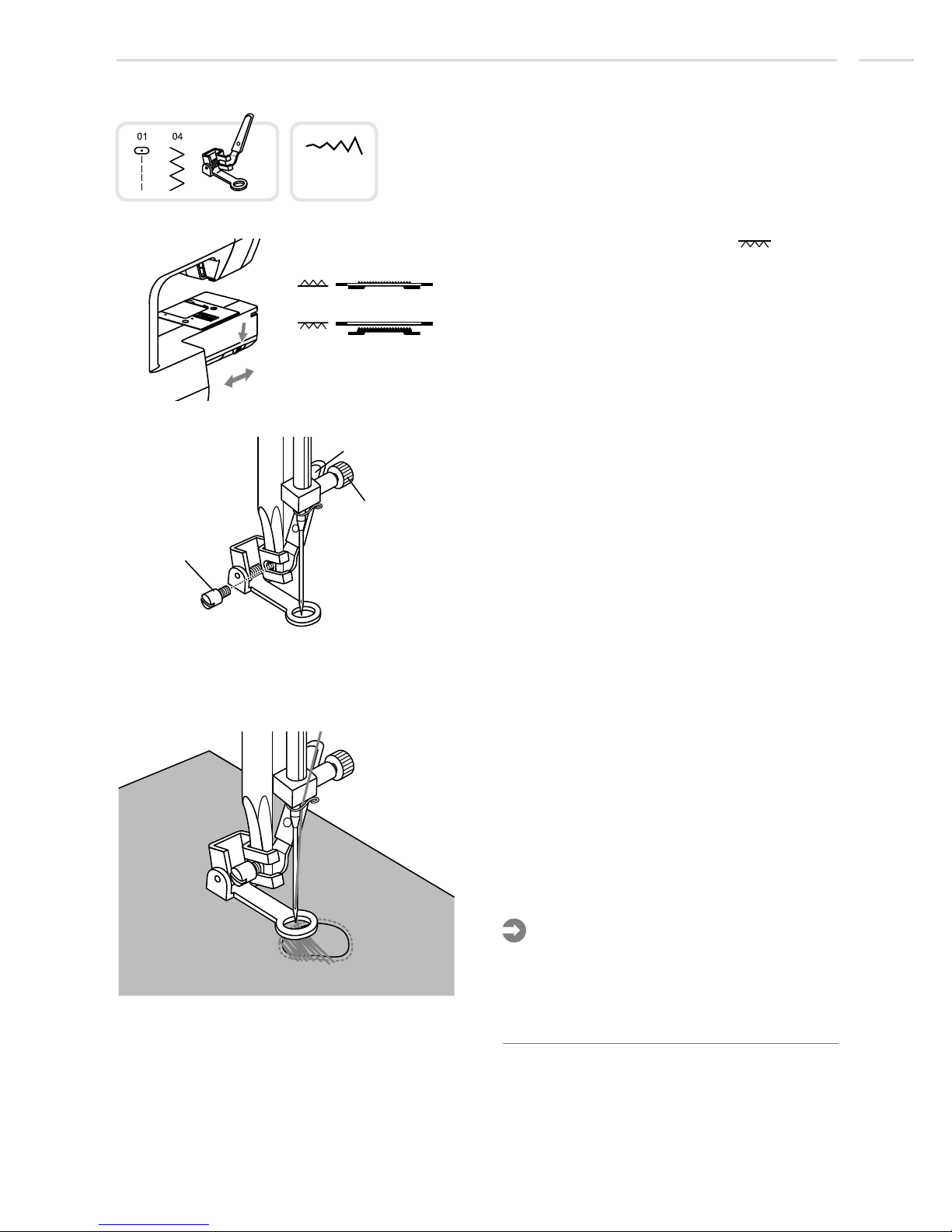
Remove the presser foot holder, and attach
the darning foot to the presser foot holder
bar.
The lever (a) should be behind the needle
clamp screw (b). Press the darning foot on
firmly from behind with your index finger and
tighten the screw (c).
First sew around the edges of the hole (to
secure the threads). Working from left to
right, sew over the hole in a constant and
continuous movement.
Turn the work by 1/4 (90 ) and sew over the
first stitching moving the work slower over
the hole to separate the threads and not
form big gaps between the threads.
°
Darning
3.5~5.0
Free Motion Darning, Embroidery and Monogramming
Please Note:
Free motion darning is accomplished without
the sewing machine internal feed system.
Movement of the fabric is controlled by the
operator. It is necessary to coordinate
sewing speed and movement of fabric.
Move the drop feed control to " " to
lower the feed dogs.
a
b
a
b
* The d accessory is
optional.
arning/ Embroidery foot
(for model )London 7
Basic Sewing Procedures
59
a
b
c
Page 61
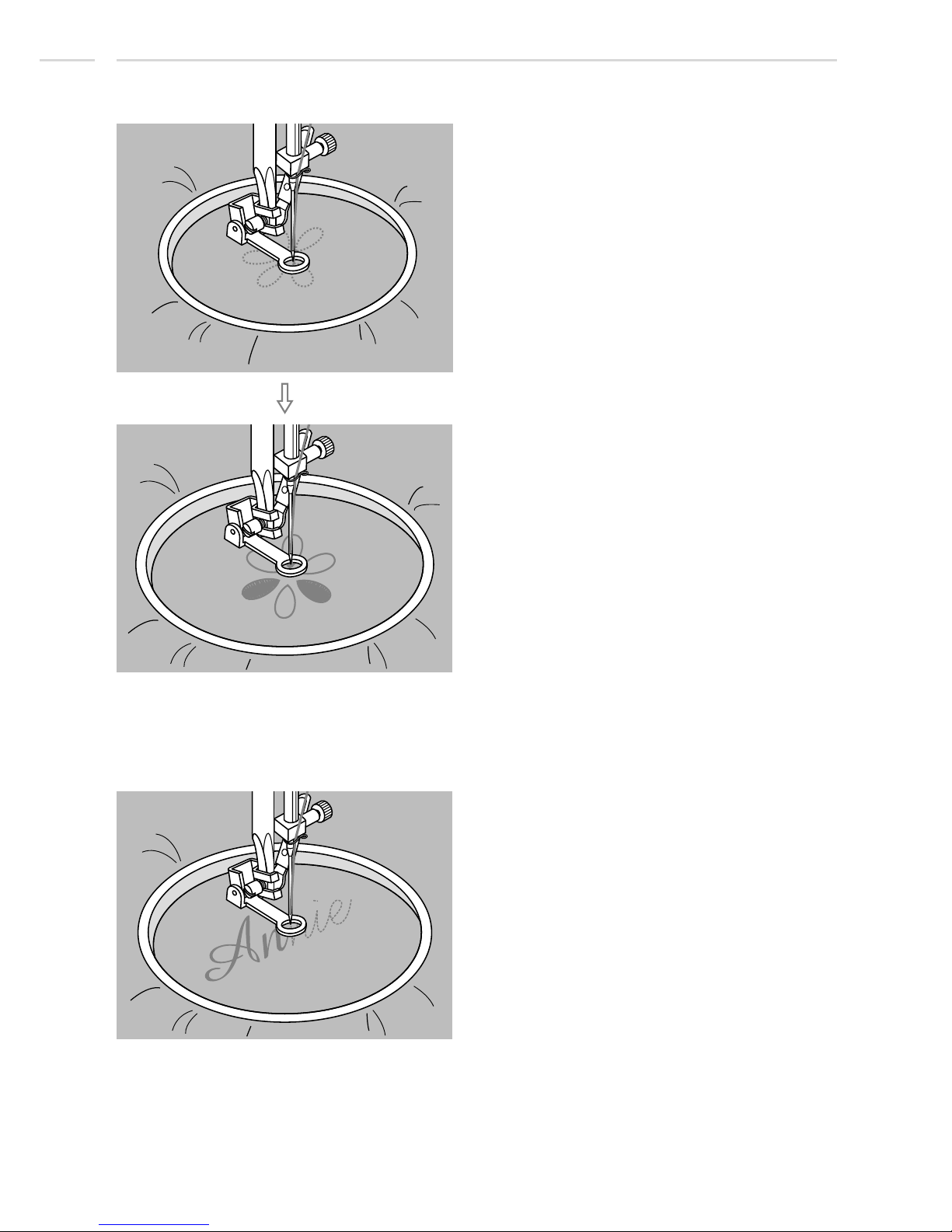
Select zigzag stitch pattern and adjust the
stitch width as desired.
Stitch along the outline of the design by
moving the embroidery hoop. Make sure to
maintain a constant speed.
Fill in the design working from the outline
towards the inside. Keep the stitches close
together.
You will get longer stitches by moving the
hoop faster and shorter stitches by moving
the hoop more slowly.
Secure with a reinforcement stitches at the
end by pressing the Auto-lock button.
Select the zigzag stitch pattern and adjust the
stitch width as desired. Sew at a constant
speed, moving the hoop slowly along the
lettering.
When the letter is finished. Secure with a
reinforcement stitches at the end by pressing
the Auto-lock button.
* Embroider hoop is not included with the
machine.
Monogramming
Embroidery
Basic Sewing Procedures
60
Page 62
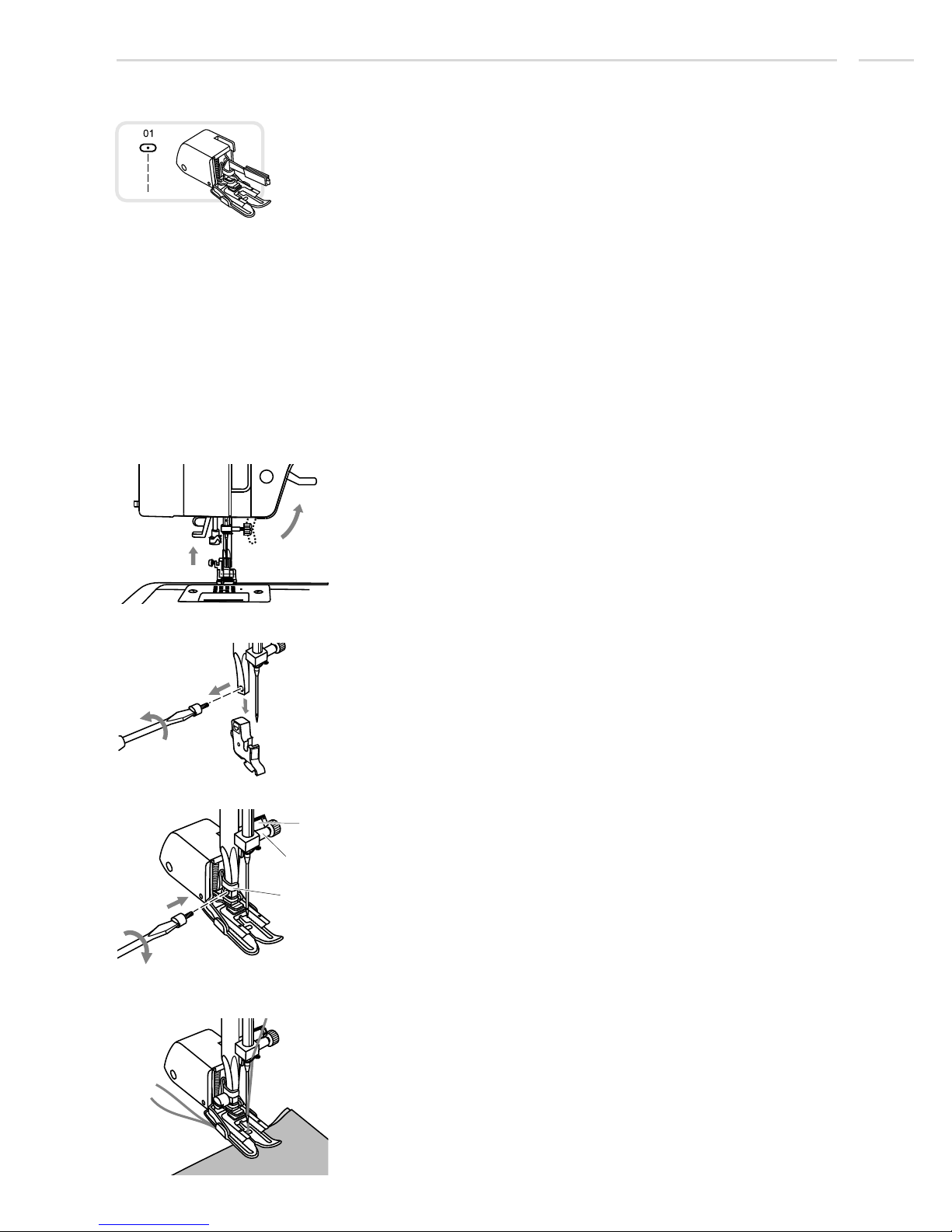
Always try to sew first without the walking foot accessory
which should be used only when necessary.
It is easier to guide the fabric and you have a better view of the
seam when using the standard, regular foot on your machine.
Your sewing machine offers excellent stitch quality on a wide range
of fabrics from delicate chiffons to multiple layers of denim.
The Walking Foot accessory equalizes the feeding of the upper
and lower layers of fabric and improves the matching of plaids,
stripes and patterns. It also helps to prevent uneven feeding of very
difficult fabrics.
Lift the presser foot lifter to raise the presser foot bar.
Remove the presser foot holder by unscrewing (counterclockwise)
the presser bar attaching screw.
Attach the Walking Foot to the machine as follows:
- The arm (a) should fit into above the needle screw and clamp (b).
- Slide the plastic attaching head (c) from your left to right so that it
is fitted into the presser foot bar.
- Lower the presser foot bar.
- Replace and tighten (clockwise) the presser bar attaching screw.
- Make sure both the needle screw and the presser bar attaching
screw are tightly secured.
Draw the bobbin thread up and place both the bobbin thread and
the needle thread behind the walking foot attachment.
* The walking foot accessory is optional. It is not included with
this machine.
Walking Foot
Basic Sewing Procedures
61
a
b
c
Page 63
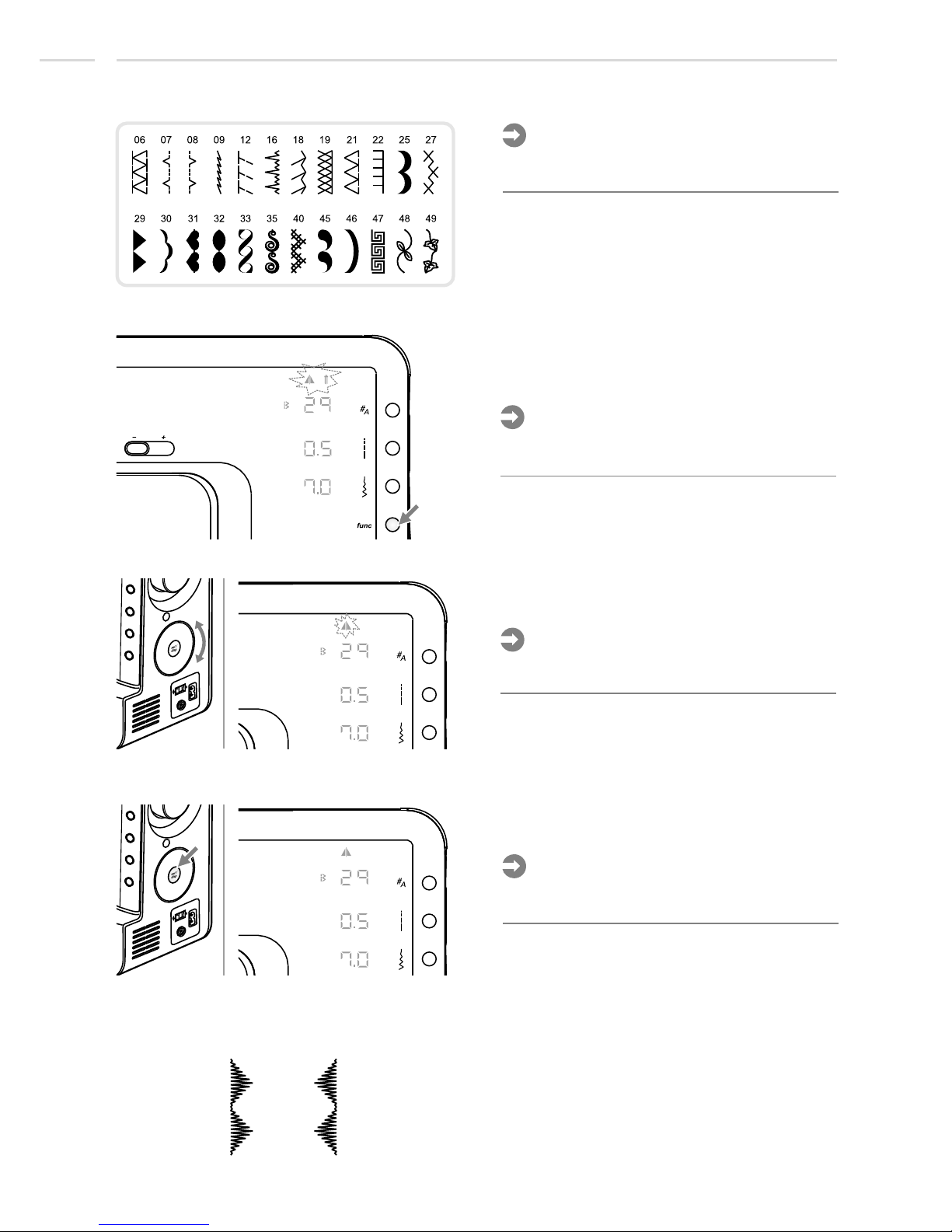
Mirror Stitch Pattern - model London 8
Select the pattern. (e.g. Stitch 29)
Press the function button to open the
function program.
Press Set/disp tobutton toggle mirror function
and memorize it.
Please Note:
All patterns that can be mirrored are shown
in the picture on the left.
Use selector wheel to scroll to the mirror
function.
Please Note:
When starting to scroll only the selected
function will flash.
A. Normal pattern sewing.
B. Mirror pattern sewing.
Please Note:
Mirror imaged patterns can also be combined
with other patterns.
Please Note:
Initially both mirror and twin needle symbol
are flashing at the same speed.
Special Functions
AB
62
Page 64
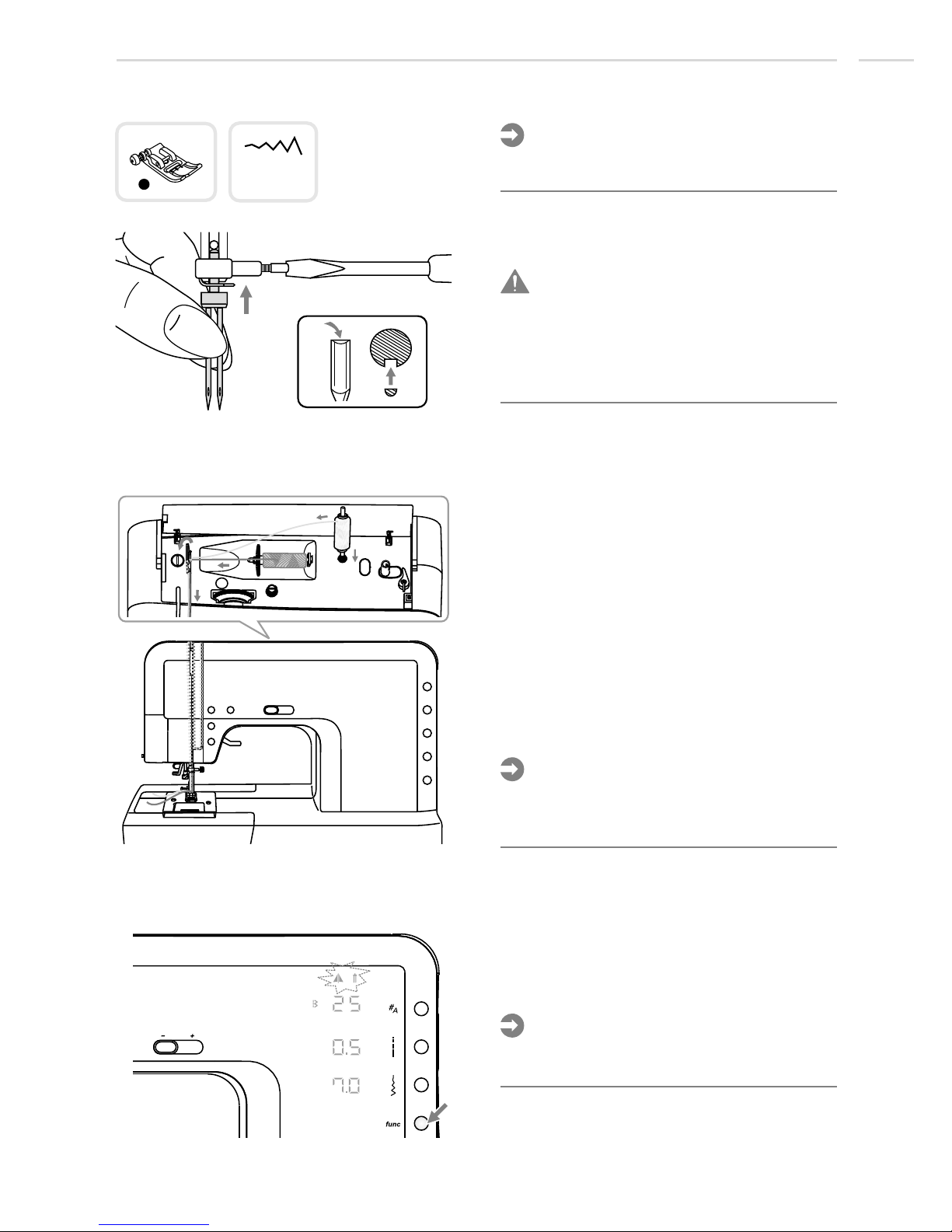
Twin Needle Sewing - model London 8
T
2.0~5.0
Insert the twin needle.
Attention:
When using twin needles, use the all
purpose foot.
Use only twin needle assemblies with max.
2mm needle distance (i.e. bernette part
number 502020.62.91)
Follow the instructions for single-needle
threading using the horizontal spool pin.
Thread through the left needle.
Set the spool pin (included with the
accessories) into the hole on the top of the
machine.
Thread through , making
certain to omit the thread guide above the
needle and pass thread through the right
needle.
the same path
Thread each needle separately.
Make sure that the two threads used to
thread the twin needle are of the same weight.
You can use one or two colors.
Please make note:
Please Note:
Twin needles must be purchased separately.
They are not include with this machine.
Select the pattern.
Press the function button to open the
function program.
Please Note:
Pattern 10, 50-60 and alphabets cannot be
used for twin needle sewing.
Special Functions
63
Page 65
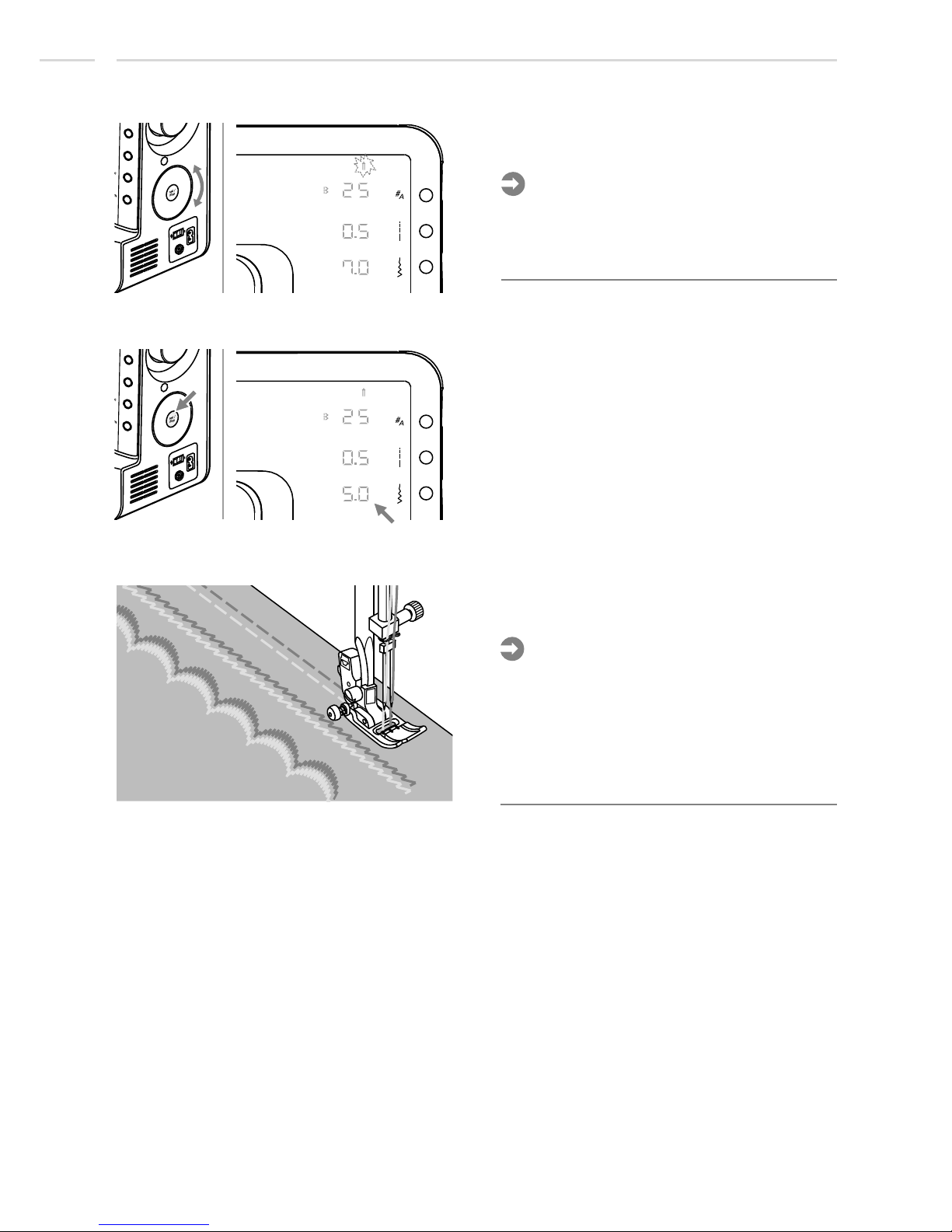
Use selector wheel to scroll to the twin
needle function.
Press Set/disp tobutton toggle twin needle
function and memorize it.
Please Note:
Initially both mirror and twin needle symbol
are flashing at the same speed. When
starting to scroll only the selected function
will flash.
The machine automatically reduces the
maximum width for twin needle sewing.
Start to sew and two lines of stitching are
sewn parallel to each other.
Please Note:
- When sewing with twin needle, always
proceed slowly, and make sure to maintain
a low speed to insure quality stitching.
-W
hen twin needle is selected it will remain
on, even if the stitch is changed. To reset
twin needle select by selection function
twin needle once again.
Special Functions
64
Page 66
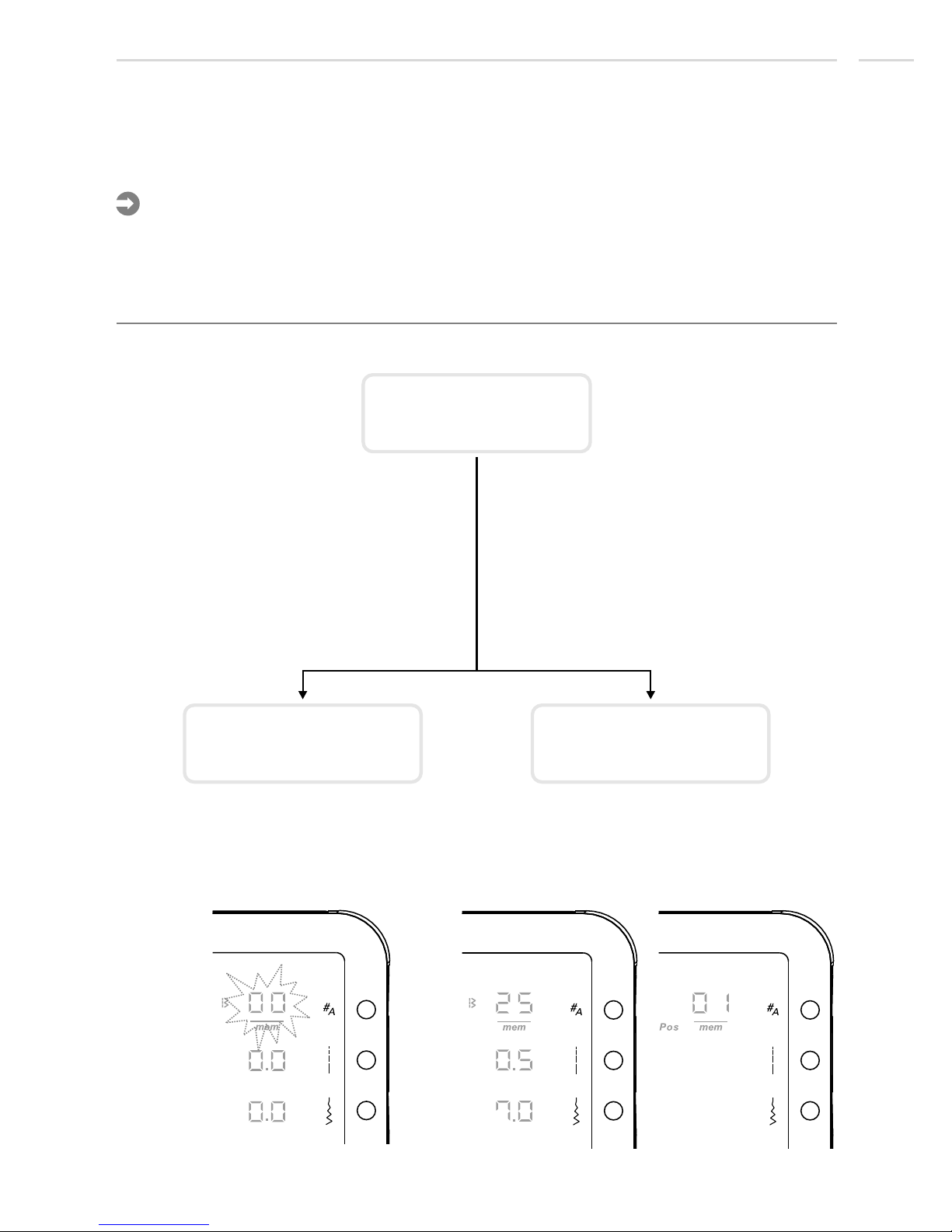
Several stitch patterns may be combined to one sewing sequence using the memory
function. These pattern sequences are stored for later use. Even when the sewing
machine is switched off the memory contents are retained.
- The machine provides one memory with 30 positions.
- Multiple patterns can be selected from the pattern group or the alphabet group and then be
sewn in a sequence.
- Pattern 10 and 50-60 cannot be stored.
- While the machine is sewing the memory patterns, the reverse button can not be operated.
Please Note:
Memory - model London 8
Special Functions
Memory Mode
Mem Enter Mode
Mem Review/Edit Mode
Note:
- If the memory is empty when
pressing mem button the Mem Enter
Mode becomes active.
- If the memory is used when pressing
mem button the Mem Review/Edit
Mode becomes active.
The (Stitch
number flashing) is used to enter
stitches continuously into the
Memory.
Memory Enter Mode The
(Continuous display) is used to
review or modify memorized
stitches or to add and delete
stitches in Memory.
Memory Review/Edit Mode
65
Page 67
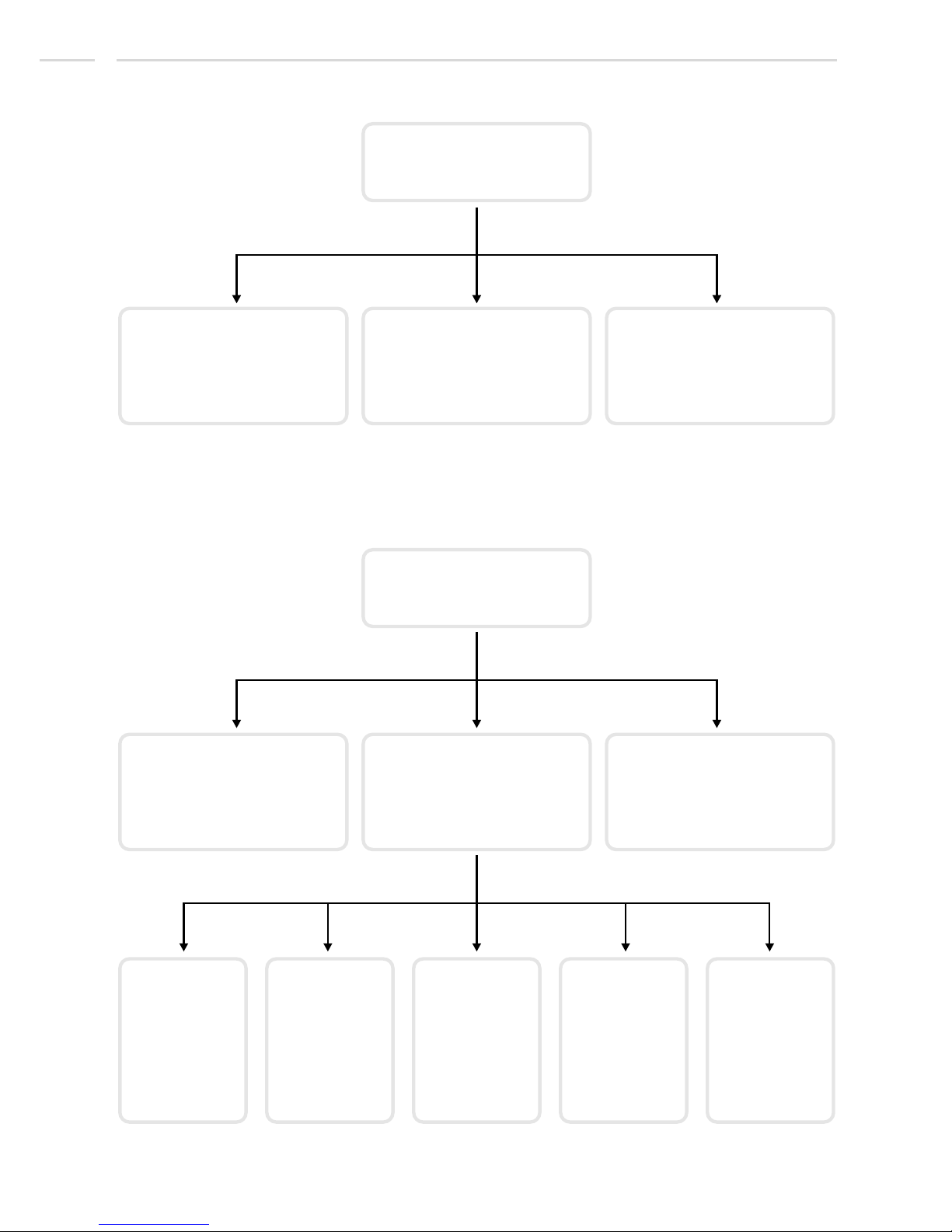
Overview Memory Review/Edit Mode
Mem Review/Edit Mode
Review stored stitches
See page 71.
Editing functions Switch to Normal Mode &
Sew memorized patterns
See page 70.
Append a
sequence of
stitches
Change a
stored stitch
or its
parameters
Insert an
additional
stitch
Delete a
stored stitch
Delete ALL
See page 69. See page 72. See page 73. See page 75. See page 77.
(Switch to
Mem Enter Mode)
Overview Memory Enter Mode
Mem Enter Mode
Enter a sequence of
stitch patterns
See page 67.
Switch to Memory
Review/Edit Mode
See page 69.
Switch to Normal Mode &
Sew memorized patterns
See page 70.
Special Functions
66
Page 68
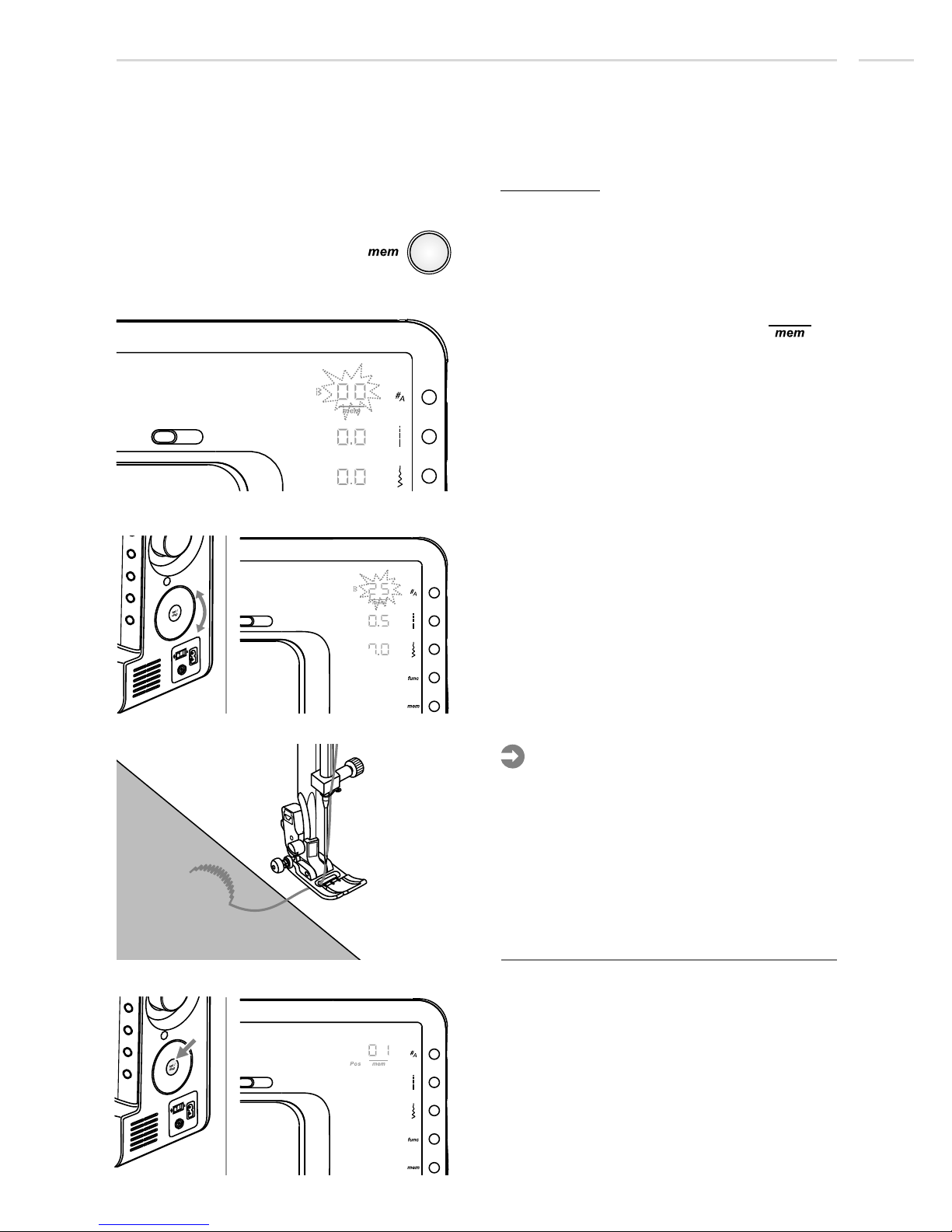
Enter a sequence of stitch patterns in
Memory Enter Mode
Precondition: Empty Memory (see page 77
to clear Memory)
Press the memory button to enter Memory
Enter Mode.
Use selector wheel to select desired stitch.
E.g. stitch 25
The stitch number starts flashing.
Memory Mode active is shown by " "
indication under the stitch number.
Before pressing set/disp button:
- The parameters of the selected stitch, such
as stitch length and stitch width, mirroring
and twin needle, may be adjusted by
pressing the corresponding button.
- The stitch can be test sewn by pressing the
start/stop button or the foot controller.
Note, that the machine will automatically
stop sewing at the end of the stitch.
Please note:
1st memory position
1st memory position
Press set/disp button to memorize it.
After pressing mem position will be shown
for 2 seconds (01 = first memory position)
1st memory position
Special Functions
67
Page 69
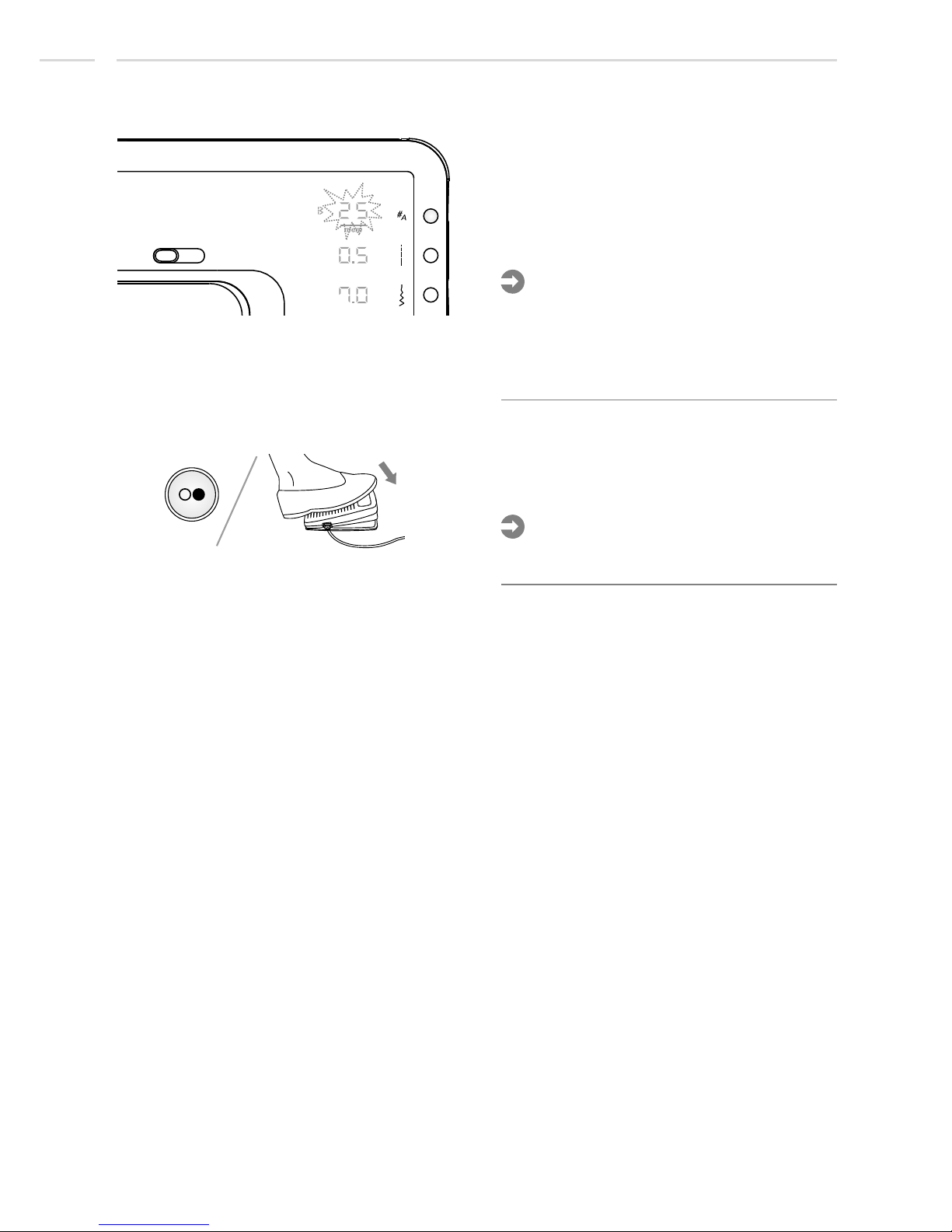
Then stitch number continues to flash with
the last programmed stitch and the memory
is ready to accept the second stitch.
Repeat above mentioned steps for more
stitches to be stored in the memory.
- Patterns and Alphabets can be stored in
combination
- Double click pattern group selection button
to open the Alphabet selection and repeat
above mentioned steps.
Please Note:
2ed memory position
Special Functions
Press the start/stop button or foot controller
to sew stored stitches.
When the memory is full with 30 stitches, the
machine will beep 3-short beeps.
Please Note:
68
Page 70
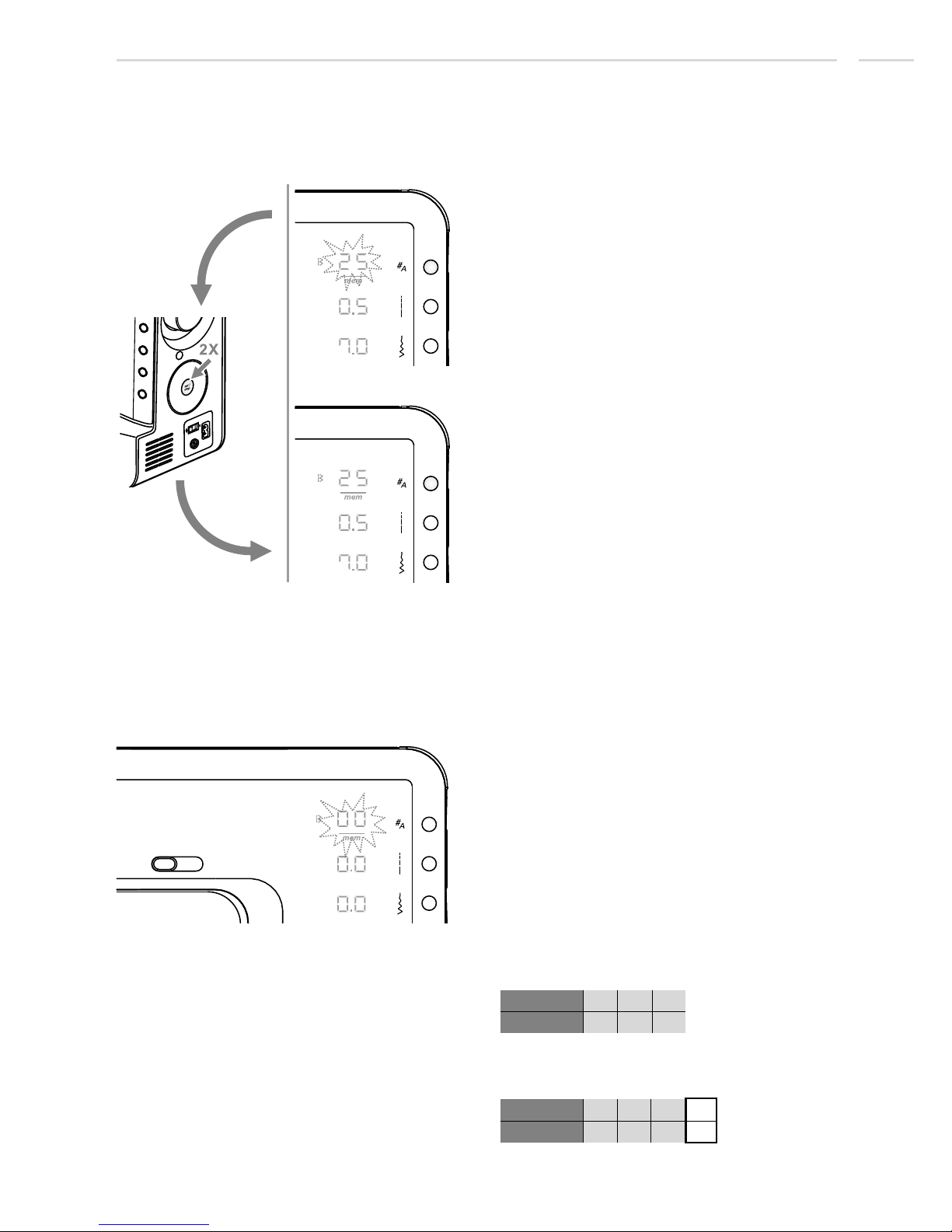
Switch between Memory Enter Mode and
Memory Review/Edit Mode
After Memory Enter Mode is activated and at
least one stitch is stored double click
set/disp button to enter the Memory
Review/Edit Mode.
memory enter mode
memory review/edit mode
Special Functions
Memory Editing functions Append a sequence of stitches
69
When Memory Review/Edit Mode is active
double click set/disp button to enter the
Memory Enter Mode.
Press the memory button to enter the
Memory Review/Edit Mode, the screen
shows the stitch of the 1st memory position.
Double click set/disp button and the machine
switches to Memory Enter Mode starting
after the last saved stitch.
Proceed according to page 67/ 68 to add
multiple new stitches.
Stitches in Memory before appending a stitch:
25 26 15
01 02 03
Stitches in Memory after appending stitch no.
01:
25 26 15
01 02 03 04
Example:
01
stitch no.
mem pos.
stitch no.
mem pos.
Page 71
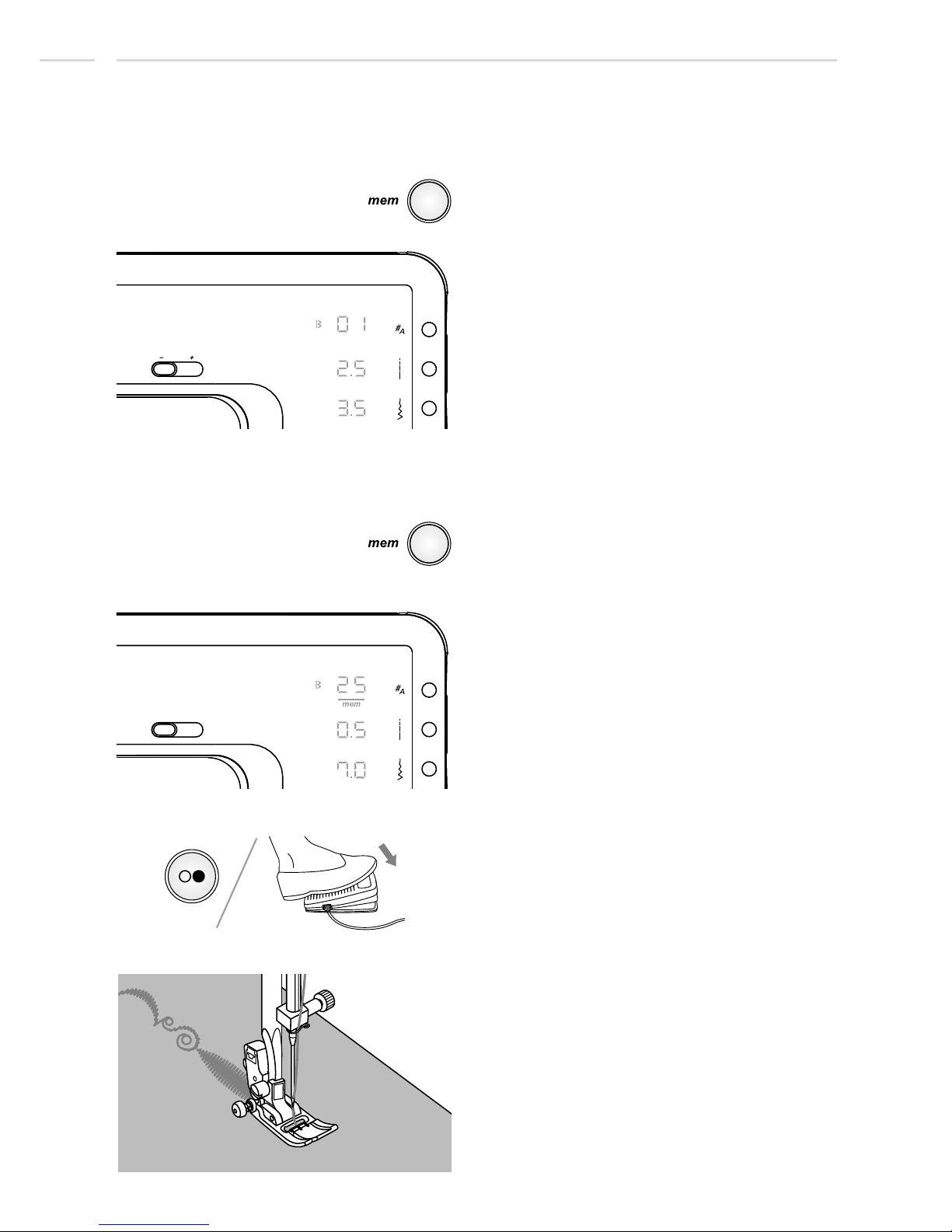
Press the start/stop button or foot controller
to sew the stored stitches.
The display will show the sewing stitch data
while sewing.
1st memory position
Special Functions
Press the memory button to enter the
Memory Mode, the display shows the stitch
of the 1st memory position.
Sew memorized pattern
Switch from Memory Mode to
the Normal Mode
When Memory Mode is active press memory
button to leave the Memory Mode and return
to the Normal Mode.
70
Page 72
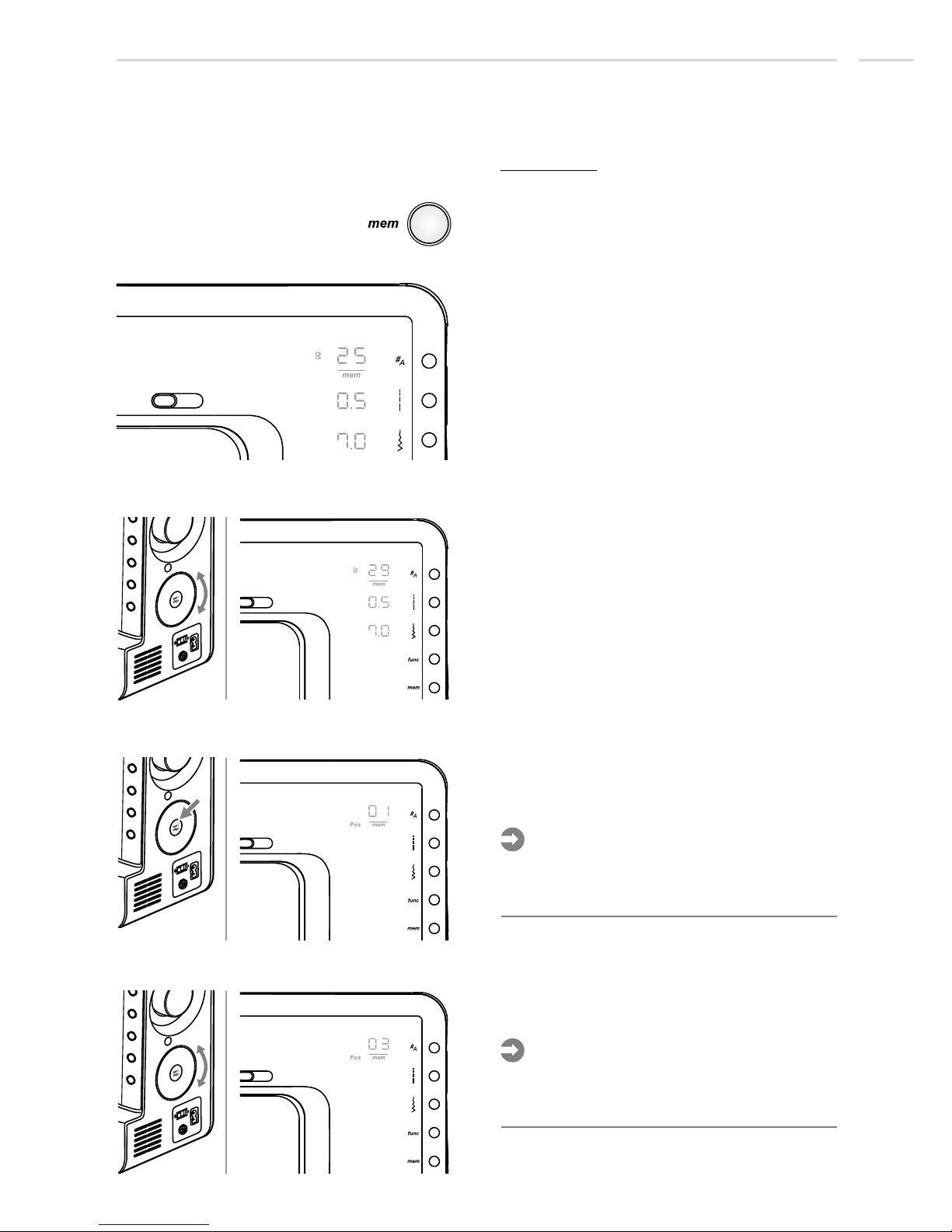
Review stored stitches
Precondition: with existing patterns in Memory
Press the memory button to enter the
Memory Review/Edit Mode, the screen
shows the stitch of the 1st memory position.
by stitch
Use selector wheel to navigate to different
stitches and to review the parameters set.
2nd memory position
1st memory position
by mem position
Please Note:
Press set/disp button to change to mem
position display.
During Memory Review/Edit Mode the display
can always be switched between mem Pos
and stitch display with the set/disp button.
Use selector wheel to navigate to different
mem positions.
Press start/stop or foot controller to start
continuously sewing from the current position
in memory.
Please Note:
Special Functions
1st memory position
3rd memory position
71
Page 73
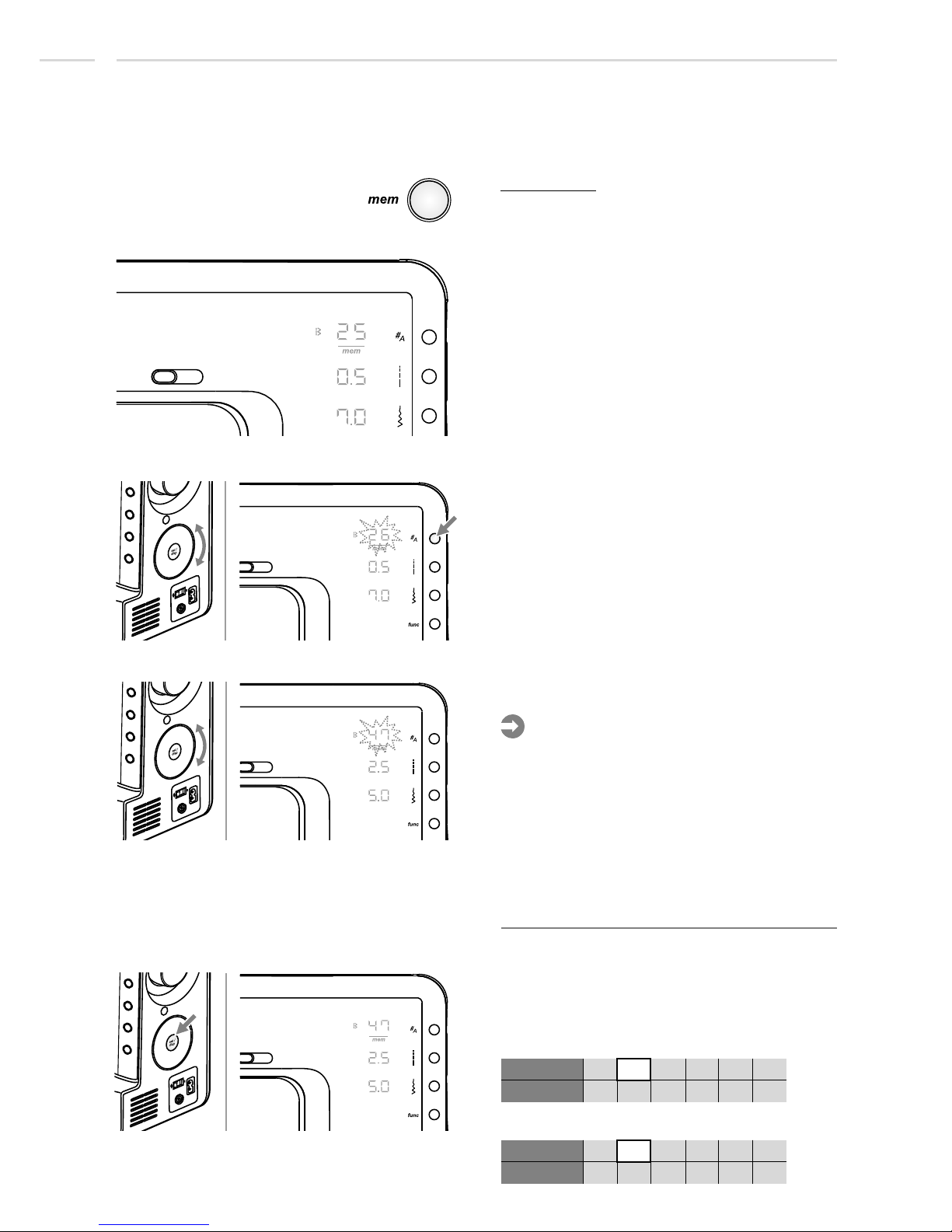
Special Functions
Memory Editing functions Change a stored stitch or its parameters
Precondition: with existing patterns in Memory
Press the memory button to enter the Memory
Review/Edit Mode, the screen shows the
stitch of the 1st memory position.
1st memory position
Use selector wheel to select the stitch that
should be replaced or its parameters changed.
To change the stitch press the pattern group
selection button, the stitch number starts
flashing.
To change its parameters press the stitch
length, stitch width or function button.
2nd memory position
Use selector wheel to select new value.
(E.g. stitch 47)
2nd memory position
Before pressing set/disp button:
- The parameters of the selected stitch, such
as stitch length and stitch width, mirroring
and twin needle, may be adjusted by
pressing the corresponding button.
- The stitch can be test sewn by pressing
the start/stop button or the foot controller.
Note, that the machine will automatically
stop sewing at the end of the stitch.
Please note:
2nd memory position
72
Press set/disp button to store and return to
Memory Review/Edit Mode.
Stitches in Memory before replacing a stitch:
25 26 15 01 30 48
01 02 03 04 05 06
Stitches in Memory after replacing stitch no. 26:
25 15 01 30 48
01 02 03 04 05 06
Example:
47
stitch no.
mem pos.
Stitch no.
mem pos.
Page 74
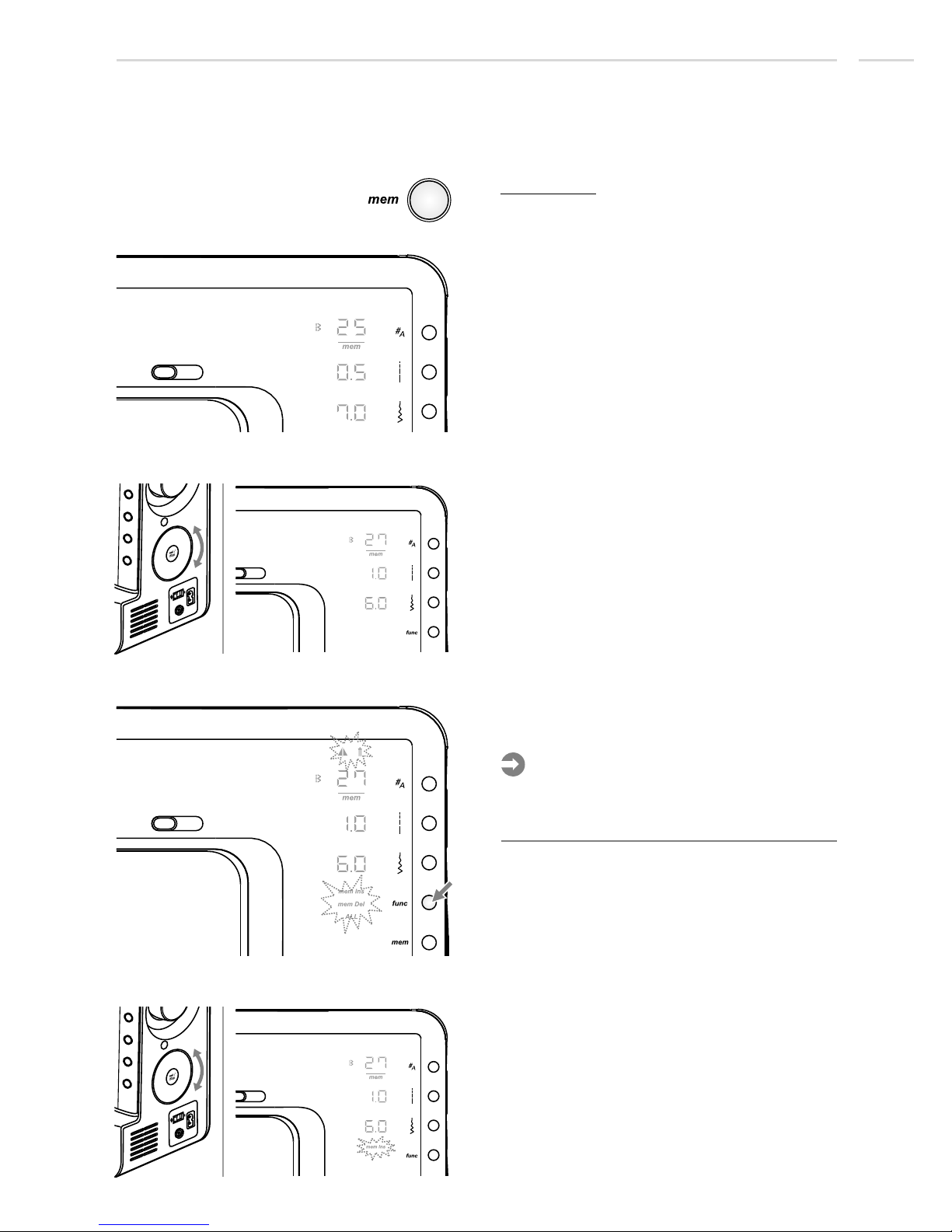
Memory Editing functions Insert an additional stitch
Precondition: with existing patterns in Memory
Press the memory button to enter the
Memory Review/Edit Mode, the screen
shows the stitch of the 1st memory position.
Special Functions
1st memory position
73
Use selector wheel to select the stitch that
you want to insert a new stitch before it.
Press the function button to open the
function program.
Initially all the function symbols are flashing
at the same speed. When starting to scroll
only the selected function is flashing.
Please Note:
3rd memory position
3rd memory position
Use selector wheel to scroll to the mem
insert function.
3rd memory position
Page 75
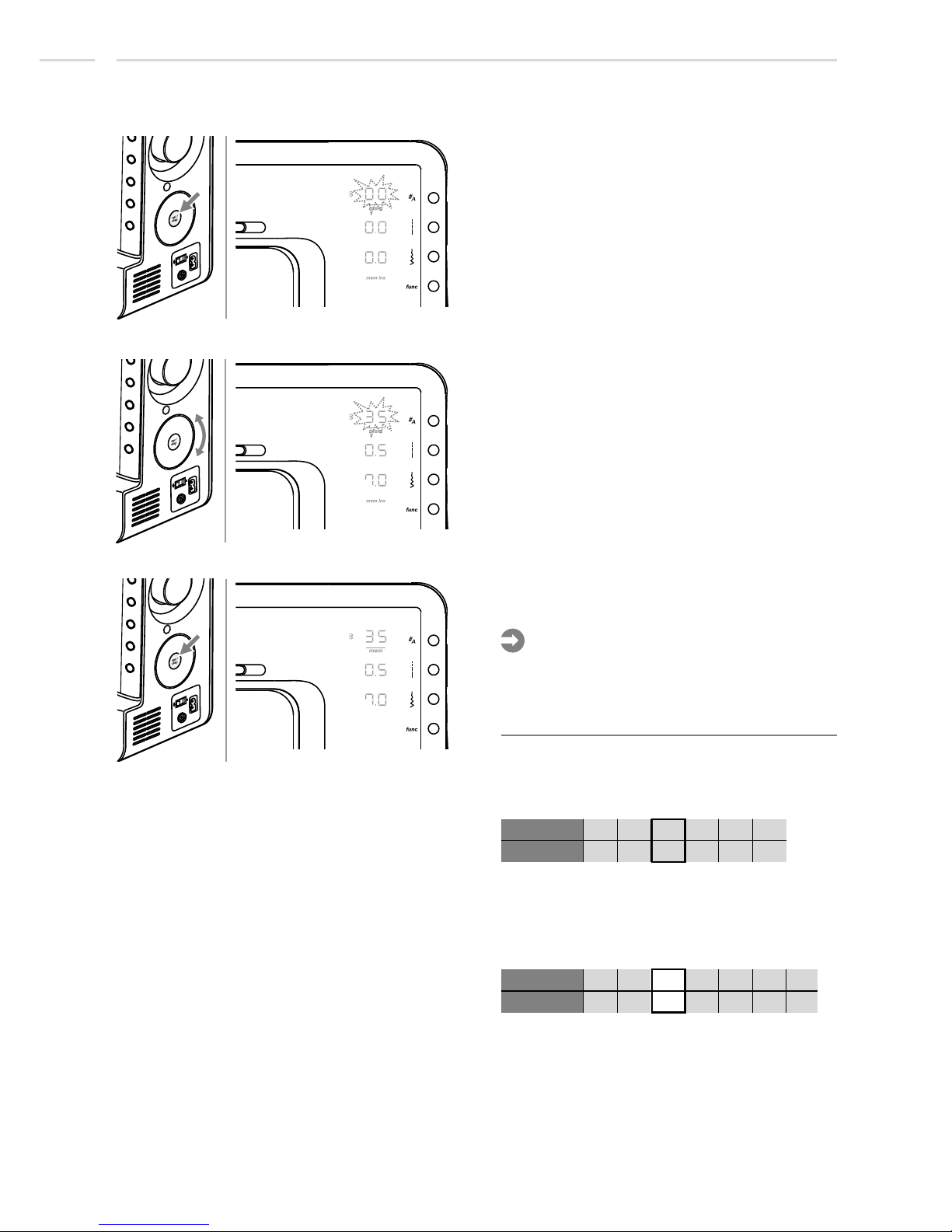
Special Functions
74
Press set/disp button to insert an empty
memory position.
Use selector wheel to select the desired
stitch. (E.g. stitch 35)
3rd memory position
3rd memory position
3rd memory position
Press set/disp button to store and return to
Memory Review/Edit Mode.
The parameters of the selected stitch, such
as stitch length and stitch width, mirroring
and twin needle, may be adjusted by
pressing the corresponding button.
Please note:
Example:
35
03
Stitches in Memory before inserting another
one:
25 26 27 01 30 48
01 02 03 04 05 06
Chose stitch no. 27 which is on 3rd memory
position.
Stitches in Memory after inserting another
one:
25 26 27 01 30 48
01 02 04 05 06 07
New stitch no. 35 is now on 3rd and stitch
no. 27 is now on 4th memory position.
Stitch no.
mem pos.
stitch no.
mem pos.
Page 76
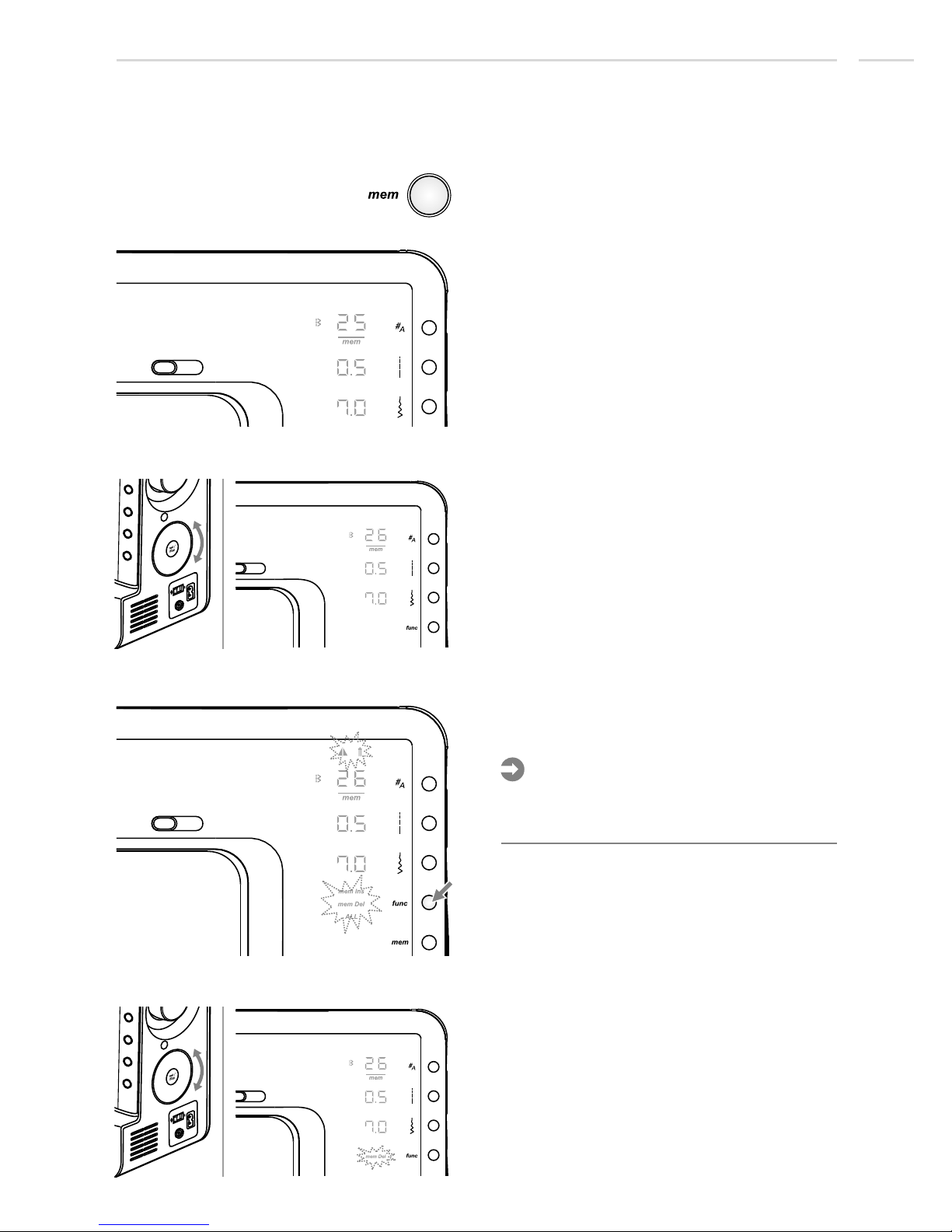
Special Functions
75
Memory Editing functions Delete a stored stitch
Press the memory button to enter the
Memory Review/Edit Mode, the screen
shows the stitch of the 1st memory position.
1st memory position
2nd memory position
2nd memory position
2nd memory position
Use selector wheel to select the stitch that
you want to delete.
Press the function button to open the
function program.
Initially all the function symbols are flashing
at the same speed. When starting to scroll
only the selected function is flashing.
Please Note:
Use selector wheel to scroll to the mem
delete function.
Page 77
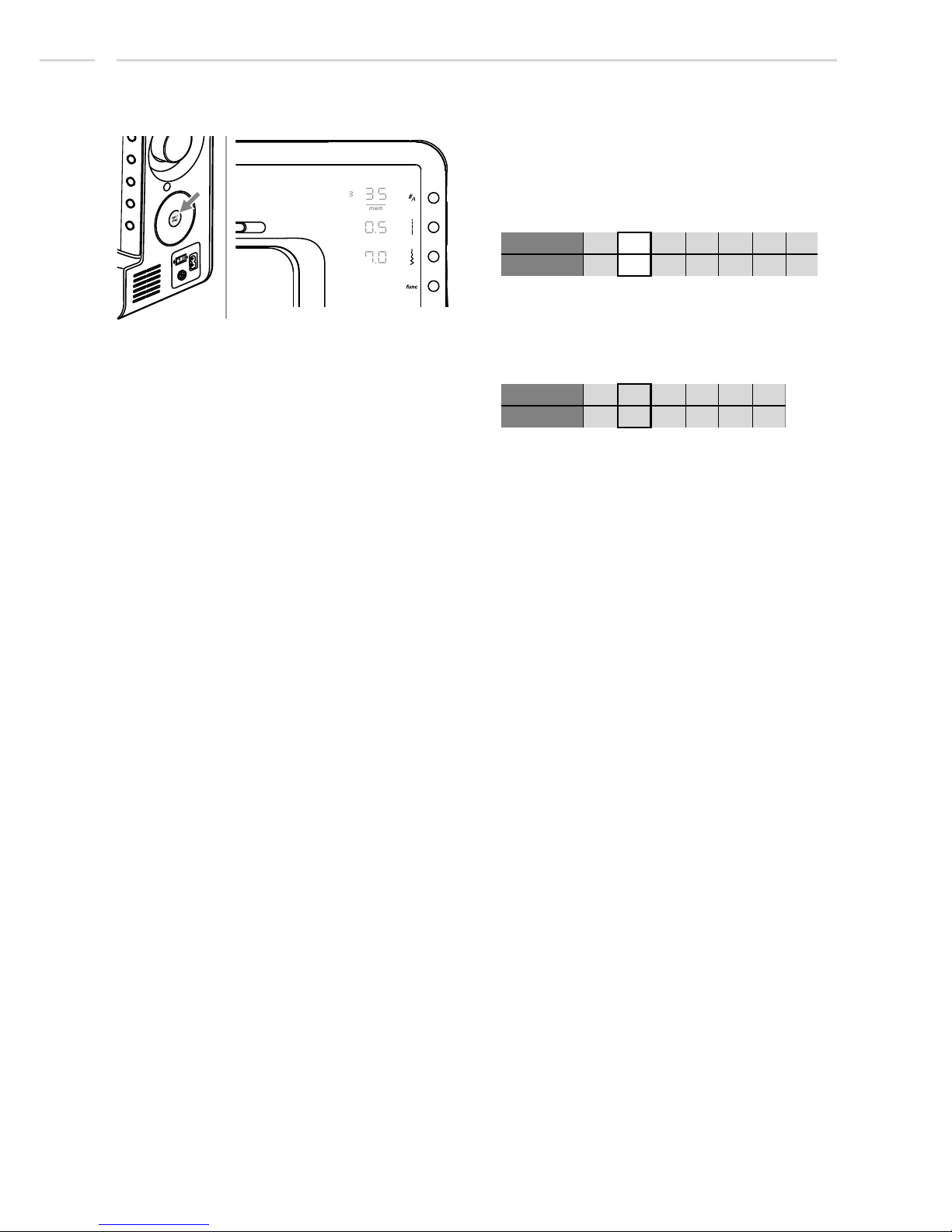
Special Functions
2nd memory position
76
Press set/disp button to delete the pattern
and return to the Memory Review/Edit Mode.
Stitches in Memory before deleting a stitch:
25 26 35 27 01 30 48
01 02 03 04 05 06 07
Chose stitch no. 26 which is on 2nd memory
position.
Stitches in Memory after deleting stitch no.
26:
25 35 27 01 30 48
01 02 03 04 05 06
Stitch no. 35 is now on 2nd memory position.
Example:
stitch no.
mem pos.
stitch no.
mem pos.
Page 78
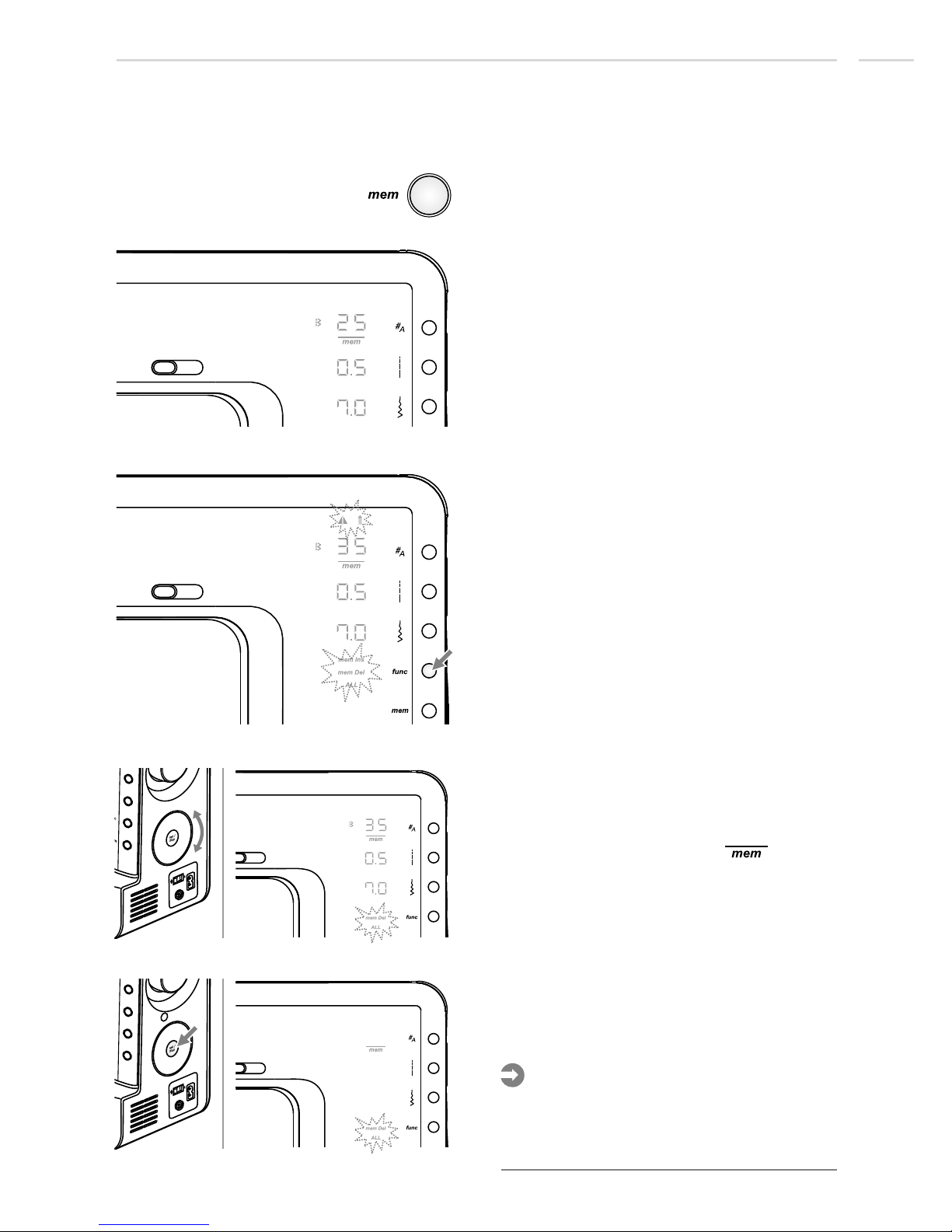
Press function button to open function
program.
2nd memory position
Use selector wheel to scroll to the mem
delete ALL function and press set/disp
button.
The display blanks with only " " on and
mem Del ALL flashing for confirmation.
2nd memory position
Press set/disp button again and hold for 2
seconds until the machine beeps.
The memory is deleted and the machine
switches into the Memory Enter Mode.
If any other button was pressed or if set/disp
button was pressed too short the machine
returns into the Memory Review/Edit Mode
and the Memory is retained.
Please Note:
2nd memory position
Special Functions
77
Memory Editing functions Delete ALL
Press the memory button to enter the
Memory Review/Edit Mode, the screen
shows the stitch of the 1st memory position.
1st memory position
Page 79
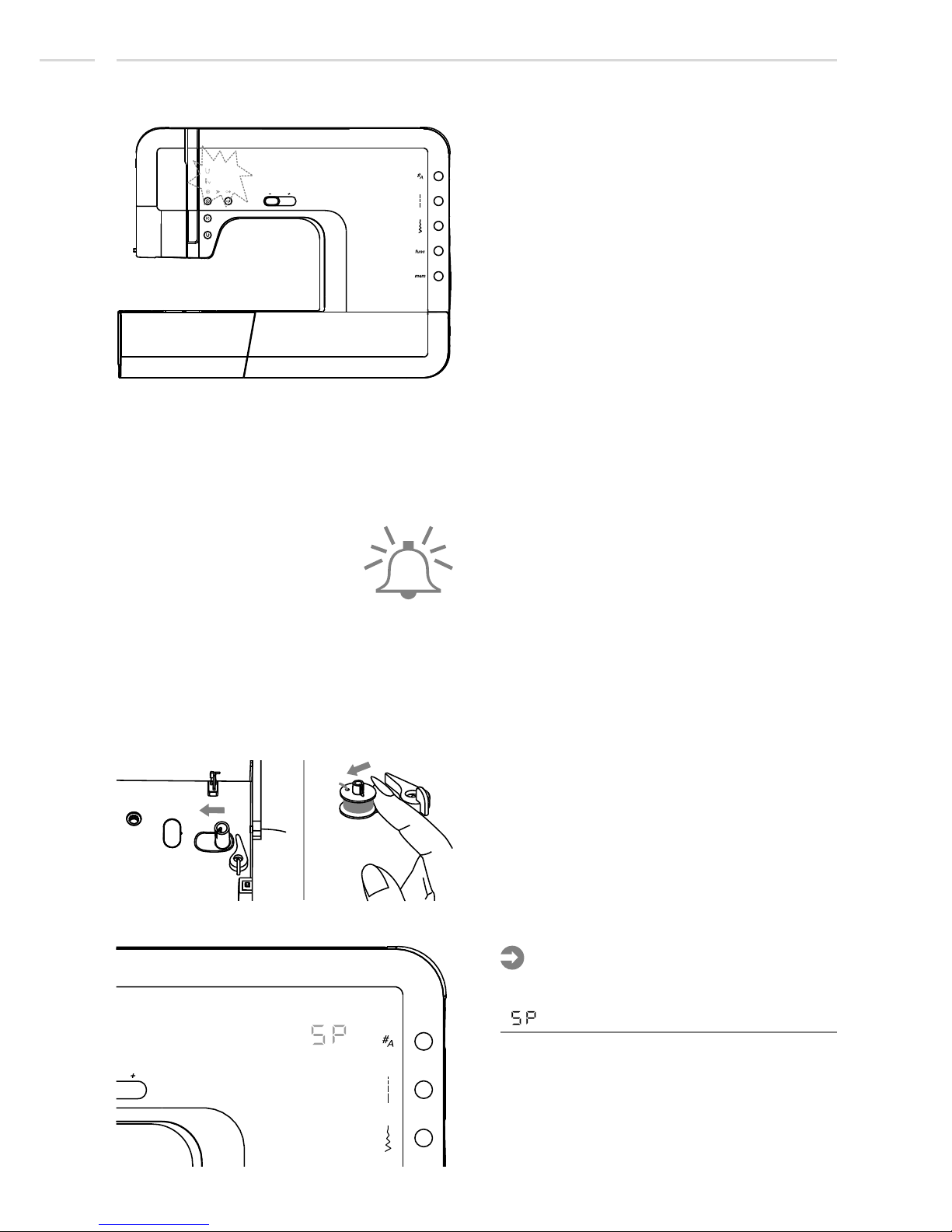
Warning Functions
- When operating correctly: 1 beep
- When operating incorrectly: 3-short beeps
- When the sewing machine is blocked: 3short beeps
- When the memory is full: 3-short beeps
Beeping sound
Warning display
The sewing machine is
The exclamation icon means that the thread
is twisted or jammed
and the hand wheel cannot move.
The motor control will disable the power to
the motor and all LED's in the parameter
section (right side of the machines) are
switched off while all 5 LED's on the head of
the machine start flashing for 2 seconds.
Please look through the "Trouble shooting
guide" on page 80/81 to
blocked
or the fabric is too thick
resolve the problem.
Return bobbin winder spindle to left
If you press any button on the machine
when the bobbin is full or the bobbin winder
is in the right position, then the machine will
beep 3 times as a warning. Return the
bobbin winder spindle to the left position.
Note:
When the bobbin winder is pushed to
the right, the machine will display the symbol
"".
spindle
Special Functions
78
Page 80
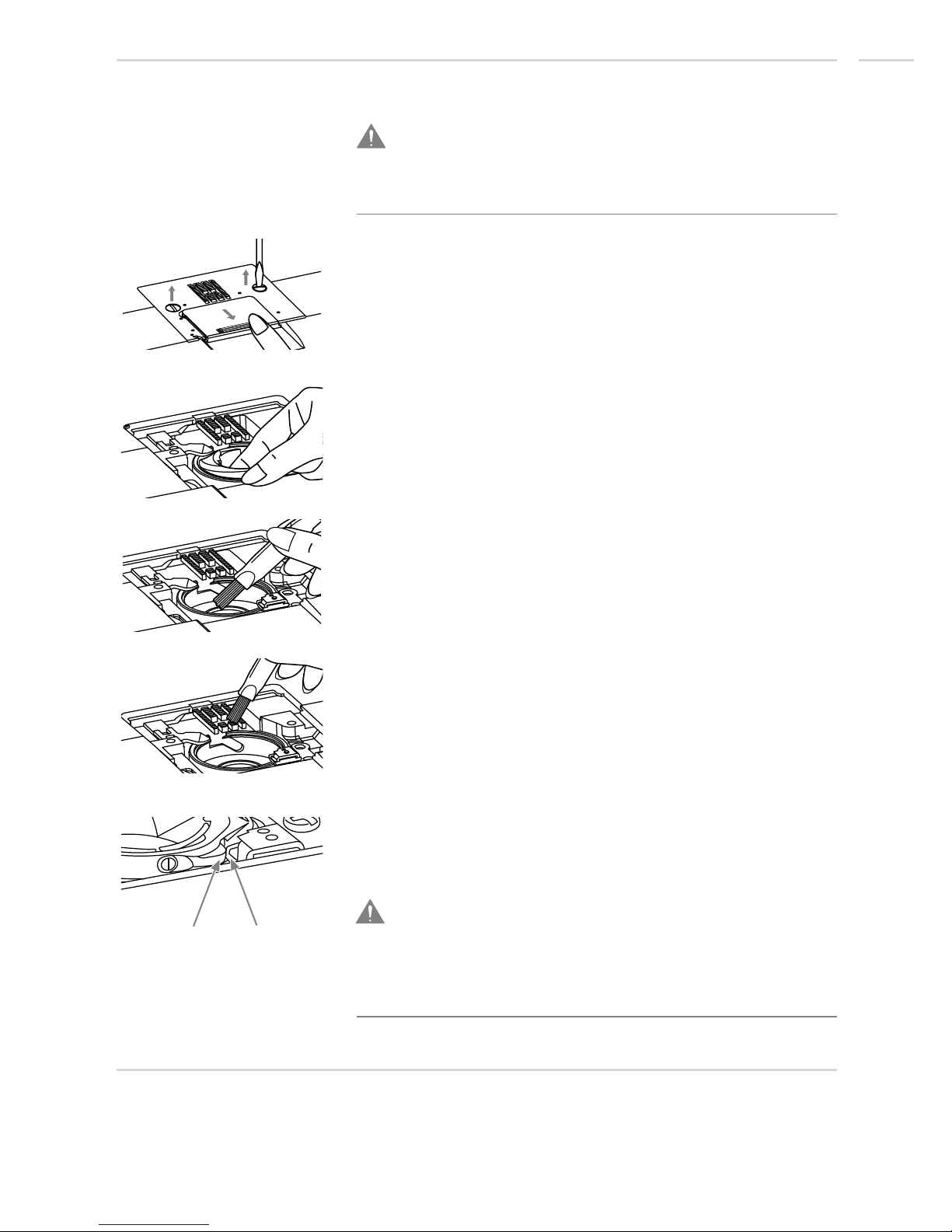
Turn main switch off ("O") Disconnect machine from electricity
supply before inserting or removing any parts and before
cleaning.
Caution:
Remove the stitch plate.
Raise the needle to its highest position. Remove the presser
foot. Open the bobbin cover plate, remove the two screws,
then remove the stitch plate.
Press the bobbin holder toward to the right, lift it up and remove
it.
Cleaning
Clean the hook race.
Clean the feed dog and bobbin holder with a brush, then clean
them with a soft, dry cloth.
Replace the bobbin holder into the hook race so that the tip (a)
fits to the stopper (b). Replace the stitch plate and the two
screws. Insert the bobbin. Close the bobbin cover plate, replace
the presser foot.
Important:
The drop-in system MUST NOT be lubricated.
Fabric, fluff and threads must be removed regularly.
Your machine should be serviced at regular intervals at your
local dealer.
ab
This appliance is equipped with a durable LED illumination, which is expected to last for the
whole lifetime of the equipment. Please contact a local service agent, should the lamp
nevertheless require to be replaced
Replacing the LED Lamp
Maintenance
79
Page 81
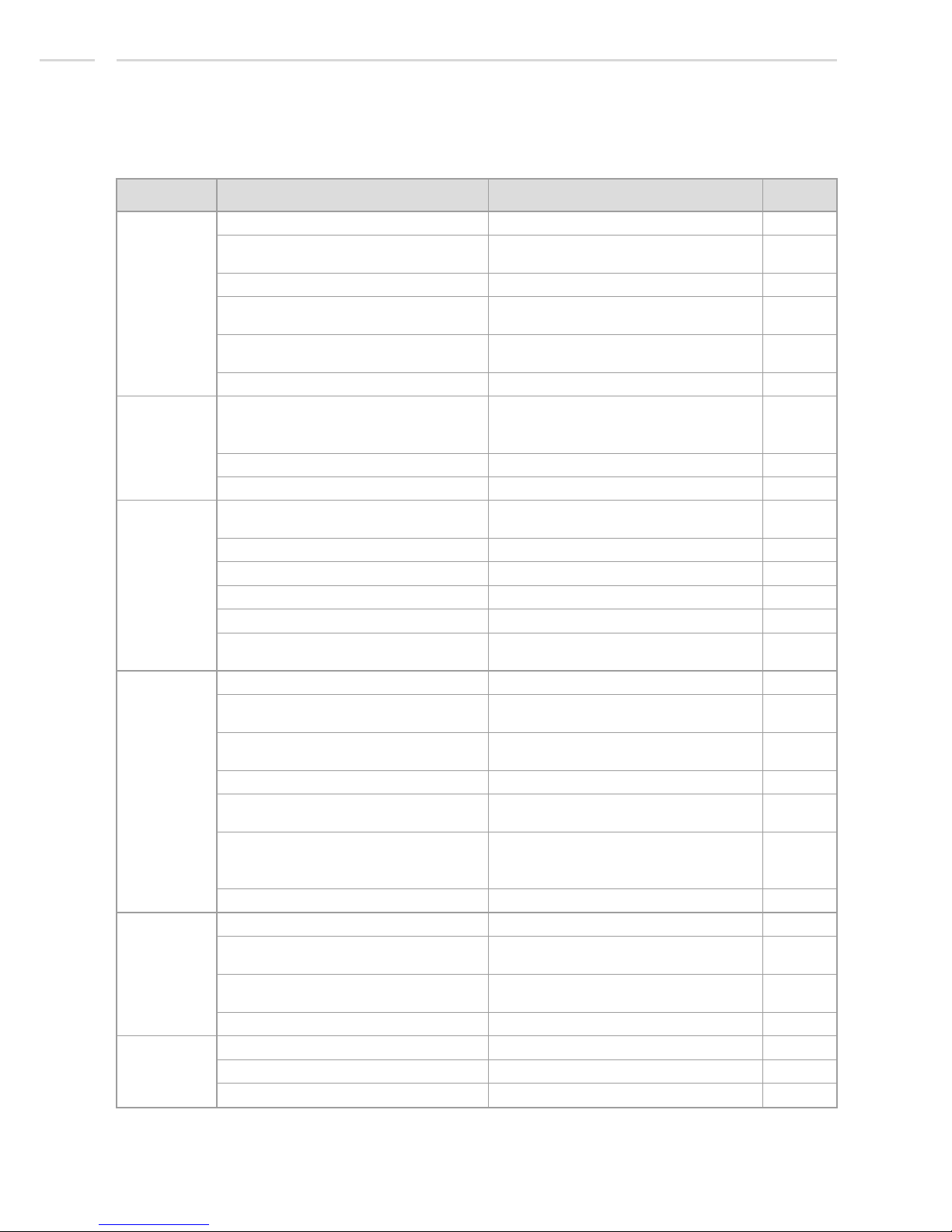
Before calling for service, check the following items. If the problem still persists, contact the
place of purchase or your nearest authorized dealer.
Upper thread
breaks
Lower thread
breaks
Skipped
stitches
Needle
breaks
Loose
stitches
Seam
gather or
pucker
1. The machine is not threaded correctly.
2. The thread tension is too tight.
3. The thread is too thick for the needle.
4. The needle is not inserted correctly.
5. The thread is wound around the spool
pin.
6. The needle is damaged.
1. The bobbin case is not inserted correctly.
2. The bobbin case is threaded wrong.
3. The lower thread tension is too tight.
1. The needle is not inserted correctly.
2. The needle is damaged.
3. The wrong size needle has been used.
4. The foot is not attached correctly.
5. The machine is not threaded correctly.
6. The presser foot pressure is not strong
enough.
1. The needle is damaged.
2. The needle is not correctly inserted.
3. Wrong needle size for the fabric.
4. The wrong foot is attached.
5. The needle clamp screw is loose.
6. The presser foot that is used is not
appropriate for the type of stitch
pattern that you wish to sew.
7. The upper thread tension is too tight.
1. The machine is not correctly threaded.
2. The bobbin case is not correctly
threaded.
3. Needle/fabric/thread combination is
wrong.
4. Thread tension is wrong.
1. The needle is too thick for the fabric.
2. The stitch length is adjusted wrong.
3. The thread tension is too tight.
1. Select a finer needle.
2. Readjust the stitch length.
3. Loosen the thread tension.
1. Check the threading.
2. Thread the bobbin case as illustrated.
3. The needle size must suit the fabric
and thread.
4. Correct the thread tension.
1. Insert a new needle.
2. Insert the needle correctly (flat side
towards the back).
3. Choose a needle to suit the thread
and fabric.
4. Select the correct foot.
5. Use the screwdriver to firmly tighten
the screw.
6. Attach the presser foot that is appropriate for the type of stitch that you
wish to sew.
7. Loosen the upper thread tension.
1. Remove and reinsert needle (flat side
towards the back).
2. Insert a new needle.
3. Choose a needle to suit the thread.
4. Check and attach correctly.
5. Rethread the machine.
6. Adjusting the presser foot pressure.
1. Remove and reinsert the bobbin case
and pull on the thread. The thread
should pull easily.
2. Check both bobbin and bobbin case.
3. Adjusting thread tension as described.
1. Rethread the machine.
2. Reduce the thread tension.
(Lower number).
3. Select a larger needle.
4. Remove and reinsert the needle (flat
side towards the back).
5. Remove the reel and wind thread onto
reel.
6. Replace the needle.
Trouble shooting guide
Problem
Cause
Correction Reference
Trouble Shooting
14
18
21
17
14
17
13
13
18
17
17
21
32-33
14
18
17
17
21
32-33
17
32-33
18
14
21
18
11
21
--
18
80
Page 82
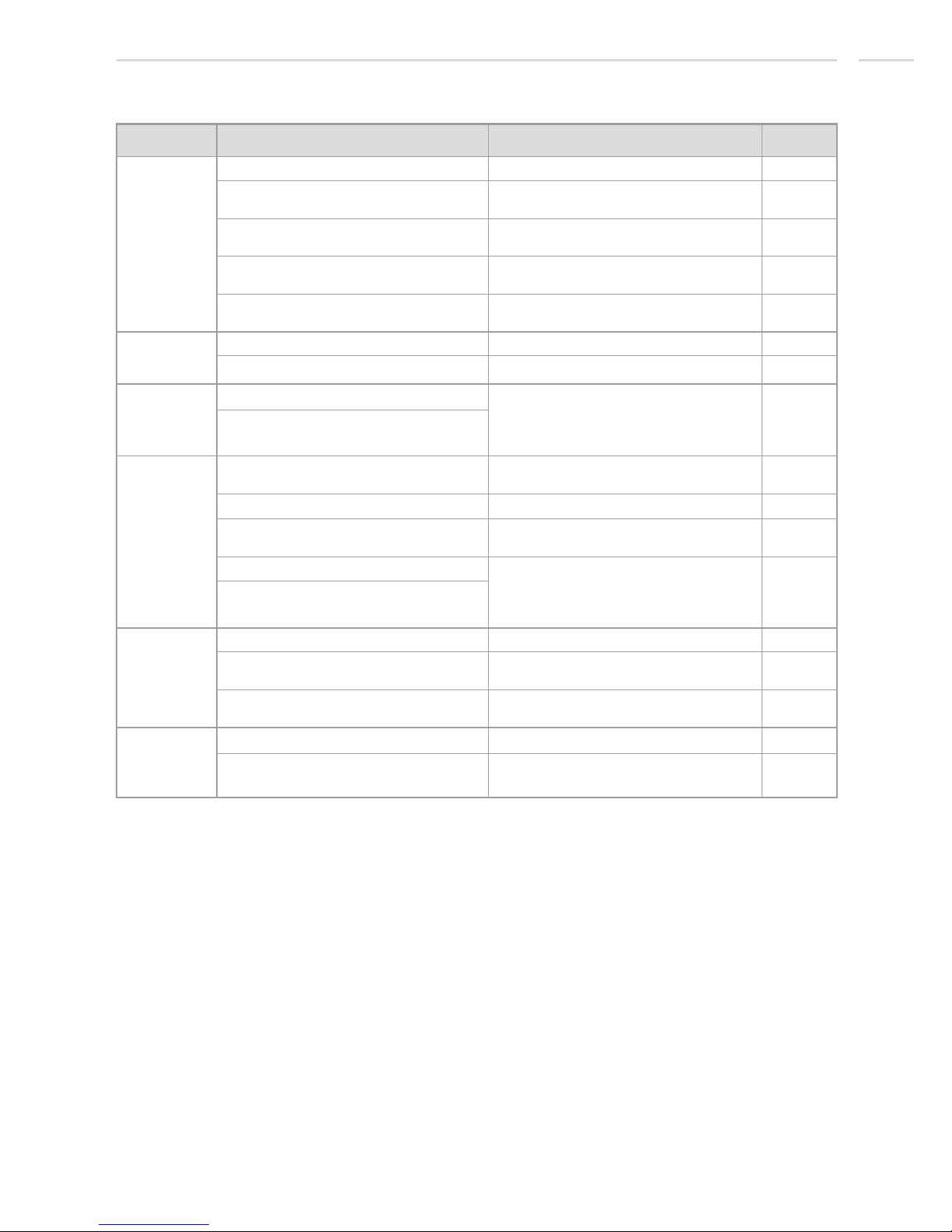
Seam
puckering
Patterns are
distorted
1. The needle thread tension is too tight.
2. The needle thread is not threaded
correctly.
3. The needle is too heavy for the fabric
being sewn.
4. The stitch length is too long for the
fabric.
5. The presser foot pressure is not
correctly adjusted.
1. The correct presser foot is not used.
2. The needle thread tension is too tight.
1. Select the correct foot.
2. Loosen the thread tension.
1. Lossen the thread tension.
2. Rethread the machine.
3. Choose a needle to suit the thread and
fabric.
4. Make stitch dense.
5. Adjusting the presser foot pressure.
The sewing
machine
doesn't
operate
1. The machine is not turned on. 1. Turn on the machine.
The
machine
jams
Remove the upper thread and bobbin
case, turn the handwheel backwards
and forwards by hand and remove the
thread remnants.
The
machine is
noisy
1. Fluff have collected on the hook or
needle bar.
2. The needle is damaged.
1. Clean the hook and feed dog as
described.
2. Replace the needle.
Uneven
stitches,
uneven feed
1. Poor quality thread.
2. The bobbin case is threaded wrong.
3. Fabric has been pulled.
1. Select a better quality thread.
2. Remove the bobbin case, the thread
and reinsert correctly.
3. Do not pull on the fabric while sewing,
let it be taken up by the machine.
Problem
Cause
Correction Reference
4. Thread is caught in the hook.
3. Slight humming sound coming from
internal motor.
3. Normal.
5. The feed dogs are packed with lint.
Remove the upper thread and bobbin
case, turn the handwheel backwards
and forwards by hand and remove the
thread remnants.
1. Thread is caught in the hook.
2. The feed dogs are packed with lint.
2. Connect the power line plug to the
electric outlet.
2. The machine is not plugged in.
Trouble Shooting
18
14
21
--
18
32-33
18
79
79
17
--
79
21
13
8
8
--
81
Page 83
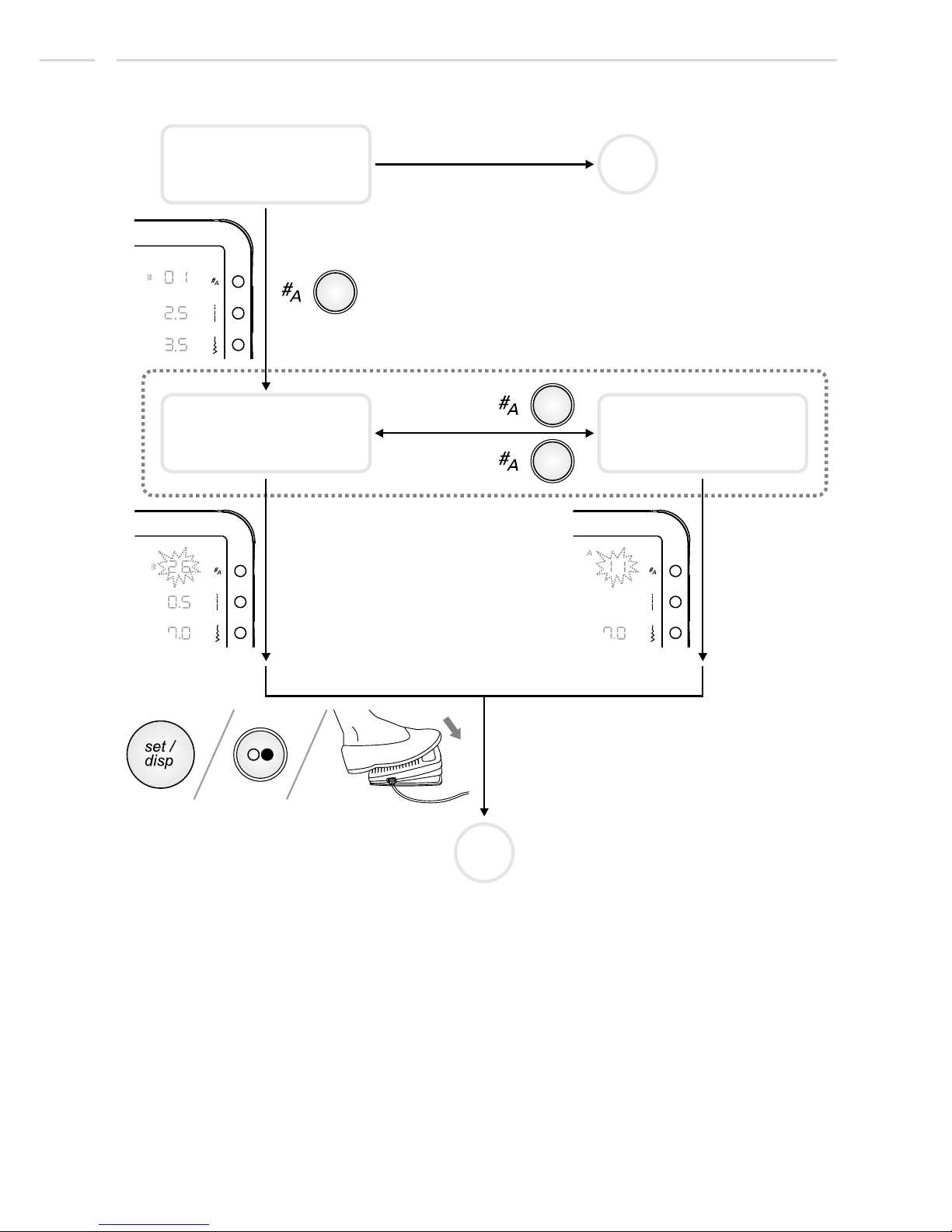
Appendix
82
Flowchart Normal Mode
Standard Display
(after Startup)
Pattern or Parameter
Selection
Alphabet Selection
mem
Sew
double click
+ click
Stitch Selection
Page 84
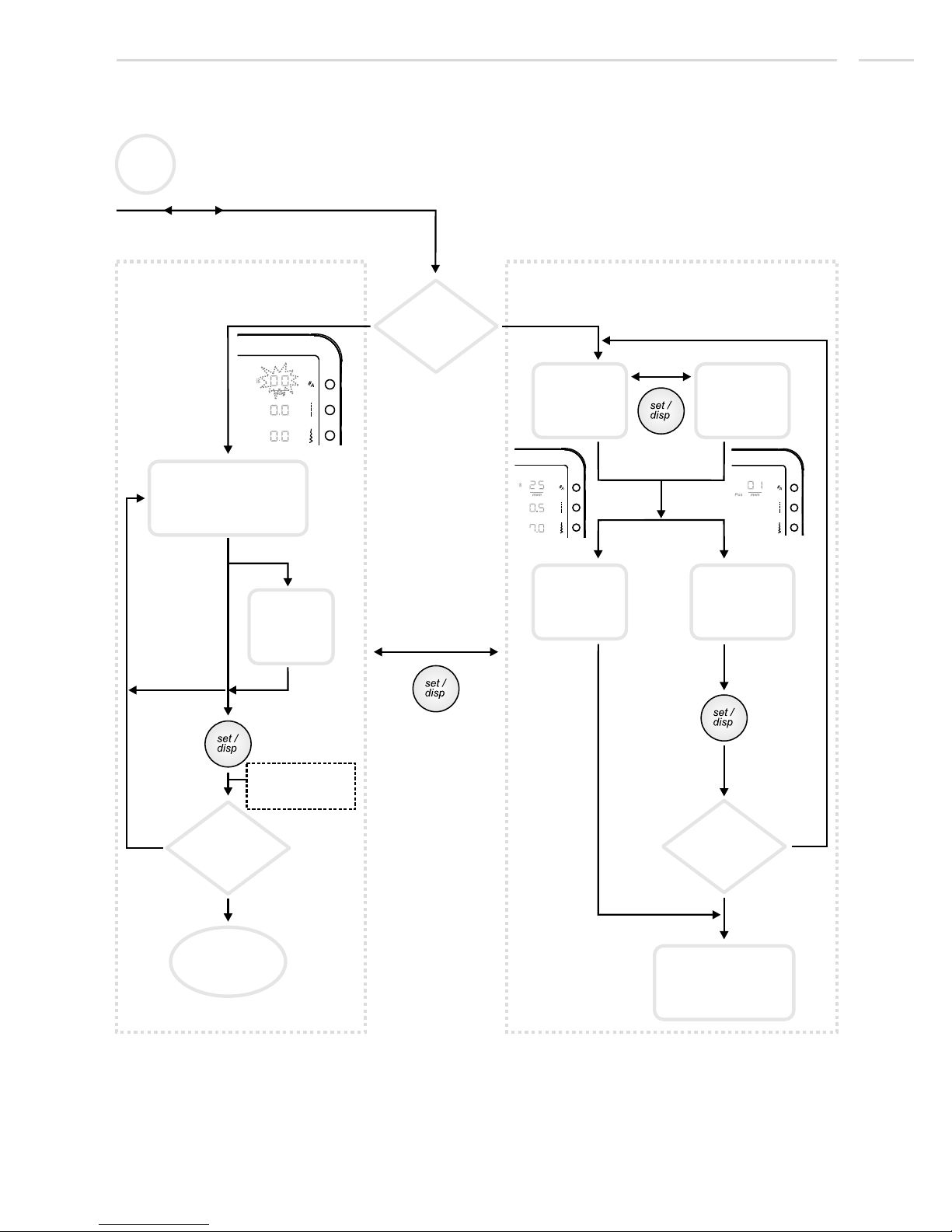
Appendix
83
Flowchart Memory Mode
Empty
Memory?
double click
Memory Enter Mode
Stitch Selection
(see Normal Mode)
mem
completed?
sew mem
from pos. 01
Memory Review/Edit Mode
Test Sew
Change
Parameter
Store pattern and
show mem pos
for 2 seconds
Yes
No
Yes
Review
stitch
by stitch
Review by
mem Pos
Scroll to
Pos to
Start sew
Stitch
Selection
(see Normal
Mode)
Review
completed?
Sew from last
position viewed
No
Yes
No
mem
Page 85

EN - 05/2013
502020.83.59 / 021H1D0101(A)
BERNINA International AG
Steckborn CH, www.bernina.com
