Page 1

Page 2

Table of Contents
Table of Contents
IMPORTANT SAFETY INSTRUCTIONS.............................................................................................. 5
Important information .................................................................................................................... 7
1 My bernette Embroidery................................................................................................................. 8
1.1 Overview Machine ................................................................................................................ 8
Overview front controls ..................................................................................................... 8
Overview front .................................................................................................................. 10
Overview top..................................................................................................................... 11
Overview back................................................................................................................... 11
Overview Embroidery module ............................................................................................ 12
1.2 Accessory.............................................................................................................................. 13
Included accessories .......................................................................................................... 13
Overview presser feet ........................................................................................................ 14
1.3 Overview User Interface ........................................................................................................ 14
Overview functions/visual information ............................................................................... 14
Overview System settings .................................................................................................. 15
Overview Selection menu embroidery ................................................................................ 15
Overview Functions and Views........................................................................................... 15
1.4 Needle, Thread, Fabric........................................................................................................... 17
Overview Needles .............................................................................................................. 17
Example for needle description .......................................................................................... 17
Thread selection ................................................................................................................ 17
Needle/thread combination ............................................................................................... 18
1.5 Important Embroidery information ........................................................................................ 18
Upper thread..................................................................................................................... 18
Bobbin thread ................................................................................................................... 19
Choosing the embroidery motif ......................................................................................... 19
Embroidery test ................................................................................................................. 19
Embroidering motifs by third-party providers ..................................................................... 19
Underlay stitches ............................................................................................................... 20
The size of the embroidery motif ....................................................................................... 20
Satin or Leaf stich .............................................................................................................. 20
Step stitch ......................................................................................................................... 20
Connecting stitches ........................................................................................................... 21
2 Embroidering preparation .............................................................................................................. 22
2.1 Connection and Switching on ............................................................................................... 22
Connecting the machine ................................................................................................... 22
Use of the power cable (only USA/Canada)........................................................................ 22
Switching the machine on ................................................................................................. 22
Fixing the touchscreen pen ................................................................................................ 22
2019-02 EN 5020070.00A.04
2.2 Spool pin .............................................................................................................................. 23
Horizontal spool pin .......................................................................................................... 23
Second spool pin ............................................................................................................... 23
2.3 Attaching the Module ........................................................................................................... 24
2.4 Embroidery foot .................................................................................................................... 25
Attaching the embroidery foot .......................................................................................... 25
1
Page 3

Table of Contents
2.5 Needle .................................................................................................................................. 26
Inserting the embroidery needle ........................................................................................ 26
2.6 Threading ............................................................................................................................. 27
Threading preparation ....................................................................................................... 27
Threading the upper thread............................................................................................... 27
Winding the bobbin thread ............................................................................................... 31
Threading the bobbin thread ............................................................................................. 32
2.7 Selecting the embroidery motif ............................................................................................. 34
2.8 Embroidery hoop .................................................................................................................. 34
Overview embroidery hoop selection ................................................................................. 34
Selecting the embroidery hoop .......................................................................................... 35
Tear-away stabilizers.......................................................................................................... 35
Cut-away stabilizers........................................................................................................... 35
Using adhesive spray ......................................................................................................... 35
Using spray starch ............................................................................................................. 35
Using iron-on interfacing ................................................................................................... 36
Using paper-backed adhesive stabilizer .............................................................................. 36
Using water-soluble stabilizer ............................................................................................ 36
Preparing the embroidery hoop ......................................................................................... 36
Attaching the hoop ........................................................................................................... 38
Overview Embroidery functions ......................................................................................... 39
Locating the center of the embroidery motif...................................................................... 39
Center the needle to the embroidery hoop ........................................................................ 39
Embroidery arm return ...................................................................................................... 40
Grid on/off ........................................................................................................................ 40
3 Setup Program ................................................................................................................................. 41
3.1 Embroidery settings............................................................................................................... 41
Adjusting the upper thread tension ................................................................................... 41
Adjusting the maximum embroidering speed..................................................................... 41
Calibrating the embroidery hoop ....................................................................................... 41
Deactivating securing stitches ............................................................................................ 42
Adjusting the thread cut.................................................................................................... 42
Adjusting the height of the embroidery presser foot .......................................................... 43
3.2 Selecting personal settings .................................................................................................... 43
3.3 Monitoring functions ............................................................................................................ 44
Activating the upper thread indicator ................................................................................ 44
Activating the bobbin thread indicator............................................................................... 44
3.4 Sound on/off......................................................................................................................... 44
3.5 Machine settings................................................................................................................... 44
Adjusting the brightness of the display .............................................................................. 44
Calibrating the display ....................................................................................................... 45
Back to basic setting.......................................................................................................... 45
Updating the machine Firmware........................................................................................ 46
Checking the firmware version .......................................................................................... 46
Reviewing the total number of stitches .............................................................................. 46
Selecting a language ......................................................................................................... 47
4 System settings................................................................................................................................ 48
4.1 Calling up the tutorial ........................................................................................................... 48
2
2019-02 EN 5020070.00A.04
Page 4

Table of Contents
4.2 Using eco mode .................................................................................................................... 48
4.3 Cancelling any alterations with «clr» ..................................................................................... 48
5 Creative embroidering .................................................................................................................... 49
5.1 Overview embroidering ......................................................................................................... 49
5.2 Selecting and changing the embroidery motif ....................................................................... 49
5.3 Checking the embroidery time and the embroidery motif size ............................................... 49
5.4 Regulating the speed ............................................................................................................ 49
5.5 Editing the embroidery motif................................................................................................. 50
Overview Editing embroidery motif.................................................................................... 50
Scaling up the embroidery motif view................................................................................ 50
Downsizing the embroidery motif...................................................................................... 50
Moving the embroidery motif view .................................................................................... 51
Moving the embroidery motif in enlarged view.................................................................. 51
Moving the embroidery motif ............................................................................................ 52
Rotating motif ................................................................................................................... 52
Altering the embroidery motif size proportionally .............................................................. 52
Mirroring embroidery motifs.............................................................................................. 53
Checking the size and the position of the embroidery motif .............................................. 53
Deleting an embroidery motif ............................................................................................ 54
5.6 Creating lettering.................................................................................................................. 54
Overview embroidery alphabets......................................................................................... 54
Creating words/sentences.................................................................................................. 54
Editing words/sentences .................................................................................................... 55
Bending the text................................................................................................................ 56
Altering the stitch density .................................................................................................. 56
5.7 Combining embroidery motifs............................................................................................... 56
Combining embroidery motifs ........................................................................................... 56
Deleting a single embroidery motif .................................................................................... 57
5.8 Changing the colors of the embroidery motif ........................................................................ 57
Overview changing the color ............................................................................................. 57
Changing the colors .......................................................................................................... 57
Changing the thread brand ............................................................................................... 58
5.9 Embroidering the embroidery motif....................................................................................... 58
Overview Embroidery menu............................................................................................... 58
Adding basting stitches ..................................................................................................... 59
Moving the hoop............................................................................................................... 59
Embroidery sequence control when thread breaks ............................................................. 59
Cutting connecting stitches ............................................................................................... 60
Multi-colored embroidery motif on/off............................................................................... 60
Color indication................................................................................................................. 61
2019-02 EN 5020070.00A.04
3
Page 5

Table of Contents
5.10 Administering embroidery motifs .......................................................................................... 61
Administering embroidery motifs....................................................................................... 61
Saving embroidery motifs in the personal memory............................................................. 61
Saving the embroidery motif on the USB stick.................................................................... 62
Overwriting the embroidery motif in the personal memory ................................................ 62
Overwriting the embroidery motif in the personal memory ................................................ 62
Loading an embroidery motif from the personal memory................................................... 63
Loading an embroidery motif from the USB stick ............................................................... 63
Deleting an embroidery motif from the personal memory .................................................. 63
Deleting an embroidery motif from the USB stick............................................................... 63
6 Embroidery....................................................................................................................................... 64
6.1 Embroidering via the button «Start/Stop» ............................................................................. 64
6.2 Adjusting the upper thread tension ....................................................................................... 64
7 BERNINA CutWork Tool................................................................................................................... 66
7.1 Changing the CutWork Tool ................................................................................................. 66
7.2 Start to cut............................................................................................................................ 67
8 Attachment ...................................................................................................................................... 68
8.1 Maintencance and cleaning................................................................................................... 68
Cleaning the display .......................................................................................................... 68
Cleaning the hook............................................................................................................. 68
Oiling the needle bar ......................................................................................................... 69
8.2 Troubleshooting.................................................................................................................... 70
8.3 Error messages...................................................................................................................... 73
8.4 Technical data....................................................................................................................... 76
9 Overview stitch patterns ................................................................................................................ 77
9.1 Overview Embroidery motifs.................................................................................................. 77
Editing the embroidery motif ............................................................................................. 77
Embellishment................................................................................................................... 77
Quilt motifs ....................................................................................................................... 80
Borders and Lace ............................................................................................................... 81
Children ............................................................................................................................ 82
Flowers.............................................................................................................................. 84
Seasons ............................................................................................................................. 86
Asia................................................................................................................................... 88
Sport/Hobby ...................................................................................................................... 88
Animals ............................................................................................................................. 91
Cutwork............................................................................................................................ 93
Campaign ......................................................................................................................... 94
Index................................................................................................................................................. 95
4
2019-02 EN 5020070.00A.04
Page 6

IMPORTANT SAFETY INSTRUCTIONS
IMPORTANT SAFETY INSTRUCTIONS
Please be aware of the following basic safety instructions when using your
machine. Before using this machine, read instruction manual carefully.
DANGER!
To reduce the risk of electrical shock:
• Never leave the machine unattended as long as it is plugged in.
• Always unplug the machine from the electrical outlet immediately after
using.
Protection against LED radiation:
• Do not view the LED light directly with optical instruments (e.g. magnifier).
The LED light corresponds with protection class 1M.
• When the LED light is damaged or defective, contact your bernette specialist
dealer.
WARNING
To reduce the risk of burns, fire, electric shock or injury to persons:
• To operate the machine always use the supplied power cable. USA and
Canada only: Do not connect power plug NEMA 1-15 to circuits exceeding
150 volt-to-ground.
• Use this machine only for purposes as described in this manual.
• Only use the machine in dry rooms.
• Do not use the machine in a damp condition or in a damp environment.
• Do not use this machine as a toy. Close attention is necessary when this
machine is used by or near children.
• The machine can be used by children older than 8 or by people with reduced
physical, sensory or mental capabilities or if there is a lack of experience and
knowledge how to operate the machine as long as they are supervised or
have been given instruction concerning the responsible use of the appliance
and are aware of the involved risks.
2019-02 EN 5020070.00A.04
• Children are not allowed to play with this machine.
• Cleaning and maintencance work must not be carried out by children unless
they are supervised.
• Never operate this machine if it has a damaged cord or plug, if it is not
working properly, if it has been dropped or damaged, or dropped into
water. Contact the nearest authorized bernette dealer to arrange further
details.
5
Page 7

IMPORTANT SAFETY INSTRUCTIONS
• Only use accessory recommended by the manufacturer.
• Don't use this machine when the ventilation openings are blocked. Keep the
• Never insert any objects into any openings of the machine.
• Do not place any objects on the foot control.
• Always use the machine with a foot control of this type -.
• Do not operate the machine where aerosol products (sprays) or oxygen are
• Keep fingers away from all moving parts. Special care is required around the
• Neither pull nor push the fabric while sewing. This can cause needle
• When making any adjustments in the needle area – such as such as
ventilation openings and the foot control free from the accumulation of lint,
dust and loose cloth.
being used.
needle.
breakage.
threading the needle, changing the needle, threading the hook or changing
the presser foot – turn power switch to «0».
• Do not use bent needles.
• Always use the original bernette stitch plate.The wrong stitch plate can
cause needle breakage.
• To disconnect, turn power switch to «0» and then remove the plug from the
outlet. Do not unplug by pulling the cord, instead grasp the plug to pull it
from the outlet.
• Always disconnect the power plug from the electrical outlet when the covers
are removed or opened, when the machine is lubricated or during any other
maintenance adjustments mentioned in the instruction manual.
• This machine is provided with double insulation (except USA, Canada and
Japan). Use only identical replacement parts. See instructions for Servicing of
double-insulated products.
• The sound pressure level is lower than 70dB(A) under normal conditions.
6
2019-02 EN 5020070.00A.04
Page 8
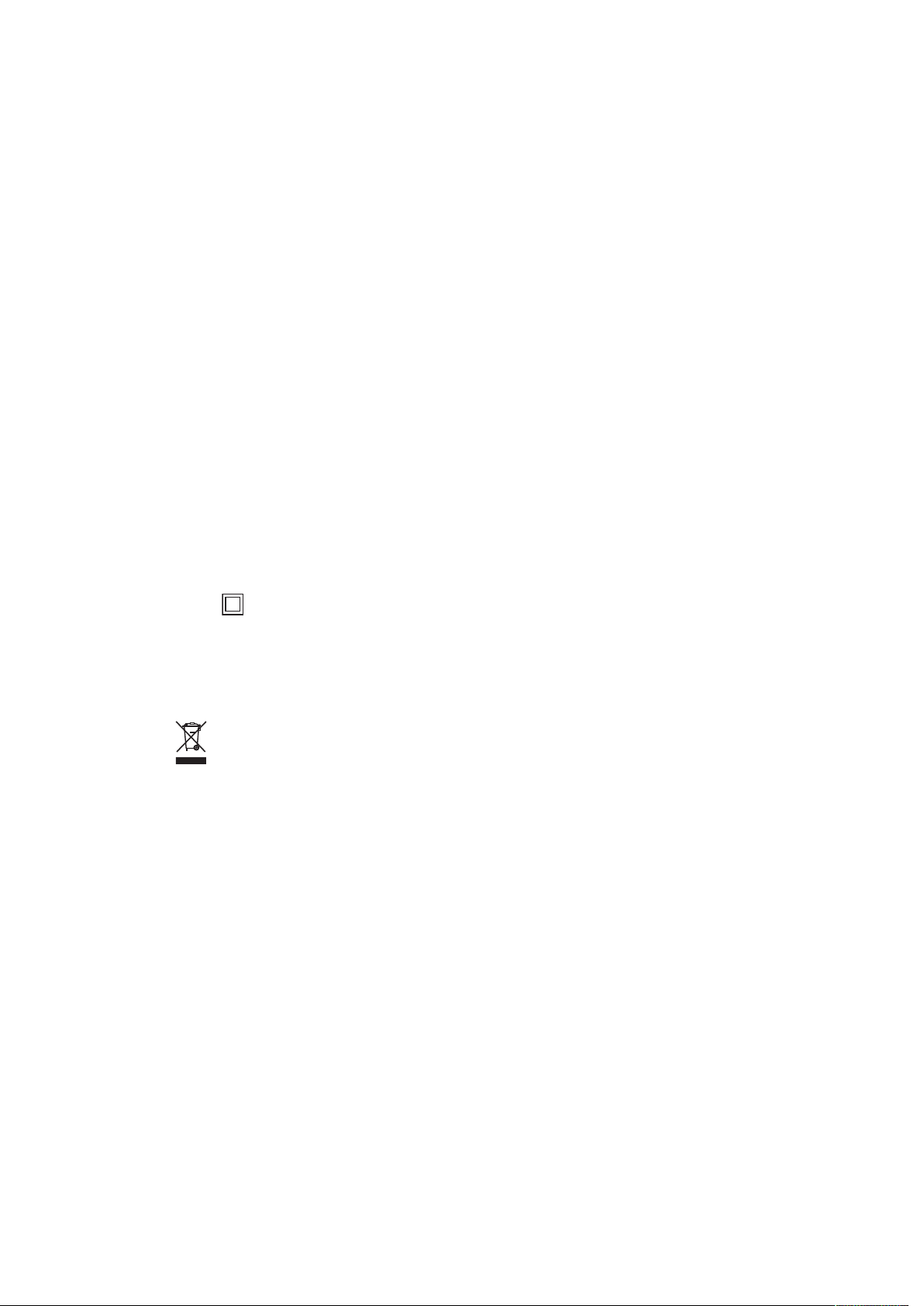
Important information
Important information
Availability of the digital instruction manual
The instruction manual of the machine are provided exclusively as a PDF.
> «www.mybernette.com» in the Internet Browser.
> Select desired machine model.
> Download the instruction manual under «Download».
Appropriate use
Your bernette machine is conceived and designed for private household use. It answers the purpose to quilt
fabrics as it is decribed in this instruction manual. Any other use is not considered appropriate.bernette
assumes no liability concerning consequences resulting from an inappropriate usage.
Servicing of double-insulated products
In a double-insulated product two systems of insulation are provided instead of groanding. No groanding
means is provided on a doubleinsulated product, nor should a means for groanding be added to the
product. Servicing a double-insulated product requires extreme care and knowledge of the system and
should be done only by qualified service personnel. Replacement parts for a double-insulated product must
be identical to the original parts in the product. A double-insulated product is marked with the words:
«Double insulation» or «double-insulated».
The symbol may also be marked on the product.
Environmental Protection
BERNINA is committed to the protection of the environment. We strive to minimize the environmental impact
of our products by continuously improving product design and our technology of manufacturing.
The machine is labeled with the symbol of the crossed-out wastebin. This means that the machine must not
be disposed of with the household waste when the machine is no longer needed. Improper disposal can
result in dangerous substances getting into the groundwater and thus into our food chain, damaging our
health.
The machine must be returned free of charge to a nearby collection point for waste electrical and electronic
equipment or to a collection point for the reuse of the machine. Information on the collection points can be
obtained from your local administration. When purchasing a new machine, the dealer is obliged to take back
the old machine free of charge and dispose of it properly.
If the machine contains personal data, you are responsible for deleting the data yourself before returning the
machine.
2019-02 EN 5020070.00A.04
7
Page 9

My bernette Embroidery
1
2
3
4
5
6
7
8
9
10
1 My bernette Embroidery
1.1 Overview Machine
Overview front controls
1 Sewing light 6 Needle up/down
2 Thread cutter 7 Upper Multifunctional knob
3 Presser foot up/down 8 Lower Multifunctional knob
4 Start/Stop 9 Motif center
5 Checking motif size 10 Center the needle to the embroidery hoop
Operation buttons
Number Buttons Name Purpose
1 Sewing light To switch the sewing light on or off, press the
button «Sewing light».
8
2019-02 EN 5020070.00A.04
Page 10
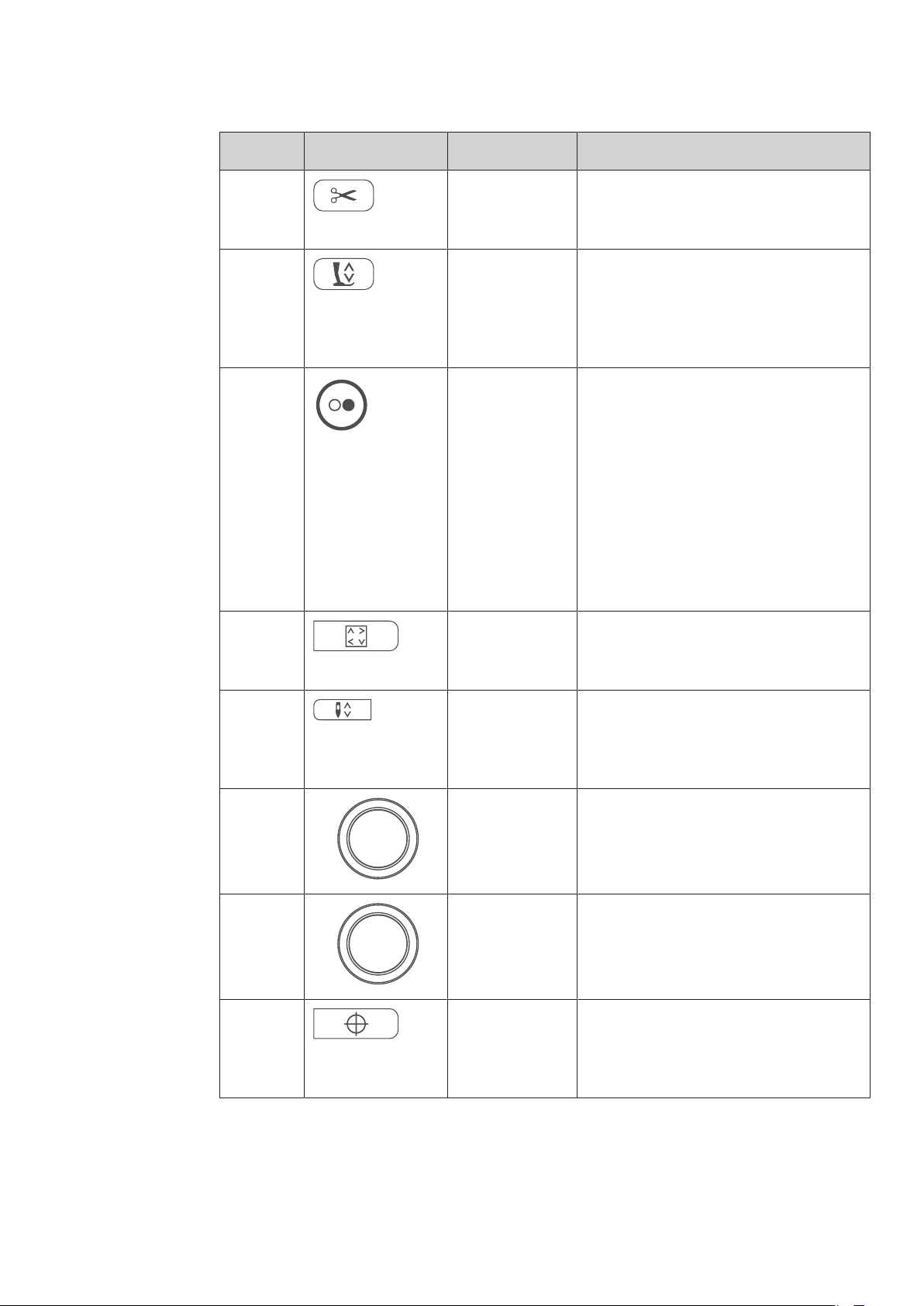
My bernette Embroidery
Number Buttons Name Purpose
2 Thread cutter > Press the «Thread cutter» button in order
to cut the upper and lower threads
automatically.
3 Presser foot up/
down
> Press the button «Presser foot up/down
»to raise the presser foot into hovering
position.
> Push the button «Presser foot up/down»
to raise the presser foot.
4 Start/Stop The button «Start/Stop» serves the purpose
to change the presser foot position and to
start the machine.
> To start the machine, keep the button
«Start/Stop» pressed for 2seconds.
> To bring the presser foot to its highest
position, quickly press «Start/Stop» in the
embroidery mode.
> Press the button «Presser foot up/down»
again to move the presser foot into
hovering position.
5 Checking motif
size
> To position the hoop on the display
according to the needle position, press
the icon «Checking motif size».
6 Needle up/down > Push the button «Needle up/down» to
lower the needle.
> Push the «Needle up/down» button again
to raise the needle.
2019-02 EN 5020070.00A.04
7 Upper
Multifunctional
knob
8 Lower
Multifunctional
knob
With the «Upper Multifunction knob» setting
values can be changed in the embroidering
and the Setup Program.
With the «Lowerr Multifunction knob»
setting values can be changed in the
embroidering and the Setup Program.
9 Motif center > Touch the icon «Center of the embroidery
motif» to position the hoop so that the
needle is placed exactly over the center of
the embroidery motif.
9
Page 11
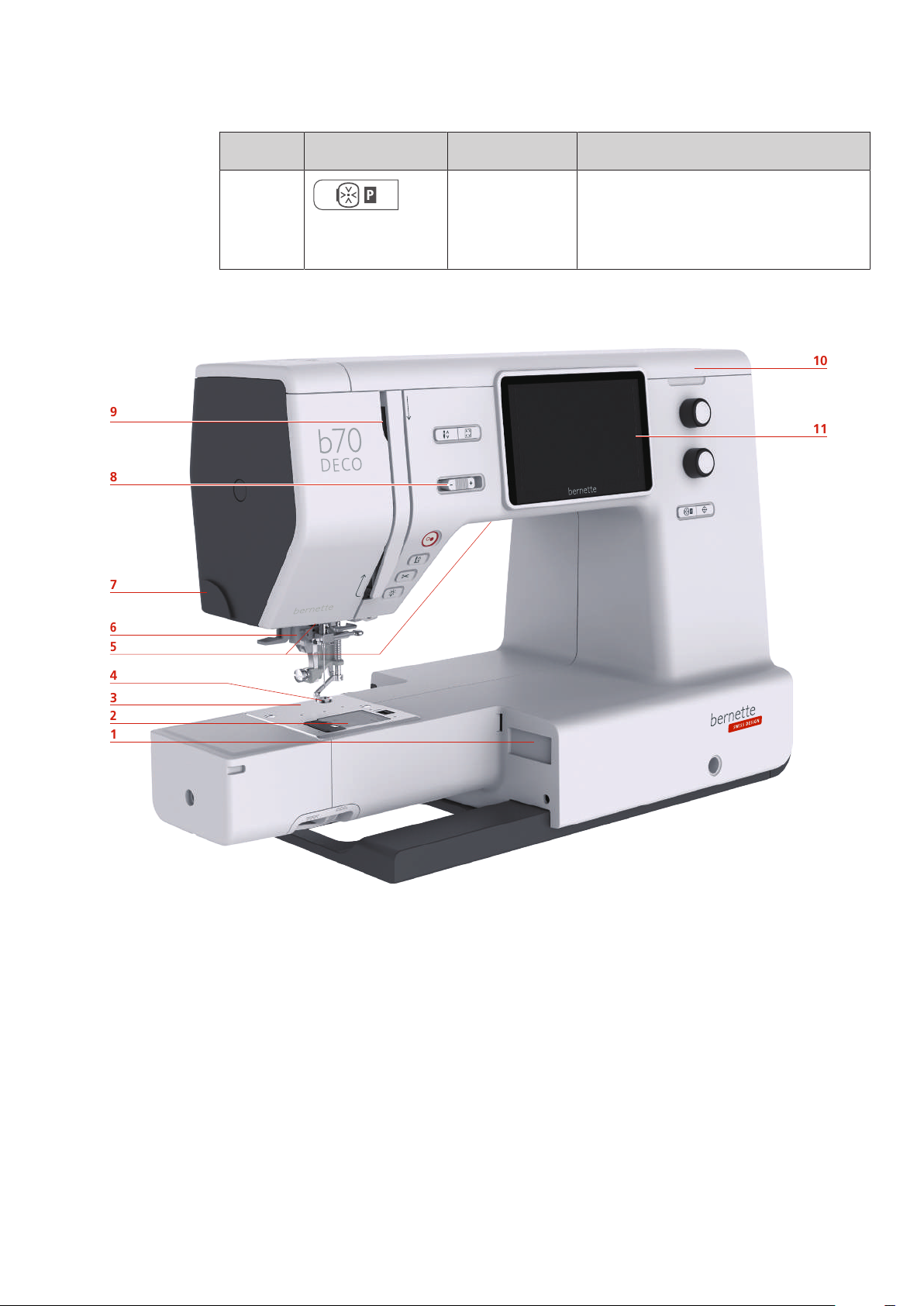
My bernette Embroidery
2
3
4
6
7
8
9
11
10
1
5
Number Buttons Name Purpose
10 Center the needle
to the embroidery
hoop
Overview front
> To facilitate threading the needle and to
get enough clearance from the needle to
the hoop, press the icon «Center
embroidery hoop to the needle».
1 Connection for embroidery module 7 Thread cutter
2 Stitch plate cover 8 Slide speed control
3 Stitch plate 9 Thread take-up lever
4 Embroidery foot 10 Top cover
5 Sewing light 11 LCD Display
6 Needle threader
10
2019-02 EN 5020070.00A.04
Page 12
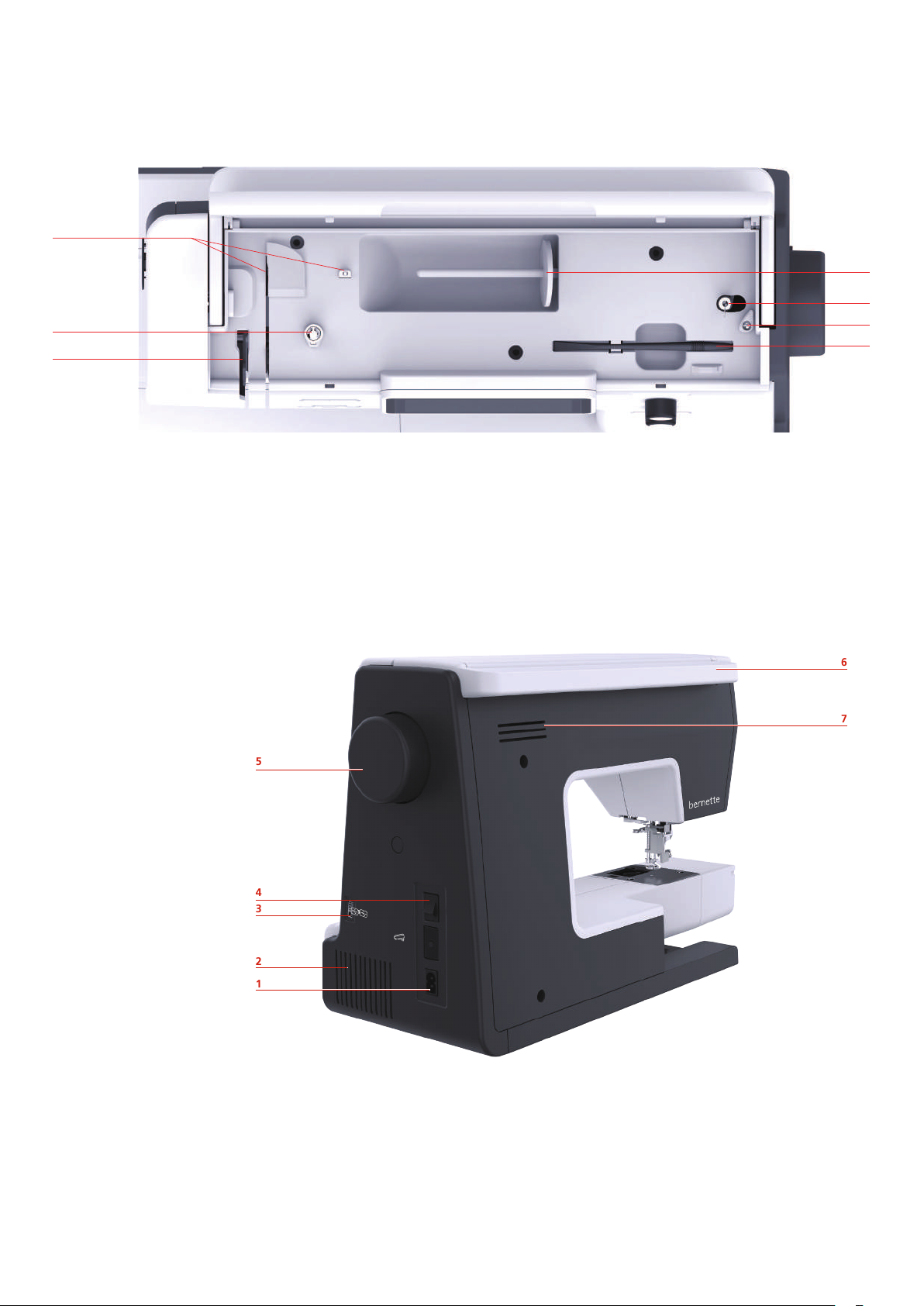
My bernette Embroidery
3
2
1
4
5
7
6
1
2
3
4
5
6
7
Overview top
1 Thread take-up lever 5 Bobbin winding unit and holder for second
spoolpin
2 Thread pretension 6 Bobbin winding stopper
3 Thread guide 7 Touchscreen pen
4 Spool holder
Overview back
1 Connection for power cable 5 Handwheel
2019-02 EN 5020070.00A.04
2 Air vents 6 Carrying handle
3 USB port 7 Air vents
4 Power switch
11
Page 13
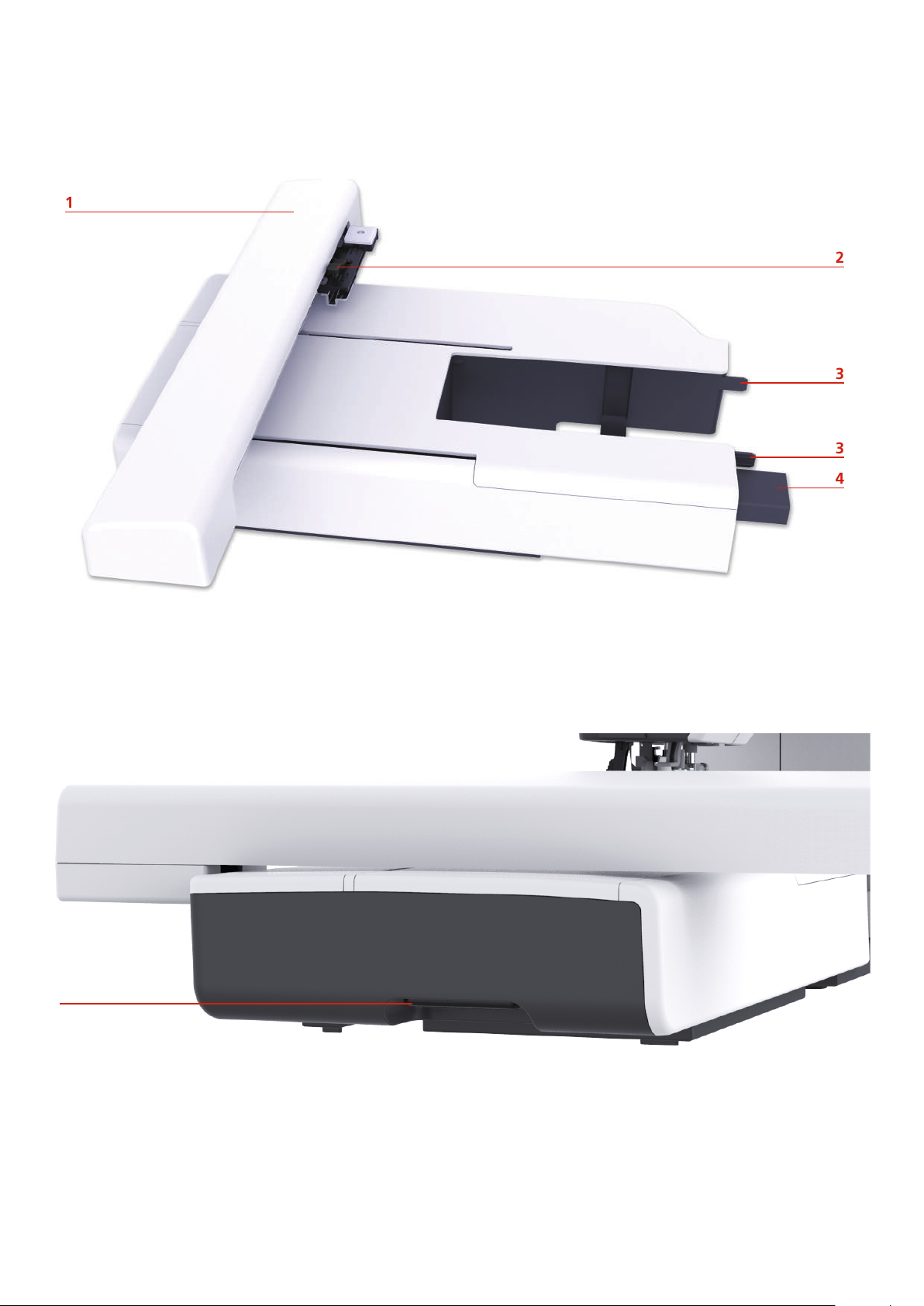
My bernette Embroidery
1
2
3
3
4
5
Overview Embroidery module
1 Embroidery arm 4 Connection to the machine
2 Bracket for attaching the embroidery hoop 5 Embroidery unit release button
3 Guide rails for the machine
12
2019-02 EN 5020070.00A.04
Page 14
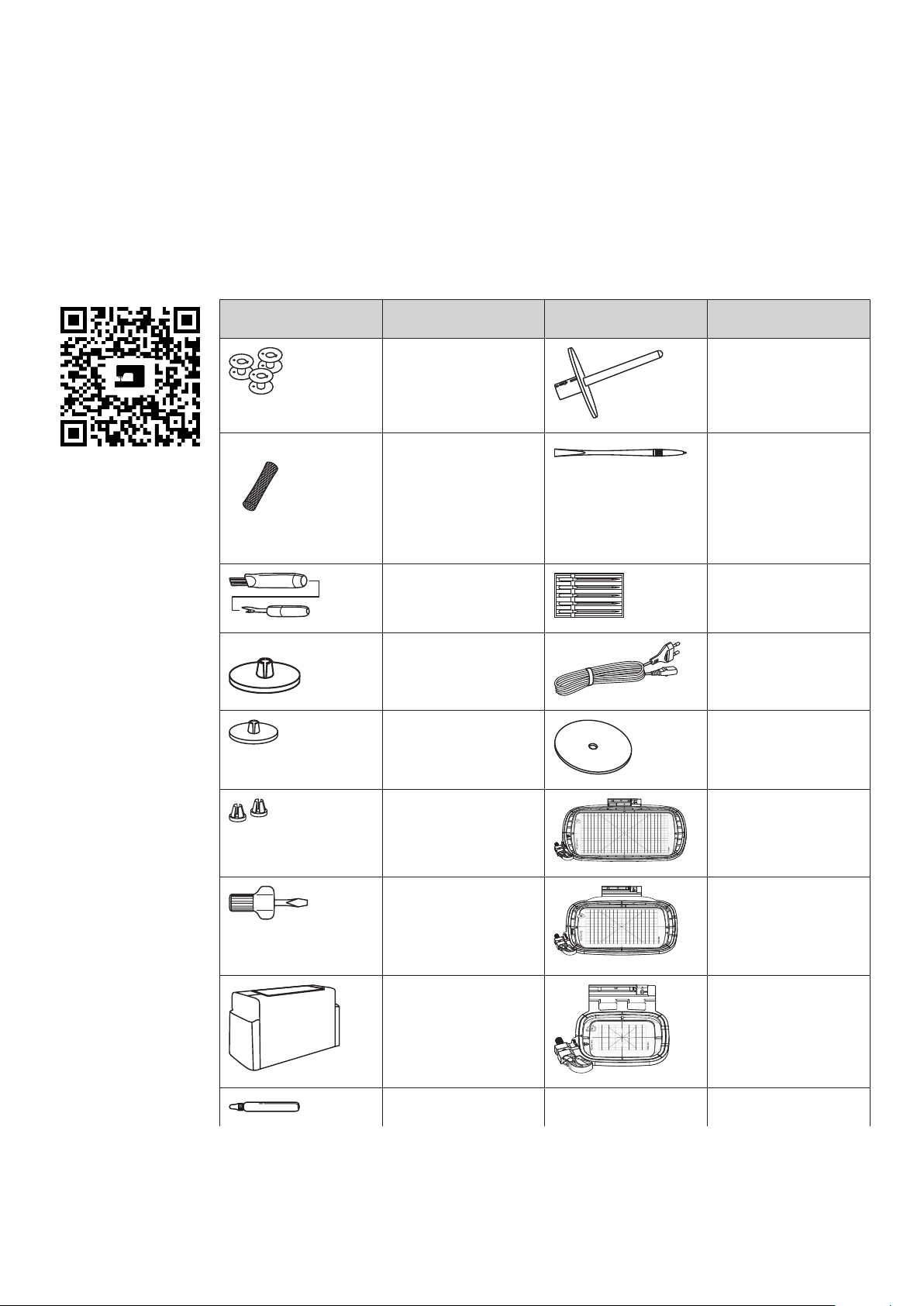
My bernette Embroidery
1.2 Accessory
All rights reserved: For technical reasons and for the purpose of product improvements, changes
concerning the features of the machine can be made at any time and without advance notice. The supplied
accessory can vary depending on the country of delivery.
Included accessories
Visit www.mybernette.com/accessories for more accessory information.
Illustration Name Illustration Name
Bobbin (3x) Second spool pin
Spool net Touchscreen pen
Brush/ Seam ripper Selection of needles
Spool disc large Power cable
Spool disc middle (1x) Felt disc
Spool disc small Embroidery hoop large,
160 x 260 mm with
embroidery template
Screwdriver Embroidery hoop
medium, 120 x 180 mm
with embroider
template
Dust cover Embroidery hoop small,
50x70 mm with
embroidery template
2019-02 EN 5020070.00A.04
Lubricator
13
Page 15
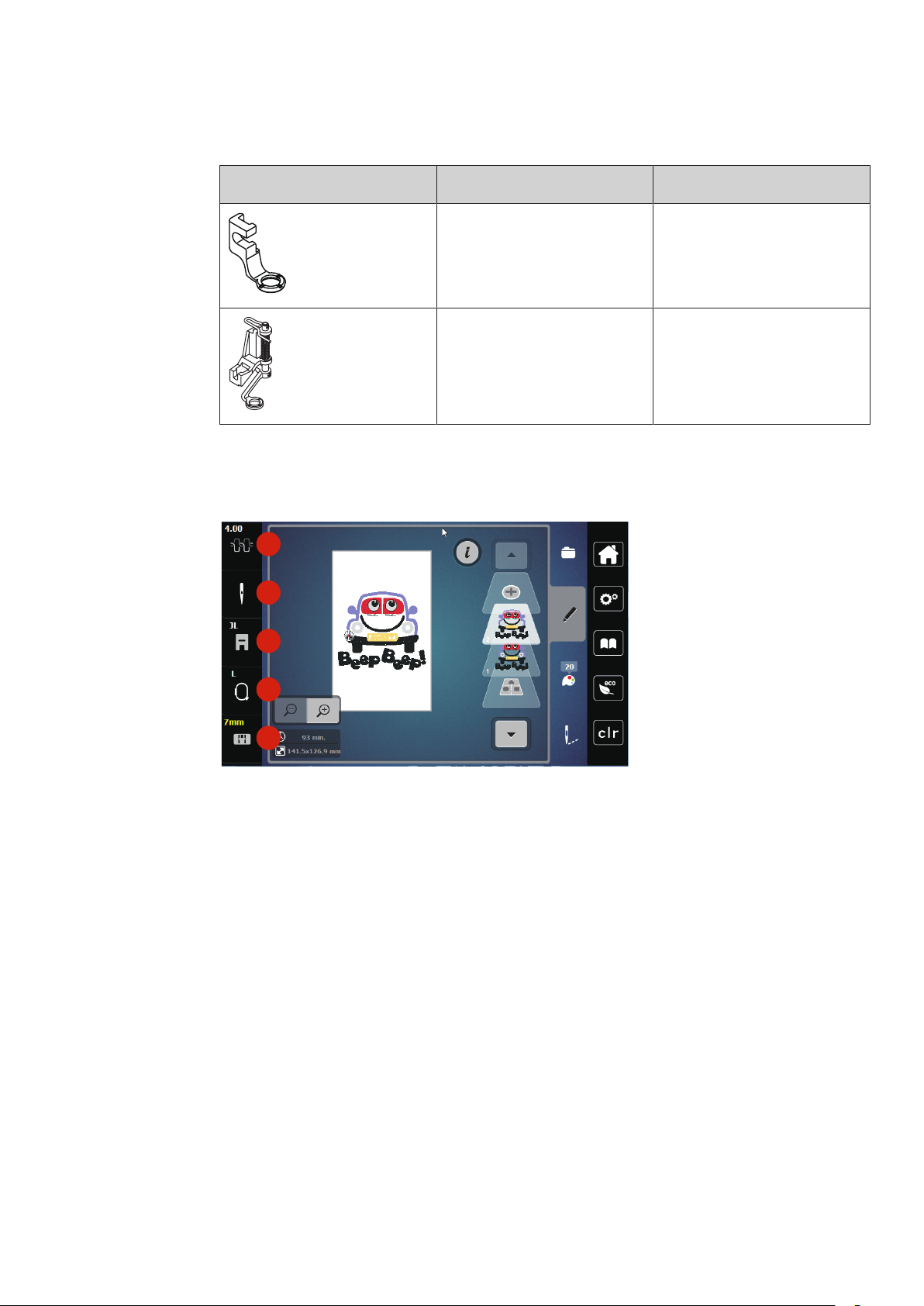
My bernette Embroidery
1
2
3
4
5
Overview presser feet
Illustration Name Purpose
Embroidery foot (JL) For embroidering, darning and
free-motion quilting.
Hopper embroidery foot (JX) For embroidering, darning and
free-motion quilting.
1.3 Overview User Interface
Overview functions/visual information
1 Upper thread tension 4 Embroidery hoop display/Embroidery hoop
selection
2 Needle selection 5 Stitch plate selection
3 Presser foot display
14
2019-02 EN 5020070.00A.04
Page 16
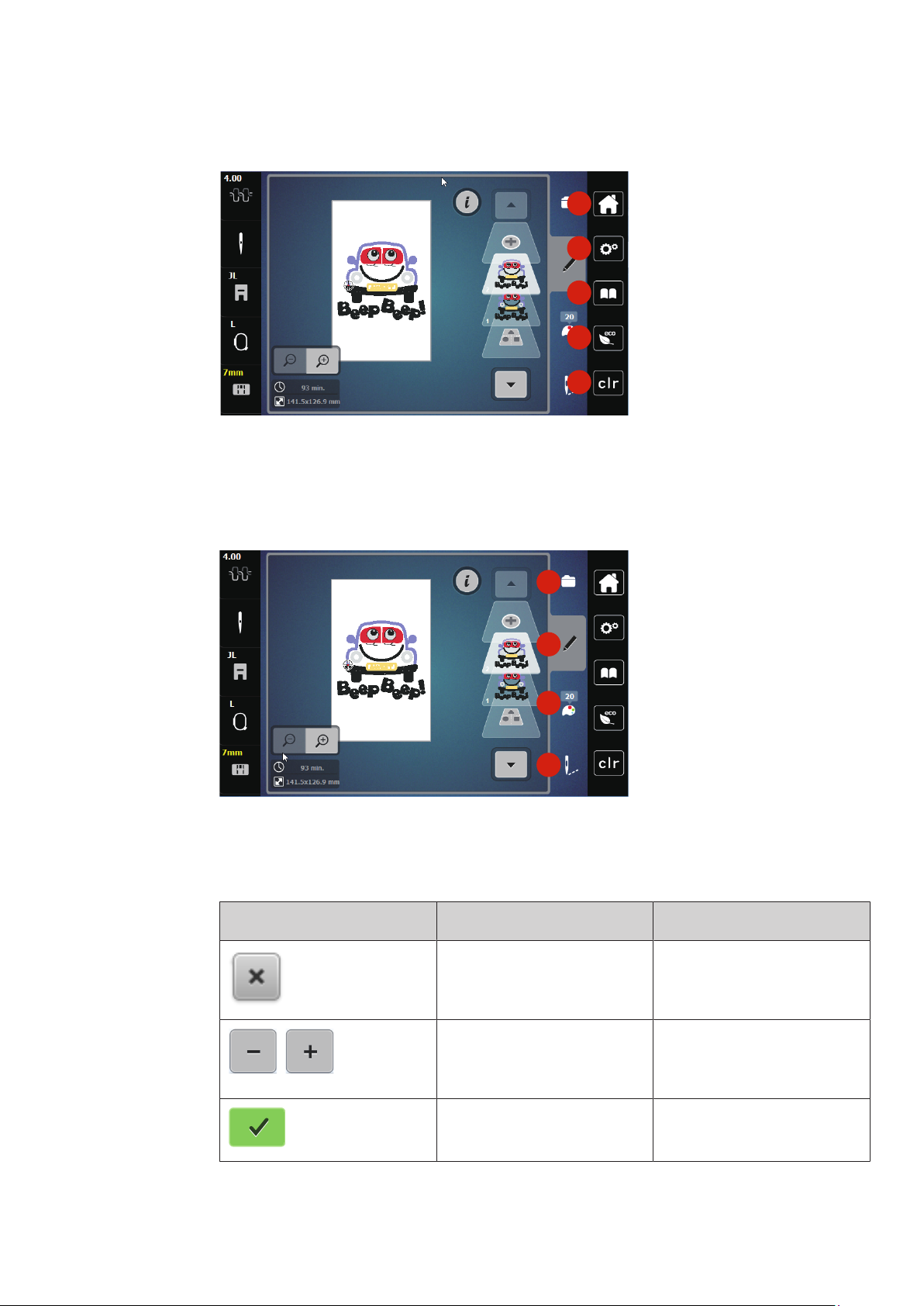
Overview System settings
1
2
3
4
5
1
2
3
4
1 Home 4 eco mode
2 Setup Program 5 Back to default setting
3 Tutorial
My bernette Embroidery
Overview Selection menu embroidery
1 Selection embroidery motifs 3 Color information
2 Editing embroidery motifs 4 Embroidery
Overview Functions and Views
Illustration Name Purpose
Close The display is closed and the
previously made adjustments are
saved.
2019-02 EN 5020070.00A.04
Icons «-/+» By touching the icons «-» and
«+» the setting values are
Confirm Confirms the previously adjusted
changed.
alterations. The display is closed.
15
Page 17
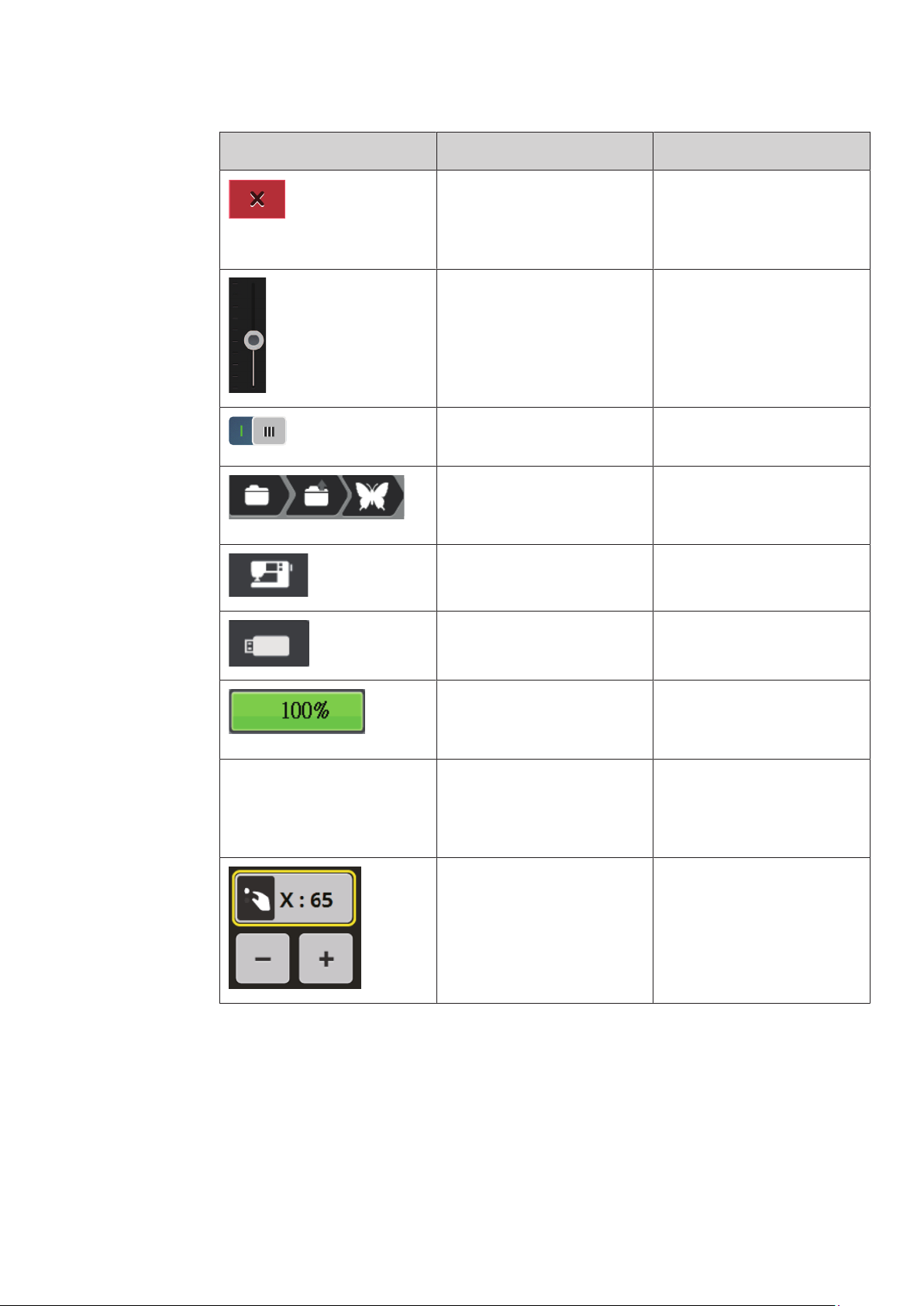
My bernette Embroidery
Illustration Name Purpose
Cancel The process is canceled. The
display is closed and the
previously made adjustments are
not saved.
Slide By moving the slide the setting
values are changed.
Switch Activates or deactivates
functions.
Process navigation With the process navigation, you
can return from any display to
the previous the display.
Machine To load or save motifs on the
machine.
USB stick To load or save embroidery
motifs on the USB stick.
USB storage space The percentage of used USB
storage (%) will be displayed in
the green bar icon.
Swipe function By swiping the display using the
touchscreen pen or the finger
upwards or downwards, further
functions can be displayed.
Yellow-framed icon Touch the yellow-framed icon to
reset the alterations to default
setting.
16
2019-02 EN 5020070.00A.04
Page 18
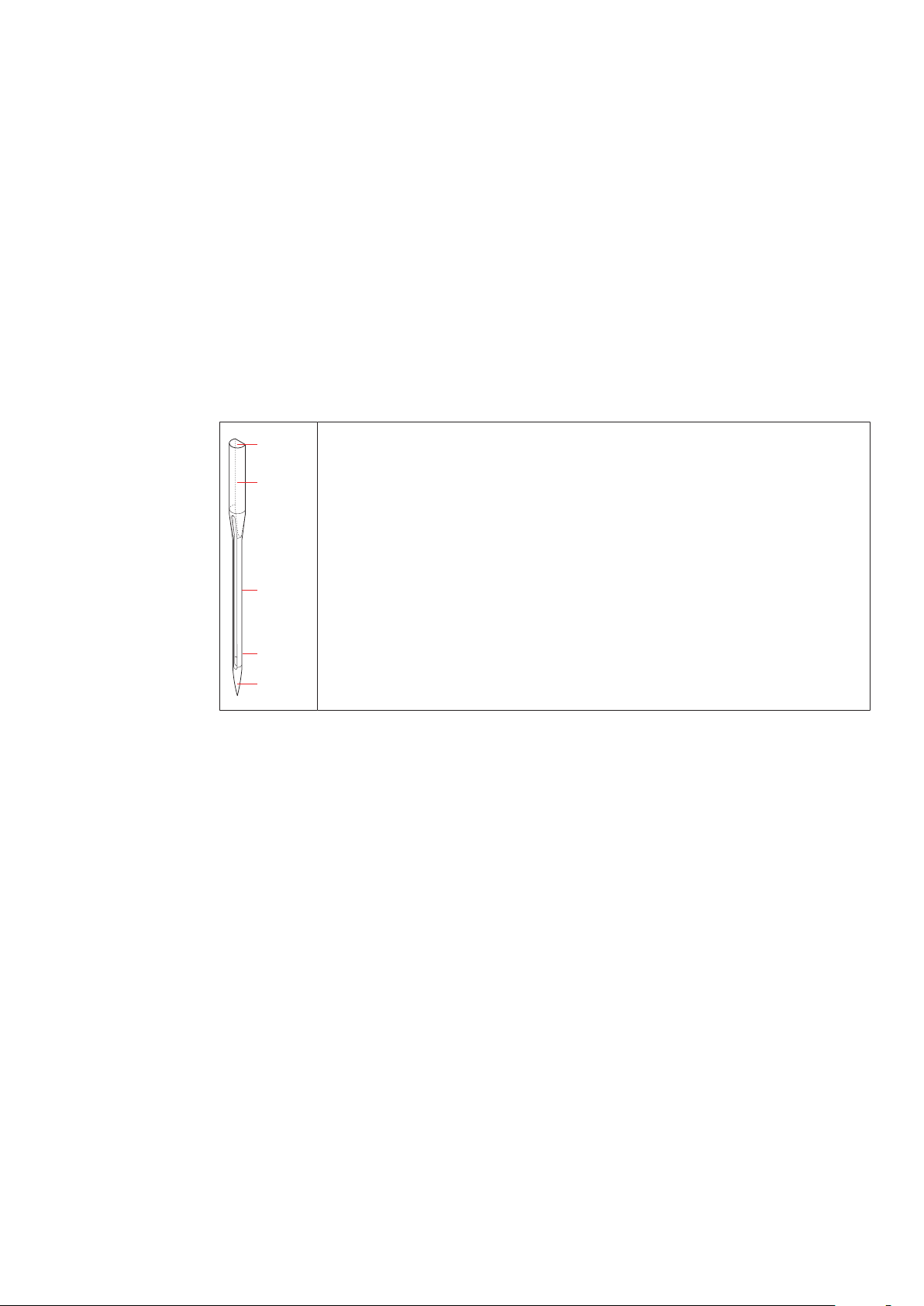
My bernette Embroidery
2
1
5
3
4
1.4 Needle, Thread, Fabric
In the course of time a needle wears out. Therefore, the needle should be replaced regularly. Only a perfect
point results in a good stitching result. In general it can be said: the thinner the thread, the finer the needle.
The illustrated needles are either standard or optional accessory, depending on the machine.
• Needle sizes 70, 75: for light-weight fabrics.
• Needle sizes 80, 90: for medium fabrics.
• Needle sizes 100: for heavy fabrics.
Overview Needles
Example for needle description
The 130/705 system, which is the most common for household machines, is explained by the following
picture of a Jersey/Stretch needle.
130/705 H-S/70
130 = Shank length (1)
705 = Flat shank (2)
H = Needle scarf (3)
S = Needle point (here medium ball point) (4)
70 = Needle size 0.7 mm (5)
Thread selection
For a perfect sewing result, thread and fabric quality play an important role.
We recommend purchasing quality threads to achieve good sewing results.
• Cotton threads have the advantage of being a natural fiber and therefore are especially suitable for
sewing cotton fabrics.
• Mercerized cotton threads have a slight sheen that is not lost with washing.
• Polyester threads have a high tensile strength and is particularly colorfast.
• Polyester threads are more flexible and are recommended where a strong and elastic seam is required.
• Rayon threads are made of natural fibers and have a brilliant sheen.
• Rayon threads are suitable for decorative stitches and achieve a more beautiful effect.
2019-02 EN 5020070.00A.04
17
Page 19
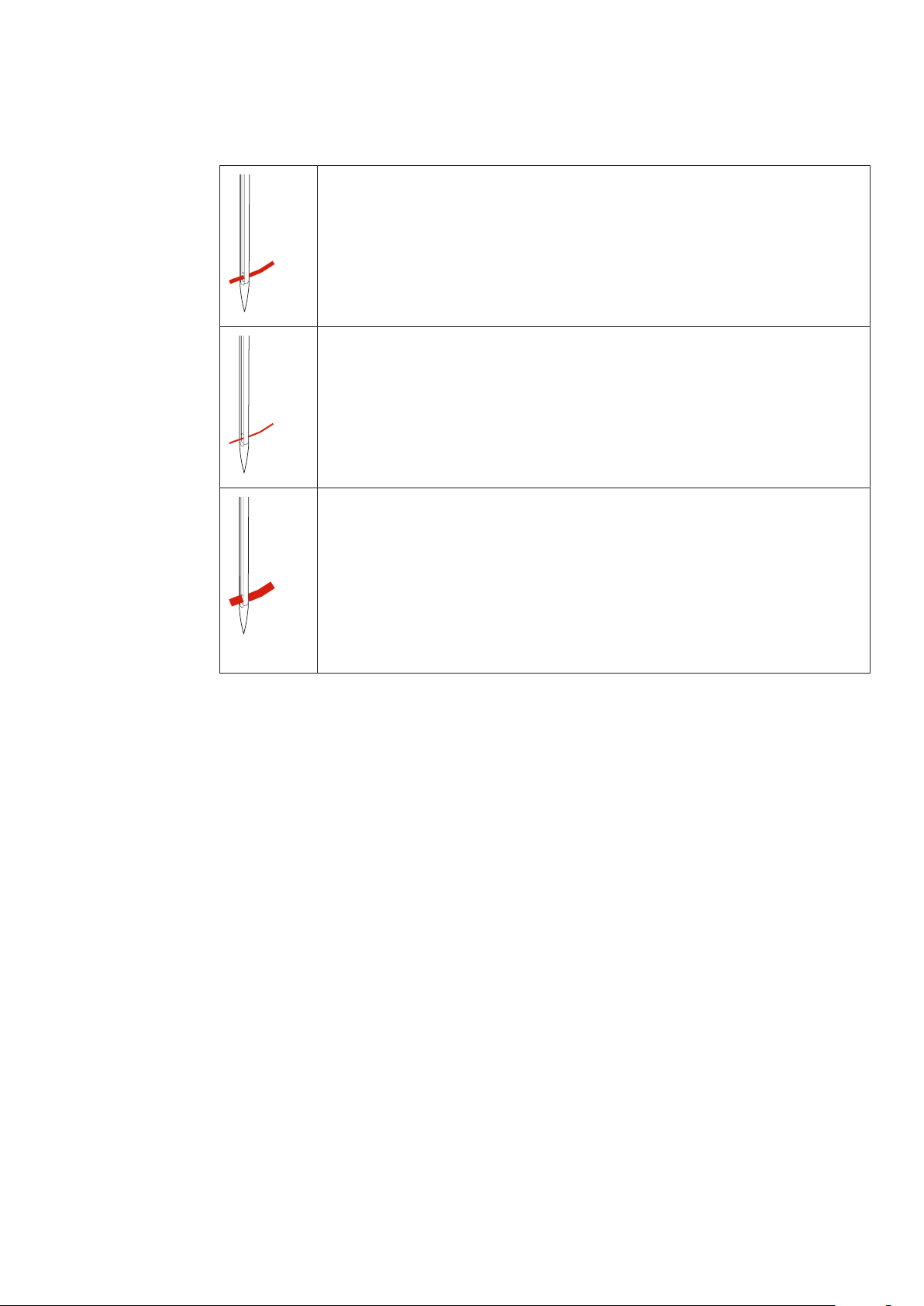
My bernette Embroidery
Needle/thread combination
The needle/thread combination is correct, when the thread fits perfectly into the long
groove and goes easily through the needle eye. The thread can be optimally sewn.
The thread can break and cause skipped stitches if there is too much play in the long
groove or eye of the needle.
The thread can break and become jammed if it frays on the edges of the long groove and
is not guided optimally through the eye of the needle.
1.5 Important Embroidery information
Upper thread
A good quality thread (brand manufacturer) is essential for embroidery so that the embroidery is not affected
negatively because of poor thread or thread breakage.
Embroidery is particularly effective if you use 40wt glossy rayon or polyester embroidery threads as upper
threads. They are available in a wide range of colors for beautiful embroidery.
• Glossy polyester with a brilliant sheen is a hard wearing, colorfast thread and has a high tensile strength
which is suitable for all types of embroidery.
• Rayon is a soft viscose fiber with a brilliant sheen and suitable for fine, delicate embroidery, or items that
will not receive excessive wear and tear.
• Metallic thread is a light to medium-weight thread suitable for special effects in embroidery.
• When working with metallic threads, the automatic bobbin thread cutter should be deactivated. The
other thread cutters shouldn't be used either because the knives are likely to wear off very quickly.
18
2019-02 EN 5020070.00A.04
Page 20

My bernette Embroidery
• When using metallic threads, the speed and the upper thread tension should be reduced.
Bobbin thread
In most cases black or white bobbin thread is used for embroidering. When both sides should have the same
look, it is recommended to use the same color for bobbin and upper thread.
• Bobbin Fill is an especially soft and light polyster thread which is suited well to be used as bobbin thread.
This special bobbin thread ensures a steady thread tension and an optimal intertwining of the upper and
bobbin thread.
• Darning and embroidery threads are fine mercerized cotton threads which are suitable for embroidery on
cotton.
2019-02 EN 5020070.00A.04
Choosing the embroidery motif
Simple motifs with a low stitch count are suitable for embroidery on fine material. Densely embroidered
motifs, e.g. embroidered motifs with multiple color and embroidery direction changes, are suitable for
medium and heavy-weight material.
Embroidery test
For the embroidery test, always use the original material reinforced with the same stabilizer as will be used
later. For the embroidery test it is recommended to use the same colors, threads and needles which are
planned to be used for the embroidery project.
Embroidering motifs by third-party providers
bernette recommends uploading embroidery motifs of any file format via the free program ««ART-Link»» to
the machine or a USB stick. Using «ART-Link» ensures that the embroidery motif can be read and
embroidered correctly. «ART-Link» can be downloaded for free at www.bernina.com.
19
Page 21
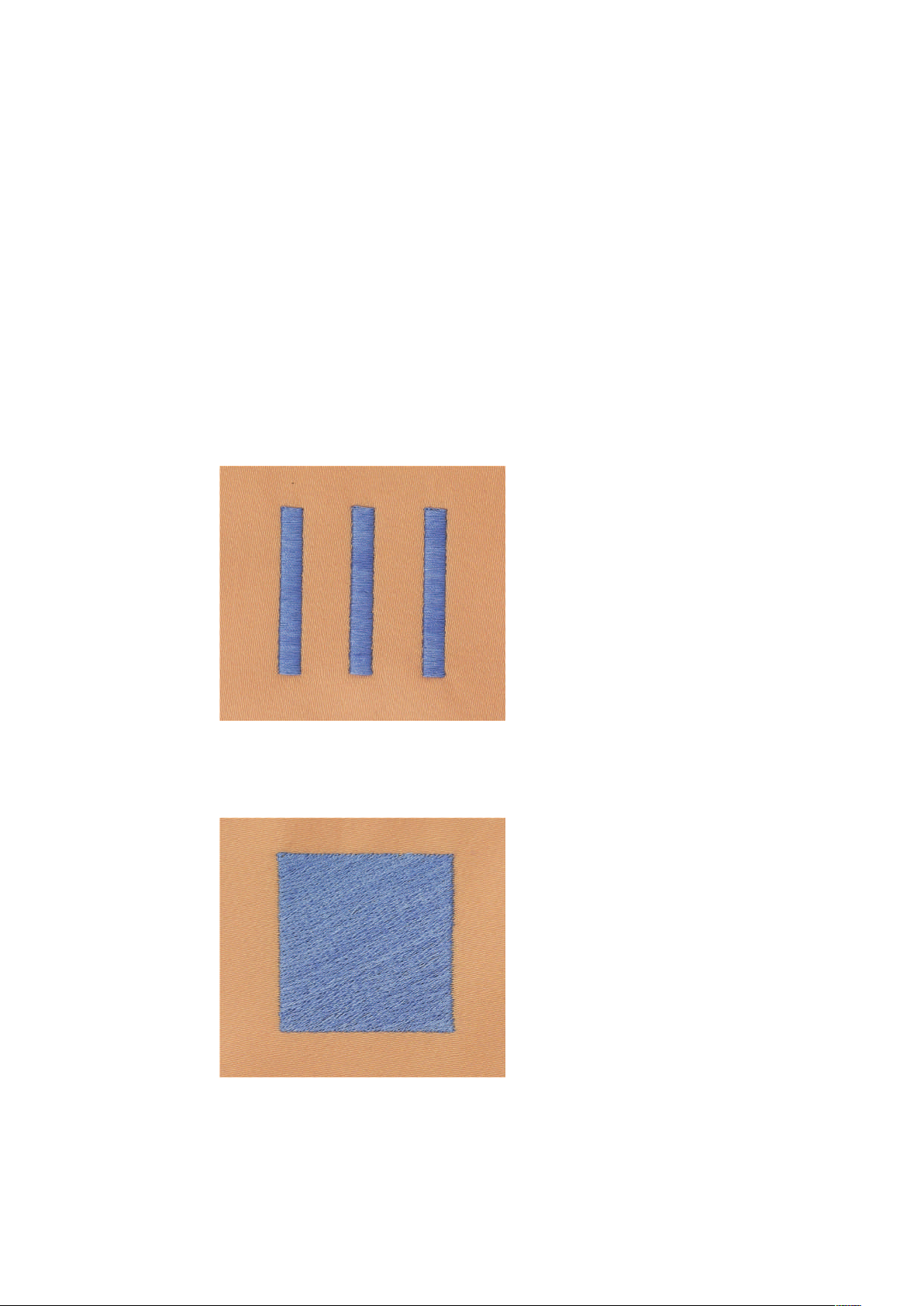
My bernette Embroidery
Underlay stitches
Underlay stitches are the foundation of a motif and are used to stabilize the base material and hold it in
shape. They also prevent the covering stitches of the motif from sinking into the knit or the nap of the
material.
The size of the embroidery motif
Embroidery motifs can be enlarged or downsized on the embroidery machine or on the PC using the
BERNINA Embroidery software (optional accessory). Enlargements or reductions up to 20% achieve the best
results.
Satin or Leaf stich
The needle moves left to right and vice versa. The result is a very dense, covering zig zag stitching to fill the
shape. Satin stitching fills are ideal for narrow and small shapes. Satin stitching is, however, not suitable for
larger areas, since wide stitches are too loose and do not cover the fabric properly. In addition there is the
risk that with too long stitches the threads could catch on something which would damage the embroidery.
Step stitch
Many short, equally long stitches are embroidered in offset rows closely next to each other which results in a
densesly filled area.
20
2019-02 EN 5020070.00A.04
Page 22
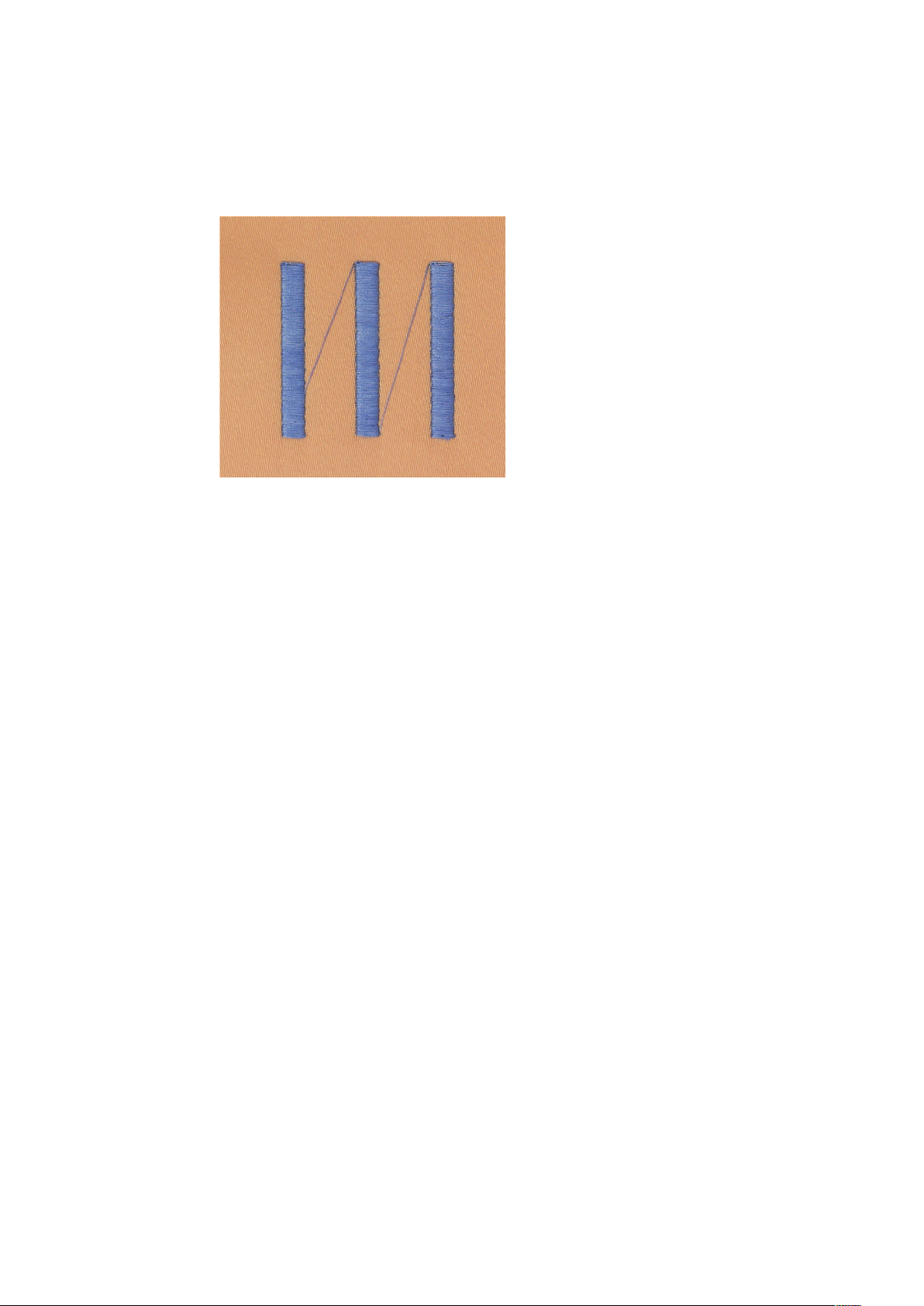
My bernette Embroidery
Connecting stitches
Long stitches which are used to get from one part of the motif to the next. Before and after the connecting
stitch securing stitches are sewn. Connecting stitches are trimmed.
2019-02 EN 5020070.00A.04
21
Page 23

Embroidering preparation
2 Embroidering preparation
2.1 Connection and Switching on
Connecting the machine
> Insert the power cable into the power cord connection.
> Insert the power cable into the power cord connection.
Use of the power cable (only USA/Canada)
The machine has a polarized plug (one blade wider than the other). To reduce the risk of electrical shock, this
plug is intended to fit in a polarized outlet only one way. If the plug does not fit fully in the outlet, reverse
the plug. If it still does not fit, contact a qualified electrician to install the proper outlet. Do not modify the
plug in any way!
Switching the machine on
> Switch on the machine at the main switch to «I».
Fixing the touchscreen pen
> Store the touchscreen pen on the top holder.
22
2019-02 EN 5020070.00A.04
Page 24
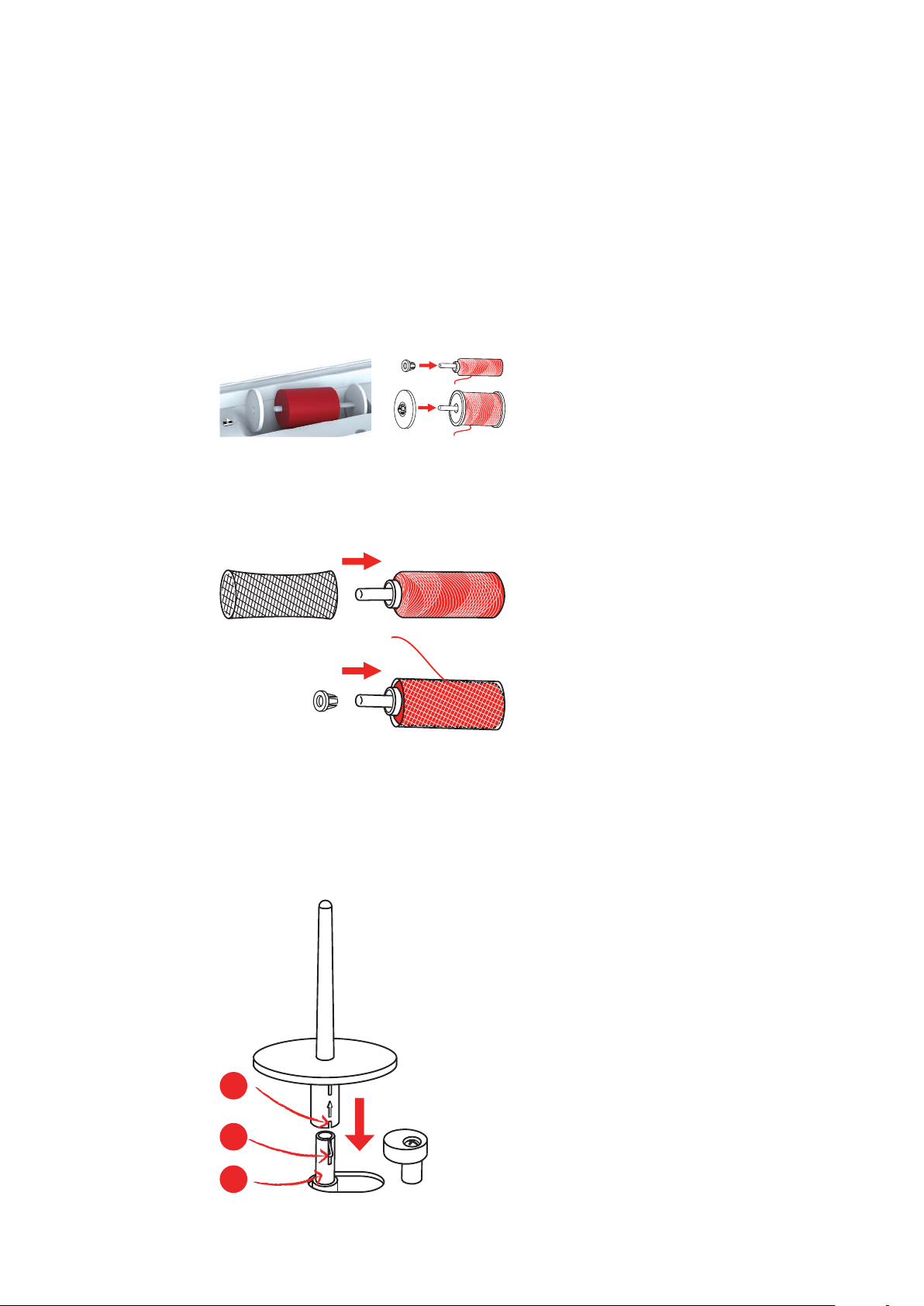
Embroidering preparation
1
2
3
2.2 Spool pin
Horizontal spool pin
Placing the thread spool and the thread disc
Spool discs hold the thread spool in place for proper release of thread from the spool. The thread disc is only
used with the horizontal spool holder.
> Place the thread spool on the spool holder.
> Position the appropriate spool disc on the spool holder so that there is no space between the spool disc
and the thread spool.
Using a spool net
The spool net provides an even unwinding of the thread from the thread spool and prevents the thread from
knotting and breaking. The spool net is only used with the horizontal spool holder.
> Pull the spool net over the thread spool.
Second spool pin
Installing the second spool pin
The second spool pin is necessary when several threads are sewn.
> Insert the second spool pin onto the end of the bobbin winding unit(1).
> Align the notch (2) with the spring (3) on the bobbin winding unit.
2019-02 EN 5020070.00A.04
23
Page 25
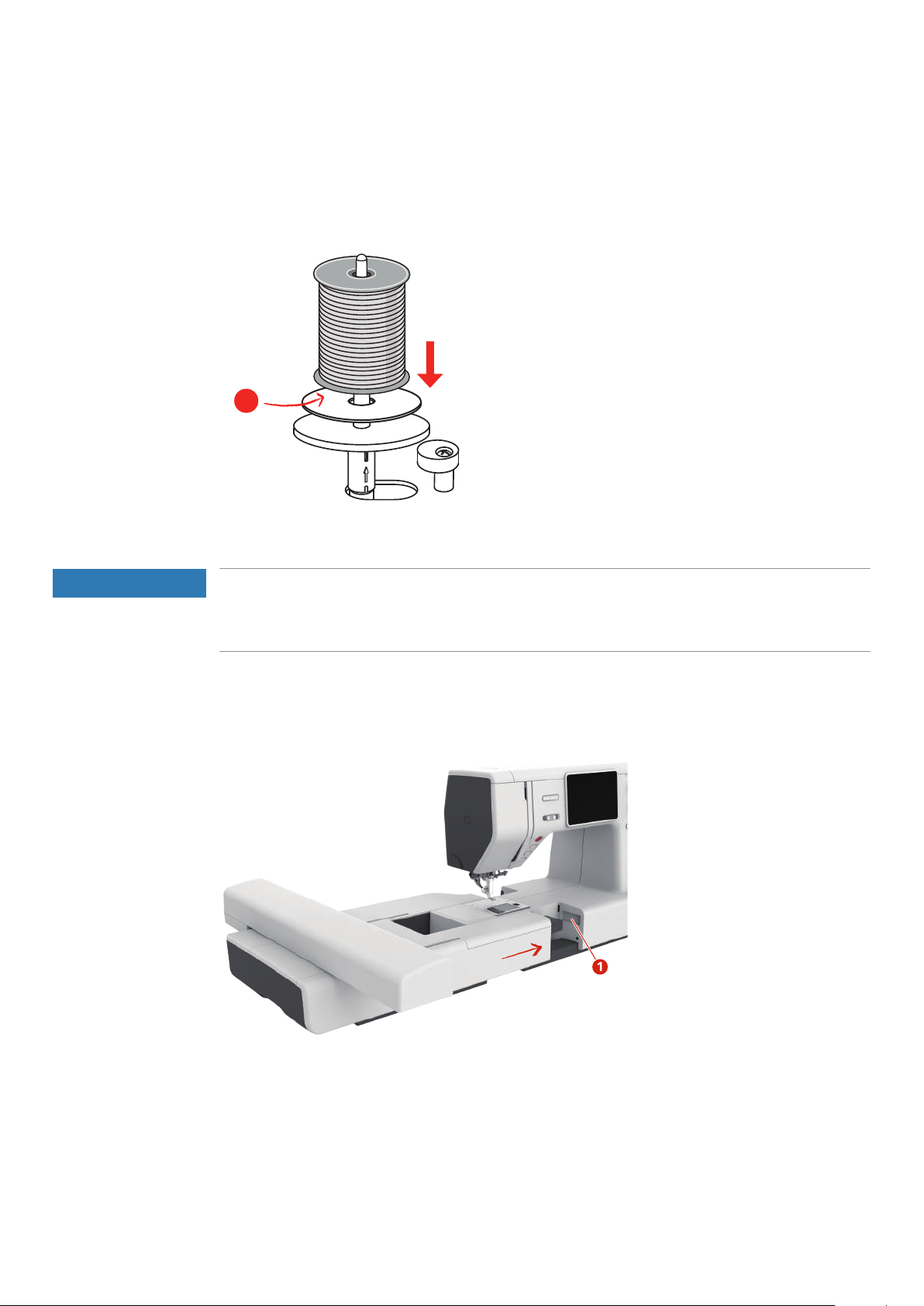
Embroidering preparation
1
1
Inserting thread spool
The felt disc prevents the thread from getting hooked at the second spool pin.
> Place the felt disc (1) on the second spool pin.
> Place the thread spool on the second spool pin.
NOTICE
2.3 Attaching the Module
Transporting the embroidery module
Damage to the embroidery module connection and machine.
> Remove the embroidery module before transporting the machine.
> Make sure that the module and the machine are placed on a stable, even surface.
> Make sure that there is enough space around to allow the unimpeded movement of the embroidery arm.
> Lift the embroidery module on the left.
> Carefully push the module from left to right into the embroidery module connection (1) of the machine.
24
2019-02 EN 5020070.00A.04
Page 26
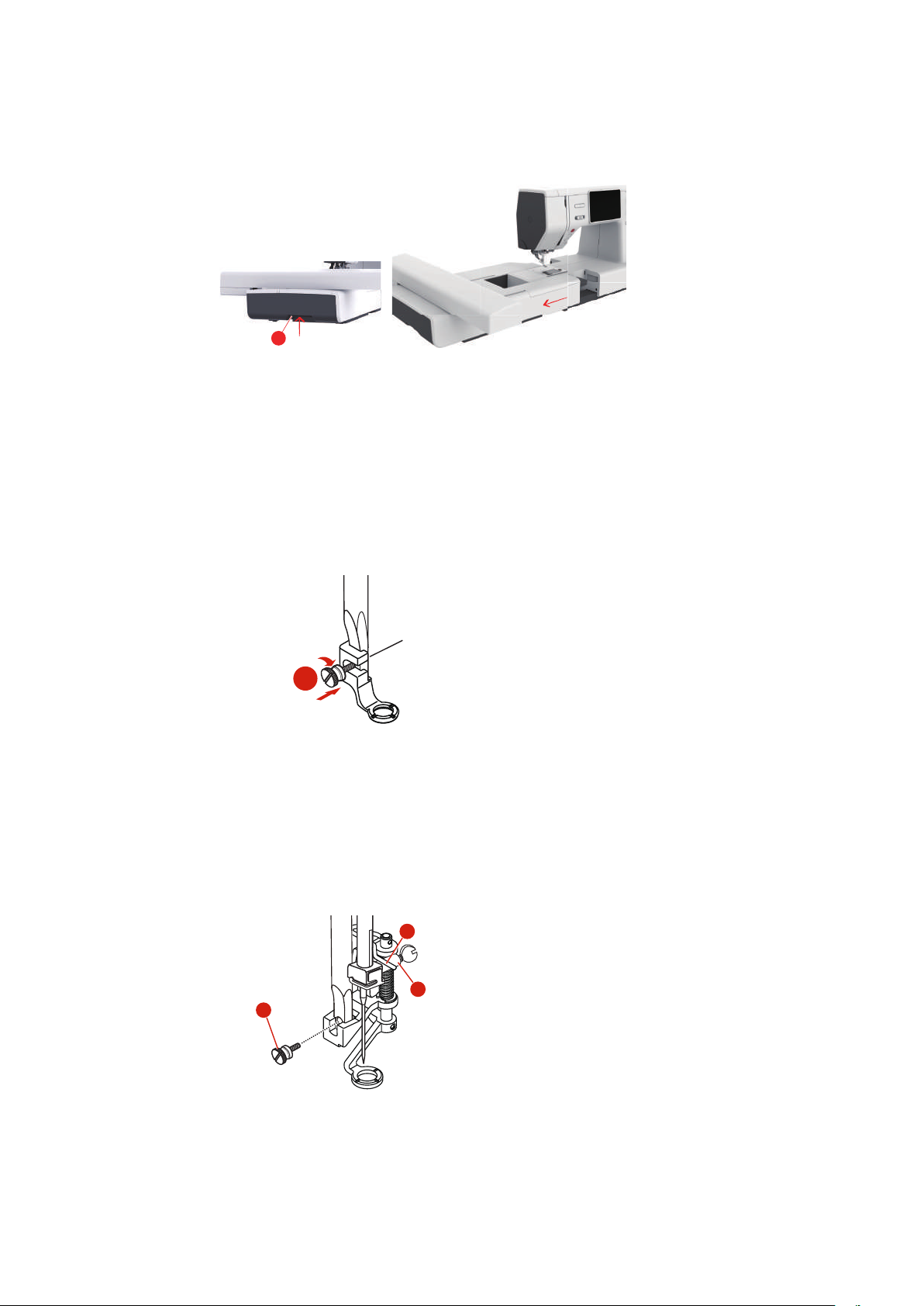
Embroidering preparation
2
1
4
3
1
> To remove, hold the embroidery module and press the release button (2), then slide left the embroidery
module out of the machine arm.
2.4 Embroidery foot
Attaching the embroidery foot
Mount the embroidery foot
> Raise the needle.
> Raise the presser foot.
> Switch the machine off and disconnect it from the power supply system.
> Attach the embroidery foot (JL) from the back with the index finger to the presser foot bar and tighten
the screw (1).
2019-02 EN 5020070.00A.04
Mount the hopper embroidery foot
> Raise the needle.
> Raise the presser foot.
> Switch the machine off and disconnect it from the power supply system.
> Mount the hopper embroidery foot (JX) on the presser foot rod, making sure that the spring (3) is above
the needle fixing screw (4).
> Tighten the screw (1).
25
Page 27
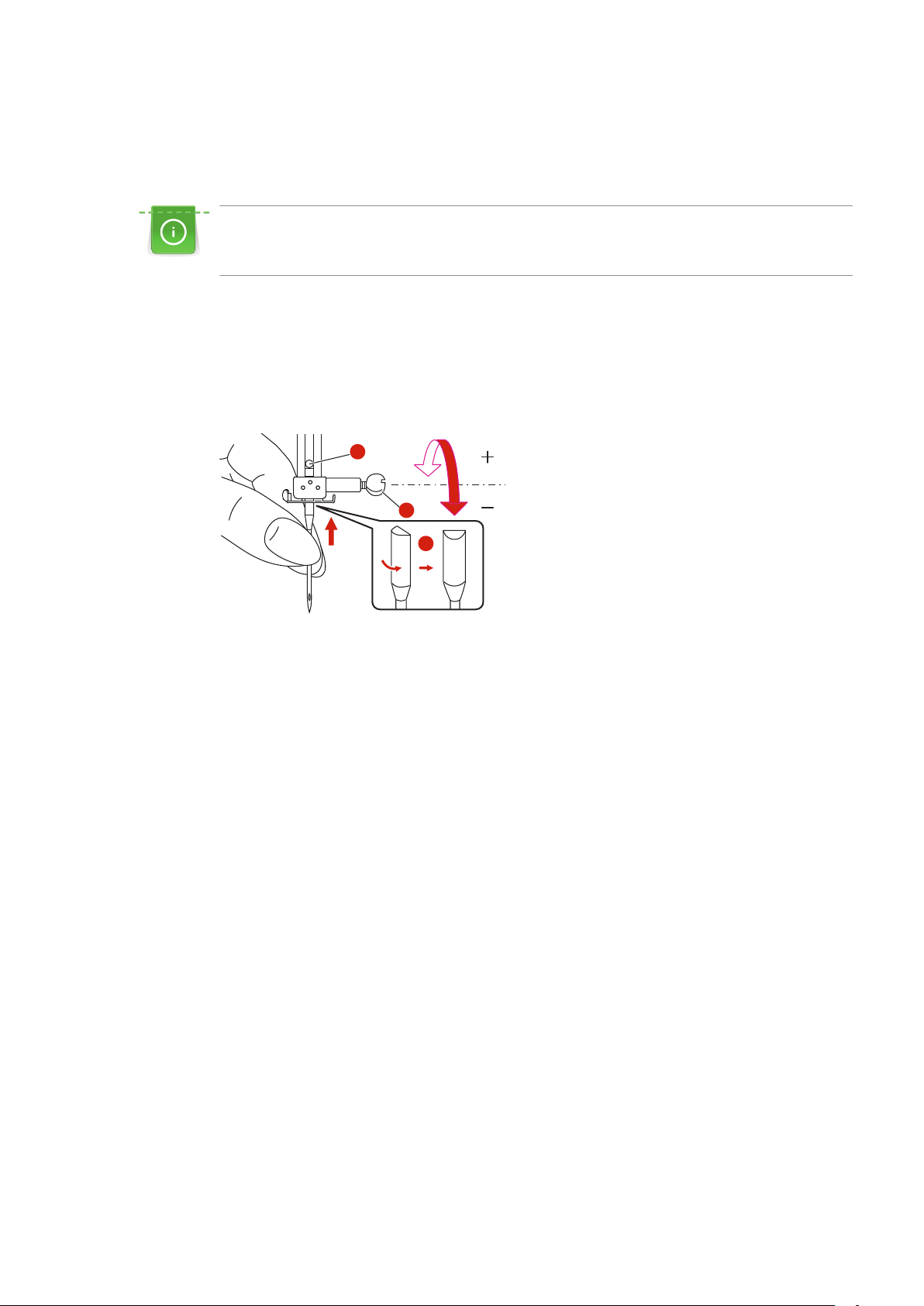
Embroidering preparation
1
3
2
2.5 Needle
Inserting the embroidery needle
Embroidery needles of the type 130/705 H-SUK provide a larger eye and are slightly rounded. This avoids
thread abrasion when using Rayon- and cotton embroidery thread. Depending on the embroidery thread
use a size No. 70-SUK to No. 90-SUK needle.
> Raise the needle.
> Switch the machine off and disconnect it from the power supply system.
> Remove the attached foot.
> Loosen the needle clamp screw (1) using the screwdriver and remove the needle.
> Hold the needle with the flat side (2) to the back.
> Insert the needle as far up as it will go (3).
> Tighten the needle clamp (1) screw using the screwdriver.
26
2019-02 EN 5020070.00A.04
Page 28
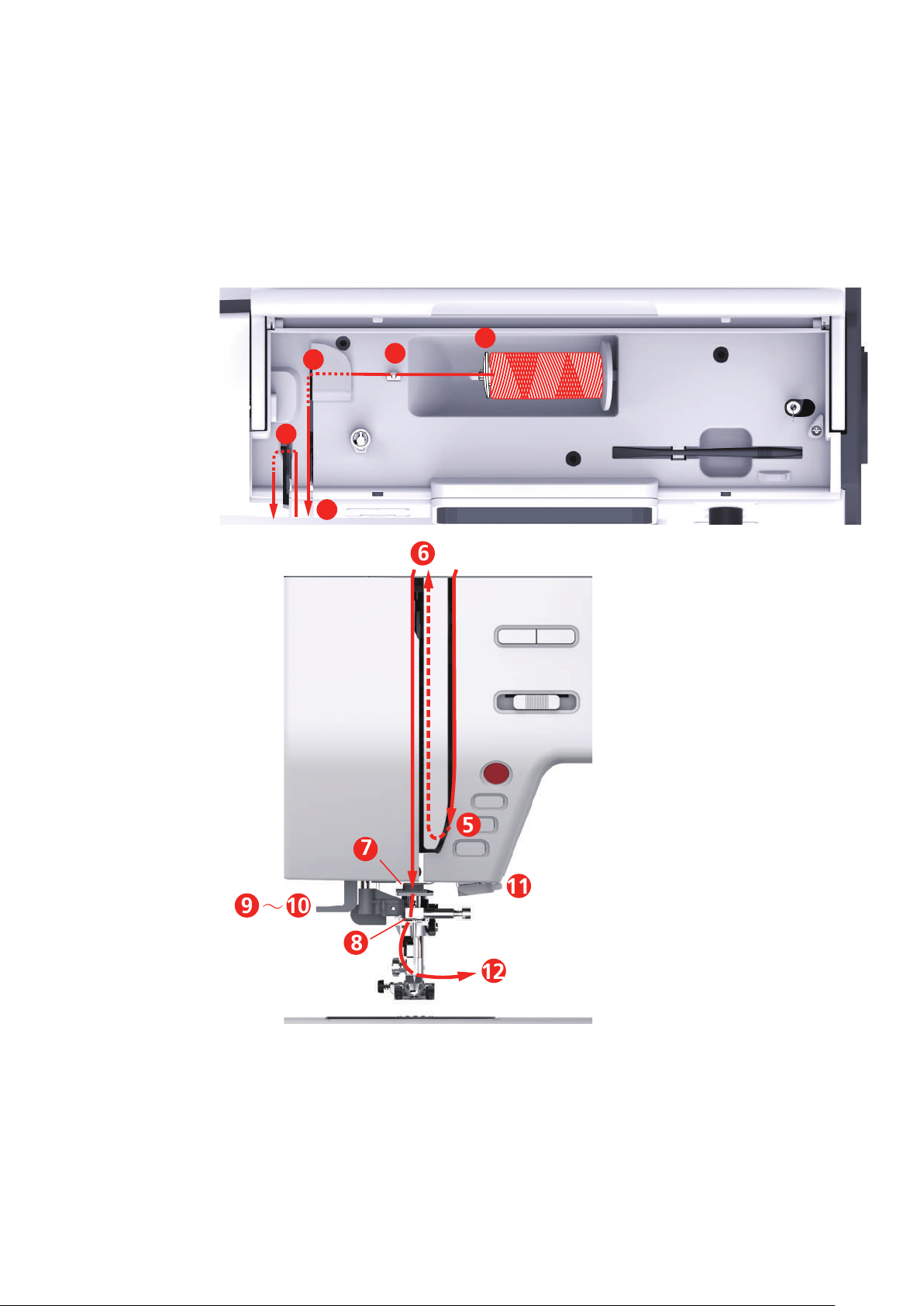
2.6 Threading
1
2
4
6
3
5
6
9 10
12
11
7
8
∼
Threading preparation
> Press the button «Presser foot up/down» to raise the presser foot.
> Raise the presser foot.
Threading the upper thread
Embroidering preparation
2019-02 EN 5020070.00A.04
1 Spool disc 7 Guides
2 Thread guide 8 Guides
3 Thread guide 9 Needle threader lever
4 Silver discs 10 Hook pin
5 Thread take-up lever cover 11 Thread cutter
6 Thread take-up lever 12 Thread
27
Page 29
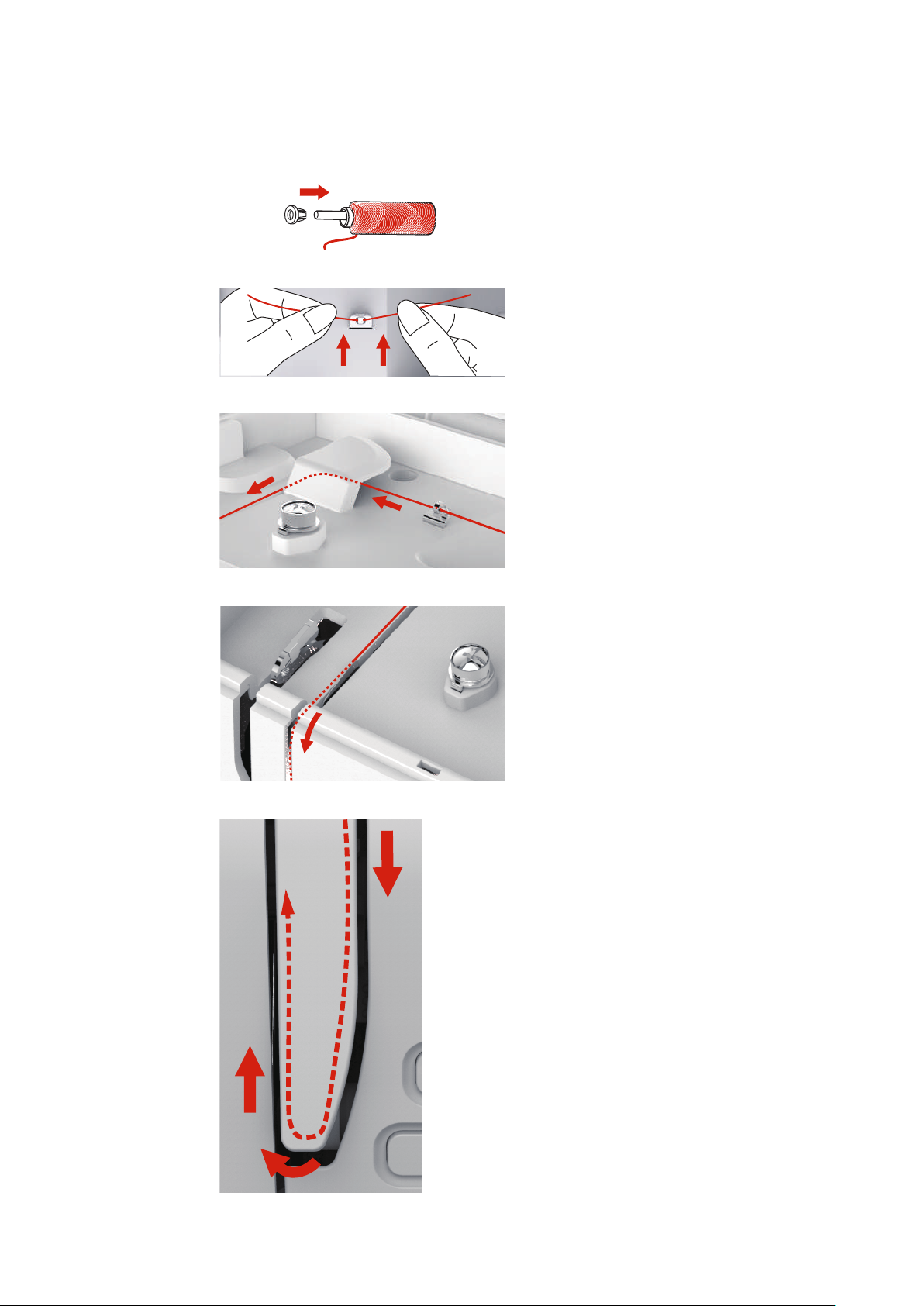
Embroidering preparation
> Place the thread spool on the spool holder so that the thread unwinds clockwise.
> Add the appropriate spool disc.
> Guide the thread from the spool through the upper thread guide (2).
> Guide the thread from the spool through the upper thread guide (3).
> Place the thread end downwards along the duct.
> Then, down and around the check spring holder.
28
2019-02 EN 5020070.00A.04
Page 30
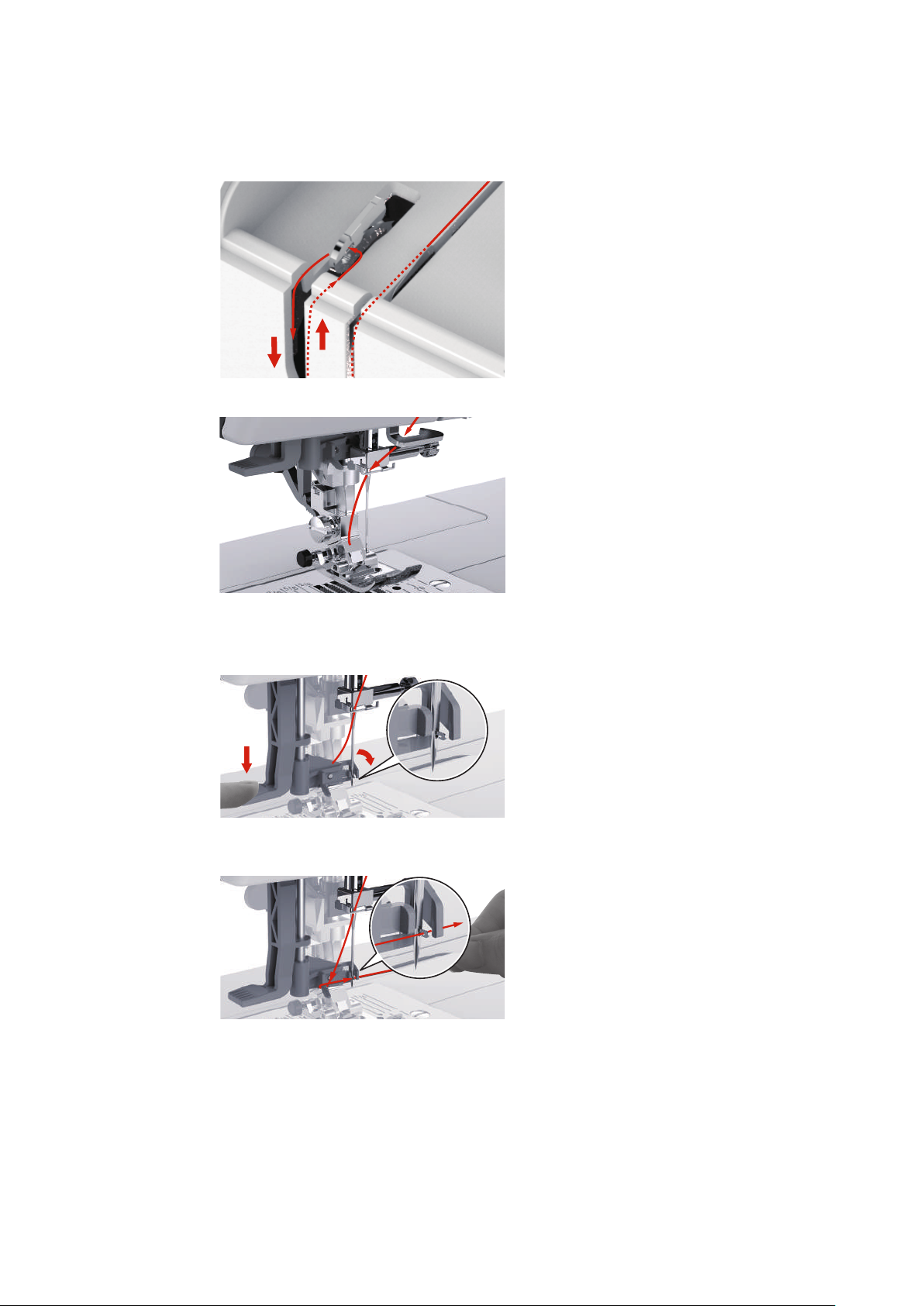
Embroidering preparation
> At the top of this movement pass the thread from right to left through the slotted eye of the take-up
lever and then downwards again.
> Guide the thread through the guides above the presser foot.
> Press the lever to the very bottom until it clicks in.
– The hook pin passes through the needle eye (9).
– To prevent the threader from being damaged, the presser foot is lowered automatically.
> Guide the thread around thread guide.
> Guide the thread in front of the needle and under the hook pin.
2019-02 EN 5020070.00A.04
29
Page 31

Embroidering preparation
> To cut the excess thread, take thread end and gently pull it over the thread cutter.
> To thread the needle, lift the threader lever.
– The hook retreats and passes the thread through the needle eye where a loop is formed.
> Pull the thread through the needle eye.
30
2019-02 EN 5020070.00A.04
Page 32

Winding the bobbin thread
1
2
4
3
1 Spool disc 3 Thread pretension
2 Thread guide 4 Spool pin
Embroidering preparation
> Place the thread spool and the appropriate spool disc on the spool holder.
> For small thread spools use the spool disc.
> In order to prevent tangling of the thread, please use a spool net.
> Guide the thread through the upper thread guide.
> Guide the thread around the thread pretension clockwise.
2019-02 EN 5020070.00A.04
> Place the thread end through one of the inner holes and place the empty bobbin on the winding unit.
31
Page 33

Embroidering preparation
> Push the bobbin to the right.
> The button «Start/Stop» flashes and the display for winding appears.
> Hold the thread end with one hand.
> To start the winding process for a few rotations and then stop, push the button «»Start«/Stop», so that
the thread is held tight on the bobbin.
> Cut the thread end next to the inner hole.
> To continue the winding process, push the button «Start/Stop» or press the foot control.
> To stop the winding process, push the button «Start/Stop» or press the foot control.
> Remove the bobbin and cut the thread.
Threading the bobbin thread
Prerequisite:
• The needle is raised.
• The presser foot is raised.
• The machine is switched off.
> Open the bobbin cover by pushing the release button to the right.
32
2019-02 EN 5020070.00A.04
Page 34

Embroidering preparation
1
2
> Insert the new spool so that the thread is wound in the counterclockwise direction.
> Pull the thread into the slit (1).
> Press gently on the bobbin.
> Follow the arrow markings to bring the thread into the bobbin thread guide.
> To cut excess thread, take the thread end and pull over the thread cutter (2).
> Close the bobbin cover.
2019-02 EN 5020070.00A.04
33
Page 35

Embroidering preparation
1
2 3
1
2 3
1
2.7 Selecting the embroidery motif
All embroidery motifs can be embroidered directly or they can be altered using the various functions the
embroidery machine provides. You can find all embroidery motifs at the end of the instruction manual. In
addition to that, embroidery motifs can be downloaded from the personal memory or from the USB stick
(optional accessory).
> Touch the icon «Home».
> Select an alphabet, an embroidery motif, a stitch pattern or a personal embroidery motif from one of the
files.
1 Embroidery Alphabet 3 Personal Embroidery motif
2 Embroidery motif
2.8 Embroidery hoop
Overview embroidery hoop selection
1 Hoop selection
34
2019-02 EN 5020070.00A.04
Page 36

Embroidering preparation
đ
Selecting the embroidery hoop
The best embroidery result is achieved when the smallest possible embroidery hoop for the embroidery motif
is selected.
The embroidery motif has a pre-set size which is displayed.
Prerequisite:
• The embroidery motif is selected.
> Touch the icon «Embroidery hoop display/Embroidery hoop selection».
– The presently attached embroidery hoop is displayed.
– The machine selects the optimal embroidery hoop according to the size of the embroidery motif
automatically.
– If the preset embroidery hoop is not available, another desired embroidery hoop can be selected.
– When an embroidery hoop is attached which does not correspond with the selected one, the attached
hoop is considered active and the embroidery motif area is displayed accordingly.
> Select the desired embroidery hoop.
Tear-away stabilizers
Using a stabilizer ensures more stability of the embroidery project. A tear-away stabilizer suits all woven and
non-stretch materials. 1–2layers can be used. Stabilizers are available in different weights. With larger
embroidered areas the stabilizer will remain under the embroidery thread. The stabilizer is applied to the
wrong side of the fabric with temporary adhesive spray. Carefully tear away excess stabilizer after
embroidering.
Cut-away stabilizers
Using a stabilizer ensure more stability of the embroidery project. A cut-away stabilizer suits all elastic
materials. 1–2layers can be used. Stabilizers are available in different weights. With larger areas to be
embroidered the stabilizer will remain under the embroidery thread. The stabilizer is applied to the wrong
side of the fabric with temporary adhesive spray. Carefully cut away excess stabilizer after embroidering.
Using adhesive spray
The application of spray adhesive is recommended for stretch and smooth materials and knitware. It prevents
the fabric from losing shape and slipping. Appliqués can be exactly positioned with spray adhesive. The spray
adhesive shouldn't be used near the machine to avoid contamination.
> Use the adhesive spray carefully at a distance 25 – 30 cm (9–12inch) when spraying the stabilizer.
> Adhere the sprayed stabilizer to the wrong side of the fabric carefully, smoothing material so there are
no puckers.
> Position smaller parts such as pocket flaps or collars on the stabilizer.
> To avoid the possibility of getting hoop marks when working with napped materials or fleece, don't hoop
the parts but spray the stabilizer and hoop it.
> Adhere the fabric to be embroidered.
> Remove any adhesive residue before starting the machine.
2019-02 EN 5020070.00A.04
Using spray starch
Spray starch is ideal for additional stiffening fine, loosely woven materials. Always use an additional stabilizer
on the wrong side of the material.
> Spray the area to be embroidered.
> Let it dry or press gently with a warm iron if necessary.
35
Page 37

Embroidering preparation
Using iron-on interfacing
Iron-on interfacings are available in a variety of weights. It is recommended to use an iron-on interfacing
which is easily removable from the basic fabric. An Iron-on interfacing suits all materials that are easily
distorted like stretch fabric such as tricot and jersey.
> Iron-on interfacings are ironed to the wrong side of the material using a warm iron.
Using paper-backed adhesive stabilizer
Paper-backed adhesive stabilizers are intended to be used for fabrics such as jersey and silk as well as for
embroidery projects which are not suited to be hooped in the embroidery hoop.
> Place the stabilizer in the hoop, so that the paper side is up.
> Use a a pair of scissors to score the paper and remove paper in the hoop area.
> Position the fabric to be embroidered on the stabilizer and press it on place.
> Remove any adhesive residue before starting the machine.
Using water-soluble stabilizer
For lace embroidery it is recommended to hoop 1 – 3 layers of water-soluble stabilizer in the embroidery
hoop. As the embroidery motif is not embroidered on the fabric, only the thread embroidered motif is
left. The embroidery motifs should be combined with short stitches otherwise the individual motifs may
fall out.
Water-soluble stabilizers are ideal for fine, sheer fabrics where other stabilizers may show through the
embroidery stitches as well as for lace embroidery. The stabilizer dissolves in water. Water-soluble stabilizers
are an ideal protection for looped pile fabrics preventing the loops from being damaged. It prevents threads
from sinking into the material and keeps the fabric pile from poking though the embroidery.
> Place the stabilizer on the underside of the material.
> Use adhesive spray to adhere stabilizer if necessary.
> For material with a pile, reinforce with additional, suitable stabilizer on the wrong side.
> Place all the layers together into the embroidery hoop.
> After dissolving, lay the motif down flat and let dry.
Preparing the embroidery hoop
The embroidery hoop consists of an outer and an inner hoop. There is an embroidery template for each
hoop. The area to be embroidered is marked in 1 cm (0,39 in) squares. The center is marked with hole and
cross lines. The required marks can be transferred to the material.
36
2019-02 EN 5020070.00A.04
Page 38

> Loosen the screw (1) or open the quick release device (2) on the outer hoop.
1
2
1
– If a new type of fabric is used, the pressure must be adjusted by turning the screw.
> Remove the inner hoop.
Embroidering preparation
> Place the template (1) in the inner hoop, so the bernette logo is at the front edge, and make sure the cut
outs click into place.
> Place fabric under the inner frame so that it is at least 2 cm above the hoop.
> Line up the marked center point on the center of the template.
> Place the material and the inner hoop on the outer hoop so that the arrows of both hoops match.
2019-02 EN 5020070.00A.04
> Fit the hoops into each other; ensure that the material does not move.
37
Page 39

Embroidering preparation
1
3
2
1
> Hoop the fabric to be embroidered tightly.
> Close the quick release device (2). If necessary, tighten screw (1).
> The inner hoop should protrude about 1 mm on the underside, this prevents the hoop from sticking to
the stitch plate.
> The quick release device (2) is for changing the same type (thickness) fabric easily and quickly.
> Remove the template (3) from the hoop.
Attaching the hoop
> Raise the needle.
> Raise the embroidery foot.
> Position the embroidery hoop under the embroidery foot.
> Push the embroidery hoop into the embroidery module until it clicks into place.
– The hoop is attached.
> To remove the hoop, press the securing lever and pull the hoop backwards.
38
2019-02 EN 5020070.00A.04
Page 40

Overview Embroidery functions
1
2
3
4
đ
1 Center the needle to the embroidery hoop 3 Grid on/off
2 Embroidery arm return 4 Motif center
Locating the center of the embroidery motif
Embroidering preparation
The embroidery hoop is positioned so that the needle is exactly above the center of the embroidery motif or
the motif begin.
> Touch the icon «Embroidery hoop display/Embroidery hoop selection».
> Touch the icon «Center of the embroidery motif» to position the hoop so that the needle is placed
exactly over the center of the embroidery motif.
> Touch the icon «Center of the embroidery motif» again to position the hoop so that the needle is placed
exactly over the motif start.
Center the needle to the embroidery hoop
Relocating the embroidery hoop facilitates threading when the needle is close to the embroidery hoop.
> Touch the icon «Embroidery hoop display/Embroidery hoop selection».
> > Touch the icon «Center the needle to the embroidery hoop» to move the hoop to the center.
> Thread the upper thread.
> Push the button «Start/Stop» to move the hoop back to its previous position.
2019-02 EN 5020070.00A.04
39
Page 41

Embroidering preparation
đ
đ
Embroidery arm return
The embroidery arm can be positioned to store the embroidery module.
> Touch the icon «Embroidery hoop display/Embroidery hoop selection».
> Remove the hoop.
> Touch the icon «Embroidery arm return» the embroidery arm travels horizontally to the left to the park
position.
> Push the button «Start/Stop» to move the embroidery arm to the last position.
Grid on/off
When the center of the hoop and the grid are displayed, the embroidery motif can be positioned more
exactly.
> Touch the icon «Embroidery hoop display/Embroidery hoop selection».
> Touch the icon «Grid on/off» to display the center of the hoop on the display.
> Touch the icon «Grid on/off» again to display the grid.
> Touch the icon «Grid on/off» again so that the center of the hoop and the grid disappear.
40
2019-02 EN 5020070.00A.04
Page 42

Setup Program
RPM
3 Setup Program
3.1 Embroidery settings
Adjusting the upper thread tension
Alterations of the upper thread tension in the Setup Program affect all embroidery motifs.
> Touch the icon «Setup Program».
> Touch the icon «Embroidery settings».
> Touch the icon «Alter the upper thread tension».
> Move the slide using the touchscreen pen/finger or touch the icons «+» or «-» to alter the upper thread
tension.
Adjusting the maximum embroidering speed
By using this function, the maximum speed can be reduced.
> Touch the icon «Setup Program».
> Touch the icon «Embroidery settings».
> Touch the icon «Alter the maximum speed».
> Move the slide using the touchscreen pen/finger or touch the icons «+» or «-» to alter the maximum
speed.
Calibrating the embroidery hoop
The calibration of the embroidery hoop is the coordination of the needle to the center of the embroidery
hoop.
Prerequisite:
• The embroidery module is connected and the embroidery hoop with the appropriate embroidery
template is attached.
> Touch the icon «Setup Program».
2019-02 EN 5020070.00A.04
> Touch the icon «Embroidery settings».
> Touch the icon «Calibrate the embroidery hoop».
– The machine recognizes the size of the attached embroidery hoop automatically and moves to the
center of the hoop.
41
Page 43

Setup Program
> Center the needle via the arrow icons on the display and confirm.
Deactivating securing stitches
> «»Touch the icon «Setup Program».
> Touch the icon «Embroidery settings».
> Touch the icon «Securing stitches on/off».
> Touch the switch in the lower left corner of the display to deactivate the securing stitches.
– No securing stitches will be sewn and the bobbin thread needs to be brought up manually and held
when embroidering is started.
> Touch the switch again to activate the securing stitches.
Adjusting the thread cut
> Touch the icon «Setup Program».
> Touch the icon «Embroidery settings».
> Touch the icon «Thread cut settings».
> To deactivate the automatic thread cut before changing a thread, press the switch in the upper section of
the display (1).
> To activate the automatic thread cut before changing a thread, press the switch in the upper section of
the display (1) again.
> Touch the switch in the lower section of the display (2) to deactivate the automatic thread cut after
starting embroidering.
– The machine won't stop for a manual thread cut.
> To activate the manual thread cut after embroidering, press the switch in the lower section of the display
(2).
– The machine will stop after about 7 stitches.
42
2019-02 EN 5020070.00A.04
Page 44

> Cut the remaining thread with scissors.
1
2
Adjusting the height of the embroidery presser foot
> Touch the icon «Setup Program».
Setup Program
> Touch the icon «Embroidery settings».
> Touch the icon «Adjust the height of the embroidery presser foot».
> Turn the «Upper Multifunction knob» or the «Lower Multifunction knob» or touch the icons «-» or «+»
to adjust the distance between the stitch plate and the presser foot.
3.2 Selecting personal settings
> Touch the icon «Setup Program».
> Touch the icon «Personal settings».
> Select the desired display color.
2019-02 EN 5020070.00A.04
43
Page 45

Setup Program
3.3 Monitoring functions
Activating the upper thread indicator
> Touch the icon «Setup Program».
> Touch the icon «Monitoring settings».
> Touch the switch in the upper portion of the display to deactivate the upper thread indicator.
> Touch the switch again to activate the upper thread indicator.
Activating the bobbin thread indicator
> Touch the icon «Setup Program».
> Touch the icon «Monitoring settings».
> Touch the switch in the lower section of the display to deactivate the bobbin thread indicator.
> Touch the switch again to activate the bobbin thread indicator.
3.4 Sound on/off
> Touch the icon «Setup Program».
> Touch the icon «Sound on/off» to deactivate any audio signals in general.
> Touch the icon «Sound on/off» again to deactivate any audio signals in general.
3.5 Machine settings
Adjusting the brightness of the display
The brightness of the display can be adjusted corresponding to the personal preferences.
> Touch the icon «Setup Program».
> Touch the icon «Machine settings».
44
> Touch the icon «Adjust the brightness».
> Move the slide in the upper portion of the display using the touchscreen pen/finger or touch the icons
«+» or «-» to alter the brightness of the display.
2019-02 EN 5020070.00A.04
Page 46

Setup Program
Calibrating the display
Please find further information on this topic in the chapter attachment below troubleshooting at the end of
the instruction manual.
> Touch the icon «Setup Program».
> Touch the icon «Machine settings».
> Touch the icon «Calibrate the display».
> Touch the crosses in sequence using the touchscreen pen.
Back to basic setting
ATTENTION: Using this function will delete all individually made settings.
> Touch the icon «Setup Program».
> Touch the icon «Machine settings».
> Touch the icon «Default settings».
> Touch the icon «Default setting embroidery».
> Touch the icon «Confirm» and restart the machine to restore all default settings.
2019-02 EN 5020070.00A.04
45
Page 47

Setup Program
Updating the machine Firmware
The latest firmware of the machine and a detailed step-by-step instruction for updating processes can be
downloaded at www mybernette.com . Personal data and settings are automatically transferred during a
firmware update.
NOTICE
USB stick (optional accessory) has been removed too early
Firmware has not been updated and the machine cannot be used.
> Remove the USB stick (Optional accessory) only after the saved data has been transferred successfully.
> Insert the BERNINA USB Stick (optional accessory), FAT32 formatted, providing the latest software into
the port.
> Touch the icon «Setup Program».
> Touch the icon «Machine settings».
> Touch the icon «Firmware version».
> Touch the icon «Update» to start the update of the firmware.
Checking the firmware version
The firmware version of the machine is displayed.
> Touch the icon «Setup Program».
> Touch the icon «Machine settings».
> Touch the icon «Firmware version».
Reviewing the total number of stitches
The total number of stitches of the machine as well as the number of stitches since the last service carried
out by the specialized dealer are displayed.
> Touch the icon «Setup Program».
> Touch the icon «Machine settings».
> Touch the icon «Firmware version».
46
2019-02 EN 5020070.00A.04
Page 48

Setup Program
Selecting a language
The User Interface can be programmed in different languages according to the customer’s wish.
> Touch the icon «Setup Program».
> Touch the icon «Machine settings».
> Touch the icon «Language selection».
> Select a language.
2019-02 EN 5020070.00A.04
47
Page 49

System settings
4 System settings
4.1 Calling up the tutorial
The tutorial provides information and explanations on different sections concerning embroidering.
> Touch the icon «Tutorial».
> Select the desired topic to get information.
4.2 Using eco mode
During a longer interruption of work the machine can be set into a power save mode. Nothing can be
selected in the display and the machine cannot be started.
> Touch the icon «eco» again.
– The display goes to sleep. The power consumption is reduced and the sewing light is off.
> Quickly click the green icon «eco» on the screen.
– The machine is ready for use.
4.3 Cancelling any alterations with «clr»
Any alterations to motifs can be reset to default setting. Exceptions are saved motifs which have been filed in
the personal memory and monitoring functions.
> Touch the icon «clr».
48
2019-02 EN 5020070.00A.04
Page 50

5 Creative embroidering
1
2
3
4
1
5.1 Overview embroidering
Creative embroidering
1 Scaling up, downsizing and moving the
embroidery motif view
2 Embroidery time/Embroidery motif size in mm 4 «i»-Dialog
3 Area to be embroidered
5.2 Selecting and changing the embroidery motif
> Touch the icon «Selection».
> Touch the icon «Upload embroidery motif».
> Select a new embroidery motif.
5.3 Checking the embroidery time and the embroidery motif size
In the selection menu «Editing» the estimated embroidery time in minutes as well as the width and height of
the embroidery motif is indicated at lower left (1).
2019-02 EN 5020070.00A.04
5.4 Regulating the speed
The sewing speed can be adjusted infinitely variable with the slide.
> Move the slide to the left to reduce the sewing speed.
> Move the slide to the right to increase the sewing speed.
49
Page 51

Creative embroidering
1
2 3
4
5
6
6
7
8
9
10
11
12
13
14
5.5 Editing the embroidery motif
Overview Editing embroidery motif
1 Preview all 8 Rotating motif
2 Moving the view 9 Checking motif size
3 Moving the view of the motif 10 Bending the text
4 Zoom out 11 Mirror image left/right
5 Zoom in 12 Mirror image up/down
6 Moving the embroidery motif 13 Deleting
7 Altering the motif proportionally 14 Altering the stitch density
Scaling up the embroidery motif view
The view of the embroidery motif can be scaled up. In addition to that, the view can be adjusted with or
without changing the embroidery position.
> Select an embroidery motif.
> Touch the icon «Zoom in» to edit the view of the embroidery motif.
> Touch the icon «Zoom in» 1to 9 times to enlarge the view of the embroidery motif gradually.
> Touch the icon «Zoom out» 1to 9 time to get back to the Edit Mode.
Downsizing the embroidery motif
The view of the embroidery motif can be downsized. In addition to that, the view can be adjusted with or
without changing the embroidery position.
> Select an embroidery motif.
> Touch the icon «Zoom in» to scale up the embroidery motif.
> To downsize the enlarged embroidery motif view by each one step, touch the icon «Zoom out» 1to 9x.
50
2019-02 EN 5020070.00A.04
Page 52

Creative embroidering
Moving the embroidery motif view
The view of the embroidery motif can be moved. In addition to that, the embroidery motif position won’t be
changed.
> Select an embroidery motif.
> Touch the icon «Zoom in» to edit the view of the embroidery motif.
> Touch the icon «Move the view».
– The icon turns dark gray.
> Move the view of the embroidery motif using the touchscreen pen/finger.
– Touch the icon «Zoom out» again to return to previous view.The embroidery position is not altered.
> To return to the previous view, touch the icon «Zoom out» again .
Moving the embroidery motif in enlarged view
The view of the embroidery motif can be moved when the embroidery position is changed.
> Select an embroidery motif.
> To activate the icon «Relocating the motif», touch the icon «Zoom in».
> Touch the icon «Move the motif».
– The icon turns dark gray.
> Move the embroidery motif using the touchscreen pen/finger.
– The embroidery motif position is altered.
> To return to the previous view, touch the icon «Zoom out» again .
2019-02 EN 5020070.00A.04
51
Page 53

Creative embroidering
+90
Moving the embroidery motif
> Select an embroidery motif.
> Touch the icon «i»-Dialog.
> Touch the icon «Move the motif».
> Turn the Upper Multifunction knob to move the embroidery motif horizontally.
> Turn the «Lower Multifunction knob» to move the embroidery motif vertically in 0.5-mm steps or touch
the «+»/«-» icon or touch the embroidery motif, keep it pressed and move it as you like.
– The relocation is indicated in the yellow-framed icons.
> Touch the icon «Center of the embroidery motif».
– The embroidery motif is repositioned in the center of the embroidery hoop.
Rotating motif
> Select an embroidery motif.
> Touch the icon «i»-Dialog.
> Touch the icon «Rotate the motif».
> Turn the ««Upper Multifunction knob»» or the «Lower Multifunction knob» to the right or touch the
«+» icon to rotate the embroidery motif clockwise.
> Turn the «Upper Multifunction knob» or the «Lower Multifunction knob» to the left or touch the «-»
icon to rotate the embroidery motif counter-clockwise.
> Touch the icon «Rotate the motif +90°» to rotate the embroidery motif in 90°-steps.
Altering the embroidery motif size proportionally
The alteration is limited to +/- 20%.
> Select an embroidery motif.
> Touch the icon «i»-Dialog.
52
2019-02 EN 5020070.00A.04
Page 54

Creative embroidering
> Touch the icon «Alter the embroidery motif proportionally».
> To increase the size of the embroidery motif proportionally, turn the «Upper Multifunction knob» or the
«Lower Multifunction knob» to the right or touch the icon ««+»».
> To decrease the size of the embroidery motif proportionally, turn the «Upper Multifunction knob» or the
«Lower Multifunction knob» to the left or touch the ««-»» icon .
Mirroring embroidery motifs
Embroidery motifs can be mirror-imaged both vertically and horizontally.
> Select an embroidery motif.
> Touch the icon «i»-Dialog.
> Touch the icon «Mirror image left/right» to mirror the embroidery motif vertically.
> Touch the icon «Mirror image up/down» to mirror the embroidery motif horizontally.
Checking the size and the position of the embroidery motif
It can be checked whether or not the embroidery motif matches the designated position/location on the
fabric.
> Select an embroidery motif.
> Touch the icon «i»-Dialog.
> Touch the icon «Checking the size of the embroidery motif».
– The embroidery hoop travels all the way until the needle is at the position as it is indicated in the
display.
– If the embroidery motif hasn't been positioned correctly yet, the position can be altered via the
«Upper/Lower Multifunction knobs» and the complete embroidery positions can be checked again.
2019-02 EN 5020070.00A.04
> Touch the icon «Embroidery motif center» to bring the needle to the center of the embroidery motif.
> Turn the «Upper Multifunction knob» to move the embroidery motif horizontally.
> Turn the «Lower Multifunction knob »to move the embroidery motif vertically.
53
Page 55

Creative embroidering
Deleting an embroidery motif
The active embroidery motif is deleted.
> Select an embroidery motif.
> Touch the icon «i»-Dialog.
> Touch the icon «Delete».
> Touch the icon «Confirm» to delete the embroidery motif.
5.6 Creating lettering
Overview embroidery alphabets
Embroidery motif Name
Swiss Block
Swiss Block vertical
Childs Play
Childs Play vertical
Victoria
Anniversary
Creating words/sentences
Lettering can be positioned within the hoop as you like. When the embroidery motif is positioned outside the
area to be embroidered, the hoop is outlined in red on the display. With the hoop selection it can be
checked whether or not the embroidery motif can be embroidered in another hoop. When the lettering does
not fit in any hoop, two single words can be combined and positioned below each other as the following
example will show.
> Select the file «Alphabets».
> Select the font.
> Enter the text «Made to».
> Touch the icon (1) (standard setting) to use upper case letters.
> Touch the icon (2) to use lower case letters.
> Touch the icon (3) to use numbers and mathematic characters.
54
2019-02 EN 5020070.00A.04
Page 56

> Touch the icon (4) to use special characters.
1 2 3 4
đ
+90
1
1
> Touch the icon «DEL» to delete single letters of the entered text.
> Touch the icon «Confirm» to accept the text.
Creative embroidering
> Touch the icon «Embroidery hoop display/Embroidery hoop selection».
> Select the hoop.
> Touch the icon «Embroidery hoop display/Embroidery hoop selection» again to go back to the Edit
Mode.
Editing words/sentences
> Touch the icon «i»-Dialog.
> Touch the icon «Rotate the motif».
> Touch the icon «Rotate the motif +90°» to rotate the text by 90°.
> Touch the icon «i» (1).
> Touch the icon «Move the motif».
> Turn the «Upper Multifunction knob» or touch the «+»/«-» icon to move the embroidery motif
horizontally.
> Turn the Lower Multifunction knob or touch the «+»/«-» icon to move the embroidery motif vertically.
2019-02 EN 5020070.00A.04
55
Page 57

Creative embroidering
đ
> Touch the icon «Add motif».
> Enter and also rotate the text «create».
> Touch the icon «Embroidery hoop display/Embroidery hoop selection».
> Touch the icon «Grid on/off» to position the text lines more exactly.
Bending the text
Texts can be arranged and designed arc-shaped. This function is only applicable to alphabets.
> Select an alphabet embroidery motif.
> Touch the icon «i»-Dialog.
> Touch the icon «Bend text».
> To alter the distance between the characters in millimeter-steps, turn the «Upper Multifunction knob» or
touch the icons «+»/«-».
> To bend the lettering upwards or downwards, turn the «Lower Multifunction knob» to the left or right or
touch the icons «+»/«-».
Altering the stitch density
> Select an embroidery motif. This function is only applicable to alphabets.
> Select an alphabet embroidery motif.
> Touch the icon «i»-Dialog.
> Touch the icon «Altering the stitch density».
> Touch the percentage icon to adjust the desired stitch density.
5.7 Combining embroidery motifs
Combining embroidery motifs
> Select an embroidery motif.
> Touch the icon «Add an embroidery motif» (1).
> Select another embroidery motif.
> Touch the icon «Select the combination» (2) to select whole embroidery motifs.
– The size of the combination cannot be adjusted.
56
2019-02 EN 5020070.00A.04
Page 58

Deleting a single embroidery motif
5
1
2
3
4
9
> Select the embroidery motif which is to be deleted.
> Touch the icon «i-Dialog».
> Touch the icon «Delete».
> Touch the icon «Confirm».
5.8 Changing the colors of the embroidery motif
Overview changing the color
Creative embroidering
1 Colors of the embroidery motifs 4 Altering color
2 Preview for selected color 5 Color information
3 Allocating thread brand
Changing the colors
> Select an embroidery motif.
> Touch the icon «Color information».
> Touch the icon «Altering color» next to the color which is to be changed.
> Changing Colors by searching the theme brand.
– Touch the icon «Scrolling» (6) in the top right portion of the display to display other thread brands.
> Touch the icon «Color selection by number» (7) to select the color by entering the color number.
> Touch the icon «Scrolling» (8) in the lower right portion of the display to display other colors.
> Select the desired color.
2019-02 EN 5020070.00A.04
57
Page 59

Creative embroidering
9
1
1
2
3
4
56
Changing the thread brand
> Select an embroidery motif.
> Touch the icon «Color information».
> Touch the icon «Allocate thread brand».
> Touch the icon «Scrolling» (1) to have further thread brands displayed.
> Select a thread brand and touch the icon «Confirm».
– Any thread colors of the selected embroidery motif will be matched with the selected thread brand.
5.9 Embroidering the embroidery motif
Overview Embroidery menu
1 Basting 4 Cutting connecting stitches
2 Moving the hoop 5 Multi-colored embroidery motif on/off
3 Embroidery sequence control 6 Color indication
58
2019-02 EN 5020070.00A.04
Page 60

Creative embroidering
Adding basting stitches
The basting stitches can be embroidered along the embroidery motif. Therefore the connection between the
fabric and the stabilizer can be improved.
> Select an embroidery motif.
> Touch the icon «Embroidering».
> Touch the icon «Basting» to embroider basting stitches along the embroidery motif.
> Touch the icon «Basting» again to deactivate the basting stitches.
Moving the hoop
If the embroidery project is so big that repeated rehooping is necessary, the embroidered motif can be
moved again.
> Select an embroidery motif.
> Touch the icon «Embroidering».
> Touch the icon «Move the hoop».
> Turn the «Upper Multifunction knob» to move the hoop horizontally.
> Turn the «Lower Multifunction knob» to move the hoop vertically.
Embroidery sequence control when thread breaks
When the thread breaks, the needle can be repositioned in the embroidery motif by means of the
embroidery sequence control.
> Select an embroidery motif.
> Touch the icon «Embroidering».
> Touch the icon «Embroidery sequence control when thread breaks».
– In the left portion of the display a compact view of the embroidery motif is displayed. On the right
side the enlarged embroidery motif is displayed.
– Repositioning via compact view
> Select the desired position in the compact view (1) (2) using the touchscreen pen/finger.
– Repositioning via stitch bar
> Select the bar in the display (3) (4) using the touchscreen pen/finger.
– Repositioning via Multifunction knobs
> Turn the «Upper Multifunction knob» to move the hoop stitch by stitch.
> Turn the «Lower Multifunction knob» to move the hoop in large steps.
– Repositioning via Magnifier
2019-02 EN 5020070.00A.04
59
Page 61

Creative embroidering
1 2
56
3
4
> Touch the icon «Magnifier» to select the desired stitch via entry.
– The number in the yellow-framed icon indicates the number of stitches within the embroidery
sequence.
> Position the needle back far enough so that it will resume stitching several stitches before the thread
breaks.
Cutting connecting stitches
The function is activated by default and the connecting stitches are cut automatically. When the function is
deactivated, the connecting stitches between the embroidery motifs must be cut manually.
> Select an embroidery motif.
> Touch the icon «Embroidering».
> Touch the yellow-framed icon «Cut the connecting stitches» to deactivate the function.
> Touch the icon «Cut the connecting stitches» again to activate the function.
Multi-colored embroidery motif on/off
Multi-colored embroidery motifs can also be embroidered in one color.
> Select an embroidery motif.
> Touch the icon «Embroidering».
> Touch the icon «Multi-colored embroidery motif on/off».
– The embroidery motif is embroidered in one color.
60
2019-02 EN 5020070.00A.04
Page 62

Creative embroidering
1
2
3
4
Color indication
Every color of the embroidery motif can be selected individually. The hoop moves to the first stitch of the
current color. The currently active color can be embroidered individually or in another sequence.
> Select an embroidery motif.
> Touch the icon «Embroidering».
> Touch the icon «Scroll down» to select the next color of the embroidery motif.
> Touch the icon «Scroll up» to select the previous color of the embroidery motif.
5.10 Administering embroidery motifs
Administering embroidery motifs
1 Loading the embroidery motif 3 Saving the embroidery motif
2 Adding an embroidery motif 4 Deleting
Saving embroidery motifs in the personal memory
In the filing system «Personal memory» any stitch patterns, also those which have been individually edited,
can be saved.
> Select an embroidery motif.
> Edit the embroidery motif.
> Touch the icon «Selection».
> Touch the icon «Save the motif».
– The embroidery motif to be saved is outlined in yellow.
– The icon «Embroidery machine» is activated.
> Touch the icon «Confirm».
2019-02 EN 5020070.00A.04
61
Page 63

Creative embroidering
Saving the embroidery motif on the USB stick
> Select an embroidery motif.
> Edit the embroidery motif.
> Touch the icon «i»-Dialog.
> Touch the icon «Save the motif».
– The embroidery motif to be saved is outlined in yellow.
> Insert the USB stick into the USB port of the machine.
> Touch the icon «USB stick».
> Touch the icon «Confirm».
Overwriting the embroidery motif in the personal memory
> Select an embroidery motif.
> Edit the embroidery motif.
> Touch the icon «Selection».
> Touch the icon «Save the motif».
– The embroidery motif to be saved is outlined in yellow.
– Touch the icon «Embroidery machine» is activated.
> Select the embroidery motif which is to be overwritten.
> Touch the icon «Confirm».
Overwriting the embroidery motif in the personal memory
> Select an embroidery motif.
> Edit the embroidery motif.
> Touch the icon «i»-Dialog.
> Touch the icon «Save the motif».
– The embroidery motif to be saved is outlined in yellow.
> Insert the USB stick into the USB port of the machine.
> Touch the icon «USB stick».
> Select the embroidery motif which is to be overwritten.
> Touch the icon «Confirm».
62
2019-02 EN 5020070.00A.04
Page 64

Creative embroidering
Loading an embroidery motif from the personal memory
> Touch the icon «Selection».
> Touch the icon «Upload embroidery motif».
> Select the file «Personal embroidery motifs».
> Select an embroidery motif.
Loading an embroidery motif from the USB stick
> Touch the icon «i»-Dialog.
> Insert the USB stick into the USB port of the machine.
> Touch the icon «USB stick».
> Select a personal embroidery motif.
> By clicking on the icon «Display embroidery motif name/embroidery motif image» in the attachment, you
can switch between the embroidery motif name and the embroidery motif image. This is only possible
when loading a motif from the USB stick.
Deleting an embroidery motif from the personal memory
The embroidery motifs which are saved in the personal memory can be deleted individually.
> Touch the icon «i»-Dialog.
> Touch the icon «Delete».
– Touch the icon «Embroidery machine» is activated.
> Select the embroidery motif which is to be deleted.
> Touch the icon «Confirm».
Deleting an embroidery motif from the USB stick
> Touch the icon «i»-Dialog.
> Touch the icon «Delete».
> Insert the USB stick into the USB port of the machine.
> Touch the icon «USB stick».
> Select the embroidery motif which is to be deleted.
> Touch the icon «Confirm».
2019-02 EN 5020070.00A.04
63
Page 65

Embroidery
1
1
4.00
6 Embroidery
6.1 Embroidering via the button «Start/Stop»
In case of a power cut the embroidery process is interrupted. After the restart the machine goes to the
position which was embroidered last.
> Push the button «Start/Stop» to start the embroidery machine.
– All parts of the motif being in the current color are embroidered.
– The embroidery machine stops automatically at the end.
– Both threads are cut automatically.
– The embroidery machine switches to the next color automatically.
> Change the upper thread.
> Push the button «Start/Stop» to embroider the new color.
– After having completed the embroidery motif, the machine stops automatically and the threads are
cut automatically.
> Touch the icon «Confirm» to finish the embroidery motif.
6.2 Adjusting the upper thread tension
Basic settings are applied automatically when an embroidery motif or program is selected.
When using different types of embroidery threads, the optimal tension may vary. Therefore it may be
necessary to adjust the upper thread tension according to the embroidery project as well as the desired
embroidery motif individually.
The higher the upper thread tension, the tighter the upper thread which means that the bobbin thread is
pulled up to the top of the fabric. When the upper thread tension is low, the upper thread is less tightened
which means that the bobbin thread is pulled up less.
Alteration of the upper thread tension affect the currently embroidery motif. Permanent alterations of the
upper thread tension can be made in the Setup Program.
> Touch the icon «Upper thread tension».
64
2019-02 EN 5020070.00A.04
Page 66

Embroidery
1
2
> Move the slider in the display using the touchscreen pen/finger to increase or reduce the upper thread
tension.
1 Permanent alteration of thread tension
2 Thread tension of the current embroidery motif
2019-02 EN 5020070.00A.04
65
Page 67

BERNINA CutWork Tool
1
2
3
7 BERNINA CutWork Tool
7.1 Changing the CutWork Tool
The CutWork Tool accessory is optional. It is not included with this machine.
The CutWork Tool is a very sharp accessory. Special care is required when working with this tool and keep
fingers away from the sharp knife. You can find more information in the CutWork book, which is packaged
with the CutWork tool.
In CutWork Mode the upper thread, bobbin thread and cut thread sensor are disabled.
Prerequisite:
• Stitch plate CutWork/Straight ist attached.
> Remove the embroidery foot.
> Remove the needle.
> Insert the CutWork Tool with the flat side back, fully up to the top (1). Tighten the needle clamp screw
(2).
> Attach the embroidery foot.
> Turn the CutWork Tool according to the information in the display of the color indication (3).
66
2019-02 EN 5020070.00A.04
Page 68

BERNINA CutWork Tool
7.2 Start to cut
> Push the button «Start/Stop» and start to cut.
– When it is completed, the machine stops automatically and return to Embroidery menu display.
> Turn the CutWork Tool knife according to the cutting position on the display of Color indication (3).
> Repeat the same actions.
> When the cutting is completed, the machine stops automatically and shows the embroidery finished
screen on the display.
2019-02 EN 5020070.00A.04
67
Page 69

Attachment
8 Attachment
8.1 Maintencance and cleaning
Cleaning the display
> Clean the display in the switched off status with a soft slightly damp mircrofiber cloth.
Cleaning the hook
CAUTION
Electronically driven components
Risk of injury near the needle and the hook.
> Raise the presser foot.
> Switch the machine off and disconnect it from the power supply system.
> Remove the presser foot and the needle.
> Remove the stitch plate.
> Clean the hook race with a brush.
68
2019-02 EN 5020070.00A.04
Page 70

Attachment
1
2
3
Oiling the needle bar
If needle bar lacks of lubrication, needle bar might not move smoothly. If the machine is used often, the
needle bar should be oiled every 6 months to avoid it from blocking.
WARNING
Electronically driven components
Risk of injury near the needle bar.
> Switch the machine off and disconnect it from the power supply system.
> Remove the plug (1) and remove screw (2).
> Remove the face cover (3).
– After removing the face cover be careful of the moving parts.
2019-02 EN 5020070.00A.04
> Put one drop of oil on the needle bar movement mechanism, including needle bar crank rod/needle bar
bracket and needle bar supporter (add the oil on the area maked by arrow).
> Remove the presser foot.
> Turn the handwheel a few times and remove excess oil with a cloth.
> After oiling, the face cover must be remounted before reconnecting the machine.
– Never reconnect the machine or make it run with the face cover removed.
69
Page 71

Attachment
8.2 Troubleshooting
Fault Cause Repair
Uneven stitch formation
Skipped stitches
Upper thread too tight or too
> Adjust upper thread tension.
loose.
Needle blunt or bent. > Replace the needle, make sure that a new BERNINA
quality needle is used.
Poor quality needle. > Use a new BERNINA quality needle.
Poor quality thread. > Use quality thread.
Incorrect needle/thread
> Match the needle with the thread size.
combination.
Incorrectly threaded. > Rethread.
Incorrect needle. > Use the needle system 130/705H.
Needle blunt or bent. > Replace the needle.
Poor quality needle. > Use a new BERNINA quality needle.
The needle is incorrectly inserted. > Insert the needle with the flat side to the back as far up
as it will go into the needle holder and tighten the
screw.
Upper thread breaks
Incorrect needle point. > Match the needle point to the texture of the material.
Incorrect needle/thread
> Match the needle with the thread size.
combination.
Upper thread is too tight. > Reduce the upper thread tension.
Incorrectly threaded. > Rethread.
Poor quality thread. > Use quality thread.
The stitch plate or the hook tip is
damaged.
> Contact a specialized bernette dealer to have the
damages repaired.
> Replace the stitch plate.
70
2019-02 EN 5020070.00A.04
Page 72

Fault Cause Repair
Attachment
Lower thread breaks
Needle breaks
Display is inactive
The bobbin is not inserted
correctly.
The bobbin is threaded
> Remove and reinsert the bobbin and pull on the thread.
– The thread should run easily.
> Check bobbin and thread correctly.
incorrectly.
The stitch hole in the stitch plate
is damaged.
> Contact a specialized bernette dealer to have the
damages repaired.
> Replace the stitch plate.
Needle blunt or bent. > Replace the needle.
The needle is incorrectly inserted. > Insert the needle with the flat side to the back as far up
as it will go into the needle holder and tighten the
screw.
Knotted thread. > Use quality thread.
Incorrect calibrating data. > Switch the machine off.
> Switch the machine on and at the same time push
button «Center embroidery hoop to the needle/Center
embroidery motif» and keep it pressed.
> Calibrate the display again.
Speed too low
The machine doesn't start
The light of the button
«Start-/Stop» doesn't light up
Neither the sewing light nor
the light on the free arm
lights up
Upper thread indicator
doesn't react
The eco mode is active. > Touch the icon «eco» again.
Unfavorable room temperature. > Place the machine in a warm room one hour before use.
Settings in the Setup Program. > Adjust the embroidery speed in the Setup Program.
> Adjust the slide.
Unfavorable room temperature. > Place the machine in a warm room one hour before use.
> Connect the machine and switch it on.
The machine is damaged. > Contact the specialized bernette dealer.
Light is defect. > Contact the specialized bernette dealer.
Settings in the Setup Program. > Activate it in the Setup Program.
The sewing light is defect. > Contact the specialized bernette dealer.
Settings in the Setup Program. > Activate it in the Setup Program.
The upper thread indicator is
> Contact the specialized bernette dealer.
defect.
2019-02 EN 5020070.00A.04
71
Page 73

Attachment
Fault Cause Repair
Bobbin thread indicator
doesn't react
Error during software update
Settings in the Setup Program. > Activate it in the Setup Program.
The bobbin thread indicator is
> Contact the specialized bernette dealer.
defect.
The update process is blocked
and the hourglass on the display
is inactive.
> Remove the USB stick.
> Switch the machine off.
> Rename the firmware file from «.fw» to «.auto».
> Insert the USB stick.
> Switch the machine on.
– The update starts automatically.
72
2019-02 EN 5020070.00A.04
Page 74

8.3 Error messages
Message on the display Cause Repair
Attachment
Embroidery module has to be
removed.
The embroidery module has to be
attached.
> Push the release button and pull the embroidery module
carefully to the left.
> Carefully slide the module from left to right into the
module connection of the machine.
The bobbin winder is activated. > Deactivate the bobbin winder.
The thread indicator is
deactivated.
> To activate both indicators, touch the icon «Confirm».
> To keep the indicators deactivated, touch the icon
«Cancel».
The main motor isn't running. > Turn the handwheel clockwise until the needle is at its
top position.
> Remove the stitch plate.
> Remove the thread remnants.
> Clean the hook.
> Remove the hook and make sure that there are no
pieces of broken needle points on the magnetic back of
the hook.
The upper thread is used up. > Insert a new spool.
> Rethread.
The upper thread has broken. > Rethread.
2019-02 EN 5020070.00A.04
73
Page 75

Attachment
Message on the display Cause Repair
The bobbin thread is used up. > Remove the empty bobbin, fill it on the winder unit and
thread.
The needle threader lever is not
> Raise the needle threader lever.
raised.
The bernette USB stick (Optional
accessory) is not inserted
Not enough free space available
on the USB stick (Optional
> Insert the bernette USB stick (Optional accessory) into
the USB stick socket.
> Delete the date on the USB stick (optional accessory).
> Overwrite the data on the USB stick.
accessory).
Needle moves sideways. When the stitch plate is being changed, this picture appears
because the needle is likely to move.
The needle moves upwards. > Check that there are no other objects near the needle
plate.
> Touch the icon «Confirm» to raise the needle.
74
The hoop is not attached. > Attach the hoop.
The hoop is attached. > Remove the hoop.
2019-02 EN 5020070.00A.04
Page 76

Message on the display Cause Repair
補待補待
Attachment
The embroidery hoop is
calibrated.
The maximum number of
stitches, which is 120.000, has
been reached.
The data is loading. > Wait for processing.
Software version update failed. > Check the update file on the USB stick.
> Touch the icon «Confirm».
> Select another pattern with less stitches.
> Touch the icon «Cancel» and try to start the update
again.
The embroidery motif is partly
outside the hoop or too big for
the hoop.
This message appears after
activating the thread cutter when
embroidering has been started.
> Reduce the size of the embroidery motif.
> Re-position the embroidery motif.
> Attach a bigger hoop.
> Cut the thread manually.
2019-02 EN 5020070.00A.04
75
Page 77

Attachment
8.4 Technical data
Term Value Measurement unit
Sewing light 300, 2 mA, Watt
Maximum speed Embroidery mode850 Stitches per minute
Measurements (B × T × H) 509 × 199,8 × 314,3 mm
Weight 10 kg
Energy consumption 100 W
Input voltage 100 – 240 V
Protection class (Electrical engineering) Class II
76
2019-02 EN 5020070.00A.04
Page 78

Overview stitch patterns
9 Overview stitch patterns
9.1 Overview Embroidery motifs
Editing the embroidery motif
Let your inspiration run free. A vast selection of embroidery motifs is at your disposal.
If you see one the following pictograms below a number of the embroidery motif, you can find additional
information at www.mybernette.com/7series.
Detached point Appliqué
Fringe embroidery CutWork Design (motif)
Embellishment
No. Embroidery motif
Colors
1
(002_bell
3
(Edelweiss)
5
(12490-03)
Width x
Height
in mm
50,4
103,0
102,9
58,5
118
113,4
No. Embroidery motif
Colors
2
(019_swiss
4
(12383-18)
6
(12490-04)
Width x
Height
in mm
150,4
129,4
90,6
171,2
146,4
122,4
2019-02 EN 5020070.00A.04
7
(12490-05_
sized)
118
97,8
8
(12535-03_
1_sized)
155
116
77
Page 79

Overview stitch patterns
No. Embroidery motif
Colors
9
(12490-5_si
zed)
11
(12587-58)
13
(12587-60)
Width x
Height
in mm
49
100
52,8
116,2
126,2
126
No. Embroidery motif
Colors
10
(12587-57)
12
(12587-59)
14
(12606-33)
Width x
Height
in mm
57,6
20,3
33
94.8
43
70
15
(12611-27)
17
(12670-03)
19
(19999-002
_check_S)
21
(21013-30)
136,9
137,3
121
144,6
125
136,4
75,8
75,8
16
(12611-28)
18
(12669-03)
20
(21013-29)
22
(21021-04)
140
140
109,4
194,6
152
40.2
123
150,2
78
2019-02 EN 5020070.00A.04
Page 80

Overview stitch patterns
No. Embroidery motif
Colors
23
(21021-05)
25
(21027-14)
27
(BE790308_
bernette)
Width x
Height
in mm
118,8
155,6
120,8
120,8
155,2
178,2
No. Embroidery motif
Colors
24
(21027-01_
S)
26
(32078-02)
28
(FB148_48)
Width x
Height
in mm
123
122,2
123,4
172,9
101
89,6
29
(FB158_48)
31
(NA614)
33
(NB843_48)
39,6
53,2
102
101,4
87,6
121,2
30
(NA597)
32
(NA617)
56,6
52,8
96,6
96,6
2019-02 EN 5020070.00A.04
79
Page 81

Overview stitch patterns
Quilt motifs
No. Embroidery motif
Colors
1
(12380-04)
3
(12380-43)
5
(12607-20)
7
Width x
Height
in mm
83
89,8
123,6
123,6
122,4
122,4
61,4
No. Embroidery motif
Colors
2
(12380-22)
4
(12383-09)
6
(BD298_L_b
ernette)
8
Width x
Height
in mm
110,6
60,8
113,0
77,2
155
154,6
63,4
(BD502_48)
9
(BD796_48)
11
(BD837_48)
13
(Quilt 02)
60,8
47,2
172,7
123,6
123,6
101,8
101,6
(BD513_48)
10
(BD800_48)
12
(NB934_48)
14
(Quilt 09)
63,4
126,1
122,3
132,4
164,8
139,6
139,6
80
2019-02 EN 5020070.00A.04
Page 82

Overview stitch patterns
No. Embroidery motif
Colors
15
(Quilt 10)
Borders and Lace
No. Embroidery motif
Colors
1
(12398-29)
Width x
Height
in mm
139,6
139,6
Width x
Height
in mm
26,4
153
No. Embroidery motif
Colors
16
(Quilt 11)
No. Embroidery motif
Colors
2
(12410-08)
Width x
Height
in mm
139,6
139,6
Width x
Height
in mm
80,6
168,2
3
(12594-03)
5
(BC015105)
7
(BD567_48)
9
(BE790702)
36,4
152
118,4
123
108
108,2
73
190,5
4
(12659-01)
6
(BC01506)
8
(BE790504)
10
(BE790704)
45,2
57,8
103
131,8
121,4
121,4
72,5
217,7
2019-02 EN 5020070.00A.04
81
Page 83

Overview stitch patterns
No. Embroidery motif
Colors
11
(BE790705)
13
(NY
15
Width x
Height
in mm
42,3
169,3
67
151,6
71,1
No. Embroidery motif
Colors
12
(FQ736_48)
14
(NX952)
Width x
Height
in mm
7,9
253,2
65,6
98,6
(NX238)
Children
No. Embroidery motif
Colors
1
(12401-17)
3
(BE790306)
97,9
Width x
Height
in mm
98,8
55,2
132,2
151,4
No. Embroidery motif
Colors
2
(12590-03)
4
(BE790307)
Width x
Height
in mm
135,5
147
141,5
126,9
82
2019-02 EN 5020070.00A.04
Page 84

Overview stitch patterns
No. Embroidery motif
Colors
5
(BE790313)
7
(CM368_48
)
9
(NA667)
Width x
Height
in mm
99
102,4
70,2
140
83,8
83,8
No. Embroidery motif
Colors
6
(CM193_48
)
8
(CM376_48
)
10
(NB302-48)
Width x
Height
in mm
106,6
127,4
100,4
97,6
68,2
80,6
11
(CK229)
13
(MS974)
15
(NZ613)
88,8
98
94,2
98,6
103
84,1
12
(CM428_48
)
14
(NZ612)
16
(NZ611)
78,2
106,4
96
99,6
99,6
81,2
2019-02 EN 5020070.00A.04
83
Page 85

Overview stitch patterns
Flowers
No. Embroidery motif
Colors
1
(12392-01)
3
(21008-24)
5
(21012-04)
Width x
Height
in mm
112,6
157,4
97,6
121,6
123,2
124
No. Embroidery motif
Colors
2
(12392-13)
4
(BE790406)
6
(80001-23)
Width x
Height
in mm
112,6
203,4
120,0
180,8
85
101,6
7
(BE790304_
sized)
9
(BE790402_
sized)
11
(FI135)
115,2
59,6
135,6
259
88,6
87,1
8
(BE790401_
bernette)
10
(BE790404_
bernette)
12
(FI136)
155,1
220,9
157
180,2
84,7
89,2
84
2019-02 EN 5020070.00A.04
Page 86

Overview stitch patterns
No. Embroidery motif
Colors
13
(FQ527_48)
15
(FQ808_48)
17
(NA146)
Width x
Height
in mm
90,4
141,4
123,8
142,4
63,2
69,3
No. Embroidery motif
Colors
14
(FQ562_48)
16
(FQ810_48)
18
(NB039_48)
Width x
Height
in mm
90,4
156,4
23,6
206,4
97
127
19
(Rose_S)
21
(FP005)
23
(FQ681_48)
63,9
129,2
80,8
95,2
107
138,8
20
(Sunflower)
22
(FM856)
24
(FP238_S)
91
88,2
76,2
68,2
61,2
65,4
2019-02 EN 5020070.00A.04
85
Page 87

Overview stitch patterns
No. Embroidery motif
Colors
25
(FQ239_48)
Seasons
No. Embroidery motif
Colors
1
(12384-02)
Width x
Height
in mm
62,6
90,4
Width x
Height
in mm
132,8
203,4
No. Embroidery motif
Colors
No. Embroidery motif
Colors
2
(12384-11)
Width x
Height
in mm
Width x
Height
in mm
84,4
189,8
3
(12400-03)
5
(12427-01)
7
(12443-03)
9
(BE790301_
sized)
123,4
161,3
133,8
167,6
120,4
161,4
116,2
81,4
4
(12400-11)
6
(12427-11)
8
(12443-11)
10
(BE790303)
74,2
211,9
81,6
126,2
73,4
193,1
69,6
70,2
86
2019-02 EN 5020070.00A.04
Page 88

Overview stitch patterns
No. Embroidery motif
Colors
11
(NA006)
13
(12421-03)
15
(12421-37)
Width x
Height
in mm
72,4
91,8
45,8
48,4
67,4
61
No. Embroidery motif
Colors
12
(HG747_48
)
14
(12421-11)
16
(FQ749_48)
Width x
Height
in mm
124
147,4
39,9
43,6
77,6
94,8
17
(HE252)
19
(HE563)
21
(HG053_48
)
23
(HD382)
88,1
144,9
63,2
129,4
122
121,8
66
97,4
18
(HE255)
20
(HE919_48)
22
(HG795_48
)
24
(HD246)
133,2
127,2
89,2
69,2
89,2
164,4
80,8
99
2019-02 EN 5020070.00A.04
87
Page 89

Overview stitch patterns
No. Embroidery motif
Colors
25
(HE179)
Asia
No. Embroidery motif
Colors
1
(FB276_48_
sized)
Width x
Height
in mm
89
95,2
Width x
Height
in mm
115,1
103,2
No. Embroidery motif
Colors
No. Embroidery motif
Colors
2
(FB283_48)
Width x
Height
in mm
Width x
Height
in mm
102,4
109,4
3
(FQ194_48)
Sport/Hobby
No. Embroidery motif
Colors
1
(12465-33)
3
(12611-08)
120,2
118,4
Width x
Height
in mm
80
79,8
80
119,7
4
(NB124_48
_sized
100%)
No. Embroidery motif
Colors
2
(NX688)
4
(12611-21)
155
118,6
Width x
Height
in mm
92,2
85,6
71,7
155,8
88
2019-02 EN 5020070.00A.04
Page 90

Overview stitch patterns
No. Embroidery motif
Colors
5
(12611-22)
7
(12677-01_
sized)
9
(12677-03_
sized)
Width x
Height
in mm
71,7
155,8
117,2
115,2
117
82,4
No. Embroidery motif
Colors
6
(12611-23)
8
(12677-02)
10
(80085-25)
Width x
Height
in mm
71,7
155,8
116,4
115
134,8
166,2
11
(BE790601_
S)
13
(BE790603
15
(BE790604)
17
(BE790607)
80,3
80,2
80,4
74,8
79,6
79,6
79,8
74,4
12
(BE790602)
14
(BE790604)
16
(BE790606_
S)
18
(BE790608)
80,2
75,6
79,8
80,4
100,2
86
80,4
80
2019-02 EN 5020070.00A.04
89
Page 91

Overview stitch patterns
No. Embroidery motif
Colors
19
(SP980)
21
(CK510)
23
(CK970)
25
(LT920)
Width x
Height
in mm
63,3
63,6
76,2
60
84,8
81,6
89,1
55,6
No. Embroidery motif
Colors
20
(SP989)
22
(CK522)
24
(LT749)
26
(CM442_48
)
Width x
Height
in mm
101,6
82,4
70,8
53,2
99,2
38,4
46,4
47
27
(LT870)
29
(RC675_S)
31
(SR067)
97,6
57
101,6
79,6
87,6
96,8
28
(NB759)
30
(RC675_48)
32
(SR589)
98,8
61,6
100,4
99
95,2
66,6
90
2019-02 EN 5020070.00A.04
Page 92

Animals
Overview stitch patterns
No. Embroidery motif
Colors
1
(BE790302
)
3
(CM022_4
8)
5
(CM211_4
8)
Width x
Height
in mm
68,4
66,4
89,2
97
80,6
70,6
No. Embroidery motif
Colors
2
(12672-02
)
4
(CM142_4
8)
6
(CM213_4
8)
Width x
Height
in mm
138
133,4
56,6
66,8
58,2
102
7
(CM220_4
8)
9
(CM286_4
8)
11
(CM384_4
8)
13
(DEC104)
71,4
71,8
97,8
82,4
77,4
80,6
10,4
13
8
(CM226_4
8)
10
(CM362_4
8_sized)
12
(CM465_4
8_sized)
14
(FQ617_48
)
63,2
63
115,1
107,8
48,2
33
118
198,2
2019-02 EN 5020070.00A.04
91
Page 93

Overview stitch patterns
No. Embroidery motif
Colors
15
(FQ624_48
)
17
(LJ699)
19
(WP201_4
8)
Width x
Height
in mm
64,5
144,2
93,2
98
76,2
92
No. Embroidery motif
Colors
16
(FQ945_48
_S)
18
(WM785)
20
(WP325_4
8)
Width x
Height
in mm
93,8
95
84,6
103,4
77,8
94
21
(WP217_4
8)
23
(WP415_4
8)
25
(WS610_4
8_sized)
27
(WM784)
93,8
78,2
132,4
148,4
120
104,4
106
114,4
22
(WP224_4
8)
24
(WP421_4
8)
26
(CM442H
D26748)
28
(BE790305
)
100,4
111
95,8
137,6
65,2
51,4
118,2
145,6
92
2019-02 EN 5020070.00A.04
Page 94

Overview stitch patterns
No. Embroidery motif
Colors
29
(BE790309
)
31
(BE790312
)
Cutwork
No. Embroidery motif
Colors
Width x
Height
in mm
87,5
149,8
122
133
Width x
Height
in mm
No. Embroidery motif
Colors
30
(BE790311
)
No. Embroidery motif
Colors
Width x
Height
in mm
114,1
152,5
Width x
Height
in mm
1
(CM594_4
8)
3
(CM594_4
8_CWA02)
5
(FS345_48
)
96
75,6
43,6
50,2
92,6
104,9
2
(CM594_4
8_CWA01)
4
(FS344_48
)
6
(FS345_48
_CWA)
90,8
110,0
94,4
101
80,6
72,2
2019-02 EN 5020070.00A.04
93
Page 95

Overview stitch patterns
Campaign
No. Embroidery motif
Colors
1
(Campaign
_3_elemen
ts)
3
(FB060)
Width x
Height
in mm
118,9
216,7
75,7
72,9
No. Embroidery motif
Colors
2
(Campaign
_1_elemen
t )
4
(FB062)
Width x
Height
in mm
75,3
69,3
60
91
5
(FB069)
53,1
87,4
94
2019-02 EN 5020070.00A.04
Page 96

Index
Index
A
Activating the bobbin thread indicator 44
Activating the upper thread indicator 44
Adjusting the brightness of the display 44
Adjusting the display color 43
Altering the stitch density 56
Attaching the hoop 38
Attaching the Module 24
B
Back to default settings 45
C
Calibrating the display 45
Calibrating the hoop 41
Calling up the tutorial 48
Checking the firmware version 46
Cleaning the hook 68
Combining embroidery motifs 56
P
Positioning the spool disc 23
R
Regulating the speed 49
S
Safety instructions 5
Second spool pin 23
Selecting a language 47
Selecting an embroidery motif 34
Sound on/off 44
T
Technical data 76
Threading preparation 27
Threading the bobbin thread 32
Threading the upper thread 27
Troubleshooting 70
D
Deactivating securing stitches 42
E
Embroidery module 12
Embroidery test 19
Environmental Protection 7
Error messages 73
I
Inserting the embroidery needle 26
Inserting thread spool 24
M
Maintencance and cleaning 68
N
Needle, Thread, Fabric 17
Needle/thread combination 18
U
Updating the machine Firmware 46
Using a spool net 23
Using eco mode 48
W
Winding the bobbin thread 31
O
Overview Embroidery motifs 77
2019-02 EN 5020070.00A.04
95
Page 97

www.mybernette.com/b70DECO
© BERNINA International AG
Steckborn CH, www.bernina.com
