Bernette 610D User Manual
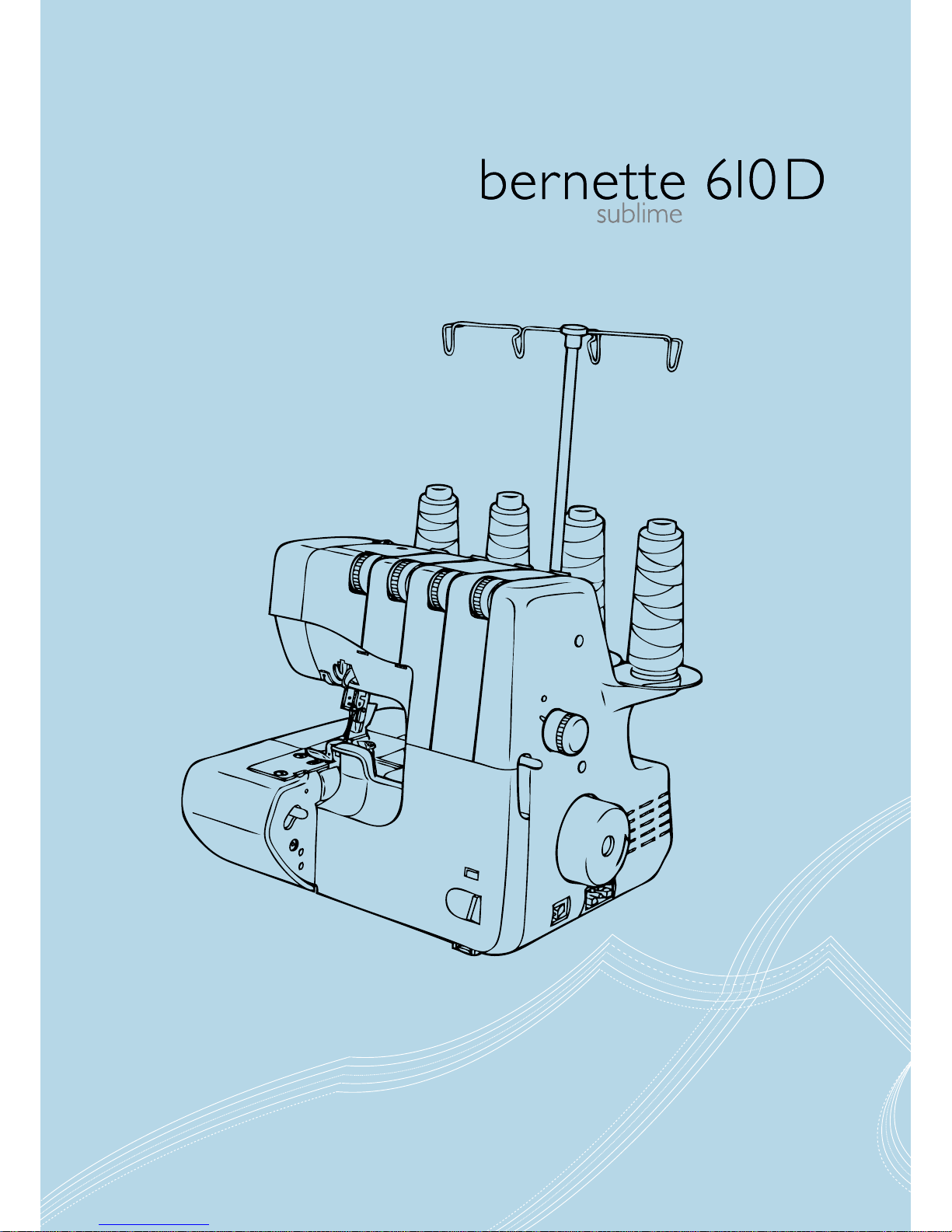
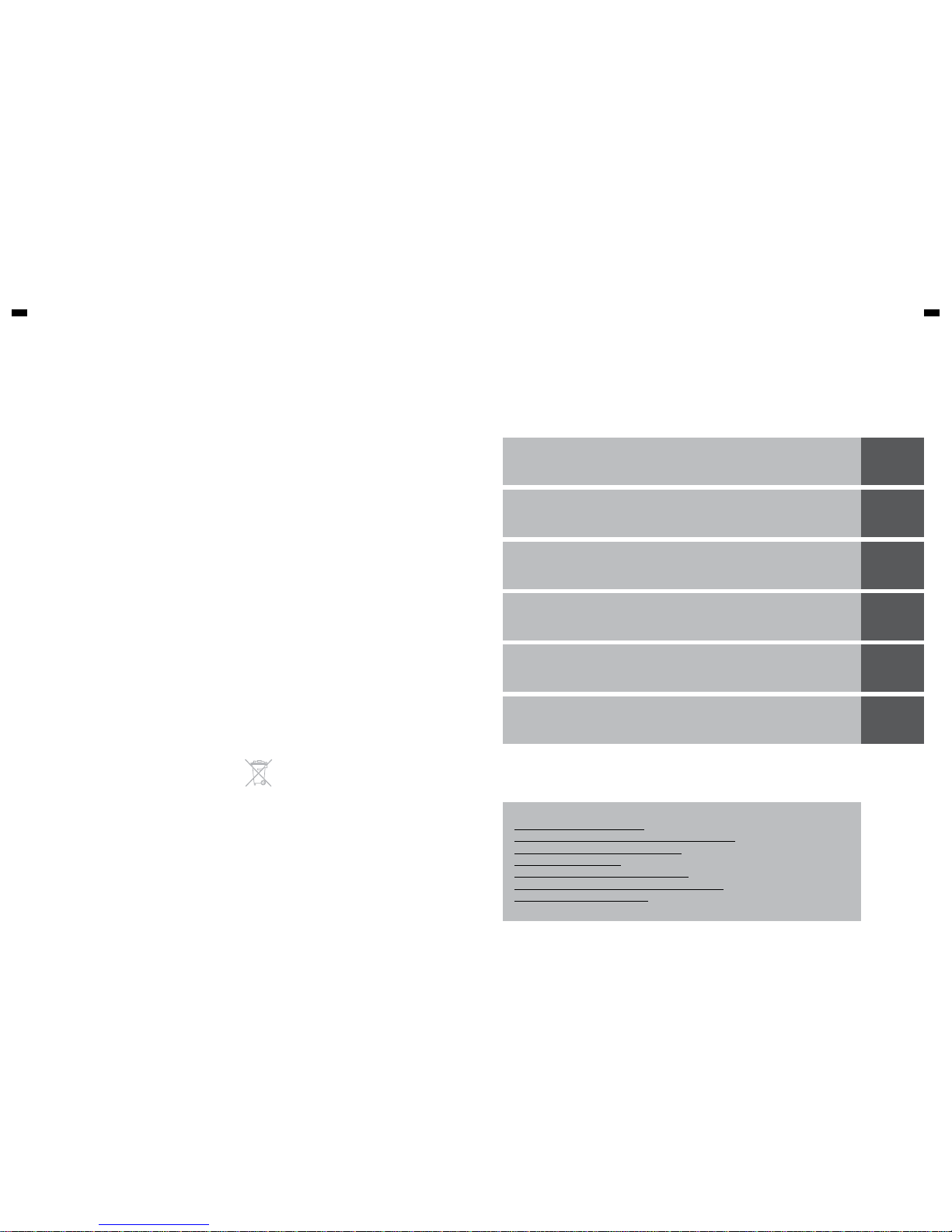
2 3
CONTENTSSAFETY INSTRUCTIONS
IMPORTANT SAFETY
INSTRUCTIONS
When using an electrical appliance, basic safety precautions
should always be followed, including the following:
Read all instructions before using this sewing computer.
When the sewing computer is not in use, it should be
disconnected from the electricity supply by removing the
plug from the outlet.
DANGER!
To reduce the risk of electrical shock:
1. The sewing computer should never be left unattended when
plugged in.
2. Always unplug the sewing computer from the electrical outlet
immediately after using and before cleaning.
3. Always unplug before replacing light bulb. Replace bulb with
same type rated 15 watts.
WARNING!
To reduce the risk of burns, fire, electric shock or injury to
persons:
1. Use the sewing computer only for purposes as described in
this manual. Use only attachments/accessory recommended by
the manufacturer as contained in this manual.
2. Do not allow the sewing computer to be used as a toy. Close
attention is necessary when this sewing computer is used by
or near children and infirm persons. This sewing computer is
not intended for use by persons (including children) with
reduced physical, sensory or mental capabilities, or lack of
experience and knowledge, unless they have been given
supervision or instruction concerning use of the sewing
computer by a person responsible for their safety. Children
must be kept under supervision to ensure that they do not
play with the sewing computer.
3. Never operate this sewing computer if:
█
it has a damaged cord or plug
█
it is not working properly
█
it has been dropped or damaged
█
it has fallen into water
Take the sewing computer to the nearest authorized dealer
for examination, repair, electrical or mechanical adjustment.
4. Never operate the sewing computer with any air vents
blocked. Keep ventilation openings of the sewing computer
free from lint, dust and/or fabric bits.
5. Keep fingers away from all moving parts. Special care is
required in the needle area of the sewing computer.
6. Never drop or insert any objects into any opening on the
sewing computer.
7. Do not use the sewing computer outdoors.
8. Do not operate the sewing computer where aerosol products
(spray) or oxygen is being administered.
9. Do not pull or push the fabric while stitching. This may deflect
the needle, causing it to break.
10. Do not use bent needles.
11. Always use the original stitch plate. The wrong stitch plate
can cause needle breakage.
12. To disconnect, turn power switch to «0» (off), then remove
the plug from the outlet. Do not unplug by pulling the cord,
instead grasp the plug to pull it from the outlet.
13. Turn power switch to «0» (off) when making any adjustments
in the needle area, such as changing the needle or the
presser foot, etc.
14. Always unplug the sewing computer from the electrical outlet
when carrying out cleaning or maintenance work or any other
user servicing adjustments mentioned in this manual.
15. This sewing computer is provided with double insulation
(except USA and Canada). Use only genuine replacement
parts. Please note the advice on the servicing of doubleinsulated products
DISCLAIMER
No liability will be assumed for any possible damage which arises
from misuse of this overlock machine.
This overlock machine is intended for household use only.
FOOT CONTROL
(USA & CANADA ONLY)
Use Matsushita Electric, Model YC-482E with this overlock
machine.
POLARIZED PLUGS
CAUTION (USA & CANADA ONLY)
This appliance has a polarized plug (one blade wider than the
other). To reduce the risk of electric shock, this plug is intended
to fit in a polarized outlet only one way. If the plug does not fit
fully in the outlet, reverse the plug. If it still does not fit, contact a
qualified electrician to install the proper outlet. Do not modify the
plug in any way.
SAVE THESE
INSTRUCTIONS!
This appliance complies with EEC Directive 2004/108/EC
covering the electromagnetic compatibility.
MACHINE OVERVIEW AND INSTALLATION
█
Details of the Machine 4-5
█
Machine Setup 6-8
4-8
9-13
14-21
25-27
28-31
22-24
OPERATING INSTRUCTIONS
█
Basic Operating Procedures 9
█
Adjustments and Settings 9-11
█
Needle and Thread 12
█
Needle - Thread Selection Table 13
SERGER / OVERLOCK STITCH FORMATIONS
█
Threading your Machine 14-16
█
Helpful Hints 17-20
█
Trial Sewing - Serger / Overlock 21
MAINTENANCE
█
Maintenance 25
█
Cleaning and Lubricating 26
█
Troubleshooting Guide 27
OPTIONAL ACCESSORIES
PRACTICAL SEWING
█
Basic Techniques 22
█
Decorative effects 23
█
Differential feed applications 24
SPECIFICATION OF MACHINE
Number of threads: 2, 3 or 4 threads
Overedge stitch width: 6 mm (left needle) and 3.8 mm (right needle)
Needle: HA×1SP, HA×1 (130/705 H)
Stitch length: 1 - 5 mm
Stitching speed: Up to 1300 stitches per minute
Dimensions: 337 mm (W) × 249 mm (D) × 315 mm (H)
Weight: 8.9 Kgs (17.6 lbs)
Environmental Protection
This equipment is marked with the recycling symbol.
It means that at the end of the life of the equipment
you must dispose of it separately at an appropriate
collection point and not place it in the normal
domestic unsorted waste stream. This will benefit
the environment for all. (European Union only)
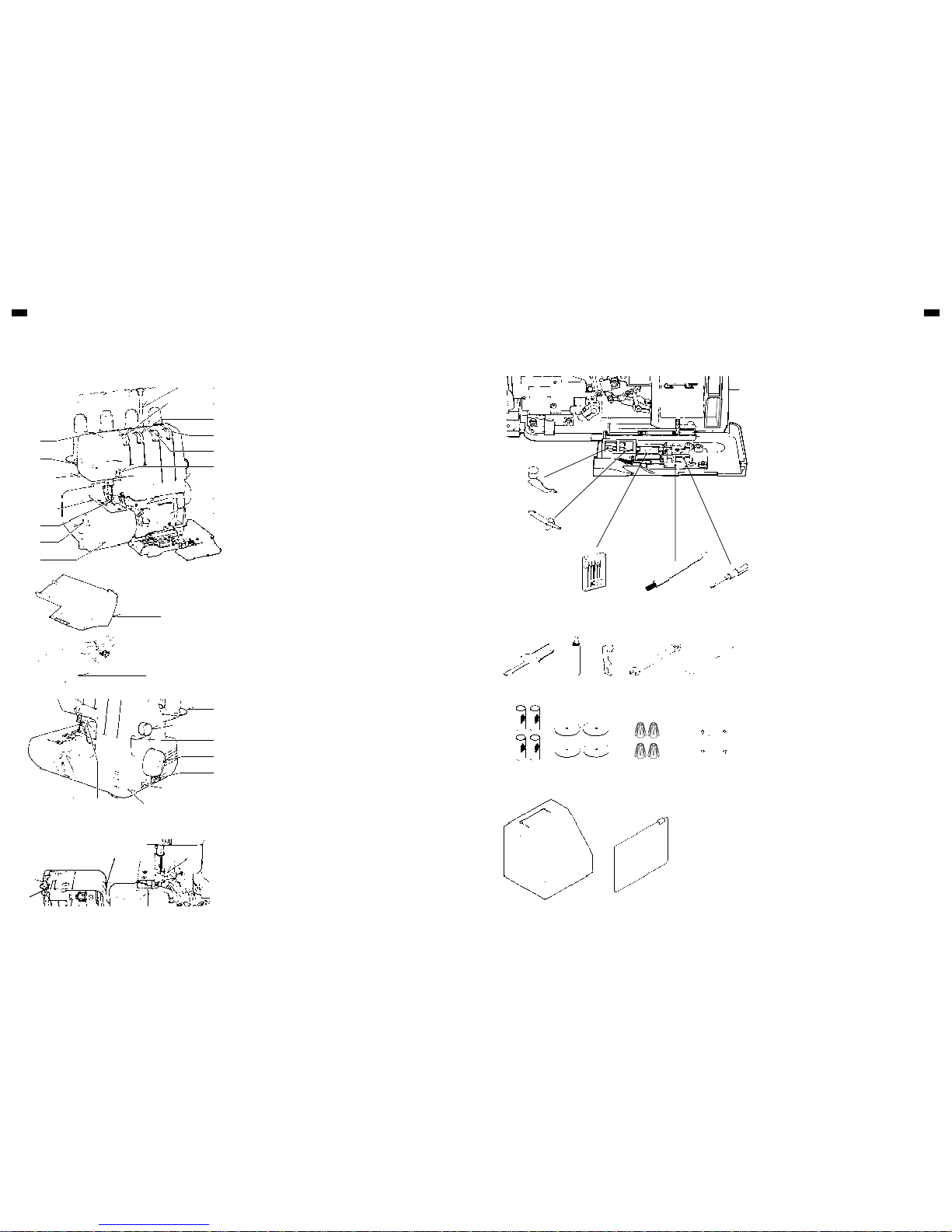
4 5
MACHINE OVERVIEW AND INSTALLATIONMACHINE OVERVIEW AND INSTALLATION
17
16
20
21
22
23
24
25
26
18 19
27
28
29
WORKING TABLE OPENED
1
2
3
5
4
15
5
6
7
8
9
10
11
12
13
16
14
1. Foot pressure regulator
2. Sewing light
3. Presser foot lever
4. Needle plate
5. Presser foot
6. Overedge cutting width dial
7. Working table
8. Thread guide pole
9. Left needle thread tension control
10. Right needle thread tension control
11. Lower looper thread tension control
12. Upper looper thread tension control
13. Needle thread guides
14. Two thread convertor instruction
15. Threading chart
16. Lint tray
17. Foot control
18. Release lever
19. Foot release lever
20. Spool disc
21. Stitch length dial
22. Differential feed control lever
23. Hand wheel
24. Plug connector socket
25. Light and power switch
26. Front cover
27. Moving cutter
28. Upper looper
29. Lower looper
30. Stitch finger (A) (See page 10)
1. Two-thread convertor
2. Stitch finger (B) (See page 10)
3. Needle set
4. Brush
5. Screw driver (small)
6. Screw driver (large)
7. Oiler
8. Moving cutter
9. Spanner
10. Tweezers
11. Thread net
12. Spool disc
13. Spool holder
14. Spool cap
15. Accessory bag
16. Machine cover
2
1
4 5
16
6 7 8 9
11 12 13 14
15
10
3
MACHINE OVERVIEW AND INSTALLATION
DETAILS OF THE MACHINE ACCESSORIES
30
All rights reserved
For technical and product improvement reasons,
the sewing computer's features, parts and
accessory are subject to unannounced changes
and alterations at any time. The accessory included
can differ from country to country.
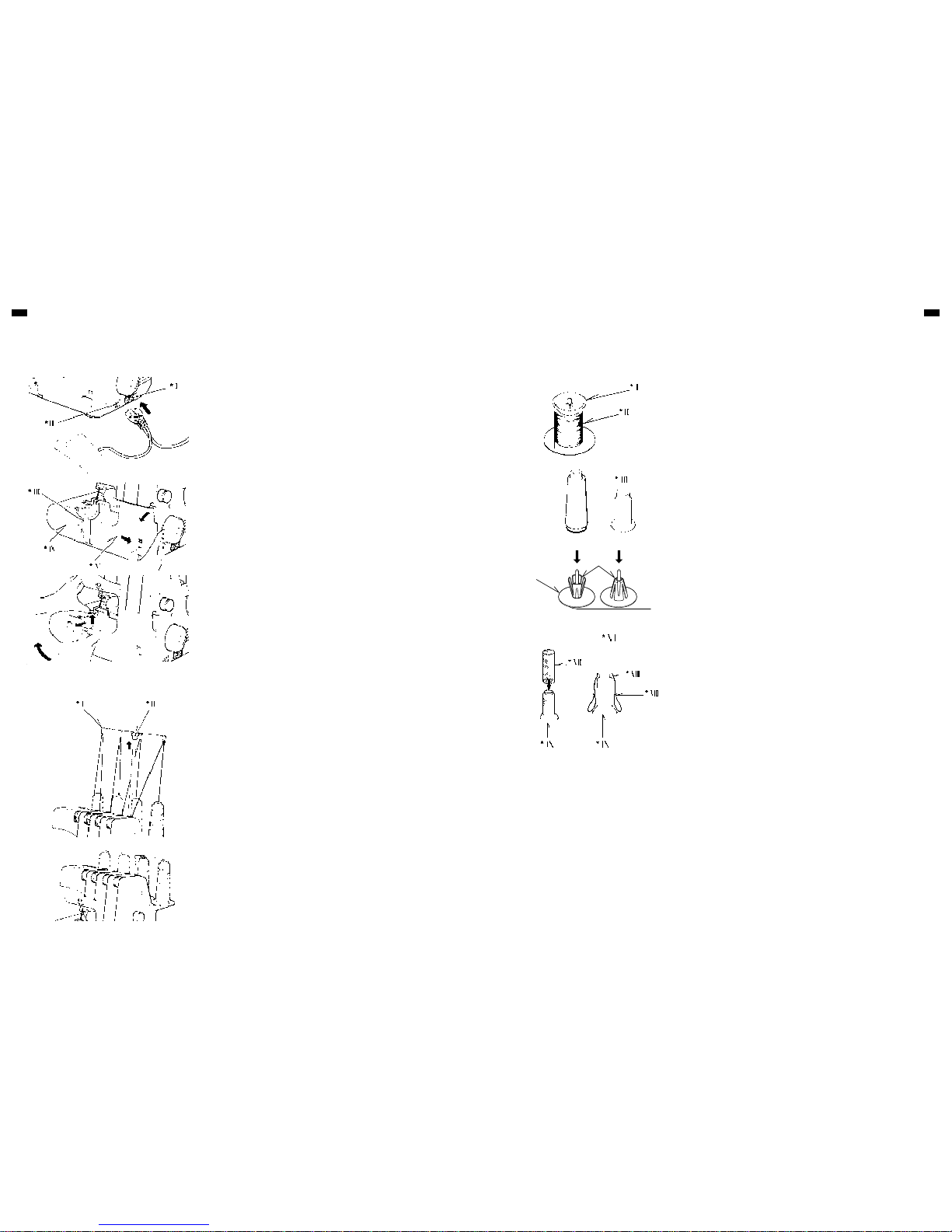
6 7
MACHINE OVERVIEW AND INSTALLATIONMACHINE OVERVIEW AND INSTALLATION
SETTING UP YOUR MACHINE
1. Wipe off excess oil in the needle plate and bed areas.
2. Foot Control
Push foot control plug into connector socket, and connect the power line
plug into power supply outlet.
3. Power / Light Switch
Your machine will not operate unless the power/ light switch is turned on.
This same switch controls both machine power and sewing light.
When leaving the machine unattended, or servicing the machine, remove
the power line plug from supply outlet.
4. Opening Front Cover
To open front cover, pull it to the right and down towards you.
5. Opening Working Table
To open working table, pull the release lever towards you with your right
hand, and lift the front of presser foot up with your left hand.
PREPARATION FOR THREADING
Thread Guide Pole
pole to the highest point until you hear it click. Place thread spools on pins and
draw thread through thread guides on the pole from rear to front.
Thread guide of pole can hold thread spools on the spool stand by pulling
down the pole as illustrated.
SPOOL CAPS FOR DOMESTIC TYPE SPOOLS
SPOOL DISC AND SPOOL HOLDERS FOR CONE SPOOLS
For large cone spools use the spool holders with the wide end at the top, and
for small ones, use the same spool holders but with the narrow end at the top.
SPOOL NETS
Polyester or bulky nylon threads become loose while unwinding. To keep
consistent feeding of such threads, utilize spool net sleeving over the spool.
MACHINE SETUP
Illustration
I. Connector socket
II. Power/light switch
III. Release lever
IV. Working table
V. Front cover
Illustration
I. Thread guide
II. Thread guide pole
Illustration
I. Spool cap
II. Domestic cotton reel
III. Cone type thread
IV. Spool holder
V. Spool disc
VI. Thread comes off the top
VII. Net
VIII. Turn up
IX. Spool
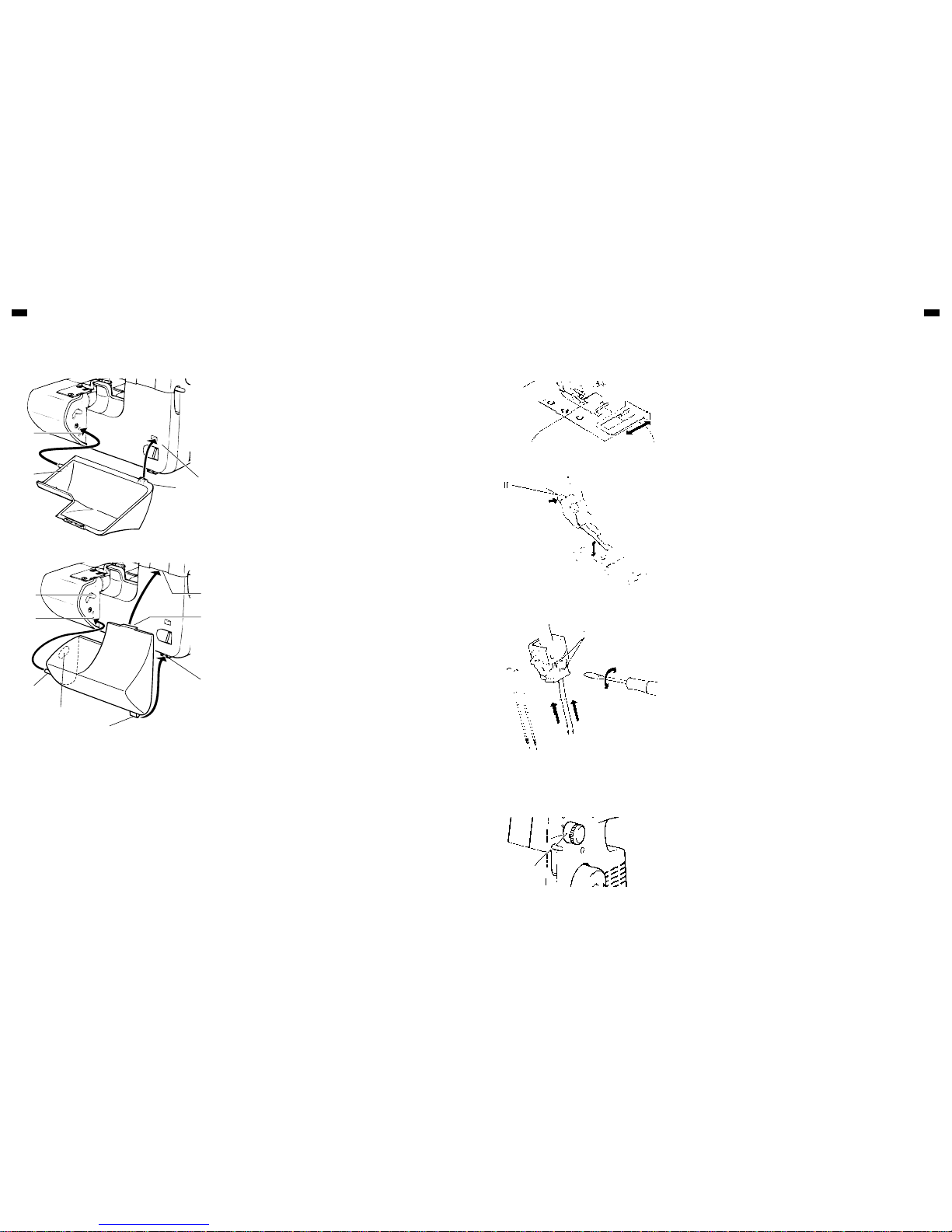
8 9
OPERATING INSTRUCTIONMACHINE OVERVIEW AND INSTALLATION
A
E
J
B
B
K
C
G
F
H
D
D
LINT TRAY
When attaching the lint tray onto the position where it may collect scraps of
fabric, insert the projection (B) into the upper hole (A) and the projection (D)
into the hole (C) at the same time.
When storing the lint tray onto the machine after completion of work,
1. Insert the projection (B) into the lower hole (E) and release lever (J) into the
hole (K) at the same time,
2. Insert the projection (D) into the hole (H) and the projection (G) into the
hole (F).
*I
*II
*III
CHANGING NEEDLE
Raise needle bar to its highest point by turning hand wheel towards you, but
leave presser foot down. Loosen needle clamp screw to remove the needle,
and place new needle with Flat Side Away From You, into the needle bar as
far as it will go, and tighten screw.
CUTTING WIDTH GAUGE
When using cutting width gauge, the fabric is cut down and sewn at same
distance from the edge of fabric within the distance of the width adjuster.
CHANGING PRESSER FEET
Be sure needle is in the up position. Raise presser foot lever.
1. Push foot release lever to remove the foot.
2. Place the desired foot on the needle plate aligning needle holes.
3. Lower the presser foot lever and push foot release lever so that the foot
holder snaps on the foot.
BASIC OPERATING PROCEDURES
OPERATING INSTRUCTION
ADJUSTMENTS AND SETTINGS
STITCH LENGTH
Turn the stitch length dial until the required length is obtained.
The higher the number, the longer the stitch. This dial can adjust the stitch
length from 1 to 5 mm all so on Position P and R.
Illustration
I. Foot release lever
II. Needle clamp screw
III. Flat side away from you.
IV. Stitch length dial
IV
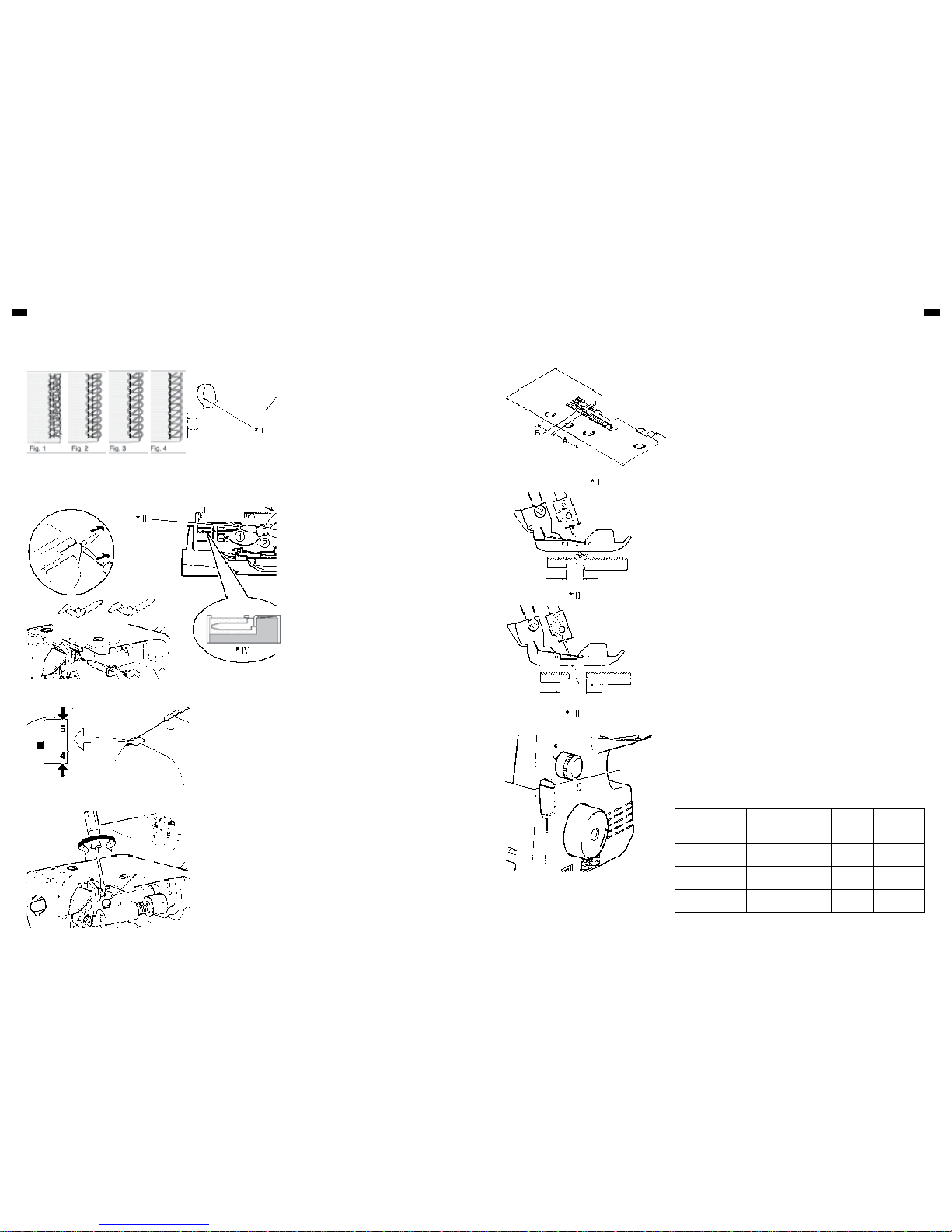
10 11
OPERATING INSTRUCTIONOPERATING INSTRUCTION
Overedge cutting width can be adjusted from 4 to 7
mm by simply turning overedge cutting width dial
according to the kind of fabric.
It is set at standard width of 6 mm when delivered
from the factory.
Turn it towards “5” if fabric edge curls while sewing.
(Fig. 1)
Turn it towards “7 “ if loops hang off the edge. (Fig.
2)
Loops may hang off the edge, when you sew with
lightweight fabric using 3 threads (right needle
only), and setting cutting width dial at 4 - 5 (Fig. 3).
In such a case change the stitch finger (A) to (B) to
get neat stitching (Fig. 4).
The differential feed has two independent feed dogs, one front (A) and one rear
(B).
Each feed dog has an individual feed mechanism which enables the feeding of
material at a different ratio.
DIFFERENTIAL FEEDADJUSTING OVEREDGE CUTTING WIDTH
STITCH FINGER (B)
FOOT PRESSURE REGULATOR
Presser foot pressure has been correctly set at the
factory, so you do not need to adjust it for most of
ordinary sewing. If adjustment is necessary, turn
the foot pressure regulator to higher number to
increase or to lower number to decrease pressure.
SEWING WITH EXTRA HEAVYWEIGHT FABRIC OR MULTIPLE LAYERS OF FABRIC
A wide range of fabric can be overlocked on this
machine, but it is recommended to tighten screw as
illustrated, when sewing with extra heavyweight
fabrics or mulitiple layers of fabric. Open working
table for adjustment.
Loosen the screw when sewing with light to normal
weight fabric or turning overedge cutting width dial,
or otherwise fabric may not be well cut.
The machine is set for normal weight fabrics from
the factory.
POSITIVE DIFFERENTIAL FEED
WHEN SET FOR POSITIVE DIFFERENTIAL FEED, the front feed dog (A)
makes a longer stroke than the rear feed dog (B).
This has the effect of accumulating material under the presser foot to offset the
wavering on the fabric.
NEGATIVE DIFFERENTIAL FEED
WHEN SET FOR NEGATIVE DIFFERENTIAL FEED, the front feed dog (A)
makes a shorter stroke than the rear feed dog (B).
This has the effect of stretching material under the presser foot to offset the
puckering on the fabric.
SETTING DIFFERENTIAL FEED
Set by simply moving the differential feed control lever in the direction desired
referring to the chart below.
The adjustment can be made between 0.7 (negative effect) and 2 (Positive
effect). These settings give the best ratio of feeding.
For normal sewing, the lever should be set at 1.
The lever can be reset even while sewing.
EFFECT AND
APPLICATION
TYPE OF FEEDING SETTING
FEED RATIO
REAR/FRONT
Waver-free seams,
Gathering
Positive differential feed 1-2 |-----------|----------------|
No differential feed Neutral feed 1 |--------------|-------------|
Pucker-free seams Negative differential feed 0.7-1 |-----------------|----------|
Illustration
V. Increase
VI. Decrease
VII. Tighten
VIII. Loosen
IX. Screw
Illustration
II. Overedge cutting width dial
III. Stitch finger (B)
IV. Cross section
Illustration
I. Differential feed dogs
II. Positive differential feed
III. Negative differential feed
IV. Differential feed control lever
IV
V
VII VIII
IX
VI
