Page 1
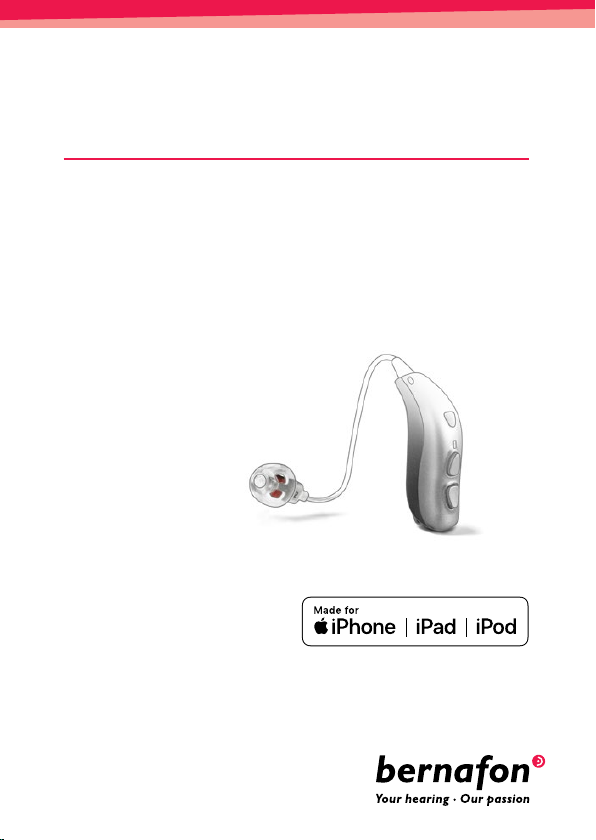
miniRITE T R
Receiver-in-the-Ear Hearing Aids
Viron
Instructions for Use
Page 2

Page 3
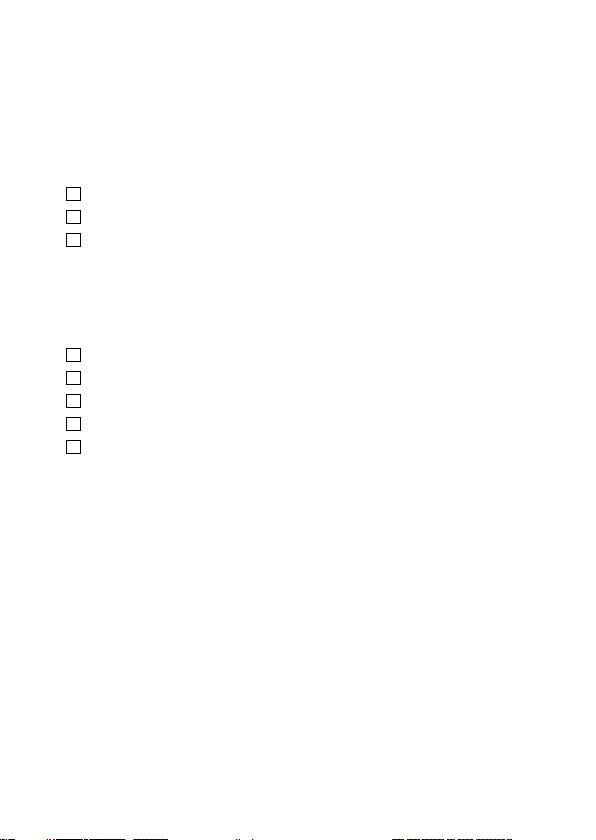
Model overview
This booklet is valid for the following hearing aid
families and models:
Viron 9 – VN9 MNR T R
Viron 7 – VN7 MNR T R
Viron 5 – VN5 MNR T R
The following acoustic options are available for the
above families:
60 - Speaker
85 -Speaker
100-Speaker (power instrument)
100-Speaker with Power Mold (power instrument)
105-Speaker with Power Mold (power instrument)
Page 4

Introduction to this booklet
This booklet shows you how to use and maintain
your new hearing aid. Please read the booklet
carefully including the warning sections. This will
help you to get the most out of your new hearing aid.
Your hearing care professional has adjusted the
hearing aid to meet your needs. If you have further
questions, please contact your hearing care
professional.
Page 5
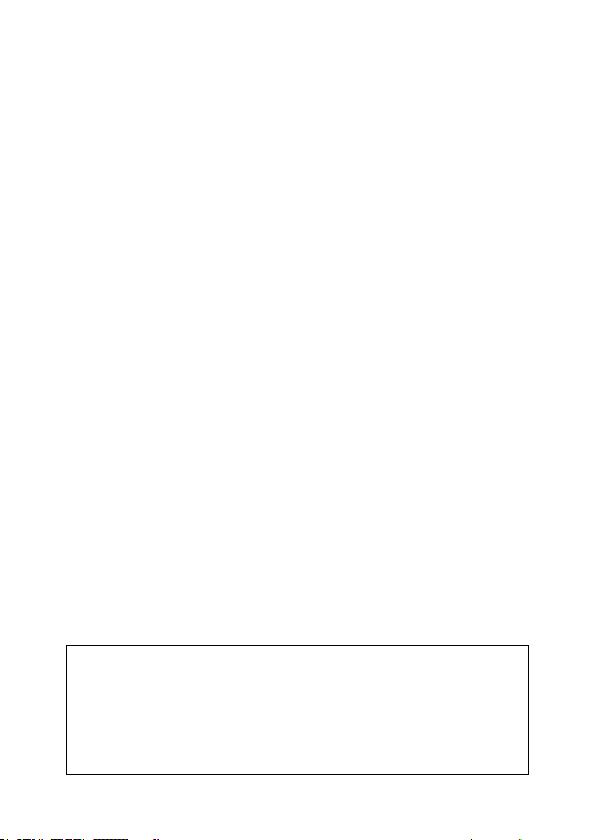
Intended use
The hearing aid is intended to amplify and transmit
sound to the ear and thereby compensate for impaired
hearing within mild to moderate to profound hearing
loss. This hearing aid is intended to be used by adults
and children older than 36 months.
Important notice
The hearing aid amplication is uniquely adjusted
and optimized to your hearing capabilities during the
hearing aid tting performed by your hearing care
professional.
Page 6

In short
Charging
Charge the hearing aid every night.
The LED on the hearing aid will turn RED when the
hearing aid is charging and GREEN when fully
charged.
It takes 3 hours to fully charge the hearing aid.
ON/OFF
· The hearing aid turns ON when you remove it from
the charger.
· The hearing aid turns OFF when you place it in the
charger.
Always leave the charger connected to a power
supply when the hearing aid is seated in the charging
port. Unplugging the charger will make the hearing
aid turn on and start using the battery.
Page 7
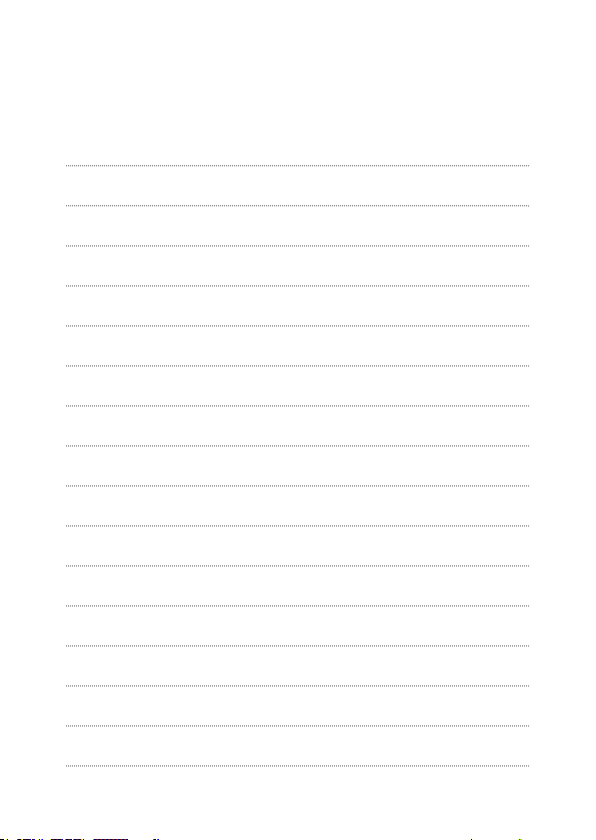
Table of contents
Identify your hearing aid, speaker,
and earpiece 10
Your hearing aid − What it is and does 13
Charger − What it is and does 14
Preparing the charger 15
Charging the hearing aids 16
Charging time 17
Battery performance 18
Turn hearing aid ON/OFF using charger 19
Turn hearing aid ON/OFF using push button 20
Low battery indication 21
Identify left and right hearing aid 22
Put on the hearing aid 23
Cleaning 24
Replacing standard earpieces 26
ProWax miniFit lter 27
Replace ProWax miniFit lter 28
Page 8
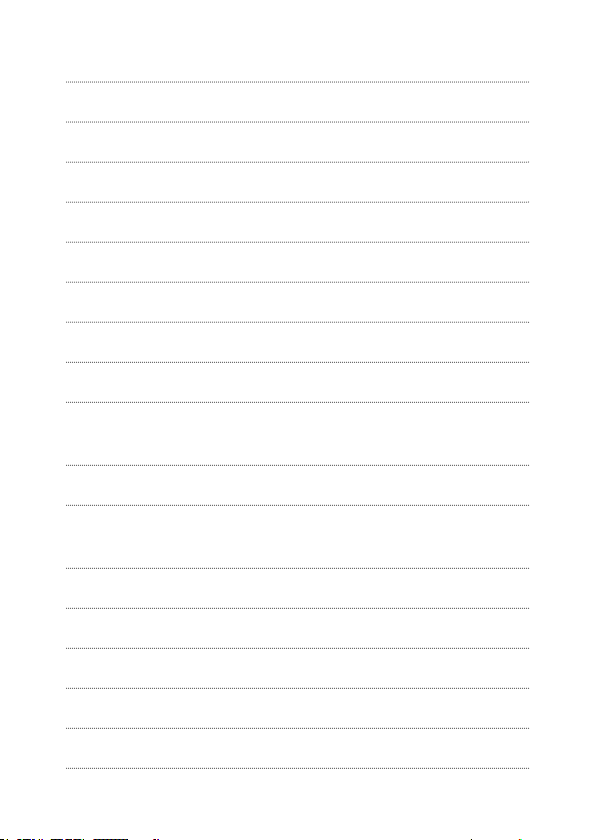
Clean customized earpieces 29
Replace ProWax lter 30
Store the hearing aid 31
Flight mode 32
Optional features and accessories 33
Change volume (optional) 34
Change program (optional) 35
Mute the hearing aid (optional) 37
Put hearing aid in pairing mode 38
Using hearing aid with iPhone, iPad,
or iPod touch 39
Pairing hearing aid with iPhone 40
Re-connect your hearing aids to your iPhone,
iPad, or iPod touch 43
Wireless accessories (optional) 44
Other options (optional) 45
Sound and LED indications 46
Tinnitus SoundSupport (optional) 49
Guidelines for tinnitus sound generator users 50
Page 9
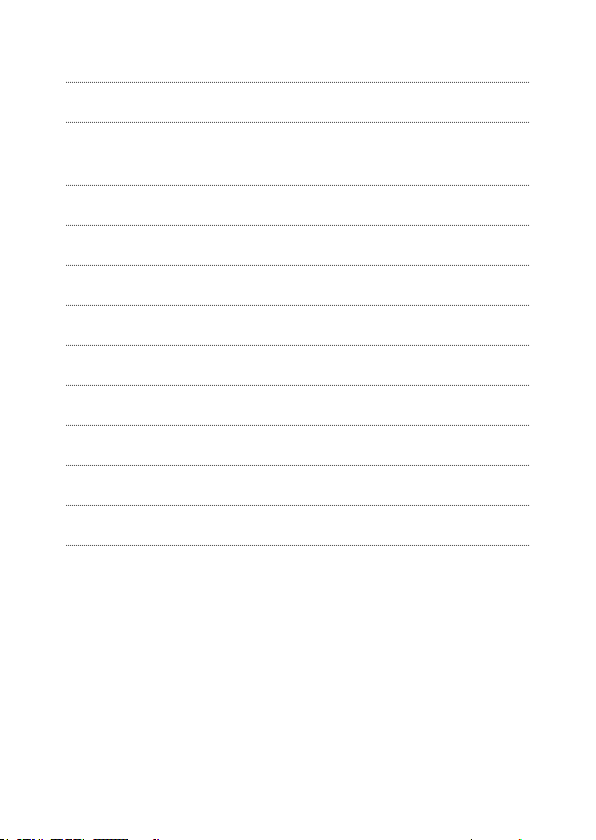
Sound options and volume adjustment 51
Limitation on use time 53
Important information for hearing care
professionals about Tinnitus SoundSupport 54
Warnings related to Tinnitus SoundSupport 56
General warnings 57
Troubleshooting guide 64
Water & dust resistance (IP68) 68
Conditions of use 69
Warranty certicate 70
International warranty 71
Technical information 72
Your individual hearing aid settings 74
Page 10
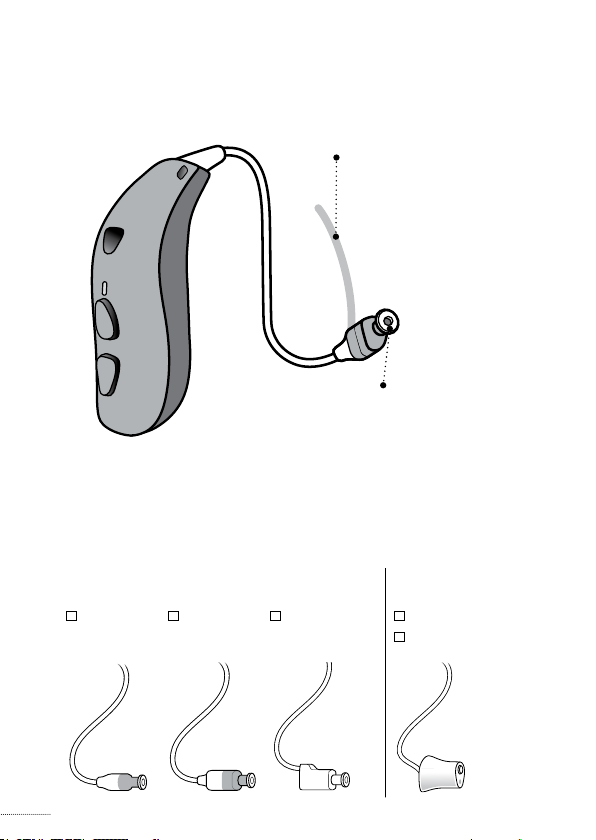
Identify your hearing aid, speaker,
and earpiece
Ear grip (optional)
Speaker
(60 -Speaker shown)
Speakers
miniRITE T R hearing aid comes with ve different
speakers:
Standard
speakers
60 -S peaker 85-Speaker 100-Speaker 100 - Spe aker
10
Power Mold
speakers
105 -Speaker
Page 11
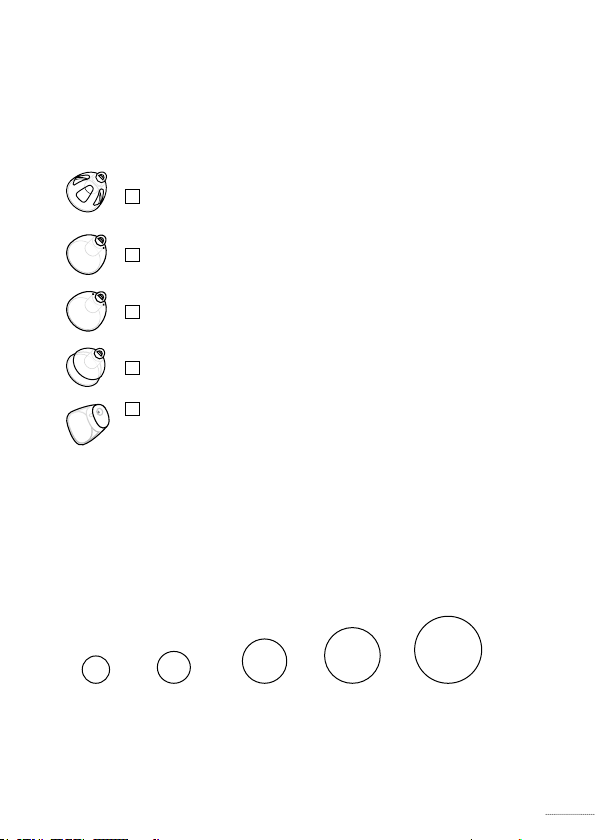
The standard speakers use one of the following
earpieces:
Standard earpieces
Open Dome
Bass Dome, single vent
Bass Dome, double vent
Power Dome
Grip Tip*
(available in small and large,
left and right, with or without vent)
* Please see details for replacing the dome or Grip Tip in
section: “Replacing standard earpieces”.
Dome sizes
5 mm* 6 mm 8 mm 10 mm 12 mm**
* only as Open Dome for 60-Speaker
** not for Open Dome
11
Page 12
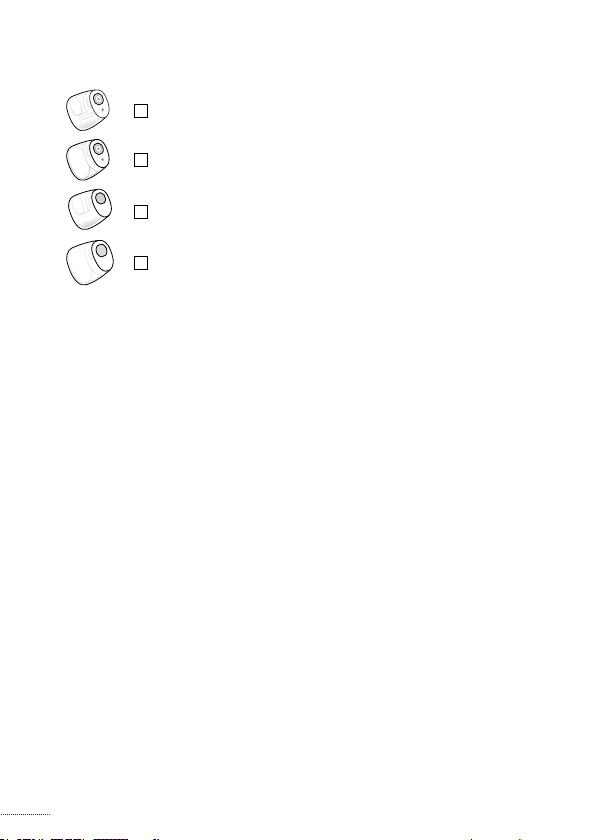
Customized earpieces
Micro Mold
Lite Tip
VarioTherm® Micro Mold
VarioTherm® Lite Tip
VarioTherm® is a registered trademark of Dreve.
12
Page 13
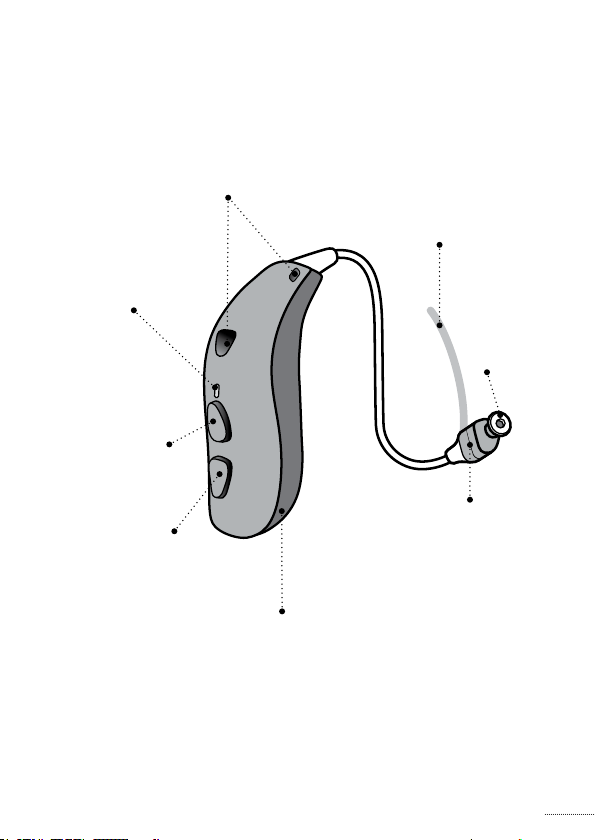
Your hearing aid − What it is and does
Microphones
Sound in
LED light
Charging, ON,
OFF, ight mode
status
Push button
Upper part:
Volume up,
program change.
Lower part:
ON, OFF, ight
mode, volume
down, program
change
Rechargeable battery
Only replaced by the
hearing care professional
Ear grip
Holds the speaker
in place (optional)
Wax lter
Protect
the speaker
from wax
Speaker
Sound out
13
Page 14
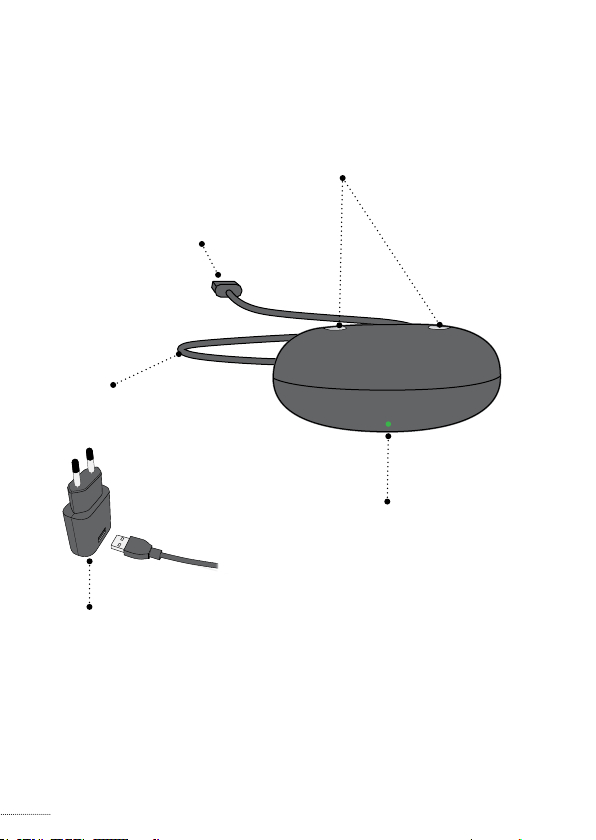
Start up
Charger − What it is and does
Charging ports
For hearing aids when charging
USB connector
Insert in power plug or
other power sources
Power cable
Supply power
LED light
Status indicator for
charger ON/OFF
Power plug*
For power socket
* Power plug will vary from country to country
14
Page 15
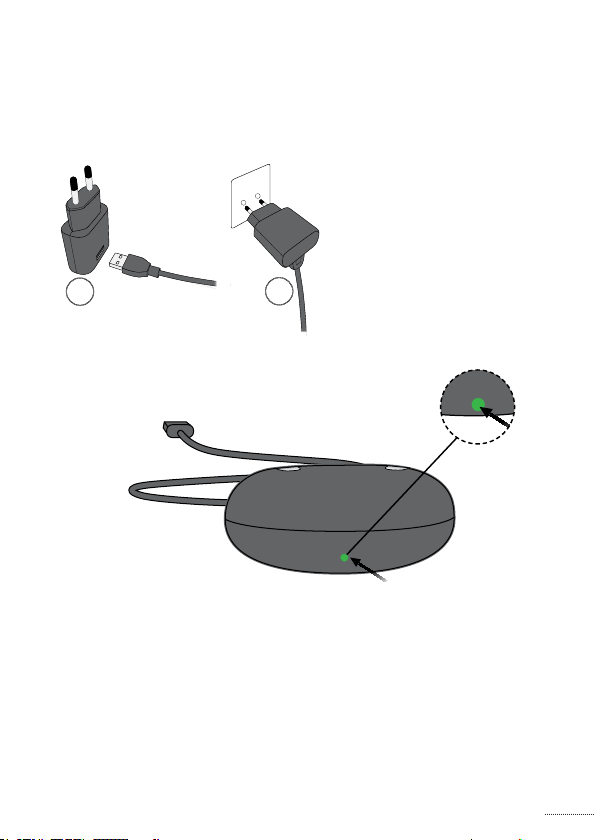
Start up
Start up
Preparing the charger
Connect to power source
1
Charger is on
2
1. Insert the USB
connector into the
power plug.
2. Insert the power
plug into a power
socket. The charger
will turn on
automatically.
When the charger is connected to power, the green
LED turns on.
15
Page 16
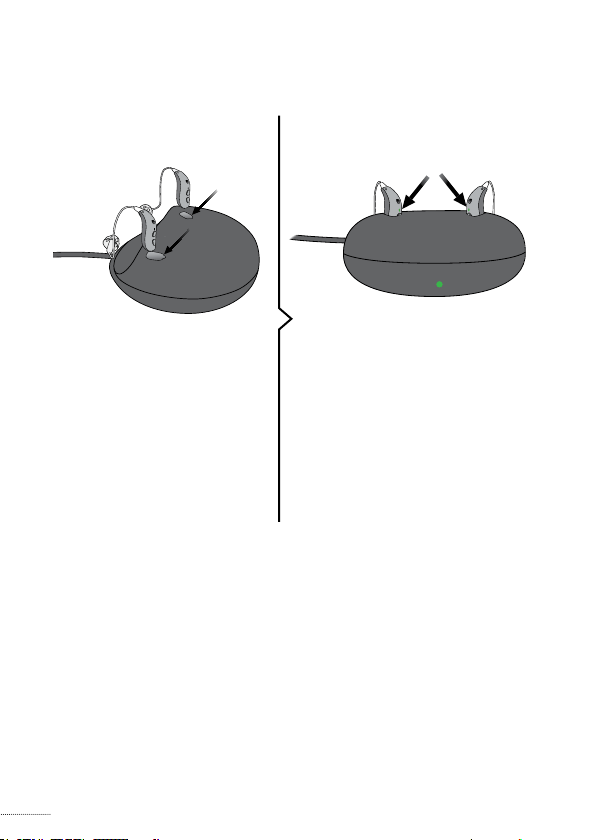
Charging the hearing aids
Place hearing aids Charging
in charger
Place the hearing aids
in the charging ports as
shown in the picture.
16
The LEDs on the hearing aids
will turn on when the hearing
aids are correctly placed in the
charger.
Hearing aid LED charging
status:
Red light = Charging
Green light = Fully charged
Page 17

Charging time
Fully charge your hearing aid at least 3 hours before
rst time use.
Charge your hearing aid every night. That ensures
that you will start your day with a fully charged
hearing aid.
Charging time can vary depending on the remaining
capacity of the battery. If your hearing aid is
completely drained, the normal charging time is:
3 hours = Fully charged
1 hour = 50 % charged
0.5 hours = 25 % charged
The charging process will automatically stop when
the battery is fully charged. Leave the hearing aid in
the charger when you do not use it. Remember to
keep the charger connected to a power source.
Note that charging time may vary between the left
and the right hearing aid.
17
Page 18

Battery performance
The daily battery performance varies depending on
your individual use and hearing aid settings.
Streaming sound from a TV, mobile phone or
SoundClip-A can inuence daily battery performance.
If your hearing aid runs out of battery, place it in the
charger for a recharge. Additional usage time cannot
be achieved by trying to restart the hearing aid.
For the best charging conditions, the room
temperature should be between +5 °C to +35 °C.
If you experience that your hearing aid does not
perform for a full day, it might be time to have the
battery replaced. Contact your hearing care
professional.
18
Page 19
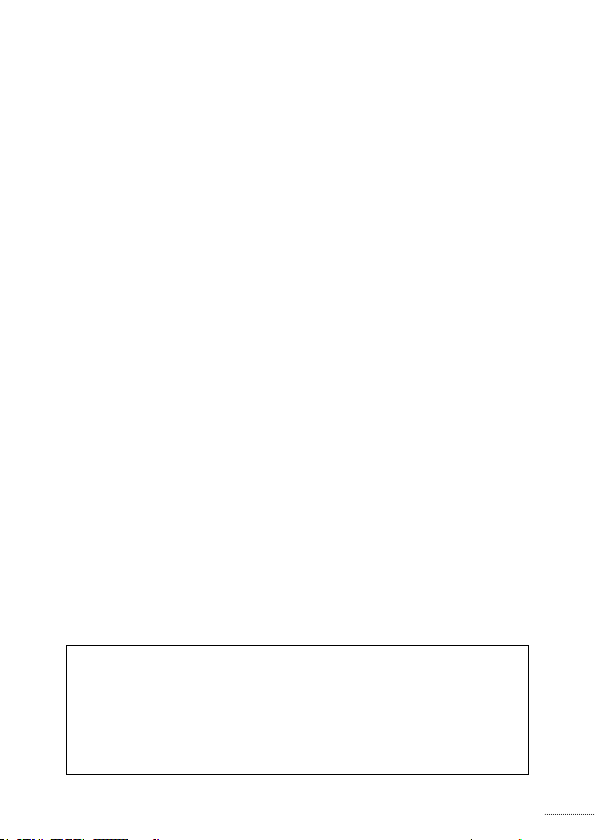
Turn hearing aid ON/OFF using charger
Your hearing aid automatically turns ON when
removed from the charger.
The hearing aid LED turns GREEN after 6 seconds,
conrming that it is ready for use. You may hear a
start-up jingle.
Your hearing aid automatically turns OFF when placed
in the charger and starts charging. The LED turns RED.
Important notice
Always leave the charger connected to a power
source when the hearing aid is seated in the
charging port. Unplugging the charger will make the
hearing aid turn on and start using the battery.
19
Page 20
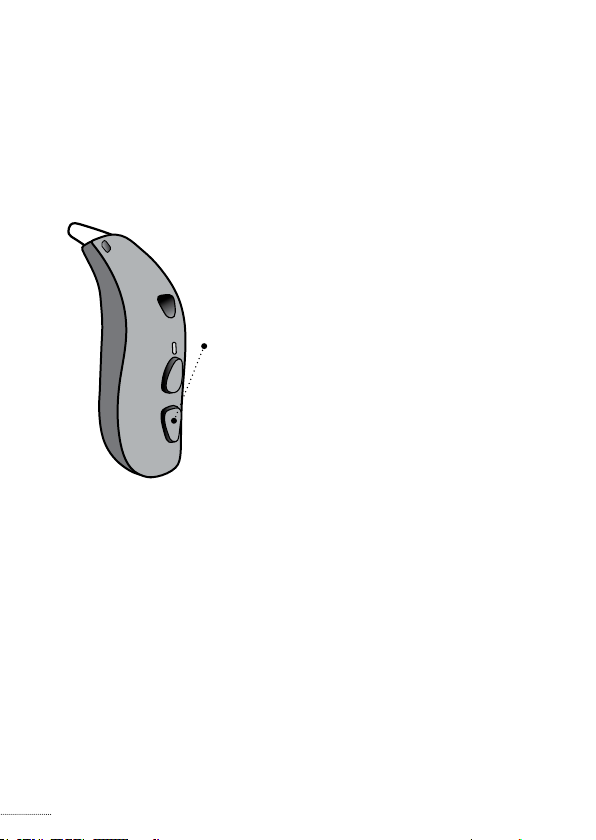
Turn hearing aid ON/OFF using push
button
The hearing aid can be turned ON and OFF using the
push button.
ON:
Press and hold the lower part of the
button for approx. 2 seconds.
Release the button and wait until the
hearing aid LED turns GREEN.
The hearing aid is now turned ON.
You may hear a short start-up jingle.
OFF:
Press and hold the lower part of the
button for approx. 3 seconds until the
hearing aid LED turns RED and the
hearing aid plays 4 descending tones.
Release the push button and the hearing
aid is turned OFF.
See overview “Sound and LED indications”.
20
Page 21
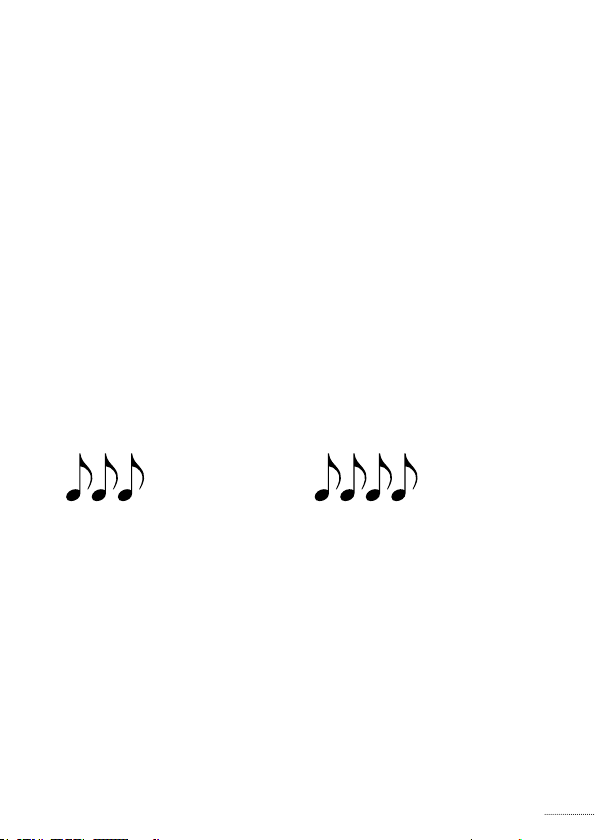
Low battery indication
When the battery is running low, you will hear
3 short beeps. This will leave you approximately
2 hours before the hearing aid stops working. The
beeps will be repeated every 30 minutes. Just before
the battery runs out you will hear 4 descending
tones.
If you are streaming audio to your hearing aid (e.g.,
from TV or mobile phone), you have approximately
1 hour before the hearing aid stops working, when
you hear the 3 short beeps.
Stopping streaming will prolong the battery
performance.
Three beeps
The battery is running low
Four beeps
The battery has run out
Optional LED
The LED blinks red and continuously repeats to
indicate that the battery is low.
21
Page 22
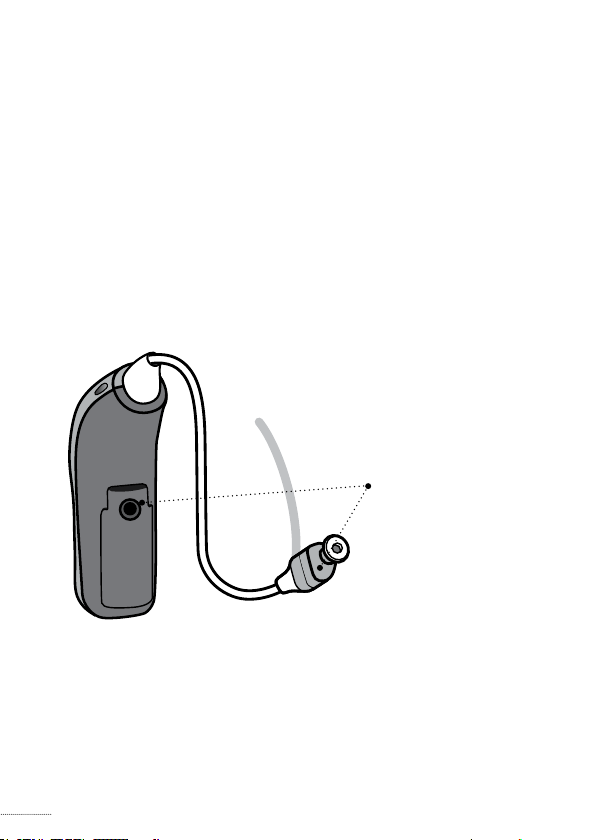
Identify left and right hearing aid
It is important to distinguish between the left and
the right hearing aid, as they might be programmed
differently.
You can nd left/right color indicators on the hearing
aid itself and on 60 - and 85-Speakers as shown.
Indicators (either L or R) can also be found on
100-Speakers and some earpieces.
A RED indicator
marks the RIGHT
hearing aid
A BLUE indicator
marks the LEFT
hearing aid
22
Page 23
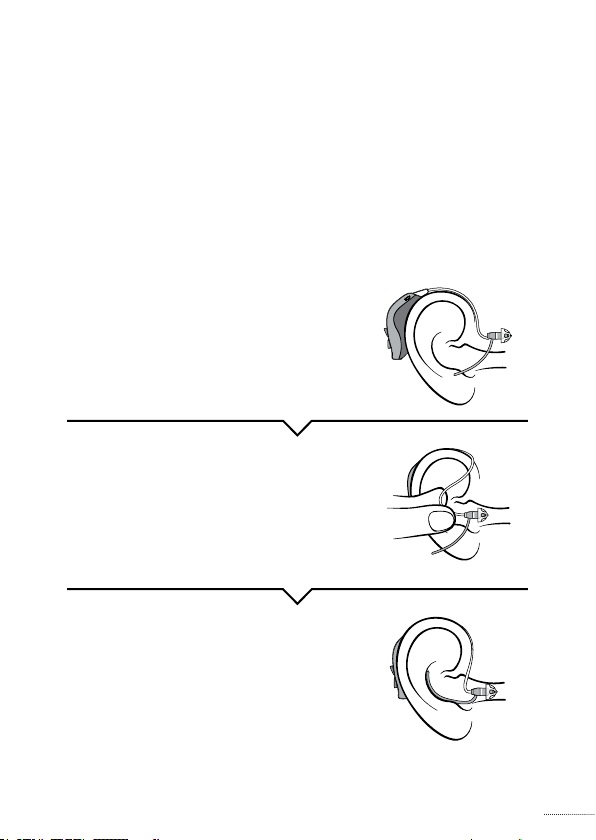
Put on the hearing aid
The speaker brings the sound into your ear. The
speaker should always be used with an earpiece
attached. Use only parts designed for your hearing aid.
If the speaker has an ear grip, place it in the ear so it
follows the contour of the ear (see step 3).
Step 1
Place the hearing aid behind
your ear.
Step 2
Hold the bend of the speaker
wire between your thumb and
index nger. The earpiece
should point towards the ear
canal opening.
Step 3
Gently push the earpiece into
your ear canal until the
speaker wire sits close against
the side of your head.
23
Page 24
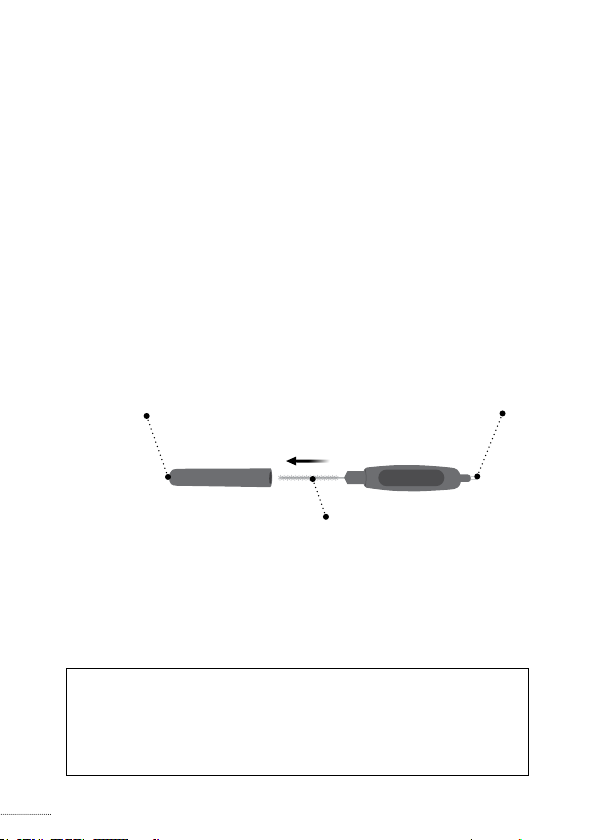
Cleaning
The MultiTool contains a brush and a wire loop for
cleaning and removing ear wax from your earpiece.
If you need a new MultiTool, please contact your
hearing care professional.
Magnet
Brush
Important notice
Wire loop
The MultiTool has a built-in magnet. Keep the
MultiTool at least 30 cm away from credit cards and
other magnetically sensitive devices.
24
Page 25

When handling your hearing aid, hold it over a soft
surface to avoid damage if you drop it.
Clean the microphone openings
Carefully brush away debris from the openings using
a clean brush. Gently brush the surface and make
sure the brush is clean and that it is not pressed into
the openings.
Microphone
openings
Wax lter
Important notice
Use a soft, dry cloth to clean the hearing aid.
It must never be washed or immersed in water
or other liquids.
25
Page 26

Replacing standard earpieces
The standard earpiece (dome and Grip Tip) should not
be cleaned. If the earpiece is lled with wax, replace it
with a new one. Grip Tip needs to be replaced at least
once a month.
Step 1
Hold on to the end of the
speaker and then pull off the
earpiece.
Step 2
Insert the speaker exactly into
the middle of the earpiece to
obtain a rm attachment.
Step 3
Push rmly to ensure that the
earpiece is fastened securely.
Important notice
If the earpiece is not on the speaker when removed
from the ear, the earpiece may still be in the ear
canal. Consult your hearing care professional for
further instructions.
26
Page 27

ProWax miniFit filter
The speaker has a white wax lter attached to the
end where the earpiece is attached. The wax lter
will help prevent wax and debris from damaging the
speaker. If the lter becomes clogged, please
replace the wax lter (see section “Replace ProWax
miniFit lter”) or contact your hearing care
professional.
Remove the earpiece from the speaker before
replacing the wax lter.
Important notice
Always use the same type of wax lter as was
originally supplied with the hearing aid. If you are in
any doubt about the use or replacement of wax
lters, contact your hearing care professional.
27
Page 28

Replace ProWax miniFit filter
1. Tool
Remove the tool from the
shell. The tool has two pins,
one empty for removal and
one with the new wax lter.
2. Remove
Push the empty pin into the
wax lter in the speaker and
pull it out.
New lter
3. Insert
New lter
Insert the new wax lter using
the other pin, remove the tool
and throw it out.
4. Final
The speaker should look as
shown when you have
replaced the wax lter.
✻
If you use a mold or LiteTip, a hearing care
professional must replace the wax lter in the
sp eaker.
28
Empty pin
Old lter
Page 29

Clean customized earpieces
The earpiece should be cleaned regularly. The
earpiece contains a wax lter*. The lter keeps wax
and debris from damaging the speaker. Replace the
lter when clogged or when the hearing aid does not
sound normal. Alternatively, contact your hearing
care professional.
Always use the wax lter delivered by your hearing
care professional.
The vent is cleaned by pressing the
brush through the hole, twisting it
slightly.
Vent
ProWax lter
* VarioTherm Micro Mold and LiteTip do not have a wax lter.
29
Page 30

Replace ProWax filter
1. Tool
Remove the tool from the
shell. The tool has two pins,
one empty for removal and
one with the new wax lter.
2. Remove
Push the empty pin into the
wax lter in the mold and pull
it out.
3. Insert
Insert the new wax lter using
the other pin, remove the tool,
and throw it out.
New
lter
New
lter
Old lter
30
Page 31

Store the hearing aid
The charger is the optimal storage for the hearing
aid. Anytime your hearing aid is not in use, place it in
the charger for charging. This will ensure your
hearing aid is always charged.
To ensure the longest life of the rechargeable battery
in the hearing aid, do not expose it to excess heat.
For example, do not leave the hearing aid in the sun
in a window or in a car, even if the hearing aid is in
the charger.
Long term storage (weeks, months)
Before storing the hearing aid for a longer period
(more than 14 days) fully charge the hearing aid.
Then turn the hearing aid off. This way the battery
can be charged again.
It is necessary to fully charge the hearing aid every
6 months to protect the rechargeable battery. If a
stored hearing aid is not charged within a 6 -month
time frame, the rechargeable battery will need to be
replaced.
Important notice
Always leave the charger connected to a power
source when the hearing aid is seated in the
charging port. Unplugging the charger will make the
hearing aid turn on and start using the battery.
31
Page 32

Flight mode
When boarding an airplane or entering an area where
it is prohibited to radiate radio signals, e.g., during
ight, ight mode must be activated. It is only
necessary to activate ight mode on one hearing aid.
When ight mode is activated, only Bluetooth
turned off. The hearing aid will still be working.
Beep: The hearing aid plays
4 descending tones followed
by 4 tones to indicate that
ight mode is activated or
deactivated.
LED ight mode activated:
To activate and
deactivate ight mode
press and hold the
push button (lower
part) for 7 seconds.
A long red blink followed by
green, red, red. The LED will
blink green, red, red a few
times. This conrms that
ight mode is activated.
LED ight mode deactivated: The LED will turn
steady red for a few seconds, until the hearing aid
returns to its normal operating mode.
®
is
Pressing the button on one hearing aid will activate
ight mode on both hearing aids.
See overview “Sound and LED indications”.
32
Page 33

Optional features and accessories
The features and accessories described on the
following pages are optional. Please contact your
hearing care professional to nd out how your
hearing aid is programmed. If you experience difcult
listening situations, a special program may be
helpful. These are programmed by your hearing care
professional.
Write down hearing situations where you may need
help.
33
Page 34

Change volume (optional)
The push button allows you to adjust the volume.
You will hear a beep when you turn the volume up or
down.
Give a short press to the button
to increase the volume
Give a short press to the button
to decrease the volume
Maximum
Start-up level
Minimum
You will hear 2 beeps at the
start-up level.
You will hear 3 beeps at
Maximum and Minimum.
Volume Change
Left Right
To be lled out by the hearing care professional.
34
Page 35

Change program (optional)
Your hearing aid can have up to 4 different programs.
These are programmed by your hearing care
professional.
Press up or down to
change between programs
✼
You can change continuously between programs
both up and down in the program order. For example,
if you want to go from program 1 to 4, you can press
the down button once instead of pressing the up
button 3 times.
35
Page 36

To be lled out by the hearing care professional
Program Activation sound When to use
Program 1 1 tone
Program 2 2 tones
Program 3 3 tones
Program 4 4 tones
Green, short blink
Program change:
Left Right Short press Medium press
36
Page 37

Mute the hearing aid (optional)
Use the mute function if you need to silence the
hearing aid while wearing it.
Your hearing aid can be muted by using one of the
following optional devices:
· Bernafon EasyControl-A app
· SoundClip-A
· RC-A remote control
The LED might blink red and green, depending on
how your hearing care professional has congured
your hearing aid.
How to unmute your hearing aid
The hearing aid can be unmuted using one of the
optional devices or by applying a short press to any
of the buttons on the hearing aid.
Important notice
Do not use the mute function as an off switch, as
the hearing aid still draws current from the battery
in this mode.
37
Page 38

Put hearing aid in pairing mode
To pair your hearing aid with a wireless accessory
(e.g. TV-A, SoundClip-A, smartphone, etc.), your
hearing aid must be in pairing mode. To activate
pairing mode, switch the hearing aid OFF and ON as
described on pages 19 and 20.
The hearing aid will remain in pairing mode for
180 seconds.
38
Page 39

Using hearing aid with iPhone, iPad,
or iPod touch
Your hearing aid is a Made for iPhone® hearing aid
and allows for direct communication and control with
an iPhone
For assistance in pairing and using these products
with your hearing aid, please contact your hearing
care professional or visit our support site at:
www.bernafon.com/library.
For information on compatibility, please visit
www.bernafon.com/products/accessories.
®
, iPad®, or iPod® touch.
Direct audio streaming is currently not supported by
Android™.
✼
39
Page 40

Pairing hearing aid with iPhone
2. General1. Settings
Bluetooth
General
Open your iPhone and
go to “Settings”. Make
sure Bluetooth
Then choose “General”.
40
On
®
is on.
Accessibility
On the “General”
screen, choose
“Accessibility”.
Page 41

MFi Hea ring Dev ices
On the “Accessibility”
screen, choose
“MFi Hearing Devices”.
4. Prepare3. Accessibility
Pairing must occur
within 3 minutes after
the hearing aid is
turned on.
To restart the hearing
aid, place it in the
charger and remove it
again, or use the push
button (see section:
Turn ON/OFF using
push button). This will
put the hearing aid
into pairing mode.
41
Page 42

Andrea's Hearing Devices
Bernafon Viron 9
6. Conrm pairing5. Select
Bluetooth Pairing Request
Bernafon Viron would like
to pair with your iPh one
Cancel Pair
Your iPhone will detect
the hearing aid for
pairing. Detected
devices will appear in
your iPhone list. Choose
your hearing aid.
42
Conrm pairing.
If you have two
hearing aids,
pairing conrmation
is needed for
each hearing aid.
Page 43

Re-connect your hearing aids to your
iPhone, iPad, or iPod touch
When you turn off your hearing aids or iPhone, iPad,
or iPod touch, these will no longer be connected. To
connect them again, restart your hearing aids (see
pages 19 and 20). The hearing aids will then
automatically reconnect to your iPhone, iPad, or iPod
touch.
Use of the Made for Apple badge means that an
accessory has been designed to connect specically to
the Apple product(s) identied in the badge, and has
been certied by the developer to meet Apple
performance standards. Apple is not responsible for the
operation of this device or its compliance with safety and
regulatory standards.
Please note that use of this Accessory with iPod, iPhone,
or iPad may affect wireless performance. Apple, the
Apple logo, iPhone, iPad, and iPod touch are trademarks
of Apple Inc., registered in the U.S. and other countries.
43
Page 44

Wireless accessories (optional)
As an enhancement to your wireless hearing aid, a
range of wireless accessories are available. They can
enable you to hear and communicate better in a lot of
everyday situations.
SoundClip-A
When this device is paired with your mobile phone,
you can use the hearing aids like stereo headphones.
SoundClip-A can also function as a remote
microphone and remote control.
TV-A
TV-A is a wireless transmitter of sound from TV and
electronic audio devices. The TV-A streams sound
directly to your hearing aid.
RC-A
RC-A remote control offers the ability to change
programs, adjust volume or mute your hearing aid.
Bernafon EasyControl-A app
The app offers an intuitive and discreet way to control
your hearing aids with iPhone, iPad, iPod touch, and
Android devices.
For more information, please contact your hearing
care professional or visit:
www.bernafon.com/products/accessories.
44
Page 45

Other options (optional)
Telecoil
Telecoil helps you hear better when
using a telephone with a built-in loop
or when you are in buildings with
teleloop systems such as theaters,
churches, or lecture rooms. This
symbol or a similar sign is shown
wherever a teleloop has been
installed.
For more information, please contact your hearing
care professional.
45
Page 46

Sound and LED indications
Different sound and light indications help to show
the hearing aid status. The different settings are
listed on the following pages.
Your hearing care professional can set sound and
LED indications to match your preferences.
For charger LED indication, see Charger Instruction
for Use.
46
Page 47

Status Indicators Sound LED
Start-up Start-up jingle
Shutdown
Flight mode activation
Flight mode deactivation
4 descending
tones
Shutdown tones
followed by 4 tones
Shutdown tones
followed by 4 tones
–
Warning Indicators Sound LED
Battery low indication 3 beeps
Batter y end of life 4 descending tones –
Microphone service
check needed
System error –
Green, short blink Green, long blink
Red, shor t blink Red, long blink
8 beeps
47
Page 48

Program Indicators Sound LED
Program 1 1 tone
Program 2 2 tones
Program 3 3 tones
Program 4 4 tones
TV Adapter program 2 ascending tones
Remote Mic program 2 descending tones
Volume Indicators Sound LED
Preferred volume 2 beeps
Min/max volume 3 beeps
Volume change 1 click
Mute activated with
EasyControl-A app,
SoundClip- A, or RC-A
Green, short blink Green, long blink
Red, shor t blink Red, long blink
–
48
Page 49

Tinnitus SoundSupport (optional)
Intended use of Tinnitus SoundSupport
Tinnitus SoundSupport is a tool intended to generate
sounds to provide temporary relief for patients
suffering from tinnitus as part of a tinnitus
management program.
The target population is the adult population (over
18 years old).
Tinnitus SoundSupport is targeted to licensed
hearing care professionals (audiologists, hearing aid
specialists, or otolaryngologists) who are familiar
with the evaluation and treatment of tinnitus and
hearing loss. Fitting of Tinnitus SoundSupport must
be done by a hearing care professional participating
in a tinnitus management program.
49
Page 50

Guidelines for tinnitus sound
generator users
These instructions contain information about Tinnitus
SoundSupport, which may have been enabled in your
hearing aids by your hearing care professional.
Tinnitus SoundSupport is a tinnitus management
device intended to generate sound of sufcient
intensity and bandwidth to help manage tinnitus.
Your hearing care professional will also be able to
offer the appropriate follow-up care. It is important to
follow his/her advice and directions regarding such
care.
Prescription use only
Good health practice requires that a person reporting
tinnitus has had a medical evaluation by a licensed
ear physician before using a sound generator. The
purpose of such an evaluation is to ensure that any
medically treatable condition that may cause tinnitus
is identied and treated prior to using a sound
generator.
50
Page 51

Sound options and volume adjustment
Tinnitus SoundSupport is programmed by your
hearing care professional to match your hearing loss
and preferences for tinnitus relief. It offers a number
of different sound options. Together with your
hearing care professional, you can select your
preferred sound(s).
Tinnitus SoundSupport programs
Together with your hearing care professional, you
decide in which programs you may want to have
Tinnitus SoundSupport activated. The sound
generator can be activated in up to four different
programs.
Volume adjustments with Tinnitus
SoundSupport
When you select a hearing aid program in which
Tinnitus SoundSupport is activated, your hearing care
professional can only set the push button on your
hearing aid to work as a volume control for the
tinnitus relief sound.
Your hearing care professional will set the volume
control for the sound generator in one of two ways:
A) change volume in each ear separately,
or
B) change volume in both ears simultaneously.
51
Page 52

A) How to change Tinnitus SoundSupport
volume in each ear separately
To increase volume (on one hearing aid only), use
a short press on the upper part of the push button
repeatedly until desired level is reached. To
decrease volume (on only one hearing aid), use a
short press on the lower part of the push button
repeatedly until desired level is reached.
B) How to change Tinnitus SoundSupport
volume in both ears simultaneously
You can use one hearing aid to increase/decrease
the sound in both hearing aids. When changing
the volume in one hearing aid, the volume on the
other hearing aid will follow. To increase volume,
use a short press on the upper part of the push
button repeatedly. To decrease volume, use a
short press on the lower part of the push
button repeatedly.
To be lled out by your hearing care professional.
52
Page 53

Limitation on use time
Daily use
The volume levels of Tinnitus SoundSupport can be
set to a level which could lead to permanent hearing
damage when used for a prolonged period of time.
Your hearing care professional will advise you of the
maximum amount of time per day you should use
Tinnitus SoundSupport. It should never be used at
uncomfortable levels.
See table “Tinnitus SoundSupport: Limitation on
use” at the end of this booklet to learn how many
hours per day you can safely use the relief sound in
your hearing aids.
53
Page 54

Important information
for hearing care professionals about
Tinnitus SoundSupport
Device description
Tinnitus SoundSupport is a module function that can
be enabled in the hearing aids by the hearing care
professional.
Maximum wearing time
The wearing time of Tinnitus SoundSupport will
decrease as you increase the level above
80 dB(A) SPL. The tting software will automatically
display a warning when the hearing aid exceeds
80 dB(A) SPL. See “Max Wearing Time” indicator
above the tinnitus tting graph in the tting software.
The volume control is deactivated
By default, the volume control for the sound
generator is deactivated in the hearing aid. Risk of
noise exposure increases when the volume control is
activated.
54
Page 55

If the volume control is activated
A warning may be displayed if you activate the
tinnitus volume control in the “Local Controls”
screen. This occurs if the relief sound can be listened
to at levels that may cause hearing damage. The
“Limitation on Use” table in the tting software
displays the number of hours the patient can safely
use Tinnitus SoundSupport.
· Note the max wearing time for each program in
which Tinnitus SoundSupport is activated.
· Write those values in the table: “Tinnitus
SoundSupport: Limitation on use”, in the back of
this booklet.
· Instruct your patient accordingly.
The Tinnitus SoundSupport is manufactured for
Bernafon AG.
55
Page 56

Warnings related to
Tinnitus SoundSupport
If your hearing care professional has activated the
sound generator Tinnitus SoundSupport, please pay
attention to the following warnings.
There are some potential concerns associated with
the use of any sound generated by a tinnitus
management device. Among them are the potential
worsening of tinnitus, and/or a possible change in
hearing thresholds.
Should you experience or notice a change in hearing
or tinnitus, or any dizziness, nausea, headaches, heart
palpitations, or possible skin irritation at the point of
contact with the device, you should immediately
discontinue use of the device and consult a medical,
audiology, or other hearing care professional.
As with any device, misuse of the sound generator
feature may cause potentially harmful effects. Care
should be taken to prevent unauthorized use and to
keep the device out of reach of children and pets.
Maximum wearing time
Always follow the maximum wearing time per day of
the Tinnitus SoundSupport advised by your hearing
care professional. Prolonged use may lead to
worsening of your tinnitus or of your hearing loss.
56
Page 57

General warnings
You should familiarize yourself fully with the
following general warnings before using your hearing
aid for your personal safety and to ensure correct
use.
Please note that a hearing aid will not restore normal
hearing and will not prevent or improve a hearing
impairment resulting from organic conditions.
Furthermore, note that in most cases, infrequent use
of a hearing aid does not permit a user to attain full
benet from it.
Consult your hearing care professional if you
experience unexpected operations or events with
your hearing aid.
This hearing aid is supported by a non-removable
rechargeable lithium-ion battery cell. Please ensure
that you charge the hearing aid and familiarize
yourself with the safety and handling information
related to rechargeable hearing aids.
Do not try to get access to the battery inserted in the
hearing instrument. The battery must only be
replaced by your hearing care professional.
Only charge the hearing aid with a Bernafon charger.
Other chargers risk destroying the hearing aid and
battery.
If a battery or hearing aid is swallowed,
see a doctor immediately.
57
Page 58

General warnings
Usage of hearing aids
· Hearing aids should be used only as directed and
adjusted by your hearing care professional. Misuse
can result in sudden and permanent hearing loss.
· Never allow others to wear your hearing aid, as
incorrect usage could cause permanent damage to
their hearing.
Choking hazards & risk of swallowing small parts
· Hearing aids and their parts should be kept out of
reach of children and anyone who might swallow
these items or otherwise cause injury to
themselves.
Fatality hazards and risk of swallowing
lithium-ion batteries or placing them in the ear
or nose
· Never swallow lithium-ion batteries nor place them
in the ear or the nose as this may lead to serious
injury or death in as little as 2 hours. This can be due
to chemical burn, which can cause permanent
damage to the nose or ear or potentially lead to
perforation of the inner organs. If a lithium-ion
battery is swallowed or placed in the ear or nose,
see a doctor immediately. Keep the batteries in the
original package until use. Dispose of used batteries
immediately.
58
Page 59

Rechargeable battery
· Do not attempt to open the hearing aid, as it may
damage the battery.
· Never attempt to replace the battery. If battery
replacement is needed, please return your device
to the supplier. The service guarantee is void if
there are signs of tampering.
· The safety of recharging batteries using a USB
connector is determined by the external signal
source. When connected to external equipment
plugged into a wall outlet, this equipment must
comply with IEC-62368 (or IEC- 60065, IEC- 60950
until June 20, 2019) or equivalent safety standards.
Dysfunction
· Be aware of the possibility that your hearing aid
may stop working without notice. Keep this in mind
when you depend on warning sounds (e.g. when
you are in trafc). The hearing aids may stop
functioning, for instance if the batteries have
expired or if the tubing is blocked by moisture or
ear wax.
59
Page 60

General warnings
Active implants
· The hearing aid has been thoroughly tested and
characterized for human health according to
international standards for human exposure
(Specic Absorption Ratio – SAR), induced
electromagnetic power and voltages into the
huma n bo dy.
· The exposure values are well below internationally
accepted safety limits for SAR, induced
electromagnetic power and voltages into the
human body dened in the standards for human
health and coexistence with active medical
implants such as pacemakers and heart
debrillators.
· If you have an active brain implant, please contact
the manufacturer of your implantable device for
information about the risk of disturbance.
· The MultiTool (which has a built-in magnet) should
be kept more than 30 cm away from the implant,
e.g. do not carry it in a breast pocket.
X-ray, CT, MR, PET scanning and electrotherapy
· Remove your hearing aid before X-ray, CT/MR/PET
scanning electrotherapy, surgery etc. as your
hearing aid may be damaged when exposed to
strong electromagnetic elds.
60
Page 61

Heat and chemicals
· The hearing aid must never be exposed to extreme
heat e.g. left inside a parked car in the sun.
· The hearing aid must not be dried in microwave
ovens or other ovens.
· The chemicals in cosmetics, hairspray, perfume,
aftershave lotion, suntan lotion and insect repellent
can damage the hearing aid. Always remove your
hearing aid before applying such products and allow
time to dry before use.
Power instrument
· Special care should be exercised in selecting, tting
and using a hearing aid where maximum sound
pressure capability exceeds 132 dB SPL (IEC 711),
as there may be risk of impairing the remaining
hearing of the hearing aid user.
For information on whether your hearing aid is a
power instrument, see the "Model overview" section
in the front of this booklet.
Possible side effects
· Hearing aids and earpieces may cause an
accelerated accumulation of ear wax.
· The non-allergenic materials used in hearing aids
may in rare cases cause a skin irritation or other
side effects.
Please seek consultation with a physician if these
conditions occur.
61
Page 62

General warnings
Interference
· The hearing aid has been thoroughly tested for
interference, according to the most stringent
international standards. However, interference
between the hearing aid and other devices (e.g.
some mobile telephones, citizens band systems
and shop alarm systems and other devices) may
occur. If this occurs, increase the distance between
the hearing aid and the interfering device.
Use on aircraft
®
· Your hearing aid contains Bluetooth
. On board an
aircraft, ight mode must be activated or the
hearing aid needs to be turned off, unless
®
Bluetooth
is permitted by the ight personnel.
Connection to external equipment
· The safety of the hearing aid when connected to
external equipment with an auxiliary input cable
and/or with a USB cable and/or directly, is
determined by the external signal source. When
connected to external equipment plugged into a
wall outlet, this equipment must comply with
IEC-62368 (or IEC-60065, IEC-60950 until
June 20, 2019) or equivalent safety standards.
62
Page 63

Notes
Page 64

Troubleshooting guide
Symptom Possible causes Solutions
Hearing aid is out of power
No sound
Intermittent or
reduced sound
Squealing noise
Beeping
Hearing aid LED
remains off when
the hearing aid is
placed in the charger
Dead battery Contact your hearing care professional
Clogged earpieces
(dome, Grip Tip, Micro Mold,
or Lite Tip)
Clogged sound outlet
Moisture Gently wipe the hearing aid and let it dry
Hearing aid is out of power
Hearing aid earpiece
inserted incorrectly
Ear wax accumulated
in ear canal
If your hearing aid plays
8 beeps, 4 times consecutively,
your hearing aid needs a
microphone service check
The charger is not switched on
The hearing aid or charger is
either too warm or too cold
Charging is incomplete. The room
temperature exceeds +35 ºC,
which prolongs the charging time.
The charger has stopped charging
to protect the battery.
The hearing aid is not correctly
inserted into the charger
64
Page 65

Charge the hearing aid
Clean mold
Replace wax lter, dome, or Grip Tip
Clean mold or replace wax lter, dome, or Grip Tip
Charge the hearing aid
Re-insert the earpiece
Have ear canal examined by your doctor
Contact your hearing care professional
Verify that the charger power supply is connected correctly
Move the charger and hearing aid to a location with a
temperature between +5 °C to +40 °C
Reinsert the hearing aid into the charger. This will
complete the charging within approximately 15 minutes.
Check the charger slots for foreign objects
65
Page 66

Symptom Possible causes Solutions
The hearing aid LED
blinks red when the
hearing aid is placed
System error
in the charger
®
Bluetooth
connection failed
Pairing issue
with Apple device
Only one hearing aid paired
66
Page 67

Contact your hearing care professional
1. Unpair your hearing aids
(Settings
Devices
2. Turn Bluetooth
gGeneral gAccessibility gMFi Hearing
gDevices gForget this device).
®
off and on again.
3. Turn off and turn back on the hearing aid.
4. Re-pair hearing aids
(see section “Pairing hearing aid with iPhone”).
If none of the above solutions work, consult your hearing
care professional for assistance.
67
Page 68

Water & dust resistance (IP68)
Your hearing aid is dust-tight and protected against
ingress of water, which means it is designed to be
worn in all daily life situations. Therefore, you do not
have to worry about sweat or getting wet in the rain.
Should your hearing aid come in contact with water
and stop working, gently wipe off any water and let
the hearing aid dry. Before charging the hearing aid
make sure to wipe off any moisture.
Important notice
Do not wear your hearing aid while showering or
participating in water activities. Do not immerse
your hearing aid in water or other liquids.
68
Page 69

Conditions of use
Operating
conditions
Charging
conditions
Storage and
transportation
conditions
For information about the charger's conditions of
use, see the charger's Instructions for Use.
Temperature: +5 °C to +40 °C
Relative humidity:
5 % to 93 %, non- condensing
Temperature: +5 °C to +40 °C
Relative humidity:
5 % to 93 %, non- condensing
Temperature and humidity should
not exceed the following limits for
extended periods during:
Transport
Temperature: –20 °C to +60 °C
Relative humidity:
5 % to 93 %, non- condensing
Storage
Temperature: –20 °C to +30 °C
Relative humidity:
5 % to 93 %, non- condensing
69
Page 70

Warranty certificate
Name of owner:
Hearing care professional:
Hearing care professional address:
Hearing care professional phone:
Purchase date:
Warranty period: Month:
Model right: Serial no.:
Model left: Serial no.:
70
Page 71

International warranty
Your hearing aid is covered by an international limited
warranty issued by the manufacturer for a period of
12 months from the date of delivery. This limited
warranty covers manufacturing and material defects
in the hearing aid itself, but not in accessories such
as batteries, tubing, speakers, earpieces and lters,
etc. Problems arising from improper/incorrect
handling or care, excessive use, accidents, repairs
made by an unauthorized party, exposure to
corrosive conditions, physical changes in your ear,
damage due to foreign objects entering the device or
incorrect adjustments are NOT covered by the
limited warranty and may void it. The above warranty
does not affect any legal rights that you might have
under applicable national legislation governing sale
of consumer goods. Your hearing care professional
may have issued a warranty that goes beyond the
clauses of this limited warranty. Please consult him/
her for further information.
If you need service
Take your hearing aid to your hearing care
professional, who may be able to sort out minor
problems and adjustments immediately.
71
Page 72

Technical information
The hearing aid contains two radio technologies,
which are described below:
The hearing aid contains a radio transceiver using
short range magnetic induction technology working
at 3.84 MHz. The magnetic eld strength of the
transmitter is very weak and is always below 15 nW
(typically below –40 dBμA /m at 10 meter distance).
The hearing aid also contains a radio transceiver
®
using Bluetooth
Low Energy (BLE) and a proprietary
short range radio technology both working at
2.4 GHz. The 2.4 GHz radio transmitter is weak and
is always below 3 mW equal to 4.8 dBm e.i.r.p. in
total radiated power.
The hearing aid complies with international standards
concerning electromagnetic compatibility and human
exposure.
Due to the limited space available on the hearing aid,
relevant approval markings can be found in this
document.
Additional information can be found in the Product
Information sheet on www.bernafon.com.
72
Page 73

USA and Canada
The hearing aid contains a radio module with the
following certication ID numbers:
FCC ID: U6XAUMRTRC
IC: 7031A-AUMRTRC
The manufacturer declares that this hearing aid is in
compliance with the essential requirements and
other relevant provisions of Directive 2014/53/EU.
Declaration of Conformity is available from the
manufacturer.
Bernafon AG
Morgenstrasse
3018 Bern
Switzerland
Waste from el ectroni c
equipme nt must be han dled
according to local regulations.
131
73
Page 74

Your individual hearing aid settings
To be lled out by your hearing care professional
Settings overview for your hearing aid
Left Right
Volume control
Program shift
Tinnitus SoundSupport
Volume control indicators
Beeps at min/max volume
Clicks when changing volume
Beeps at preferred volume
Battery indicators
Low battery tones
74
Page 75

Tinnitus SoundSupport: Limitation on use
No limitation on use
Program
1 Max
2 Max
3 Max
4 Max
Start-up volume
(Tinnitus)
hours
per day
hours
per day
hours
per day
hours
per day
Max volume
(Tinnitus)
hours
per day
hours
per day
hours
per day
hours
per day
Max
Max
Max
Max
75
Page 76

Description of symbols used in this booklet
or on the packaging label
Warnings
Text marked with a marking symbol must be
read before using the product.
Manufacturer
The product is produced by the manufacturer
whose name and address are stated next to
the symbol. Indicates the medical device
manufacturer, as dened in EU Directives
90/385/EEC, 93/42/EEC and 98/79/EC.
CE mark
The product complies with Medical Device
Directive 93/42/EEC. The four digits number
indicates the identication of the notied body.
Electronic waste (WEEE)
Recycle your hearing aids, accessories or
batteries according to local regulations or
return them to your hearing care professional
for disposal.
Electronic equipment covered by Directive
2012/19/EU on waste and electrical equipment
(WEEE).
Regulatory Compliance Mark (RCM)
The product complies with electrical safety,
EMC and radio spectrum requirements for
products supplied to the Australian or New
Zealand market.
IP code
This symbol indicates the class of protections
against harmful ingress of water and particulate
IP68
matter according to EN 6 0529:1991/A1:2002.
IP6X indicates total dust protection.
IPX8 indicates the protection against the
effects of continuous immersion in water.
76
Page 77

REF
SN
Bluetooth® logo
Registered trademark of Bluetooth® SIG, Inc.
where any use of such requires a license.
Made for iPod, iPhone, and iPad
Indicates that the device is compatible with
iPod, iPhone and iPad.
Keep dry
Indicates a medical device that needs to be
protected from moisture.
Caution symbol
Consult instructions for use for warnings and
cautions.
Catalogue number
Indicates the manufacturer’s catalogue number
so that the medical device can be identied.
Serial number
Indicates the manufacturer’s serial number so
that a specic medical device can be identied.
77
Page 78

78
200026/UK
Page 79

Placeholder
for FSC logo
< >
8,15 mm
< 15 mm >
9.0 mm
< >
< 19 mm >
Page 80

Australia
Bernafon
A Division of Audmet Australia
629 Nudgee Road
Nundah QLD 4012
Freecall 1800 809 111
Phone +61 7 3250 0300
info@bernafon.com.au
New Zealand
Bernafon New Zealand
Millennium Centre
Level 2, Building A
600 Great South Road
Greenlane, Auckland 1051
Toll Free 0800 442 257
info@bernafon.co.nz
United Kingdom
Bernafon UK
Cadzow Industrial Estate
Off Low Waters Road
Hamilton
ML3 7QE Scotland
Phone + 44 1698 285 968
info@bernafon.co.uk
Manufacturer:
Bernafon AG
Morgenstrasse 131
3018 Bern
Switzerland
www.bernafon.com
0000200026000001
South Africa
Bernafon South Africa (Pty) Ltd
39 Van Vuuren Street
Constantia Kloof
1709
Phone + 27 11 675 6104
subject to change
/
2019-01-15/200026/UK /Firmware 4.x or earlier
