Page 1
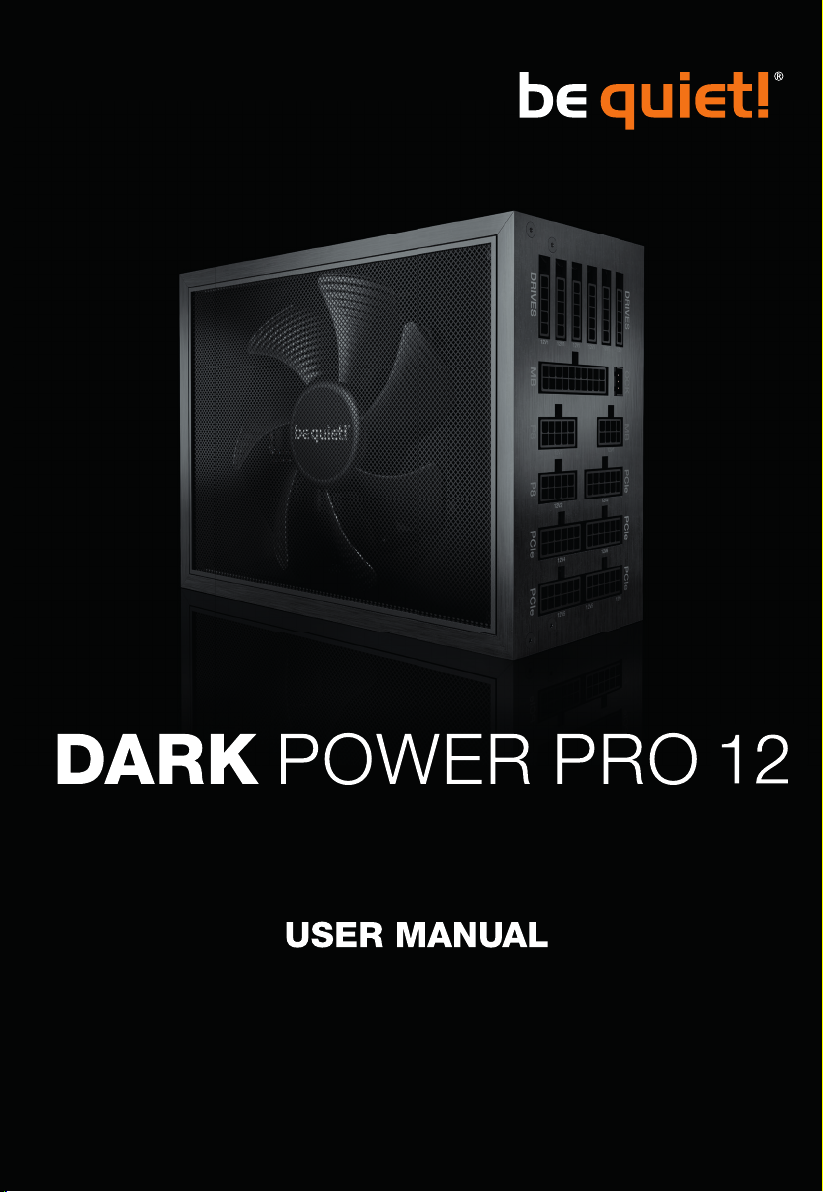
1500W
1200W
Page 2

2
Page 3

INDEX
Glinde, December 2019
ENGLISH »
Introduction ����������������������������������������������������������������������������������������������������������������������������������������������������������7
Safety instructions ���������������������������������������������������������������������������������������������������������������������������������������������� 7
Compatibility �������������������������������������������������������������������������������������������������������������������������������������������������������� 7
Installing your new power supply ������������������������������������������������������������������������������������������������������������������������� 8
Safety functions ���������������������������������������������������������������������������������������������������������������������������������������������������8
Frequent problems and troubleshooting ��������������������������������������������������������������������������������������������������������������8
Accessories ���������������������������������������������������������������������������������������������������������������������������������������������������������� 9
Notes on disposal �������������������������������������������������������������������������������������������������������������������������������������������������9
Warranty ��������������������������������������������������������������������������������������������������������������������������������������������������������������� 9
Manufacturer’s details �����������������������������������������������������������������������������������������������������������������������������������������9
Copyright ������������������������������������������������������������������������������������������������������������������������������������������������������������ 10
Technical data ����������������������������������������������������������������������������������������������������������������������������������������������������42
DEUTSCH »
Einleitung ������������������������������������������������������������������������������������������������������������������������������������������������������������ 11
Sicherheitshinweise ������������������������������������������������������������������������������������������������������������������������������������������ 11
Kompatibilität ����������������������������������������������������������������������������������������������������������������������������������������������������� 12
Installation Ihres neuen Netzteils ����������������������������������������������������������������������������������������������������������������������12
Sicherungsfunktionen ���������������������������������������������������������������������������������������������������������������������������������������� 13
Häuge Probleme und Fehlerbehebung �������������������������������������������������������������������������������������������������������������13
Zubehör �������������������������������������������������������������������������������������������������������������������������������������������������������������� 13
Entsorgungshinweise �����������������������������������������������������������������������������������������������������������������������������������������13
Garantie �������������������������������������������������������������������������������������������������������������������������������������������������������������� 14
Herstellerangaben ���������������������������������������������������������������������������������������������������������������������������������������������� 14
Copyright ������������������������������������������������������������������������������������������������������������������������������������������������������������ 14
Technische Daten �����������������������������������������������������������������������������������������������������������������������������������������������42
FRANÇAIS »
Introduction �������������������������������������������������������������������������������������������������������������������������������������������������������� 15
Consignes de sécurité ���������������������������������������������������������������������������������������������������������������������������������������� 15
Compatibilité ������������������������������������������������������������������������������������������������������������������������������������������������������ 16
Installation de votre nouveau bloc d’alimentation ���������������������������������������������������������������������������������������������16
Systèmes de sécurité ����������������������������������������������������������������������������������������������������������������������������������������� 17
Problems les plus fréquents et dépannage �������������������������������������������������������������������������������������������������������� 17
Accessoires �������������������������������������������������������������������������������������������������������������������������������������������������������� 17
Consignes d’élimination et de recyclage ������������������������������������������������������������������������������������������������������������17
Garantie �������������������������������������������������������������������������������������������������������������������������������������������������������������� 18
Informations constructeur ���������������������������������������������������������������������������������������������������������������������������������18
Droits d’auteur ���������������������������������������������������������������������������������������������������������������������������������������������������18
Données techniques �������������������������������������������������������������������������������������������������������������������������������������������42
3
Page 4

POLSKI »
Wprowadzenie ���������������������������������������������������������������������������������������������������������������������������������������������������� 19
Wskazówki dotyczące bezpieczeństwa �������������������������������������������������������������������������������������������������������������� 19
Kompatybilność ��������������������������������������������������������������������������������������������������������������������������������������������������19
Instalacja nowego zasilacza �������������������������������������������������������������������������������������������������������������������������������20
Funkcje bezpieczeństwa ������������������������������������������������������������������������������������������������������������������������������������20
Częste problemy i ich rozwiązywanie ���������������������������������������������������������������������������������������������������������������21
Akcesoria ������������������������������������������������������������������������������������������������������������������������������������������������������������ 21
Uwagi dotyczące usuwania odpadów �����������������������������������������������������������������������������������������������������������������21
Gwarancja�����������������������������������������������������������������������������������������������������������������������������������������������������������21
Dane Producenta ������������������������������������������������������������������������������������������������������������������������������������������������22
Prawa Autorskie �������������������������������������������������������������������������������������������������������������������������������������������������22
Dane techniczne �������������������������������������������������������������������������������������������������������������������������������������������������42
ESPAÑOL »
Indicaciones ������������������������������������������������������������������������������������������������������������������������������������������������������23
Indicaciones de seguridad ��������������������������������������������������������������������������������������������������������������������������������23
Compatibilidad ��������������������������������������������������������������������������������������������������������������������������������������������������� 24
Instalación de su nuevo bloque de alimentación ����������������������������������������������������������������������������������������������� 24
Funciones de seguridad �������������������������������������������������������������������������������������������������������������������������������������25
Problemas frecuentes y resolución ��������������������������������������������������������������������������������������������������������������������25
Accesorios ���������������������������������������������������������������������������������������������������������������������������������������������������������� 25
Notas sobre la eliminación de residuos �������������������������������������������������������������������������������������������������������������25
Garantía �������������������������������������������������������������������������������������������������������������������������������������������������������������� 26
Datos del fabricante �������������������������������������������������������������������������������������������������������������������������������������������26
Copyright ������������������������������������������������������������������������������������������������������������������������������������������������������������ 26
Datos técnico �����������������������������������������������������������������������������������������������������������������������������������������������������42
РУССК ИЙ »
Введение ������������������������������������������������������������������������������������������������������������������������������������������������������������ 27
Инструкция по безопасности
Совместимость
Установка нового блока питания
Функции безопасности
Частые проблемы и их решени е
Аксессуары
Замечания по утилизации
Гарантия
Подробности о производителе
Авторские права
Технические характеристики ���������������������������������������������������������������������������������������������������������������������������� 42
�������������������������������������������������������������������������������������������������������������������������������������������������� 27
�������������������������������������������������������������������������������������������������������������������������������������������������������� 29
������������������������������������������������������������������������������������������������������������������������������������������������������������� 29
������������������������������������������������������������������������������������������������������������������������������������������������ 30
���������������������������������������������������������������������������������������������������������������������������� 27
���������������������������������������������������������������������������������������������������������������������� 28
�������������������������������������������������������������������������������������������������������������������������������������� 28
������������������������������������������������������������������������������������������������������������������������ 29
���������������������������������������������������������������������������������������������������������������������������������� 29
������������������������������������������������������������������������������������������������������������������������� 30
4
Page 5

簡體中文 »
简介 �������������������������������������������������������������������������������������������������������������������������������������������������������������������� 31
安全说明 ������������������������������������������������������������������������������������������������������������������������������������������������������������31
兼容性 ���������������������������������������������������������������������������������������������������������������������������������������������������������������� 31
安装新电源 ��������������������������������������������������������������������������������������������������������������������������������������������������������32
安全功能 ������������������������������������������������������������������������������������������������������������������������������������������������������������ 32
常见问题及排除方法 ����������������������������������������������������������������������������������������������������������������������������������������32
附件 ������������������������������������������������������������������������������������������������������������������������������������������������������������������� 33
废弃注意事项 ����������������������������������������������������������������������������������������������������������������������������� ���������������������� 33
保固 ������������������������������������������������������������������������������������������������������������������������������������������������������������������� 33
制造商详细信息 ����������������������������������������������������������������������������������������������������������������������������������������������� 33
版权 ������������������������������������������������������������������������������������������������������������������������������������������������������������������� 33
技術資料 ������������������������������������������������������������������������������������������������������������������������������������������������������������ 42
繁體中文 »
簡介 ������������������������������������������������������������������������������������������������������������������������������������������������������������������� 34
安全說明 ����������������������������������������������������������������������������������������������������������������������������������������������������������� 34
相容性 ��������������������������������������������������������������������������������������������������������������������������������������������������������������� 34
安裝新的電源供應器 ������������������������������������������������������������������������������������������������������������������������������ ����������35
安全功能 ������������������������������������������������������������������������������������������������������������������������������������������������������������35
常見問題和疑難排解 ����������������������������������������������������������������������������������������������������������������������������������������35
配件 ��������������������������������������������������������������������������������������������������������������������������������������������������������������������36
處置注意事項 ����������������������������������������������������������������������������������������������������������������������������������������������������36
保固 ��������������������������������������������������������������������������������������������������������������������������������������������������������������������36
製造商詳細資訊 ������������������������������������������������������������������������������������������������������������������������������������������������36
版權 ��������������������������������������������������������������������������������������������������������������������������������������������������������������������36
技术数据 ������������������������������������������������������������������������������������������������������������������������������������������������������������ 42
日本語 »
はじめに ������������������������������������������������������������������������������������������������������������������������������������������������������������37
安全上の注意 ����������������������������������������������������������������������������������������������������������������������������� ����������������������37
互換性 ����������������������������������������������������������������������������������������������������������������������������������������������������������������37
新しい電源装置を取り付ける ��������������������������������������������������������������������������������������������������������������������������38
安全機能 ������������������������������������������������������������������������������������������������������������������������������������������������������������38
よくあ る問 題とトラブルシュー ティン グ ���������������������������������������������������������������������������������������������������������� 39
付属品 ����������������������������������������������������������������������������������������������������������������������������������������������������������������39
廃棄に関する注意事項 �������������������������������������������������������������������������������������������������������������������������������������39
保証 ��������������������������������������������������������������������������������������������������������������������������������������������������������������������39
保証 ������������������������������������������������������������������������������������������������������������������������������������������������������������������ 40
著作権 ��������������������������������������������������������������������������������������������������������������������������������������������������������������� 40
技術的ータ ���������������������������������������������������������������������������������������������������������������������������������������������������� 42
5
Page 6
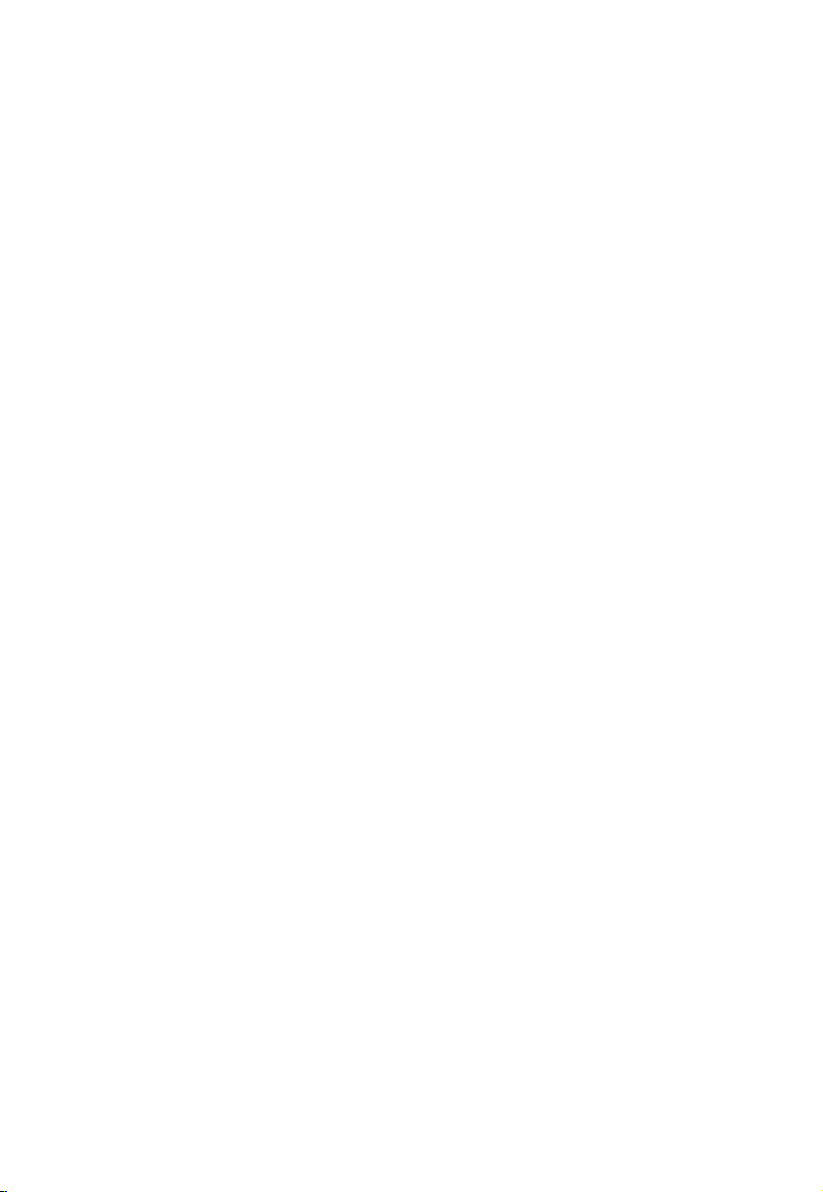
*LIMITED WARRANTY ����������������������������������������������������������������������������������������������������������������������������������41
TECHNICAL DATA »
Label ������������������������������������������������������������������������������������������������������������������������������������������������������������������� 42
Voltage regulation ���������������������������������������������������������������������������������������������������������������������������������������������42
Operating conditions �����������������������������������������������������������������������������������������������������������������������������������������42
Minimal load ������������������������������������������������������������������������������������������������������������������������������������������������������42
Rail Splittings �����������������������������������������������������������������������������������������������������������������������������������������������������43
PCI-e wiring diagram (optimal) ���������������������������������������������������������������������������������������������������������������������������43
Dimensions ���������������������������������������������������������������������������������������������������������������������������������������������������������43
Connectivity and cable lengths ������������������������������������������������������������������������������������������������������������������������� 44
6
Page 7
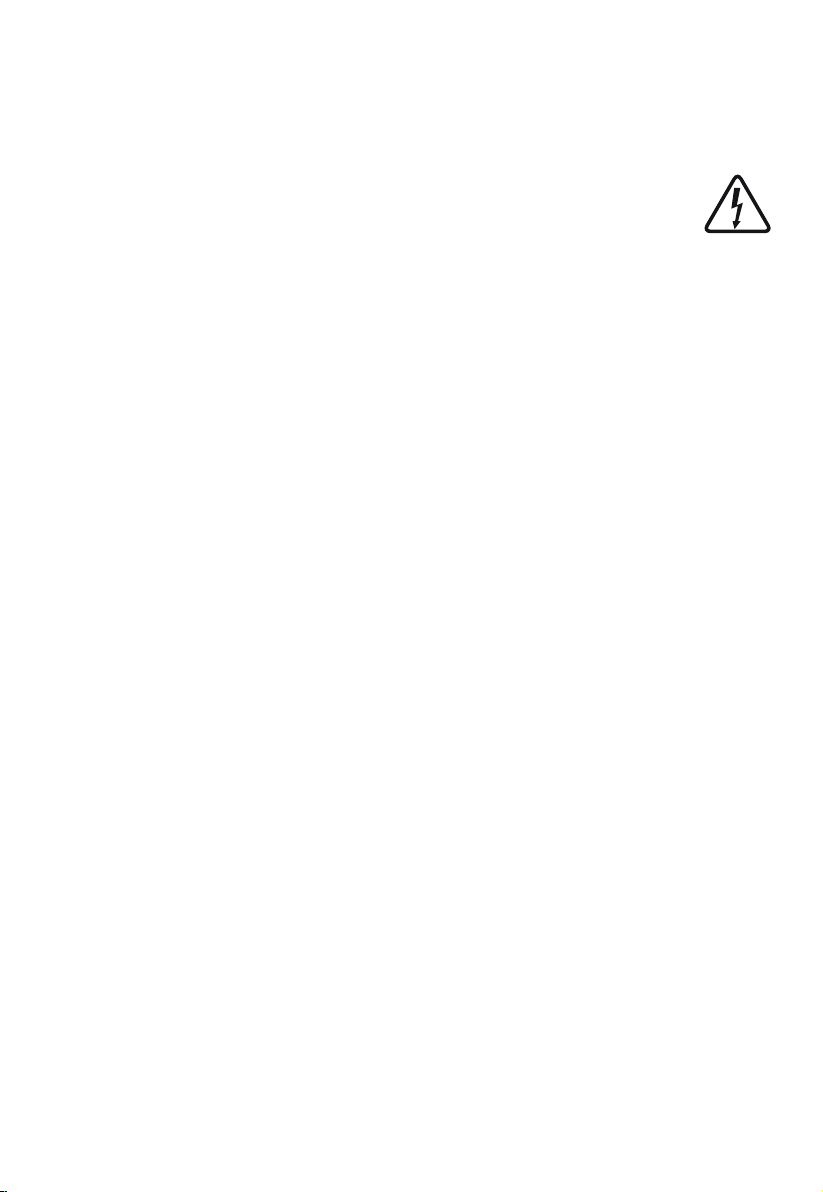
1. INTRODUCTION
We are delighted that you have chosen to use a be quiet! Dark Power Pro 12 in your PC. Please read and follow
all the information contained in these instructions carefully prior to installation� Should you have any further
questions, please contact our customer service� See contact information in item Manufacturer's details�
2. SAFETY INSTRUCTIONS
The power supply is only guaranteed to function properly if the instructions are followed�
Caution: Only use original be quiet! power cables� Check the compatibility on bequiet�com if you use be quiet!
power cables not supplied with this power supply� Using not be quiet! power cables or cables of older power
supply unit series may lead to defects!
Connect the power supply directly with a power source� Don’t use a outlet power strip�
Never open the power supply case� There is a risk of fatal injur y when working on power sources� The electronic
components inside the case generate a high voltage that is dangerous to humans� Even after disconnecting the
power supply from a power source, some parts still have high voltages�
If you notice traces of smoke, damaged cables and exposure to liquids, immediately disconnect the power from
the power source and do not use it again�
Please have any and all necessary repairs conducted by an authorized expert!
Opening the device voids your warranty.
∙ Never handle the power supply with wet or damp hands when in operation�
∙ Never insert objects into the power supply’s apertures/fans�
∙ Note that the power supply is designed for use indoors in conditions without high levels of moisture in the
ambient air� Using the power supply outdoors will lead to serious damage�
∙ Never work on the power supply while it is connected to a power source� In this case, always set the power
switch to "0" and / or disconnect the power plug�
∙ In the event of a short circuit in the device, unplug the AC cable and do not use the device�
Make sure that your PC is not located directly next to a heating system or any other source of heat.
Make sure that your computer case is suciently ventilated by means of additional fans; with today’s complex
and powerful systems a power supply is incapable of dissipating the heat produced in the PC case without
additional support�
If you want to clean your power supply, disconnect it completely from the power source and never use a damp
cloth or cleaning agent� Clean the power supply from the outside using a dry cloth�
Before using the power supply, allow it to warm up to room temperature for one hour to prevent condensation
accumulating in the power supply�
3. COMPATIBILITY
The be quiet! Dark Power Pro 12 series power supplies are compatible with all recent popular power supply and
motherboard specications such as:
∙ Intel Power Supply Design Guide Revision 1.41, ATX12V Version 2.51 (and downwardly compatible to V2.4,
V2.31, V2.3, V2.2, V2.01, V2.0)
∙ ATX System Design Guide Version 2.2 and Version 2.1
∙ BTX Version 1.0a
∙ E-ATX Server Dual Motherboards via 8-Pin Connector
∙ EPS12V Version 2.92
∙ Intel C6/C7 Status for the new processor generation
∙ Energy Star 7�0 guidelines
∙ ErP guidelines
7
Page 8

4. INSTALLING YOUR NEW POWER SUPPLY
Caution: Please read „Safety instructions“ before you begin the installation.
Note: You will need a screwdriver to t the power supply in your PC. Only use the screws provided.
If applicable, rst remove your old power supply.
∙ Therefore, carefully disconnect your PC from any power sources.
∙ Disconnect all plugs from the motherboard and all other components and then pull out the power supply
carefully�
Fitting your new be quiet! Dark Power Pro 12 power supply:
∙ Place the new power supply in the space provided in the PC case and connect to the rear panel using the
four screws provided� Do not use excessive force�
∙ Plug the 20/24 pin connector into the socket provided on the motherboard. If you have a 24 pin connection,
place the remaining 4 pins in the correct position before you plug the connector into the socket� If you have
a motherboard with a 20 pin connector, fold the additional 4 pins to one side�
∙ Now plug the 12V-P4 or P8 connector into the socket provided on the motherboard.
Overclocking Key
The Overclocking Key groups the individual 12V-rails to a single 12V-rail.
You can enable the overclocking function permanently by setting the jumper provided directly at the power
supply� Or you can enable the overclocking function by pressing the switch on the slot cover provided as
needed� The overclocking key is connected to the power supply using the connector labeled accordingly�
When you switch on the overclocking function at the slot, a LED lights on the slot cover switch�
Important: Only press the “Overclocking Key” when the power supply is switched o!
Only connect the overclocking key or the jumper provided, to the Overclocking Key connector on the power
supply! Do not connect any other device – such as a fan – to this connector! To ensure trouble-free system
operations, you should disable the overclocking key if you do not need this function�
5. SAFETY FUNCTIONS
This be quiet! power supply features the following safety functions, designed to protect the power supply and
connected components against damage� If one of these safeguards is triggered, the system will usually reboot
or power o. In this case, you should immediately check your PC for errors. If you would like to learn more
about the safety functions, please check out the “Technical data” section of your be quiet! power supply at
www�bequiet�com�
OCP (Over current protection) SCP (Short circuit safeguard)
UVP (Undervoltage protection) OTP (Temperature safeguard)
OVP (Overvoltage protection) OPP (overload protection)
6. FREQUENT PROBLEMS AND TROUBLESHOOTING
Problem: The selected voltages (via BIOS/UEFI) are to low/high
If you check the power supply voltages via the BIOS/UEFI on the motherboard or the operating system, note
that they may be displayed incorrectly� This typically results from imprecise measurements by motherboard
and does not necessarily imply a genuine problem�
Problem: After installing a new graphics card, the PC will not power on, or it crashes frequently.
You have installed a new higher performance graphics card in your system and now your PC fails to boot, or it
crashes immediately with minimal workload� The power supply is inadequately dimensioned for your graphics
card. Before making a purchase, please refer to our PSU calculator tool on www.bequiet.com. The tool will help
you to nd the right be quiet! power supply from our range of products.
Important note:
If the problems persist, please contact our customer service department� Check our website www�bequiet�
com for business hours and detailed information�
8
Page 9

7. ACCESSORIES
The power supply package includes the following accessories: Power cables, Slot cover with Overclocking Key,
Jumper for permanent enabling of the overclocking function, AC cable, Operating manual, Cable ties, Velcros,
Cable combs, Screws for installing the power supply
8. NOTES ON DISPOSAL
Due to European directives* you are no longer allowed to dispose of used electrical and electronic devices
as unsorted domestic waste� The devices must be collected separately� The trash can on wheels pictogram
indicates the need to dispose of the device separately�
Please help to protect the environment and make sure, once you have decided to stop using the
device, that you dispose of it responsibly via the correct collection system�
In Germany, you are legally** required to dispose of used devices separately, instead of as domestic
waste� Your local waste disposal authority has set up one or more collection points at which used
devices from private households in your area can be handed in free of charge� In some cases waste disposal
authorities will pick up used devices, even from private households. Please refer to your local household
waste collection brochure, or visit your town hall or community administration oce, for more information on
handing in or collecting used devices in your area�
* Complies with Directive of the European Parliament and of European Council on waste electrical and
electronic equipment (WEEE).
** Corresponds to the law on sale, return and sustainable disposal of electrical and electronic equipment
(Electrical and Electronic Equipment Act – ElektroG)
9. WARRANTY
10-year manufacturer’s warranty for consumers (original purchase from authorised be quiet! dealers only).
Your original purchase receipt will be required before warranty performance is rendered. Please keep it in a
safe place�
Opening the device, manipulations and / or technical modications of any kind and damage due to external
mechanical force will void your warranty�
To read the warranty terms and conditions in full, see Service/Warranty Conditions on our homepage at
bequiet�com�
Our General Terms and Conditions of Business apply; for details, please refer to bequiet.com on the internet.
10. MANUFACTURER’S DETAILS
Listan GmbH | Biedenkamp 3a | 21509 Glinde | Germany
For support in Germany, you can call our free service hotline,
Check our website www�bequiet�com for business hours and detailed informations�
Tel. 0049 40 736 7686 - 44 Fax 0049 40 -7367686-69
Email: service@bequiet.com
Internet: www.bequiet.com
9
Page 10

11. COPYRIGHT
∙ You are not allowed to reproduce, disclose, publish or store the contents of this documentation, or excerpts
of it, without the prior written consent of Listan�
∙ be quiet! is a registered trademark of Listan GmbH� Other products and company names mentioned in this
documentation may be brands or trademarks of their respective owners�
∙ In accordance with company policy, all Listan products are subject to ongoing development� Listan reserves
the right to make changes and improvements to any product described in this documentation without prior
announcement�
∙ Under no circumstances shall Listan be held liable for loss of data and income, or for any specic, incidental,
direct, or indirect damage, however it arises�
∙ The content of this documentation represents the current state-of-art. Listan does not assume, whether
expressed or implicit, any liability for the correctness or completeness of the content of this documentation,
including, but not limited to the implicit guarantee of market suitability and aptitude for a special purpose,
unless applicable laws or jurisdiction stringently stipulate such a liability� Listan retains the right to make
changes to this documentation or to withdraw the documentation at any time without prior announcement�
10
Page 11

1. EINLEITUNG
Wir freuen uns, dass Sie sich dazu entschieden haben, ein be quiet! Dark Power Pro 12 in Ihrem Rechner
einzusetzen. Vor der ersten Inbetriebnahme befolgen Sie bitte alle Punkte dieser Anleitung. Falls Sie
weitere Fragen haben, richten Sie diese gerne an unseren Kundenservice� Siehe hierzu Kontaktdaten unter
„Herstellerangaben“.
2. SICHERHEITSHINWEISE
Vor der ersten Inbetriebnahme befolgen Sie bitte alle Punkte dieser Anleitung. Nur dann ist ein
ordnungsgemäßer Betrieb des Netzteils sichergestellt�
Achtung: Verwenden Sie nur original be quiet! Power Cable. Prüfen Sie die Kompatibilität auf bequiet.com
wenn sie be quiet! Power Cable verwenden, die nicht mitgeliefert wurden. Das Verwenden von anderen Kabeln
oder Kabel älterer Netzteilserien kann zu einem Defekt führen!
Verbinden Sie das Netzteil direkt mit einer Steckdose� Benutzen Sie keine Mehrfachsteckdosen�
Arbeiten an Stromquellen können zu lebensbedrohlichen Verletzungen führen. Bei Rauchspuren, beschädigten
Kabeln und Einwirkung von Flüssigkeiten ist das Netzteil sofort vom Stromnetz zu trennen und danach nicht
mehr in Betrieb zu nehmen. Schrauben Sie das Netzteil niemals auf. Im Inneren benden sich Bauteile, die
auch bei längerem Nichtgebrauch hohe Spannungen aufweisen können�
Bitte lassen Sie Reparaturen nur von autorisiertem Fachpersonal durchführen! Ein Öffnen des Gerätes
führt zum Garantieverlust.
∙ Nehmen Sie niemals das Gerät mit nassen oder feuchten Händen in Betrieb�
∙ Stecken Sie keine Gegenstände in die Önungen/Gebläse des Netzteiles.
∙ Beachten Sie, dass das Netzteil für die Inbetriebnahme in Innenräumen ohne hohe Luftfeuchtigkeit
vorgesehen ist. Der Außeneinsatz führt zu schweren Beschädigungen des Netzteils.
∙ Führen Sie keine Arbeiten am Netzteil durch, wenn sich dieses unter Netzspannung bendet. In diesen
Fällen immer Netzschalter auf "0" stellen und/oder den Netzstecker herausziehen�
∙ Bei einem Kurzschluss im Gerät, entfernen Sie das Netzkabel und nehmen Sie das Netzteil nicht erneut in
Betrieb�
Stellen Sie sicher, dass Ihr PC nicht direkt neben einer Heizung oder einer anderen Wärmequelle betrieben
wird�
Sorgen Sie für eine ausreichende Belüftung Ihres Computergehäuses durch zusätzliche Lüfter, da bei heutigen
komplexen und leistungsfähigen Systemen ein Netzteil allein nicht mehr für den Abtransport der im PC-
Gehäuse produzierten Wärme ausreicht�
Für den Fall, dass Sie Ihr Netzteil reinigen möchten, trennen Sie das Netzteil komplett vom Stromnetz und
benutzen Sie keine feuchten Tücher oder Reinigungsmittel. Reinigen Sie das Netzteil nur von außen mit Hilfe
eines trockenen Tuches. Ein Önen des Gerätes führt zum Garantieverlust.
Nehmen Sie das Netzteil erst nach einer Stunde in Raumluftumgebung in Betrieb, da sich anderenfalls
Kondenswasser im Netzteil bilden könnte�
11
Page 12

3. KOMPATIBILITÄT
Die be quiet! Netzteile der Dark Power Pro 12 Serie sind mit allen aktuell gängigen Netzteil- sowie MainboardSpezikationen kompatibel wie u.a.:
∙ Intel Power Supply Design Guide Revision 1.41, Intel ATX 12V Power Supply Design Guide Version 2.51
(sowie abwärtskompatibel zu V2.4, V2.31, V2.3, V2.2, V2.01, V2.0)
∙ ATX System Design Guide Version 2.2 und Version 2.1
∙ BTX Version 1.0a
∙ E-ATX Server Dual Mainboards mittels 8-Pin- Connector
∙ EPS 12V Version 2.92
∙ Intel C6/C7 Status der neuen Prozessorgeneration
∙ Energie Star 7�0 Guidelines
∙ ErP Richtlinien
4. INSTALLATION IHRES NEUEN NETZTEILS
Achtung: Lesen Sie bitte den Punkt „Sicherheitshinweise“ bevor Sie mit der Installation beginnen.
Anmerkung: Zum Einbau des Netzteils in Ihren PC benötigen Sie einen Schraubendreher. Benutzen Sie nur die
mitgelieferten Schrauben aus dem Lieferumfang�
Bauen Sie wenn nötig, zunächst ihr altes Netzteil aus:
∙ Trennen Sie Ihren PC von allen vorhandenen Stromquellen.
∙ Trennen Sie alle Stecker vom Mainboard sowie allen weiteren Komponenten�
∙ Nun entfernen Sie die Schrauben an der Rückseite des Netzteiles und entnehmen das Netzteil vorsichtig
aus dem PC-Gehäuse.
Der Einbau Ihres neuen be quiet! Dark Power Pro 12 Netzteiles:
∙ Setzen Sie das neue Netzteil an den vorgesehenen Platz im PC-Gehäuse und schrauben Sie es an der
Rückseite mit den vier mitgelieferten Schrauben fest. Verwenden Sie keine übermäßige Kraft.
∙ Stecken Sie den 20/24-Pin Stecker in die vorgesehene Buchse am Mainboard. Wenn Sie über einen 24-Pin
Anschluss verfügen, dann bringen Sie die zusätzlichen 4-Pins in die richtige Position, bevor Sie den Stecker
in die Buchse am Mainboard stecken. Beim Einsatz eines Mainboards mit einem 20-Pin Stecker klappen Sie
die zusätzlichen 4 Pins einfach zur Seite.
∙ Nun stecken Sie den 12V-P4 oder P8-Stecker für die CPU in die vorgesehene Buchse auf dem Mainboard.
Overclocking Key:
Der Overclocking Key fasst die einzelnen 12V-Schienen zu einer 12V-Schiene zusammen.
Sie können die Overclocking Funktion mittels des mitgelieferten Jumpers direkt am Netzteil permanent
aktivieren oder Sie aktivieren die Overclocking Funktion mittels des Schalters an dem mitgelieferten Slotblech
nach Bedarf� Der Overclocking Key wird mit der gekennzeichneten Buchse am Netzteil verbunden�
Wenn Sie die Overclocking Funktion am Slotblech aktivieren, leuchtet am Slotblech-Schalter eine LED.
Wichtig: Betätigen Sie den Overclocking Key nur bei ausgeschaltetem Netzteil!
Schießen Sie nur den mitgelieferten Overclocking Key oder den mitgelieferten Jumper an der, für den
Overclocking Key vorgesehenen Buchse am Netzteil an! Schließen Sie hier auf keinen Fall andere Geräte
wie zum Beispiel Lüfter an! Um einen reibungslosen Betrieb Ihres Systems zu gewährleisten sollten Sie den
Overclocking Key deaktivieren, wenn Sie diese Funktion nicht benötigen�
12
Page 13
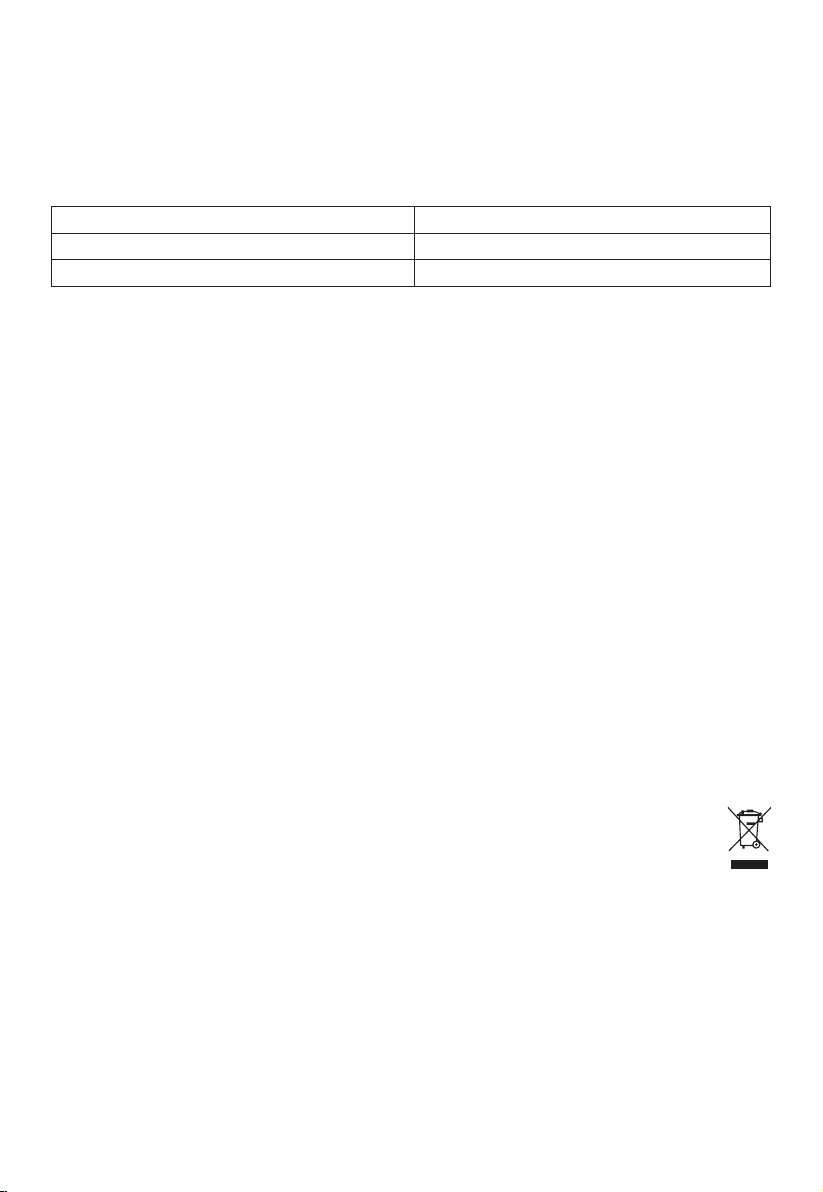
5. SICHERHEITSFUNKTIONEN
Das be quiet! Netzteil ist mit zahlreichen Sicherungsfunktionen ausgestattet. Diese schützen das Netzteil
und die daran angeschlossenen Komponenten vor Beschädigungen� Sollte eine dieser Sicherungen auslösen,
kommt es in den meisten Fällen zu einem Neustart oder zum Abschalten des Systems�
In einem solchen Fall sollte der PC sofort auf einen möglichen Fehler überprüft werden. Wenn Sie mehr über
die Sicherheitsfunktionen des Netzteils erfahren möchten, besuchen Sie bitte die „Technischen Daten“ des
Netzteils unter www�bequiet�com�
OCP (Überstromschutz) SCP (Kurzschlusssicherung)
UVP (Unterspannungsschutz) OTP (Temperatursicherung)
OVP (Überspannungsschutz) OPP (Überlastschutz)
6. HÄUFIGE PROBLEME UND FEHLERBEHEBUNG
Problem: Die ausgelesenen Spannungen (über BIOS oder UEFI) sind zu niedrig/hoch
Wenn Sie im BIOS oder UEFI des Mainboards oder im Betriebssystem die Spannungen des Netzteils überprüfen,
kann es vorkommen, dass diese falsch dargestellt werden� Dies liegt meist an der ungenauen Messung des
Mainboards und muss nicht zwangsweise der Realität entsprechen�
Problem: Nach dem Einbau einer neuen Grakkarte springt der PC nicht mehr an oder stürzt bei jeder
Gelegenheit ab.
Das Netzteil ist zu schwach für ihre Grakkarte ausgelegt. Bitte schauen Sie vor dem Kauf in unserem WattKongurator unter www.bequiet.com nach. Hier wird Ihnen das richtige be quiet! Netzteil aus unserem
Sortiment empfohlen�
Wichtiger Hinweis:
Falls Probleme weiter bestehen, setzen Sie sich bitte umgehend mit unserem Kundenservice in Verbindung.
Prüfen Sie unsere Website unter www.bequiet.com für unsere Servicezeiten und weitere Details.
7. ZUBEHÖR
Im Lieferumfang des Netzteils ist folgendes Zubehör enthalten: Kabelsatz, Slotblech mit Overclocking Key,
Jumper zur permanenten Aktivierung der Overclocking-Funktion, Kaltgerätekabel, Bedienungsanleitung,
Kabelbinder, Klettbinder, Kabelkämme sowie Schrauben zur Netzteilbefestigung
8. ENTSORGUNGSHINWEISE
Gebrauchte Elektro- und Elektronikgeräte dürfen gemäß europäischer Vorgaben* nicht mehr zum
unsortierten Siedlungsabfall gegeben werden. Sie müssen getrennt erfasst werden. Das Symbol der
Abfalltonne auf Rädern mit Balken weist auf die Notwendigkeit der getrennten Sammlung hin�
Helfen auch Sie mit beim Umweltschutz und sorgen Sie dafür dieses Gerät in die hierfür vorgesehenen
Systeme der Getrenntsammlung zu geben, wenn Sie es nicht mehr weiter nutzen wollen�
In Deutschland sind Sie gesetzlich** verpichtet, ein Altgerät einer vom unsortierten Siedlungsabfall
getrennten Erfassung zuzuführen. Die öentlich-rechtlichen Entsorgungsträger (Kommunen) haben hierzu
Sammelstellen eingerichtet, an denen Altgeräte aus privaten Haushalten Ihres Gebietes für Sie kostenfrei
entgegengenommen werden� Möglicherweise holen die rechtlichen Entsorgungsträger die Altgeräte auch bei
den privaten Haushalten ab�
Bitte informieren Sie sich auch über Ihren lokalen Abfallkalender bei ihrer Stadt oder ihrer Gemeindeverwaltung
über die in Gebiet zur Verfügung stehenden Möglichkeiten der Rückgabe oder Sammlung von Altgeräten.
* Entspricht der Richtlinie des europäischen Parlaments und des Rates über Elektro- und Elektronik-Altgeräte
** Entspricht dem Gesetz über das Inverkehrbringen, die Rücknahme und die umweltverträgliche Entsorgung
von Elektro- und Elektronikgeräten (Elektro- und Elektronikgerätegesetz - ElektroG)
13
Page 14

9. GARANTIE
∙ Zehn Jahre Herstellergarantie für Endkonsumenten (nur Ersterwerb vom autorisierten be quiet!-Händler).
∙ Vorortaustausch in den ersten 12 Monaten ab Kaufdatum vom autorisierten be quiet!-Händler
Vorortaustausch nur innerhalb Deutschlands und Frankreichs.
Der Austausch kann nur in dem Land erfolgen, in dem das Netzteil gekauft wurde� Alle eingehenden
Rücksendungen werden von unserer Serviceabteilung geprüft. Falls sich ein Netzteil als fehlerfrei herausstellen
sollte, wird es an Sie zurückgeschickt. Darüber hinaus behalten wir uns vor, eine Prüfpauschale für den
entstandenen Aufwand zu erheben�
Sollte an Ihrem be quiet!-Netzteil innerhalb der ersten 12 Monate nach Kaufdatum ein Defekt auftreten, wenden
Sie sich bitte an unsere Service-Hotline, um technische Details und Fragen zu klären. Für die reibungslose
Abwicklung einer Reklamation benötigen wir per Fax, E-Mail oder auf dem Postweg:
∙ eine Kopie des Kaufbeleges
∙ eine kurze Fehlerbeschreibung
∙ die Seriennummer und Modellbezeichnung
∙ Ihre Lieferanschrift
Das Önen des Gerätes, Manipulationen oder bauliche Veränderungen jeglicher Art, sowie Beschädigungen
durch äußere mechanische Einwirkungen führen zum totalen Garantieverlust. Die ausführlichen
Garantiebedingungen können im Bereich "Service" unter www�bequiet�com eingesehen werden�
Es gelten unsere Allgemeinen Geschäftsbedingungen, die Sie unter www�bequiet�com abrufen können�
10. HERSTELLERANGABEN
Listan GmbH | Biedenkamp 3a | 21509 Glinde
Für weitere Unterstützung erreichen Sie uns innerhalb Deutschlands unter der unten stehenden
Service-Hotline.
Prüfen Sie unsere Website unter www.bequiet.com für unsere Servicezeiten und weitere Details.
Tel. 040 736 7686 - 44 Fax 0049 40-7367686-69
Email: service@bequiet.com
Internet: www.bequiet.com
11. COPYRIGHT
∙ Der Inhalt dieser Dokumentation darf ohne vorherige schriftliche Genehmigung durch Listan in keiner Form,
weder ganz noch teilweise, vervielfältigt, weitergegeben, verbreitet oder gespeichert werden�
∙ be quiet! ist eine eingetragene Marke der Firma Listan GmbH� Andere in dieser Dokumentation erwähnten
Produkte- und Firmennamen können Marken oder Handelsnamen ihrer jeweiligen Eigentümer sein.
∙ Listan entwickelt entsprechend ihrer Politik die Produkte ständig weiter. Listan behält sich deshalb das
Recht vor, ohne vorherige Ankündigungen jedem der in dieser Dokumentation beschriebenen Produkte
Änderungen und Verbesserungen vorzunehmen�
∙ Listan ist unter keinen Umständen verantwortlich für den Verlust von Daten und Einkünften oder für
jedweder besonderen, beiläugen, mittelbaren oder unmittelbaren Schäden, wie immer diese auch zustande
gekommen sind�
∙ Der Inhalt dieser Dokumentation wird so präsentiert, wie er aktuell vorliegt. Listan übernimmt weder
ausdrücklich noch stillschweigend irgendeine Gewährleistung für die Richtigkeit oder Vollständigkeit des
Inhalts dieser Dokumentation, einschließlich, aber nicht beschränkt auf die stillschweigende Garantie der
Markttauglichkeit und der Eignung für einen bestimmten Zweck, es sei denn, anwendbare Gesetze oder
Rechtssprechung schreiben zwingend eine Haftung vor� Listan behält sich das Recht vor, jederzeit ohne
vorherige Ankündigung Änderungen an dieser Dokumentation vorzunehmen oder die Dokumentation
zurückzuziehen.
14
Page 15

1. INTRODUCTION
Nous vous remercions d'avoir choisi un bloc Dark Power Pro 12 signé be quiet!. Avant la première mise en
service, nous vous recommandons de lire attentivement ce manuel et d’en observer les consignes� Si vous
avez d’autres questions, nous vous invitons à prendre contact avec notre service après-vente, dont vous
trouverez les coordonnées dans la rubrique « Informations constructeur »�
2. CONSIGNES DE SÉCURITÉ
Le bon fonctionnement de votre alimentation est uniquement garanti si les instructions sont
correctement suivies
Attention : Veuillez utiliser uniquement les câbles fournis avec votre alimentation� Si vous utilisez des câbles
d'alimentation be quiet! non fournis avec cette alimentation, vériez la compatibilité sur bequiet.com. Utiliser
des câbles d'alimentation d’une autre marque que be quiet ! ou les câbles d’une gamme d'alimentations plus
ancienne peut entraîner des défaillances�
Connectez l’alimentation directement à une source d’alimentation� N’utilisez pas de multiprise�
Veillez à ne jamais ouvrir votre bloc d’alimentation� Les composants électroniques qui se trouvent à l’intérieur
peuvent être soumis à de hautes tensions et mettre en danger votre sécurité� Nous vous rappelons que même
une fois débranchés, les composants restent sous tension�
Si vous remarquez des traces de fumée, des câbles endommagés ou l'exposition à des liquides, débranchez
immédiatement le bloc d'alimentation de sa source d'alimentation et veillez à ne plus l'utilisez�
Veuillez faire eectuer toutes les réparations nécessaires par un expert agréé! L'ouverture de l'appareil
annule votre garantie.
∙ Ne jamais manipuler un bloc d’alimentation avec les mains humides ou mouillées
∙ Ne pas insérer d’objet dans les orices ou dans le ventilateur de l’alimentation
∙ Veuillez noter que votre bloc d’alimentation a été conçu pour fonctionner en intérieur, dans un environnement
dépourvu d’humidité� L’utilisation de votre bloc d’alimentation en extérieur peut conduire à de sérieuses
défaillances
∙ Ne manipulez pas votre bloc d’alimentation lorsqu’il est branché sur secteur� Dans ce cas, veillez
préalablement à mettre l’interrupteur du bloc en position «O» et/ou débranchez la prise secteur
∙ En cas de court-circuit, veuillez ne pas remettre en marche votre bloc d’alimentation
Assurez-vous que votre ordinateur ne se trouve pas directement à côté d'un système de chauage ou de toute
autre source de chaleur�
Assurez-vous que votre PC est susamment ventilé, en utilisant des ventilateurs additionnels ; avec les
systèmes surpuissants et complexes actuels, les alimentations ne peuvent plus assurer seuls la dissipation de
la chaleur à l’intérieur de votre PC.
Si vous souhaitez nettoyer votre bloc d’alimentation, veuillez le débrancher. Ne pas utiliser un chion humide
ou des produits de nettoyage. Nettoyez uniquement l’extérieur du bloc d’alimentation à l’aide d’un chion sec.
Avant la première utilisation de votre bloc d’alimentation, il est recommandé de le laisser à température
ambiante une heure avant de le mettre en marche� Cela permettra d’éviter toute condensation à l’intérieur
de votre bloc�
15
Page 16

3. COMPATIBILITÉ
Les blocs d’alimentation Dark Power Pro 12 sont compatibles avec la plupart des caractéristiques courantes
des cartes mères et des alimentations les plus récentes :
∙ Intel Power Supply Design Guide Revision 1.41, ATX12V Version 2.51 (et rétro compatibles avec V2.4, V2.31,
V2.3, V2.2, V2.01, V2.0)
∙ ATX System Design Guide Version 2.2 and Version 2.1
∙ BTX Version 1.0a
∙ E-ATX Server Dual Motherboards via 8-Pin Connector
∙ EPS12V Version 2.92
∙ Intel C6/C7 Status pour les nouvelles générations de processeurs
∙ Programme Energy Star 7.0
∙ Directives ErP
4. INSTALLATION DE VOTRE NOUVEAU BLOC D’ALIMENTATION
Attention : Nous vous invitons à lire le paragraphe « Consignes de sécurité » en préambule à l’installation de
votre bloc d’alimentation�
Rema rque : vous aurez besoin d’un tournevis pour eectuer l’installation de votre bloc d’alimentation. Utilisez
exclusivement les vis fournies�
Le cas échéant, démontez votre ancien bloc d’alimentation.
∙ Pour ce faire, déconnectez soigneusement votre PC de toute source d’alimentation.
∙ Débranchez toutes les connecteurs de la carte mère et de tous les autres composants, puis débranchez le
câble d'alimentation avec précaution
Montage de votre nouveau bloc d’alimentation Dark Power Pro 12 :
∙ Placez le nouveau bloc d’alimentation à l’emplacement prévu dans le boîtier et xez-le sur la face arrière, à
l’aide des quatre vis fournies� Veillez à n’exercer aucune pression excessive�
∙ Branchez le connecteur 20/24 broches dans la che correspondant à la carte mère. Si la carte mère est
équipée en 24 broches, mettez les quatre broches additionnelles dans la position correcte et branchez
le connecteur mâle dans le connecteur femelle de la carte mère� En cas d’utilisation d’une carte mère à
connecteur 20 broches, rabattez simplement les 4 broches surnuméraires sur le côté.
∙ Branchez ensuite le connecteur 12V-P4/ 12V-P8 du processeur sur la carte mère
Clef overclocking : La clef overclocking permet de basculer les diérents rails 12V vers un seul rail 12V
massif. La fonction Overclocking peut être activée à tout moment au moyen du cavalier livré à cet eet. Elle
peut également être activée au moyen de l'équerre fournie�
Elle se raccorde au bloc d'alimentation via le connecteur dédié� Lorsque la fonction overclocking est activée
via l'équerre, une LED s'allume�
Important : la touche „Overclocking Key“ ne doit être actionnée que lorsque le bloc d‘alimentation est à
l‘arrêt. Connectez uniquement la clef d’overclocking ou le cavalier fourni au connecteur „Overclocking Key“ de
l’alimentation! Ne connectez aucun autre périphérique - tel qu'un ventilateur - à ce connecteur!
Pour que le système fonctionne sans problème, vous devez désactiver la clé d’overclocking si vous n’avez pas
besoin de cette fonction�
16
Page 17

5. SYSTÈMES DE SÉCURITÉ
Ce bloc d’alimentation be quiet! est équipé des systèmes de sécurité, suivants, conçus pour protéger votre
bloc d’alimentation et vos composants de tous dommages� Dans la plupart des cas, si l’une des sécurités
se déclenche, le système redémarre ou s’éteint complètement. Si c’est le cas, nous vous invitons à vérier
immédiatement les erreurs de votre PC. Vous pouvez vous reporter à la rubrique « Caractéristiques» sur
www�bequiet�com�
OCP (protection contre les surintensités) SCP (protection contre les courts-circuits)
UVP (protection contre les sous-tensions) OTP (protection contre la surchaue)
OVP ((protection contre les surtensions) OPP (protection contre les surcharges)
6. PROBLEMES LES PLUS FRÉQUENTS ET DÉPANNAGE
Problème: les tensions mesurées (par le BIOS/UEFI) sont trop basses/élevées
Si vous mesurez les tensions du bloc d‘alimentation au moyen du BIOS/UEFI de la carte mère ou sur le système
d‘exploitation, il est possible que les valeurs achées soient inexactes. Ceci provient en général de l‘imprécision
de mesure de la carte mère et ne reète pas forcément la réalité.
Problème: après le montage d‘une nouvelle carte graphique, l‘ordinateur ne démarre plus ou plante
inopinément
Suite à l’installation d’une nouvelle carte graphique plus performante sur votre système, votre ordinateur ne
démarre plus ou plante très régulièrement� Votre alimentation est très certainement sous dimensionnée� Avant
votre achat, veuillez consulter notre congurateur sur www.bequiet.com. Le programme vous recommandera le
bloc d‘alimentation de la gamme be quiet! le plus approprié compte tenu de votre conguration.
Remarque importante:
Si les problèmes persistent, nous vous invitons à prendre contact avec notre service après-vente. Consultez notre
site Web www�bequiet�com pour connaître les heures d'ouverture et obtenir des informations détaillées�
7. ACCESSOIRES
Votre bloc d’alimentation est livré avec les accessoires suivants: Câbles d‘alimentation ; équerre avec bouton
Overclocking Key ; cavalier d‘activation permanente de la fonction Overclocking ; câble de terre ; instructions
d‘utilisation ; attache-câbles ; velcros ; étrille pour câbles ; vis de xation du bloc d‘alimentation.
8. CONSIGNES D’ÉLIMINATION ET DE RECYCLAGE
En application des directives européennes*, les appareils électriques et électroniques usagés ne
peuvent plus être jetés avec les déchets ménagers� Ils doivent être triés, comme l’indique le symbole
du conteneur à déchets barré d’une croix�
Aidez-nous à protéger l'environnement et assurez-vous, une fois que vous avez décidé de cesser d'utiliser
l'appareil, que vous vous en débarrassez de manière responsable via le système de collecte approprié�
En Allemagne, vous êtes légalement ** tenu de mettre au rebut les appareils usagés séparément, plutôt que
comme déchets ménagers� Votre autorité locale en charge de l'élimination des déchets a créé un ou plusieurs
points de collecte où les appareils usagés appartenant à des ménages privés de votre région peuvent être
remis gratuitement� Dans certains cas, les autorités responsables de l'élimination des déchets récupèreront
les appareils usagés, même auprès des ménages� Veuillez vous reporter à la brochure sur la collecte des
déchets ménagers de votre localité ou contacter votre mairie ou votre bureau d'administration locale pour plus
d'informations sur la remise ou la collecte des appareils usagés dans votre région�
* Conforme à la directive du Parlement européen et du Conseil européen sur les déchets d'équipements
électriques et électroniques (DEEE).
** Correspond à la loi sur la vente, le retour et la mise au rebut durable des équipements électriques et
électroniques (Loi sur les équipements électriques et électroniques - ElektroG)
17
Page 18

9. GARANTIE
10 ans de garantie constructeur pour le consommateur nal (uniquement dans le cadre d’un achat initial
auprès d‘un distributeur be quiet! agréé). Votre facture d'achat originale sera à fournir avant de pouvoir faire
jouer la garantie. Gardez-la précieusement.
L'ouverture de l'appareil, les manipulations et / ou modications techniques de tout type et les dommages dus
à une force mécanique externe annuleront la garantie�
Pour lire les conditions de garantie dans leur intégralité, voir Conditions de service / garantie sur notre page
d’accueil bequiet�com�
Nous vous invitons à vous reporter à nos conditions générales de garantie, sur le site www�bequiet�com�
10. INFORMATIONS CONSTRUCTEUR
Listan GmbH – Biedenkamp 3a – 21509 Glinde – Allemagne
Si vous avez besoin de joindre notre service après-vente,
Consultez notre site Web www.bequiet.com pour connaître les heures d'ouverture et obtenir des
informations détaillées.
Tel. +49 40 736 7686 - 44 Fax +49 40-7367686-69
Email: service@bequiet.com
Internet: www.bequiet.com
11. DROITS D’AUTEUR
∙ Le contenu de la présente documentation ne peut être reproduit, distribué, diusé ou enregistré d’aucune
manière que ce soit, ni en tout ni en partie, sans l’autorisation préalable écrite de Listan GmbH & Co� KG�
∙ be quiet! est une marque déposée de la société Listan GmbH� Les autres noms de produits et de sociétés
mentionnés dans la présente documentation peuvent être des marques ou des noms commerciaux
appartenant à leurs propriétaires respectifs�
∙ Listan procède au développement continu de ses produits conformément à sa politique. Par conséquent,
Listan se réserve le droit de procéder à des modications et améliorations de chacun des produits décrits
dans la présente documentation, sans aucun préavis�
∙ Listan décline toute responsabilité en cas de pertes de données et de revenus, de dommages particuliers,
accessoires, directs ou indirects, quels qu’ils soient, et quelle qu’en soit l’origine�
∙ La présente documentation décrit le produit sous sa forme actuelle� Listan décline toute responsabilité
expresse ou tacite pour l’exactitude et l’intégralité du contenu de la présente documentation, y compris,
sans s’y limiter, de la garantie tacite de l’aptitude à la commercialisation et à un usage déni, sauf dans les
cas où la législation applicable ou la jurisprudence exigent une telle responsabilité�
Listan se réserve le droit de procéder à tout moment et sans avis préalable à des modications de la présente
documentation, ou à son retrait�
18
Page 19

1. WPROWADZENIE
Cieszymy się, że zdecydowałeś się zamontować w swoim komputerze be quiet! Dark Power Pro 12. Przed
instalacją należy uważnie przeczytać i przestrzegać wszystkich informacji zawartych w niniejszej instrukcji.
W razie dalszych pytań prosimy o kontakt z naszym działem obsługi klienta. Zobacz informacje kontaktowe w
punkcie Dane producenta�
2. WSKAZÓWKI DOTYCZĄCE BEZPIECZEŃSTWA
Tylko przestrzeganie instrukcji gwarantuje prawidłową pracę zasilacza.
Uwaga: używaj wyłącznie oryginalnego zestawu przewodów zasilających. Jeśli chcesz użyć przewodów
zasilających od innego zasilacza be quiet! sprawdź kompatybilność przewodów na bequiet.com. Używanie
przewodów innego producenta lub z innej, starszej serii zasilaczy be quiet! może doprowadzić do usterki!
Podłącz zasilacz bezpośrednio do źródła zasilania. Nie używaj listwy zasilającej.
Nigdy nie otwieraj obudowy zasilacza. Podczas pracy przy źródłach prądu istnieje ryzyko śmiertelnych obrażeń.
Komponenty elektroniczne wewnątrz obudowy generują wysokie napięcie, które jest niebezpieczne dla ludzi.
Nawet po odłączeniu zasilania niektóre części nadal mają wysokie napięcie.
Jeśli zauważysz ślady dymu, uszkodzone kable lub kontakt z płynami, natychmiast odłącz zasilacz od źródła
prądu i nie używaj go ponownie.
Wszelkie niezbędne naprawy należy zlecać autoryzowanemu ekspertowi! Otwarcie urządzenia
powoduje utratę gwarancji.
∙ Nigdy nie obsługuj zasilacza mokrymi lub wilgotnymi rękami.
∙ Nigdy nie wkładaj przedmiotów do otworu wentylatora zasilacza.
∙ Należy pamiętać, że zasilacz jest przeznaczony do użytku wewnątrz pomieszczeń w warunkach o niskiej
wilgotności powietrza. Korzystanie z zasilacza na zewnątrz prowadzi do jego poważnych uszkodzeń.
∙ Nigdy nie manipuluj przy zasilaczu, gdy jest on podłączony do źródła prądu. W takim przypadku zawsze
ustaw przełącznik zasilania w pozycji „0” i / lub odłącz wtyczkę zasilania.
∙ W przypadku zwarcia w urządzeniu odłącz kabel zasilający i nie uruchamiaj ponownie zasilacza.
Upewnij się, że komputer nie znajduje się bezpośrednio obok systemu grzewczego lub innego źródła ciepła.
Upewnij się, że obudowa komputera jest wystarczająco wentylowana za pomocą dodatkowych wentylatorów.
Przy dzisiejszych złożonych i wysokowydajnych systemach sam zasilacz nie jest w stanie odprowadzić ciepła
wytwarzanego w obudowie komputera bez dodatkowego wsparcia�
Jeśli chcesz wyczyścić zasilacz, odłącz go całkowicie od źródła zasilania i nigdy nie używaj wilgotnej szmatki
lub środka czyszczącego. Oczyść zasilacz z zewnątrz za pomocą suchej szmatki.
Przed użyciem zasilacza pozwól mu nagrzać się do temperatury pokojowej przez jedną godzinę, aby zapobiec
tworzeniu się skroplin w zasilaczu.
3. KOMPATYBILNOŚĆ
Zasilacze be quiet! serii Dark Power Pro 12 są kompatybilne ze wszystkimi aktualnie stosowanymi specykacjami
zasilaczy oraz płyt głównych, takimi jak:
∙ Intel Power Supply Design Guide wersja 1.41, ATX12V wersja 2.51 (i kompatybilny wstecznie z V2.4, V2.31,
V2.3, V2.2, V2.01, V2.0)
∙ ATX System Design Guide wersja 2.2 i wersja 2.1
∙ BTX wersja 1.0a
∙ Podwójne płyty główne serwerowe E-ATX za pośrednictwem złącza 8-Pin
∙ EPS12V wersja 2.92
∙ Stan Intel C6 / C7 dla nowej generacji procesorów
∙ Wytyczne Energy Star 7�0
∙ Wytyczne ErP
19
Page 20

4. INSTALACJA NOWEGO ZASILACZA
Uwaga: Przed rozpoczęciem instalacji przeczytaj „Wskazówki bezpieczeństwa”.
Uwaga: Do za montowa nia zasilac za, potrzebny będz ie śrub okręt . Uży waj tyl ko śr ub dos t arcz onyc h w zest awie .
Jeśli dotyczy, najpierw usuń stary zasilacz.
∙ Należy ostrożnie odłączyć komputer od wszelkich źródeł zasilania.
∙ Odłącz wszystkie wtyczki od płyty głównej i wszystkich innych komponentów, a następnie ostrożnie
wyciągnij zasilacz.
Montaż nowego zasilacza be quiet! Dark Power Pro 12:
∙ Umieść nowy zasilacz w miejscu znajdującym się w obudowie komputera i podłącz go do panelu tylnego za
pomocą czterech dostarczonych śrub. Nie używaj nadmiernej siły.
∙ Podłącz złącze 20/24 pin do gniazda na płycie głównej. Jeśli masz połączenie 24-pinowe, umieść pozostałe
4 styki we właściwej pozycji przed podłączeniem złącza do gniazda. Jeśli masz płytę główną z 20-pinowym
złączem, odegnij dodatkowe 4 piny na jedną stronę.
∙ Teraz podłącz złącze 12V-P4 lub P8 do gniazda na płycie głównej.
Overclocking Key
Overclocking Key łączy poszczególne linie 12V w jedną linię 12V.
Funkcję overclockingu można włączyć na stałe, umieszczając zworkę bezpośrednio w zasilaczu. Możesz także
włączyć funkcję podkręcania, naciskając przełącznik na zaślepce gniazda, jeśli jest to wymagane.
Overclocking Key jest podłączony do zasilacza za pomocą odpowiednio oznaczonego złącza.
Po włączeniu funkcji przetaktowywania na przełączniku pokrywy gniazda świeci się dioda LED.
Ważne: Przycisk „Overclocking” należy naciskać tylko przy wyłączonym zasilaniu!
Do złącza Overclocking Key podłączaj tylko i wyłącznie Overclocking Key lub dołączoną zworkę! Nie podłączaj
do tego złącza żadnego innego urządzenia – np. wentylatora!
Aby zapewnić bezproblemowe działanie systemu, należy wyłączyć klucz overclockingu, jeśli nie potrzebujesz
tej funkcji�
5. FUNKCJE BEZPIECZEŃSTWA
Ten zasilacz be quiet! posiada następujące funkcje bezpieczeństwa, zaprojektowane w celu ochrony przed
uszkodzeniem samego zasilacza jak i podłączonych komponentów. Jeśli zostanie uruchomione jedno z tych
zabezpieczeń, system zwykle uruchamia się ponownie lub wyłącza się. W takim przypadku należy natychmiast
sprawdzić komputer PC pod kątem błędów. Jeśli chcesz dowiedzieć się więcej o funkcjach bezpieczeństwa,
sprawdź zakładkę „Dane techniczne” na stronie Twojego zasilacza be quiet! na www.bequiet.com.
OCP (Zabezpieczenie nadprądowe) SCP (Zabezpieczenie zwarciowe)
UVP (Zabezpieczenie podnapięciowe) OTP (Zabezpieczenie temperaturowe)
OVP (Ochrona przepięciowa) OPP (Zabezpieczenie przeciążeniowe)
20
Page 21

6. CZĘSTE PROBLEMY I ICH ROZWIĄZYWANIE
Problem: Odczytane napięcia (przez Bios/UEFI) są zbyt niskie/wysokie
Jeśli sprawdzasz napięcia zasilacza za pośrednictwem BIOS / UEFI płyty głównej lub w systemie operacyjnym,
pamiętaj, że mogą być wyświetlane niepoprawnie. Zazwyczaj wynika to z nieprecyzyjnych pomiarów
dokonywanych przez płytę główną i niekoniecznie oznacza prawdziwy problem.
Problem: Po zamontowaniu nowej karty gracznej komputer nie uruchamia się lub bardzo często
zawiesza się
Zainstalowałeś w swoim systemie nową kartę graczną o wyższej wydajności, a teraz komputer nie uruchamia
się lub natychmiast ulega awarii przy minimalnym obciążeniu. Zasilacz jest zbyt słaby dla nowej karty gracznej.
Przed zakupem warto zapoznać się z naszym kalkulatorem PSU na stronie www.bequiet.com. To narzędzie
pomoże Ci znaleźć właściwy zasilacz be quiet! z naszego asortymentu produktów.
Ważna uwaga:
Jeśli problemy się utrzymują, skontaktuj się z naszym działem obsługi klienta. Sprawdź na naszej stronie
internetowej www.bequiet.com godziny pracy i szczegółowe informacje.
7. AKCESORIA
W skład zestawu zasilacza wchodzą następujące akcesoria: przewody zasilające, osłona gniazda z przełącznikiem overclocking, zworka do włączania funkcji overclocking na stałe, kabel zasilający, instrukcja obsługi,
opaski zaciskowe do przewodów, opaski rzepowe, śruby do zamocowania zasilacza.
8. UWAGI DOTYCZĄCE USUWANIA ODPADÓW
Zgodnie z dyrektywami europejskimi* niedozwolone jest wyrzucanie zużytych urządzeń elektrycznych
oraz elektronicznych do zwykłych pojemników na śmieci. Muszą one zostać zebrane oddzielnie.
Symbol kosza na śmieci na kółkach wskazuje na konieczność oddzielnego zbierania tych odpadów.
Pomóż chronić środowisko i upewnij się, że po podjęciu decyzji o zaprzestaniu korzystania z urządzenia,
pozbędziesz się go w odpowiedzialny sposób za pośrednictwem właściwego systemu zbierania odpadów.
W Niemczech jesteś prawnie** zobowiązany do unieszkodliwiania zużytych urządzeń oddzielnie, a nie jako
odpadów domowych. Lokalne władze zajmujące się utylizacją odpadów ustanowiły punkty zbiórki, w których
używane urządzenia z prywatnych gospodarstw domowych w Twojej okolicy mogą być przekazane bezpłatnie.
W niektórych przypadkach organy zajmujące się usuwaniem odpadów będą odbierać zużyte urządzenia, nawet
z prywatnych gospodarstw domowych. Więcej informacji na temat przekazywania lub zbierania zużytych
urządzeń w Twojej okolicy można znaleźć w lokalnej broszurze na temat zbiórki odpadów domowych, w ratuszu
lub biurze administracji gminy�
* Zgodne z Dyrektywą Parlamentu Europejskiego i Rady Europjeksiej w sprawie zużytego sprzętu elektrycznego
i elektronicznego (WEEE)
** Dostosowane do Ustawy o wprowadzeniu do obiegu, odbiorze i bezpiecznym dla środowiska przetwarzaniu
sprzętu elektrycznego i elektronicznego (Ustawa o sprzęcie elektrycznym i elektronicznym - ElektroG).
9. GWARANCJA
10-letnia gwarancja producenta dla klientów końcowych (oryginalny zakup tylko od autoryzowanych
dystrybutorów be quiet!). Oryginał dowodu zakupu będzie wymagany przed wykonaniem gwarancji. Proszę
trzymać go w bezpiecznym miejscu.
Otwarcie urządzenia, manipulacje i / lub jakiekolwiek modykacje techniczne oraz uszkodzenia spowodowane
zewnętrzną siłą mechaniczną powodują utratę gwarancji.
Aby zapoznać się z warunkami gwarancji w całości, zobacz Serwis / Warunki gwarancji na naszej stronie
internetowej bequiet�com�
Obowiązują ogólne warunki handlowe; szczegółowe informacje można znaleźć na stronie bequiet.com.
21
Page 22

10. DANE PRODUCENTA
Listan GmbH Biedenkamp 3a, 21509 Glinde, Niemcy
Aby uzyskać pomoc w Niemczech, możesz zadzwonić na naszą bezpłatną infolinię,
Sprawdź na naszej stronie internetowej www.bequiet.com godziny pracy i szczegółowe informacje.
Tel. 0049 40 736 7686 - 44 Fax 0049 40 -7367686-69
Email: service@bequiet.com
Internet: www.bequiet.com
11. PRAWA AUTORSKIE
∙ Zabronione jest powielanie, przekazywanie, rozpowszechnianie lub zapis treści tej dokumentacji w dowolnej
formie w całości lub częściowo bez uprzedniego pisemnego zezwolenia frmy Listan.
∙ be quiet! jest zarejestrowaną marką frmy Listan GmbH. Inne wymienione w niniejszej dokumentacji produkty
oraz nazwy rm mogą stanowić marki lub nazwy handlowe konkretnych właścicieli.
∙ Listan stale rozwija produkty zgodnie z polityką rmy. Z tego powodu Listan zastrzega sobie prawo do
dokonywania zmian i udoskonaleń każdego z opisanych w niniejszej dokumentacji produktów, bez
wcześniejszego uprzedzenia.
∙ Listan nie ponosi w żaden sposób odpowiedzialności za stratę danych i dochodów, a także za szczególne,
przypadkowe, pośrednie lub bezpośrednie szkody, niezależnie od drogi ich powstania.
∙ Treść niniejszej dokumentacji jest zaprezentowana zgodnie z aktualnym stanem. Listan nie ponosi wyraźnej
ani domniemanej odpowiedzialności za prawidłowość i kompletność treści niniejszej dokumentacji, włącznie,
jednak bez ograniczenia do domniemanej gwarancji wartości handlowej oraz przydatności do konkretnego
celu, chyba że stosowne ustawodawstwo lub sądownictwo nakazują przymusową odpowiedzialność.
Listan zastrzega sobie prawo do dokonania zmian w niniejszej dokumentacji lub jej wycofania bez uprzedniego
zawiadomienia�
22
Page 23

1. INTRODUCCIÓN
Muchas gracias por haber elegido usar una be quiet! Dark Power Pro 12 en su PC. Le rogamos que lea
detenidamente y que siga toda la información recogida en las presentes instrucciones antes de realizar
la instalación� Si desea realizar alguna pregunta, no dude en ponerse en contacto con nuestro servicio de
atención al cliente. Puede encontrar la información de contacto en los datos del fabricante del equipo.
2. INSTRUCCIONES DE SEGURIDAD
Solo se garantiza el funcionamiento adecuado de la fuente de alimentación si se siguen las
instrucciones�
Precaución: Use exclusivamente cables de alimentación originales de be quiet!� Si usa cables de alimentación
de be quiet! que no están incluidos en el material suministrado con esta fuente de alimentación, consulte la
compatibilidad en bequiet�com� La utilización de cables de alimentación ajenos a be quiet! o cables de fuentes
de alimentación de series anteriores puede producir fallos�
Conecte la fuente de alimentación directamente a una toma de corriente� No utilice una regleta de enchufes�
No abra nunca la caja de la fuente de alimentación� Hay riesgo de sufrir lesiones fatales cuando se trabaja
con tomas de corriente� Los componentes electrónicos en el interior de la caja producen un voltaje elevado
peligroso para las personas� Incluso después de desconectar la fuente de alimentación de una toma de
corriente, algunos componentes pueden presentar voltajes altos�
Si percibe rastros de humo, cables dañados y exposición a líquidos, desconecte inmediatamente la fuente de
alimentación de la toma de corriente y no vuelva a usarla�
Por favor, encargue cualquier reparación necesaria a un experto autorizado. Si abre el dispositivo, se
extingue su derecho de garantía.
∙ No manipule nunca la fuente de alimentación en funcionamiento con las manos mojadas o húmedas�
∙ No inserte nunca objetos en las aberturas o los ventiladores de la fuente de alimentación�
∙ Tenga en cuenta que la fuente de alimentación está diseñada para usar en interiores en condiciones sin
niveles elevados de humedad en el ambiente� El uso de la fuente de alimentación en exteriores provoca
daños graves�
∙ No trabaje nunca en la fuente de alimentación mientras está conectada a una toma de corriente� En ese
caso, ponga siempre el interruptor de encendido en «0» y/o desconecte el enchufe de alimentación�
∙ En caso de cortocircuito en el dispositivo, desenchufe el cable de CA y no utilice el dispositivo�
Asegúrese de que su PC no está ubicado directamente junto a un sistema de calefacción o a cualquier otra
fuente de calor�
Asegúrese de que su caja de PC está sucientemente ventilada mediante ventiladores adicionales: con los
sistemas potentes y complejos actuales, una fuente de alimentación es incapaz de disipar el calor producido
en la caja de PC si no cuenta con ayuda adicional.
Si desea limpiar la fuente de alimentación, desconéctela completamente de la toma de corriente y no utilice
paños húmedos ni detergentes� Limpie la fuente de alimentación desde el exterior con un paño seco�
Antes de usar la fuente de alimentación, déjela calentarse a temperatura ambiente durante una hora a n de
evitar que se acumule la condensación en ella�
23
Page 24

3. COMPATIBILIDAD
Las fuentes de alimentación de la serie be quiet! Dark Power Pro 12 son compatibles con todas las
especicaciones recientes más populares de fuente de alimentación y placa base, como:.
∙ Intel Power Supply Design Guide revisión 1.41, ATX12V versión 2.51 (y compatibilidad retroactiva con V2.4,
V2.31, V2.3, V2.2, V2.01, V2.0)
∙ ATX System Design Guide versión 2.2 y versión 2.1
∙ BTX versión 1.0a
∙ Placas base E-ATX Server Dual vía conector de 8 pins
∙ EPS12V versión 2.92
∙ Intel C6/C7 Status para la nueva generación de procesadores
∙ Directrices Energy Star 7�0
∙ Directrices de la directiva para productos relacionados con la energía (ErP)
4. INSTALACIÓN DE SU NUEVA FUENTE DE ALIMENTACIÓN
Precaución: Antes de comenzar la instalación, lea el apartado «Instrucciones de seguridad»�
Nota: Para ajustar la fuente de alimentación en su PC se necesita un destornillador. Utilice exclusivamente los
tornillos suministrados�
Si procede, requiere primero la fuente de alimentación actual.
∙ Por tanto, debe desconectar cuidadosamente su PC de cualquier toma de corriente.
∙ Desconecte todos los conectores de la placa base y de cualquier otro componente y a continuación extraiga
con cuidado la fuente de alimentación�
Instalación de su nueva fuente de alimentación be quiet! Dark Power Pro 12:
∙ Coloque la nueva fuente de alimentación en el espacio previsto para ello dentro de la caja de PC y conéctela
al panel posterior con los cuatro tornillos suministrados� No aplique una fuerza excesiva�
∙ Conecte el conector de 20/24 pines a la toma prevista para ello en la placa base� Si la conexión es de 24
pines, coloque los restantes 4 pines en la posición correcta antes de enchufar el conector a la toma� Si tiene
una placa base con un conector de 20 pines, pliegue a un lado los 4 pines adicionales�
∙ Ahora introduzca el conector P4 o P8 de 12 V en la toma prevista para ello en la placa base.
Llave de sobreaceleración
La llave de sobreaceleración agrupa los distintos carriles de 12 V en un único carril de 12 V�
Puede habilitar permanentemente la función de sobreaceleración ajustando el jumper suministrado
directamente en la fuente de alimentación� También puede habilitar la función de sobreaceleración pulsando
el conmutador que hay en la cubierta de ranura suministrada, según proceda�
La llave de sobreaceleración está conectada a la fuente de alimentación mediante el conector etiquetado
correspondientemente�
Cuando conmuta la función de sobreaceleración en la ranura, se ilumina un LED en el conmutador de la
cubierta de ranura�
Importante: ¡Solo debe pulsar la «llave de sobreaceleración» con la fuente de alimentación apagada!
¡Conecte la llave de sobreaceleración o el jumper suministrado exclusivamente al conector de llave de
sobreaceleración de la fuente de alimentación! ¡No conecte a este conector ningún otro dispositivo,
como un ventilador! Para garantizar que su sistema funciona sin problemas, debe deshabilitar la llave de
sobreaceleración si no necesita esta función�
24
Page 25

5. FUNCIONES DE SEGURIDAD
Esta fuente de alimentación be quiet! presenta las siguientes funciones de seguridad, diseñadas para proteger
frente a posibles daños la fuente de alimentación y los componentes conectados� Si se desencadena alguna
de estas salvaguardas, por regla general el sistema se reiniciará o se apagará� En ese caso, debe revisar
inmediatamente su PC en busca de posibles errores. Si desea conocer en mayor profundidad las funciones de
seguridad, consulte la sección «Datos técnicos» de su fuente de alimentación de be quiet! en www�bequiet�com�
OCP (protección contra sobrecorriente) SCP (salvaguarda de cortocircuito)
UVP (protección contra subvoltaje) OTP (salvaguarda de temperatura)
OVP (protección contra sobrevoltaje) OPP (protección contra sobrecarga)
6. PROBLEMAS FRECUENTES Y RESOLUCIÓN
Problema: Los voltajes seleccionados (vía BIOS/UEFI) son demasiado bajos/altos
Si comprueba los voltajes de la fuente de alimentación mediante el BIOS/UEFI en la placa base o el sistema
operativo, tenga en cuenta que se pueden mostrar incorrectamente� Esto se debe habitualmente a las
mediciones imprecisas realizadas por la placa base y no implica necesariamente un auténtico problema�
Problema: Después de instalar una nueva tarjeta gráfica, el PC se cae con frecuencia o no enciende.
Ha instalado una nueva tarjeta gráca más potente en su sistema y ahora su PC falla al arrancar o se apaga
inmediatamente con una carga de trabajo mínima� La fuente de alimentación presenta unas dimensiones
inadecuadas para su tarjeta gráca. Antes de hacer una compra, consulte nuestra calculadora de fuentes de
alimentación en www�bequiet�com� Esta herramienta le ayudará a encontrar la fuente de alimentación de be
quiet! idónea dentro de nuestra gama de productos�
Nota importante:
Si persiste el problema, póngase en contacto con nuestro servicio de atención al cliente� En nuestro sitio web
www�bequiet�com encontrará los horarios de atención y más información detallada�
7. ACCESORIOS
El paquete de la fuente de alimentación incluye los siguientes accesorios: cables de alimentación, cubierta de
ranura con llave de sobreaceleración, jumper para la activación permanente de la función de sobreaceleración,
cable de CA, manual de instrucciones, bridas para cables, velcros, organizadores de cable, tornillos para
instalar la fuente de alimentación
8. NOTAS SOBRE LA ELIMINACIÓN DE RESIDUOS
Debido a las directivas europeas* ya no está permitido eliminar dispositivos eléctricos y electrónicos
como basura doméstica sin clasicar. Este tipo de dispositivos se deben recoger por separado. El
pictograma de papelera sobre ruedas indica la necesidad de eliminar el dispositivo por separado�
Le rogamos que contribuya a proteger el medio ambiente y que se asegure de que elimina el dispositivo de
forma responsable a través del sistema de recogida correcto una vez que haya decidido no usarlo más�
En Alemania existe la obligación legal** de eliminar los dispositivos usados por separado y no como basura
doméstica� Su autoridad local de gestión de basura habrá establecido en su zona uno o varios puntos de
recogida donde se pueden entregar de forma gratuita los dispositivos usados de los domicilios particulares�
En algunos casos, las autoridades de gestión de basura recogen los dispositivos usados incluso en domicilios
particulares� Le rogamos que consulte su folleto local de recogida de basura doméstica o que visite su
ayuntamiento o administración municipal para obtener más información sobre la entrega o la recogida de
dispositivos usados en su zona�
* Cumple la Directiva del Parlamento Europeo y del Consejo Europeo sobre Residuos de Aparatos Eléctricos
y Electrónicos (WEEE).
** Es conforme con la ley que regula la venta, la devolución y la eliminación sostenible de equipos eléctricos y
electrónicos (Ley de Aparatos Eléctricos y Electrónicos de Alemania – ElektroG)
25
Page 26

9. GARANTÍA
Garantía de fabricante de 10 años para consumidores (exclusivamente en caso de compra original en
distribuidores autorizados de be quiet!).
Para recibir cualquier prestación asociada a la garantía es necesario el recibo de compra original. Consérvelo
en un lugar seguro�
Su garantía se extingue en caso de apertura del dispositivo, manipulaciones y/o modicaciones técnicas de
cualquier tipo y daños debidos a una fuerza mecánica externa�
Para leer íntegramente los términos y condiciones de garantía, consulte la sección «Servicio técnico/
Condiciones de garantía» en nuestra página web bequiet�com�
Están vigentes nuestros términos y condiciones comerciales generales; para obtener detalles al respecto,
consulte bequiet�com en Internet�
10. DATOS DEL FABRICANTE
Listan GmbH Biedenkamp 3a, 21509 Glinde (Alemania)
Para obtener soporte técnico en Alemania, puede llamar a nuestra línea directa de atención al cliente.
En nuestro sitio web www�bequiet�com encontrará los horarios de atención y más información detallada�
Tel. 0049 40 736 7686 - 44 Fax 0049 40 -7367686-69
e-mail: service@bequiet.com
Internet: www.bequiet.com
11. COPYRIGHT
∙ Está prohibido reproducir, revelar, publicar o almacenar los contenidos de esta documentación o extractos
de la misma sin contar con el previo consentimiento por escrito de Listan�
∙ be quiet! es una marca comercial registrada de Listan GmbH� Otros productos y nombres de empresas
mencionados en esta documentación pueden ser marcas o denominaciones comerciales de sus respectivos
propietarios�
∙ Según la política de la empresa, todos los productos de Listan se someten a un desarrollo permanente�
Listan se reserva el derecho a realizar cambios y mejoras en cualquiera de los productos descritos en esta
documentación sin previo aviso�
∙ Listan no se hace responsable en ninguna circunstancia por la pérdida de datos e ingresos ni por ningún
daño especíco, incidental, directo o indirecto, independientemente de la forma en que se produzca.
∙ El contenido de esta documentación es acorde al nivel de conocimientos actual� Listan no asume de
forma expresa ni implícita ninguna responsabilidad por la corrección o integridad del contenido de
esta documentación, incluida —entre otros aspectos— la garantía implícita de aptitud comercial para
determinados propósitos, a menos que la legislación aplicable o la jurisprudencia establezcan estrictamente
dicha responsabilidad�
Listan se reserva el derecho a realizar modicaciones en esta documentación o a retirar la documentación en
cualquier momento sin previo aviso�
26
Page 27

1. ВВЕДЕНИЕ
Мы ра ды, что вы вы брали блок пи тания be quiet! Dark Power Pro 12 дл я ва шего ПК. Пожалуйста, пр очтите
и следуйте информации, представленной в данной инструкции. Если у вас возникнут дополнительные
вопросы, пожалуйста, свяжитесь с о слу жбой поддержки пользователя. Контак тную информацию вы
найдете в разделе «Подробности о производи теле».
2. ИНСТРУКЦИЯПОБЕЗОПАСНОСТИ
Коррек тна я работа блока питания гарантир ована только в том случае, если все пункты,
указанные в инстру кции, были соблюдены.
Внимание:используйте только оригинальные кабели be quiet!. Проверьте совместимость на сайте bequiet.
com в случае, если вы исполь зуете не комплек тные кабели be quiet!. Использование не оригина льны х кабелей
питания be quiet! или кабеле й от предыдущих серий блоков питания может привести к повреждениям!
Подключите блок пи тания напрямую к розетке. Не используйте удлинители.
Никогда не открывайте корпус блока пит ания. Существует опасность смертельной травмы при работе с
блоками питания. Электронные компоненты внутри корпуса БП находятся под выс оким напряжением
некоторое вр емя даже после отк лючения блока питания от сети, что опасно для человека. Блок питания
может быть вскрыт только уполномоч енным инженером.
Если вы заме тили следы дыма, повреж дения кабелей или следы жидко сти, немедленно отключите кабель
питания от блока пит ания и не включайте его снова.
Любые ремонтные работы могут быть выполнены только уполномоченными специалистами!
Откр ытиеко рпус аустройствапри водитклише ниюгарантии.
∙ Никогда не прикас айтесь к блоку питания мокрыми или вл ажными руками.
∙ Никогда не в став ляйте посторонние предметы в отверстия/вен тилятор блока пит ания.
∙ Обратите внимание, что блок питания предназначен дл я исп ользования в з акрытых помещени ях в
услови ях невысоког о уровн я влажности. Использование бло ка питания на отк рытом возду хе может
привести к серьезным повреж дениям.
∙ Никогда не производи те манипуляции с блоком питания, когда он подсоед инен к элек трос ети. Всегда
устанавливайте вык лючатель питания в положение "0" и/или отсоедините вилку шнура питания от розетк и.
∙ В случае короткого замыкани я устройства, отс оедините сетево й кабель и не пользуйтесь устройством.
Убедитесь, что ваш компьютер не на ходится в не посредственной близости с отопительной системой или
любым д ругим источником тепла.
Убедитесь в том, что ва ш компьютер оснащен достаточной систем ой вентиляции с применением
дополнительных вентиляторов; блок питания не способен эффективно охладить современные мощные
систе мы без дополнительного ох лаждения.
Если вы хотите очисти ть блок питания, отсоедините его от сети и никогда не использу йте вла жную ткань или
чистящие средст ва. Очистите внешнюю часть блока пита ния с помощью сухой ткани.
Перед пе рвичным использование м блока пи тания, дайте ему прог реться до комнатной температуры в
течение часа, чтобы предотвратить появление конденсата вну три.
3. СОВМЕСТИМОСТЬ
Блоки питания be quiet! серии Dark Power Pro 12 соответствуют все м с овременным т ребо ваниям к бл окам
питания и материнским платам:
∙ Intel Power Supply Design Guide Revision 1.41, ATX12V версии 2.51 (а т акже версий V2.4, V2.31, V2.3, V2.2,
V2.01, V2.0)
∙ ATX System Design Guide версий 2.2 и 2.1
∙ BT X версии 1.0a
∙ E-ATX Server Dual Mother board s чере з разъ ем 8-pin
∙ EPS12V версии 2.92
∙ Поддержка реж има Intel C6/C7
∙ Energy Star 7.0
∙ ErP
27
Page 28

4. УСТАНОВКАНОВОГОБЛОКАПИТАНИЯ
Внимание:пожалуйс та, прочита йте раздел «Инстру кция по безопасности» перед началом уста новк и.
Примечание: вам потребуется отвертка, чтобы установить блок питания в компьютер. Используйте винт ы
из комплекта поставки блока пи тания.
Еслиэтонеобходимо,дем онтируйтестар ыйбло кпита ния:
∙ Осторож но отсоедините компьюте р от любых источников питания.
∙ О тсоедините все разъемы от материнс кой платы и д ругих компонен тов системы, затем аккуратно
извле ките стары й блок пи тани я из корпуса.
Дляус тановкиновогоблокапитанияbeq uiet!DarkPowerPro12:
∙ Аккуратно отсоедините ваш ПК от любых ис точников питания и отк лючите все подключенные к нему
кабели.
∙ Установи те новый блок питания в предусмот ренное для него место в корпусе ПК и закрепите его с
помощ ью четырех комплек тных в интов. Не прик ладывайте чре змерных усилий.
∙ Подключите разъ ем 20/24pin в разъем материнской платы. Если используется 24-контактный разъем
подк лючения, размести те оставшиеся 4 конт акта в пра вильном положении перед подключением. Если
используется плата с 20-контактным разъемом, отведите дополнительный 4-контактный разъем в
ст оро ну.
∙ Теперь подк лючи те разъем питания проце ссора 12V-P4 / 12V-P8 на материнской плате.
OverclockingKey
Специальный к люч Overclocking Key объединяет независимы е 12В-линии в одну мощную 12В-линию. Вы
можете активировать функцию Overclocking Key для постоянного использо вания, установив перемычку
из комплекта БП непоср едст венно в специальный разъем на блоке питания. Или вы можете включать
функцию Overclock ing Key нажатие м переключателя на заглушке слота в тыльной части корпуса по мере
необходимости. Пере ключатель подк лючае тся к блок у питания в разъем с соответствующей на дписью. При
включении функции Overclocking Key на заглушке слота за горится светодиодная индикация.
Важно:переключайте “Overclocking Key” только при вы ключенно м блоке питани я!
Исполь зуйте только один вариант подключения: или пере ключатель Overclocking Key на заглушке слота, или
перем ычку на блоке питания! Не пытайтесь подк лючить никак ие другие устройства – например, вентиляторы
– к этому разъему! Для более надежной работы и стабильности системы следует деактивирова ть Overclocking
Key, как только необходимость в этой функции исчезнет.
5. ФУНКЦИИБЕЗОПАСНОСТИ
Данный блок питания be quiet! имеет следующий перечень функций безопасности, предназначенны х для
защиты от повреждений самого блока питания и подключенных к нему компонентов системы. Если сработает
одна из функций безопасности, компьютер будет перезагру жен или выключен. В этом случает н еобходимо
немедленно проверить систему на наличие ошибок. За более подробной информацией обратитесь в раздел
«Поиск неисправностей» на сайте www.bequiet.com.
OCP (защита от перегрузки по току) SCP (защита от короткого замыкания)
UVP (защита от подачи пониженного н апряжения) OTP (защита от перегрева)
OVP (защита от подачи повышенного напряжения) OPP (защита от пе регрузки)
28
Page 29

6. ЧАСТЫЕПРОБЛЕМЫИИХРЕШЕНИЕ
Проблема:Выбранноенапряжение(черезBIOS/UEFI)слишкомнизкое/высокое
Если вы проверили напря жение от блока пит ания через BIOS/UEFI материнской плат ы или операционной
системы, отметим, что эти данные могут отображаться некорректно вследствие возможных неточностей
измер ений материнской платой и необяз ательно означает, что проблема существует.
Проблема:Послеустановк иновойвиде окар тыкомпьюте рневк лючаетсяиличастозависает.
Вы ус тано вили новую более производительную видеокарту в систему и теперь ко мпьютер не загру жается
или завершает работу при минималь ной загруженности. Возможно, мощность блока питания недостаточна я
для вашей видеокарты. Прежде чем сделать покупку, пожалуйста, обратитесь к нашей программе по расчету
мощности блока пи тания на сайте www.bequiet.c om. Этот инструме нт поможет вам подобрать правильный
блок питания be quiet!
Важно:
Если проблему решит ь не уда лось, пожалуйста, свяж итес ь с нашим отделом обслу живания клиентов. Вы
найдете дета льную информацию о нем на с айте w ww.bequiet.com.
7. АКСЕССУА Р Ы
Комплектация блока питания включает следующие аксессуары: комплект кабеле й, заглушку с лота с
перек лючателе м Overclocking Key и перемычку дл я активации этого режима, сетевой кабель, руководс тво
по экспл уатац ии, стяжки д ля кабелей, фиксаторы кабелей, винты для установки бло ка питания.
8. ЗАМЕЧАНИЯПОУТИЛИЗАЦИИ
Согласно европейским директивам* больше не разрешается утилизировать использованные
электрические и электро нные уст ройства как несортирова нные бытовые от ходы. Устройства
должны утилизир оват ься отдельно. Ис пользуйте для этого мусорный бак с соот ветствующим
обозначением.
Помогите защитить окружающую среду, убедитесь в том, что используете для утилизации вашего устройст ва
подходящую систему сб ора от ходов.
В Германии по закону пользователь обязан** утилизировать использованные приборы отдельно, а не вместе
с бытовыми отходами. Воспользуйтесь местной службой по утилизации отходов, в соотве тствующем пункте
сдачи вы сможете ути лизировать частное устройств о бесплатно. В некоторых случаях отходы могу т быть
забранными из дома соотве тствующей с лужб ой.
* Соответствует требованиям директивы Европейского парламента и Совета ЕС об отходах электрического
и электронного оборудова ния ( WEEE).
** Соот ветс твует закону о прода же, возврате и утилизац ии элек трического и электронн ого оборудования
(Electrical and Electronic Equipment Act – ElektroG)
9. ГАРАНТИЯ
10-летняя гаранти я производителя для потребителей (д ля об орудования, к упленного только у
авторизованных представителей b e quiet! ).
Для гаран тийного с луча я п отребуется оригинальная квитанц ия, подтверждающа я фа кт покупки.
Пожалуйста, сохра няйте ее.
Откр ытие корпуса устройства, манипуляции и/или технические изменения любого рода и повреж дения из-за
внешнего механического во здействия приведет к потере гарантии.
Вы можете подр обно ознакомиться с условиями гарантии в разделе «С ервис/Гарантия» на странице w ww.
bequiet.com
Ознако мьтесь с на шими Общими условиями бизнеса на сайте www.bequiet.c om.
29
Page 30

10. ПОДРОБНОСТИОПРОИЗВОДИТЕЛЕ
Lista nGmbHBiedenkamp3a,21509GlindeGermany
Для получения поддержки в Германии вы можете позвони ть на нашу бесплатную горячую линию.
Посет ите наш веб-сайт w ww.bequiet.com, чтобы узнать часы раб оты и подробн ую информацию о лока льной
службе поддержки.
Тел. 0049 40 736 7686 – 44 \ Факс 0 049 40 -7367686-69
Email: service@bequiet.com
Internet: ww w.bequiet.com
11. АВТОРСКИЕПРАВА
∙ Вам не разрешается воспроизводит ь, раскрывать, публиковать или хранить содерж имое этого документа
или выдержки и з него без предварительного пи сьменного с огласи я Listan.
∙ be quiet! является зарегистрир ованной торговой маркой Listan GmbH. Другие продукты и назв ания
компаний, упомянутые в данном руководстве, могут быть марками или зарегистрированными торговыми
марками соответствующих владельцев.
∙ В соответствии с политикой компании, вся продукция Listan подвергается постоянному улучшению. Listan
оставляет за соб ой право вносить любые и зменения и усовершенствования в любой продукт, опис анный
в этом докуме нте, бе з пред варительн ого уведомления.
∙ Ни при каких обстоятельствах Listan не несет ответственности за потери данных, прибыли или за любой
конкретный, случайный, прямой или косвенный у щерб, когда он возникает.
∙ Содержание этой док ументации отражает тек ущее состояние дел. Listan не несет явной или
подразумеваемой ответственности за правильность или полноту содержания данного документа,
включая, помимо прочего, неявную гарантию пр игодности к требованиям рынка или спец иальным цел ям,
если ло кальные за коны ст рого не предусматривают подобной ответственности.
Listan оставляет за собой право вносить изменения в докумен тацию или из ъять ее в любое время без
предварительного уведомления.
30
Page 31

1. 简介
感谢您选择使用be quiet! Dark Power Pro 12。请在安装前仔细阅读此处提供的所有信息并遵循所有
操作说明。如有其他问题,请联系我们的客户服务部门。请在制造商详细信息项中查看联系方式。
2. 安全说明
只有遵循说明,才能保证电源正常工作。
警示:仅限使用原装be quiet!电源线。如果您使用的不是本电源附带的be quiet!电源线,请在bequiet.
com上检查兼容性。使用非原装be quiet!电源线或旧电源设备系列的电源线可能导致故障!
将设备电源直接与供电电源连接。不要使用电源插排。
切勿拆开电源箱。直接在供电电源上工作时存在致命伤害的风险。箱内的电子元件会产生高压危险。即
使从供电电源上断开设备电源,有些部件仍然有高电压。
如果发现冒烟、电线损坏和接触液体的迹象,请立即断开供电电源,不要再次使用。
请由授权专家执行任何必要的维修!拆开电源设备将使您的保固失效。
∙ 操作时切勿用湿手接触电源。
∙ 切勿将物件插入电源散热孔/风扇。
∙ 请注意,设备电源设计适用于室内空气湿度不高的环境。户外使用电源会导致严重损坏。
∙ 连接着供电电源时,切勿对设备电源进行操作。在这种情况下,始终将电源开关设置为“0”和/或断
开电源插头。
∙ 如果设备发生短路,请拔下AC交流线缆,不要使用设备。
确保您的电脑不靠近加热系统或任何其他热源。
确保您的电脑机箱通过额外的风扇充分通风;在如今复杂而强大的系统中,如果没有额外的支持,电源
就无法散出电脑机箱中产生的热量。
如果要清洁设备电源,请将其与供电电源完全断开,不要使用湿布或清洁剂。使用干布从外面清洁设备
电源。
在使用设备电源之前,让它预热到室温一小时,以防电源结露。
3. 兼容性
be quiet! Dark Power Pro 12系列电源兼容所有最近常见的电源和主板规格,例如:
∙ Intel Power Supply Design Guide修订版1.41、ATX12V版本2.51(并向下兼容V2.4、V2.31、V2.3
、V 2 . 2 、V 2 . 0 1 、V 2 . 0 )
∙ ATX System Design Guide版本2.2 和2.1
∙ BTX版本1.0a
∙ 经由8针接口的E-ATX服务器双主板
∙ EPS12V版本2.92
∙ 用于新一代处理器的Intel C6/C7状态
∙ Energy Star 7.0规范
∙ ErP规范
31
Page 32

4. 安装新电源
警示: 开始安装前,请阅读“安全说明”。
注意: 您需要使用螺丝刀将电源装到电脑中。只能使用随附的螺丝。
若 有 旧 的 设 备 电 源 ,请 先 卸 下 。
∙ 因此,请小心断开电脑与任何供电电源的连接。
∙ 断开主板和所有其他组件的所有插头,然后小心拔出电源。
安装新的bequiet!DarkPowerPro12电源:
∙ 小心断开电脑与任何供电电源的连接,并拔下所有连接电缆。
∙ 将新电源放在电脑机箱中提供的空间内,然后使用随附的四个螺丝连接到后面板。切勿用力过度。
∙ 将 20/24 针接头插接到主板上提供的插口中。如果是24针连接,在将接头插入插座之前,请将其余4
针放在正确的位置。如果您是20针接头的主板,请将另外4针折叠到一边。
∙ 现在,将12V-P4或P8接口插入主板上提供的插口中。
超频键
超频键将个别12V输出聚集至单一 12V 输出。
您可以通过直接设置电源上提供的OCK jumper 来永久启用超频功能。或者,您可以根据需要按下所提
供插槽盖上的开关来启用超频功能。
超频键使用相应标记的接口连接到电源。
当您开启插槽的超频功能时,插槽盖开关上的LED灯亮起。
重要:仅可在设备电源关闭时按下“超频键”!
仅将超频键或提供的OCK jumper 连接到电源上的超频键接口!请勿将任何其他设备(如风扇)连接到
此接口!
为确保系统正常运行,如果不需要超频键,应禁用此功能。
5. 安全功能
be quiet!电源具有以下安全功能,在设计上保护电源和连接部件免受损坏。如果触发了这些保护措施之
一,系统通常会重新启动或关闭电源。在这种情况下,您应该立即检查电脑是否有错误。如果您想了解
OCP(过流保护) S C P( 短 路 保 护 )
U V P( 低 压 保 护 ) O T P( 温 度 保 护 )
O V P( 过 压 保 护 ) O P P( 过 载 保 护 )
更多有关安全功能的信息,请查看ww.bequiet.com上be quiet!电源的“技术数据”部分。
6. 常见问题及排除方法
问题:所选电压(通过BIOS/UEFI)过低/高
如果通过主板或操作系统上的BIOS/UEFI检查电源电压,请注意,它们可能显示不正确。这通常是由于
主板测量不精确造成的,并不一定表示真正有问题。
问题:安装新图形卡后,电脑无法开机,或经常死机。
您在系统中安装了一个性能更高的新图形卡,现在您的电脑无法启动,或者在工作负载最小的情况下立
即死机。电源的规格不适合您的图形卡。在购买之前,请参考www.bequiet.com上的PSU计算器工具。
该工具可帮助您在我们的产品系列中找到正确的be quiet!电源。
重要注意事 项:
如果问题仍然存在,请联系我们的客户服务部。有关营业时间和详细信息,请访问我们的网站www.
bequiet.com。
32
Page 33

7. 附件
电源包包括以下附件:电源线、带超频键的槽盖、永久启用超频功能的OCK jumper 、AC交流线缆、操
作 手 册 、电 缆 扎 带 、粘 扣 带 、排 线 夹 、电 源 安 装 螺 丝
8. 废弃注意事项
根据欧洲指令*不得将用过的电气和电子设备作为未分类的生活垃圾进行处理。设备必须单独
回收。带轮的垃圾桶象形图表明需要单独处理设备。
请帮助保护环境,并确保一旦您决定停止使用该设备,您将通过正确的回收系统负责任地处理它。
在德国,法律**要求使用过的设备应单独处理,不得作为生活垃圾。您当地的废旧物品处理机构已经设
立了一个或多个回收点,所在地区私人家庭使用过的设备可以得到免费处理。在某些情况下,废旧物品
处理机构甚至会从私人家庭中回收使用过的设备。请参阅当地的生活垃圾回收手册,或访问市政厅或社
区管理办公室,了解有关在您所在地区处理或回收二手设备的更多信息。
*符合欧洲议会和欧洲理事会关于废弃电气和电子设备(WEEE)的指令。
**符合电气和电子设备销售、退货和可持续回收处理法律(电气和电子设备法 - ElektroG)
9. 保固
制造商针对消费者的10年保固(仅限从授权be quiet!经销商处购买的原装产品)。
在提供保固服务之前,您需要提供原始的购买收据。将其保存在安全的地方。
拆开设备外壳、篡改和/或任何类型的技术修改以及由于外部机械力造成的损坏将使您的保固失效。
要阅读详细保固条款和条件,请参阅bequiet.com主页上的服务/保固条件。
我们的一般业务条款和条件适用;详情请参阅互联网上的bequiet.com。
10. 制造商详细信息
ListanGmbHBiedenkamp3a,21509GlindeGermany
如需在亚洲获得支持,您可以通过电子邮件与我们联系:service.tw@bequiet.com
有关营业时间和详细信息,请访问我们的网站www.bequiet.com。
电话。886 2 25163108 传真 886 2 25165006
Email: service.tw@bequiet.com
Internet: www.bequiet.com
11. 版权
∙ 未经Listan事先书面许可,不得复制、公开、发布或存储本文档的内容或其摘录。
∙ be quiet!是Listan GmbH的注册商标。本文件中提及的其他产品和公司名称可能是其各自所有者的
品牌或商标。
∙ 根据公司政策规定,所有Listan产品均将不断改进。Listan 保留对本文档中所述任何产品进行修改
和改进的权利,恕不另行通知。
∙ 在任何情况下,Listan 均不会对可能发生的数据和收入损失,或特定、意外、间接或直接损害承担责
任。
∙ 本文档的内容代表了当前的技术水平。对于本文档内容的准确性或完整性,Listan 不会明示或默示承
担任何责任,包括但不限于对适销性和适用于特定用途的隐性担保,除非适用法律或司法辖区严格规
定了此 类责任。
Listan 保留随时修改或撤销本文档的权利,恕不另行通知。
33
Page 34

1. 簡介
感謝您選擇使用 be quiet! Dark Power Pro 12。安裝前,請仔細閱讀並遵循本說明書中包含的所有資
訊。如有其他疑問,請聯絡客服。請參閱「製造商詳細資訊」項目中的聯絡資訊。
2. 安全說明
只有遵循說明,才能保證電源供應器正常運作。
注意:僅限使用原廠 be quiet! 電源線。如果使用非此電源供應器隨附的 be quiet! 電源線,請在
bequiet.com 上檢查相容性。使用非 be quiet! 電源線或舊電源供應器系列的線材可能導致故障!
將電源供應器直接與電源連接。請勿使用多孔插座。
切勿拆開電源供應器外殼。操作電源時有致命傷害的風險。外殼內的電子元件會產生對人體危險的高
電壓。即使已中斷電源供應器與電源的連接,某些部分仍然具有高電壓。
如果發現冒煙、模組線損壞和接觸液體的跡象,請立即中斷電源供應器與電源的連接,勿再次使用。
請將任何及所有必要維修交由授權專家執行!自行開啟裝置將使保固失效。
∙ 切勿在運作時用濕漉的雙手處理電源供應器。
∙ 切勿將物體插入電源供應器的開口/風扇。
∙ 請注意,電源供應器適用於室內,在環境空氣中沒有高濕氣的條件下使用。在室外使用電源供應器會
導致嚴重損壞。
∙ 電源供應器連接至電源時,切勿加以操作。在此情況下,請務必將電源開關設定在「0」及/或拔下電
源插頭。
∙ 若裝置發生短路,請拔下 AC 線且請勿使用裝置。
確保電腦不直接位於加熱系統或任何其他熱源旁邊。
請透過額外風扇確保電腦機殼通風良好;現今的系統複雜而強大,電源供應器無法在無額外支援的情
況下散去電腦機殼中產生的熱。
若要清潔電源供應器,請完全切斷電源,並且請勿使用濕布或清潔劑。請使用乾布清潔電源供應器的外
觀。
使用電源供應器之前,請讓它升溫至室溫一小時,以防止電源供應器中聚積凝結水。
3. 相容性
be quiet! Dark Power Pro 12 系列電源供應器相容於所有最新的熱門電源供應器和主機板規格,例
如:
∙ Intel 電源供應器設計指南版本 1.41、ATX12V 版本 2.51(並向下相容於 V2.4、V2.31、V2.3、V2.2、
V2.01、V2.0)
∙ ATX 系統設計指南版本 2.2 和版本 2.1
∙ BTX 版本 1.0a
∙ E-ATX 伺服器雙主機板,透過 8-Pin接頭
∙ EPS12V 版本 2.92
∙ 用於新一代處理器的 Intel C6/C7 Status
∙ Energy Star 7.0 標準
∙ ErP 標準
34
Page 35

4. 安裝新的電源供應器
注意:安裝前請詳閱「安全說明」。
附註:需要螺絲起子將電源供應器裝入電腦,僅限使用隨附的螺絲。
先拆下舊的電源供應器(若有)。
∙ 因此,請小心中斷電腦與電源的連接。
∙ 從主機板及所有其他元件上拔下所有插頭,然後小心抽出電源供應器。
安裝新的bequiet!DarkPowerPro12電源供應器:
∙ 小心中斷電腦與電源的連接並拔下所有連接的線材。
∙ 將新的電源供應器放入電腦機殼內提供的空間,使用隨附的四支螺絲連接至後面板。請勿過度用力。
∙ 將 20/24 pin 接頭插入主機板上提供的插座。如果是 24 pin連接,將接頭插入插座之前,請將其餘的
4 pin 放置在正確位置。如果主機板具有 20 pin 接頭,請將額外的 4 pin 折到一側。
∙ 接著將 12V-P4 或 P8 接頭插入主機板上提供的插座。
超頻鍵
超頻鍵將個別 12V 輸出聚集至單一 12V 輸出。
您可以將隨附的OCK jumper 直接設置在電源供應器上,以永久啟用超頻功能。或者,您可以視需要按
插槽蓋板上的開關啟用超頻功能。
超頻鍵使用具有對應標示的接頭連接至電源供應器。
開啟插槽上的超頻功能時,插槽蓋板開關上的 LED 會亮起
重要:僅可在電源供應器關閉時按「超頻鍵」!
僅可將超頻鍵或隨附的OCK jumper 連接至電源供應器上的超頻鍵接頭!請勿將任何其他裝置(例如風
扇 )連 接 至 該 接 頭 !
為了確保無故障的系統運作,如果不需要超頻功能,應停用超頻鍵。
5. 安全功能
本 be quiet! 電源供應器具有以下安全功能,目的在於防止電源供應器和連接的元件損壞。如果觸發其
中一個安全保護,系統通常會重新啟動或關閉。在此情況下,應立即檢查電腦是否發生錯誤。若要深入
O C P( 過 電 流 保 護 ) S C P( 短 路 保 護 )
UVP(低電壓保護) O T P( 過 溫 保 護 )
OVP(過電壓保護) O P P( 過 載 保 護 )
瞭解安全功能,請在 www.bequiet.com 查看 be quiet! 電源供應器的「技術資料」部分。
6. 常見問題和疑難排解
問題:選擇的電壓(透過BIOS/UEFI)過低/過高
請注意,如果透過主機板或作業系統上的 BIOS/UEFI 檢查電源供應器電壓,可能不會正確顯示。這通常
是主機板的測量不精確所造成,不一定表示真的有問題。
問 題 :安 裝 新 的 顯 示 卡 後 ,電 腦 無 法 開 機 或 經 常 當 機 。
您在系統中安裝新的高效能顯示卡,現在電腦無法啟動,或在最小工作負載下立即當機。電源供應器的
瓦數不適合您的顯示卡。購買前,請參閱 www.bequiet.com 上的 PSU 計算器工具。該工具將協助您
從我們的產品系列中找出合適的 be quiet! 電源供應器。
重要須知:
如果問題依然存在,請聯繫客服部門。請查看我們的網站 www.bequiet.com 瞭解營業時間和詳細資
訊。
35
Page 36

7. 配件
電源供應器包裝包含以下配件:電源線、具超頻鍵的插槽蓋板、用於永久啟用超頻功能的OCK
jumper、AC 線、操作手冊、束線帶、魔鬼氈、理線夾、用於安裝電源供應器的螺絲
8. 處置注意事項
根據歐洲指令*,不得再將舊的電力電子裝置視為未分類家庭廢棄物處置。必須另外回收裝
置。滾輪垃圾桶圖示表示必須另外處置裝置。
請協助保護環境,一旦決定停止使用裝置,請務必透過正確的收集系統妥善加以處置。
在德國,法律** 規定必須另外處置舊裝置,不得視為家庭廢棄物。您當地的廢棄物處置主管機關已設置
一或多個回收站,來自所在地區私人家庭的舊裝置可以免費交給這些回收站。在某些情況下,廢棄物處
置主管機關將收取舊裝置,甚至來自私人家庭。欲深入瞭解如何在所在地區交付或回收舊裝置,請參閱
當地家庭廢棄物回收手冊,或造訪市政廳或社區行政辦事處。
* 符合歐洲議會和歐洲理事會廢棄電力電子設備 (WEEE) 指令。
** 對應電力電子設備銷售、退還和永續處置法律 (Electrical and Electronic Equipment Act –
ElektroG)
9. 保固
提供消費者 10 年原廠保固(僅限原始購買處為 be quiet! 授權經銷商)。
必須提供原始購買收據才能申請保固,請妥善保存收據。
拆開裝置、任何類型的操作及/或技術改造以及因外部機械力而造成的損壞都將使保固失效。
若要閱讀完整的保固條款和條件,請在我們的首頁 bequiet.com 上查看「服務/保固條件」。
本公司的一般商業條款和條件適用;如需詳細資訊,請參考網際網路上的 bequiet.com。
10. 製造商詳細資訊
ListanGmbHBiedenkamp3a,21509GlindeGermany
在亞洲如需支援,您可以透過電子郵件與我們聯繫:service.tw@bequiet.com
請查看我們的網站 www.bequiet.com 瞭解營業時間和詳細資訊。
電話 886 2 25163108 傳真 886 2 25165006
電子郵件:service.tw@bequiet.com
網際網路:www.bequiet.com
11. 版權
∙ 未事先取得 Listan 書面許可,不得複製、揭露、出版或儲存本文件的內容或摘錄內容。
∙ be quiet! 是 Listan GmbH 的註冊商標。本文件提及的其他產品和公司名稱可能是其各自擁有者的品
牌或商標。
∙ 依照公司政策,所有 Listan 產品都在持續發展。Listan 保留變更與改良本文件所述之任何產品的權
利 ,恕 不 事 先 通 知 。
∙ 在任何情況下,對於資料及收入的損失或任何特殊、偶然、直接或間接的損害,無論如何發生,Listan
概不負責。
∙ 本文件內容代表撰寫當下的狀況。對於本文件內容的正確性或完整性,Listan 不承擔任何明示或暗
示之責任,包括但不限於市場適宜性和特定用途適用性之隱含保證,除非適用的法律或管轄權嚴格
規定此類責任。
Listan 保留隨時變更本文件或撤銷本文件的權利,恕不事先通知。
36
Page 37

1. はじめに
お使いの PC での be quiet! Dark Power Pro 12 のご使用をお選びいただき、誠にありがとうございま
す。本書に記載の情 報をお読みのうえ、取扱説明にしたがってお取り付けください。ご質問がございまし
たら、弊 社のカスタマー サービスまでお 問い合わせください。メーカーの詳 細項 目のお問い合 わせ 情報
をご覧ください 。
2. 安全上の注意
本取扱説明書を遵守した場合のみ、電源装置の適切な機能が保証されます。
注意:純正の be quiet! 電源ケーブルのみを使用してください。本電源装置に付属する以外の be quiet!
電源ケーブルを使用する場合は、bequiet.com で互換性を確認してください。be quiet! 電源ケーブル以
外の電源ケーブルまたは以前の電源装置の電源ケーブルを使用すると、不具合が発生する場合がありま
す。
電源ケーブルを直接電源に接続してください。電源ストリップを使用しないでください。
電源装置のケースは開けないでください。電源が入った状態で作業をすると、致命的な怪我が発生する
危険性があります。ケース内の電気部品は人体にとって危険な高電圧を発生します。電源装置を電源から
切断した後でも、一部 の部品には高電圧が存在します。
煙が出たり、ケーブルが 破損したり、濡 れたりした場 合は、すぐにコンセントから外し 、電源装置の使 用
をお止めください 。
認定された専門家による必要な 修 理を依 頼してください。機器を開くと、保証が無効になります。
∙ 電源装置は決して濡れた手で触らないでください。
∙ 電源装置の開口部/ファンに物を差し込まないでください。
∙ 電源装置は、周囲の大気に高レベルの湿気がない状況で屋内使用向けに設計されていることに注
してください。電源装置を屋外で使用すると、重大な損傷が発生します。
∙ 電源装置を電源に接続した状態で、電源装置に関する作業を行わないでください。この場合は、電源
スイッチを「0」に設定し、および/または、電源プラグを切断してください。
∙ 機器に短絡が発生した場合、AC ケーブルを外し、機器の使用をお止めください。
お使いの PC を加熱システムまたは他の熱源の隣に設置しないでください。
お 使い のコン ピュー ター ケース は追 加 ファンを 使 用して、必ず 十 分に 換 気してくだ さい 。今日 の複 雑 かつ
強力なシステムと共に使用される場合、電源装置は、追加サポートなしでは、PC ケース内で発生する熱
を放 散することが できません 。
電源装置を掃除する場合、電源から完全に切断してください。濡らした布や洗浄剤は使用しないでくだ
さい。電源装置の外側を乾いた布で拭いてください。
電源装置を使用する前に、電源装置内での結露を防ぐため、室温になるまで約 1 時間ウォームアップさ
せ てくだ さい 。
3. 互換性
be quiet! Dark Power Pro 12 シリーズ電源装置は、以下を含むすべての最近の人気の高い電源装置お
よびマザーボードと互換性があります:
∙ Intel 電源装置設計ガイドリビジョン 1.41、ATX12V バージョン 2.51 (V2.4、V2.31、V2.3、V2.2
、V 2 . 0 1 、V 2 . 0 へ の 下 位 互 換 性 )
∙ ATX システム設計ガイドバージョン 2.2 およびバージョン 2.1
∙ BTX バージョン 1.0a
∙ E-ATX サーバーデュアルマザーボード (8 ピンコネクター経由)
∙ EPS12V バージョン 2.92
∙ Intel C6/C7 ステータス (新世代プロセッサー用)
∙ Energy Star 7.0 ガイドライン
∙ ErP ガイドライン
37
Page 38

4. 新しい電源装 置を取り付ける
注意:取り付けを開始する前に、「安全上の注意」をお読みください。
注記: 電源装置を PC に設置するにはねじ回しが必要です。付属のねじのみを使用してください。
該当する場合は、最初に古い電源装置を取り外してください。
∙ そのため、お使いの PC を電源から切断してください。
∙ すべてのプラ グをマ ザーボードおよび他 のすべての部 品から切 断し 、次 に電 源装 置を 慎重 に引き外して
ください。
新しいbequiet!DarkPowerPro12電源装置を取り付ける:
∙ PC を電源から切断し、接続されているすべてのケーブルを慎重に取り外します。
∙ 新しい電源装置を PC ケース内の所定のスペースに配置し、付属の 4 本のねじを使って、背面パネルに
接続します。ねじは過度に締めないでください。
∙ 20/24 ピンコネクターをマザーボードのソケットに接続します。24 ピン接続を使う場合、残りの 4 つの
ピンを正しい位置に配置して、コネクターをソケットに接続します。20 ピンコネクター対応のマザーボ
ードを使用する場合は、追加の 4 ピンを片側に折り畳んでください。
∙ 12V-P4 または P8 コネクターをマザーボード上の指定のソケットに接続します。
オーバークロックキー
オーバークロックキーは、個別の 12V レールを単一の 12V レールにグループ化します。
電源装置で 付属のジャンパーを直接 設定することより、オーバークロック 機能を 恒久的に有 効にするこ
とができます。あるいは、必要に応じて、スロットカバー上に提供されるスイッチを押すことにより、オー
バークロック機 能を有効にすることが できます。
オーバークロックキーは、それに応じでラベル付けされたコネクターを使 用して、電源装置に接 続されます。
スロットでオーバークロックキー機能をオンに切り替えると、スロットカバースイッチ上の LED が点 灯し
ます。
重要: 電源装置がオフに切り替えられているときのみ、「オーバークロックキー」を押してください。
付属のオーバークロックキーはまたはジャンパーのみを電源装置のオーバークロックキーコネクターに
接続してください。その他の機器 (例えば、ファン) をこのコネクターに接続しないでくだささい。
トラブルのないシステム動作を保証するため、この 機能を使 用する必 要がない 場合は、オーバークロッ
クキ ーを 無 効にしてくだ さい 。
5. 安全機能
この be quiet! 電源装置は、電源装置および接続されたコンポーネントを損傷から保護するために設計
された、次の安全機能が搭載されています。これらの安全機能の 1 つが作動すると、通常、システムは
再起動するかまたは電源がオフになります。この場合は、お使いの PC のエラーを直ちに確認してくださ
い。安全機能に関する詳細については、www.bequiet.com で、be quiet! 電源装置の「技術データ」の
セクシ ョンを 確 認してくだ さい 。
OCP (過電流保護) SCP (短絡保護)
UVP (過小電圧保護) OTP (温度保護)
OVP (過電圧保護) OPP (過負荷保護)
38
Page 39

6. よくある問題とトラブルシューティング
問題:選択された電圧(BIOS/UEFI経由)が低すぎる/高すぎる
BIOS/UEFI 経由でマザーボードまたはオペレーティングシステム上の電源装置の電圧と確認する場合、
誤って表示される可能性があることに注意してください。通常、これは、マザーボードによる不正確な測
定によるものであり、必ずしも真の問題であるわけではありません。
問題:新しいグラフィックスカードを取り付けた後、PCの電 源 が入らない、または頻 繁にクラッシュする。
新しい性能の高いグラフィックスカードをシステムに取り付けた場 合、PC が起動しない、または最小負
荷で直ちにクラッシュします。電源装置の寸法がお使いのグラフィックスカードに対して十分ではありま
せん。購入する前に、www.bequiet.com で弊社の PSU 計算機を参照してください。このツールにより、
弊社の製品範囲から適切な be quiet! 電源装置を検索することができます。
重要な注意事項:
問題が解決しない場合は、弊社のカスタマーサービス部門に連絡してください。営業時間および 詳細情
報については、弊社のウェブサイト www.bequiet.com を確認してください。
7. 付属品
本電 源装置パッケージには、次の付属品 が含まれます。電源ケーブル、オーバークロックキー付きスロッ
トカバー、オーバークロック機能を恒久的に有効化するためのジャンバー、AC ケーブル、操作マニュア
ル 、ケ ー ブ ル タ イ 、ケ ー ブ ル コ ム 、電 源 装 置 取 り 付 け 用 ね じ
8. 廃 棄 に関する注 意事 項
欧州指令* のため、使用済み電気電子機器を分別されていない家庭ごみとして廃棄することは
できなくなりました。機器を個別に収集する必要があります。車輪付きごみ箱の絵文字は、機器
を個 別に 廃棄 する必 要が あることを 示します。
環境を 保護するため、機器の使用を中止することを決 定した場合は、正しい収 集システムにより、責任を
持って廃棄してください。
ドイツでは、法律により**、家庭ごみとしてではなく、使用済み機器を個別に廃棄する必要があります。
地域の廃棄物処理当局では、地域の世帯からの使用済み機器を無料で手渡すことができる 1か所以上
の収集ポイントを設置しています。場合によっては、廃棄物処理当局が家庭から使用済みの機器を回収
することもあります。お 住まいの地域での使用済み 機器 の搬入または回収の詳 細については、最 寄りの
家庭ごみ 収集 パンフレットを参 照するか 、市 役所 または市 町村 役場にお問い合わ せください 。
* 廃電気電子機器に関する欧州議会および欧州理事会の指令 (WEEE) に準拠しています。
** 電気電子機器の販売、返品および持続可能な廃棄に関する法律 (電気電子機器法 - ElektroG) に対応
していま す
9. 保証
消費者のための 10 年間のメーカー保証 (be quiet! 正規代理店からの最初の購入の場合)
保証サービスを受けるには、初回購入の領収書が必要になります。領収書は安全な場所に保管してくだ
さい。
機器を開いたり、改ざんしたり、および/または、技術的に改 良したり、機 械的な外力を加えて壊したりし
た 場 合 は 、保 証 が 無 効 に な り ま す 。
保証条件の完全版は弊社ホームページ (bequiet.com) の「サービス/保証条件」セクションでご覧いた
だけま す。
弊社の一般取引条件が適用されます。詳しくは、インターネット上の bequiet.com をご覧ください。
39
Page 40

10. 保証
ListanGmbHBiedenkamp3a,21509GlindeGermany
アジアでのサポートについては、メールでお問い合わせください: service.tw@bequiet.com
営業時間および詳細情報については、弊社のウェブサイト www.bequiet.com を確認してください。
電話 886 2 25163108 FAX 886 2 25165006
メール: service.tw@bequiet.com
ウェブサイト: www.bequiet.com
11. 著作権
∙ Listan が事前に書面で同意しない限り、本書 の内容をその一部でも複製したり、開示したり、公開し
たり、保存したりすることはできません。
∙ be quiet! は、Listan GmbH の登録商標です。本書に記載されているその他の製品および会社名は、
それ ぞれ の所 有者 のブランドまたは 商標 です。
∙ Listan は会社の方針に基づき、すべての製品を継続的に改善します。Listan は本書に記載されている
あらゆる製品を事 前の通知なく変更または改善する権利を保 有します。
∙ Listan は状況や発生方法を問わず、データの損失、収入の損失、特定損害、偶然損害、直接損害、間
接 損 害に 対して 責任 を負 いま せん 。
∙ 本書の内容は現在の最先端技術を表しています。Listan は明示的にも暗示的にも、本書の内容の正
確性や完全性に対して責任を負いません。このような免責事項には市場適合性や特定目的の適用性
が含まれますが、それらに限定されません。ただし、該当する法律や管轄がこれらの責任を規定してい
る場 合を除きます。
Listan は事前の通知なくいつでも本書を変更し、本書を撤回する権利を保有します。
40
Page 41

Limited Warranty
Per the terms and conditions of this limited warranty as given below, be quiet! warrants its new products to be
free of defects resulting from faulty materials and faulty manufacturing for the length of the warranty period�
I. APPLICABILITY
This non-transferable warranty is applicable to newly purchased, previously unopened be quiet! products and
is enforceable by only the original consumer purchaser. Proof of purchase is required for warranty service, so
should be retained� be quiet! does not provide warranty registration services�
II. WARRANTY PERIOD
For eligible products, parts and labor are warranted for the appli-cable warranty period from the date of
purchase. The applicable warranty period varies by product model, and is identied in your user documentation,
on the product package, or as listed below. Should any of these warranty periods dier, the longest specied
warranty period will apply� Replaced products will be warranted for the remainder of the original warranty
period or thirty days, whichever is longer�
III. EXCLUSIONS
The following are not covered by the warranty:
1� Normal wear and tear�
2. Any product which has been modied without permission from be quiet!, or on which the serial number or
warranty sticker has been defaced, modied, or removed.
3. Damage, deterioration or malfunction resulting from:
Accident, abuse, misuse or improper use, neglect, connection to an improper voltage source, unauthorized
product modication, or failure to follow instructions included with the product.
Fire, water, lightning, or other acts of nature�
Repair or attempted repair by anyone not authorized by be quiet!�
Shipping or transport damage (claims must be made with the carrier).
Any other cause which does not relate to a defect in materials or manufacturing workmanship�
4� Cartons, cases, batteries, cabinets, tapes, accessories or other consumables used with this product�
5� be quiet!, Inc� does not warrant that this product will meet your requirements� It is your responsibility to
determine the suitability of this product for your purpose�
6� Removal or installation charges�
7� Shipping charges�
8� Any incidental charges�
IV. EXCLUSION OF DAMAGES
be quiet!‘s sole obligation and liability under this warranty is lim-ited to the repair or replacement of a
defective product at its option� be quiet! shall not, in any event, be liable for any special, incidental, indirect,
or consequential damages whatsoever, including but not limited to loss of prots, revenue, or data (whether
direct or indirect), damages resulting from interruption of service and loss of business, or for liability in tort
relating to this product or resulting from its use or possession, even if be quiet! has been advised previously
of the possibility of such damages�
V. LIMITATIONS OF IMPLIED WARRANTIES
There are no other warranties, expressed or implied, including but not limited to those of merchantability or
tness for a particular purpose. The duration of implied warranties is limited to the warranty length specied
in Paragraph II.50
VI. LOCAL LAW AND YOUR WARRANTY
This warranty gives you specic legal rights. You may also have other rights granted under local law. These
rights may vary�
VII. NO OTHER WARRANTY
No be quiet! employee, dealer, or other agent is authorized to make any modication, extension, or addition
to this warranty�
VIII. TO OBTAIN TECHNICAL SUPPORT OR WARRANTY SERVICE
Please see your product owner’s manual or visit the Online Support section at www.bequiet.com for details
and contact information� You will need to provide proof of purchase for warranty service�
41
Page 42

TECHNICA L DATA
Technische Daten, Données technique, Datos técnico, Dati tecnici, Dane technicze, Технические
характеристики, 技術資料, 技术数据, 技術的ータ
1. LABEL
AC INPUT
交流輸入
交流输入
100 - 240V 17 - 9A 50 - 60 Hz
DC Output
直流輸出
直流输出
TOTAL POWER
最大總功率
最大总功率
3�3V 5V 12V1 12V2 12V3 12V4 2V5 2V6 -12V 5VSB
25A 25A 40A 40A 40A 40A 45A 45A 0�5A 3�5A
150W 1500W 6W 17� 5W
1500W
AC INPUT
交流輸入
交流输入
DC Output
直流輸出
直流输出
TOTAL POWER
最大總功率
最大总功率
2. VOLTAGE REGULATION
3�3V 5V 12V1 12V2 12V3 12V4 2V5 2V6 -12V 5VSB
25A 25A 35A 35A 35A 35A 40A 40A 0�5A 3�5A
150W 1200W 6W 17� 5 W
100 - 240V 16 - 8A 50 - 60 Hz
1200W
DC Output 3�3V 5V 5VSB 12V1 12V2 12V3 12V4 12V5 12V6 -12V
Tolerance
Ripple/Noise
(max.)
+/- 3%+/- 3%+/- 2%+/- 2%+/- 2%+/- 2%+/- 2%+/- 2%+/- 2%+/-
30mV 40mV
5%
3. OPERATING CONDITIONS
Environment Temperature Rel. Humidity
Operation 0 ~ 50°C up to 85% (non-condensing)
Storage -20 ~ 80°C up to 95% (non-condensing)
4. MINIMAL LOAD
3�3V 5V 12V1 12V2 12V3 12V4 12V5 12V6 -12V 5VSB
1200W/1500W 0A
42
Page 43

5. RAIL SPLITTINGS
150mm
12V1 12V2 12V3, 12V4, 12V5, 12V6
1500W
1200W
6. PCI-E WIRING DIAGRAM (OPTIMAL)
SATA, HDD, FDD, 24pin
CPU1 (P4 / P8)
CPU2 (P4 / P8)
DRIVES OCK MB PCIe PCIe PCIe
12V1
12V2 12V1
12V1 12V1 12V1 12V1 12V1 12V1
12V2 12V3
DRIVES MB P8 P8 PCIe PCIe
GPUs using 1 or 2 PCIe connectors = I GPUs using >2 PCIe connectors =
A
PCIe
12V612V512V5
ABB
12V612V4
BB
B
7. DIMENSIONS
86mm
200mm
43
Page 44

8. CONNECTIVITY AND CABLE LENGTHS
1200W / 1500W
Overclocking jumper
600mm
700mm
700mm
600mm 150mm 150mm 150mm 150mm
500mm
S- ATA S -ATA
HDD
600mm
600mm
600mm
600mm
600mm
600mm
4-pin
20-pin
150mm 150mm150mm
HDD
S- ATAS -ATA S- ATA
HDD
PCIe 1 (6+2-pin)
PCIe 2 (6+2-pin)
PCIe 3 (6+2-pin)
PCIe 4 (6+2-pin)
PCIe 5 (6+2-pin)
PCIe 6 (6+2-pin)
PCIe 7 (6+2-pin)
PCIe 8 (6+2-pin)
PCIe 9 (6+2-pin)
PCIe 10 (6+2-pin)
24-pin
12V P4
12V P8
12V P4
12V P8
S- ATAS- ATA
S- ATAS- ATA S- ATA
HDD
S- ATAS- ATA
HDD
S- ATA
HDD
Overclocking key
HDD
S- ATA
HDD
S- ATA
S- ATA
2x FDD adapter
44
Page 45

NOTES / NOTIZEN
Page 46

NOTES / NOTIZEN
Page 47

Page 48

