Bentrup TC 405 Manual
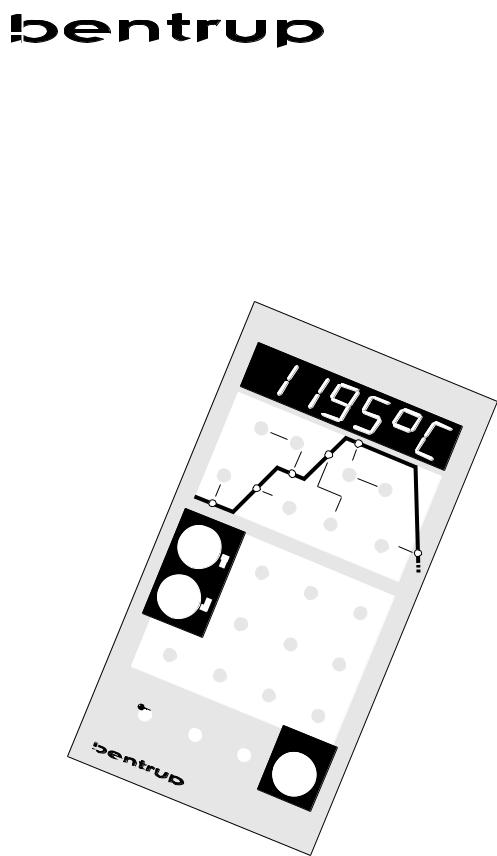
TC 405
t0
fix |
|
prog |
|
pers |
memo |
prog |
|
0 1
event
|
|
|
|
T |
H |
E |
|
|
|
|
|
|
|
|
|
|
|
|
|
|
|
|
|
|
|
|
|
|
|
|
|
||
|
|
|
|
|
|
R |
M |
|
|
|
|
|
|
|
|
|
|
|
|
|
|
|
|
|
O |
C |
|
|
|
|
|
|
|
|
|
|
|
|
|
|
|
|
O |
|
|
|
|
|
|
|
|
|
|
|
|
|
|
|
|
|
M |
|
|
|
|
|
|
|
|
|
|
|
|
|
|
|
|
|
P |
U |
T |
|
|
|
|
|
|
|
|
|
|
|
|
|
|
|
|
|
|
||
|
|
|
|
|
|
|
|
|
|
|
|
|
E |
|
|
|
|
|
|
|
|
|
|
|
|
|
|
|
|
|
R |
TC |
405 |
|
|
|
|
|
|
|
|
|
|
|
|
|
|
|
||
|
|
|
|
|
|
|
|
|
|
|
|
|
|
|
|
|
|
tmp |
|
|
|
|
|
|
|
|
|
|
|
|
|
|
|
|
|
1 |
|
|
t |
|
|
|
|
|
|
|
|
|
|
|
|
|
|
|
|
|
|
|
|
|
|
|
|
|
|
|
|
|
|
|
|
|
1 |
|
|
|
|
|
|
|
|
|
|
|
|
|
|
|
|
|
|
|
|
|
t |
|
|
|
|
|
|
|
|
|
|
|
|
|
|
|
|
2 |
|
|
tmp |
|
|
|
|
|
|
|
|
|
|
|
|
|
|
|
|
|
|
||
|
|
|
k |
|
|
|
|
|
|
|
|
|
|
2 |
|
|
|
|
|
° |
|
|
|
|
|
|
|
|
|
|
|
|
|
|
|
|
|
C/h |
|
k |
° |
|
|
|
|
|
|
|
|
|
|
|
|
|
|
|
|
|
|
|
|
|
|
|
|
||
|
|
|
|
|
|
|
|
C/h |
|
|
|
k° |
|
|
|
|
|
|
|
|
|
|
|
|
|
|
|
|
|
|
|
|
|
|
|
1050° |
|
|
|
|
|
|
|
|
|
C/h |
|
|
||
|
7 |
C |
|
|
|
|
|
|
|
|
|
|
|
|
|
|
|
|
|
|
1180° |
|
|
|
|
|
|
|
|
||||
|
|
|
|
|
|
8 |
|
C |
|
|
|
|
|
|
|
|
|
|
|
|
|
|
|
|
|
|
1250° |
|
|
|
|||
150° |
|
|
|
|
|
|
|
|
|
9 |
|
C |
|
|
|
|
C |
|
|
|
|
|
|
|
|
|
|
|
|
|
|||
4 |
|
|
|
|
|
|
|
|
|
|
|
|
|
|
||
|
|
|
800° |
|
|
|
|
|
|
|
|
|
|
|||
|
|
|
5 |
|
C |
|
|
|
|
|
|
|
|
|
|
|
|
|
|
|
|
|
|
900° |
|
|
|
|
|
||||
|
|
|
|
|
|
|
|
|
6 |
|
C |
|
|
|
|
|
|
|
|
|
|
|
|
|
|
|
|
|
|
|
|
|
|
|
|
2 |
|
|
|
3 |
|
|
|
|
|
|
|
|
|
|
|
|
|
|
|
|
|
|
|
|
|
|
|
|
|
||
kw/h |
|
start |
|
|
|
|
|
|
|
|
|
|
|
|||
|
|
|
|
|
|
|
|
|
|
|
|
|
|
|||
|
|
|
stop |
|
|
|
|
|
|
|
|
|
|
|
||
Operating Instructions
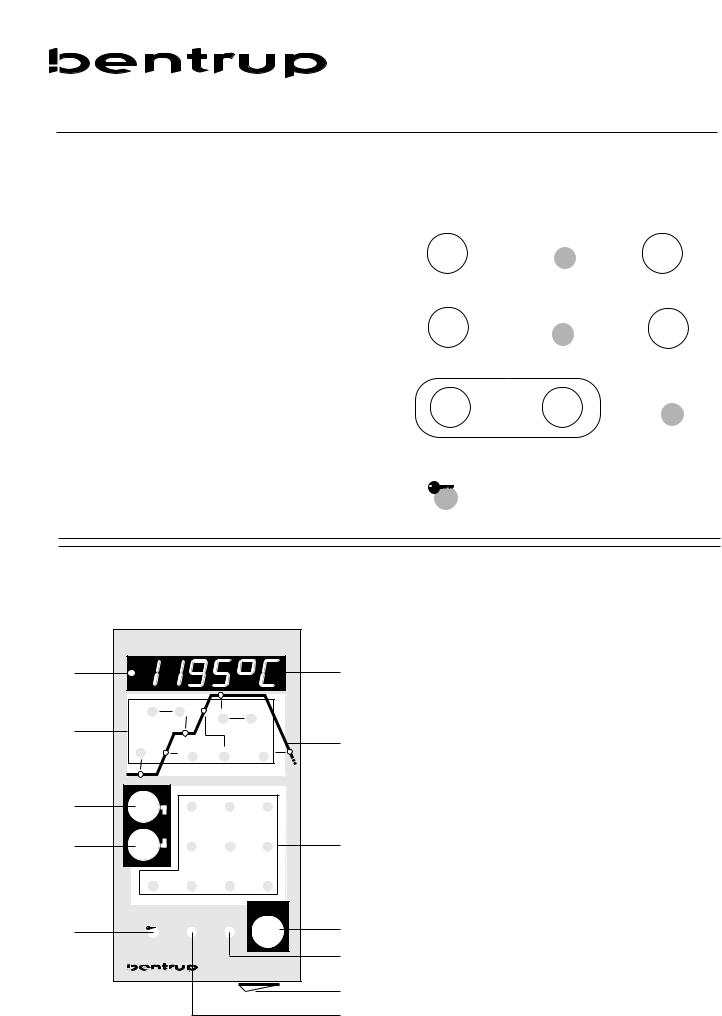
Brief Instructions
To
-start a fixed programme (e.g. no.5)
-start a personal programme (e.g. no.3)
-save a personal programme (e.g. as no.1)
-to lock the controller
use this key
|
f i x |
|
|
|
|
5 |
|
|
||
|
p r o g |
|
|
|
|
|
|
|||
|
|
|
|
|
|
|
|
|
|
|
|
|
|
|
|
|
|
|
|
|
|
|
p e r s |
|
|
|
|
|
3 |
|
|
|
|
|
|
|
|
|
|
|
|
|
|
|
p r o g |
|
|
|
|
|
|
|
|
|
|
|
|
|
|
|
|
|
|
|
|
|
|
|
|
|
|
|
|
|
|
|
|
f i x |
|
|
|
|
|
|
p e r s |
|
|
|
|
|
+ |
|
|
|
|
|
||
|
p r o g |
|
|
|
|
|
p r o g |
|
|
|
|
|
|
|
|
|
|
|
|
|
|
|
|
|
|
|
|
|
|
|
|
|
|
|
|
|
|
|
|
|
|
|
|
(about 3 seconds)
s t a r t s t o p
s t a r t s t o p
1
|
Controllers Panel |
|
|
|
|||
|
T H E R M O C O M P U T E R TC 405 |
|
1 |
indicator kiln on/off (power relay) |
|||
|
|
|
|
||||
1 |
|
|
|
|
6 |
2 |
keys for selecting the segments of the |
|
|
|
|
|
|
||
|
|
|
|
|
|
|
curve |
|
tmp1 |
t1 |
t2 |
tmp2 |
|
3 |
key for calling up fix programs |
|
|
|
|
||||
2 |
|
|
|
|
|
||
|
|
|
|
7 |
4 |
key for calling up personal programs |
|
|
t0 |
k°C/h |
k°C/h |
k°C/h |
|||
|
|
|
|
|
|||
|
|
|
|
|
|
5 |
key for locking the controller |
|
|
1050°C |
1180°C |
1250°C |
|
6 |
display |
3 |
fix |
7 |
8 |
9 |
|
||
prog |
|
||||||
4 |
memo |
150°C |
800°C |
900°C |
8 |
7 |
firing curve with indicators |
pers |
4 |
5 |
6 |
|
|
||
prog |
8 |
numeric keyboard |
|||||
|
|
|
|
|
|
||
|
0 |
1 |
2 |
3 |
|
9 |
start/stop key |
|
|
|
|
|
9 |
10 |
key for calling up the power consump- |
5 |
|
event |
kw/h |
start |
|
|
|
|
stop |
|
tion (and for installation parameters) |
||||
|
|
|
|
||||
|
|
|
|
|
|
|
|
|
|
|
|
|
10 |
11 |
power switch (shown in "ON" position) |
|
|
|
|
|
|
||
|
|
|
|
|
11 |
12 |
event key |
|
|
|
|
|
12 |
|
|

Contents
General Information
Security Advice
General Information........................................... |
15 |
Calling up a fix programme ................................ |
16 |
Calling a personal programme |
|
Adjusting a fixed programme .......................... |
17 |
Creating a new curve...................................... |
18 |
Changing values during a running programme19 |
|
Locking the controller ........................................ |
19 |
Further hints |
|
Firing curve with only one dwell..................... |
19 |
Temperature 1 higher than temperature 2 ....... |
20 |
Reaction on power breakdown ....................... |
20 |
Maximum values ............................................ |
20 |
Display of power consumption ....................... |
21 |
Error messages ................................................ |
22 |
Programme Link ............................................. |
24 |
Operating Parameters ........................................ |
25 |
Electrical Links .................................................. |
27 |
Your brand new bentrup TC405 represents the latest technology in kiln controls concerning safety, precision and features available today. The TC405 is one of the most popular controllers on the market.
Before operating the controller, please read and understand the manual carefully. This makes you familiar with all features and possibilities of your new controller quickly.
Refer to the security advice of the kiln manufacturer. Please also make sure that the controller is mounted at a safe distance from the kiln and that the control is not exposed to direct heat or radiation when the kiln is opened whilst it is hot.
The microprocessor controller TC405 provides your kiln with a precise and reproducible controlling unit. The firing course is shown as a firing curve consisting of six segments. An example is shown below :
15
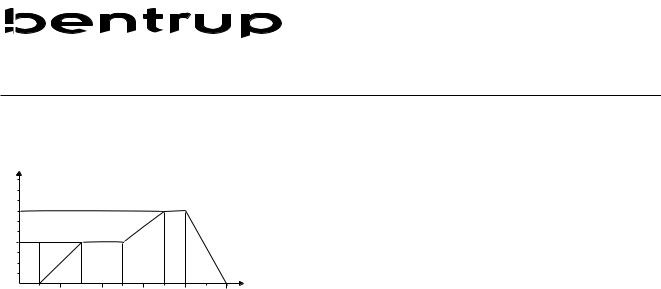
[°C]
1000
500
(a) |
(b) |
(c), |
(d) |
(e) |
(f) |
|
|
|
|
|
[min] |
|
120 |
240 |
360 |
480 |
600 |
This firing curve consists of the following segments:
a.programme delay (60 min.)
b.heating up to 400°C in 120 min. (200°C/h)
c.1st dwell (120 min.)
d.heating up to 700°C in 120 min. (150°C/h)
e.2nd dwell (60 min.)
f.cooling down (350°C/h)
Fixed programs and personal programs
Calling up a fix programme
Often used curves are already in series - saved as fixed programs in the controller. Anyway you are able to save 9 individual curves - personal programs - which let you consider your experience and special wishes. Both fixed and personal programs are called up simply by pressing the corresponding key (3) or (4) resp.
A seldom used curve can also be started without saving it as a programme. In this case put in all the required values (see “creating a new curve”) and then press the “start stop” key. If a curve is put in like this it will be lost after firing.
The following is a list of fixed programs in the controller:
prog.-no. |
to (min) |
up (°C/h) |
tmp.1 (°C) |
t1 (min) |
up (°C/h) |
tmp.2 (°C) |
t2 (min) |
down (°C/h) |
0* |
0 |
60 |
1200 |
0 |
5 |
1200 |
0 |
999 |
4 |
0 |
30 |
150 |
10 |
999 |
150 |
0 |
999 |
5 |
0 |
100 |
600 |
0 |
999 |
800 |
10 |
999 |
6 |
0 |
100 |
550 |
0 |
999 |
900 |
10 |
999 |
7 |
0 |
180 |
400 |
0 |
999 |
1050 |
30 |
999 |
8 |
0 |
180 |
400 |
0 |
999 |
1180 |
30 |
999 |
9 |
0 |
180 |
400 |
0 |
999 |
1250 |
30 |
999 |
* progam no 0. is especially for initial firing of a new kiln !
16
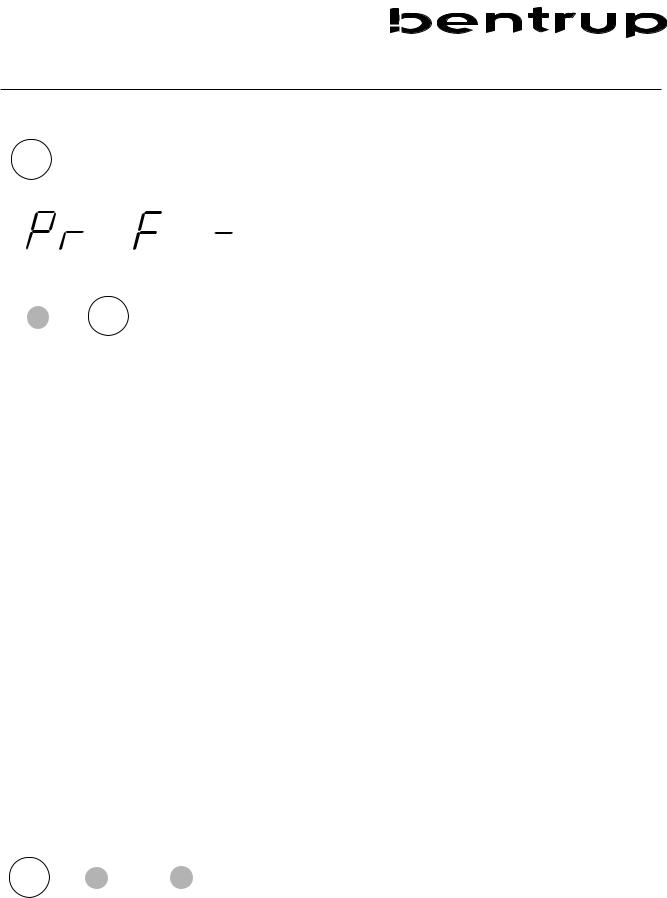
f i x p r o g
|
|
5 |
s t a r t |
s t o p |
Calling up a personal programme
p r o g |
7 |
° C / h |
f i x |
|
i |
First turn on the controller. To start a firing e.g. with fixed programme no.5 (max. firing temperature 800°C), it must be first selected and then started. Press the key “fix prog” (3). In the display you´ll see the left shown display. Now press key no. “5” of the numeric keyboard
(8). To start the programme press “start/stop” (9). From now on the displays shows the actual kiln temperature continuously. Every 15 sec. the max. temperature ot the selected programme is shown (flashing).
By pressing the “start/stop” key again you interrupt the running programme or let it continue. The decimal point flashing on the very right hand side of the display
(6) indicates the the programme is running
Before and during the firing all the parameters of the selected programme can be shown by pressing the corresponding key (2). Then the corresponding value is shown for about 3 sec. on the display. The actual segment of the firing process is shown on the depicted curve (7) by indicators. When the firing is finished an "E." is displayed at the very left hand side on the display
(6) (when kiln temperature reaches 150°C).
Entering a personal programme can be done in two different ways.
1. Changing a fixed programm
An example:
You may need a programme that is like fixed programme no “7”. But the heating segment should be 200°C/h and the 1st dwell should be at 600°C. This changed fixed programme shall be saved as personal programme “2” for future use. Every step is shown graphically on the left. At first call up the fixed programme no “7” as descibed in the last chapter. To change the value of the first heating phase push the key “up °C/h" in the left part of the printed firing curve.
17
