Bentel Omnia 8, Omnia 4 User Manual
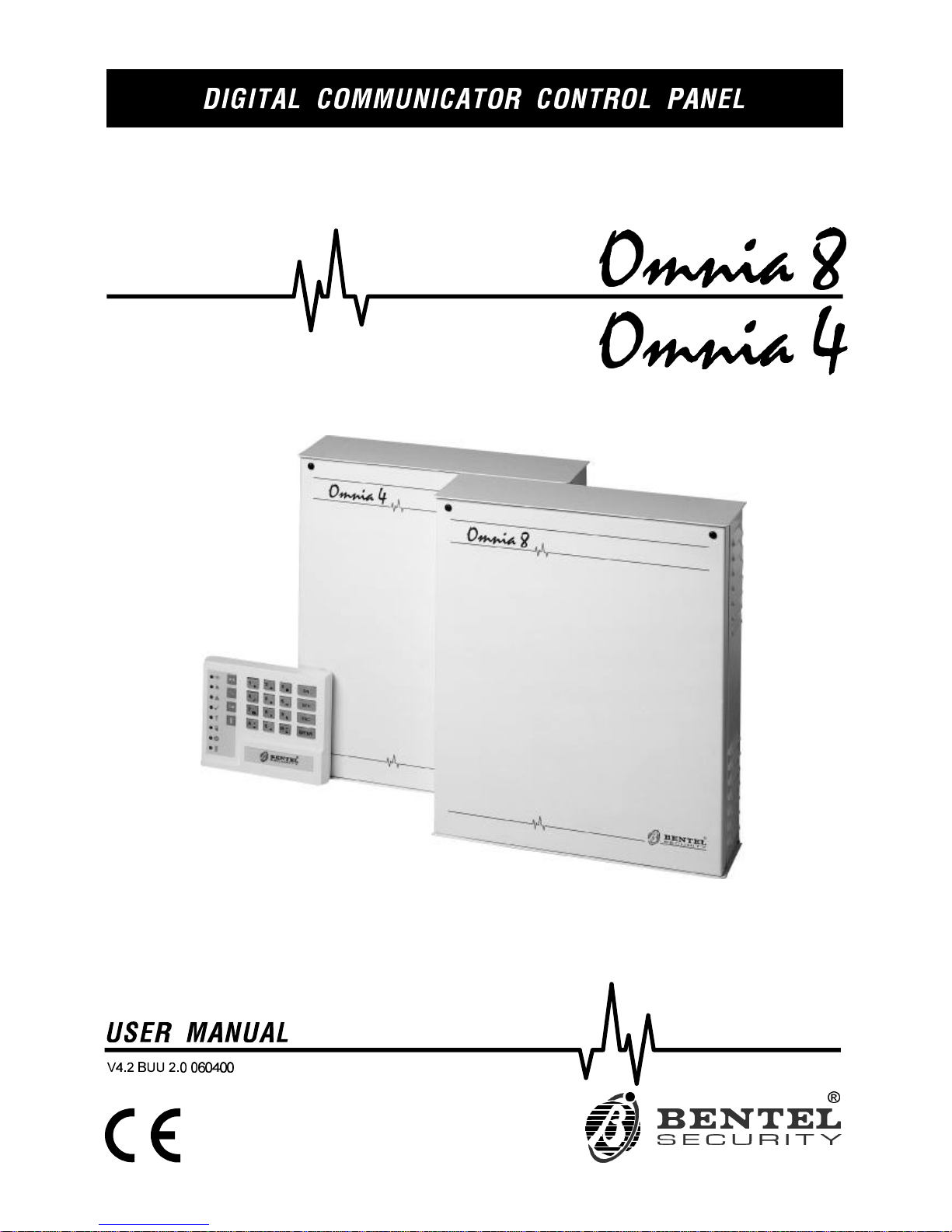
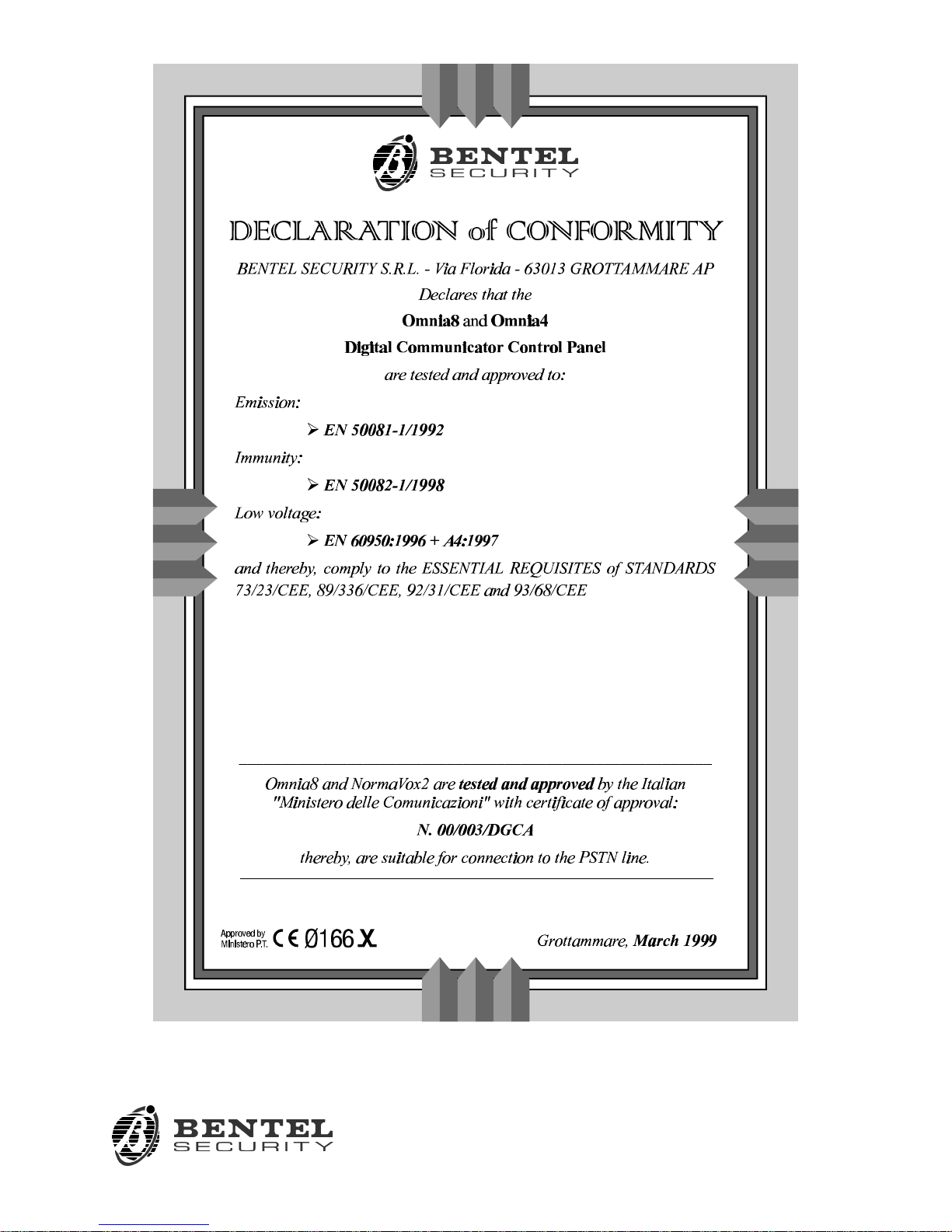
BENTEL SECURITY srl reserves the right to modify the technical specifications of this product
without prior notice.
via Florida - Z.I. Valtesino - 63013 GROTTAMMARE (AP) - ITALY
USER MANUAL: Digital communicator control panels Omnia8/Omnia4
ISTRUZIONI INGLESE USO CEN. OMNIA4/8-UK ISTOMNIA4/8USO-UK
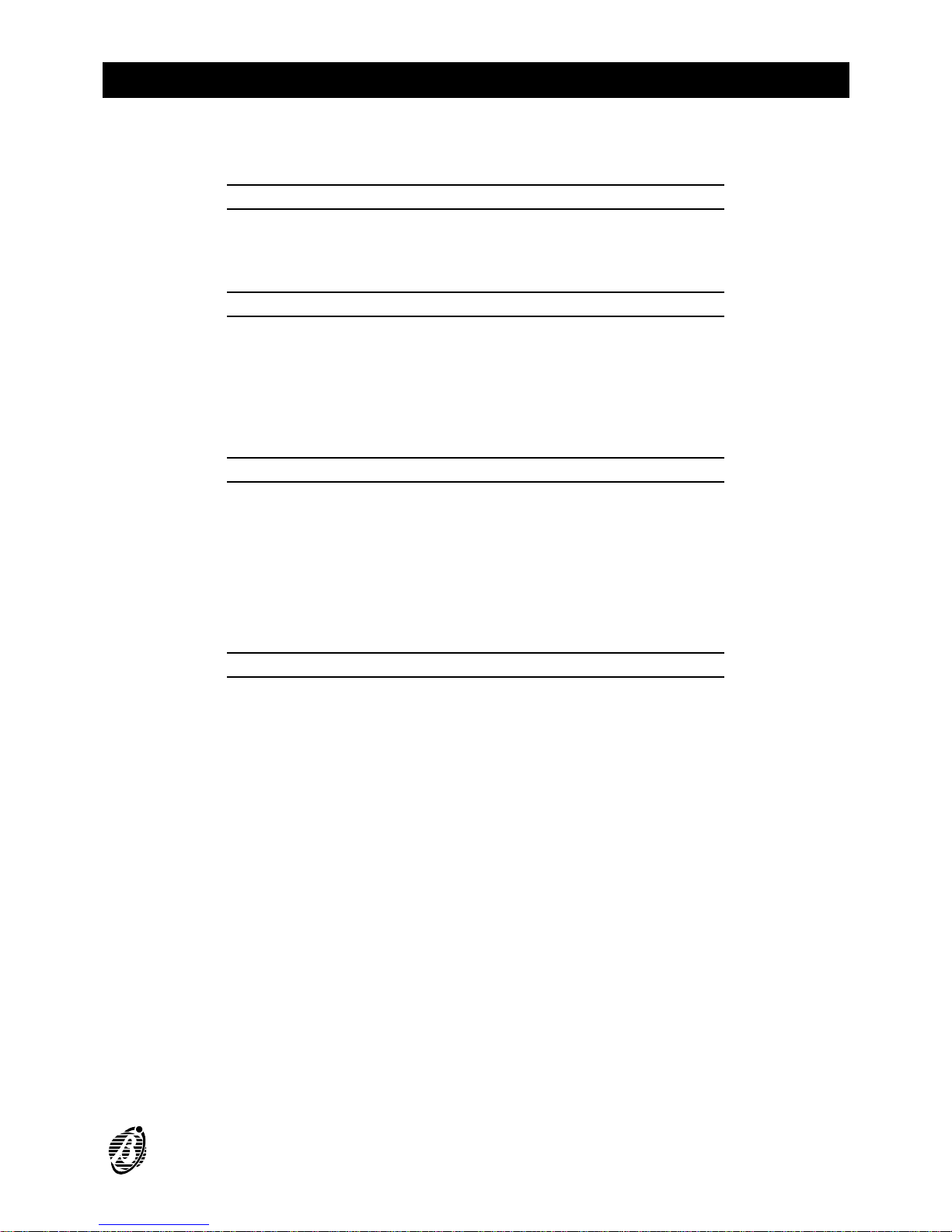
CONTENTS
OVERVIEW 5
The Omnia8 and Omnia4 control panels . . . . . . . . . 5
Glossary . . . . . . . . . . . . . . . . . . . . . . . . . . 5
GENERAL FEATURES 7
The Main Unit . . . . . . . . . . . . . . . . . . . . . . . 7
The keypad . . . . . . . . . . . . . . . . . . . . . . . . . 7
Digital key . . . . . . . . . . . . . . . . . . . . . . . . 10
Arming Mode Options . . . . . . . . . . . . . . . . . . 10
DIGITAL KEY CONTROL 13
Global arming . . . . . . . . . . . . . . . . . . . . . . 13
Global disarming . . . . . . . . . . . . . . . . . . . . . 13
Type A arming (Amber) . . . . . . . . . . . . . . . . . 13
Type B arming (green) . . . . . . . . . . . . . . . . . . 14
Stop alarm . . . . . . . . . . . . . . . . . . . . . . . . 14
CONTROL FROM KEYPAD 15
Basic options . . . . . . . . . . . . . . . . . . . . . . 15
Global arming . . . . . . . . . . . . . . . . . . . . . . 16
Global disarming . . . . . . . . . . . . . . . . . . . . 16
Type A or Type B arming . . . . . . . . . . . . . . . . 16
Zone bypass . . . . . . . . . . . . . . . . . . . . . . 16
View armed partitions . . . . . . . . . . . . . . . . . . 17
View bypassed zones . . . . . . . . . . . . . . . . . 17
User Menu Options from keypad . . . . . . . . . . . . 18
Reset Alarm Memory . . . . . . . . . . . . . . . . . . 18
Enable / Disable auto arming . . . . . . . . . . . . . . 19
Enable / Disable Teleservice . . . . . . . . . . . . . . 19
Overtime Request . . . . . . . . . . . . . . . . . . . 20
Teleservice Request . . . . . . . . . . . . . . . . . . 20
Enable / Disable Silent keypad . . . . . . . . . . . . . 20
Enable / Disable Hidden zone status on keypad . . . . 20
3
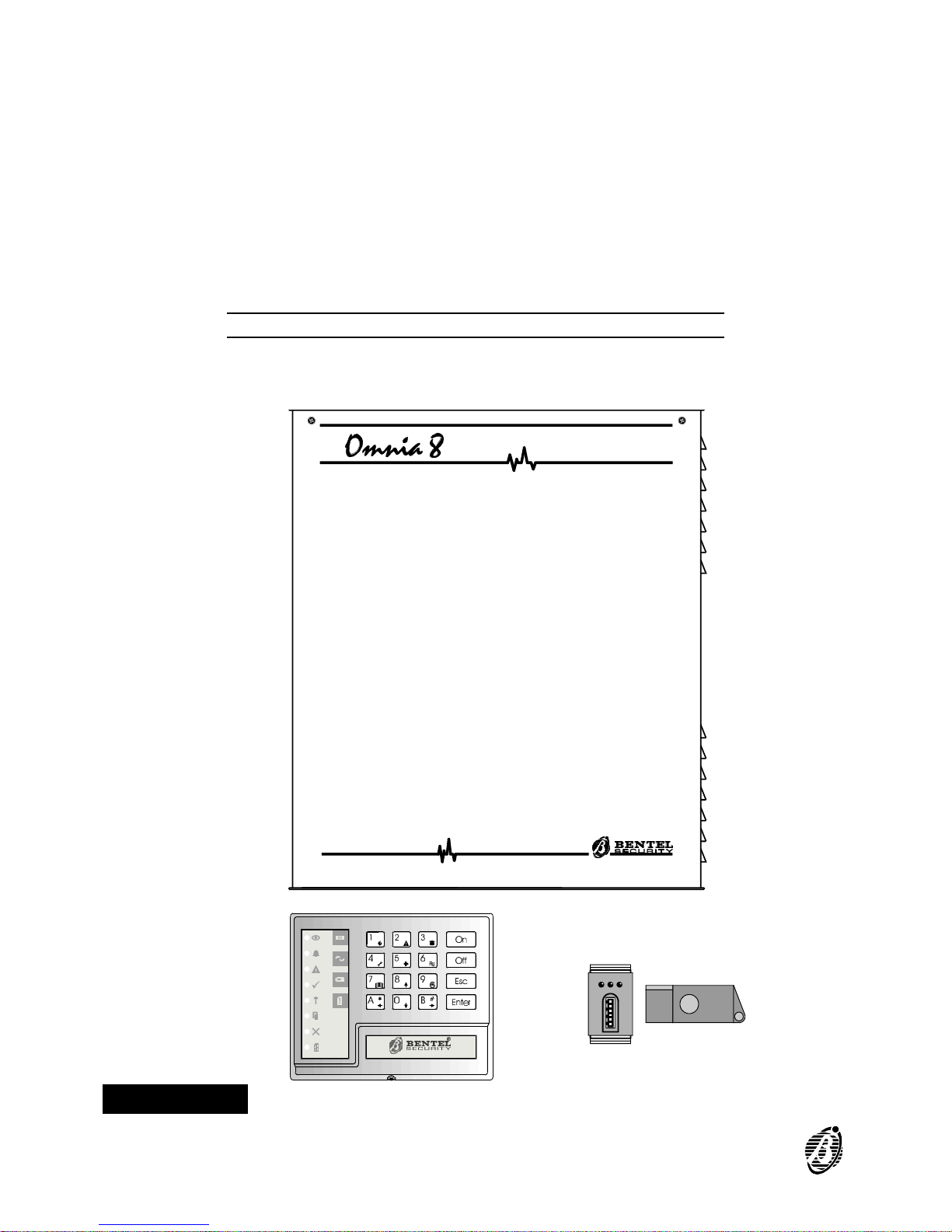
Alarm Device Test . . . . . . . . . . . . . . . . . . . 21
User Code PIN Programming . . . . . . . . . . . . . 21
Stop alarm . . . . . . . . . . . . . . . . . . . . . . . 22
Stop all Calls . . . . . . . . . . . . . . . . . . . . . . 22
Superkeys . . . . . . . . . . . . . . . . . . . . . . . . 23
Instant alarm call . . . . . . . . . . . . . . . . . . . . 23
View Alarm Memory . . . . . . . . . . . . . . . . . . 23
Trouble Viewing mode . . . . . . . . . . . . . . . . . 24
APPENDIX 25
Zones insert . . . . . . . . . . . . . . . . . . . . . . . 25
Programming sheets . . . . . . . . . . . . . . . . . . 25
Figure 1 Omnia8 system components
4 Security System Control Panels Omnia8/Omnia4
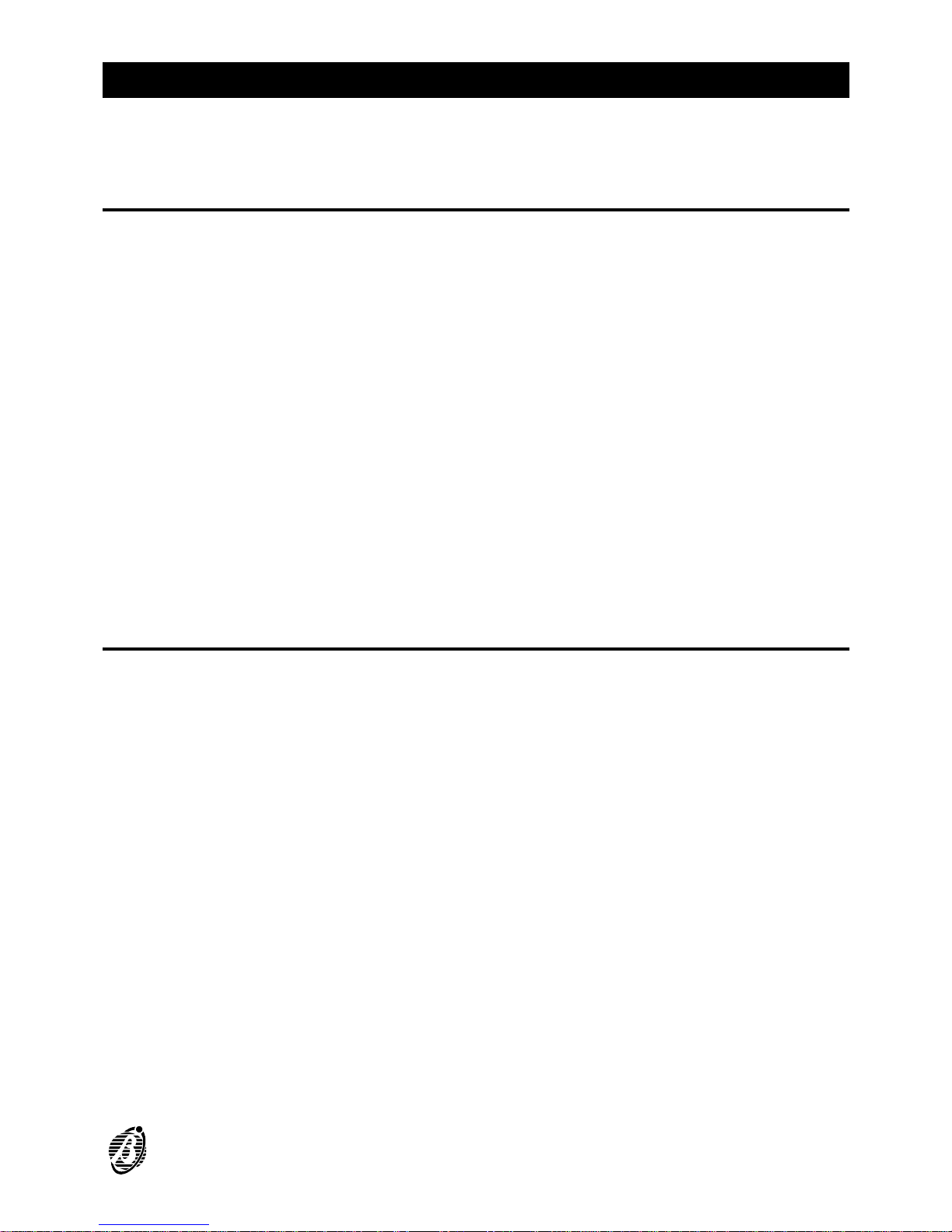
OVERVIEW
The Omnia8 and Omnia4 control panels
Omnia8 is a security system with 8 zones and 4 partitions. Omnia4 is a
security system with 4 zones and 4 partitions. The basic systems comprises a Main Unit, a built-in communicator and 1 keypad. The Control
panels can control up 16 remote devices (key readers / keypads), with a
maximum of 8 keypads including the one supplied, and 128 different digital
keys.
Communicator The built-in Digital Communicator can manage 8 telephone numbers for
communication with central stations and teleservice.
Voice messages The optional NormaVOX2 voice board can record and send up to 8 voice
messages to 1 or more of the 8 programmed telephone numbers.
All the Control panel features are described in this manual. Your Installer
will provide further details for proper use of the system.
Figure 1 shows a Omnia8 system with a Main Unit, keypad, key reader
and digital key. Digital keys, although not indispensable, greatly simplify
system control.
Glossary
Arming An option which puts the system IN SERVICE. Violation of the armed parti-
tions will generate an alarm.
Disarming An option which puts the system OUT-OF-SERVICE. Violation of the dis-
armed partitions will not generate an alarm.
Alarm A status which signals violation. Immediate intervention of authorized per-
sons will be required.
Keypad Set of keys (on keypad) used for manual control of the Omnia8 and Om-
nia4 systems.
Digital Key An electronic control key with a random code (selected from over 4 billion
combinations).
Key Reader A device which reads the digital key.
Alarm Zone A zone where one or more sensors can be connected.
Partition A group of zones that allow system partitioning, each partition can have its
own specific Times, Code PINs and digital keys.
OVERVIEW 5
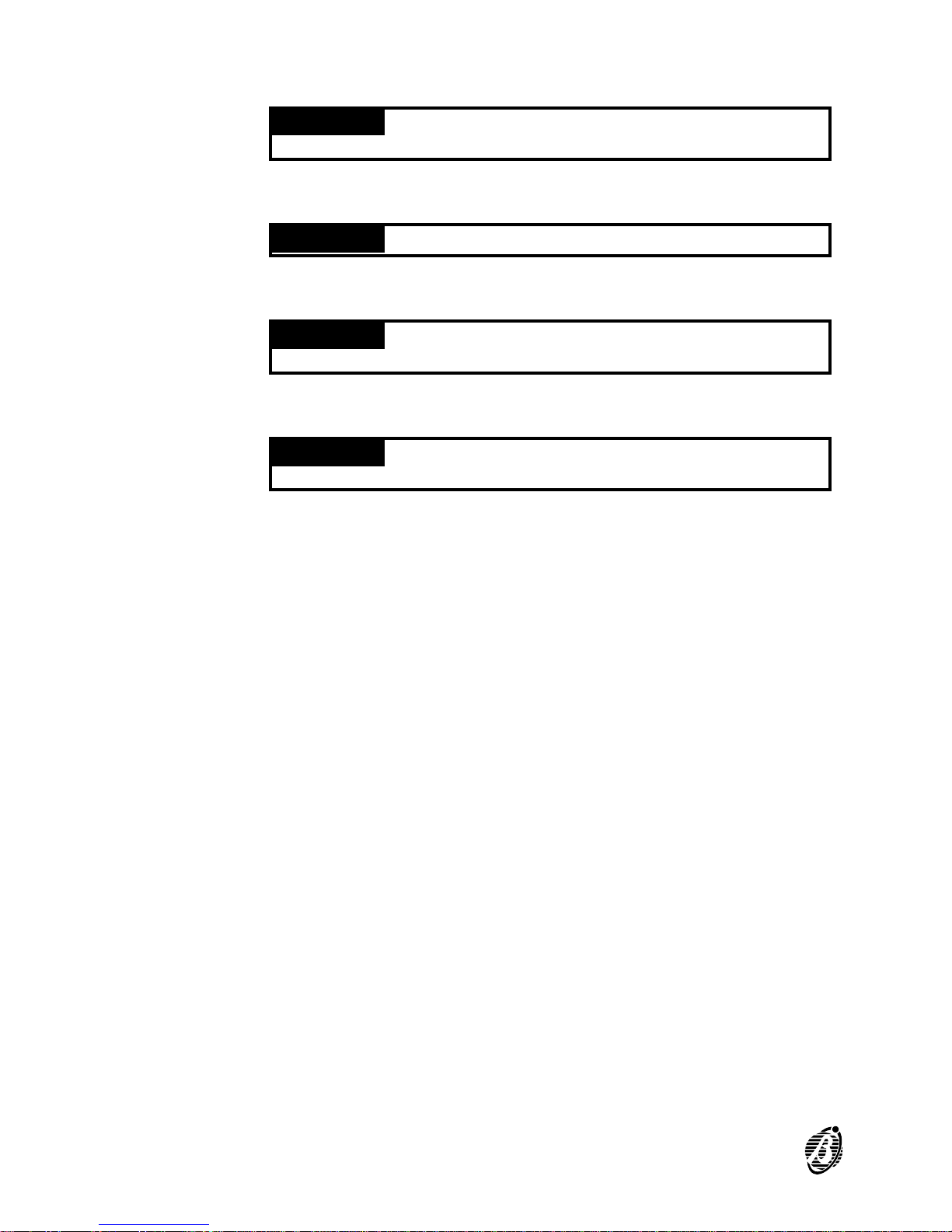
Exit Time A programmed delay which starts after the system arming.
ATTENTION! All persons must leave the protected zone before the
delay ends, otherwise the control panel will generate an alarm.
Entry Time A programmed delay which starts after violation of a delayed zone.
ATTENTION! The system must be disarmed before the delay ends.
Delayed Zone A zone which allows transit.
ATTENTION! An alarm will be generated if the programmed Exit /
Entry time is not respected.
Zone Bypass An option which excludes a zone.
ATTENTION! Violation of a bypassed zone will not generate an
alarm.
Tamper Zone A zone which is active 24 hours per day (24h zone), regardless of the
armed / disarmed status of the system. An alarm will be generated in the
event of tamper on any of the system components.
Alarm Memory A feature which records alarm events. The Alarm Memory can be cleared
by means of Automatic or Manual RESET.
Codes 23 Codes are available for the user. The Installer can assign one of the 5
Code Types: - DISABLED - MAIN USER - USER - DURESS - PATROL to
each of the 23 codes. Each code can control specific options and partitions
according to programming. Main User Type codes can assign a 4 to 6 digit
PIN to the other Code Types. When a Code PIN is entered on a keypad it
can enable / disable the options on the partitions it can control, and on the
partitions of the keypad in use.
User Pin A modifiable 4 to 6 digit number, programmed by the Main User, which can
access the system.
Installer Pin A modifiable 4 to 6 digit number which allows the Installer to access and
program the control panel parameters.
Teleservice A service provided by the Installer. The Teleservice feature allows the In-
staller to service the control pane via telephone.
Central Station A specialized operations centre that receives and responds to alarm sig-
nalling.
Telemonitoring A service provided by the Central Station. The Telemonitoring function is
for remote control of the system, and communicates coded events to the
Central Station.
6 Security System Control Panels Omnia8/Omnia4
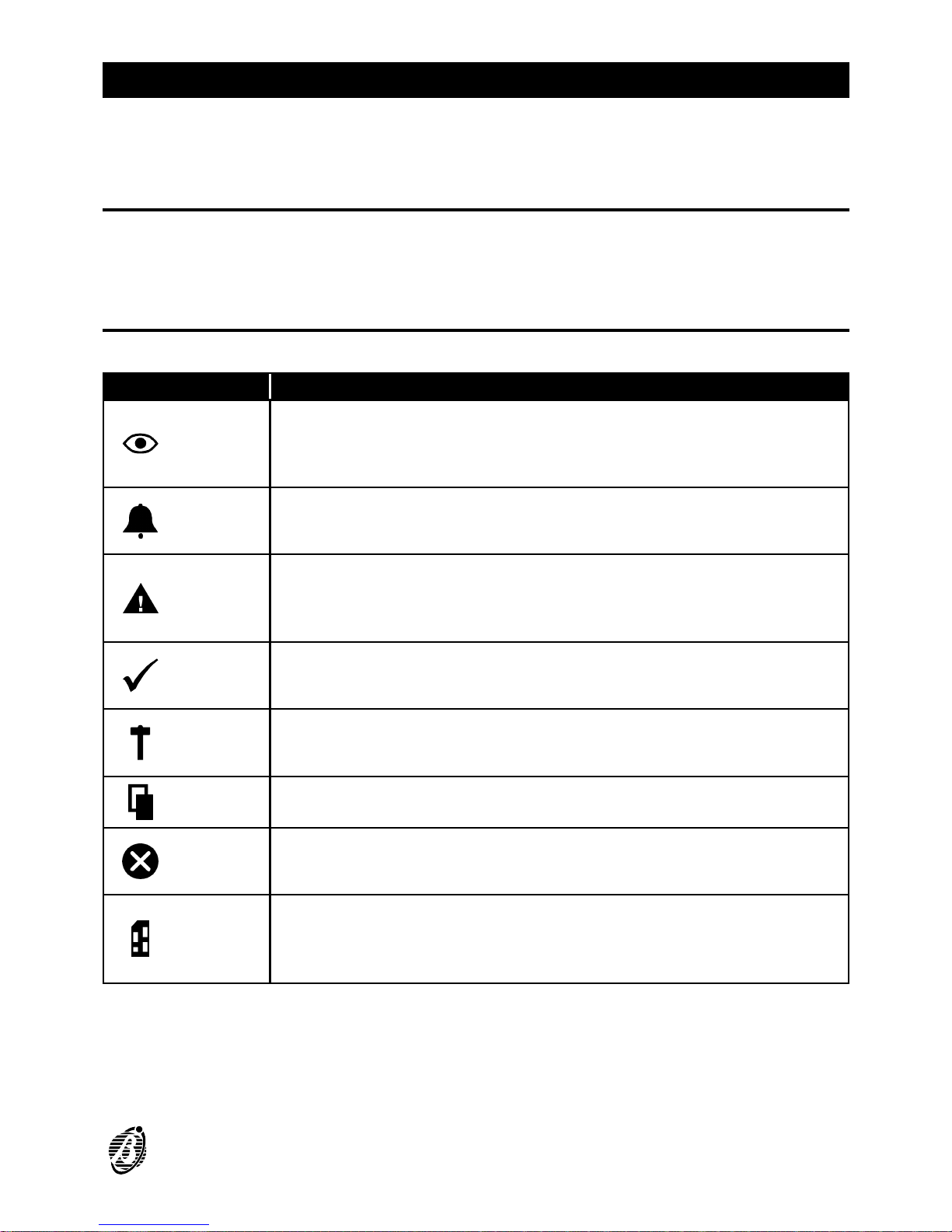
GENERAL FEATURES
The Main Unit
The Main Unit houses the main board, power supply unit, battery, and the
terminals for the connections of the Sensors, Sirens and auxiliary devices.
The keypad
The Control panel can be programmed and controlled from the keypads.
INDICATOR STATUS
Arm
OFF:
ON:
All partitions (enabled on the keypad) are
disarmed
At least one Partition (enabled on the keypad) is
armed
Alarm
OFF:
slow flashing:
fast flashing:
Standby status (no alarm)
Alarm memory
Alarm status
Trouble
OFF:
ON:
slow flashing:
No trouble
Trouble: use the Trouble Viewing Mode to identify
the trouble type
Trouble Viewing Mode running
Ready
ON:
OFF:
Ready to arm: ----arming will not generate an alarm
At least one unbypassed zone is in alarm status: ---arming will generate an alarm
24h
OFF:
slow flashing:
fast flashing:
Tamper line balanced
Alarm memorized on the tamper line
Alarm memorized and tamper line open
Open
NOT IN USE
Bypass
OFF:
ON:
slow flashing:
No bypassed zones
At least one of the keypad zones is bypassed
Control panel is ready for zone bypass
Program.
OFF:
ON:
slow flashing:
fast flashing:
Control panel in standby status
Control panel enabled for Teleservice calls
Control panel in programming status
Control panel in service status (maintenance)
GENERAL FEATURES 7
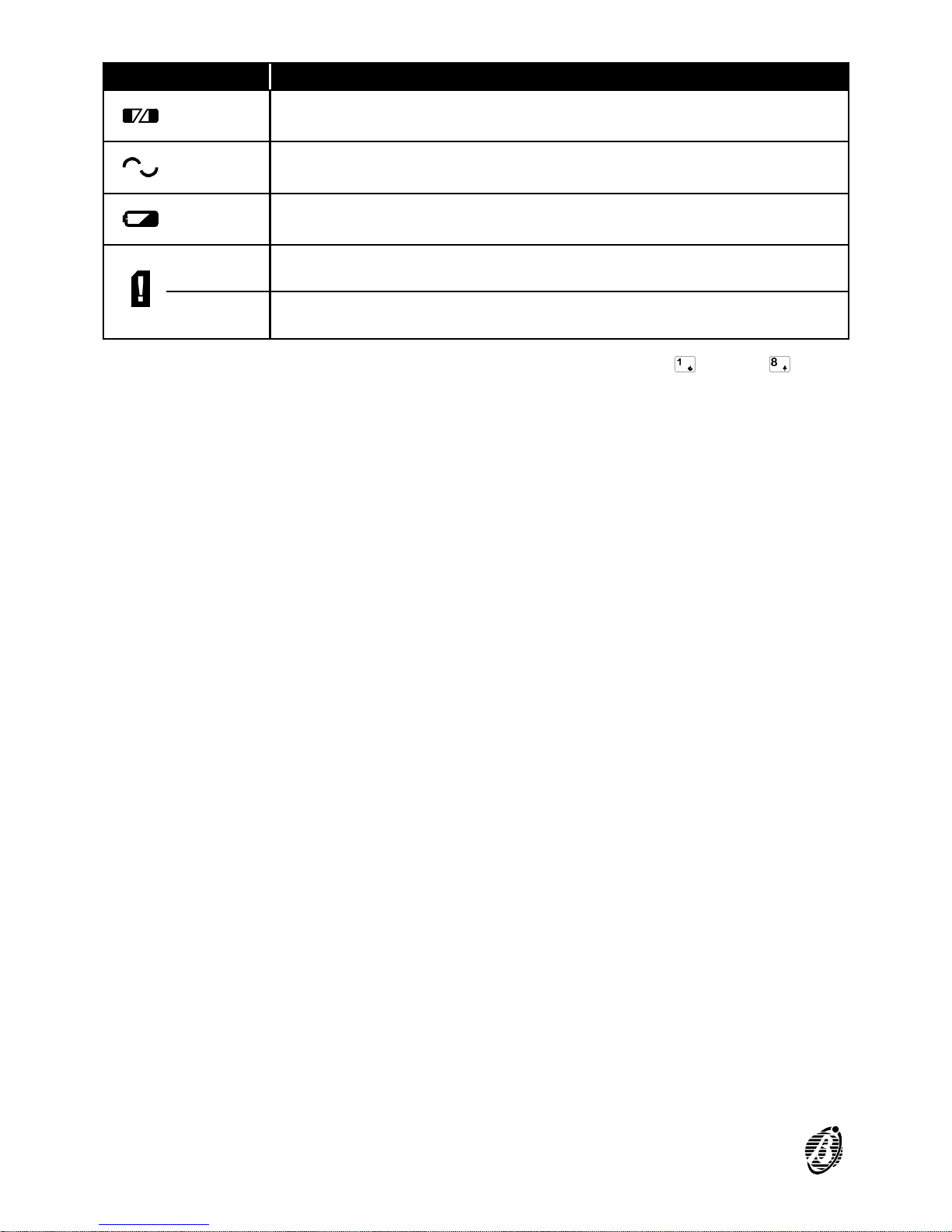
INDICATOR TROUBLE VIEWING MODE
Key 1
OFF:
ON:
Sensor power protection fuse intact
Sensor power protection fuse blown
Key 4
OFF:
ON:
Main Unit powered by mains
Mains failure: Main Unit powered by battery
Key 7
OFF:
ON:
Battery charged
Low battery or battery trouble
Key A
OFF:
ON:
Communication bus normal
Communication bus trouble
Key 0
OFF:
ON:
Telephone line OK
Telephone line trouble
Number Keys
In standby status ----the LEDs behind number keys through (corresponding respectively to the zones) will show the zone status:
----OFF indicates zone in standby status
----Slow flashing indicates alarm or tamper memorized on the zone
----Fast flashing indicates zone violation (alarm or tamper)
Buzzer The audible signals emitted by the Keypad buzzer are as follows:
----Key pressed = Short beep
----Command accepted = Long high-tone beep
----Error signal = Long low-tone beep
The buzzer can also signal the elapsing Entry / Exit delay.
Codes 23 Codes are available for the user. The Installer can assign one of the 5
Code Types: - DISABLED - MAIN USER - USER - DURESS - PATROL to
each of the 23 codes. Each code can control specific options and partitions
according to programming. Main User Type codes can assign a 4 to 6 digit
PIN to the other Code Types. When a Code PIN is entered on a keypad it
can enable / disable the options on the partitions it can control, and on the
partitions of the keypad in use. Code errors will be signalled by a Long lowtone beep, after which it will be possible to retry.
r MAIN USER Codes provide full control of the system options, and can ac-
cess the programming phase and change the User Code PINs, therefore,
should be given to persons that require full control of the system.
r USER Codes are enabled for Global arming / disarming, Reset Alarm
Memory and Overtime requests. These Codes allow restricted control of
the system, therefore, should be given to persons that do not require full
control of the system.
r DURESS Codes are for forced disarming (disarming under threat). Entry of
a Duress Code PIN will disarm the system and activate the Digital Communicator (which will send an alarm call to the Central Station), and dialler
(which will send the recorded voice messages to the programmed telephone numbers).
8 Security System Control Panels Omnia8/Omnia4
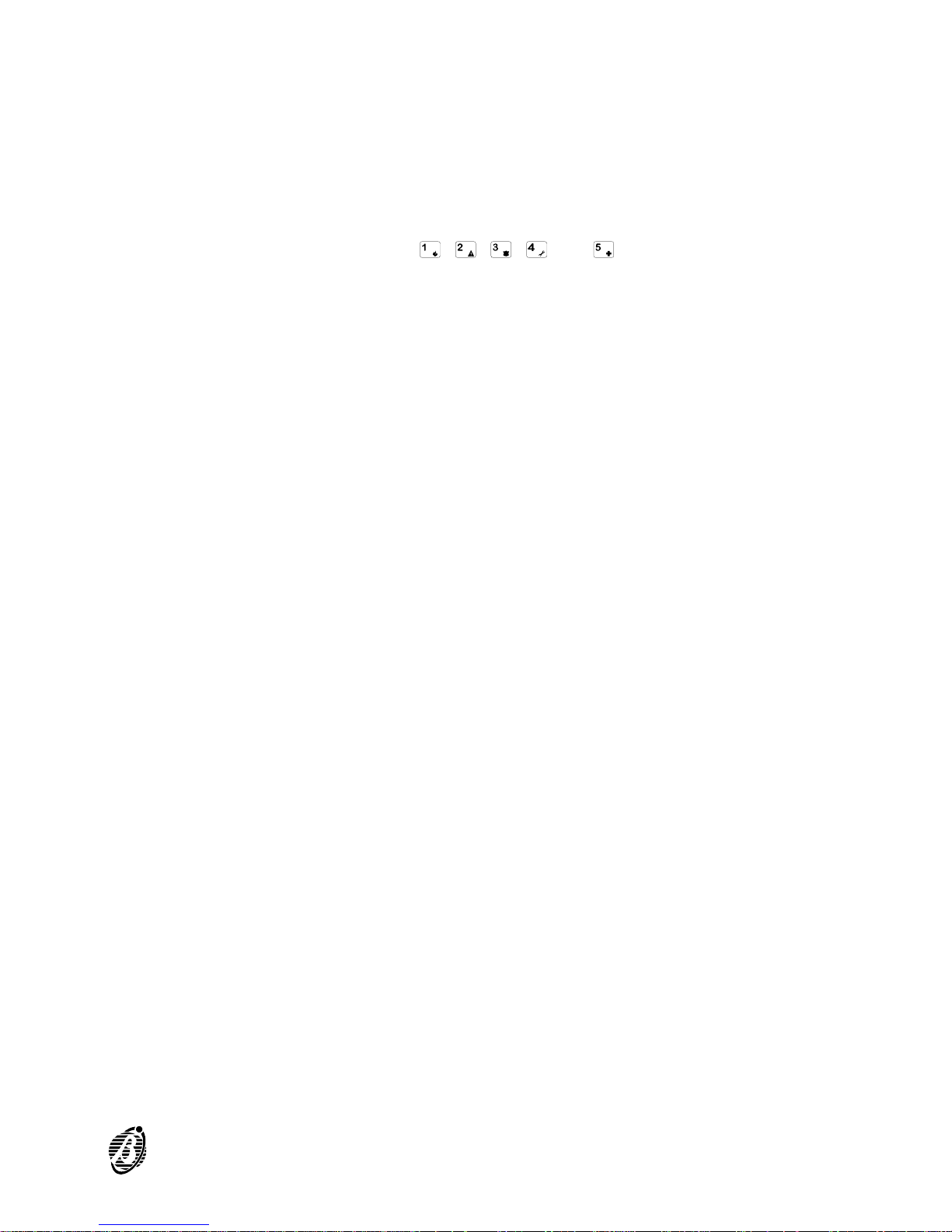
r PATROL Codes are enabled for Global arming / disarming. PATROL
Code PINs can disarm partitions temporarily. Partitions disarmed by a PA-
TROL Code PIN will be rearmed automatically when the programmed Patrol time elapses.
+
The factory default programming for the User Codes can be found on
page 26.
Superkeys Each Superkey controls a specific option (without requiring Code PIN en-
try): Number keys , , , and will take on Superkey status
when pressed for approximately 4 seconds (refer to "Superkeys" paragraph).
GENERAL FEATURES 9
