BENSHAW RB3-1-S-040A-11C, RB3-1-S-052A-12C, RB3-1-S-065A-12C, RB3-1-S-077A-13C, RB3-1-S-096A-13C User Manual
...
TM
RediStart
Solid State Starter
Control
RB3, RC3, RX3E Models
User Manual
890034-02-00
December 2006
Motor Starter Card Set: BIPC-400100-01-03
Software Version 1: 810023-02-01
Software Version 2: 810024-01-01
Gate Driver Card: 300047-01 Rev. 13
2006 Benshaw Inc.
©
Benshaw retains the right to change specifications and illustrations in text without prior notification. The contents of this document may
not be copied without the explicit permission of Benshaw.

Important Reader Notice
Congratulations on the purchase of your new Benshaw RediStart MX3Solid State Starter. This manual contains the information to install and
program the MX
This manual may not cover all of the applications for the RediStart MX
concerning installation, programming, operation, or maintenance specific to the RediStart MX
The content of this manual will not modify any prior agreement, commitment or relationship between the customer and Benshaw. The sales
contract contains the entire obligation of Benshaw. The warranty enclosed within the contract between the parties is the only warranty that
Benshaw will recognize and any statements contained herein do not create new warranties or modify the existing warranty in any way.
Any electrical or mechanical modifications to Benshaw products without prior written consent of Benshaw will void all warranties and may also
void cUL listing or other safety certifications, unauthorized modifications may also result in product damage operation malfunctions or personal
injury.
Incorrect handling of the starter may result with an unexpected fault or damage to the starter. For best results on operating the RediStart MX
starter, carefully read this manual and all warning labels attached to the starter before installation and operation. Keep this manual on hand for
reference.
Do not attempt to install, operate, maintain or inspect the starter until you have thoroughly read this manual and related documents carefully
and can use the equipment correctly.
Do not use the starter until you have a full knowledge of the equipment, safety procedures and instructions.
This instruction manual classifies safety instruction levels under "WARNING" and "CAUTION".
3
Solid State Starter.
Electrical Hazard that could result in injury or death.
3
. Also, it may not provide information on every possible contingency
3
Series Starters.
3
Caution that could result in damage to the starter.
Highlight marking an important point in the documentation.
Please follow the instructions of both safety levels as they are important to personal safety.
High Voltage
Motor control equipment and electronic controllers are connected to hazardous line voltages. When servicing starters and electronic
controllers, there may be exposed components with housings or protrusions at or above line potential. Extreme care should be taken
to protect against shock.
Stand on an insulating pad and make it a habit to use only one hand when checking components. Always work with another person
in case an emergency occurs. Disconnect power before checking controllers or performing maintenance. Be sure equipment is
properly grounded. Wear safety glasses whenever working on electronic controllers or rotating machinery.
TRADEMARK NOTICE
Benshaw and are registered trademarks of Benshaw Incorporated.
UL is a trademark of Underwriters Laboratories, Incorporated.

Electric Shock Prevention
While power is on or soft starter is running, do not open the front cover. You may get an electrical shock.
•
This soft starter contains high voltage which can cause electric shock resulting in personal injury or loss of life.
•
Be sure all AC power is removed from the soft starter before servicing.
•
Do not connect or disconnect the wires to or from soft starter when power is applied.
•
Make sure ground connection is in place.
•
Always install the soft starter before wiring. Otherwise, you may get an electrical shock or be injured.
•
Operate the switches with dry hands to prevent an electrical shock.
•
Risk of Electric Shock - More than one disconnect switch may be required to de-energize the equipment before servicing.
•
Injury Prevention
Service only by qualified personnel.
•
Make sure power-up restart is off to prevent any unexpected operation of the motor.
•
Make certain proper shield installation is in place.
•
Apply only the voltage that is specified in this manual to the terminals to prevent damage.
•
Transportation and Installation
Use proper lifting gear when carrying products, to prevent injury.
•
Make certain that the installation position and materials can withstand the weight of the soft starter. Refer to the installation information in this
•
manual for correct installation.
If parts are missing, or soft starter is damaged, do not operate the RediStart MX3.
•
Do not stand or rest heavy objects on the soft starter, as damage to the soft starter may result.
•
Do not subject the soft starter to impact or dropping.
•
Make certain to prevent screws, wire fragments, conductive bodies, oil or other flammable substances from entering the soft starter.
•
SAFETY PRECAUTIONS
Safety Precautions
Trial Run
•
Check all parameters, and ensure that the application will not be damaged by a sudden start-up.
Emergency Stop
•
To prevent the machine and equipment from hazardous conditions if the soft starter fails, provide a safety backup such as an emergency brake.
Disposing of the RediStart MX
•
Never dispose of electrical components via incineration. Contact your state environmental agency for details on disposal of electrical components
and packaging in your area.
3
i

TABLE OF CONTENTS
Table of Contents
1 INTRODUCTION ............................................ 2
2 TECHNICAL SPECIFICATIONS ................................... 8
2.1 General Information ........................................... 8
2.2 Electrical Ratings ............................................. 8
2.2.1 Terminal Points and Functions........................................8
2.2.2 Measurements and Accuracies........................................10
2.2.3 List of Motor Protection Features ......................................10
2.2.4 Solid State Motor Overload..........................................11
2.2.5 CT Ratios ....................................................12
2.2.6 Optional RTD Module Specifications ....................................13
2.2.7 Zero Sequence Ground Fault CT.......................................14
2.3 Starter Power Ratings .......................................... 14
2.3.1 Standard Duty (350% for 30 sec) Ratings ..................................15
2.3.2 Heavy Duty (500% current for 30 sec) Ratings ...............................16
2.3.3 Severe Duty (600% current for 30 sec) Ratings ...............................17
2.3.4 Inside Delta Connected Standard Duty (350% for 30 sec) Ratings ....................18
2.3.5 RB3 Power Stack Ratings and Protection Requirements .........................19
2.3.6 Power Stack Input Ratings with Protection Requirements for Separate Bypass ............20
2.3.7 Power Stack Input Ratings with Protection Requirements for RC No Bypass .............21
2.3.8 RB3 Starter Control Power Requirements .................................22
2.3.9 RC3 Starter Control Power Requirements .................................22
2.4 Dimensions ................................................ 23
2.4.1 RB3 Chassis with Integral Bypass ......................................23
2.4.2 RC3 Chassis with no Bypass .........................................24
2.5 Environmental Conditions........................................ 25
2.6 Altitude Derating ............................................. 26
2.7 Real Time Clock.............................................. 26
2.8 Approvals ................................................. 26
2.9 Certificate of Compliance ........................................ 26
3 INSTALLATION ............................................. 28
3.1 Before You Start.............................................. 28
3.1.1 Installation Precautions ............................................28
3.1.2 Safety Precautions ...............................................28
3.2 Installation Considerations ....................................... 29
3.2.1 Site Preparation ................................................29
3.2.2 EMC Installation Guidelines .........................................29
3.2.3 Use of Power Factor Capacitors .......................................29
3.2.4 Use of Electro-Mechanical Brakes ......................................29
3.2.5 Reversing Contactor..............................................29
3.3 Mounting Considerations ........................................ 30
3.3.1 Bypassed Starters ...............................................30
3.3.2 Non-Bypassed Starters ............................................30
3.4 Wiring Considerations .......................................... 31
3.4.1 Wiring Practices ................................................31
3.4.2 Considerations for Control and Power Wiring...............................31
3.4.3 Considerations for Signal Wiring ......................................31
3.4.4 Meggering a Motor ..............................................31
3.4.5 High Pot Testing ................................................31
3.5 Power and Control drawings for Bypassed and Non Bypassed Power Stacks ...........32
ii

TABLE OF CONTENTS
3.6 Power Wiring ............................................... 35
3.6.1 Recommended Incoming Line Protection .................................35
3.6.2 Recommended Wire Gauges.......................................35
3.6.3 Power Wire Connections ...........................................35
3.6.4 Motor Lead Length ..............................................35
3.6.5 Compression Lugs...............................................36
3.6.6 Torque Requirements for Power Wiring Terminations ..........................37
3.7 Current Transformers .......................................... 38
3.7.1 CT Mounting ..................................................38
3.7.2 CT Polarity ...................................................38
3.7.3 Zero Sequence Ground Fault Current Transformer ............................39
3.8 Control Card Layout ........................................... 41
3.9 I/O Card Layout ............................................. 42
3.10 Terminal Block Layout ......................................... 43
3.11 Control Wiring.............................................. 44
3.11.1 Control Power ................................................44
3.11.2 Output Relays.................................................44
3.11.3 Digital Input .................................................45
3.11.4 Analog Input .................................................46
3.11.5 Analog Output ................................................46
3.11.6 SW1 DIP Switch ...............................................47
3.11.7 Motor PTC ..................................................47
3.11.8 RTD Module Connector ...........................................47
3.12 Remote LCD Keypad/Display ..................................... 48
3.12.1 Remote Display................................................48
3.12.2 Installing Display...............................................48
3.12.3 Display Cutout ................................................49
3.13 RTD Module Installation ........................................ 50
3.13.1 Location ....................................................50
3.13.2 Modbus Address ...............................................50
3.13.3 Power Connections..............................................50
3.13.4 RS-485 Communication ...........................................51
3.13.5 RTD Connections...............................................51
3.13.6 RTD Temperature vs. Resistance ......................................52
4 KEYPAD OPERATION ......................................... 54
4.1 Introduction ................................................ 54
4.2 Description of the LEDs on the Keypad ................................ 54
4.3 Description of the Keys on the Remote LCD Keypad ......................... 55
4.4 Alphanumeric Display .......................................... 56
4.4.1 Power Up Screen................................................56
4.4.2 Operate Screen .................................................56
4.4.3 Parameter Group Screens...........................................57
4.4.4 Meter Pages ..................................................58
4.4.5 Fault Log Screen ................................................59
4.4.6 Fault Screen...................................................59
4.4.7 Event Recorder.................................................59
4.4.8 Lockout Screen .................................................60
4.4.9 Alarm Screen ..................................................61
4.5 Procedure for Setting Data ........................................ 61
4.6 Jump Code ................................................ 62
4.7 Restoring Factory Parameter Settings ................................. 62
4.8 Resetting a Fault ............................................. 62
iii

TABLE OF CONTENTS
4.9 Emergency Overload Reset ....................................... 62
4.10 LED Display ............................................... 62
5 PARAMETER GROUPS ......................................... 64
5.1 Introduction ................................................ 64
5.2 LCD Display Parameters ......................................... 64
5.2.1 Quick Start Group ...............................................64
5.2.2 Control Function Group ...........................................65
5.2.3 Protection Group ...............................................66
5.2.4 I/O Group ...................................................67
5.2.5 RTD Group ...................................................68
5.2.6 Function Group ................................................69
5.2.7 Fault Log Group (FL1 - FL9) .........................................70
5.2.8 Event Log Group (E01 - E99) .........................................70
6 PARAMETER DESCRIPTION ..................................... 72
6.1 Parameter Descriptions ......................................... 72
7 THEORY OF OPERATION ....................................... 138
7.1 Solid State Motor Overload Protection ................................. 138
7.1.1 Overview ....................................................138
7.1.2 Setting Up The MX
7.1.3 Motor Overload Operation ..........................................140
7.1.4 Current Imbalance / Negative Sequence Current Compensation ....................140
7.1.5 Harmonic Compensation ...........................................141
7.1.6 Hot / Cold Motor Overload Compensation ................................141
7.1.7 RTD Overload Biasing ............................................143
7.1.8 Overload Auto Lockout ...........................................144
7.1.9 Separate Starting and Running Motor Overload Settings ........................144
7.1.10 Motor Cooling While Stopped .......................................145
7.1.11 Motor Cooling While Running .......................................146
7.1.12 Emergency Motor Overload Reset .....................................146
7.2 Motor Service Factor ........................................... 147
7.3 Acceleration Control ........................................... 148
7.3.1 Current Ramp Settings, Ramps and Times .................................148
7.3.2 Programming A Kick Current ........................................149
7.3.3 TruTorque Acceleration Control Settings and Times ...........................149
7.3.4 Power Control Acceleration Settings and Times..............................151
7.3.5 Open Loop Voltage Ramps and Times ...................................152
7.3.6 Tachometer Ramp Selection .........................................153
7.3.7 Dual Acceleration Ramp Control ......................................154
7.3.8 Acceleration Ramp Selection .........................................155
7.3.9 Changing Ramp Profiles ...........................................156
7.4 Deceleration Control ........................................... 157
7.4.1 Voltage Control Deceleration ........................................157
7.4.2 TruTorque Deceleration ...........................................158
7.5 Braking Controls ............................................. 159
7.5.1 DC Injection Braking, Standard Duty ....................................160
7.5.2 DC Injection Braking, Heavy Duty .....................................160
7.5.3 Braking Output Relay .............................................160
7.5.4 Stand Alone Overload Relay for emergency ATL (Across The Line) Operation ............160
7.5.5 DC Injection Brake Wiring Example.....................................161
7.5.6 DC Brake Timing ...............................................162
7.5.7 DC Injection Brake Enable and Disable Digital Inputs ..........................162
7.5.8 Use of Optional Hall Effect Current Sensor ................................163
7.5.9 DC Injection Braking Parameters ......................................164
3
Motor Overload ....................................138
iv

TABLE OF CONTENTS
7.6 Slow Speed Cyclo Converter ...................................... 164
7.6.1 Operation ....................................................164
7.6.2 Slow Speed Cyclo Converter Parameters ..................................165
7.7 Inside Delta Connected Starter ..................................... 166
7.7.1 Line Connected Soft Starter .........................................166
7.7.2 Inside Delta Connected Starter........................................167
7.8 Wye Delta Starter ............................................. 168
7.9 Across The Line (Full Voltage Starter) ................................. 171
7.10 Single Phase Soft Starter ........................................ 172
7.11 Phase Control .............................................. 173
7.11.1 Phase Controller: ...............................................174
7.11.2 Master/Slave Starter Configuration:....................................174
7.12 Current Follower ............................................ 175
7.13 Start/Stop Control with a Hand/Off/Auto Selector Switch .................... 176
7.14 Simplified I/O Schematics ....................................... 177
7.15 Remote Modbus Communications .................................. 178
7.15.1 Supported Commands............................................178
7.15.2 Modbus Register Addresses ........................................178
7.15.3 Cable Specifications .............................................178
7.15.4 Terminating Resistors ............................................178
7.15.5 Grounding...................................................178
7.15.6 Shielding ...................................................178
7.15.7 Wiring .....................................................179
8 TROUBLESHOOTING & MAINTENANCE .............................182
8.1 Safety Precautions ............................................ 182
8.2 Preventative Maintenance ........................................ 182
8.2.1 General Information..............................................182
8.2.2 Preventative Maintenance ..........................................182
8.3 General Troubleshooting Charts .................................... 183
8.3.1 Motor does not start, no output to motor ..................................183
8.3.2 During starting, motor rotates but does not reach full speed ......................184
8.3.3 Starter not accelerating as desired .....................................184
8.3.4 Starter not decelerating as desired......................................185
8.3.5 Motor stops unexpectedly while running .................................185
8.3.6 Metering incorrect ...............................................186
8.3.7 Other Situations ................................................187
8.4 Fault Code Table ............................................. 188
8.5 SCR Testing ................................................ 195
8.5.1 Resistance....................................................195
8.5.2 Voltage .....................................................195
8.5.3 Integral Bypass (RB3) .............................................195
8.6 Built In Self Test Functions ....................................... 195
8.6.1 Standard BIST Tests ............................................195
8.6.2
Powered BIST Tests ............................................197
8.7 SCR Replacement ............................................. 198
8.7.1 Typical Stack Assembly............................................198
8.7.2 SCR Removal..................................................198
8.7.3 SCR Installation ................................................198
8.7.4 SCR Clamp ...................................................199
8.7.5 Tightening Clamp ...............................................199
8.7.6 Testing SCR...................................................199
v

TABLE OF CONTENTS
APPENDIX A EVENT CODES ...................................... 202
APPENDIX B ALARM CODES...................................... 203
APPENDIX C FAULT CODES ...................................... 205
APPENDIX D SPARE PARTS ...................................... 207
APPENDIX E EU DECLARATION OF CONFORMITY ....................... 208
APPENDIX F MODBUS REGISTER MAP ............................... 209
APPENDIX G PARAMETER TABLES ................................. 222
vi

1 Introduction
1

1 - INTRODUCTION
Using this Manual
Layout This manual is divided into 9 sections. Each section contains topics related to the section. The sections are as
Symbols There are 2 symbols used in this manual to highlight important information. The symbols appear as the
follows:
•
•
•
•
•
•
•
•
•
following:
Introduction
Technical Information
Installation
Keypad Operation
Parameters
Parameter Descriptions
Theory of Operation
Troubleshooting & Maintenance
Appendices
Electrical Hazard warns of situations in which a high voltage can cause physical injury, death and/or
damage equipment.
Caution warns of situations in which physical injury and/damage to equipment may occur by means other
than electrical.
Highlight mark an important point in the documentation.
DANGER
HAZARD OF ELECTRIC SHOCK, EXPLOSION, OR ARC FLASH
Only qualified personnel familiar with low voltage equipment are to perform work described in this set of instructions.
Apply appropriate personal protective equipment (PPE) and follow safe electrical work practices. See NFPA 70E.
Turn off all power before working on or inside equipment.
Use a properly rated voltage sensing device to confirm that the power is off.
Before performing visual inspections, tests, or maintenance on the equipment, disconnect all sources of electric power.
Assume that circuits are live until they have been completely de-energized, tested, and tagged. Pay particular attention to
the design of the power system. Consider all sources of power, including the possibility of backfeeding.
Replace all devices, doors, and covers before turning on power to this equipment.
Failure to follow these instructions will result in death or serious injury.
2

General Information Benshaw offers its customers the following:
Start-up services
•
On-site training services
•
Technical support
•
Detailed documentation
•
Replacement parts
•
z NOTE: Information about products and services is available by contacting Benshaw, refer to page 4.
1 - INTRODUCTION
Benshaw Services
Start-Up Services Benshaw technical field support personnel are available to customers with the initial start-up of the RediStart
On-Site Training Services Benshaw technical field support personnel are available to conduct on-site training on RediStart MX
Technical Support Benshaw technical support personnel are available (at no charge) to answer customer questions and provide
Documentation Benshaw provides all customers with:
On-Line Documentation
Replacement Parts Spare and replacement parts can be purchased from Benshaw Technical Support.
Software Number This manual pertains to the software version number 1) 810023-02-01.
Hardware Number This manual pertains to the card hardware assembly version number BIPC-400100-01-03.
3
MX
. Information about start-up services and fees are available by contacting Benshaw.
3
operations and troubleshooting.
technical support over the telephone. For more information about contacting technical support personnel, refer
to page 4.
Operations manual.
•
Wiring diagram.
•
All drawings are produced in AutoCAD© format. The drawings are available on standard CD / DVD or via
e-mail by contacting Benshaw.
3
All RediStart MX
documentation is available on-line at http://www.benshaw.com.
2) 810024-01-01.
Publication History See page 229.
Warranty Benshaw provides a 1 year standard warranty with its starters. An extension to the 3 year warranty is provided
when a Benshaw or Benshaw authorized service technician completes the installation and initial start up. The
warranty data sheet must also be signed and returned. The cost of this service is not included in the price of
the Benshaw soft starter and will be quoted specifically to each customers needs. All recommended
maintenance procedures must be followed throughout the warranty period to ensure validity. This
information is also available by going online to register at www.benshaw.com.
3

1 - INTRODUCTION
Contacting Benshaw
Contacting Benshaw Information about Benshaw products and services is available by contacting Benshaw at one of the following
offices:
Benshaw Inc. Corporate Headquarters
1659 E. Sutter Road
Glenshaw, PA 15116
Phone: (412) 487-8235
Tech Support: (800) 203-2416
Fax: (412) 487-4201
Benshaw Canada Controls Inc.
550 Bright Street East
Listowel, Ontario N4W 3W3
Phone: (519) 291-5112
Tech Support: (877) 236-7429 (BEN-SHAW)
Fax: (519) 291-2595
Benshaw West
14715 North 78th Way, Suite 600
Scottsdale, AZ 85260
Phone: (480) 905-0601
Fax: (480) 905-0757
Benshaw High Point
EPC Division
645 McWay Drive
High Point, NC 27263
Phone: (336) 434-4445
Fax: (336) 434-9682
Benshaw Mobile
CSD Division
5821 Rangeline Road, Suite 202
Theodor, AL 36582
Phone: (251) 443-5911
Fax: (251) 443-5966
Benshaw Pueblo
Trane Division
1 Jetway Court
Pueblo, CO 81001
Phone: (719) 948-1405
Fax: (719) 948-1445
Technical support for the RediStart MX
service department at one of the above telephone numbers. A service technician is available Monday through
Friday from 8:00 a.m. to 5:00 p.m. EST.
z NOTE: An on-call technician is available after normal business hours and on weekends by calling
Benshaw and following the recorded instructions.
To help assure prompt and accurate service, please have the following information available when contacting
Benshaw:
•
Name of Company
•
Telephone number where the caller can be contacted
•
Fax number of caller
•
Benshaw product name
•
Benshaw model number
•
Benshaw serial number
•
Name of product distributor
•
Approximate date of purchase
•
Voltage of motor attached to Benshaw product
•
FLA of motor attached to Benshaw product
•
A brief description of the application
3
Series is available at no charge by contacting Benshaw’s customer
4

Figure 1: RediStart MX3Series Model Numbers
RB3-1-S-052A-12C
1 - INTRODUCTION
Interpreting Model Numbers
C = Open Chassis
Frame Size
Amp Rating, (0 - 999A)
Fault Level
S = Standard
H = High
Type of Bypass
0 = None (only available with RC)
1 = Integrated
2 = Separate, Definite Purpose (Only with 1000V Starter)
3 = Separate, ATL IEC AC3 Rated
4 = Separate, ATL NEMA Rated (AC4)
Type of Control
2=MX
3=MX
2
3
Family of RediStart Starter
B = Bypass
C = Continuous
5

1 - INTRODUCTION
General Overview of a Reduced Voltage Starter
General Overview The RediStart MX3motor starter is a microprocessor-controlled starter for single or three-phase motors. The
Features The enhanced engineering features of the starter include:
starter can be custom designed for specific applications. A few of the features are:
Solid state design.
•
Reduced voltage starting and soft stopping.
•
Closed-loop motor current control, power (kW) control, torque control.
•
Programmable motor protection.
•
Programmable operating parameters.
•
Programmable metering.
•
Communications
•
Each starter can operate within applied line voltage and frequency values of 100VAC to 600VAC (optional
1000VAC) and 23 to 72Hz.
The starter can be programmed for any motor FLA and all of the common motor service factors. It enables
operators to control both motor acceleration and deceleration. The RediStart MX
and its load from damage that could be caused by incorrect phase order wiring.
The starter continually monitors the amount of current being delivered to the motor. This protects the motor
from overheating or drawing excess current.
Multiple frame sizes
•
Universal voltage operation
•
Universal frequency operation
•
Programmable motor overload multiplier
•
Controlled acceleration and deceleration
•
Phase rotation protection
•
Regulated current control
•
3
can also protect the motor
• Electronic motor thermal overload protection
•
Electronic over/under current protection
•
Single phase protection
•
Line-to-line current imbalance protection
•
Stalled motor protection
•
Programmable metering
•
Passcode protected
•
Programmable Relays
•
Analog output with digital offset and span adjustment
•
Analog input with digital offset and span adjustment
•
Voltage and Current Accuracy of 3%
•
Slow speed (Cyclo Conversion) 1.0 – 40.0% forward and reverse
•
Motor winding heater (Anti-Condensation)
•
Anti-windmilling brake
•
PTC Thermistor
•
99 Event Recorder
•
9 Fault Log
•
Real Time Clock
•
Zero Sequence Ground Fault
•
Backspin Timer
•
Starts per Hour
•
Time between Starts
•
PORT (Power Outage Ride Through)
•
16 RTDs with O/L Biasing
•
D.C. Injection Braking (Light or Heavy duty)
6

2 Technical Specifications
7

2 - TECHNICAL SPECIFICATIONS
Technical Specifications
2.1 General Information
The physical specifications of the starter vary depending upon its configuration. The applicable motor current determines the
configuration and its specific application requirements.
Specifications are subject to change without notice.
This document covers the control electronics and several power sections:
MX3control card set
•
RB Power Stacks with Bypass, Integral and Separate
•
RC Power Stacks, Continuous operation, NO bypass
•
Electrical Ratings
2.2 Electrical Ratings
2.2.1 Terminal Points and Functions
Table 1: Terminals
Function
Control Power TB1 G, ground
Relay 1 (R1) TB2 NO1:Normally Open Contact
Relay 2 (R2) TB2 NO2: Normally Open Contact
Relay 3 (R3) TB2 NO3: Normally Open Contact
Relay 4 (R4) J3 R4A: Normally Open Contact
Relay 5 (R5) J3 R5A: Normally Open Contact
Relay 6 (R6) J3 R6A: Normally Open Contact
Terminal
Block
Terminal Number Description
N, 120VAC neutral
N, 120VAC neutral
L, 120VAC line
L, 120VAC line
RC1:Common
NC1: Normally Closed Contact
RC2: Common Contact
NC2: Normally Closed Contact
RC3: Common Contact
NC3: Normally Closed Contact
R4B: Normally Open Contact
R5B: Normally Open Contact
R6B: Normally Open Contact
96 – 144 VAC input, 50/60 Hz
45VA required for control card
Relay Output, SPDT form C
NO Contact (resistive) NC Contact(resistive)
5A at 250VAC 3A at 250VAC
5A at 125VAC 3A at 125VAC
5A at 30VDC 3A at 30VDC
1250VA 750VA
Relay Output, SPDT form C
NO Contact (resistive) NC Contact(resistive)
5A at 250VAC 3A at 250VAC
5A at 125VAC 3A at 125VAC
5A at 30VDC 3A at 30VDC
1250VA 750VA
10A at 250VAC
10A at 125VAC
10A at 30VDC
2500VA
Relay Output, SPST-NO form A
Resistive:
5A at 250VAC
5A at 125VAC
5A at 30VDC
1250VA
Relay Output, SPST-NO form A
Resistive:
5A at 250VAC
5A at 125VAC
5A at 30VDC
1250VA
Relay Output, SPST-NO form A
Resistive:
5A at 250VAC
5A at 125VAC
5A at 30VDC
1250VA
8

2 - TECHNICAL SPECIFICATIONS
Table 1: Terminals
Function
Digital Inputs TB3 1: Start
Digital Inputs J6 1: DI4
Serial Comm TB4 1: B+
Analog I/O TB5 1: Ain Power
PTC Thermistor Input J7 1: Motor PTC
Zero Sequence Ground
Fault
Display RJ45 Door Mounted Display Connector
Terminal
Block
J15 1: CT input
Terminal Number Description
120VAC digital input
2: DI1
3: DI2
4: DI3
5: Common
2: DI5
3: DI6
4: DI7
5: DI8
6: Common
2: A3: COM
2: Ain +
3: Ain 4: Common
5: Aout
6: Common
7: Shield
2: Motor PTC
2: CT input
2500V optical isolation
4mA current draw
Off: 0-35VAC
On: 60-120VAC
120VAC digital input
2500V optical isolation
4mA current draw
Off: 0-35VAC
On: 60-120VAC
Modbus RTU serial communication port.
RS-485 interface
19.2k baud maximum
2500V Isolation
Input:
Voltage or Current
Voltage: 0-10VDC, 67KW impedance
Current: 0-20mA, 500W impedance
Output:
Voltage or Current
Voltage: 0-10VDC, 120mA maximum
Current: 0-20mA, 500W load maximum
Positive Temperature Coefficient Thermistor
- Trip resistance 3.5K, ± 300 Ohms.
- Reset resistance 1.65K, ± 150 Ohms.
- Open terminal voltage is 15V.
- PTC voltage at 4Kohms = 8.55V. (>7.5V)
- Response time adjustable between 1 and 5
seconds.
- Maximum cold resistance of PTC chain = 1500
Ohms.
Zero Sequence Ground Fault
CT Type: 50:0.025 (2000:1 ratio)
Measurement range: 0.1A - 25.0 Amps Accuracy : +/- 3%
Burden at 25Amps : 0.0089VA.
SCR J6 to J11 1: Gate
Phase C.T. J12 1: CT1+
Wire Gauge
The terminals can support 1- 14 AWG wire or 2-16 AWG wires or smaller.
Torque Rating
The terminals on the control cards have a torque rating of 5.0-inch lb. or 0.56Nm. This MUST be
followed or damage will occur to the terminals.
z NOTE: Refer to Control Card Layouts starting on page 41.
2: Cathode
SCR gate Connections
Phase CT Connector
2: CT1
3: CT2+
4: CT2
5: CT3+
6: CT3
9

2 - TECHNICAL SPECIFICATIONS
2.2.2 Measurements and Accuracies
Table 2: Measurements and Accuracies
Internal Measurements
CT Inputs
Line Voltage Inputs
Metering
Current
Voltage
Watts
Volts-Amps
Watt-Hours
Line Frequency
Ground Fault
Zero Seq GF
Run Time
Analog Input
Analog Output
Conversion: True RMS, Sampling @ 1.562kHz
Range: 1-6400A
Conversion: True RMS, Sampling @ 1.562kHz
Range: 100VAC to 1000VAC, 23 to 72 Hz
0 – 40,000 Amps ± 3%
0 – 1250 Volts ± 3%
0 – 9,999 MW ± 5%
0 – 9,999 MVA ± 5%
0 – 10,000 MWh ± 5%
PF
-0.01 to +0.01 (Lag & Lead) ± 5%
23–72Hz±0.1Hz
5 – 100% FLA ± 5% (Machine Protection)
0.1 – 25.0 Amps ± 3%
± 3 seconds per 24 hour period
Accuracy ± 3% of full scale (10 bit)
Accuracy ±2% of full scale (12 bit)
z NOTE: Percent accuracy is percent of full scale of the given ranges, Current = Motor
FLA, Voltage = 1000V, Watts/Volts-Amps/Watt-Hours = Motor & Voltage range
2.2.3 List of Motor Protection Features
•
ANSI 14 – Speed Switch and Tachometer Trip
•
ANSI 19 – Reduced Voltage Start
•
ANSI 27 / 59 – Adjustable over/under voltage protection (Off or 1 to 40%, time 0.1 to 90.0 sec. in 0.1 sec.
•
ANSI 37 – Undercurrent detection (Off or 5 to 100% and time 0.1 to 90.0 sec. in 0.1 sec. intervals)
•
ANSI 38 – Bearing RTD
•
ANSI 46 – Current imbalance detection (Off or 5 to 40%)
•
ANSI 47 – Phase rotation (selectable ABC, CBA, Insensitive, or Single Phase)
•
ANSI 48 – Adjustable up-to-speed / stall timer (1 to 900 sec. in 1 sec. intervals)
•
ANSI 49 – Stator RTD
•
ANSI 50 – Instantaneous electronic overcurrent trip
•
ANSI 51 – Electronic motor overload (Off, class 1 to 40, separate starting and running curves available)
•
ANSI 51 – Overcurrent detection (Off or 50 to 800% and time 0.1 to 90.0 sec. in 0.1 sec. intervals)
•
ANSI 51G – Residual Ground fault detection (Off or 5 to 100% of motor FLA)
•
ANSI 66 – Starts/Hour & Time Between Starts
•
ANSI 74 – Alarm relay output available
•
ANSI 81 – Over / Under Frequency
•
ANSI 86 – Overload lockout
•
Single Phase Protection
•
Shorted SCR detection
•
Mechanical Jam
intervals, independent over and under voltage levels)
Other RTD
Open RTD Alarm
Zero Sequence Ground Fault Detection (Off, 0.1 - 25Amps)
Restart Block (Backspin Timer)
10

2 - TECHNICAL SPECIFICATIONS
1
10
100
1000
10000
100 150 200 250 300 350 400 450 500 550 600 650 700 750 800
Current % (FLA)
Seconds to Trip
Class 5
Class 10
Class 15
Class 20
Class 25
Class 30
Class 35
Class 40
2.2.4 Solid State Motor Overload
3
The MX
control has an advanced I2t electronic motor overload (OL) protection function. For optimal motor protection the MX3control
has forty standard NEMA style overload curves available for use. Separate overloads can be programmed, one for acceleration and
another for normal running operation. The overloads can be individual, the same or completely disabled if necessary. The MX
overload function also implements a NEMA based current imbalance overload compensation, RTD Biasing, user adjustable hot and cold
motor compensation and user adjustable exponential motor cooling.
Figure 2: Commonly Used Overload Curves
3
motor
The motor overload will NOT trip when the current is less than motor Full Load Amps (FLA) * Service Factor (SF).
The motor overload "pick up" point current is at motor Full Load Amps (FLA) * Service Factor (SF).
The motor overload trip time will be reduced when there is a current imbalance present.
z NOTE: Refer to Theory of Operation, Chapter 7 in section 7.1 for more motor overload details and a larger graph.
Refer to http://www.benshaw.com/olcurves.html for an automated overload calculator.
11

2 - TECHNICAL SPECIFICATIONS
2.2.5 CT Ratios
Table 3: CT Ratios
CT Ratio
72:1
(4 wraps 288:1)
96:1
(3 wraps 288:1)
144:1
(2 wraps 288:1)
288:1 15 64
864:1 45 190
2640:1 135 590
3900:1 200 870
5760:1 295 1285
8000:1 410 1800
14400:1
(CT-CT combination)
28800:1
(CT-CT combination)
For the following CT Ratios, consult factory.
50:5 11 45
150:5 33 135
250:5 55 225
800:5 176 720
2000:5 440 1800
5000:5 1100 4500
Minimum FLA
(A rms)
4
521
832
740 3200
1475 6400
Maximum FLA
(A rms)
16
12

2.2.6 Optional RTD Module Specifications
The starter has the option of operating with up to two Benshaw SPR-100P remote RTD modules.
Table 4: Remote RTD Module Specifications
2 - TECHNICAL SPECIFICATIONS
Model Number
RTD Type
TCR (a)
Maximum Lead Resistance
Recommended Lead Resistance
Shorted Lead Detection
Open Lead Detection
RTD Sensing Current
RTD Sensing Voltage
Range
Resolution
Accuracy
Sampling Rate
Number of RTDs
Input Voltage
Communication Type
®
Modbus
Addresses
Operating Environment
Terminal Strips
Dimensions
Listing
SPR-100P
100W Platinum, 3 lead
0.00385 W/W/°C
(DIN 43760)
25W per lead
Less than 16W per lead
<60W
> 260W
10 mA DC
10V DC maximum
0to200°C (32 to 392 °F)
1 °C (1.8 °F)
±1.0% full scale (±2 °Cor±3.6 °F)
1 RTD per second
8
24 Volts DC ± 20%, 2.5W
Modbus RTU, RS-485, 19.2Kbps
16 to 23
-40 to 60 °C (-40 to 140 °F), up to 95% R.H.,
non-condensing
Accepts one or two stranded copper wires of the same
size from 12 to 30 AWG
5½"Wx3½"Hx2¼"D
cUL
13

2 - TECHNICAL SPECIFICATIONS
2.2.7 Zero Sequence Ground Fault CT
The Benshaw BICT 2000/1-6 CT has the following excitation curve.
Figure 3: BICT2000/1-6 Excitation Curve
Starter Power Ratings
2.3 Starter Power Ratings
Each RB3 model starter is rated for three different starting duties. For example, a starter can operate a:
300HP motor for a standard duty start (350% for 30 seconds)
Or
200HP for a heavy duty start (500% for 30 seconds)
Or
150HP motor for a class 30 start (600% for 30 seconds)
Or
450HP motor when connected to the inside delta of a motor for a class 10 start (350% for 30 seconds)
14

2.3.1 Standard Duty (350% for 30 sec) Ratings
Table 5: Standard Duty Horsepower Ratings
Standard Duty (350% current for 30 seconds, 115% Continuous)
2 - TECHNICAL SPECIFICATIONS
MODEL NUMBER
RB3-1-S-027A-11C 27 7.5 10 15 20 25
RB3-1-S-040A-11C 40 10 15 25 30 40
RB3-1-S-052A-12C 52 15 20 30 40 50
RB3-1-S-065A-12C 65 20 25 40 50 60
RB3-1-S-077A-13C 77 25 30 40 60 75
RB3-1-S-096A-13C 96 30 40 50 75 100
RB3-1-S-125A-14C 125 40 50 75 100 125
RB3-1-S-156A-14C 156 50 60 75 125 150
RB3-1-S-180A-14C 180 60 75 100 150 200
RB3-1-S-180A-15C 180 60 75 100 150 200
RB3-1-S-240A-15C 240 75 100 150 200 250
RB3-1-S-302A-15C 302 100 125 150 250 300
RB3-1-S-361A-16C 361 125 150 200 300 400
RB3-1-S-414A-17C 414 150 150 250 350 400
RB3-1-S-477A-17C 477 150 200 300 400 500
RB3-1-S-515A-17C 515 200 200 300 450 500
RB3-1-S-590A-18C 590 200 250 350 500 600
RB3-1-S-720A-19C 720 250 300 400 600 700
RB3-1-S-838A-20C 838 300 350 500 700 800
NOMINAL
AMPS
200-208V 230-240V 380-400V 440-480V 575-600V
HORSEPOWER RATING
z NOTE: Do not exceed Class 10 overload setting.
15

2 - TECHNICAL SPECIFICATIONS
2.3.2 Heavy Duty (500% current for 30 sec) Ratings
Table 6: Heavy Duty Horsepower Ratings
Heavy Duty (500% current for 30 seconds, 125% Continuous)
MODEL NUMBER
RB3-1-S-027A-11C 24 7.5 10 15 20 25
RB3-1-S-040A-11C 40 10 15 25 30 40
RB3-1-S-052A-12C 54 15 20 30 40 50
RB3-1-S-065A-12C 54 15 20 30 40 50
RB3-1-S-077A-13C 54 15 20 30 40 50
RB3-1-S-096A-13C 96 30 40 50 75 100
RB3-1-S-125A-14C 125 40 50 75 100 125
RB3-1-S-156A-14C 125 40 50 75 100 125
RB3-1-S-180A-14C 125 40 50 75 100 125
RB3-1-S-180A-15C 180 60 75 100 150 200
RB3-1-S-240A-15C 215 60 75 125 150 200
RB3-1-S-302A-15C 215 60 75 125 150 200
RB3-1-S-361A-16C 252 75 100 150 200 250
RB3-1-S-414A-17C 372 125 150 200 300 400
RB3-1-S-477A-17C 372 125 150 200 300 400
RB3-1-S-515A-17C 372 125 150 200 300 400
RB3-1-S-590A-18C 551 200 200 300 450 500
RB3-1-S-720A-19C 623 200 250 350 500 600
RB3-1-S-838A-20C 623 200 250 350 500 600
NOMINAL
AMPS
200-208V 230-240V 380-400V 440-480V 575-600V
HORSEPOWER RATING
z NOTE: Do not exceed Class 20 overload setting.
16

2.3.3 Severe Duty (600% current for 30 sec) Ratings
Table 7: Severe Duty Horsepower Ratings
Severe Duty (600% current for 30 seconds 125% Continuous)
2 - TECHNICAL SPECIFICATIONS
MODEL NUMBER
RB3-1-S-027A-11C 24 5 7.5 10 15 20
RB3-1-S-040A-11C 40 10 10 20 30 40
RB3-1-S-052A-12C 45 10 15 25 30 40
RB3-1-S-065A-12C 45 10 15 25 30 40
RB3-1-S-077A-13C 45 10 15 25 30 40
RB3-1-S-096A-13C 77 25 30 40 60 75
RB3-1-S-125A-14C 105 30 40 60 75 100
RB3-1-S-156A-14C 105 30 40 60 75 100
RB3-1-S-180A-14C 105 30 40 60 75 100
RB3-1-S-180A-15C 180 50 60 100 125 150
RB3-1-S-240A-15C 180 50 60 100 125 150
RB3-1-S-302A-15C 180 50 60 100 125 150
RB3-1-S-361A-16C 210 60 75 125 150 200
RB3-1-S-414A-17C 310 100 125 150 250 300
RB3-1-S-477A-17C 310 100 125 150 250 300
RB3-1-S-515A-17C 310 100 125 150 250 300
RB3-1-S-590A-18C 515 150 200 300 450 500
RB3-1-S-720A-19C 515 150 200 300 450 500
RB3-1-S-838A-20C 515 150 200 300 450 500
NOMINAL
AMPS
200-208V 230-240V 380-400V 440-480V 575-600V
HORSEPOWER RATING
z NOTE: Do not exceed Class 30 overload setting.
17

2 - TECHNICAL SPECIFICATIONS
2.3.4 Inside Delta Connected Standard Duty (350% for 30 sec) Ratings
Table 8: Inside Delta Standard Duty Horsepower Ratings
INSIDE DELTA Std Duty (350% start for 30 seconds 115% Continuous)
MODEL NUMBER
RB3-1-S-125A-14C 180 60 75 100 150 200
RB3-1-S-156A-14C 240 75 100 150 200 250
RB3-1-S-180A-14C 279 75 100 150 200 250
RB3-1-S-180A-15C 279 75 100 150 200 250
RB3-1-S-240A-15C 361 125 150 200 300 400
RB3-1-S-302A-15C 414 150 150 250 350 400
RB3-1-S-361A-16C 515 200 150 250 450 400
RB3-1-S-414A-17C 590 200 250 350 500 600
RB3-1-S-477A-17C 720 250 300 400 600 700
RB3-1-S-515A-17C 800 250 300 500 600 700
RB3-1-S-590A-18C 838 300 350 500 700 800
RB3-1-S-720A-19C 1116 300 350 700 900 800
RB3-1-S-838A-20C 1300 400 500 800 1000 1200
z NOTE: Do not exceed Class 10 overload setting.
NOMINAL
AMPS
200-208V 220-240V 380-415V 440-480V 575-600V
HORSEPOWER RATING
18

2.3.5 RB3 Power Stack Ratings and Protection Requirements
(W)
Bypassed
Loss, After
Running Watt
Circuit
Maximum
Rating (A)
Breaker Trip
Fuse Size
Maximum
Current (A)
Class
J/T/RK1/RK5 45/70* 60/100* 49
J/T/RK1/RK5 70/100* 100/150* 49.8
J/T/RK1/RK5 90/125* 125/200* 51
J/T/RK1/RK5 110/175* 150/250* 53.7
J/T/RK1/RK5 125/200* 175/300* 56
J/T/RK1/RK5 150/250* 225/350* 59
J/T/RK1/RK5 200/300* 300/450* 62
J/T/RK1/RK5 250/400* 350/600* 66
Allowable Fuse
3
3
3
3
3
3
4
J/T/RK1/RK5 300/450* 450/700* 71
4
4
2 - TECHNICAL SPECIFICATIONS
L 900/1300* 1300/2000* 140
L 1000/1600* 1400/2000* 165
L 1200/1800* 1800/2500* 205
L/T 700/1100* 1000/1600* 103
L/T 800/1200* 1200/1800* 120
J/T/RK1/RK5 300/450* 450/700* 71
J/T/RK1/RK5 400/600* 600/900* 75
J/T/RK1/RK5/L 500/800* 700/1100* 82
4
4
J/T/RK1/RK5/L 600/900* 900/1300* 92
4
4
4
4
4
4
L 1400/2000* 2000/3000* 245
4
4
Connection Type
Unit
Withstand
Unit
Withstand
115%
Current (A)
Nominal
Current (A)
115%
Current
Line Load
5
High. Fault
Rating (KA)
5
Std. Fault
Rating (KA)
Inside Delta
Inside Delta
(A)
Rating
Bus Tab
Bus Tab
Bus Tab
Bus Tab
Bus Tab
Bus Tab
Bus Tab
Bus Tab
Bus Tab
Bus Tab
Bus Tab
Bus Tab
Bus Tab
Bus Tab
Bus Tab
Bus Tab
Bus Tab
Bus Tab
1
1
2
2
3
3
4
4
4
4
4
4
4
4
4
4
4
Bus Tab
4
4
(A)
Current
Nominal
Model Number
RB_1_027A11C 27 31 - 48 5 5 Power Block
RB_1_040A11C 40 46 - 71 5 5 Power Block
RB_1_052A12C 52 60 - 93 10 10 Power Block
RB_1_065A12C 65 75 - 116 10 10 Power Block
RB_1_590A18C 590 679 915 1052 42 65 Bus Tab
RB_1_477A17C 477 549 739 850 42 65 Bus Tab
RB_1_077A13C 77 89 - 137 10 10 Bus Tab
RB_1_096A13C 96 110 - 171 10 10 Bus Tab
RB_1_125A14C 125 144 194 223 18 30 Bus Tab
RB_1_156A14C 156 179 242 278 18 30 Bus Tab
RB_1_180A14C 180 207 279 321 18 30 Bus Tab
RB_1_180A15C 180 207 279 321 30 65 Bus Tab
RB_1_240A15C 240 276 372 428 30 65 Bus Tab
RB_1_302A15C 302 347 468 538 30 65 Bus Tab
RB_1_361A16C 361 415 560 643 30 65 Bus Tab
RB_1_515A17C 515 592 798 918 42 65 Bus Tab
RB_1_720A18C 720 828 1116 1283 42 65 Bus Tab
RB_1_414A17C 414 476 642 738 42 65 Bus Tab
RB_1_838A19C 838 964 1299 1494 42 65 Bus Tab
* Rating for Inside Delta Application
1 Power Block wire size #12-#4awg
2 Power Block wire size #10-#1awg
3BusTabwith1hole¼"diameter
4 Bus Tab with NEMA 2 hole pattern ½" diameter ¾" apart as defined by NEMA Standard CC1
5 For higher kAIC ratings, consult factory
19

2 - TECHNICAL SPECIFICATIONS
2.3.6 Power Stack Input Ratings with Protection Requirements for Separate Bypass
(W)
After
Running
Watt Loss,
Maximum
Maximum
Allowable Fuse
Bypassed
Circuit Breaker
Trip Rating (A)
Fuse Size
Current (A)
Class
L/T 700/1100* 1000/1600* 103
J/T/RK1/RK5 45/70* 60/100* 49
J/T/RK1/RK5 70/100* 100/150* 49.8
J/T/RK1/RK5 90/125* 125/200* 51
J/T/RK1/RK5 110/175* 150/250* 53.7
J/T/RK1/RK5 125/200* 175/300* 56
J/T/RK1/RK5 150/250* 225/350* 59
J/T/RK1/RK5 200/300* 300/450* 62
J/T/RK1/RK5 250/400* 350/600* 66
J/T/RK1/RK5 300/450* 450/700* 71
J/T/RK1/RK5 300/450* 450/700* 71
J/T/RK1/RK5 400/600* 600/900* 75
J/T/RK1/RK5/L 500/800* 700/1100* 82
3
3
3
3
3
3
4
4
4
4
4
Bus Tab
Bus Tab
Bus Tab
Bus Tab
Bus Tab
Bus Tab
Bus Tab
Bus Tab
Bus Tab
Bus Tab
1
1
2
2
3
3
4
4
4
Bus Tab
4
4
J/T/RK1/RK5/L 600/900* 900/1300* 92
4
4
4
Bus Tab
Bus Tab
Bus Tab
4
4
4
4
4
L/T 800/1200* 1200/1800* 120
Bus Tab
L 900/1300* 1300/2000* 140
L 1000/1600* 1400/2000* 165
L 1200/1800* 1800/2500* 205
L 1400/2000* 2000/3000* 245
4
4
4
4
Bus Tab
Bus Tab
Bus Tab
Bus Tab
4
4
4
4
Connection Type
NEMA (AC4)
AC3 Unit
115%
Nominal
115%
Nominal
Line Load
5
(KA)
Fault Rating
Unit Withstand
5
(KA)
Withstand
Fault Rating
Inside Delta
Current (A)
Current (A)
Inside Delta
(A)
Rating
Current
(A)
Current
Bus Tab
Factory
Consult
Model Number
RB_2_027A11C 27 31 - - 5 5 Power Block
RB_2_040A11C 40 46 - - 5 10 Power Block
RB_2_052A12C 52 60 - - 5 10 Power Block
20
RB_2_065A12C 65 75 - - 10 10 Power Block
RB_2_361A16C 361 415 560 643 30 30 Bus Tab
RB_2_077A13C 77 89 - - 10 10 Bus Tab
RB_2_096A13C 96 110 - - 10 10 Bus Tab
RB_2_125A14C 125 144 194 223 10 10 Bus Tab
RB_2_156A14C 156 179 242 278 10 18 Bus Tab
RB_2_180A14C 180 207 279 321 10 18 Bus Tab
RB_2_180A15C 180 207 279 321 10 18 Bus Tab
RB_2_240A15C 240 276 372 428 18 18 Bus Tab
RB_2_302A15C 302 347 468 538 18 30 Bus Tab
RB_2_414A17C 414 476 642 738 30 30 Bus Tab
RB_2_590A18C 590 679 915 1052 30 30 Bus Tab
RB_2_477A17C 477 549 739 850 30 30 Bus Tab
RB_2_515A17C 515 592 798 918 30 30 Bus Tab
RB_2_720A18C 720 828 1116 1283 30 30 Bus Tab
RB_2_838A19C 838 964 1299 1494 Consult Factory
* Rating for Inside Delta Application
1 Power Block wire size #12-#4awg
2 Power Block wire size #10-#1awg
3BusTabwith1hole¼"diameter
4 Bus Tab with NEMA 2 hole pattern ½" diameter ¾" apart as defined by NEMA Standard CC1
5 For higher kAIC ratings, consult factory

2 - TECHNICAL SPECIFICATIONS
2.3.7 Power Stack Input Ratings with Protection Requirements for RC No Bypass
(W)
After
Running
Watt Loss,
Protected Rating
Bypassed
Short
Circuit
Trip Plug
Rating
65kA 950
400A
600A
65kA 1240
400A
600A
85kA 1520
800A
1200a
85kA 1845
800A
800A
1200A
85kA 2145
1200A
1200 –
85kA 2445
1600A
1200 –
85kA 3045
1600A
Current Limiting Circuit Breaker
Rating
Current Limiting Circuit Breaker Protected
Connection Type
Unit
Withstand
Catalog
Short
Maximum Fuse
Allowable Fuse
Fault
Rating
Number
Rating
Circuit
Current (A)
Class
Line Load
4
(kA)
CED63B 60A 42kA 110
50kA
100kA
40
60
J/600V AC T/RK1
1
Power Block
1
Power Block
CED63B 60A 42Ka 145
50kA
100kA
60
100
J/600V AC T/RK1
1
Power Block
1
CED63B 100A 42kA 175
50kA
100kA
60
100
J/600V AC T/RK1
1
Power Block
2
1
2
J/600V AC T/RK1 225 100kA CED63B 100A 42kA 210
Power Block
1
1
J/600V AC T/RK1 225 100kA CED63B 125A 42kA 240
Power Block
1
1
J/600V AC T/RK1 225 100kA CFD63B 225A 42kA 285
Power Block
1
1
J/600V AC T/RK1 225 100kA CFD63B 225A 42kA 360
Power Block
CJD63B
CLD63b
CJD63B
CLD63b
CND63b
CND63B
CND63b
CND63B
CND63b
CND63B
HPD63F160
50kA
100kA
100kA
1600
2000
1600
HPD63F160
50kA
2000
125%
Current
(A)
Current
Nominal
Model Number
RC_ 0 _027A11C 27 33.75 42
RC_ 0 _040A11C 40 50 42 Power Block
RC_ 0 _052A12C 52 65 42 Power Block
RC_ 0 _065A12C 65 81 42 Power Block
RC_ 0 _077A13C 77 96 42 Power Block
RC_ 0 _096A13C 96 120 42 Power Block
RC_ 0 _124A33C 124 155 42 Power Block
RC_ 0 _125A14C 125 155 42 Bus Tab Bus Tab J/600V AC T/RK1 350 100kA CFD63B 225A 42kA 360
RC_ 0 _156A14C 156 195 42 Bus Tab Bus Tab J/600V AC T/RK1 400 100kA CFD63B 225A 65kA 435
RC_ 0 _180A15C 180 2225 42 Bus Tab Bus Tab J/600V AC T/RK1 400 100kA CFD63B 250A 65kA 495
RC_ 0 _240A15C 240 300 42 Bus Tab Bus Tab J/600V AC T/RK1 600 100kA CFD63B 400A 65kA 645
RC_ 0 _302A15C 302 377 42 Bus Tab Bus Tab J/600V AC T/RK1 800 100kA CFD63B 400A 65kA 800
RC_ 0 _361A16C 361 421 42 Bus Tab Bus Tab J/600V AC T/RK1 800 100kA
RC_ 0 _477A17C 477 596 42 Bus Tab Bus Tab J/600V AC T/RK1 800 100kA
RC_ 0 _590A18C 590 737 42 Bus Tab Bus Tab L 1400 100kA
RC_ 0 _720A18C 720 900 42 Bus Tab Bus Tab L 1600 100kA
RC_ 0 _840A19C 840 1050 85 Bus Tab Bus Tab L 1600 100kA
RC_ 0 _960A19C 960 1200 85 Bus Tab Bus Tab L
1PowerBlockwiresize#6awgmax
2PowerBlockwiresize#2awgmax
3 Power Block wire size #2/0 max
RC_ 0_1200KA19C 1200 1440 85 Bus Tab Bus Tab L
4 For higher kAIC ratings, consult factory
21

2 - TECHNICAL SPECIFICATIONS
2.3.8 RB3 Starter Control Power Requirements
Table 9: RB3 Starter CPT VA Requirements
Power
Model Number
RB3-1-S-027A-11C 74 75 RB3-1-S-240A-15C 243 250
RB3-1-S-040A-11C 74 75 RB3-1-S-302A-15C 243 250
RB3-1-S-052A-12C 111 125 RB3-1-S-361A-16C 243 250
RB3-1-S-065A-12C 111 125 RB3-1-S-414A-17C 441 450
RB3-1-S-077A-13C 111 125 RB3-1-S-477A-17C 441 450
RB3-1-S-096A-13C 111 125 RB3-1-S-515A-17C 441 450
RB3-1-S-125A-14C 131 150 RB3-1-S-590A-18C 441 450
RB3-1-S-156A-14C 243 250 RB3-1-S-720A-19C 441 450
RB3-1-S-180A-14C 243 250 RB3-1-S-838A-20C 243 250
2.3.9 RC3 Starter Control Power Requirements
Model Number
RC3-1-S-027A-31C 45 75 RC3-1-S-240A-35C 123 150
RC3-1-S-040A-31C 45 75 RC3-1-S-302A-35C 123 150
RC3-1-S-052A-31C 45 75 RC3-1-S-361A-35C 201 250
RC3-1-S-065A-32C 45 75 RC3-1-S-414A-35C 150 200
RC3-1-S-077A-32C 45 75 RC3-1-S-477A-35C 225 350
RC3-1-S-096A-33C 45 75 RC3-1-S-590A-35C 225 350
RC3-1-S-124A-33C 45 75 RC3-1-S-720A-36C 225 350
RC3-1-S-125A-34C 123 150 RC3-1-S-840A-19C 225 350
RC3-1-S-156A-34C 123 150 RC3-1-S-960A-20C 225 350
RC3-1-S-180A-34C 123 150 RC3-1-S-1200A-37C 285 350
Required
(VA)
Table 10: RC3 Starter CPT VA Requirements
Power
Required
(VA)
Recommended
Min. TX size
Recommended
Min. TX size
Model Number
Model Number
Power
Required
(VA)
Power
Required
(VA)
Recommended
Min. TX size
Recommended
Min. TX size
22

2.4 Dimensions
2.4.1 RB3 Chassis with Integral Bypass
Figure 4: RB3 - 96A, 830A
2 - TECHNICAL SPECIFICATIONS
Mechanical Drawings
Figure 5: RB3 125 - 361A
Model
RB3 27-65A
RB3 77-96A
RB3 838A
Model
RB3 125A
RB3 156-180A
RB3 180-302A
RB3 361A
ABCDEF
14 10 12.5 8.43 0.84 0.31
15 10 13.5 8.43 0.84 0.31
27.75 26.6 23.5 8.7 N/A 0.31
ABCDEF
19.5 12.27 13.25 4 0.5 0.31
21.25 12.27 15.25 4 0.5 0.31
22.75 12.27 16.75 4 0.5 0.31
23.87 13.09 18.63 4.31 0.5 0.31
23

2 - TECHNICAL SPECIFICATIONS
Figure 6: RB3 414 - 838A
2.4.2 RC3 Chassis with no Bypass
Figure 7: RC3 0 - 124A
Model
RB3 414-590A
RB3 720A 30.04 18.5 28 6 N/A 0.31
RB3 838A 27.75 26.6 23.5 8.7 N/A 0.31
ABCDEF
28.29 18.5 26.25 6 N/A 0.31
24
Model
RC3 27-52A
RC3 65-77A
RC3 96-124A
ABC D E
14 9.875 3.375 4.69 8-32 TAP
18 10 4.375 4.75 ¼-20 TAP
27 10 5.313 4.75 ¼-20 TAP

Figure 8: RC3 156 - 590A
2 - TECHNICAL SPECIFICATIONS
2.5 Environmental Conditions
Operating Temperatures
Table 11: Environmental Ratings
Storage Temperatures
Model
RC3 156-180A
RC3 240A
RC3 302-361A
RC3 477A
RC3 590A
ABCD E
18 15 17 13.5 0.3
24 15 23 13.5 0.5
28 17.25 27 15.75 0.5
28 20 27 18.5 0.5
35 20 34 18.5 0.5
Environmental Conditions
-10°C to +40°C (14°F to 104°F)enclosed
-10°C to +50°C (14°F to 122°F)open
-20°C to +70°C (-4°F to 155°F)
Maximum Vibration 5.9m/s2(19.2ft/s2) [0.6G]
Humidity
Altitude
Cooling
0% to 95% non condensing
1000m (3300ft) without derating
RC (Natural convection)
RB (Bypassed)
25

2 - TECHNICAL SPECIFICATIONS
Altitude Derating
2.6 Altitude Derating
Benshaw's starters are capable of operating at altitudes up to 3,300 feet (1000 meters) without requiring altitude derating. Table 12
provides the derating percentage to be considered when using a starter above 3,300 feet (1000 meters).
Table 12: Altitude Derating
Real Time Clock
2.7 Real Time Clock
The MX3comes with a real time clock. The user can enter the actual time and the starter will use this time when it logs faults in the fault
recorder as well as events in the event recorder. This can help with troubleshooting. The system clock does not recognize daylight
savings time.
Accuracy: +- 1 minute per month
Range: 1/1/1972 to 1/1/2107 with automatic leap year compensation.
Approvals
3300 Feet
4300 Feet
5300 Feet
6300 Feet
7300 Feet
8300 Feet
9300 Feet
Altitude
1006 meters 0.0%
1311 meters 3.0%
1615 meters 6.0%
1920 meters 9.0%
2225 meters 12.0%
2530 meters 15.0%
2835 meters 18.0%
Percent Derating (Amps)
2.8 Approvals
MX3Control Card set is UL, cUL Recognized
Certificate of Compliance
2.9 Certificate of Compliance
CE Mark, See Appendix E on page 208.
26

3 Installation
27

3 - INSTALLATION
Before You Start
3.1 Before You Start
3.1.1 Installation Precautions
Inspection
Before storing or installing the RediStart MX
Remove the starter from its package and inspect exterior for shipping damage. If damage is apparent, notify the shipping agent and
•
your sales representative.
Open the enclosure and inspect the starter for any apparent damage or foreign objects. Ensure that all of the mounting hardware and
•
terminal connection hardware is properly seated, securely fastened, and undamaged.
Ensure all connections and wires are secured.
•
Read the technical data label affixed to the starter and ensure that the correct horsepower and input voltage for the application has
•
been purchased.
The numbering system for a chassis is shown below.
General Information
Installation of some models may require halting production during installation. If applicable, ensure that the starter is installed when
production can be halted long enough to accommodate the installation. Before installing the starter, ensure:
The wiring diagram (supplied separately with the starter) is correct for the required application.
•
The starter is the correct current rating and voltage rating for the motor being started.
•
All of the installation safety precautions are followed.
•
The correct power source is available.
•
The starter control method has been selected.
•
The connection cables have been obtained (lugs) and associated mounting hardware.
•
The necessary installation tools and supplies are procured.
•
The installation site meets all environmental specifications for the starter NEMA/CEMA rating.
•
The motor being started has been installed and is ready to be started.
•
Any power factor correction capacitors (PFCC) are installed on the power source side of the starter and not on the motor side.
•
Failure to remove power factor correction or surge capacitors from the load side of the starter will result in serious damage to the starter
that will not be covered by the starter warranty. The capacitors must be connected to the line side of the starter. The up-to-speed (UTS)
contact can be used to energize the capacitors after the motor has reached full speed.
3
Series Starter, thoroughly inspect the device for possible shipping damage. Upon receipt:
3.1.2 Safety Precautions
To ensure the safety of the individuals installing the starter, and the safe operation of the starter, observe the following guidelines:
•
Ensure that the installation site meets all of the required environmental conditions (Refer to Site Preparation, page 29).
•
LOCK OUT ALL SOURCES OF POWER.
•
Install circuit disconnecting devices (i.e., circuit breaker, fused disconnect or non-fused disconnect) if they were not previously
installed by the factory as part of the package.
•
Install short circuit protection (i.e., circuit breaker or fuses) if not previously installed by the factory as part of the package.
•
Consult Power Ratings for the fault rating on pages 19-21.
•
Follow all NEC (National Electrical Code) and/or C.S.A. (Canadian Standards Association) standards or Local Codes as applicable.
•
Remove any foreign objects from the interior of the enclosure, especially wire strands that may be left over from installation wiring.
•
Ensure that a qualified electrician installs wiring.
•
Ensure that the individuals installing the starter are wearing ALL protective eyewear and clothing.
•
Ensure the starter is protected from debris, metal shavings and any other foreign objects.
The opening of the branch circuit protective device may be an indication that a fault current has been interrupted. To reduce the risk of
electrical shock, current carrying parts and other components of the starter should be inspected and replaced if damaged.
28

3.2 Installation Considerations
3.2.1 Site Preparation
General Information
Before the starter can be installed, the installation site must be prepared. The customer is responsible for:
Providing the correct power source
•
Providing the correct power protection
•
Selecting the control mechanism
•
Obtaining the connection cables, lugs and all other hardware
•
Ensuring the installation site meets all environmental specifications for the enclosure NEMA rating
•
Installing and connecting the motor
•
Power Cables
The power cables for the starter must have the correct NEC/CSA current rating for the unit being installed. Depending upon the model,
the power cables can range from a single #14 AWG conductor to four 750 MCM cables. (Consult local and national codes for selecting
wire size).
Site Requirements
The installation site must adhere to the applicable starter NEMA/CEMA rating. For optimal performance, the installation site must meet
the appropriate environmental and altitude requirements.
3.2.2 EMC Installation Guidelines
General In order to help our customers comply with European electromagnetic compatibility standards, Benshaw Inc. has
developed the following guidelines.
3 - INSTALLATION
Installation Considerations
Attention This product has been designed for Class A equipment. Use of the product in domestic environments may cause radio
Enclosure Install the product in a grounded metal enclosure.
Grounding Connect a grounding conductor to the screw or terminal provided as standard on each controller. Refer to layout/power
Wiring Refer to Wiring Practices on page 31.
Filtering To comply with Conducted Emission Limits (CE requirement), a high voltage (1000V or greater) 0.1 uF capacitor
3.2.3 Use of Power Factor Capacitors
Power factor correction capacitors and surge capacitors CAN NOT be connected between the starter and the motor. These devices can
damage the SCRs during ramping. These devices appear like a short circuit to the SCR when it turns on, which causes a di/dt level
greater than the SCR can handle. If used, power factor correction capacitors or surge capacitors must be connected ahead of the starter
and sequenced into the power circuit after the start is completed. A programmable relay can be configured as an up-to-speed (UTS) relay
and then used to pull-in a contactor to connect the capacitors after the motor has reached full speed.
z NOTE: If the motor manufacturer supplies surge capacitors they must be removed before starting.
3.2.4 Use of Electro-Mechanical Brakes
If an electro-mechanical brake is used with the starter, it must be powered from the line side of the starter to ensure full voltage is applied
to the brake during a start so it will properly release. A programmable relay can be configured as a run relay and then used to pull-in a
contactor to power the brake whenever the starter is providing power to the motor.
3.2.5 Reversing Contactor
If the application requires a reversing contactor, it should be connected on the output side (load) of the soft starter. The contactor must
be closed before starting the soft starter. The soft starter must be off before switching the direction of the reversing contactor. The
reversing contactor must never be switched while the soft starter is operating.
interference, in which case the installer may need to use additional mitigation methods.
wiring schematic for grounding provision location.
should be connected from each input line to ground at the point where the line enters the cabinet.
29

3 - INSTALLATION
Mounting Considerations
3.3 Mounting Considerations
3.3.1 Bypassed Starters
Provisions should be made to ensure that the average temperature inside the enclosure never rises above 50°C. If the temperature inside
the enclosure is too high, the starter can be damaged or the operational life can be reduced.
3.3.2 Non-Bypassed Starters
Provisions should be made to ensure that the temperature inside the enclosure never rises above 50°C. If the temperature inside the
enclosure is too high, the starter can be damaged or the operational life can be reduced. As a general rule of thumb, the following
ventilation guidelines can be followed.
Current Range Bottom of Enclosure Top of Enclosure
< 200 amps Fans or grills depending on enclosure size
200 to 300 amps 2 x 4” grills (12 sq. in.) 2 x 4” grills (12 sq.in.)
301 to 400 amps 1 x 4” fan (115 cfm) 2 x 4” grills (12 sq.in.)
401 to 600 amps 2 x 4” fan (230 cfm) 2 x 6” grills (28 sq.in.)
601 to 700 amps 2 x 6” fan (470 cfm) 2 x 6” grills (28 sq.in.)
> 700 amps Consult factory Consult Factory
Table 13: Ventilation Requirements
The starter produces 4 watts of heat per amp of current and 26 square inches of enclosure surface is required per watt of heat generation.
Contact Benshaw and ask for the enclosure sizing technical note for more information concerning starters in sealed enclosures. Benshaw
supplies starters under 124 amps non-bypassed, with the heat sink protruding from the back of the enclosure. This allows a small
enclosure size while still maintaining the cooling capability of the starter.
30

3.4 Wiring Considerations
3.4.1 Wiring Practices
When making power and control signal connections, the following should be observed:
Never connect input AC power to the motor output terminals T1/U, T2/V, or T3/W.
•
Power wiring to the motor must have the maximum possible separation from all other wiring. Do not run control wiring in the same
•
conduit; this separation reduces the possibility of coupling electrical noise between circuits. Minimum spacing between metallic
conduits containing different wire groups should be three inches (8cm).
Minimum spacing between different wiring groups in the same tray should be six inches.
•
Wire runs outside an enclosure should be run in metallic conduit or have shielding/armor with equivalent attenuation.
•
Whenever power and control wiring cross it should be at a 90 degrees angle.
•
Different wire groups should be run in separate conduits.
•
With a reversing application, the starter must be installed in front of the reversing contactors.
•
z NOTE: Local electrical codes must be adhered to for all wiring practices.
3.4.2 Considerations for Control and Power Wiring
Control wiring refers to wires connected to the control terminal strip that normally carry 24V to 115V and Power wiring refers to wires
connected to the line and load terminals that normally carries 200VAC - 600VAC respectively. Select power wiring as follows:
Use only UL or CSA recognized wire.
•
Wire voltage rating must be a minimum of 300V for 230VAC systems and 600V (Class 1 wire) for 460VAC and 600VAC systems.
•
Grounding must be in accordance with NEC, CEC or local codes. If multiple starters are installed near each other, each must be
•
connected to ground. Take care to not form a ground loop. The grounds should be connected in a STAR configuration.
Wire must be made of copper and rated 60/75°C for units 124 Amps and below. Larger amp units may use copper or aluminum wire.
•
Refer to NEC table 310-16 or local codes for proper wire selection.
3 - INSTALLATION
Wiring Considerations
3.4.3 Considerations for Signal Wiring
Signal wiring refers to the wires connected to the control terminal strip that are low voltage signals, below 15V.
• Shielded wire is recommended to prevent electrical noise interference from causing improper operation or nuisance tripping.
•
Signal wire rating should carry as high of a voltage rating as possible, normally at least 300V.
•
Routing of signal wire is important to keep as far away from control and power wiring as possible.
3.4.4 Meggering a Motor
If the motor needs to be meggered, remove the motor leads from the starter before conducting the test. Failure to comply may damage the
SCRs and WILL damage the control board, which WILL NOT be replaced under warranty.
3.4.5 High Pot Testing
If the starter needs to be high pot tested, perform a DC high pot test. The maximum high point voltage must not exceed 2.0 times rated
RMS voltage + 1000VAC (High pot to 75% of Factory). Failure to comply WILL damage the control board, which WILL NOT be
replaced under warranty. An example to find the high point voltage is (2.0 * rated RMS voltage + 1000) * 0.75.
31

3 - INSTALLATION
Power and Control Drawings for Bypassed and Non Bypassed Power Stacks
3.5 Power and Control drawings for Bypassed and Non Bypassed Power Stacks
Figure 9: Power Schematic for RB3 Low HP
32
BIPC-400100-01
MX3 CARD ASSEMBLY
CONSISTS OF BIPC-300055-03 (TOP)
& BIPC-300034-02 (BOTTOM)
stop
reset
START
enter
menu
Starters

Figure 10: Power Schematic for RB3 High HP
3 - INSTALLATION
BIPC-400100-01
MX3 CARD ASSEMBLY
CONSISTS OF BIPC-300055-03 (TOP)
& BIPC-300034-02 (BOTTOM)
reset
stop
START
enter
menu
Starters
33

3 - INSTALLATION
Figure 11: Power Schematic for RC3
34
BIPC-400100-01
MX3 CARD ASSEMBLY
CONSISTS OF BIPC-300055-03 (TOP)
& BIPC-300034-02 (BOTTOM)
reset
stop
START
enter
menu
Starters

3.6 Power Wiring
3.6.1 Recommended Incoming Line Protection
Fuses or Circuit Breaker, refer to pages 19 - 21.
Input Line Requirements
The input line source needs to be an adequate source to start the motor, generally 2 times the rating of the motor FLA. (This may not
apply in some cases such as being connected to a generator).
3 - INSTALLATION
Power Wiring
3.6.2
3.6.3 Power Wire Connections
3.6.4 Motor Lead Length
Recommended Wire Gauges
The wire gauge selection is based on the FLA of the motor. Refer to NEC table 310-16 or CEC Part 1, Table 2 or local code
requirements for selecting the correct wire sizing. Ensure appropriate wire derating for temperature is applied. If more than three current
carrying conductors are in one conduit, ensure NEC table 310.15(B)(2) or CEC Part 1 Table 5C is adhered to. In some areas local codes
may take precedence over the NEC. Refer to your local requirements.
Attach the motor cables:
Use the T1, T2 and T3 terminals. Use lugs/crimps or terminals. (Lugs and Crimps are to be provided by the user)
•
Attach the power source cables:
Use the L1, L2 and L3 terminals. Use lugs/crimps or terminals (Lugs and Crimps are to be provided by the user).
•
The standard starter can operate a motor with a maximum of 2000 feet of properly sized cable between the “T” leads of the starter and
that of the motor. For wire runs greater than 2000 feet contact Benshaw Inc. for application assistance. If shielded cable is used, consult
factory for recommended length.
35

3 - INSTALLATION
3.6.5 Compression Lugs
The following is a list of the recommended crimp-on wire connectors manufactured by Penn-Union Corp. for copper wire.
Wire Size Part # Wire Size Part #
1/0 BLU-1/0S20 500 MCM BLU-050S2
2/0 BLU-2/0S4 600 MCM BLU-060S1
3/0 BLU-3/0S1 650 MCM BLU-065S5
4/0 BLU-4/0S1 750 MCM BLU-075S
250 MCM BLU-025S 800 MCM BLU-080S
300 MCM BLU-030S 1000 MCM BLU-100S
350 MCM BLU-035S 1500 MCM BLU-150S
400 MCM BLU-040S4 2000 MCM BLU-200s
450 MCM BLU-045S1
Wire Size Part # Wire Size Part #
1/0 BLU-1/0D20 500 MCM BLU-050D2
2/0 BLU-2/0D4 600 MCM BLU-060D1
3/0 BLU-3/0D1 650 MCM BLU-065D5
4/0 BLU-4/0D1 750 MCM BLU-075D
250 MCM BLU-025D 800 MCM BLU-080D
300 MCM BLU-030D 1000 MCM BLU-100D
350 MCM BLU-035D 1500 MCM BLU-150D
400 MCM BLU-040D4 2000 MCM BLU-200D
450 MCM BLU-045D1
Table 14: Single Hole Compression Lugs
Table 15: Two Hole Compression Lugs
36

3.6.6 Torque Requirements for Power Wiring Terminations
Table 16: Slotted Screws and Hex Bolts
Wire size installed in conductor
AWG or kcmil (mm
18 – 10 (0.82 – 5.3) 20 (2.3) 35 (4.0) 80 (9.0) 75 (8.5)
8 (8.4) 25 (2.8) 40 (4.5) 80 (9.0) 75 (8.5)
6 – 4 (13.3 – 21.2) 35 (4.0) 45 (5.1) 165 (18.6) 110 (12.4)
3 (26.7) 35 (4.0) 50 (5.6) 275 (31.1) 150 (16.9)
2 (33.6) 40 (4.5) 50 (5.6) 275 (31.1) 150 (16.9)
1 (42.4) — — 50 (5.6) 275 (31.1) 150 (16.9)
1/0 – 2/0 (53.5 – 64.4) — — 50 (5.6) 385 (43.5) 180 (20.3)
3/0 – 4/0 (85.0 – 107.2) — — 50 (5.6) 500 (56.5) 250 (28.2)
250 – 350 (127 – 177) — — 50 (5.6) 650 (73.4) 325 (36.7)
400 (203) — — 50 (5.6) 825 (93.2) 375 (36.7)
500 (253) — — 50 (5.6) 825 (93.2) 375 (42.4)
600 – 750 (304 – 380) — — 50 (5.6) 1000 (113.0) 375 (42.4)
800 – 1000 (406 – 508) — — 50 (5.6) 1100 (124.3) 500 (56.5)
1250 – 2000 (635 – 1010) ————1100 (124.3) 600 (67.8)
z NOTE – For a value of slot width or length not corresponding to those specified above, the largest torque value associated with
the conductor size shall be marked. Slot width is the nominal design value. Slot length is measured at the bottom of the slot.
2
)
Slotted head NO. 10 and larger
Slot width-0.047 inch
(1.2mm) or less and
slot length ¼ inch
(6.4mm) or less
3 - INSTALLATION
Tightening torque, pound-inches (N-m)
Hexagonal head-external drive socket
Slot width-over 0.047
inch (1.2mm) or slot
length – over ¼ inch
(6.4mm) or less
Split- bolt connectors Other connectors
wrench
HAZARD OF ELECTRIC SHOCK, EXPLOSION, OR ARC FLASH
Only qualified personnel familiar with low voltage equipment are to perform work described in this set of instructions.
Apply appropriate personal protective equipment (PPE) and follow safe electrical work practices. See NFPA 70E.
Turn off all power before working on or inside equipment.
Use a properly rated voltage sensing device to confirm that the power is off.
Before performing visual inspections, tests, or maintenance on the equipment, disconnect all sources of electric power.
Assume that circuits are live until they have been completely de-energized, tested, and tagged. Pay particular attention to
the design of the power system. Consider all sources of power, including the possibility of backfeeding.
Replace all devices, doors, and covers before turning on power to this equipment.
Failure to follow these instructions will result in death or serious injury.
DANGER
37

3 - INSTALLATION
inches (mm) Pound-inches (N-m)
1/8 (3.2) 45 (5.1)
5/32 (4.0) 100 (11.3)
3/16 (4.8) 120 (13.6)
7/32 (5.6) 150 (16.9)
1/4 (6.4) 200 (22.6)
5/16 (7.9) 275 (31.1)
3/8 (9.5) 275 (42.4)
1/2 (12.7) 500 (56.5)
9/16 (14.3) 600 (67.8)
z NOTE – For screws with multiple tightening means, the largest torque value associated with the conductor size
shall be marked. Slot length shall be measured at the bottom of the slot.
Current Transformers
3.7 Current Transformers
3.7.1 CT Mounting
For starters larger than 124 amps, the CTs are shipped loose from the power stack and need to be mounted on the power wiring. Thread
the motor or incoming lead through the CT with the polarity mark towards the line side. (The polarity marks may be a white or yellow
dot, an “X” on the side of the CT, or the white wire.) Each phase has its own CT. The CT must then be attached to the power wiring, at
least three inches from the power wire lugs, using two tie-wraps.
Table 17: Tightening Torque for Inside Hex Screws
Socket size across flats Tightening torque
3.7.2 CT Polarity
The CT has a polarity that must be correct for the starter to correctly measure Watts, kW Hours, Power Factor, and for the Power and
TruTorque motor control functions to operate properly.
Each CT has a dot on one side of the flat surfaces. This dot, normally white in color, must be facing in the direction of the line.
CT1 must be on Line L1, CT2 must be on Line L2, CT3 must be on Line L3.
Figure 12: Typical CT Mounting
CUSTOMER MUST FASTEN CT
TOPOWERWIREWITHTWO1/4"
NYLON WRAPS TO PREVENT
MOVEMENT DURING RUNNING
MUST BE A 3" (MIN.)
SPACE BETWEEN CT
AND TOP OF LUG
FRONT VIEW SIDE VIEW DETAIL
Dot, or X,
White Wire
38
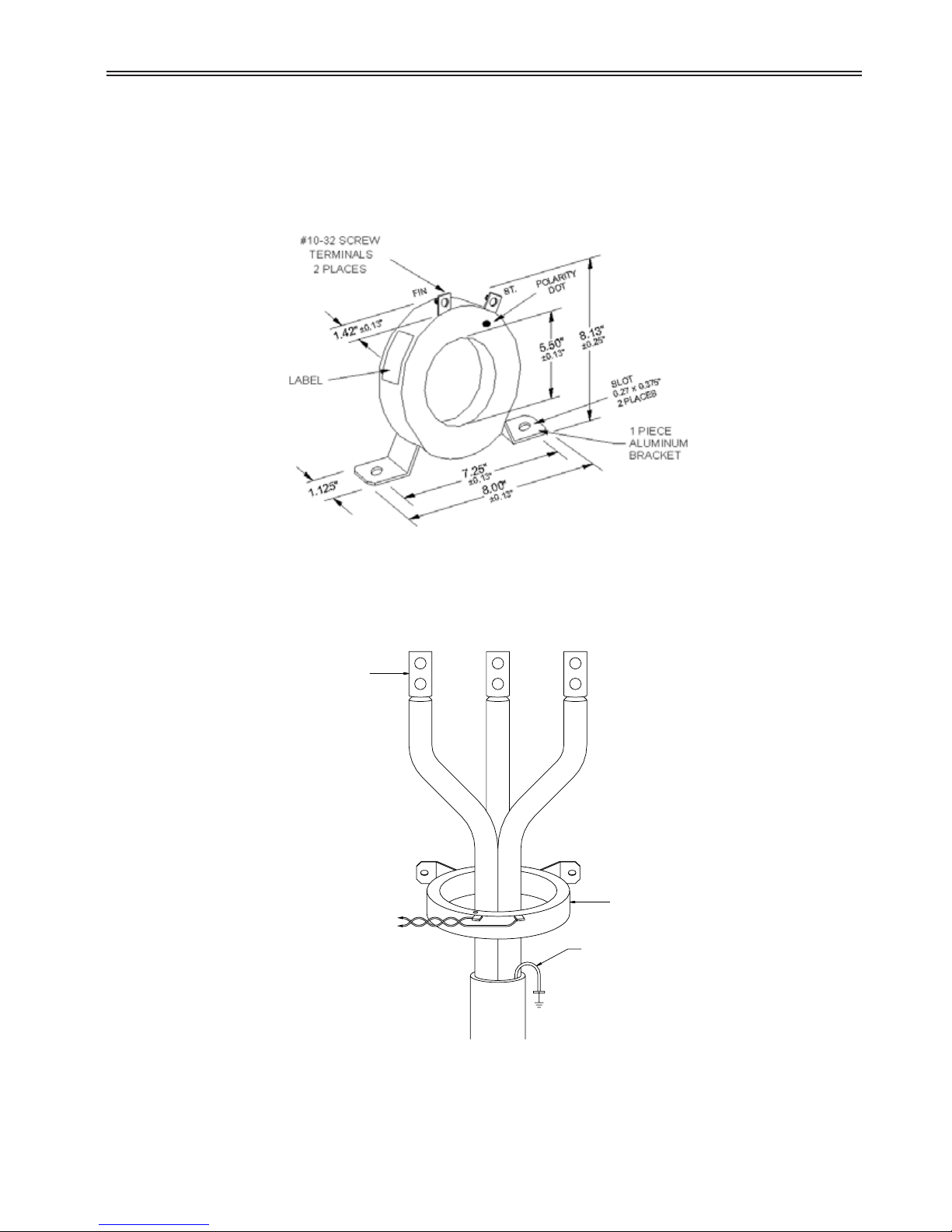
3.7.3 Zero Sequence Ground Fault Current Transformer
The Zero Sequence Ground Fault CT can be installed over the three phase conductors for sensitive ground current detection or for use
with high resistance grounded systems.
Figure 13: BICT 2000/1-6 Mechanical Dimensions
3 - INSTALLATION
The correct installation of the current transformer on the motor leads is important. The shield ground wire should also be passed through
the CT window if the motor conductors use shielded cable. Otherwise, capacitive coupling of the phase current into the cable shield may
be measured as ground fault current. See figure below for proper installation.
Figure 14: Zero Sequence CT Installation Using Unshielded Cable
LUGS TO LOAD
TERMINALS ON
STARTER
CORE BALANCE
CT SECONDARY
CONNECTION TO
J15 ON MX
³ CARD
GROUND ON STARTER
50:0.025 CORE
BALANCE CT
GROUND WIRE DOES
NOT PASS THROUGH CT
POWER CABLE
TO MOTOR
39

3 - INSTALLATION
Figure 15: Zero Sequence CT Installation Using Shielded Cable
LUGS TO LOAD
TERMINALS ON
STARTER
STRESS CONES
GROUND
GROUND WIRE MUST
PASS THROUGH CT
WINDOW
CORE BALANCE
CT SECONDARY
CONNECTION TO
J15ONMX
³ CARD
POWER CABLE
TO MOTOR
50:0.025 CORE
BALANCE CT
GROUND ON STARTER
40

3.8 Control Card Layout
{
{
{
{
{
{
{
{
{
{
{
{
{
{
{
{
}
)
}
}
}
}
}
}
}
}
4x7 LEDDD Display
TB5
TB4
TB3
TB2
TB1
RJ45
}
}
}
}
}
}
}
}
}
}
}
}
}
}
}
CPU
}
}
}
}
}
}
}
}
}
}
Power LED
RX LED
TX LED
CPU
LED
3 - INSTALLATION
Control Card Layout
Figure 16: Control Card Layout
A
B
C
D
E
F
G
H
Unfused
120 VAC Out
Control
Power
120 VAC
Auxiliary
Relays
I/O 10-12
Digital
Inputs
I/O 1-3
Modbus
Communications
Port
FUN 16-19
Keypad Port
Analog Voltage/Current
Selector Switch SW1
I/O 26
Analog Input
I/O 16-20
Analog Output
I/O 21-23
Part/Serial #
120 VAC
Stac k In
(Benshaw Only
Stac k
Control
SCR 1
SCR 4
SCR 2
SCR 5
SCR 3
Reset
Parameter
Down
Up
Enter
Software Part #
SCR 6
CT Inputs
FUN 03
123456
41

3 - INSTALLATION
{
{
{
{
{
}
T
3.9 I/O Card Layout
Figure 17: I/O Card Layout
A
Relay Outputs
B
Digital Inputs
C
J7 MOT PTC
D
Remote RTD Module(s)
J1
RJ45 Socket
J3
R4 to R6
J6
DI4toDI8
Motor
Thermistor
E
F
G
H
Part/Serial #
J15
Zero Sequence
Ground Fault C
123456
42

3.10 Terminal Block Layout
J1
Remote
RTD Module(s)
RJ45 Socket
J3
Relay
Outputs
R4 to R6
J6
Digital
Inputs
DI4 to DI8
J7
MOT PTC
Motor
Thermistor
Figure 18: Terminal Block Layout
TB1
120VAC
Control
Power
Input
TB2
Relay
Outputs
R1 to R3
TB3
Digital
Inputs
DI1 to DI3
TB4
Modbus
Slave
RS485
Auxiliary
Power
Phase
Connector
J6 to J11
Connectors
3 - INSTALLATION
J4
J5
SCR
J2
Remote
Keypad
RJ45 Socket
TB5
Analog I/O
J12
Phase CTs
J15
Zero
Sequence
Ground
Fault CT
43

3 - INSTALLATION
Control Wiring
3.11 Control Wiring
3.11.1 Control Power
The 120VAC control power is supplied to TB1. The connections are as follows:
1 - Ground
2 - Neutral
3 - Neutral
4 - Line (120VAC)
5 - Line (120VAC)
3.11.2 Output Relays
TB2 is for output relays R1, R2 and R3. These relays connect as follows:
1 - NO1: Relay 1 normally open
2 - RC1: Relay 1 common
3 - NC1: Relay 1 normally closed
4 - NO2: Relay 2 normally open
5 - RC2: Relay 2 common
6 - NC2: Relay 2 normally closed
7 - NO3: Relay 3 normally open
8 - RC3: Relay 3 common
9 - NC3: Relay 3 normally closed
Figure 19: Control Power Wiring Example
TB1
120VAC NEUTRAL
120VAC LIVE
Terminal block J3 is for output relays R4, R5 and R6. These relays connect as follows:
1 - R4A: Relay 4 common
2 - R4B: Relay 4 open
3 - R5A: Relay 5 common
4 - R5B: Relay 5 open
5 - R6A: Relay 6 common
6 - R6B: Relay 6 open
Figure 20: Relay Wiring Examples
TB2 TB2
120VAC LIVE
120VAC NEUTRAL
See Also Relay Output Configuration (I/O 10-15) on page 112.
TRIP
TRIP PILOT LIGHT
(RELAY 1 SET TO FLFS - FAULT FAILSAFE)
120VAC NEUTRAL
120VAC LIVE
RUN
STOP
RUN & STOPPED PILOT LIGHT
(RELAY 2 SET TO RUN)
44

3.11.3 Digital Input
TB3 is for digital inputs Start, DI1, DI2 and DI3. These digital inputs use 120VAC. These digital inputs connect as follows:
1 - Start: Start Input
2 - DI1: Digital Input 1
3 - DI2: Digital Input 2
4 - DI3: Digital Input 3
5 - Com: 120VAC neutral
Terminal block J6 is for digital inputs DI4 to DI8. These digital inputs use 120VAC. These digital inputs connect as follows:
1 - DI4: Digital input 4
2 - DI5: Digital input 5
3 - DI6: Digital input 6
4 - DI7: Digital input 7
5 - DI8: Digital input 8
6 - Com: 120VAC neutral
3 - INSTALLATION
Figure 21: Digital Input Wiring Examples
120VAC LIVE
120VAC NEUTRAL
120VAC LIVE
120VAC NEUTRAL
120VAC LIVE
120VAC NEUTRAL
START
DI1
DI2
DI3
TB3 TB3
DIGITAL INPUT WIRING
2-WIRE ON / OFF SELECTOR SWITCH
SLOW SPEED
120VAC LIVE
120VAC NEUTRAL
120VAC LIVE
120VAC NEUTRAL
120VAC LIVE
120VAC NEUTRAL
STOP
3-WIRE START / STOP BUTTONS
OUTPUT CONTACT
STOP
HAND / OFF / AUTO SELECTOR SWITCH
START
(DI1 SET TO STOP)
PLC
START
(DI1 SET TO STOP)
TRIP
TB3TB3
TB3TB3
SLOW SPEED CONTROL BUTTON
(DI2 SET TO SSPD - SLOW SPEED)
See Also Digital Input Configuration (I/O 01-08) on page 111.
EXTERNAL TRIP INPUT
(DI3 SET TO FL - FAULT LOW)
45

3 - INSTALLATION
3.11.4 Analog Input
The analog input can be configured for voltage or current loop. The input is shipped in the voltage loop configuration unless specified in
a custom configuration. Below TB5 is SW1-1. When the switch is in the on position, the input is current loop. When off, it is a voltage
input. The control is shipped with the switch in the off position.
z NOTE: The analog input is a low voltage input, maximum of 15VDC. The input will be damaged if control power (115VAC) or line
power is applied to the analog input.
The terminals are as follows:
1 : +10VDC Power (for POT)
2 : + input
3 : - input
4 : common
7 : shield
(5K-10K ohm)
Figure 22: Analog Input Wiring Examples
TB5 TB5
+
4-20mA SOURCE
-
See Also Analog Input (I/O 16-20) on page 113.
3.11.5 Analog Output
The analog output can be configured for Voltage or Current loop. The output is shipped in the Voltage loop configuration unless
specified in a custom configuration. Below TB5 is SW1-2. When the switch is in the off position, the output is current. When on, it is a
Voltage loop output. The control is shipped with the Switch on.
z NOTE: The analog output is a low voltage output, maximum of 15VDC. The output will be damaged if control power (115VAC)
or line power is applied to the analog output.
The terminals are as follows:
5 - analog output
6 - common
7 - shield
POTENTIOMETER
Starter Type parameter (FUN07) on page 128.
Theory of Operation section 7.11, Phase Control on page 173.
Theory of Operation section 7.12, Current Follower on page 175.
Figure 23: Analog Output Wiring Example
+
TO METER / ANALOG INPUT CARD
V/I
-
4-20mA
TB5
See Also Analog Output (I/O 21-23) on page 116.
46

3 - INSTALLATION
3.11.6 SW1 DIP Switch
The SW1 DIP switch on the card changes the analog input and analog output between 0-10V or 0-20mA. The picture below shows how to
adjust the switch to select the desired signal.
Figure 24: SW1 DIP Switch Settings
3.11.7 Motor PTC
Terminal block J7 is for a PTC (positive temperature co-efficient) motor thermistor. This input is designed to use standard DIN 44081 or
DIN 44082 thermistors. The specifications of the input are as follows;
- Trip resistance 3.5K, ± 300 Ohms.
- Reset resistance 1.65K, ± 150 Ohms.
- Open terminal voltage is 15V.
- PTC voltage at 4Kohms = 8.55v. (>7.5V)
- Response time adjustable between 1 and 5 seconds.
- Maximum cold resistance of PTC chain = 1500 Ohms.
An example of the thermistor wiring is shown below.
ANALOG INPUT
SW1-1
ON = 0-20mA
OFF = 0-10V
ANALOG OUTPUT
SW1-2
ON = 0-10V
OFF = 0-20mA
Figure 25: PTC Thermistor Wiring
J7
See Also Motor PTC Trip Time (PFN27) on page 104.
3.11.8 RTD Module Connector
Connector J1 is for the connection of Benshaw Remote RTD Modules. These modules can be mounted at the motor to reduce the length
of the RTD leads. The connector is a standard RJ-45. The wires connect as follows;
4 - B(+)
5 - A(-)
8 - common
47

3 - INSTALLATION
Remote LCD Keypad/Display
3.12 Remote LCD Keypad/Display
The display has a NEMA 13 / IP65 service rating. The display is available in 2 versions, a small display as P/N KPMX3SLCD and large
display as P/N KPMX3LLCD.
3.12.1 Remote Display
The LCD keypad is mounted remotely from the MX
terminal and remote display's RJ45 terminal.
3.12.2 Installing Display
The remote display is installed as follows:
Install the gasket onto the display
•
Insert the display through the door cutout
•
Insert the mounting clips into the holes in each side of the display
•
Tighten the mounting clips until they hold the display securely in place. Torque requirements for the display screen is
•
0.7 NM (6.195 in lbs)
Plug the cable into the display connector on the MX3card. See figure 16 – control card layout on page 41 for the connector location
•
Route the cable through the enclosure to the display. Observe the wiring considerations as listed in section 3.4.3 on page 31
•
Plug the other end of the cable into the LCD display
•
3
Control via a straight through display cable which connects between the MX3RJ45
Figure 26: Mounting Remote Keypads
CLIP
GASKET
MX³ DISPLAY
CLIP
ENCLOSURE DOOR
MX³ DISPLAY CABLE
48

3.12.3 Display Cutout
3 - INSTALLATION
Figure 27: Small Display Keypad Mounting Dimensions
Part # : KPMX3SLCD
101.00
50.50
[1.99"]
[3.98"]
50.50
[1.99"]
31.50
31.50
[1.24"]
[1.24"]
63.00
[2.48"]
Figure 28: Large Display Keypad Mounting Dimensions
Part # : KPMX3LLCD
127.00
[5.00"]
63.50
[2.50"]
63.50
[2.50"]
38.50
38.50
[1.52"]
[1.52"]
77.00
[3.03"]
49

3 - INSTALLATION
RTD Module Installation
3.13 RTD Module Installation
3.13.1 Location
The mounting location for the Remote RTD Module should be chosen to give easy access to the RTD wiring, control terminals and
indicator LEDs as well as providing a location to mount the power supply. The Remote RTD Module is specifically designed to be
mounted close to the equipment it is monitoring. This eliminates long RTD wire lengths which save time and money on installation and
wiring. The Benshaw Remote RTD Module is designed to mount on industry standard 35mm wide by 7.5mm deep DIN rail.
Figure 29: Remote RTD Module Mechanical Layout
3.13.2 Modbus Address
Set the rotary switch on the top of the Remote RTD Module to the desired Modbus address. Up to 2 modules can be connected to the
3
MX
starter. The address set by the rotary switch must match the setting in RTD 01 or RTD 02. For example, setting both the rotary
switch and RTD 01 to 16 would make the connected module be module #1. The connected RTDs would then represent #1 to #8 in the
RTD programming.
3.13.3 Power Connections
The 24VDC power source is connected to the following terminals.
•
24VDC-: Negative connection to 24VDC power supply
•
24VDC+: Positive connection to 24VDC power supply
•
"g": Chassis ground connection
50

3.13.4 RS-485 Communication
The RS-485 communications wiring should use shielded twisted pair cable. The shield should only be terminated at one end. The
connections are as follows:
MX RJ45 Module Description
pin 5 A(-) RS-485 negative communications connection.
pin 4 B(+) RS-485 positive communications connection.
pin 8 Com RS-485 common connection.
3.13.5 RTD Connections
Each Remote RTD Module has connections for up to 8 RTDs. The terminals for the RTD wires are as follows:
R- RTD return wire
•
C- RTD compensation wire
•
H- RTD hot wire
•
Each RTD is connected to the three terminals with the common number. For example, RTD number 5 connects to the terminals
numbered 5R, 5C and 5H.
3 - INSTALLATION
Figure 30: Remote RTD Module Wiring
REMOTE RTD MODULE
³
51

3 - INSTALLATION
3.13.6 RTD Temperature vs. Resistance
Temperature
o
C
o
100W Pt
o
F
(DIN 43760)
C
100 212 138.50
o
F
100W Pt
-50 -58 80.13 110 230 142.29
-40 -40 84.27 120 248 146.06
-30 -22 88.22 130 266 149.82
-20 -4 92.16 140 284 153.58
-10 14 96.09 150 302 157.32
0 32 100.00 160 320 161.04
10 50 103.90 170 338 164.76
20 68 107.79 180 356 168.47
30 86 111.67 190 374 172.46
40 104 115.54 200 392 175.84
50 122 119.39 210 410 179.51
60 140 123.24 220 428 183.17
70 158 127.07 230 446 186.82
80 176 130.89 240 464 190.45
52

4 Keypad Operation
53

4 - KEYPAD OPERATION
Introduction
4.1 Introduction
The MX3has a 2x16 character, back-lit LCD display/keypad that may be mounted remotely from the MX3control card. The remote
LCD keypad has menu, enter, up, down, left, start and stop/reset keys.
The display has keys such as [START], [STOP], and a [LEFT] arrow for moving the cursor around in the LCD display. Status indicators
provide additional information for the starter operation. Extended parameters are also added.
The remote keypad is NEMA 13 / IP65 when mounted directly on the door of an enclosure with the correct gasket.
Figure 31 - Remote LCD Keypad
Description of the LEDs on the Keypad
4.2 Description of the LEDs on the Keypad
The keypad provides three LED indicators in addition to the 2x16 character display. The LEDs provide starter status information.
Table 18: Remote Keypad LED Functions
LED State Indication
STOP
RUN
ALARM Flashing Alarm condition exists. If condition persists, a fault occurs.
z NOTE: By default, the [STOP] key is always active, regardless of selected control source (Local Source and Remote Source
parameters). It may be disabled though using the Keypad Stop Disable (I/O26) parameter. For more information refer to the Keypad
Stop Disable (I/O26) parameter on page 119.
On Stopped
Flashing Faulted
On Running and up-to-speed
Flashing Running and not up-to-speed (ramping, decelerating, braking etc).
54

Description of the Keys on the Remote LCD Keypad
enter
menu
stop
reset
4.3 Description of the Keys on the Remote LCD Keypad
Table 19: Function of the Keys on the LCD Keypad
Key Function
This key causes the starter to begin the start sequence. The direction is dependent on wiring and phase
•
selection.
In order for this key to work, the Local Source (QST04) parameter must be set to "Keypad".
start
•
Increase the value of a numeric parameter.
•
Select the next value of an enumerated parameter.
•
It scrolls forward through a list of parameters within a group (when the last parameter is displayed, it
•
scrolls to the beginning of the list).
When a list of faults is displayed, it moves from one fault to the next.
•
When a list of events is displayed, it moves from one event to the next.
•
When the starter is in the Operate Mode, pressing [UP] allows you to change which group of meter
•
values is monitored.
Decrease the value of a numeric parameter.
•
Select the previous value of an enumerated parameter.
•
It scrolls backward through a list of parameters within a group (when the first parameter is displayed,
•
it scrolls to the end of the list).
When a list of faults is displayed, it moves from one fault to the previous fault.
•
• When a list of events is displayed, it moves from one event to the previous event.
•
When the starter is in the Operate Mode, pressing [Down] allows you to change which group of meter
values is monitored.
•
When editing a numeric parameter, the [LEFT] arrow key moves the cursor one digit to the left. If
cursor is already at the most significant digit, it returns to the least significant digit on the right.
•
When in Menu mode, the [LEFT] arrow allows groups to be scrolled through in the opposite direction
of the [MENU] Key.
4 - KEYPAD OPERATION
•
•
•
•
•
•
•
•
•
•
Stores the change of a value.
When in Fault History, [ENTER] key scrolls through information logged when a fault occurred.
When in Event History, [ENTER] key scrolls through information logged when an event occurred.
When an alarm condition exists, [ENTER] scrolls through all active alarms.
[MENU] scrolls between the operate screen and the available parameter groups.
When viewing a parameter, pressing [MENU] jumps to the top of the menu.
When a parameter is being edited and [MENU] is pressed, the change is aborted and the parameter’s
old value is displayed.
The [STOP/RESET] key halts the operation of the starter (Stop Key).
If a fault has occurred, the [STOP] key is used to clear the fault (Reset Key).
The [STOP/RESET] key always halts the operation of the starter if the control source is set to
"Keypad". If the control source (QST 04/QST 05) is not set to "Keypad", [STOP] key may be
disabled using the Keypad Stop Disable (I/O26) parameter.
55

4 - KEYPAD OPERATION
Alphanumeric Display
4.4 Alphanumeric Display
The remote LCD keypad and display uses a 32-character alphanumeric LCD display. All starter functions can be accessed by the
keypad. The keypad allows easy access to starter programming with parameter descriptions on the LCD display.
4.4.1 Power Up Screen
On power up, the MX and I/O software part numbers are displayed for five seconds. Pressing any key immediately changes the display
to the operate screen.
810023-02-01
810024-01-01
4.4.2 Operate Screen
The operate screen is the main screen. The Operate screen is used to indicate the status of the starter, if it’s running, what state it’s in,
and display the values of Meter 1 and Meter 2, which are selectable.
The Operate Screen is divided into five sections.
Sections A and B display status information
•
Sections C and D display the meters selected by the Meter 1 and 2 parameters, see FUN 01, 02
•
Section S displays the source for the start command
•
Figure 32: Operate Screen
SECTIONA
SECTION S SECTION C
K
S
TnOoPLPEDIVaa==
0.00A
SECTION B SECTION D
Table 20: Operate Screen Section A
Display Description
NoL L1, L2, L3 not present
Ready Starter ready to run
Alarm A fault condition is present. If it continues, a fault occurs
Run Starter is running
V
56

4 - KEYPAD OPERATION
Table 21: Operate Screen Section B
Display Description
Stopped Starter is stopped and no Faults
Fault Starter tripped on a Fault
Heater Starter is on and heating motor
Kick Starter is applying kick current to the motor
Accel Starter is accelerating the load
Kick 2 Starter is applying kick current to the motor in Ramp 2
Accel 2 Starter is accelerating the load in Ramp 2
Run Starter is in Run mode and Ramp Time has expired
UTS Starter is Up To Speed
Control Phase Control or Current Follower mode
Decel Starter is decelerating the load
Wye In Wye-delta control indicates motor is accelerating in Wye mode
Slow Spd Fwd Preset slow speed forward
Slow Spd Rev Preset slow speed reverse
Braking DC Injection Braking.
PORT Power Outage Ride Through
Table 22: Operate Screen Section S
Display Description
K Keypad Control
T Terminal Block Wiring Control
S Serial Communication Connection Control
4.4.3 Parameter Group Screens
From the operate screen, the parameter group screens are accessed by pressing either the menu or the left arrow keys. The parameter
group screens display the different parameter groups; QST, CFN, PFN, I/O, RTD, FUN, FL1, E01.
MMM: PPPPPPPPPP
MI VVVVVVVVVV
MMM: = Parameter Group
MI: = Menu Index
PPP: = Parameter Name
VVV: = Parameter Value and Units
Refer to Chapter 5 for a listing of the parameters and their ranges.
57

4 - KEYPAD OPERATION
4.4.4 Meter Pages
Although any meter may be viewed by changing the two meter parameters (FUN 01, FUN 02), there are 19 “Meter Pages” that are easily
accessed to view all of the meter information. These meter pages are scrolled through by pressing the [UP] or [DOWN] down arrows
from the operate screen.
Current I2= 0.0A
I1= 0.0 I3= 0.0A
Voltage V2= 0V
V1= 0 V3= 0V
MWatt Hour = 0
kWatt Hour = 0
Watts = 0
VA = 0
Motor PF =0.00
vars = 0
TruTorque = 0%
Power = 0%
Overload = 0%
Curr Imbal = 0.0%
RS Gnd Cur= 0%
ZS Gnd Cur= 0.0A
Lst St Tim= xx.xs
Pk St Cur = xx.xA
Run Days = xxxx
Run Hours = xx:xx
Analog In = 0.0%
Analog Out = 0.0%
Starts = xxxxx
Temps Ts= --To= --- Tb= ---
1= Off 3= Off
2= Off 4= Off
5= Off 7= Off
6= Off 8= Off
9= Off 11= Off
10= Off 12= Off
13= Off 15= Off
14= Off 16= Off
hh:mm:ssA/P
dd/mm/yy
Frequency = 0.0H
Phase = noL
z NOTE: Run Hours 00:00 – 23:59
Run Days 0 – 2730 days or 7.5 years
kWatt Hours 0 – 999
MWatt Hours 0 – 9999
Starts 0 – 65535
RS Gnd Cur % motor FLA
58

4 - KEYPAD OPERATION
4.4.5 Fault Log Screen
Information regarding each fault is available through the remote MX
FL#: Fault##
NNNNNNNNNNNNN
FL _: = Fault Log Number. FL1 is the most recent fault and FL9 is the oldest fault.
Fault _ _ = Fault Code
NNN… = Fault Name, or the condition when the fault occurred.
Press [MENU] until you get to the FL1 parameter.
Pressing the [UP] and [DOWN] keys navigates through older and newer faults in the log.
When you get to your fault on the screen begin pressing the [ENTER] key repeatedly. This will rotate through the steps below to show
the conditions the starter was in when the fault occurred.
Enter Step
1 Fault Description.
2 Status when the fault occurred, Run, Stopped, Accel. etc.
3 The L1 current at the time of the fault.
4 The L2 current at the time of the fault.
5 The L3 current at the time of the fault.
6 L1-2 voltage at the time of the fault.
7 L2-3 voltage at the time of the fault.
8 L3-1 voltage at the time of the fault.
9 kW at the time of the fault.
10 Frequency at the time of the fault.
11 Run time since last run time reset.
3
LCD display.
4.4.6 Fault Screen
When a Fault occurs, the main screen is replaced with a fault screen. The screen shows the fault number and the name of the fault. The
main status screen is not shown until the fault is reset.
When a fault occurs, the STOP LED flashes.
Fault ##
Fault Name
z NOTE: For a list of the Faults, refer to Appendix C - Fault Codes on page 205.
4.4.7 Event Recorder
An event is anything that changes the present state of the starter. Examples of events include a start, a stop, an overload alarm or a fault.
The event recorder stores the last 99 events.
E##: Event ###
Event
Press [MENU] until you get to the E01 parameter.
Pressing [UP] or [DOWN] will scroll through the last 99 events and displays the event or fault code on top, and the event or fault that
changed the starter's state on the bottom.
59

4 - KEYPAD OPERATION
Pressing [ENTER] gives the starter state condition at the time of event.
Press [ENTER] again to give you the time of the event.
Press [ENTER] again to give you the date that the event occurred.
z NOTE: After pressing [ENTER] you can shift through all the different starter states, times and dates by using the [UP] and [DOWN]
arrows.
4.4.8 Lockout Screen
When a lockout is present, one of the following screens will be displayed. The main status screen is not shown until the lockout is
cleared.
The overload lockout displays the overload content and the time until reset if an overload occurs.
The stack over temperature lockout will be displayed if a stack over temperature is detected.
The control power lockout will be displayed if the control power is not within specifications.
Overload Lockout 96%
XX:XX
Stack Overtemp
Lockout
Control Power
Lockout
The disconnect open lockout will be displayed if a digital input is programmed to "disconnect" and the input is not on.
Disconnect Open
Lockout
The time between starts lockout displays the time until the next start is allowed when PFN21 is programmed.
Time btw Starts
Lockout XX:XX
The backspin timer lockout displays the time until the next restart when PFN20 is programmed.
Backspin Timer
Lockout XX:XX
The starts per hour lockout displays the time until the next start is allowed when PFN22 is programmed.
Starts per Hour
Lockout XX:XX
The motor PTC lockout is displayed when the motor thermistor is overheated or defective.
Motor PTC
Lockout
The RTD lockout displays the hottest RTD that tripped the starter.
RTD Lockout
RTD## = XXX C
The communications loss is displayed when the starter loses communication with the remote RTD modules.
RTD Lockout
RTD## comm loss
The open lockout is displayed when the RTD module senses an open RTD.
60
RTD Lockout
RTD## = Open

The short lockout is displayed when the RTD module senses a shorted RTD.
z NOTE: XX:XX is the time remaining until the lockout releases.
4.4.9 Alarm Screen
When an alarm is present, the word “Alarm” is displayed on the operate screen. Pressing the [ENTER] key displays more information
about the alarm.
4.5 Procedure for Setting Data
Select a parameter that is to be changed. To change Motor FLA from 10 Amps to 30 Amps:
From the main screen:
T Ready Ia= 0.0A
Stopped Va= 480V
4 - KEYPAD OPERATION
RTD Lockout
RTD## = Sort
Alarm ##
Alarm Name
Procedure for Setting Data
Press [MENU] key and the display shows QST: (Quick Start) screen.
QST: Jump Code
00 1
Press [UP] key once to Motor FLA (QST 01).
QST: Motor FLA
01 10 Amp
Press [ENTER] key once, the cursor starts to flash in the one’s place.
QST: Motor FLA
01 10 Amp
Press [LEFT] key once, the cursor flashes in the ten’s place.
QST: Motor FLA
01 10 Amp
Press [UP] arrow to increase the value, for a value of 30, press twice.
QST: Motor FLA
01 30 Amp
Press [ENTER] to store the value.
QST: Motor FLA
01 30 Amp
Press [UP] arrow to change another parameter in QST.
Press [MENU] to change another parameter in another group.
Press [LEFT] arrow to go back to the main screen.
61

4 - KEYPAD OPERATION
Jump Code
4.6 Jump Code
At the beginning of each parameter group, there is a Jump Code parameter. By changing the value of this parameter and pressing
[ENTER], you can jump directly to any parameter within that group.
Restoring Factory Parameter Settings
4.7 Restoring Factory Parameter Settings
Go to the FUN group by pressing [MENU]. Scroll through to FUN 22- Miscellaneous Commands and press [ENTER]. Now set to
"Factory Rst" and press [ENTER]. The display will return to None but the parameters will be reset to the factory defaults.
Below is a list of the minimum parameters that will need to be set again.
FUN 05 (Rated RMS Voltage)
FUN 03 (CT Ratio)
I/O 01 - 08 (Digital Inputs)
I/O 10 - 15 (Relay Outputs)
z NOTE: You must consult the wiring schematic for digital inputs and relay output configuration.
Resetting a Fault
4.8 Resetting a Fault
To reset from a fault condition, press [RESET].
Emergency Overload Reset
4.9 Emergency Overload Reset
To perform an emergency overload reset, press [RESET] and [DOWN] buttons together. This sets the motor overload content to 0.
LED Display
4.10 LED Display
The card mounted LED display can be used to access most of the parameters when the standard remote mounted display is not
connected. The LED parameter numbers (Pxx) are shown in the parameter table. See chapter 5.
62

5 Parameter Groups
63

5 - PARAMETER GROUPS
Introduction
5.1 Introduction
The MX3incorporates a number of parameters that allow you to configure the starter to meet the special requirements of your particular
application.
The parameters are divided into groups of related functionality, and within the groups the parameters are identified by a short, descriptive
name. They are numbered by the group name followed by an index within the group.
This chapter lists all of the parameters and their possible values.
5.2 LCD Display Parameters
The parameters are subdivided into six groups. The groups are QST (Quick Start), CFN (Control Functions), PFN (Protection
Functions), I/O (Input/Output Functions), RTD (Resistance Temperature Device), FUN (Function), FL1(Fault Log) and E01 (Event
Recorder).
The Quick Start Group provides a collection of the parameters that are most commonly changed when commissioning a starter. Many of
the parameters in the Quick Start group are duplicates of the same parameters in other groups.
The following shows the menu structure for the LCD display as well as the text that is displayed for the parameters on the display.
If the LCD is not connected, most parameters shown on the LED display will turn on when LCD is unplugged.
5.2.1 Quick Start Group
Group LED Display Description Setting Range Units Default Page
QST 00 Jump Code Jump to Parameter 1 to 9 1 72
QST 01 P1 Motor FLA Motor FLA 1 to 6400
QST 02 P2 Motor SF Motor Service Factor 1.00 to 1.99 1.15 73
QST 03 P3 Running OL Motor Overload Class Running Off, 1 to 40 10 73
P4
QST 04
QST 05
QST 06 P6 Init Cur 1 Initial Current 1 50 to 600 %FLA 100 75
QST 07 P7 Max Cur 1 Maximum Current 1 100 to 800 %FLA 600 76
QST 08 P8 Ramp Time 1 Ramp Time 1 0 to 300 Seconds 15 76
QST 09 P9 UTS Time
Local Src Local Source
P5
Remote Src Remote Source
Up To Speed Time/Transition
time
Keypad
Terminal
Serial
1 to 900 Seconds 20 77
RMS
Amps
10 72
74
Terminal
74
64

5 - PARAMETER GROUPS
5.2.2 Control Function Group
Group LED Display Parameter Setting Range Units Default Page
CFN 00 Jump Code Jump to Parameter 1 to 27 1 77
Voltage Ramp
Current Ramp
CFN 01 P10 Start Mode Start Mode
CFN 02 P8 Ramp Time 1 Ramp Time 1 0 to 300 Seconds 15 78
CFN 03 P6 Init Cur 1 Initial Motor Current 1 50 to 600 %FLA 100 79
CFN 04 P7 Max Cur 1 Maximum Motor Current 1 100 to 800 %FLA 600 79
CFN 05 P24 Ramp Time 2 Ramp Time 2 0 to 300 Seconds 15 80
CFN 06 P22 Init Cur 2 Initial Motor Current 2 50 to 600 %FLA 100 80
CFN 07 P23 Max Cur 2 Maximum Motor Current 2 100 to 800 %FLA 600 80
CFN 08 P11 Init V/T/P Initial Voltage/Torque/Power 1 to 100 % 25 81
CFN 09 P12 Max T/P Maximum Torque/Power 10 to 325 % 105 81
CFN 10 Accel Prof Acceleration Ramp Profile
CFN 11 P13 Kick Lvl 1 Kick Level 1 Off, 100 to 800 %FLA Off 84
CFN 12 P14 Kick Time 1 Kick Time 1 0.1 to 10.0 Seconds 1.0 84
CFN 13 P25 Kick Lvl 2 Kick Level 2 Off, 100 to 800 %FLA Off 85
CFN 14 P26 Kick Time 2 Kick Time 2 0.1 to 10.0 Seconds 1.0 85
CFN 15 P15 Stop Mode Stop Mode
CFN 16 P16 Decel Begin Decel Begin Level 100 to 1 % 40 86
CFN 17 P17 Decel End Decel End Level 99 to 1 % 20 87
CFN 18 P18 Decel Time Decel Time 1 to 180 Seconds 15 87
CFN 19 Decel Prof Decel Ramp Profile
CFN 20 P19 Brake Level DC Brake Level 10 to 100 % 25 88
CFN 21 P20 Brake Time DC Brake Time 1 to 180 Seconds 5 89
CFN 22 P21 Brake Delay DC Brake Delay 0.1 to 3.0 Seconds 0.2 89
CFN 23 P27 SSpd Speed Slow Speed Off,1–40 % Off 90
CFN 24 P28 SSpd Curr Slow Speed Current Level 10 to 400 % FLA 100 90
CFN 25 P29 SSpd Timer Slow Speed Time/Limit Off, 1 to 900 Seconds 10 91
CFN 26 P30 SSpd Kick Curr Slow Speed Kick Level Off, 100 to 800 % FLA Off 91
CFN 27 P31 SSpd Kick T Slow Speed Kick Time 0.1 to 10.0 Seconds 1.0 92
TT Ramp
Power Ramp
Tach Ramp
Linear
Squared
S-Curve
Coast
Volt Decel
TT Decel
DC Brake
Linear
Squared
S-Curve
Current
Ramp
Linear 83
Coast 85
Linear 88
78
65

5 - PARAMETER GROUPS
5.2.3 Protection Group
Group LED Display Parameter Setting Range Units Default Page
PFN 00 Jump Code Jump to parameter 1 - 35 1 92
PFN 01 P32 Over Cur Lvl Over Current Trip Level Off, 50 - 800 %FLA Off 92
PFN 02 P33 Over Cur Time Over Current Trip Delay Time Off, 0.1 - 90.0 Seconds 0.1 93
PFN 03 P34 Undr Cur Lvl Under Current Trip Level Off, 5 - 100 %FLA Off 93
PFN 04 P35 Undr Cur Time Under Current Trip Delay Time Off, 0.1 - 90.0 Seconds 0.1 94
PFN 05 P36 Cur Imbl Lvl Current Imbalance Trip Level Off,5-40 % 15 94
PFN 06 Cur Imbl Time Current Imbalance Trip Time 0.1 - 90 Seconds 10 95
PFN 07 P37 Resid GF Lvl Residual Ground Fault Trip Level Off, 5 - 100 %FLA Off 96
PFN 08 ZS GF Lvl
PFN 09 Gnd Flt Time Ground Fault Trip Time 0.1 - 90.0 Seconds 3.0 98
PFN 10 P38 Over Vlt Lvl Over Voltage Trip Level Off,1-40 % Off 98
PFN 11 P39 Undr Vlt Lvl Under Voltage Trip Level Off,1-40 % Off 99
PFN 12 P40 Vlt Trip Time
PFN 13 Ph Loss Time Phase Loss Trip Time 0.1 - 5.0 Seconds 0.2 100
PFN 14 Over Frq Lvl Over Frequency Trip Level 24 - 72 Hz 72 100
PFN 15 Undr Frq Lvl Under Frequency Trip Level 23 - 71 Hz 23 100
PFN 16 Frq Trip Time Frequency Trip Time 0.1 - 90.0 Seconds 0.1 101
PFN 17 PF Lead Lvl PF Lead Trip Level
PFN 18 PF Lag Lvl PF Lag Trip Level
PFN 19 PF Trip Time PF Trip Time 0.1 - 90.0 Seconds 10.0 101
PFN 20 Backspin Time Backspin Timer Off, 1 - 180 Minutes Off 102
PFN 21 Time Btw St Time Between Starts Off, 1 - 180 Minutes Off 102
PFN 22 Starts/Hour Starts per Hour Off,1-6 Off 102
PFN 23 P41 Auto Reset Auto Fault Reset Time Off, 1 - 900 Seconds Off 102
PFN 24 P42 Auto Rst Lim Auto Fault Reset Count Limit Off,1-10 Off 103
PFN 25 P43 Ctrl Flt En Controlled Fault Stop Off, On On 103
PFN 26 Speed Sw Time Speed Switch Trip Time Off, 1 - 250 Seconds Off 104
PFN 27 M PTC Time Motor PTC Trip Time Off,1-5 Seconds Off 104
PFN 28 P44 Indep S® OL
PFN 29 P45 Starting OL Motor Overload Class Starting Off,1-40 10 106
PFN 30 Running OL Motor Overload Class Running Off,1-40 10 106
PFN 31 P46 OL H© Ratio Motor Overload Hot/Cold Ratio 0 - 99 % 60 107
PFN 32 P47 OL Cool Time Motor Overload Cooling Time 1.0 - 999.9 Minutes 30 108
PFN 33 OL Alarm Lvl Motor OL Alarm Level 1 - 100 % 90 108
PFN 34 OL Lock Lvl Motor OL Lockout Level 1 - 99 % 15 109
PFN 35 OL Lock Calc Motor OL Auto Lockout Level Off, Auto Off 110
Zero Sequence Ground Fault Trip
Level
Over/Under Voltage Trip Delay
Time
Independent Starting/Running
Overload
Off, 1.0 - 25 Amps Off 97
0.1 - 90.0 Seconds 0.1 99
Off, -0.80 lag to +0.01
lead
Off, -0.01 lag to +0.80
lead
Off, On Off 105
Off 101
Off 101
66

5 - PARAMETER GROUPS
5.2.4 I/O Group
Group LED Display Parameter Setting Range Units Default Page
I/O 00 Jump Code Jump to parameter 1 to 27 1 110
I/O 01 P48 DI 1 Config Digital Input #1 Configuration Off Slow Spd Fwd
I/O 02 P49 DI 2 Config Digital Input #2 Configuration Off
I/O 03 P50 DI 3 Config Digital Input #3 Configuration Off
I/O 04 DI 4 Config Digital Input #4 Configuration Off
I/O 05 DI 5 Config Digital Input #5 Configuration Off
I/O 06 DI 6 Config Digital Input #6 Configuration Off
I/O 07 DI 7 Config Digital Input #7 Configuration Off
I/O 08 DI 8 Config Digital Input #8 Configuration Off
I/O 09 P51 Dig Trp Time Digital Fault Input Trip Time 0.1 to 90.0 Seconds 0.1 112
I/O 10 P52 R1 Config Relay Output #1 Configuration Off Shunt NFS
I/O 11 P53 R2 Config Relay Output #2 Configuration Off
I/O 12 P54 R3 Config Relay Output #3 Configuration Off
I/O 13 R4 Config Relay Output #4 Configuration Off
I/O 14 R5 Config Relay Output #5 Configuration Off
I/O 15 R6 Config Relay Output #6 Configuration Off
I/O 16 P55 Ain Trp Type Analog Input Trip Type
I/O 17 P56 Ain Trp Lvl Analog Input Trip Level 0 to 100 % 50 114
I/O 18 P57 Ain Trp Tim Analog Input Trip Delay Time 0.1 to 90.0 Seconds 0.1 114
I/O 19 P58 Ain Span Analog Input Span 1 to 100 % 100 115
I/O 20 P59 Ain Offset Analog Input Offset 0 to 99 % 0 116
I/O 21 P60 Aout Fctn Analog Output Function
I/O 22 P61 Aout Span Analog Output Span 1 to 125 % 100 117
I/O 23 P62 Aout Offset Analog Output Offset 0 to 99 % 0 118
I/O 24 P63 Inline Confg Inline Configuration Off, 1.0 to 10.0 Seconds 3.0 118
I/O 25 P64 Bypas Fbk Tim Bypass / 2M Confirm 0.1 to 5.0 Seconds 2.0 118
I/O 26 P65 Kpd Stop Keypad Stop Disable Enabled, Disabled Enabled 119
I/O 27 P66 Auto Start Power On Start Selection
Stop Slow Spd Rev
Fault High Brake Disable
Fault Low Brake Enable
Fault Reset Speed Sw NO
Disconnect Speed Sw NC
Inline Cnfrm
Bypass Cnfrm
E OL Reset
Local/Remote
Heat Disable
Heat Enable
Ramp Select
Fault FS Ground Fault
Fault NFS Energy Saver
Running Heating
UTS Slow Spd
Alarm Slow Spd Fwd
Ready Slow Spd Rev
Locked Out Braking
Overcurrent Cool Fan Ctl
Undercurrent PORT
OL Alarm Tach Loss
Shunt FS
Off
Low Level
High Level
Off
0 – 200% Curr
0 – 800% Curr
0 – 150% Volt
0 – 150% OL
0–10kW
0 – 100 kW
0–1MW
0–10MW
0 – 100% Ain
0 – 100% Firing
Calibration
Disabled
Power
Fault
Power and Fault
Stop
111
Fault FS
112
Off 113
Off 116
Disabled 119
67

5 - PARAMETER GROUPS
5.2.5 RTD Group
Group Display Parameter Setting Range Units Default Page
RTD 00 Jump Code Jump to Parameter 1 - 29 1 120
RTD 01 RTDMod1 Addr RTD Module #1 Address
RTD 02 RTDMod2 Addr RTD Module #2 Address 120
RTD 03 RTD1 Group RTD1 Group
RTD 04 RTD2 Group RTD2 Group
RTD 05 RTD3 Group RTD3 Group
RTD 06 RTD4 Group RTD4 Group
RTD 07 RTD5 Group RTD5 Group
RTD 08 RTD6 Group RTD6 Group
RTD 09 RTD7 Group RTD7 Group
RTD 10 RTD8 Group RTD8 Group
RTD 11 RTD9 Group RTD9 Group
RTD 12 RTD10 Group RTD10 Group
RTD 13 RTD11 Group RTD11 Group
RTD 14 RTD12 Group RTD12 Group
RTD 15 RTD13 Group RTD13 Group
RTD 16 RTD14 Group RTD14 Group
RTD 17 RTD15 Group RTD15 Group
RTD 18 RTD16 Group RTD16 Group
RTD 19 Stator Alrm Stator Alarm Level
RTD 20 Bearing Alrm Bearing Alarm Level 200 121
RTD 21 Other Alrm Other Alarm Level 200 121
RTD 22 Stator Trip Stator Trip Level 200 122
RTD 23 Bearing Trip Bearing Trip Level 200 122
RTD 24 Other Trip Other Trip Level 200 122
RTD 25 RTD Voting RTD Voting Disabled, Enabled Disabled 123
RTD 26 RTD Biasing RTD Motor OL Biasing Off, On Off 123
RTD 27 RTD Bias Min RTD Bias Minimum Level 0 - 198
RTD 28 RTD Bias Mid RTD Bias Mid Point Level 1 - 199
RTD 29 RTD Bias Max RTD Bias Maximum Level 105 - 200
Off, 16 - 23 Off
Off
Stator
Bearing
Off 120
Other
200 121
1 - 200
o
C
o
C 40 124
o
C 130 124
o
C 155 124
120
68

5 - PARAMETER GROUPS
5.2.6 Function Group
Group LED Display Parameter Setting Range Units Default Page
FUN 00 Jump Code Jump to Parameter 1 to 24 1 125
Ave Current
L1 Current
L2 Current
L3 Current
Curr Imbal
FUN 01 P71 Meter 1 Meter 1
FUN 02
FUN 03 P78 CT Ratio CT Ratio
FUN 04 P77 Phase Order Input Phase Sensitivity
FUN 05 P76 Rated Volts Rated RMS Voltage
FUN 06 P75 Motor PF Motor Rated Power Factor
FUN 07 P74 Starter Type Starter Type
FUN 08 P73 Heater Level Heater Level Off, 1 to 40 %FLA Off 128
Meter 2 Meter 2 Ave Volts
Ground Fault
Ave Volts
L1-L2 Volts
L2-L3 Volts
L3-L1 Volts
Overload
Power Factor
Watts
VA
vars
kW hours
MW hours
Phase Order
Line Freq
Analog Input
Analog Output
Run Days
Run Hours
Starts
TruTorque %
Power %
Pk Accel Cur
Last Start T
Zero Seq GF
Stator Temp
Bearing Temp
Other Temp
All Temp
72:1, 96:1, 144:1,
288:1, 864:1, 2640:1,
3900:1, 5760:1,
8000:1, 14400:1,
28800:1, 50:5, 150:5,
250:5, 800:5, 2000:5,
5000:5
Insensitive
ABC
CBA
Single Phase
100, 110, 120, 200,
208, 220, 230, 240,
350, 380, 400, 415,
440, 460, 480, 500,
525, 575, 600, 660,
690, 800, 1000, 1140,
2200, 2300, 2400,
3300, 4160, 4600,
4800, 6000, 6600,
6900, 10.00K, 11.00K,
11.50K, 12.00K
12.47K, 13.20K,
13.80K
-0.01 (Lag) to 1.00
(Unity)
Normal
Inside Delta
Wye-Delta
Phase Ctl
Curr Follow
ATL
RMS
Voltage
Ave Current
288:1 126
Insens. 126
480 126
-0.92 127
Normal 128
125
69

5 - PARAMETER GROUPS
Group LED Display Parameter Setting Range Units Default Page
FUN 09 P72 Energy Saver Energy Saver Off, On Seconds Off 129
FUN 10 PORT Flt Tim P.O.R.T. Fault Time Off, 0.1 - 90.0 Seconds Off 129
FUN 11 PORT Byp Tim P.O.R.T. Bypass Hold Time Off, 0.1 - 5.0 Seconds Off 130
Voltage Ramp, Fast
Recover, Current
FUN 12 PORT Recover P.O.R.T. Recovery Method
FUN 13 Tach FS Lvl
FUN 14 Tach Los Tim Tachometer Loss Time 0.1 - 90.0 Seconds 1.5 130
FUN 15 Tach Los Act Tachometer Loss Action
FUN 16 P70 Com Drop # Communication Address 1 to 247 1 131
FUN 17 P69 Com Baud rate Communication Baud Rate
FUN 18 P68 Com Timeout Communication Timeout Off, 1 to 120 Seconds Off 132
FUN 19 P71 Com Parity
FUN 20 P80 Software 1 Software Part Number 1 Display Only 132
FUN 21 Software 2 Software Part Number 2 Display Only 133
FUN 22 P67 Misc Command Miscellaneous Commands
FUN 23 T/D Format Time and Date Format
FUN 24 Time Time Present Time 134
FUN 25 Date Date Present Date 134
FUN 26 Passcode Passcode Off 135
Tachometer Full Speed
Voltage
Communications Byte
Framing
Ramp, Curr Ramp 2,
Ramp Select, Tach
Ramp
1.00 - 10.00 Volts 5.00 130
Fault
Current
TruTorque
KW
1200, 2400, 4800,
9600, 19200
Even, 1 Stop Bit
Odd, 1 Stop Bit
None, 1 Stop Bit
None, 2 Stop Bit
None
Reset RT
Reset kWh
Reflash Mode
Store Parameters
Load Parameters
Factory Reset
Std BIST
Powered BIST
mm/dd/yy 12h
mm/dd/yy 24h
yy/mm/dd 12h
yy/mm/dd 24h
dd/mm/yy 12h
dd/mm/yy 24h
bps 19200 131
Fast Recover 130
Fault 131
Even, 1 Stop 132
None 133
mm/dd/yy
12h
134
5.2.7 Fault Log Group (FL1 - FL9)
Group
5.2.8 Event Log Group (E01 - E99)
70
Fault
Number
Group Event Number
Fault
Description
Starter
State
I1 I2 I3 V1 V2 V3 KW Hz
Event
Description
Condition Time Date
Run
Time
Page #
135
228
Page #
135
228

6 Parameter Description
71

6 - PARAMETER DESCRIPTION
Parameter Descriptions
6.1 Parameter Descriptions
The detailed parameter descriptions in this chapter are organized in the same order as they appear on the LCD display.
Each parameter has a detailed description that is displayed with the following format.
Parameter Name MMM__
LCD Display
MMM: Parameter
MI Value
Range Parameter Value (Default: Constant)
OR
LCD
Keypad
Description The description of the function.
See Also Cross references to related parameters or other chapters.
Jump to Parameter QST 00
LCD Display
QST: Jump Code
00 1
Description By changing the value of this parameter and pressing [ENTER], you can jump directly to any parameter
within the group.
Motor FLA QST 01
LCD Display
QST: Motor FLA
01 10 Amp
Range 1 – 6400 Amps RMS (Default 10A)
Description The Motor FLA parameter configures the motor full load amps, and is obtained from the nameplate on the
attached motor.
If multiple motors are connected, the FLA of each motor must be added together for this value.
z NOTE: Incorrectly setting this parameter prevents proper operation of the motor overload protection,
motor over current protection, motor undercurrent protection, ground fault protection and acceleration control.
72

Motor Service Factor QST 02
LCD Display:
QST: Motor SF
02 1.15
Range 1.00 – 1.99 (Default 1.15)
6 - PARAMETER DESCRIPTION
Description The Motor Service Factor parameter should be set to the service factor of the motor. The service factor is
See Also Theory of Operation section 7.2, Motor Service Factor on page 147.
used for the overload calculations. If the service factor of the motor is not known, then the service factor
should be set to 1.00.
z NOTE: The NEC (National Electrical Code) does not allow the service factor to be set above 1.40. Check
with other local electrical codes for their requirements.
The National Electrical Code, article 430 Part C, allows for different overload multiplier factors depending on
the motor and operating conditions. NEC section 430-32 outlines the allowable service factor for different
motors.
Motor Running Overload Class QST 03
LCD Display:
QST: Running OL
03 10
Range Off,1–40(Default 10)
Description The Motor Running Overload Class parameter sets the class of the electronic overload for starting and
running if the Independent Starting / Running Overload parameter is set to "Off". If separate starting versus
running overload classes are desired, set the Independent S/R OL (PFN28) parameter to "On".
The starter stores the thermal overload value as a percentage value between 0 and 100%, with 0% representing
a “cold” overload and 100% representing a tripped overload.
When the parameter is set to "Off", the electronic overload is disabled in all states, starting and running. A
separate motor overload protection device must be supplied.
z NOTE: Care must be taken not to damage the motor when turning the running overload class off or setting
a high value.
z NOTE: Consult motor manufacturer data to determine the correct motor overload settings.
See Also Independent Starting/Running Overload (PFN28) on page 105.
Motor Starting Overload Class (PFN29) on page 106.
Motor Overload Hot/Cold Ratio (PFN31) on page 107.
Motor Overload Cooling Time (PFN32) on page 108.
Motor OL Alarm Level (PFN33) on page 108.
Motor OL Lockout Level (PFN34) on page 109.
Motor OL Auto Lockout Level (PFN35) on page 110.
Relay Output Configuration (I/O 10-15) on page 112.
Theory of Operation section 7.1, Solid State Motor Overload Protection on page 138.
73

6 - PARAMETER DESCRIPTION
LCD Display
QST: Local Src
04 Terminal
Local Source QST 04
Range LCD Description
Description The MX
See Also Remote Source (QST05) on page 74.
Keypad The start/stop control is from the keypad.
Terminal The start/stop control is from the terminal strip inputs. (Default)
Serial The start/stop Fault High control is from the network.
3
(QST04 - Local Source) and (QST05 - Remote Source), select the source of the start and stop control.
If a digital input is programmed as Local / Remote, then that input selects the control source. When the input
is low, the local source is used. When the input is high, the remote source is used. If no digital input is
programmed as Local/Remote, then the local/remote bit in the starter control Modbus register selects the
control source. The default value of the bit is Local (0).
z NOTE: By default, the Stop key is always enabled, regardless of selected control source. It may be
disabled though using the Keypad Stop Disable (I/O26) parameter on page 119.
Digital Input Configuration (I/O 01-08) on page 111.
Keypad Stop Disable (I/O26) on page 119.
Communication Address (FUN16) on page 131.
Communication Baud Rate (FUN17) on page 131.
Communication Timeout (FUN18) on page 132.
can have three sources of start and stop control; Terminal, Keypad and Serial. Two parameters,
Remote Source QST 05
LCD Display
QST: Remote Src
05 Terminal
Range LCD Description
Keypad The start/stop control is from the keypad.
Terminal The start/stop control is from the terminal strip inputs. (Default)
Serial The start/stop control is from the network.
Description The MX
(QST04 - Local Source) and (QST05 - Remote Source), select the sources of the start and stop control.
If a digital input is programmed as Local / Remote, then that input selects the control source. When the input
is low, the local source is used. When the input is high, the remote source is used. If no digital input is
programmed as Local/Remote, then the local/remote bit in the Modbus starter control register selects the
control source. The default value of the bit is Local (0).
74
3
can have three sources of start and stop control; Terminal, Keypad and Serial. Two parameters,

Local Source
ocal/Remote
· Keypad
6 - PARAMETER DESCRIPTION
Figure 33: Local Remote Source
Local/Remote Input, DI1 - DI8,
configured by Parameter
I/O 01 - I/O 08
Modbus Starter Control Register
L
Bit
See Also Local Source parameter (QST04) on page 74.
Digital Input Configuration parameters (I/O 01 - 08) on page 111.
Keypad Stop Disable parameter (I/O26) on page 119.
Communication Address parameter (FUN16) on page 131.
Communication Baud Rate parameter (FUN17) on page 131.
Communication Timeout parameter (FUN18) on page 132.
Initial Current 1 QST 06
LCD Display
QST: Init Cur 1
06 100 %
Range 50–600%ofFLA(Default 100%)
Description The Initial Current 1 parameter is set as a percentage of the Motor FLA (QST01) parameter setting. The
Initial Current 1 parameter sets the current that is initially supplied to the motor when a start is commanded.
The initial current should be set to the level that allows the motor to begin rotating within a couple of seconds
of receiving a start command.
To adjust the initial current setting, give the starter a run command. Observe the motor to see how long it
takes before it begins rotating and then stop the unit. For every second that the motor doesn’t rotate, increase
the initial current by 20%. Typical loads require an initial current in the range of 50% to 175%.
If the motor does not rotate within a few seconds after a start command, the initial current should be increased.
If the motor accelerates too quickly after a start command, the initial current should be decreased.
The Initial Current 1 parameter must be set to a value that is lower than the Maximum Current 1 parameter
setting.
See Also Start Mode (CFN01) on page 78.
Ramp Time 1 (QST08 / CFN02) on page 78.
Maximum Current 1 (QST07 / CFN04) on page 79.
Kick Level 1 (CFN11) on page 84.
Kick Time 1 (CFN12) on page 84.
Theory of Operation section 7.3.1, Current Ramp Settings, Ramps and Times on page 148.
75

6 - PARAMETER DESCRIPTION
Maximum Current 1 QST 07
LCD Display
QST: Max Cur 1
07 600 %
Range 100 – 800 % of FLA (Default 600%)
Description The Maximum Current 1 parameter is set as a percentage of the Motor FLA (QST01) parameter setting. This
parameter performs two functions. It sets the current level for the end of the ramp profile, as well as the
maximum current that is allowed to reach the motor after the ramp is completed.
If the ramp time expires before the motor has reached full speed, the starter holds the current at the maximum
current level until either the UTS timer expires; the motor reaches full speed, or the overload trips.
Typically, the maximum current is set to 600% unless the power system or load dictates the setting of a lower
maximum current.
See Also Up To Speed Time (QST09) on page 77.
Start Mode (CFN01) on page 78.
Ramp Time 1 (QST08 / CFN02) on page 78.
Initial Current 1 (QST06 / CFN03) on page 79.
Kick Level 1 (CFN11) on page 84.
Kick Time 1 (CFN12) on page 84.
Theory of Operation section 7.3.1, Current Ramp Settings, Ramps and Times on page 148.
Ramp Time 1 QST 08
LCD Display
QST: Ramp Time 1
08 15 sec
Range 0 – 300 seconds (Default 15)
Description The Ramp Time 1 parameter is the time it takes for the starter to allow the current, voltage, torque or power
(depending on the start mode) to go from its initial to the maximum value. To make the motor accelerate
faster, decrease the ramp time. To make the motor accelerate slower, increase the ramp time.
A typical ramp time setting is from 15 to 30 seconds.
If the ramp time expires before the motor reaches full speed, the starter maintains the maximum current level
until either the motor reaches full speed, the UTS timer expires, or the motor thermal overload trips.
z NOTE: Setting the ramp time to a specific value does not necessarily mean that the motor will take this
time to accelerate to full speed. The motor and load may achieve full speed before the ramp time expires if
the application does not require the set ramp time and maximum current to reach full speed. Alternatively, the
motor and load may take longer than the set ramp time to achieve full speed.
See Also Up To Speed Time (QST09) on page 77.
76
Start Mode (CFN01) on page 78.
Initial Current 1 (QST06 / CFN03) on page 79.
Maximum Current 1 (QST07 / CFN04) on page 79.
Kick Level 1 (CFN11) on page 84.
Kick Time 1 (CFN12) on page 84.
Theory of Operation section 7.3.1, Current Ramp Settings, Ramps and Times on page 148.

6 - PARAMETER DESCRIPTION
Up To Speed Time QST 09
LCD Display
QST: UTS Time
09 20 sec
Range 1 – 300 seconds (Default 20)
Description The Up To Speed Time parameter sets the maximum acceleration time to full speed that the motor can take. A
stalled motor condition is detected if the motor does not get up-to-speed before the up-to-speed timer expires.
The motor is considered up-to-speed once the current stabilizes below 175 percent of the FLA value and the
ramp time expires.
z NOTE: During normal acceleration ramps, the up-to-speed timer has to be greater than the sum of the
highest ramp time in use and the kick time. The up-to-speed timer does not automatically change to be greater
than the ramp time. If a ramp time greater than the up-to-speed timer is set, the starter will declare an
up-to-speed fault every time a start is attempted.
z NOTE: When the Start Mode parameter (CFN01) is set to "Voltage Ramp", the UTS timer acts as an
acceleration kick. When the UTS timer expires, full voltage is applied to the motor. This feature can be used
to reduce motor oscillations if they occur near the end of an open loop voltage ramp start.
z NOTE: When the starter type parameter (FUN07) is set to "Wye-Delta", the UTS timer is used as the
transition timer. When the UTS timer expires, the transition from Wye starting mode to Delta running mode
takes place if it has not already occurred.
Fault Code 01 - Up to Speed Fault is declared when a stalled motor condition is detected.
See Also Start Mode (CFN01) on page 78.
Ramp Time 1 (QST08 / CFN02) on page 78.
Ramp Time 2 (CFN05) on page 80.
Kick Time 1 (CFN12) on page 84.
Kick Time 2 (CFN14) on page 85.
Starter Type (FUN07) on page 128.
Theory of Operation section 7.3, Acceleration Control on page 148.
Theory of Operation section 7.8, Wye-Delta on page 168.
Jump to Parameter CFN 00
LCD Display
CFN: Jump Code
00 1
Description By changing the value of this parameter and pressing [ENTER], you can jump directly to any parameter
within the group.
77

6 - PARAMETER DESCRIPTION
LCD Display
CFN: Start Mode
01 Current Ramp
Start Mode CFN 01
Range LCD Description
Description The Start Mode parameter allows the selection of the optimal starting ramp profile based on the application.
Voltage Ramp Open Loop Voltage acceleration ramp.
Current Ramp Current control acceleration ramp. (Default)
TT Ramp TruTorque control acceleration ramp.
Power Ramp Power (kW) control acceleration ramp.
Tach Ramp Tachometer control acceleration ramp.
The closed loop current control acceleration ramp is ideal for starting most general-purpose motor
applications. Ex: crushers, ball mills, reciprocating compressors, saws, centrifuges, and most other
applications.
The closed loop TruTorque control acceleration ramp is suitable for applications that require a minimum of
torque transients during starting or for consistently loaded applications that require a reduction of torque
surges during starting. Ex: centrifugal pumps, fans, and belt driven equipment.
The closed loop power control acceleration ramp is ideal for starting applications using a generator or other
limited capacity source.
In addition to the basic motor and starter setup variables, the following needs to be done to use the tachometer
feedback control ramp:
1. Connect a tachometer with appropriate DC output voltage and correct polarity to the MX
power card input (TB5-2(+input), TB5-3(-input)).
2. The start mode (CFN01) is to be selected as Tach Ramp.
3. Program Tachometer Full Speed Voltage (FUN13).
4. Program Tachometer Loss Time (FUN14).
5. Program Tachometer Loss Action (FUN15).
6. Set the Initial Current Level (CFN03) to the desired current limit.
7. Set the Maximum Current Level (CFN04) to the desired maximum current limit.
3
See Also Initial Voltage/Torque/Power (CFN08) on page 81.
Maximum Torque/Power (CFN09) on page 81.
Acceleration Ramp Profile (CFN10) on page 83.
Theory of Operation section 7.3, Acceleration Control on page 148.
LCD Display
CFN: Ramp Time 1
02 15sec
Range 0 – 300 seconds (Default 15)
78
Ramp Time 1 CFN 02

6 - PARAMETER DESCRIPTION
Description The Ramp Time 1 parameter is the time it takes for the starter to allow the current, voltage, torque or power
See Also Up To Speed Time (QST09) on page 77.
(depending on the start mode) to go from its initial to the maximum value. To make the motor accelerate
faster, decrease the ramp time. To make the motor accelerate slower, increase the ramp time.
A typical ramp time setting is from 15 to 30 seconds.
If the ramp time expires before the motor reaches full speed, the starter maintains the maximum current level
until either the motor reaches full speed, the UTS timer expires, or the motor thermal overload trips.
z NOTE: Setting the ramp time to a specific value does not necessarily mean that the motor will take this
time to accelerate to full speed. The motor and load may achieve full speed before the ramp time expires if
the application does not require the set ramp time and maximum current to reach full speed. Alternatively, the
motor and load may take longer than the set ramp time to achieve full speed.
Start Mode (CFN01) on page 78.
Initial Current 1 (QST06 / CFN03) on page 79.
Maximum Current 1 (QST07 / CFN04) on page 79.
Kick Level 1 (CFN11) on page 84.
Kick Time 1 (CFN12) on page 84.
Theory of Operation section 7.3.1, Current Ramp Settings, Ramps and Times on page 148.
Initial Current 1 CFN 03
LCD Display
CFN: Init Cur 1
03 100 %
Range 50–600%ofFLA(Default 100%)
Description The Initial Current 1 parameter is set as a percentage of the Motor FLA (QST01) parameter setting. The
See Also Start Mode (CFN01) on page 78.
Initial Current 1 parameter sets the current that is initially supplied to the motor when a start is commanded.
The initial current should be set to the level that allows the motor to begin rotating within a couple of seconds
of receiving a start command.
To adjust the initial current setting, give the starter a run command. Observe the motor to see how long it
takes before it begins rotating and then stop the unit. For every second that the motor doesn’t rotate, increase
the initial current by 20%. Typical loads require an initial current in the range of 50% to 175%.
If the motor does not rotate within a few seconds after a start command, the initial current should be increased.
If the motor takes off too quickly after a start command, the initial current should be decreased.
The Initial Current 1 parameter must be set to a value that is lower than the Maximum Current 1 parameter
setting.
Ramp Time 1 (QST08 / CFN02) on page 78.
Maximum Current 1 (QST07 / CFN04) on page 79.
Kick Level 1 (CFN11) on page 84.
Kick Time 1 (CFN12) on page 84.
Theory of Operation section 7.3.1, Current Ramp Settings, Ramps and Times on page 148.
Maximum Current 1 CFN 04
LCD Display
CFN: Max Cur 1
04 600 %
Range 100 – 800 % of FLA (Default 600%)
79

6 - PARAMETER DESCRIPTION
Description The Maximum Current 1 parameter is set as a percentage of the Motor FLA (QST01) parameter setting and
See Also Up To Speed Time (QST09) on page 77.
performs two functions. It sets the current level for the end of the ramp profile. It also sets the maximum
current that is allowed to reach the motor after the ramp is completed.
If the ramp time expires before the motor has reached full speed, the starter holds the current at the maximum
current level until either the UTS timer expires; the motor reaches full speed, or the overload trips.
Typically, the maximum current is set to 600% unless the power system or load dictates the setting of a lower
maximum current.
Start Mode (CFN01) on page 78.
Ramp Time 1 (QST08 / CFN02) on page 78.
Initial Current 1 (QST06 / CFN03) on page 79.
Kick Level 1 (CFN11) on page 84.
Kick Time 1 (CFN12) on page 84.
Theory of Operation section 7.3.1, Current Ramp Settings, Ramps and Times on page 148.
Ramp Time 2 CFN 05
LCD Display
CFN: Ramp Time 2
05 15 sec
Range 0 – 300 seconds (Default 15)
Description The Ramp Time 2 parameter sets the time it takes for the starter to allow the current to go from the initial
See Also Ramp Time 1 (QST08 / CFN02) on page 78.
current to the maximum current when the second ramp is active. Refer to the Ramp Time 1 (QST08 / CFN02)
for description of operation.
Digital Input Configuration (I/O 01-08) on page 111.
Theory of Operation section 7.3.1, Current Ramp Settings, Ramp and Times on page 148.
Theory of Operation section 7.3.7, Dual Acceleration Ramp Control on page 154.
Initial Current 2 CFN 06
LCD Display
CFN: Init Cur 2
06 100 %
Range 50–600%ofFLA(Default 100%)
Description The Initial Current 2 parameter is set as a percentage of the Motor FLA (QST01) parameter setting when the
See Also Initial Current 1 (CFN03) on page 79.
second ramp is active. Refer to the Initial Current 1 (CFN03) for description of operation.
Digital Input Configuration (I/O 01-08) on page 111.
Theory of Operation section 7.3.1, Current Ramp Settings, Ramps and Times on page 148.
Theory of Operation section 7.3.7, Dual Acceleration Ramp Control on page 154.
Maximum Current 2 CFN 07
LCD Display
CFN: Max Cur 2
07 600 %
Range 100 – 800 % of FLA (Default 600%)
80

6 - PARAMETER DESCRIPTION
Description The Maximum Current 2 parameter is set as a percentage of the Motor FLA (QST01) parameter setting, when
the second ramp is active. Refer to the Maximum Current 1 (CFN 04) for description of operation.
See Also Maximum Current 1 (CFN04) on page 79.
Digital Input Configuration (I/O 01-08) on page 111.
Theory of Operation section 7.3.1, Current Ramp Settings, Ramps and Times on page 148.
Theory of Operation section 7.3.7, Dual Acceleration Ramp Control on page 154.
Initial Voltage/Torque/Power CFN08
LCD Display
CFN: Init V/T/P
08 25%
Range 1 – 100 % of Voltage/Torque/Power (Default 25%)
Description Start Mode (CFN01) set to Open Loop Voltage Acceleration:
This parameter sets the starting point for the voltage acceleration ramp profile. A typical value is 25%. If the
motor starts too quickly or the initial current is too high, reduce this parameter. If the motor does not start
rotating within a few seconds after a start is commanded, increase this parameter.
Start Mode (CFN01) set to Current Control Acceleration:
Not used when the Start Mode parameter is set to Current control acceleration. Refer to the Initial Current 1
parameter (CFN03) to set the initial current level.
Start Mode (CFN01) set to TruTorque Control Acceleration:
This parameter sets the initial torque level that the motor produces at the beginning of the starting ramp
profile. A typical value is 10% to 20%. If the motor starts too quickly or the initial torque level is too high,
reduce this parameter. If the motor does not start rotating within a few seconds after a start is commanded,
increase this parameter. If the value is set too low a “No Current at Run” fault may occur during acceleration.
z NOTE: It is important that the FUN06 - Rated Power Factor parameter is set properly so that the actual
initial torque level is the value desired.
Start Mode (CFN01) set to (kW) Power Control Acceleration:
This parameter sets the initial motor power (KW) level that will be achieved at the beginning of the starting
ramp profile. A typical value is 10% to 30%. If the motor starts too quickly or the initial power level is too
high, reduce this parameter. If the motor does not start rotating within a few seconds after a start is
commanded, increase this parameter. If the value is set too low a “No Current at Run” fault may occur during
acceleration.
z NOTE: It is important that the FUN06 - Rated Power Factor parameter is set properly so that the actual
initial power level is the value desired.
See Also Start Mode (CFN01) on page 78.
Ramp Time 1 (CFN02) on page 78.
Initial Current 1 (CFN03 / QST06) on page 79.
Maximum Torque/Power (CFN09) on page 81.
Rated Power Factor (FUN06) on page 127.
Theory of Operation section 7.3, Acceleration Control on page 148.
Maximum Torque/Power CFN 09
LCD Display
CFN: Max T/P
09 105 %
Range 10 – 325 % of Torque/Power (Default 105%)
81

6 - PARAMETER DESCRIPTION
Description Start Mode (CFN01) set to Open Loop Voltage Acceleration:
See Also Start Mode (CFN01) on page 78.
Not used when the Start Mode parameter is set to open-loop voltage acceleration. When in open loop voltage
acceleration mode, the final voltage ramp value is always 100% or full voltage.
Start Mode (CFN01) set to Current Control Acceleration:
Not used when the Start Mode parameter is set to current control acceleration mode. Refer to the Maximum
Current 1 parameter (CFN04) to set the maximum current level.
Start Mode (CFN01) set to TruTorque Control Acceleration:
This parameter sets the final or maximum torque level that the motor produces at the end of the acceleration
ramp time. For a loaded motor, the maximum torque value initially should be set to 100% or greater. If the
maximum torque value is set too low, the motor may not produce enough torque to reach full speed and may
stall. On lightly loaded motors, this parameter may be reduced below 100% to produce smoother starts.
z NOTE: It is important that the FUN06 - Rated Power Factor parameter is set properly so that the desired
maximum torque level is achieved.
Start Mode (CFN01) set to Power Control Acceleration:
This parameter sets the final or maximum power (KW) consumption level that will be achieved at the end of
the ramp time. For a loaded motor, the maximum power value initially should be set to 100% or greater. If
the maximum power level is set too low, the motor may not produce enough torque to reach full speed and
may stall. On lightly loaded motors, this parameter may be reduced below 100% to provide for smoother
starts.
z NOTE: It is important that the FUN06 - Rated Power Factor parameter is set properly so that the actual
maximum power level is achieved.
Ramp Time 1 (CFN02 / QST08) on page 78.
Initial Current 1 (CFN03 / QST06) on page 79.
Maximum Current 1 (QST07 / CFN04) on page 79.
Initial Voltage/Torque/Power (CFN08) on page 81.
Rated Power Factor (FUN06) on page 127.
Theory of Operation section 7.3, Acceleration Control on page 148.
82

LCD Display
6 - PARAMETER DESCRIPTION
Acceleration Ramp Profile CFN 10
CFN: Accel Prof
10 Linear
Range Linear (Default)
Description Linear – The linear profile linearly increases the control reference (voltage, current, torque, power, speed)
Square
S-Curve
from the initial acceleration ramp value to the final acceleration ramp value. The linear profile is the default
profile and is recommended for most acceleration and deceleration situations.
Linear
Squared – The squared profile increases the control reference (voltage, current, torque, power, speed) in a
squared manner. A squared acceleration profile can be useful when using TruTorque control on a load with a
squared torque characteristic (such as pumps, and fans). A squared torque profile can provide a more linear
speed profile during acceleration and deceleration.
Squared
S–Curve – The S-curve profile slowly increases the control reference’s rate of change at the beginning of the
ramp profile and an slowly decreases the rate of change of the reference at the end of the ramp profile. This
profile can be useful when using closed loop tach control to smooth the starting and ending of the acceleration
profile. It can also be useful with other types of control methods that require extra smooth starts.
See Also Start Mode (CFN01) on page 78.
S-Curve
83

6 - PARAMETER DESCRIPTION
Kick Level 1 CFN 11
LCD Display
CFN: Kick Lvl 1
11 Off
Range Off, 100 – 800% of FLA (Default Off)
Description The Kick Level 1 parameter sets the current level that precedes any ramp when a start is first commanded.
The kick current is only useful on motor loads that are hard to get rotating but then are much easier to move
once they are rotating. An example of a load that is hard to get rotating is a ball mill. The ball mill requires a
high torque to get it to rotate the first quarter turn (90°). Once the ball mill is past 90°of rotation, the material
inside begins tumbling and it is easier to turn.
The kick level is usually set to a low value and then the kick time is adjusted to get the motor rotating. If the
kick time is set to more than 2.0 seconds without the motor rotating, increase the kick current by 100% and
re-adjust the kick time.
See Also Start Mode parameter on (CFN01) on page 78.
Kick Time 1 parameter on (CFN12) on page 84.
Theory of Operation section 7.3.2, Programming A Kick Current on page 149.
Kick Time 1 CFN 12
LCD Display
CFN: Kick Time 1
12 1.0 sec
Range 0.1 – 10.0 seconds (Default 1.0)
Description The Kick Time 1 parameter sets the length of time that the kick current level (CFN11) is applied to the motor.
The kick time adjustment should begin at 0.5 seconds and be adjusted by 0.1 or 0.2 second intervals until the
motor begins rotating. If the kick time is adjusted above 2.0 seconds without the motor rotating, start over
with a higher kick current setting.
z NOTE: The kick time adds to the total start time and must be accounted for when setting the UTS time.
See Also Up To Speed parameter (QST09) on page 77.
Start Mode parameter (CFN01) on page 78.
Kick Level 1 (CFN11) on page 84.
Theory of Operation section 7.3.2, Programming A Kick Current on page 149.
84

6 - PARAMETER DESCRIPTION
Kick Level 2 CFN 13
LCD Display
CFN: Kick Lvl 2
13 Off
Range Off, 100 – 800% of FLA (Default Off)
Description The Kick Level 2 parameter sets the current level that precedes any ramp when a start is first commanded
LCD Display
Range 0.1 – 10.0 seconds (Default 1.0)
Description The Kick Time 2 parameter sets the length of time that the kick current level (CFN11) is applied to the motor
when the second ramp is active. Refer to the Kick Level 1 parameter on page 84 for description of operation.
Kick Time 2 CFN 14
CFN: Kick Time 2
14 1.0 sec
when the second ramp is active. Refer to the Kick Time 1 parameter on page 84 for description of operation.
See Also Kick Level 1 parameter (CFN11) on page 84.
Digital Input Configuration (I/O 01 - 08) parameters on page 111.
Theory of Operation section 7.3.2, Programming A Kick Current on page 149.
Theory of Operation section 7.3.7, Dual Acceleration Ramp Control on page 154.
Stop Mode CFN 15
LCD Display
CFN: Stop Mode
15 Coast
Range LCD Description
Coast (Default) Coast to Stop
Volt Decel Open Loop Voltage Deceleration
TT Decel TruTorque Deceleration
DC Brake D.C. Braking
85

6 - PARAMETER DESCRIPTION
Description Coast:
See Also Decel Begin Level parameter (CFN16) on page 86.
A coast to stop should be used when no special stopping requirements are necessary; Example: crushers, balls
mills, centrifuges, belts, conveyor. The bypass contactor is opened before the SCRs stop gating to reduce
wear on the contactor contacts.
Voltage Decel:
In this mode, the starter linearly phases-back the SCRs based on the parameters Decel Begin Level, Decel End
Level, and Decel Time.
TruTorque Decel:
In this mode, the starter linearly reduces the motor torque based on the Decel End Level and Decel Time.
DC Brake:
In this mode the starter provides D.C. injection for frictionless braking of a three phase motor.
3
z NOTE: The MX
desirable for the motor to be stopped in a controlled manner (Voltage Decel, TT Decel or D.C. Braking)
instead of being allowed to coast to a stop when this occurs. This may be achieved by setting the Controlled
Fault Stop (PFN 25) parameter to On. Be aware however that not all fault conditions allow for a controlled
fault stop.
Decel End Level parameter (CFN17) on page 87.
Decel Time parameter (CFN18) on page 87.
Deceleration Ramp Profile (CFN19) on page 88.
DC Brake Level (CFN20) on page 88.
DC Brake Time (CFN21) on page 89.
DC Brake Delay (CFN22) on page 89.
Controlled Fault Stop Enable (PFN25) on page 103.
Digital Input Configuration(I/O 01 - 08) on page 111.
Relay Output Configuration (I/O 10 - 15) on page 112.
Theory of Operation section 7.4, Deceleration Control on page 157.
Theory of Operation section 7.5, Braking Controls on page 159.
stops the motor when any fault occurs. Depending on the application, it may be
Decel Begin Level CFN 16
LCD Display
CFN: Decel Begin
16 40 %
Range 1 – 100% of phase angle firing (Default 40%)
Description Stop Mode (CFN15) set to Voltage Deceleration:
The voltage deceleration profile utilizes an open loop S-curve voltage ramp profile. The Decel Begin Level
parameter sets the initial or starting voltage level when transferring from running to deceleration. The
deceleration beginning level is not a precise percentage of actual line voltage, but defines a point on the
S-curve deceleration profile.
A typical voltage decel begin level setting is between 30% and 40%. If the motor initially surges (oscillates)
when a stop is commanded, decrease this parameter value. If there is a sudden drop in motor speed when a
stop is commanded, increase this parameter value.
Stop Mode (CFN15) set to TruTorque Deceleration:
Not used when the Stop Mode parameter is set to TruTorque Decel. The TruTorque beginning deceleration
level is automatically calculated based on the motor load at the time the stop command is given.
z NOTE: It is important that the FUN06 - Rated Power Factor parameter is set properly so that the actual
deceleration torque levels are the levels desired.
86

6 - PARAMETER DESCRIPTION
See Also Stop Mode parameter (CFN15) on page 85.
Decel End Level parameter (CFN17) on page 87.
Decel Time parameter (CFN18) on page 87.
Controlled Fault Stop Enable parameter (PFN25) on page 103.
Rated Power Factor parameter (FUN06) on page 127.
Theory of Operation section 7.4, Deceleration Control on page 157.
Decel End Level CFN 17
LCD Display
CFN: Decel End
17 20 %
Range 1 – 99 % of phase angle firing (Default 20%)
Description Stop Mode (CFN15) set to Voltage Deceleration:
The voltage deceleration profile utilizes an open loop S-curve voltage ramp profile. The Decel End Level
parameter sets the ending voltage level for the voltage deceleration ramp profile. The deceleration ending
level is not a precise percentage of actual line voltage, but defines an ending point on the S-curve deceleration
profile.
A typical voltage decel end level setting is between 10% and 20%. If the motor stops rotating before the
deceleration time has expired, increase this parameter value. If the motor is still rotating when the
deceleration time has expired, decrease this parameter value. If the value is set too low a “No Current at Run”
fault may occur during deceleration.
z NOTE: The deceleration end level cannot be set greater than the decel begin level.
Stop Mode (CFN15) set to TruTorque Deceleration
The decel end level parameter sets the ending torque level for the TruTorque deceleration ramp profile.
A typical TruTorque decel end level setting is between 10% and 20%. If the motor stops rotating before the
deceleration time has expired, increase this parameter value. If the motor is still rotating when the
deceleration time has expired, decrease this parameter value.
See Also Stop Mode parameter (CFN15) on page 85.
Decel Begin Level parameter (CFN16) on page 86.
Decel Time parameter (CFN18) on page 87.
Controlled Fault Stop Enable parameter (PFN25) on page 103.
Theory of Operation section 7.4, Deceleration Control on page 157.
Decel Time CFN 18
LCD Display
CFN: Decel Time
18 15 sec
Range 1 – 180 seconds (Default 15)
:
87

6 - PARAMETER DESCRIPTION
Description The Decel Time parameter sets the time that the deceleration profile is applied to the motor and sets the slope
See Also Stop Mode parameter (CFN15) on page 85.
of the deceleration ramp profile. When in voltage decel mode, this time sets the time to ramp from the initial
decel level to the final decel level.
z NOTE: If the motor is not up to speed when a stop is commanded, the voltage decel profile begins at the
lower of either the decel begin level setting or at the motor voltage level when the stop is commanded.
Although the profile may be adjusted, the deceleration time remains the same.
When in the TruTorque deceleration mode, the decel time sets the time between when a stop is commanded
and when the decel end torque level is applied.
If the motor stops rotating before the decel time expires, decrease the decel time parameter. If the motor is
still rotating when the decel time expires, increase the decel time parameter.
A typical decel time is 20 to 40 seconds.
z NOTE: Depending on the motor load and the decel parameter settings, the motor may or may not be fully
stopped at the end of the deceleration time.
Decel Begin Level parameter (CFN16) on page 86.
Decel End Level parameter (CFN17) on page 87.
Controlled Fault Stop parameter (PFN25) on page 103.
Theory of Operation section 7.4, Deceleration Control on page 157.
Decel Ramp Profile CFN 19
LCD Display
CFN: Decel Prof
19 Linear
Range Linear (Default)
Description See Accel Prof (CFN10) for details on page 83.
See Also Stop Mode (CFN15) on page 85.
Squared
S-Curve
DC Brake Level CFN 20
LCD Display
CFN: Brake Level
20 25%
Range 10 – 100 % of available brake torque (Default 25%)
Description When the Stop Mode (CFN15) is set to "DC brake", the DC Brake Level parameter sets the level of DC
current applied to the motor during braking. The desired brake level is determined by the combination of the
system inertia, system friction, and the desired braking time. If the motor is braking too fast the level should
be reduced. If the motor is not braking fast enough the level should be increased. Refer to Nema MG1, Parts
12 and 20 for maximum load inertia's. (It is required that a PTC Thermistor or RTD MUST be installed to
protect the motor.)
DC Brake Function Programming Steps:
1. The DC Brake function may be enabled by setting the stop mode (CFN15) to DC Brake.
88

6 - PARAMETER DESCRIPTION
2. Once this function is enabled, a relay output configuration ( I/O 10 - 15) must be
used to control the DC brake contactor or 7th SCR gate drive card during braking. It is
recommended to use Relay R3 - (I/O12) because it is a higher rated relay.
z NOTE: Standard duty braking
z NOTE: Heavy duty braking
z NOTE: When DC injection braking is utilized, discretion must be used when setting up the DC Brake
Level. Motor heating during DC braking is similar to motor heating during starting. Even though the Motor
OL is active (if not set to "Off") during DC injection braking, excessive motor heating could still result if the
load inertia is large or the brake level is set too high. Caution must be used to assure that the motor has the
thermal capacity to handle braking the desired load in the desired period of time without excessive heating.
z NOTE: Consult motor manufacturer for high inertia applications.
z NOTE: Not to be used as an emergency stop. When motor braking is required even during a power outage
an electro mechanical brake must be used.
See Also Stop Mode parameter (CFN15) on page 85.
DC Brake Time parameter (CFN21) on page 89.
DC Brake Delay parameter (CFN22) on page 89.
Controlled Fault Stop Enable parameter (PFN25) on page 103.
Digital Input parameters (I/O 01 - 08) on page 111.
Theory of Operation section 7.1, Solid State Motor Overload Protection, on page 138.
Theory of Operation section 7.5.1, DC Injection Braking Control, on page 160.
- For load inertia's less than 6 x motor inertia.
- For NEMA MG1 parts 12 and 20 maximum load inertia's.
DC Brake Time CFN 21
LCD Display
CFN: Brake Time
21 5 sec
Range 1 – 180 Seconds (Default 5)
Description When the Stop Mode (CFN15) is set to "DC brake", the DC Brake Time parameter sets the time that DC
See Also Motor Running Overload Class parameter (QST03) on page 73.
current is applied to the motor. The required brake time is determined by the combination of the system
inertia, system friction, and the desired braking level. If the motor is still rotating faster than desired at the end
of the brake time increase the brake time if possible. If the motor stops before the desired brake time has
expired decrease the brake time to minimize unnecessary motor heating.
Stop Mode parameter (CFN15) on page 85.
DC Brake Level parameter (CFN20) on page 88.
DC Brake Delay parameter (CFN22) on page 89.
Controlled Fault Stop Enable parameter (PFN25) on page 103.
Theory of Operation section 7.5.9, DC Injection Braking Control, on page 164.
DC Brake Delay CFN 22
LCD Display
CFN: Brake Delay
22 0.2 sec
Range 0.1 – 3.0 Seconds (Default 0.2)
89

6 - PARAMETER DESCRIPTION
Description When the Stop Mode (CFN15) is set to "DC brake", the DC Brake Delay time is the time delay between when
See Also Stop Mode parameter (CFN15) on page 85.
a stop is commanded and the DC braking current is applied to the motor. This delay allows the residual
magnetic field and motor counter EMF to decay before applying the DC braking current. If a large surge of
current is detected when DC braking is first engaged increase the delay time. If the delay before the braking
action begins is too long then decrease the delay time. In general, low horsepower motors can utilize shorter
delays while large horsepower motor may require longer delays.
DC Brake Level parameter (CFN20) on page 88.
DC Brake Time parameter (CFN21) on page 89.
Theory of Operation section 7.5.9, DC Injection Braking Control, on page 164.
Preset Slow Speed CFN 23
LCD Display
CFN: SSpd Speed
23 Off
Range Off, 1.0% – 40.0 % (Default Off)
Description The Preset Slow Speed parameter sets the speed of motor operation. When set to "Off", slow speed operation
is disabled.
Slow speed operation is commanded by programming one of the digital inputs to either Slow Speed Forward
or Slow Speed Reverse. Energizing the Slow Speed Input when the starter is idle will initiate slow speed
operation.
z NOTE: When the motor is operating at slow speeds its cooling capacity can be greatly reduced. Therefore,
the running time of the motor at a given current level is dependant on the motor’s thermal capacity. Although
the Motor OL is active (if not set to "Off") during slow speed operation, it is recommended that the motor
temperature be monitored when slow speed is used for long periods of time.
See Also Slow Speed Current Level parameter (CFN24) on page 90.
Slow Speed Time Limit parameter (CFN25) on page 94.
Motor PTC Trip Time (PFN27) on page 104.
Digital Input Configuration parameters (I/O 01 - 08) on page 111.
Relay Output Configuration parameter (I/O 10 - 15) on page 112.
Theory of Operation section 7.6, Slow Speed Operation on page 164.
Preset Slow Speed Current Level CFN 24
LCD Display
CFN: SSpd Curr
24 100%
Range 10 – 400 % FLA (Default 100%)
Description The Preset Slow Speed Current Level parameter selects the level of current applied to the motor during slow
See Also Motor Running Overload Class parameter (QST03) on page 73.
speed operation. The parameter is set as a percentage of motor full load amps (FLA). This value should be
set to the lowest possible current level that will properly operate the motor.
z NOTE: When the motor is operating at slow speeds its cooling capacity can be greatly reduced. Therefore,
the running time of the motor at a given current level is dependant on the motor’s thermal capacity. Although
the Motor OL is active (if not set to "Off") during slow speed operation, it is recommended that the motor
temperature be monitored when slow speed is used for long periods of time.
Slow Speed Time Limit parameter (CFN25) on page 94.
Motor PTC Trip Time (PFN27) on page 104.
Theory of Operation section 7.6 , Slow Speed Operation on page 164.
90

6 - PARAMETER DESCRIPTION
Slow Speed Time Limit CFN 25
LCD Display
CFN: SSpd Timer
25 10 sec
Range Off, 1 – 900 Seconds (Default 10)
Description The Slow Speed Time Limit parameter sets the amount of time that continuous operation of slow speed may
See Also Motor Running Overload Class parameter (QST03) on page 73.
take place. When this parameter is set to "Off", the timer is disabled. This parameter can be used to limit the
amount of slow speed operation to protect the motor and/or load.
z NOTE: The Slow Speed Time Limit includes the time used for the Slow Speed Kick if kick is enabled.
z NOTE: The Slow Speed Time Limit resets when the motor is stopped. Therefore, this timer does not
prevent the operator from stopping slow speed operation and re-starting the motor, which can result in the
operation time of the motor being exceeded.
z NOTE: When the motor is operating at slow speeds, its cooling capacity can be greatly reduced.
Therefore, the running time of the motor at a given current level is dependant on the motor’s thermal capacity.
Although the Motor OL is active (if not set to "Off") during slow speed operation it is recommended that the
motor temperature be monitored if slow speed is used for long periods of time.
Slow Speed Current Level parameter (CFN24) on page 90.
Motor PTC Trip Time (PFN27) on page 104.
Theory of Operation section 7.6, Slow Speed Operation on page 164.
Slow Speed Kick Level CFN 26
LCD Display
CFN: SSpd Kick Cu
26 Off
Range Off, 100 – 800 % FLA (Default Off)
Description The Slow Speed Kick Level sets the short-term current level that is applied to the motor to accelerate the
See Also Kick Level 1 parameter (CFN11) on page 83.
motor for slow speed operation. If set to "Off" the Slow Speed Kick feature is disabled. Slow speed kick can
be used to “break loose” difficult to start loads while keeping the normal slow speed current level at a lower
level.
This parameter should be set to a midrange value and then the Slow Speed Kick Time (PFN27) should be
increased in 0.1 second intervals until the kick is applied long enough to start the motor rotating. If the motor
does not start rotating then increase the Slow Speed Kick Level and begin adjusting the kick time from 1.0
seconds again.
If the motor initially accelerates too fast then reduce the Slow Speed Kick Level and/or reduce the Slow Speed
Kick Time.
Slow Speed Kick Time parameter (CFN27) on page 91.
Motor PTC Trip Time (PFN27) on page 104.
Theory of Operations section 7.6, Slow Speed Operation on page 164.
91

6 - PARAMETER DESCRIPTION
Slow Speed Kick Time CFN 27
LCD Display
CFN: SSpd Kick T
27 1.0sec
Range 0.1 – 10.0 seconds (Default 1.0)
Description The Slow Speed Kick Time parameter sets the length of time that the Slow Speed Kick current level (CFN26)
is applied to the motor at the beginning of slow speed operation. After the Slow Speed Kick Level is set, the
Slow Speed Kick Time should be adjusted so that the motor starts rotating when a slow speed command is
given.
If the motor initially accelerates too fast then reduce the Slow Speed Kick Level and/or reduce the Slow Speed
Kick Time.
See Also Preset Slow Speed (CFN23) on page 90.
Slow Speed Kick Level parameter (CFN26) on page 91.
Motor PTC Trip Time (PFN27) on page 104.
Theory of Operations section 7.6, Slow Speed Operation on page 164.
Jump to Parameter PFN 00
LCD Display
PFN: Jump Code
00 1
Description By changing the value of this parameter and pressing [ENTER], you can jump directly to any parameter
within the group.
Over Current Trip Level PFN 01
LCD Display
PFN: Over Cur Lvl
01 Off
Range Off, 50 – 800 % of FLA (Default Off)
92
